bymilliepham.com is reader-supported and contains affiliate links. This means that if you click through and make a purchase, I may receive a small commission at no extra cost to you. Learn more.
Struggling to keep up with your tasks? You’re not alone—about 89% of workers admit to wasting time every day.
Timeboxing, a proven time management technique, can help you track your time, stay focused, and get more done.
In this article, I’ll share the 7+ best timeboxing apps in 2024 to help you manage your time better, stay productive, and achieve your goals more efficiently.
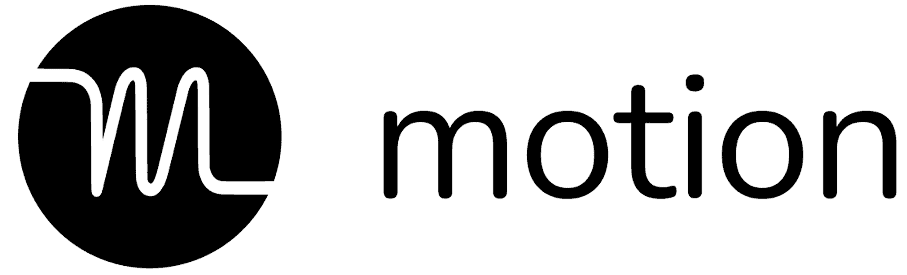
Simplifies caledar, task management, project collaboration, and meeting scheduling for
- Available in web app, mobile app, and desktop app versions.
- Organizes your schedule and tasks with AI, making daily management effortless.
- Tailors to your mood and workflow
- Get 25% OFF on your first payment with code "MILLIEPHAM"
Amie combines your calendar, tasks, and email in one app to keep you organized.
Its clean design and easy-to-use features make planning your day enjoyable.
Has AI-powered tools and integrations like Todoist and Google Meet for better scheduling.
What are the best timeboxing apps?
Here are the top timeboxing apps and websites to get more productive:
1. Motion
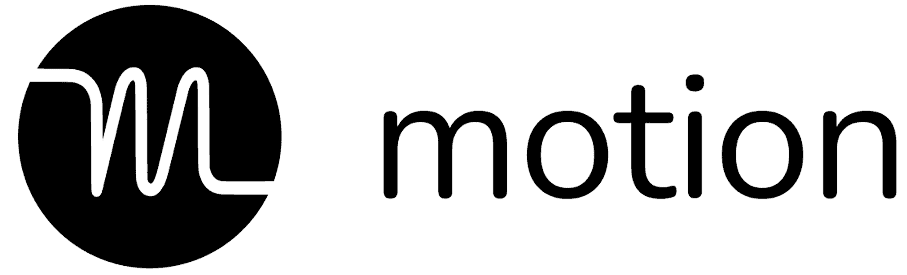
Millie's Take
With automatic task management, project tracking, and a meeting scheduler, Motion streamlines your workflow, leaving you feeling accomplished and balanced. Plus, it combines all your calendars into one unified schedule, making it the all-in-one solution you've been waiting for.
What is Motion?
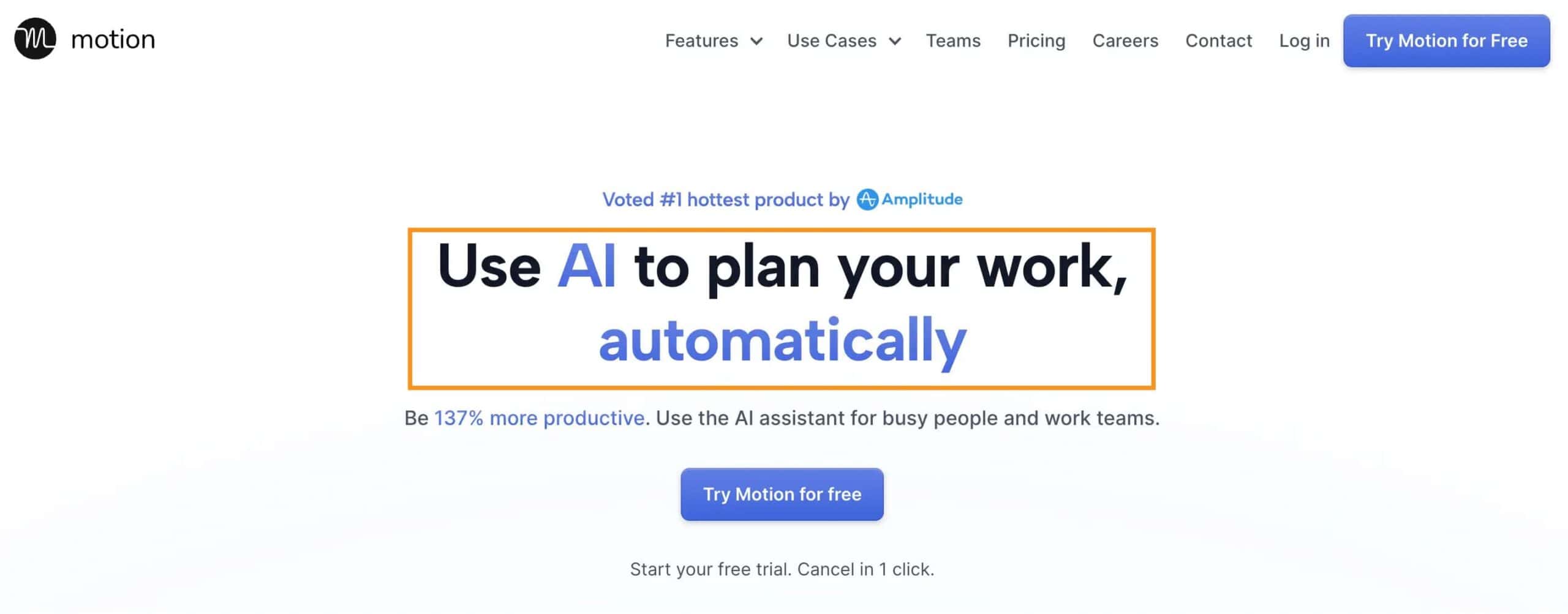
Motion (My review here) is an AI-powered timeboxing app designed to help you take control of your day by automatically planning your tasks, projects, and meetings.
Whether you’re an individual trying to juggle a packed schedule or part of a team with tight deadlines, Motion creates a dynamic, personalized calendar based on your priorities.
Instead of spending time manually planning your day or worrying about deadlines, Motion does the heavy lifting.
It reshuffles tasks when unexpected things happen, ensures you stay on track, and protects your time for uninterrupted work.
Basically, Motion keeps you focused, organized, and, most importantly, in control of your time.
With Motion, you can stop feeling overwhelmed and start getting things done.
Why I Recommend Motion
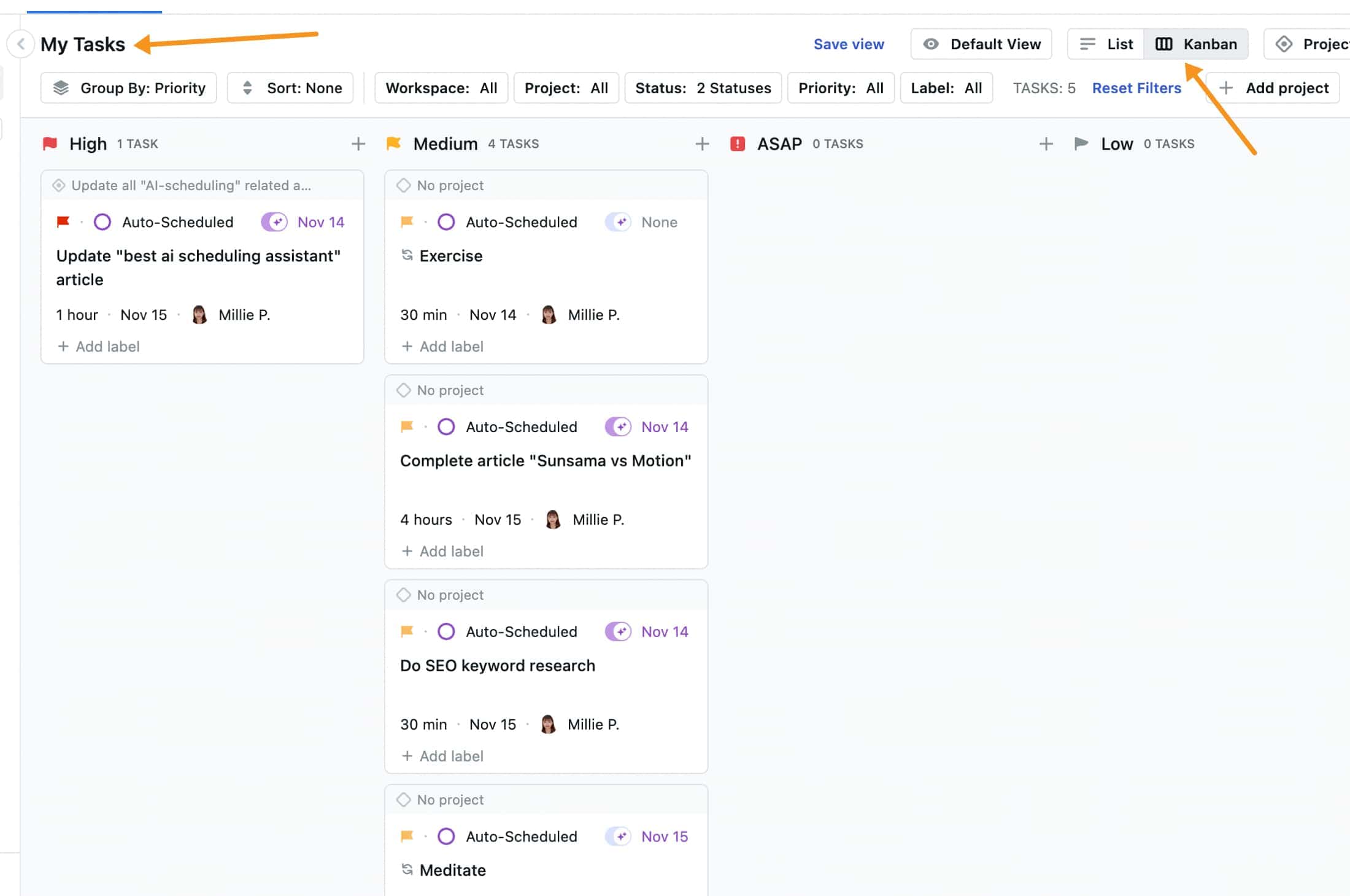
Feeling overwhelmed with tasks and calendars? I get it.
I used to juggle multiple apps to stay organized, and honestly, it felt like I was getting nowhere. Then I found Motion, and it changed everything.
Here’s why I love it:
- Automatic Day Planning:
Motion takes your to-do list, priorities, and deadlines and turns them into a personalized schedule—automatically. - Adjusts When Life Happens:
When plans change, Motion reschedules everything for you. No more scrambling to reorganize your day. - Realistic Goal Setting:
It warns you when you’re taking on too much, helping you avoid burnout or missed deadlines. - Team-Friendly Features:
- Assigns and prioritizes tasks automatically.
- Tracks deadlines without constant back-and-forth.
- Keeps everyone on the same page with easy visibility into progress.
- Seamless Calendar Syncing:
Motion works with your existing calendars, so you don’t have to bounce between apps.
Why I recommend it: Motion saves time, reduces stress, and keeps your day running smoothly. It’s like having a personal assistant that plans everything for you.
Pricing
- Individual Plan: $19/month (billed annually, save 44%) – Includes AI scheduling, task/project management, calendar tools, and support.
- Team Plan: $12/user/month (billed annually, save 40%) – Adds team-wide scheduling, resource planning, and workflow automation.
- Enterprise Plan: Contact Sales – Custom setup and support for teams of 25+, including dedicated project management experts.
All plans come with a free trial, and you can cancel anytime.
2. BeforeSunset AI

Millie's Take
BeforeSunset AI simplifies your day by turning a jumbled list of tasks into a neatly organized agenda. It offers practical features like focus mode and break timers to help maintain your productivity without burning out.
What is BeforeSunset AI
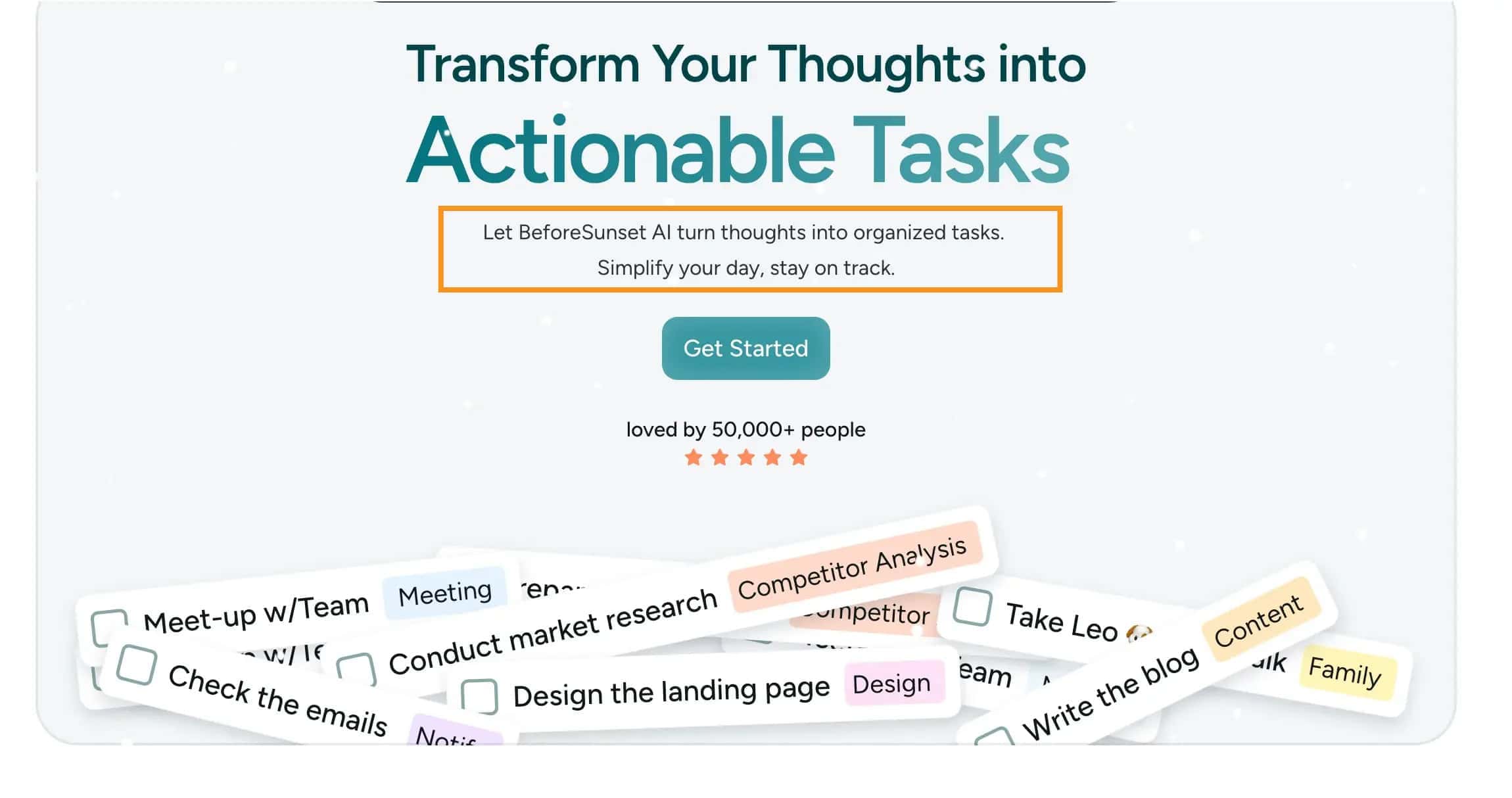
BeforeSunset AI is a smart app designed to help you manage your day better. It syncs with your calendar to organize tasks, appointments, and priorities in one place.
You can add your to-dos, set their importance, and even break them into smaller steps to make things easier.
With its "Plan My Day" button, it can automatically schedule your tasks and adjust when plans change.
It also tracks your progress and offers features like focus mode and break timers to help you stay on track.
Perfect for individuals or small teams, BeforeSunset AI is simple to use, saves time, and makes staying organized a lot easier.
Why I Recommend BeforeSunset AI
BeforeSunset AI is one of the easiest and most helpful tools I’ve used for organizing my day.
Here’s why:
- Simple and User-Friendly: The interface is clean, and scheduling tasks takes just a few clicks.
- AI-Powered Planning: It automatically organizes tasks into your calendar, saving time and effort.
- Calendar Integration: Syncs seamlessly with Google Calendar to keep everything in one place.
- Personalized Features: Tracks your mood, offers focus modes, and adjusts tasks accordingly.
- Insightful Analytics: Daily and weekly reports help you see where your time goes and improve productivity.
- Team-Friendly: Perfect for individuals and small teams, with task sharing and collaboration tools.
Whether you’re managing work, personal tasks, or both, BeforeSunset AI makes planning simpler, smarter, and stress-free.
Pricing
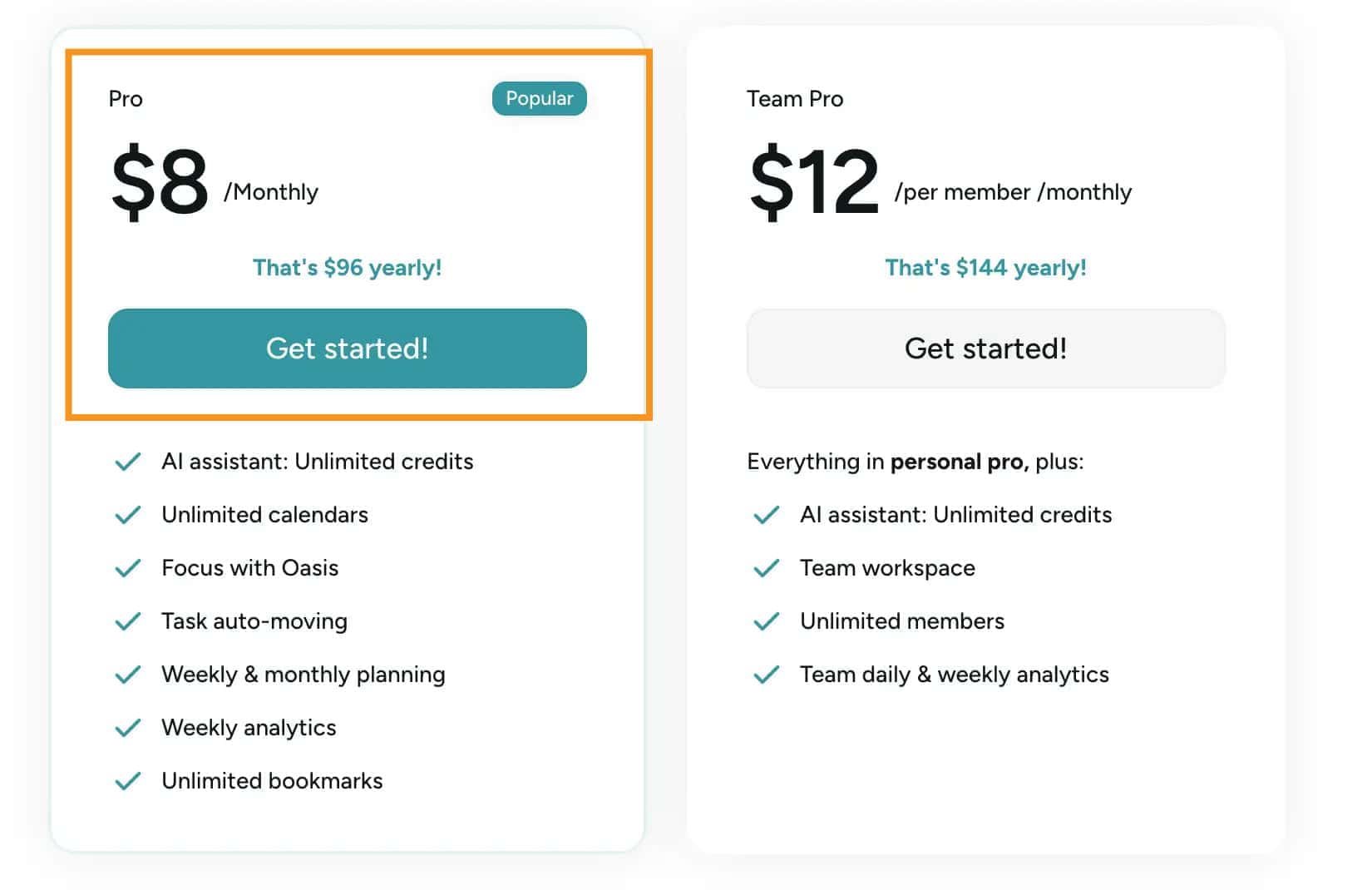
- Pro Plan: $8/month (billed annually at $96)
- Team Pro Plan: $12/member/month (billed annually at $144 per member)
3. Amie Calendar

Millie's Take
Amie is perfect for those who are looking for an integrated task management system with a clean, reliable, and feature-rich calendar app. It combines calendar, email, task management, and various integrations into a powerful tool for productivity.
What is Amie Calendar?
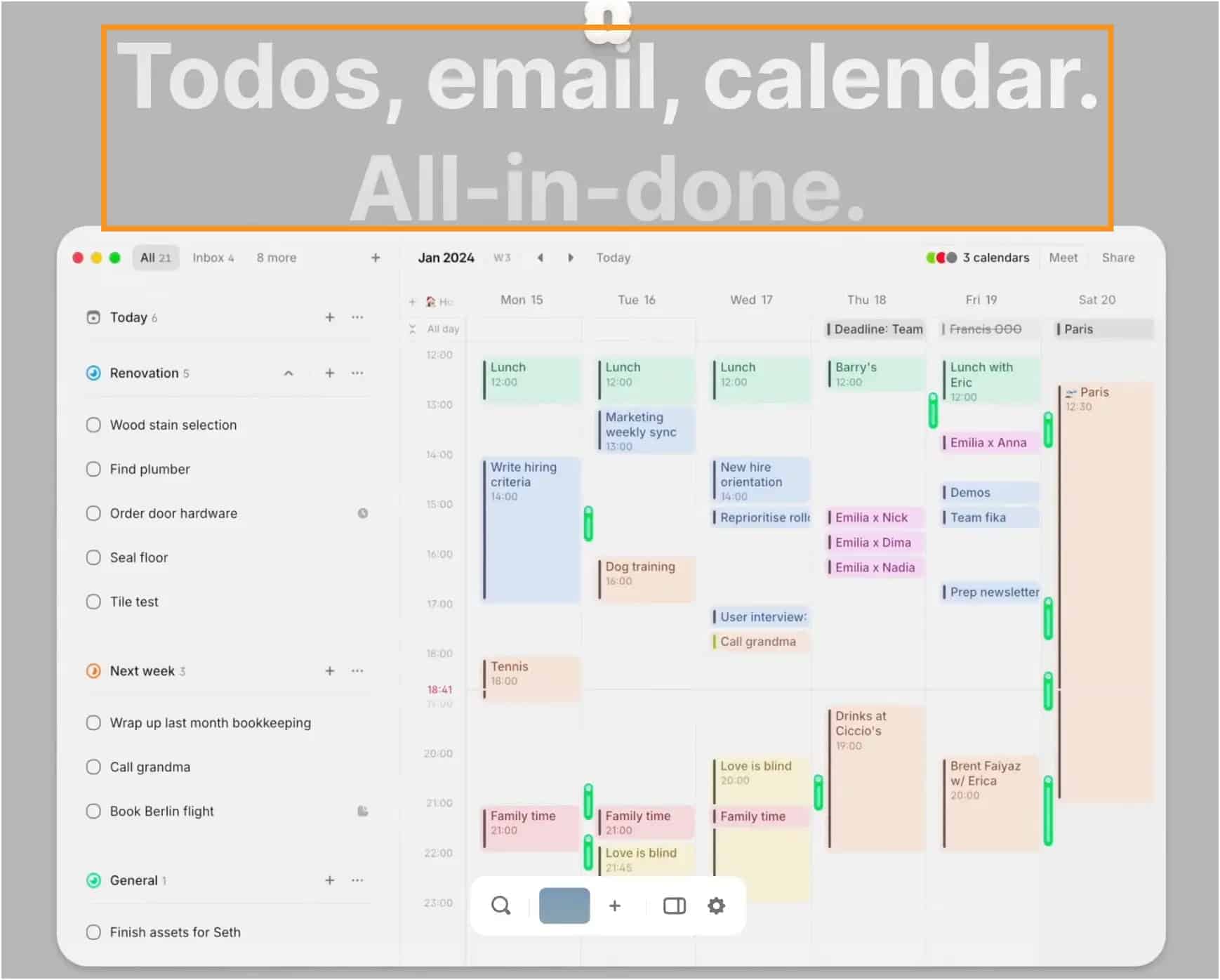
Amie Calendar (My review) is a timeboxing app designed to combine your calendar, tasks, and contacts all in one place.
It makes scheduling and managing your day super simple by letting you organize your to-dos directly within your calendar.
You can drag and drop tasks into specific time slots, making sure you block out time for everything that matters.
What sets Amie apart is its user-friendly design and joyful approach to productivity.
You can connect all your accounts (Google Calendar, email, etc.) and view everything in one place.
Whether it's managing recurring tasks, sharing availability with others, or setting reminders, Amie helps you stay on top of your schedule without jumping between different apps.
It’s perfect for anyone who wants to streamline their day and focus on getting things done efficiently.
What I love most about Amie:
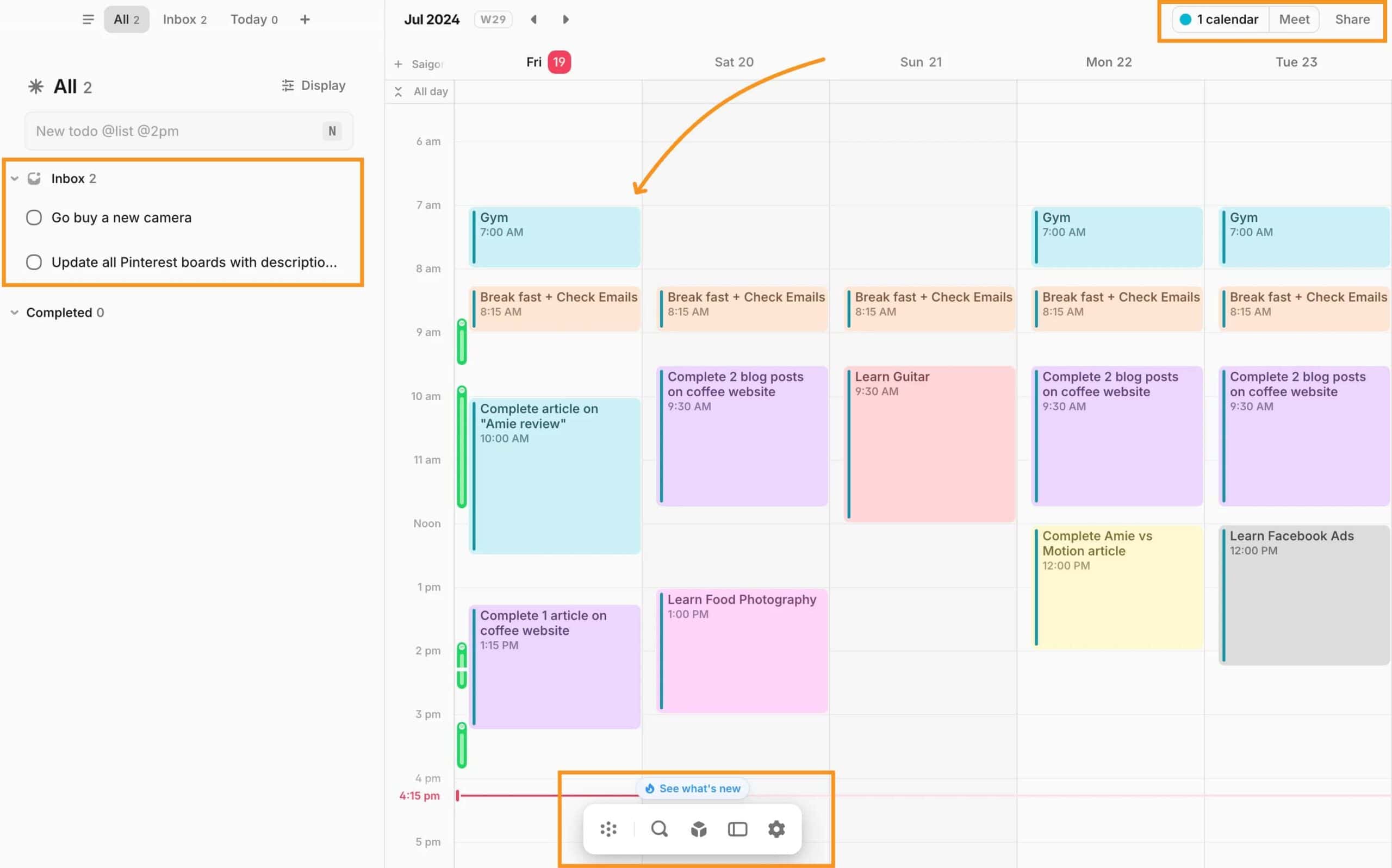
It brings everything together—your calendar, tasks, and contacts—all in one place. No more jumping between apps to organize your day!
Here’s why Amie stands out:
Drag-and-Drop Simplicity:
Just drag your tasks into time slots on your calendar. This turns your to-dos into time-blocked events, so you can see exactly how your day is planned.Clean, Intuitive Design:
It’s not just practical—it’s actually pleasant to use, making it easier to stick to your schedule without feeling overwhelmed.Seamless Syncing:
- Connects with Google Calendar, email, and more.
- Keeps all your important tasks and meetings in one place.
Share Availability Easily:
Scheduling meetings is smoother when you can quickly share your free time with others.
Why it’s perfect for you:
Amie helps you simplify your day, stay on top of tasks, and actually enjoy managing your time. It’s great for individuals and teams who want a clear, structured schedule.
Pricing
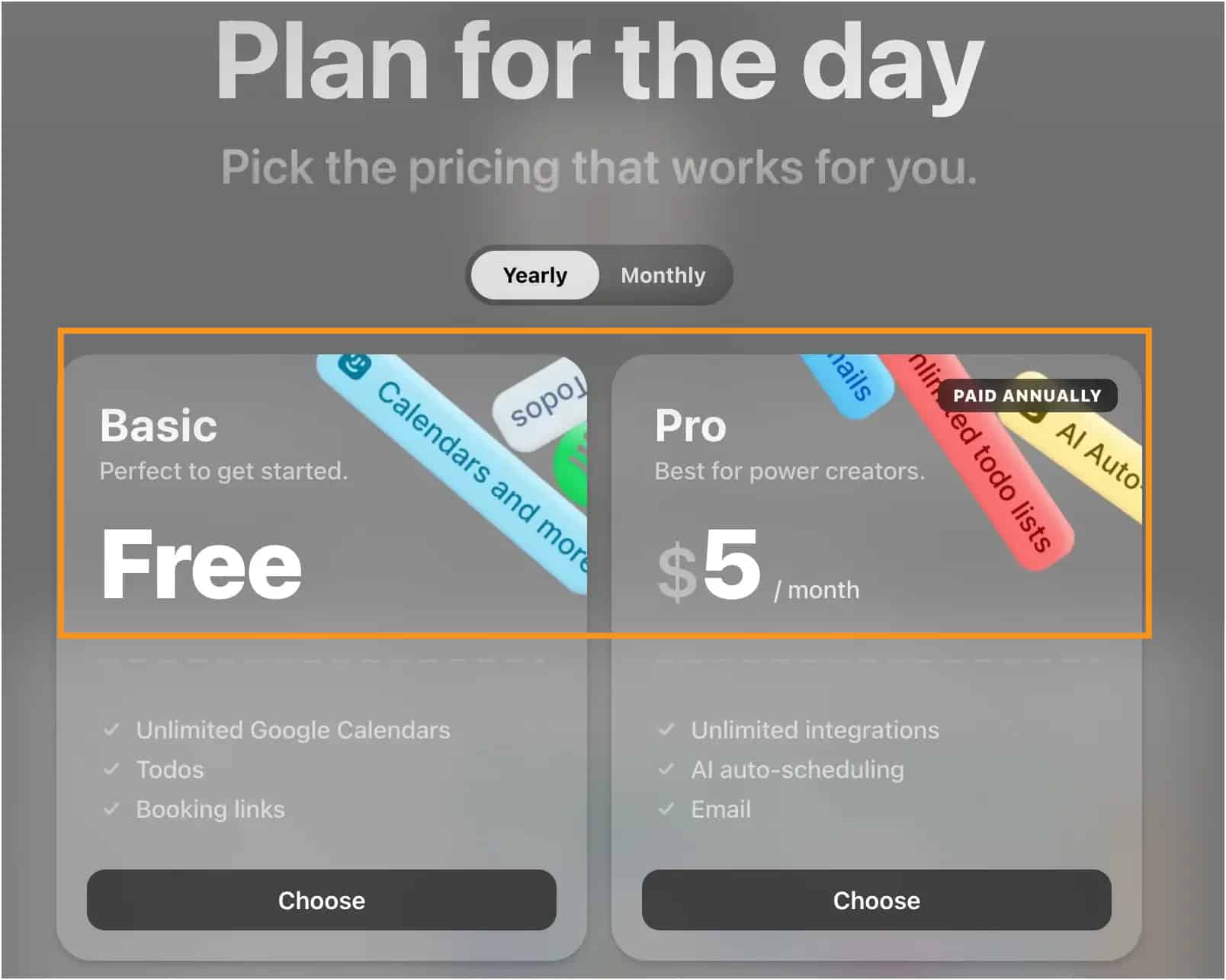
Basic Plan:
- Free
- Includes unlimited Google Calendars, to-dos, and booking links.
Pro Plan:
- $7.50/month
- Includes everything in the Basic plan plus unlimited integrations, AI auto-scheduling, and email features.
Enterprise Plan:
- Custom pricing
- Includes all Pro features plus priority support and custom solutions for companies.
4. Akiflow
What is Akiflow?
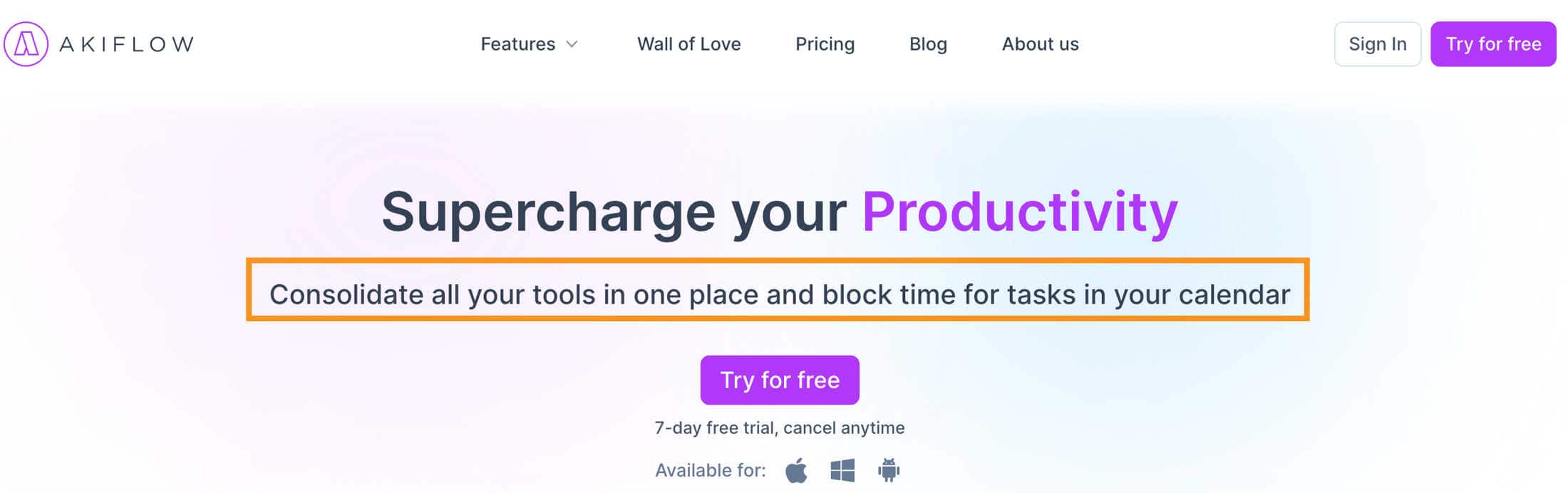
Akiflow (My review) is a timeboxing app designed to help you organize your tasks and schedule efficiently. It combines your to-do list and calendar in one place, allowing you to easily manage your day.
With Akiflow, you can block time for specific tasks by dragging them into your calendar, making sure nothing slips through the cracks.
It pulls in tasks from different tools like Slack, Trello, and Asana, so you don’t have to jump between apps. You can schedule recurring tasks, share availability, and even work offline.
In short, Akiflow helps you stay on top of your day by keeping everything beautifully organized in your calendar.
Why I Recommend Akiflow
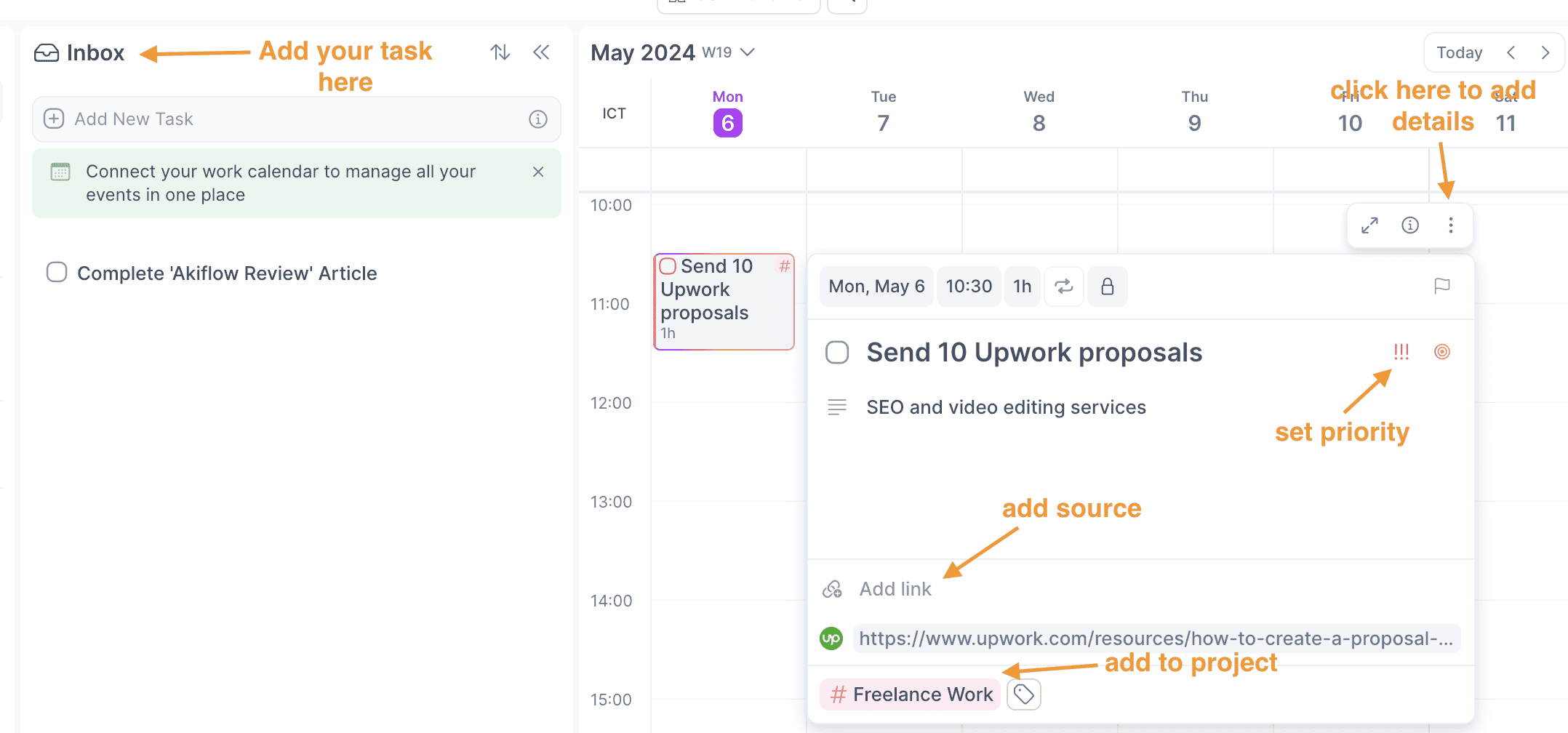
One of the reasons I love Akiflow is how simple it is to block time for tasks. You can just drag and drop tasks into your calendar, turning them into concrete time blocks.
This helps me visually see how much time I’m committing to each task and make sure I’m not overloading my day. It’s such a relief to have everything in one place rather than bouncing between apps or worrying about missing something.
Another huge benefit is how well Akiflow integrates with other tools. Whether you use Slack, Trello, Asana, or email, you can pull all your tasks into Akiflow’s universal inbox.
This means you won’t miss a thing, and you can organize it all from one place. It also has features like recurring tasks and time zone management, which is perfect for managing ongoing projects or working with teams across different regions.
What’s more, Akiflow helps prevent overwhelm by allowing you to create smart projects and easily prioritize tasks.
I’ve found this especially helpful for managing both work and personal tasks without feeling scattered. You can even set up shortcuts for faster task creation, which saves time throughout the day.
Overall, Akiflow has really changed the way I manage my schedule. It’s intuitive, flexible, and makes timeboxing incredibly easy.
Whether you’re trying to be more productive or just stay on top of your tasks, Akiflow is a tool that truly helps you get organized and stay focused.
5. Reclaim
What is Reclaim AI?
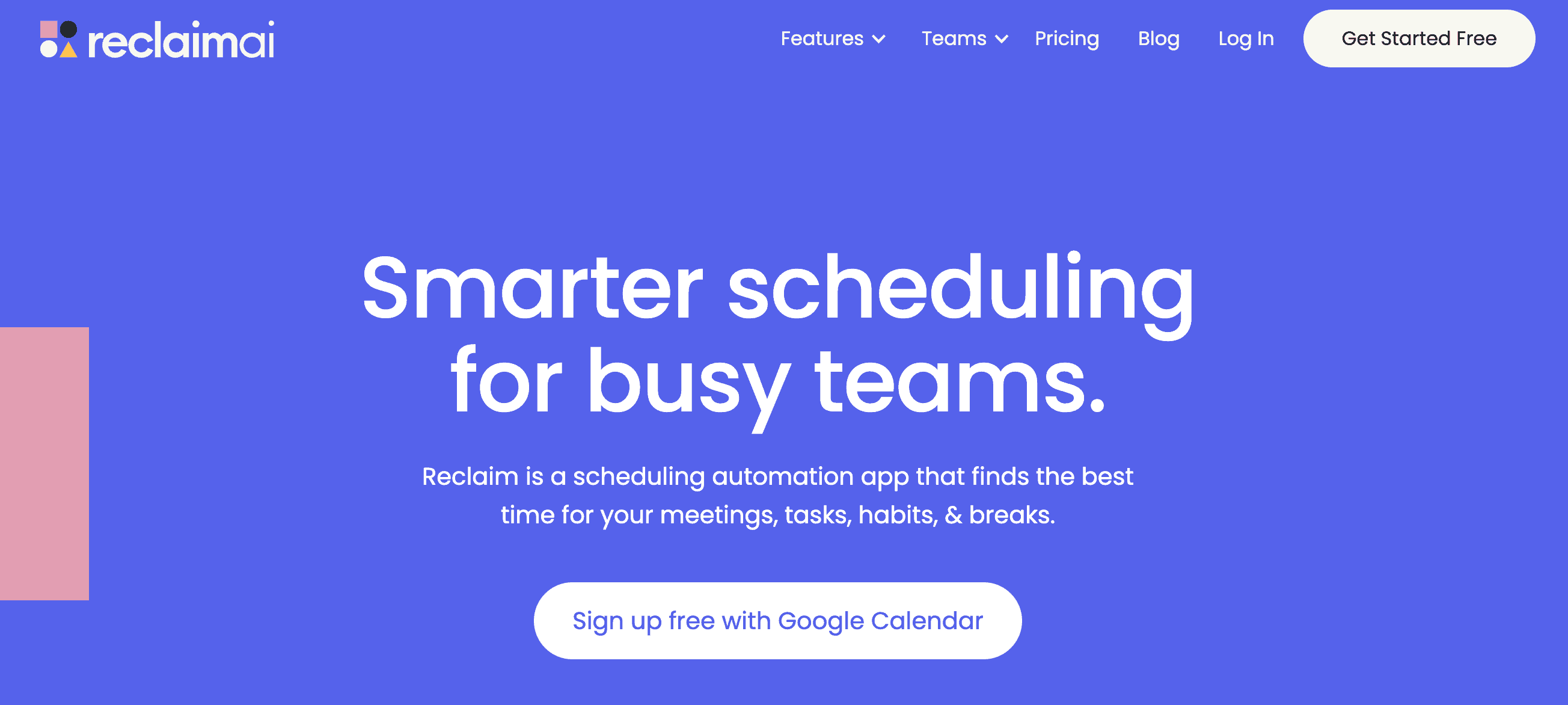
Reclaim AI (My review) is a smart timeboxing app designed to optimize your calendar for better productivity, work-life balance, and collaboration.
It uses AI to automatically prioritize tasks, meetings, and personal time, ensuring that you stay on top of your schedule without feeling overwhelmed.
Reclaim AI syncs with tools like Google Calendar, Slack, and task management apps to organize everything in one place.
Key features include Smart Meetings, Focus Time, and Scheduling Links, which help you book meetings at the best times, protect dedicated work hours, and sync everything effortlessly.
You can also manage habits, track personal time, and use Buffer Time to avoid back-to-back meetings. It's ideal for professionals who want to get more done with less stress
Why I Recommend Reclaim
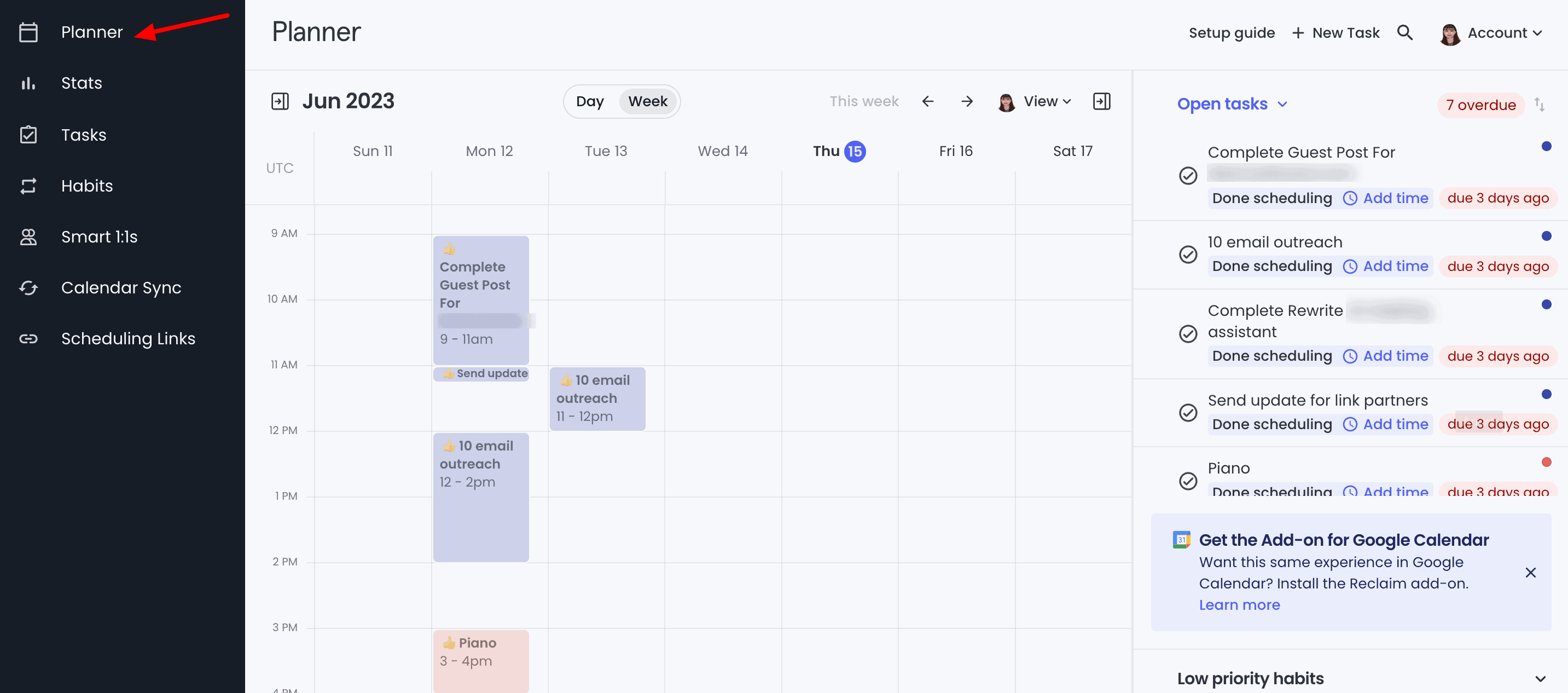
If you’re struggling with time management and looking for an app that does more than just block off hours, I highly recommend Reclaim AI.
It’s a timeboxing tool that uses AI to schedule your tasks, meetings, and personal time, all while making sure you stay on track.
What makes Reclaim special is how it helps protect your Focus Time—it automatically carves out blocks of time for deep work, so you don’t lose productivity to endless meetings.
The Smart Meetings feature is also a game-changer. It schedules meetings at the best possible times without the back-and-forth emails, and it’s integrated with tools like Google Calendar and Slack, which means everything you need is in one place.
On top of that, Reclaim helps you manage your daily habits and provides Buffer Time between meetings to keep you from feeling rushed.
For anyone who wants a more organized, productive day, Reclaim AI helps you focus on the work that matters most while keeping your calendar flexible.
It’s perfect for people trying to balance busy schedules and still find time for deep, focused work.
Pricing
- Lite: Free, 1 user, 1 scheduling link, 1 smart meeting, 3 habits.
- Starter: $8 per seat/month, up to 10 seats, 3 scheduling links, 3 smart meetings.
- Business: $12 per seat/month, up to 100 seats, unlimited scheduling links and smart meetings.
- Enterprise: $18 per seat/month, for 100+ seats, SSO & SCIM, priority support.
6. FocusBox

What is FocusBox?
FocusBox is a productivity app designed around timeboxing, a method that helps you manage tasks by allocating specific time blocks for each one.
It’s packed with features like AI-powered to-do lists, timers, and ambient sounds to create a focused environment for work.
Whether you’re managing projects, studying, or just trying to stay on top of your daily tasks, FocusBox helps by breaking work into manageable chunks.
You can set timers, receive reminders, and even get positive reinforcement through its Celebration Mode when you complete tasks.
FocusBox also integrates seamlessly with apps like Todoist (Review here) and offers insights and reports on how you’re spending your time, making it ideal for anyone who wants to boost productivity and manage time effectively.
Why I Recommend FocusBox
If you’re someone who struggles to stay on top of multiple tasks or gets easily distracted, I highly recommend FocusBox. It’s a fantastic timeboxing app that helps you take control of your time, breaking down tasks into manageable chunks.
One of the best features is the AI-powered to-do list generator, which helps you organize and prioritize your tasks in a way that makes sense for your day.
You no longer have to guess what to work on next—it’s all laid out for you.
FocusBox also includes timers and alarms that keep you focused, and the ambient sounds feature is perfect for creating a calming background while you work.
What really stands out is its full-screen focus mode, which eliminates distractions and helps you dive deep into your tasks.
And once you’re done, the app gives you a little celebration—a nice, positive reinforcement to keep your motivation up.
For anyone who loves structure but needs flexibility, the predefined templates are a game-changer.
Pricing
- Free: 10 Tasks, 5 AI-Generated Projects, 5 AI Credits, Ambient Sounds, Alarms, Limited Animations, No Reports
- Pro: $12/month – Unlimited Tasks, 50 AI-Generated Projects, 100 AI Credits, Full Animations, Reports, Integrations, 24h Support
Yearly plans offer up to 40% savings.
7. Pomofocus
What is Pomofocus?
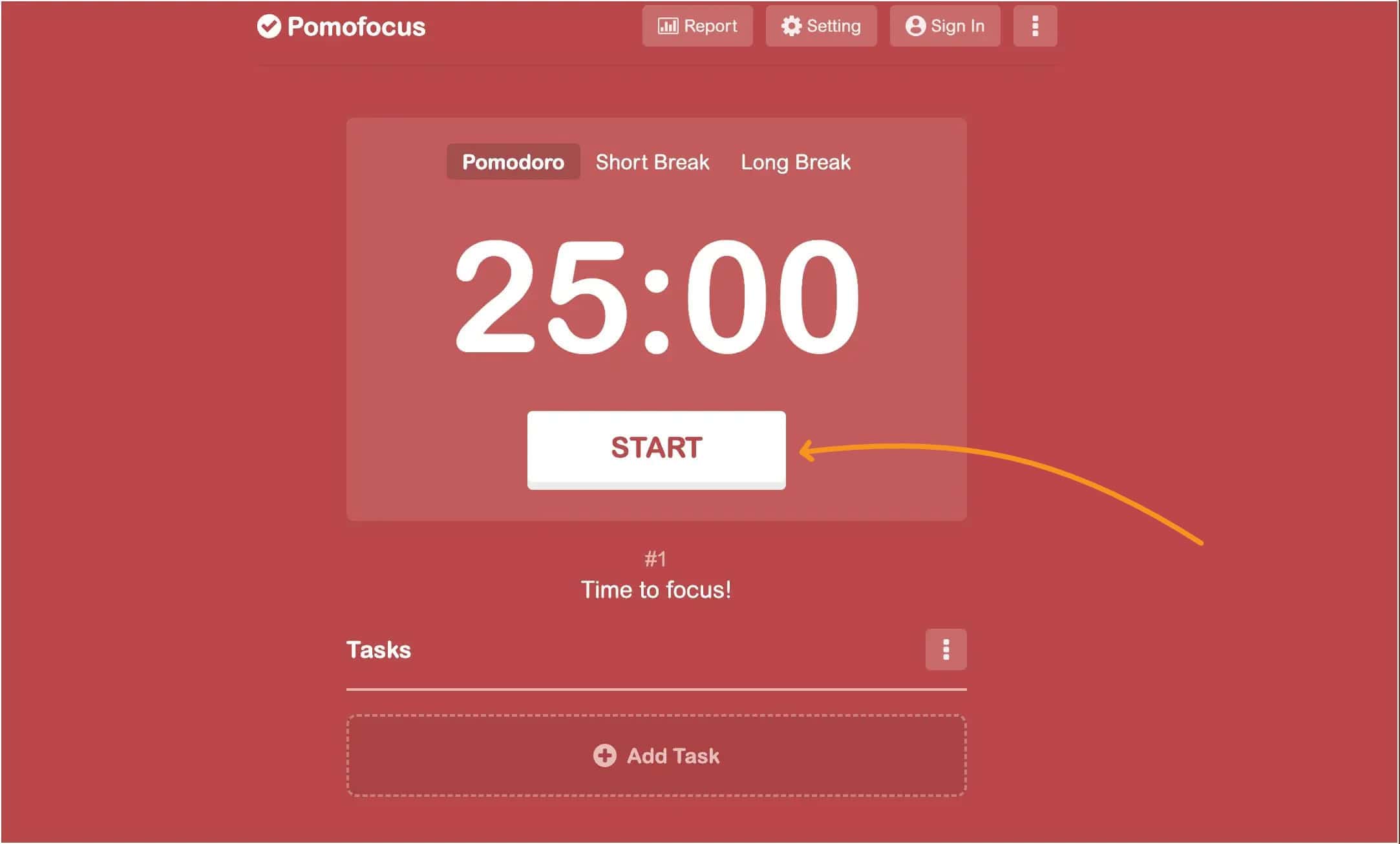
Pomofocus is a simple and customizable Pomodoro timer designed to help you manage your time and focus better on tasks. It works on both desktop and mobile browsers, so you can use it anywhere.
Whether you're studying, writing, or coding, Pomofocus is based on the Pomodoro Technique, a time management method that breaks down work into intervals of focused time, typically 25 minutes, followed by short breaks.
This method helps you stay productive without feeling overwhelmed.
The app lets you set a timer, create tasks, and track your progress. You can even customize the length of your work sessions and breaks, so it fits your personal workflow.
Plus, Pomofocus offers visual reports and integrates with tools like Todoist to make task management even smoother.
If you want to stay focused and organized using timeboxing, Pomofocus is a great tool to boost your productivity.
Why I Recommend Pomofocus
I recommend Pomofocus for anyone looking to improve their productivity using timeboxing.
The app is simple but incredibly effective at helping you stay focused on tasks by breaking your work into manageable chunks of time, usually 25 minutes of focused effort, followed by a short break.
This method, based on the Pomodoro Technique, makes it easier to stay productive without feeling overwhelmed by long stretches of work.
What makes Pomofocus particularly great is its flexibility. You can easily customize your work and break intervals to fit your own routine.
Whether you’re a student, a freelancer, or working on multiple projects, it’s perfect for organizing tasks and seeing them through to completion.
The app's clean interface and straightforward task management system help you stay on top of your work without distractions.
One of the standout features of Pomofocus is its visual reports. You can track how much time you’ve spent focusing each day, week, or even month.
This feature is especially helpful for those who like to monitor their productivity and adjust their habits accordingly.
The fact that Pomofocus works on both desktop and mobile browsers makes it even more convenient, allowing you to manage your time on the go.
Pricing
Pomofocus is free to use.
What is the timeboxing technique?
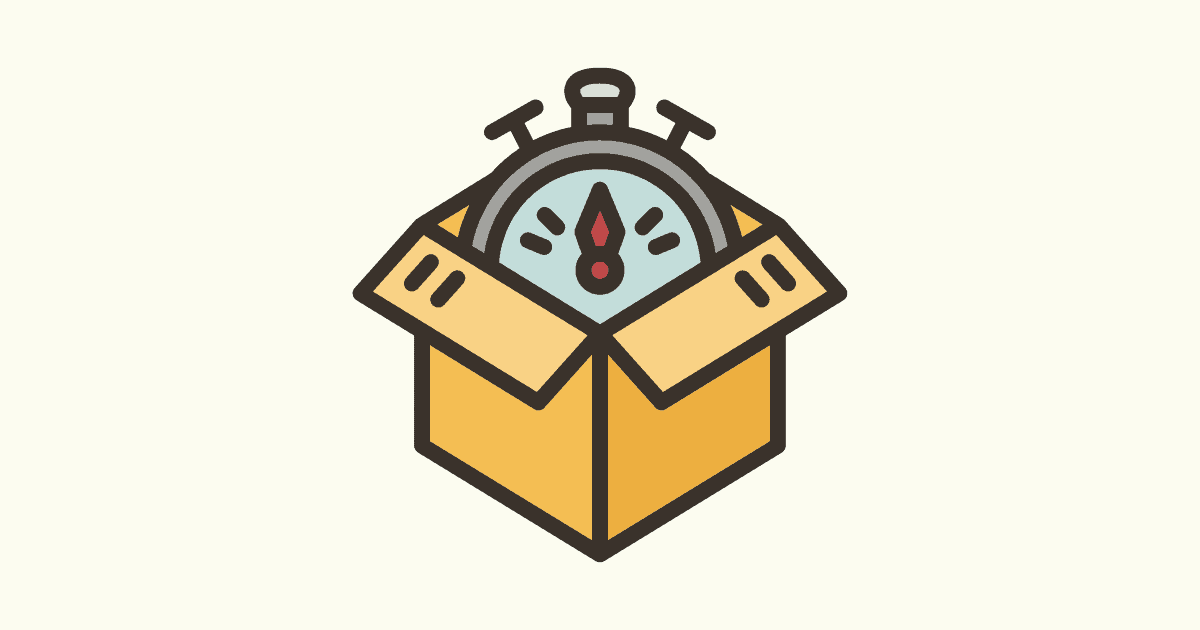
The timeboxing technique is a simple and effective way to manage your time. It works by setting aside a dedicated time or a fixed time to focus on a specific task or activity.
Instead of letting tasks stretch endlessly, you assign a specific amount of time, known as a timebox, to complete them.
This method helps in limiting the amount of time spent on any one activity, encouraging better focus and reducing procrastination.
By sticking to these time limits, you can get more done while staying in control of your schedule, making it a popular technique for improving productivity.
More to read: Time Blocking vs Time Boxing: Which Method Fits Your Workflow?
