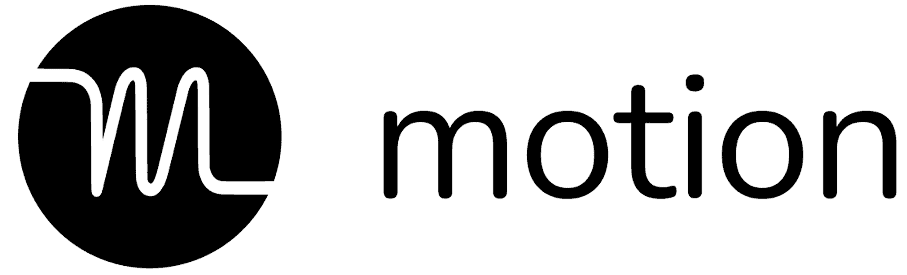bymilliepham.com is reader-supported. This means that if you click through and make a purchase, I may receive a small commission at no extra cost to you. Learn more.
Hey, you.
Yeah, YOU!
Welcome to my Reclaim AI review for 2023.
Sure! This is NOT one of those typical reviews that only have comparison tables or robotic text like the ones you see on the top 10 results before clicking on mine.
I’ve personally used Reclaim for almost a year now and have also tried other AI scheduling tools like Clockwise, Motion (Review here), and Skedpal (Review here) long enough to tell the difference between Reclaim and others.
That's why you can TOTALLY expect an honest, on-hand evaluation of Reclaim based on my first-hand experience using it for the past year.
>> Click here to jump to conclusion <<
With that said, in this Reclaim app review, I’ll cover
Including:
- What is Reclaim, and why it's helpful
- Features I like or don't like
- How it compares to other calendar apps
- Who I think Reclaim is good for and what it's not for
- My real experience using the tool
- Reclaim alternatives
- Is Reclaim worth it?
Now, ready?
Seat belts on!
1...
2...
3...
Reclaim.ai Review!

Millie's Take
With its automatic scheduling capabilities, Reclaim takes the stress out of finding the perfect time for meetings, tasks, and breaks. Although currently available as a web app, Reclaim is designed to be mobile-friendly, ensuring you can manage your schedule effortlessly on the go.
Quick Verdict: Is Reclaim the Right AI Calendar App for YOU?
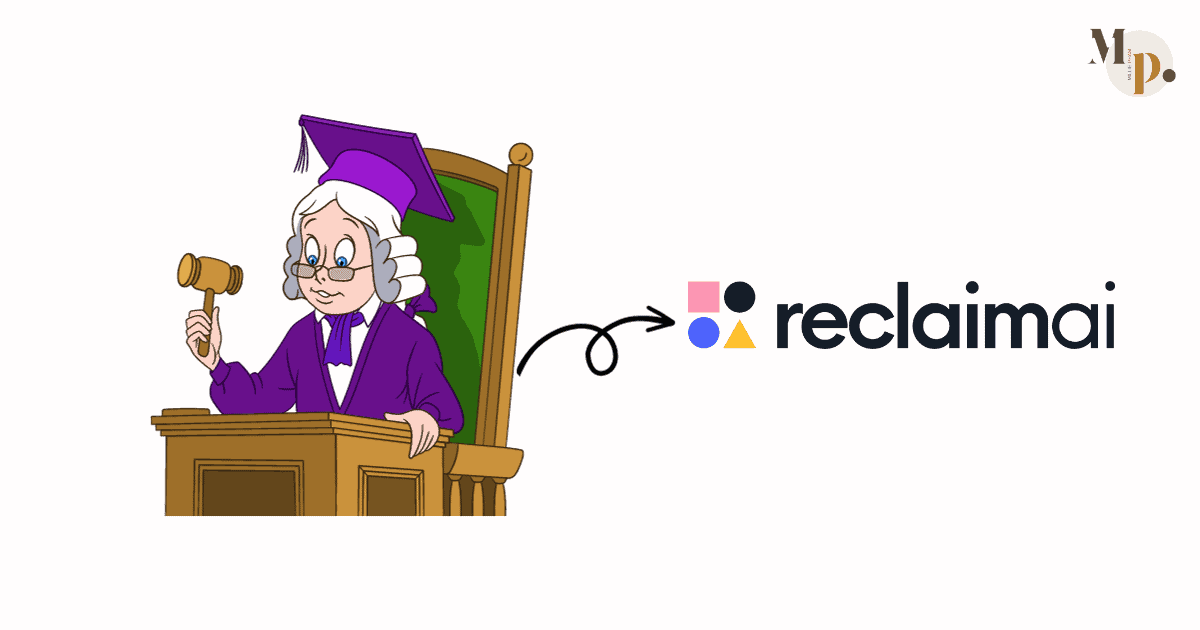
As someone who relies on my calendar to stay organized, I think Reclaim is a great option if you're looking for an AI assistant specifically for scheduling meetings, time management, and blocking out time for tasks.
The colorful time blocks make it so easy to see my day at a glance. I love that it automatically adds buffer time after meetings, too—no more back-to-back Zooms!
However, if you're a project manager who needs to collaborate with a team and track multiple projects, Reclaim may not be robust enough for your needs.
It integrates nicely with other tools but doesn't offer full project management capabilities like Motion does.
For me, Reclaim hits the sweet spot. It's affordable, intuitive, and helps me protect my time.
But if you're looking for an all-in-one solution to manage complex projects, you may want to upgrade to Motion or look at other project management apps.
Reclaim focuses on meetings, habits, and tasks, and it does those things incredibly well!
So, in summary, Reclaim is a great option if you want AI assistance optimizing your calendar and scheduling. It makes meeting scheduling and time blocking a breeze. But if you need deeper features for project collaboration and tracking, it's probably not the best fit.
Reclaim Pros and Cons
Pros
Cons
Reclaim AI Review: Key Features
1. Reclaim automatically schedules your task
Reclaim can automatically schedule time for your tasks; it's super handy! Here's how it works.
When you add a new task in Reclaim, you can set the priority level to critical, high, medium, or low. Reclaim will then look at your calendar and find a time to schedule the task based on its priority.
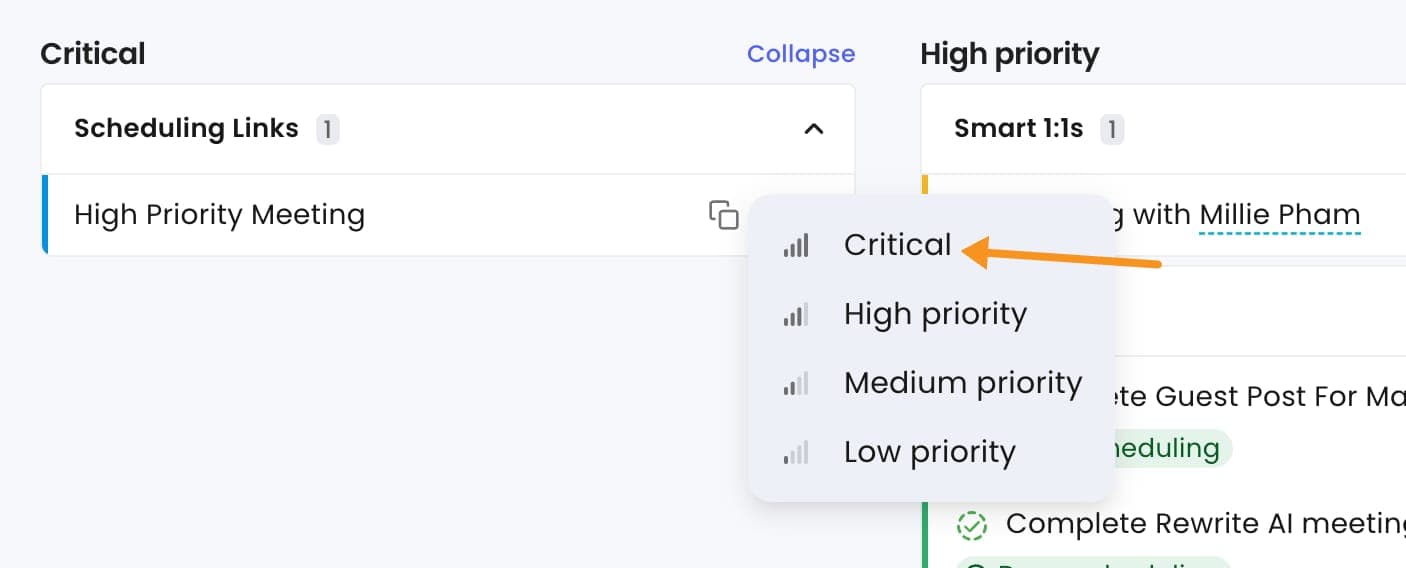
So if you add a critical task that's due soon, Reclaim will aggressively try to carve out time for it, even if it means moving other less important meetings.
But if you add a low-priority task with no rush, Reclaim will be more relaxed about finding time.
The prioritization for task scheduling is still in beta. However, you can request early access here. Once you fill out the form, Reclaim will grant access to your account.
I love this because it takes the guesswork out of scheduling tasks. Reclaim just handles it for me based on the priorities I set.
No more stressing about when I'll tackle things on my to-do list.
And I can change the priority at any time if something becomes more or less urgent. Reclaim will adapt and reschedule accordingly.
2. Automatically schedule your habits
Instead of having to manually block time for things like exercise, meditation, family dinners, etc., you can now set up habits in Reclaim, and it'll automatically schedule time for those routines every week.
The best part is that you can assign a priority level to each habit: critical, high, medium, or low. Reclaim will then fit your habits into the calendar based on priority.
So, if you mark evening family dinners as a critical priority, Reclaim will make sure nothing ever gets scheduled over them.
But lower-priority habits like replying to non-urgent emails can be more flexible when they're scheduled.
I love how it takes the guesswork out of habit-scheduling. Things like my morning yoga routine now happen consistently without me having to think about it.
Reclaim just handles all that in the background based on the priorities I set. It's made sticking to positive habits so much easier and sustainable in my busy schedule. I'd be lost without it now!
3. Multiple Existing Calendars Syncing
One of the things that makes Reclaim so clutch compared to the gazillion other calendar apps out there is how it syncs up with all your calendars.
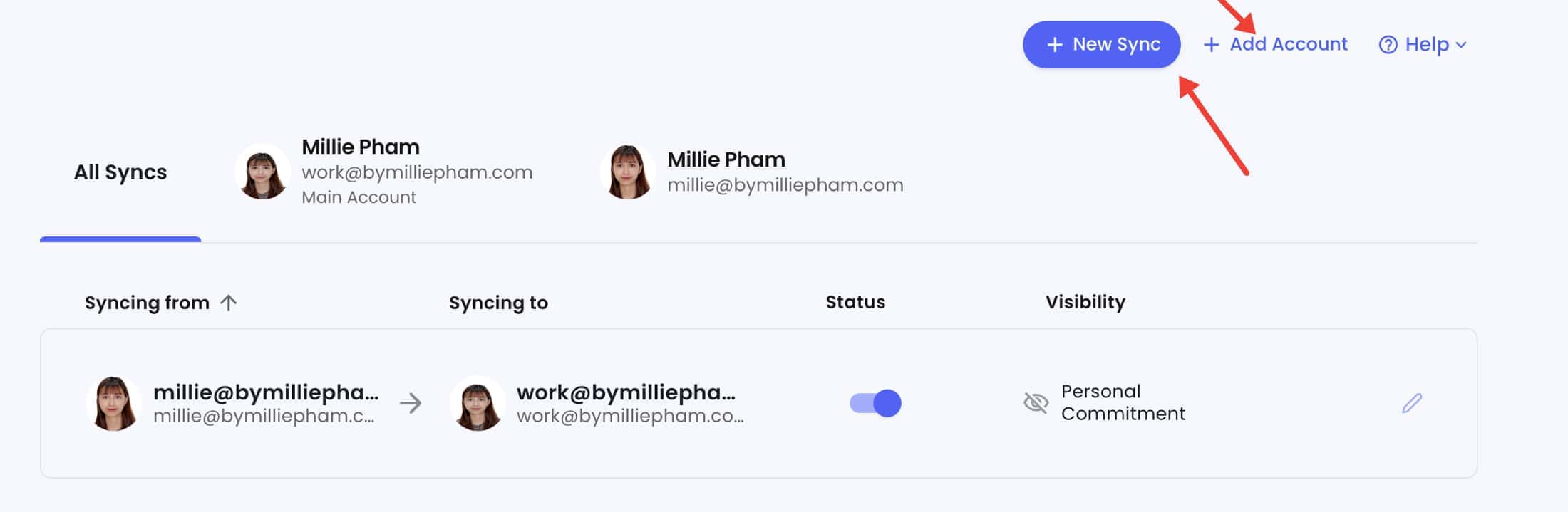
Like, let's say before Reclaim, you were using Google Calendar, and you had separate calendars for work stuff versus personal stuff.
Trying to manage both at the same time could get super messy really quickly.
But with Reclaim, you can pull in everything from your personal calendars—important commitments, tasks you have to get done, all that.
It syncs those up with your work calendar so people can't schedule over your personal time.
And don't stress; you've got total control over what others can see. They won't see the details of your personal stuff, just that you're booked up.
So yeah, the calendar-syncing superpower is clutch! It's so much easier to balance work and personal schedules now that Reclaim's got my back.
4. Personal Hours vs Working Time vs Custom Hours vs Meeting Hours
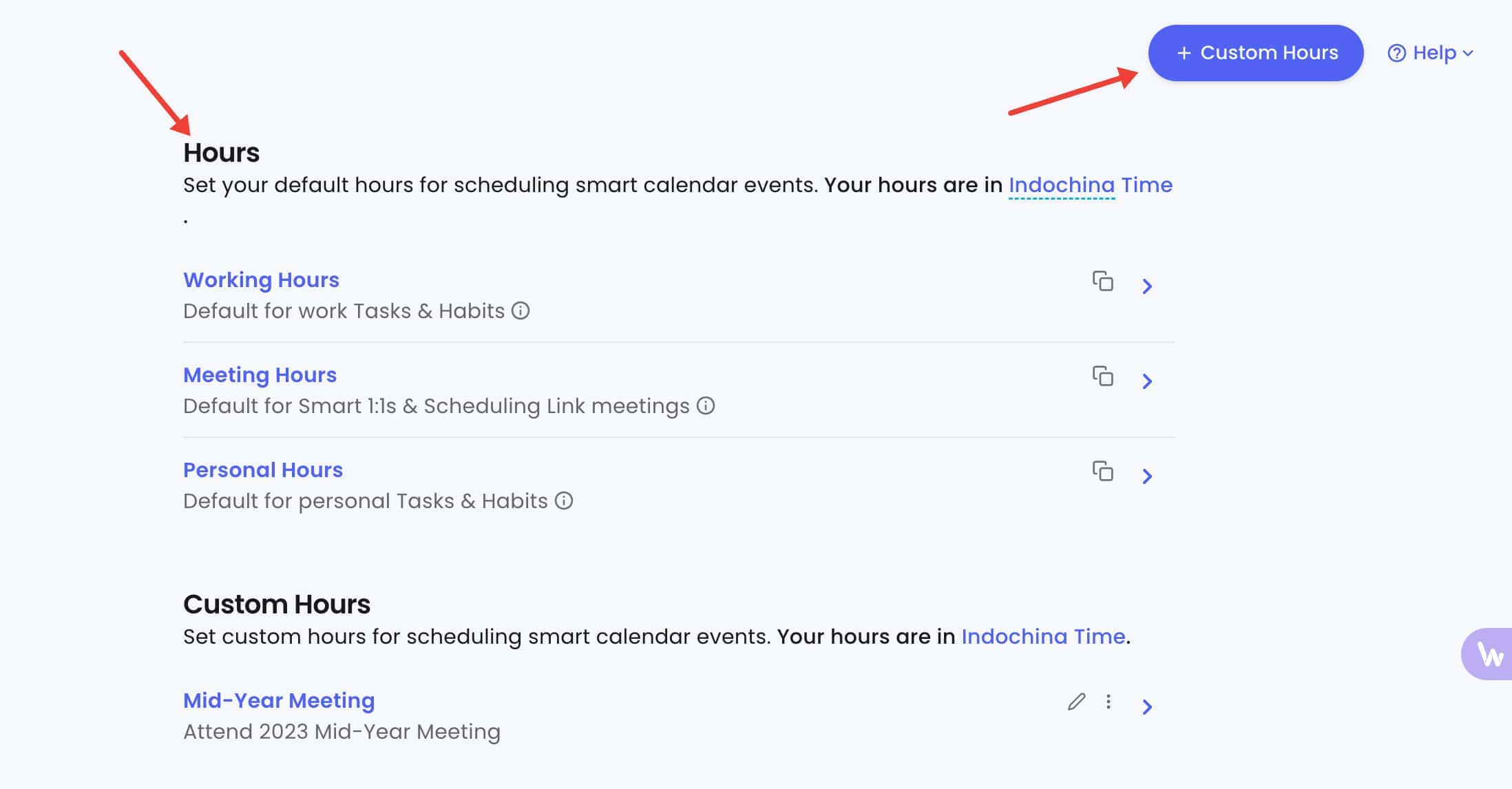
Reclaim lets you set different types of time slots.
You can have your standard 9-5 work hours but also carve out blocks for personal tasks. And if you've got a special event coming up, you can schedule time just for that, too.
For work tasks, I add them in Reclaim, and it'll automatically slot them into my working hours. But it won't touch my personal time blocks, like my daily workout or family dinners. Those stay protected.
If something urgent comes up, I can mark tasks as "defended time," and Reclaim will shield them from being moved unless absolutely necessary.
It's nice because Reclaim moves things around automatically if I don't finish a task when scheduled. I just delete it, and Reclaim figures out the rescheduling so I don't have to stress.
And when I have a special event or trip coming up, I'll create custom hours for those. Like if I'm headed to the beach for a long weekend, I'll block off travel time and set tasks I can do poolside while sipping piña coladas!
Also, what I love the most is that I can set preferred hours for meetings, which is really helpful for me because I prefer to have meetings in the afternoon when I'm most productive.
With Reclaim, I can block off my mornings for deep work and schedule meetings in the afternoons without worrying about double-booking or overloading my schedule.
Being able to customize time slots for different needs makes balancing everything so much smoother. Reclaim totally changed how I think about managing my calendar.
5. Schedule your Meetings
Finding a time for meetings used to stress me out big time. Playing email tag and trying to line up schedules with someone was the worst!
But with Reclaim, scheduling is actually cool now.
If you are familiar with creating booking pages on Calendly, now Reclaim helps you do the same at a much cheaper price.
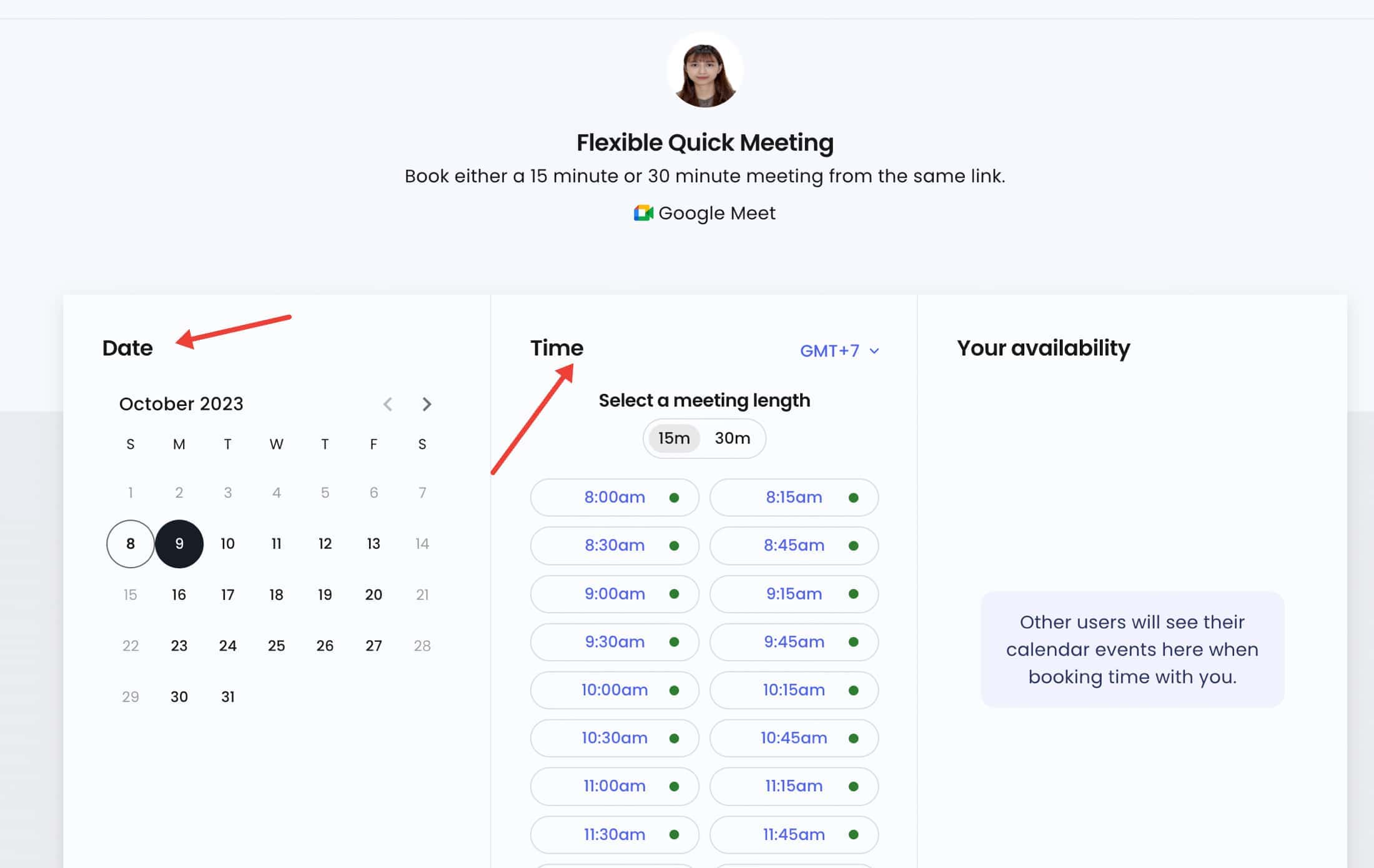
For my regular 1:1s, Reclaim just looks at both our calendars and picks a time that works automatically. No more "does Tuesday at 3 p.m. work?" back-and-forth!
But to ensure that the smart 1:1 scheduling link works best, make sure you invite that person to create a free Reclaim account.
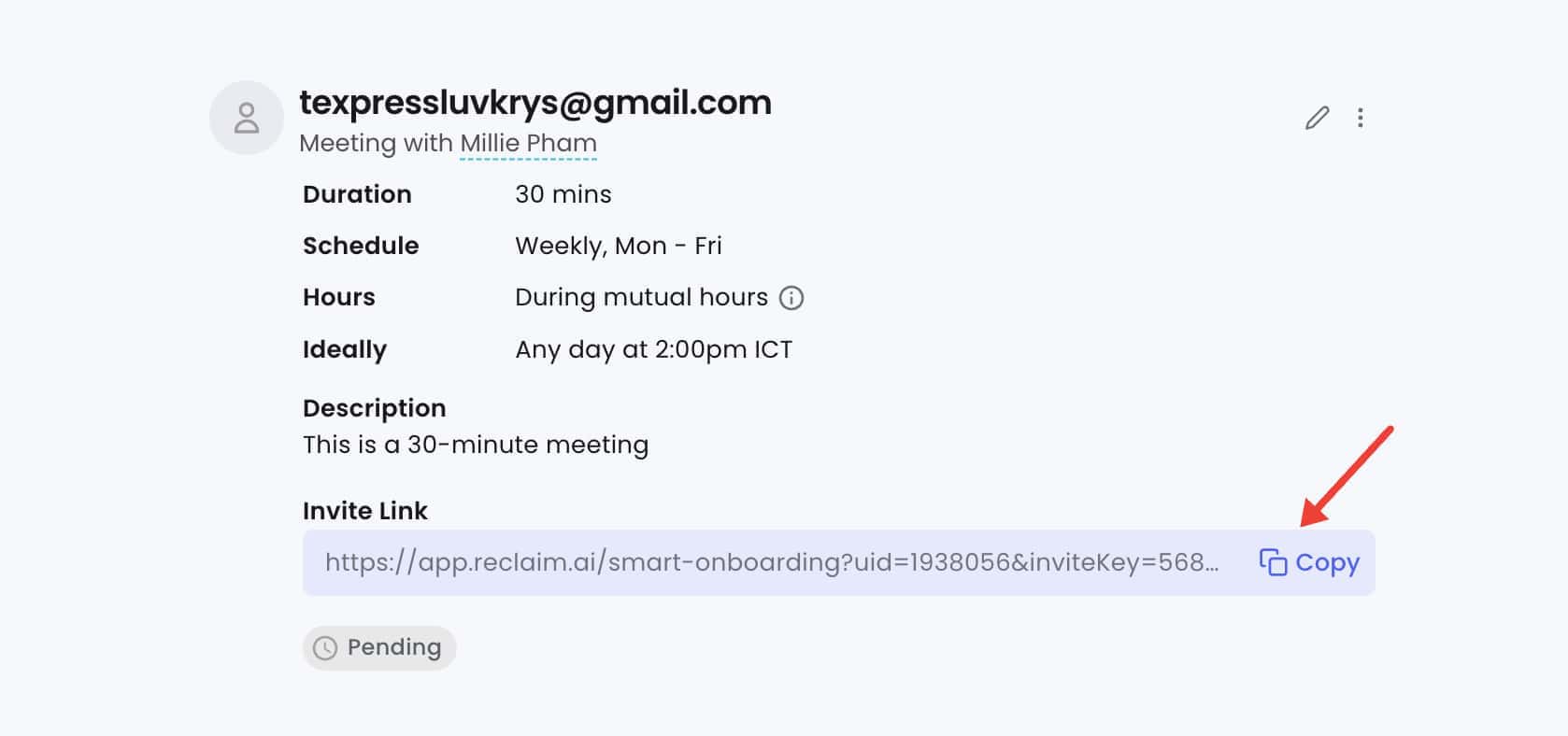
And when I need to set up a one-off meeting, I just use the handy Google Calendar or Gmail add-on to whip up a custom booking link to send their way.
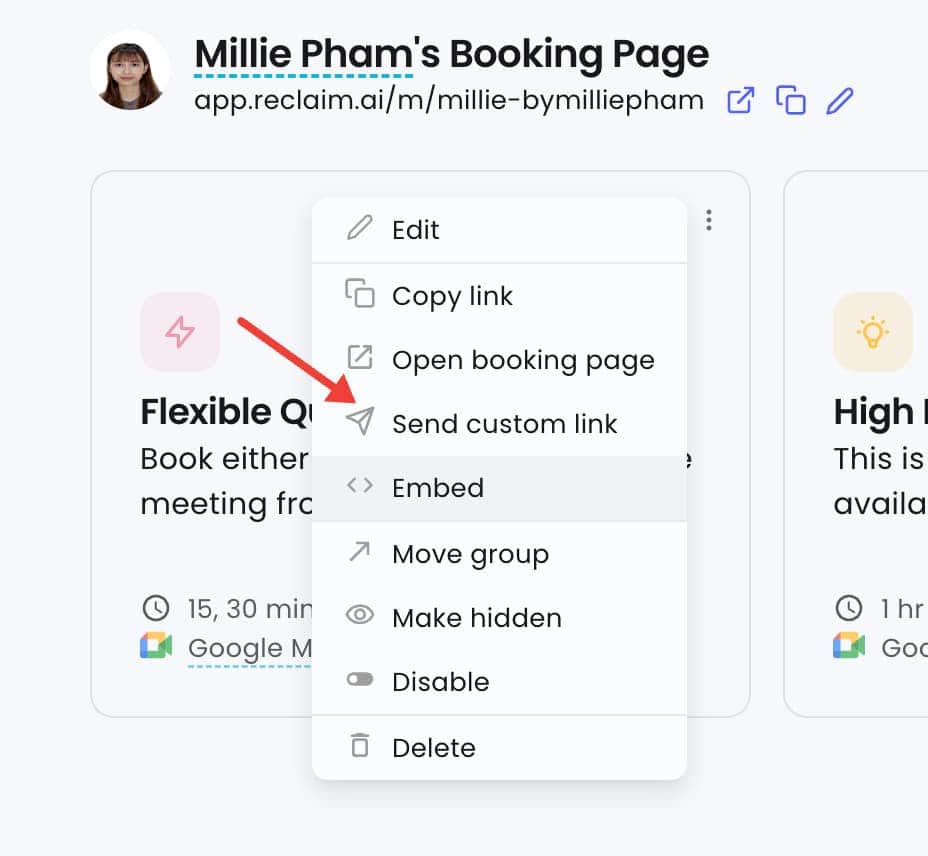
This is way better than Calendly because the links let me set meeting details like duration and priority level. Calendly just has one default option.
They click the link and grab a spot that's good for them—so easy! The link lets me set the meeting details so I can be sure it's all set up just how I need it.
The custom links are perfect for keeping my calendar private, too. I don't have to give access to my whole scheduling page, just that specific meeting. And they expire after a month, so my calendar stays current.
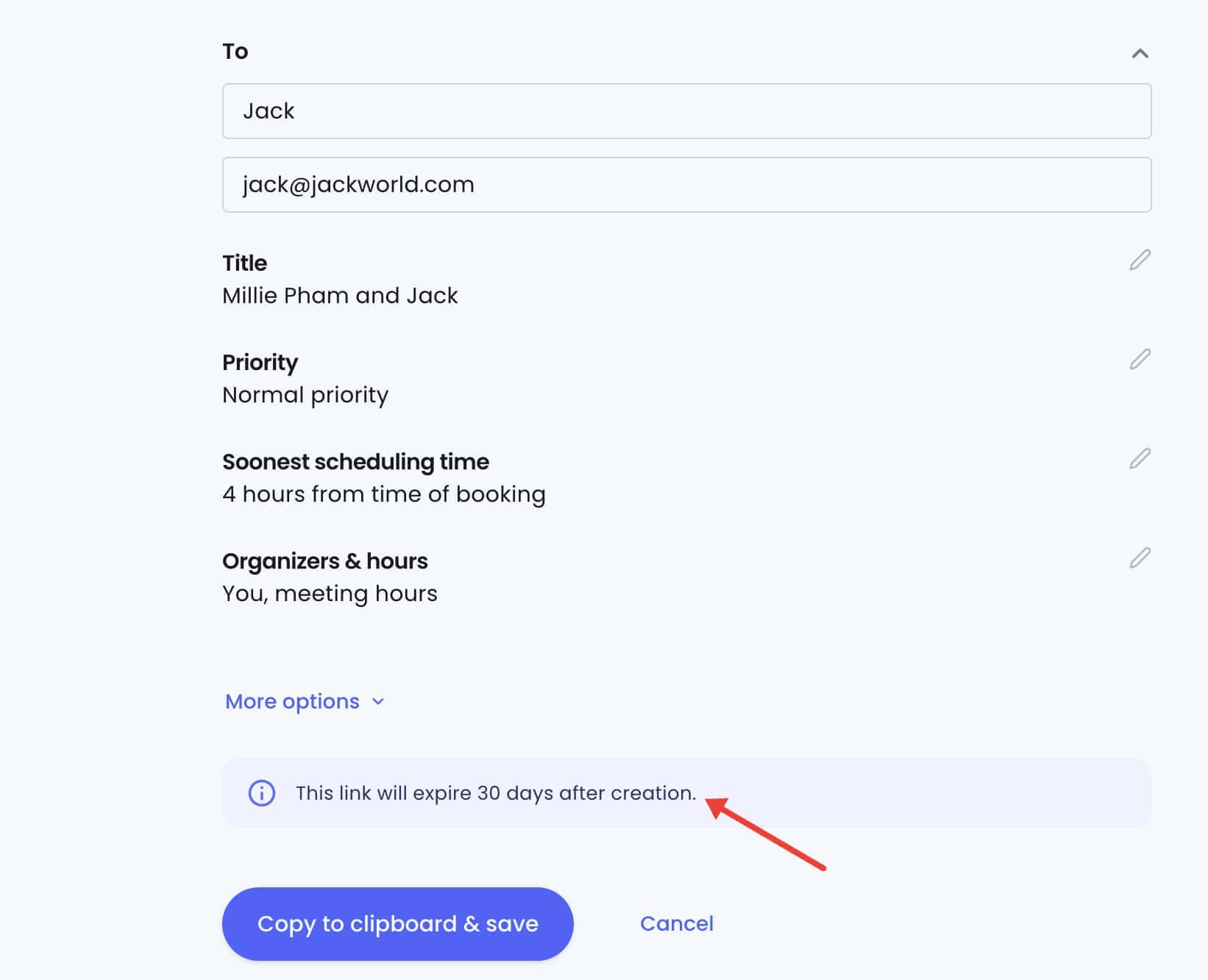
You can also set a limit on the number of meetings per day so that Reclaim won't overbook you.
Between auto-scheduled 1:1s and custom booking links, Reclaim takes the pain out of coordinating calendars. It's the scheduling sidekick I never knew I needed, and so much better than trying to wrangle calendars myself or just using Calendly!
7. Focus Time
Blocking off "Focus Time" is my secret weapon for actually getting work done instead of just getting dragged into meeting after meeting.
The Focus Time feature in Reclaim is an invaluable tool for defending blocks of time in your calendar for uninterrupted, deep work.
I normally use these hours to focus on sending Upwork proposals.
Rather than manually scheduling focus time blocks that later get overridden by meetings, Reclaim allows you to set up focus time like a recurring calendar habit.
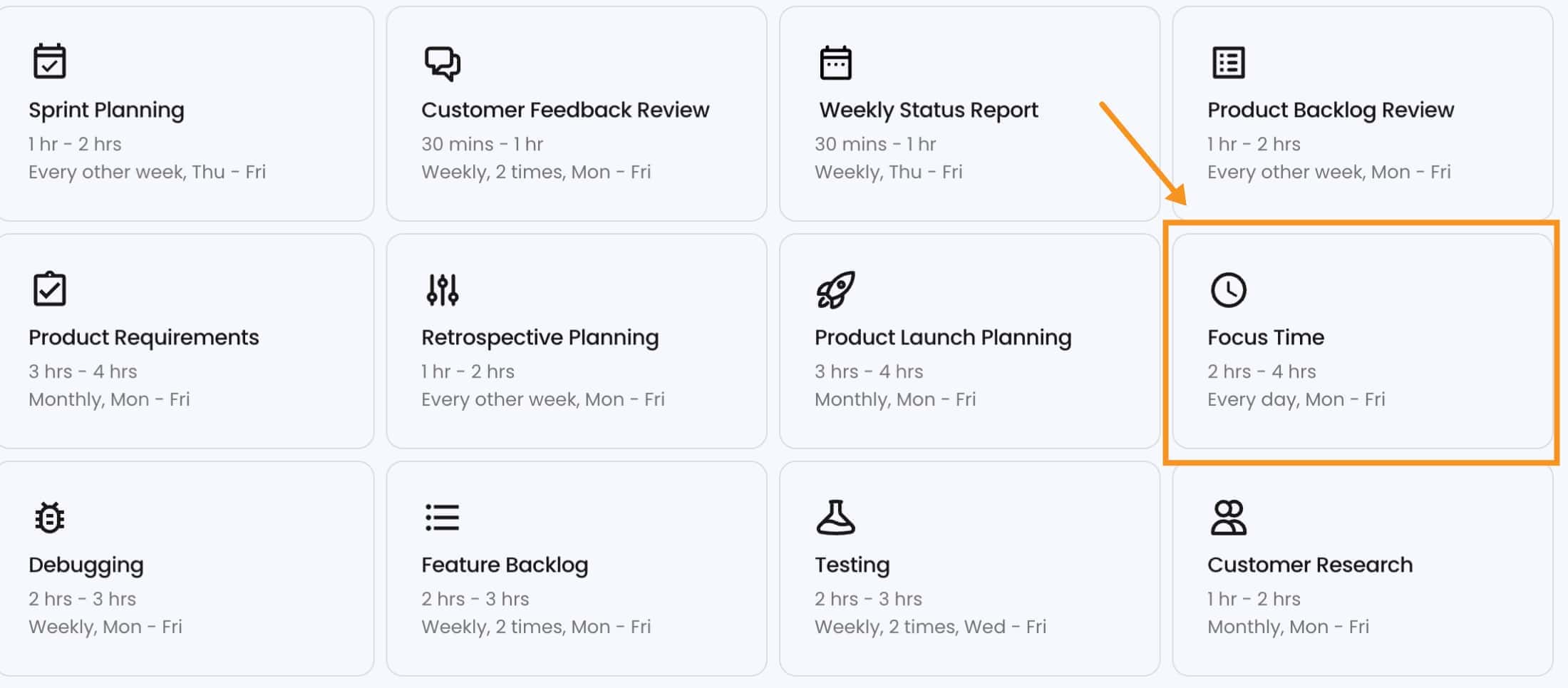
You specify details like the duration, frequency, and ideal hours for your Focus Time events. Reclaim will then automatically schedule those blocks consistently each week.
With Focus Time on the calendar, those hours are protected from meetings or other obligations. This ensures you have designated windows for heads-down work on your key priorities, projects, and tasks.
For professionals and teams looking to boost productivity, defending Focus Time with Reclaim is an impactful way to create a dedicated space for value-added work.
Here are concise steps for setting up focus time using Habit in Reclaim:
- Click on Habits sidebar
- Click + New Habit
- Name habit "Focus Time"
- Set frequency (daily, weekly, etc)
- Set ideal time and duration
- Adjust visibility setting
- Check "Most defensive"
- Click Save
- Habit events will auto-populate calendar
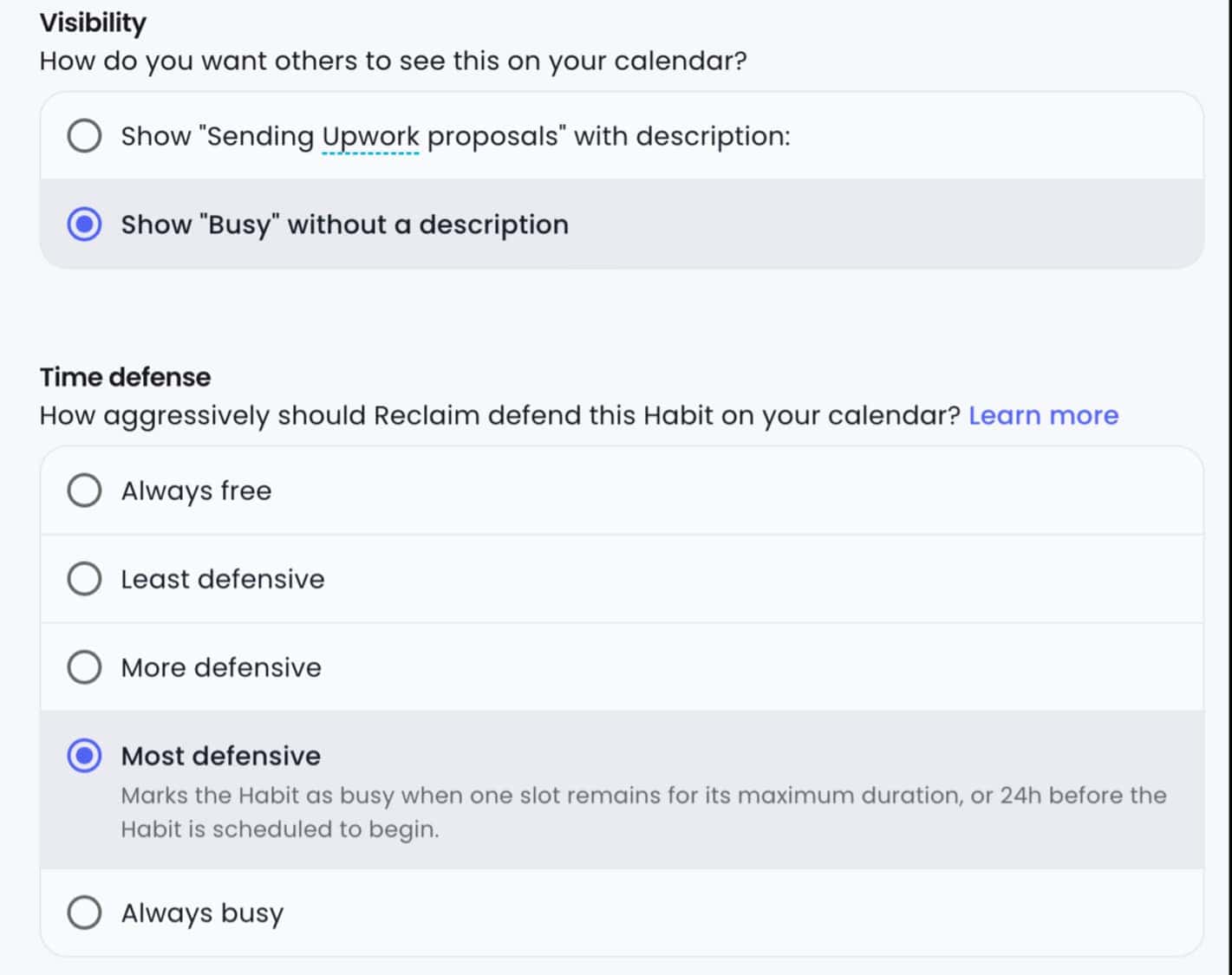
8. Buffer Time Breaks
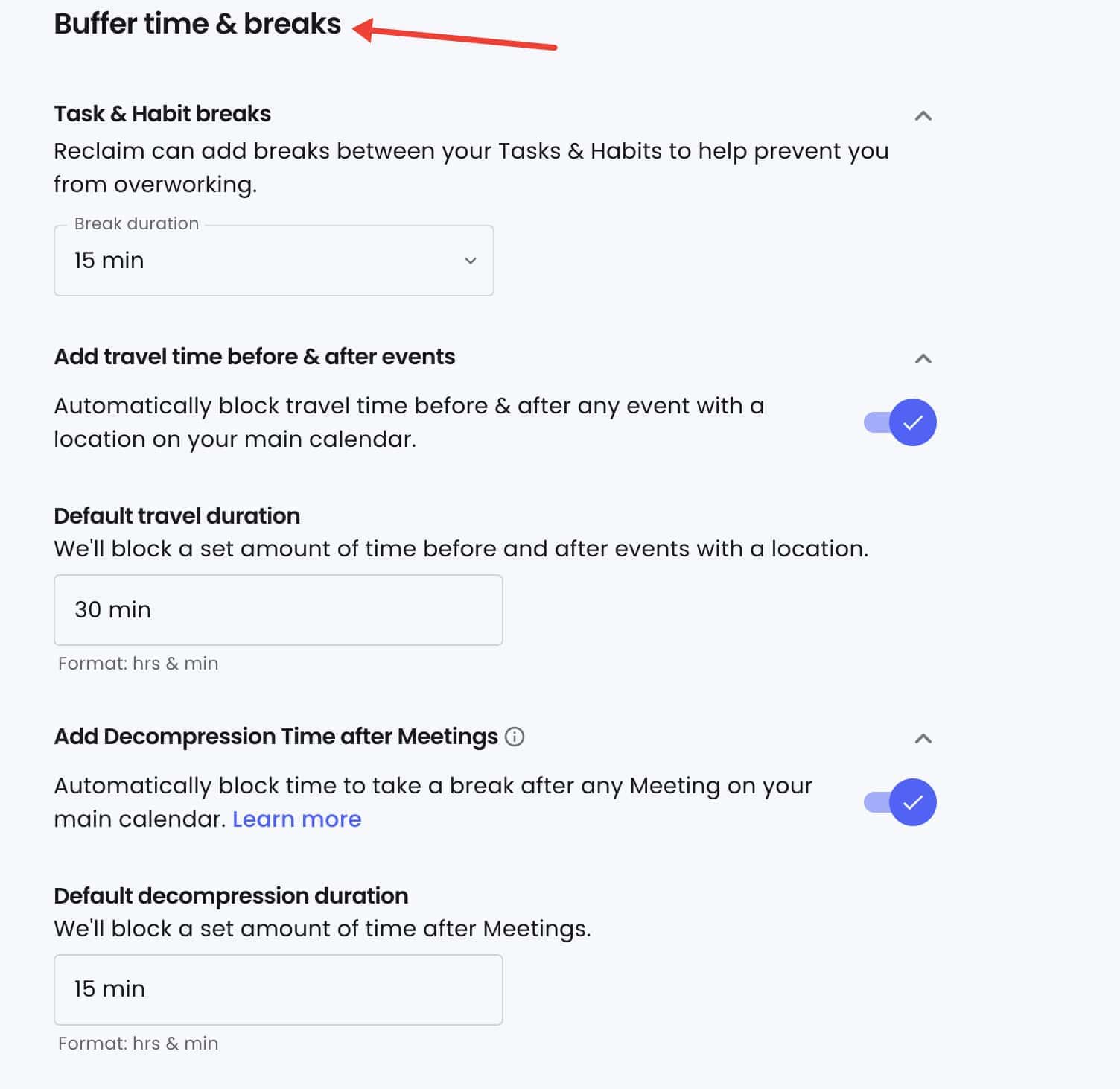
Having back-to-back meetings day after day can be mentally exhausting. But Reclaim's Buffer Time feature helps protect your schedule from meeting overload.
With Buffer Time, you can specify a default buffer between meetings for things like stretching, grabbing coffee, or prepping for your next call.
Reclaim will then automatically add those breaks as it schedules meetings.
No more crammed calendar - Reclaim makes sure you have breathing room. And you can customize the default buffer duration or adjust per meeting.
In my experience, Buffer Time has been invaluable for reducing meeting fatigue. Those small breaks make a huge difference in my energy and focus levels throughout the day.
On days when you need a complete meeting break, Reclaim also lets you block off no-meeting days with the hashtag #reclaim_free in Google Calendar. Your calendar is freed up for focused work while Reclaim reschedules tasks and habits around the protected time.
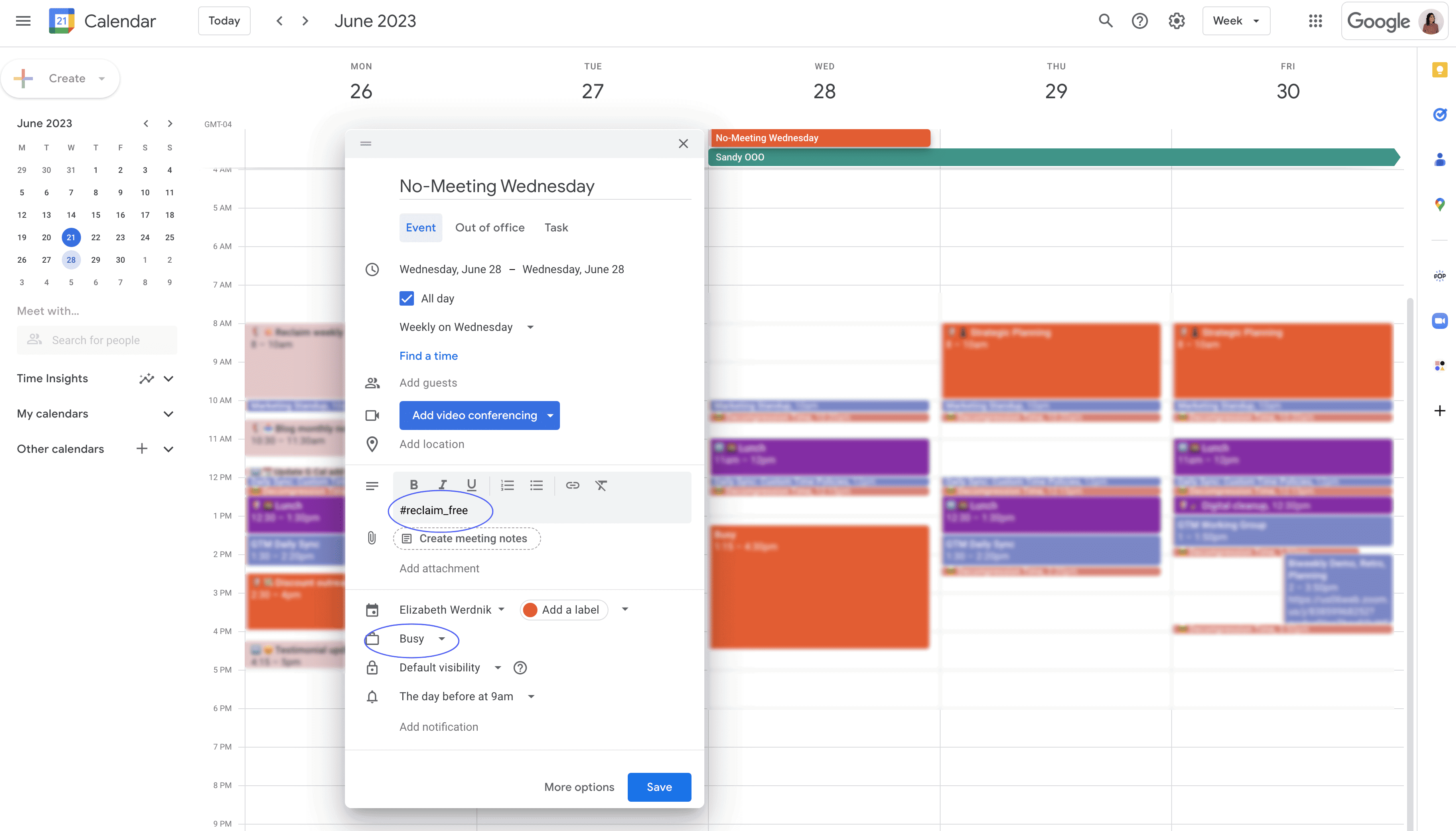
(Source)
And having occasional meeting-free days gives me the space to make real progress on substantive work. Defending breaks with Reclaim brings much-needed work-life balance.
9. Raycast (For Mac User Only)
As a Mac user, I was pumped when Reclaim launched its Raycast integration. Now I can access my smart scheduling features right from my desktop!
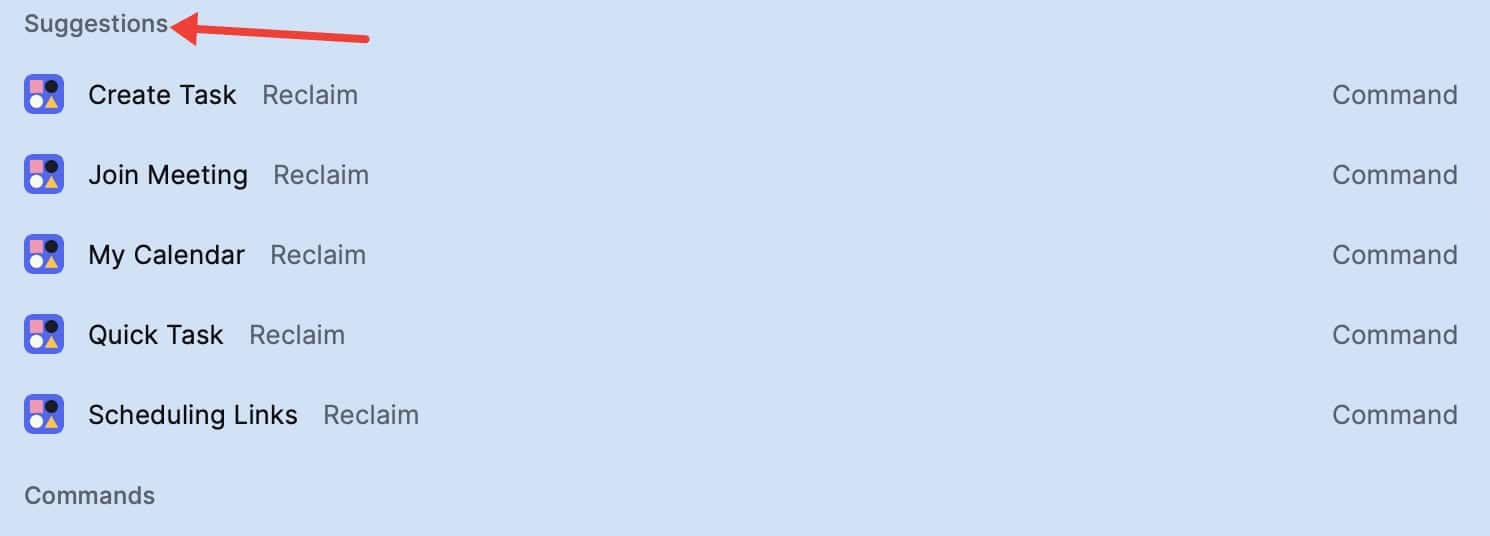
With the Raycast extension, you can quickly create new tasks to auto-schedule on your calendar, grab scheduling links to share, see your upcoming events, and join meetings. It makes Reclaim way more convenient to use.
Setting it up was easy - You just downloaded Raycast, installed the Reclaim extension, logged into your account, and copied your API key from Reclaim's settings.
That's it!
Now the Reclaim module lives in your Raycast sidebar. You can open it with a keyboard shortcut and instantly start using those time-saving tools.

Between that and being able to instantly join meetings, Raycast makes my scheduling workflow much smoother.
I don't know how I functioned without it! Definitely a must-have for Reclaim users.
Integrations
Integrations allow you to link your preferred applications to your calendar. Reclaim is compatible with various apps such as:
- Slack
- Multiplayer
- Zoom
- Google Tasks
- Todoist
- Asana
- Jira
- ClickUp
- Linear
- Trello
- monday.com (coming soon)
Reclaim Pricing - How Much Does Reclaim AI Cost? Is It Worth It?
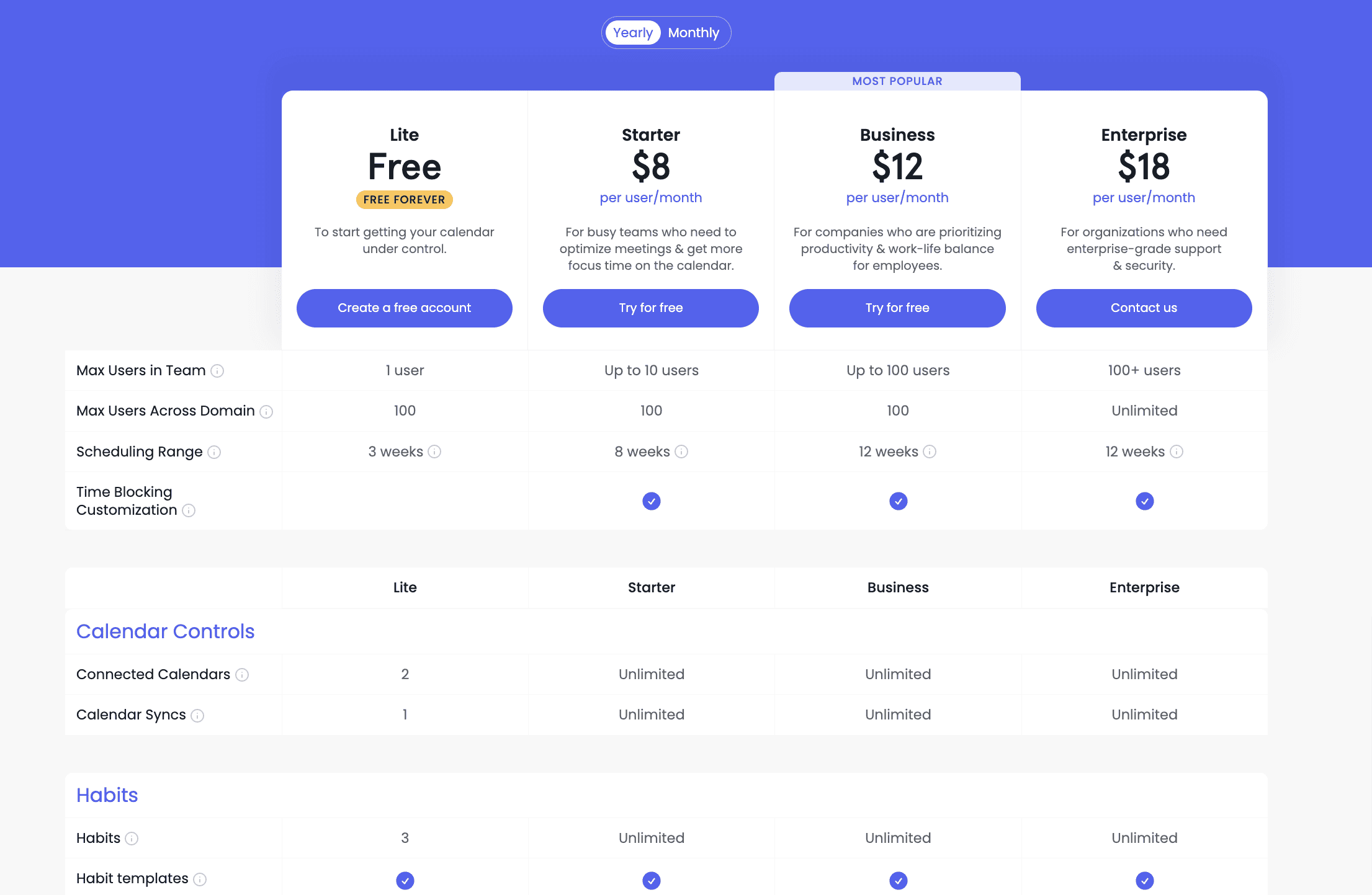
As someone who's used Reclaim for almost a year now, I can confidently say it's worth every penny. But let's break down the pricing options:
- The Lite plan is free forever, which is great for individuals who want to optimize their personal calendar. You get core features like 3 habits, 2 connected calendars, and 1 scheduling link.
- For teams, the Starter plan starts at $8 per user/month. This unlocks unlimited calendars, habits, and smart 1:1s. You also get priority support. I'd say this is the sweet spot for small teams getting started.
- The Business plan is $12 per user/month. This beefs up your account with unlimited scheduling links, more integrations, priority support, and premium features like no-meeting days. Perfect for established teams.
- Finally, Enterprise plans start at $18 per user/month. This adds enterprise-level support, security controls, and custom onboarding. Ideal for large organizations.
At first, I was worried the price might be high for all the features you get. But Reclaim has seriously changed how my team works. We're so much better at defending focus time and reducing meetings. It's a productivity game-changer.
For me, the time and headache Reclaim saves is easily worth the monthly price. But they also offer discounts for startups, education, nonprofits, and if you switch from other tools.
Overall, for teams especially, Reclaim's pricing is totally fair. When you calculate the hours and potential burnout it saves, the ROI is massive.
Best Reclaim AI Alternatives
So you're looking for something other than Reclaim? I feel you, it's good to know what else is out there. A few options that stack up against Reclaim:
- Skedpal: This app uses AI to help you manage your tasks and schedule more efficiently. It offers features such as automatic rescheduling, calendar analytics, and task prioritization.
- Motion: This app is designed to help you stay focused and productive throughout the day. It offers features such as project management, time tracking, and distraction blocking. (Read my Motion vs Reclaim comparison here)
- Calendly: this app is probably the big one people compare Reclaim to. It's been around forever and is great for scheduling links. But Reclaim goes way beyond that with auto-scheduling, task blocking, and more.
- Clockwise: This is another popular automatic calendar tool. It dynamically adjusts your day to find focus time.
Final Verdict
In my experience with Reclaim, it does what it says it will do, but I have one major bone to pick with it.
The project management, which Reclaim.ai can't provide, is a notable limitation, especially when compared to some alternatives like Motion.
Motion offers a more comprehensive toolset, including AI task scheduling, habit tracking, meeting scheduling, and project management.
In contrast, Reclaim lacks these project management features, making it less suitable for those who need a more all-encompassing solution.
As the title says, is Reclaim.ai the best Motion alternative? In my experience, I'll say no, mainly due to this gap in functionality.
Overall I rate Reclaim 7.5/10
Reclaim does a good job with what it offers, and it's great that there's a free basic version.
However, as I said above, if you need something more powerful, a tool that can handle lots of different tasks, especially project management, then Reclaim might not be enough.
It's more of a specialized tool, not really a do-it-all kind of solution for managing your productivity and tasks.
After this test was concluded, I happily went back to using Motion, which actually offers more features. While the price is indeed higher, it saves me more than $20 compared to spending on Asana to manage my projects.
Check Motion out here...
If you find my Reclaim AI review helpful, plz don't hesitate to share it with others! Thank you!