Just a quick note that bymilliepham.com contains affiliate links. This means that if you click through and make a purchase, I may receive a small commission at no extra cost to you. Learn more.
Looking for the best Motion alternatives?
Staying on top of your schedule is no easy feat, am I right?
Between work projects, personal tasks, and meetings, it can feel impossible to juggle it all. I hear you, friend. As someone who's constantly battling calendar chaos, I get the struggle.
But what if I told you there was a better way?
An app that could totally transform how you wrangle your schedule and boost productivity? One that acts like your own personal assistant, automatically planning and managing your days?
I'm talking about Motion - it's been an absolute game changer for me. But I know it's not for everyone. Maybe the price makes you wince. Or it feels too complex for your needs. Hey, no judgement here!
That's exactly why I've put together this list of the best Motion alternatives.
Inside, you'll discover apps similar to Motion that can streamline your scheduling without breaking the bank.
I'll give you the rundown on features, pricing, and my honest take after testing them out. By the end, you'll have a clear sense of which option is the right fit for you.
Let's dive in!

- Organizes your schedule and tasks with AI, making daily management effortless.
- Tailors to your mood and workflow
- A free plan is available for you to try at no initial cost
Organize your day with Akiflow's precise sub-task time slots.
Quickly add and manage your tasks using Akiflow’s intuitive command bar.
Schedule meetings and share availability right in Akiflow.
Automates your calendar, efficiently organizing meetings and tasks.
Helps balance work and personal life by adjusting schedules seamlessly.
May lack advanced project management features.
The 9 Best Motion Alternatives
1. BeforeSunset AI

Millie's Take
BeforeSunset AI is a cutting-edge task manager that uses AI to help you organize your day efficiently. Ideal for students and small teams, it offers easy calendar integration and a user-friendly interface. With AI-assisted planning and mood-based task adjustments, it simplifies scheduling and boosts productivity. Despite being new, its versatile free plan and potential for lifetime access make it a standout choice for streamlining daily routines.
What is BeforeSunset AI?
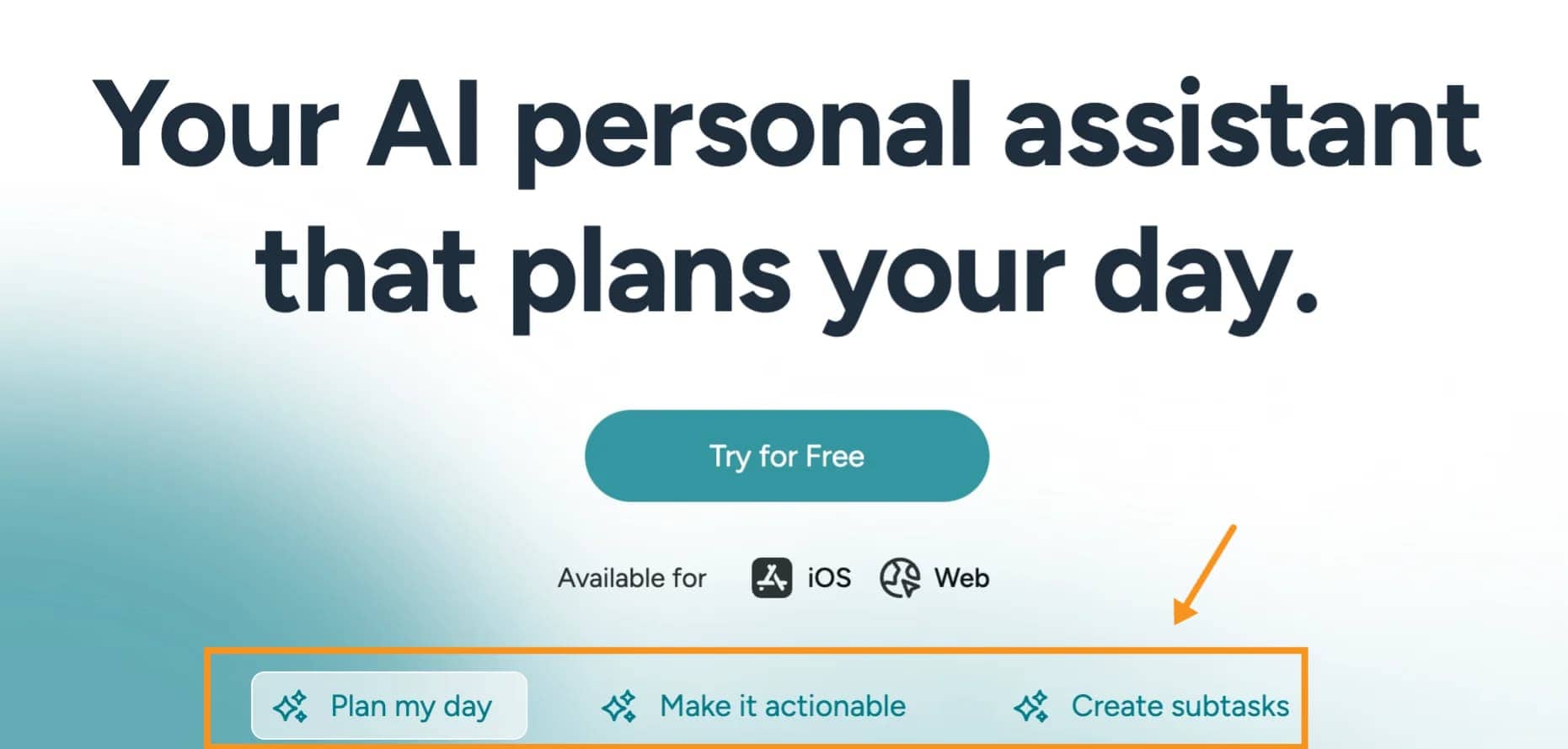
BeforeSunset AIis your AI personal assistant designed to organize your day efficiently.
With a focus on accessibility and ease of use, it offers features like:
- Time tracking
- Focus mode
- An organized workspace that integrates Todos, Calendar, Notes, Timer, and Analytics.
This tool helps users minimize distractions, save time, and find areas for growth by analyzing their work-life balance and improving productivity.
It also allows for seamless teamwork by keeping tasks and communications in sync.
Essentially, BeforeSunset AI transforms your daily to-dos into a perfectly scheduled plan, making it an ideal tool for individuals and teams looking to enhance their day-to-day efficiency and productivity.
Why I Recommend BeforeSunset AI
After putting several AI day planners through their paces, I've found BeforeSunset AI to be a standout choice, and here's why.
Simplicity Meets Efficiency
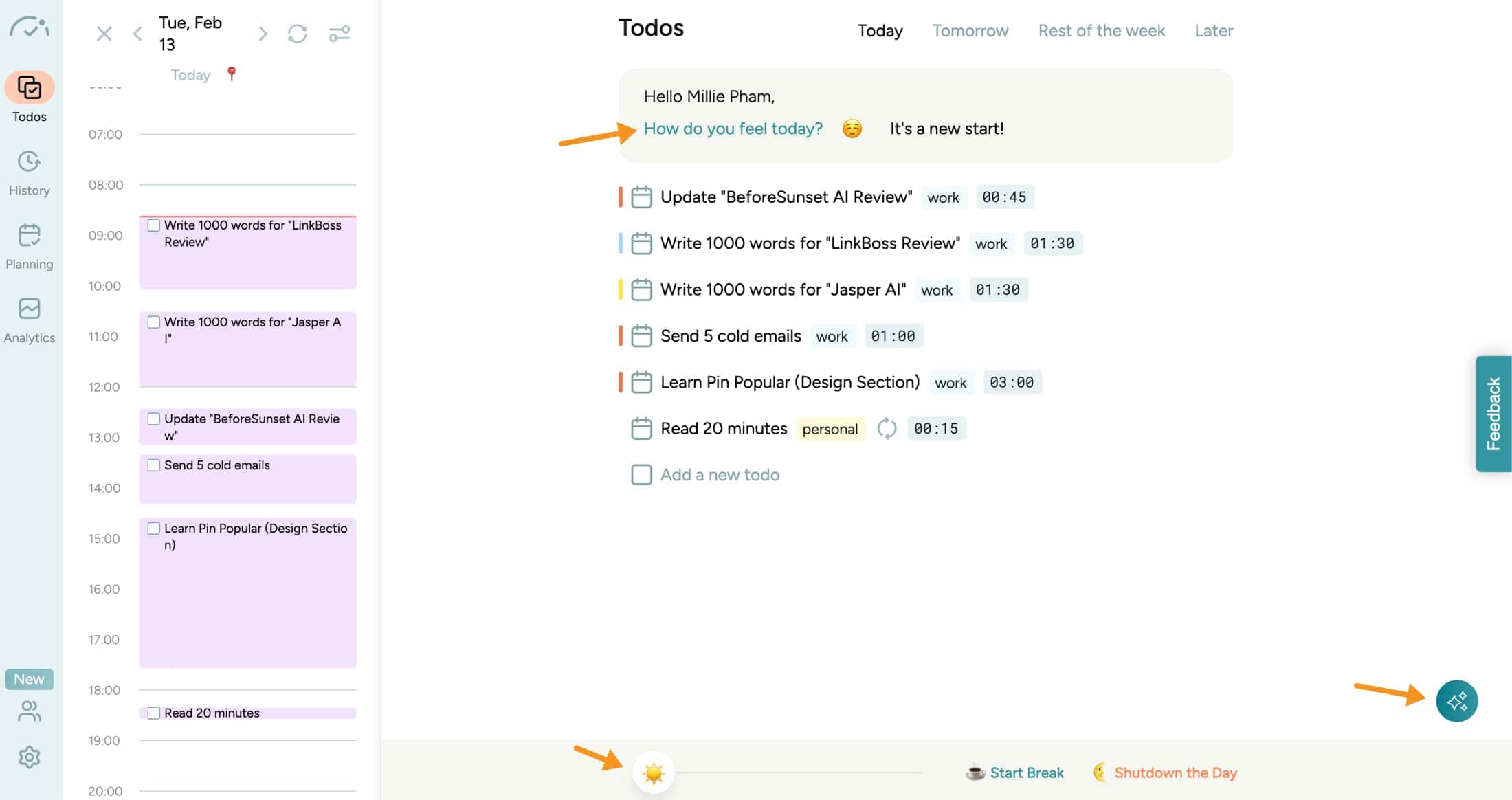
Right off the bat, BeforeSunset AI impresses with its simplicity. The user interface is intuitive, making it a breeze for anyone to start organizing their day.
The hassle of syncing with my Google Calendar was non-existent, and transferring my mental checklist into the app was smoother than I anticipated.
AI That Grows with You
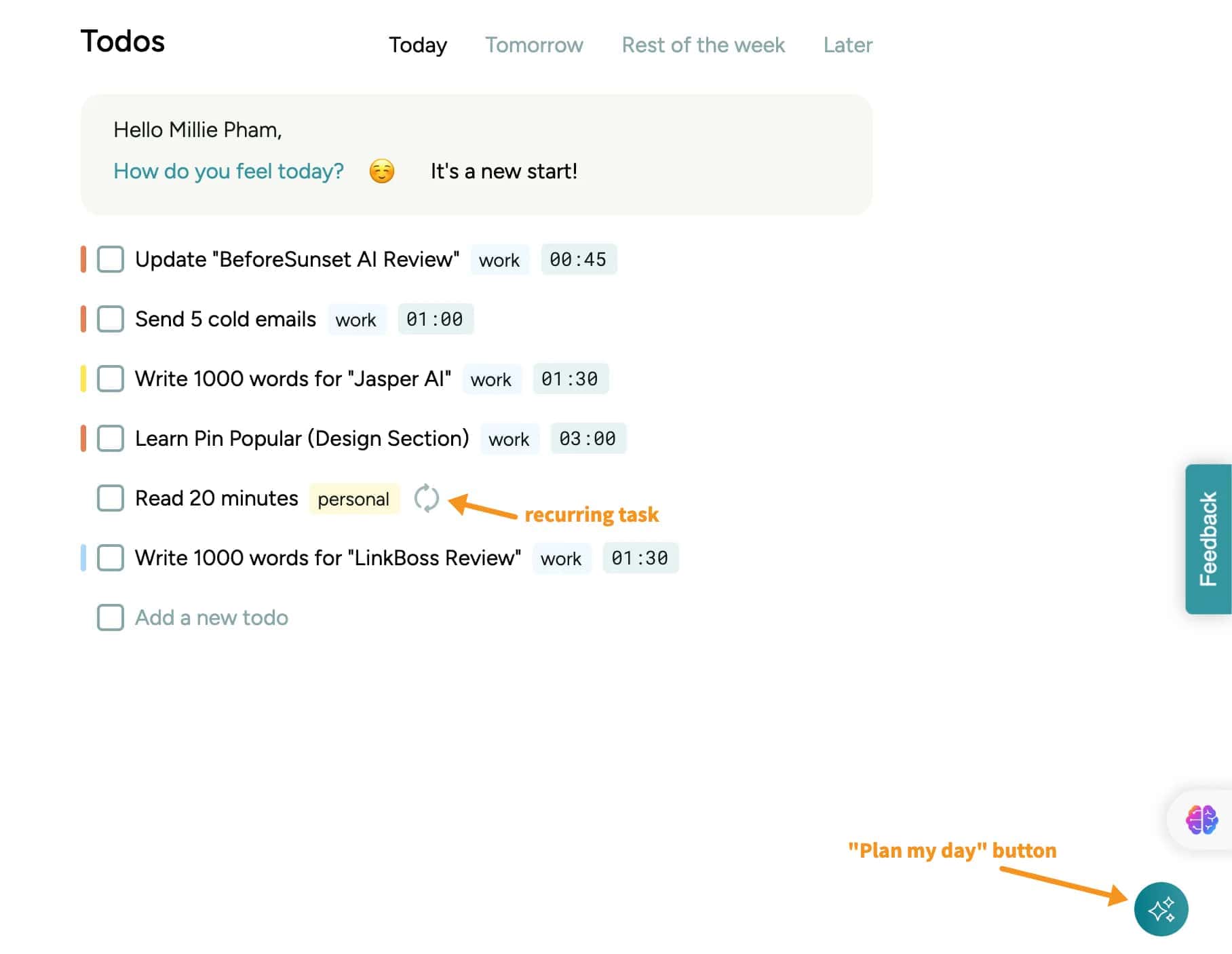
What sets BeforeSunset AI apart is its AI-powered planning. It's not about blindly accepting AI suggestions, which, admittedly, may not always align with personal priorities.
It's the adaptability and the learning curve of the AI that excites me.
The developers are keen on refining the tool based on user feedback, making the experience progressively tailored and insightful.
A Nudge Towards Mindfulness
A seemingly small but impactful feature is the morning mood check. It's a subtle prompt towards self-awareness and mindfulness.
BeforeSunset AI doesn't just organize your tasks; it cares about your well-being, making it more than just a productivity tool.
Pricing
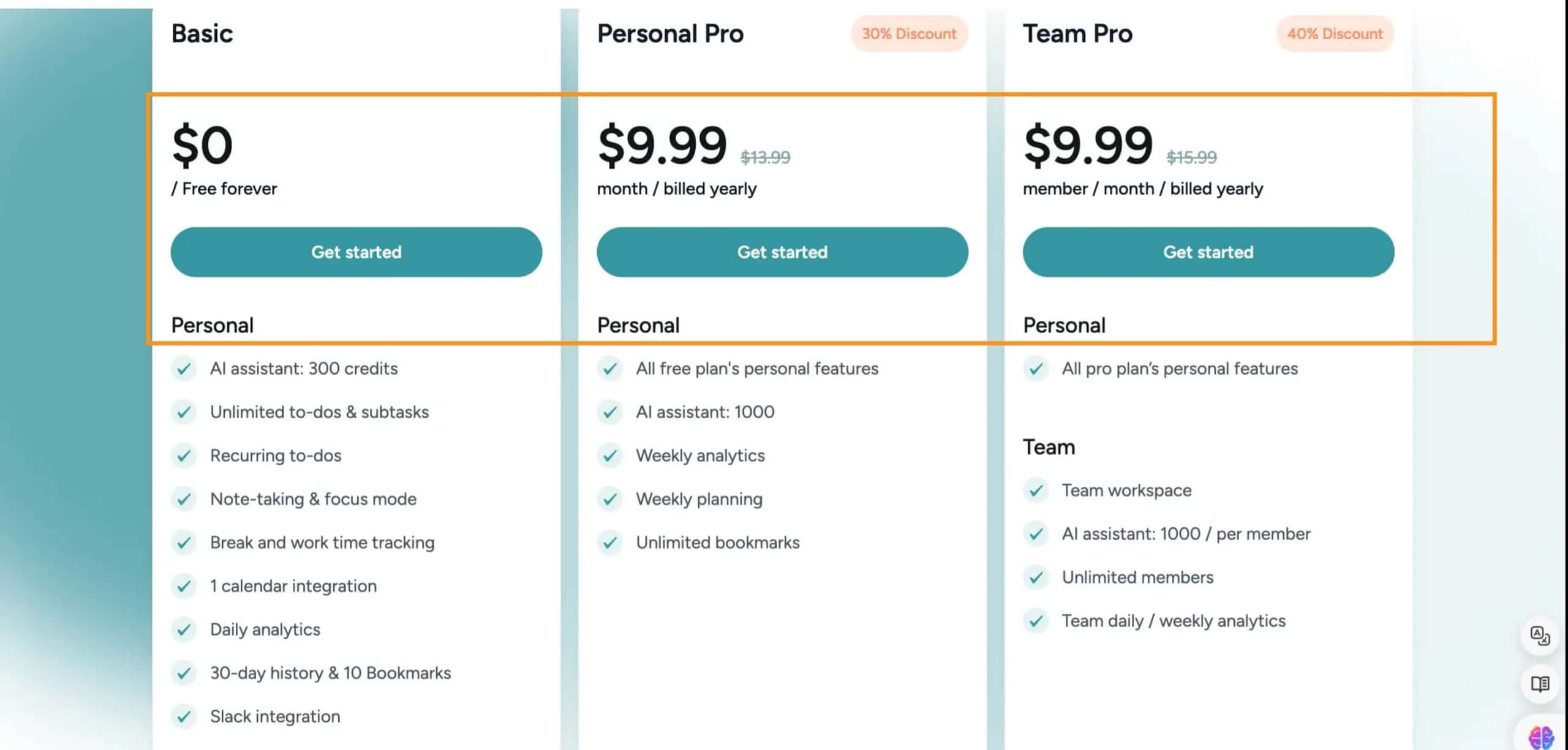
You can try BeforeSunset AI for free, and the paid plans start at $9.99/month.
2. Akiflow
Millie's Take
Akiflow puts all your tasks, calendars, and other tools in one neat place. It's awesome for scheduling tasks directly on your calendar and helps avoid switching between apps. You can drag and drop tasks into your calendar, and it merges tasks from other apps like Todoist, Trello, and Asana. Plus, it combines your Google or Outlook calendars with your tasks for a clearer view of your day.
Akiflow Overview
Akiflow brings all your tasks, calendars, and tools together in one organized spot. No more constantly switching between apps!
The best part is that Akiflow makes it easy to schedule time for tasks right on your calendar.
You can drag and drop tasks into open slots, blocking off time to focus. It transforms tasks into calendar events, protecting your time for deep work.
Akiflow has a universal inbox to bring tasks in from all your other tools, too - like Todoist, Trello, Asana, etc.
It syncs everything together, so you have one master task list. No more scattered to-dos across different apps!
It also pulls in your calendars from Google, Outlook, or whatever you use. So you get one unified calendar view along with your tasks. It's super helpful to see your full schedule.
It's really designed to simplify your scheduling and task management.
The tags and priority labels make it easy to organize your tasks however you like. And you can see your upcoming schedule in different ways.
For anyone wanting to bring order to their tasks, calendar, and tools, Akiflow is perfect. It streamlines everything into one productive system.
The only catch is that it costs more than basic task apps. But if you want robust organization, Akiflow can supercharge your efficiency!
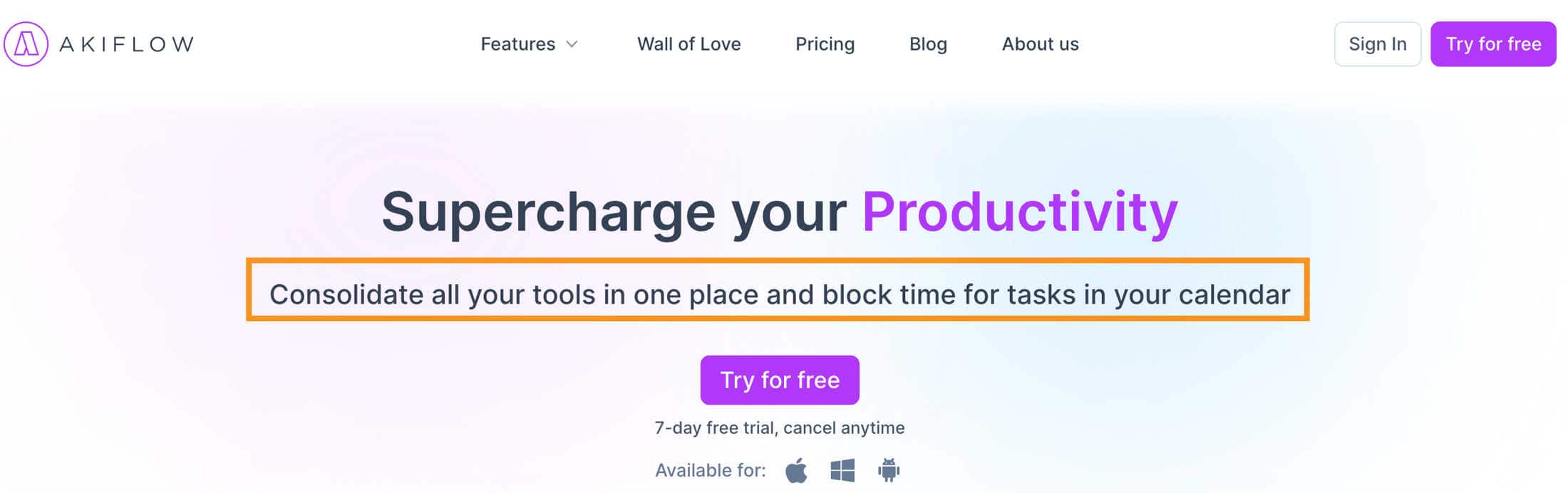
Key Features And Benefits
- Quick task actions: prioritize, plan, and snooze tasks more efficiently with handy keyboard shortcuts
- Share Availability: Save time by letting others book your calendar directly instead of using an email tag
- Recurrent tasks: Set and automate repeating tasks on any custom schedule
- Time zones: view multiple time zones side-by-side for better schedule coordination
- Search - Quickly find events, tasks, and contacts, saving you time
- Linked content: Avoid wasting time on context switching by automatically linking content from tools
- Smart Labels: Visually organize tasks in a way that makes sense to you
- Upcoming View: Better plan and manage your time by easily reviewing your upcoming schedule
- Command Bar: Speed up task creation by using the command bar instead of mouse
Pricing
Try Akiflow for free for 7 days to see if you like it.
If you do, you can choose to pay yearly at $19 each month or pay $34 for just one month at a time.
If you want to learn more about how Motion and Akiflow stack up against each other, read my full side-by-side comparison here.
3. Reclaim.ai

Millie's Take
With its automatic scheduling capabilities, Reclaim takes the stress out of finding the perfect time for meetings, tasks, and breaks. Although currently available as a web app, Reclaim is designed to be mobile-friendly, ensuring you can manage your schedule effortlessly on the go.
Overview
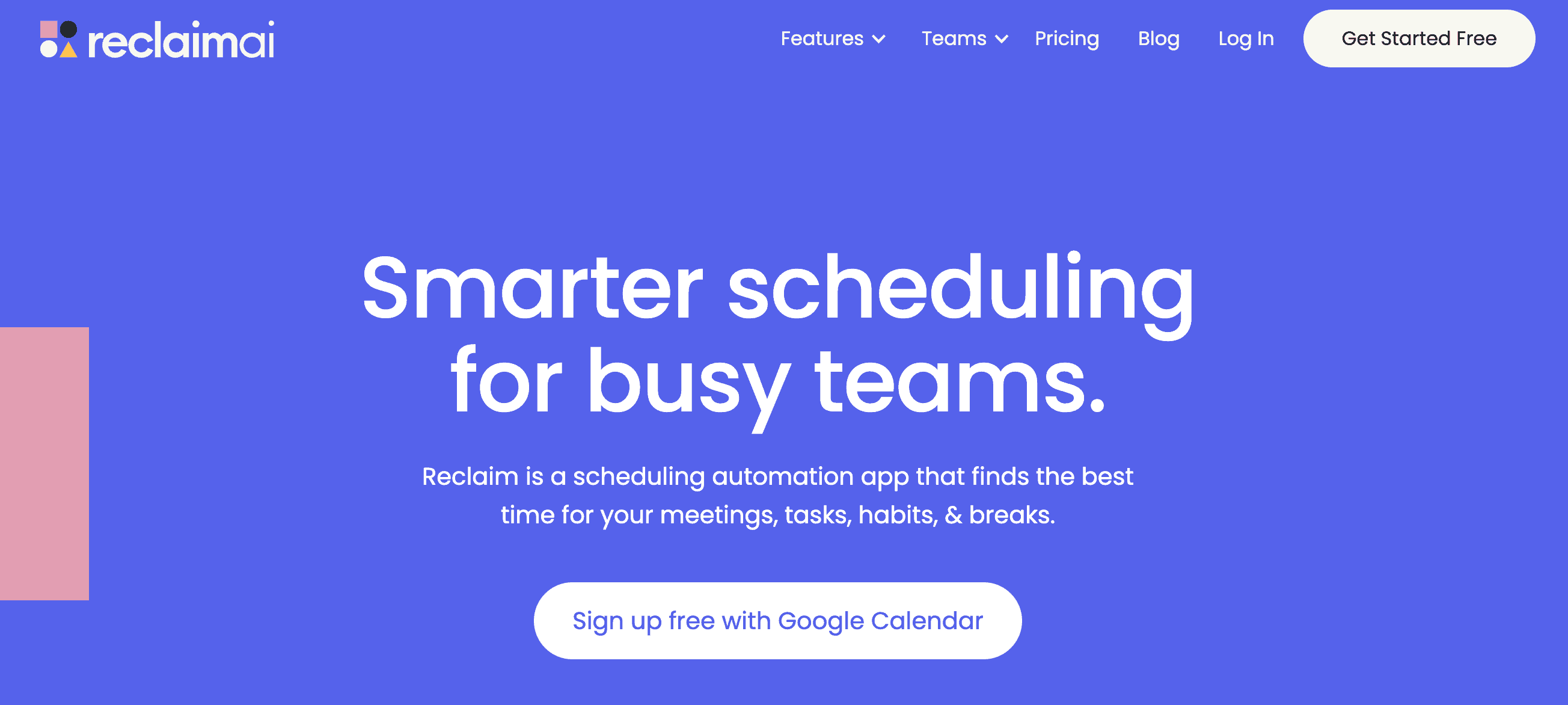
If you've tried calendar blocking before but found it too rigid, Reclaim AI could be the solution.
This clever app takes the calendar blocking concept and makes it more flexible and realistic.
Instead of scheduling every task for specific times, Reclaim lets you book tasks within date ranges. So you can block off "sometime Tuesday" without picking an exact time slot.
Reclaim will schedule your open-ended tasks for you later when it makes sense.
And it distinguishes between "free time" and "defended time." As deadlines approach, Reclaim will lock in task times so you meet key dates.
It also automatically syncs all your calendars, whether work or personal. No more toggling between calendars trying to see your schedule!
Reclaim brings everything together in one view.
Some other HANDY features are:
- Buffer time between meetings
- Different task types like habits and meetings
- Track and prioritize your habits effectively within the app.
- Simplify 1:1 smart scheduling by automatically finding the best meeting times.
- Integrate with popular apps like Slack, Zoom, Google Tasks, and more for efficient task management.
Reclaim makes it easy to visualize your full week and priorities at a glance. This helps you say no to things that don't align with your schedule and goals. No more overpacking your week!
One thing that sets Reclaim apart from Motion is the lack of the project management feature.
If Motion is like a full-box tool with AI task scheduling, habit tracking, meeting scheduling, and project management, then Reclaim is like Motion without project management. (Read more in my Motion vs Reclaim comparison)
The basic version of Reclaim is free forever, which is cool. But you can unlock more features and calendars with the paid plans if needed.
Overall, Reclaim brings a fresh take to calendar blocking that adapts as your week evolves.
If rigid scheduling has failed you before, give Reclaim's flexible blocking a try. It could finally make calendar productivity work for you!
Pricing
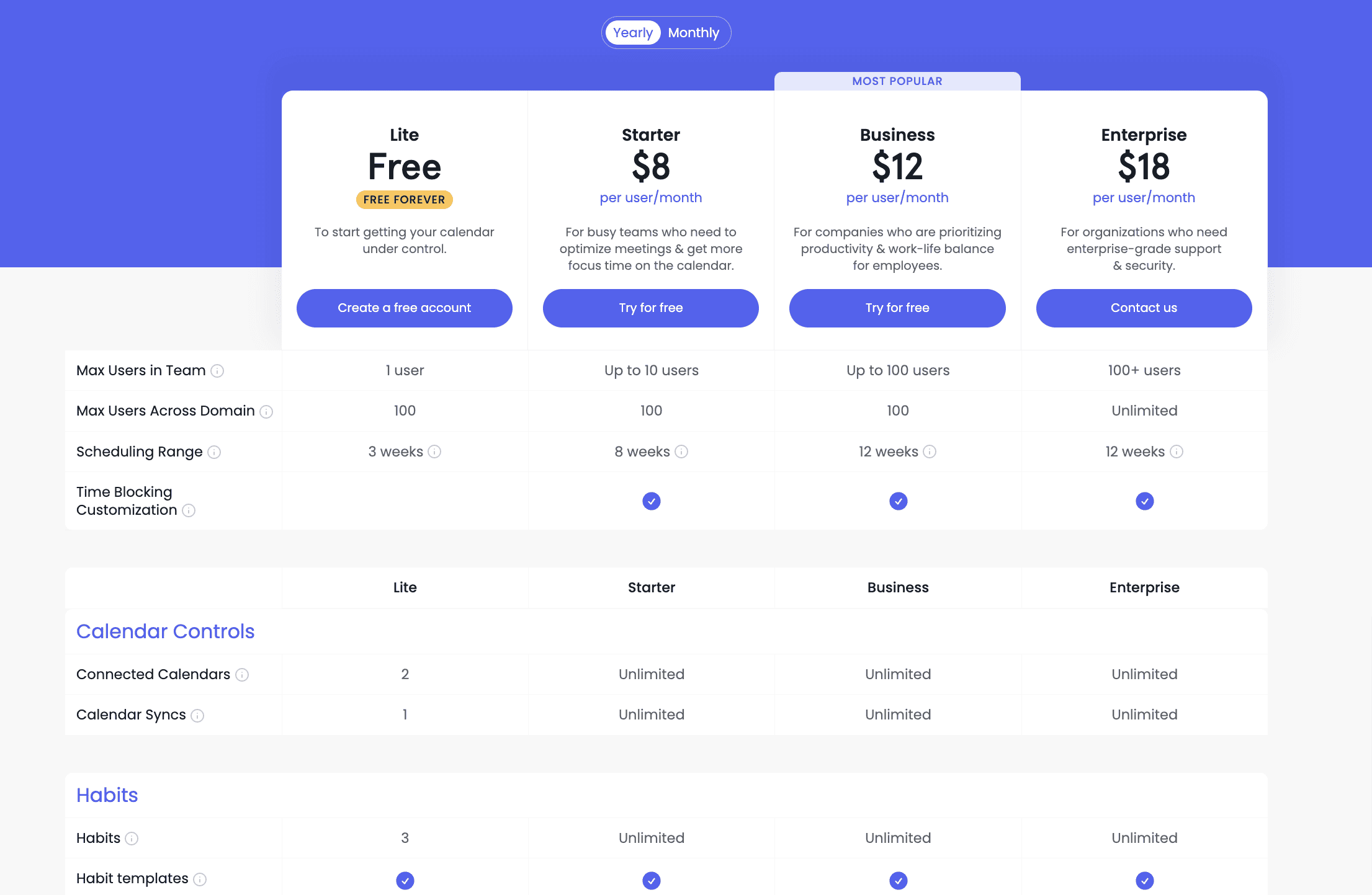
The free Lite plan lets you dip your toes in the water and start getting your calendar under control.
But for busy teams, the Starter plan at $8 per user/month is probably the sweet spot. You get features to optimize meetings and focus time—super valuable for productivity.
If you're prioritizing work-life balance, the $12/user Business plan has extra goodies like team analytics and productivity stats to help understand work patterns.
But for larger companies that need beefed up security and support, the Enterprise plan at $18/user/month delivers. You get priority support, SSO, and more.
4. Morgen

Millie's Take
Morgen simplifies your life by bringing all your calendars into one view. It blends events from different accounts like Google and Outlook, offering a clear picture of your schedule. With Morgen, you can easily add tasks to your calendar, schedule focused time, and even share scheduling links to arrange meetings without the back-and-forth emails.
Morgen is an interesting calendar app that brings all your calendars together into one place.
It consolidates events from your different accounts, like Google Calendar, Outlook, etc., so you have one master calendar. This makes it easy to see everything you've got going on in your life!
One cool feature is that Morgen lets you add tasks right into your calendar. If you like to "calendar block" and schedule focused time on tasks, this is perfect. You can book time for your to-dos just like you would a meeting.
Morgen also has a scheduling and availability tool that creates scheduling links that others can use to schedule time with you. No more long email chains trying to find a meeting time!
Beyond just a calendar, Morgen has integrations with various task apps like Trello, Notion, Asana (via Zapier), so you can connect your to-dos with your schedule. The Pro plan even lets you sync tasks between apps.
Morgen has released the Morgen Assistant.
Morgen Assist is a tool for teams to manage their schedules more effectively. It allows for auto-scheduling of travel times, buffers between meetings, and private events.
You can customize how much buffer time you need, how often, and sync events from multiple calendars.
For teams, Morgen Assist helps prioritize focus time, letting you decide which meetings are flexible and finding the best time for everyone.
Additionally, custom workflows enable integration with third-party services and other advanced features, offering limitless possibilities for your team automation.
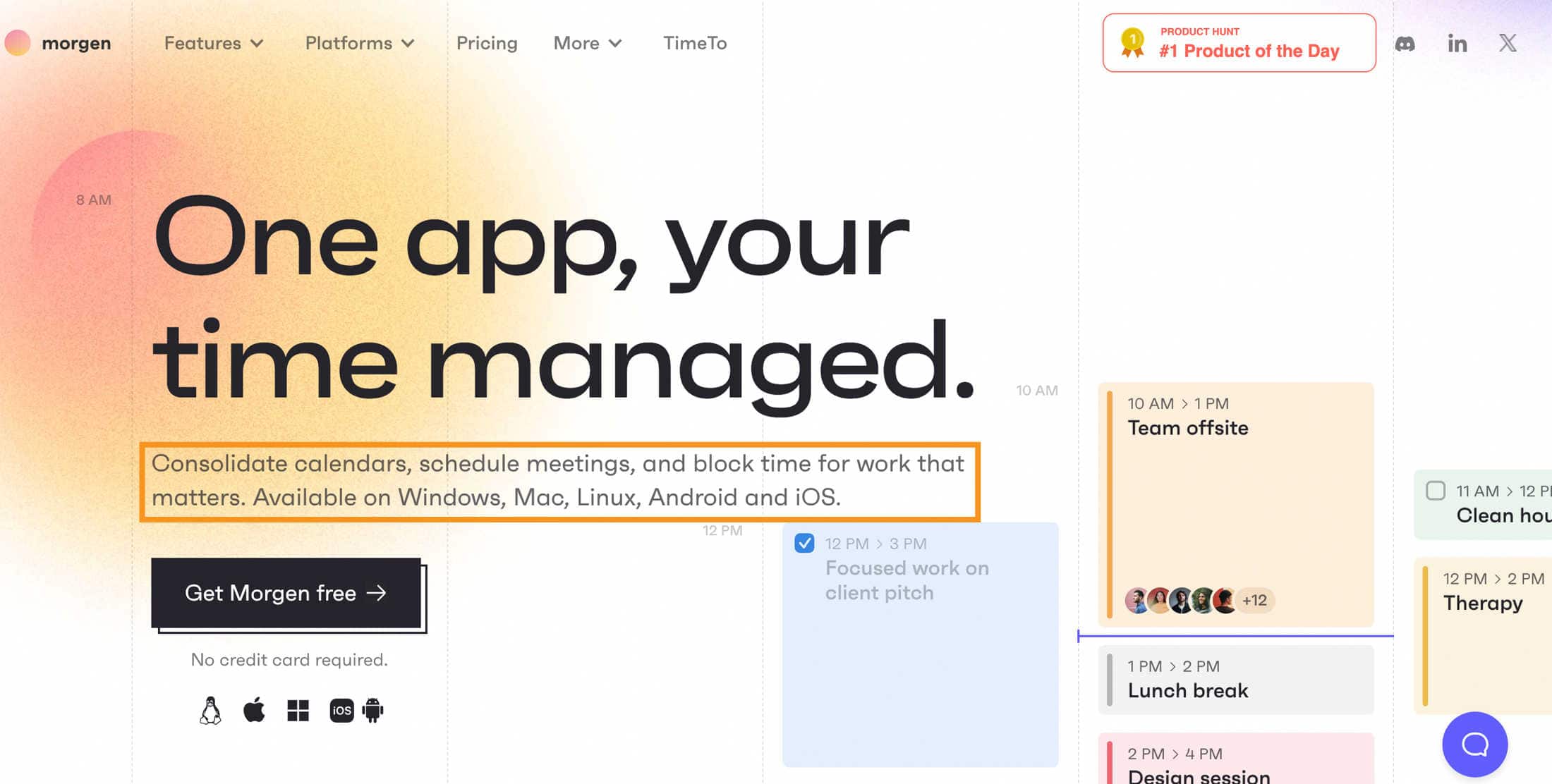
Key Features And Benefits
- Consolidated view of all calendars (Google, Outlook, Exchange, iCloud, CalDavs, etc.) in one screen for complete visibility into your schedule
- One-click joining of Zoom, Google Meet, Microsoft Teams, and Webex meetings directly from calendar events eliminates the need to look at meeting details.
- Create customizable calendar sets to view only relevant calendars (work, personal, family) for focused visibility
- Search across all calendars by keywords, participants, locations to quickly find past or future events
- Time zone support for scheduling across global teams and time zones
- Customizable booking page can be white labeled and embedded in your website for streamlined scheduling
- Reschedule or update meetings easily by sharing update links with attendees
- Automated email reminders reduce meeting no-shows and keeps attendees engaged
- Set recurring tasks to automatically schedule repetitive to-dos in calendar
Pricing
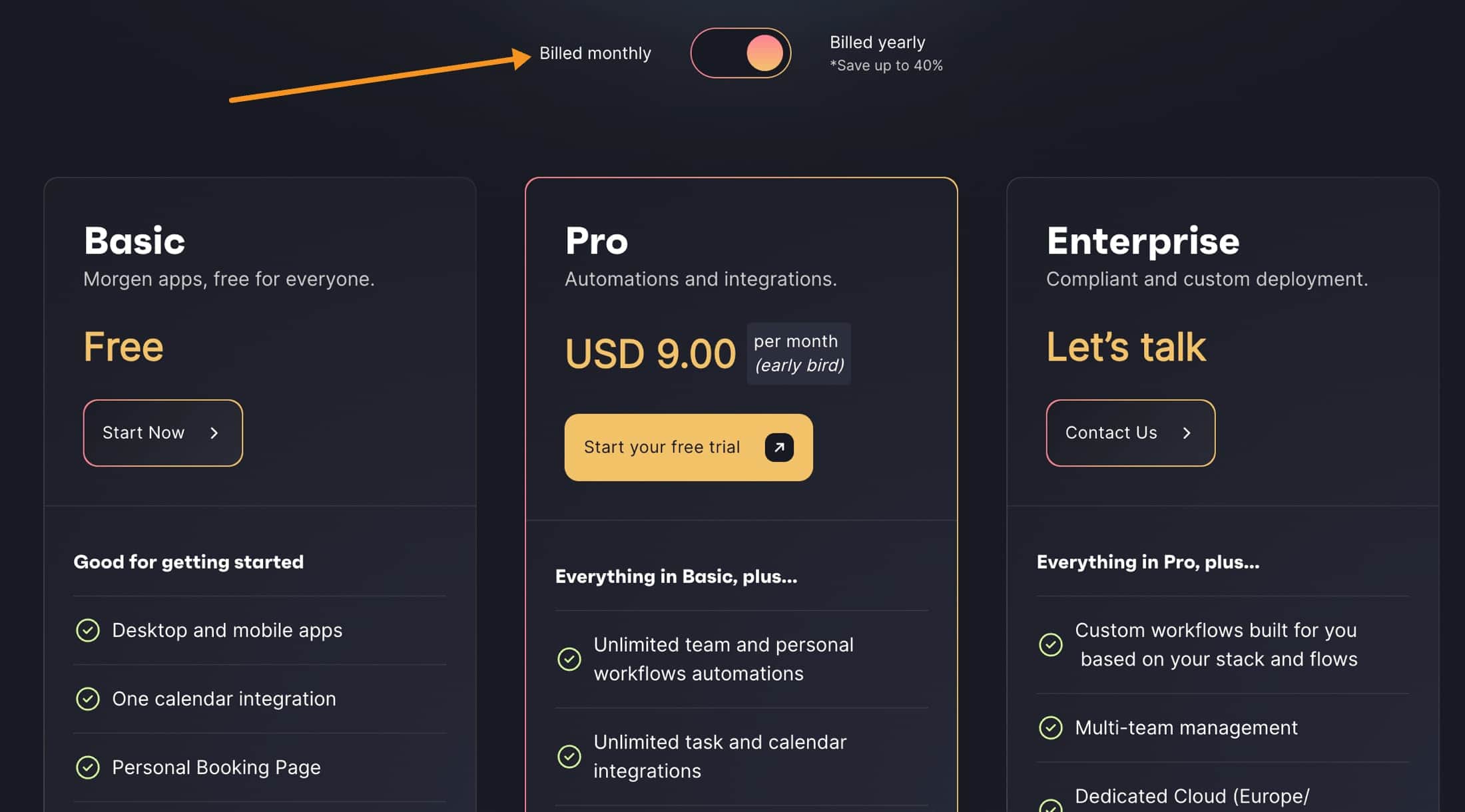
They offer a free version + paid plans that give you more features, with the Pro plan being about $9/month if you pay annually.
Give the free trial a spin and see which plan best suits your scheduling style!
5. Timehero
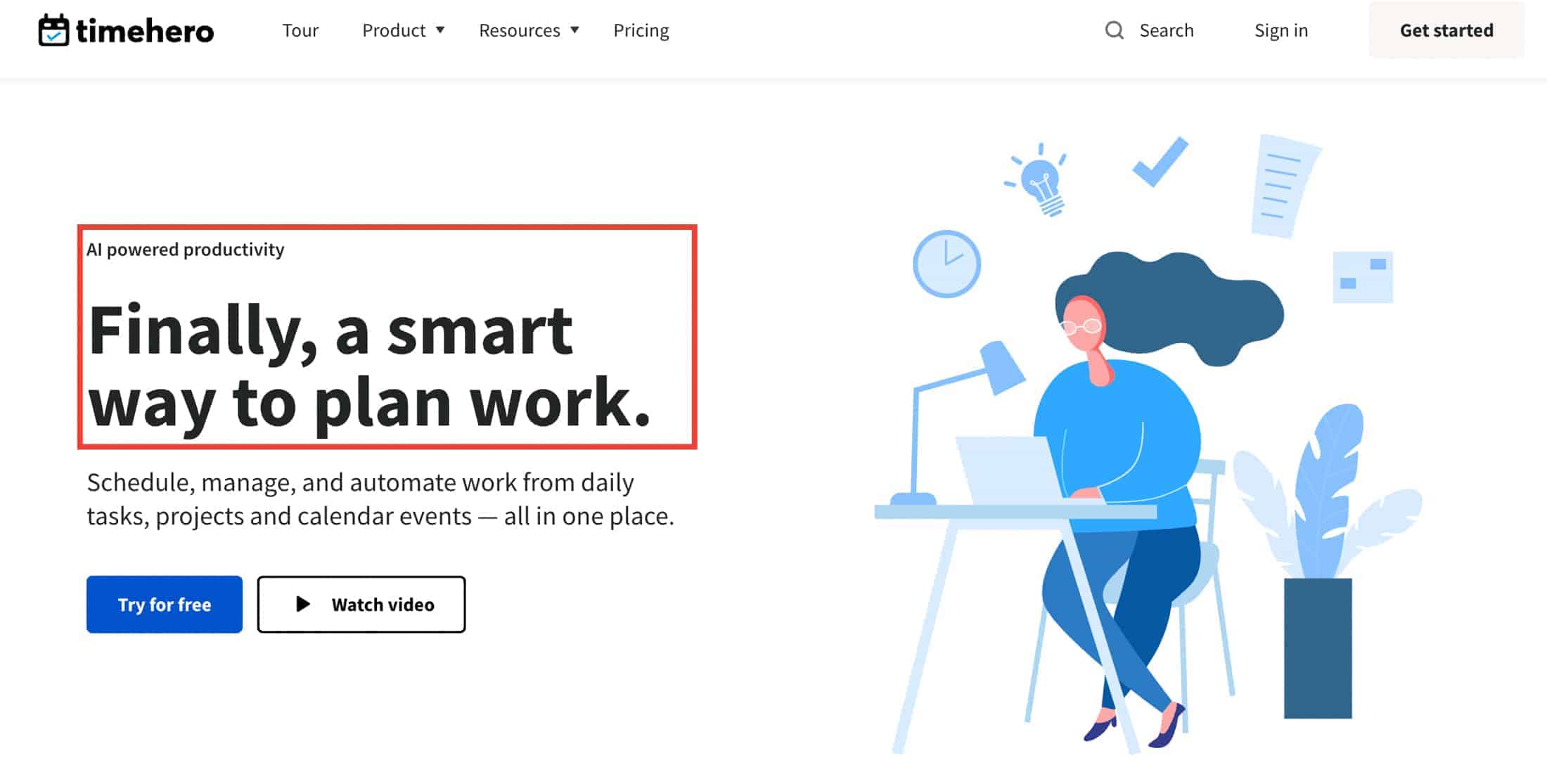
TimeHero uses advanced AI to sort out your to-do list. You don't have to spend time deciding what to do first. TimeHero figures it out and sets up a schedule, showing you which tasks to handle right away.
That way, you can focus on what's urgent and finish tasks more easily.
Adding tasks is a breeze. Just type in what you need to do, like, "Write a weekly report for 30 minutes on July 28th," and TimeHero plans it for you.
TimeHero also helps you stay organized. Group tasks into projects, add important notes or files, and set up recurring tasks for daily habits.
There are even templates for quickly creating new projects with all the necessary steps.
For teamwork, invite your friends or team members. They can see their tasks and due dates, making teamwork smooth.
TimeHero's smart reports also show how your team is doing and highlight projects that might need extra focus.
Key Features And Benefits
Automated Work Scheduling: TimeHero plans your work for you. It automatically schedules tasks based on priority and deadlines.
Task Management: Create tasks and subtasks with ease, and TimeHero will organize and prioritize them for you.
Team Collaboration: Teams can work together efficiently with shared tasks and projects.
Calendar Sync: TimeHero syncs with your calendar, helping you see your tasks and events in one place.
Project Planning: Manage entire projects, setting up tasks and deadlines.
Reporting: TimeHero provides reports to help track progress and productivity.
Integration with Gmail: Create and schedule tasks directly from Gmail or G Suite.
Recurring Tasks: Set up tasks that recur daily, weekly, or monthly.
Natural Language Input: Add tasks using natural language for quick and intuitive task creation.
Templates for Fast Setup: Use templates to quickly set up new projects with necessary tasks and steps.
Pricing
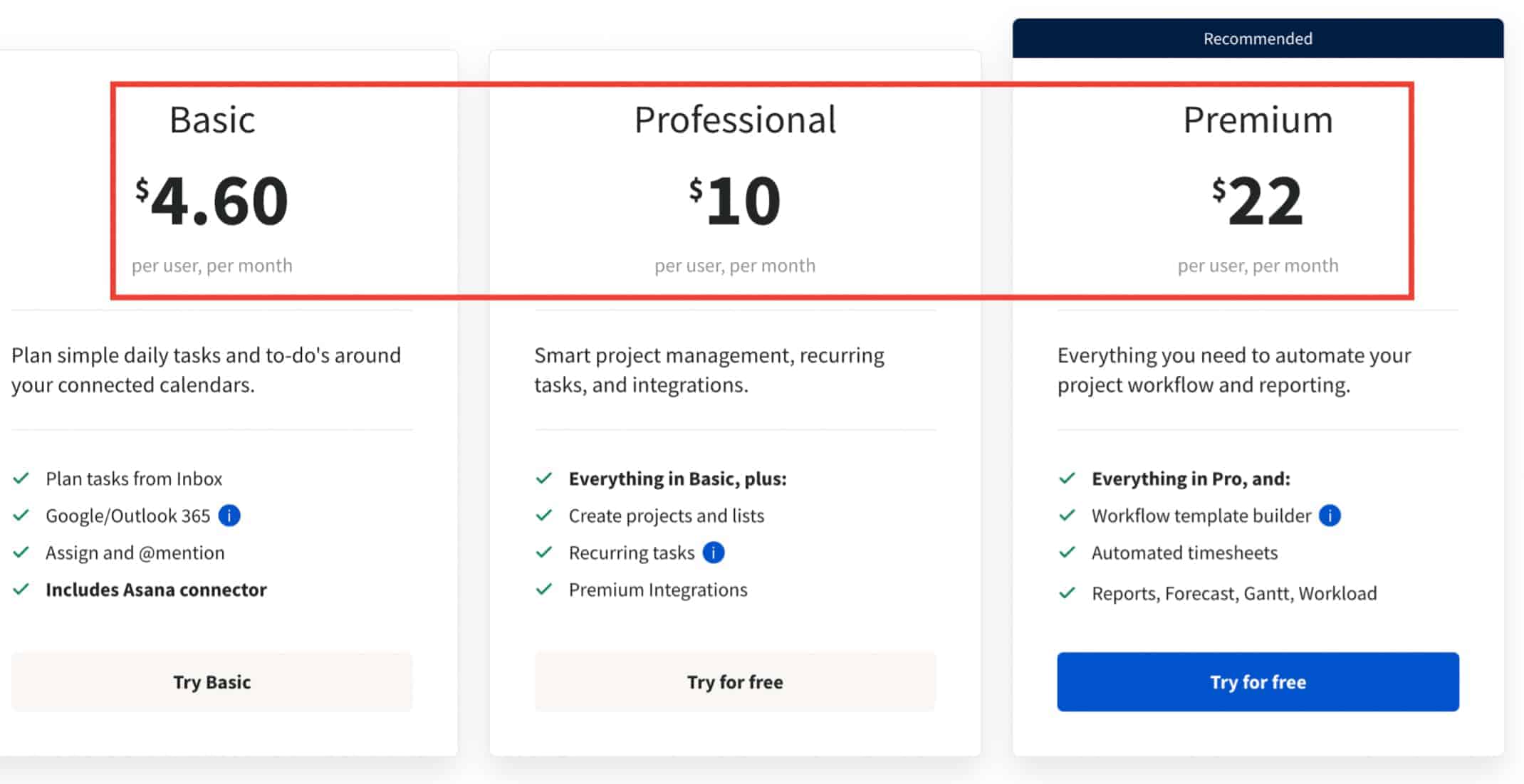
TimeHero is pretty affordable – even with the premium plan, you only have to pay $22 and get access to all the features.
Here are 3 pricing plans that TimeHero offers:
- Basic: $4.60/month (annually) or $5/month
- Professional: $10/month (annually) or $12/month
- Premium: $22/month (annually) or $27/month
You can try TimeHero with a 7-day free trial, no credit card required:
6. Amazing Marvin
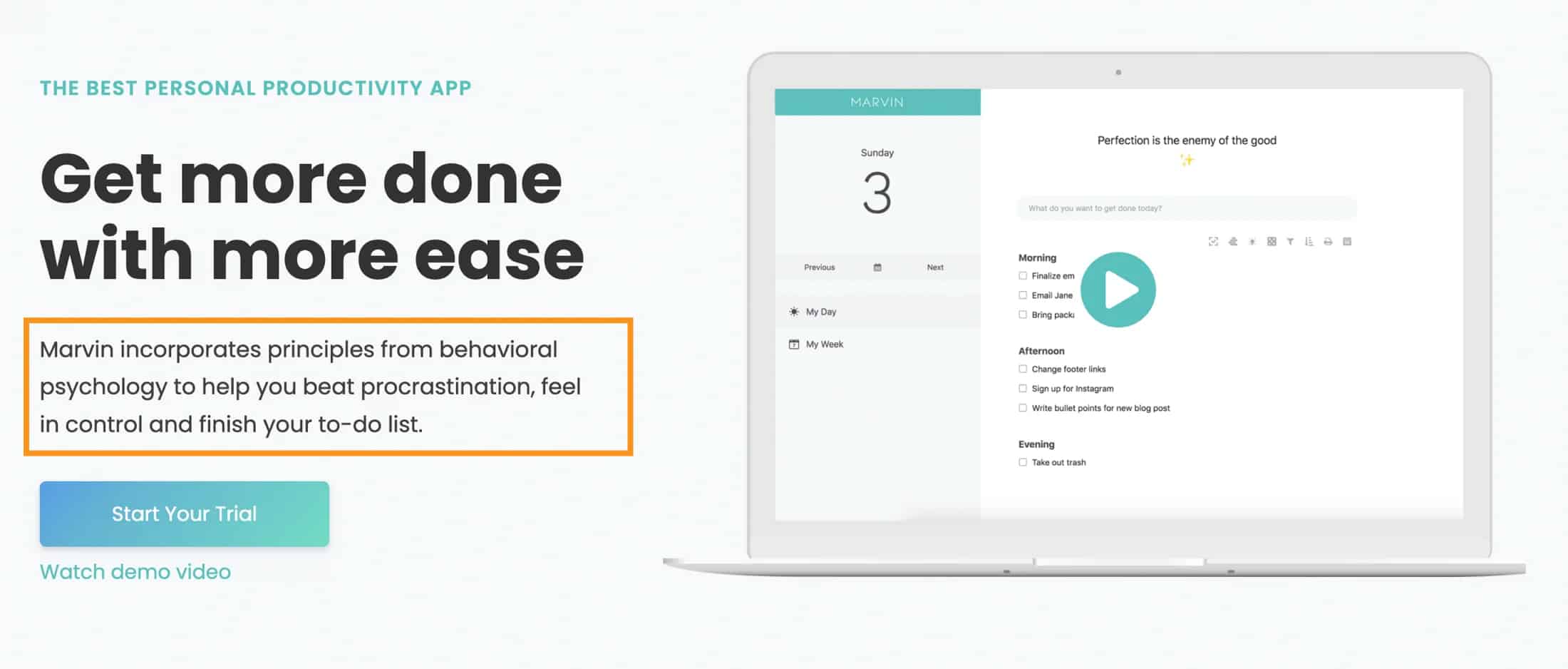
Overview
Amazing Marvin is a versatile and customizable productivity app designed to help you organize your tasks, manage your time, and increase your overall productivity.
It combines various features like task management, day planning, time tracking, and project management into one platform.
Marvin's uniqueness lies in its customizable nature, allowing you to tailor the app to suit your specific needs and work style.
It's not just a to-do list app; it offers a variety of tools and functionalities to address different productivity challenges.
Marvin is suitable for individuals who manage most of their tasks and projects on a computer and is available on various platforms including web, desktop, and mobile.
Why I Recommend Amazing Marvin
Amazing Marvin is a productivity app that's especially friendly for those with ADHD.
Its design is intuitive, and you can customize it to fit your changing schedule, making it feel like it's adapting to you, not the other way around.
You can set up your dashboard just how you like it, with features such as the Pomodoro timer, task color-coding, and file attachments.
One of the cool things about Marvin is the thematic planning option, which lets you focus each day on a different area, like dedicating Mondays to admin tasks and Tuesdays to creative work.
It's a handy way to structure your week without getting overwhelmed. Plus, there's a feature to help you figure out why you're procrastinating and nudge you back on track.
While Marvin is packed with features for managing your to-do list, it's mainly a desktop app.
The mobile version exists but doesn't have all the bells and whistles.
It's not the best choice for managing large projects with lots of moving parts or if you need to collaborate with a team.
But if you're juggling tasks on your own, like if you're a student or running a small business, it's a great fit.
Marvin works on pretty much any device—Linux, Mac, Windows, iOS, Android—so you can keep your tasks in sync wherever you go.
In short, Amazing Marvin is a solid choice if you're after a task manager that you can tweak to match your workflow. It's not as strong for team tasks or if you're always on your phone, but for personal task management, it's a gem.
Pricing
Amazing Marvin offers a 30-day free trial and after that the plan starts at $8/month
7. Skedpal
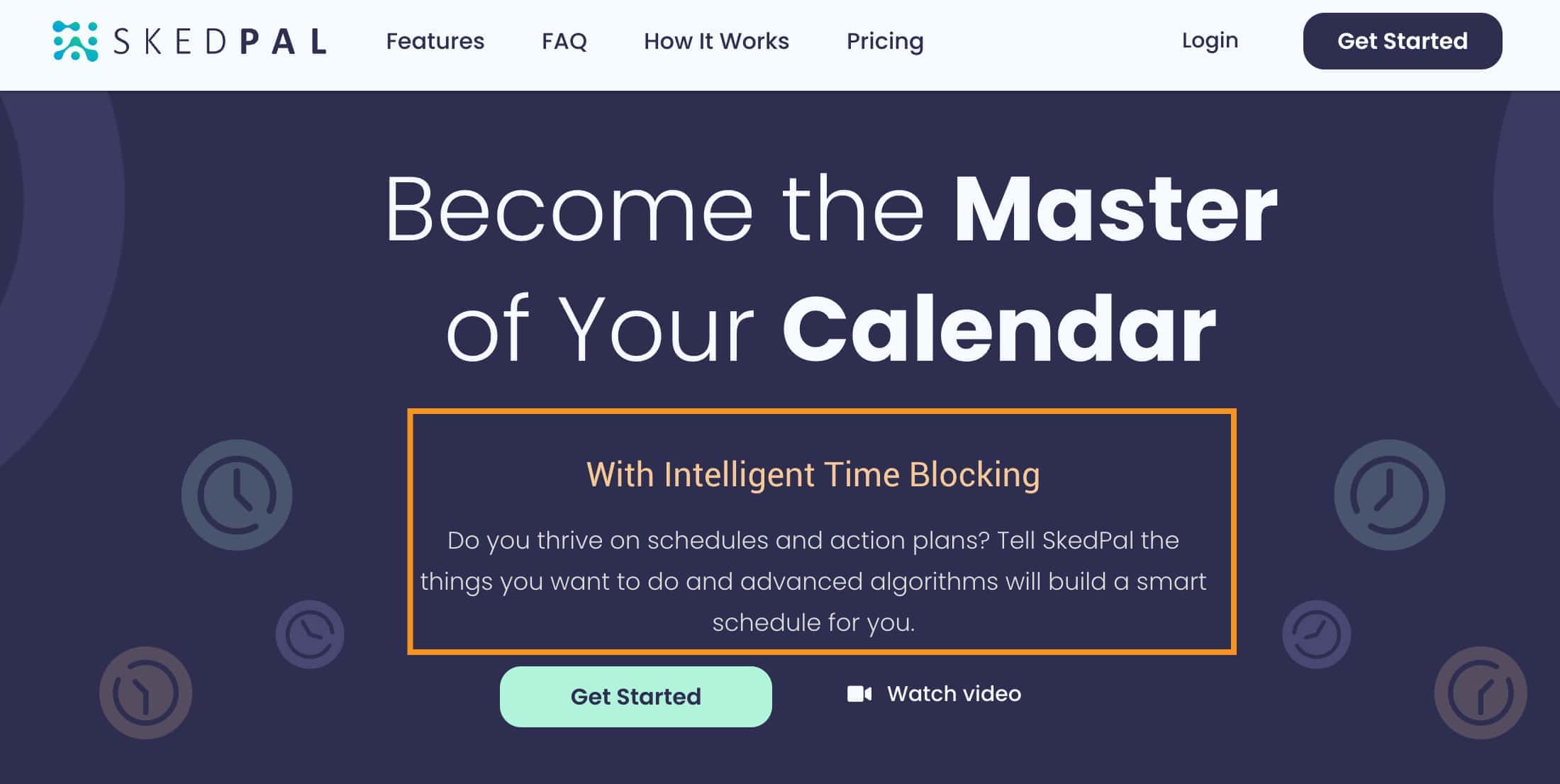
Tired of spending hours stressed out trying to organize your calendar? Skedpal (My review here) could be the answer!
This handy app takes all those scattered tasks and appointments and automatically schedules them for you.
All you do is add your to-dos and events using plain English, like "Call Susan today" or "Write a blog post 30m." Skedpal's smart AI will slot them into open times in your calendar.
It even pulls in your existing calendar from Google, Outlook, or iCloud and perfectly plans everything together. No more calendar chaos!
Skedpal makes it super easy to add, organize, and update your schedule.
You can drag and drop tasks to move them, mark things as complete when done, and easily make changes on the fly.
It has handy features like time maps to schedule tasks during your ideal hours. So you can make sure your calendar matches your personal routine, not the other way around.
You can also break projects down into subtasks so big goals don't feel overwhelming. And the Kanban board view lets you visualize what's on your plate.
For anyone who wants to effortlessly optimize and organize their calendar and reduce scheduling stress, Skedpal is worth a look.
It takes care of the logistics, so you can focus on what matters most.
Related Article: Detailed Skedpal vs Motion Comparison
Key Features And Benefits
- Intelligent time blocking automates scheduling based on priorities and preferences to optimize your calendar
- Triage tasks: - Helps you plan realistically by ranking tasks by urgency or importance
- Prioritize with board view: visualize workflow and priorities with a Kanban-style board.
- Schedule goals and routines: Set recurring tasks for habits, routines, and project steps
- Tasks, notes, and calendar: Consolidates your to-do's, notes, and calendar in one place
- Infinite nested lists: break down projects into manageable subtasks for better organization
- File attachments: Attach reference materials to tasks and projects
- Integrated calendar: - Unified view of work and personal events in one calendar
- Calendar integration: - Syncs with Google, Outlook, iCloud calendars
Pricing
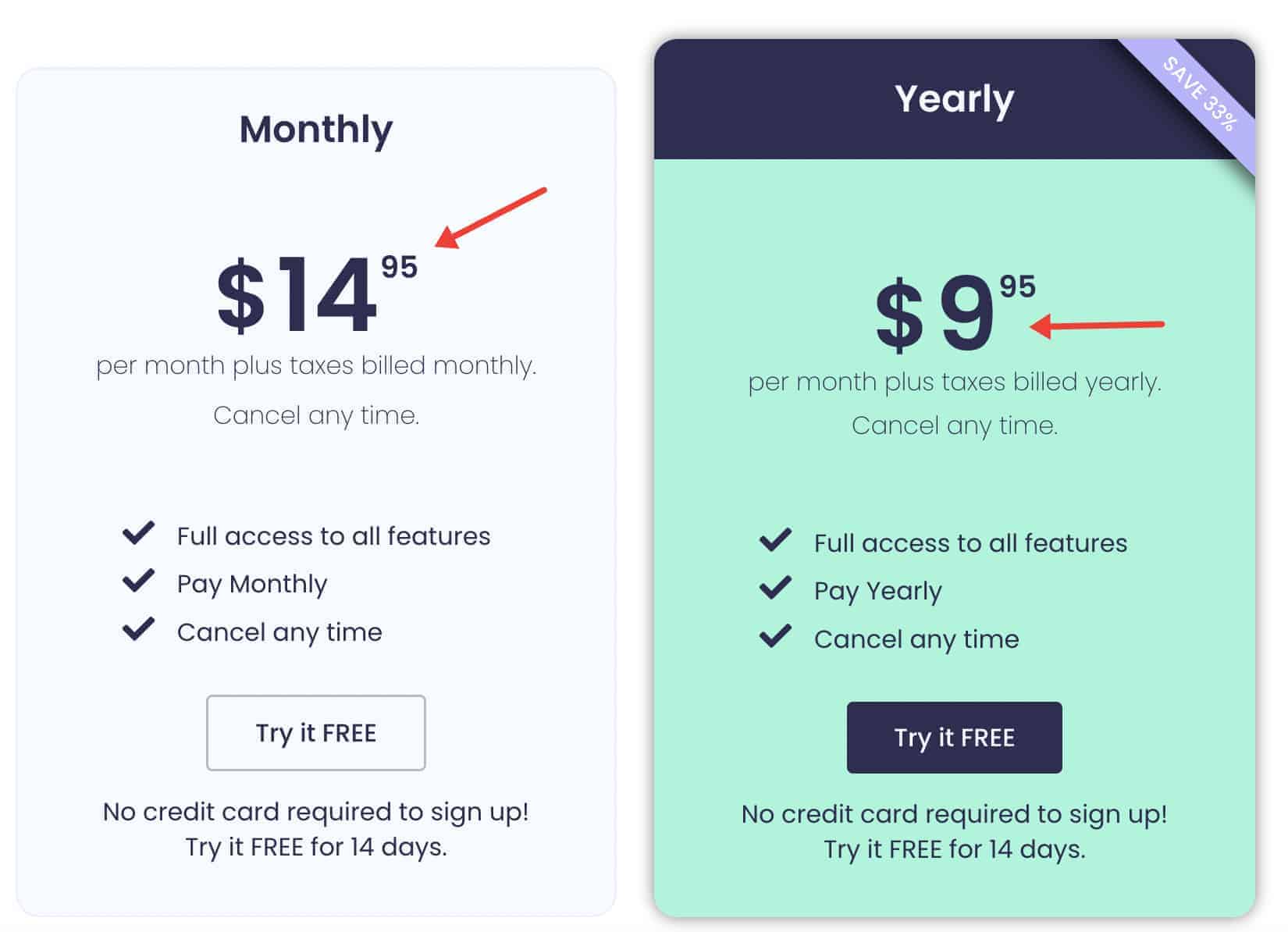
Skedpal lets you try all their features free for 14 days, no credit card needed. Smart move on their part - once you get a taste, you'll probably want more.
After the trial, you can pay monthly at $14.95/month with the flexibility to cancel anytime. So it's a low-risk way to keep using Skepal if you end up liking it.
But the yearly plan at $9.95/month (billed annually) saves you about 30% compared to monthly. If you know you'll stick with Skedpal for the long haul, the yearly plan can add up to big savings.
As someone who hates wasting time on low-value tasks, I think Skedpal is worth it. Being able to automate mundane work frees up so much time and mental energy. And the cost savings from the annual plan make it even more appealing.
But either way, with the free trial, you can try before you buy. See if those time-savings features are worth investing in.
Skedpal's made my work so much more efficient - give it a test run and see if you have the same experience!
8. Todoist
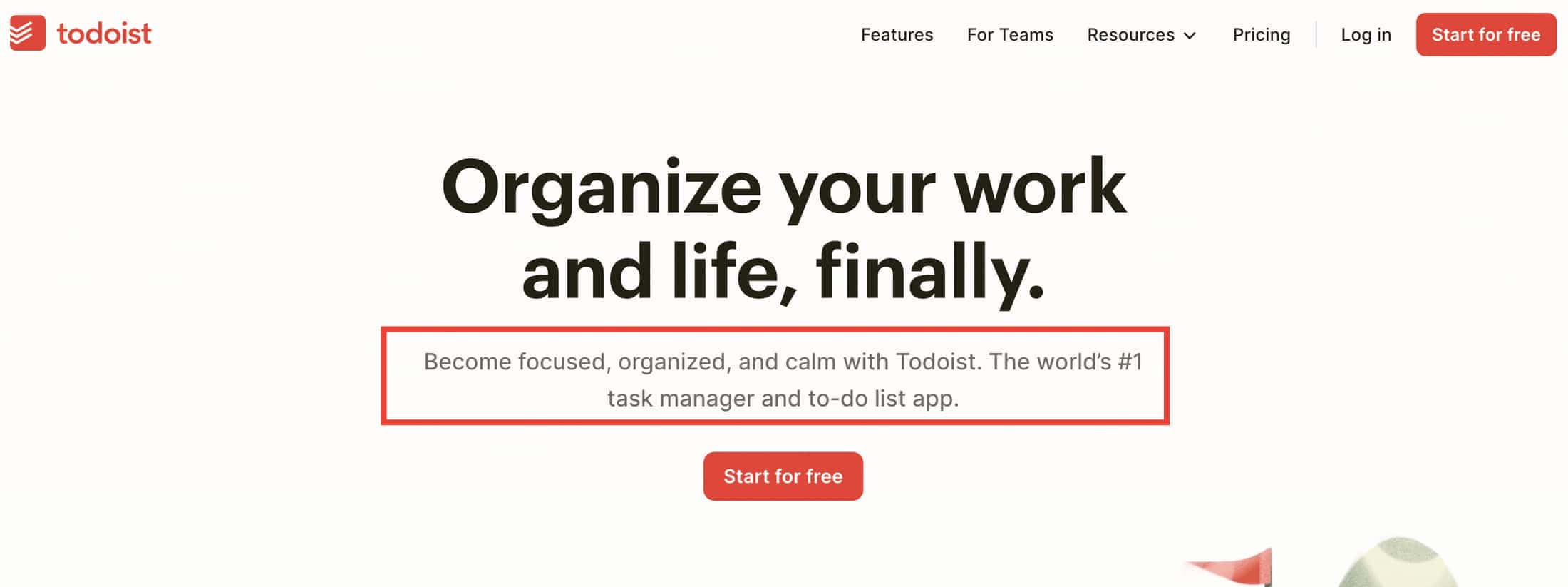
Overview
Todoist is like a super helpful personal assistant for your tasks and to-dos! It's been around for a while and is one of the best task apps out there.
With Todoist, you can create projects and lists to organize all your tasks. It offers both board and list views, so you can see your tasks laid out in different ways. Handy!
Some of my favorite features are subtasks, so you can break down bigger projects, and the ability to turn tasks into habits.
That way you can build good routines. Todoist also has a cool "Karma" feature that gives you productivity points across your day. Kind of gamifies things!
The interface is really intuitive and easy to use. I'd recommend Todoist to anyone looking for a simple but powerful task manager.
It works great for personal stuff, work projects, school—pretty much anything you need to keep track of.
Even in the free version you get a ton of features. If you upgrade to premium, you unlock more views, reminders, labels, and integrations. But the free plan is solid for basic task tracking.
One of the best parts about Todoist is that it works on just about any device. They have mobile and desktop apps so your tasks sync everywhere. Super convenient!
So if you're looking for an awesome all-around task manager to keep you organized, definitely give Todoist a try. It's been my go-to for a while and I highly recommend it.
The free version is very capable, and premium adds even more robust features.
Key Features And Benefits
- Lets you capture and organize tasks in seconds. This is great for quickly jotting down tasks as they come up.
- Set tasks to repeat on a custom schedule and automatically creates recurring tasks like meetings. This saves you time tons of time.
- Organize tasks and break them down into smaller steps to help you structure projects and prioritize what to work on.
- Highlight the day's most important tasks so that you can focus your energy on top priorities.
- Star frequently used tasks for quick access so that you can easily return to commonly used tasks.
- Assign tasks to others for share workload and free up mental space.
- Visualize tasks as kanban cards
- Categorize and filter tasks
- Track progress over time to stay motivated and set goals.
Pricing
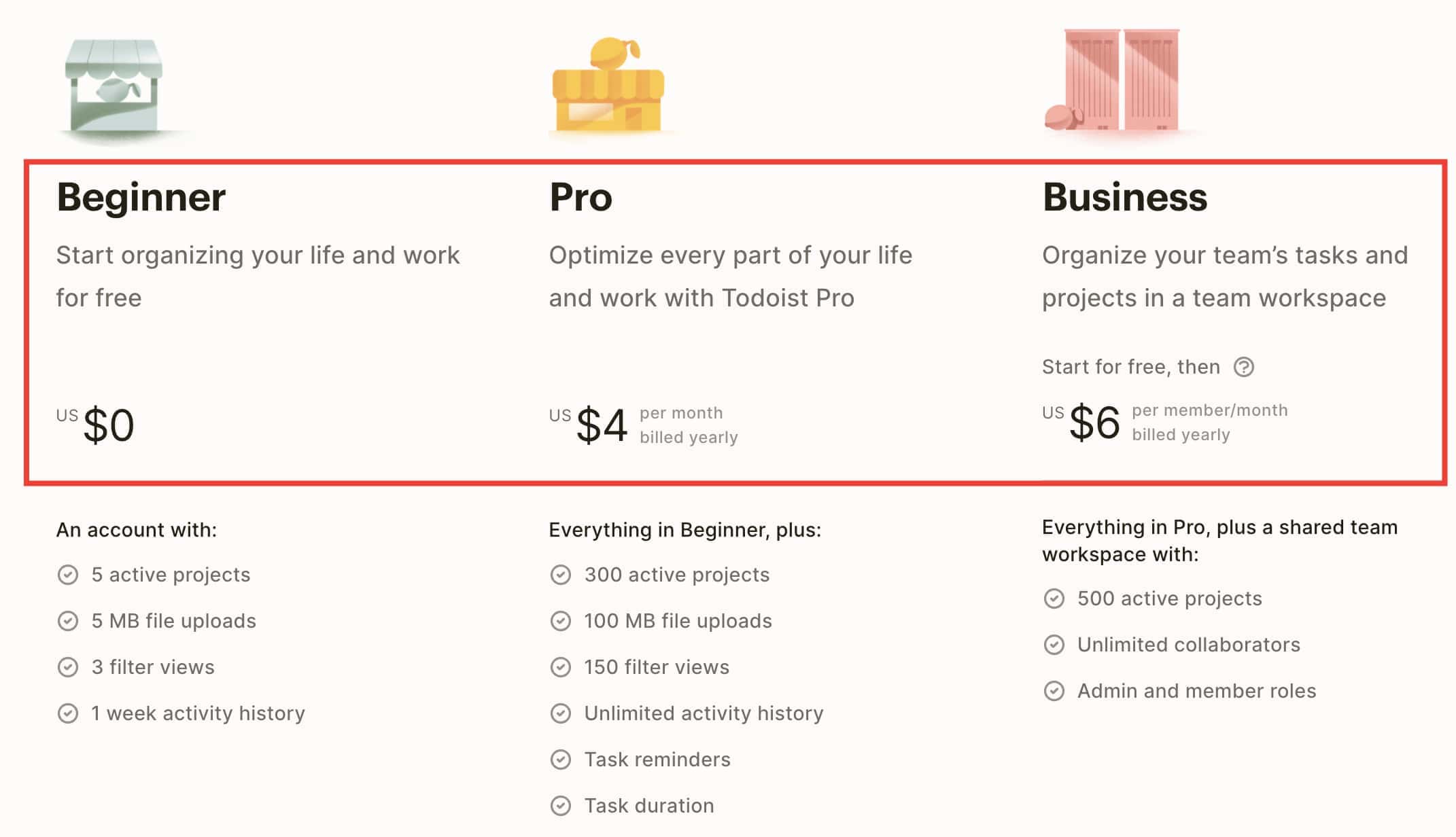
The free Beginner plan lets you get a feel for the basics. It's great for personal task tracking with 5 projects, 5MB uploads, and 1 week history.
For more features, Pro is $4/month billed yearly. A steal in my opinion! You get unlimited projects, reminders, activity history, and more. I rely on Pro for the reminders and added functionality.
For teams, Business offers robust collaboration tools starting at $6/member/month billed annually.
I'd recommend trying the free version to see if you like it. But Pro is absolutely worth it for me - the features and reminders make me far more productive. And at just $4/month billed annually, the price is right too. Todoist checks all the boxes!
More to read: Motion Vs Todoist Comparison
Final Thoughts: Motion is Still My FIRST Choice
Well, there you have it friends - the inside scoop on some of the best Motion alternatives on the market right now.
I covered a lot of ground looking at options like Reclaim, Skedpal, Clockwise, and more. And I'll admit, some of these apps came surprisingly close to matching Motion's scheduling magic.
But at the end of the day, Motion still stands tall as my number one choice for wrangling my workload.
Even with its imperfections, the way it brings AI-powered scheduling, calendar, tasks, projects and meetings together seamlessly has been a total game-changer for my productivity.
The alternatives we explored definitely have merit, especially if Motion's price or features aren't a fit. I hope this guide gave you a helpful overview of the competitors and what they each bring to the table.
But for me, even after testing the field, Motion takes the crown. Its automation saves me hours, its interface just clicks, and the mobile apps keep me on track 24/7. This app has become my scheduling soulmate!
So if you're looking to hit productivity nirvana and don't mind the steeper price tag, Motion has my wholehearted recommendation. Take it for a spin and see if you become as big a fan as me.
But hey, maybe one of these stellar alternatives will end up being your match made in scheduling heaven - and that's awesome too! Whichever route you take, I wish you joy and success as you look to improve your calendar game.

