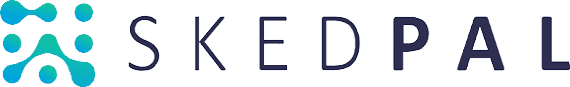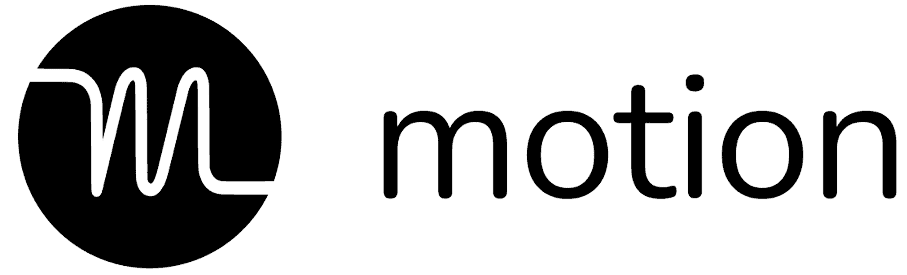bymilliepham.com is reader-supported. This means that if you click through and make a purchase, I may receive a small commission at no extra cost to you. Learn more.
Welcome to my Skedpal review for 2024!
If you have landed on this page, chances are you're looking for a way to better manage your time and schedule.
Perhaps you're tired of feeling overwhelmed and stressed out by your to-do list, or maybe you're simply looking for a more efficient way to plan your day.
Whatever the reason, you're in the RIGHT place!
I used to be the same. Always feeling like there weren't enough hours in the day to get everything done.
I would make to-do lists, but they would quickly become overwhelming and I would end up procrastinating or simply not completing everything.
That's why I decided to test out Skedpal, an scheduling software with intelligent time blocking that promises to make scheduling a breeze.
In this Skedpal review, I’ll cover:
- Who should use Skedpal and who should NOT
- The key features of Skedpal and how it works
- An honest look at the pros and cons from my experience
- Pricing
- Its alternatives
- Whether Skedpal is worth the investment for YOU
My goal is to give you an unbiased review so you can determine if Skedpal is the right task scheduling app for your needs.
I'll share examples from my REAL experience using Skedpal over the past few months. By the end, you'll know if it's the time management software that can finally help get your schedule under control!
Let's go!
Millie's Take
SkedPal is the ultimate time management tool that helps you get things done effortlessly! Just input your tasks, set deadlines, and SkedPal will create a schedule for you, syncing it with your calendar. Whether it's daily routines or long-term projects, SkedPal's got you covered. Plus, it works seamlessly with popular calendar apps.
Skedpal Review: Quick Verdict
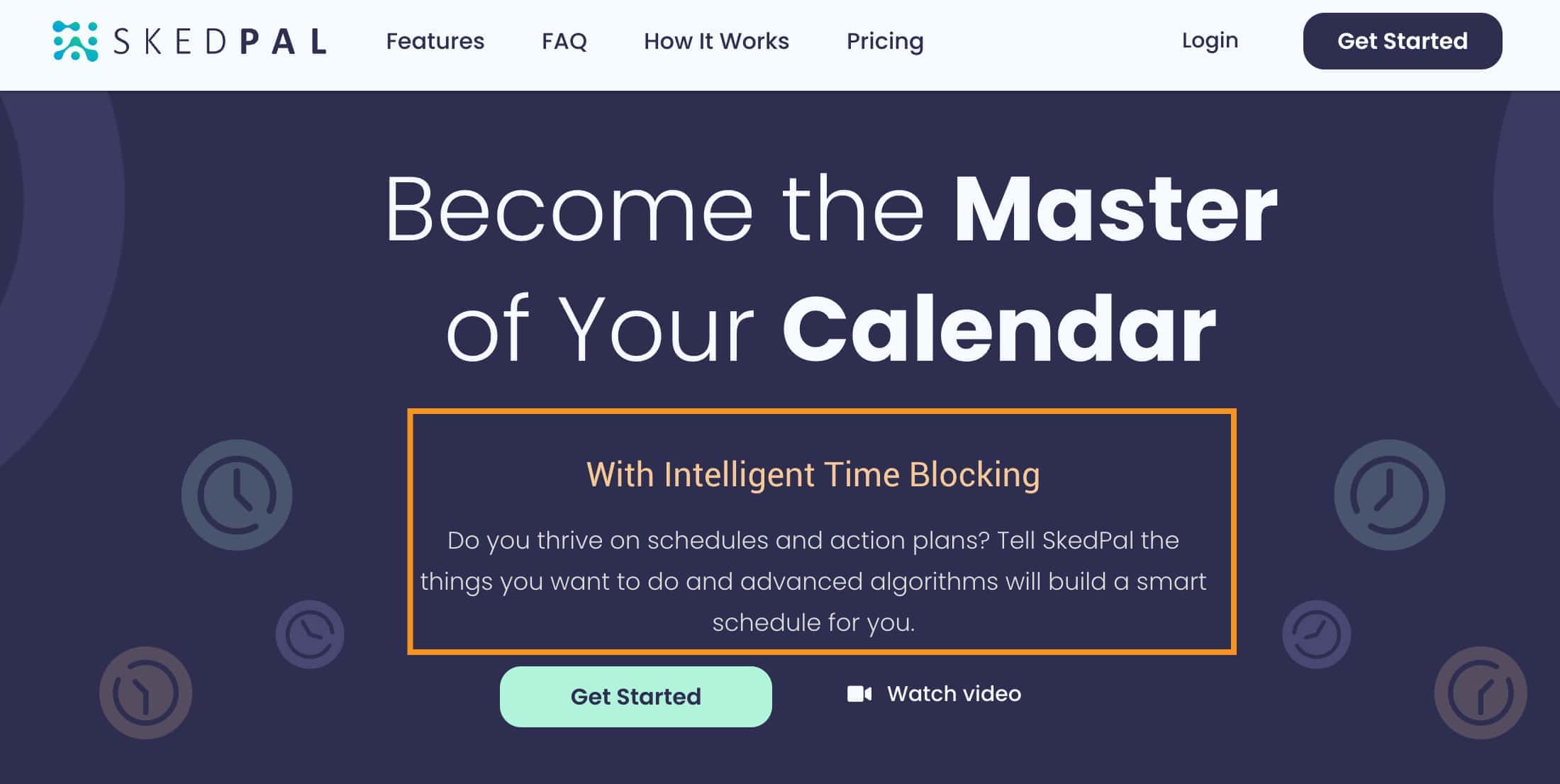
So what's the deal with Skedpal? Let me break it down for you.
Skedpal's main goal is to make your calendar work for you, not against you.
How does it pull that off?
I'm glad you asked!
Skedpal takes all those tasks and to-dos and automatically schedules them for you based on your availability.
No more staying up late manually squeezing things into your calendar until your eyes glaze over.
Just tell Skedpal what you need to get done, and let its nifty AI do the heavy lifting. The little app works its magic behind the scenes to slot all your tasks and events into open slots on your calendar.
Pretty neat, right? It's like having a personal assistant, except it's an app instead of an actual human.
The best part is you can boss it around on your own schedule - no lattes or salary required!
And Skedpal integrates directly with your Google or iCloud calendar. So you can keep using your existing calendar setup. Skedpal just makes it way smarter with its automation.
Now, Skedpal isn't perfect.
The natural language processing has some quirks, and you may need to tweak your tasks here and there. But overall, Skedpal takes a huge task management burden off your shoulders.
If you're a solopreneur or individual overwhelmed by scheduling, Skedpal could be a total game changer for you.
It streamlines your calendar so you can stress less and focus on the work that really matters.
Skedpal Pros and Cons
Skedpal Pros
Skedpal Cons
Skedpal Key Benefits
1. Get Hours Back in Your Week
Tired of spending your Sundays planning the week ahead? Skedpal's smart scheduling algorithms do the time-sucking planning work so you don't have to.
2. Reduce the Calendar Chaos
No more endlessly toggling between your calendar and to-do apps trying to get the full picture. Skedpal beautifully combines your tasks, events, and meetings in one seamless calendar. Everything in one spot - sanity saved!
3. Cut Down on Stress
Never miss another important deadline or scramble last minute to a meeting again. Skedpal's got your back with automated scheduling, reminders, and flexibility when life happens. One less thing to keep you up at night.
4. Regain Your Focus
Forget spending your precious focus hours on admin work. Skedpal clears your plate so you can dedicate quality time to the goals and projects that really matter. Do more of what matters.
5. Stop Playing Email/Meeting Ping Pong
Skedpal takes the pain out of coordinating with others. Shared schedules, tasks, and automated scheduling makes teamwork smooth and seamless.
6. Embrace the Flexibility
Priorities change. Plans shift. Skedpal effortlessly adapts your schedule on the fly so you stay nimble and organized. No more rigid schedules leading to burnout.
Who Is Skedpal For?
1. Busy solopreneurs
If you're a solo business owner wearing multiple hats, Skedpal is for you. It takes the grunt work of scheduling off your plate so you can focus on revenue-generating tasks. Skedpal works great for solopreneurs with few meetings and projects that need to optimize their limited time.
2. Individuals managing personal productivity
Skedpal isn't just for businesses. It's also handy for individuals who want to get organized and stay on top of everything in their personal lives too.
Managing your own schedule can be a pain. Who really wants to spend time manually inputting appointments, setting reminders, and updating calendars?
Skedpal takes care of those tedious details for you.
3. People who want simple scheduling automation
Not everyone needs complex project management tools. If you're looking for straightforward scheduling automation, Skedpal is for you. It's designed to make calendar management easy.
Skedpal doesn't try to be fancy—it just gets your schedule organized so you don't have to. It automatically handles the logistics of scheduling appointments, meetings, and tasks. You simply enter the details once, and Skedpal takes care of the rest.
4. Those looking for affordable scheduling assistance
Compared to some competitors like Motion, Skedpal is reasonably priced. It offers solid value without breaking the bank. If you want automated scheduling capabilities on a budget, Skedpal is a cost-effective choice.
Alright, So Who is Skedpal NOT for?
Teams needing advanced project management
Skedpal streamlines scheduling and calendars, but it's not a full-featured project management tool. It won't handle team workflows, task dependencies, or in-depth collaboration.
Skedpal's focus is calendar optimization and simple scheduling automation. It makes it easy to plan meetings, set reminders, and view your schedule. But you can't assign tasks across a team, track project progress, or manage complex dependencies.
If your team needs robust project collaboration with shared task lists, Gantt charts, file sharing, and more, Skedpal isn't the solution. It handles the scheduling piece but doesn't have the advanced features that project teams require.
For those advanced needs, look into dedicated project management software like Monday or ClickUp. Skedpal sets out to simplify calendars, not build an expansive workspace.
It does make individual scheduling far easier, but leaves the heavy-duty project tools to other apps.
Users needing appointment booking
While Skedpal schedules your tasks automatically, it doesn't include appointment booking features. You can't create booking pages for clients like Calendly or Motion.
For that functionality, pair Skedpal with a dedicated booking tool.
The bottom line is Skedpal isn't trying to be everything for everyone. It excels at automated scheduling for individuals. Just don't expect it to be a full-featured business platform, and you'll be set.
Skedpal Key Features: A Hands-on Overview of Using Skedpal
1. You can add your task with natural language
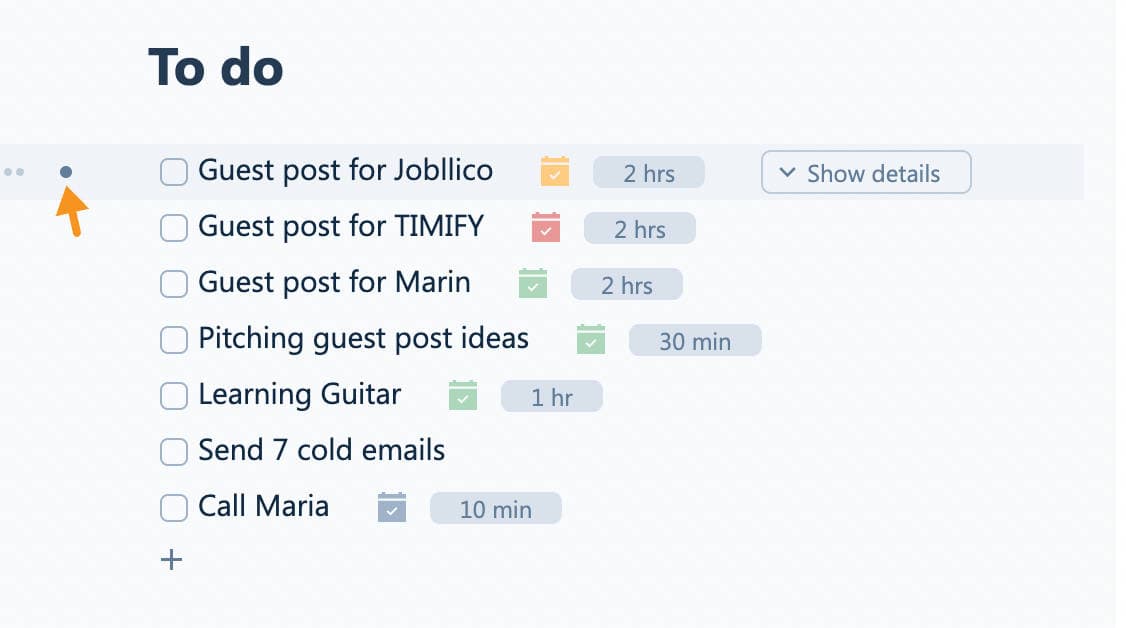
One feature I absolutely LOVE about Skedpal is how insanely easy it is to add new tasks using natural language. As a busy entrepreneur, I love automation, which saves me time and mental energy. Skedpal delivers big time in this area!
Rather than fiddling with multiple fields and dropdowns, you can create a new task in seconds just by typing a sentence.
For example, say I must schedule a call with my client Dave tomorrow. I'll type "Call Dave tomorrow," and Skedpal will automatically create the task and schedule it later after I update the calendar.
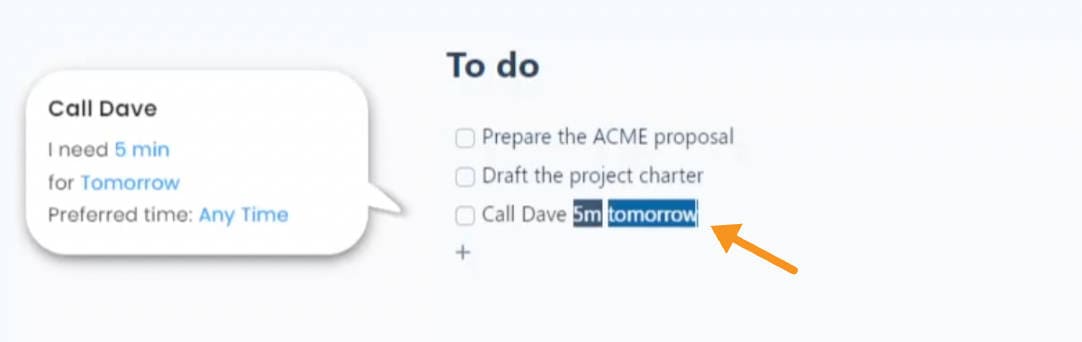
Plus, you can add the duration of each task by adding the "number + time units" after the title, like 'Call John 30m tomorrow,' then type '/' to choose 'morning' or 'afternoon' as a general time frame.
You can customize the specific hours within the morning and afternoon time frames using the time maps feature (which I'll explain in more detail right below).
I love how intuitive this is. It feels like you're instructing a real personal assistant to handle the grunt work for you.
No complex menus or convoluted settings. Just tell Skedpal what you need in simple sentences and let its smart AI do the rest.
The time savings add up incredibly fast, too. I can bang out 7 or 10 new tasks in a couple of minutes without breaking my flow.
Skedpal perfectly schedules them all for me based on my availability, due dates, and preferences. It's an absolute game changer for my productivity and helps me focus on income-generating work instead of fiddling with calendars.
2. Automatically schedule your task
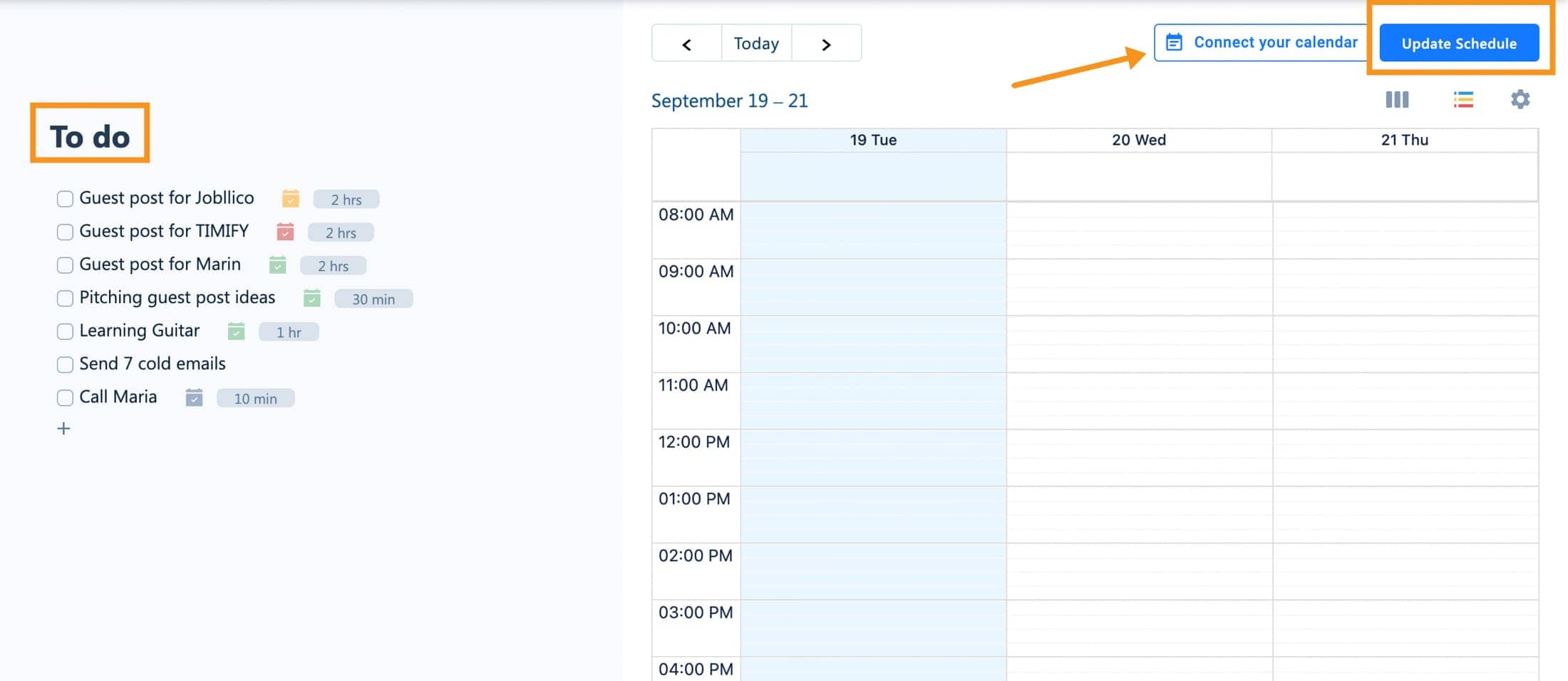
After adding all your to-dos to Skedpal, all you need to do is click the "Update Schedule" button. This will automatically schedule and add your tasks to your calendar.
Skedpal's scheduling algorithm will find the optimal time slots for each task based on your availability, priorities, and preferred times.
It's incredible seeing my entire day mapped out for maximum productivity without me lifting a finger.
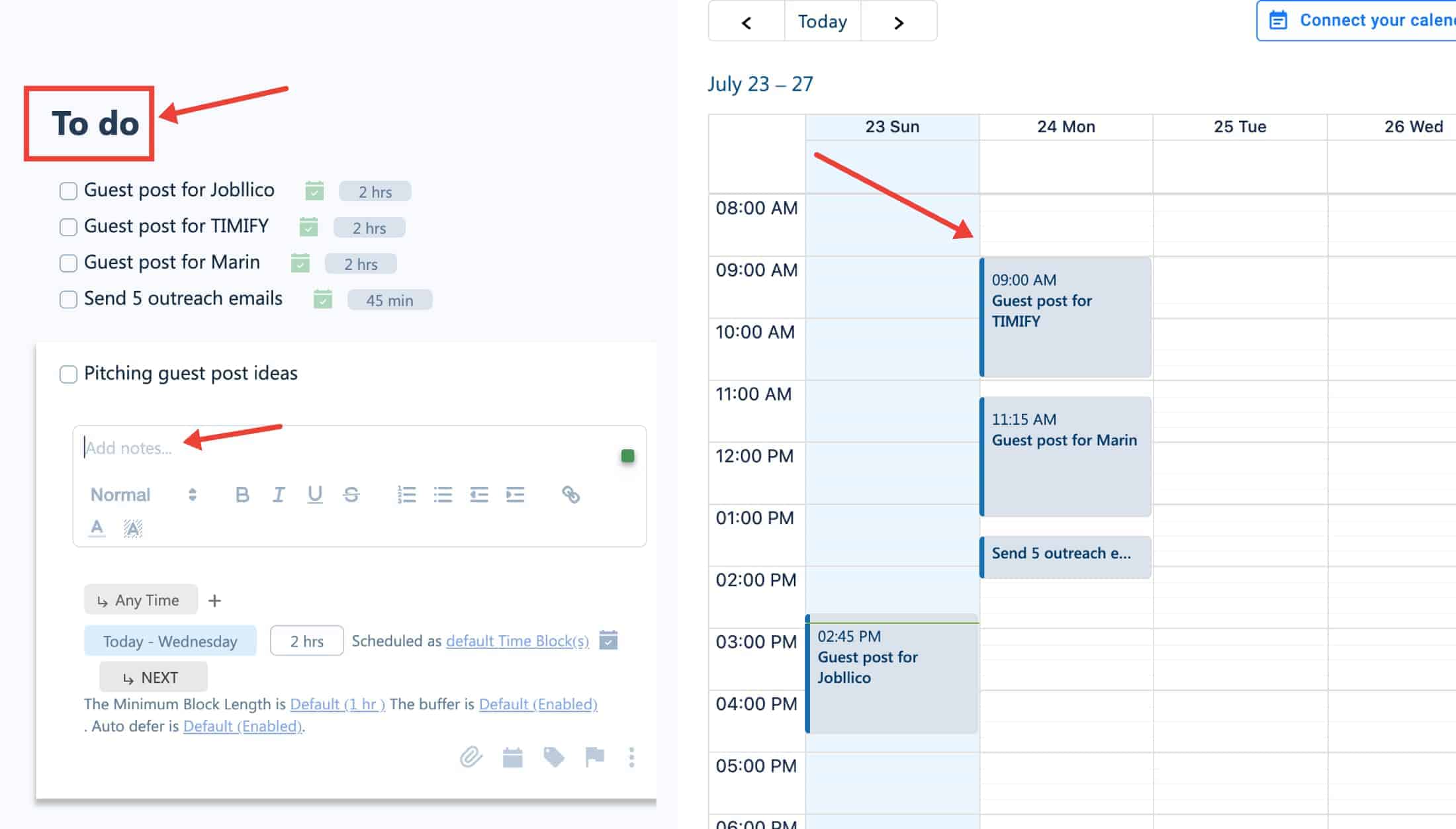
What's really cool is how flexible and customizable it is. I can click and drag tasks to fine-tune my schedule any way I want.
If I need to adjust a task duration or time, I edit it and click "Update schedule" again. My calendar refreshes in seconds with my changes.
I also love how it syncs with my existing calendars like Google and iCloud. I can pull in events and appointments from there so everything is centralized in Skedpal.
That way, I have one complete view of my day across all my calendars, perfectly scheduled by Skedpal's automation.
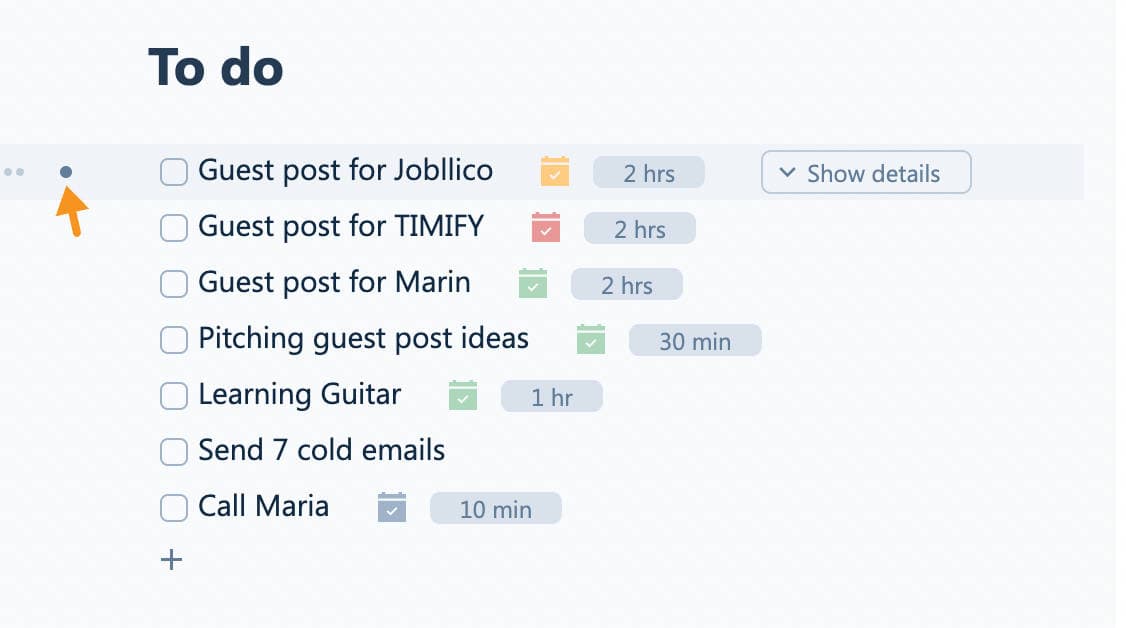
The ability to prioritize tasks is clutch, too. I can drag a task higher up the task list to mark it as 'urgent,' and Skedpal will automatically schedule it sooner. Just drag and drop to reorder your task list however you want, using the small dot before the task title.
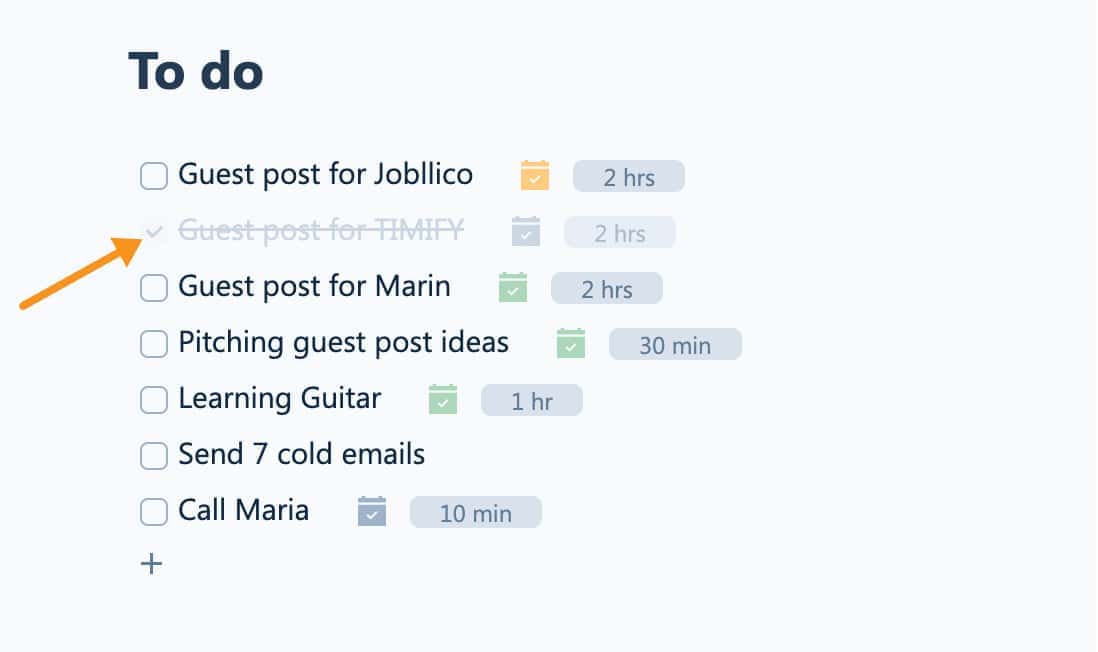
Being able to mark tasks as complete is great for keeping my calendar clean too. I check them off as I finish and Skedpal removes them from my schedule. This helps minimize clutter so I can focus on what's remaining.
Time Maps: Help You Set Up Multiple Schedulers
As someone who loves flexibility and customization, this is one of my favorite parts of Skedpal!
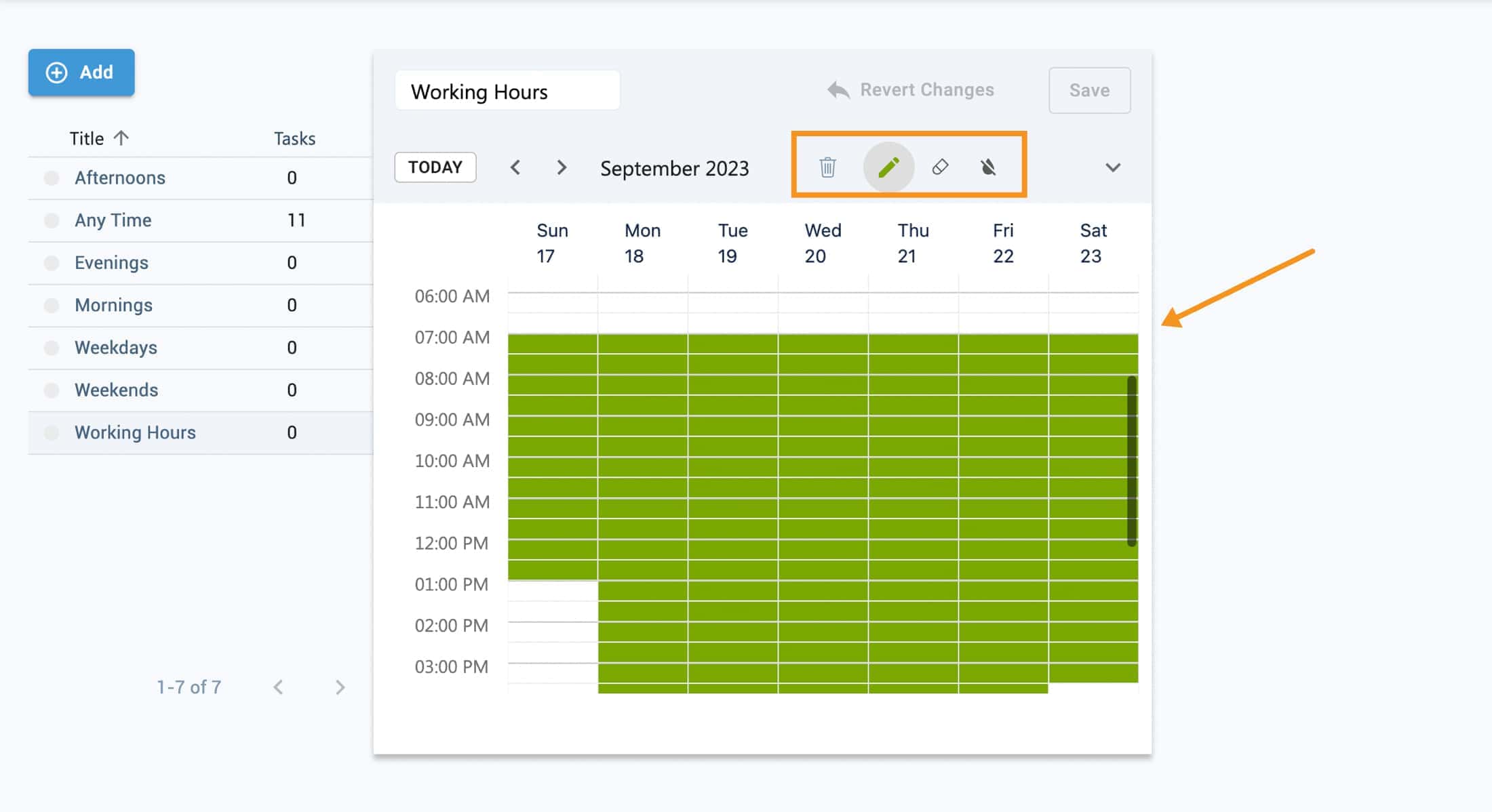
Time Maps allow you to define your ideal scheduling times for different categories of tasks.
For example, I have a Time Map set for "Working Hours" from 7am to 5pm daily.
I also have an evening Time Map from 5pm to 9pm for personal tasks like exercise and family time.
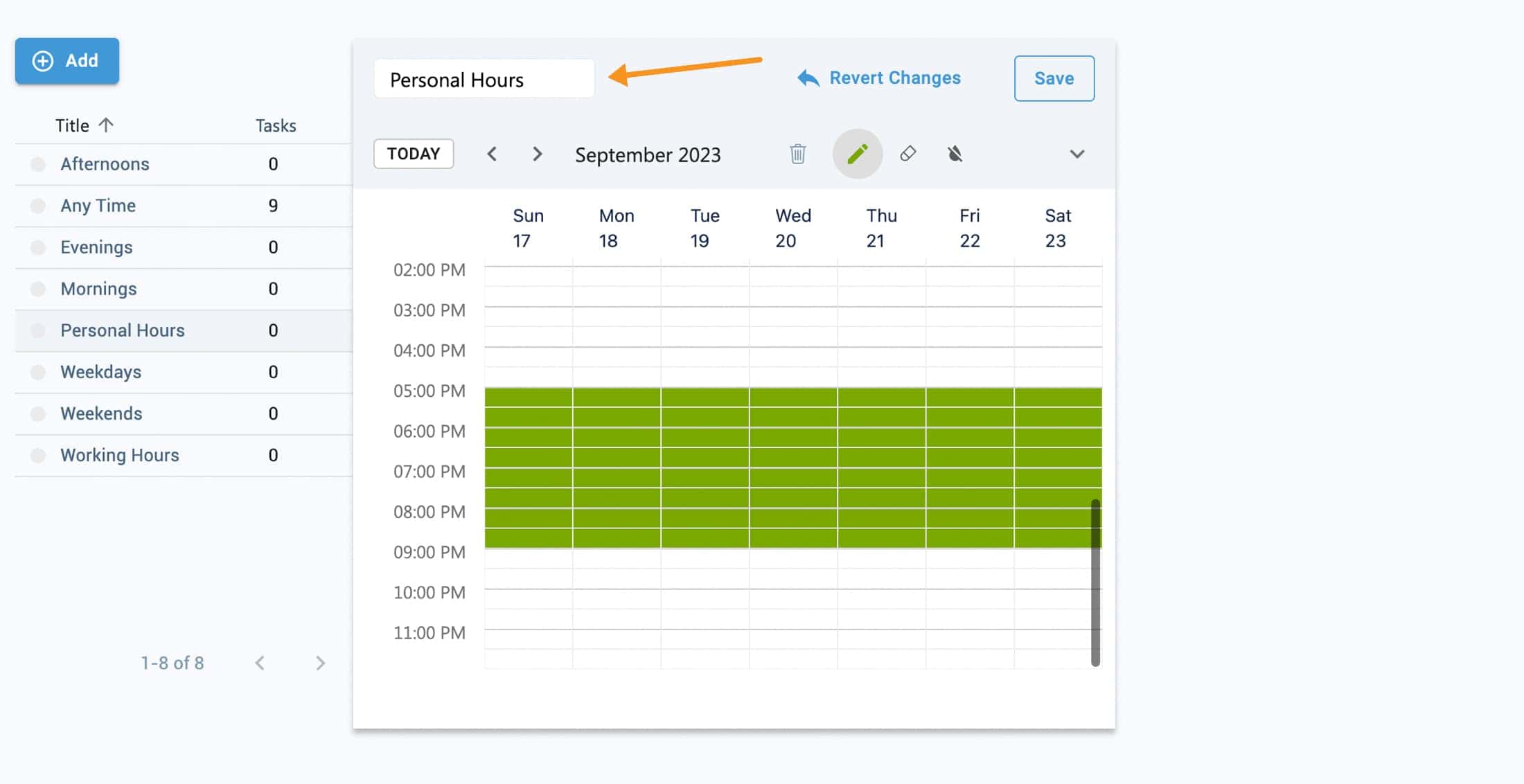
Skedpal comes loaded with preset Time Maps like "Morning" and "Afternoon" too. You can fully customize these to match your unique schedule and preferences.
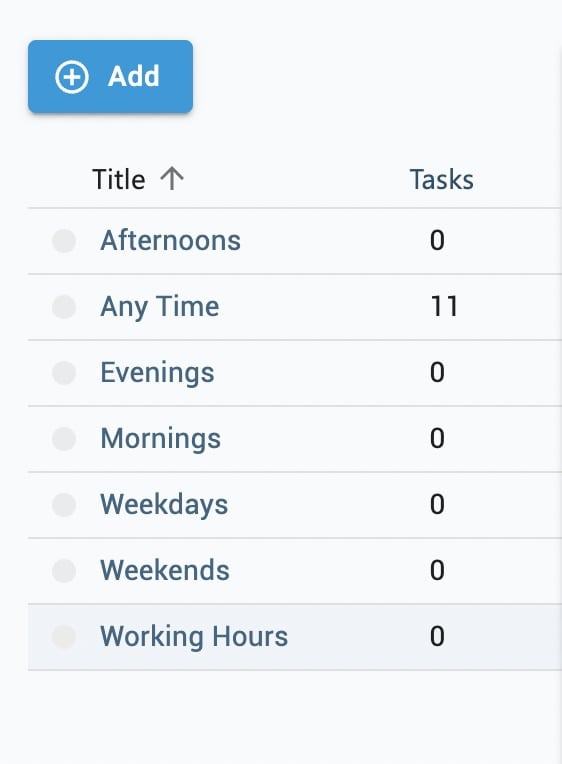
The process is super simple - just click a Time Map name to open the editor. Here you'll see a weekly calendar with your preferred times marked in green.
To tweak the schedule, use the eraser tool to remove or drag over unwanted green hours. You can also click/drag to add new preferred times.

Once your Time Maps are dialed in, when creating a new task you just select the desired time map. Skedpal will automatically schedule that task within the green hours! It ensures all my tasks are perfectly planned around my ideal times.
Having full control over when tasks can be scheduled is a total game-changer. No more getting stuck in inconvenient meetings or blocking focus time with random appointments! Skedpal's Time Maps help me work and live on my own terms.
KanBan Board
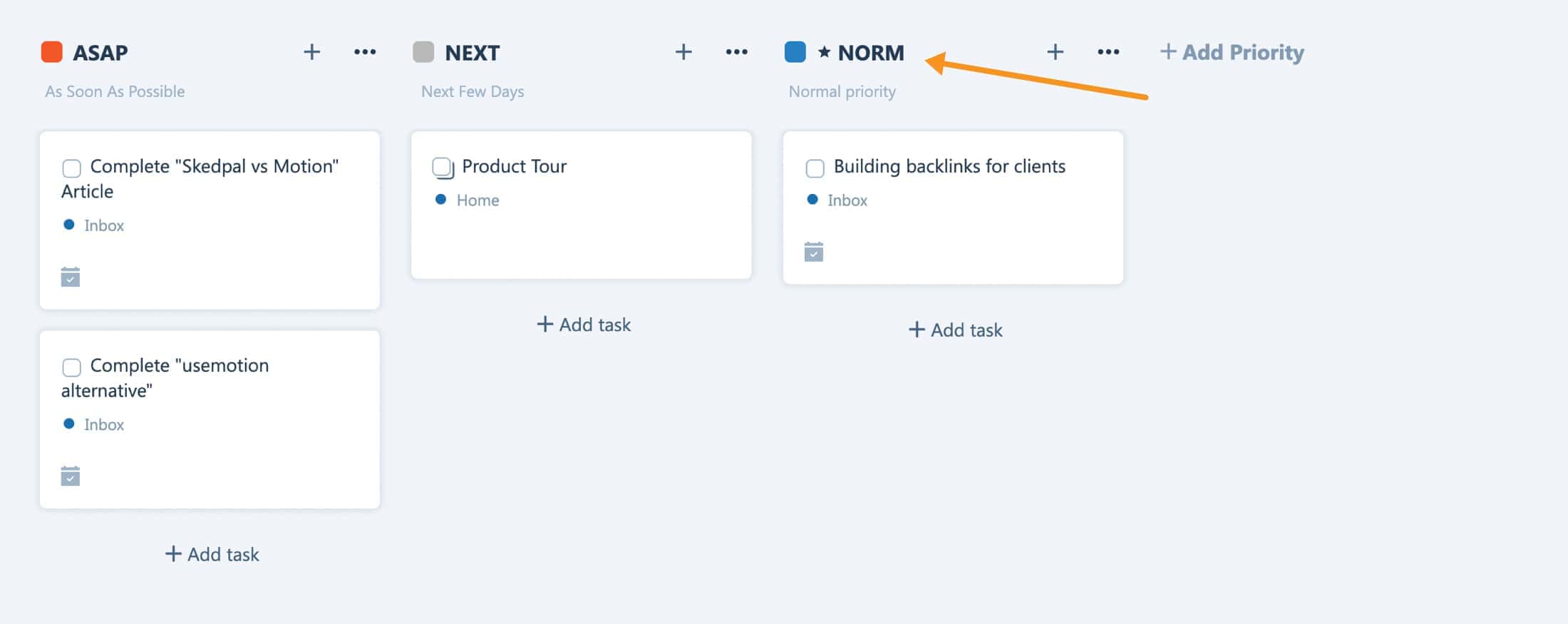
As a huge fan of Kanban boards and visual task management, I was thrilled to see Skedpal include a Trello-style board view. This makes it easy to visualize my workflow and task priorities all in one glance.
Similar to Trello, Skedpal's board has columns for organizing tasks by priority - ASAP, Next, and Normal. With a quick scan I can immediately see what needs my immediate attention, what's on deck, and what can wait.
The ability to drag and drop tasks between columns is clutch. As priorities shift, I can instantly reflect that by moving tasks where they need to go. Adding new tasks is simple too - just open the + menu and fill in the details.
As a devoted Trello user, Skedpal's Kanban board view feels very natural and intuitive already. But it takes the concept further by integrating with their full suite of scheduling, calendar, and time management features.
Having my prioritized task board seamlessly connected to automated scheduling and planning is a total game-changer for organization. No more orphan tasks and chaotic reacting!
If you like visual task management or are coming from Trello, Skedpal's Kanban integrations are amazing.
Set Up Recurring Tasks
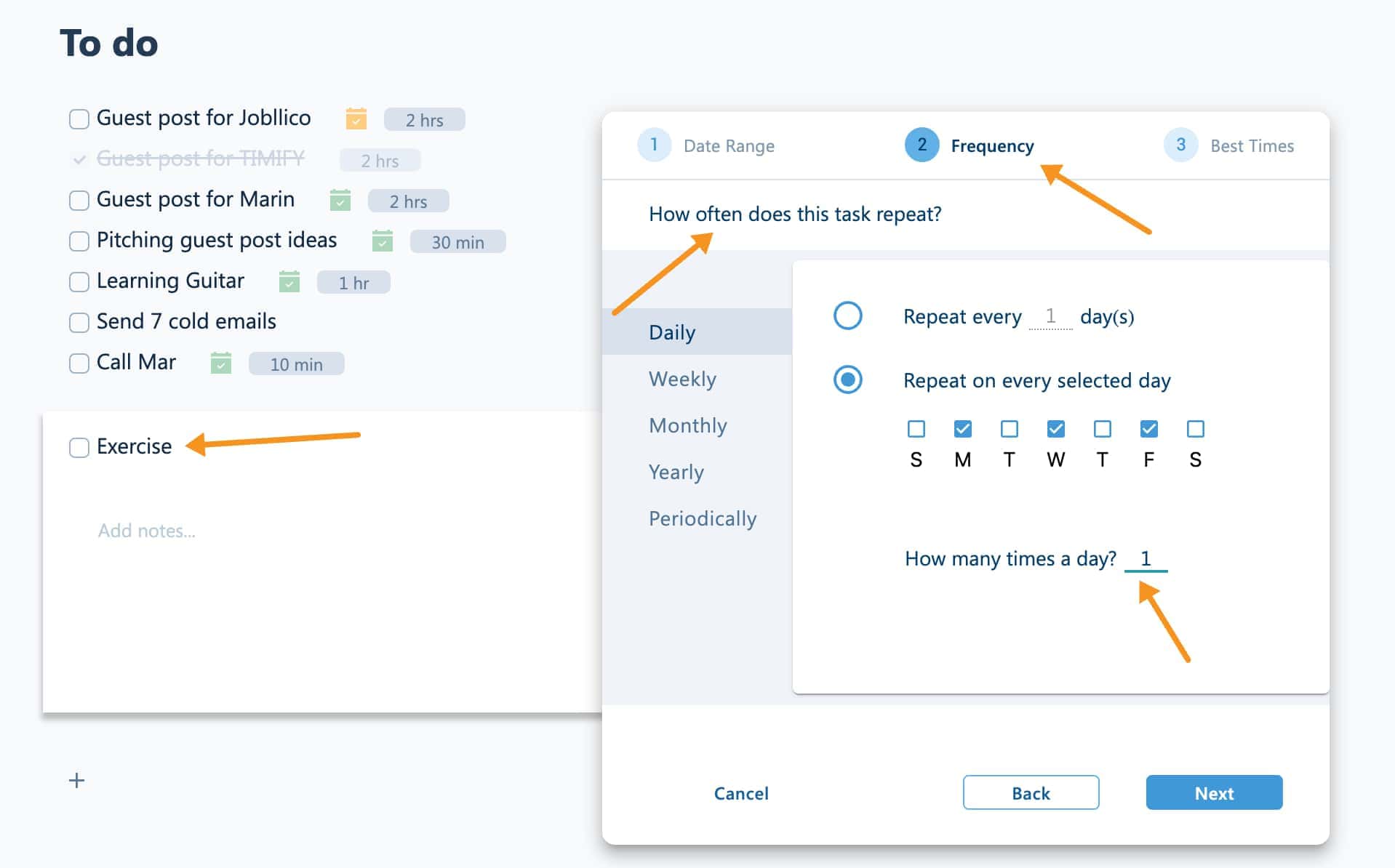
This feature takes all the work out of managing my regular routines and habits.
The process to set up a recurring task is super straightforward. After creating a new task, I hit Shift+Enter to open the details popup.
Here I add a new plan and click the plan icon in the footer.
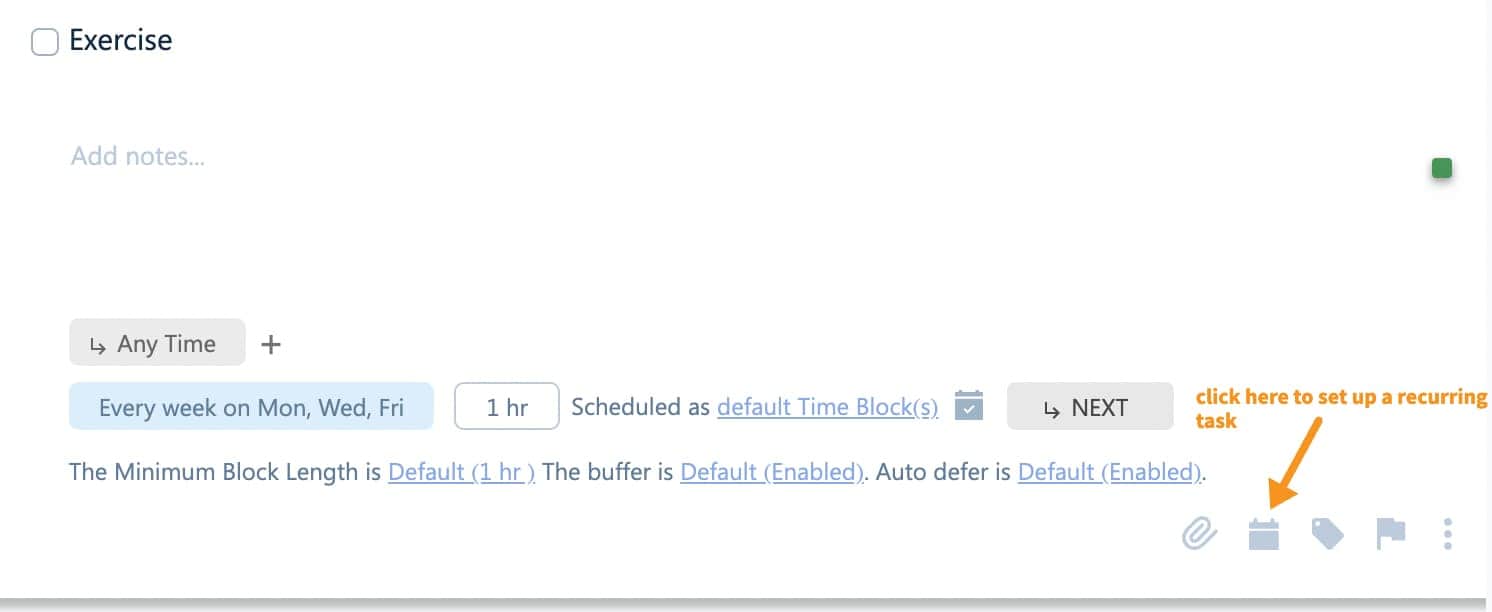
First you pick how often to repeat - daily, weekly, monthly, etc. Then choose which days you want it scheduled. You can even select specific times if I want the task at set times.
Once you preferences are set, just click done and Skedpal handles the rest! It automatically schedules that task on your calendar based on the recurrence you defined.
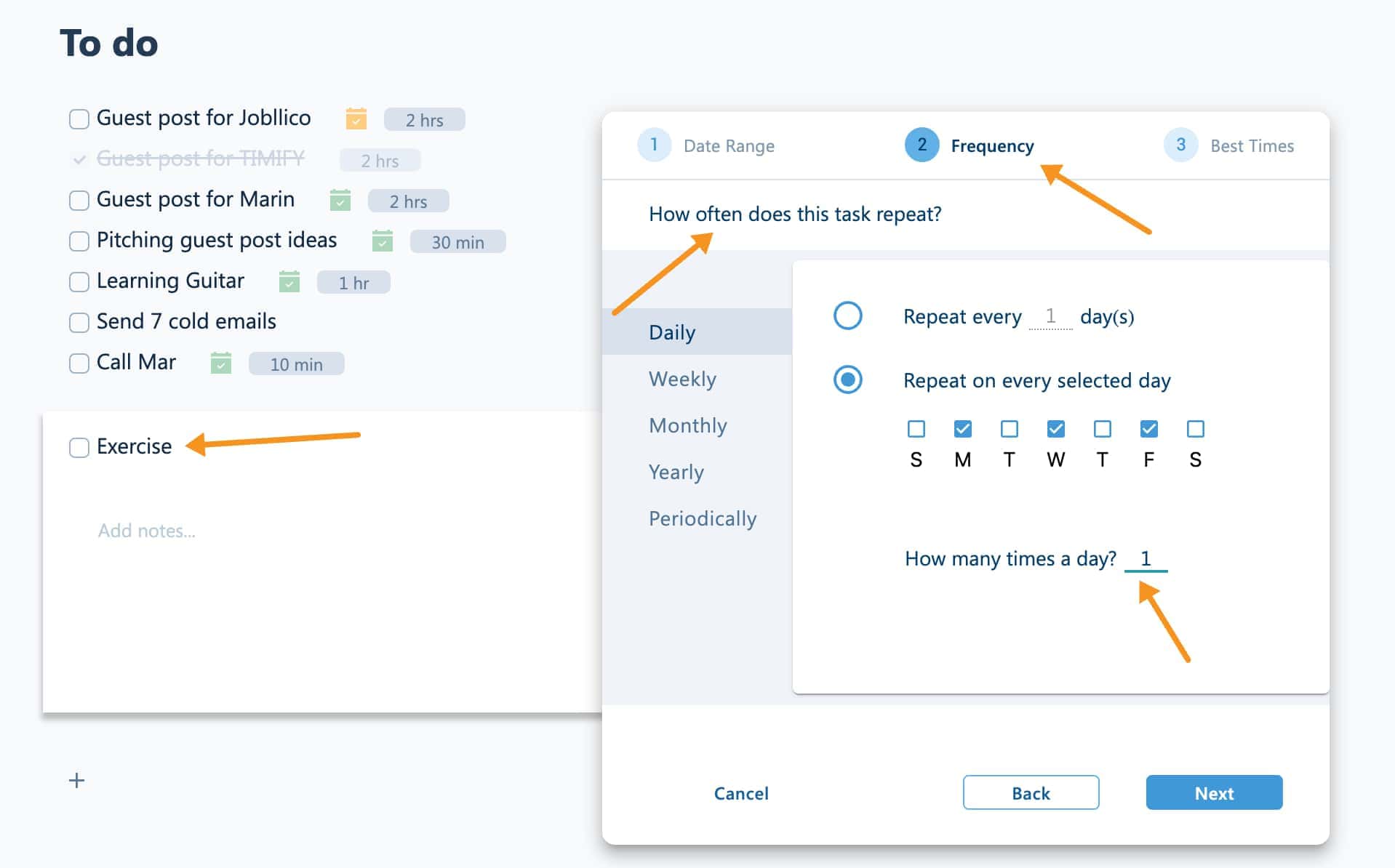
For example, I use this for my workout routine. I set it to repeat 3 days a week on Monday, Wednesday, and Friday afternoons. Now Skedpal schedules my workout for me at the perfect times without me thinking about it!
For any repetitive tasks, habits, or routines, this feature is an absolute lifesaver. I love being able to define my schedule once and let Skedpal handle planning and reminders. It's one less thing I have to manually track and manage.
Mobile App
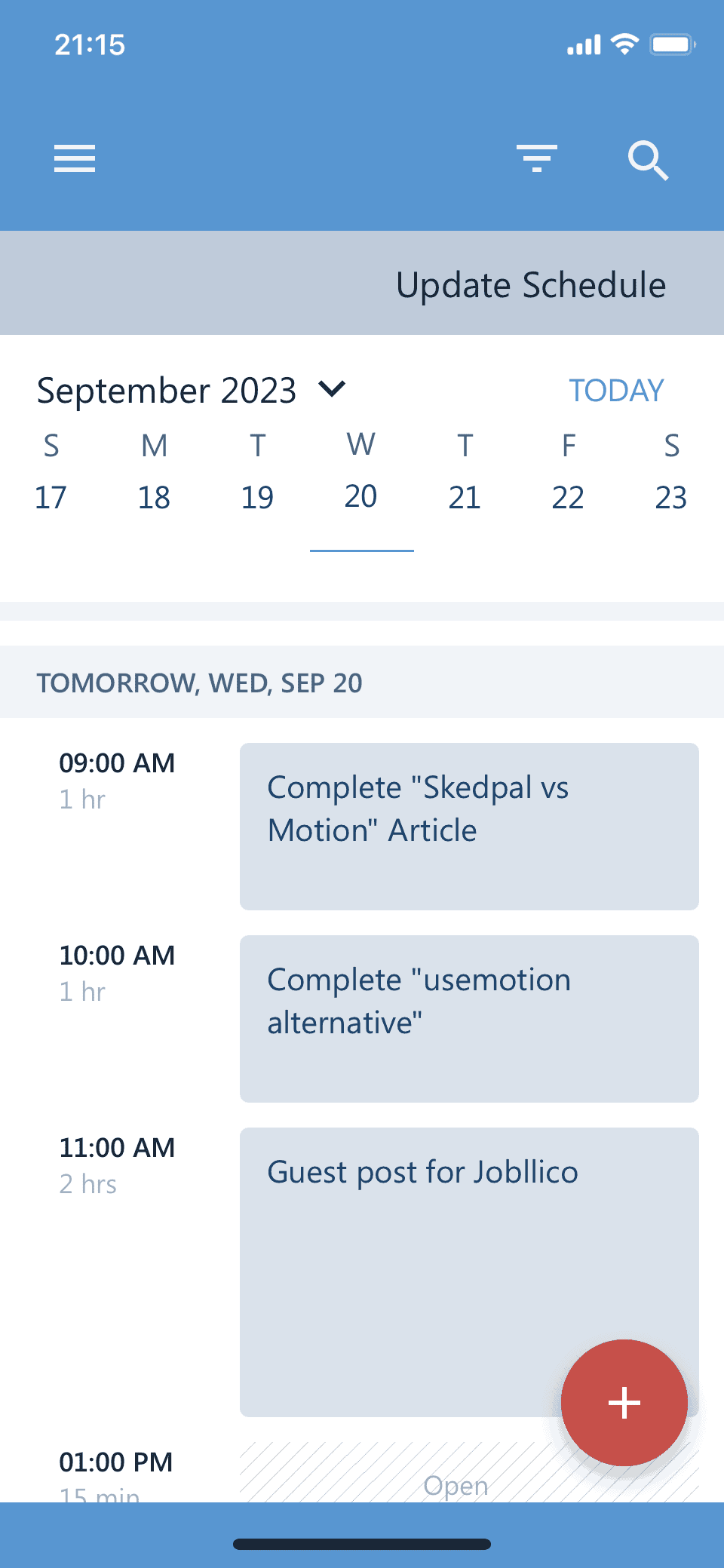
Skedpal's mobile app is available for both Android and iOS devices, and it offers all the same features as the desktop version of Skedpal.
With the mobile app, you can easily add new tasks, view your schedule, and manage your to-do list from anywhere.
The app is intuitive and easy to use, so you can quickly get up to speed and start managing your tasks more efficiently.
One great feature of the Skedpal mobile app is that it works perfectly on iPad.
The larger screen size of the iPad makes it easy to see your schedule and manage your tasks, and the app takes full advantage of the iPad's capabilities.
Nested Lists for Project Management
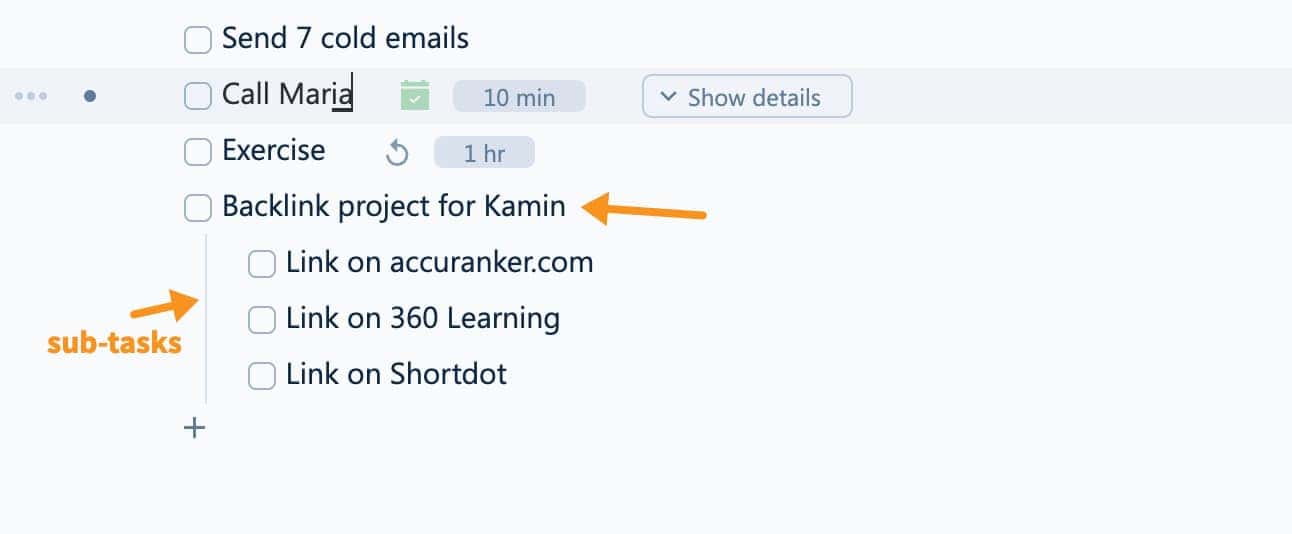
Between massive to-do lists and scattered notes, it's easy for things to slip through the cracks. Not anymore!
Skedpal's nested task lists are a total game changer for wrangling projects. Instead of one giant list of tasks, you can break projects down into smaller, more manageable subtasks.
It's like those Russian nesting dolls - tasks within tasks.
The best part? There's no limit to how many levels deep you can go. If a subtask needs even further breakdown, no problem - just keep nesting! This flexibility makes it easy to segment even the most complex projects into logical, bite-sized pieces.
Let's look at my example of planning a backlink project for my client Kamin.
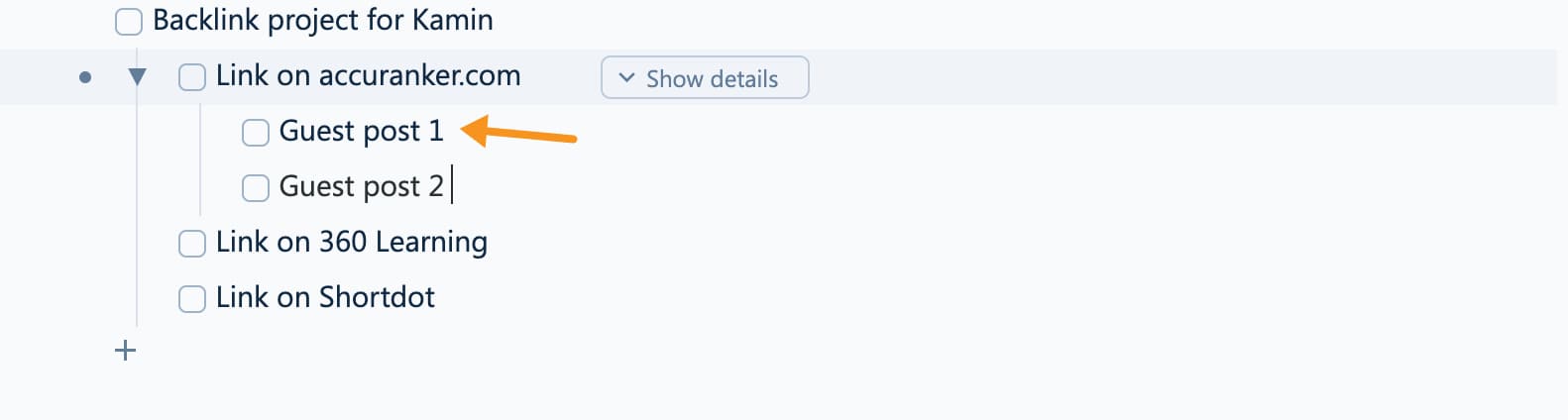
Rather than a massive master list, I can have a high-level "Backlink project for Kamin" project, with subtasks for link on accuranker, link on 360 learning and link on Shortdot
Then under the itinerary section, I can get as granular as needed. This bird's-eye view helps me feel organized and in control.
I especially love how collapsing and expanding different sections lets me hide or reveal details when I want total focus. No more distractions from irrelevant tasks!
It does take some upfront thought to structure your nested lists in a way that really works for you. But once you nail it, maintaining the system is smooth sailing!
Though the project management feature is not as robust as Asana, where you can assign team members, use advanced backlog and blocker feature, and manage a project portfolio, Skedpal still provides helpful project management capabilities through its nested task lists for solopreneurs.
Customer Support
You know, I used to dread reaching out for customer support. It seemed like most companies just wanted to brush me off or give copy-paste answers from a script. But Skedpal's support team totally changed my mindset!
As a busy entrepreneur, I don't have time to waste on poor service. So I was thrilled when I contacted Skedpal and heard back in hours from a real, thoughtful human being!
That personal touch means the world to me. I can't tell you how many times I've gotten lost in a maze of automated messages or handed off between departments. But Skedpal makes me feel like an actual valued customer.
I know the team has my back if I ever hit snags using the product. They want me to succeed. And after dealing with so many faceless corporations, that human connection matters.
So if you're on the fence, don't fret about reaching out. The Skedpal crew will take great care of you!
Built In Chatbot
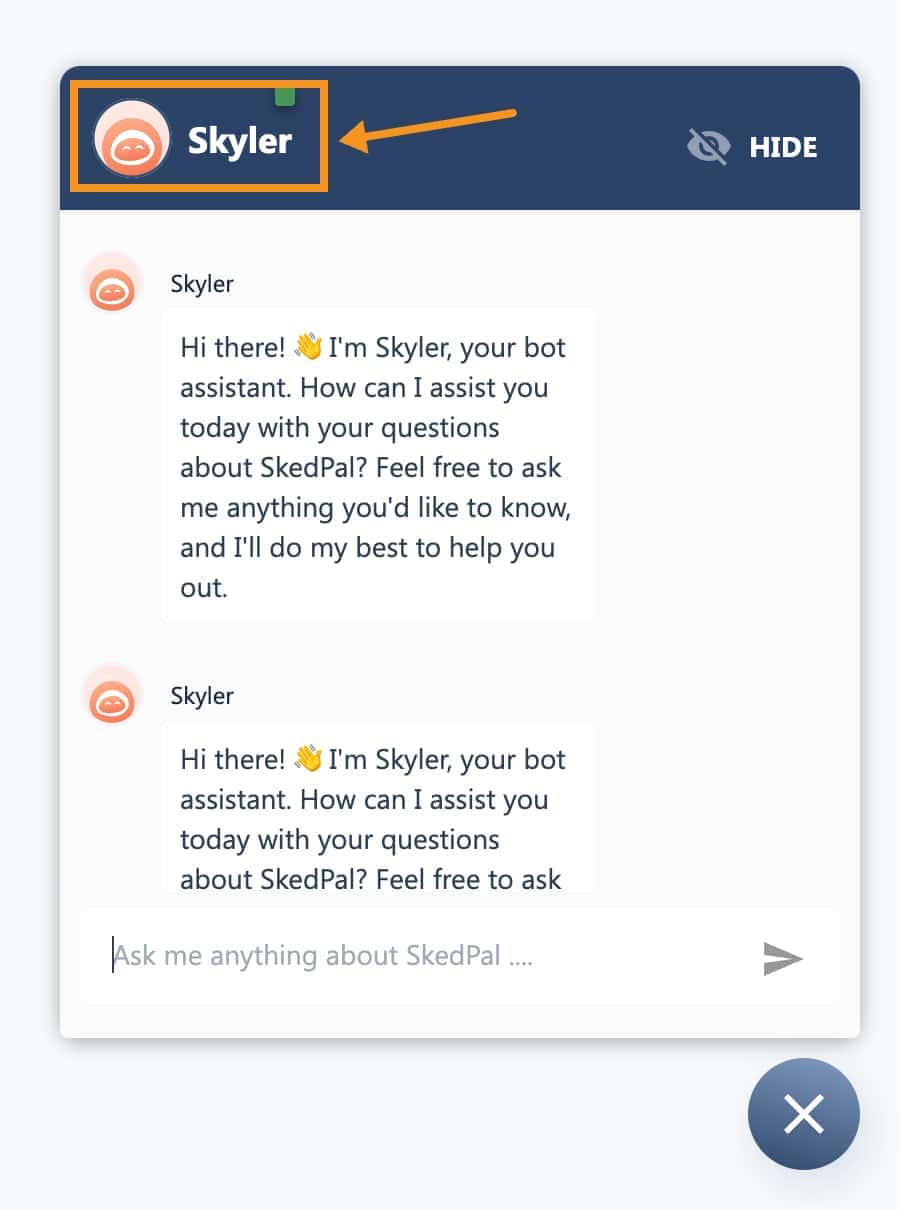
I'm really impressed that Skedpal has a built-in chatbot named Skyler! For an intelligent scheduling app, having an AI assistant you can chat with is such a cool addition.
And you're right - even some of Skedpal's more robust competitors don't offer this feature.
As someone who's used virtual assistants like Siri, Alexa and Google Assistant in my day-to-day life,
I love being able to communicate with Skyler in a natural way right within the Skedpal app. It makes getting help and learning about features so much more conversational.
With Skyler, I can simply type or speak my questions in plain English instead of having to dig through FAQs or tutorial articles.
And since Skyler is powered by AI, it can keep learning and improving its responses over time based on user interactions. So the more we chat with Skyler, the more helpful it can become! I also love how quick and convenient it is to pull up the chatbot - just a click away.
Skedpal Pricing
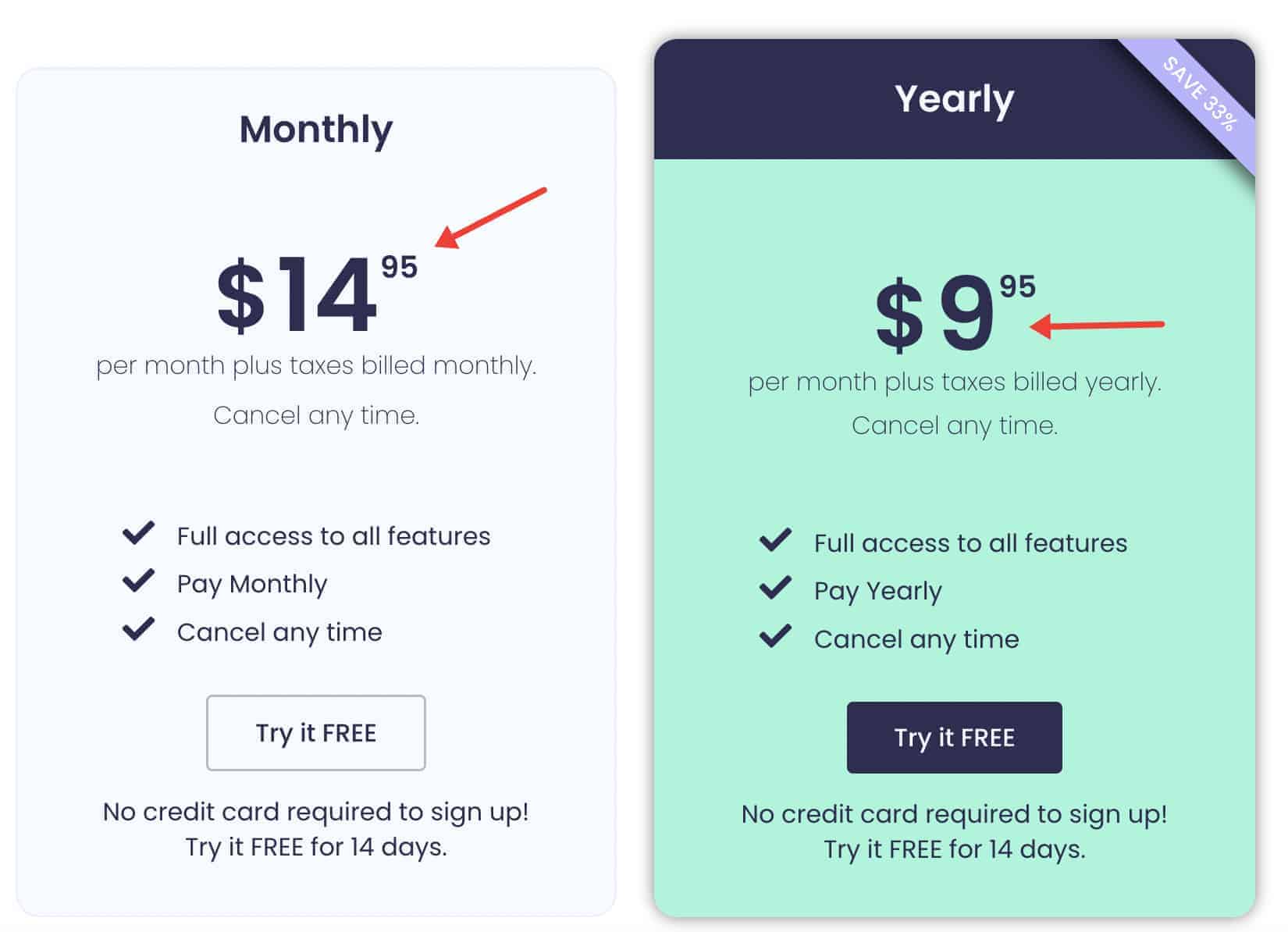
Plans start at just $14.95/month for full access if you go month-to-month. And you can try it out completely risk-free for two weeks first to experience the benefits.
Less than $15 a month is an investment I can get behind for AI-powered scheduling!
But the best value is the annual plan at only $9.95/month when billed yearly. For under 10 bucks a month, you can kiss calendar chaos goodbye.
And the cost is easy to justify when you think about how much time Skedpal saves you each day.
While I've wasted money on shinier apps in the past, Skedpal gives you straightforward pricing for premium features. And canceling is hassle-free if needed.
Skedpal Alternatives
I totally get that everyone has their own preferences and needs when it comes to productivity tools.
If you're on the hunt for alternatives to Skedpal, there are actually quite a few options out there!
Some popular ones include:
- Motion (Read my Motion review here)
- Reclaim (Read my Reclaim review here and I've also written apice about how Reclaim is different from Motion)
- Todoist
- TimeHero
- Clockwise
Final Verdict: Is Skedpal Worth It?
Skedpal is worth the investment if you're seeking serious scheduling automation to maximize your productivity. The AI-powered time blocking algorithms can save you hours of manual planning work and keep my calendar seamlessly organized. While it's not free, the price is justified by the huge value you gain in time savings, stress reduction, and efficiency boosts.
I hope that my Skedpal review has helped you understand the benefits of this powerful productivity tool.
Millie's Take
SkedPal is the ultimate time management tool that helps you get things done effortlessly! Just input your tasks, set deadlines, and SkedPal will create a schedule for you, syncing it with your calendar. Whether it's daily routines or long-term projects, SkedPal's got you covered. Plus, it works seamlessly with popular calendar apps.