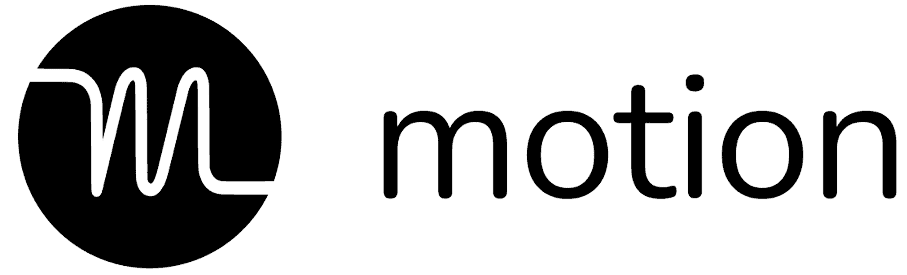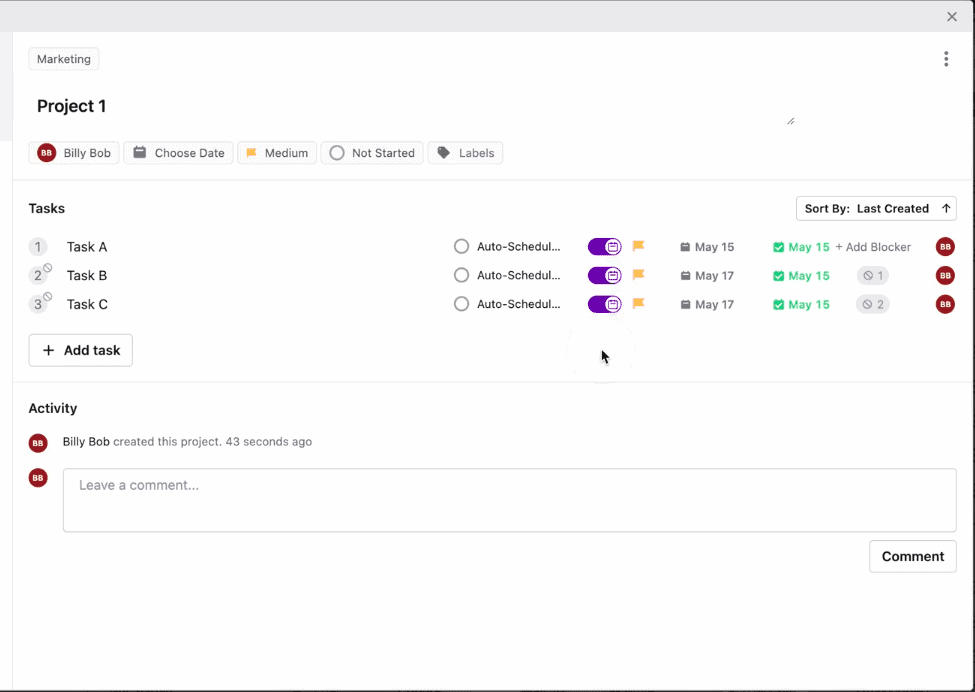bymilliepham.com is reader-supported. This means that if you click through and make a purchase, I may receive a small commission at no extra cost to you. Learn more.
Hey there! Welcome to my comparison of Skedpal vs. Motion!
If you're reading this, chances are you already have an idea of what Skedpal and Motion are all about.
Or maybe you're not, and that's okay too. Either way, I'm here to give you the lowdown.
I've previously written an in-depth review of the Motion app as well as a post featuring the top AI scheduling assistants (which includes Spekpal).
So, I won't bore you with redundant explanations.
Instead, I assume you're searching for the perfect tool to manage your scheduling needs.
And that's exactly what I'm here to help you with!
Throughout this review of Motion vs. Skedpal, I will cover the following:
- A breakdown of each time-blocking app and its features
- Who benefits from Motion, and who's suited for Skedpal
- Choosing between Motion and Skedpal: Which one is right for you?
- Comparing Motion and Skedpal: What's good and what's not
- Skedpal vs. Motion Pricing: Which tool is cheaper?
Let's dive in and see how Skedpal and Motion stack up against each other!
Skedpal vs. Motion: Quick Overview for Your Decision
Skedpal
Project Management
No
Task planning automation
Yes
Meeting Management
No
Automatic Reschedule
Yes
Meeting Scheduler
No
Booking page setup
No
Integrations
Asana, Zapier, Email, Microsoft Outlook 365, Google Calendar, Microsoft Teams
Pricing
Starts at $9.95/month (annually)
Motion
Project Management
Yes
Task planning automation
Yes
Meeting Management
Yes
Automatic Reschedule
Yes
Meeting Scheduler
Yes
Booking page setup
Yes
Integrations
Google Calendar, Zoom, Zapier, Gmail, Microsoft Teams, Google Meet, Microsoft Outlook 365
Pricing
Starts at $12/month (annually)
Here’s a Breakdown of My Motion Vs Skedpal Guide:
- Who Needs Which Tool?
- Pros and Cons
- A Breakdown of Motion Vs Skedpal
- Pricing
Skedpal Vs Motion? Which Tool Do I Need?
I get it; it can be really confusing!
So, when you check out Motion and Skedpal, they might seem pretty similar, and it's kind of hard to figure out what makes them different.
Both of these tools are really good at helping you schedule your day automatically and boost your productivity.
But here's the deal: Choosing between Skedpal and Motion depends on what you want and need.
Even though they do similar things, they have some differences and specific goals that make them unique. So, it's all about what suits you best.
So, let's get down to business and figure out who needs which tools.
As someone who has tried both of these tools myself, I can tell you that:
In a nutshell, Skedpal aims to be a personal scheduling assistant that optimizes your calendar and keeps you on track. It focuses on intelligently scheduling tasks and events for individuals.
Motion zeroes in on being an all-in-one project and task manager for teams. It offers collaboration features like group task assignments, dependencies, and project templates.
Get Motion if:
- You manage projects with multiple moving parts and team members
- You need to track tasks across different projects
- You want project management capabilities like task dependencies and templates
- You frequently schedule meetings and need a booking page
Get Skedpal if:
- You want a simple way to schedule your personal to-do list
- Your focus is on individual task and time management
- You don't need full project management capabilities
- You want automation to optimize your existing calendar
Skedpal Pros and Cons
Skedpal Pros
Skedpal Cons
Motion Pros and Cons
Motion Pros
Motion Cons
What is Skedpal?
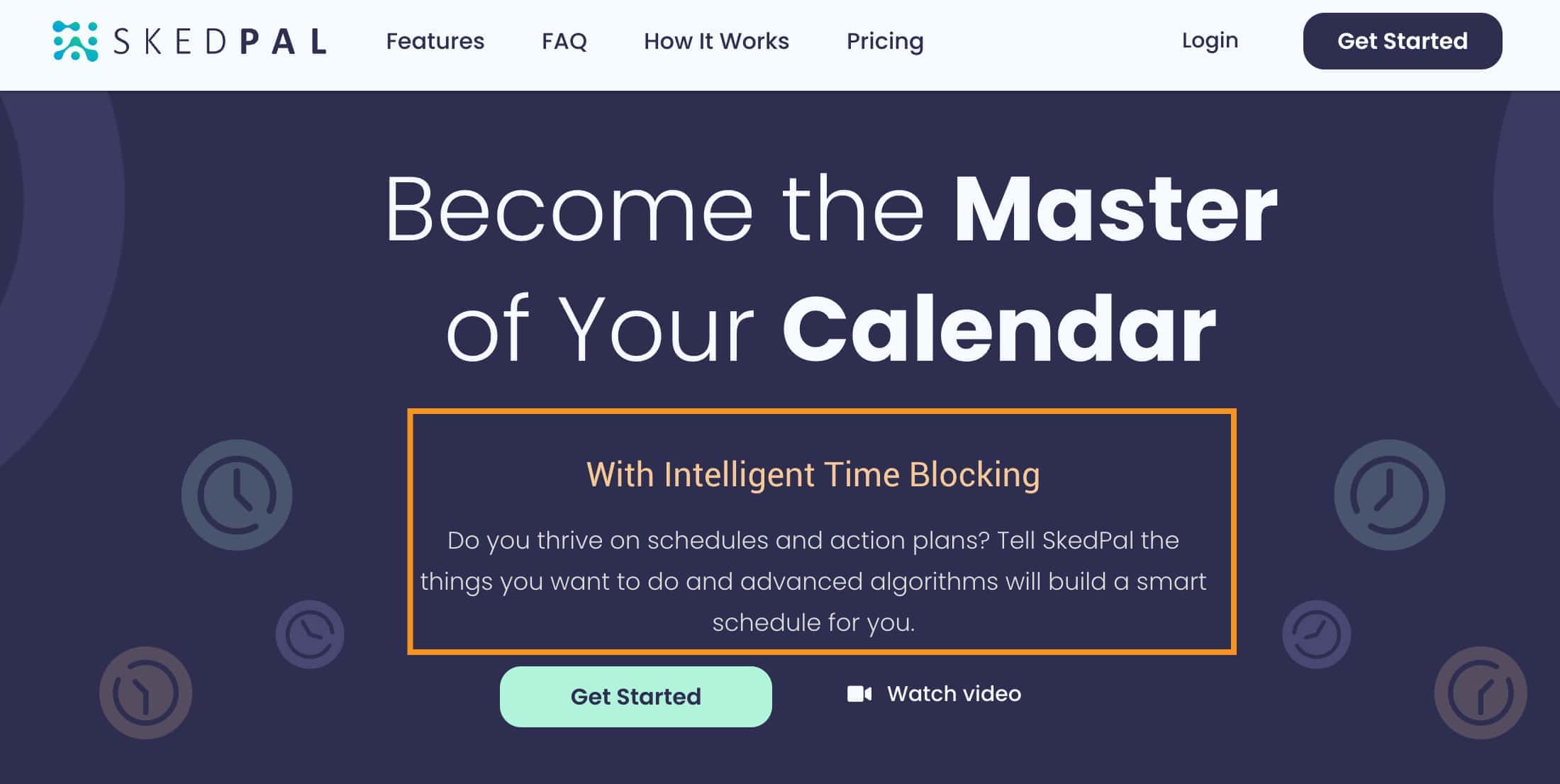
SkedPal (My review here) is a time blocking app that automatically creates calendars for you. It schedules tasks and events based on priorities and time estimates. SkedPal integrates to-do lists and calendars to optimize scheduling. The goal is to reduce time spent on manual planning and ensure no deadlines are missed.
Let me provide a concise summary of the contrast between Motion and Skedpal for you…
While Motion is like an ALL-IN-ONE app with project management tools and scheduling assistants that help improve your productivity and team collaboration,
SkedPal is like an automated personal assistant that focuses solely on intelligently scheduling your tasks and events to optimize your calendar.
This is the BIGGEST difference between the two.
The FIRST thing I like about Skedpal is its easy-to-follow onboarding process, which I much prefer compared to Motion's, where the videos are too long to keep up with.
Every tutorial video in Skedpal is short, yet it allows you to practically follow what it says by actually doing it with your actual calendar.

Skedpal Key Features Break Down
1. Let you add your to-do list with natural language
Skedpal lets you easily add new tasks to the platform and let it do the work for you.
Unlike Motion, what I LOVED the most about this part is that Skedpal allows you to do it with natural language processing.
For example, you can add the duration of the task by adding the amount of time after the title. Plus, if you want to schedule your task for tomorrow, just type "tomorrow". For example, 'Call Dave 5m tomorrow". Skedpal will then find any available time during that time frame and schedule your task accordingly.
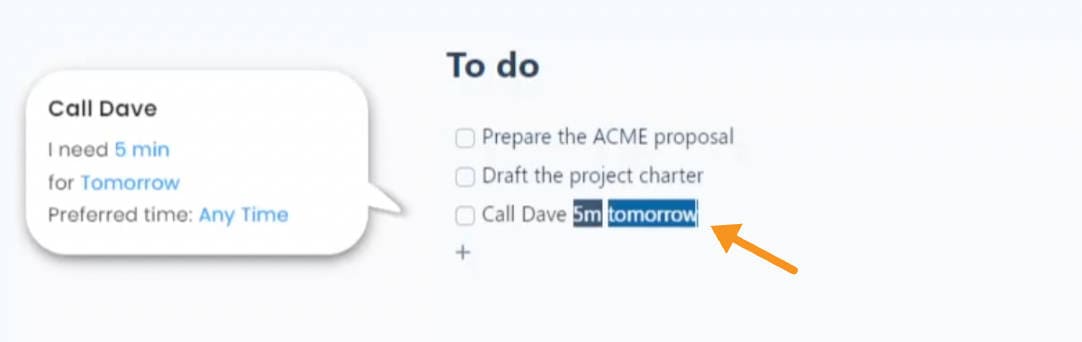
If you have any preferred times for your task, such as morning or afternoon, you can set that too by typing "/" and choosing your preferred option.
You can add as many tasks as you want, and Skedpal will automatically schedule them for you.
2. Automated Task Scheduling
This is a game-changer for anyone looking to manage their tasks more efficiently. With this feature, you can easily schedule your tasks and see them on your calendar with JUST one click.
Once you've added your to-do list to the platform, you can update your schedule to see them on your calendar. You can even click and drag tasks to adjust their timings.
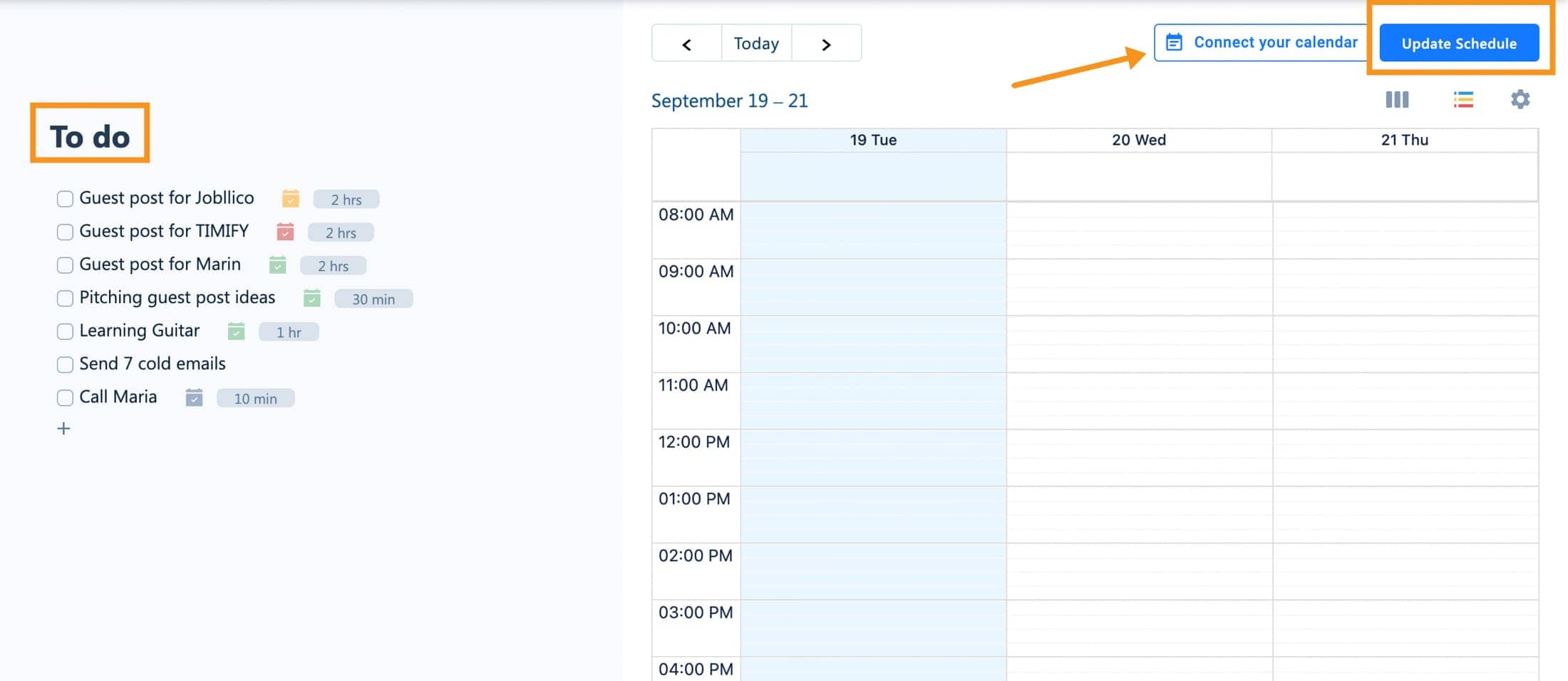
If you need to reschedule a task, simply click on it and edit the duration or time frame. Then click on "Update schedule" one more time.
If you prefer to pull your tasks and meetings from your own calendar in Google, Office 365, or iCloud, you can easily connect your calendar to Skedpal.
Plus, you can prioritize your tasks by sorting your task list by urgency, importance, due date, or any other criteria that work best for you. You can do this by clicking on the small dot right before the task to drag it up or down, and Skedpal will try schedule them sooner relative to lower-priority tasks.
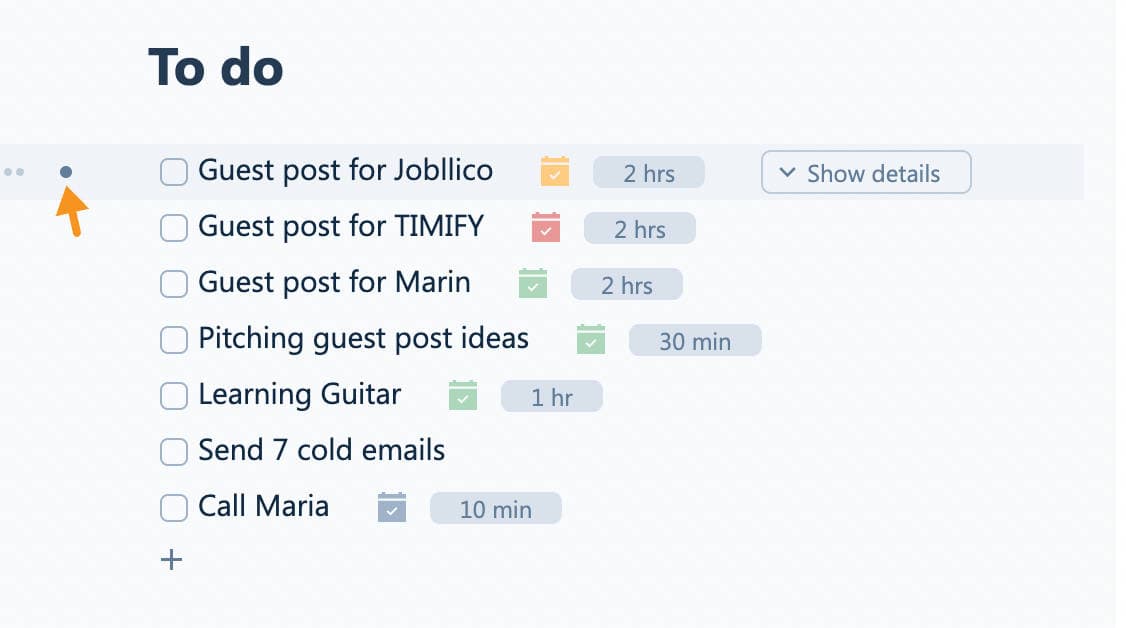
You can also mark a task as complete by check the box, and it will no longer get scheduled on the calendar.
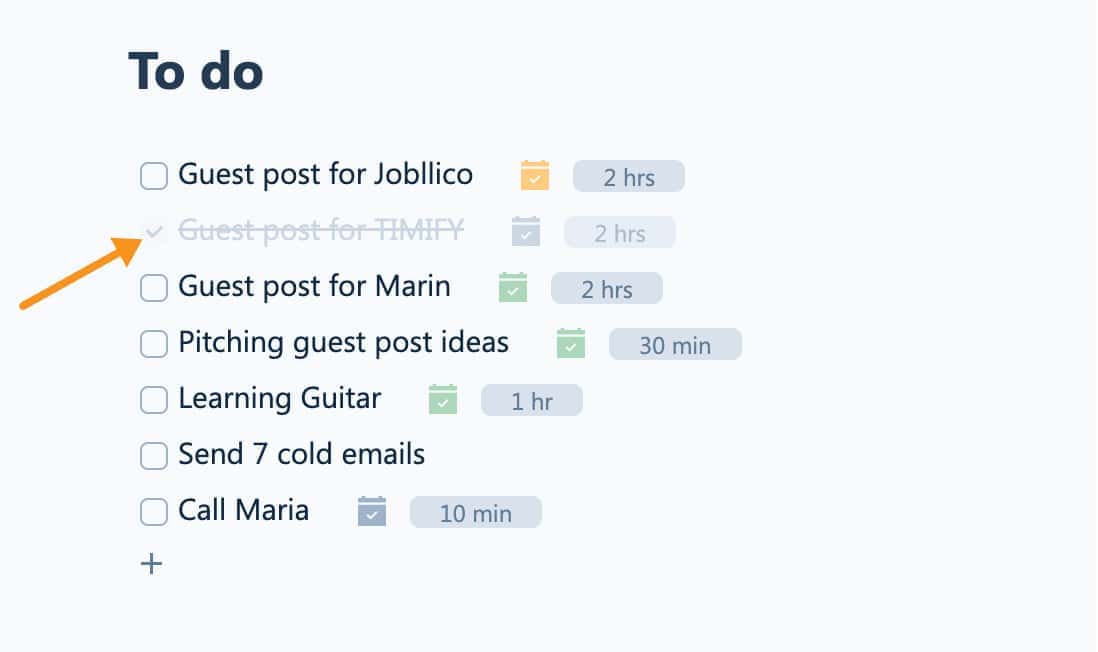
With Skedpal's automated task scheduling feature, you can easily manage your tasks and schedule them in a way that works best for you.
Time Maps: Help You Set Up Multiple Schedulers
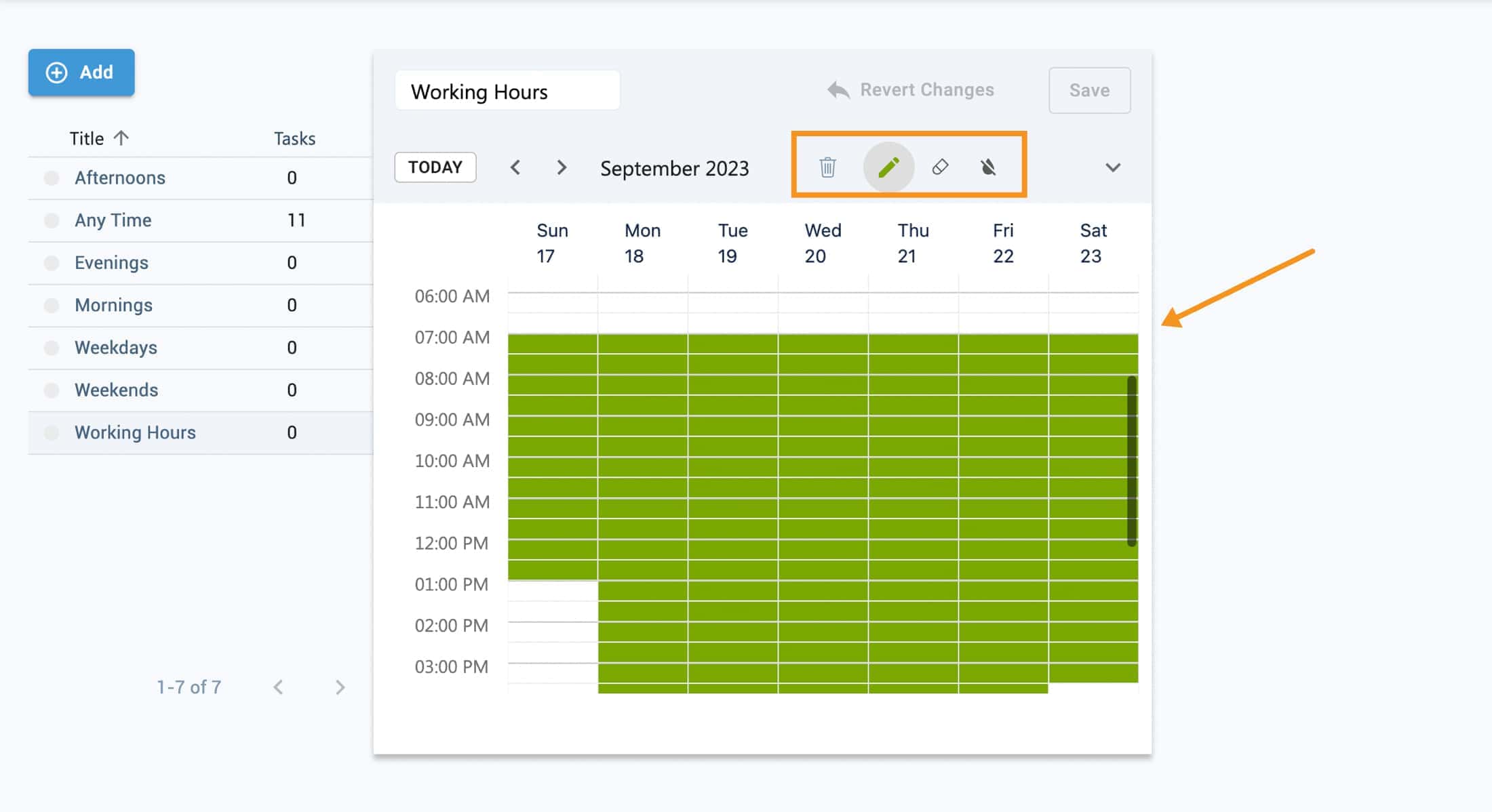
Time Maps feature allows you to define your preferred times for scheduling various categories of tasks.
With time maps, you can set your working hours, carve out specific times for your personal tasks, and more.
Skedpal comes with preset time maps like morning or afternoon, and you can edit them to suit your preferences.
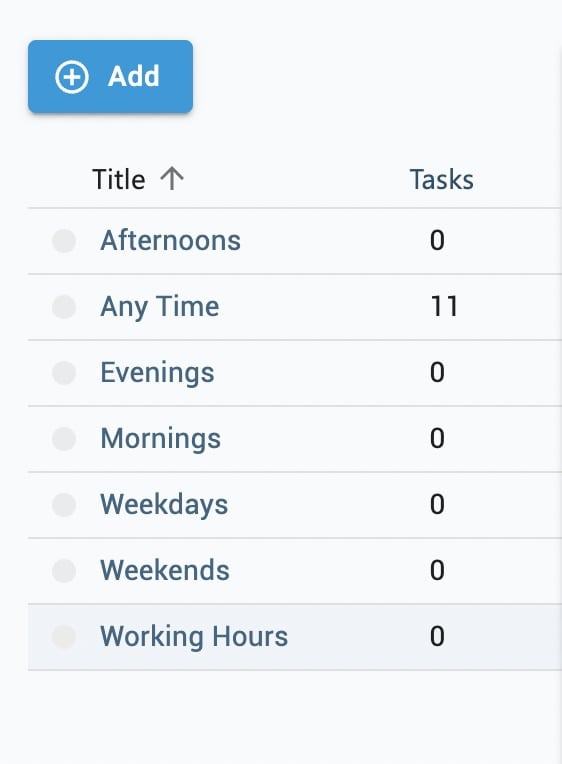
When you plan a task, you can also set your desired time map so that your task gets scheduled during your preferred times of the day or the week.

To edit a time map, simply click on its name to see the current schedule. The green hours are your preferred times, and you can use the toolset at the top of the time map to edit them. You can use the eraser to remove green hours or click and drag the eraser to erase an entire range of times.
Skedpal's time maps feature is a great way to customize your task scheduling and make sure your tasks get scheduled during your preferred times.
KanBan Board
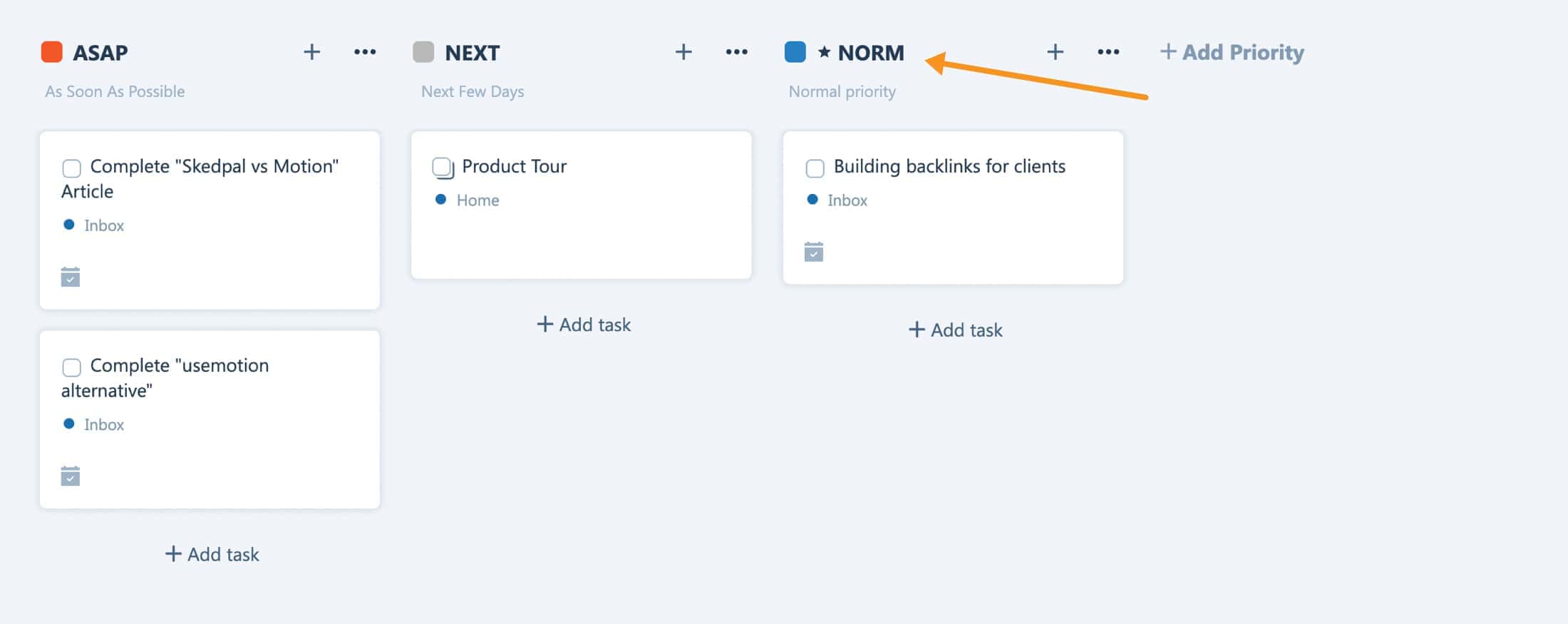
Just like in Trello, Skedpal offers a Kanban board view that provides a visual representation of your task management priority from ASAP, NEXT to NORM (Normal).
With the Kanban board view, you can easily see how your tasks are prioritized and manage your workflow more efficiently.
Skedpal's Kanban board view is flexible and customizable, allowing you to create a board that works best for you.
You can also move tasks between columns to reflect their priority, and you can easily add new tasks to the board.
Me, personally as a BIG Trello fan, think that Skedpal's Kanban board view is a great alternative for anyone looking for a more comprehensive task management solution.
The ability to prioritize tasks from ASAP to NORM provides a clear understanding of what tasks need to be completed first.
Set Up Recurring Tasks
This feature is a real lifesaver when it comes to managing recurring tasks. With this feature, you can easily set up your routine tasks or habits and let Skedpal take care of scheduling them for you.
Setting up recurring tasks is simple. You can create a new task, enter the title, and press shift + enter to open the task detail.
From there, you can add a new plan to the task and click on the plan icon in the footer to open the planning pop-up form.
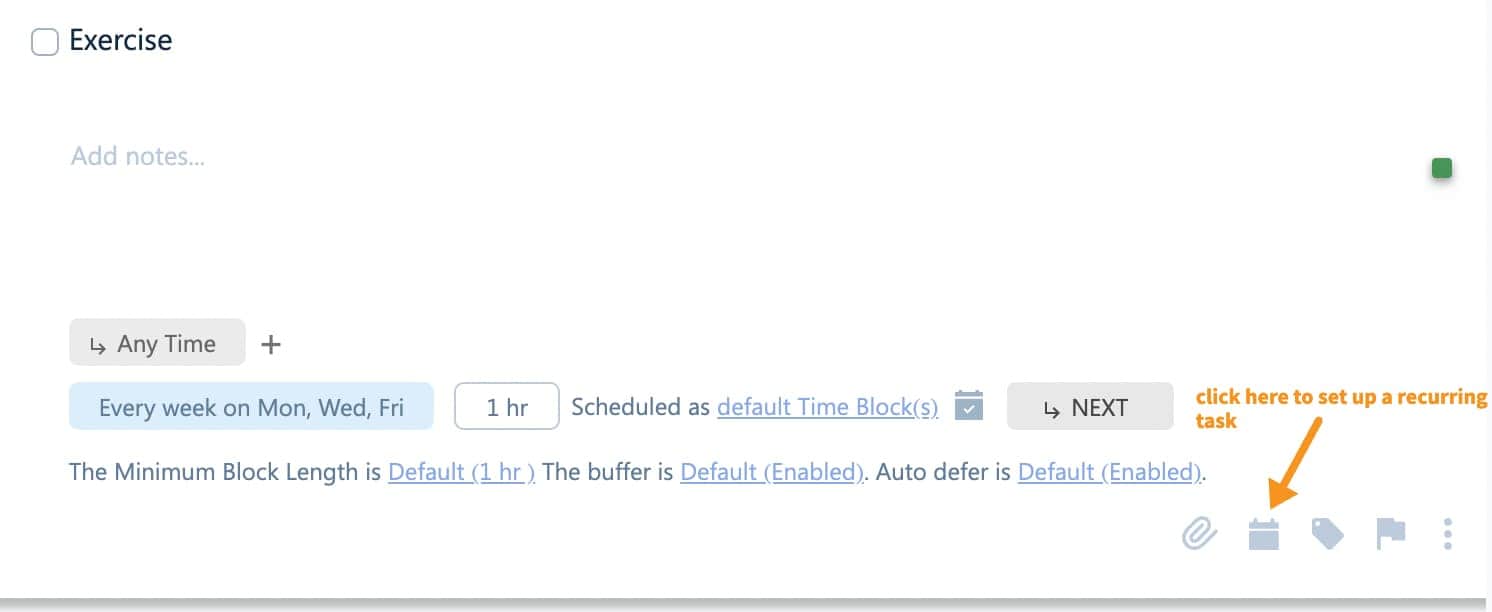
The form helps you set up your routine tasks step by step. You can define how frequently you want the task to repeat, select the days of the week, and even choose specific times of the day.
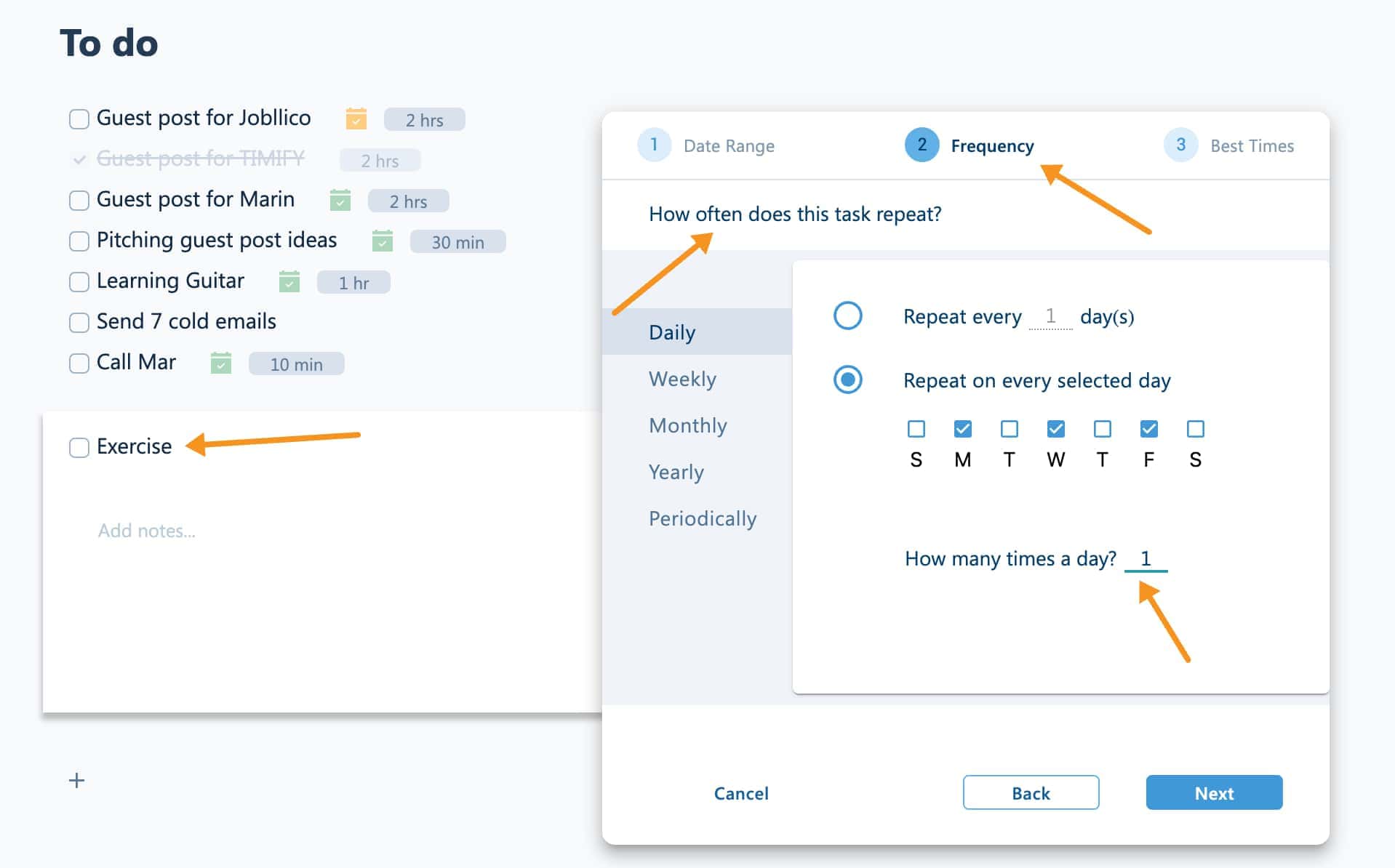
Skedpal will automatically schedule the task based on your availability and preferences.
Personally, I find this feature incredibly helpful for managing my exercise routine. I can set up my workout schedule to occur three times a week on weekdays and during the afternoon. Skedpal takes care of scheduling the task for me, so I don't have to worry about it.
Overall, Skedpal's automated task scheduling feature is a fantastic tool for anyone looking to track habits more efficiently.
Mobile App
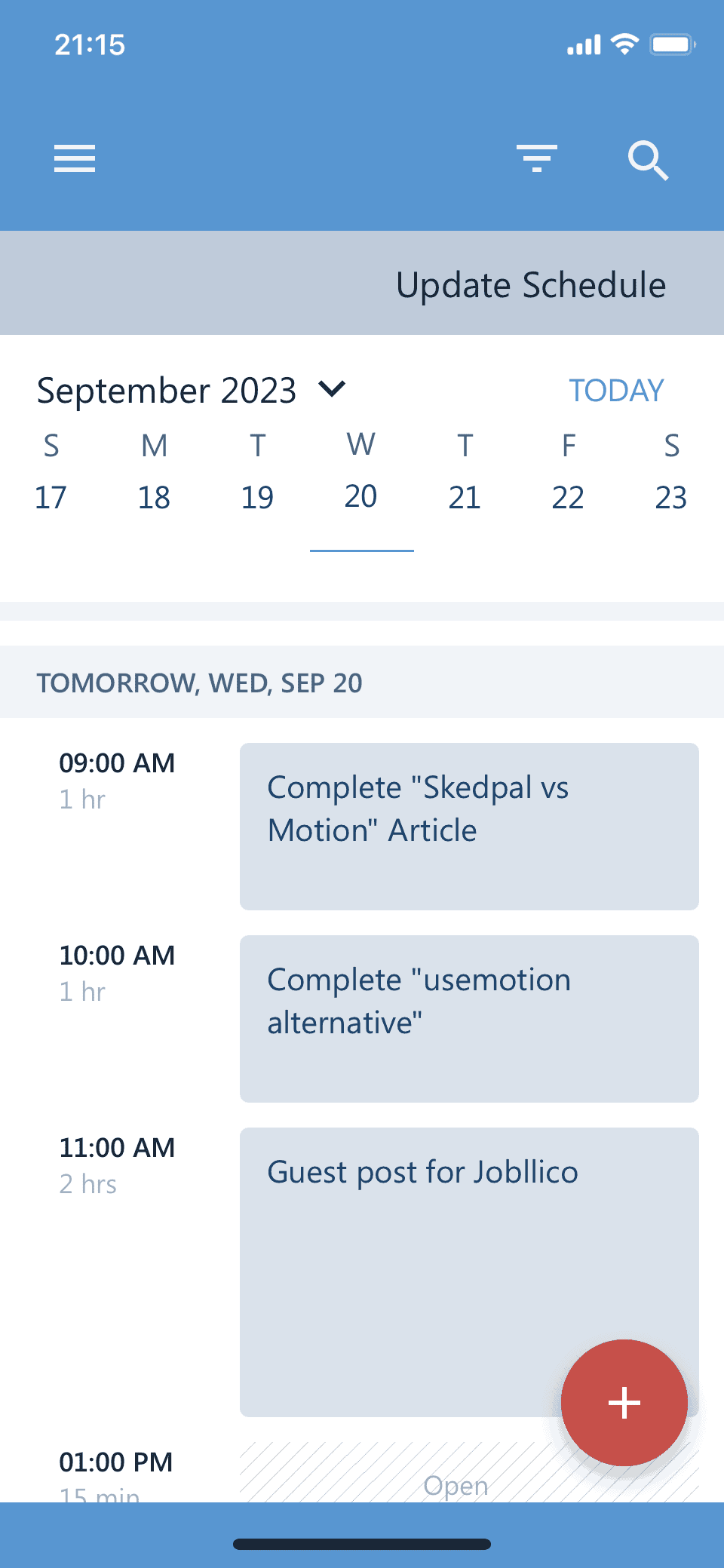
Skedpal's mobile app is available for both Android and iOS devices, and it offers all the same features as the desktop version of Skedpal.
With the mobile app, you can easily add new tasks, view your schedule, and manage your to-do list from anywhere.
The app is intuitive and easy to use, so you can quickly get up to speed and start managing your tasks more efficiently.
One great feature of the Skedpal mobile app is that it works perfectly on iPad.
The larger screen size of the iPad makes it easy to see your schedule and manage your tasks, and the app takes full advantage of the iPad's capabilities.
What is Motion?
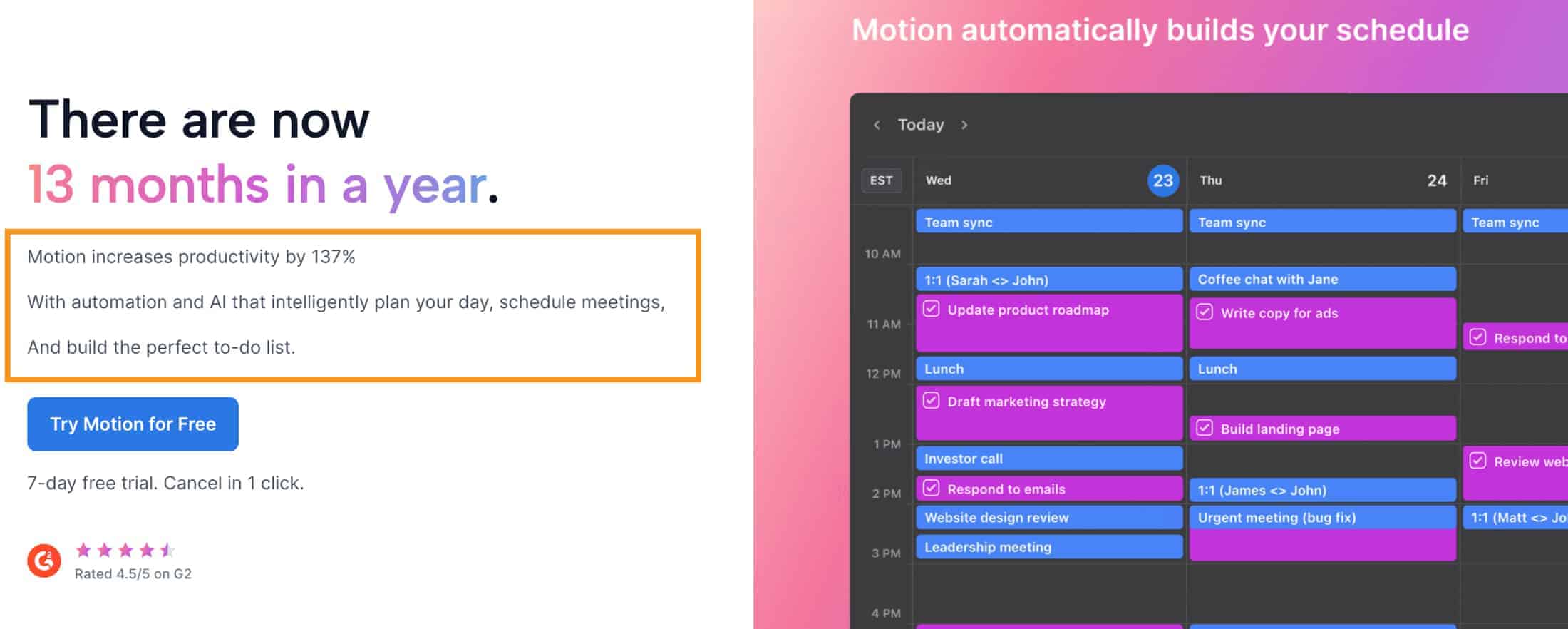
Motion is a time management and project management app that helps you plan your day and organize your work.
If you're constantly juggling different tasks, projects, and meetings, Motion will be a total game-changer for you!
It uses AI to automatically plan and re-plan your days. Plus, Motion looks at your calendar appointments, task deadlines, and priorities and then helps schedule everything for you.
Motion is by far the most popular AI time-blocking app that I know of.
Motion app also OFFERS ALL of these things:
- A calendar view to see an overview of your day's scheduled tasks and events
- Automated task scheduling using AI
- Project management tools to track tasks across different projects
- Meeting scheduler similar to Calendly to simplify booking meetings
- Apps for desktop and mobile so you can access Motion anywhere
- Integrates with popular calendars like Google and Outlook
Motion Key Features Breakdown
1. Automatically schedule your tasks
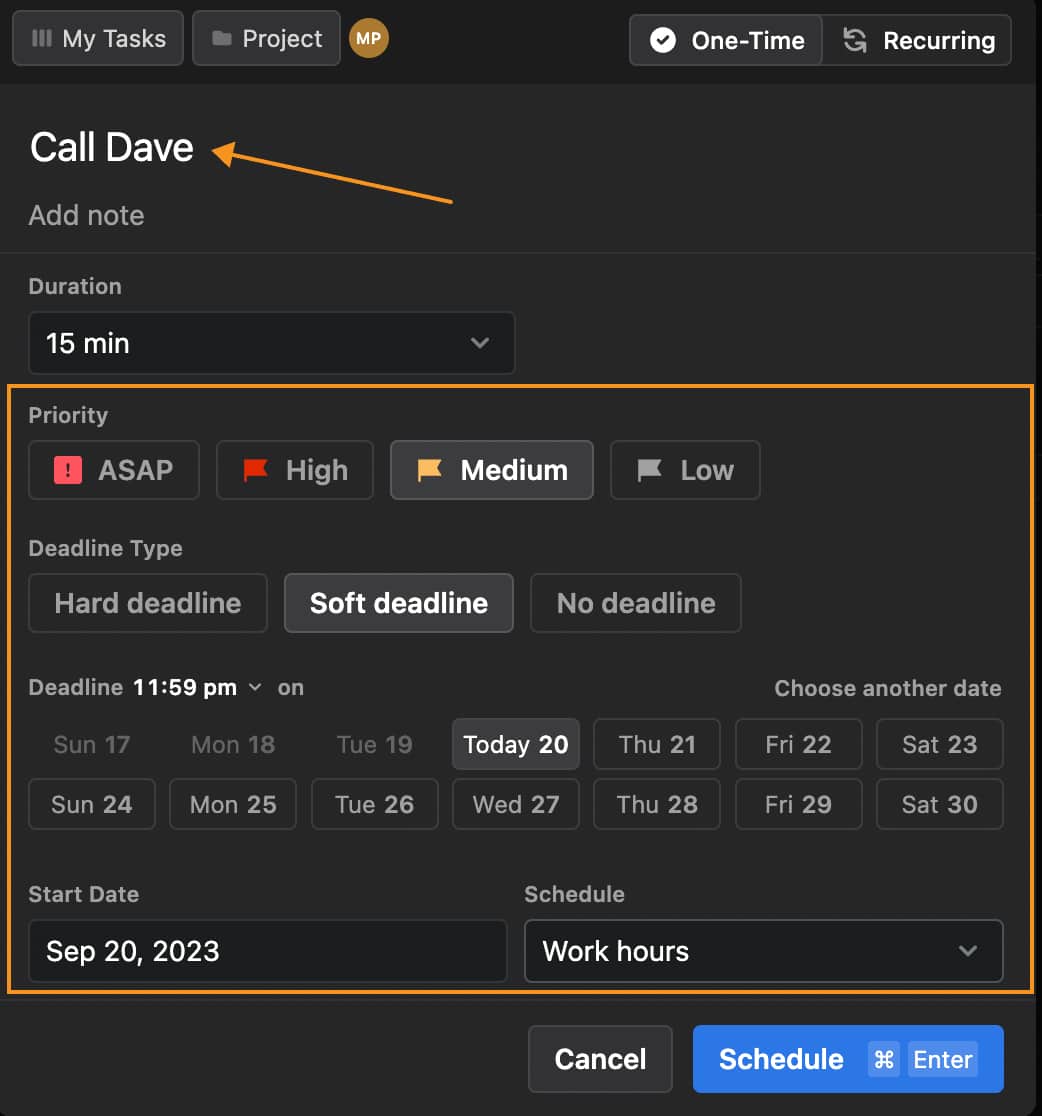
When you add new tasks in Motion, you can set the priority level, deadline, and your availability.
Unlike in Skedpal, where you can do all these using natural language, in Motion, in Motion, you'll need to configure these settings manually. But don't worry, it doesn't take much time.
The app then takes all of this into account to schedule your tasks in a way that makes sense. This means you don't have to manually schedule everything yourself or hire an assistant to do it anymore.
You can also customize your schedule around when you like to work, for example, your work hours to make it more convenient for you.
2. Project Management
Like I said before, this feature makes Motion different from Skedpal. It's designed for people with many projects and lots of tasks to handle, not just one task at a time.
Motion makes it super easy to organize your tasks and projects. Everything is visualized in two ways - either grouped by project or on a Kanban board.
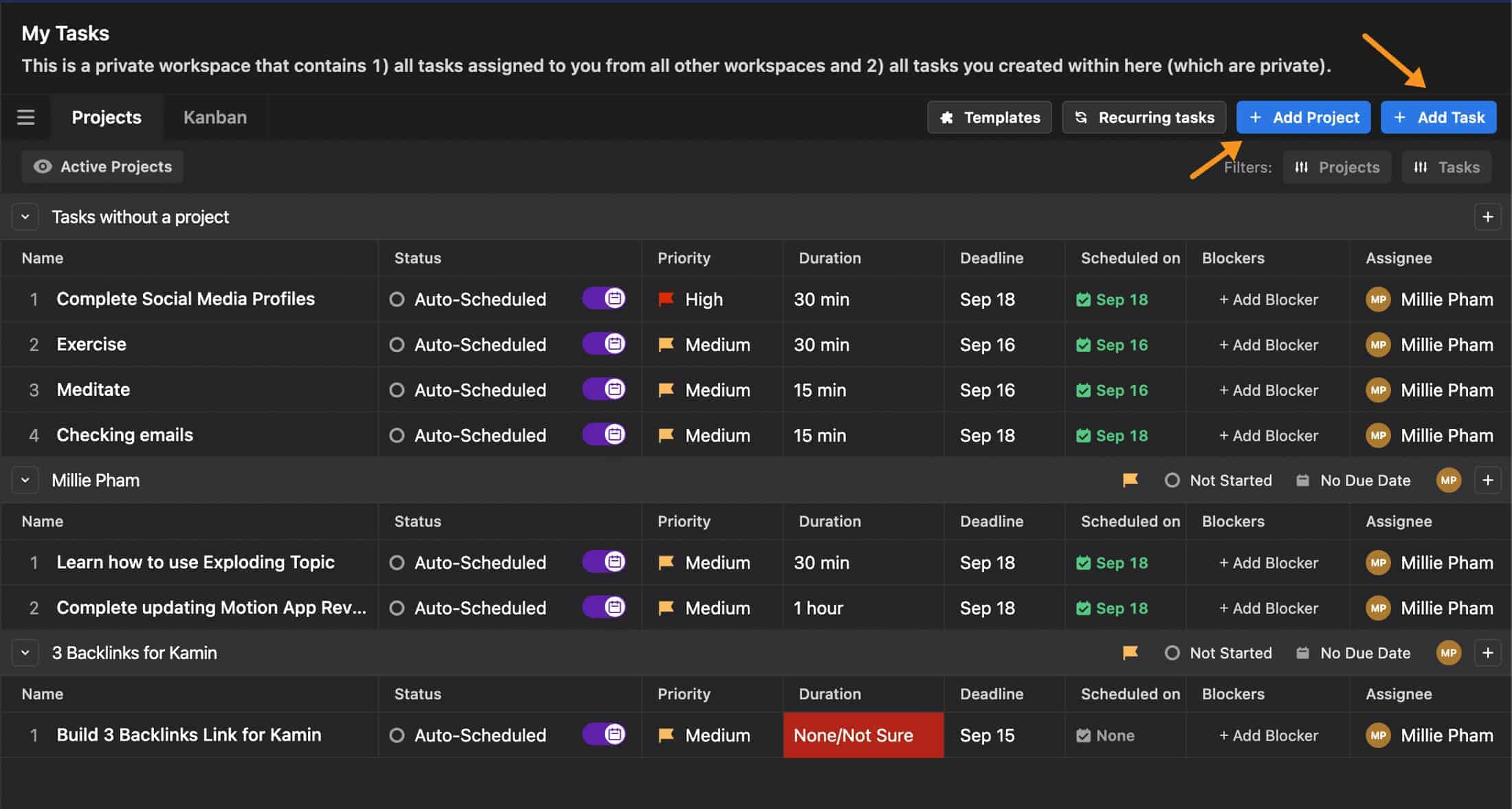
The best part is Motion will actually schedule your projects automatically!
When you create a new project, just turn on auto-schedule and add things like priority level and deadline. Motion's AI will then schedule it on your calendar in the most optimal way.
If priorities change or something urgent pops up, Motion automatically reshuffles your whole schedule to adapt.
You can also assign auto-scheduled tasks to teammates. Motion will factor in everyone's priorities and deadlines to schedule tasks across the team. No more manually sorting through a giant task list!
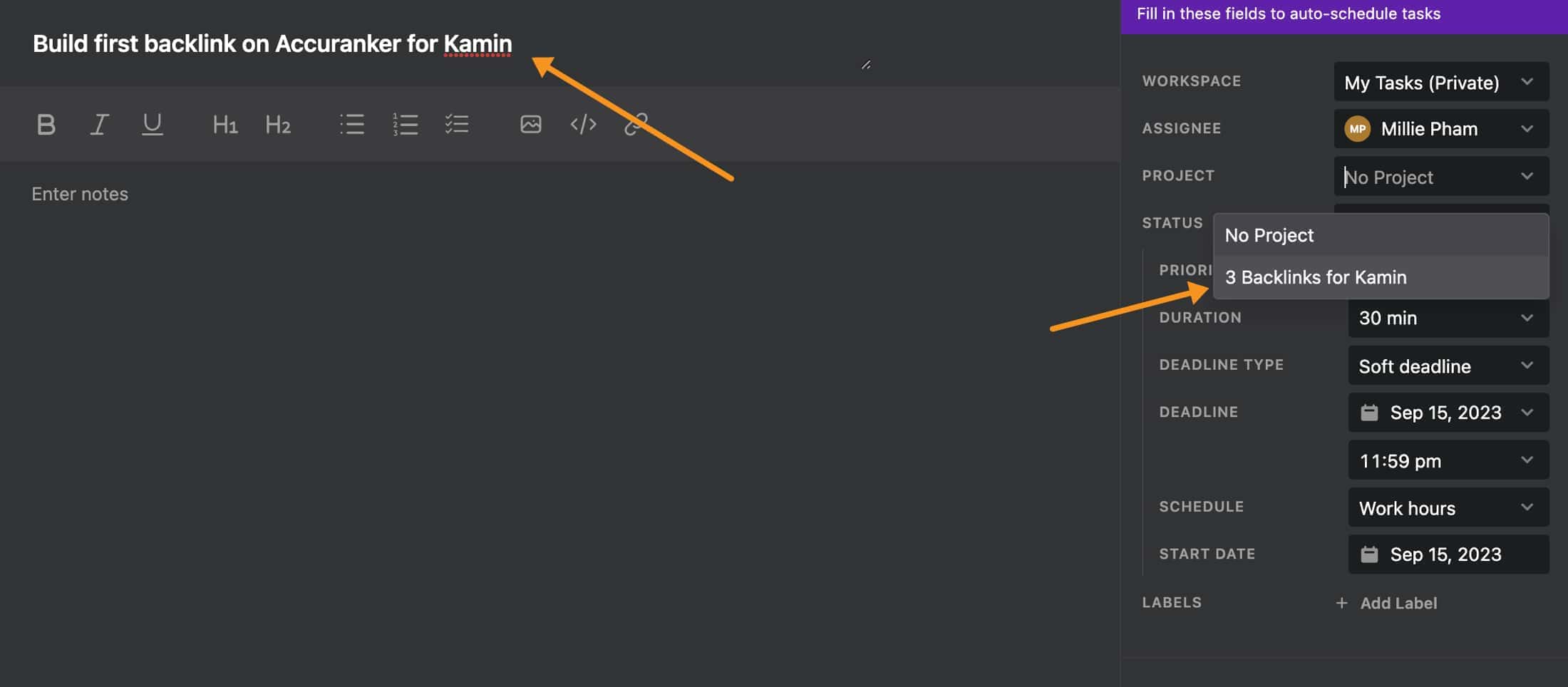
I love how Motion takes care of the tedious task management stuff. It's saved me so much time and headache. I can just focus on the work for my own business and for client's, not scheduling the work.
Motion also does something special: it has a unique backlog feature for each project, which is quite rare in other apps.
This means that if you have tasks waiting in the backlog for a specific project, you can easily prioritize and move them forward when the time is right.
The backlog feature in Motion allows you to keep track of all the tasks that need to be done for a project, even if they are not yet ready to be worked on.
This can be especially helpful for larger projects with many moving parts, as it allows you to keep track of everything in one place.
In addition to the backlog feature, Motion also offers a variety of other tools and features to help you manage your projects more effectively.
For example, you can now create sub-task lists in each of your project, set due dates and reminders, and even assign tasks to specific team members.
Blockers and dependencies
With Motion, you can easily assign task dependencies to specific tasks, which helps to ensure that your project stays on track and runs smoothly from start to finish.
Here's how to assign a task dependency (blocker) in Motion:
- Simply click the “add blocker” option next to the task you want to assign it to.
- Then, designate the dependent task that must be completed before the current task can begin.
For example, if Task B is dependent on Task A, and Task C is dependent on Task B, you can easily assign these blockers within Motion.
Motion's advanced algorithm recognizes your assigned dependencies and schedules the tasks accordingly, so you can be sure that everything is done in the right order and on time.
This can be especially helpful for larger projects with many moving parts, as it allows you and your team to keep track of everything in one place and avoid any potential delays or conflicts.
3. Meeting Scheduler
Scheduling meetings used to be a pain with the constant back-and-forth emails trying to align schedules. It always resulted in some compromised time that left everyone unhappy.
If you are one of those who struggle to find a convenient time for meetings, Motion's booking feature is a total game changer that eliminates your scheduling headache.
Instead of endless email exchanges, you can create customized booking links in Motion to share with people you need to meet with, whether it's clients or teammates.
These links display your availability and allow others to easily select open timeslots that work for both of you. It's like Calendly but more seamless and integrated.
Rather than haggling over times, the other person can see your calendar and pick a slot that fits both of you.
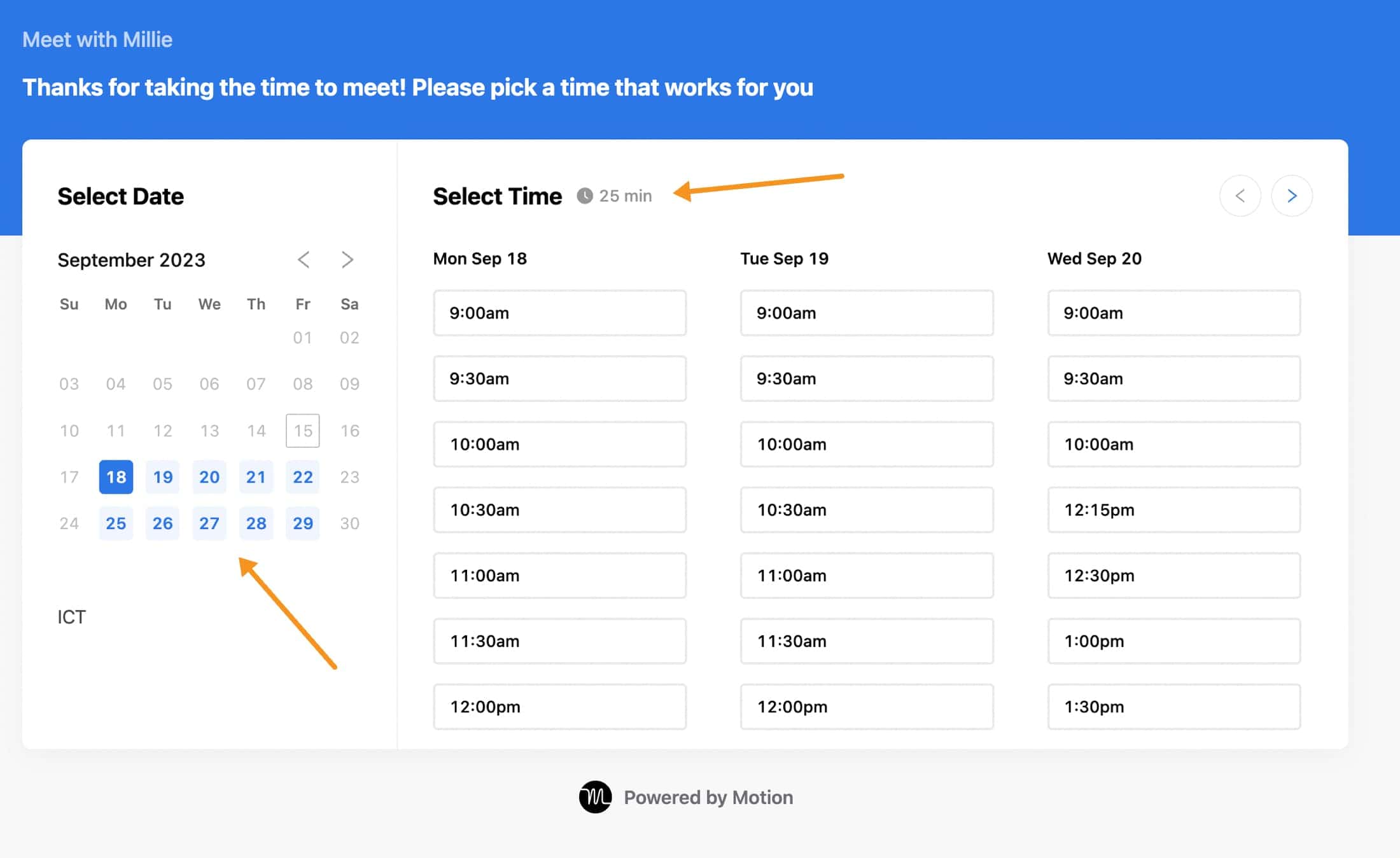
The booking links are also highly customizable. You can set buffer time between meetings, limit bookings per day, and require pre-meeting forms if needed.
After someone selects a time, it's automatically added to your calendar, so you won't get double-booked.
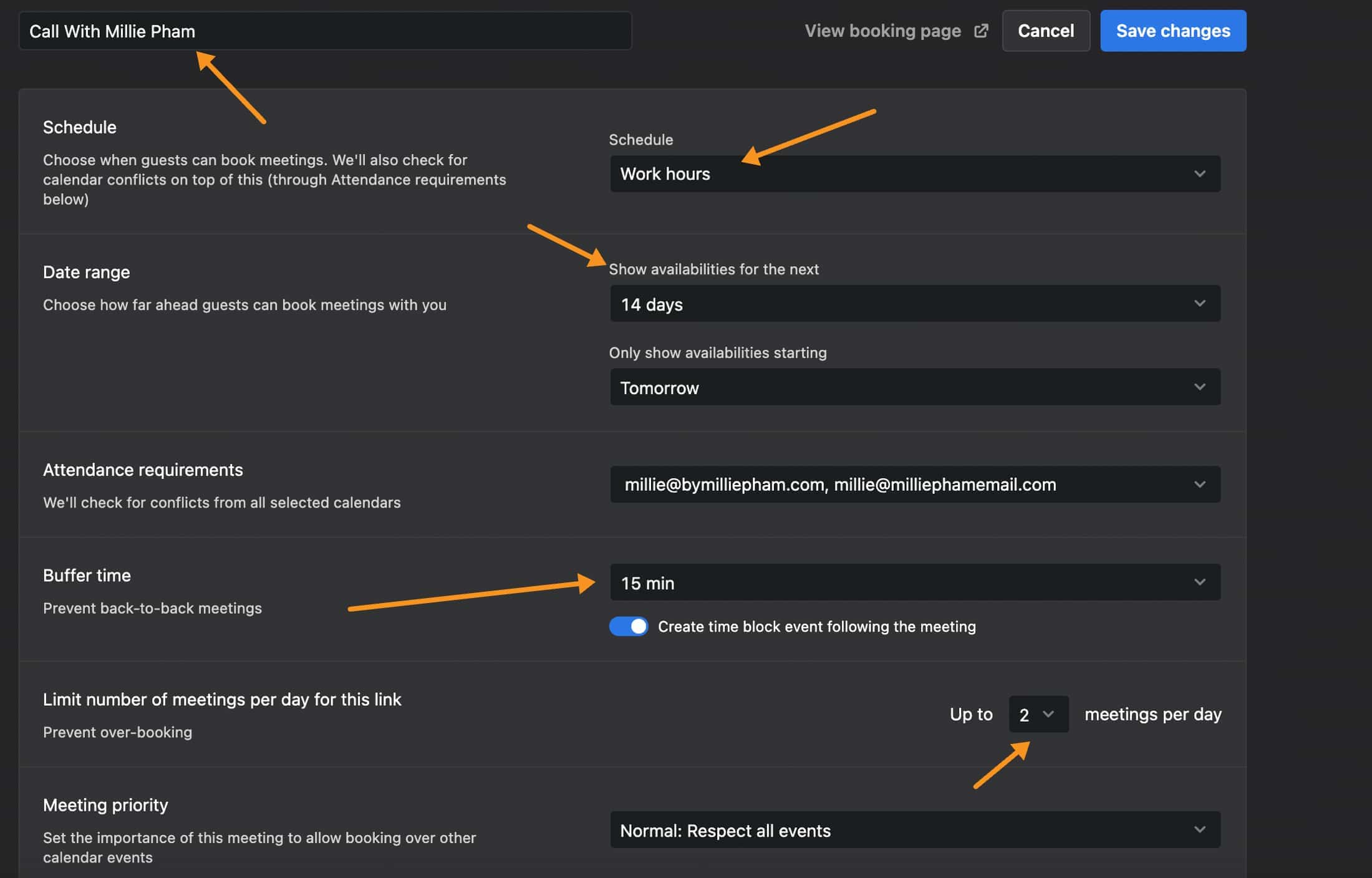
For important meetings, you can manually select specific time slots on your calendar and share just those availability options through a magical key command (Option + Command) in Motion. This gives you control while still eliminating the email back-and-forth.
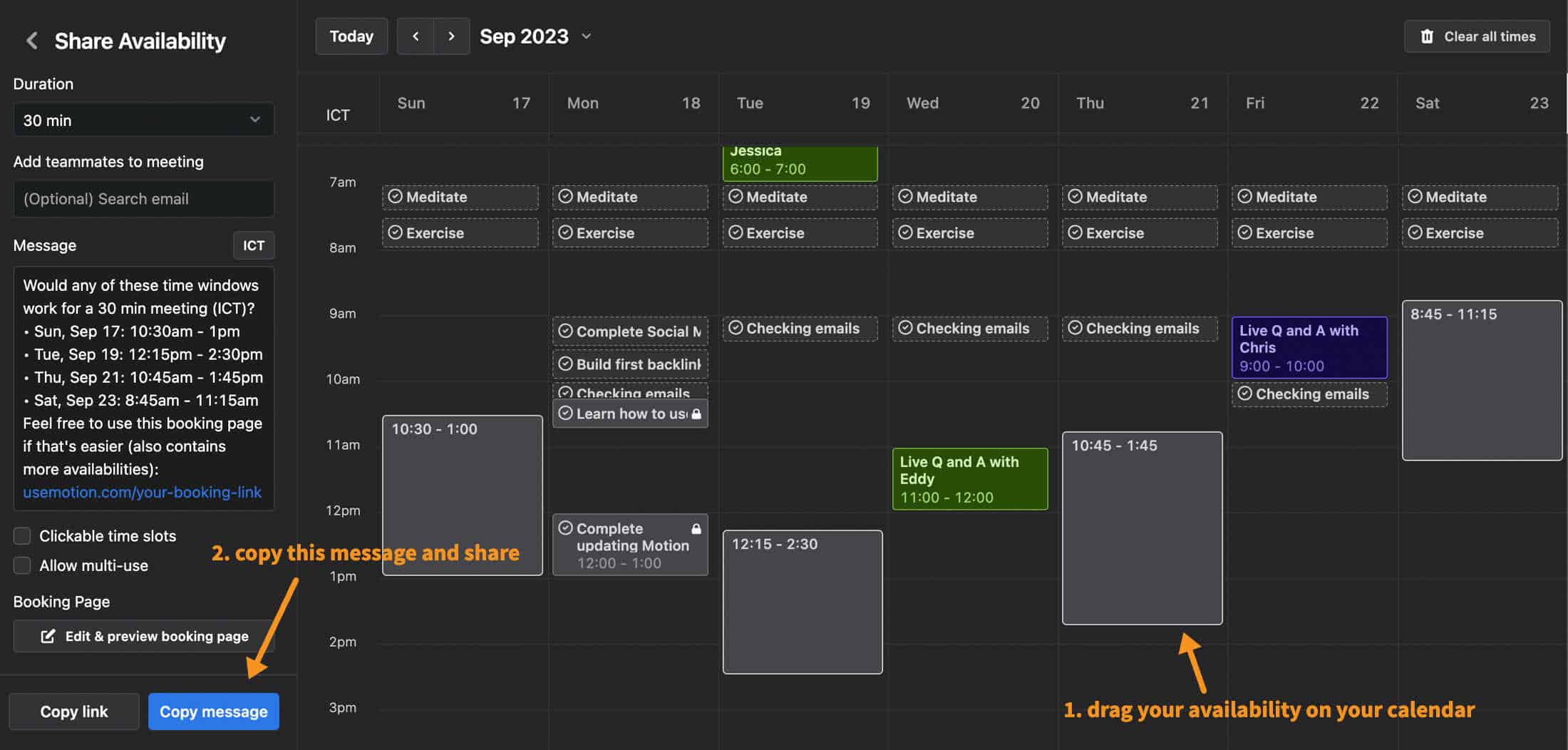
4. Integrations
Managing different project tools can be a headache. Thankfully, Motion brings everything together in one convenient place!
Some of the popular platforms Motion integrates with:
- Sync your Google Calendars so no more missing appointments. Motion has you covered.
- Schedule and join Zoom meetings directly in the app. No need to jump around.
- Connect to thousands of apps with Zapier. Automate tasks for maximum efficiency.
- Send meeting reminders and rescheduling requests via Gmail with one click. Simple!
Motion also seamlessly works with Microsoft Teams, Google Meet, and Microsoft Outlook 365.
For power users, Motion has an open API available too. So developers can build custom integrations to make Motion even more versatile.
Dark & Light mode
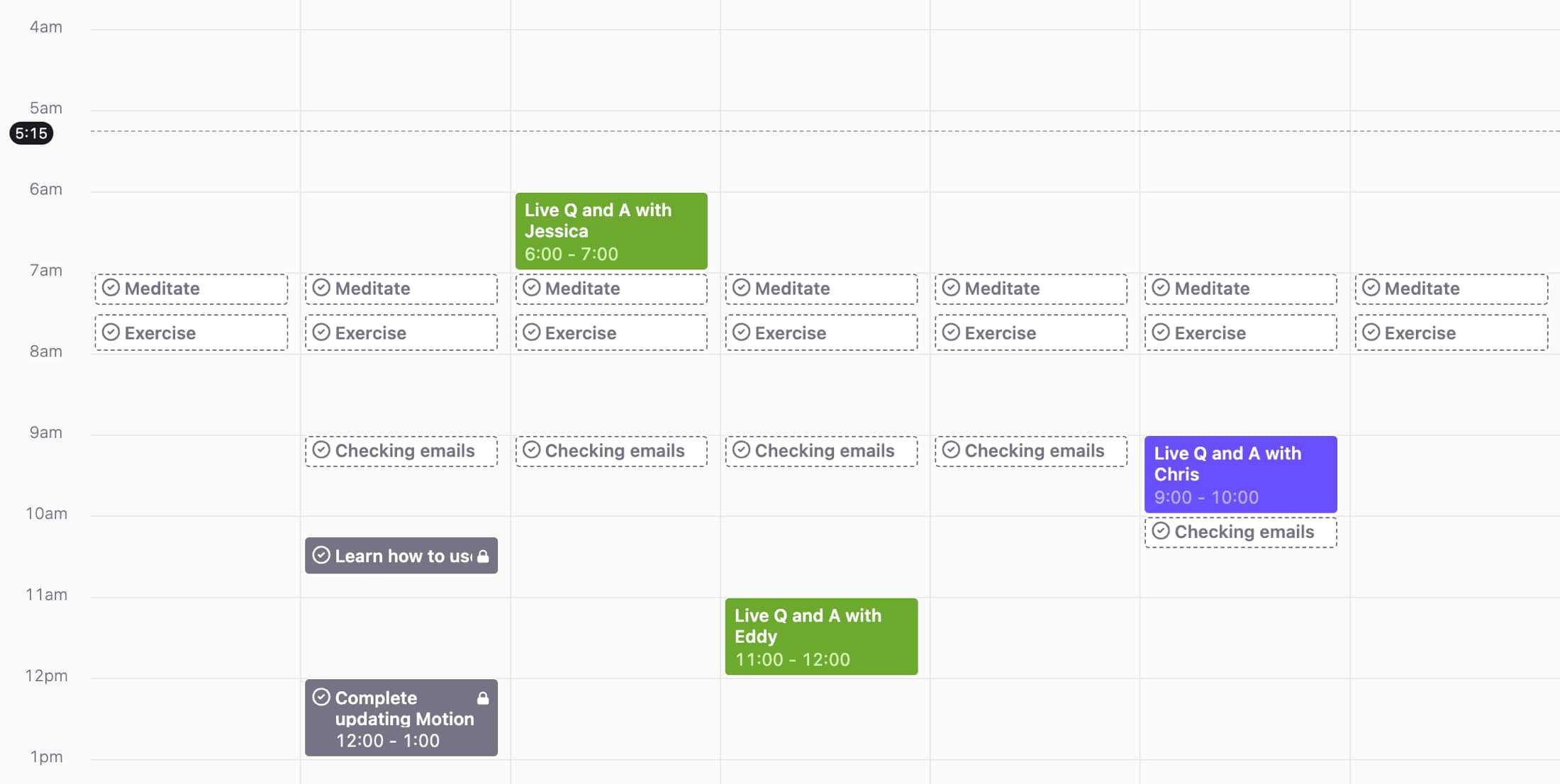
Motion used to have Dark Mode only, but now they have also introduced Light Mode, which is perfect for those who prefer a brighter and more vibrant interface."
With Motion Light Mode, you can enjoy all the same great features and functionality of Motion, but with a lighter color scheme that's easier on the eyes.
In addition to being easier on the eyes, Motion Light Mode also helps to reduce eye strain and fatigue, which can be a real problem for those who spend a lot of time in front of a computer screen.
Mobile and desktop apps
While Skedpal only has mobile app, Motion offers both mobile and desktop apps, which means you can manage your projects from anywhere, at any time.
Mobile App
With Motion's mobile app, you can manage your projects on the go, right from your smartphone or tablet.
The app is easy to use and offers all the same great features as the web app, so you can stay on top of your work no matter where you are.
Whether you need to check on the status of a task, assign a new task to a team member, or update your project timeline, Motion's mobile app has you covered.
Desktop App
Motion's desktop app allows you to manage your projects from your computer, without having to open your web browser.
Plus, with the desktop app, you can work offline and sync your changes when you're back online, so you never miss a beat.
One of the great things about Motion's desktop app is that it looks and feels just like the web app.
This means that you can easily switch between the two without having to learn a new interface or set of tools.
Motion And Skedpal Pricing
Skedpal Pricing
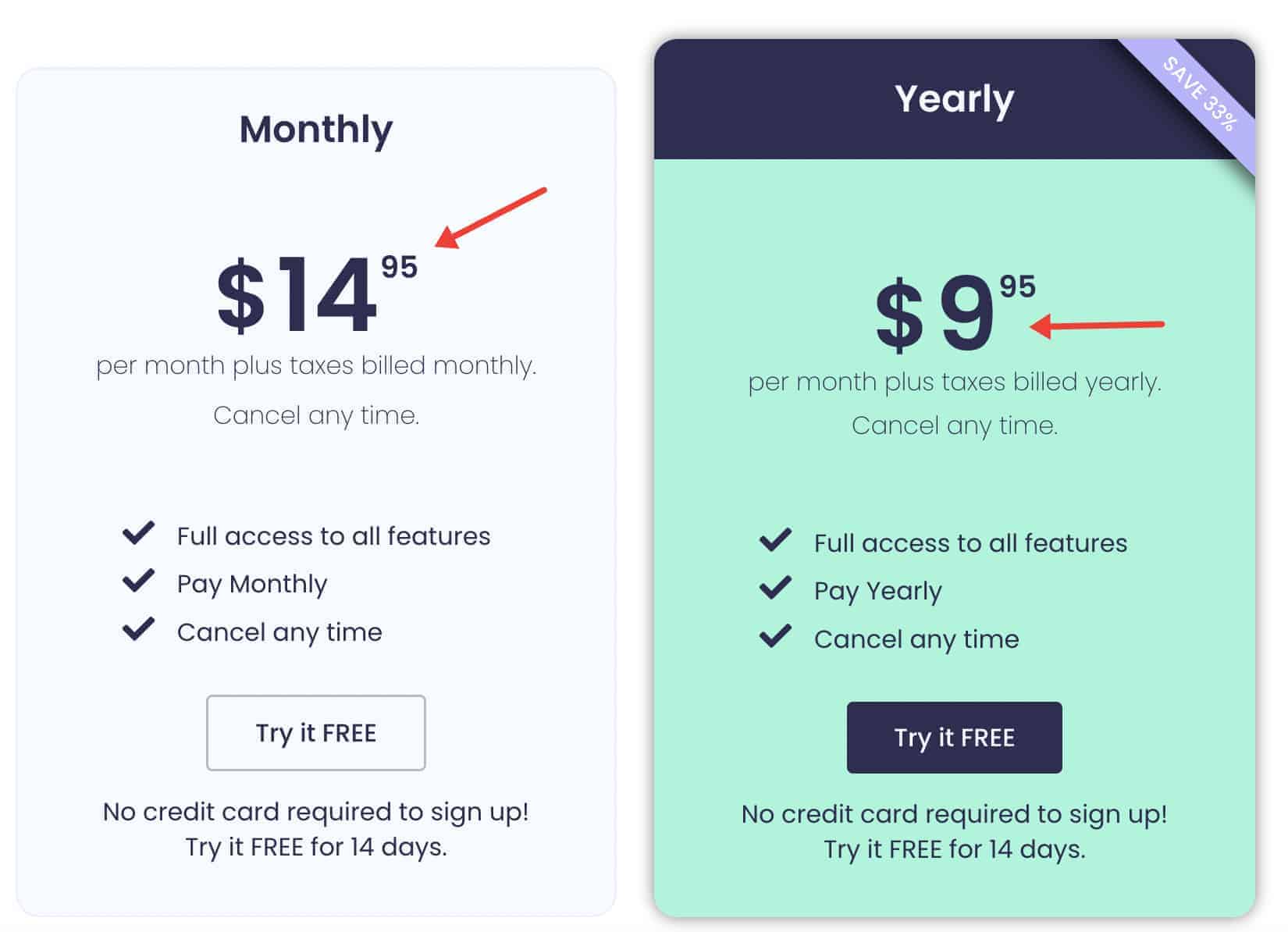
Skedpal offers some pretty sweet deals to help you schedule like a pro!
Their monthly plan is only $14.95 per month, billed monthly so you can cancel anytime. It gets you full access to all of Skedpal's awesome features.
But if you're looking to save even more, their yearly plan is just $9.95 per month, billed annually. That's over 30% in savings! You still get full access to everything Skedpal has to offer.
Both plans let you try Skedpal totally free for 14 days, no credit card required. So you can take their scheduling platform for a spin before committing.
Bottom line - Skedpal makes scheduling crazy simple for a very fair price. Also, if you purchase a Skedpal subscription through my link, you can get 10% OFF . This discount makes their already reasonable rates even more affordable.
Motion Pricing
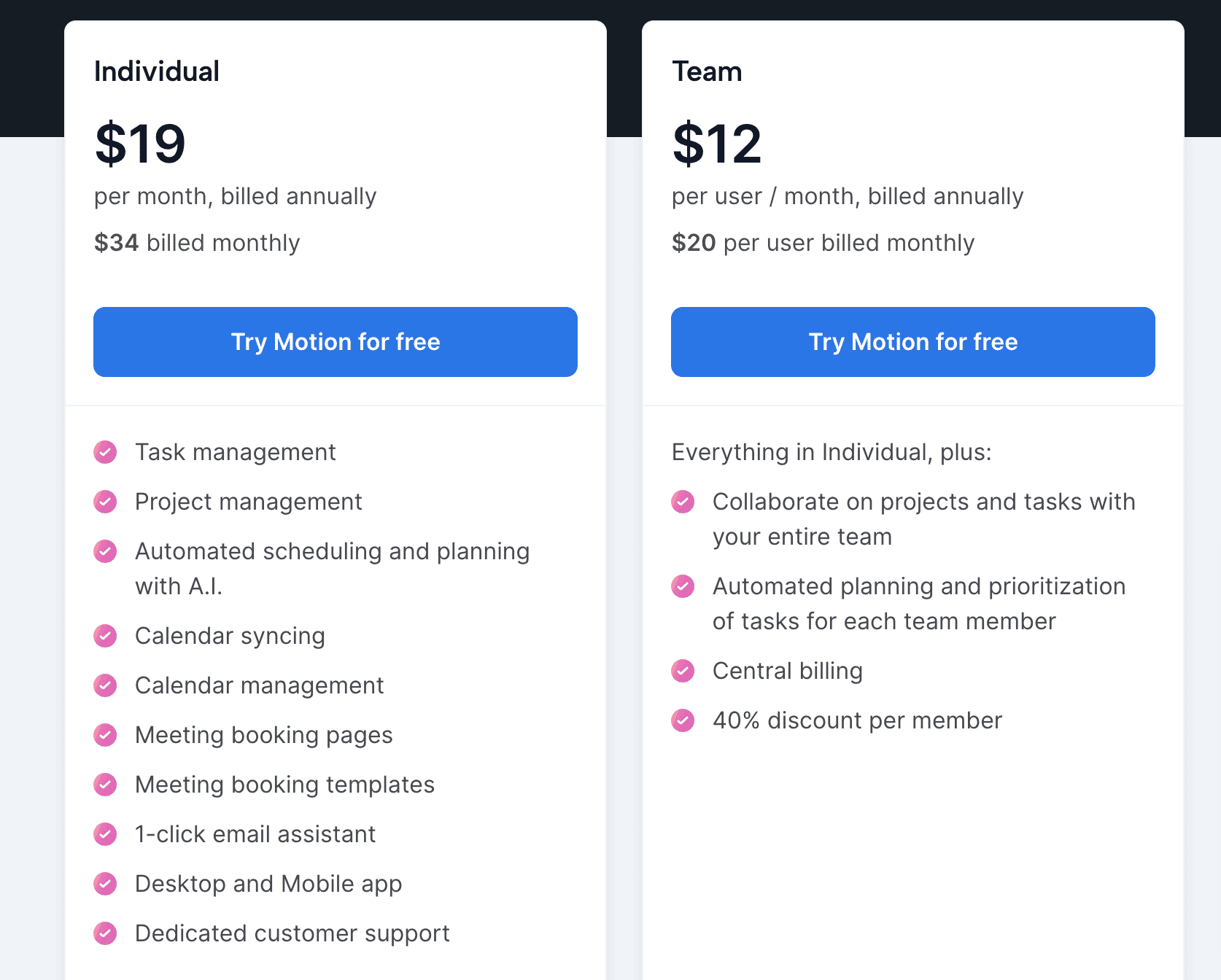
Motion Individual plan starts at a pretty reasonable $19 per month when billed annually, or $34 month-to-month.
For solopreneurs and small business owners, this gets you a fully-loaded task manager with AI-powered scheduling, calendar management, and other automated features to help you work smarter.
Compared to Skedpal's $14.95 monthly rate, Motion is a little pricier for individuals.
But you get more built-in automation and AI optimization. So if you want those extra features, the extra few bucks a month for Motion could be worth it.
For teams, Motion really shines. Their Team plan is just $12 per user per month billed annually, a steal for what you get.
Skedpal doesn't offer team pricing yet, so Motion is the clear winner for group collaboration and productivity.
No matter which plan you choose, Motion lets you try it free to experience the benefits first-hand.
If workflow automation is a priority, Motion could be a game-changer well worth the investment. But for basic scheduling needs, Skedpal gets the job done too.
Motion and Skedpal Alternatives
What if you're looking for something different? Fortunately, there are a number of great alternatives to Motion and Skedpal that offer a range of powerful features and tools to help you schedule your time more effectively:
- Reclaim AI (Read my Reclaim review and Motion vs Reclaim comparison here)
- Sunsama (Read my Sunsama review and Sunsama vs Motion comparison here)
- Todoist
Final Verdict: Motion and Skedpal, Which is Better?
When looking at Skedpal vs. Motion, which scheduling and productivity app comes out on top? The answer depends on your specific needs.
For comprehensive project management with robust collaboration tools, Motion is the clear winner. It offers everything from task dependencies to booking pages for streamlined meeting scheduling. Motion is ideal for teams juggling multiple projects.
However, if you just need simple personal task scheduling, Skedpal has Motion beat. It focuses solely on optimizing your calendar by automatically scheduling tasks and events. Skedpal works best for individuals looking to stay on track.
Ultimately, Motion is better for project managers handling complex team workflows. Skedpal is ideal for solopreneurs who just need help wrangling their personal to-do lists and calendar.
So choose Motion if you want project management extras like dependencies and templates. Go with Skedpal if you're an individual focused on automated scheduling assistance. Pick the tool aligned with your needs and priorities for maximum productivity.