Just a quick note that bymilliepham.com contains affiliate links. This means that if you click through and make a purchase, I may receive a small commission at no extra cost to you. Learn more.
Welcome to my Amie Calendar review for 2024.
I'm on the PRO plan of Amie. I've tried all the features for a while, and I'm excited to share all about my experience using this productivity app.
I'll be completely honest here—finding a productivity tool that truly helps you is great, but if it doesn't work well, it can waste your time.
So, let's dive in and see if this app is a game-changer or just another distraction.
In this Amie calendar review, I'll cover:
- What is Amie (And Why Do You Need it?)
- Best Features: Easy-to-use interface, customizable settings, built-in email client, and smart scheduling tools.
- Pricing
- Alternatives: If Amie isn't the right fit for you, there are other options you might like. I'll cover a few alternatives that might appeal to you.
Ready?
3...
2...
1...
Amie review!
Quick Verdict: Is Amie Calendar Your Next Must-Have App?
Amie Calendar is an excellent choice if you need a simple yet powerful tool to keep your life organized.
Its user-friendly interface makes it easy to use, while its integrations with other popular apps, like Todoist, Spotify and Google Meet, make it versatile.
The built-in email client and AI-powered scheduling are standout features that streamline your workflow.
However, it does have some downsides. The AI scheduling feature is still growing and not as advanced as in other apps like Motion (Read my comparison between Motion & Amie).
Also, it doesn't have strong project management features, which might be a problem if you need a more detailed planning tool.
Despite these limitations, its pros far outweigh the cons.
If you're looking for a joyful, all-in-one productivity tool, Amie Calendar is worth considering.
Amie Calendar Review Deep Dive: What Is It? What Do You Get? Pricing, and More
What is Amie Calendar?
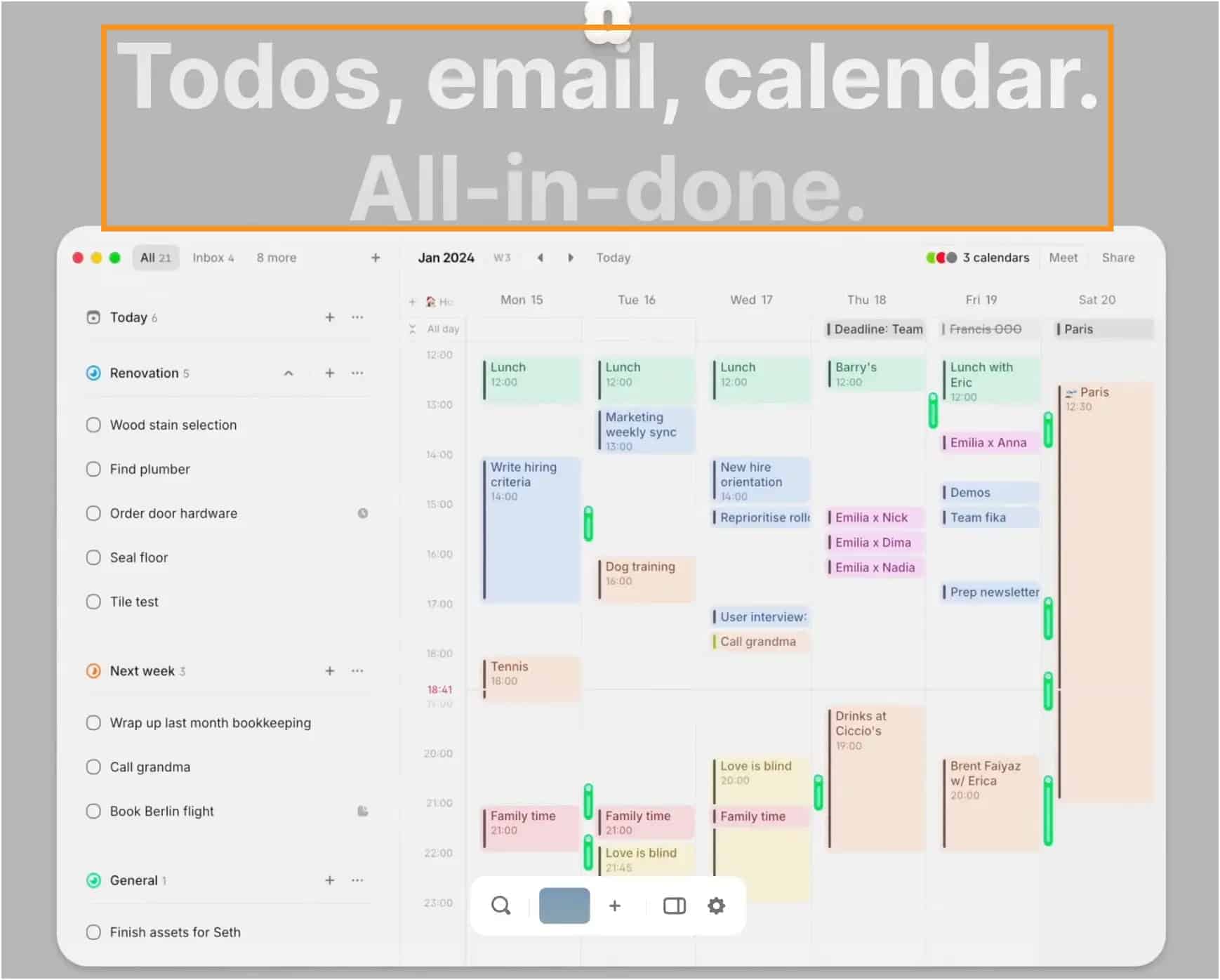
Amie Calendar is a joyful productivity app designed to help you stay organized and efficient. It's a calendar app that keeps track of your schedule, tasks, and emails all in one place.
With its clean, beautiful design, using Amie feels fun and easy.
What defines Amie as a "joyful" calendar is its playful and user-friendly interface. Its clean, colorful design and smooth animations make every interaction lively and engaging.
Amie also offers AI-powered scheduling to help you plan your day efficiently.
To streamline your workflow, you can connect it with other popular apps like Todoist and Notion.
Customize your experience with options for dark and light modes, and manage multiple email accounts with ease.
Whether you're planning your day, managing tasks, or handling emails, Amie Calendar makes it all simple and joyful.
Amie Calendar: Pros and Cons
Pros
Cons
Conclusion
Overall, Amie is great if you want a nice-looking, easy-to-use calendar with basic features. But it might not be the best for users who need advanced tools or multiple calendar integrations
Get Started with Amie
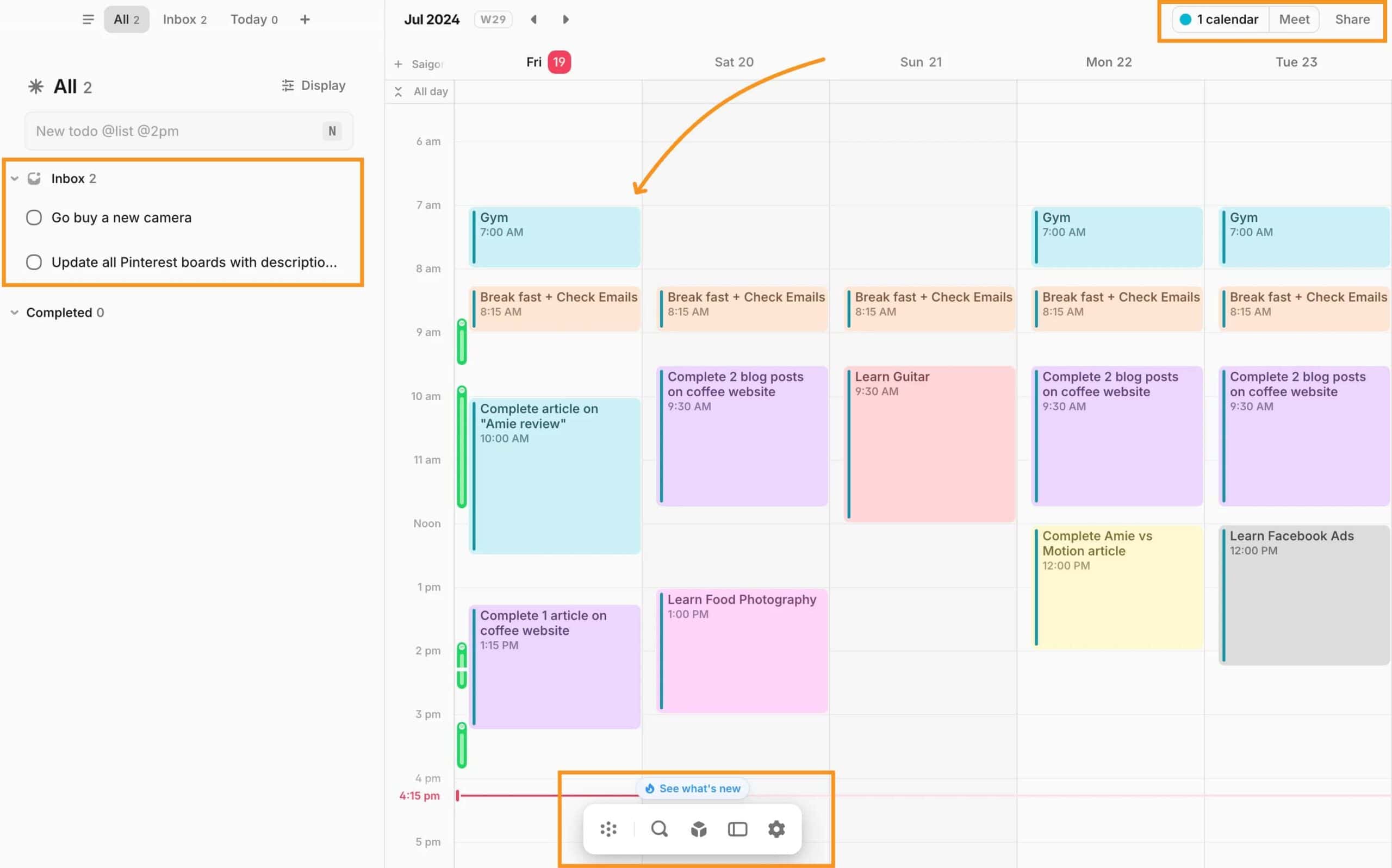
Getting started with Amie is straightforward and enjoyable.
When you first open Amie, you'll see its clean and colorful design, which makes using it a delight.
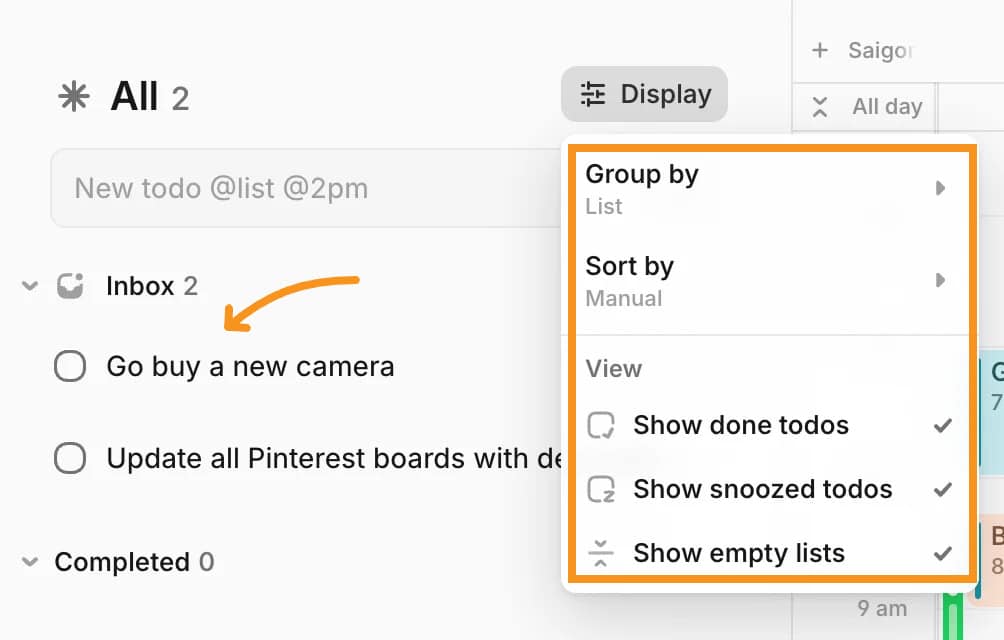
On the left side, there's an inbox area that shows your to-dos, and you can sort them by priority or due date.
You can choose to view the newest tasks first or the oldest ones, depending on what works best for you.

In the top right corner, you can filter views for different calendars, making it easy to manage personal and work events separately.
Here, you can also easily grab your booking link and share it with others to schedule meetings effortlessly.
The middle section of Amie is where the main calendar view is located. Here, you can see all your events and tasks.
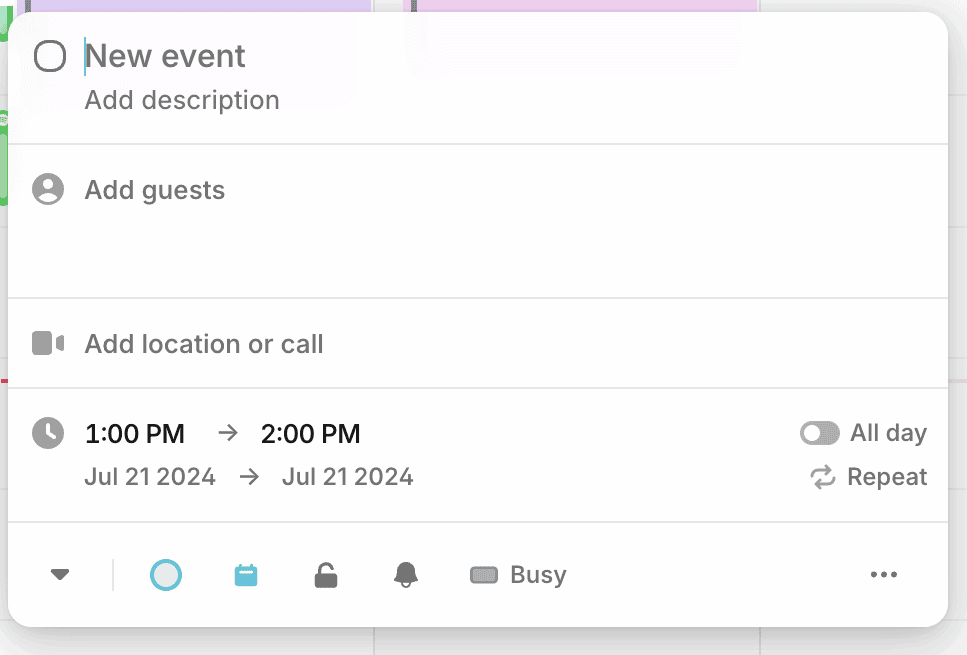
You can also add events by simply double-clicking on the calendar, and Amie will auto-populate details based on previous similar events, saving you time.
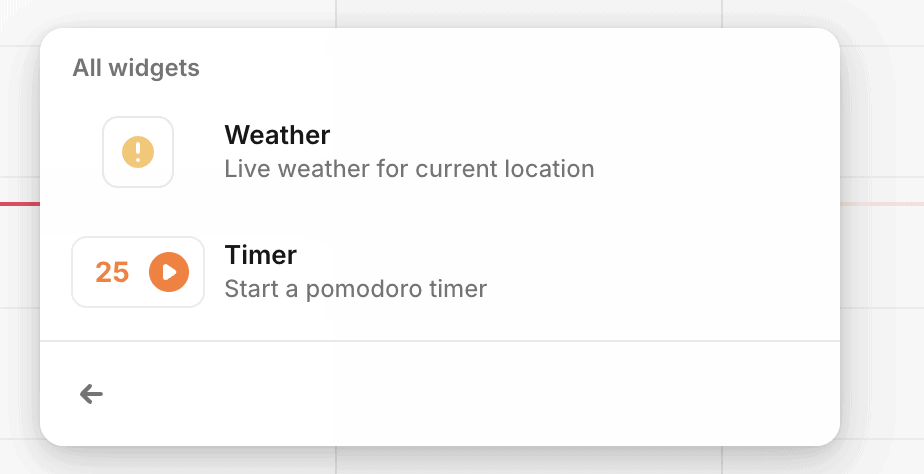
At the bottom, there are handy widgets like a weather update and a Pomodoro timer, which help you stay on track with your tasks.
You can also use keyboard shortcuts to navigate between different views and settings quickly.
Who is Amie Calendar a Good Fit For?
Busy Professionals:
- Manage meetings, deadlines, and communications effortlessly.
- Keep everything in one place: schedule, tasks, and emails.
Students:
- Keep track of their class, assignments, and study sessions easily.
- Stay organized with all academic activities in one app.
Productivity Enthusiasts:
- Enjoy using tools that are both functional and beautifully designed.
- Appreciate a playful and user-friendly interface.
Anyone Seeking Organization:
- Perfect for those who need to stay organized and boost their productivity.
- Ideal for managing both work projects and personal tasks.
Just one thing that Amie is missing is project management.
If you need advanced project tracking and collaboration features, I highly recommend Motion (My review here) - an AI-powered tool designed to help you manage tasks and complex projects efficiently.
My Favorite Amie Calendar Features
Powerful Calendar Functions
Amie Calendar has many great features that make managing your schedule easy.
You can quickly create events and add details like guests and locations. This makes sure everyone knows where to be and when.
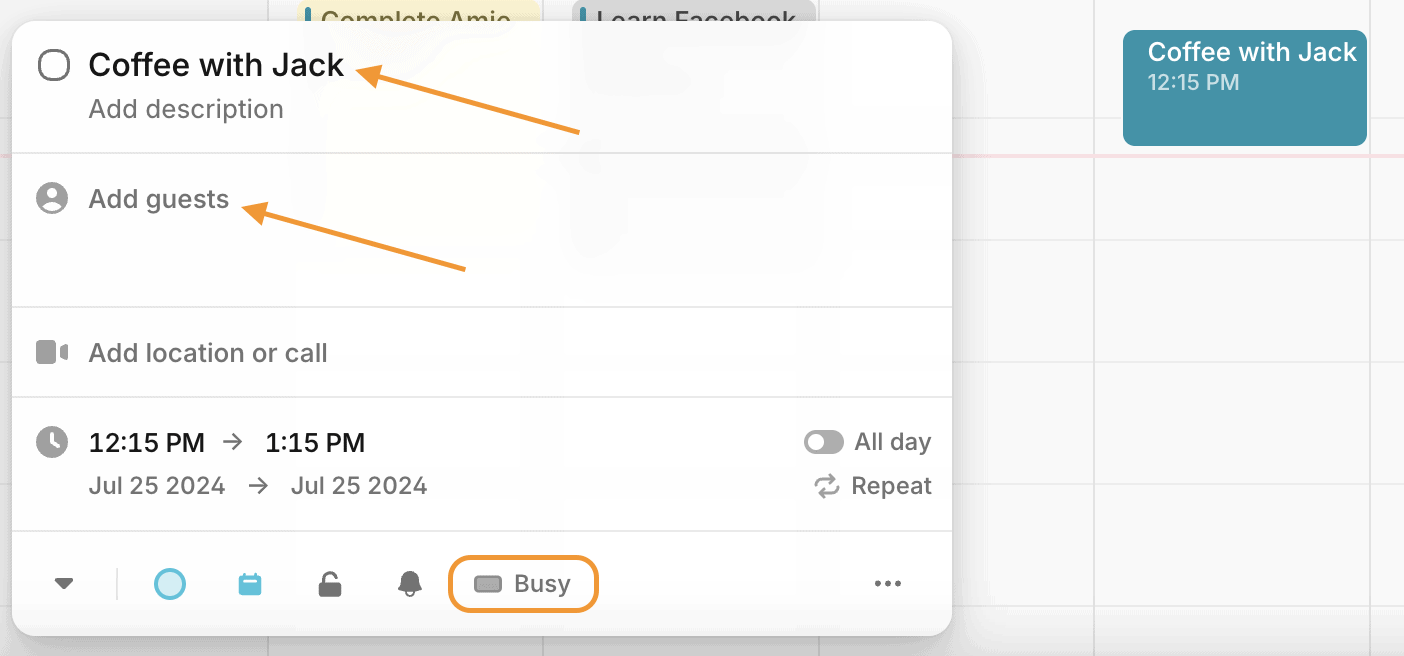
Plus, you can mark events as busy or free to show your availability.
If you have private appointments, you can set them up so you can see only the details. You can also categorize events by type and color-code them.
This helps you quickly see the difference between work meetings, personal appointments, and social events.
One of my favorite features is how well Amie integrates with Google Meet.
You can add video conference links directly to your events, which is a huge time-saver. It also works with other platforms, making scheduling meetings and events easy.
With these powerful features, Amie helps you stay organized and manage your time effectively.
I’ve found it to be an incredibly helpful tool in keeping my busy life on track.
Effective Task Management
Amie Calendar offers effective task management that works well with tools like Todoist.
Besides that, you can create detailed to-do lists right in Amie Calendar and break each task into smaller steps with subtasks.
This way, you can manage larger projects by handling them one step at a time.
You can also set deadlines and durations for each task, ensuring you stay on track and meet your goals.
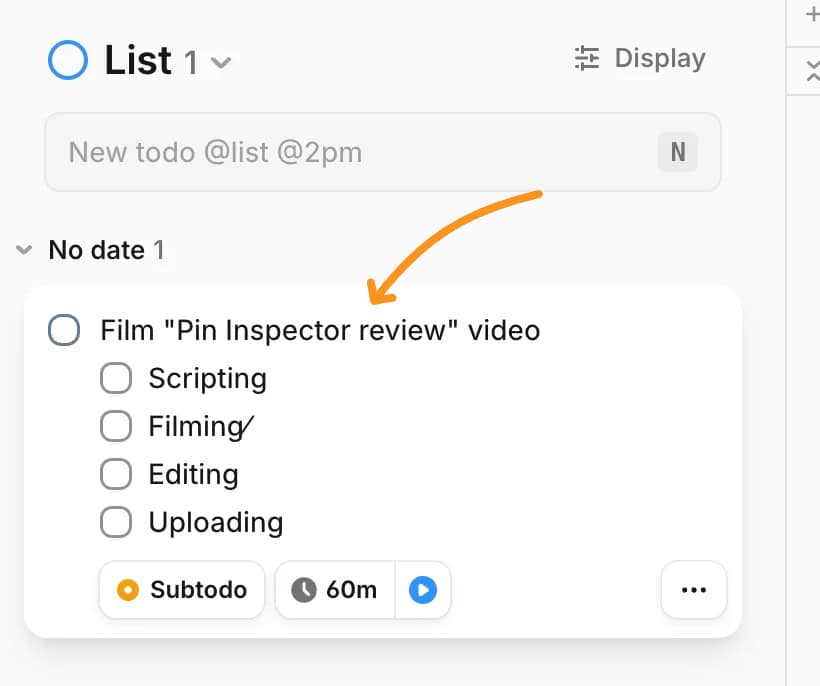
For example, if I need to film a new youtube video, I can quickly add the main task as one of my to-do and then break it down into subtasks like scripting, filming, editing, and uploading.
This way I can make sure that I complete each step on schedule.
One thing I wish Amie could do better is let me set the duration and deadline for each subtask.
Right now, I can only set these for the main task. This means I have to track the time for each subtask separately, which can be a hassle.
Plus, you can also drag and drop tasks from your inbox into your calendar for easy time management. This feature lets you see your tasks next to your events, helping you plan your day better.
For instance, you can add a task like "Prepare for next week meeting" and drag it to a specific time slot in your calendar, making sure you have time set aside to complete it.
Built-In Email Client
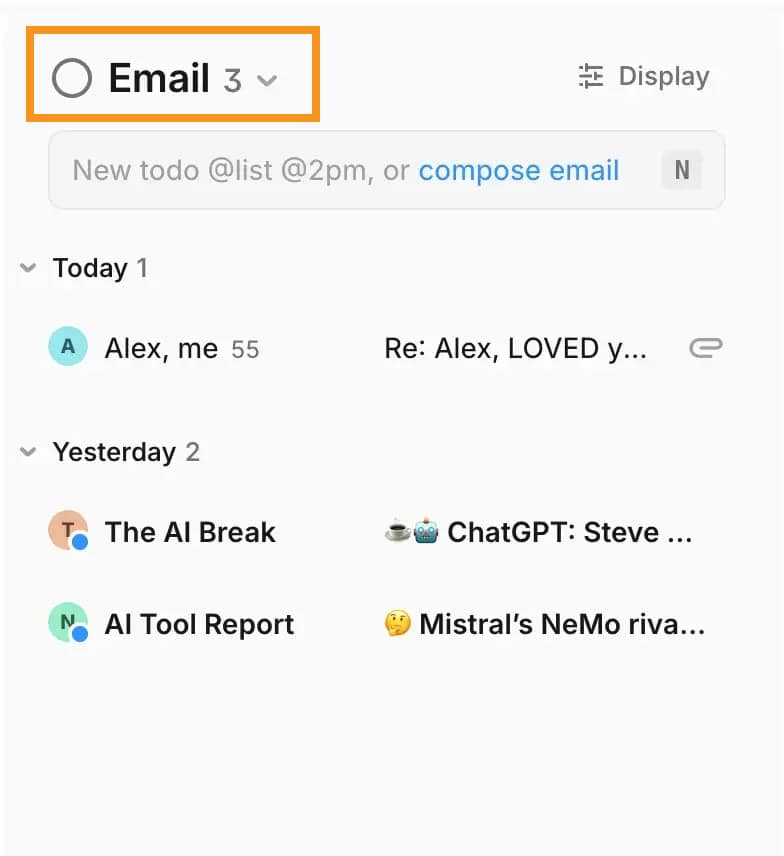
Amie Calendar has a full email client built right into the app, making it easy to handle your emails along with your schedule.
You can compose, prioritize, schedule, and organize your emails without leaving the calendar. This way, all your communication is in one place, making your workflow smoother.
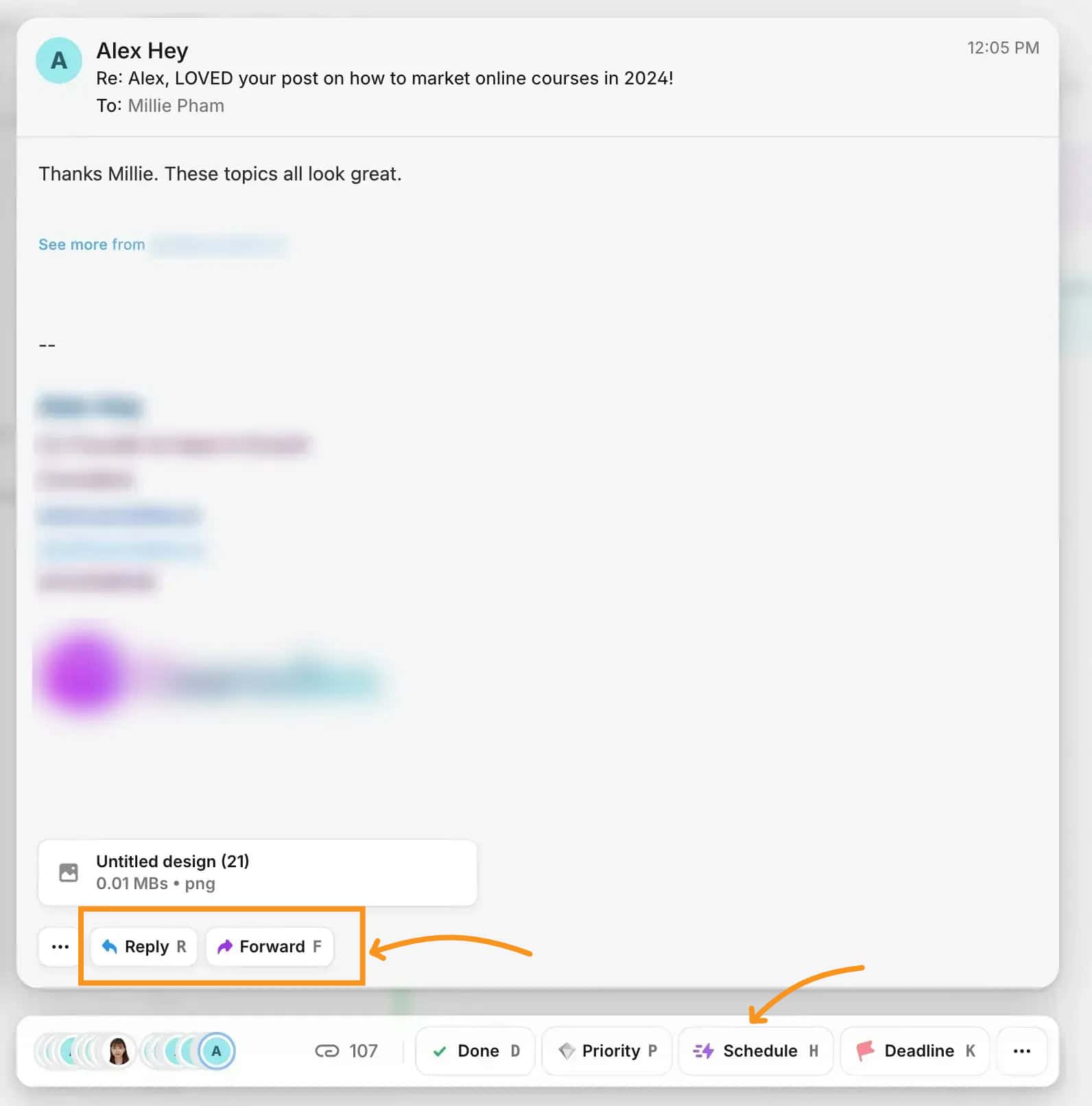
One of the best features is that you can see your entire conversation history and attachments within email threads.
This helps you keep track of ongoing conversations and find important documents quickly.
If you get an email about a meeting or task, you can create a calendar event directly from that email.
This turns an email thread into a scheduled meeting or a task on your calendar effortlessly.
For example, if you get an email from a colleague about a project meeting, you can instantly add it to your calendar with all the details from the email.
You can set priorities for your emails so that the most important messages get your attention first.
You can also categorize and move emails into different folders to stay organized.
You can manage multiple email accounts within Amie, so you don’t have to switch between different email apps.
Whether it’s work, personal, or any other email, you can handle it all from one place.
This built-in email client is designed to save you time and make managing your communications easy.
Handy Widgets and Extras
Amie Calendar comes with several handy widgets and extras that make managing your day easier.
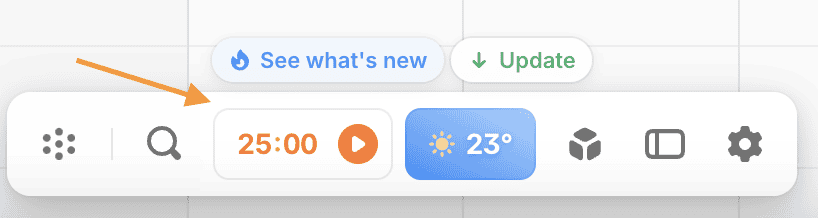
On the bottom side, you can easily see the weather widget, which keeps you updated on current conditions right from your calendar, so you don't need to check another app.
There's also a timer widget that's perfect for Pomodoro cycles and time tracking, helping you stay focused and productive.
You can easily change the time duration, not just to the standard 25 minutes, but to any length you prefer.
This flexibility means you can tailor your work sessions to fit your personal productivity style.
One of the unique features of Amie is its Spotify integration, which logs the songs you listen to throughout the day.
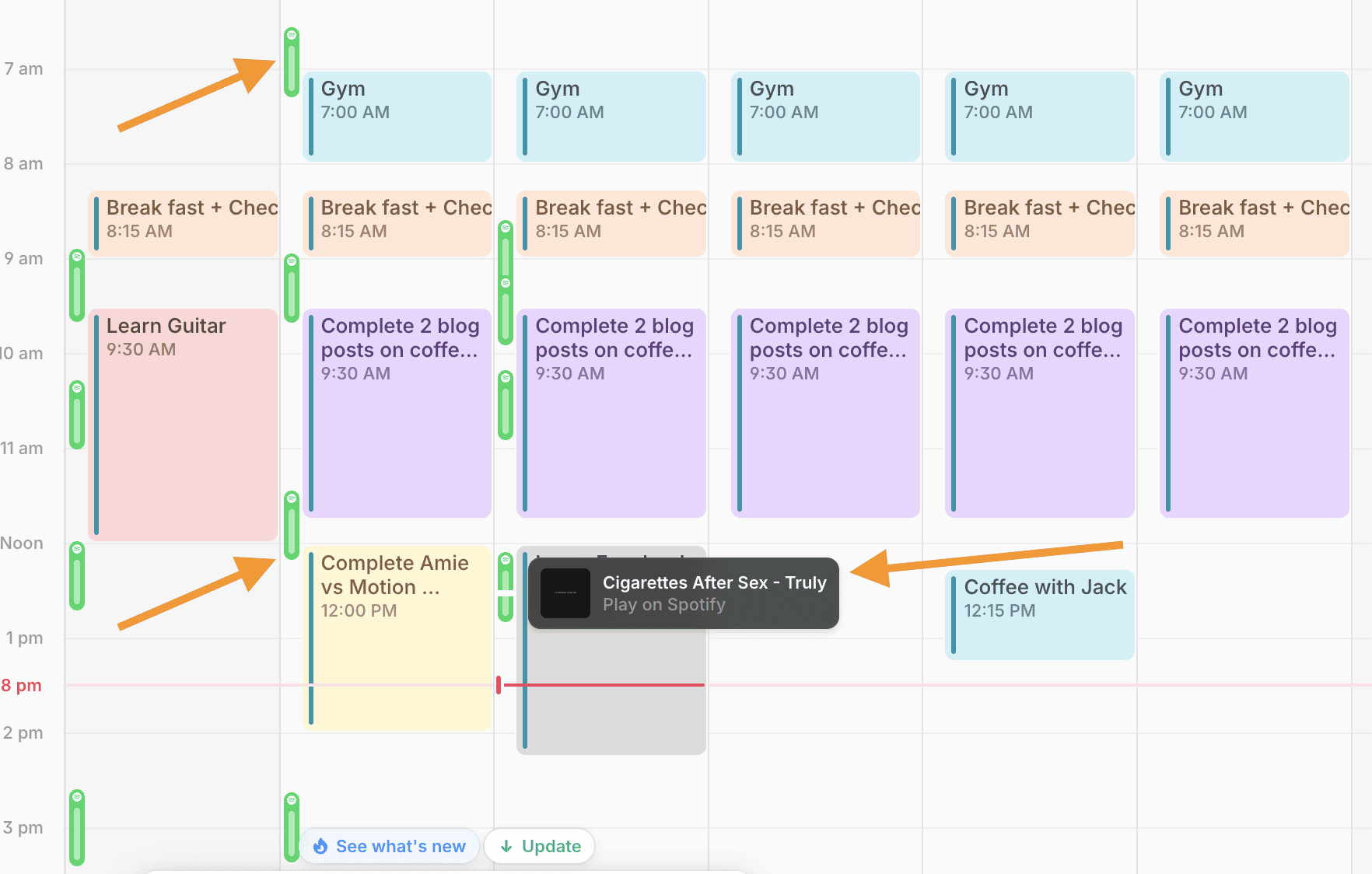
This adds a personal touch to your schedule and lets you see how your music choices change over time.
Plus, Amie integrates with Apple Health to track your fitness and sleep. This means you can keep an eye on your physical well-being without leaving the app.
These handy widgets and extras make Amie more than just a calendar app. They turn it into a comprehensive tool that helps you manage your time, stay productive, and track your health.
AI-Powered Scheduling
Amie Calendar has a smart AI-powered scheduling feature that makes organizing your time easier.
With the AI chat feature, you can create events just by typing natural language.
For example, you can type “Meeting with Zach on Monday at 1 PM,” and Amie will automatically add it to your calendar. This makes scheduling fast and simple.
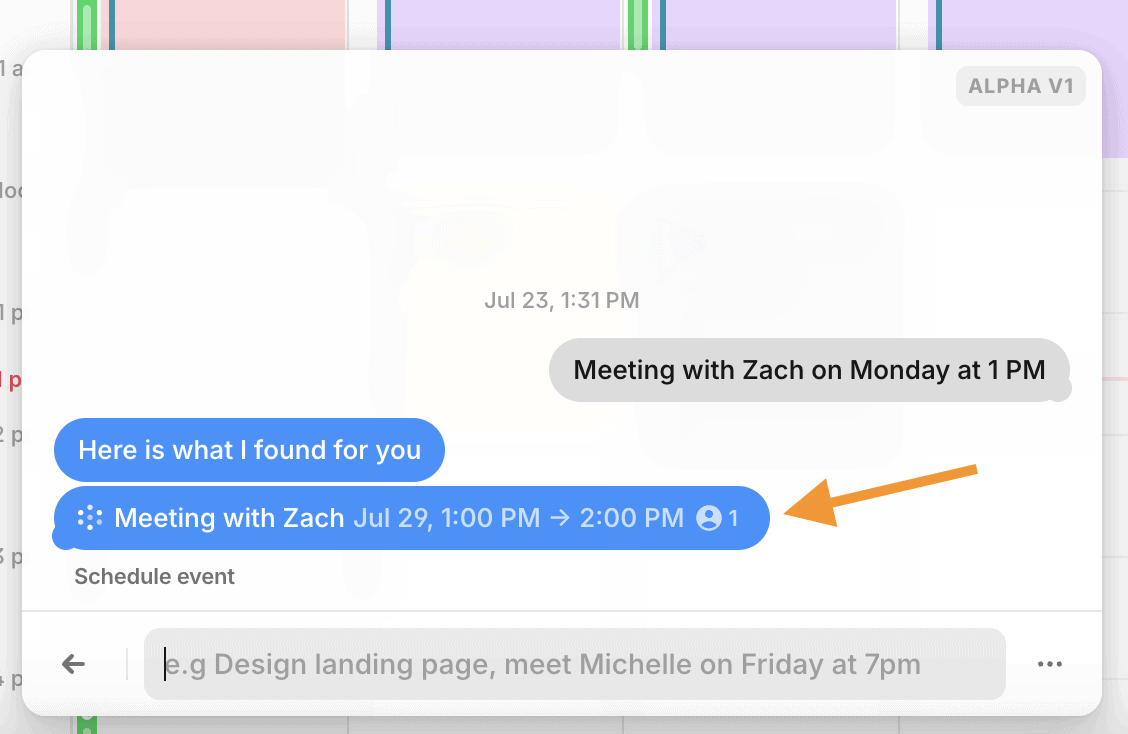
The AI scheduling feature is still in its early stages and not as powerful as what you might experience in Motion, but it's already very useful.
It helps you organize your tasks and events by helping you understand what you need. You don’t have to spend a lot of time entering everything manually.
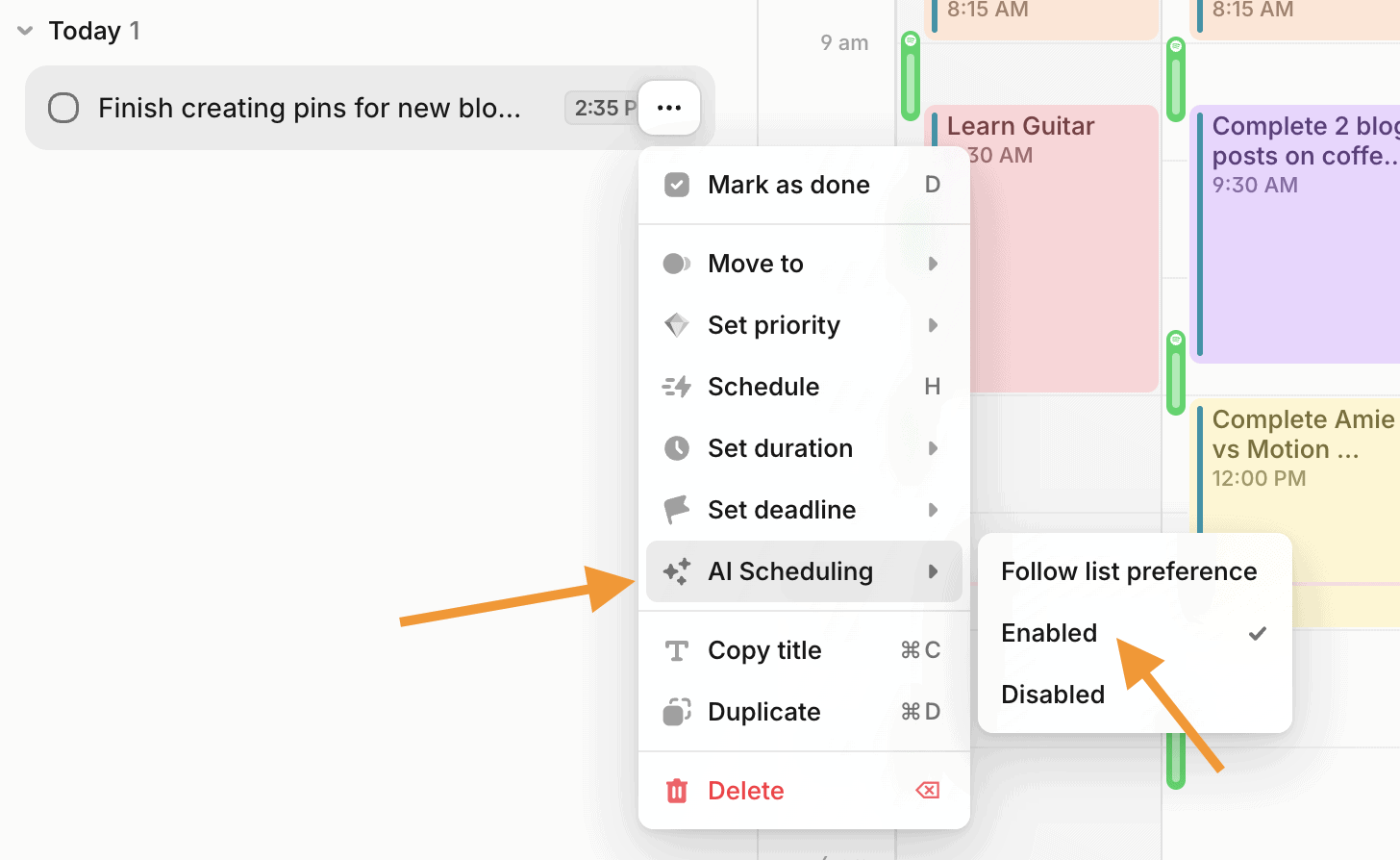
Additionally, Amie can automatically schedule your todos. Simply right-click, enable AI scheduling, and wait a moment for it to organize the task for you.
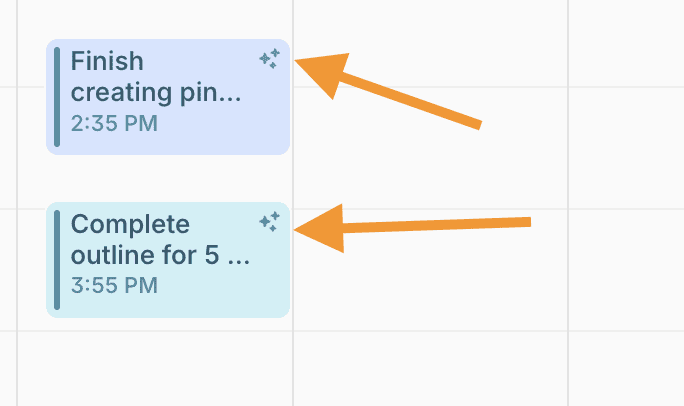
Tasks scheduled by AI will have a small 'bling bling effect' symbol on the right side, so you can quickly distinguish between manually scheduled tasks and those organized by AI.
Overall, the AI-powered scheduling in Amie is made to make your life easier. As it gets better, it will become an even more powerful tool for managing your day efficiently.
Customizable Settings
Amie Calendar lets you set up everything just the way you like it.
Amie Calendar lets you set up everything just the way you like it. You can choose to have the week start on 'today,' making everything easier to manage.
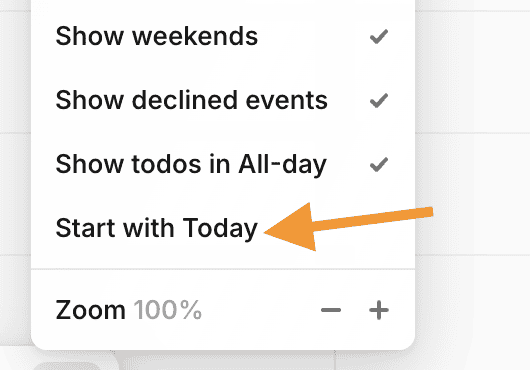
You can also change how the time and date are shown to match your preference.
You can also view your calendar in different ways by switching between day, week, and month views to see your schedule as you prefer.
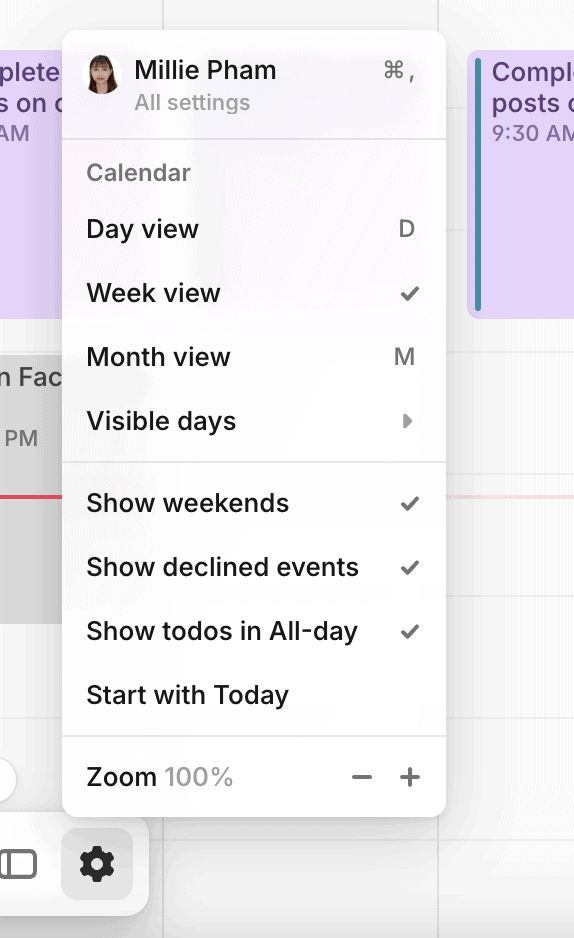
You can even customize the number of days shown to focus on just what you need.
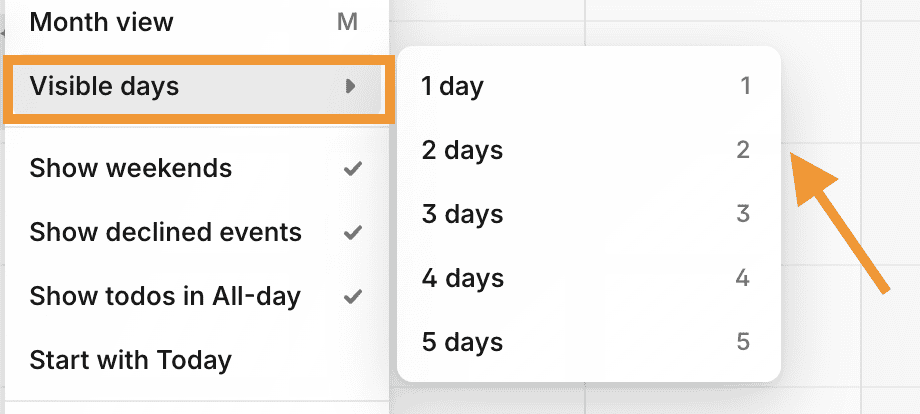
My favorite is the 5-day option because it shows only my workdays.
This way, I can easily see my upcoming tasks and meetings without being distracted by weekend plans.
If you like apps that are easy on the eyes, you’ll appreciate the option to switch between dark mode and light mode.
The customization doesn't STOP there.
You can even change the app icon to something that fits your style, change the app's theme (dark mode or light mode), and adjust the zoom settings for calendar events, making it easier to see the details you need.
Managing multiple email accounts is simple with Amie. You can add different email accounts and access them all from within the app.
This means you don’t have to switch between different email apps; everything is right there in Amie.
This makes it super convenient to keep track of your schedule, tasks, and emails all in one place, saving you time and keeping you organized.
Easy-to-Share Scheduling Links
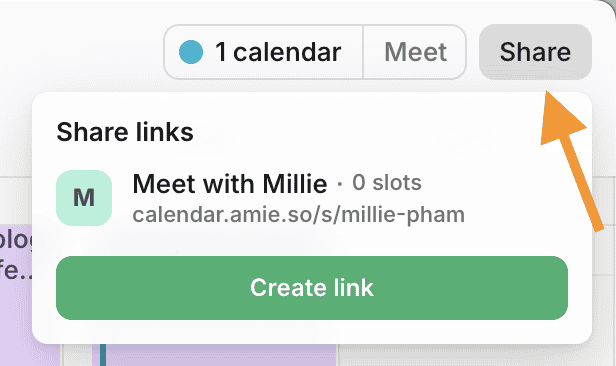
Amie makes scheduling meetings super easy with its shareable calendar links. You don't need to use any third-party apps like Calendly anymore.
Simply create a link in your calendar and send it to whoever you need to meet with. They can see your available times and book a slot that works for them.
This eliminates the need for back-and-forth emails to find a suitable meeting time, making the process much smoother.
With Amie's scheduling links, you have full control over your availability.
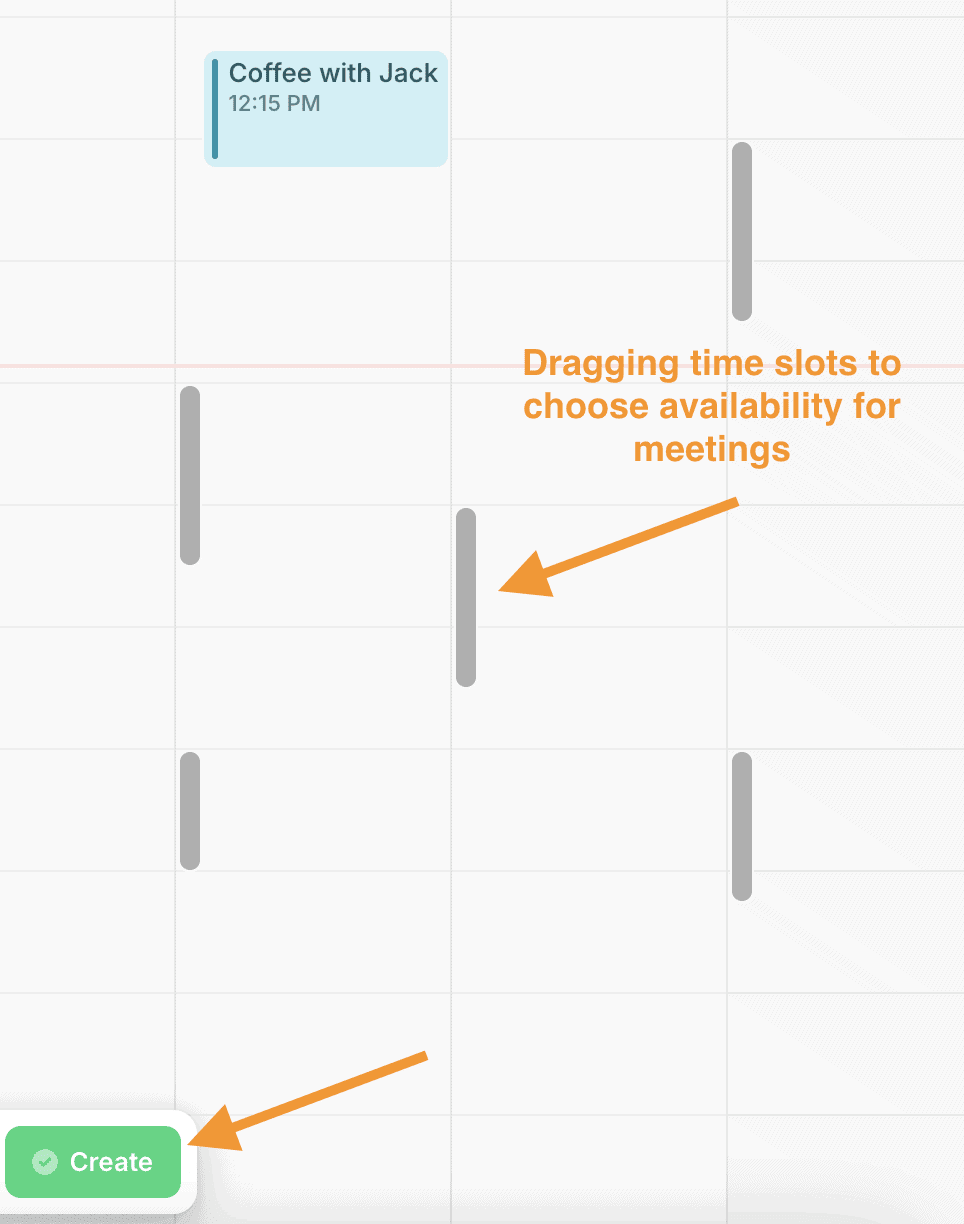
You can customize the booking times to fit your schedule, ensuring that meetings are only booked during your preferred hours.
You can also add all the necessary details to the meeting invitation, such as the location, agenda, or any other important notes.
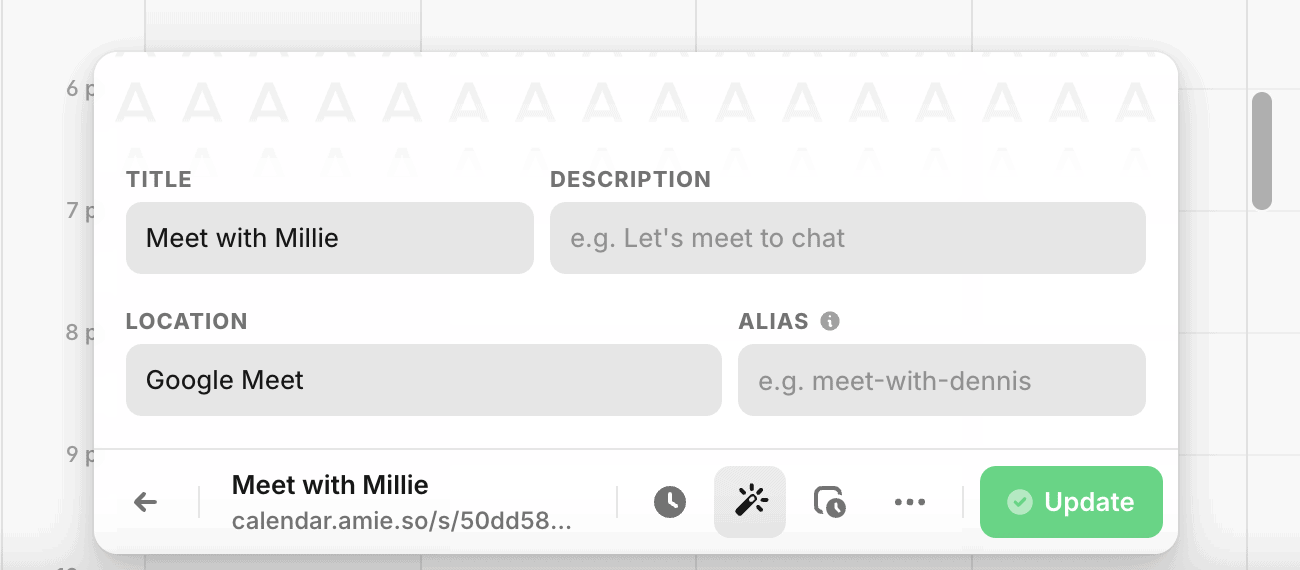
This ensures that both you and your invitees are well-prepared for the meeting.
One of the best parts is how user-friendly this feature is.
Once you share the link, the recipient can simply click on it, view your available times, and select a slot that works for them.
They can also adjust the time zone if they are in a different location, making it easy to coordinate meetings across different regions.
After they select a time, the meeting is automatically added to both your calendars, and you both receive a confirmation email.
This feature is especially handy if you often need to schedule meetings with people outside your organization.
It saves a lot of time and effort, ensuring that you spend more time on the actual meeting content rather than organizing it.
Extensive Integrations
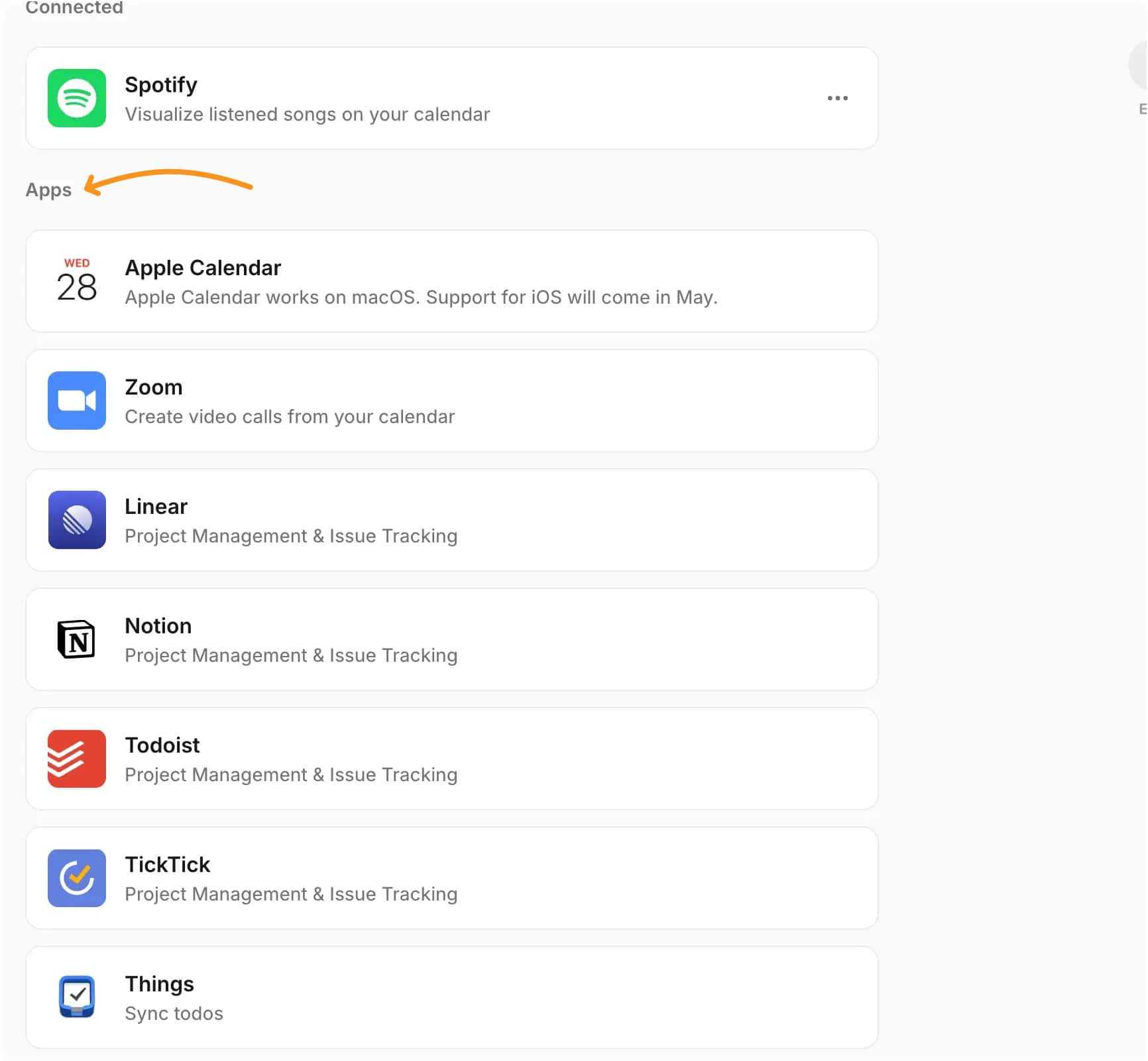
Amie Calendar is great because it works well with so many other apps. You can connect it to tools like Todoist, Notion, Zoom,...
This makes it easy to keep everything in one place. You can bring in your tasks from Todoist and see them right next to your calendar events.
Need to schedule a meeting? Amie lets you do it with Google Meet or Zoom without leaving the app.
There are also integrations with apps like Zoom, Linear, and even Spotify. For example, you can sync your Spotify account to see what music you were listening to during the day.
If you're a Notion user, you can link it to Amie and manage your projects more smoothly.
Amie also plans to add more integrations in the future, like habit tracking and even Netflix, which shows they are always working on making the app better.
This makes Amie a very versatile and powerful tool for anyone looking to stay organized.
Additional Features
Amie is full of features that make it a great calendar app.
One cool feature is the dock icon that shows the current date, so you always know what day it is.
And when you finish an event, it gets crossed out automatically, which feels very satisfying.
The app also has useful keyboard shortcuts for quick navigation.
You can switch between your inbox, split view, and calendar views with just a few keys, making it super easy to manage your schedule.
Whether you're planning your week, organizing tasks, or setting reminders, these shortcuts save you time and effort.
Amie Calendar Pricing Plans
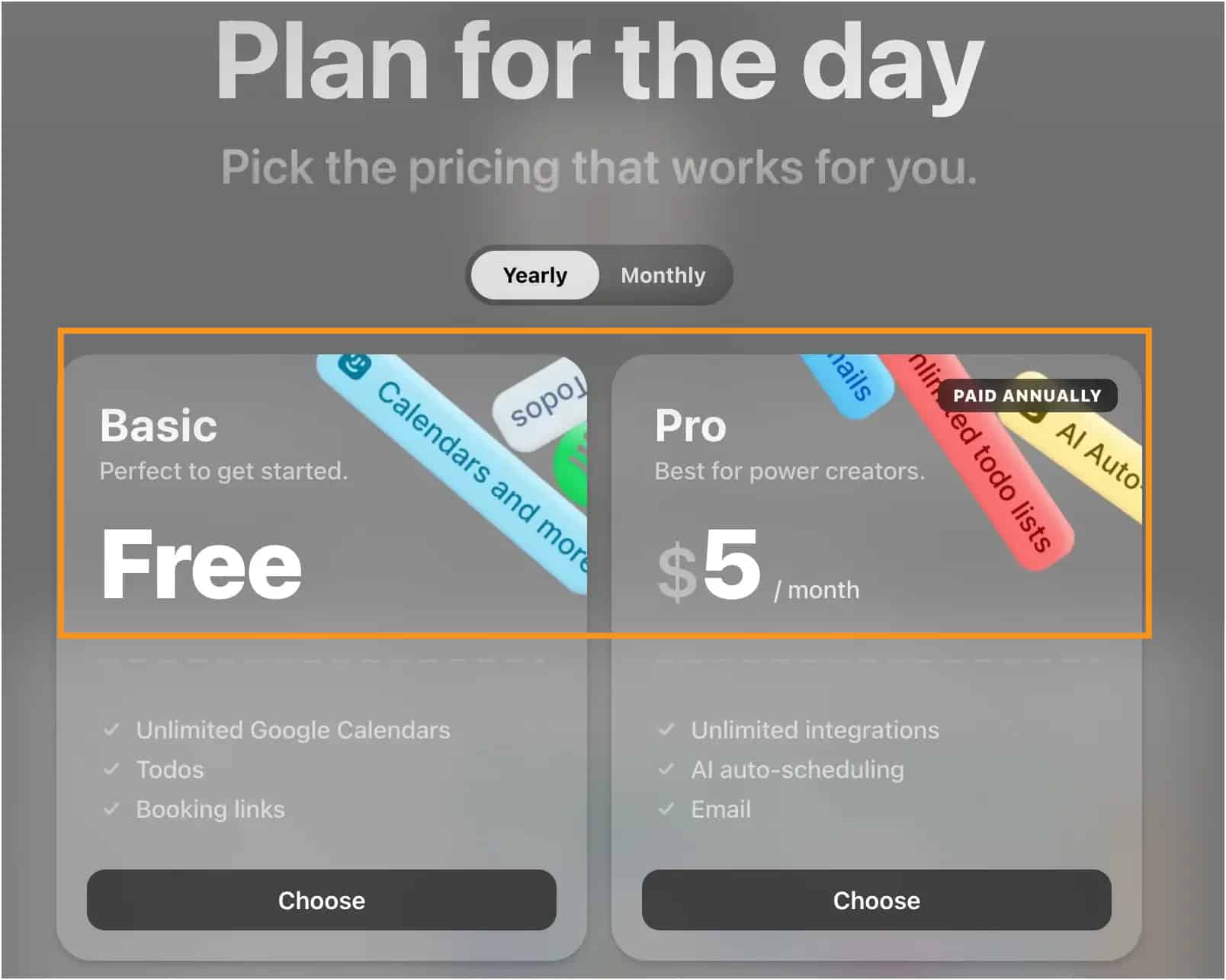
Choosing the right pricing plan for Amie Calendar is simple and flexible. There are two main options: Basic and Pro.
The Basic plan is perfect if you're just getting started. It's free and includes essential features like unlimited Google Calendars, to-dos, and booking links.
The Pro plan is ideal for power users who need more advanced features. For $7.50 per month or $5 per month, when you opt for the yearly plan, you get:
- Unlimited integrations
- AI auto-scheduling
- Advanced email capabilities.
This plan is great if you want to unlock Amie's potential and streamline your productivity fully.
You can also take advantage of their 7-day trial to see if Amie ACTUALLY works for you.
Possible Alternatives to Amie Calendar
If you're looking for a calendar app but Amie isn't quite right for you, there are plenty of other great options out there. Each app has its own unique features and strengths, so you can find one that fits your needs perfectly.
Here are some popular alternatives to consider:
- Motion (Review here): An app that combines calendar, task management, and scheduling features to help you optimize your time.
- Reclaim (Review here): Automatically schedules tasks and habits into your calendar, making sure you have time for what matters.
- BeforeSunset AI (Review here): Focuses on daily planning and time management to help you make the most of your day.
- Akiflow (Review here): Integrates tasks and calendar events into one view, allowing for streamlined planning and productivity.
- Todoist (Review here): While primarily a task manager, Todoist also includes calendar features that help you stay organized. (Read my Motion vs Todoist comparison)
- Trello: A flexible project management tool that includes calendar views for tracking deadlines and tasks.
- Asana: Ideal for team collaboration, Asana's calendar features help keep projects on track. (Read my Motion vs Asana comparison)
Final Verdict: Is Amie Calendar Worth It?
Amie Calendar is a great pick if you want an easy-to-use and nice-looking productivity tool. It works well with apps like Todoist, Spotify, and Google Meet. The built-in email and AI scheduling make managing tasks easy.
But, there are some downsides. The AI scheduling isn't as advanced as in other apps, and it doesn't have strong project management features.
Even with these issues, Amie Calendar's benefits make it worth trying. If you're looking for a fun and useful all-in-one productivity app, give Amie Calendar a try.

