Welcome to my Motion vs. Asana comparison!
I've been using these project management tools for a few months, and they've really helped me organize my messy work schedule.
In this review, I'll show you how each tool helped me get my projects in order.
Here's what I'll cover in this review of Motion vs. Asana:
- An overview of each tool and its features
- Who should use Motion and who should use Asana
- How to decide if you need Motion or Asana
- A comparison of the pros and cons of each tool
- How the pricing of Asana compares to Motion
This review will be exciting and informative, giving you a clear idea of what Motion and Asana can do for you.
Motion Vs Asana Overview

Team Collaboration
Strong, with task comments, messages, and updates
Project Templates
Various templates and workflows
User Interface
Designed for team interaction
Communication Channels
Multiple channels for team communication
AI Features
All PlansAI for task automation, workload balancing, and reminders
Pricing
Starts at $10.99/month
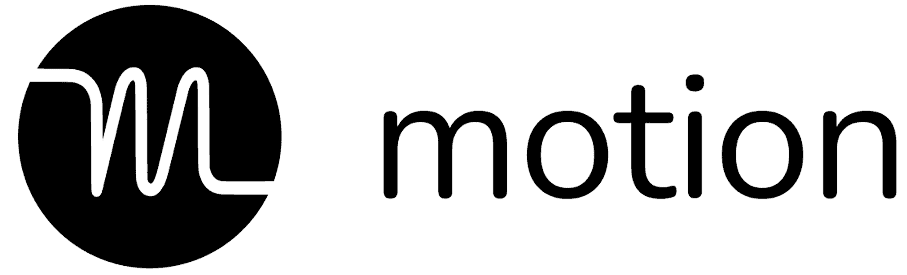
Team Collaboration
Focuses on individual tasks, fewer team features
Project Templates
Limited to individual task management
User Interface
Designed for personal productivity
Communication Channels
Limited to task lists and calendar sharing
AI Features
AI for personal task optimization, scheduling, and reminders
Pricing
Starts at $19/month (annually)
Here’s a Breakdown of My Motion vs Asana Guide:
Akiflow and Sunsama both have a lot of features that are the same, and they're pretty similar in how they work and what it's like to use them.
But each one also has special features where it might be better than the other.
Features unique to Motion:
- AI-Powered Scheduling: Automatically schedules tasks based on deadlines and priorities.
- Automatically suggests meeting times based on your availability.
- Dynamic Task Management: Adjusts schedules in real-time based on changing priorities.
- Integrated Calendar: Combines all calendars into one unified view for better management.
- Time Blocking: Allocates specific time slots for focused work on tasks.
- Adaptive Planning: Continuously adapts plans as new tasks and changes arise.
- Automated Rescheduling: Automatically reschedules tasks when conflicts or delays occur.
- Personalized Workflows: Customizes workflows based on individual preferences and habits.
- Focus Mode: Minimizes distractions by blocking non-essential notifications.
- Task Dependencies: Manages and adjusts dependent tasks automatically.
Features unique to Asana:
- AI-Powered Work Management: AI teammates provide intelligent insights, automate tasks, and adapt to changing needs.
- Smart Goals: Helps draft and standardize goals across the organization.
- Smart Summaries: Provides quick summaries of project progress.
- Smart Rules: Allows creating rules using natural language instructions.
- Chat with AI Teammate: AI can answer questions and take actions across work.
- Advanced Search and Reporting: Generate custom reports with detailed filters for in-depth insights.
- Task Dependencies: Define and manage task sequences to maintain project flow.
- Goals Tracking: Set, track, and align team and individual goals within projects.
- Portfolio Management: Oversee and manage multiple projects simultaneously.
- Forms: Create and manage project requests with customizable forms.
- Custom Rules: Automate workflows with if-this-then-that rules to enhance efficiency.
Asana Vs Motion? Which Tool Do I Need?
- You want tasks to be scheduled for you automatically.
- You need a built-in calendar to keep everything in one place.
- Time-blocking helps you stay focused on your tasks.
- You like a tool that adjusts your schedule as things change.
- You want tasks to be rescheduled automatically when you’re busy.
- You work with a team and need strong collaboration features.
- You want tools like task templates and goal tracking to stay organized.
- You use many apps and need them to work well together.
- Clear reports and updates help you track your work.
- You prefer a flexible layout to see tasks in different ways.
Motion Pros and Cons
What I Like/Dislike About Motion
Pros
Cons
Asana Pros and Cons
What I Like/Dislike About Asana
Pros
Cons
Detailed Side-By-Side Comparison: Motion vs. Asana
1. Automation and AI
Asana
As a project manager, Asana's AI features include smart task creation, automated task assignments, and real-time task updates.
It offers AI-driven insights to help you focus on what matters most. Asana's AI also automates busywork by:
- Creating and assigning tasks
- Suggesting edits
- Providing in-product help
Additionally, it offers features like:
- Smart status updates: AI pulls real-time data to identify risks and roadblocks.
- Smart goals: Helps draft and standardize goals across the organization.
- Smart charts: Automatically visualizes data with charts.
- Smart summaries: Provides quick summaries of project progress.
These tools help you manage tasks, set effective goals, visualize data, and stay updated on progress without needing more meetings.
Motion
On the other hand, Motion uses AI to schedule tasks automatically based on your deadlines and priorities.
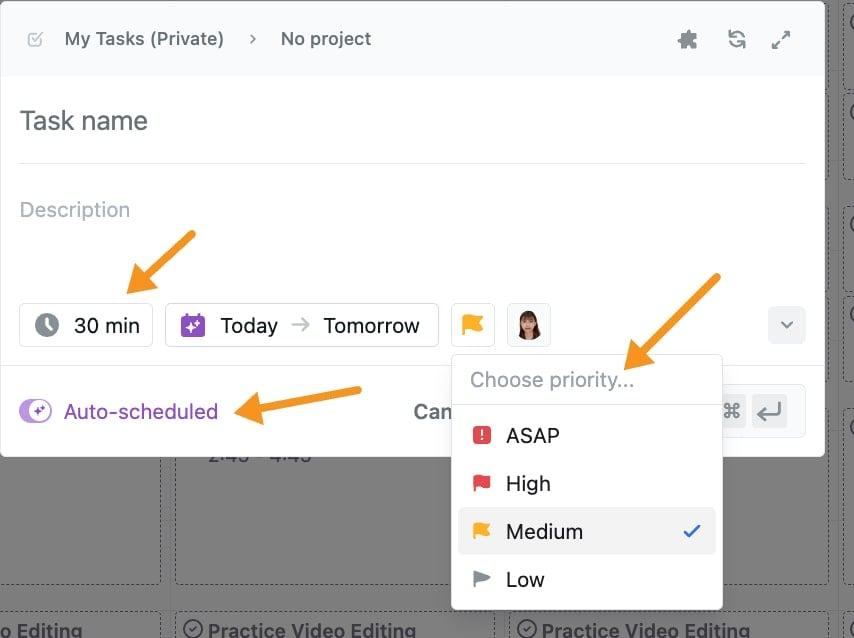
It also dynamically adjusts your schedule in real-time, ensuring that your plan always fits your current needs.
Motion helps find the best meeting times, integrates all your calendars into one view, and allows time blocking for focused work.
It continuously adapts to new tasks and changes, reschedules tasks when conflicts arise, and offers personalized workflows based on your habits.
2. Task Management
Asana
Asana lets you create detailed tasks with subtasks, attachments, due dates, assignees, and custom fields.
You can set recurring tasks and dependencies, making tracking complex projects easy and ensuring everything is on schedule.
This level of detail helps teams stay organized and ensures everyone knows what they need to do and when.
Motion
Motion's task management helps you keep track of what needs to be done. It puts your tasks on your calendar, making it easy to see what's coming up.
The app uses AI to suggest when to do each task, considering how urgent and important it is.
If you don't finish everything in a day, Motion moves leftover tasks to another time. You can also group related tasks into projects, which helps when working on bigger goals.
The idea is to make your day more organized without you having to think about it too much.
This way, you can focus more on doing the work rather than planning it.
2. Project Management:
Asana
Asana is packed with tools to keep your projects organized and your team working smoothly. Here’s what stands out:
- Organize with Sections:
Create sections like "Campaign Ideas" or "Content Creation" to structure your project. - Detailed Task Management:
- Add descriptions, files, images, or videos for better context.
- Break larger tasks into subtasks to make them easier to tackle.
- Priorities and Deadlines:
- Mark tasks as low, medium, or high priority.
- Assign due dates to stay on schedule.
- Set Dependencies:
Link tasks so one can't start until another is done—perfect for avoiding workflow bottlenecks. - Collaboration Tools:
- Comment on tasks to share feedback or ask questions.
- Tag teammates to notify them of updates instantly.
- Track Progress Your Way:
- List View: A simple list of tasks.
- Board View: A Kanban-style board.
- Timeline View: See deadlines and dependencies visually.
- Calendar View: Spot due dates at a glance.
- Seamless Integrations:
Connect with tools like Google Drive, Slack, and Zoom to link files, chat, or schedule meetings without leaving Asana. - Automation Made Easy:
Set up rules, like sending email notifications when a task’s priority is marked as high. - Reporting Features:
- Create custom reports to monitor progress.
- Spot bottlenecks and ensure everything is on track.
Motion
Motion isn’t just for organizing tasks—it’s your go-to app for managing everything from work projects to personal events.
Here’s why it stands out:
Automatic Day Planning:
Motion integrates your tasks, meetings, and personal events into your schedule automatically, so you can focus on getting things done.Easy Setup:
- Start by setting up your Motion calendar—it’s your main workspace.
- Add tasks quickly using shortcuts and set priorities, deadlines, and durations.
- Motion’s AI auto-schedules these tasks, blocking out time to complete them.
Organized Workspaces and Projects:
- Create workspaces for different departments or types of work.
- Inside each workspace, break down your projects into stages like "To Do," "In Progress," and "Completed."
Seamless Team Collaboration:
- Assign tasks to team members, and they’ll appear on their calendars automatically.
- Everyone knows what to work on next without constant check-ins.
Capacity Planning:
Motion considers both work and personal events, giving you a clear view of your team’s availability. This helps you plan better and avoid overloading anyone.
3. Collaboration and Communication
Asana
When it comes to collaboration and communication, Asana shines with its strong team collaboration tools.
It allows for task comments, team messages, and project updates, ensuring everyone stays on the same page.
Asana also integrates seamlessly with communication tools like Slack and Microsoft Teams, making keeping all your conversations in one place easier.
Additionally, Asana provides project templates and workflows that teams can use to streamline their processes.
Motion
On the other hand, Motion focuses more on individual task optimization than direct team collaboration.
While it does offer shared task lists and calendars, it doesn't emphasize team communication features as much as Asana.
This makes it great for personal productivity but might require additional tools for robust team collaboration.
4. User Interface and Experience
Asana
Highly customizable but can be complex for new users.
Multiple views (list, board, calendar, timeline) to cater to different project management styles.
Motion
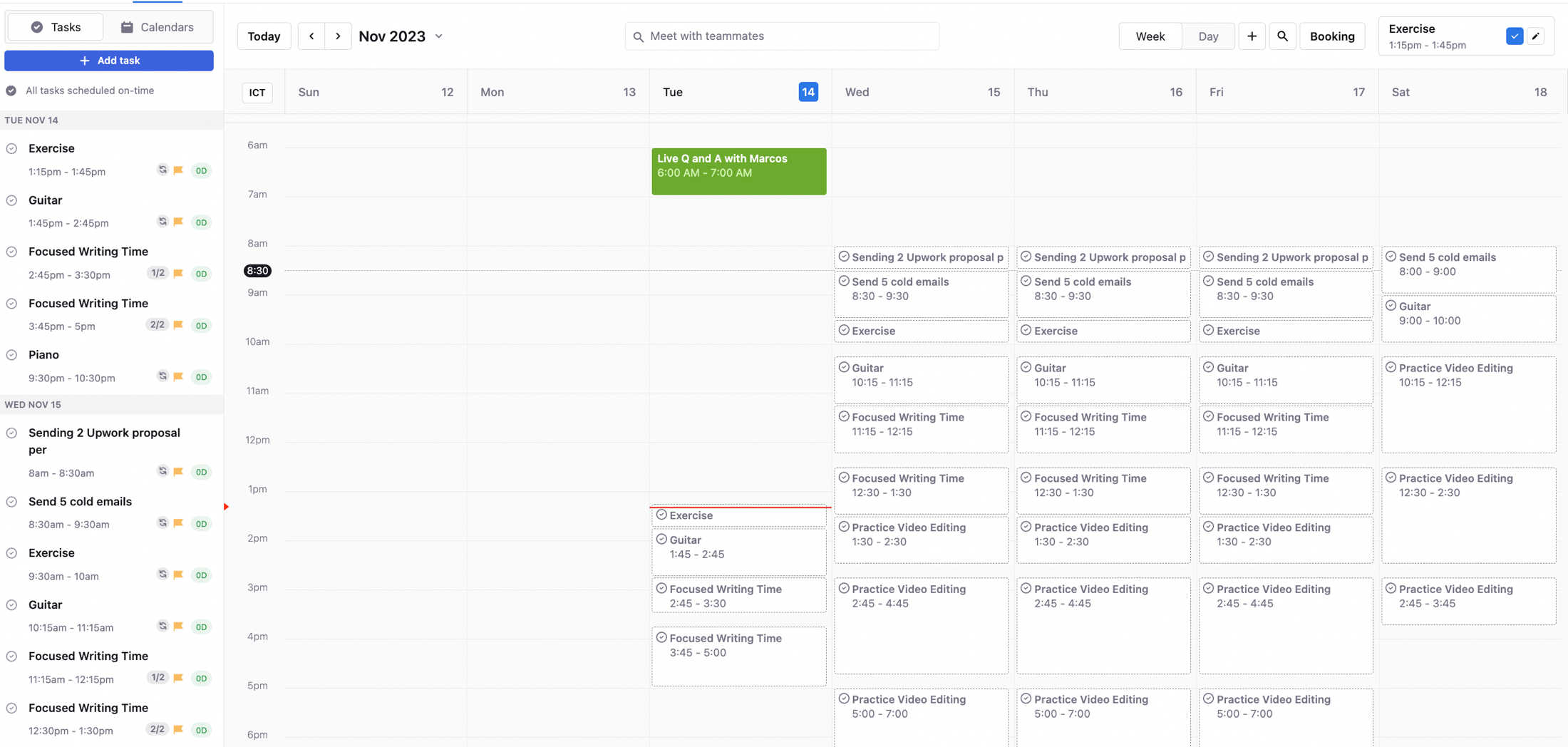
Simple and intuitive interface focused on ease of use.
Centralized calendar view integrates tasks, meetings, and events seamlessly.
5. Integrations
Asana:
Integrates with over 270 third-party apps, including Google Drive, Dropbox, Salesforce, Trello, Slack, and many others.
Extensive API for custom integrations.
Motion:
Limited integrations compared to Asana, focusing mainly on calendar and task management tools.
Key integrations include Google Calendar, Zoom, and Microsoft Teams.
6. Pricing
Asana
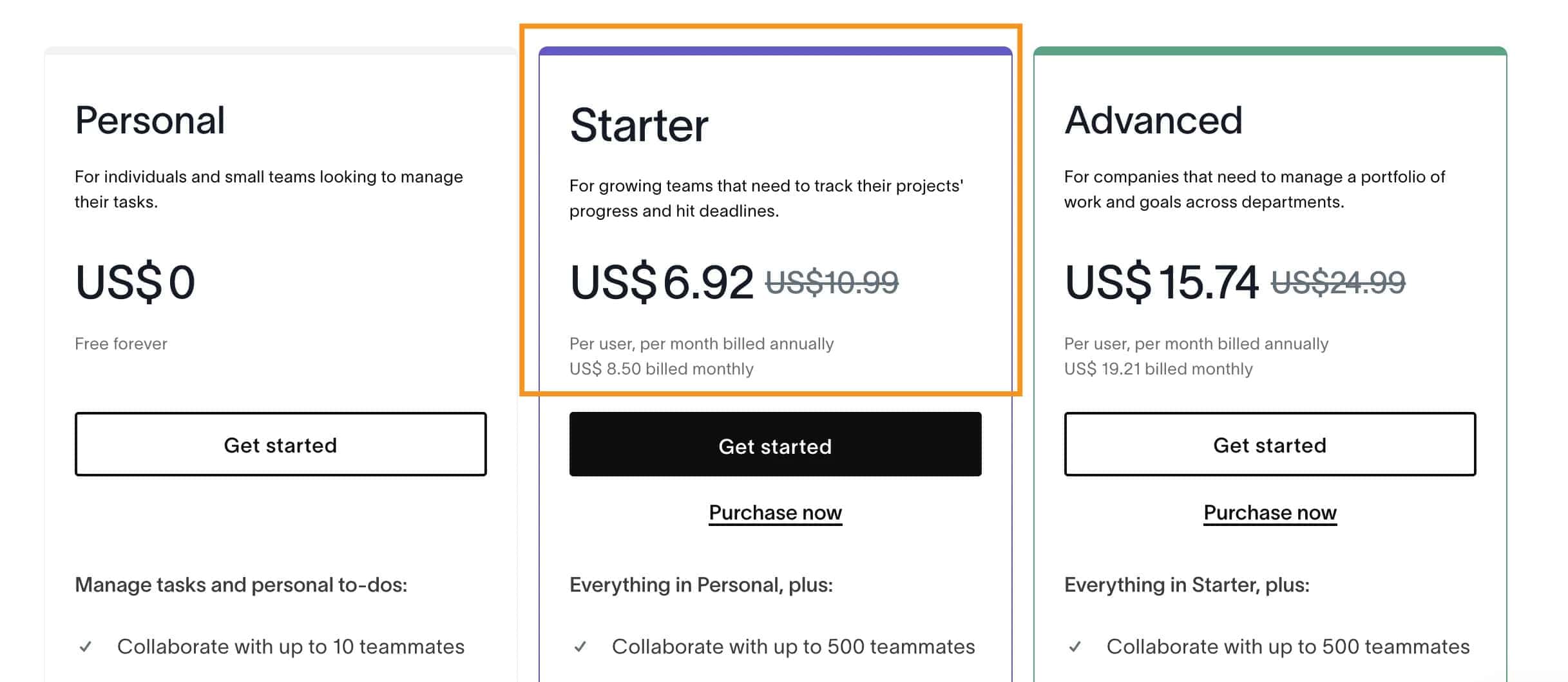
- Personal (Free): Perfect for individuals or small teams; it's free forever and offers all the basics you need to stay organized.
- Starter ($10.99/user/month annually): Great for growing teams; adds advanced views and more collaboration tools, making it worth the investment.
- Advanced ($24.99/user/month annually): Ideal for larger companies; includes extensive automation and reporting features, which can significantly boost productivity.
- Enterprise (Contact sales): Best for large organizations; offers unlimited users and advanced security, making it essential for complex, cross-departmental work.
- Enterprise+ (Contact sales): Tailored for companies with strict compliance needs; provides top-tier security and integration options, ensuring peace of mind.
Motion
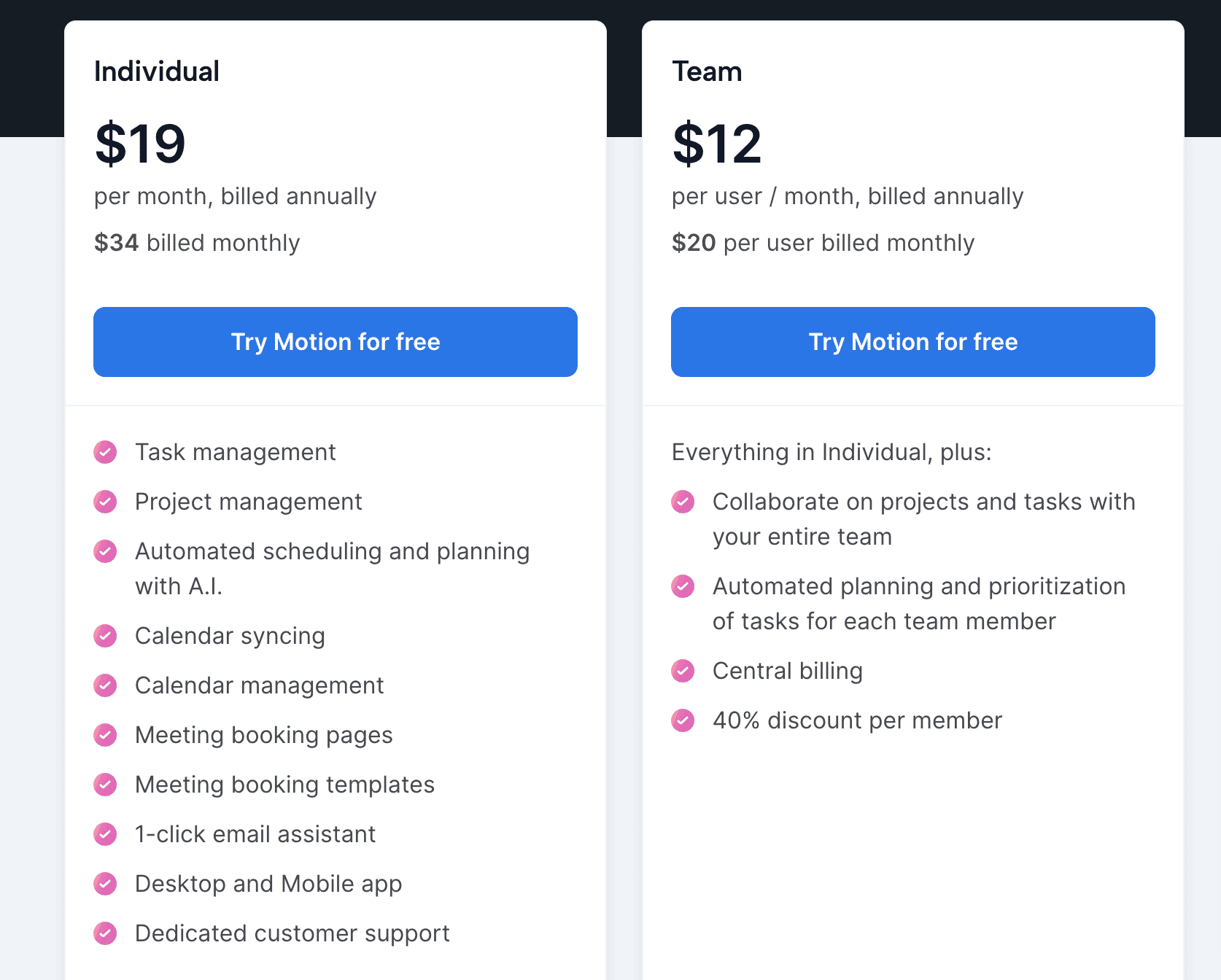
- Individual Plan: $19/month (billed annually, save 44%) - Task & project management, AI scheduling, calendar management, meeting booking tools, 1-click email assistant, desktop & mobile app, customer support.
- Team Plan: $12/user/month (billed annually, save 40%) - All Individual plan features, optimal daily planning for teams, team schedule visibility, automated resource planning, project deadline warnings, workflow automation templates.
- Free Trial: 7-day trial
Both Asana and Motion offer valuable features at different price points.
Asana's free plan is a strong starting point for individuals and small teams, while its paid plans scale up to meet the needs of larger organizations.
Motion, on the other hand, focuses on AI-powered scheduling and team management, offering competitive pricing for both individual and team plans.
Alternatives To Asana And Motion
While Motion And Asana are indeed among the top project management apps available, they are not the only options. There are 7 alternatives to consider, such as:
- Trello: A visual project management tool that uses boards, lists, and cards.
- ClickUp: A customizable productivity platform with tasks, docs, goals, and more.
- Monday.com: A work operating system with customizable workflows.
- Notion: A workspace for notes, tasks, databases, and more.
- Todoist: A task manager and to-do list application. (Read my Motion vs Todoist Comparison)
- Reclaim AI (My review here): A scheduling tool designed to optimize and automate your calendar, helping manage tasks and events effectively.
For more details, I've also written an article about alternatives to Motion, so you can explore other options.
Final Thoughts: Are Motion And Asana Worth The Money
Both Motion and Asana are totally worth the money you spend on them.
Think of it as an investment in your time, which is super valuable! These fantastic tools can help you stay organized and boost productivity.
Whether you choose Motion with its smart scheduling and habit tracking, or Asana with its advanced project management features, you'll find they simplify your life.
Give them a shot!
They'll help you work smarter, not harder, making your days incredibly productive. It's definitely worth it
