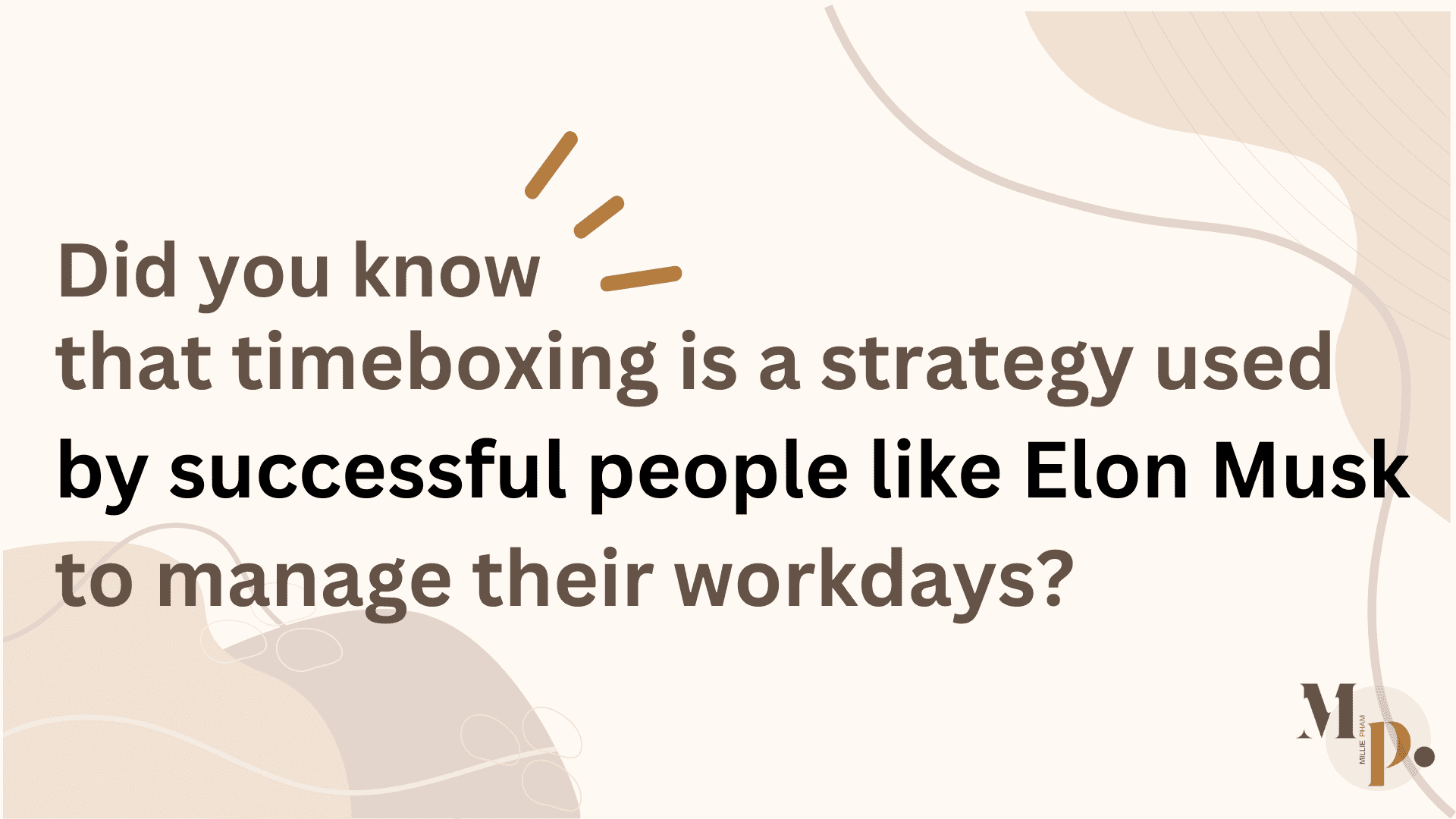
Time management can feel like a constant battle, but one powerful technique—timeboxing—can help you take control of your schedule.
Did you know that timeboxing is a strategy used by successful people like Elon Musk to manage their workdays?
Whether you're juggling multiple projects or trying to stay focused on one, this method can help you break down tasks into manageable chunks and stick to a plan.
Let’s dive into how timeboxing works and how you can start using it for better time management today!
What is Timeboxing?
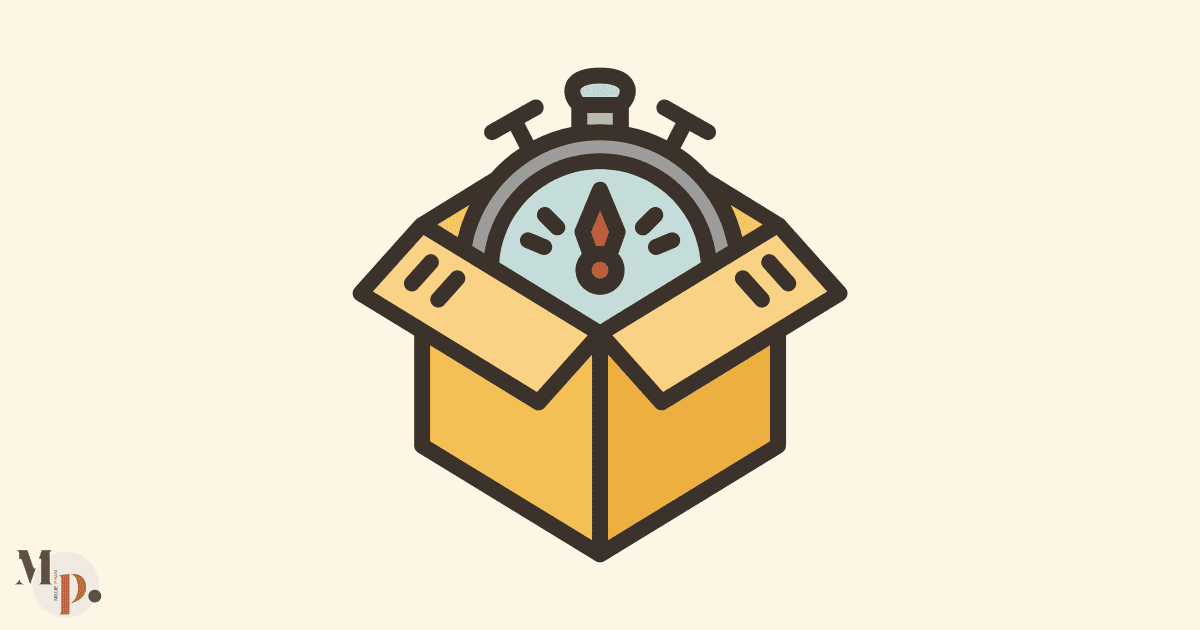
Timeboxing is a time management method where you set a specific amount of time to work on a task, and when the time is up, you move on to the next task, whether you're finished or not.
It helps structure your day by breaking it into smaller, manageable blocks of time. Unlike time blocking, where you plan tasks for certain times of the day, timeboxing sets a strict time limit for each task.
This technique is great for boosting productivity because it forces you to focus on one task at a time and prevents you from spending too long on any single activity.
Keeping things on a timer also helps reduce procrastination and keeps you moving through your to-do list more efficiently.
How Timeboxing Works: A Step-by-Step Guide
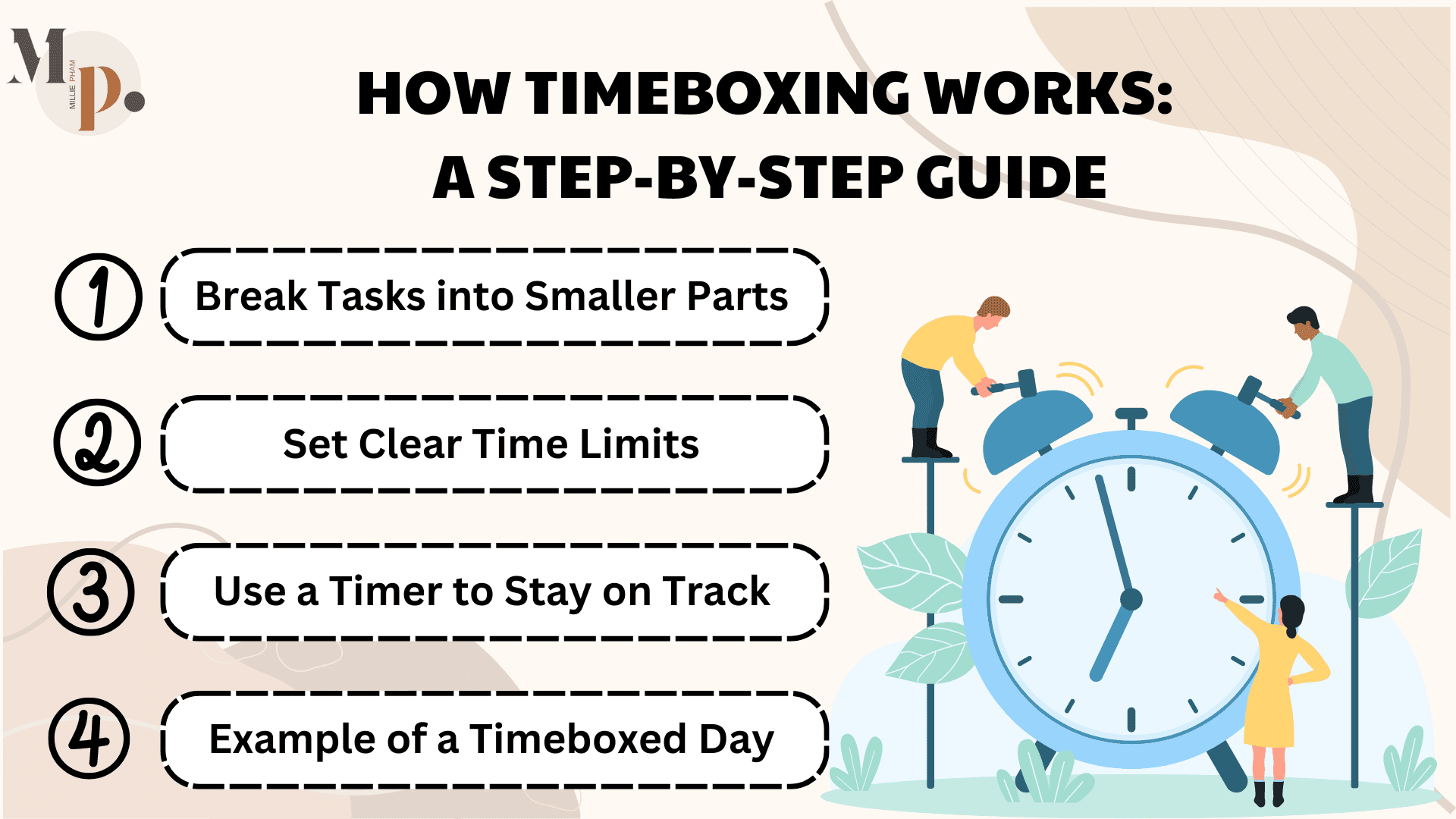
1. Break Tasks into Smaller Parts
Timeboxing is all about breaking your big tasks into smaller, manageable parts. Instead of trying to finish a whole project at once, you work on it in timed chunks. For example, if you're working on a presentation, you might spend 30 minutes on research, 20 minutes on writing, and 10 minutes on reviewing. This makes big tasks feel easier to handle.
2. Set Clear Time Limits
Once you break down your tasks, set a specific time limit for each one. Be realistic about how long each part will take. For example, you might give yourself 45 minutes to focus on a report, and when the time is up, move on to the next task. This keeps you from getting stuck on one thing for too long.
3. Use a Timer to Stay on Track
To stick to your timeboxes, use a timer. You can use your phone, a kitchen timer, or apps like Toggl or Pomodoro to help. Set the timer for the amount of time you’ve chosen, and when it goes off, stop and switch tasks. This keeps you focused and prevents distractions from pulling you away.
4. Example of a Timeboxed Day
Let’s say you have several tasks to do today. You might start with 30 minutes for checking emails, followed by 1 hour on a big project.
After a short break, you could spend 20 minutes on admin work, then 45 minutes in a meeting.
Timeboxing helps you stay organized and make the most of your day without feeling overwhelmed.
Timeboxing for Different Types of Tasks
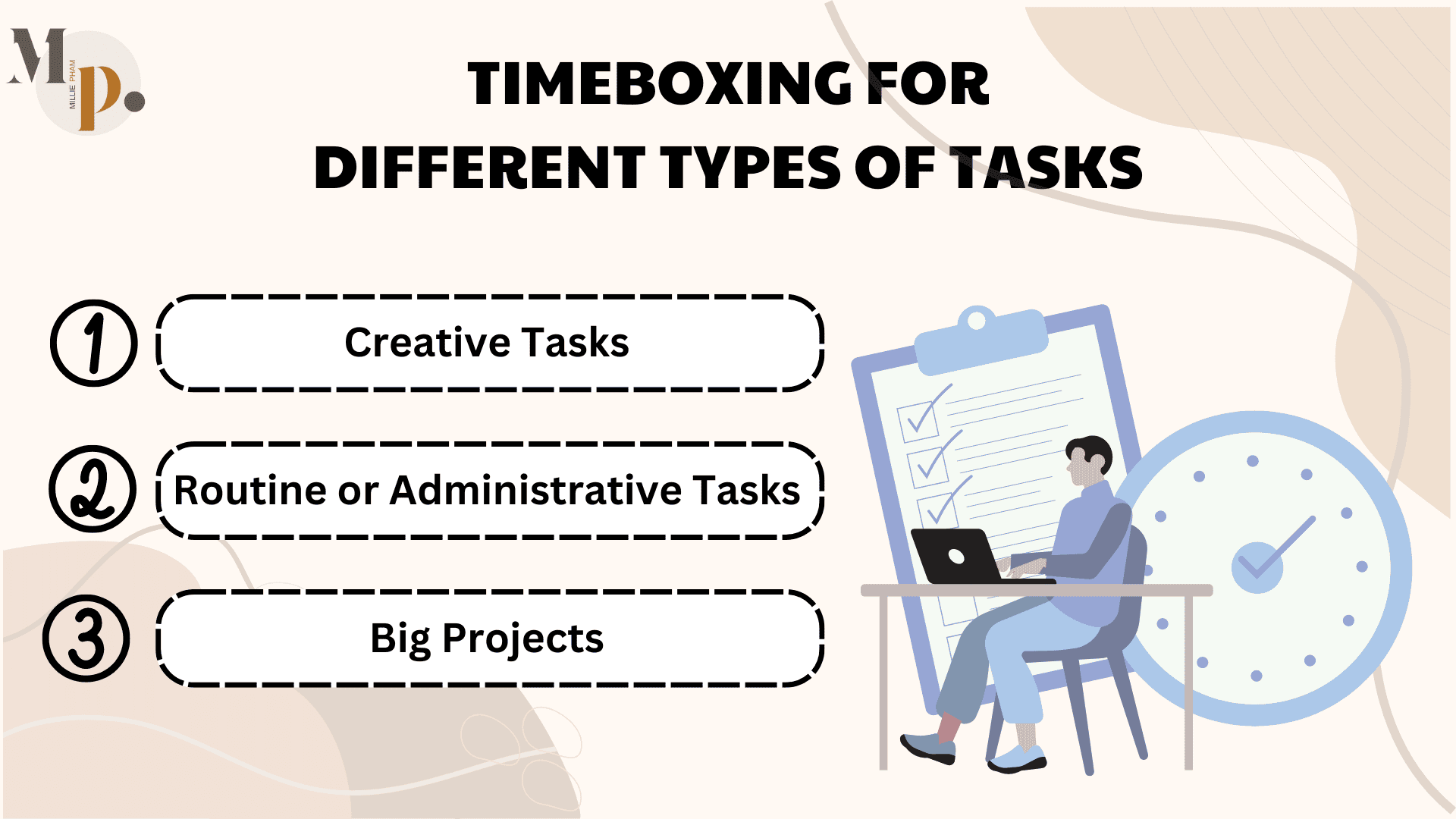
1. Timeboxing for Creative Tasks
Creative tasks often require bursts of focus, and timeboxing works perfectly for that.
If you're writing, designing, or brainstorming, set short, focused timeboxes—like 30 or 45 minutes—to dive deep into your work.
After each timebox, take a quick break to recharge. This way, you can stay energized and produce your best creative work without burning out.
2. Timeboxing for Routine or Administrative Tasks
Timeboxing is also great for routine or administrative tasks, like answering emails or filling out reports. These tasks can easily eat up your day if you're not careful.
By setting a timebox, say 20 or 30 minutes, you can avoid getting distracted or spending too much time on small, repetitive tasks. It helps you stay on track and frees up more time for important work.
3. Timeboxing for Big Projects
Big projects can feel overwhelming, but timeboxing can make them manageable. Break your project into smaller pieces and set specific timeboxes for each part.
For example, spend 1 hour on research, 45 minutes on outlining, and another hour on drafting.
Tackling the project step by step with time limits keeps you from feeling stressed and helps you make steady progress without overthinking.
Tools and Apps to Help You Timebox Effectively
There are some great apps that can help make timeboxing easier and more effective.
- Motion helps you automatically schedule tasks into your day, adjusting as things change.
- Pomodone combines timeboxing with the Pomodoro technique, where you work for 25 minutes and take short breaks, keeping you focused.
- Akiflow is another handy app that lets you schedule tasks directly into your calendar, making it easy to stay organized.
If you prefer something simple, basic timers work too. You can use your phone’s timer or a simple clock to set time limits for tasks.
Just set a timer for the time you’ve dedicated to a task, and when it goes off, switch to the next one.
Don’t forget to set reminders or alarms to help you stick to your timeboxes.
Apps like Google Calendar can send you notifications when it’s time to start or stop a task, helping you stay on track without having to constantly check the time.
Timeboxing Tips for Maximizing Productivity
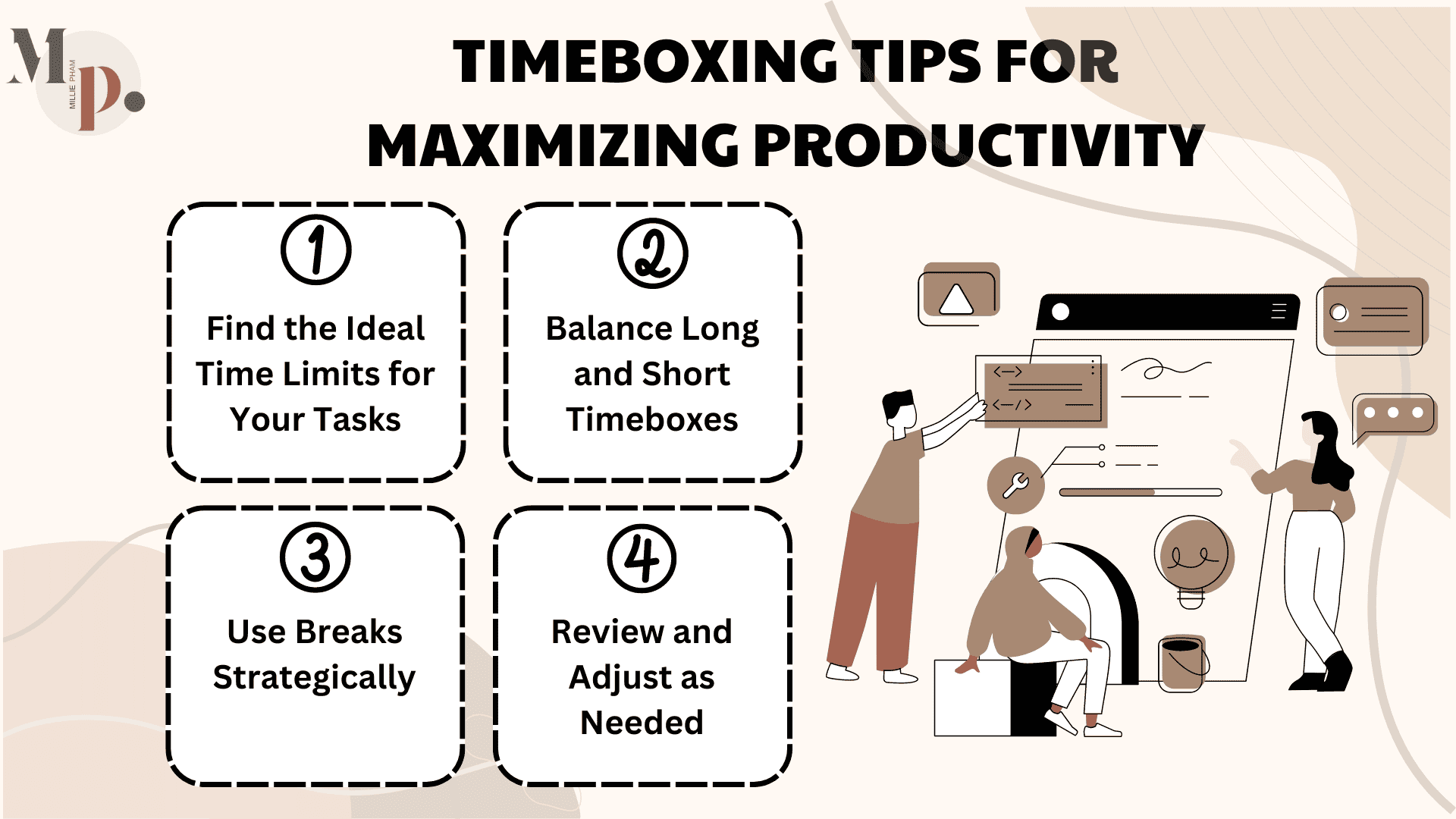
1. Find the Ideal Time Limits for Your Tasks
To get the most out of timeboxing, it’s important to figure out the right amount of time for each task.
Some tasks, like writing or problem-solving, need more time, while others, like responding to emails, can be done quickly.
Try different time limits to see what works best for you—longer timeboxes for deep focus tasks and shorter ones for quick jobs.
2. Balance Long and Short Timeboxes
Not every task needs the same amount of time.
Use longer timeboxes (like 60 minutes) for tasks that require deep concentration and shorter timeboxes (20 or 30 minutes) for simpler, quicker tasks.
This keeps you moving through your to-do list without feeling drained.
3. Use Breaks Strategically
Taking breaks is key to staying focused.
After a 25 or 30-minute work session, give yourself a 5-minute break to stretch, walk around, or grab a drink.
Short breaks help you recharge and prevent burnout, so you can stay productive throughout the day.
4. Review and Adjust as Needed
As you start timeboxing, review how it’s working for you. If a task is taking longer than expected or you feel rushed, adjust your time limits.
The goal is to find a timeboxing system that keeps you productive without feeling overwhelmed or stressed.
Common Mistakes to Avoid with Timeboxing
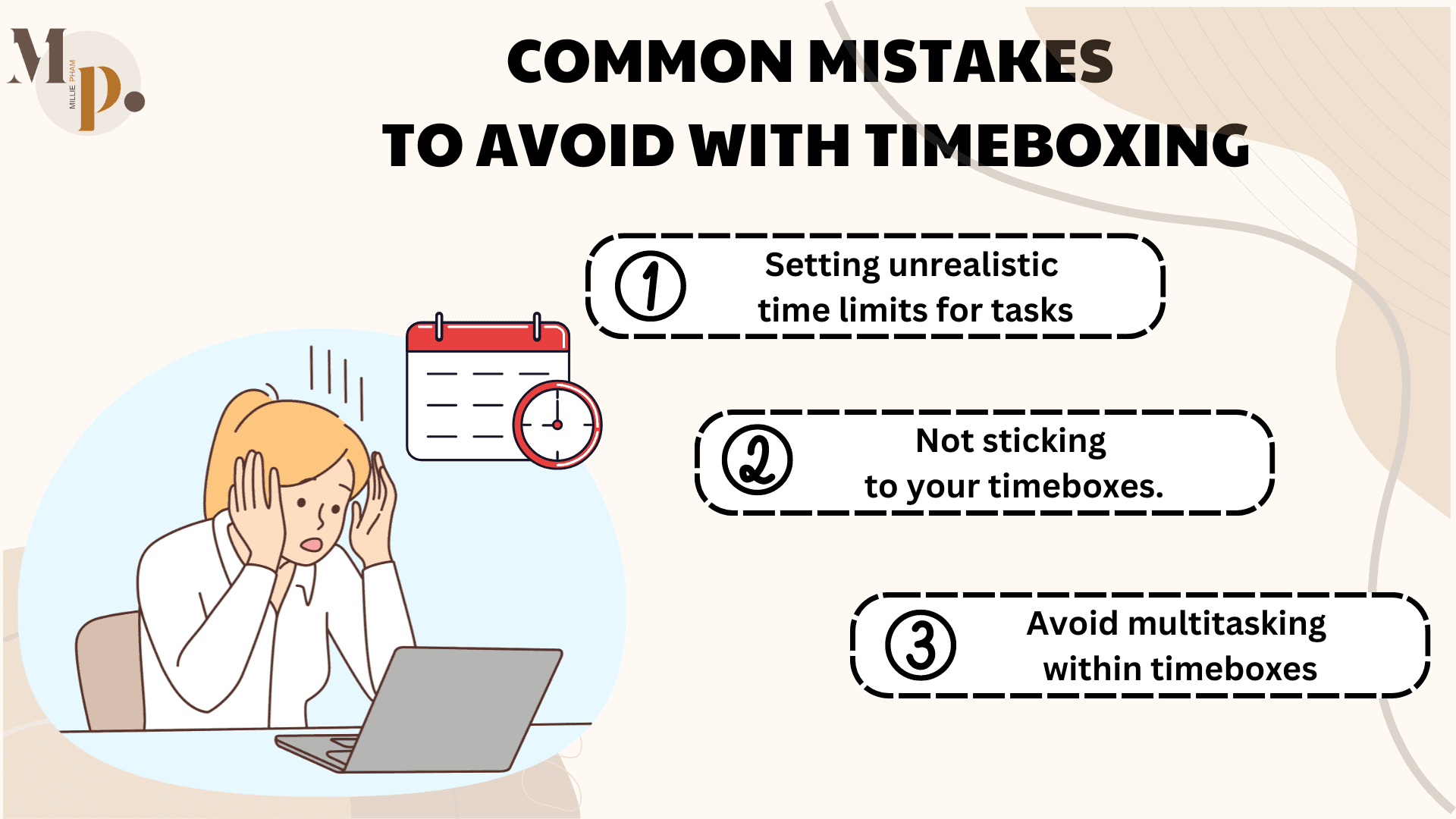
One common mistake with timeboxing is setting unrealistic time limits for tasks. If you give yourself too little time to complete something, you’ll end up feeling stressed and rushed.
Make sure you’re honest about how long things take, and don’t try to squeeze everything into tiny time slots.
Another mistake is not sticking to your timeboxes. Running over time or getting distracted is easy, but staying accountable is key.
Use a timer or alarm to remind you when your time is up, and stick to it—even if you haven’t finished. This helps you keep momentum and move through your tasks without getting bogged down.
Finally, avoid multitasking within timeboxes. The whole point of timeboxing is to focus on one thing at a time.
Trying to juggle multiple tasks during a single timebox defeats the purpose and makes you less productive. Focus on one task per timebox to get the most out of your day.
The Benefits of Timeboxing for Work-Life Balance
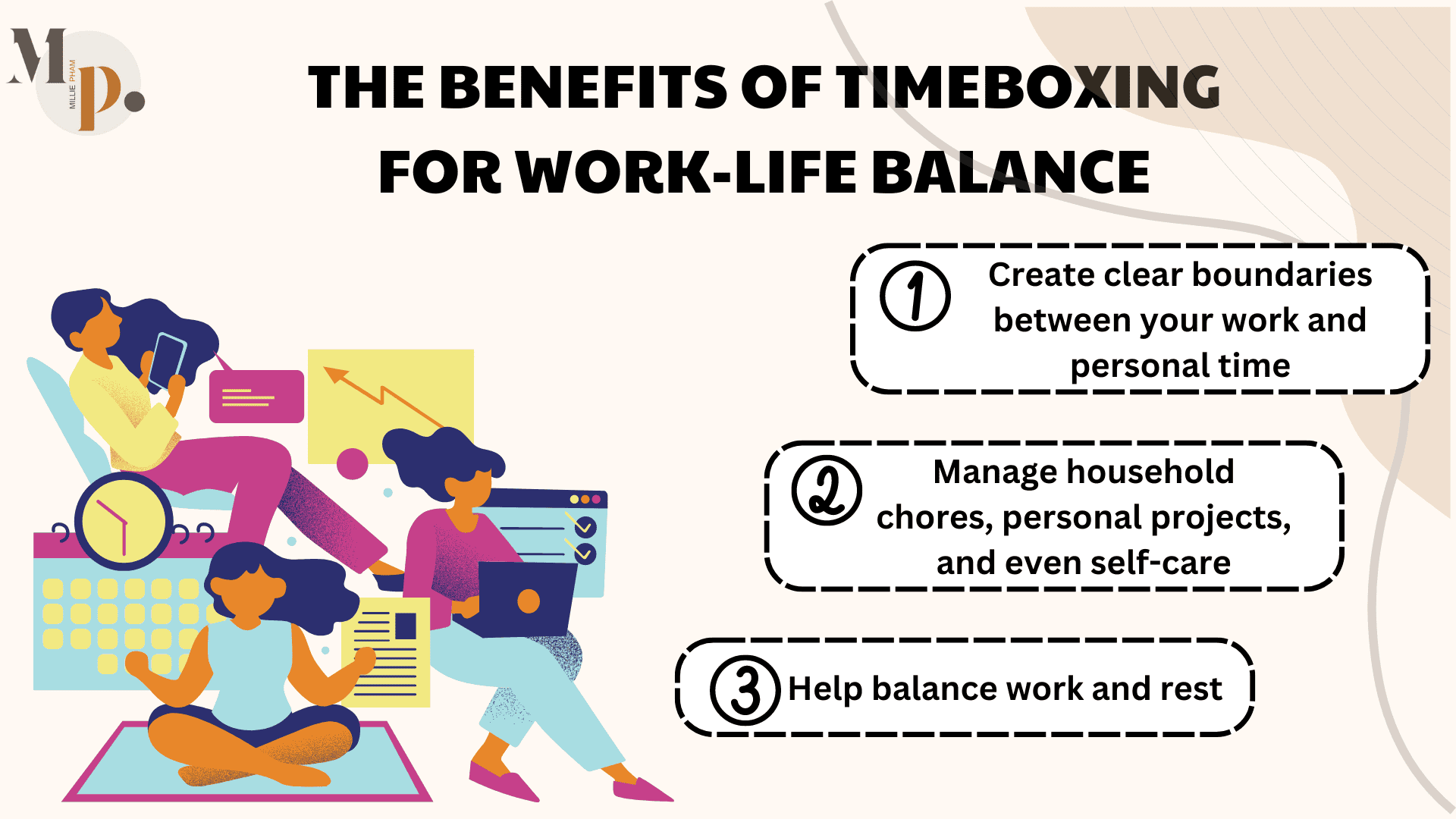
Timeboxing is a great way to create clear boundaries between your work and personal time.
By setting specific time slots for your work tasks, you can make sure you're not working late into the evening or letting work spill over into your personal life.
Once your work timebox is over, you can confidently step away and focus on other things.
You can also use timeboxing to manage household chores, personal projects, and even self-care.
For example, you might set a 30-minute timebox for cleaning or 20 minutes for exercising. This way, you get things done without feeling overwhelmed or cutting into your relaxation time.
The beauty of timeboxing is that it helps you balance work and rest.
You can plan timeboxes for both work tasks and relaxation, ensuring you make time for hobbies, family, or just some downtime. This keeps your schedule in check and helps you enjoy both your work and personal life.
Conclusion:
Timeboxing is a simple yet powerful time management technique that can help you stay focused, reduce procrastination, and get more done in less time.
By setting specific time limits for tasks and sticking to them, you can improve your productivity while maintaining a healthier work-life balance.
Ready to take control of your schedule? Start small with just a few tasks each day and build from there.
With timeboxing, you’ll soon find yourself managing your time like a pro!
