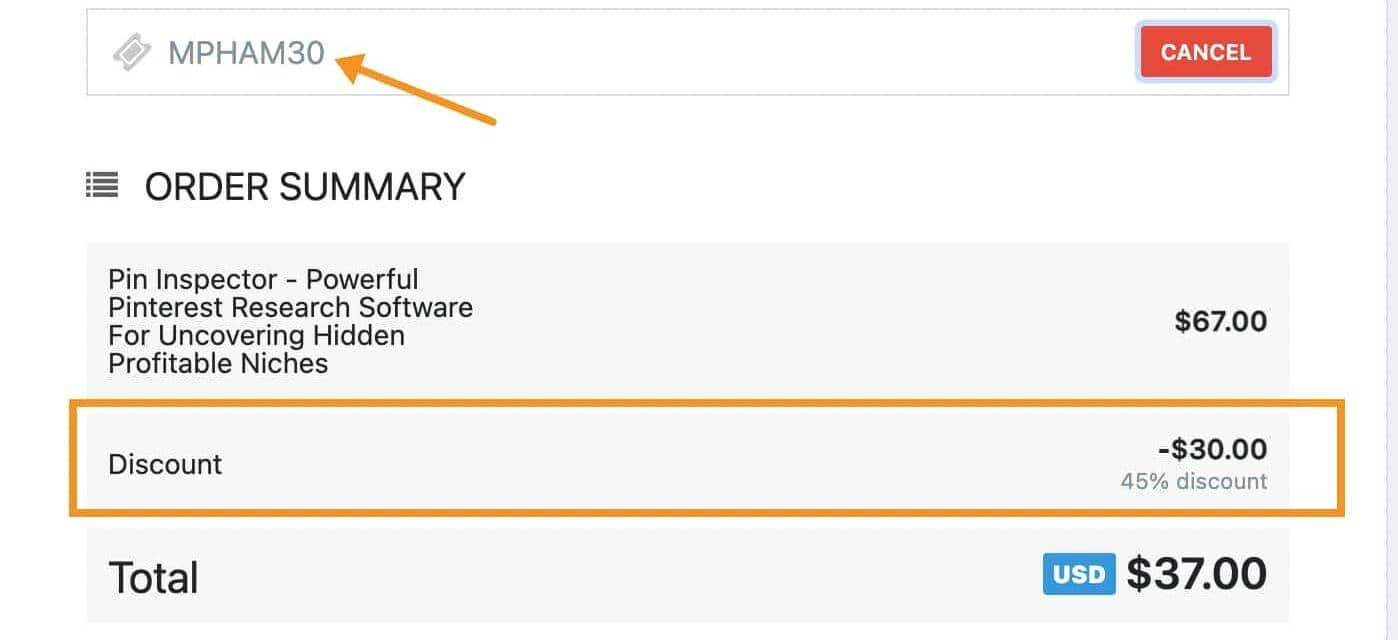bymilliepham.com is reader-supported and contains affiliate links. This means that if you click through and make a purchase, I may receive a small commission at no extra cost to you. Learn more.
Are you a blogger trying to get more traffic? If you're not on Pinterest yet, you're missing a huge opportunity.
With over 445 million active users, Pinterest acts like a visual search engine where people look for ideas, inspiration, and solutions. When you share valuable content there, you can reach millions of potential readers and drive traffic to your blog day and night.
And while Pinterest builds your online presence, offline visibility still matters — things like taxi branding or sponsoring local events can keep your name in front of people daily. When both work together, your brand becomes more recognizable and memorable.
So, grab a cup of coffee — let’s make Pinterest work for you! 🚀
17 Pinterest Strategies for Bloggers
In this section, I'll be sharing some of the best Pinterest strategies for bloggers and the top tools to use to make your Pinterest marketing efforts more effective.
1. Do Pinterest keyword research
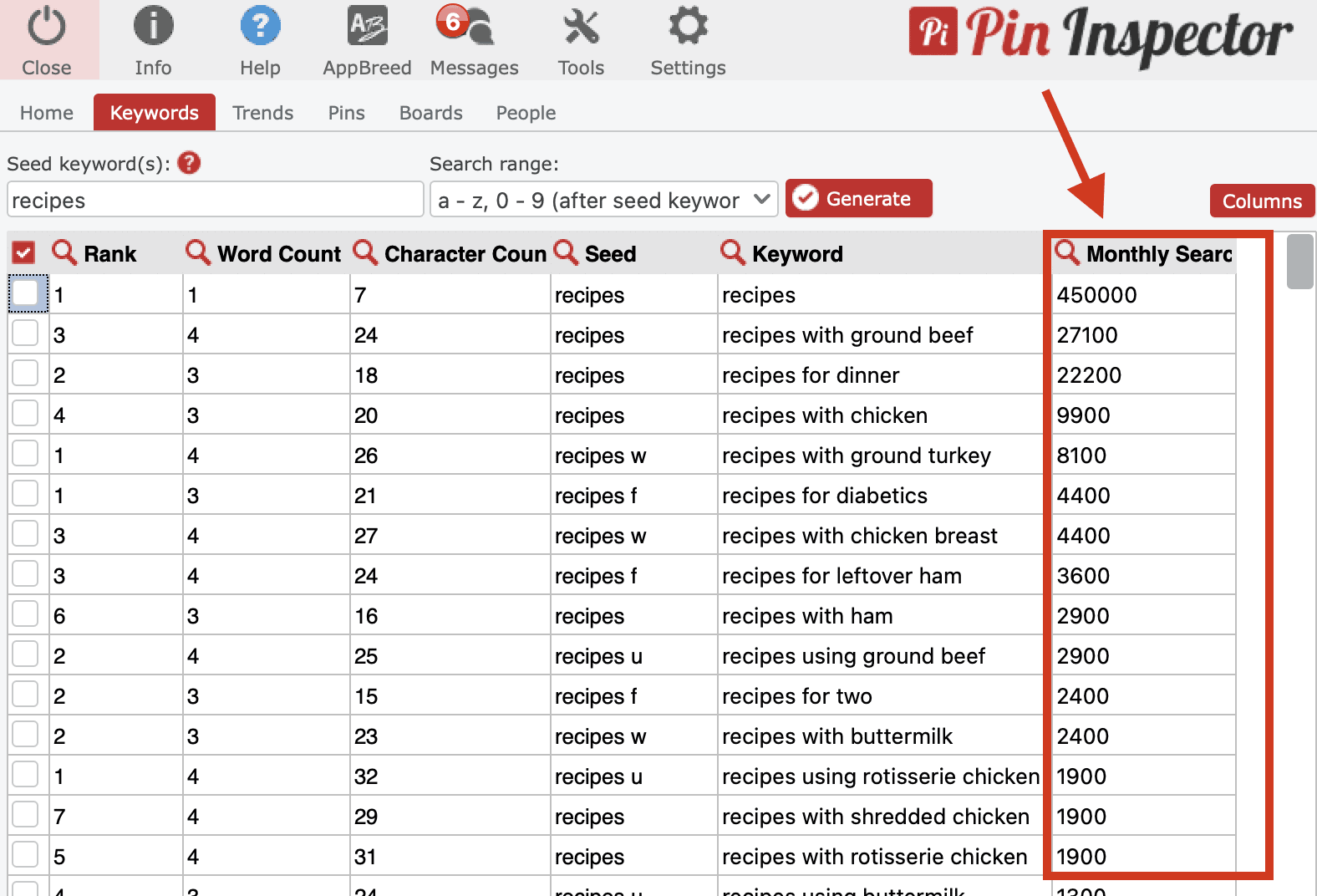
At the end of the day, it's crucial to optimize your pins for Pinterest SEO to ensure they perform well on Pinterest.
So don't forget to include primary and relevant keywords directly in your pin designs to boost the likelihood of being found by your target audience.
Another important tip for creating effective Pinterest pins is to save the image with a file name that includes your keyword.
But how do you find the right keywords? There are several ways to do it, but personally, I find using Pin Inspector (My review here) to be the most effective.
My go-to tool for Pinterest keyword research
4.5/5
Pin Inspector
Pin Inspector is a simple tool for making your Pinterest better. It helps you do keyword research (search multiple keywords at once) and competitor analysis. It's easy to use and affordable. You pay once and get everything you need to make your Pinterest account better.
You can save $30 today with my limited exclusive discount code, 'MPHAM30'. Feel free to use it at checkout.
We earn a commission if you make a purchase, at no additional cost to you.
2. Create Listicle Posts and Design Pins for Them

Have you ever come across a pin like "27 Best Crockpot Recipes"? These kinds of listicles are super popular because they’re easy to read and super helpful.
People love clicking on them, which makes them work really well on Pinterest.
But making posts like this can take a lot of time. That’s where tools like Content Goblin can help.
This tool makes it easy to create listicle posts and matching images, saving you hours of work.
It even lets you upload drafts directly to WordPress. If designing pins feels like too much work, a tool like this could make things much easier for you!
My go-to tool for creating listicle posts
4.5/5
Content Goblin
Content Goblin can help you create articles and images in seconds.
Here’s what you’ll get:
- Faster content production
- Affordable plans that fit your budget
- Easy tools to create listicles and recipes
We earn a commission if you make a purchase, at no additional cost to you.

3. Setup Pinterest Business Account
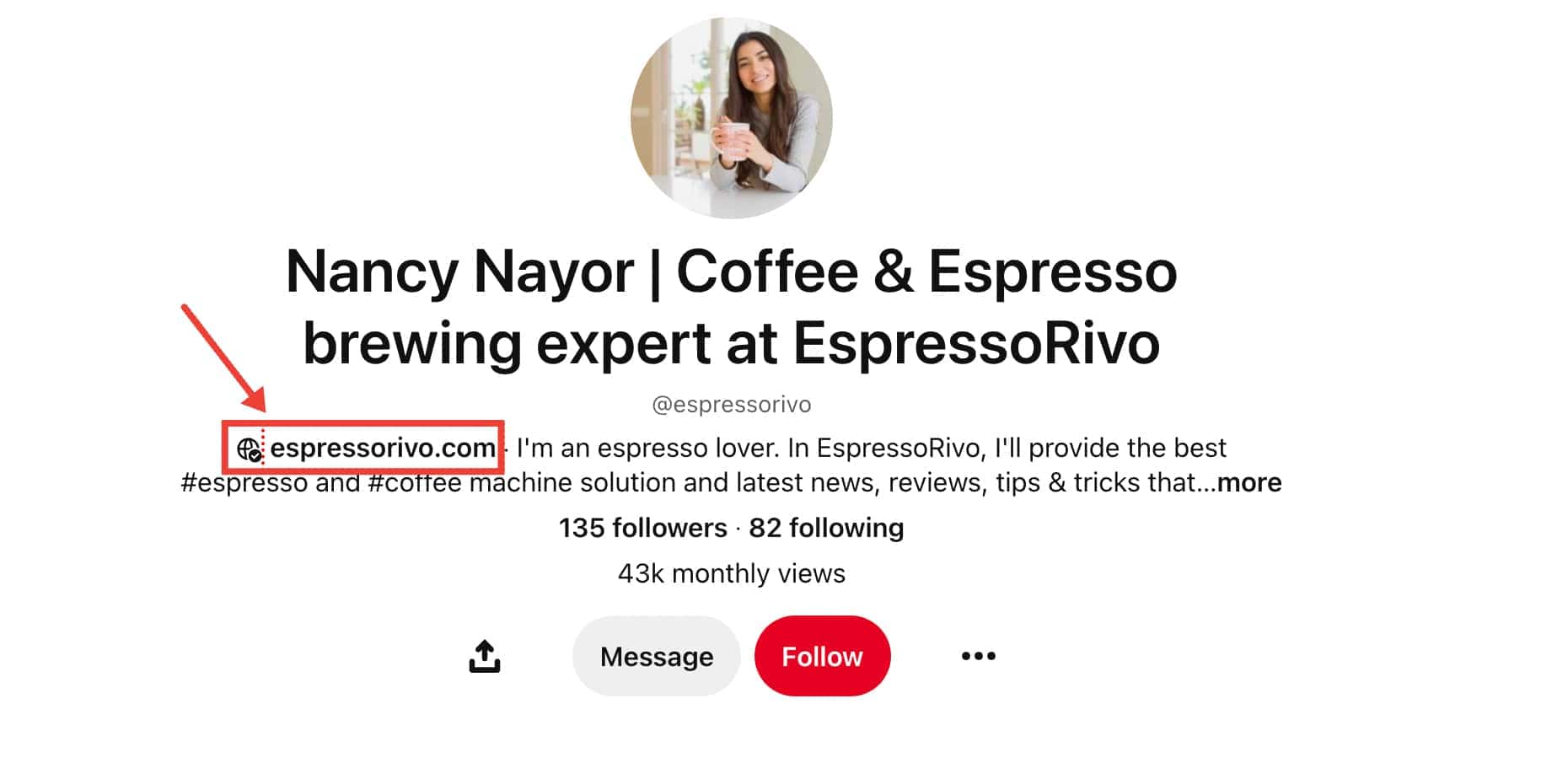
If you're just looking to scroll through Pinterest for fun or to collect ideas for your next project, you probably don't need anything more than the standard setup.
On the flip side, if you're thinking about getting the word out there about your blog, you'll want to consider going the business route on Pinterest.
A Pinterest business account offers several benefits, such as:
- Create all types of pins, including static and Idea Pins
- Get access to analytics to track the performance of your Pins
- Tag products in your Pins and gain valuable insights into your published content.
It lets you easily search and analyze trending pins, popular search terms, and top-performing content within your niche.
Don't forget to add your keywords to your title, description, and text overlay of your pin design.
With the right keywords, you can attract more traffic to your pins and grow your audience on Pinterest.
4. Have ‘Rich Pins’
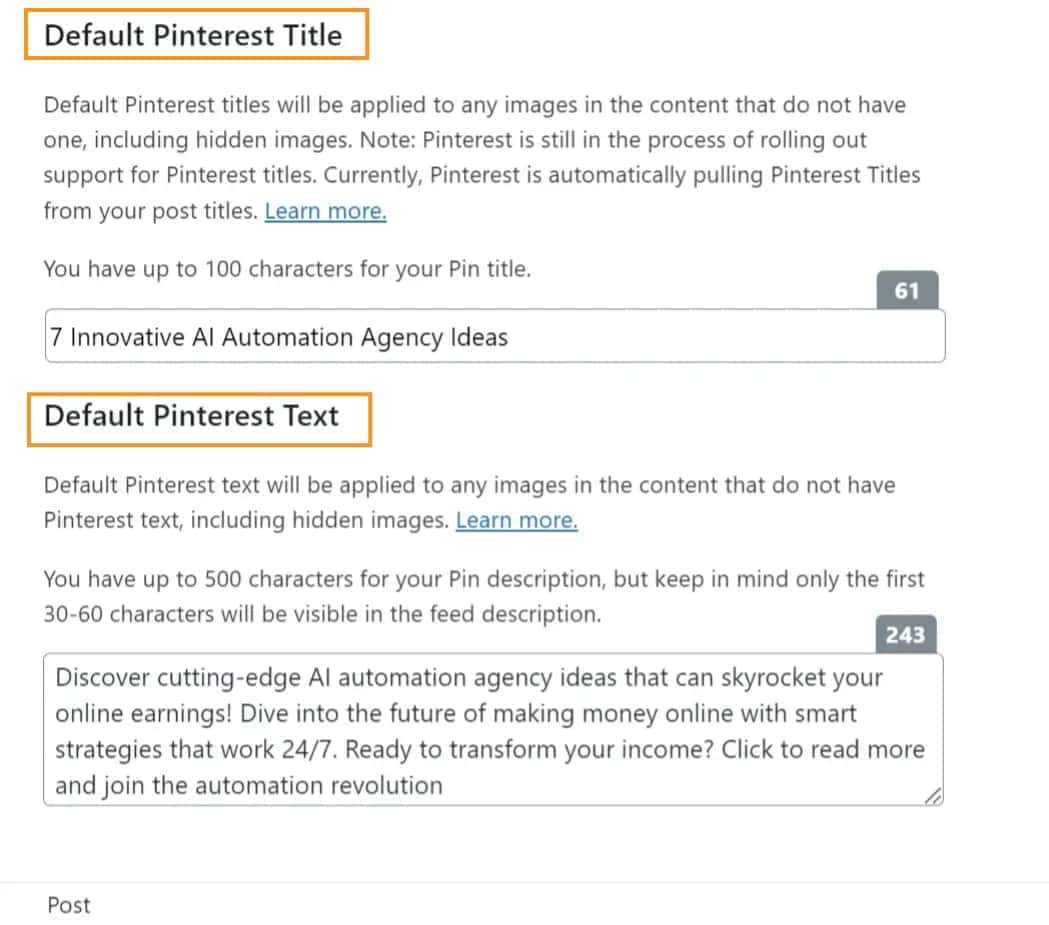
Enabling rich pins can be a great way to add extra context and information to your content.
With rich pins, when someone saves a pin from your website, it automatically syncs the relevant details like title, description, and other important information, making your pins more useful and engaging to your audience.
This might sound technical, but there's an easy way to do it without needing to know how to code.
You can use a plugin like Tasty Pins (My review here) for your website to help you set up Rich Pins quickly.
My go-to tool for creating rich pins
5/5
Tasty Pins
WP Tasty Pins has streamlined how I handle my blog's images, making Pinterest optimization a lot less complicated
We earn a commission if you make a purchase, at no additional cost to you.
With Tasty Pins or similar plugins, the setup process is made easy.
Once you install Tasty Pins, it will show you how to connect your website to Pinterest.
After that, whenever someone pins something from your site, the pin will automatically show pin titles and pin descriptions that are optimized for Pinterest.
This makes your pins more useful and can help more people find your website on Pinterest.
And the best part is, you don't have to mess with any complicated code to make it happen.
5. Optimize Your Pinterest Profile
Your Pinterest profile is one of the first things people will see when they come across your account. To make the most of your profile, here are some of the tips that I would suggest:
- Optimize your profile for SEO: including relevant keywords in your profile name and description.
- Set up a profile image: Instead of using a logo, use a personal image to help build trust and make a personal connection with your audience.

6. Create quality pins using Canva
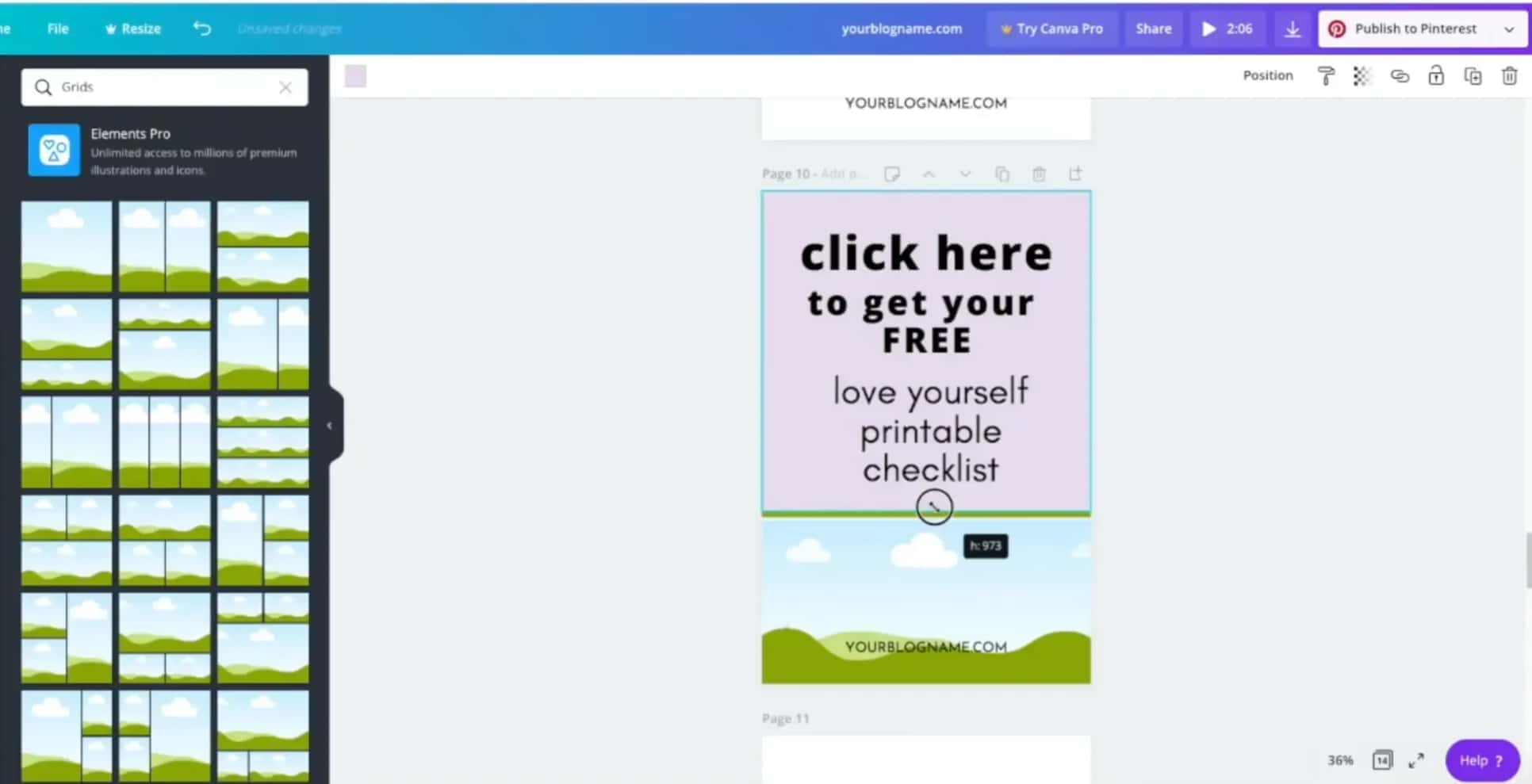
If you want to succeed on Pinterest, you need to create high-quality pins that stand out and capture your audience's attention.
One of the easiest ways to do this is by using a design tool like Canva.
Canva is an easy drag-and-drop editor that offers a range of templates and design elements that can help you create eye-catching pins even if you don't have graphic design experience.
Personally, I've found Canva to be a game-changer in my Pinterest strategy.
When creating static image pins using Canva templates, it is important to filter through the results to pick the templates that work best for your niche and brand colors.
It is also important to pay attention to the size of the text, and the color scheme, and to avoid templates that put the text at the bottom of the pin.
Instead, choose templates that have bold and very big text, and a lighter background with bright colors.
If you want to go for something more unique, consider investing in paid pre-designed templates that offer a professional and polished look.
These templates are often created by experienced designers and can provide your pins with a distinctive style that stands out in the crowded Pinterest feed.
These are the templates that I bought and fell in love with.
7. Do Competitor Research
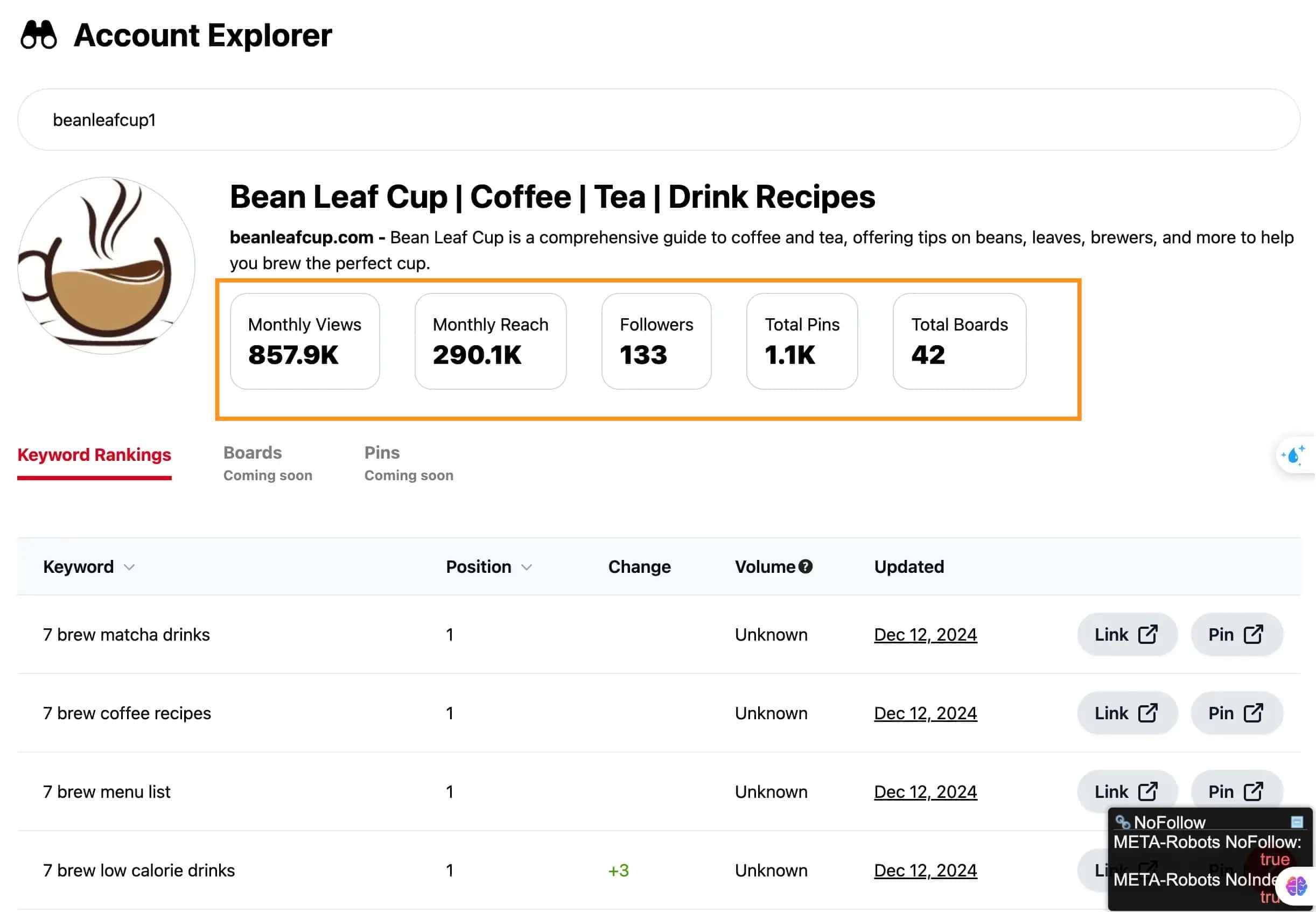
Have you ever wondered what makes other Pinterest accounts in your niche so successful?
Trying to figure it out on your own can take forever—searching for accounts, checking their boards, and scrolling through their pins. It’s a lot of work.
That’s why the PinClicks Account Explorer is so helpful. You just type in any Pinterest username, and it shows you the keywords they rank for, their top boards, and their best pins.
It’s a simple way to see what’s working for them and use that info to improve your own account.
If you want to grow on Pinterest, this tool can save you so much time and effort!
My go-to tool for doing deep research on Pinterest
Pinclicks
PinClicks makes growing your Pinterest easier and more effective. It helps you find out which pins, keywords, and topics are most successful, so you can focus on what really works. It's easy to use and can save you a lot of time by providing clear, actionable insights.
We earn a commission if you make a purchase, at no additional cost to you.

8. Pin Consistently
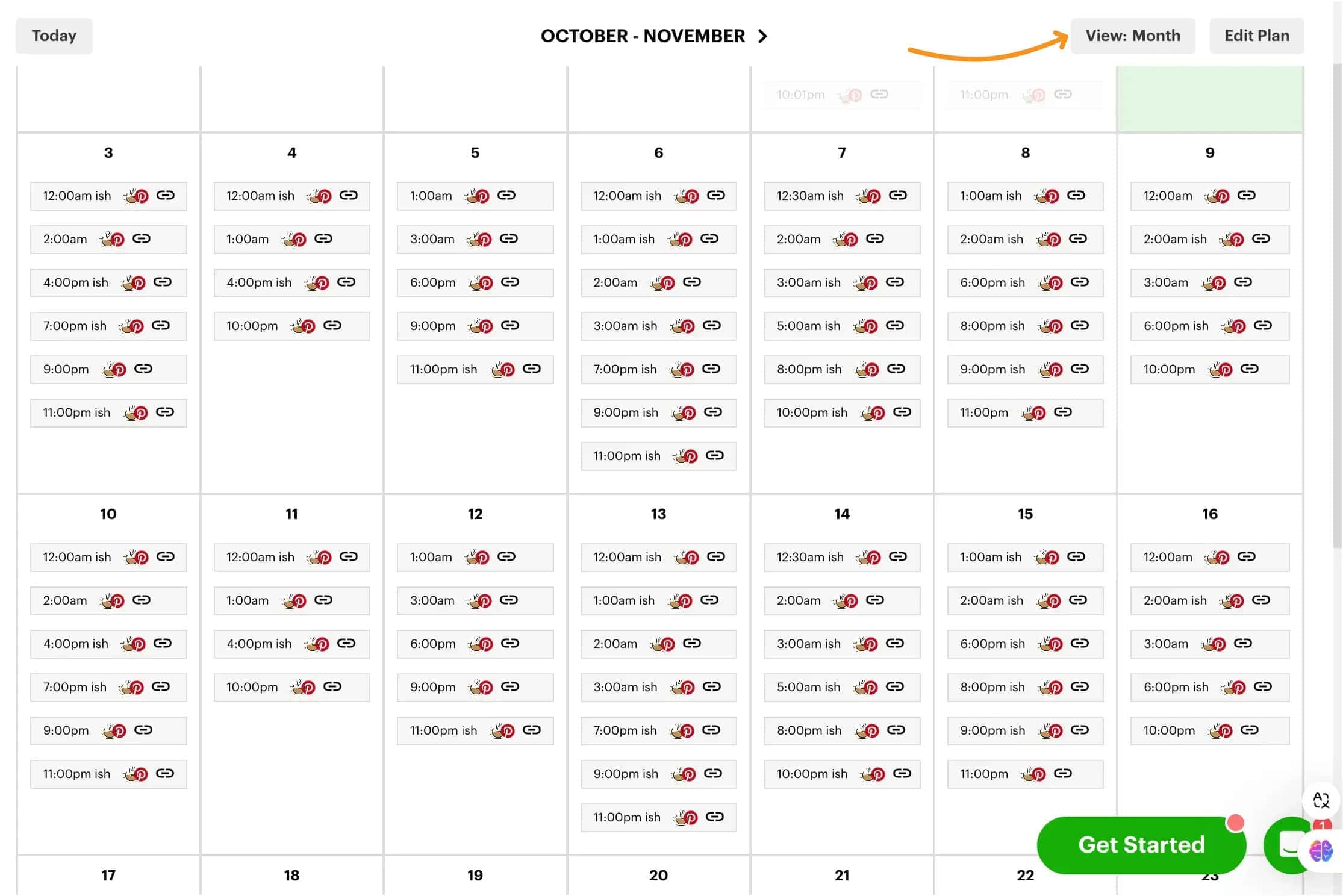
To increase your presence on Pinterest, it's important to pin consistently. While there isn't an exact number of times you should pin per day, it's generally recommended to pin at least once a day.
However, what's even more important is consistency. Whether you want to pin 3–4 times a day or once a week, choose a number that works for you and stick to it.
By doing so, you can increase the chances of your content being seen and shared by others on the platform.
There are 2 pin scheduling methods that I'm PERSONALLY using and see results:
- One is scheduling in bulk with Post Planner
- One is Pinterest Scheduler
My go-to tool for pinning on Pinterest in bulk
4.5/5
Post Planner
Post Planner makes social media simple. I can schedule posts in bulk, organize content into themes, and automatically reshare top posts. It saves time, keeps my feed consistent, and helps me focus on what works.
We earn a commission if you make a purchase, at no additional cost to you.
9. Write your Pinterest Descriptions Like This
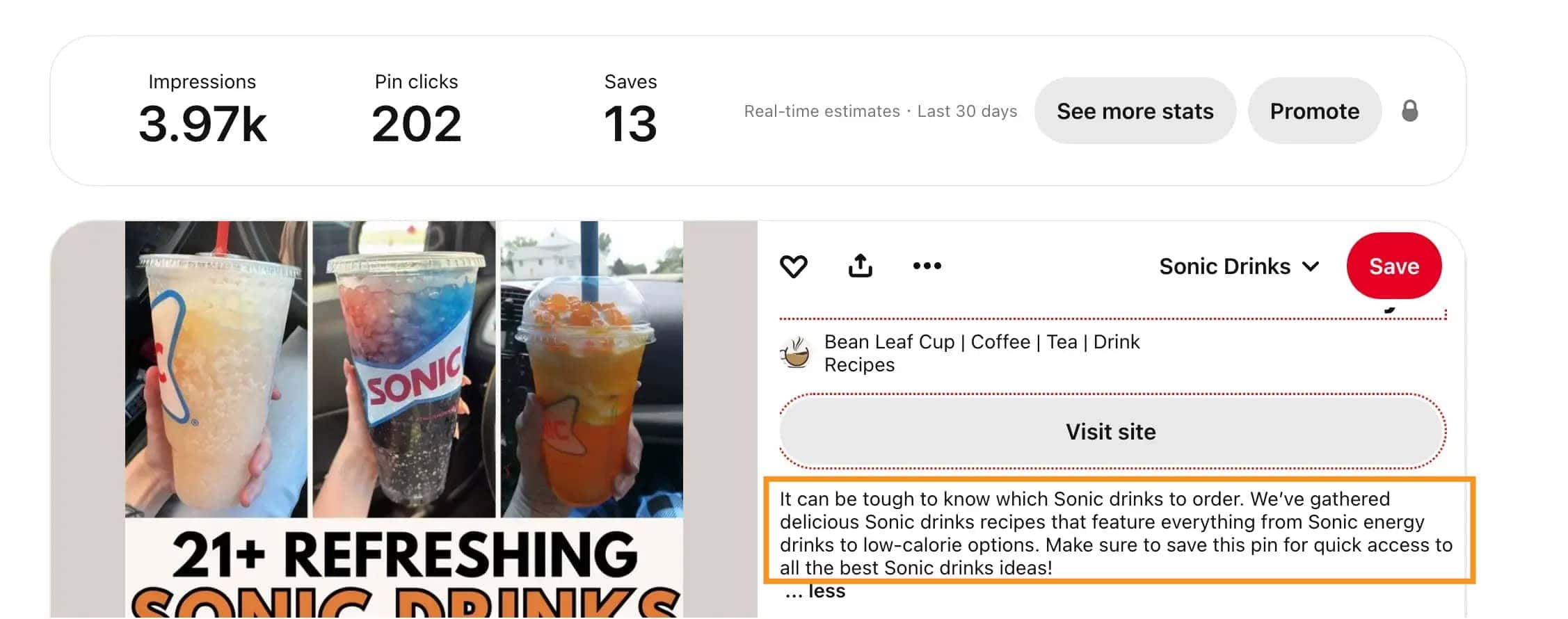
When it comes to Pinterest descriptions, it's important to make them as descriptive and informative as possible.
Not only will it help your pins get found by the right people, but it'll also encourage engagement from pinners.
So, how should you write your descriptions?
First, be sure to include relevant keywords that relate to your content. But, don't just stuff your descriptions with keywords – make them sound natural and conversational.
Secondly, use a friendly and approachable tone that reflects your brand's personality.
Also, make sure to include a call to action that encourages users to engage with your content by saving or clicking on your pins.
10. Make Sure to Provide Fresh Content
Pinterest is all about fresh content, so it's important to keep your profile up-to-date with new pin images.
This not only keeps your current followers engaged but also attracts new people to your profile.
To maximize your potential reach and engagement, Pinterest recommends creating fresh Idea Pins every week. These can be a combination of images, videos, and text, and can showcase your brand's personality and values.
11. Stay Away From Group Boards
Group boards used to be an effective way to get more Pinterest views and engagement, but now it's not.
Pinterest's algorithm has changed, and group boards no longer have the same impact they once did.
It's best to focus on creating your own high-quality boards and collaborating with other creators in a more targeted and intentional way.
By doing so, you can increase your chances of reaching your target audience and driving more traffic to your blog or website.
12. Create At Least 5 Pins For Every Blog Post
If you're looking to increase your blog's visibility on Pinterest, creating at least 5 pins for every blog post is the way to go!
But don't worry, you don't have to spend hours creating them from scratch.
My personal strategy is to keep things simple by creating 3 image pins and 2 video pins for each post. That way, you'll have a total of five pins to promote your content on Pinterest.
It's a quick and easy way to get more content out there without having to reinvent the wheel every time you publish a new blog post.
Plus, with idea pins being all the rage on Pinterest right now, it's a great way to get even more eyes on your content!
13. Refresh Old Pin
If you're looking for a way to get more blog traffic, don't forget about your old blog posts!
To breathe new life into them, try creating 3–4 new pins for each old post, such as image pins, video pins, and idea pins.
It's important to use fresh, eye-catching images that will grab your audience's attention.
By refreshing your old pins, you can increase your blog's visibility on Pinterest and gain new followers. So don't let your old content go to waste – give it some love with new pins!
14. Use an Image-Hover "Pin It" Button On Your Website
Adding an image-hover "Pin It" button to your website can make it easy for your visitors to save your content to Pinterest.
It works by displaying the "Pin It" button over the image when someone hovers over it with their mouse.
Plugins like Tasty Pins can help you add these buttons to your images.
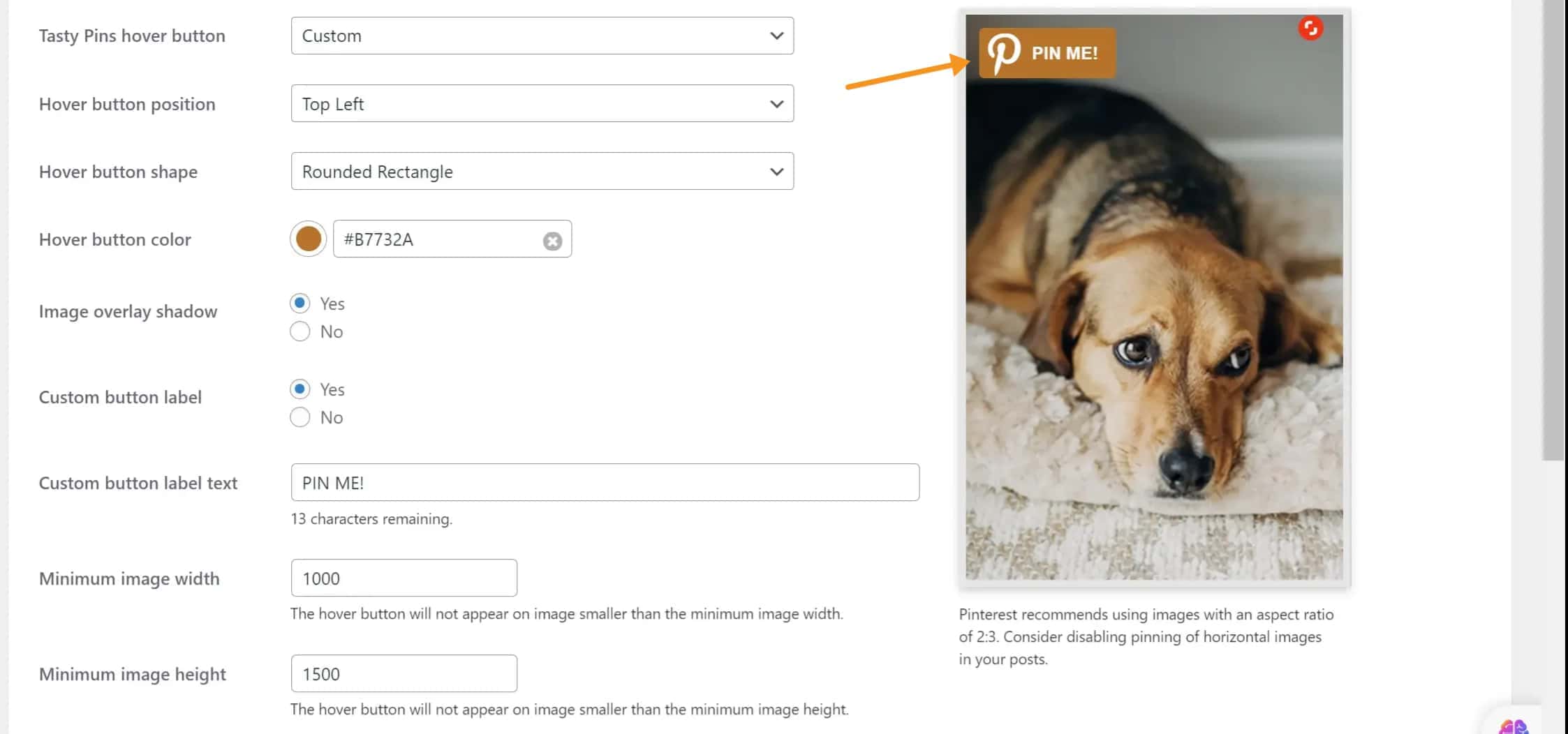
This way, they can easily save your content without having to leave your website.
By making it simple for your audience to save and share your content, you can increase engagement and drive more traffic to your Pinterest account.
Plus, with more saves and re-pins, your content is more likely to reach a wider audience and go viral on the platform.
15. Identify Viral Pins And Re-Create
Identifying viral pins in your niche can give you insights into what type of content resonates with your audience.
Look for pins that have high engagement rates and are frequently saved. Again, Pin Inspector really helps me with this.
Once you've found them, try to recreate the content in your own unique way. You can use similar colors, and graphics, or even create a different format, like an infographic or video.
By creating content that you know your audience already loves, you increase the chances of it being successful. Don't copy the content; instead, put your spin on it and add value to the conversation.
16. Track Your Performance
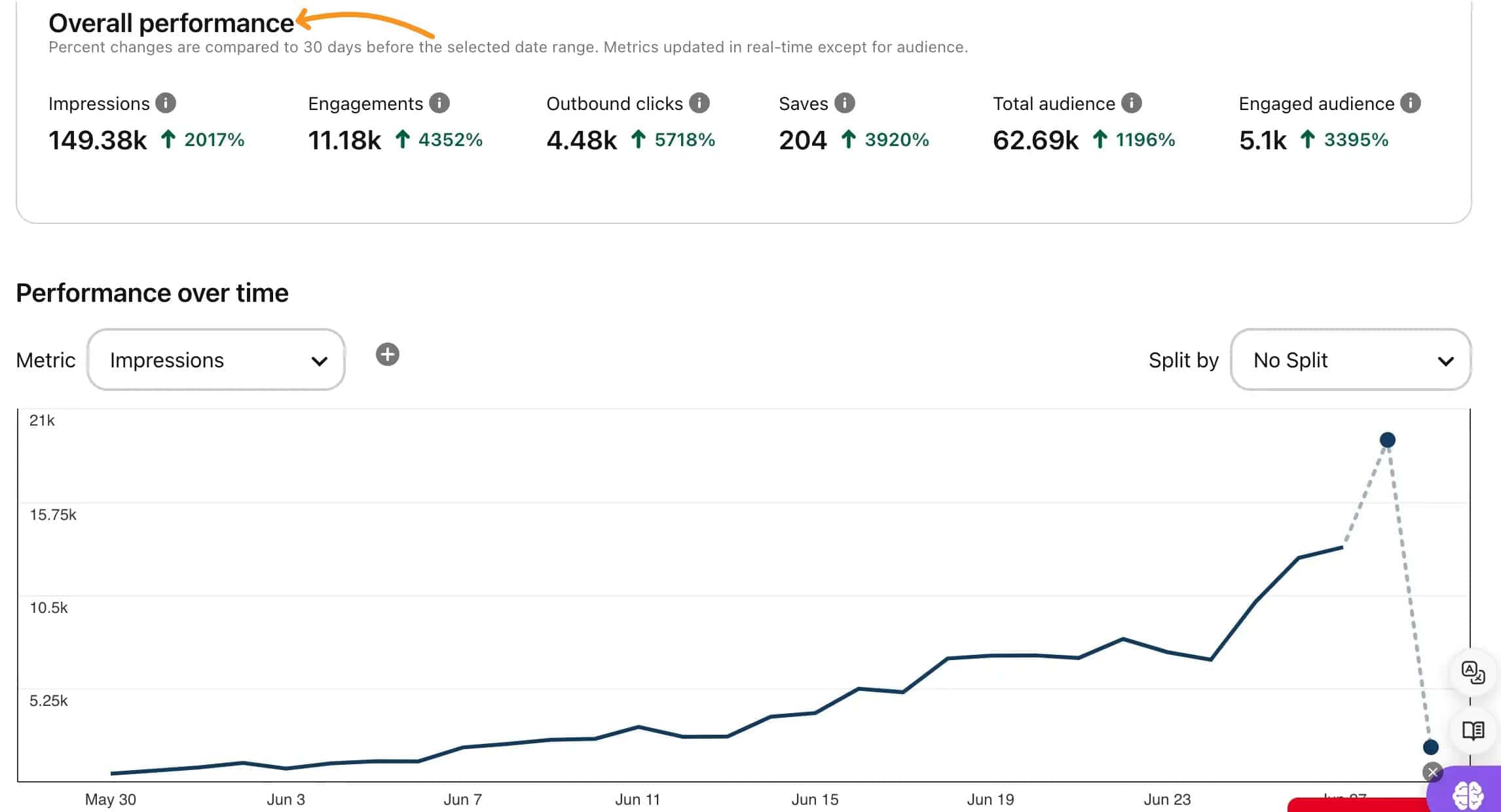
Analyzing your Pinterest analytics to track the performance of your pins
One great way to improve your Pinterest performance is by regularly analyzing your analytics.
This will help you understand which pins are performing well, which ones need improvement, and what type of content your audience engages with the most.
By taking the time to track your performance, you can make informed decisions about the type of content you create and share on Pinterest, and ultimately improve your reach and engagement on the platform.
So don't forget to regularly analyze your Pinterest analytics to get the most out of your efforts!
17. Invest In A Pinterest Course
f you're serious about taking your Pinterest strategy to the next level, investing in a Pinterest course is a great idea.
With the right course, you can learn all the tips, tricks, and strategies that successful Pinterest marketers use to drive traffic to their blogs.
Personally, I can't recommend investing in a Pinterest course enough!
When I started out, I was completely lost when it came to Pinterest marketing. But after taking Sophia Lee's "Perfecting Pinterest" course, my Pinterest game improved significantly.
Sophia's course is easy to follow, and she shares actionable strategies that have helped her grow her own Pinterest following to over a million monthly viewers.
If you're serious about using Pinterest to drive traffic to your blog, investing in a course like "Perfecting Pinterest" is definitely worth it.
Why You Should Use Pinterest For Building Your Blog?
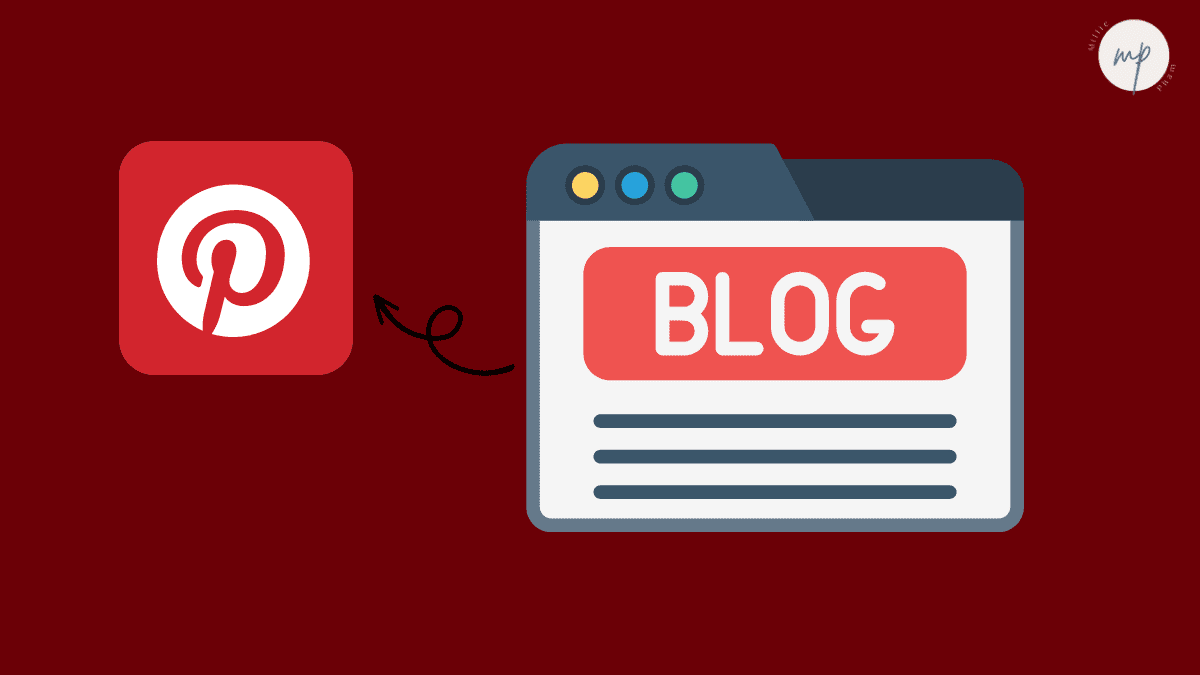
Are you a blogger looking for more traffic to your website? If you're not already using Pinterest, then you're missing out on a massive opportunity.
With 445 million active users, Pinterest is a goldmine for bloggers who want to drive traffic to their websites. It's more than just a social media platform; it's a powerful search engine with a visual twist.
You can create content that resonates with your audience, showcase it on Pinterest, and get your content in front of millions of potential readers who are searching for inspiration, ideas, and solutions.
But first thing first, remember to check if your niche works on Pinterest or not.
Pinterest is not just a platform for fashion, food, travel, and home decor.
In fact, bloggers across different niches can benefit from using Pinterest for their marketing strategy by creating visually appealing pins that capture their audience's attention and drive traffic to their website.
But NOT all niches are created equal when it comes to Pinterest. That's why it's important to check if your niche works on Pinterest before diving in.
If your niche is a good fit, then Pinterest can be an incredibly powerful tool for growing your blog and increasing your traffic.
Wondering if your niche is a good fit for Pinterest? Here's how to find out:
One of the easiest ways is to search for a keyword related to your niche and see what comes up.
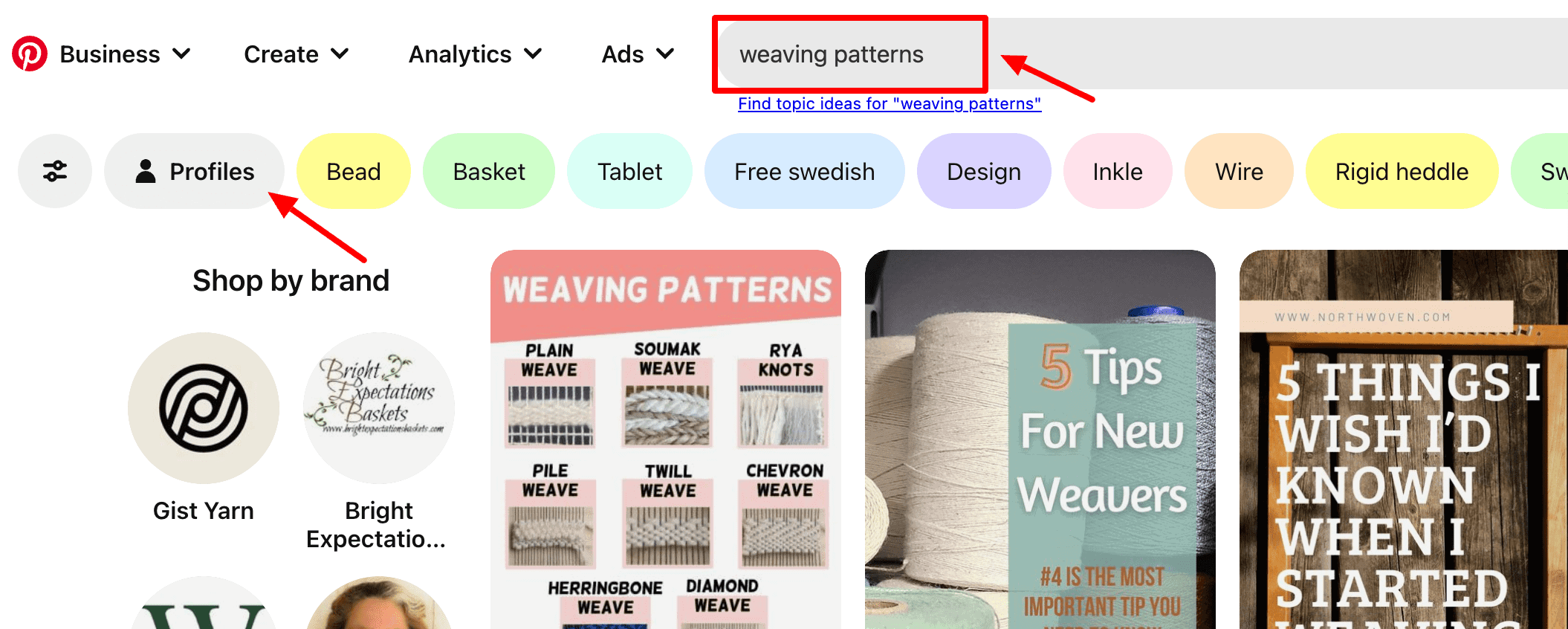
However, instead of just looking at the pins on the feed that appear as we normally do, click on the profiles of those who are posting those pins.
If you see a lot of followers and engagement, then it's a good sign that your niche could be successful on Pinterest.
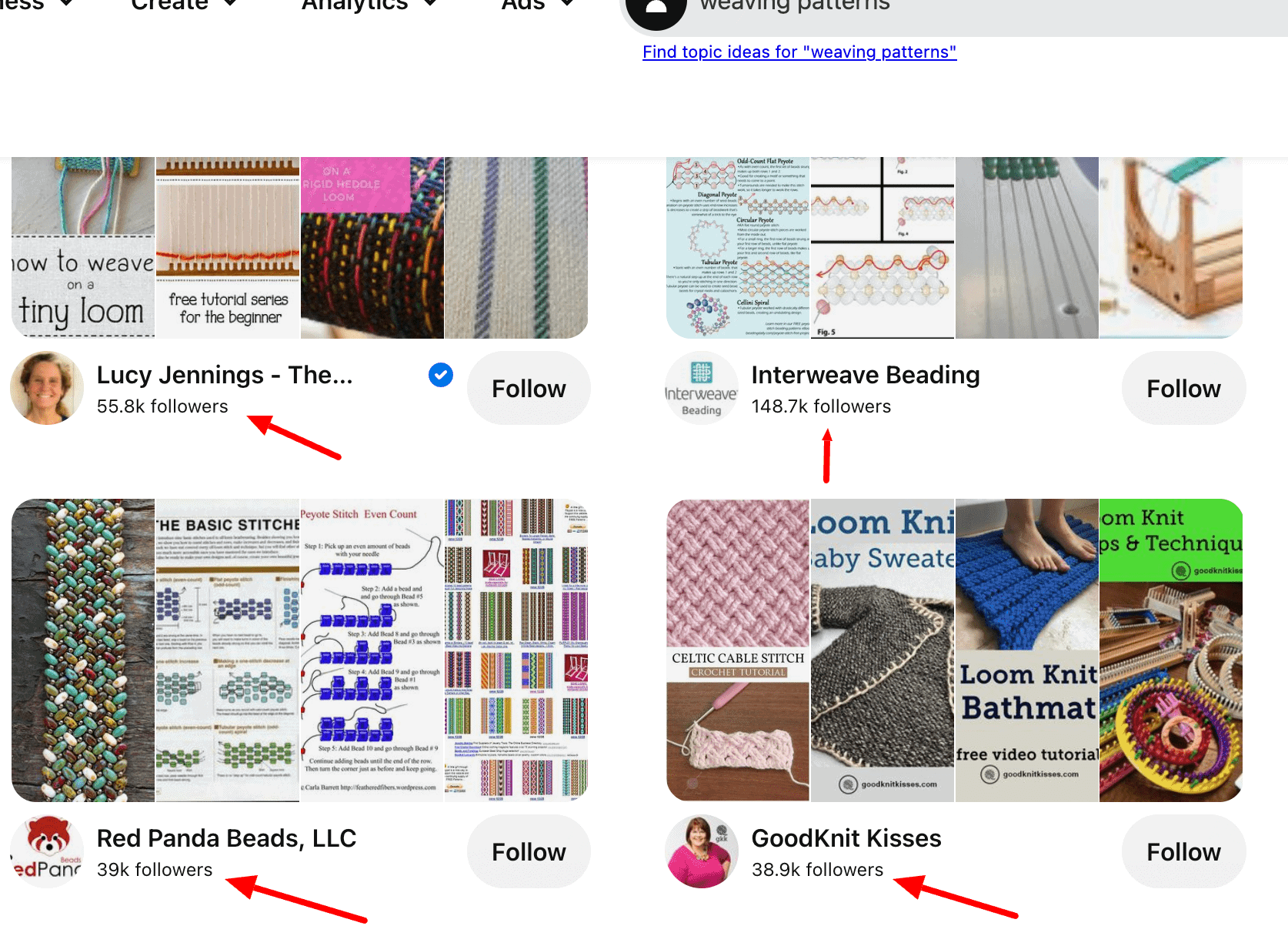
This will give you an idea of whether or not they have followers and good engagement with their content.
On the other hand, if you see very little engagement or few followers, it might be an indication that your niche may not be a good fit for Pinterest.
In short, Pinterest is a crucial component of any blogger's marketing strategy. It can help you attract more traffic to your website, grow your email list, and build your brand. So, if you're not already using Pinterest, now is the time to start!
Final Thoughts
In conclusion, having a strong Pinterest strategy for bloggers is more important than ever for driving traffic to your blog and increasing your online presence.
By following the tips and techniques outlined in this post, you can create a successful Pinterest marketing plan that will help you grow your audience and reach your blogging goals.
Don't forget to continually evaluate your strategy and make adjustments as necessary to stay ahead of the competition.
Happy pinning!
Frequently Asked Questions
The number of monthly viewers needed to make money on Pinterest varies based on factors like niche, engagement rate, and monetization strategy. Generally, it's more important to have a targeted and engaged audience than a high number of monthly viewers.
Pinterest creators can get paid through the Creator Rewards program (released in October 2021), enabling them to earn money directly from Pinterest for creating original content on the platform. Additionally, bloggers and content creators can monetize their Pinterest accounts through various means such as sponsored content, affiliate marketing, and selling products or services related to their niche.
While hashtags are not as critical on Pinterest as they are on other social media platforms, they can still be useful for increasing discoverability and connecting with relevant audiences. However, it's important to use them sparingly and make sure they are relevant to the content.
One downside to Pinterest is that it can be time-consuming to create and curate high-quality pin that resonates with an audience. Additionally, Pinterest's algorithm update can be challenging to understand and keep up with, which may affect visibility and reach.