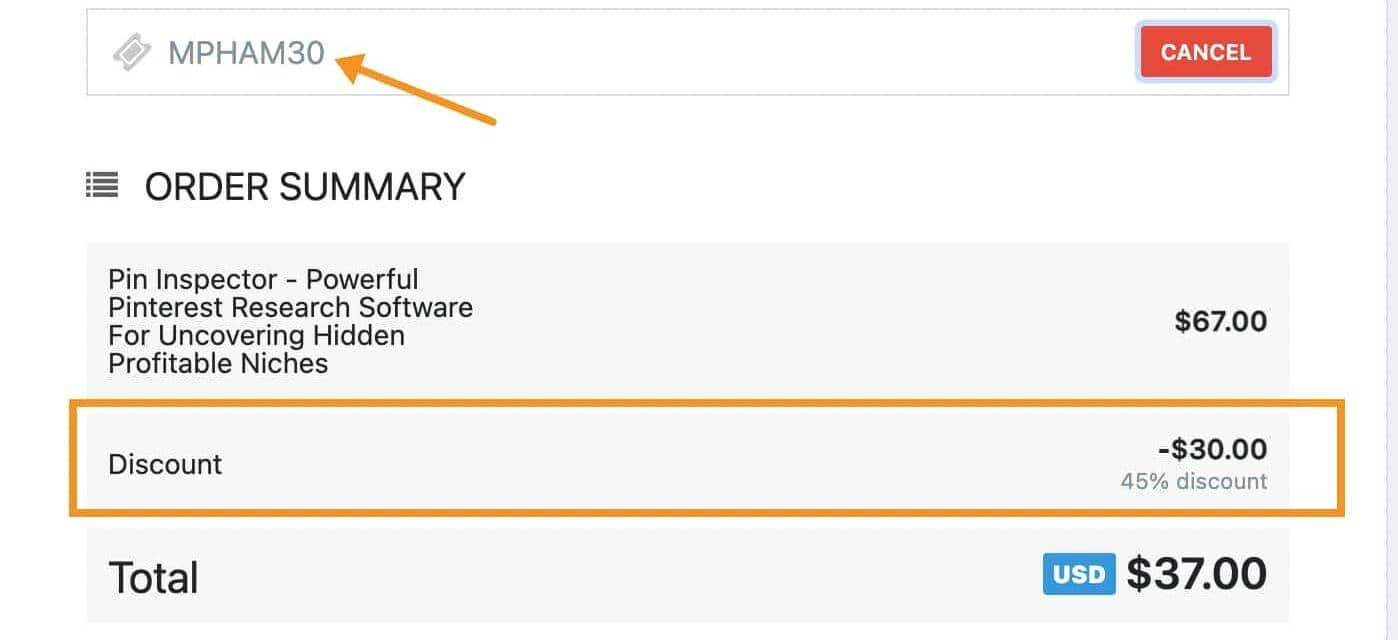Struggling to keep up with your Pinterest campaigns? You're not alone. With over 450 million active users, Pinterest is a goldmine for marketers, but managing it can be overwhelming.
Fear not, I've got you covered.
In this article, I'll introduce you to the 9 best Pinterest tools of 2024 that will revolutionize and automate your Pinterest marketing efforts.
These tools aren't just about saving time; they're about maximizing impact.
From advanced Pinterest scheduling to comprehensive management solutions, get ready to transform your Pinterest presence.
- Helps you find popular keywords with search volume.
- Lets you see what your competitors' best pins are.
- Shows you what's trending on Pinterest right now.

- Generates fully formatted listicles with images that works for Pinterest in seconds.
- Adjust section lengths, styles, and prompts for tailored content.
- Export articles directly to WordPress
- Makes it easy to add Pinterest descriptions to your images.
- Lets you hide images until people want to pin them.
- Works directly in WordPress without needing any code.
What is the Best Pinterest Tool?
Here are the 9 best Pinterest automation software tools to try this year:
1. Pin Inspector

Millie's Take
Pin Inspector provides a large volume of information, saves time during research, and identifies low-competition keywords.
However, the amount of data can be overwhelming, and there is also a potential security risk in connecting your Pinterest account to a third-party tool (My take is to create a separate account for this purpose).
Overall, Pin Inspector provides a good return on investment for a one-time payment for lifetime access.
What is Pin Inspector?
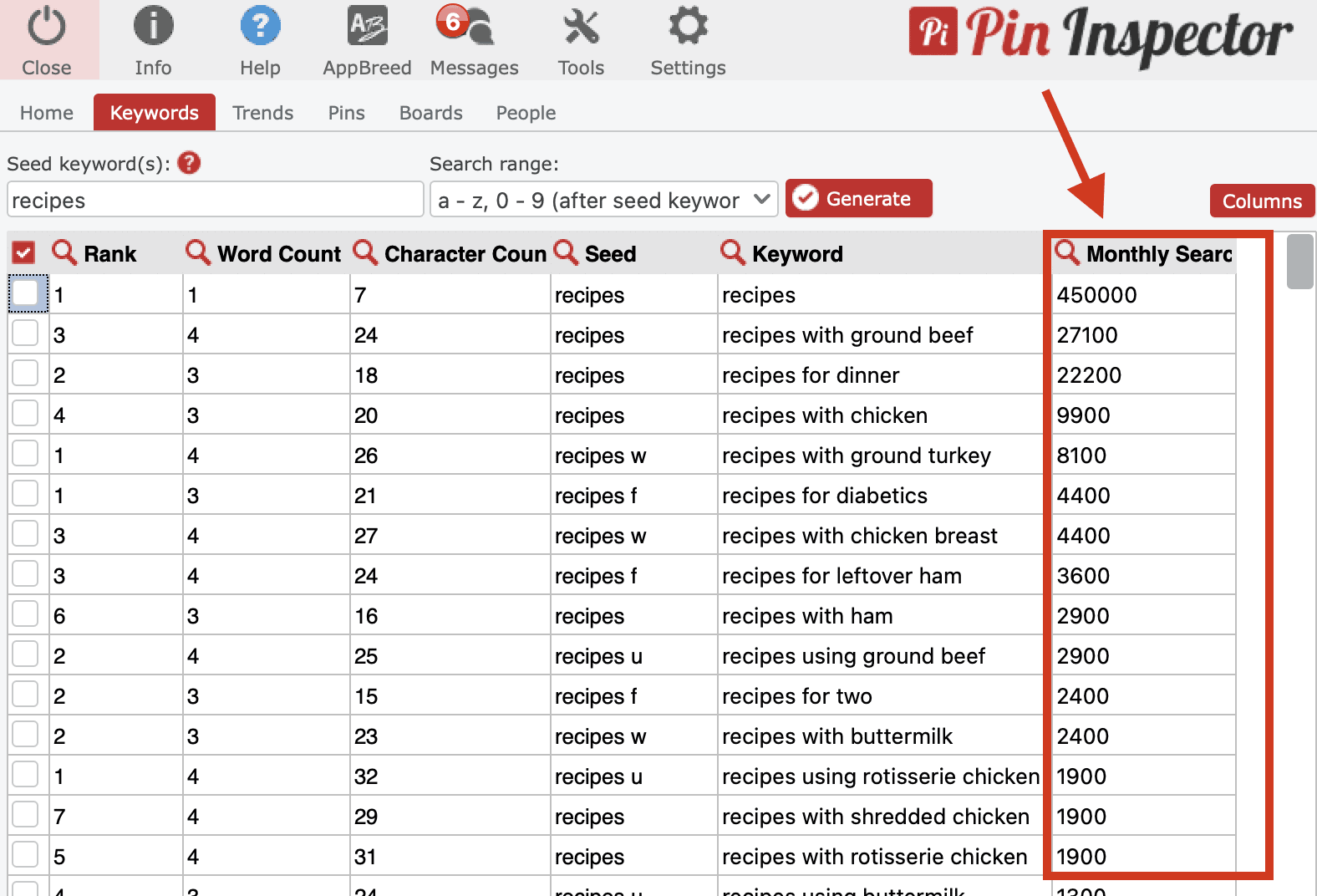
Pin Inspector offers in-depth analytics to help you understand how your pins perform. This tool allows you to:
- do keyword research
- identify trends
- analyze competitors
...which can improve your strategy on Pinterest.
It's suitable for bloggers, business owners, and social media managers who want to track their Pinterest account's performance and make data-driven decisions.
Pin Inspector is unique because it can extract a large amount of information directly from Pinterest, which other tools might not offer.
Why I Recommend Pin Inspector
Here's how it can be beneficial:
- Keyword Research: helps you find the right keywords that people are searching for. What's even better is that it doesn't leave you guessing about popularity – it shows you the search volume, so you know exactly how many eyes are potentially looking for what you've got to offer.
- Competitor Analysis: allows you to peek at their most successful pins and strategies, giving you the chance to learn from their successes and improve your content.
- Trend Spotting: show you what's currently trending on Pinterest, so you can tailor your content to what's popular right now.
- Time-Saving: Instead of manually combing through Pinterest for insights, Pin Inspector automates the process, saving you time that you can use to create content or grow your business in other ways.
- Cost-Effectiveness: With a one-time payment, you get lifetime access to Pin Inspector. This can be more economical in the long run compared to subscription-based tools.
Plus, the tool is user-friendly, making it accessible even if you're not particularly tech-savvy. It simplifies the process of analyzing and optimizing your Pinterest strategy.
There's always a bit of caution when linking your Pinterest account to third-party tools, and rightly so.
To keep things on the safe side, you can create a separate account for this purpose. It's a simple step that can help you minimize risks.
Pricing
You can purchase Pin Inspector for $67, and with my exclusive discount code 'MPHAM30' (use it at checkout), you can get a special $30 discount, bringing the cost down to $37.
2. Content Goblin

Millie's Take
For me, Content Goblin has been a huge time-saver. I love how quickly I can create listicles and generate images without jumping between tools.
It’s not perfect—some features still need tweaking—but for the price and convenience, it’s been worth it.
If you’re like me and want to streamline your content process without overcomplicating things, it’s definitely worth trying.
What is Content Goblin?
Content Goblin helps bloggers and content creators save time by quickly generating listicle-style articles with images, which is perfect for Pinterest. Instead of spending hours writing, finding pictures, and formatting posts, Content Goblin does it all in just a few seconds.
Here’s how it works:
- Generate Articles: It creates ready-to-publish articles with headings, text, and images.
- Smart Image Matching: The tool pairs relevant images with your content.
- Platform Integration: Easily export posts to WordPress or social platforms.
It’s perfect for anyone who needs quick, visually appealing content without the hassle of juggling multiple tools.
Why I Recommend Content Goblin
Here’s why I recommend it:
- Saves Time: It generates complete listicles with images in seconds, so you can focus on other tasks.
- Smart Image Matching: The tool pairs relevant, high-quality images with your content for a polished look.
- Customizable Content: You can adjust section lengths, outlines, and prompts to fit your style or audience needs.
- Easy WordPress Integration: Export drafts directly to your site with just a few clicks, no manual formatting required.
- Affordable Plans: Starting at $29/month, it’s a cost-effective solution for scaling content production.
- Continuous Updates: The developer listens to feedback, so the tool keeps improving.
It’s ideal for anyone who wants to simplify their workflow while creating professional, ready-to-publish content.
Pricing
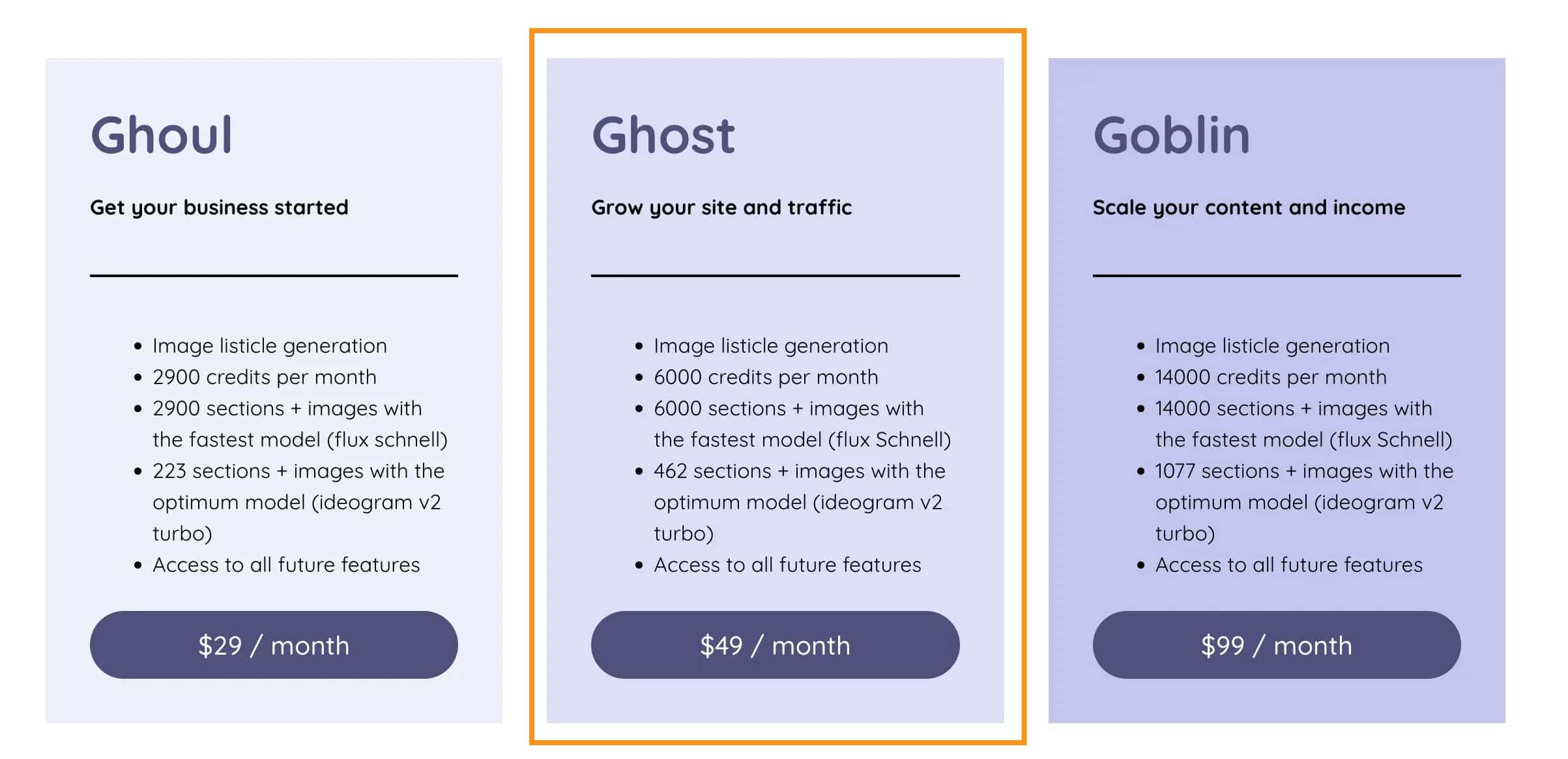
- Ghoul Plan: $29/month – Includes 2,900 credits, enough for 2,900 sections or images with the fastest model (Flux Schnell).
- Ghost Plan: $49/month – Offers 6,000 credits, suitable for growing blogs or managing multiple projects.
- Goblin Plan: $99/month – Provides 14,000 credits, ideal for scaling content production and high-volume creators.
3. Tasty Pins

Millie's Take
WP Tasty Pins has streamlined how I handle my blog's images, making Pinterest optimization a lot less complicated. It's a practical tool that delivers without any unnecessary frills. For anyone looking to simplify their image SEO, Tasty Pins is a solid choice.
What is Tasty Pins?

Tasty Pins (My review here) is a plugin for WordPress websites, designed to help with Pinterest.
It's pretty straightforward: it lets you add descriptions to your images right when you're working on your posts.
This is a big deal because having the right words attached to your images makes them easier to find on Pinterest. And you don't need to mess around with any complicated code to do it.
Here's why it's handy: when someone finds your image on Pinterest, the description you've added will already be there, which is great for getting more eyes on your image.
Plus, Tasty Pins has this cool feature where you can keep your website looking clean by hiding images that you don't want displayed until someone decides to pin them.
Why I Recommend Tasty Pins
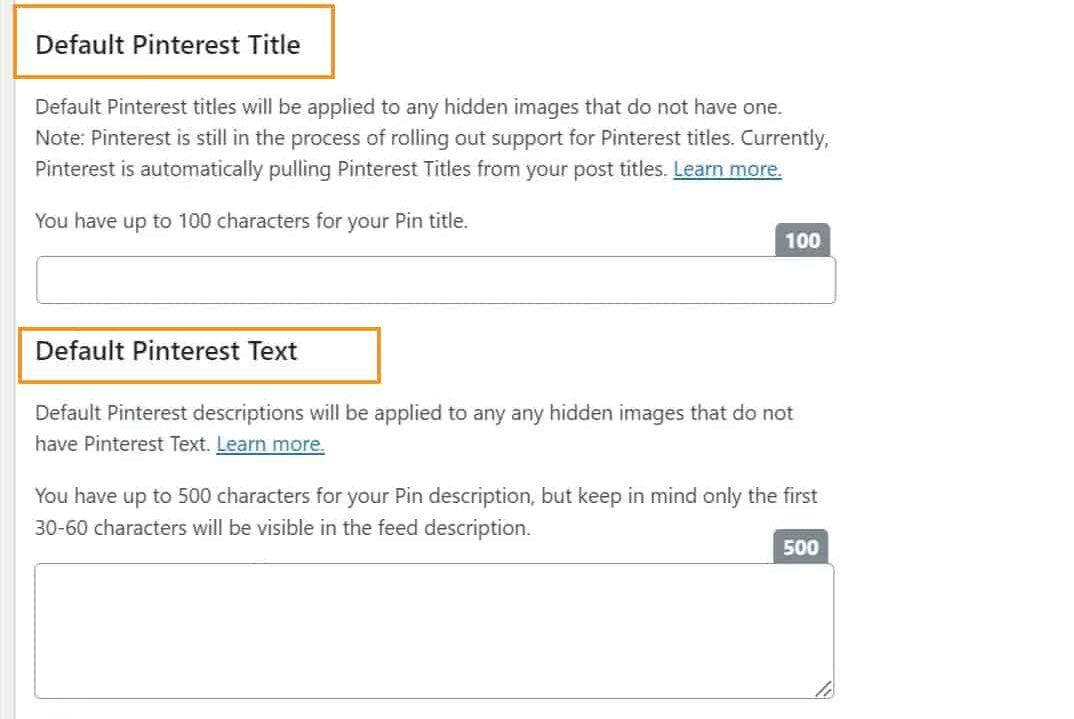
If you're using Pinterest to boost your blog or website, Tasty Pins is a game-changer. Here's why I'm all for it:
First off, it tackles a common headache: adding pin descriptions.
With Tasty Pins, you can easily include keywords and hashtags in your images’ descriptions, right from WordPress.
No coding, no fuss. This means your pins are more likely to get found on Pinterest, bringing more eyes to your work.
But there's more. Ever felt your site looked cluttered with all those Pinterest images? Tasty Pins has a neat trick for that.
It lets you hide images in your posts that only appear when someone wants to pin your content.
Your site stays clean, and your content remains Pinterest-ready.
This plugin saves a ton of time. Imagine not having to manually add descriptions every time you create a pin.
That’s hours saved, hours you can spend on creating more content or, let’s be honest, taking a well-deserved break.
Pricing
You can purchase Tasty Pins for $49/year, and if you find it doesn't meet your needs, you're covered with a refund option within 14 days of purchase. This gives you the peace of mind to try it out risk-free.
4. Post Planner

Millie's Take
Post Planner makes social media simple. I can schedule posts in bulk, organize content into themes, and automatically reshare top posts. It saves time, keeps my feed consistent, and helps me focus on what works.
What is PostPlanner?
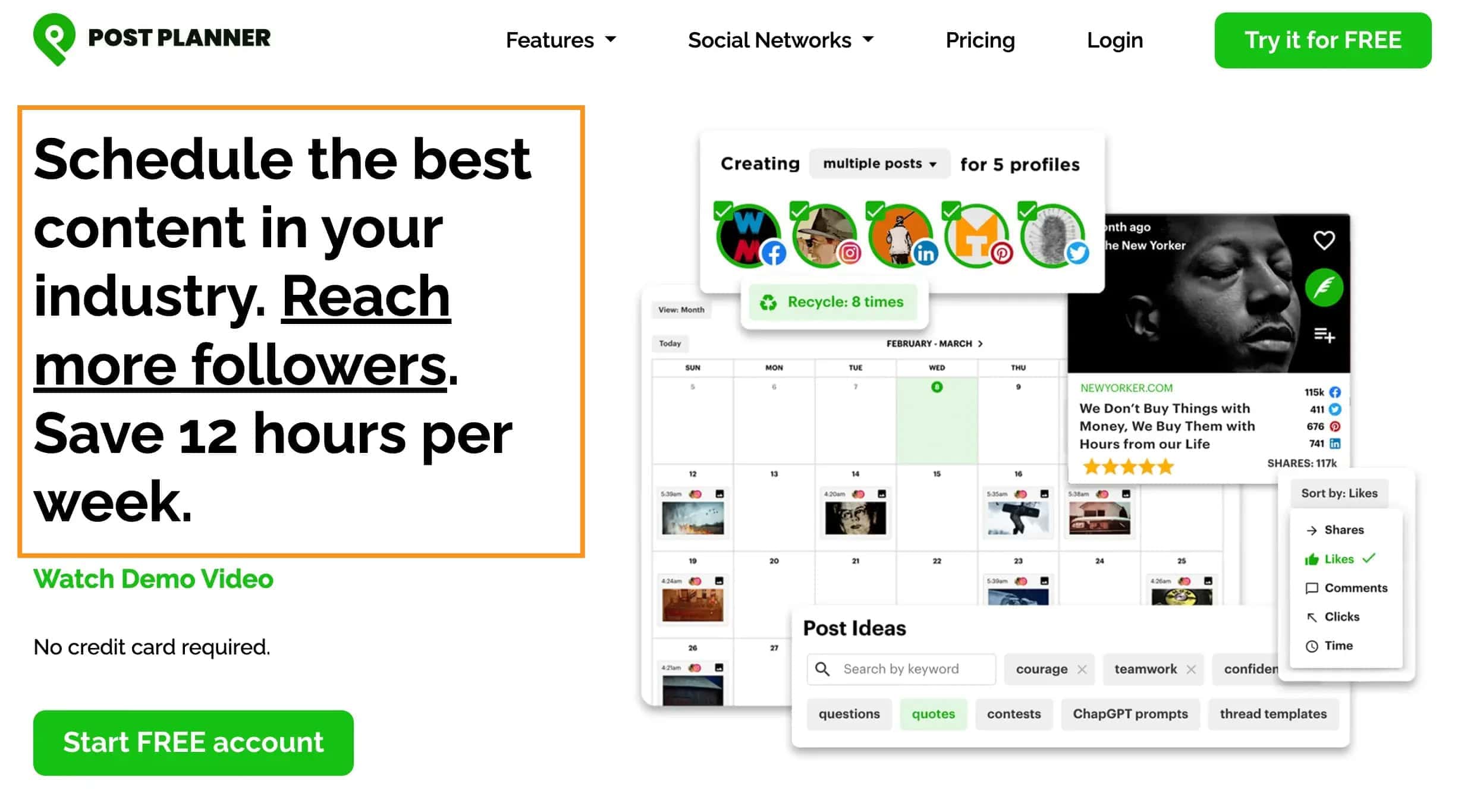
Post Planner is a tool that helps you schedule and manage social media posts across multiple platforms like Pinterest, Instagram, Facebook, and TikTok. It’s designed to save time and make your social media strategy more effective.
With Post Planner, you can:
- Schedule posts for all your platforms in one place.
- Organize content into categories for easy management.
- Find and share trending posts using the viral content discovery feature.
- Automatically repost your top-performing content to keep engagement high.
- Use analytics to track what’s working and adjust your strategy.
It’s a great option for small businesses, bloggers, and anyone looking to simplify their social media process while staying active and consistent.
Why I Recommend PostPlanner
I’ve been using Post Planner for a while now, and honestly, it’s made social media so much easier for me.
Before, I’d spend hours every week scheduling posts, especially for Pinterest. Now, I can get a whole month’s worth of content lined up in about an hour.
The bulk scheduling feature is a lifesaver. I can upload all my posts at once instead of adding them one by one.
It’s super simple and saves so much time. I also love how it reshuffles my content so my feed doesn’t look repetitive. It makes everything feel more natural and less robotic.
The analytics aren’t super detailed, but they’re enough to show me which posts are working and which aren’t. It’s nice to have that insight without feeling overwhelmed by too much data.
One thing that stands out is the content buckets. It helps me organize my posts into themes, like tips, promotions, or questions.
Once it’s set up, Post Planner rotates them automatically, so my feed stays balanced without me having to think about it.
Overall, Post Planner has taken the stress out of social media for me. It’s not perfect—setting it up takes a bit of time—but once it’s running, it’s a huge time-saver.
If you’re managing multiple accounts or just want to stay consistent, I’d definitely recommend giving it a try.
Pricing
- Free Plan: $0/month – 1 social account and basic scheduling for limited posts.
- Starter Plan: $7/month (billed annually) – Manage 3 accounts and schedule up to 150 posts.
- Growth Plan: $37/month – Connect 12 accounts, schedule more posts, and get basic analytics.
- Business Plan: $57/month – Manage 25 accounts, schedule up to 5,000 posts, and access advanced analytics.
5. Pin Generator
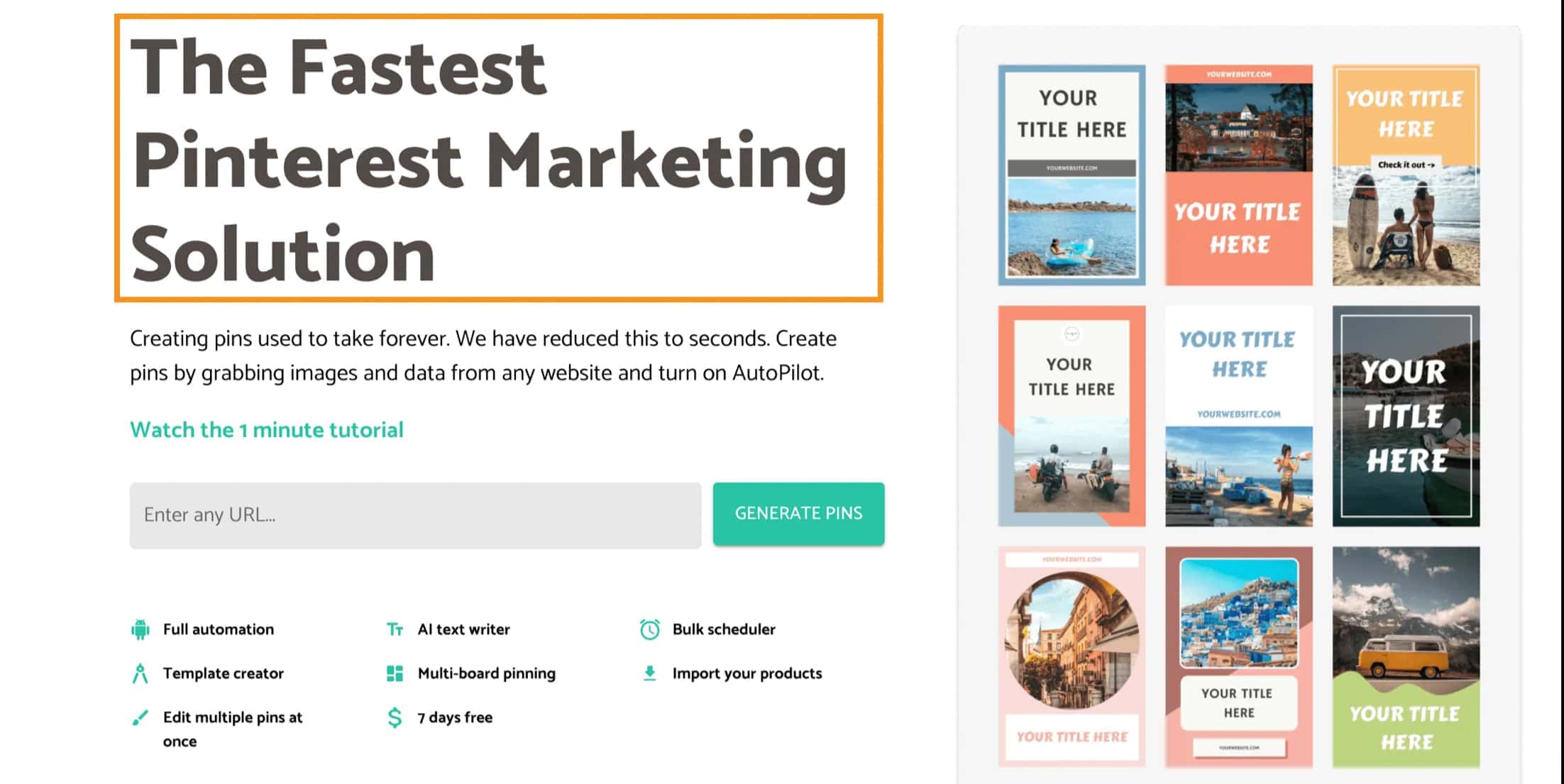
Pin Generator (My review here) simplifies making pins for Pinterest. It's quick and efficient, turning the process of creating pins into something you can do in seconds.
With Pin Generator, you can pull images and details from any website to craft your pins, and you can even automate the whole thing.
The tool comes with a bunch of features to make your life easier. It has an AI that helps write titles and descriptions, saving you time.
There's also a bulk scheduler to help you plan out when your pins go live, and a template creator to give your pins a consistent, professional look.
For those who manage multiple Pinterest boards or need to edit a lot of pins, Pin Generator has features for multi-board pinning and editing multiple pins at once. And if you're in the business of selling, you can import your product details directly into the tool.
Pin Generator is compatible with Etsy, Shopify, WordPress, and Amazon, making it a versatile choice for marketers and creators. It's even got the thumbs-up from Pinterest itself.
You can try Pin Generator for free for 7 days to see if it fits your workflow. It's designed to be a time-saver for anyone looking to boost their Pinterest presence.
6. PinClicks

Millie's Take
PinClicks makes growing your Pinterest easier and more effective. It helps you find out which pins, keywords, and topics are most successful, so you can focus on what really works. It's easy to use and can save you a lot of time by providing clear, actionable insights. If you're serious about boosting your Pinterest results, PinClicks is definitely worth trying out.
What is PinClicks?
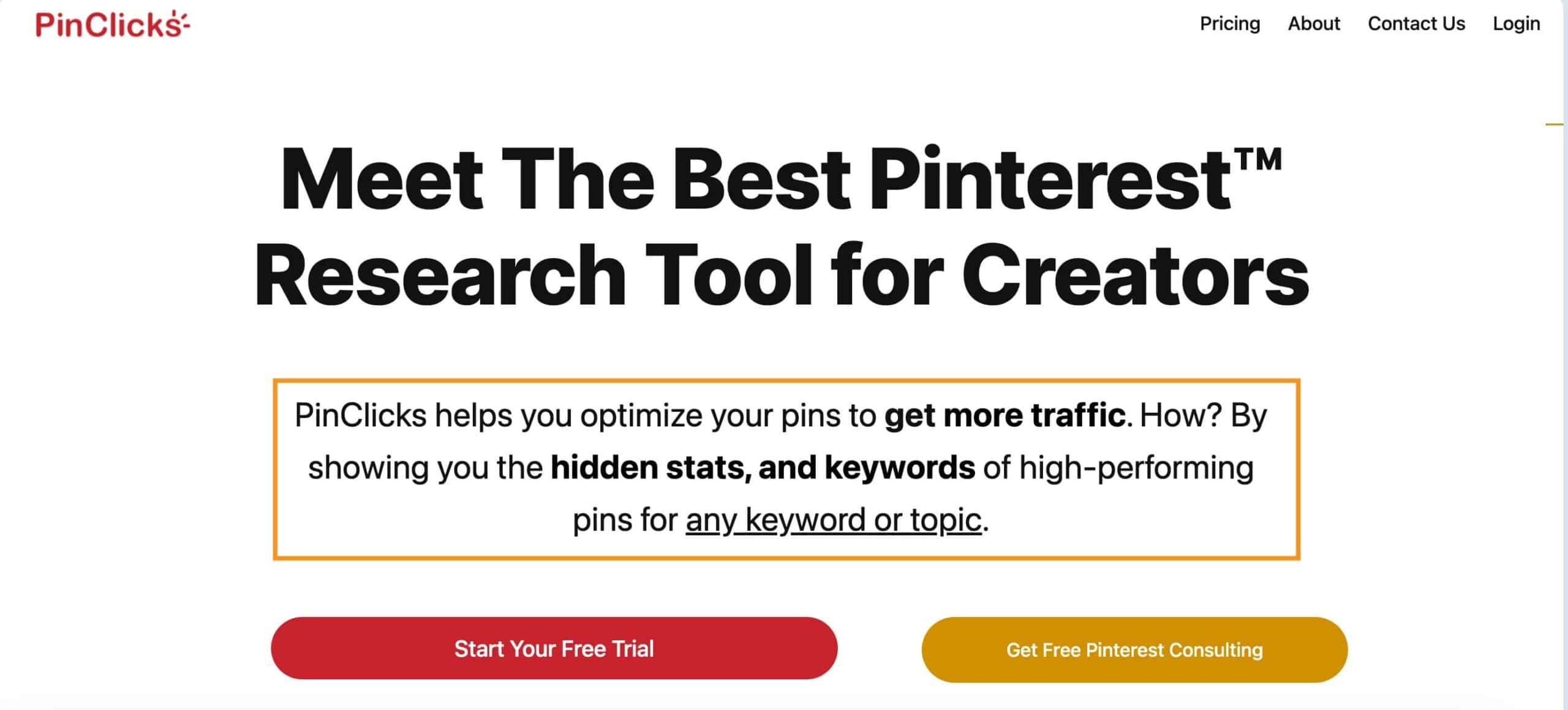
PinClicks helps you get better results on Pinterest. It gives you insights into what’s working on the platform, like which keywords, pins, and topics are most popular.
You can use this information to create more effective pins that get more views, clicks, and saves. It’s especially useful for keyword research, exploring popular Pinterest interests, and tracking how well your pins are doing.
PinClicks also saves you time by simplifying tasks that would usually take a lot of manual effort. If you want to grow on Pinterest, PinClicks can be a big help.
Why I Recommend PinClicks
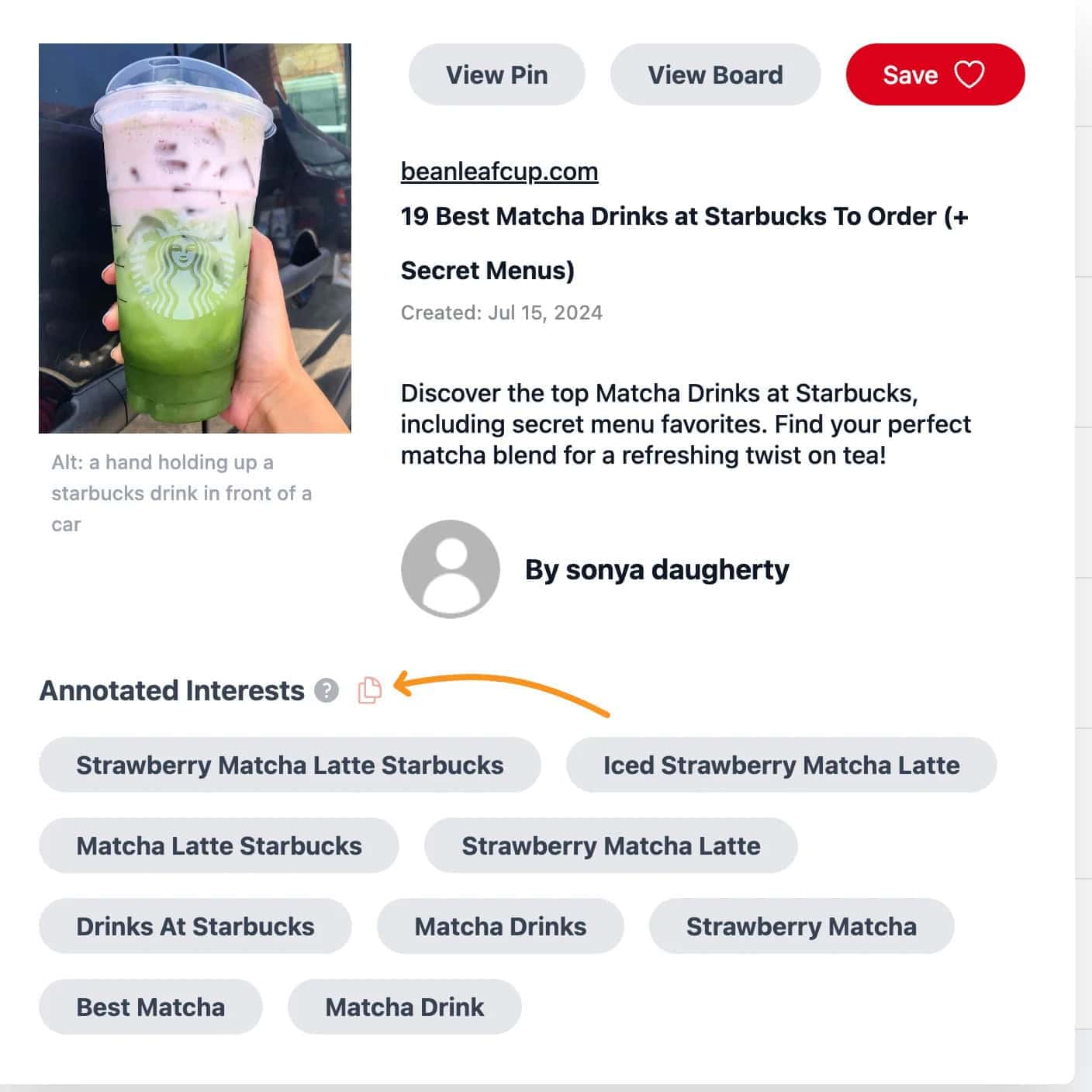
I recommend PinClicks because it simplifies growing your Pinterest presence.
One of its best features is the keyword research tool, which shows you what people are searching for. This saves you time and helps you create content that’s more likely to succeed.
The Interest Explorer is another standout. It lets you browse millions of Pinterest topics, helping you focus on what your audience cares about. This boosts engagement without the need for manual research.
PinClicks also offers a Pin Stats feature that shows how any pin is performing. You can learn from successful pins and save important ones for future inspiration, making it easier to plan and organize your content.
The Rank Tracker is a game-changer. It automatically tracks where your pins rank for specific keywords, saving you from manual checks and helping you stay on top of your Pinterest performance.
In short, PinClicks gives you the data and tools to improve your Pinterest strategy with less guesswork. It saves time, offers useful insights, and helps you work smarter for better results.
Pricing
Pin Pro: $29/month – Includes top pins, pin stats, saved pins, keyword research, interest explorer, and track 25 keyword rankings.
Pin Plus: $49/month – Everything in Pin Pro, plus track 500 keyword rankings, custom lists for pins and keywords, and access to new tools.
More to read: PinClicks vs. Pin Inspector side-by-side comparison
7. Tailwind
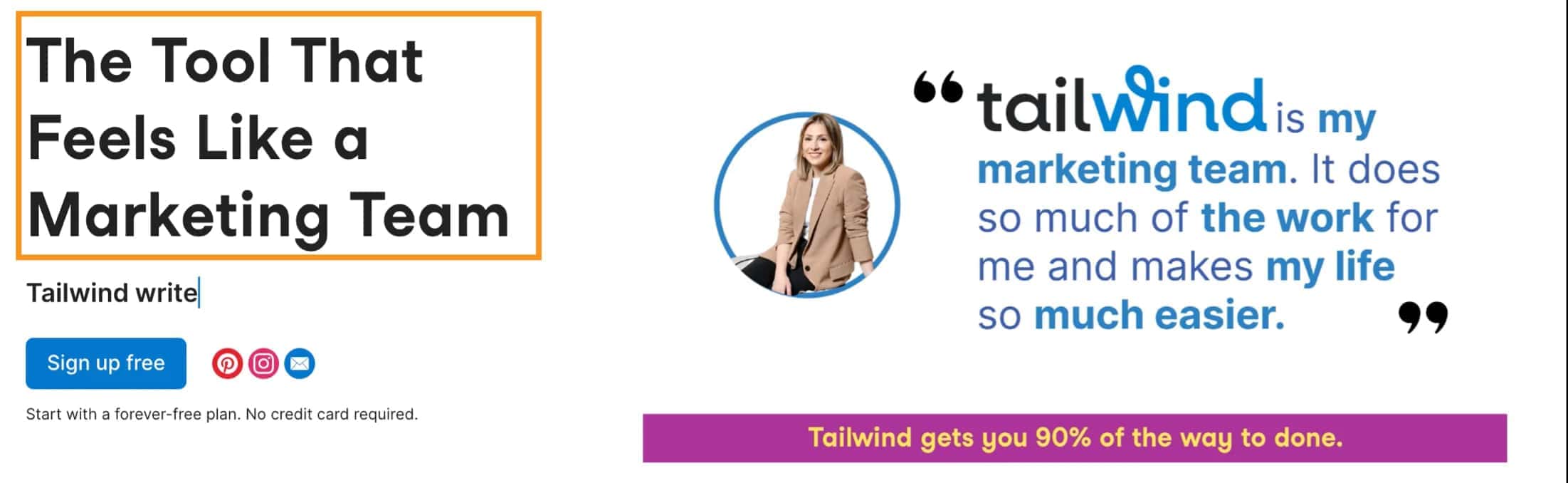
What is Tailwind?
Tailwind helps you plan, create, and share marketing content on social media and via email.
The app generates personalized marketing plans, suggesting content ideas and incorporating best practices to enhance your marketing impact.
It also offers a feature called Ghostwriter, which uses AI to create engaging copy for your brand. Tailwind can design professional-quality social media posts and schedule them across different platforms, especially Pinterest.
It's particularly handy for small businesses looking to streamline their marketing efforts without needing extensive design or marketing expertise.
Why I Recommend Tailwind
The first thing that stands out about Tailwind is its ease of use.
Its straightforward interface makes setting up and scheduling posts a breeze, even for those who aren't tech-savvy. This is a huge plus for anyone who values simplicity in their tools.
The ability to plan and schedule your content in advance with Tailwind is a massive time-saver. It allows for better organization and a more consistent posting schedule.
Tailwind provides insightful analytics, enabling you to track how your posts perform. This helps in fine-tuning your strategy to better engage with your audience.
Tailwind supports multiple platforms, notably Instagram and Pinterest, and facilitates easy cross-posting. This feature is great for maintaining a cohesive presence across different social media channels.
From intelligent hashtag suggestions to optimal posting time recommendations, Tailwind is equipped with features that enhance the impact of your social media content.
For Pinterest users, the 'Tailwind Communities' is invaluable. It helps in connecting with similar users, aiding in audience growth and engagement.
A Few Downsides:
- It's not perfect for every situation. For instance, if you use Twitter or LinkedIn a lot, Tailwind doesn't support those platforms.
- Also, it's a bit limited to Instagram posts that have multiple images.
- And you'll need an Instagram business account for some of its features.
8. Buffer
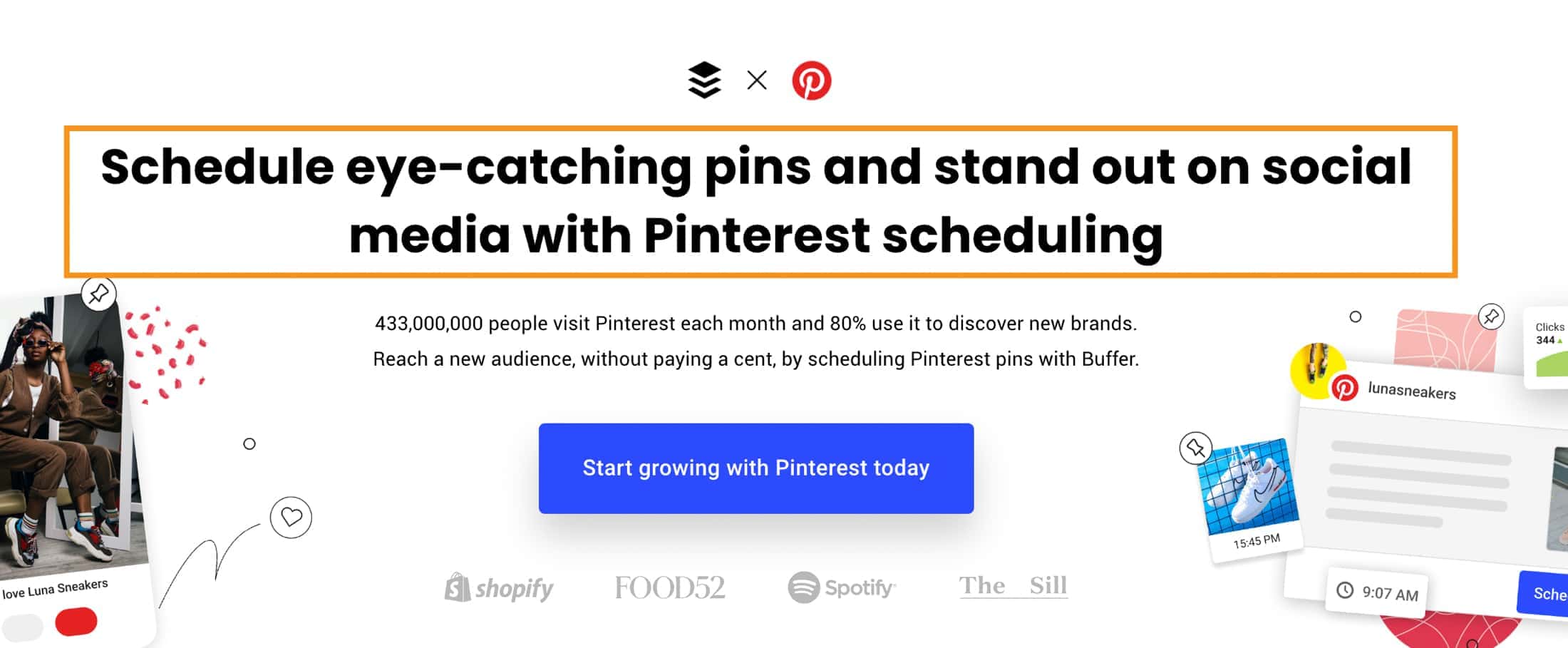
Buffer is a social media marketing tool that now works with Pinterest to help you manage your Pinterest content and scheduling.
So, what's the deal with Buffer and Pinterest?
Buffer lets you post and schedule pins just like you do with other social networks like Facebook, Twitter, Instagram, and LinkedIn. It's all about making your social media life easier.
Here's how Buffer helps with Pinterest:
- Pin from the web or upload your own images.
- Set up a pinning schedule that's tailored to you.
- Keep track of repins, likes, and comments.
When you want to schedule a pin, it's just a few clicks, especially if you use Buffer's browser extension.
You'll see a "Share Image" button when you hover over images on the web. Click it, choose Pinterest, pick your board, and you're good to go. Buffer even suggests a description for you.
You can also use Buffer to queue up content you find on Pinterest to share later. Just look for the Buffer icon on the images.
And if you want to pin something new, you can upload images directly through the Buffer dashboard.
Buffer lets you customize your pinning schedule or it can pick times for you. You can always see what's in your queue and make changes if you need to.
To help you grow on Pinterest, Buffer provides Pinterest analytics. You can see how your pins perform with stats like repins, comments, and likes.
If you're using Buffer for Business, you can track your follower growth and see which pins are the most popular.
9. SocialPilot
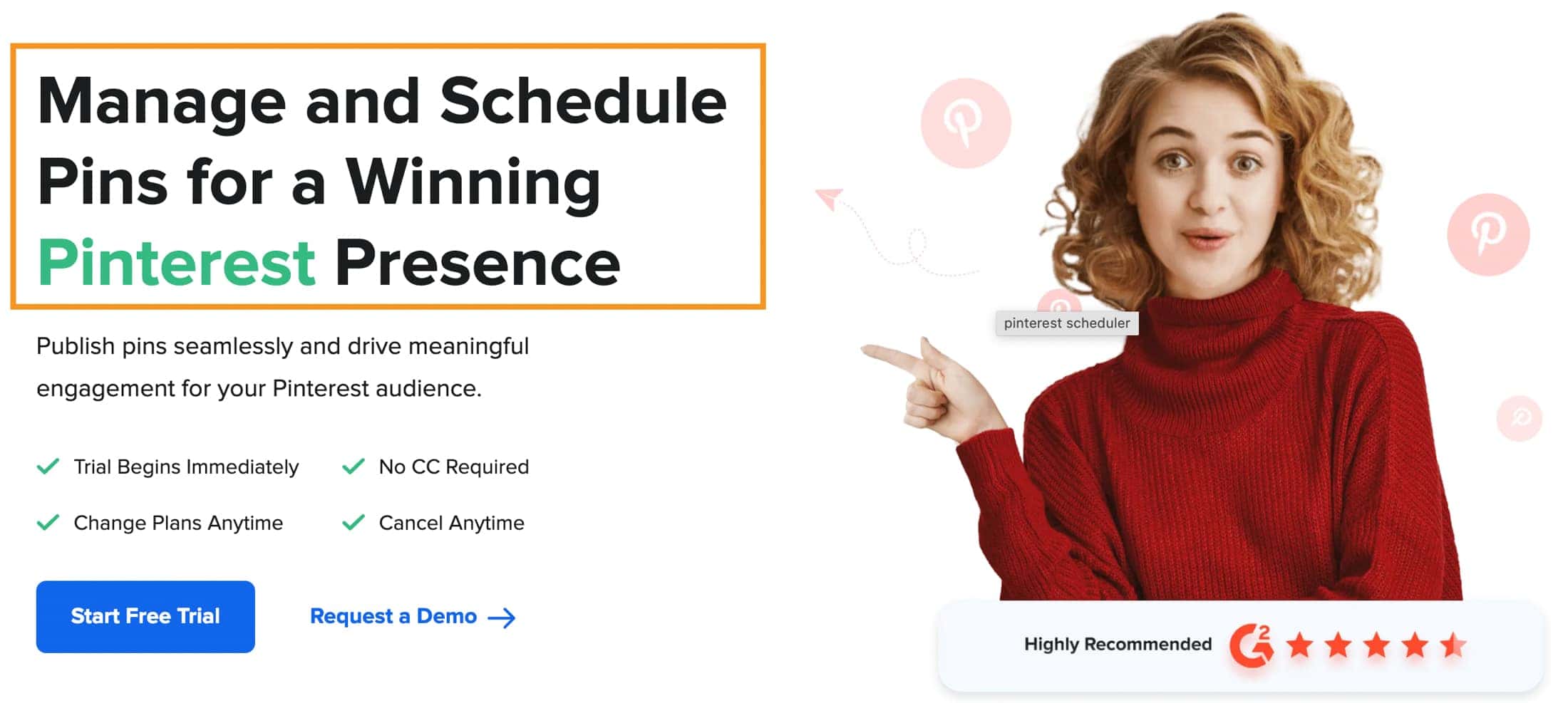
SocialPilot is a social media management tool that helps you keep your Pinterest account active and engaging. It's designed to make it easy for you to manage your Pinterest content and connect with your Pinterest audience.
Here's what SocialPilot can do for you:
- Schedule your pins: You can plan your Pinterest posts in advance with the Pinterest scheduler. This means you can set up multiple pins to go live on different boards without spending extra money.
- Make your images pop: There's an image editor built right into SocialPilot. You can tweak your photos to make sure they catch people's eyes and stand out in Pinterest feeds.
- Get help from AI: SocialPilot's AI Assistant can help you create content that really draws attention.
- Plan your strategy: With SocialPilot, you can see all your planned pins on a calendar. This helps you figure out the best times to post and how your pins fit into your bigger content plan.
- Keep clients in the loop: You can share links with your clients so they can see how your Pinterest marketing is doing. This helps build trust because they can see the results of your work.
- Post lots of content easily: With bulk scheduling, you can set up to 500 posts at once. This saves you time and helps you keep a regular posting schedule, which is important for doing well on Pinterest.
- Stay on top of trends: SocialPilot has a content library where you can store groups of hashtags. This makes it easy to add the right hashtags to your pins and stay relevant.
SocialPilot isn't just for Pinterest. It has features that agencies and small businesses will find useful, like an approval workflow that's easy to use, customization options to make the tool look like it's yours, and ways to work with your team smoothly.
7. Metricool
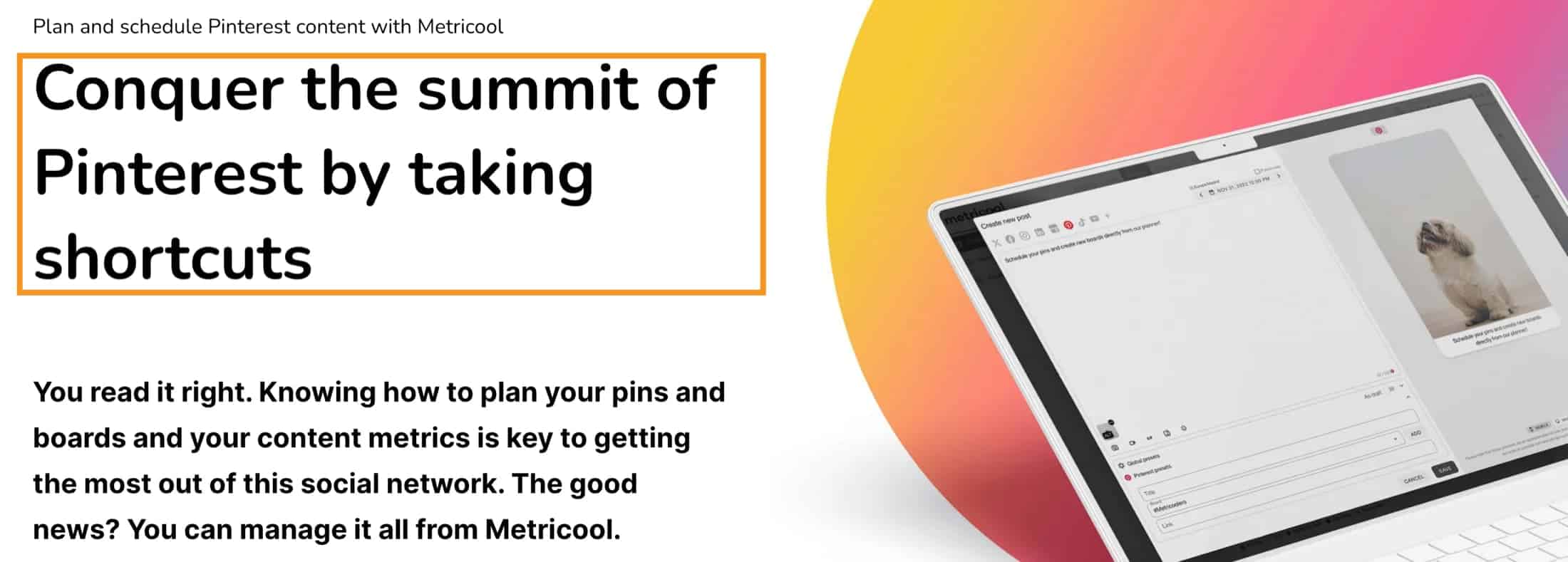
Metricool is a free tool that helps you get the most out of Pinterest and other social media platforms like Pinterest.
Here's what Metricool can do for you:
- Schedule your pins: You can plan when your pins go up on Pinterest. This means you can have pins going live all day, even when you're busy doing other things or catching some z's.
- Edit your images: If your photo isn't the right size for Pinterest, you can fix it right in Metricool before you schedule it.
- Add important details: With every pin, you can include a title, a description, and a link to send people where you want them to go. Remember, all pins can be clicked on!
- Create new boards on the go: While you're setting up your pins in Metricool, you can also make new Pinterest boards without any hassle.
And the best part? You can start using Metricool for free. There's no trial period; it's free forever.
But Metricool isn't just about posting content. It's also about understanding what works.
You can check out easy-to-read data and graphs to see what your audience likes and what you might want to change to make your Pinterest strategy even better.
Metricool also makes it super easy to create professional reports. With just a few clicks, you can customize them with your logo, pick the colors, choose what data to show, and download them in PDF or PPT format. This is perfect for sharing with clients or your team.
And it's not just for Pinterest. Metricool works with Instagram, Facebook, LinkedIn, TikTok, Twitter, Google Business Profile, YouTube, and Twitch too. You can use it on your computer or on the app.
So, are you ready to step up your Pinterest game with Metricool? Create your free account and start optimizing your strategy today.
What are the benefits of using Pinterest automation tool?
1. Time Efficiency
Pinterest automation tools streamline the process of content sharing by allowing you to schedule pins in advance.
This means you can batch-create your content and set it to post over the week or month, freeing up your time to focus on creating new content, strategizing, or attending to other business needs.
2. Consistent Posting
The key to building a following on any social media platform is consistency.
Automation ensures that your account remains active by posting regularly, even when you're not online.
This helps maintain your visibility in your followers' feeds and can lead to increased follower loyalty.
3. Increased Engagement
By scheduling pins for peak times when your audience is most active, you're more likely to see higher engagement rates.
Automation tools often provide insights into the best times to post, which can lead to more likes, comments, and shares of your content.
4. Analytics and Reporting
Understanding what works and what doesn't is crucial for any marketing strategy.
Pinterest automation tools often come with built-in analytics that provide detailed reports on your pins' performance, audience demographics, and engagement trends, helping you to make data-driven decisions.
5. Keyword and Hashtag Suggestions
Discoverability on Pinterest is driven by keywords and hashtags. Automation tools can suggest the most effective ones for your content based on current trends and search data, helping your pins reach a broader audience.
6. Content Curation
For those looking to provide value beyond their original content, automation tools can help curate and share relevant content from other creators.
This not only saves time but also helps in building relationships and positioning your account as a go-to resource within your niche.
7. Competitor Analysis
Keeping an eye on the competition can provide valuable insights. Some Pinterest automation tools allow you to monitor competitors' profiles, giving you a better understanding of their strategies, what content performs well for them, and how you can differentiate your own content.
8. Growth Acceleration
Ultimately, the combination of all these benefits can lead to accelerated growth on Pinterest.
By optimizing your content strategy, maintaining a consistent presence, and engaging with your audience effectively, you can grow your following and increase your brand's influence on the platform.
Remember, while automation can be incredibly beneficial, it's important to keep a human touch in your interactions and content to truly connect with your audience.
Authenticity can't be automated, and it's the genuine connections that often lead to the most loyal followers and customers.
Frequently Asked Questions
To find the most popular pins on Pinterest, you can use analytic tools like Pin Inspector, which helps in identifying trending content and analyzing user engagement. Plus, browsing through Pinterest's own trending section and using its search feature to explore popular topics can give you insights into what pins are currently popular among users.
Pinterest can be better than Google in specific niches where ad revenue per thousand impressions (RPM) is higher, especially in visually-oriented and lifestyle sectors. However, Google typically serves a broader range of informational needs. The effectiveness of each platform depends on your specific goals and target audience.
Yes, Otter.ai can transcribe audio without recording it. You can upload pre-recorded audio files to Otter.ai for transcription, eliminating the need for real-time recording.
To find the most popular niche on Pinterest you should look into Pinterest's trend predictions for the year. These predictions are based on user searches and engagement, offering insights into which topics are becoming increasingly popular. This will help you understand which areas are likely to attract the most attention on the platform in the current year.
Final Thoughts
Here you are, the 6 best Pinterest tools to elevate your marketing game in 2024.
These tools are designed to streamline your workflow, enhance your content strategy, and engage your audience more effectively.
Remember, the key to Pinterest success is not just about posting regularly, but also about utilizing the right tools to analyze, schedule, and optimize your pins.
With these tools in your arsenal, you're well-equipped to tackle the dynamic world of Pinterest marketing.
Keep experimenting, stay updated with the latest features, and watch your Pinterest presence flourish!