Welcome to my Pin Generator review!
Let’s talk about Pin Generator. I’ve been using it to speed up my Pinterest workflow, and I have some thoughts to share.
If you’ve tried other tools for Pinterest like Tailwind or Canva, you know creating and scheduling pins can still take a lot of time.
Pin Generator is different—it automates the process, making it easier to batch-create pins fast. But it’s not perfect, so I’ll break down what works and what doesn’t.
In this review, I’ll cover:
- Who Pin Generator is best for (and who might not love it)
- The best and worst parts of using it
- Features like AI descriptions and bulk pin creation
- Whether the pricing makes sense
- Tips from my experience to help you get the most out of it
If Pinterest is part of your strategy, this should help you decide if Pin Generator is the right tool for you. Let’s get into it!
Is Pin Generator Worth It? Here’s What I Think

Millie's Take
Pin Generator has honestly made my Pinterest workflow so much easier. I used to spend TOO much time designing pins and writing descriptions. Now, I can create MULTIPLE pins in minutes, all from one link.
I really like how I can customize everything to match my brand, and the AI descriptions actually save me a lot of mental energy. It’s not perfect, but it’s been a solid time-saver for me.
After using Pin Generator for a while, I can honestly say it’s helped me simplify my Pinterest workflow. I used to spend hours designing pins, writing descriptions, and trying to stay consistent.
Now, I just enter my blog link, and within seconds, I get a batch of ready-to-use pins.
It’s not perfect—some features took me a bit to figure out, and there were a couple of small bugs. But overall, it’s made things easier and faster for me.
Here’s what stood out for me:
It saves me hours by creating pins from my blog automatically
I love being able to customize fonts, colors, and add my logo
The AI descriptions feel natural and help avoid repetition
I can batch schedule pins and stay active without logging in every day
The pricing feels fair for how much time it saves me
If Pinterest is a big part of your content strategy like it is for me, this tool might be worth a try. It's helped me stay consistent without burning out.
What is Pin Generator?
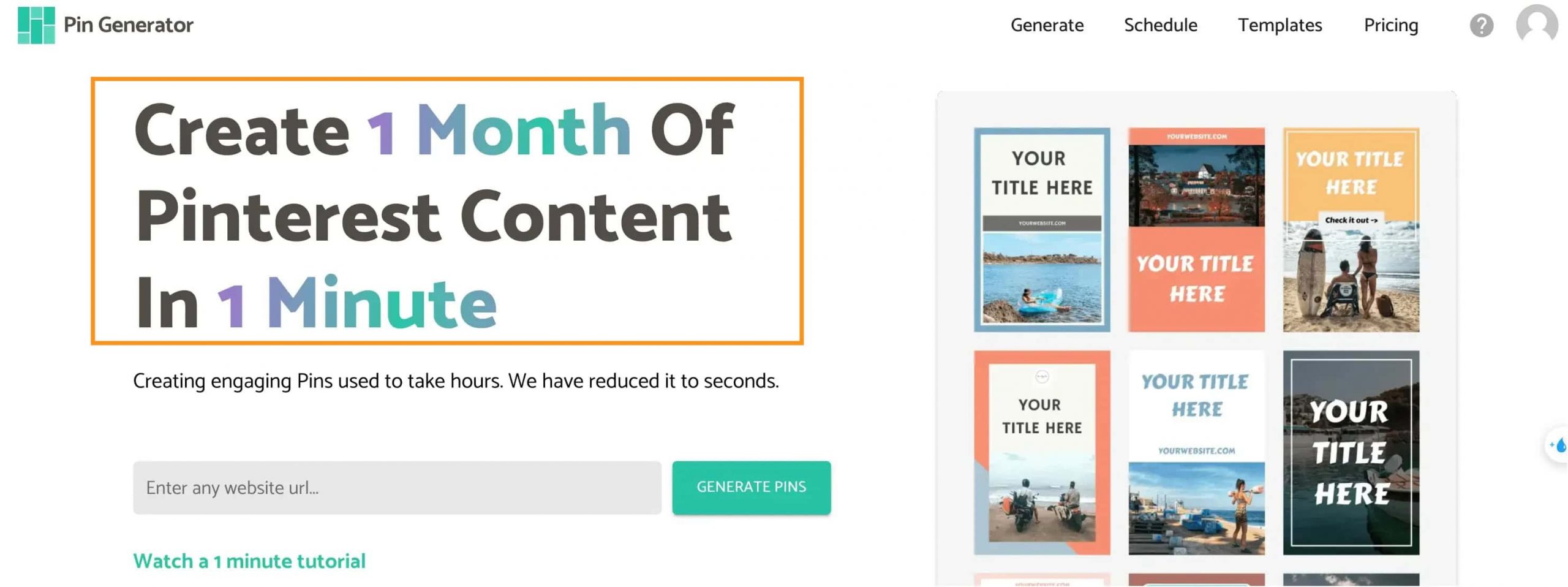
Pin Generator helps you create Pinterest pins fast without designing each one from scratch.
Just enter a website URL, choose how many pins you want, and it will generate them for you in seconds.
You can pick from a variety of templates, shuffle them for different looks, and customize colors, fonts, and images to match your brand.
It also has AI features that can rewrite pin titles and descriptions for you. If you want more control, you can edit the pins yourself or create and save your own templates.
It supports different pin sizes, lets you import Canva designs, and even provides stock images and videos.
Whether you need a few pins or a lot, Pin Generator makes it easy to create and customize them quickly.
What I Like/Dislike About Pin Generator
Pros
Cons
Pin Generator Review: My Favorite Features
1. Automatic Pin Creation
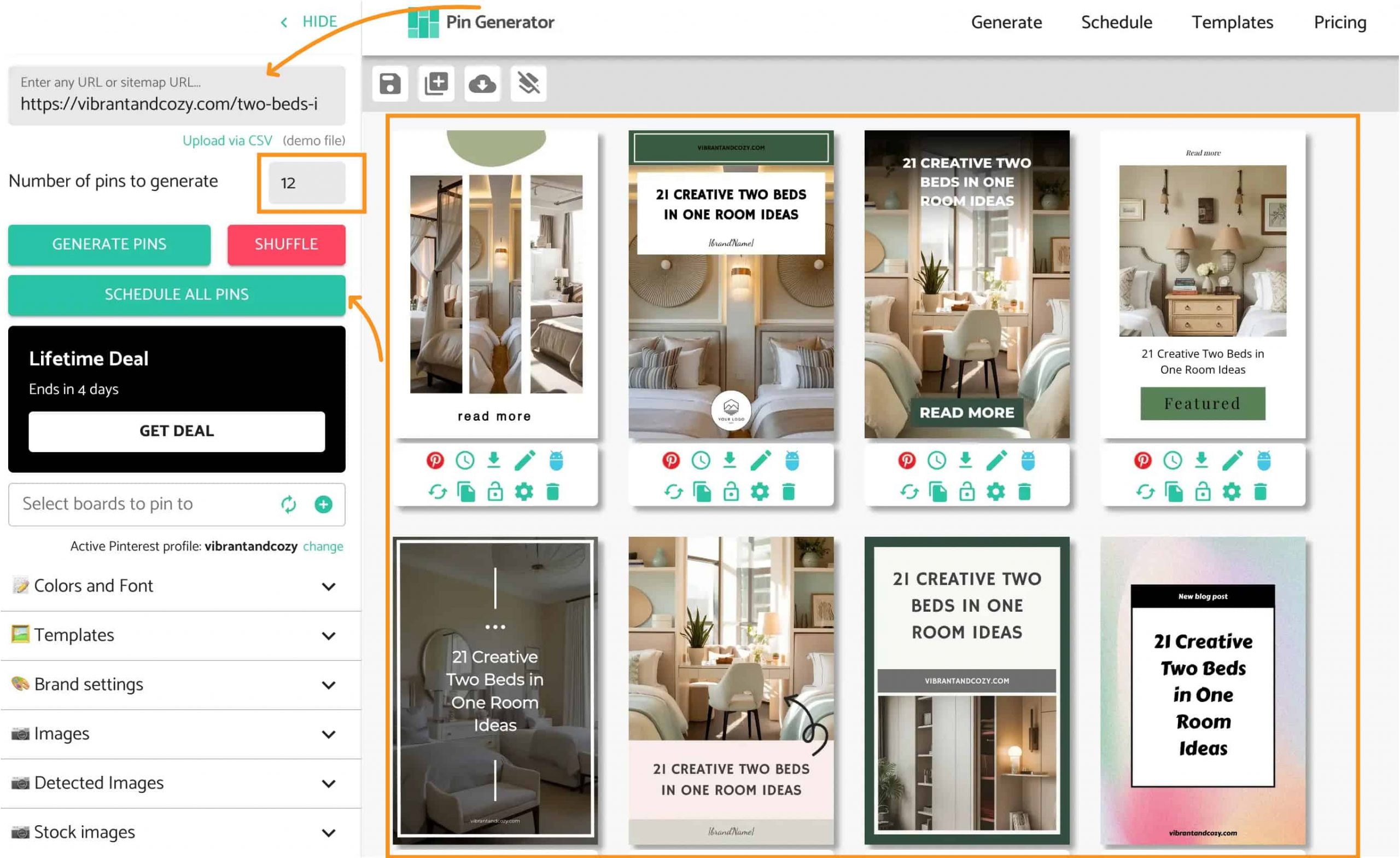
Manually creating Pinterest pins takes way too much time. Pin Generator makes it easy by letting me enter a website URL, and in seconds, it pulls images and text to create multiple pins.
I don’t have to design each one from scratch or spend hours tweaking layouts.
It even has an "AutoPins" feature that automatically makes and schedules new pins for me, so my Pinterest stays active without extra work.
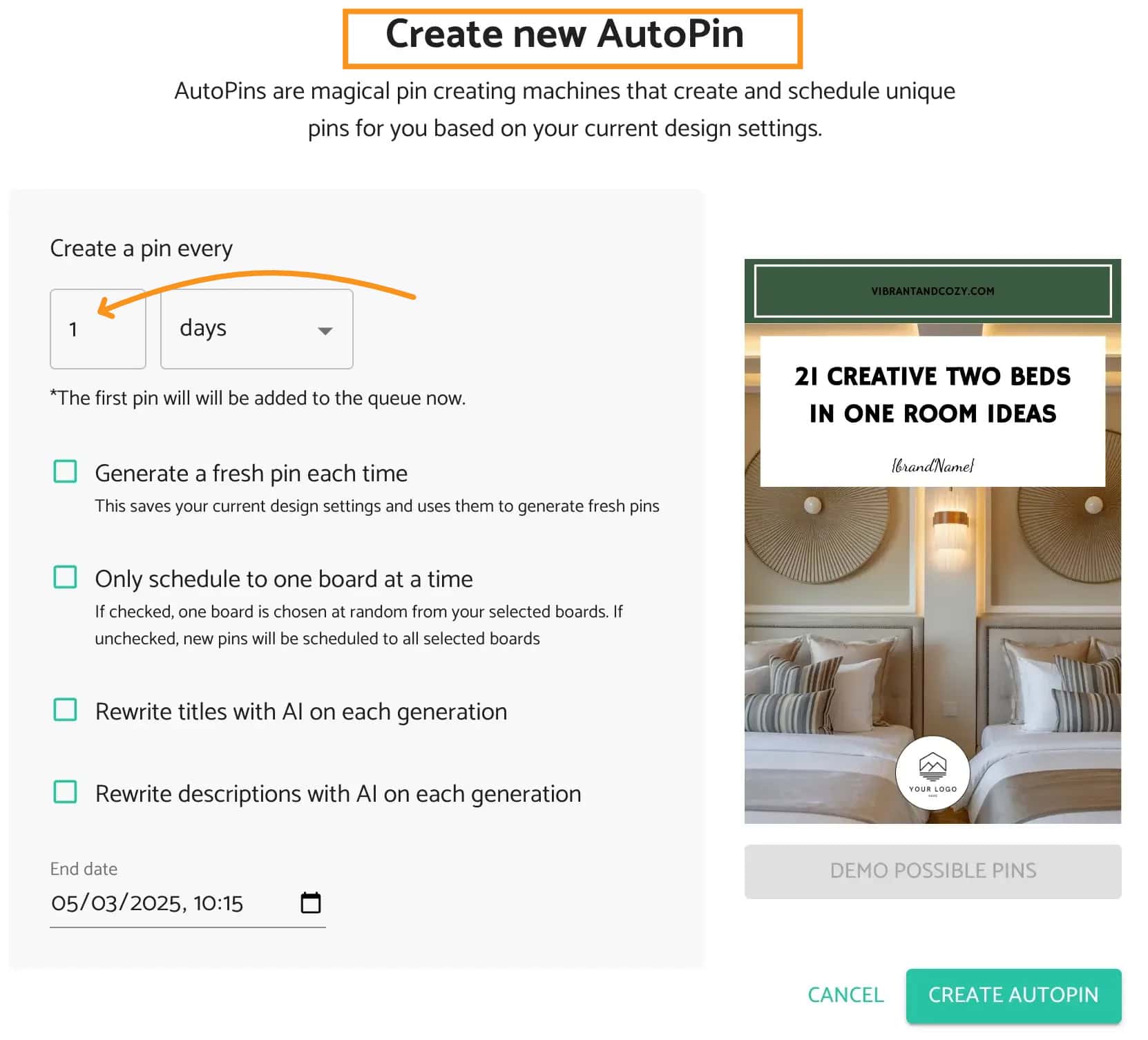
If you have a blog or online store, you can also connect to your RSS feed, and Pin Generator will create pins whenever you publish new content.
It can save me a ton of time and keep your Pinterest growing with fresh pins, even when you're busy.
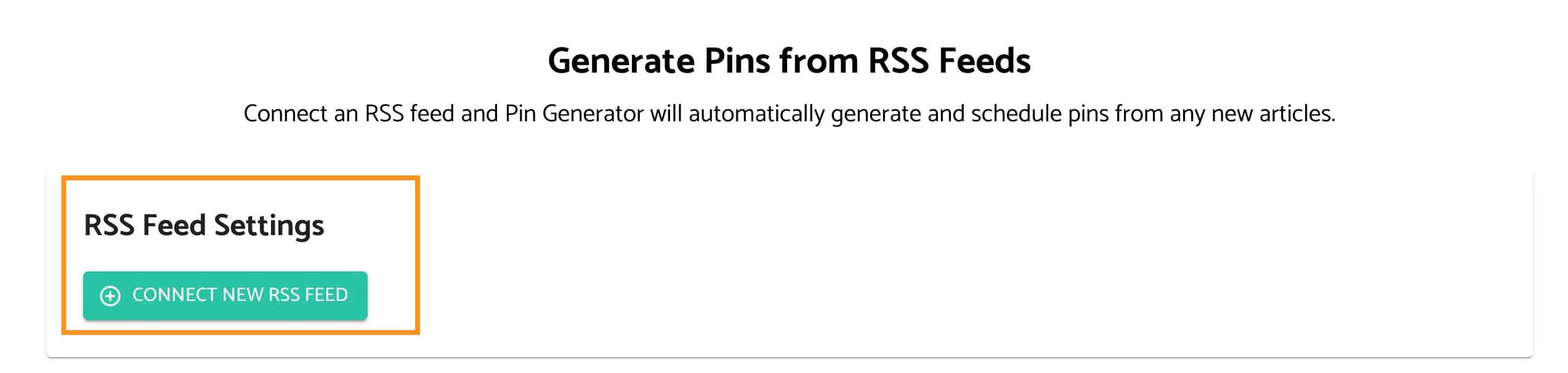
2. Choose How Many Pins to Generate
Plus, I love that Pin Generator lets me control how many pins I create at once.
Some days, I just need a few, and other times, I want to batch-create a bunch to stay ahead.
Instead of manually designing each pin, I just enter my website URL, choose how many pins I want, and let the tool do the work.
Whether it’s 5, 10, or more, I get fresh, ready-to-use pins in seconds. It saves me so much time and makes it easy to keep my Pinterest active without the stress.
3. Ready-to-Use Pin Templates
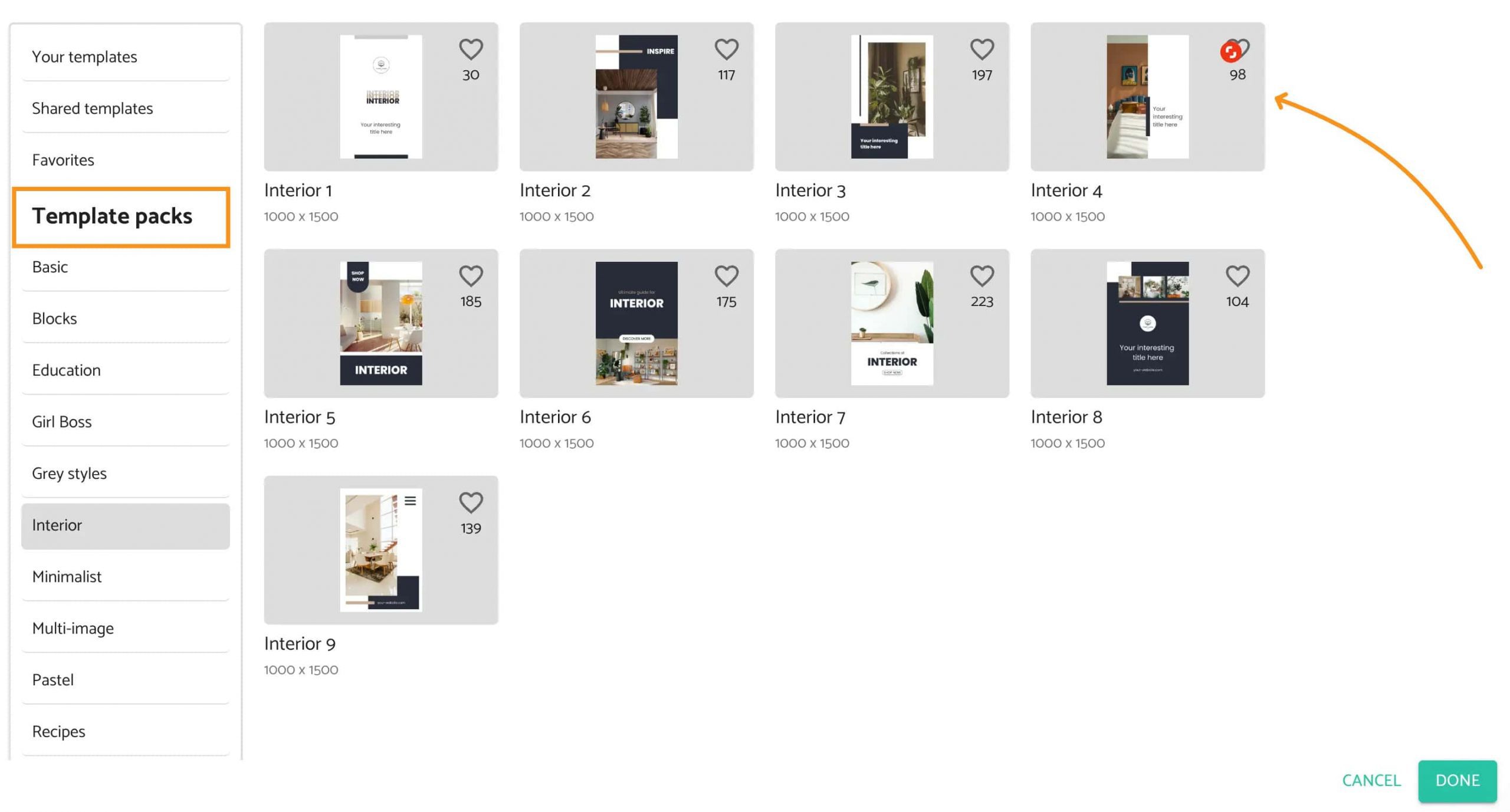
Designing Pinterest pins from scratch every time is exhausting. I used to spend way too long adjusting fonts, picking colors, and making sure everything looked just right.
With Pin Generator, I don’t have to stress over that anymore.
It comes with a variety of pre-made templates, so I can just pick one and generate my pins instantly.
What I love is how flexible it is. If I don’t like the first design, I can shuffle through different templates with one click.
No more wasting time tweaking tiny details—I get fresh, stylish pin designs in seconds.
Plus, there are so many styles to choose from, whether I want something minimal, bold, or completely on-brand.
This feature has saved me so much time, especially when I need to create a batch of pins fast.
5. Customize Colors, Fonts, and Branding
I hate when my Pinterest pins look all over the place.
With Pin Generator, I can set my brand colors, pick my fonts, and add my logo so every pin feels like me.
No more tweaking each one manually—I adjust it once, and it applies to all my pins. It saves me so much time and makes my Pinterest feed look clean and professional.
One of my favorite things is how Pin Generator automatically recognizes my website’s theme colors when I enter my URL.
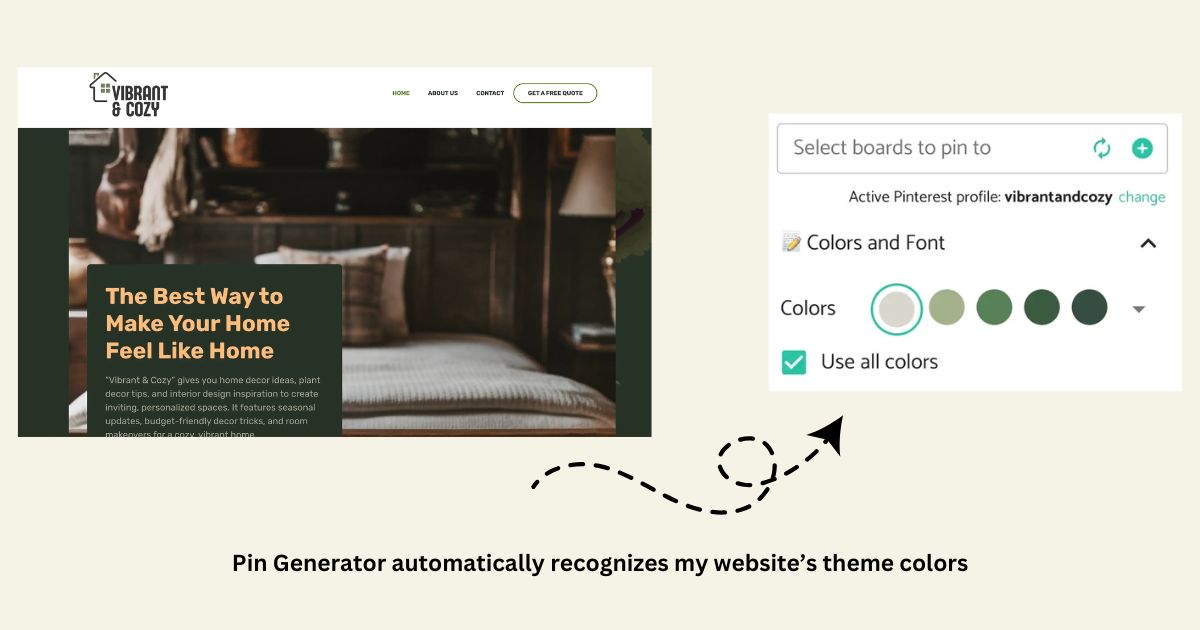
It then matches those colors to my pin designs, so everything stays on-brand without me having to do anything extra.
Plus, I can put my logo on every pin, which helps people recognize my content instantly!
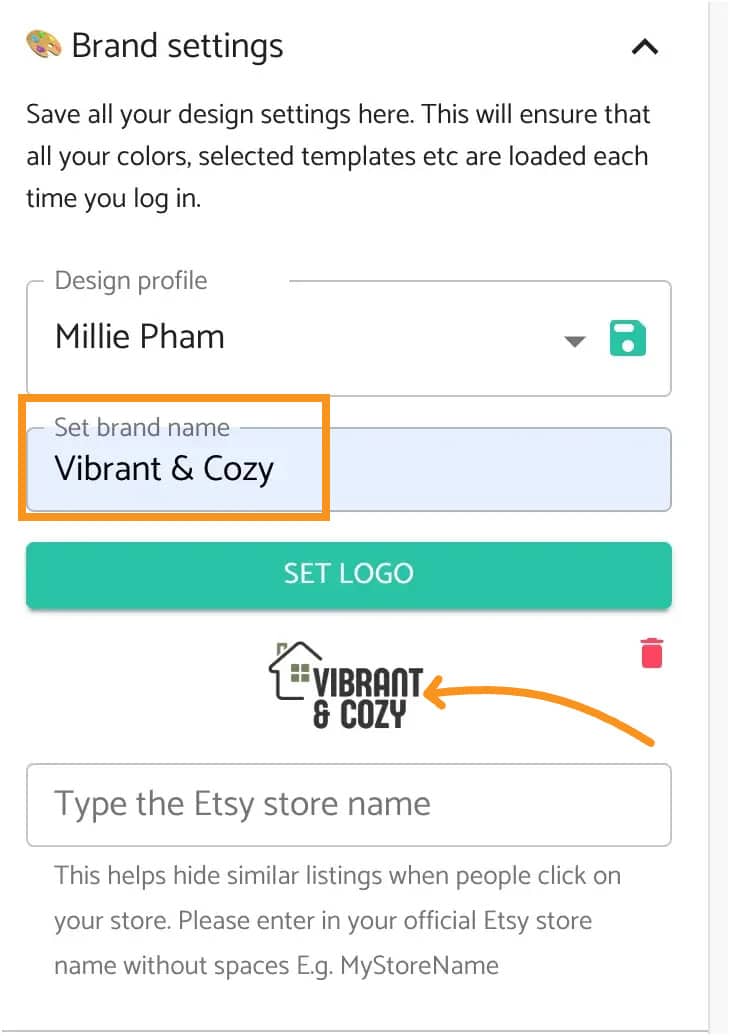
6. AI-Powered Title & Description Generator
Writing Pinterest titles and descriptions can be exhausting, especially when I need to create a lot of pins at once.
I used to spend so much time trying to come up with the perfect wording, making sure each title was engaging and each description sounded natural.
With Pin Generator’s AI-powered title and description generator, that struggle is gone.
Now, I just click a button, and it instantly creates titles and descriptions that are optimized and ready to use.
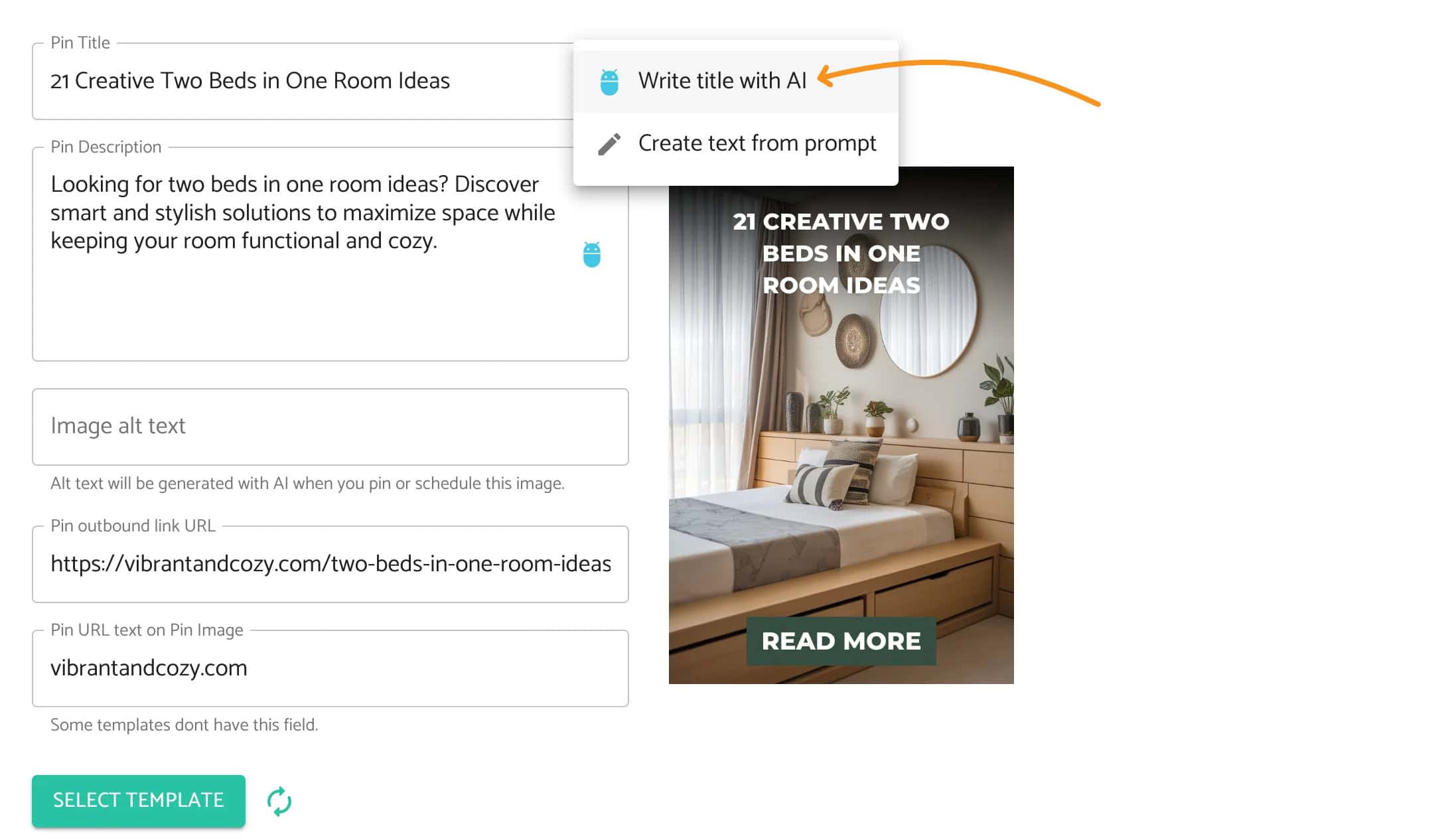
What I love most is how much time it saves. Instead of staring at a blank screen, I can generate multiple pins with fresh, well-written descriptions in seconds.
The AI even helps make my content more engaging by suggesting variations, so I’m not repeating the same phrases over and over.
If I don’t like one, I can tweak it or generate another until it fits my style.
This feature has completely changed the way I create pins.
Instead of spending hours writing, I can focus on pinning consistently and growing my Pinterest account. It makes my workflow faster, smoother, and way less stressful.
7. Edit Pins Before Posting
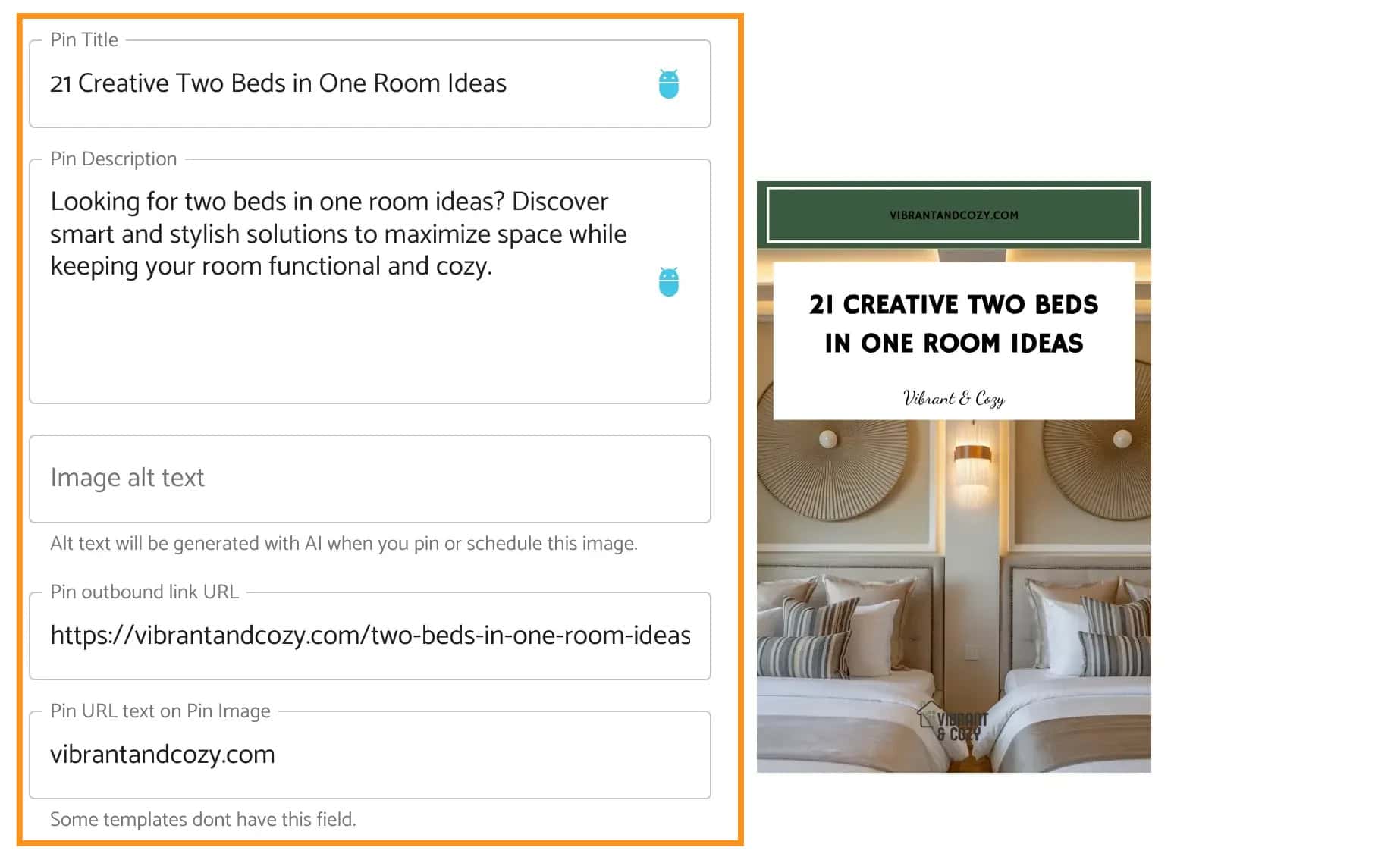
After generating them, I can easily tweak the title, description, and even add alt text to boost SEO. This means each pin is not only eye-catching but also optimized to reach more people.
Plus, I can adjust the template for that pin. This gives me precise control over the look of my pins, ensuring they align perfectly with my brand's style.
It's like having a mini design studio at my fingertips, making the whole process both fun and efficient.
8. Create & Save Your Own Pin Templates
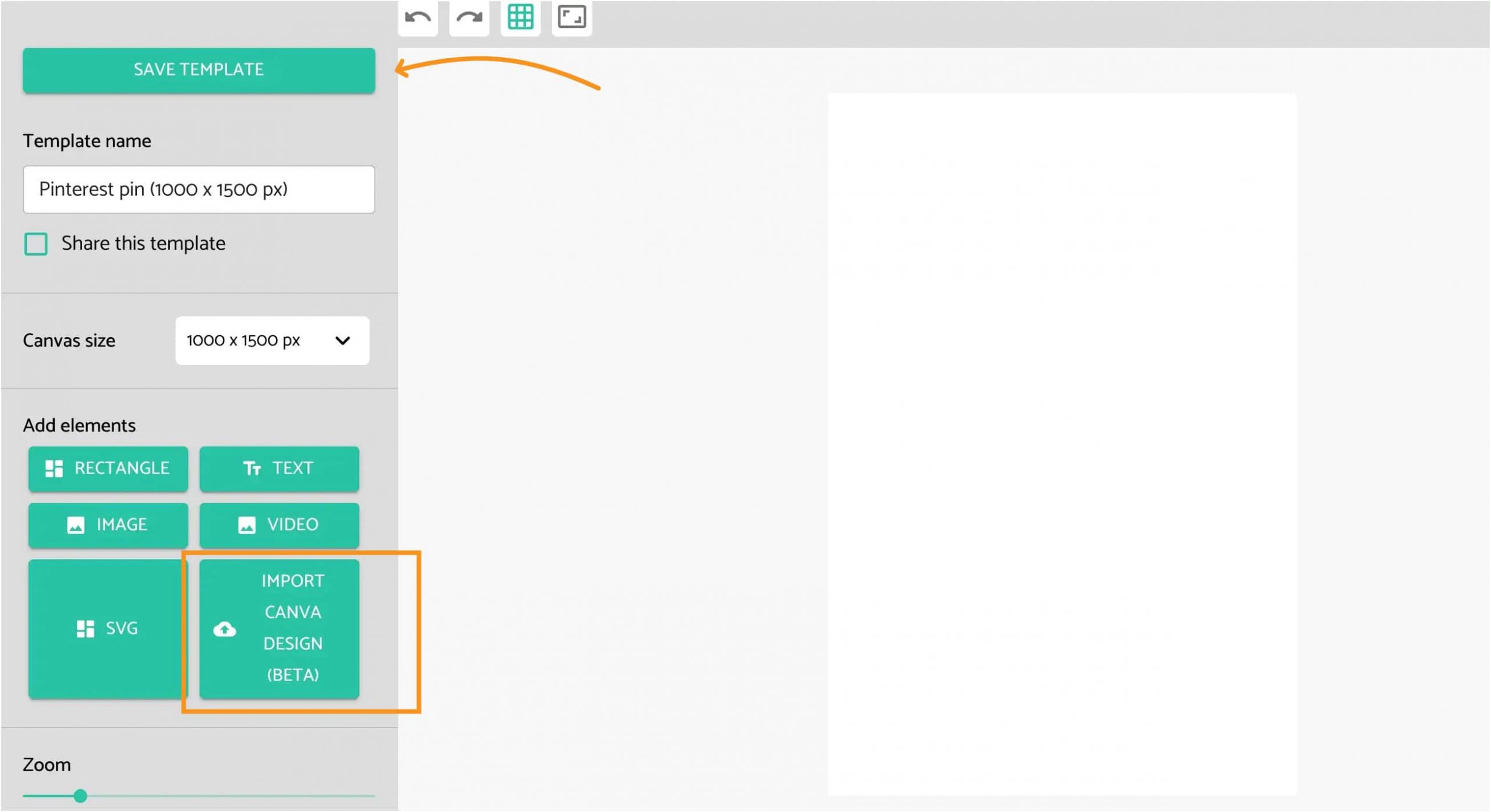
I love having control over how my Pinterest pins look, and Pin Generator makes it super easy.
I can design my own templates from scratch and save them for future use.
This means I don’t have to start from zero every time—I just pick a saved template, tweak it if needed, and generate new pins in seconds.
It keeps my Pinterest feed looking consistent and saves me tons of time.
One of my favorite features is the Canva integration. If I create a design in Canva, I can import it directly into Pin Generator by saving it as an SVG file.
This way, I get the best of both worlds—Canva’s powerful design tools and Pin Generator’s fast pin creation and scheduling.
It’s a simple way to make sure all my pins match my style without extra effort.
9. Access Free Stock Images & Videos

Sometimes, the AI images don’t work for my pins, or I just can’t find the right one. When that happens, the built-in stock library is super helpful.
I can quickly browse and pick a high-quality image or video that fits my design without leaving Pin Generator.
Pin Generator Pricing Plans
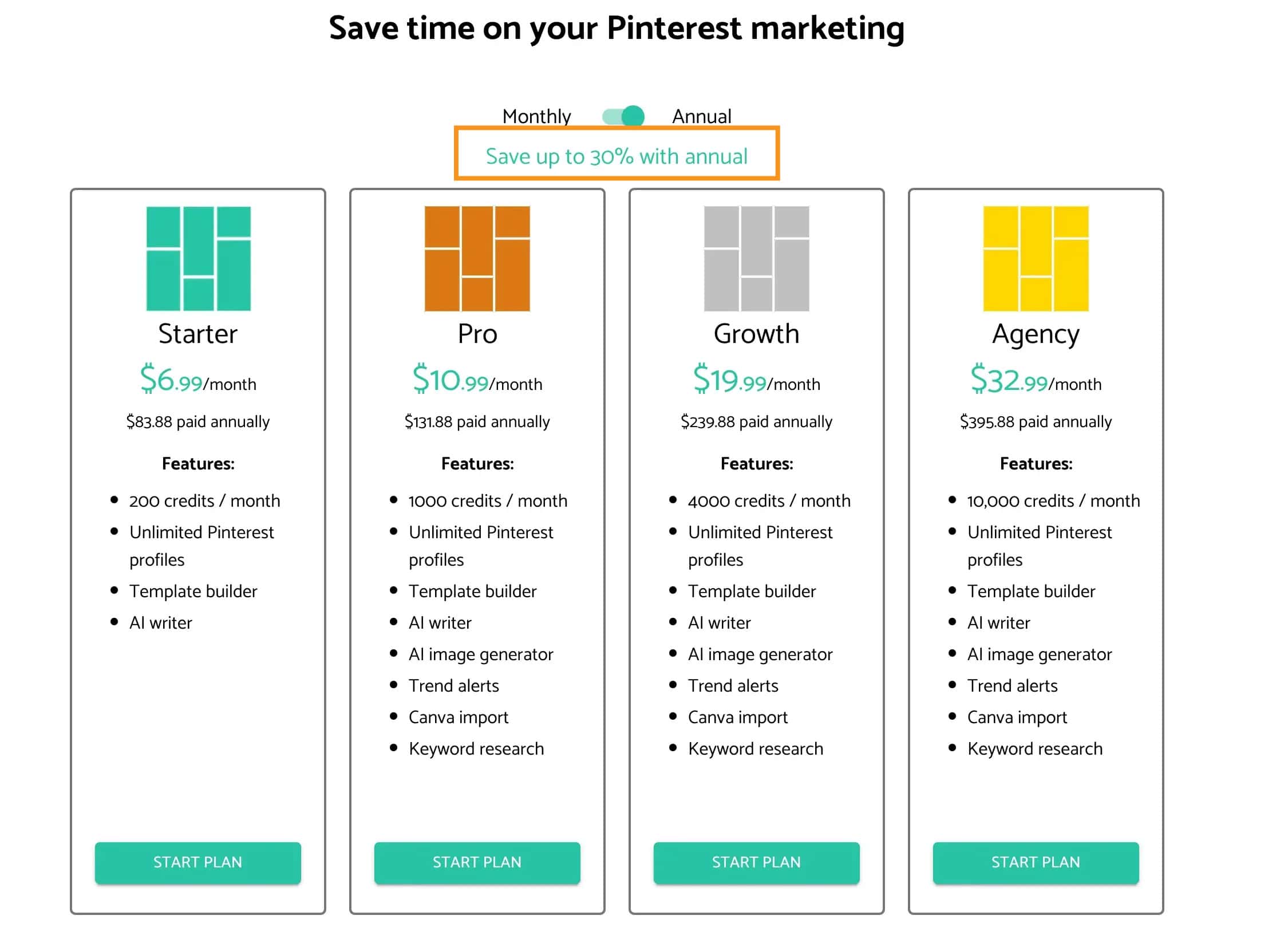
When I first saw Pin Generator’s pricing, I was honestly surprised. How does a Pinterest automation tool with AI features start at just $6.99/month? It felt too good to be true.
For $6.99/month (Starter plan), you get 200 credits, enough to generate, schedule, or download 200 pins. It also includes unlimited Pinterest profiles, the template builder, and an AI writer—perfect for getting started.
I’m currently on the Pro plan at $10.99/month, which gives me 1,000 credits. This plan adds AI image generation, trend alerts, Canva import, and keyword research.
If you want to level up your Pinterest strategy without spending hours on design, this plan is a solid choice.
The Growth plan at $19.99/month gives you 4,000 credits—plenty for serious Pinterest users. And for agencies or power users, the $32.99/month plan gives you a massive 10,000 credits.
The best part? The value you get for the price. Creating, scheduling, and optimizing Pinterest pins manually takes forever.
The time saved alone makes the cost totally worth it. If you use Pinterest to grow your business, investing in Pin Generator is a no-brainer.
Pin Generator Alternatives
If Pin Generator isn’t the right fit for you, here are some other tools to try:
1. BlogToPin – A tool that helps you create and schedule Pinterest pins in bulk. It’s great if you want AI-generated pins and automation. (Read my review here)
2. Tailwind – A popular Pinterest scheduler that lets you plan, publish, and analyze your pins. It also offers bulk scheduling and smart recommendations.
3. Canva – A design tool with tons of Pinterest templates. While it doesn’t automate pin creation, it’s great for making high-quality, custom pins.
4. Viraly – A social media management tool that helps schedule and track performance across different platforms, including Pinterest.
5. Planoly – A visual planner that lets you organize and schedule pins easily while also providing analytics to track how they’re performing.
Each tool has different strengths, so the best choice depends on what you need—whether it’s automation, scheduling, or design flexibility.
Pin Generator Review Final Verdict: Is It Worth It?
After using Pin Generator, I can say it’s a huge time-saver. It takes the work out of pin creation, from generating designs to writing AI-powered titles and descriptions.
I love that I can customize my branding, import from Canva, and schedule everything in one place.
For the price and the amount of time it saves, I’d say it’s worth it—especially if Pinterest is a big part of your strategy.
