I get it—managing Pinterest manually is like trying to fill a leaking bucket, isn't it? You pour in hours of work, but somehow, there's never enough time to nail that perfect pinning strategy.
I'm here to offer a solution.
In this post, I'll reveal five straightforward ways to automate your Pinterest marketing, saving you time and effort, and opening up new avenues to monetize your efforts.
With these 5 actionable Pinterest automation tips, you can enhance your strategy and focus on creating, not just curating.
Let's get your Pinterest to work smarter, not harder.
5 Easy Ways to Automate Your Pinterest Marketing Strategy
1. Automate Your Keyword Research with Pin Inspector

Millie's Take
Pin Inspector provides a large volume of information, saves time during research, and identifies low-competition keywords.
However, the amount of data can be overwhelming, and there is also a potential security risk in connecting your Pinterest account to a third-party tool (My take is to create a separate account for this purpose).
Overall, Pin Inspector provides a good return on investment for a one-time payment for lifetime access.
Have you ever felt like you're playing a guessing game when picking the right keywords for your Pinterest pins?
Well, it's time to switch up the game plan. Pin Inspector (My review here) is a tool that is changing how we approach keyword research on Pinterest.
Pin Inspector lays out the search volume for each keyword with much more precision, unlike the broad estimates you get from Pinterest Ads Manager.
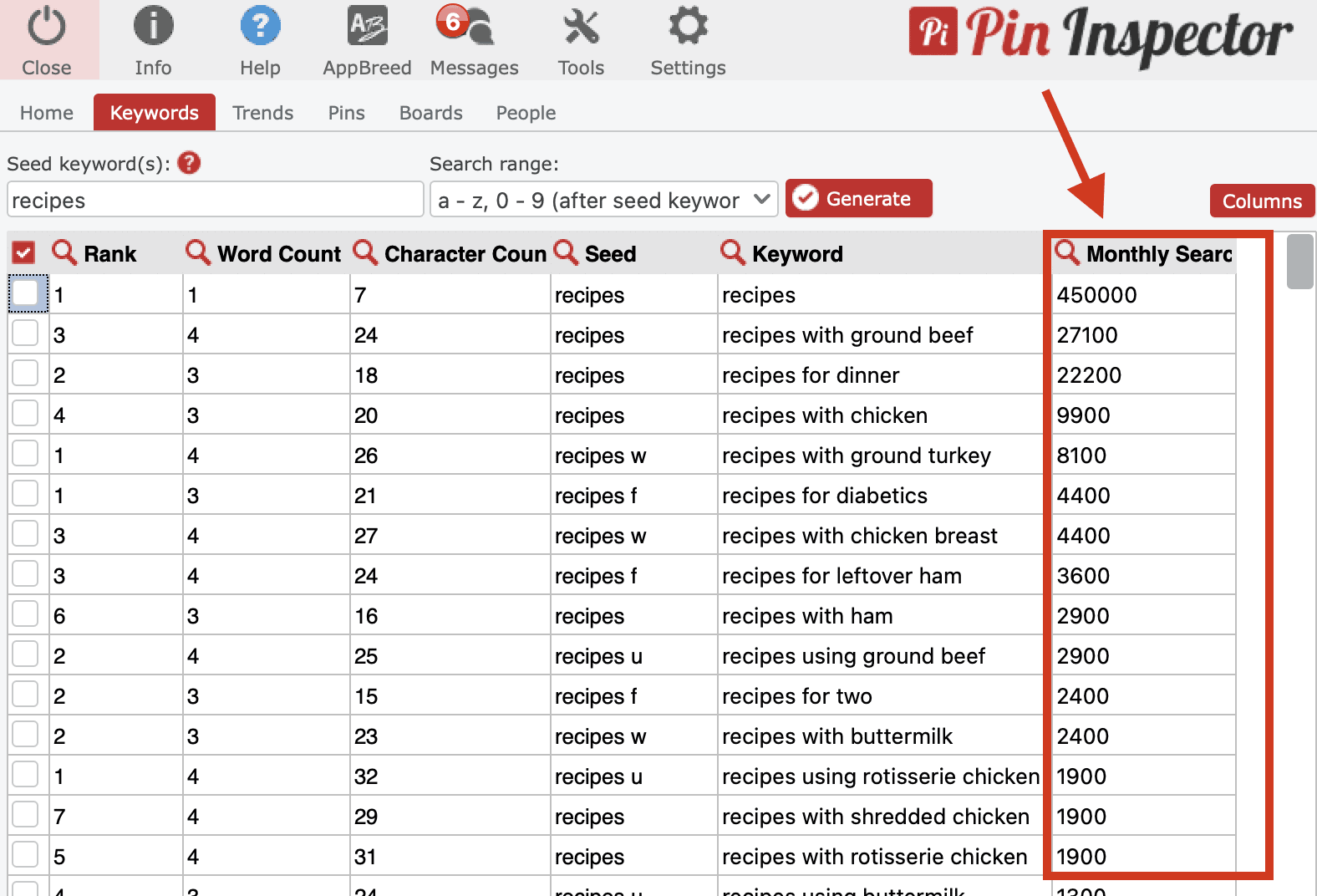
Here's how it works: Pin Inspector doesn't just give you a list of keywords; it shows you exactly how many people are searching for those terms.
That's right, by knowing the exact search volume, you can boost your chances of showing up in the Pinterest feed where your audience is already looking.
But how do you get your hands on this data? You've got options.
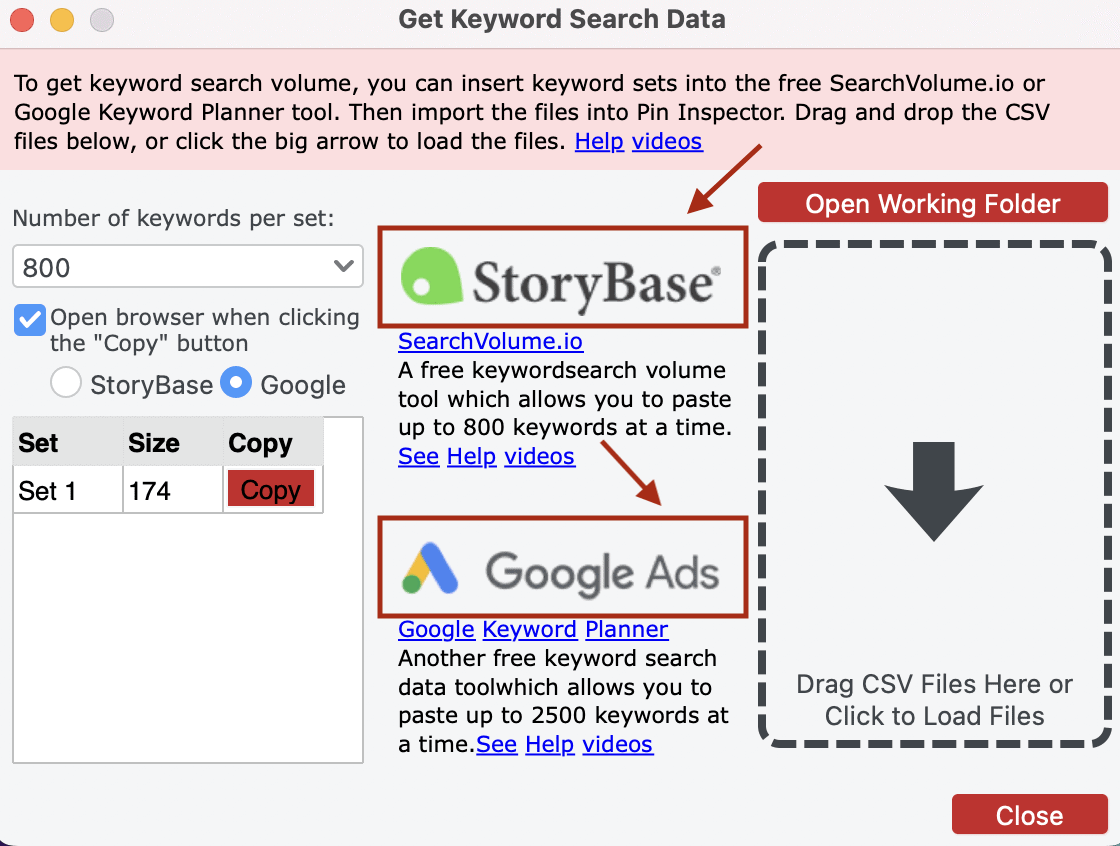
If you're willing to invest a little, Keyword Everywhere is there for you at $10 a month. It's a straightforward, paid route to keyword clarity.
On the flip side, if you're saving pennies or just dipping your toes into Pinterest waters, StoryBase.io and Google Keyword Planner are your go-to resources. They're free and offer a generous peek into keyword volumes—800 and 2500 keywords at a time, respectively.
Sure, they might require a bit more elbow grease, but they're solid stepping stones to data-driven pinning.
Whether you opt for the paid path with Keyword Everywhere or the no-cost alternatives, Pin Inspector empowers you to make smarter choices in your keyword game.
And smarter choices mean more traffic to your Pinterest account and website. It's all about finding the right balance for your needs and budget.
2. Automated Content Creation
Option 1: Using pin generator tools
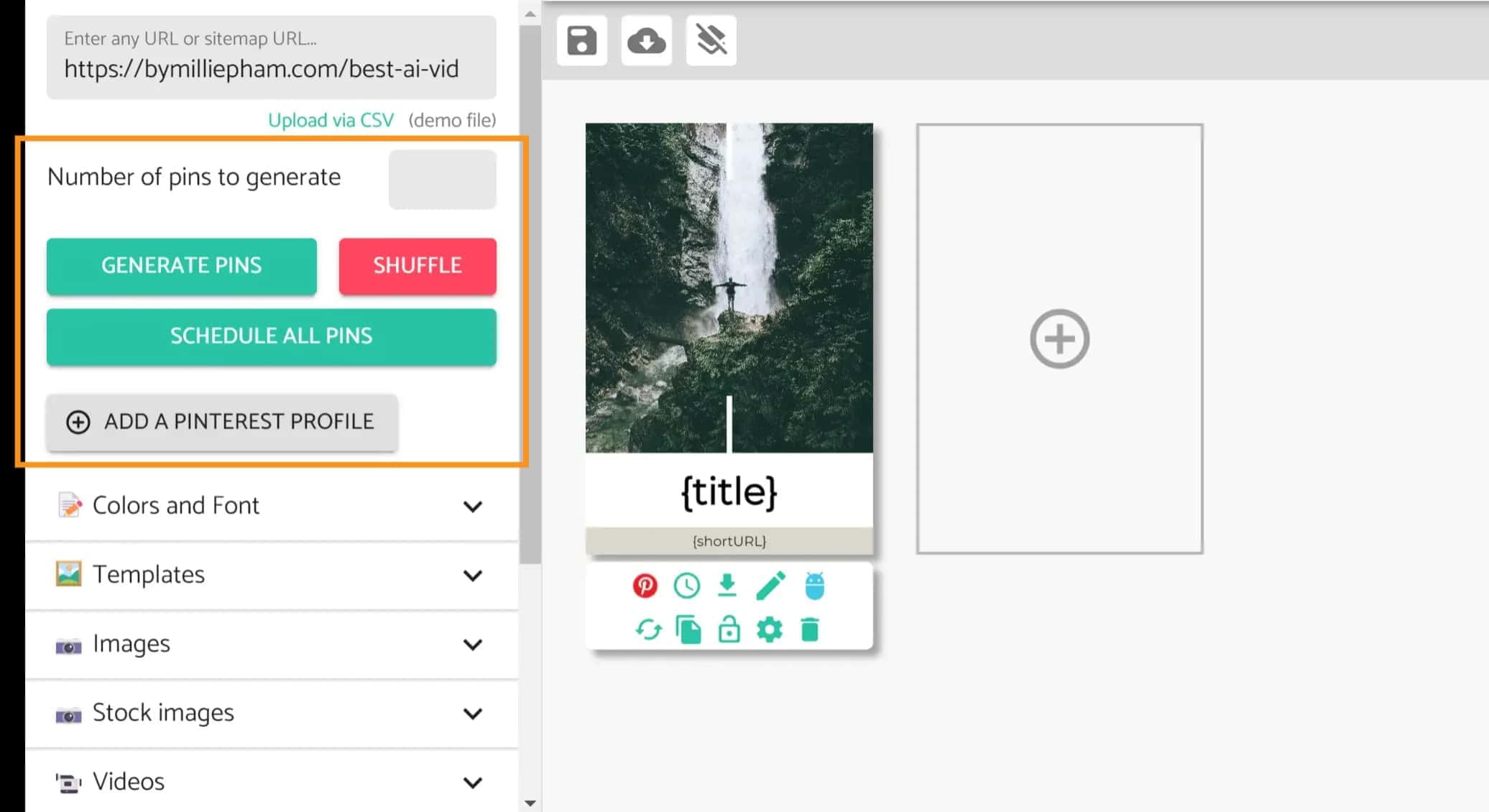
Creating pins for Pinterest can be quite a task, especially when you want both volume and quality.
That's where automation tools like Pin Generator come into play. This tool simplifies the process, allowing you to produce numerous pins in a fraction of the time it would normally take.
You can just select from a variety of templates or even craft your own. It uses AI to help remix your titles and descriptions, ensuring your content stays fresh and engaging.
You can upload your own images or choose from available stock videos, customize fonts and colors, and even generate story pins.
The real time saver is the ability to input a URL and have Pin Generator pull SEO data and images to create pins that are not only attractive but also optimized for your audience.
This means you can produce a large volume of pins that are more likely to drive traffic to your website or e-commerce store.
Option 2: Using pre-designed templates

The Pinterest algorithm selects content for users by evaluating relevance and quality through keywords, image or video quality, user interactions like repins and likes, and content freshness. It also personalizes feeds based on a user's interests and previous activity to enhance engagement.
They often lack the uniqueness that brands and creators strive for. However, there's a solution that balances time efficiency with originality.
By customizing pre-designed templates beyond the basics, you can infuse your own brand's flair and personality into each pin.
This approach allows you to create multiple pins that are not just quick to produce but also distinctive to your style.
Now, you might be wondering about the pin templates I personally use.
Well, I've found that the key is to start with less common templates (I bought mine here) or even tweak the designs with unique graphics, fonts, and color schemes that resonate with my brand.
This way, my pins stand out in the sea of familiarity.
3. Automate Your Pin Scheduling
When you're looking to keep your Pinterest account buzzing with activity, scheduling your pins automatically can be a game-changer.
Option 1: Post Planner
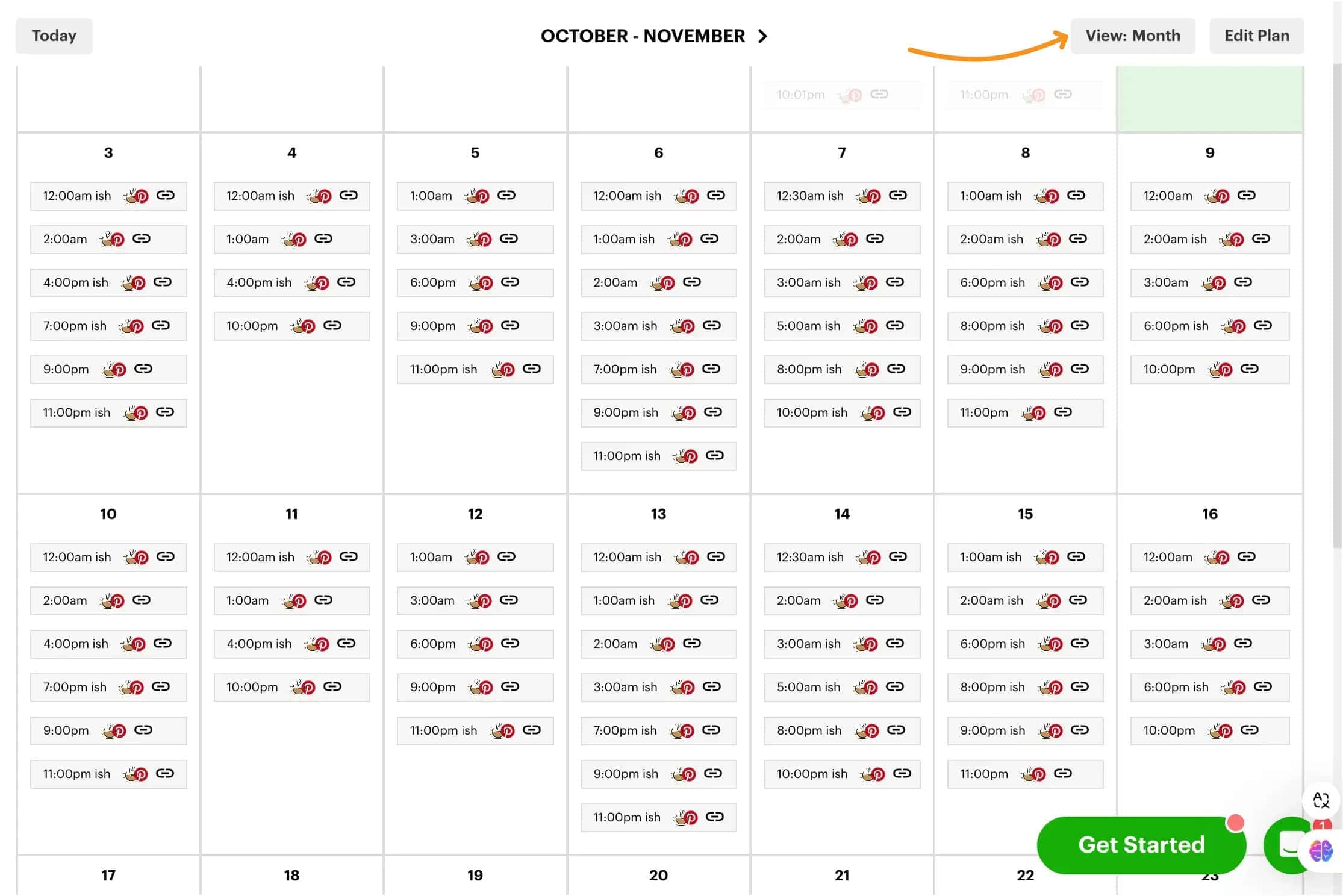
With Post Planner (Read my review here), you can easily log in and start planning your pins with a smart scheduling feature that ensures your content hits the board at the perfect time.
But it's not just about scheduling. Tailwind also provides in-depth analytics and reporting, so you can understand what's working and refine your strategy accordingly.
Managing your content becomes a breeze with their content management tools, and you can keep an eye on your Pinterest performance with their monitoring features.
What I like best about Post Planner is batch scheduling; you can either upload over 100+ pins in once with an Excel file or upload multiple posts at once.
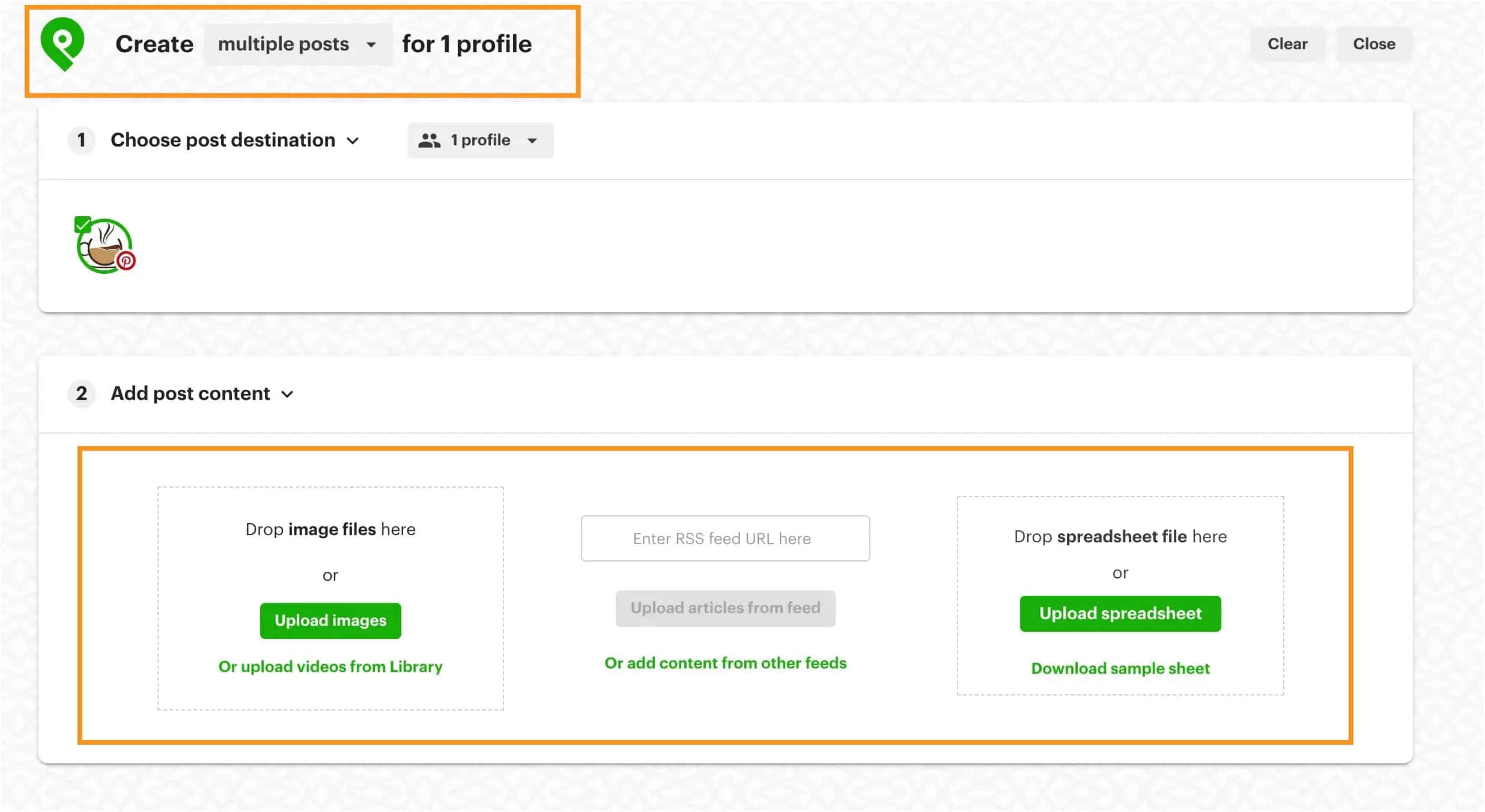
Option 2: Pinterest's own scheduler
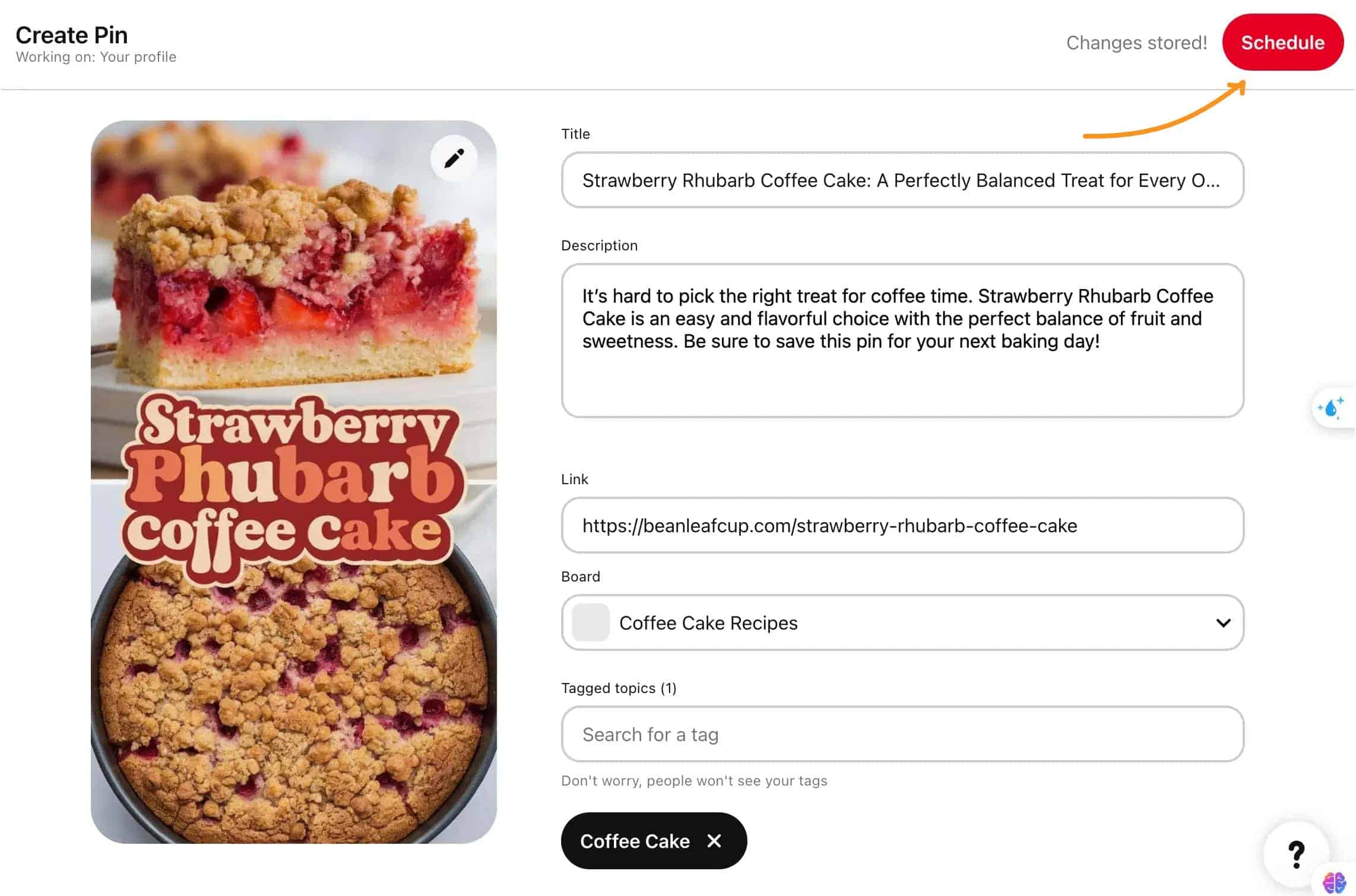
For those who need a cost-effective solution to manage their Pinterest activity, the platform's own scheduler is a great choice.
It allows you to set up your pins 14 days ahead of time without spending a dime. Just select your images, write your descriptions, and schedule them.
Your pins will be posted automatically, saving you the daily hassle of manual updates. This free tool is ideal for keeping your Pinterest lively and engaging while you take care of other tasks.
Option 3: Leveraging RSS Feeds and Automation Tools
With automation tools like Zapier, you can connect your Pinterest account with RSS feeds. This setup means that whenever there's a new item in your feed, it can automatically become a new pin on your board.
It's a smart way to make sure your followers see your latest content without you having to post each item by hand.
With these three methods, you can have a whole week's worth of posts ready to go without having to pin something new every day. It's a real time-saver that lets you focus on other things while your Pinterest account stays busy.
By scheduling your pins, you also make sure that you're reaching your audience at the best times, even if you're not online yourself.
This can help get more eyes on your content when your followers are scrolling through their feeds.
In short, automating your pin scheduling is a straightforward way to streamline your Pinterest strategy and keep your account lively, without it taking over your life.
4. Automate The Whole Process With BlogToPin
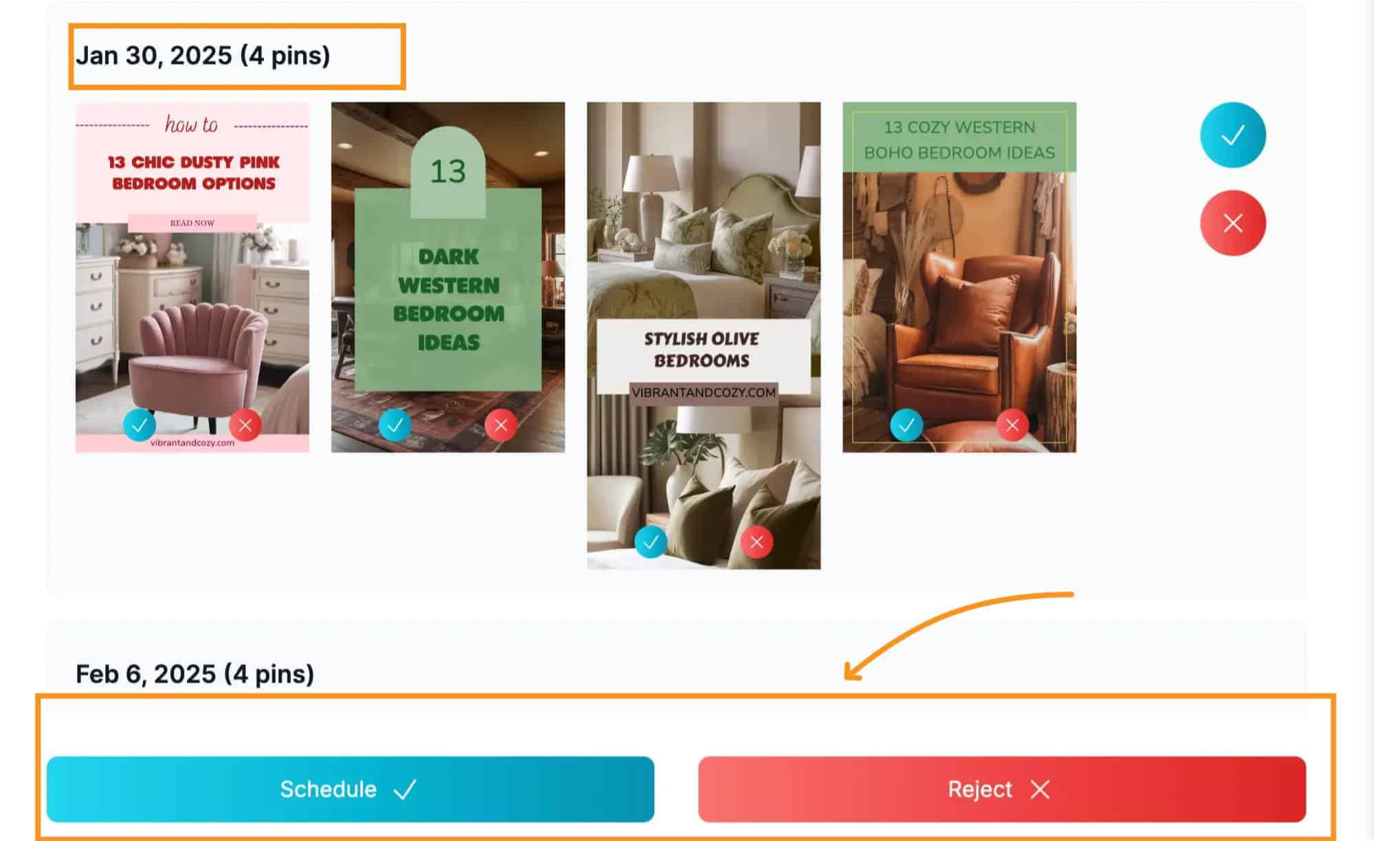
If managing Pinterest feels like a full-time job, BlogToPin (My review here) might be the game-changer you need.
It automates everything, from finding images on your site to scheduling pins at the best times.
Imagine this: instead of manually hunting for the right photos, uploading them, designing templates, and figuring out when to post, BlogToPin does it all for you.
It scans your website, picks the most Pinterest-worthy images, wraps them in customizable templates, and even knows which boards they belong to.
You can upload your own Canva designs to keep your branding consistent or tweak the text, colors, and layouts right in the tool.
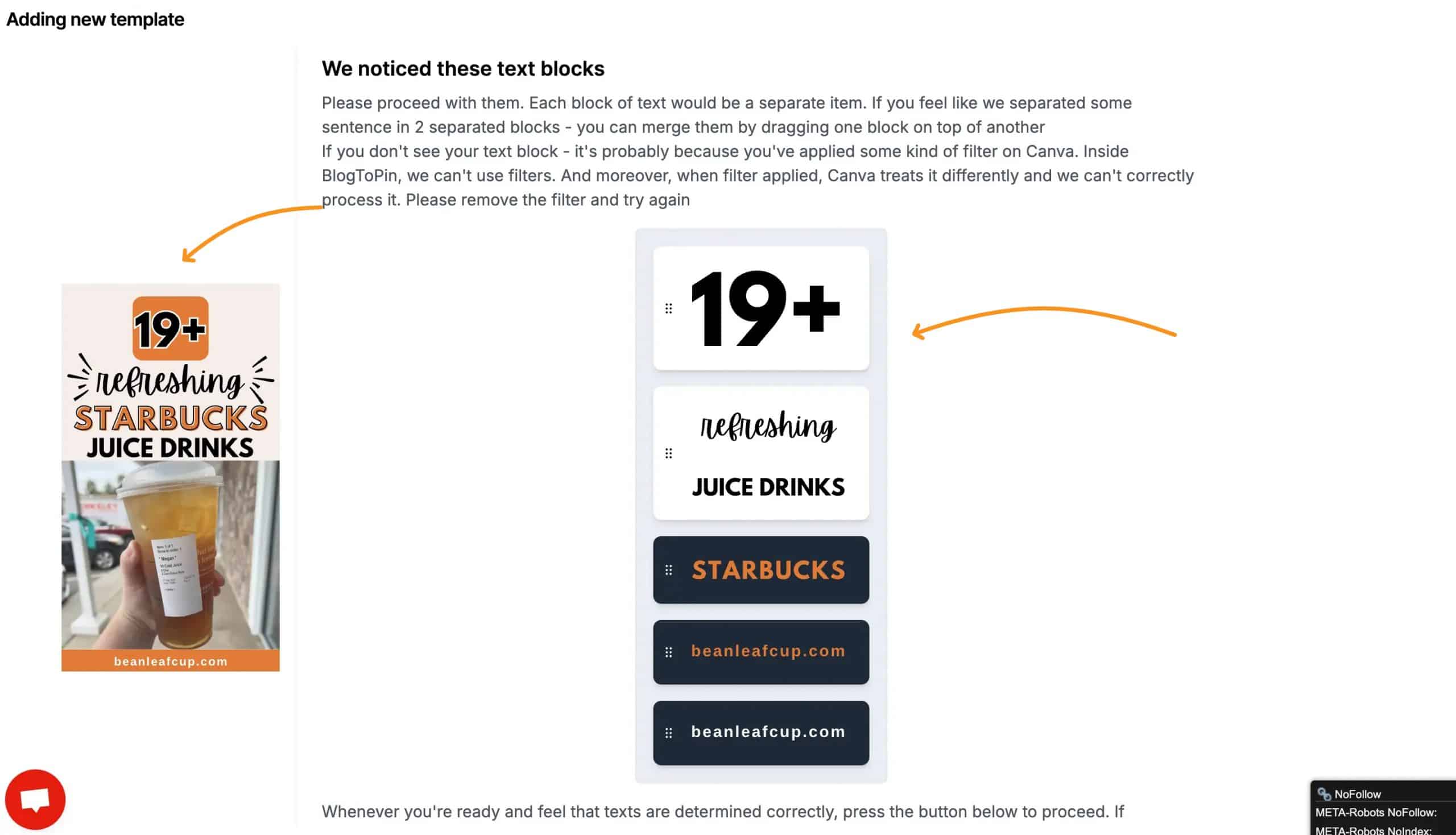
For me, it’s saved hours every week.
I love how it spaces out pins to avoid looking spammy, yet still keeps my boards active and engaging.
Whether you’re running one Pinterest account or managing multiple, BlogToPin simplifies everything, so you can spend less time managing and more time creating. It’s been a lifesaver for my home decor blog!
5. Boost Your Content Reach with Communities and SmartLoop
If you want to maximize your Pinterest impact, getting familiar with Tailwind Communities (formerly Tribes) and SmartLoop can really elevate the effectiveness of your Pinterest strategy.
Think of Communities as a team effort; it's a place where Pinterest users come together to share each other's content.
By joining a Community, your pins get seen by more people, and in return, you share other members' pins. It's a win-win that can lead to a bigger audience for everyone involved.
SmartLoop, on the other hand, is like your personal Pinterest assistant. It takes your best-evergreen content—those pins that are always relevant—and reshares them for you on a schedule.
This keeps your boards full of fresh content without you having to lift a finger every time. With these tools, your Pinterest can stay active and your content continues to reach new eyes, even when you're busy with other tasks.
6. Adding the Save Button
If you're serious about your Pinterest strategy, then you know how important it is to make it easy for visitors to share your content.
That's where the Tasty Pins plugin comes into play (Read my review)!
It's a WordPress plugin that lets you optimize your images for SEO and Pinterest, and it includes a feature that adds a Pinterest Save button to your website images.
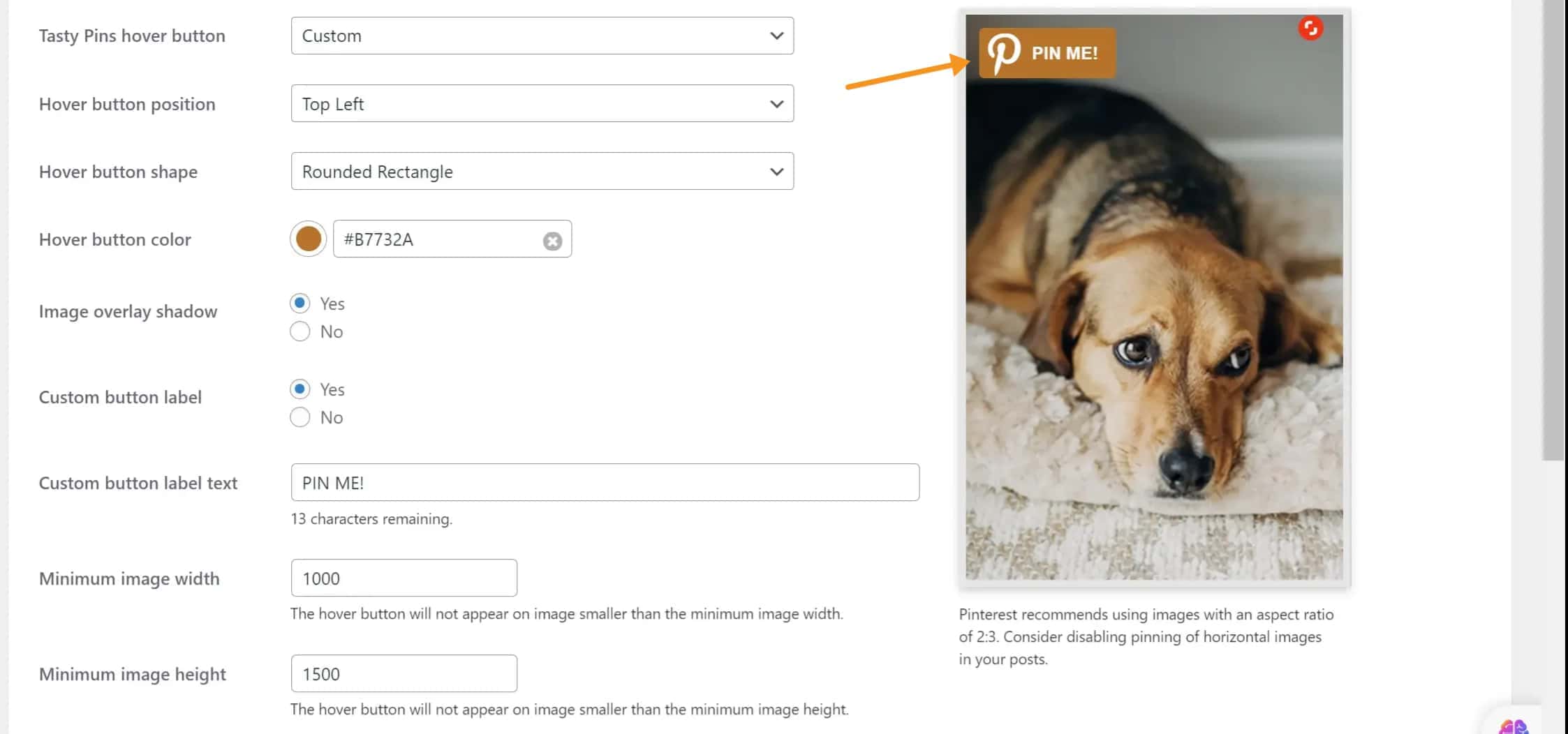
With Tasty Pins, you can write Pinterest-specific descriptions for your images, which is great for getting noticed on Pinterest.
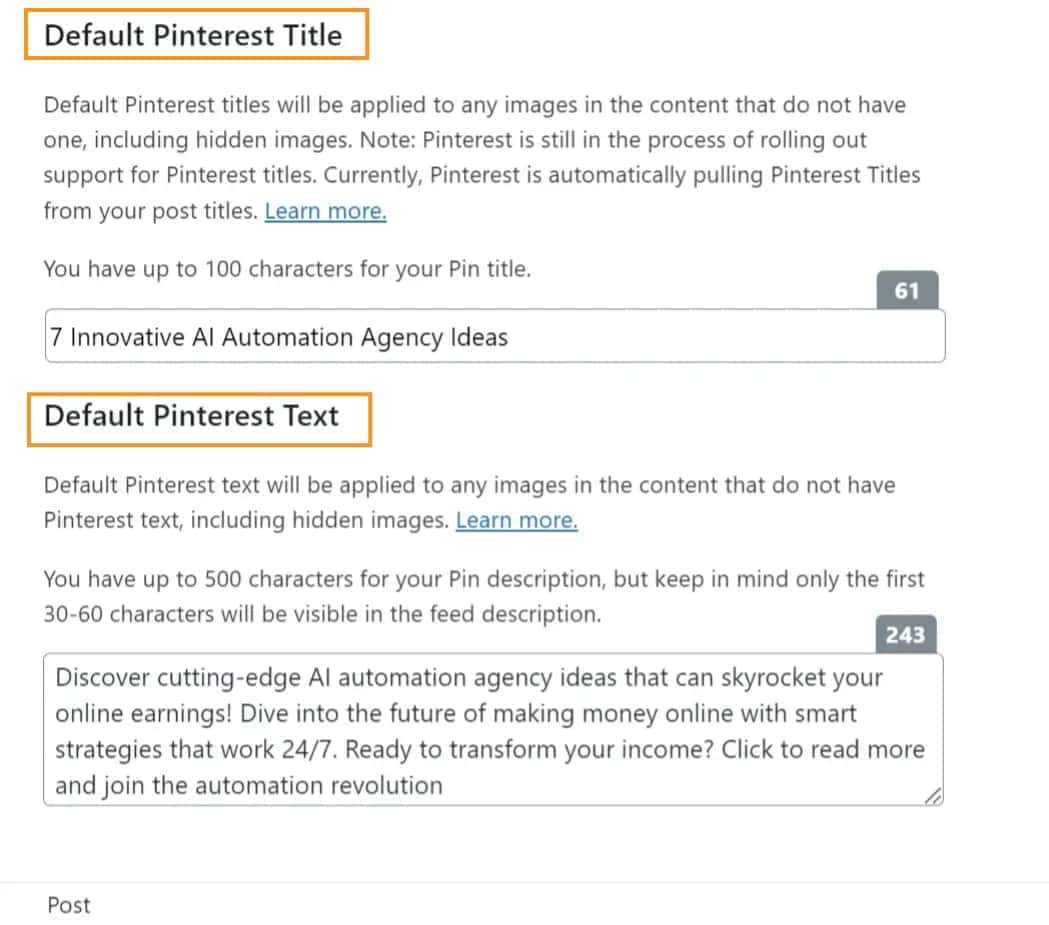
Plus, you can use the alt text for SEO, so you're not sacrificing one for the other.
The Save button makes it super simple for visitors to pin your images to their boards, which sends positive signals to the Pinterest algorithm and can increase the visibility of your pins.
With Tasty Pins, you're not just making your site more user-friendly; you're also giving your content the best chance to be shared and seen on Pinterest.
It's a straightforward way to encourage engagement and drive more traffic back to your site. So, if you want to make pinning a breeze for your audience and give your pins a boost, Tasty Pins is the way to go.
Pinterest Automation: FAQs
Pinterest does allow the use of AI, particularly for businesses and content creators who utilize AI tools to generate or curate content, optimize their pin strategy, and analyze performance data. However, you must ensure that your use of AI aligns with Pinterest's community guidelines and terms of service to avoid any potential issues
The Pinterest algorithm selects content for users by evaluating relevance and quality through keywords, image or video quality, user interactions like re-pins and likes, and content freshness. It also personalizes feeds based on a user's interests and previous activity to enhance engagement.
Final Thoughts
As we wrap up our discussion, it's clear that the ability to automate your Pinterest marketing can be a game-changer for your brand's online presence.
With the right tools and strategies, you can ensure your pins reach the right audience at the right time, without the need for constant manual effort.
Remember, smart marketing is about working efficiently, not harder, and with automation, you're well on your way to making your Pinterest marketing strategy a resounding success.
So, take the leap and streamline your process; let automation carry your Pinterest marketing towards new heights of efficiency and effectiveness.
