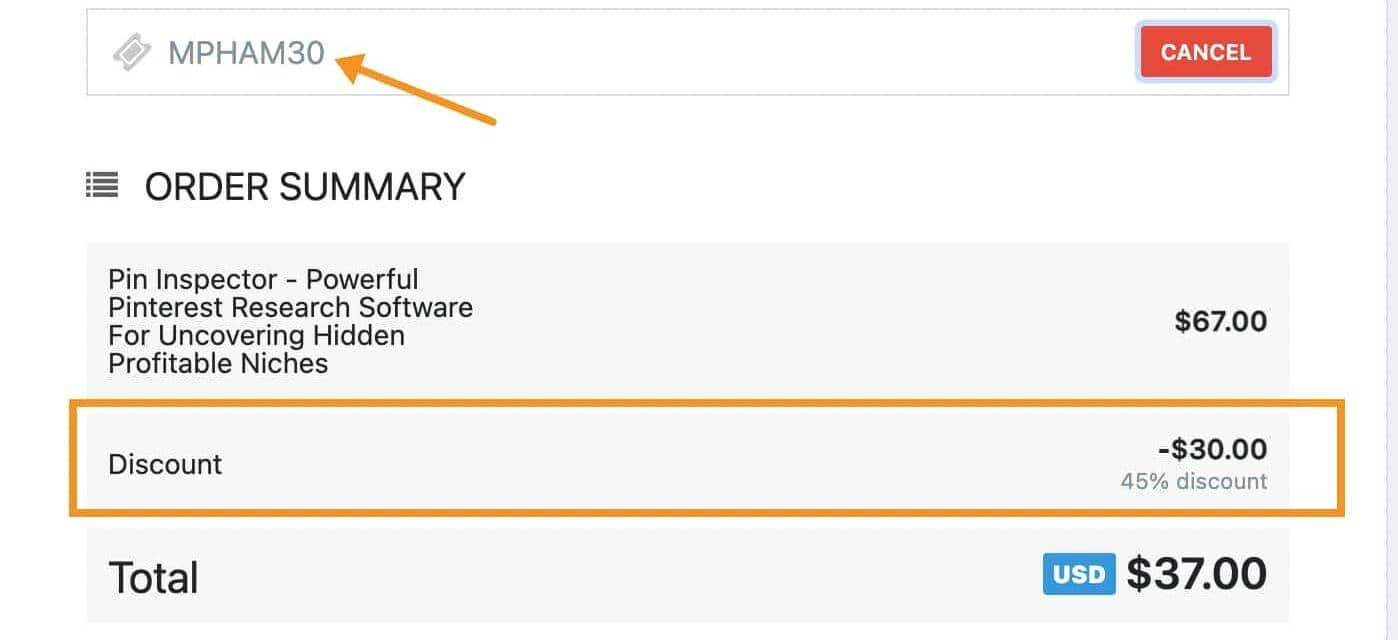bymilliepham.com is reader-supported and contains affiliate links. This means that if you click through and make a purchase, I may receive a small commission at no extra cost to you. Learn more.
Do you ever find yourself spending hours creating Pinterest pins only to find that they’re not getting the engagement you hoped for? As a person promoting content on Pinterest, I know that feeling all too well.
But now, I’ve discovered Pin Inspector, a Pinterest analytics tool that has revolutionized my Pinterest strategy.
Pin Inspector can help you track your pins’ performance and make data-driven decisions, whether you’re a blogger, business owner, or social media manager.
But is it the RIGHT tool for you?
That’s what you need to decide. And I can help.
In this post, I’ll share:
- My honest, super-detailed Pin Inspector review
- My Pinterest workflow that helps my pins rank
- My AI prompts and a secret, FREE AI tool to generate pin titles and descriptions in under 5 minutes.
Keep reading to learn more about this essential tool for any Pinterest marketer or anyone who wants to make money online with Pinterest.
This review was updated to match the release of Pin Inspector 2 in March 2025.

Millie's Take
At first, I wasn’t sure if I needed a tool like Pin Inspector. But after using it daily, it’s become a key part of my Pinterest workflow.
I love how it pulls real data—annotations, trends, search volume—all in one place. It saves me hours and helps me find keywords I’d never think of on my own.
With the release of Pin Inspector 2, which added a bunch of powerful keyword features, it totally won me over. My rating went from 9.1 to 9.5.
If you’re into Pinterest SEO and want to stop guessing, this tool is worth a look.
Quick Verdict: Should You Use Pin Inspector to Grow Your Pinterest Account?
I'd say absolutely, yes!
In my experience, Pin Inspector is hands-down one of the quickest and easiest ways to step up your Pinterest game. It's just so affordable compared to other tools out there.
For a one-time payment, you get EVERYTHING you could ever need to really maximize your Pinterest presence and take your account to new heights.
Rather than juggling a bunch of confusing Pinterest tools, Pin Inspector brings it all together in one super simple platform.
It's crazy just how much data Pin Inspector can uncover to help boost your Pinterest strategy.
As soon as you connect your account, you'll gain instant access to a goldmine of Pinterest insights and metrics you can't find anywhere else.
What I love the most about Pin Inspector is the ability to add several seed keywords all at once.
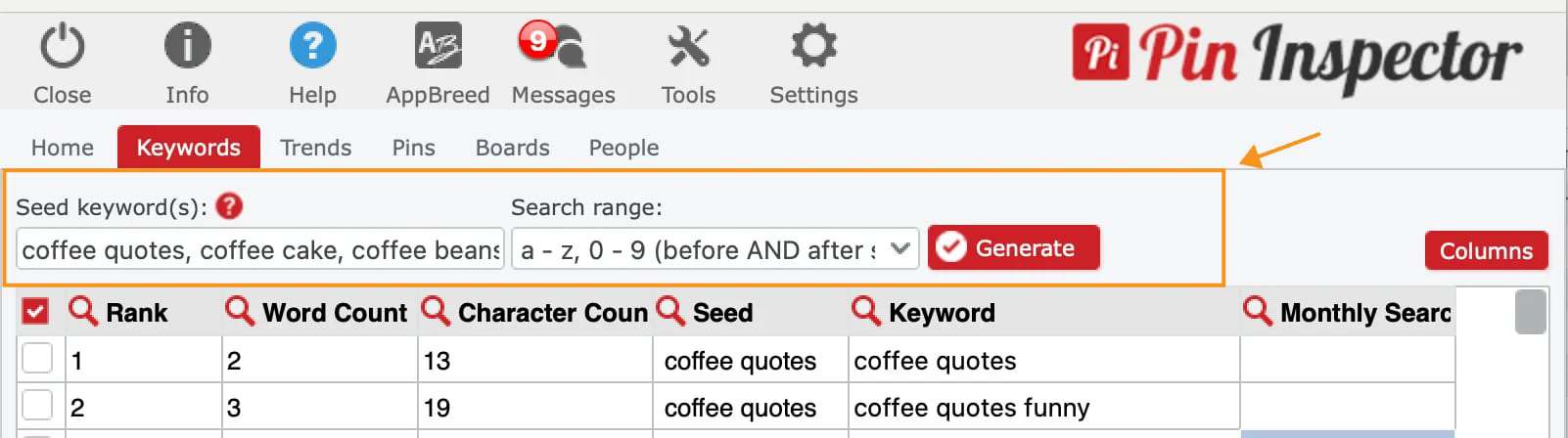
This feature is incredibly handy because it lets me explore a wide range of keyword combinations by automatically appending letters from A to Z and numbers from 0 to 9 before and after my seed keywords.
Before, I'd have to go through the tedious task of doing this manually, which could easily take five or six times longer.
Now, I can get it all done in one go, which saves me a ton of time and lets me focus on other important tasks.
Also, with Pin Inspector, you can see what pins work best for others and use their ideas and find new keywords that no one else is using to get to the top of search results.
If you want to see real Pinterest growth, Pin Inspector is an absolute game-changer.
My Pinterest Workflow using Pin Inspector and AI Prompts (Updated for 2025)
When I'm looking to boost my Pinterest game, I always start with keyword research.
Let's take a real-life scenario:
I want my "Pin Inspector Review" article to shine on Pinterest. So, I roll up my sleeves and dove into Pin Inspector.
I punch in keywords that are relevant—like 'Pin Inspector' and 'Pinterest marketing'—then I used my favorite feature to search from A to Z and 0 to 9 before and after those words.
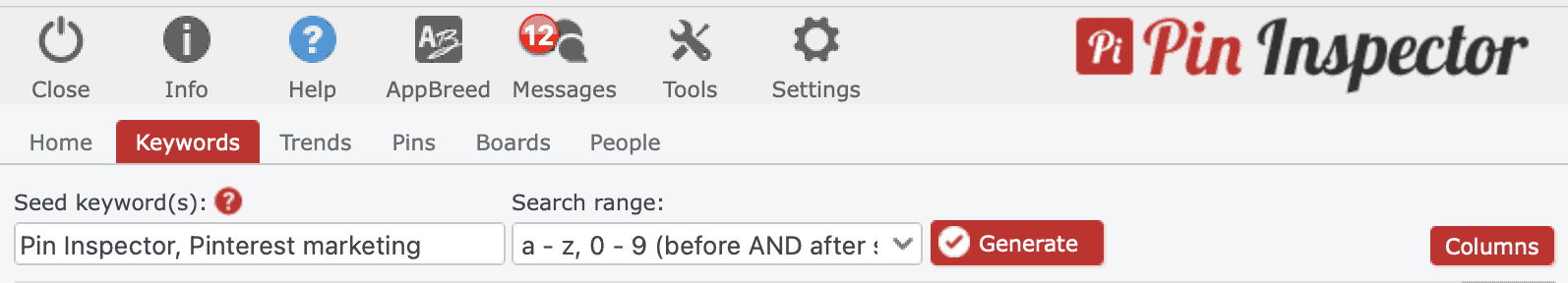
Then I click 'Generate' and wait a bit for
Once I have my results, I give them a quick scan and then move on to SearchVolume.io, a handy tool within Pin Inspector.
Just click the 'Search Volume' button on the left side, and a selection of keyword research tools will appear for you to choose from.
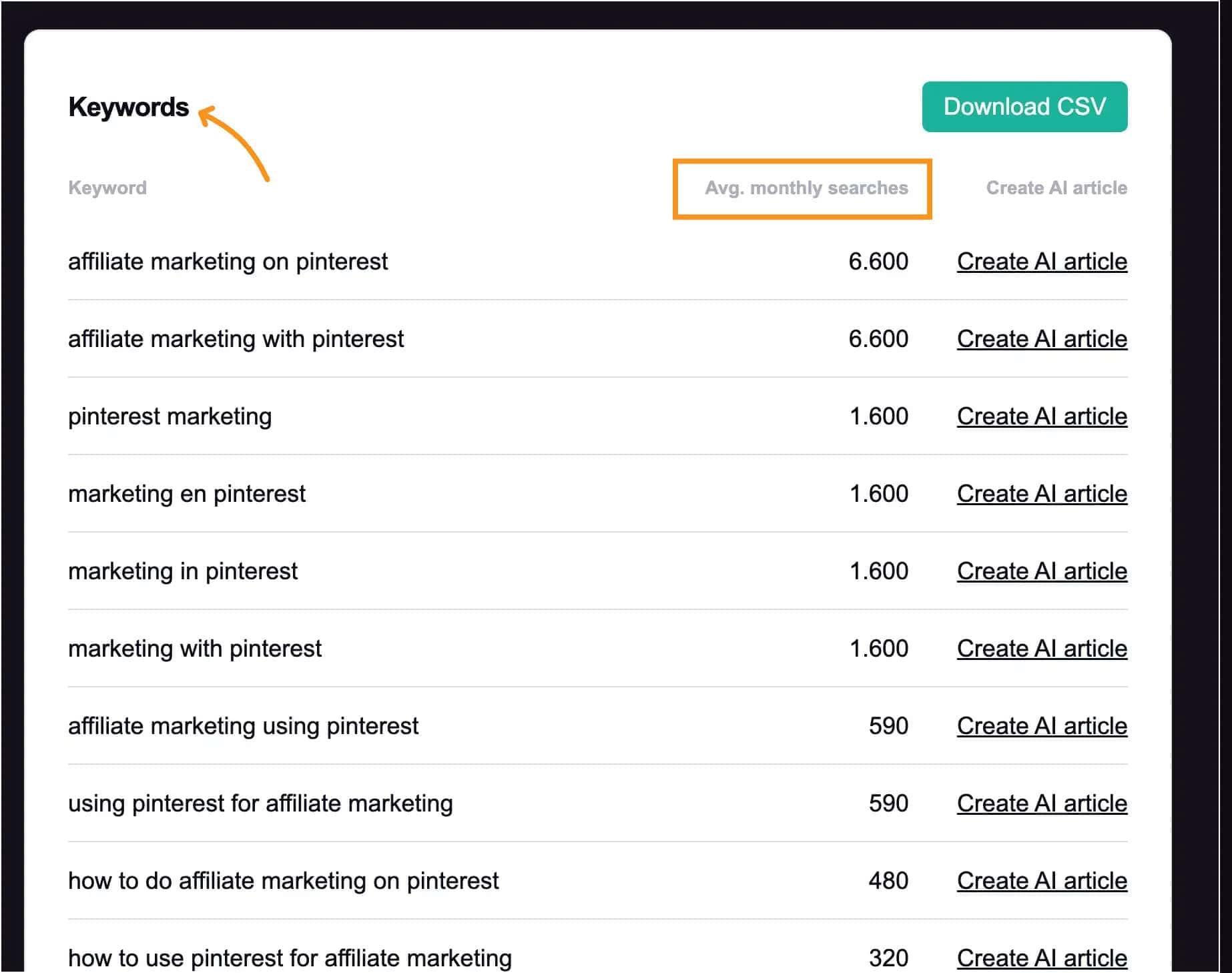
In the past, I'd download the keyword list and re-upload it to Pin Inspector, but now I just view the keywords directly in the tool—it's a real time-saver.
Next, I use an AI prompt for a pin description that I've refined over time.
I started with a basic version from Keyword Everywhere, but I've tweaked it to be clear, sound human, and stay concise.
Please ignore all previous instructions. Please respond only in the English language. Do not self reference. You are a Pinterest SEO marketer and copywriter. Do not self reference. Do not explain what you are doing. Please write 5 Pinterest description in simple and natural language that is between 290 to 300 characters for the following topic: "[TITLE]". Please include the following keywords "[KEYWORDS]". Use capitalization only for the first letter. The tone should be natural, not salesy or robotic, and use easy words. Include a call-to-action in each to encourage reading more and saving for later.
Then, I select 3-5 keywords that balance search volume with relevance.
Instead of just picking the most popular ones, I look for less competitive options that might be hidden further down the list.
With my chosen keywords, I let the AI take over.
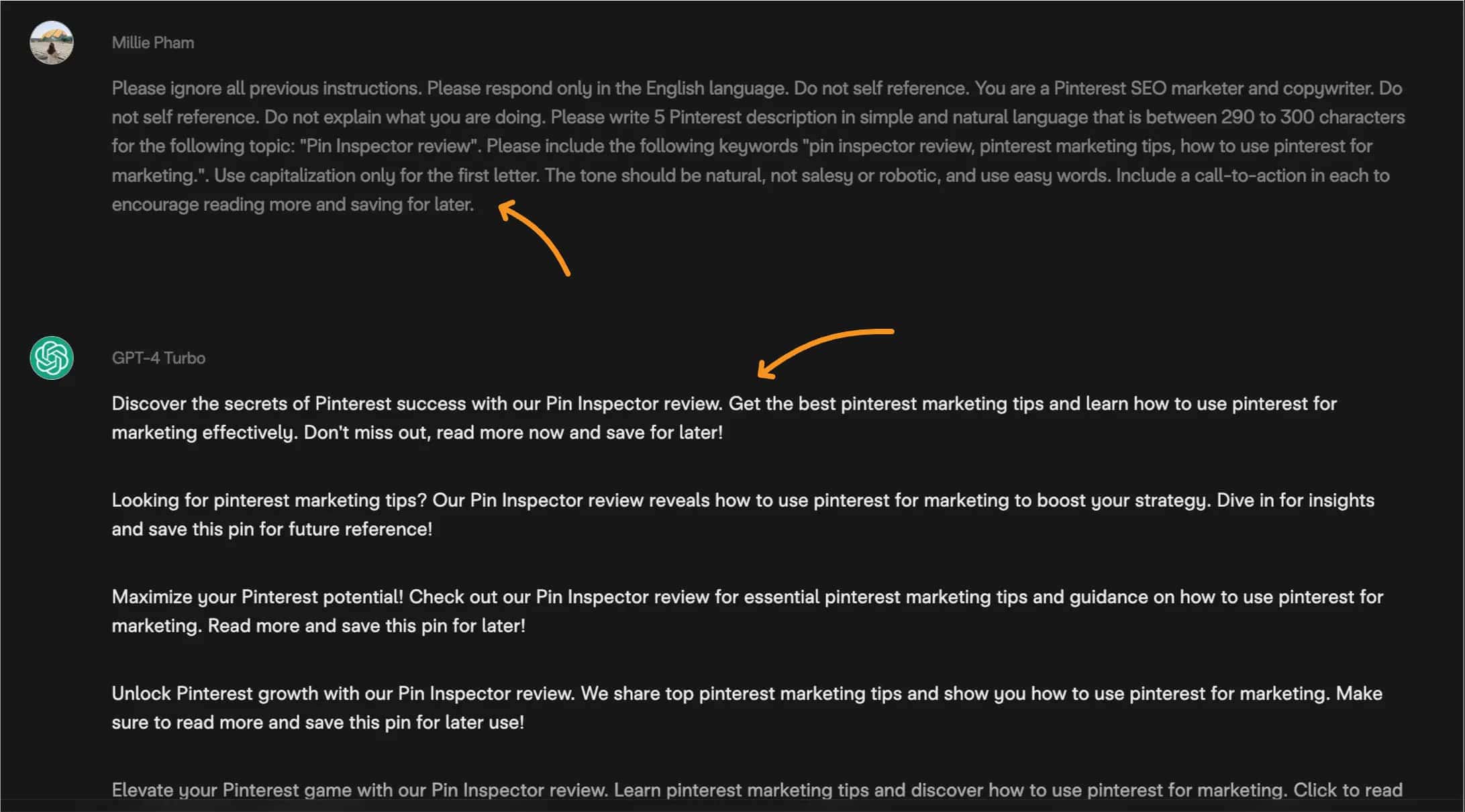
I've experimented with various tools, but recently I've been using Corcel. It's a free AI chatbot that accesses a range of models, like GPT 4 Turbo or Claude 3 Opus to produce concise, natural-sounding text.
The results are impressively human-like and just the right length for Pinterest descriptions.
That's it! That's how I use the combination of Pin Inspector and AI to write really SEO-optimized pin descriptions in less than 5 minutes.
For the title, I simply copy the title, of my blog post, add "that" or "for" behind it, and use these prompts to create 5 different variations.
Complete this title "[Title]" and create 5 different versions of it. Don't change what's in the ""
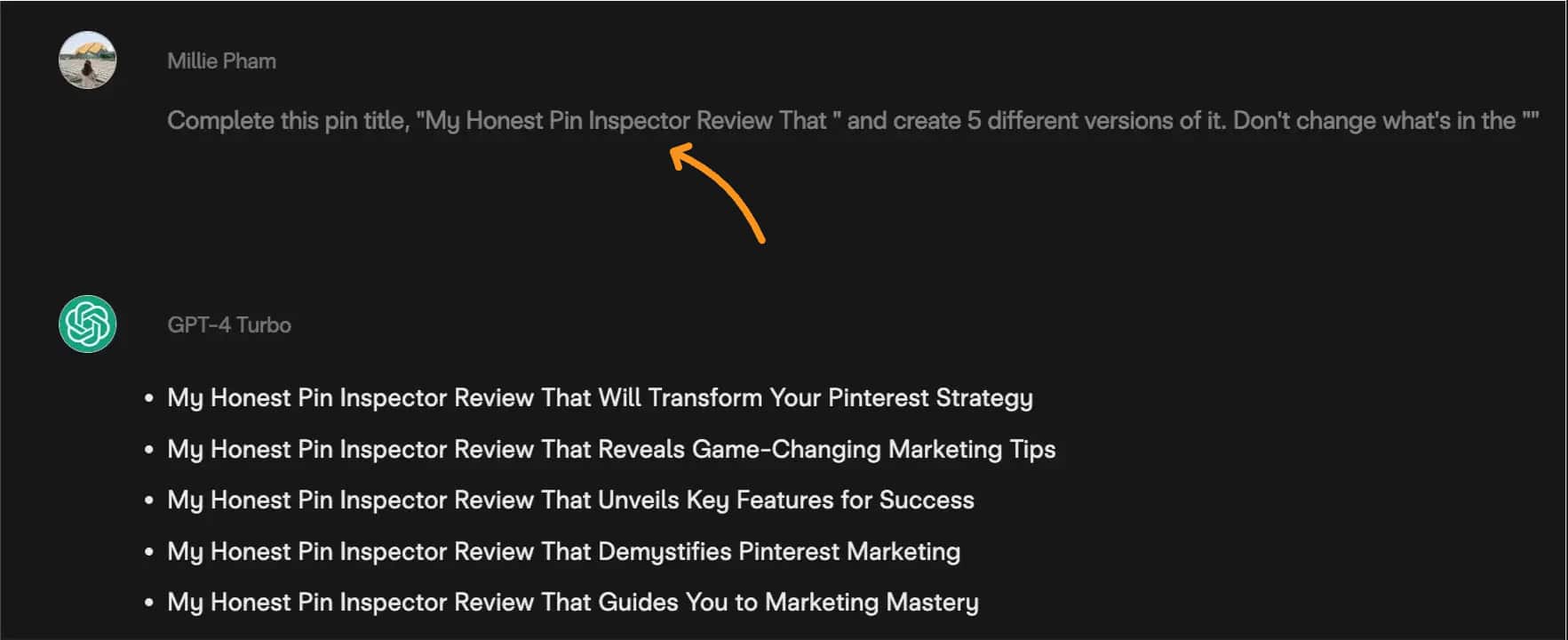
Here is the result:
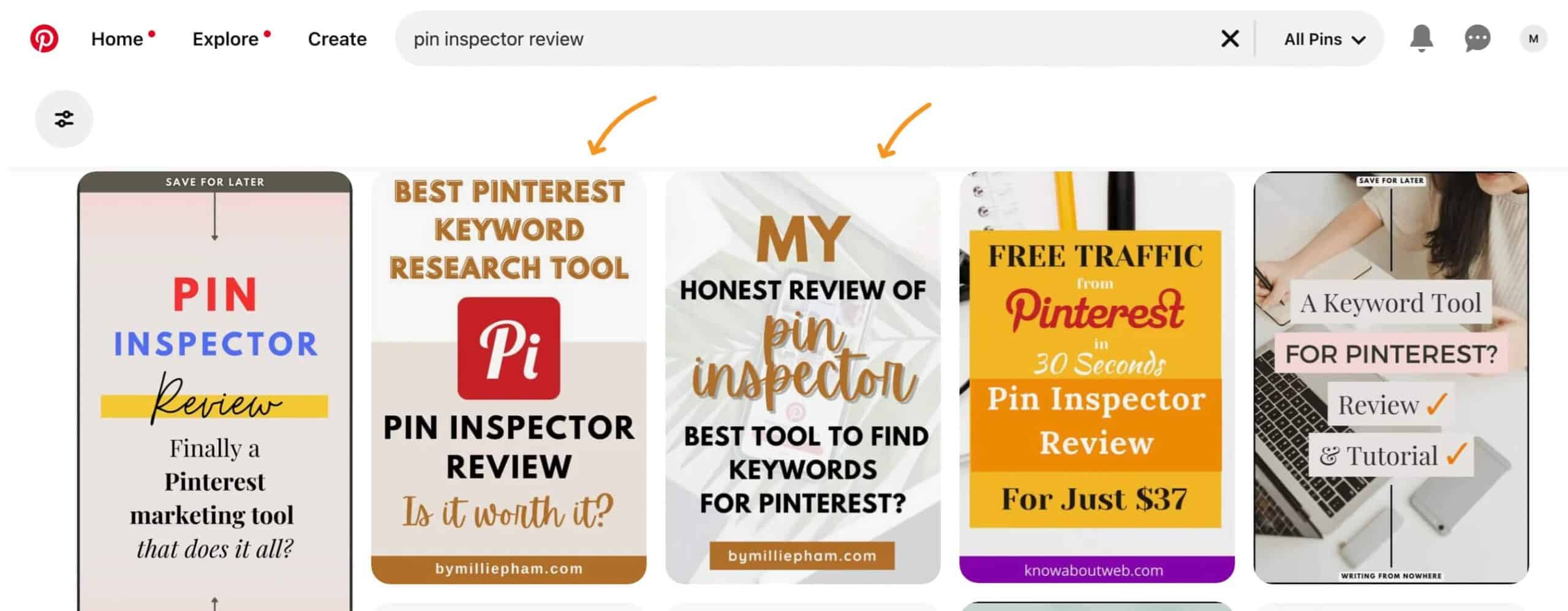
What is Pin Inspector

Pin Inspector is a powerful Pinterest marketing tool that can work for anyone who pins on Pinterest. At its core, Pin Inspector provides you with in-depth analytics to track your pins’ performance and determine the best course of action for your Pinterest marketing strategy.
With Pin Inspector, you can leverage its keyword research tool, identify trends, and analyze your competitors to stay ahead of the game.
It’s an all-in-one Pinterest keyword tool that gives you the insights you need to drive traffic to your website and boost your online presence.
In the following sections, we’ll take a closer look at some of Pin Inspector’s standout features and how they can benefit your Pinterest marketing efforts.
Pin Inspector Pros and Cons
Pros:
Cons:
Who Created Pin Inspector
Pin Inspector was created by Dave Guindon, an accomplished software developer, webmaster, and online marketing entrepreneur.

Who Is Pin Inspector Good For?
Pin Inspector is a valuable tool for:
- Anyone who uses Pinterest for marketing purposes.
- Business owner
- Bloggers
With its powerful analytics and reporting features, Pin Inspector gives you a deep understanding of your Pinterest account’s performance, so you can make informed decisions about your marketing strategy.
Pin Inspector Review: All Features Breakdown
Let’s take a closer look at some of the unique features that make Pin Inspector such a valuable tool for Pinterest users.
1. Find Untapped Keywords With Keyword Generator
Pin Inspector provides a great feature that sets it apart from other Pinterest marketing tools – the ability to see the search volume of each keyword directly within the tool.
If you’re familiar with Pinterest, you’ll know that the only way to access Pinterest search volume data is through Pinterest Ads Manager, but even then, the data provided is often limited to ranges such as “5M-5M+”.
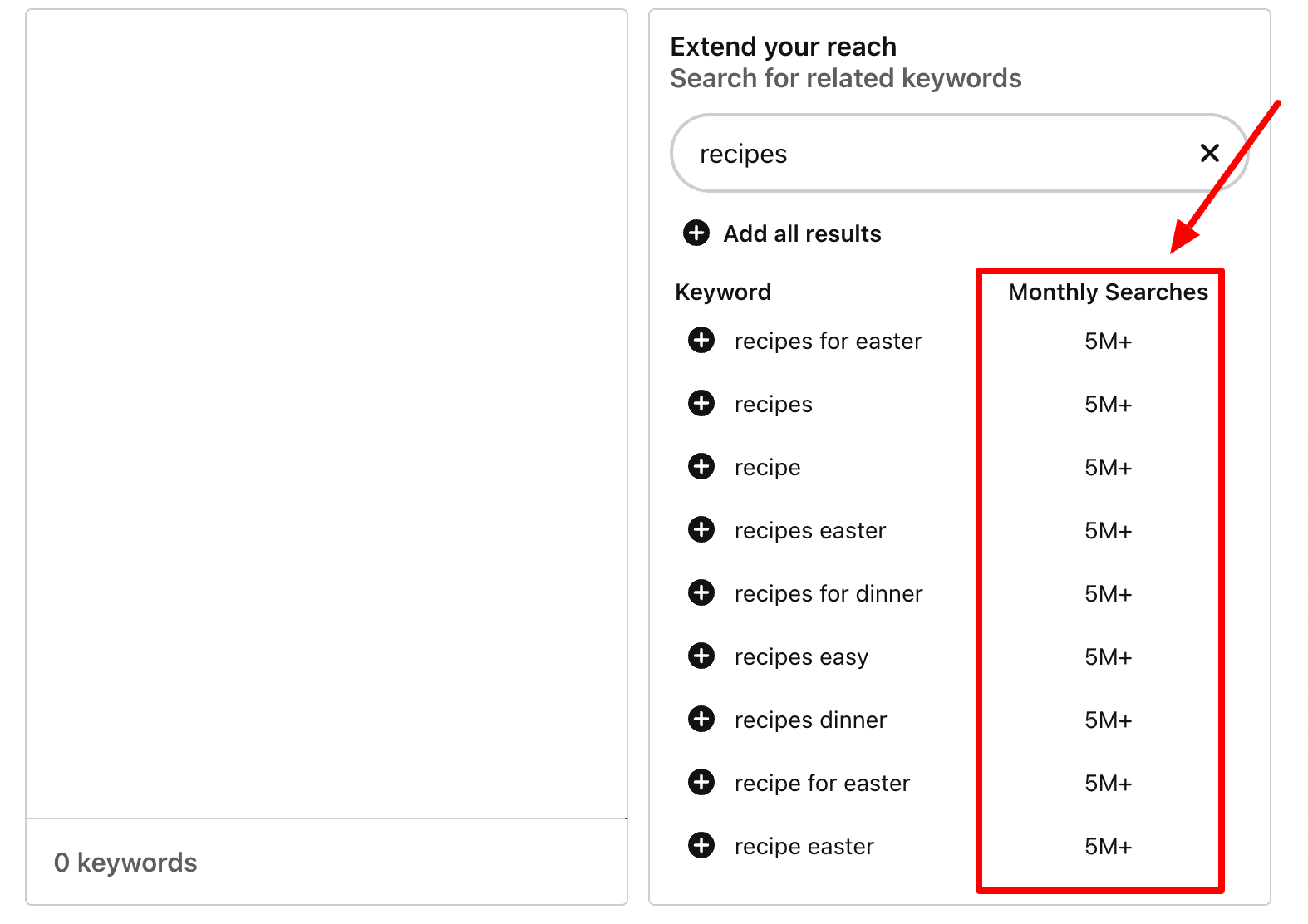
With Pin Inspector’s keyword research tool, you can see a more detailed search volume of each keyword and get a sense of how popular certain keywords are, as well as how likely they are to bring traffic to your Pinterest account or website.
You can then add these keywords to the pin description to increase the chances of ranking on the Pinterest feed.
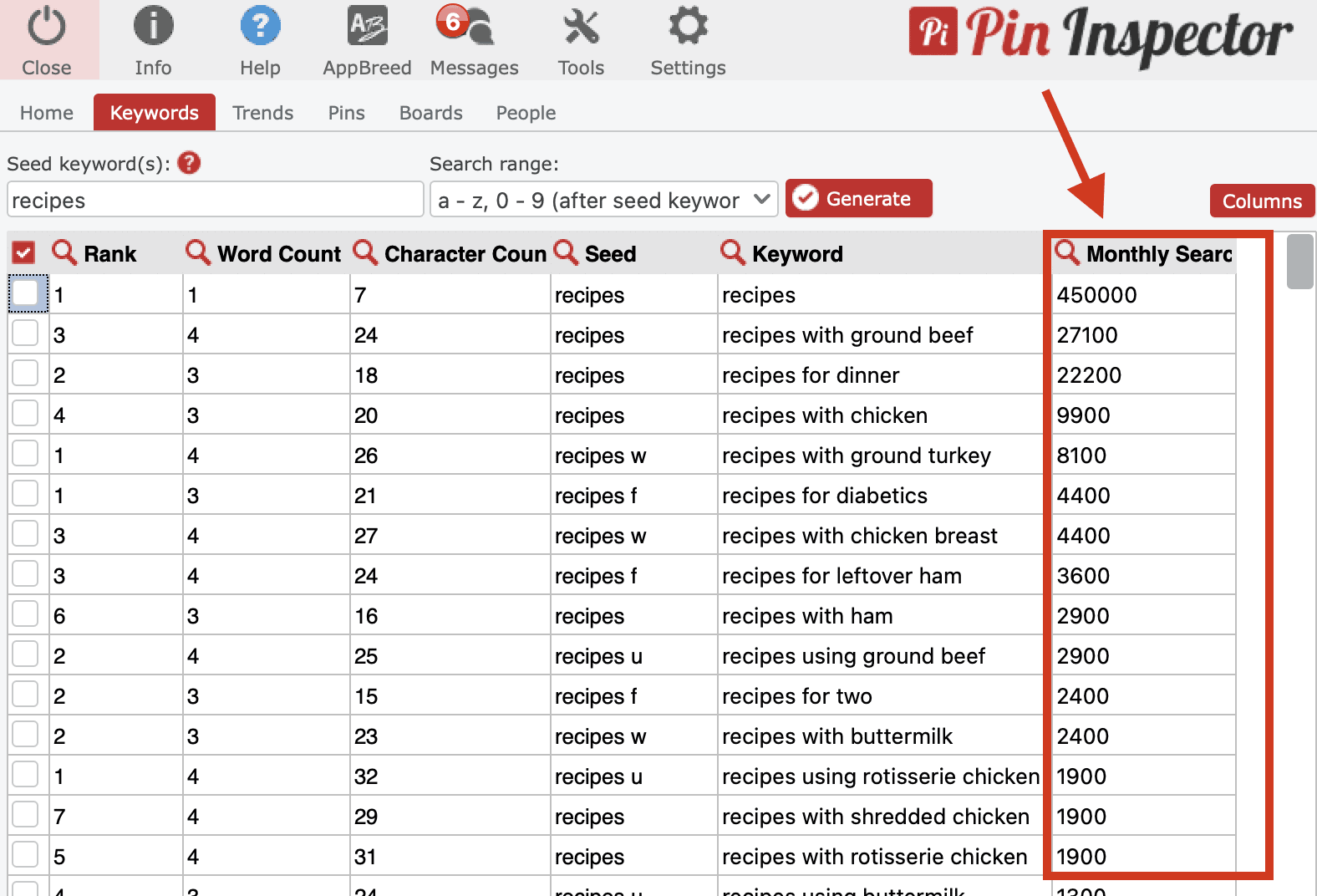
There are two ways to access this data:
- The first way is through the paid option, Keyword Everywhere, which costs $10 monthly. While the paid option is certainly convenient, it may not be the best fit for everyone.
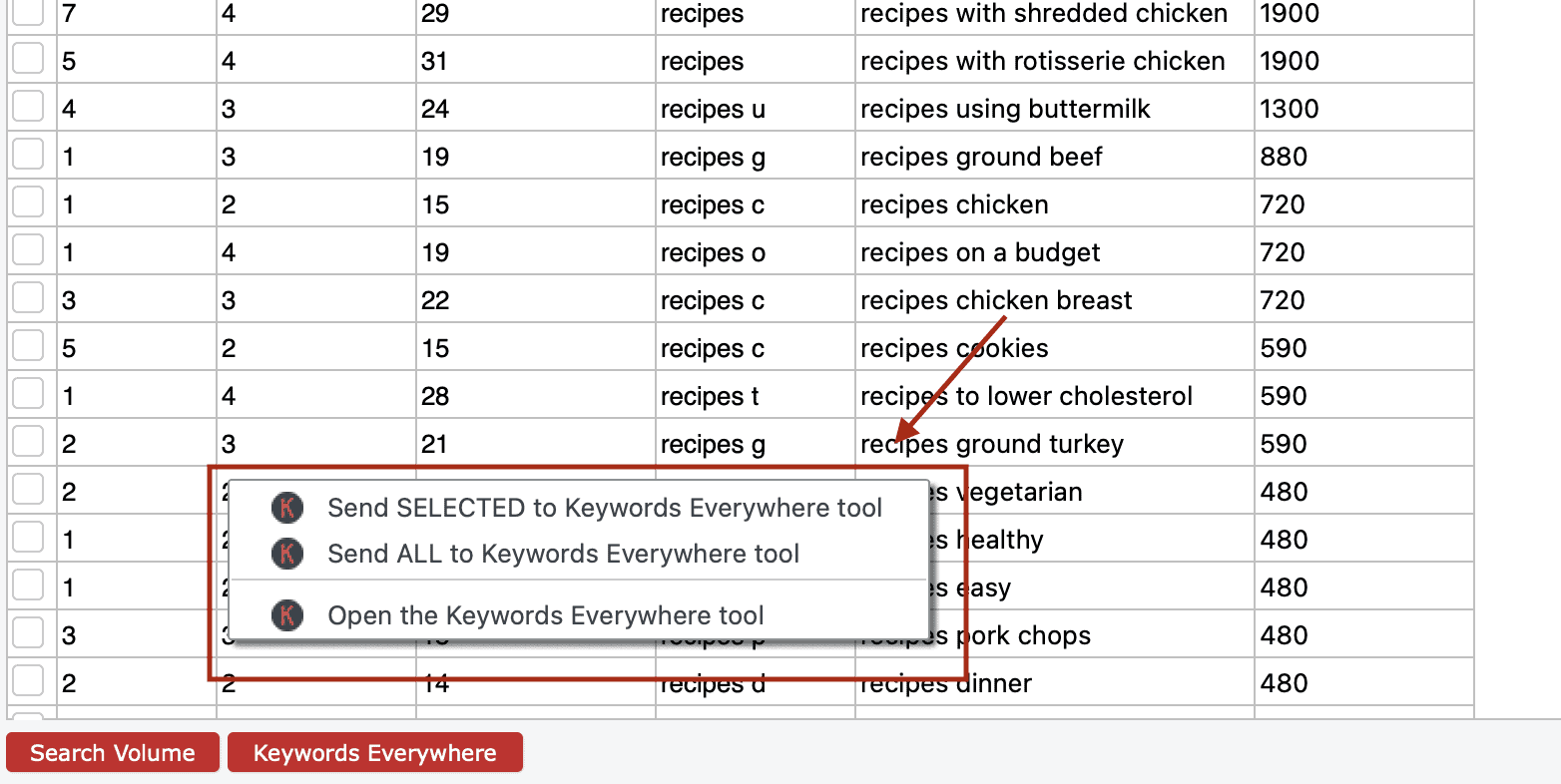
- Alternatively, there’s a FREE way to access this data through StoryBase, which allows you to analyze up to 800 keywords at a time, or through Google Keyword Planner, which allows you to analyze up to 2500 keywords at a time.
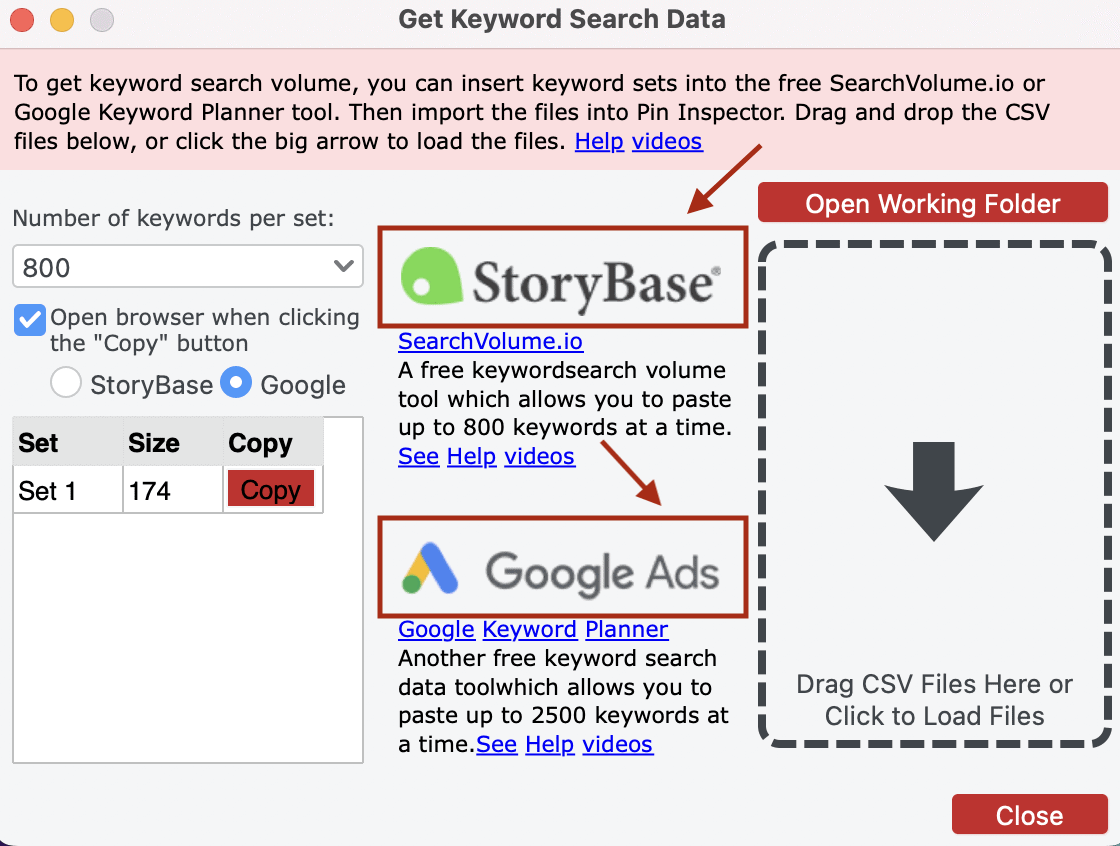
These free options may take a bit more time and effort, but they can still provide valuable data for those who are just starting out or looking to save some money.
Whether you choose the paid or free option will depend on your budget and personal preferences, but with Pin Inspector, you can make more informed decisions when it comes to keyword research and driving traffic to your website.
2. Help You Find Annotation Keywords That Pinterest Hide Away From You
Have you ever seen a pin rank well and wondered why?
One reason might be annotations. These are short keywords that Pinterest adds to pins on its own. You don’t choose them. Pinterest uses your pin’s image, title, and description to decide what it’s about.
The tricky part? You usually can’t see annotations unless you’re logged out of your account. Pinterest hides them when you’re logged in.
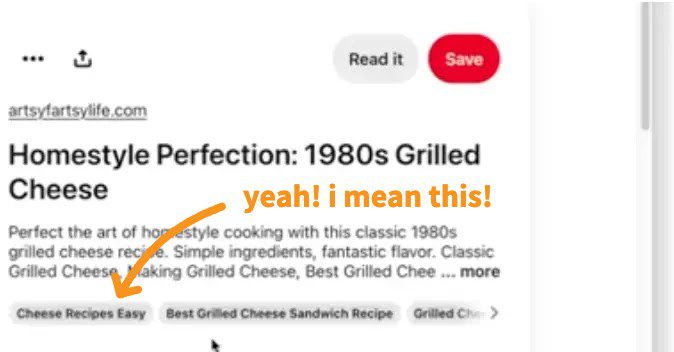
But with Pin Inspector, you can view them right inside the tool.
Just double-click the cell in the Annotations column to see the exact keywords Pinterest gave that pin. You can also click a button to pull the monthly search volume for each one.
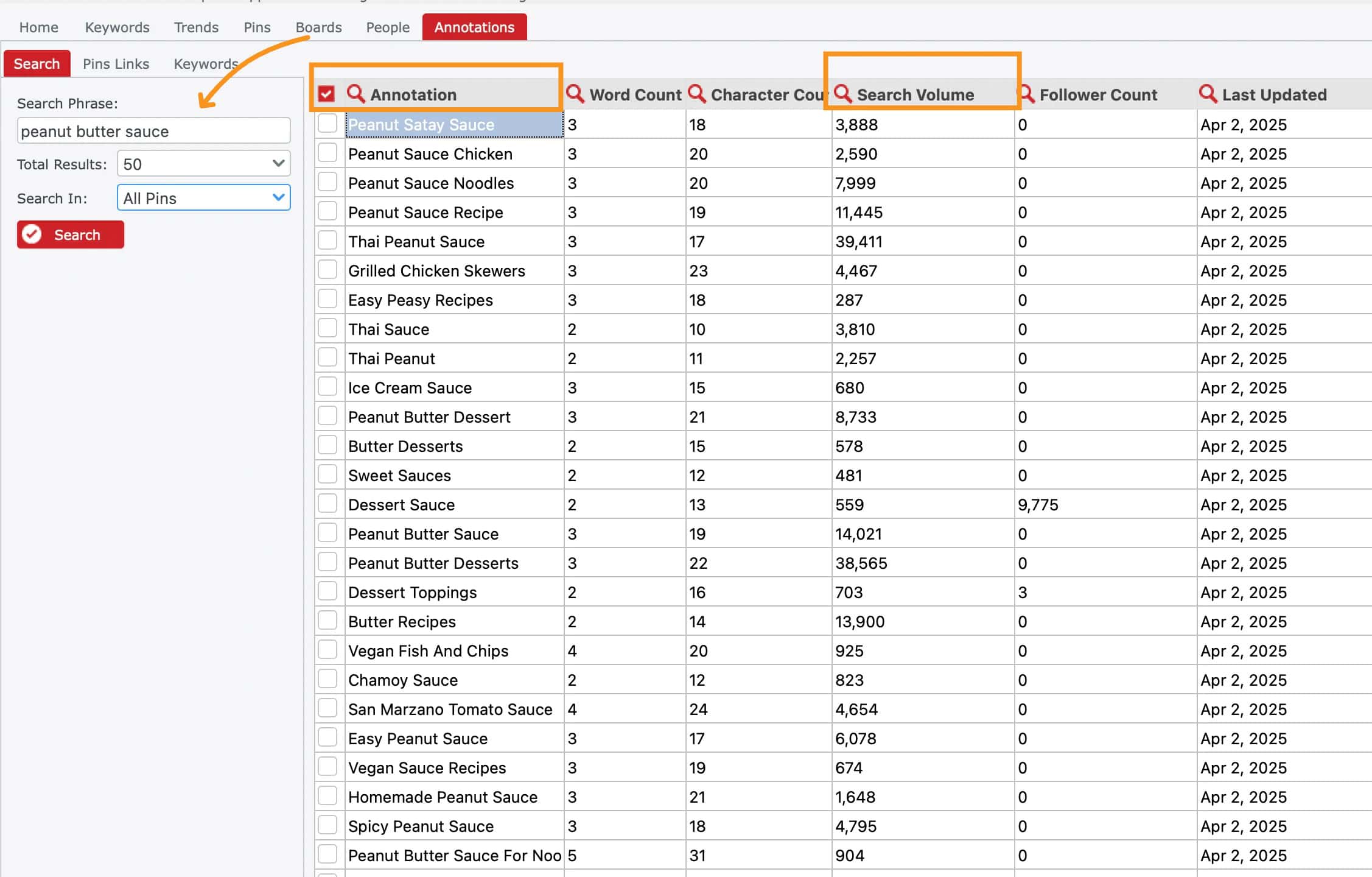
Here’s how I use annotation keywords:
- Add them to my pin descriptions
- Focus on keywords that get searches but aren’t too competitive
- Spot high-ranking keywords my competitors forgot to include
- Use those keywords to help my pins rank longer
This is one of the easiest ways to find keywords that Pinterest already thinks your content is about. And that gives you a better chance of showing up in search.
You can also use the checkboxes to select specific rows and pull their related annotation keywords straight into the data grid.
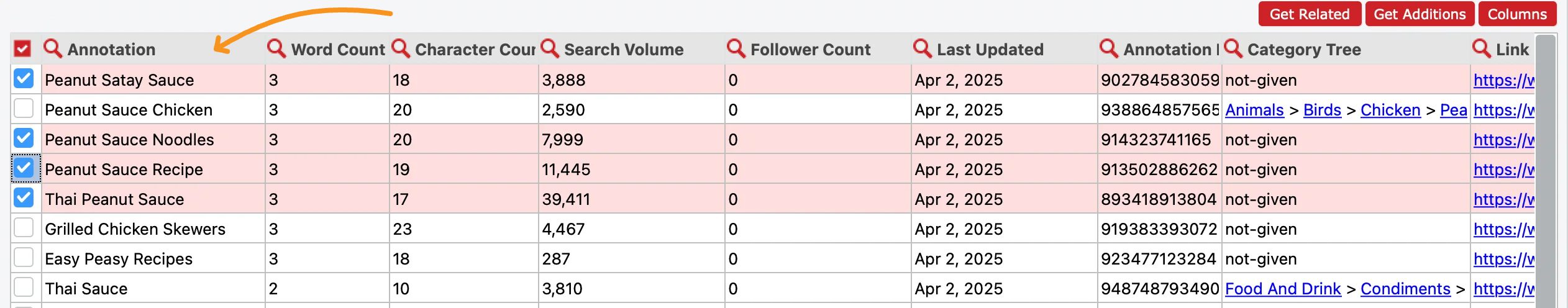
In addition, you can extract extra annotation types—also called “pivot” annotations—for even more keyword insights.
3. Finding The Latest Trends With the Trends Analyzing Tool
If you’ve ever wondered what people are searching for on Pinterest right now, this tool makes it super simple.
Just click the “Latest Trends” button, and it pulls the most current trending searches straight from Pinterest Trends.
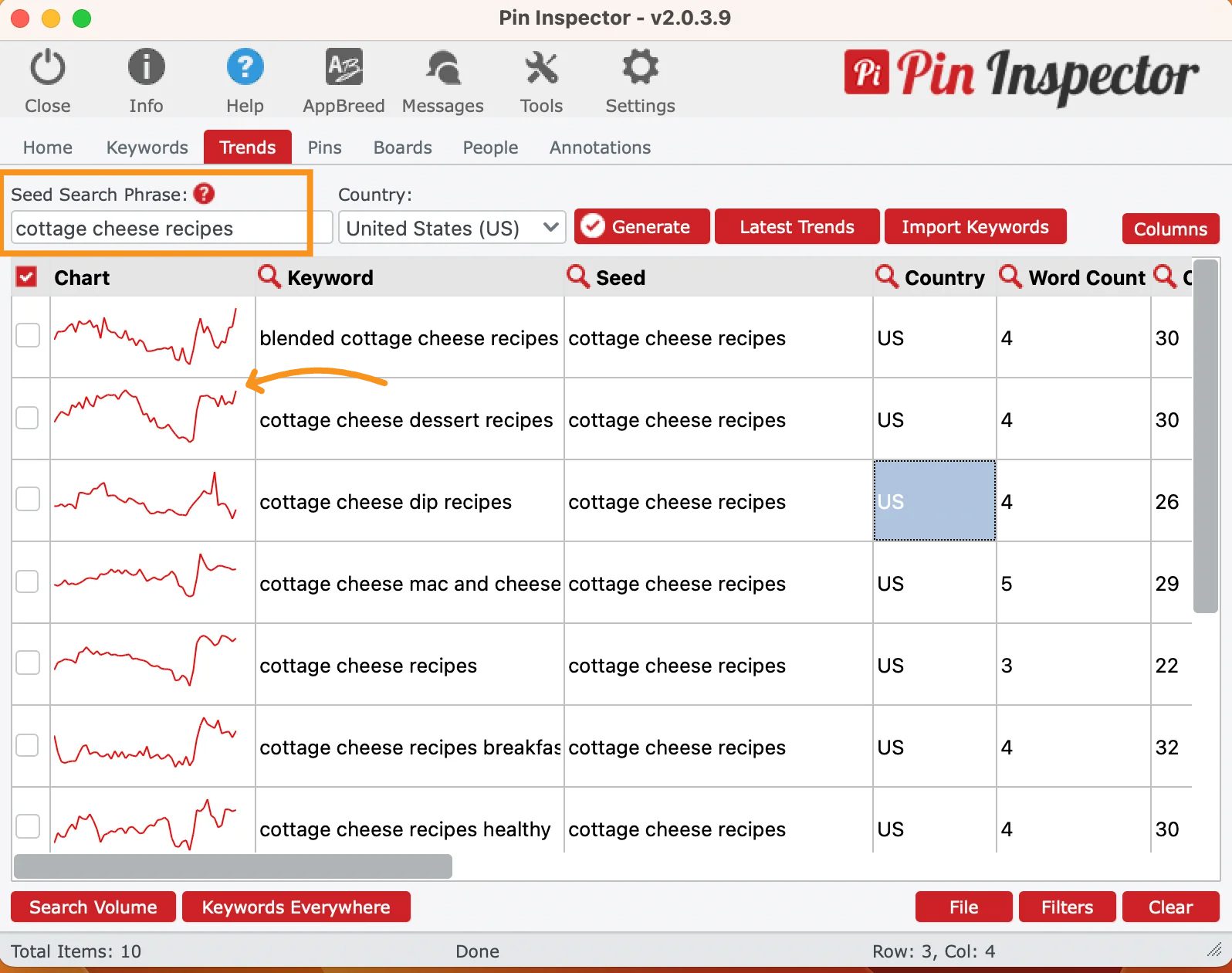
Unlike Pinterest Trends, which highlights what’s popular right now, Pin Inspector gives you numbers—real user interest data.
You’ll see how often people searched for each trending phrase over:
- the past 1 month
- the past 3 months
- and the past 6 months
This kind of timeline can help you spot long-term trends, not just quick spikes.
I use this a lot when I want to stay on top of what’s hot—especially when planning new content.
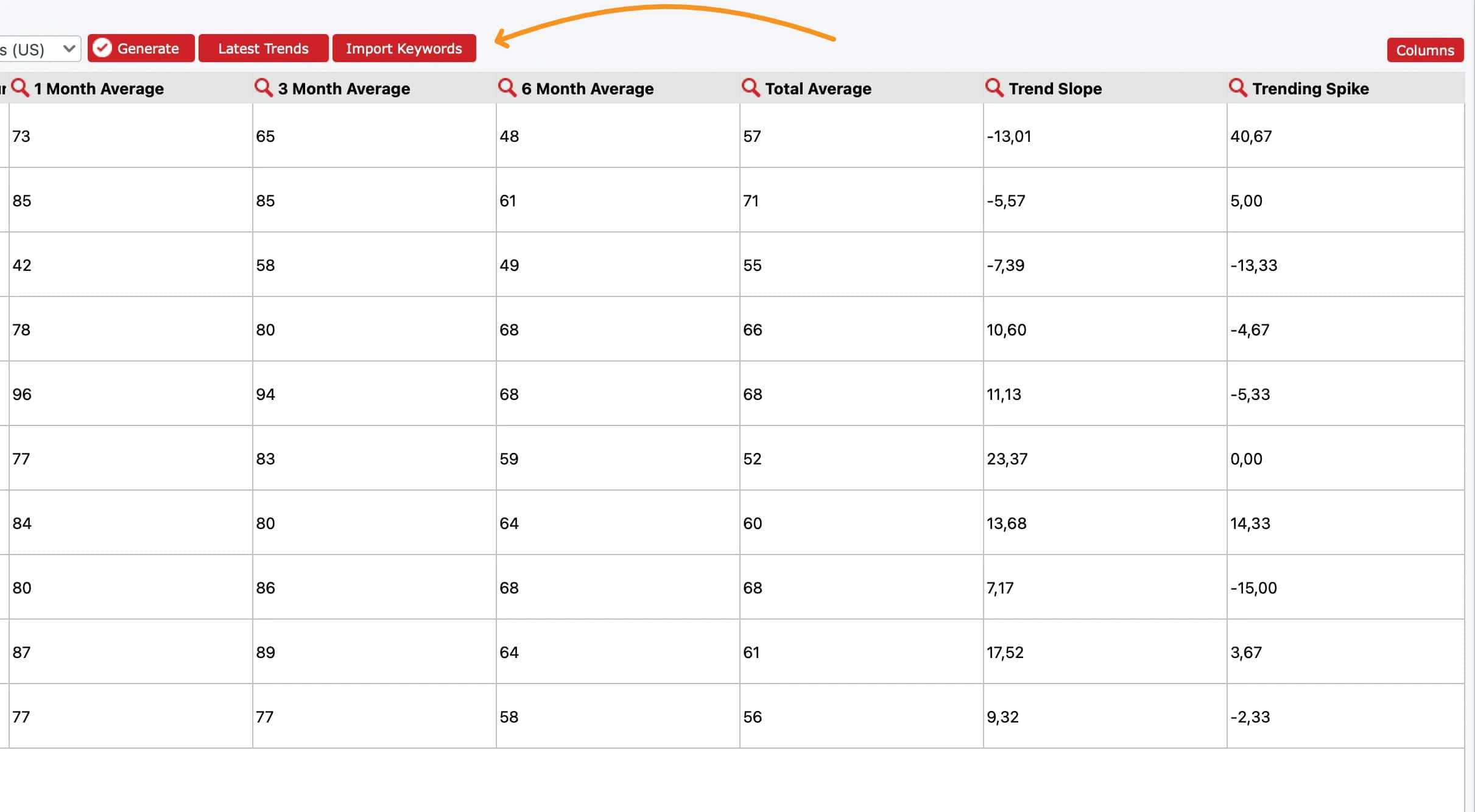
Just look at how Pinterest shows results for the same keyword—like in the image above, it gives you a trend line for “cottage cheese recipes,” but it doesn’t show trend slopes or trend spikes.
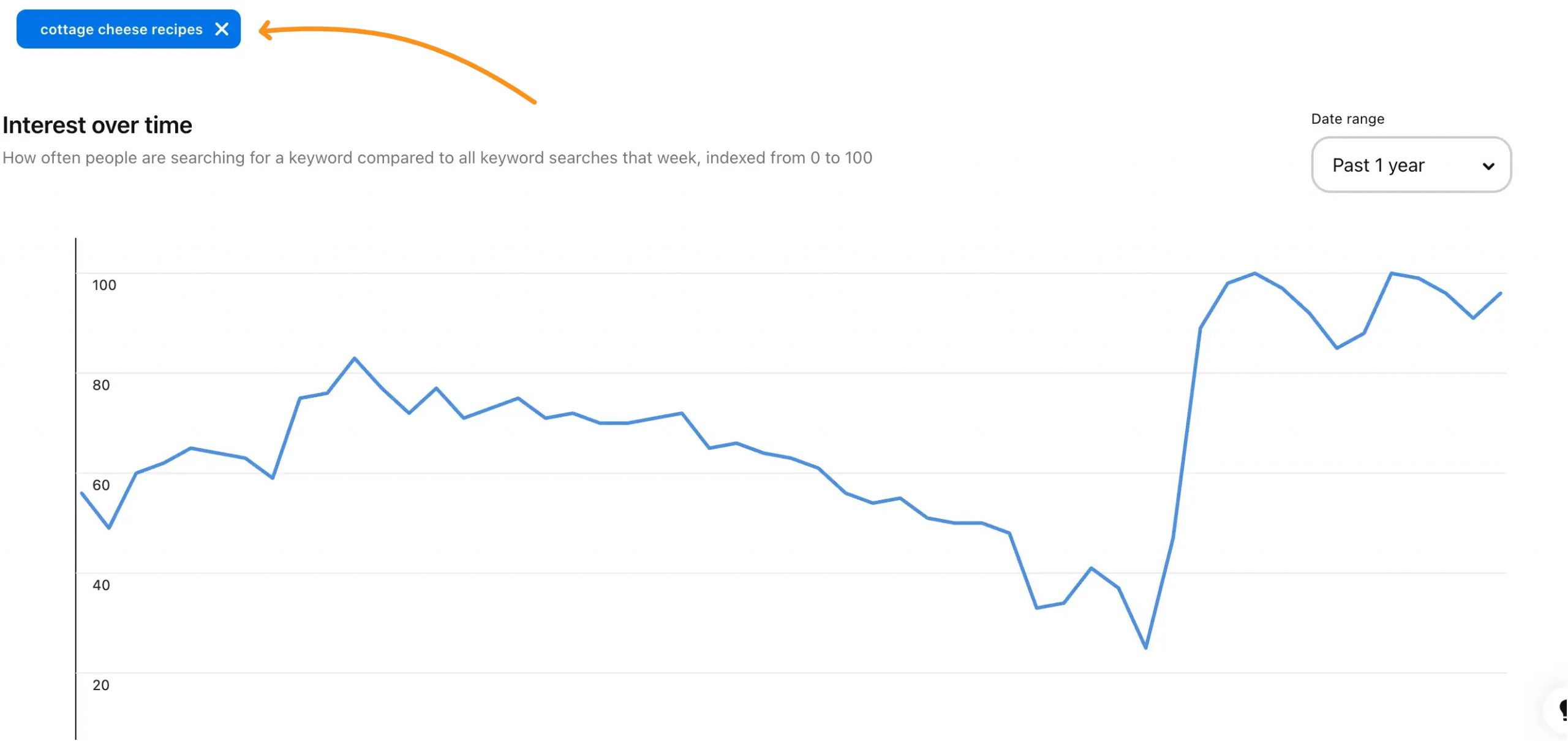
Another thing to note: there are NO relevant keyword suggestions for you to dive into. In this case, “cottage cheese recipes” is way too competitive.
That means it’s HARDER to find content gaps or new angles to target when using Pinterest Trends alone.
In Pin Inspector, when I type in a keyword, the tool adds every letter of the alphabet to the end of it and pulls trending search phrases.
It’s a fast way to discover hundreds of new content ideas I wouldn’t have thought of but are still trending.
Here’s what else you can do:
- Upload your own list of keywords
- Get trend data for every keyword on that list
- Find related search terms that are also trending
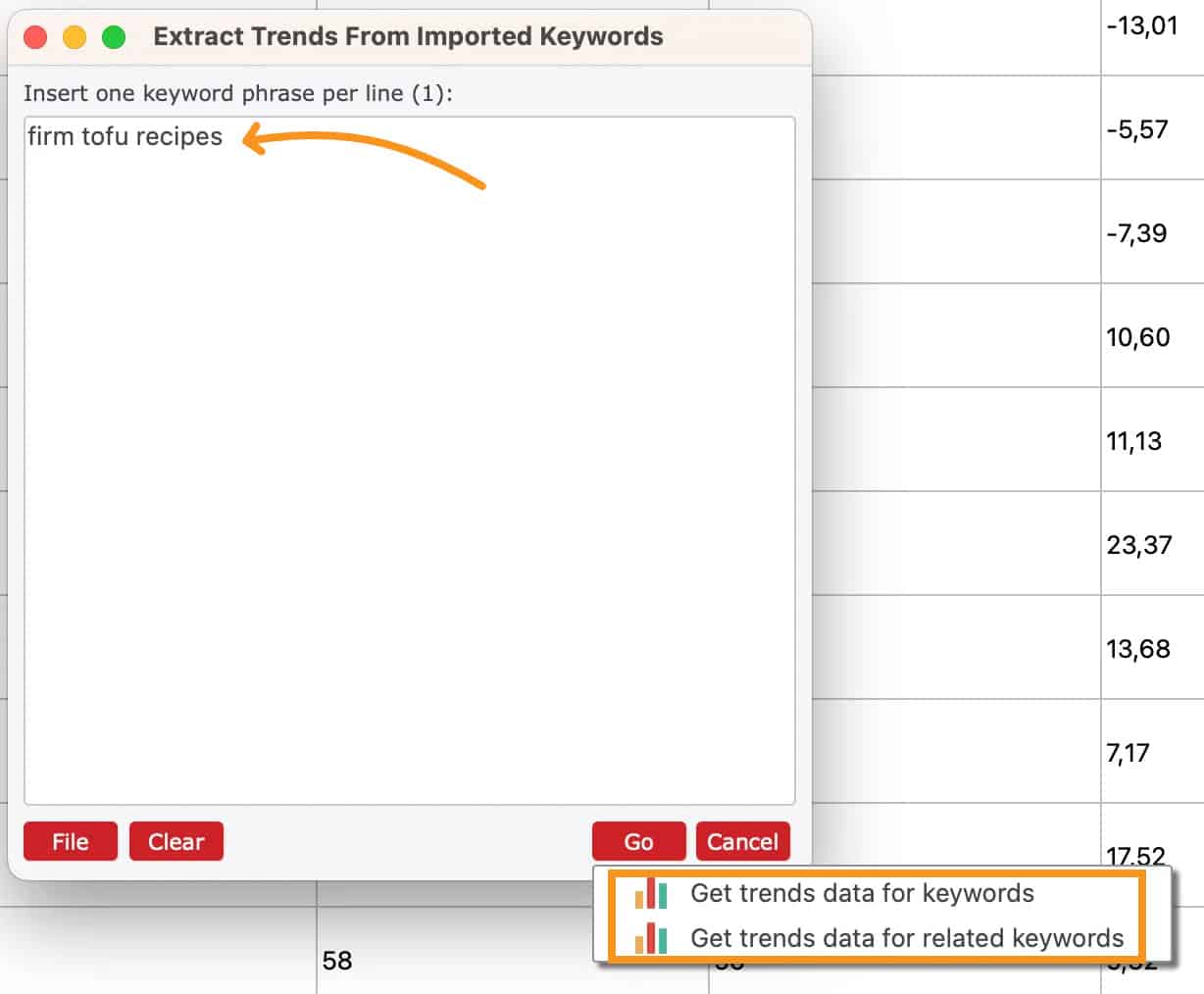
There’s NO OTHER TOOL that pulls this kind of data directly from Pinterest.
It’s helped me understand what people actually care about, so I can create content they’re already looking for.
4. Discover Your Pin-spiration with Pin Analyzer
If you ever feel stuck on what to post next, Pin Analyzer can help. It shows you the top-performing pins on Pinterest in just a few seconds.
You’ll get access to over 52 different data points for every pin, ad, or video it pulls from Pinterest. These data points include things like saves, repins, and image previews.
You can:
- See which pins have the most engagement (saves and re-pins)
- Extract both pins and ads from Pinterest
- View pin images right inside the tool
- Find top-performing pins by category
- Explore data-rich grids that make results easy to understand
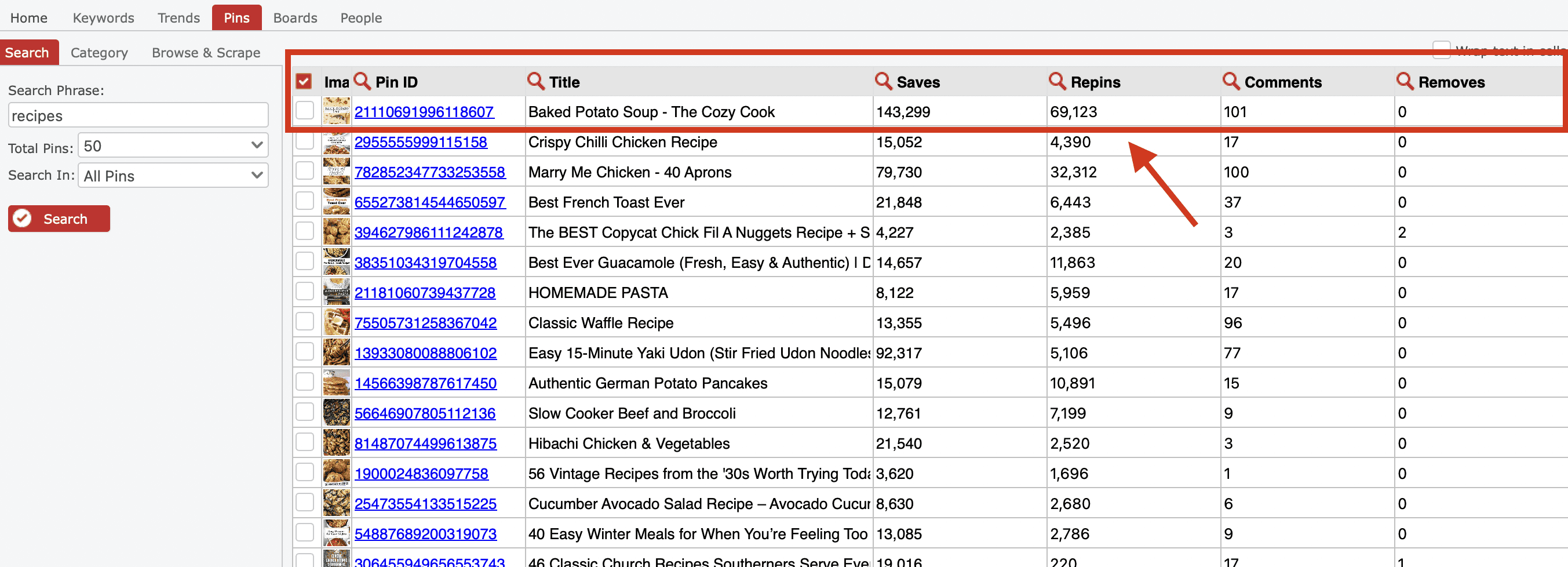
And with the newest update, Pin Inspector 2 now makes it even easier to get keyword ideas from real Pinterest data.
You can now see the monthly search volume for pin annotations—the small bits of text you see under a pin—right inside the data grid.
Just open the controls, click the option to turn on search volume, and boom—it appears instantly next to each annotation.
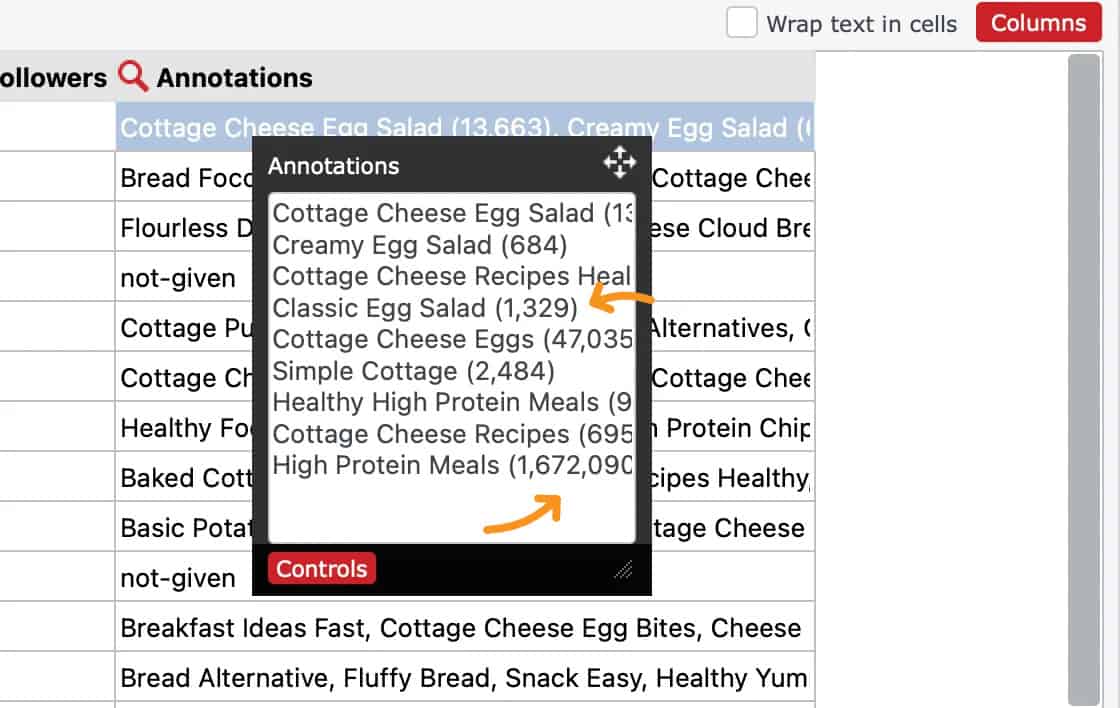
This is super helpful because these annotations often include popular phrases or keywords people are already searching for.
I always look through these and pick out the ones that are relevant to my content. Then I include them in my pin descriptions to help my pins rank better.
It’s a quick way to find low-competition, high-interest keywords without guessing.
And if you’re stuck on what to search for, no worries – just use the built-in categories to extract the top pins from over 30+ different categories.
5. Powerful Browse and Scrape Tool
With Pin Inspector's browsing and scraping tool, you can easily tap into concealed data. Just insert the link of the pin you want to analyze and click 'analyze' – it's that simple!
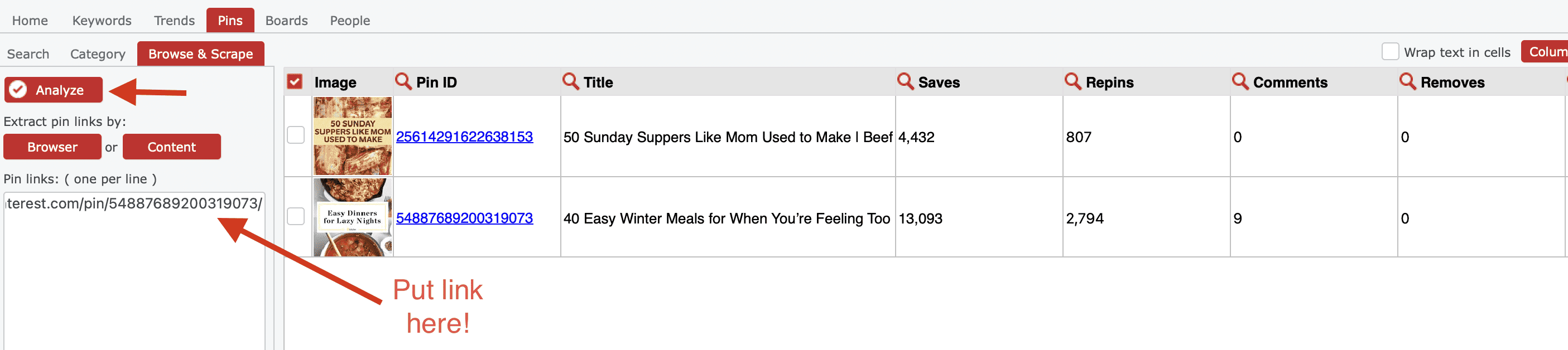
As you browse to the right, you’ll be able to uncover the best-converting pins and ads and see 45+ different data points, including:
- Saves
- Repins
- Domain names
- Pinner names,… all in one interface that Pinterest hides from you.
Personally, I find this tool incredibly useful for quickly extracting data for any pins on Pinterest and discovering top-performing ads in my feed.
5. Board Analyzing Tool
If you’re serious about taking your Pinterest marketing strategy to the next level, you know how important it is to identify boards that are driving the most results.
Luckily, Pin Inspector’s Board Analyzer can help you do just that.
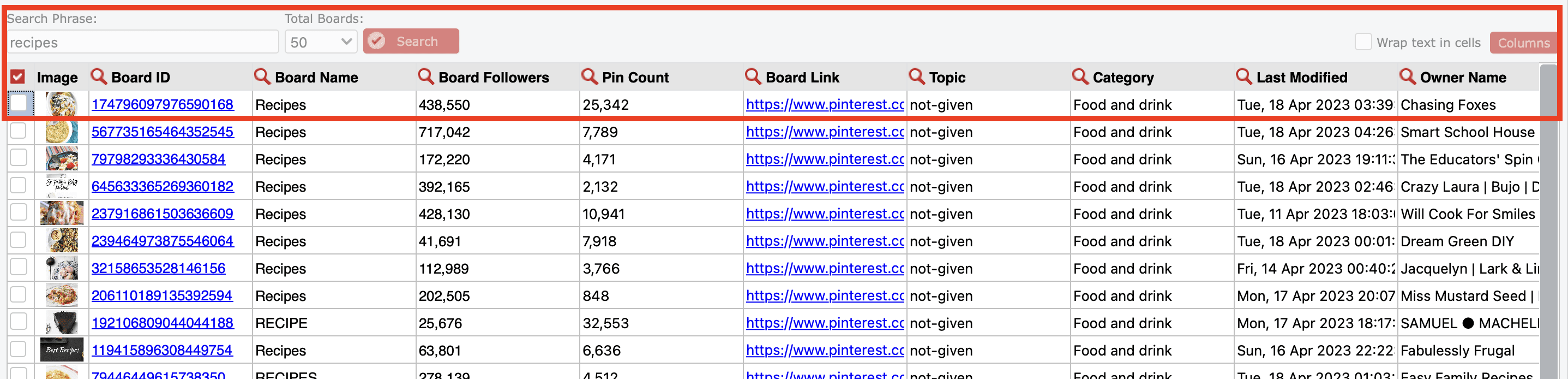
This powerful tool enables you to extract 14+ data points, such as...
- Board name
- Board followers
- Pin count
- and more
...for every Pinterest board you find, giving you a better understanding of what’s working and what’s not.
So you don’t have to guess which boards to follow and re-pin for maximum traffic. Plus, with the click of a mouse, you can now analyze all the pins inside any given board!
6. Find Board-Related Interest Keywords For You
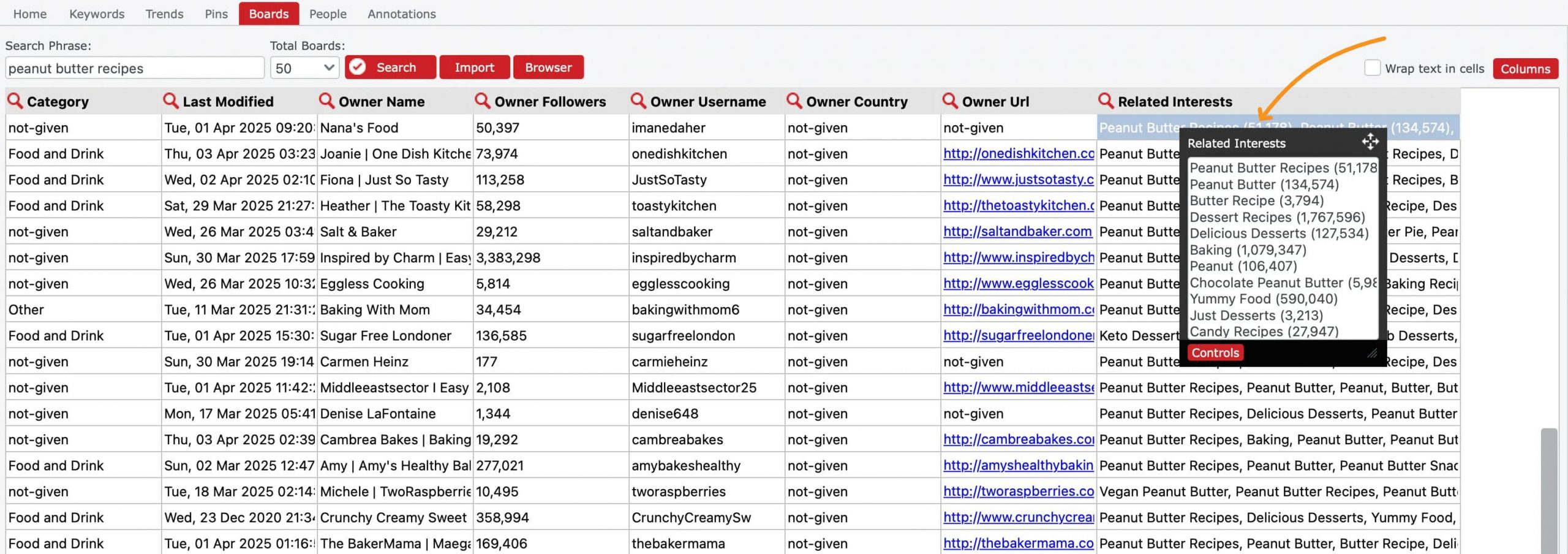
Want to know why some Pinterest boards perform better than others? One reason could be the interest keywords tied to them.
Interest keywords are topics Pinterest connects to a board based on its content. These help Pinterest decide what kind of users should see that board in their feed or search.
With Pin Inspector, you can pull all the related interest keywords for any board directly into the data grid. No guesswork.
You can also get the real monthly search volume for each keyword with one click. This helps you know which ones are actually getting searched on Pinterest.
Here’s how I use this feature:
- Look at top-performing boards in my niche
- Pull their interest keywords and search volume
- Add those keywords to my own board descriptions
- Use them in my pin titles and descriptions too
- Get better reach by aligning with Pinterest’s keyword system
This kind of data gives you a clear idea of what’s working. It also helps you make better decisions when setting up or updating your boards.
7. Dominate Your Niche with Competitor Analysis
I'm really enjoying the Competitor Analysis tool – it's been great for gaining insights into my Pinterest competitors!
This tool has definitely helped me step up my Pinterest game and I highly recommend it to anyone who wants to dominate their niche on this platform!
With this powerful tool, you can extract 19+ different data points for each extracted top pinner from Pinterest in just seconds, so that you can know instantly ALL the hidden data that Pinterest doesn’t show you, including how many profiles views top pinners got in the past 30 days.
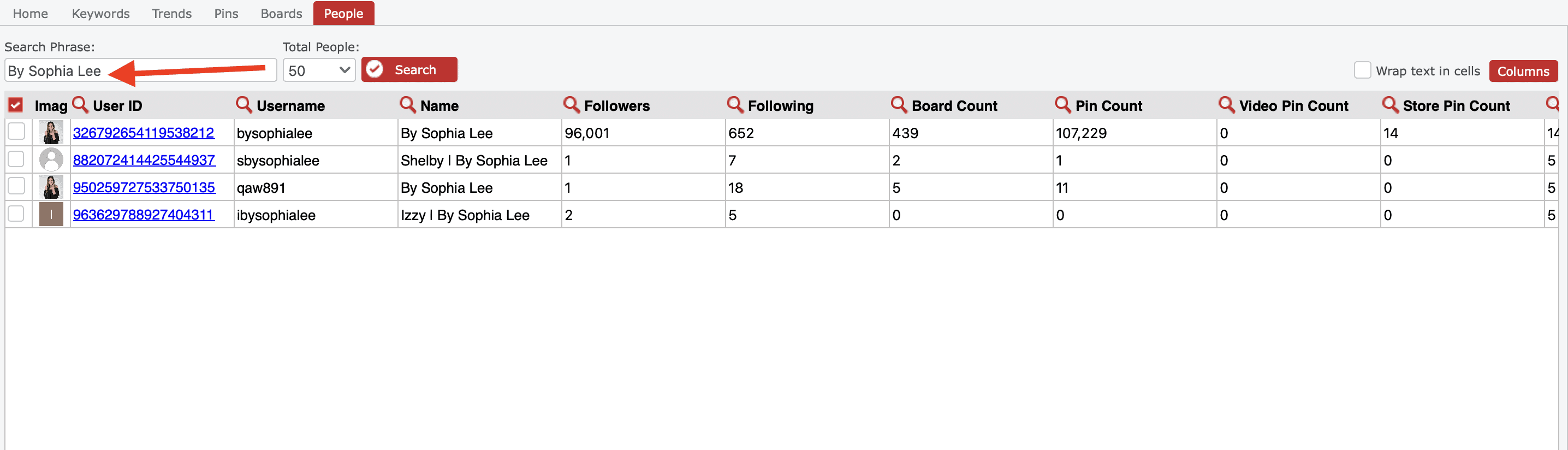
By extracting all pins for any given user, you can uncover their BEST converting content and get inspired to create similar content for your own brand.
8. Give You Smart Keyword Insights with Keywords Everywhere
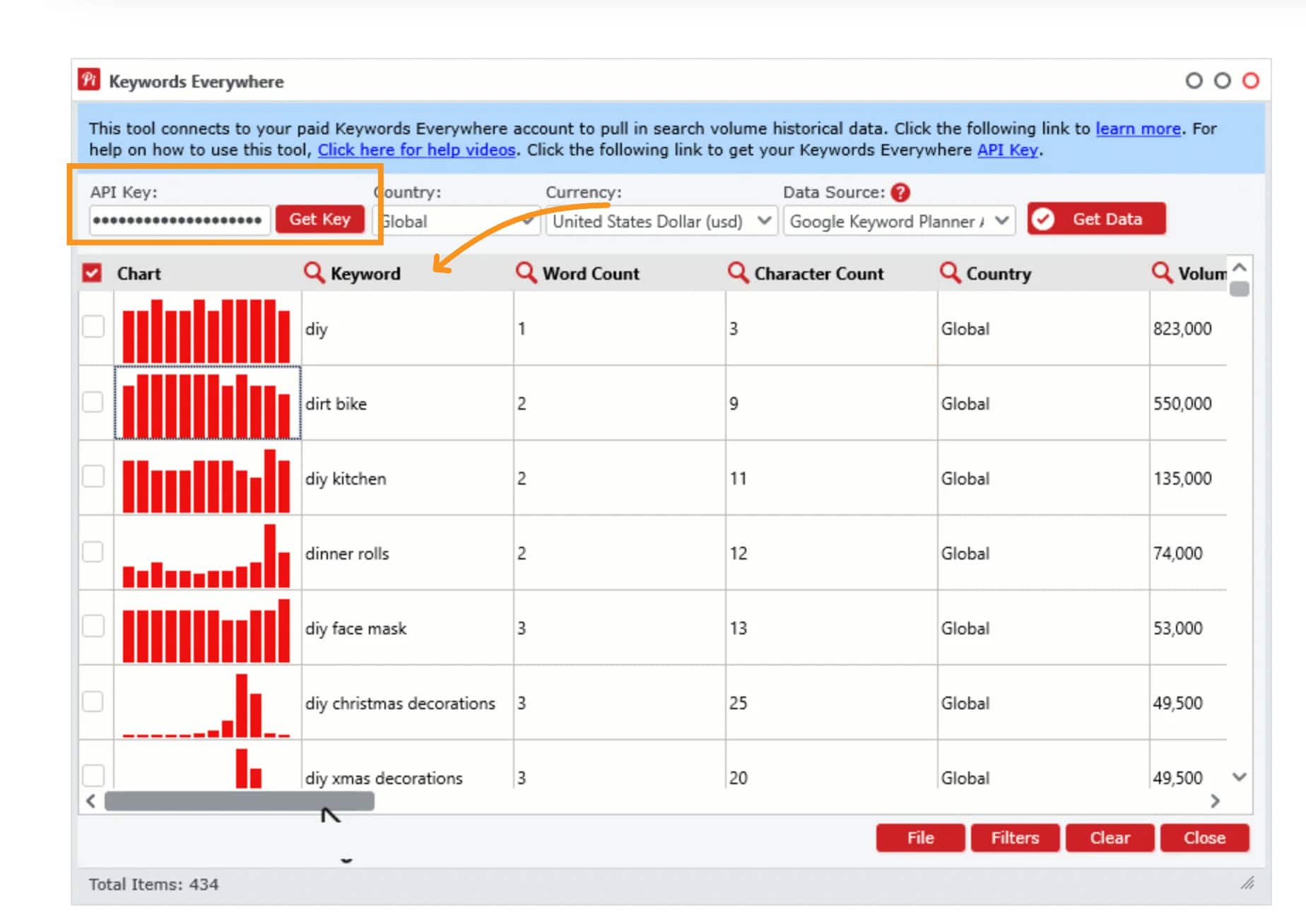
If you already use Keywords Everywhere, you’ll like how it connects directly with Pin Inspector.
Keywords Everywhere shows you helpful data like how many people search for a keyword each month, how much advertisers pay per click (CPC), and how competitive a keyword is.
Inside Pin Inspector, this tool works right in the software. You just connect your paid Keywords Everywhere account through an API key.
Once connected, you can:
- See real monthly search volume
- Check CPC and keyword competition
- Spot trends and spikes over time
- Get average search data for better planning
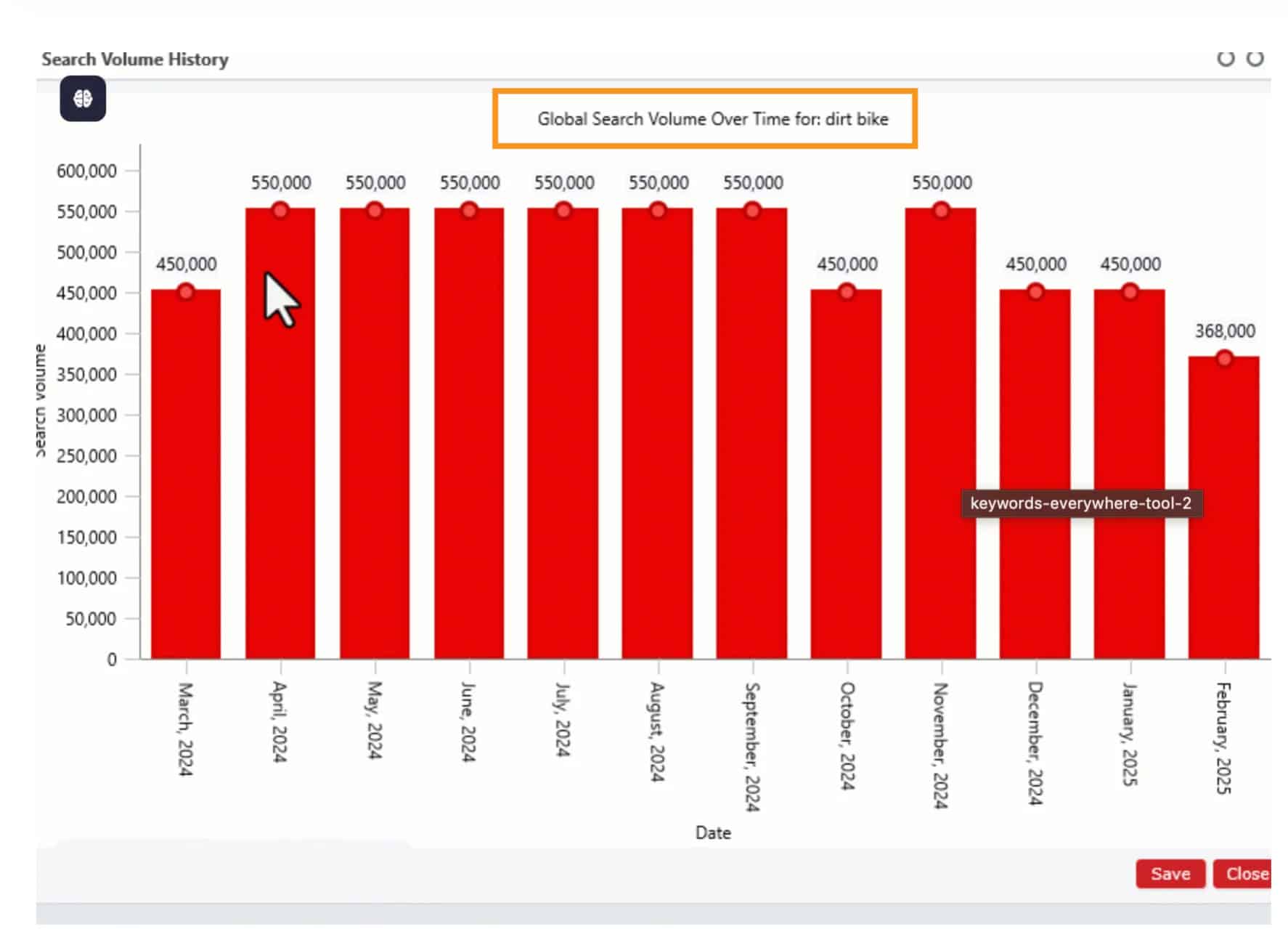
These details help you choose keywords that are worth your time. For example, you might see that a keyword had a spike last month, but is now trending down. Or you might spot one that’s slowly gaining interest.
This kind of insight helps you decide what keywords to use in your pin titles, descriptions, and even board names.
It’s a smart way to go beyond surface-level guesses and make keyword decisions backed by real numbers.
9. Track Keyword Trends For You
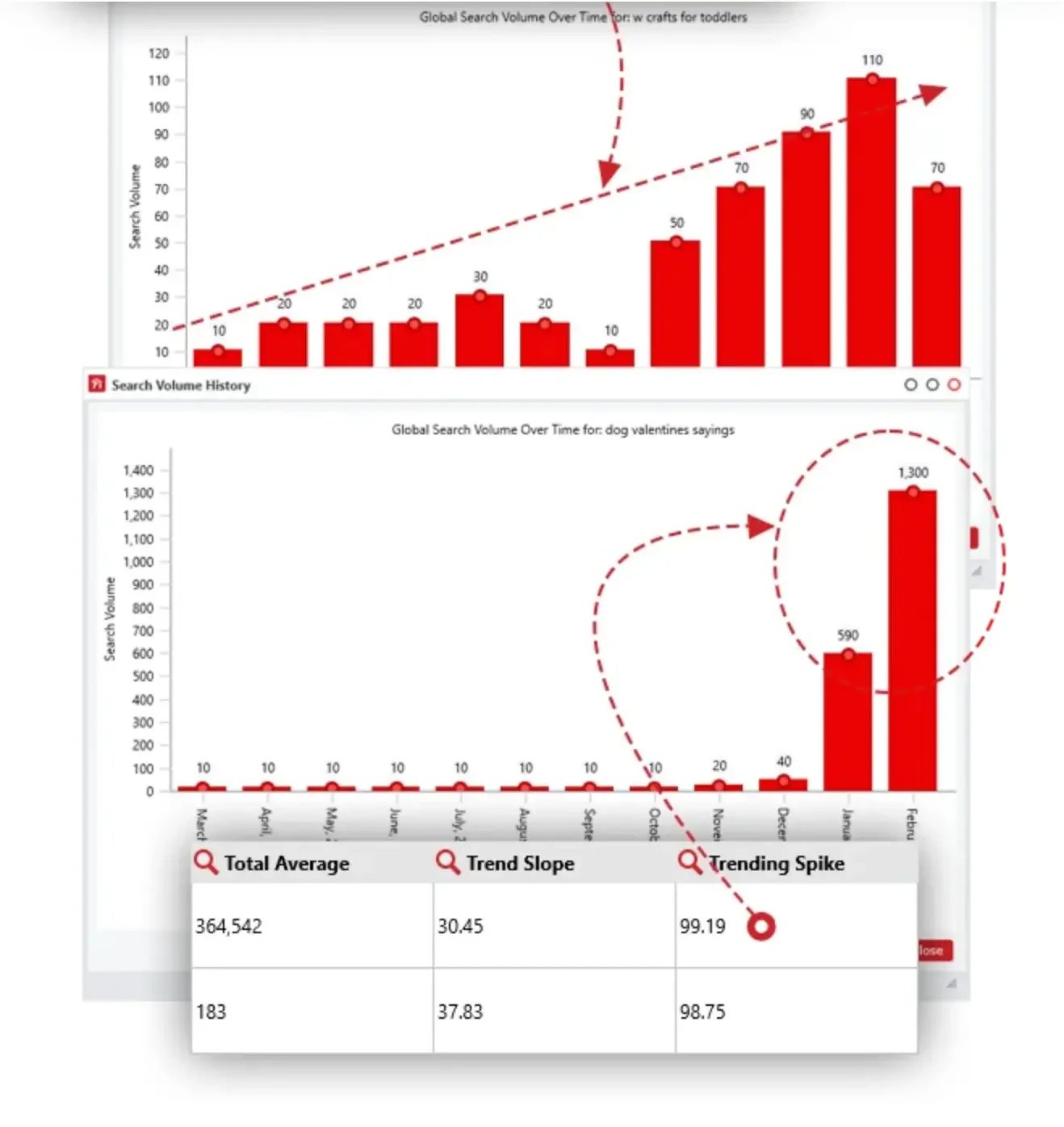
When it comes to Pinterest marketing, knowing how a keyword performs over time is just as important as knowing how popular it is right now.
With the built-in Keywords Everywhere integration inside Pin Inspector, you can do both.
This feature tracks how keywords trend over time—not just their monthly search volume. It shows you patterns like spikes, steady climbs, or even slow drops, giving you a clearer picture of what’s happening.
You’ll also see ranged monthly averages, which help you avoid relying on one-off numbers that may not reflect long-term interest.
Here’s what you can do with these keyword trend insights:
Spot growing interest before it peaks
Avoid keywords that are losing traction
Time your content around seasonal or rising trends
Compare keyword performance over time
Make better decisions about what to post and when
Instead of guessing when to use a keyword, you get a full view of how it’s performed over the past months.
This kind of trend data helps you create smarter Pinterest content that stays relevant longer.
7. Download Unlimited Pin Images & Videos Directly to Your PC
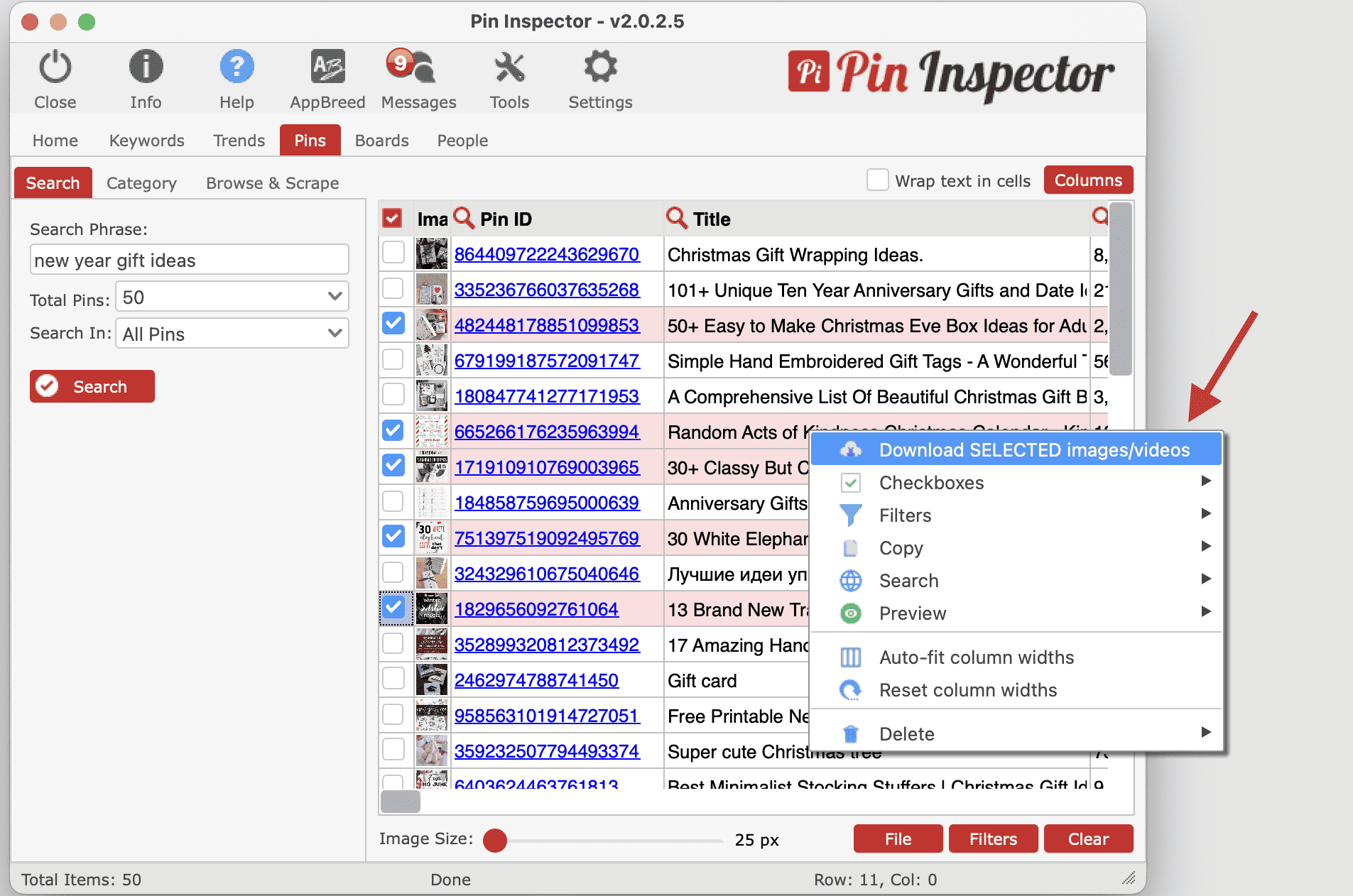
Pin Inspector offers a straightforward way to save pin images and videos directly to your computer. Simply select the pins you want to download and click; then, you can download as many as you need.
This has been a lifesaver for creating a personal library of visuals.
Whether you're looking for inspiration, trying to understand what makes certain content click, or just keeping a visual record, this tool has removed all the previous barriers.
For those who work with clients, providing them with a portfolio of high-quality content is part of the job. This feature streamlines the process.
Now, you can effortlessly curate a collection of the most engaging and effective pins with just one click
Pin Inspector Bonus
During the special promotion, you can take advantage of these “Action Taker” bonuses that include powerful PDF reports, informative videos, and a set of proven pin templates.
Let’s take a closer look at what’s included in this Pin Inspector Bonus package!
6 Powerful PDF Reports
- 7 tips for driving more traffic from Pinterest to your blog
- How to create click-worthy Pinterest pins in Canva
- How to Design High-Performing Pinterest Pins
- How to Drive Traffic From Pinterest
- Pinterest for Bloggers How to Increase Your Traffic with Pinterest
- Pinterest SEO Tips for THIS Year
5 Info-Packed Videos
- How To Make Money On Pinterest For Beginners – Make $3000 month Without A Website
- How To Make Money On Pinterest this year For Beginners (Make $10,000 per Month)
- How to Make Money With Pinterest this Year With or Without a Website
- How To Use Pinterest For BUSINESS this Year Pinterest Marketing Tutorial
- Pinterest + Tailwind Traffic Strategy That Drives 100k Page Views Per Month
Pin Templates
- Get 12 proven pin templates for quickly driving free traffic to your sites, offers, and/or services
- Simply copy and paste the PowerPoint file
- Easy to use and modify for unique new pin image templates
- Quickly get your pins going right away with these incredible templates.
With these amazing bonuses, you’ll have everything you need to take your Pinterest marketing strategy to the next level and grow your business!
Pin Inspector Pricing
So, how much does Pin Inspector cost?
Pin Inspector offers a full feature set, including comprehensive analytics, optimization, and generating tools, for a one-time payment of only $67.
I talked with Dave, and we both agreed on offering a special $30 off code exclusively to my readers, which you won't find with other publishers. So, if you are here, feel free to use the code 'MPHAM30' at checkout to receive your $30 discount.
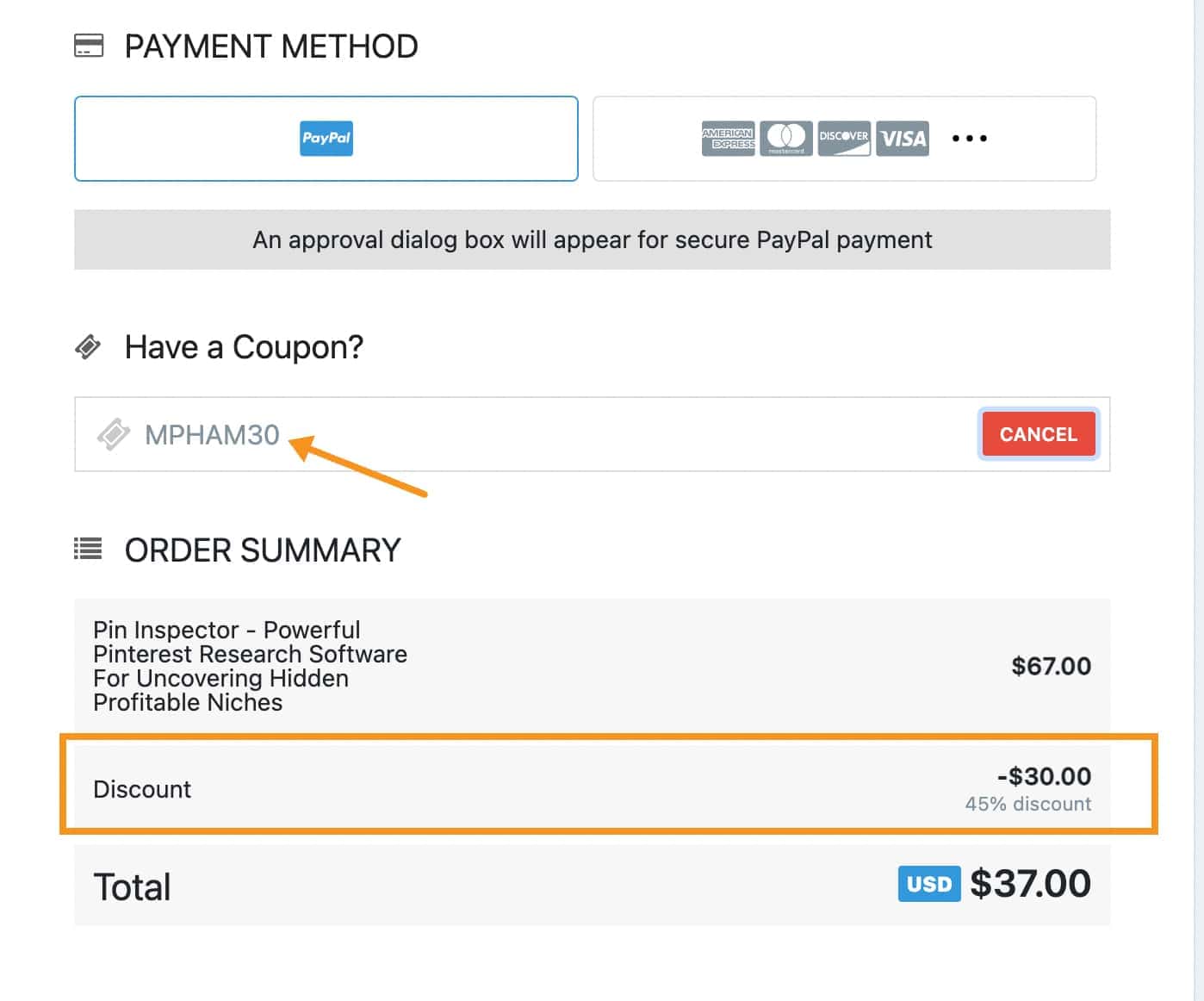
This is a great deal compared to other analytics tools on the market, and the platform’s powerful features can help you to grow your Pinterest presence and drive more traffic to your website or blog.
You can also get a 30-day money-back guarantee with Pin Inspector, so there’s no risk in trying it out.
My Experience Using Pin Inspector
I totally get you. Understanding which pins and boards are actually doing well on Pinterest has been a puzzle for me too.
So, last September (2022), I thought, "Why not give Pin Inspector a shot?"
They were all about serving up some serious insights into my Pinterest analytics. So, yeah, I dove in to see if it could really deliver the goods.
I actually had an installation problem when I first tried to install Pin Inspector. I couldn’t figure out what was wrong, so I reached out to the customer support team.
Thankfully, Dave was quick to respond and he immediately noticed that my computer’s default language was not set to English.
He gave me clear instructions on how to change the language settings and voila! The installation process was smooth and easy.
Side note:
Before installing Pin Inspector, remember to make sure that the default language of your computer is English. This way you can avoid any compatibility issues that might stop the tool from setting up smoothly.
After signing up and connecting my Pinterest account, I was impressed with how easy Pin Inspector was to use.
With just a few clicks, I was able to analyze my top-performing pins and boards, as well as track my follower growth and engagement metrics.
One of the features that I found particularly helpful was Pin Inspector’s search volume research tool, which allowed me to quickly and easily find the best keywords to use in my Pinterest content.
With just a few clicks, I was able to generate a list of high-performing keywords that were relevant to my niche and had high search volumes.
This made it much easier to optimize my pins and boards for search and attract more traffic to my website.
I had a very difficult time finding the search volume of keywords on Pinterest using Pinterest Ads Manager, and this feature of Pin Inspector is like a lifesaver!
Thanks to Pin Inspector and my favorite Pinterest course, Perfecting Pinterest, I was able to optimize my Pinterest strategy and achieve some impressive results.
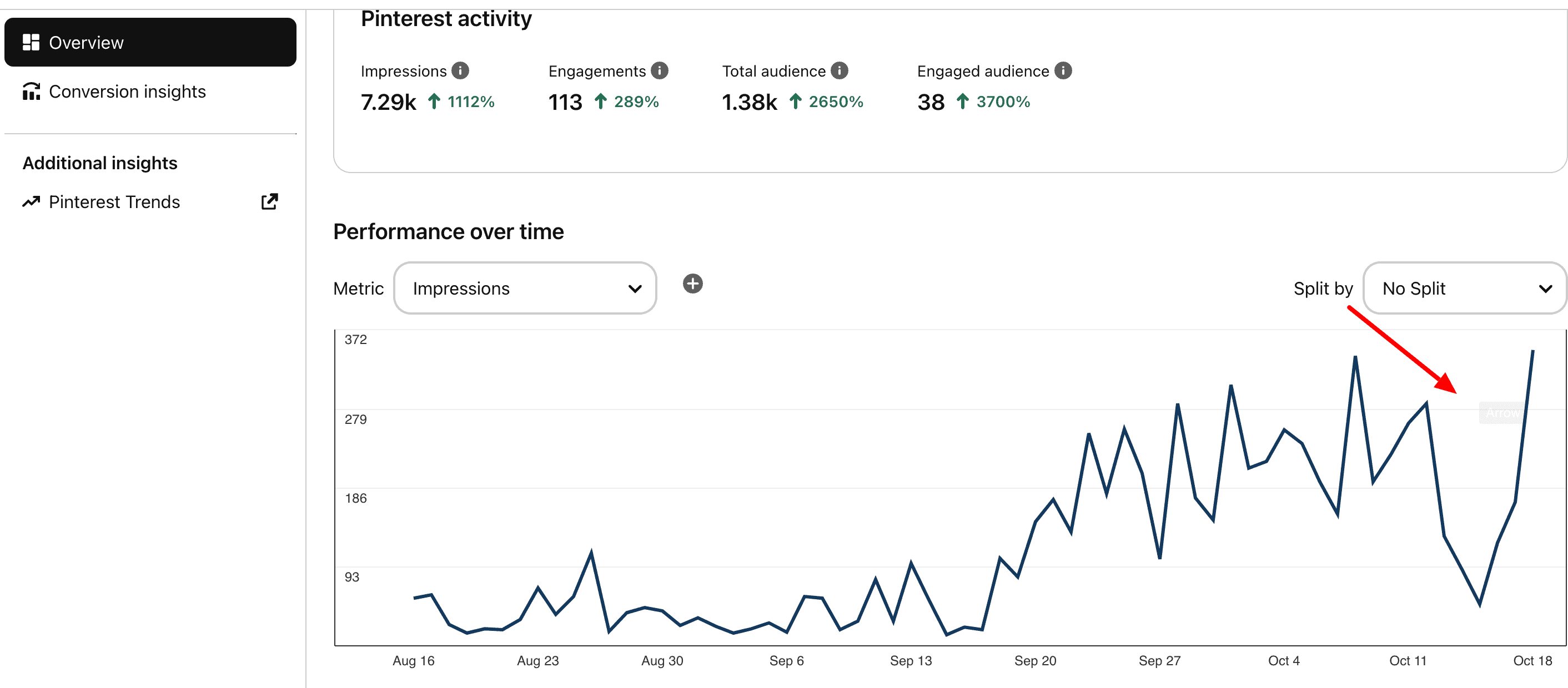
In just a few weeks, I saw a significant increase in my impressions, engagement, and overall Pinterest traffic.
In my experience, I'd give Pins Analyzer a 9.1 out of 10 rating. It's been great for attracting new followers and customers on Pinterest while also boosting my confidence to keep posting engaging content.
I'm creating better pins thanks to the software's insights.
My only nitpick is that customer support can be a bit slow sometimes, but otherwise this tool has become an invaluable part of my Pinterest strategy.
Conclusion: Should You Purchase Pin Inspector?
As we come to the end of this Pin Inspector review I hope you have learned about the power of this tool and how it can help you supercharge your Pinterest marketing strategy.
With its ability to extract hidden data points and provide insights into your competitors’ success, Pin Inspector is a game-changer for any business looking to increase their Pinterest traffic.
As someone who has used Pin Inspector, I can confidently say that it has helped me tremendously in improving my Pinterest performance.
Its easy-to-use interface and comprehensive features make it a must-have tool for any online business owner looking to make the most of their Pinterest marketing strategy.
So, if you’re ready to take your Pinterest marketing to the next level, I highly recommend Pin Inspector. And with the added “Action Taker” bonuses, you can gain even more valuable resources to optimize your strategy.
Combining the right tool and the right instructions to leverage Pinterest can lead to explosive growth for your business.

Millie's Take
At first, I wasn’t sure if I needed a tool like Pin Inspector. But after using it daily, it’s become a key part of my Pinterest workflow.
I love how it pulls real data—annotations, trends, search volume—all in one place. It saves me hours and helps me find keywords I’d never think of on my own.
With the release of Pin Inspector 2, which added a bunch of powerful keyword features, it totally won me over. My rating went from 9.1 to 9.5.
If you’re into Pinterest SEO and want to stop guessing, this tool is worth a look.