bymilliepham.com is reader-supported and contains affiliate links. This means that if you click through and make a purchase, I may receive a small commission at no extra cost to you. Learn more.
Hey, before I dive into this Post Planner review, let me tell you a quick (but hopefully helpful) story about how Post Planner TOTALLY turned around my social media scheduling game.
I went from spending hours every week trying to line up posts across platforms to scheduling a FULL MONTH’S content in under an hour. For real.
But, there are a few quirks with Post Planner that bug me, and if you’re considering it, you should DEFINITELY know what you’re getting into first.
In this Post Planner review, I’ll break down the main features, pricing, my own experience using it, and give you the lowdown on whether it’s the best choice for your social media goals.
Stick around—this might save you some serious time and headaches.

Millie's Take
Post Planner makes social media simple. I can schedule posts in bulk, organize content into themes, and automatically reshare top posts. It saves time, keeps my feed consistent, and helps me focus on what works.
How Post Planner Changed My Pinterest Marketing Strategy
Pinterest used to feel like a time-consuming chore. I’d sit down with the native Pinterest scheduler, trying to plan out my posts one by one.
Just setting up five pins could take 20–30 minutes of my time, and I’d have to constantly think about which ones I’d already posted to avoid repeats.
Honestly, it was exhausting, and sometimes I’d skip pinning altogether because I just didn’t have the energy for it.
Then I found Post Planner, and it changed everything.
Now, instead of manually scheduling each pin, I can load up an Excel file with all my content in one go.
Suddenly, what used to take me hundreds of hours can be done in just about an hour. I’m able to schedule up to 150 posts in one session—it’s such a relief to know my content is lined up for weeks ahead.
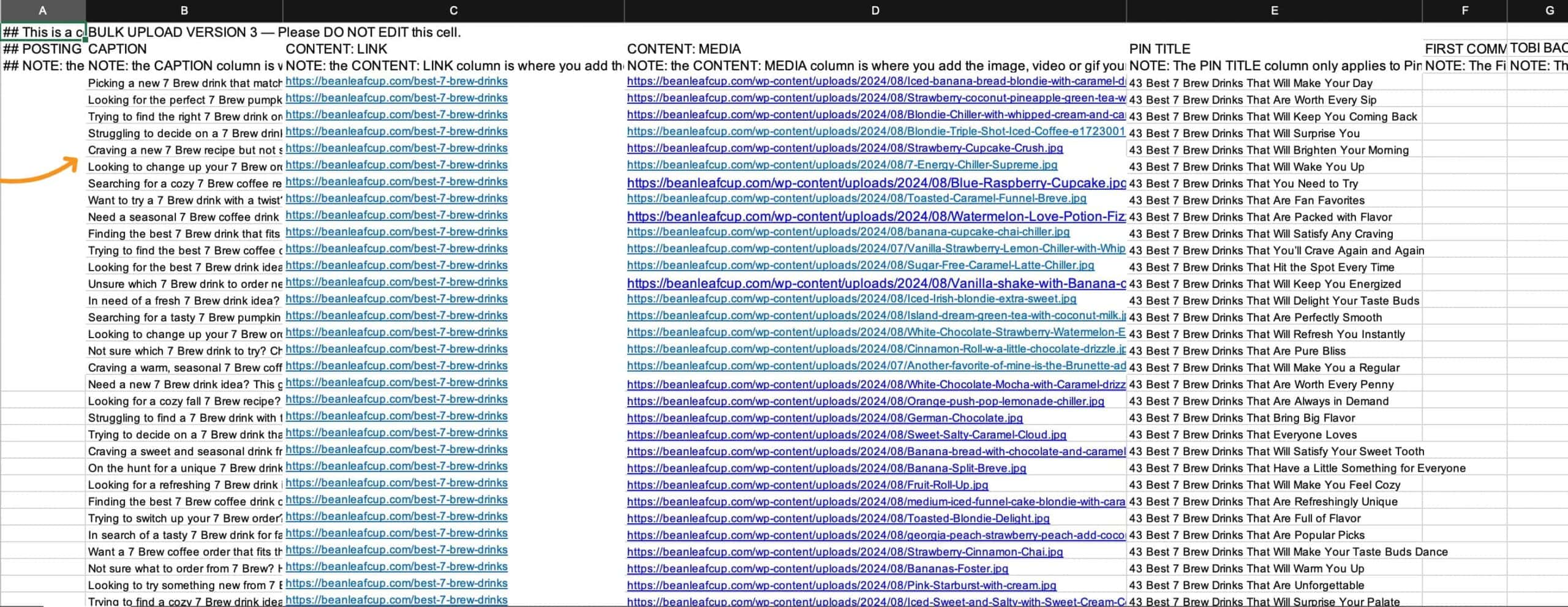
Plus, Post Planner lets me shuffle my pins, so I don’t have to worry about repetitive content clogging up my feed.
My pins from the same article don’t end up back-to-back, making my board look more natural and varied to my audience.
And here's one pin that was scheduled from Post Planner; within 1 hour, it got more than 500 impressions and 20 clicks!
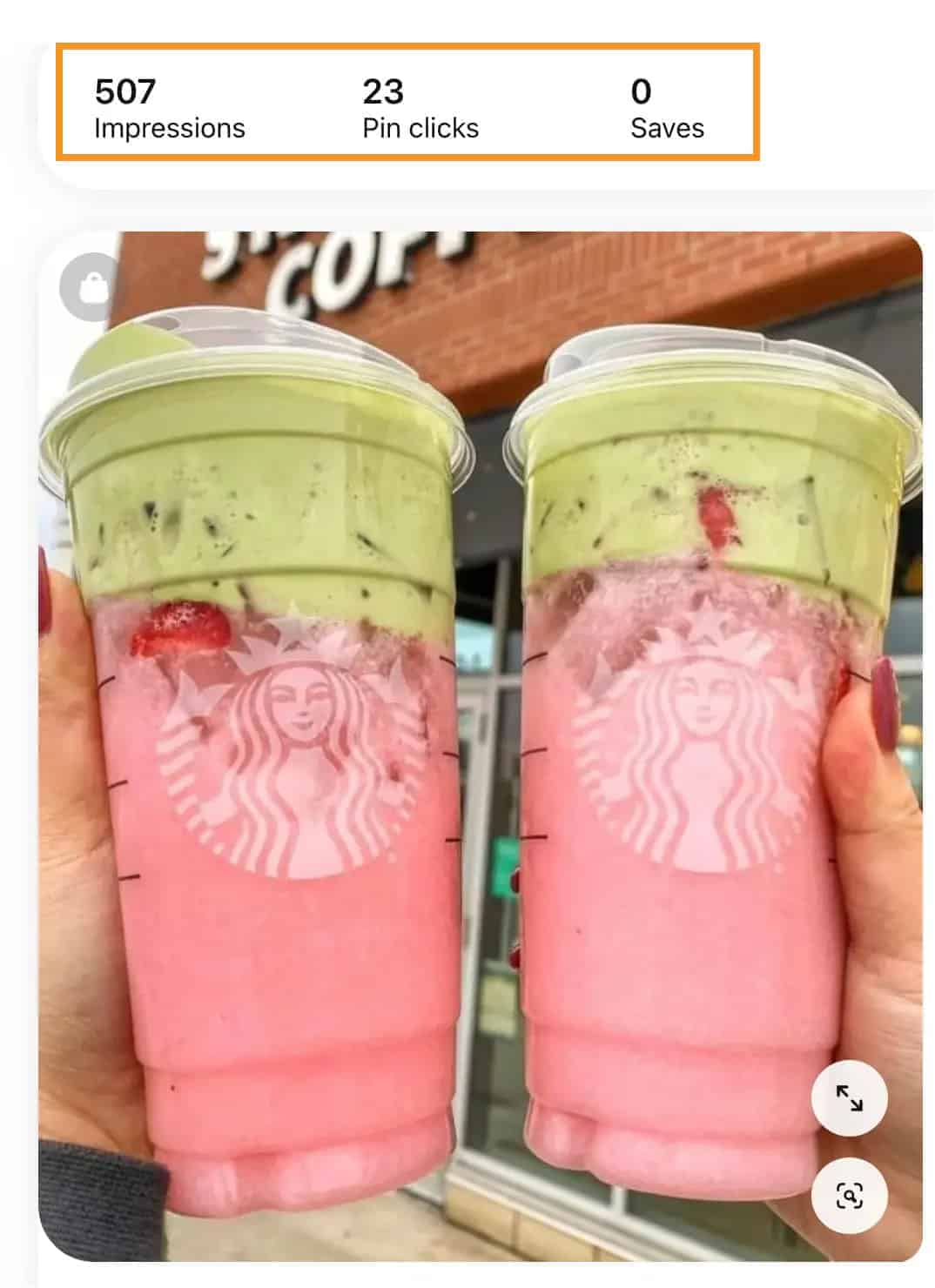
It’s not just easier for me; it’s way better for keeping my followers engaged.
I finally feel like I’m working with Pinterest in a way that’s manageable and actually enjoyable.
Post Planner has given me back so much time and energy that I can now put toward creating even better content instead of just managing it.
What is Post Planner?
Post Planner is a tool that helps you schedule and share social media posts across eight different networks, like Facebook, Instagram, Pinterest, and TikTok.
It’s built to save time and boost your reach by focusing on the best content for your industry.
With Post Planner, you can:
- Schedule posts to multiple platforms from one place
- Find viral content to fill your feed and catch more attention
- Reuse popular posts automatically to stay active without constant new content
- Track what’s working with easy-to-use analytics
This tool is popular with small businesses looking to grow their social media following while saving hours every week.
Post Planner Pros and Cons
Pros
- Multi-Platform Posting – Schedule posts for multiple platforms in one go.
- Content Buckets – Group and organize content for specific platforms easily.
- Viral Content Finder – Discover and share trending content.
- Content Recycling – Automatically reshare posts over time.
- Bulk Import – Quickly add large amounts of content.
- Analytics – Track and optimize post performance.
Cons
- Time-Consuming Setup – Initial setup takes a few hours, especially with multiple accounts.
- Learning Curve – Some features may take time to master.
- Subscription Cost – Full features require a paid plan after the free trial.
My Favorite Post Planner Features
1. Schedule Content Across Multiple Social Media Platforms Effortlessly
Right now, I use Post Planner mainly for Pinterest, but I’m planning to take it further across my other platforms soon.
Even with just Pinterest, it’s been a game-changer for how I manage my social media content.
From one dashboard, I can create, schedule, and publish posts to all sorts of platforms—Instagram, Facebook, Google Business, TikTok, Twitter, Pinterest, and LinkedIn—all at once.
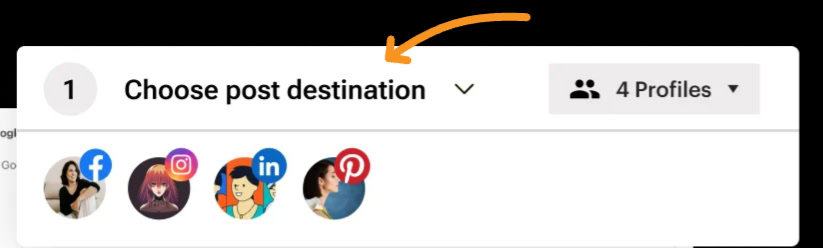
That’s why you don’t need multiple logins or scattered apps; one login gives you access to every account you manage, even if you handle several accounts on each network.
Each post can also be tailored to fit the unique needs of each platform.
You can customize:
- The character count
- Format images to the right sizes
- And adjust hashtags to match each network’s style
Whether it’s scheduling a tweet or posting a high-quality image on Instagram, Post Planner helps you adapt and get your content ready to go with ease.
Plus, you can schedule dozens of posts in bulk across different profiles, freeing up more of your day for other tasks. (which I will go in details later!)
AI Post Creator
Post Planner’s AI Post Creator is a game-changer for anyone managing social media content.
It lets me pull together my ideas, text, images, and links, then optimize each post for every social network—all from one place.
Instead of creating individual posts for each platform, I can create a single post and customize it to fit the needs of each network without doing everything from scratch.
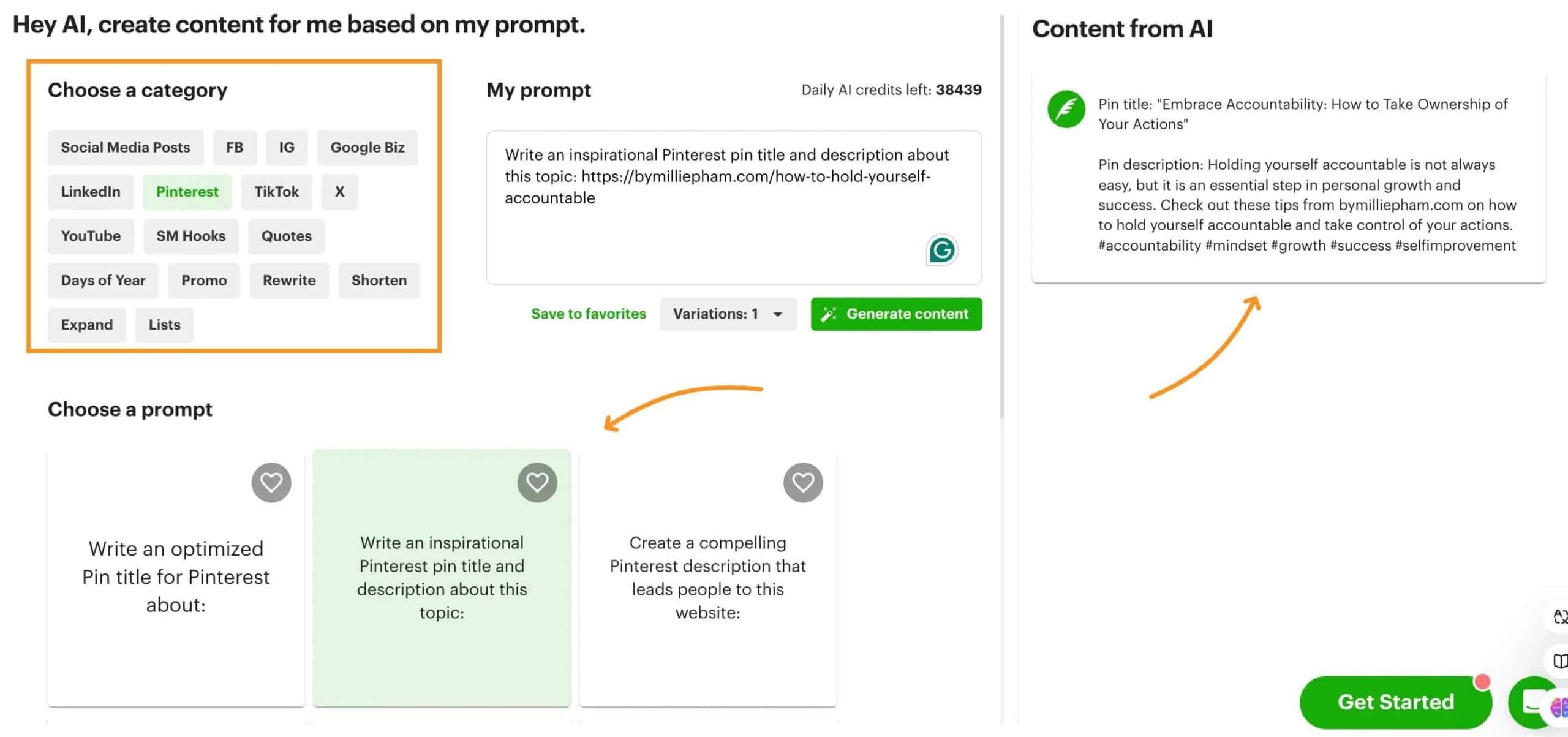
What really helps is the live post preview, so I can see exactly what each post will look like before it goes out.
This gives me confidence that everything is set up just right, whether I’m posting to Pinterest or planning for other platforms in the future.
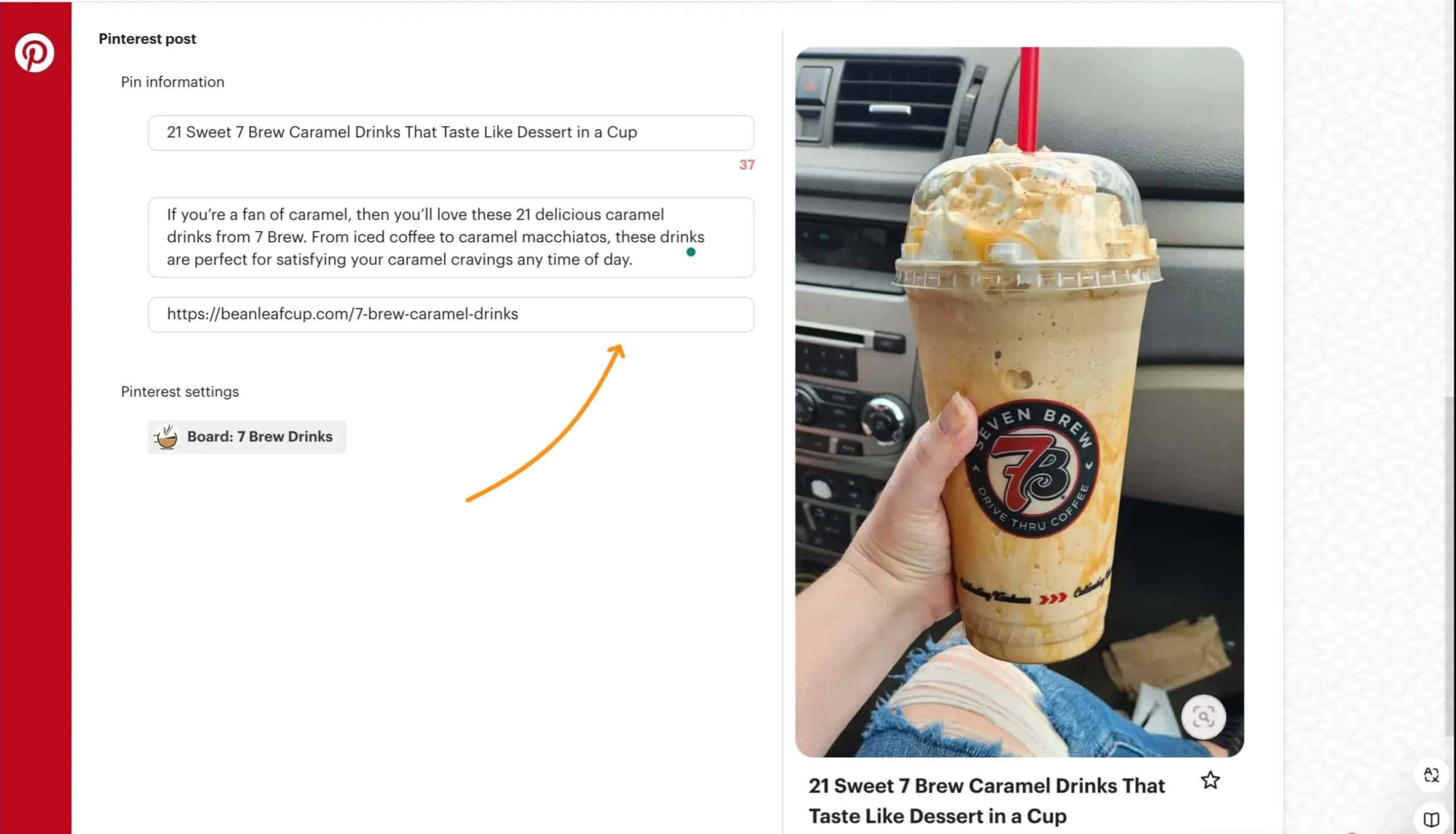
Plus, Post Planner has a feature to save commonly used text like hashtags, CTAs, or signature phrases.
I can drop these saved texts into any post with one click, saving time on repetitive work.
And if you want to create and schedule multiple posts in bulk, the AI Post Creator can handle that too, freeing you up to focus on building your brand and connecting with your audience, knowing the technical side of posting is all taken care of.
Discover and Use Viral Content to Boost Engagement
Finding viral content ideas is easy with Post Planner’s content discovery tools.
With access to popular posts across networks, I can find endless ideas that actually resonate with people.
Post Planner lets you search by keyword to pull up trending content in any niche—from quotes and memes to videos and industry articles.
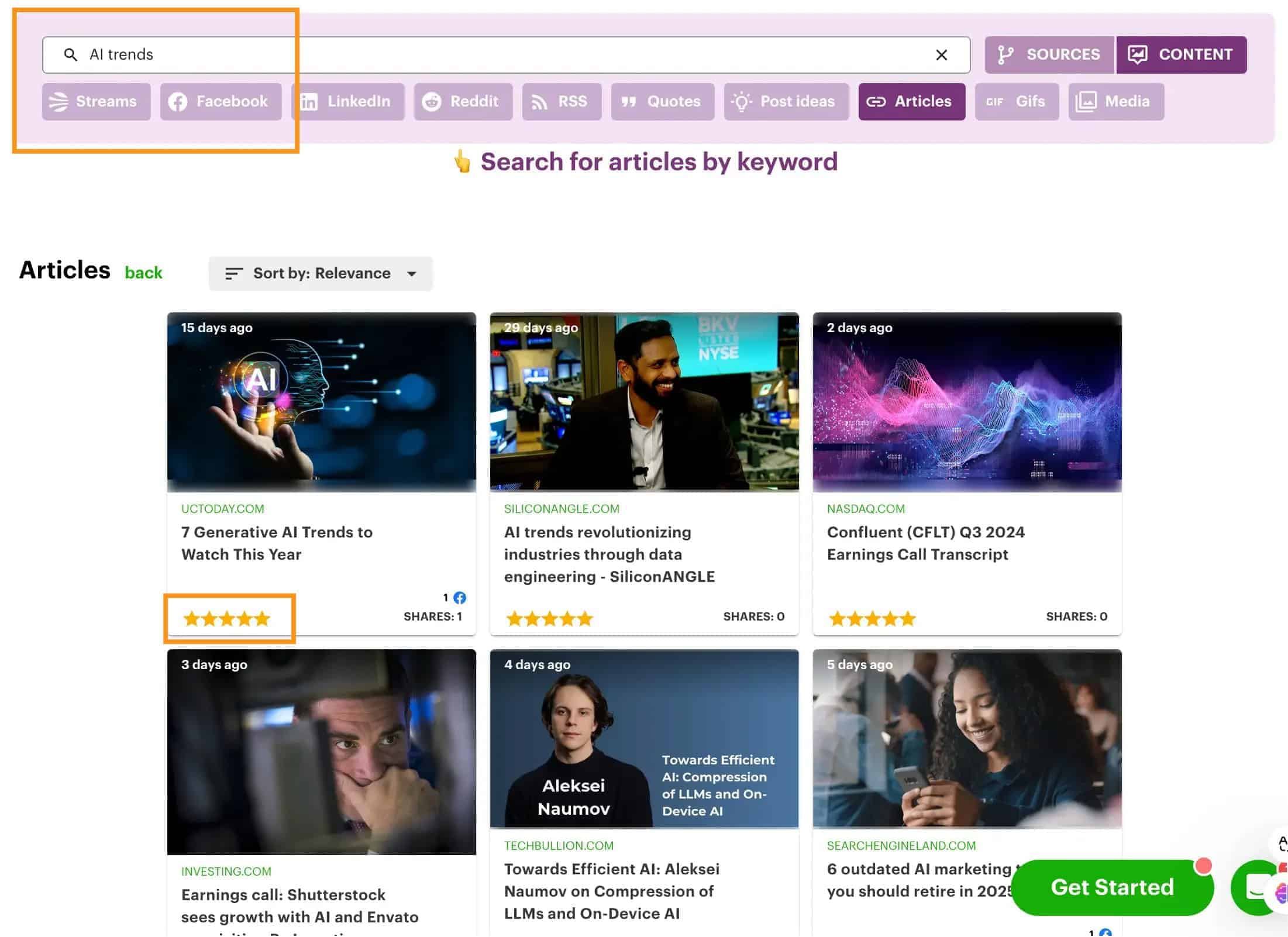
This saves me hours of scrolling and keeps my feed fresh with high-quality content that I know my audience will love.
For anyone looking to stay relevant and boost engagement, these tools make it easy to keep up with trends and find content that clicks with your audience.
Design your images with stock media & editing tools
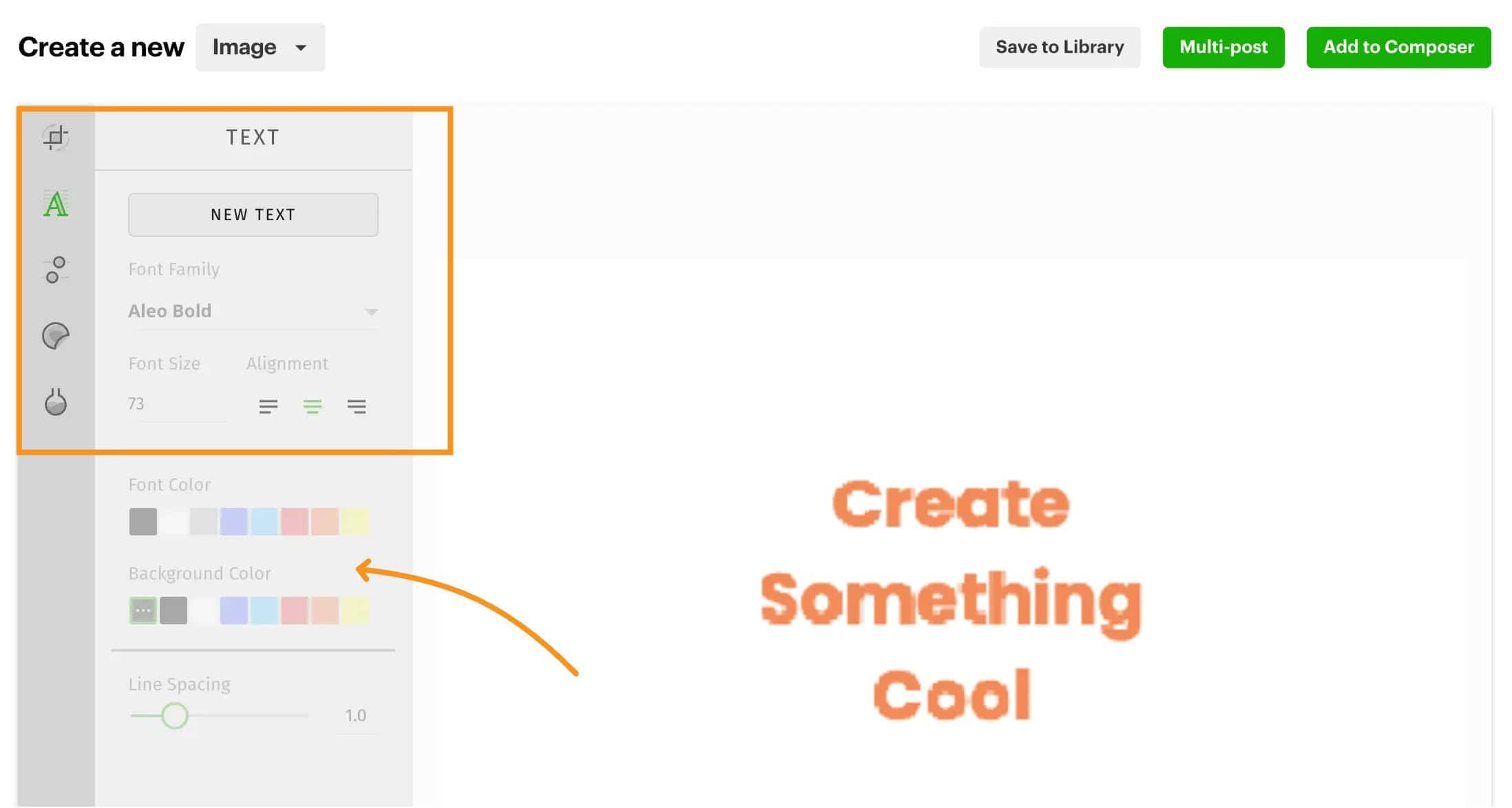
Post Planner’s design tools make creating eye-catching images for social media super easy.
With its built-in editor, I can design images, add text, filters, or stickers, and resize or crop everything right on the platform.
No need for extra apps—everything I need to create a standout post is here.
Whether I’m making a meme, adding a catchy caption, or just fine-tuning an image, it’s all straightforward and quick.
Plus, the stock media library has a HUGE selection of backgrounds, images, videos, and GIFs that I can search by keyword.
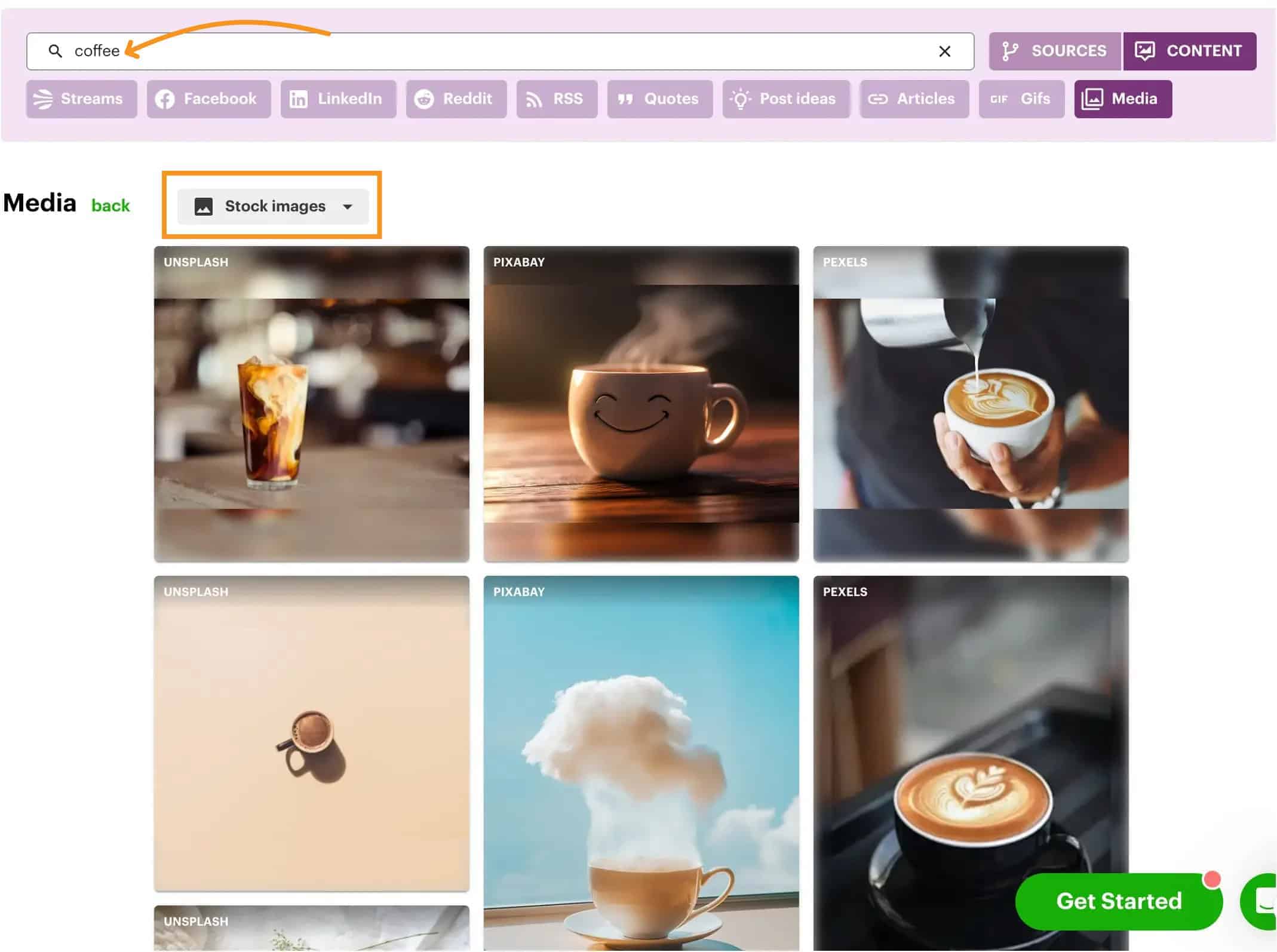
I love that I can pick the perfect image that matches my post idea and even push my design directly to all my social accounts once it’s done.
For anyone who loves Canva, Post Planner has a built-in integration so I can tap into Canva’s templates and designs without leaving the app.
I can also upload and save my own branded media, like logos and specific images, in my personal library.
This keeps all my media organized and ready to use for future posts.
If you’re looking to create visually engaging posts with less hassle, these design tools make it simple and effective.
Organize your posts into themed groups
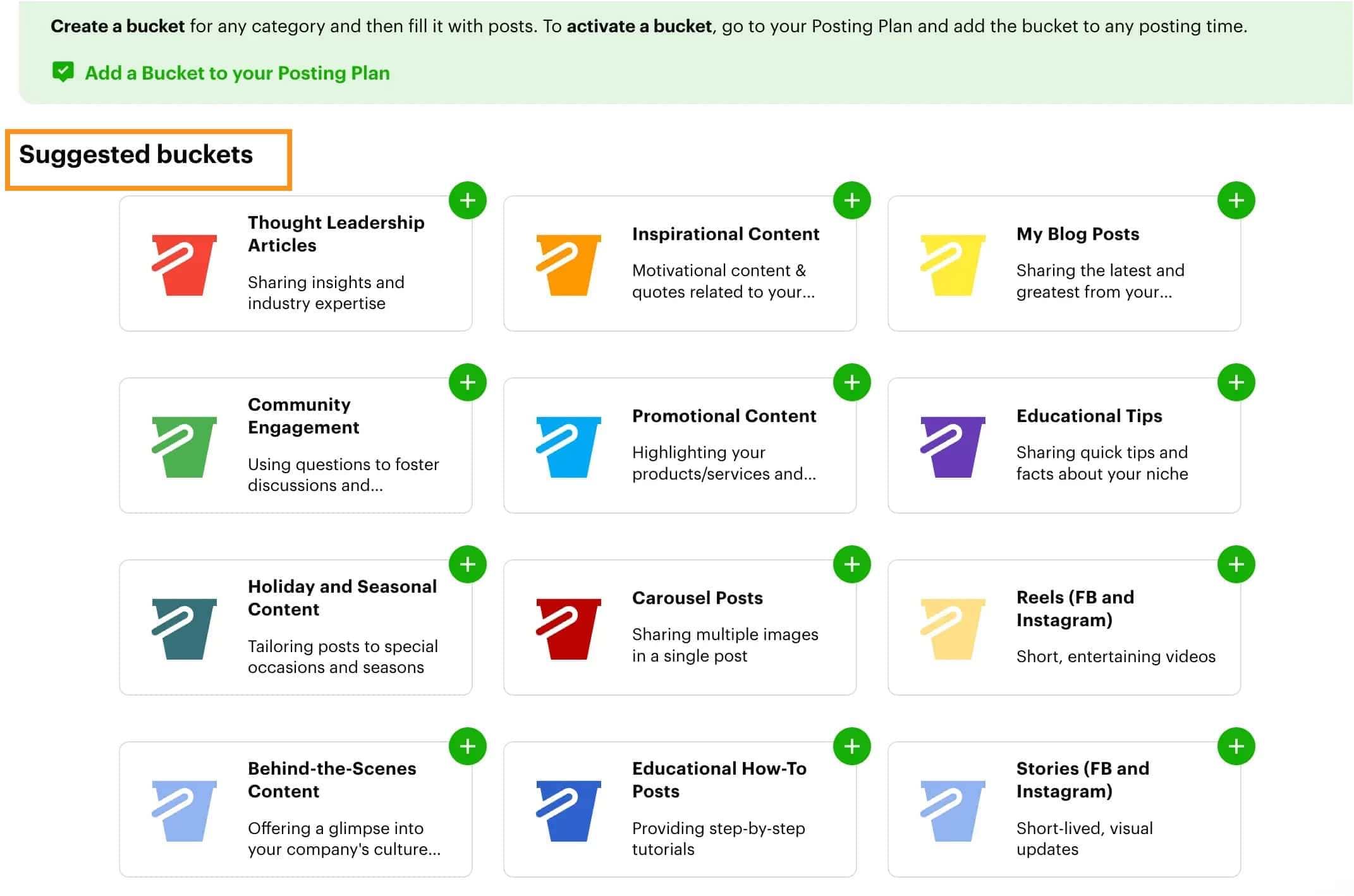
Post Planner’s post-bucketing feature helps keep your content organized and your feed balanced.
By grouping posts into themed categories—like tips, promotions, and engaging questions—you can make sure your audience gets a variety without needing constant hands-on management.
Once you set up these themed groups, Post Planner takes over, automatically rotating posts from each group based on the frequency you choose.
This setup keeps my social media fresh and lets me focus on creating quality content rather than tracking what to post next.
Plus, I can recycle my top-performing posts, so they keep reaching new eyes.
With simple analytics for each bucket, I can easily see which themes connect best with my audience and adjust accordingly.
This way, every post feels intentional and on-brand, with less work on my end.
Keep your best posts visible with automatic rescheduling
With Post Planner, keeping your best posts in front of your audience is simple.
Instead of spending extra time creating new content, I can set my top-performing posts to automatically repost after a set period.
This way, more followers get a chance to see those posts, especially since not everyone sees them the first time around.
It’s an effortless way to keep engagement steady without always needing fresh material.
Plus, by recycling high-quality content, I know I’m sharing what works best for my audience. This feature frees up time and keeps my feed active, all while getting the most out of every post I create.
Quickly import and schedule large volumes of content in bulk
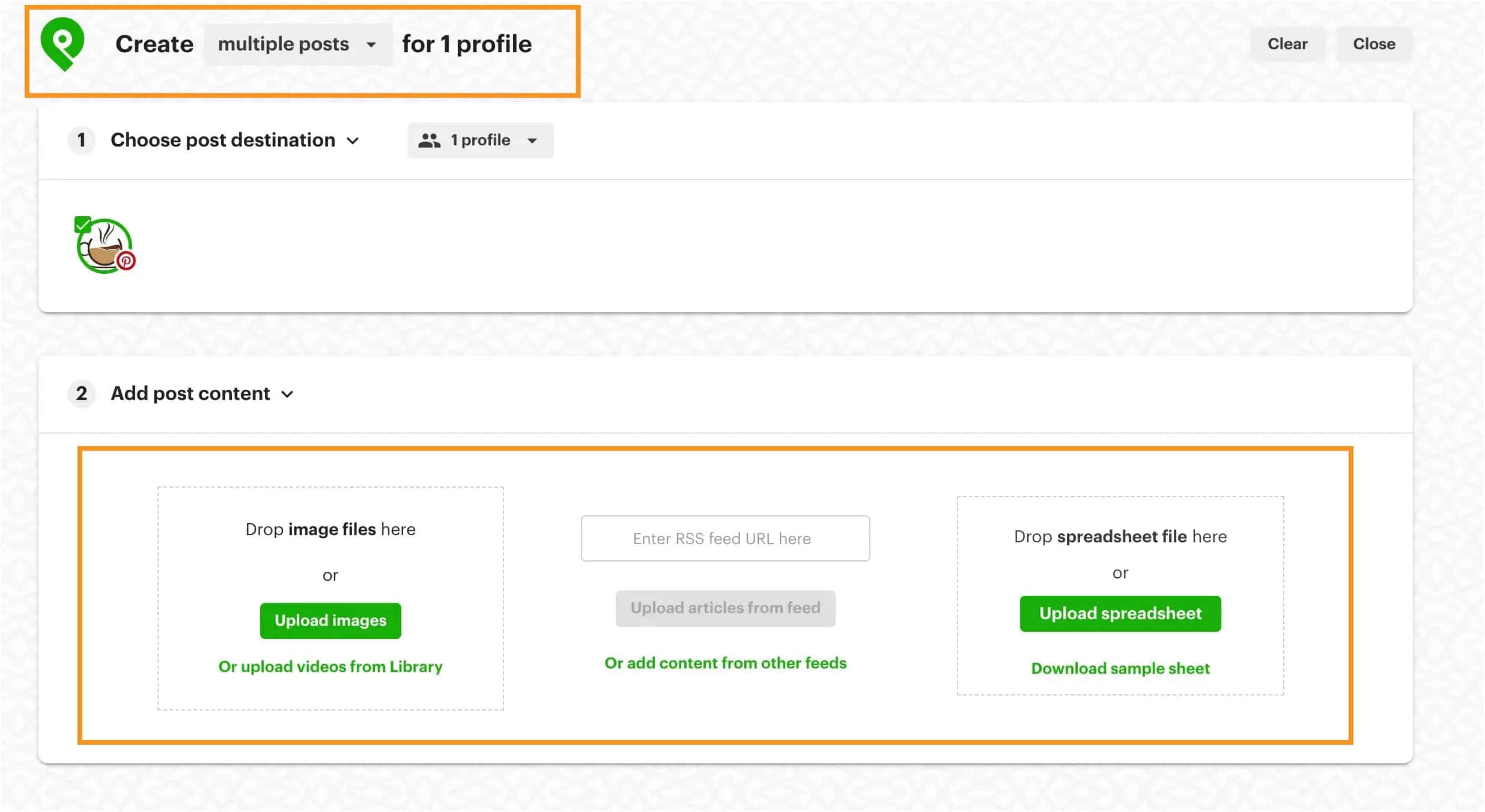
Post Planner’s bulk-import feature has been a lifesaver for managing my content.
If you’re like me and have hundreds of blog posts waiting to be shared, this tool makes it so much easier.
Instead of spending hours manually uploading each one, you can import them all at once with a spreadsheet or RSS feed.
It’s been amazing to see my entire content library instantly organized and ready to go, saving me time and keeping my social channels active without constant hands-on work.
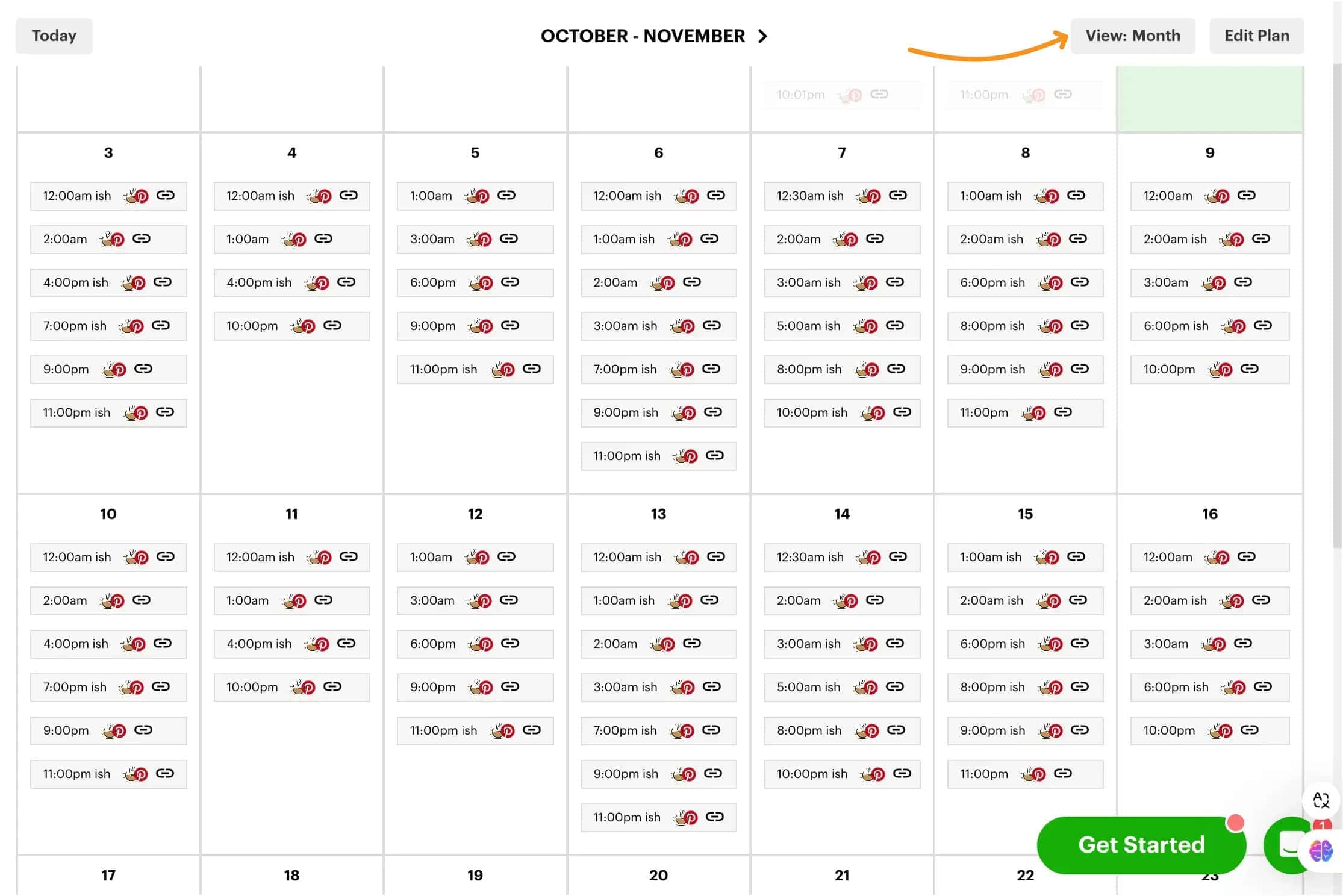
For anyone with a big backlog of posts, this feature takes so much stress out of the scheduling process.
Find and Reuse Top-Performing Content
Post Planner’s analytics make it easy to see how my posts are doing.
With a simple dashboard, I can track each post’s performance across all my social networks, sorting by likes, shares, or other engagement metrics to find out what resonates most.

The best part? I can easily pick out my top-performing posts and re-queue them with a single click, keeping my most engaging content in rotation.
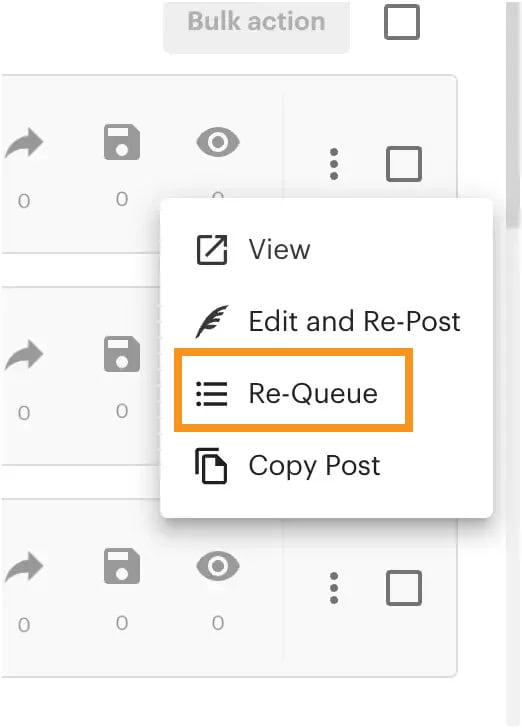
I also love how I can dig into specific time periods to see which posts worked well in different seasons or months.
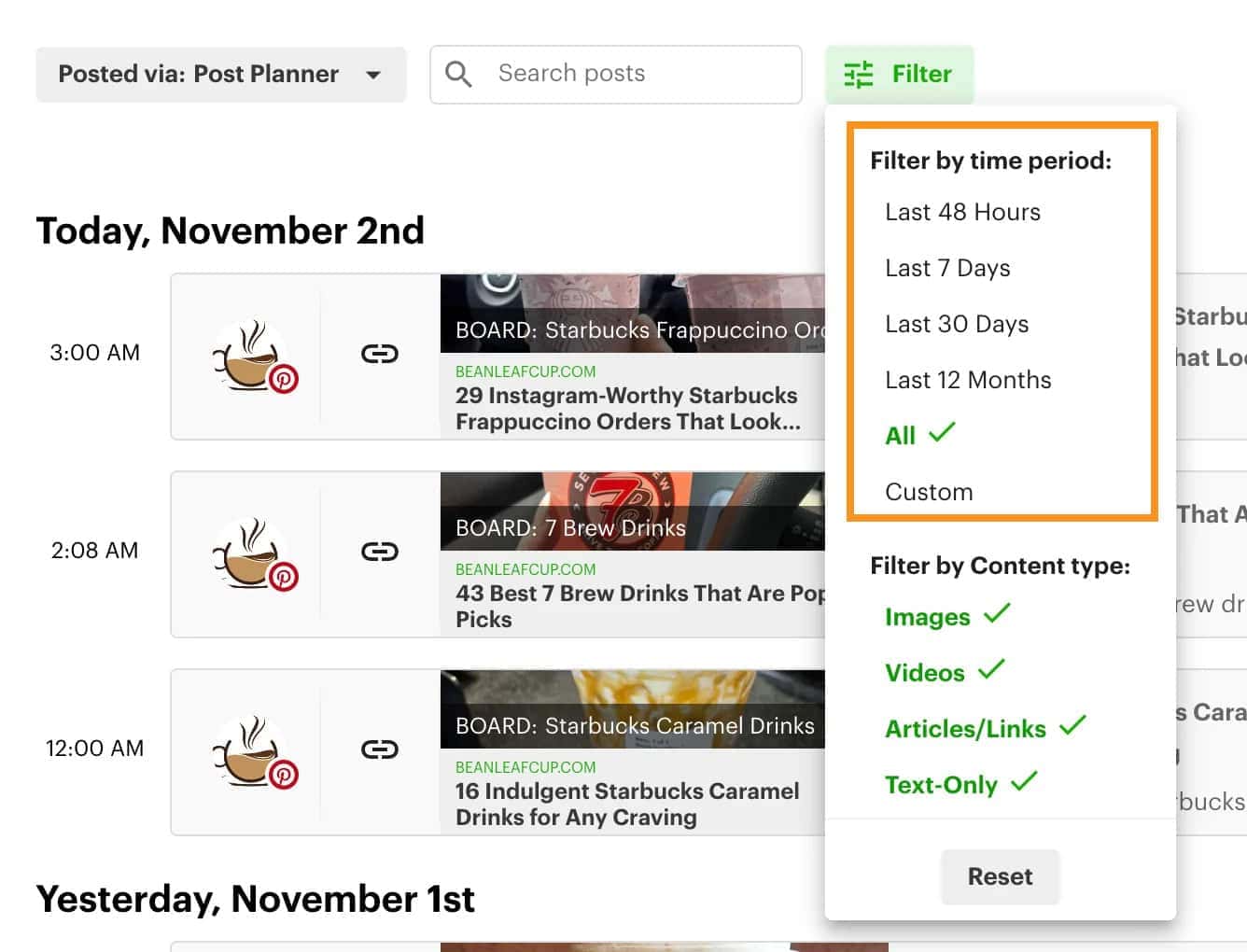
This helps me plan better for the future, knowing exactly what content my audience connects with during certain times.
This tool takes the guesswork out of social media, helping me focus on what really drives engagement.
Post and manage content right from your phone
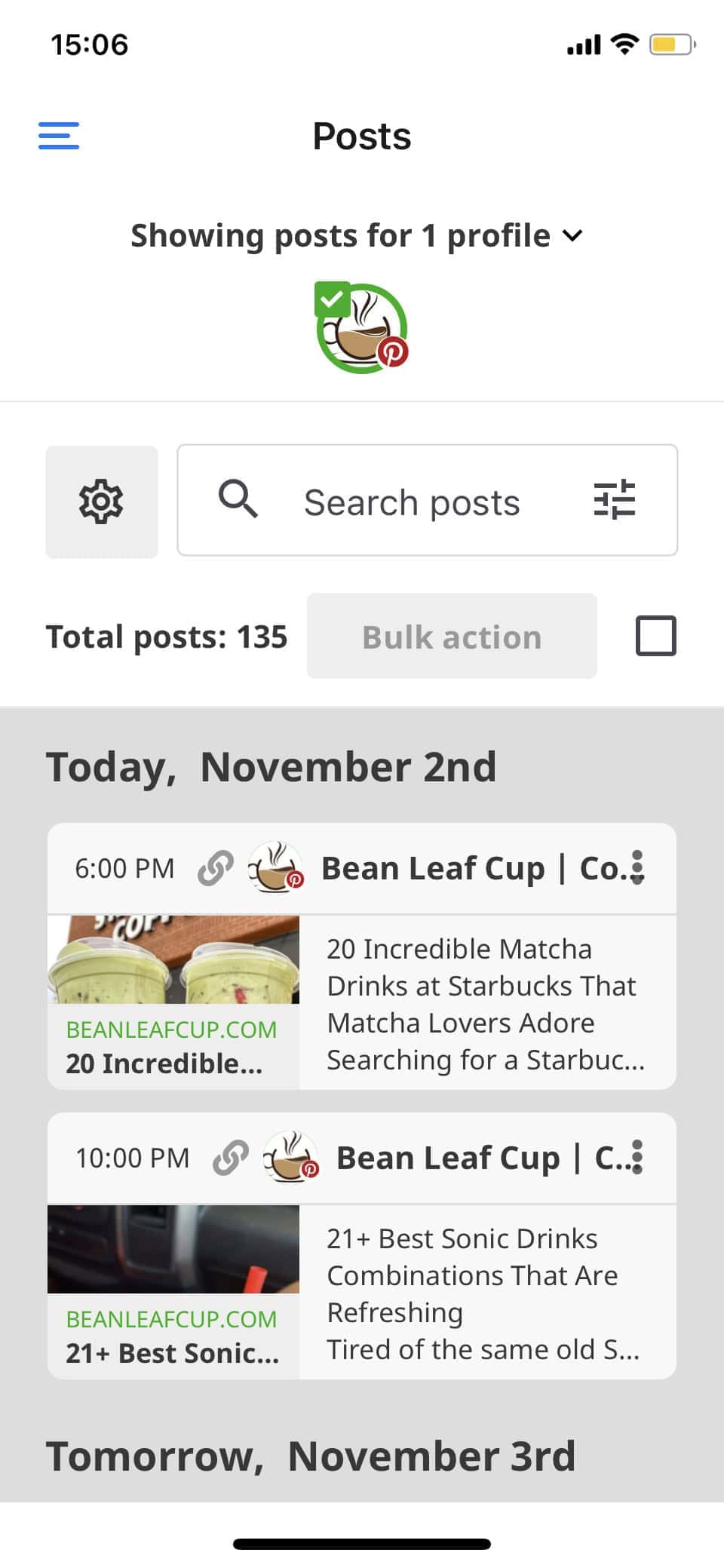
With Post Planner’s mobile app, you have full control over your social media, wherever you are.
Personally, this has been a lifesaver for me—I don’t have to be glued to my desk to keep my posts on schedule.
Whether I’m out and about or just relaxing, I can create, schedule, and review posts right from my phone. And it’s not just for planned content.
If I come across something interesting in another app, I can instantly share it to my Post Planner queue, keeping my feed fresh without missing a beat.
For anyone who wants to stay connected with their audience without being stuck at a computer, this app really makes life easier.
Post Planner Pricing Plans
Post Planner’s pricing may look simple at first glance, but if you’re serious about social media growth, you’ll need to dig a little deeper.
Let’s break down what you’re actually getting—and what might feel like a surprising paywall.
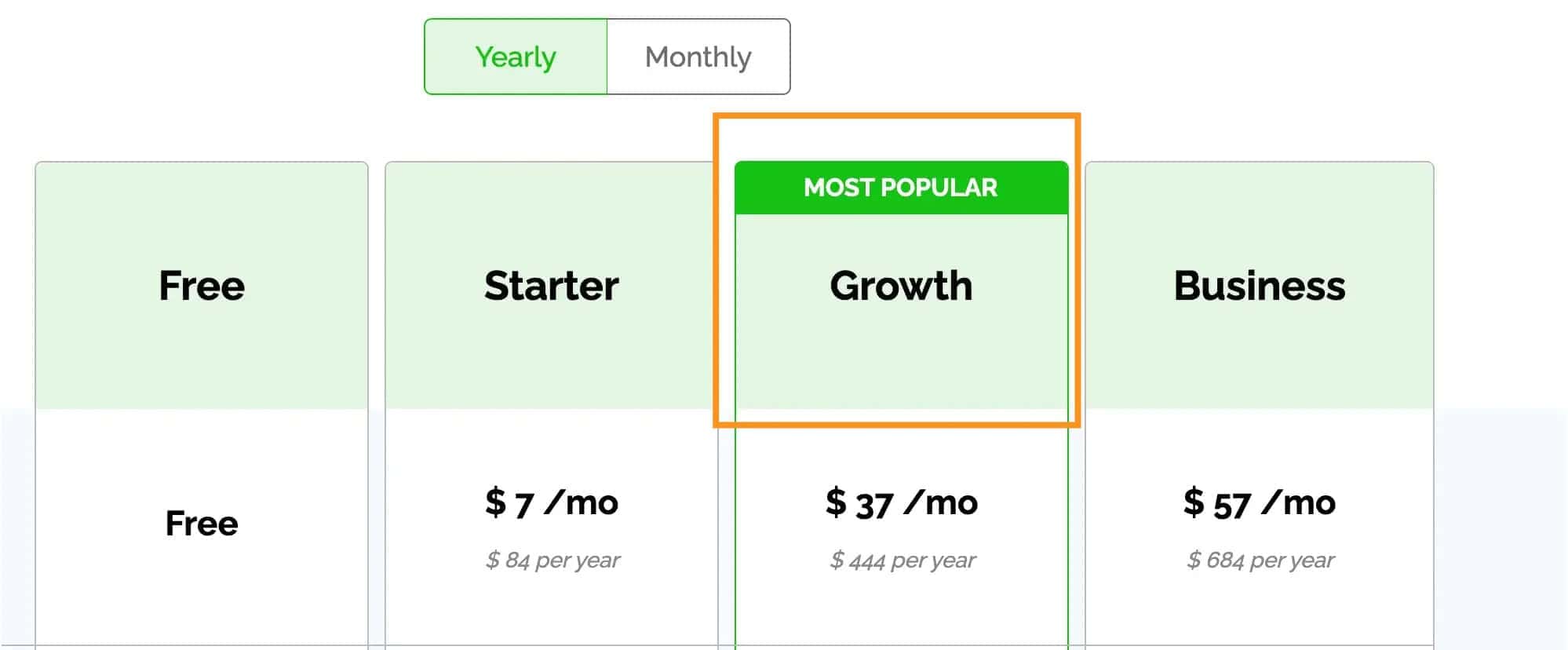
The “Free” plan might sound appealing, but it only allows a single social account, limited scheduled posts, and no advanced analytics.
Perfect if you just need to test the waters, but it’s not built for anyone who wants to truly drive engagement or scale.
Starter ($7/month billed annually) lets you connect up to three accounts and schedule a bit more content—150 posts—but still lacks essentials like full analytics or content features.
Think of it as an intro plan for smaller users or hobbyists, but don’t expect all the tools that help with real growth.
Now, if you want to see actual insights into your social performance, the Growth plan ($37/month) is your minimum, giving you 12 social accounts, more scheduling, and limited analytics.
But be aware—most users quickly find themselves needing the Business plan, the most popular tier, priced at $57/month.
This is where Post Planner finally starts giving you the big-picture tools with 25 social accounts, full analytics, and up to 5,000 scheduled posts.
Want more AI credits for post suggestions? They’re also tiered across plans, meaning you’ll pay more as you need more daily suggestions.
Honestly, it’s a little frustrating to see Post Planner lock the “advanced” tools behind these higher plans when they’re actually crucial for any business user trying to build a solid presence.
For real value, you’ll need the Growth plan—anything less may leave you wanting more.
New Features!
Posting to Threads (Only in BETA)
Final Thoughts
Here’s the scoop on Post Planner:
If you want to make social media scheduling easier and faster, it’s a win. For under $60/month, you get tools to help you:
- Schedule posts in bulk
- Recycle your top content
- Find fresh ideas with the content discovery tool (this one’s a game-changer)
Saves hours every week and keeps your feed active without the hassle.
BUT, heads up—if you need deep analytics or advanced content creation tools, it’s not the best pick. Post Planner won’t give you the detailed insights you’ll find with something like Sprout Social.
BOTTOM LINE: If you want a simple way to keep your social media consistent, Post Planner’s worth it. Need full-on data? Look elsewhere.
