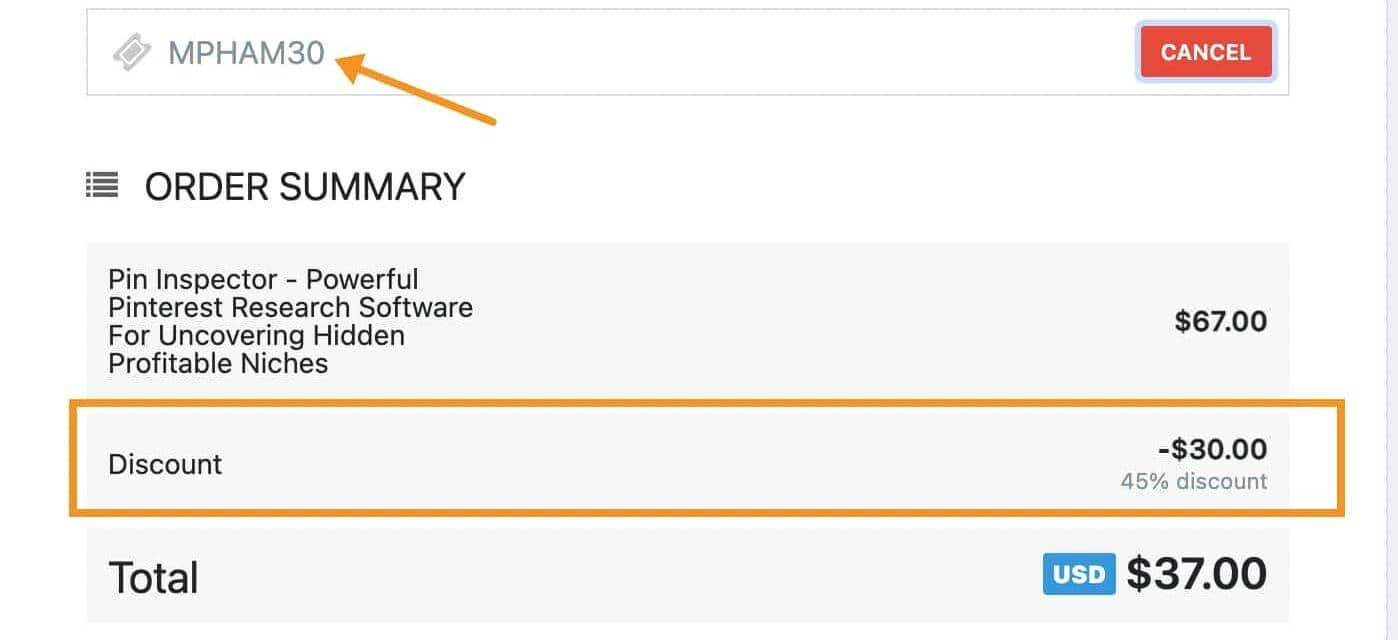bymilliepham.com is reader-supported and contains affiliate links. This means that if you click through and make a purchase, I may receive a small commission at no extra cost to you. Learn more.
Welcome to my PinClicks vs. Pin Inspector comparison of 2024!
As you saw in the title, yes, I do have experience with both PinClicks and Pin Inspector. I started using Pin Inspector (My review here) a couple of years ago, but recently made the switch to PinClicks (My review here).
Today, I’m here to walk you through the ins and outs of both tools, breaking down what each brings to the table and why I made the switch.
In this comparison, we’ll dive into:
- How each tool handles Pinterest data analysis and tracking
- Why I made a switch to Pinclicks & why you DON'T have to do that
- The unique strengths and any limitations you should know about
- Which one might be the better fit for your Pinterest marketing strategy
By the end, you’ll have a clear idea of which tool can best serve your needs in 2024.
Let’s jump in!
PinClicks vs. Pin Inspector Overview
Features |  PinClicks |  Pin Inspector |
|---|---|---|
Pricing Plans | Starts at $29/month | $67 (One-time payment for lifetime access) |
Keyword Research | Yes, with detailed keyword stats | Yes, with search volume insights |
Interest/Trend Exploration | Interest Explorer with 11M+ topics | Trends Analyzing Tool |
Rank Tracking | Yes, with automatic position tracking | No specific rank tracking feature |
Competitor Analysis | No | Yes, with 19+ data points on competitors |
Unique Feature | Annotated keywords of any pin | Ability to add multiple seed keywords and scrape data |
Support | Regular updates and support | Customer support available, may be slow at times |
Overall Value | Great for those who need regular updates and advanced features | Excellent one-time investment for comprehensive Pinterest analytics |
Cell |
Here’s a breakdown of my Pinclicks vs. Pin Inspector guide:
Features unique to PinClicks:
- Interest Explorer: Allows you to search through over 11 million official Pinterest interests and topics, helping you create pins that match what people are looking for.
- Rank Tracker: Automatically tracks the ranking of your pins for specific keywords, saving you time and helping you monitor performance effortlessly.
- Annotated Interests for Any Pin: Shows you the keywords Pinterest automatically associates with a pin, making it easier to use the right keywords in your content.
- Pin Score: Provides a custom score for each pin based on metrics like saves, clicks, and impressions, helping you quickly identify top-performing pins.
- Easy Pin Stats Overview: Offers a quick and detailed look at any pin's performance, including saves, creation date, and more, all with just a link.
Features unique to Pin Inspector:
- Multiple Seed Keywords: Allows you to add multiple keywords at once and automatically expand them with letters and numbers to find more keyword options.
- Competitor Analysis: Lets you analyze competitors’ pins and profiles, uncovering hidden data to help you improve your own Pinterest strategy.
- Trends Analyzing Tool: Provides insights into the latest Pinterest trends, including detailed search volume data for trending keywords.
- Board Analyzer: Helps you identify which Pinterest boards are driving the most traffic, with data on followers, pin count, and more.
- Unlimited Pin Downloads: Allows you to download unlimited pin images and videos directly to your computer, making it easy to keep a visual library.
PinClicks and Pin Inspector Pros & Cons
What I Like/Dislike About PinClicks
Pros
Cons
What I Like/Dislike About Pin Inspector
Pros
Cons
PinClicks vs Pin Inspector? Which tool do I need?
You want to save time doing keyword research for Pinterest
You like having your keywords organized without much work
You’re okay with paying monthly for a tool that keeps things simple
You want something quick and easy to manage your Pinterest growth
You want full control over your Pinterest data and search tools
You’d rather pay once and use it forever
You like digging into detailed keyword info yourself
You want a tool that’s been tested and trusted by real users
PinClicks vs. Pin Inspector: A Detailed Side-by-Side Comparison
1. Main Focus and Features:
PinClicks
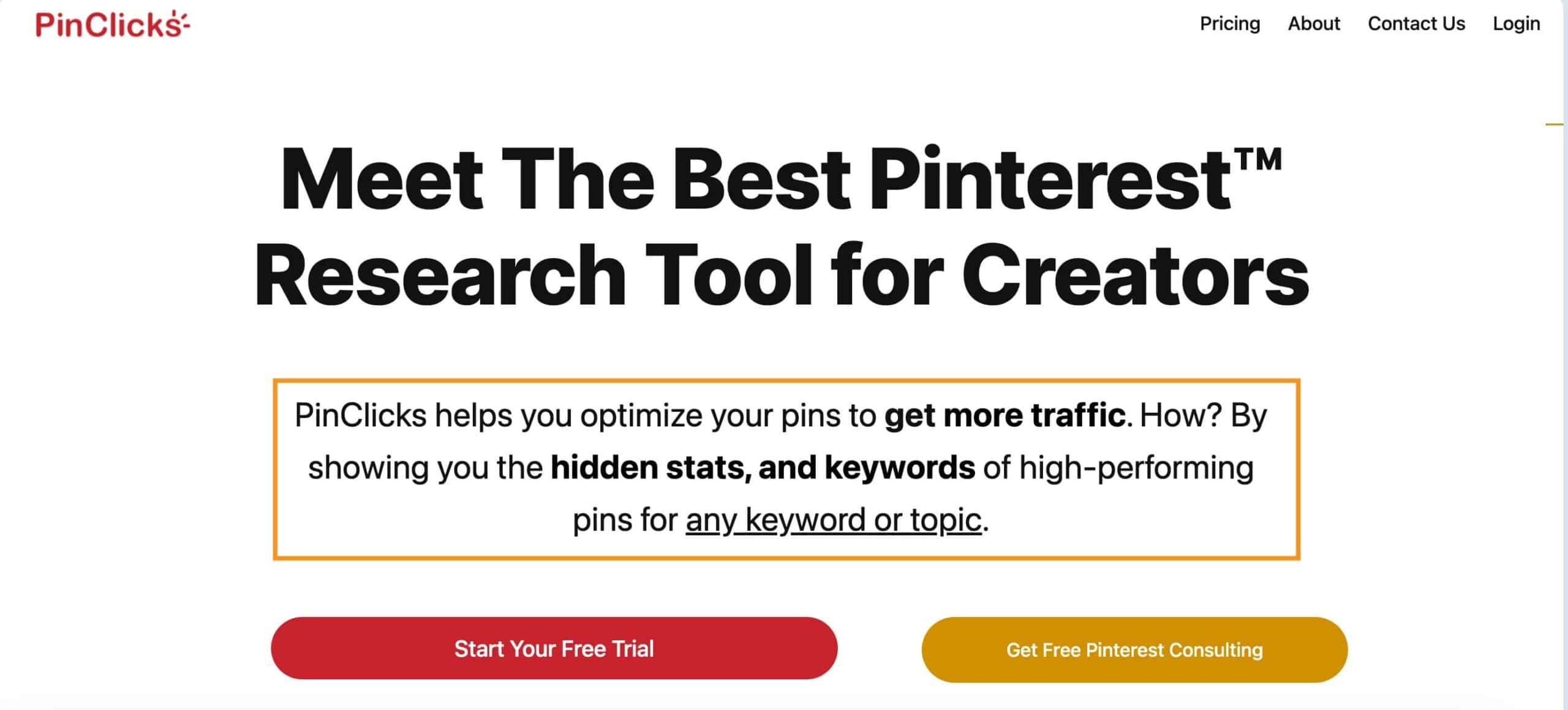
PinClicks is all about helping you understand what's working on Pinterest.
If you’re looking to get smarter about your Pinterest strategy, PinClicks is designed to make keyword research easy—not just basic keyword research in the search bar, but also by analyzing the annotated keywords in top-ranking pins.
It also helps you explore popular topics and track the success of your pins—all in one simple tool.
Pin Inspector

Compared to PinClicks, Pin Inspector takes a different approach.
While PinClicks focuses mainly on helping you find the right keywords and understand what’s popular on Pinterest, Pin Inspector does a lot more.
It looks at trends, analyzes how your pins and boards are doing, and even checks out what your competitors are up to.
So, if you need a tool that gives you a bigger picture with more data and insights, Pin Inspector is the one that goes beyond just keywords and interests.
2. Keyword Research
PinClicks
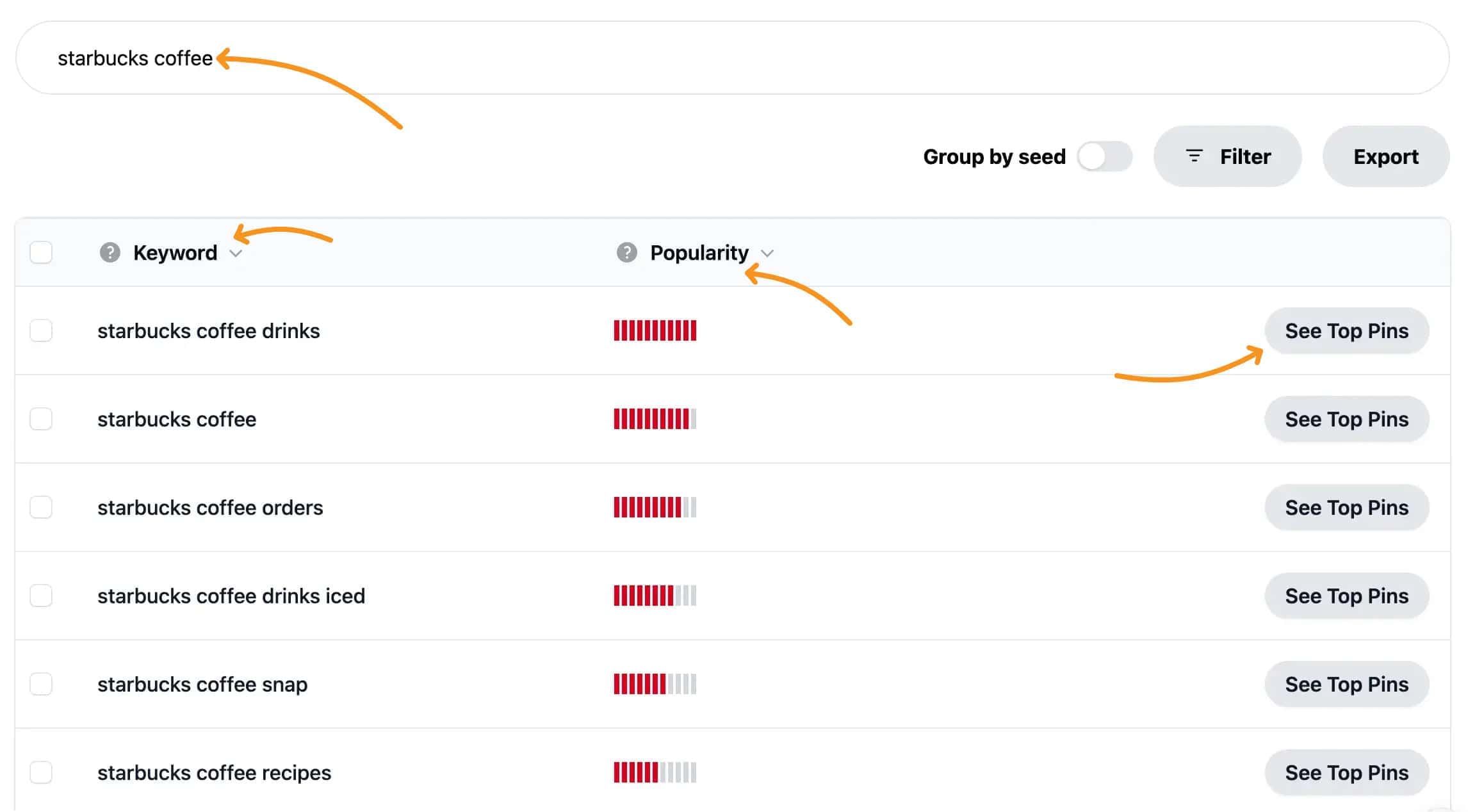
When you search for a keyword on Pinterest, you usually get a limited number of results, and it’s hard to know if those keywords are really popular.
PinClicks takes it a step further by searching not just your main keyword but also different variations, like adding “a,” “b,” or “c” before or after it.
This gives you a much broader view and more options to choose from.
While it doesn’t show search volume data directly, PinClicks gives you a "popularity" score to help you uncover popular keywords you might have missed, giving you better insights to improve your pins and reach a bigger audience.
Plus, you can organize keywords by a main topic, making it easier to keep your research clear and useful.
Pin Inspector
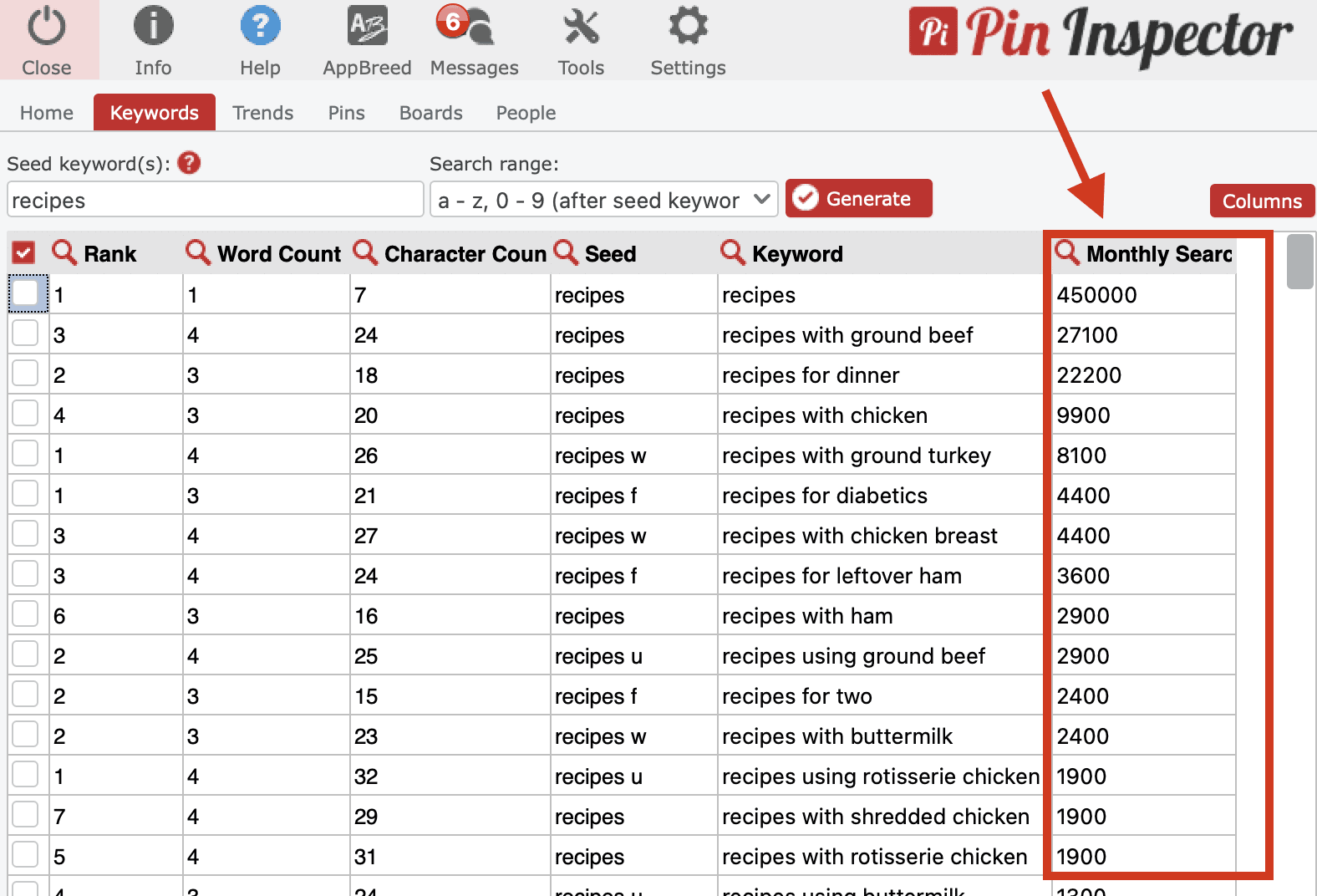
Pin Inspector really steps up your keyword research game by giving you a keyword generator that not only finds keywords but also shows you their search volumes right inside the tool.
This means you can see how popular a keyword is before you decide to use it.
Plus, it offers more options for keyword research, like adding letters or numbers to your main keyword to find even more variations.
One thing to keep in mind, though, is that while Pin Inspector shows you the search volume, you’ll need to take an extra step to access that data.
This is also why I decided to switch to PinClicks to save more time.
It’s not all automatic, but the extra info can be really helpful when you’re trying to pick the best keywords for your pins.
3. Pin Annotations: What Each Tool Helps You See
Pin annotations are keywords Pinterest adds to your pins behind the scenes. They help Pinterest understand what your pin is about and decide where to show it.
Pin Inspector
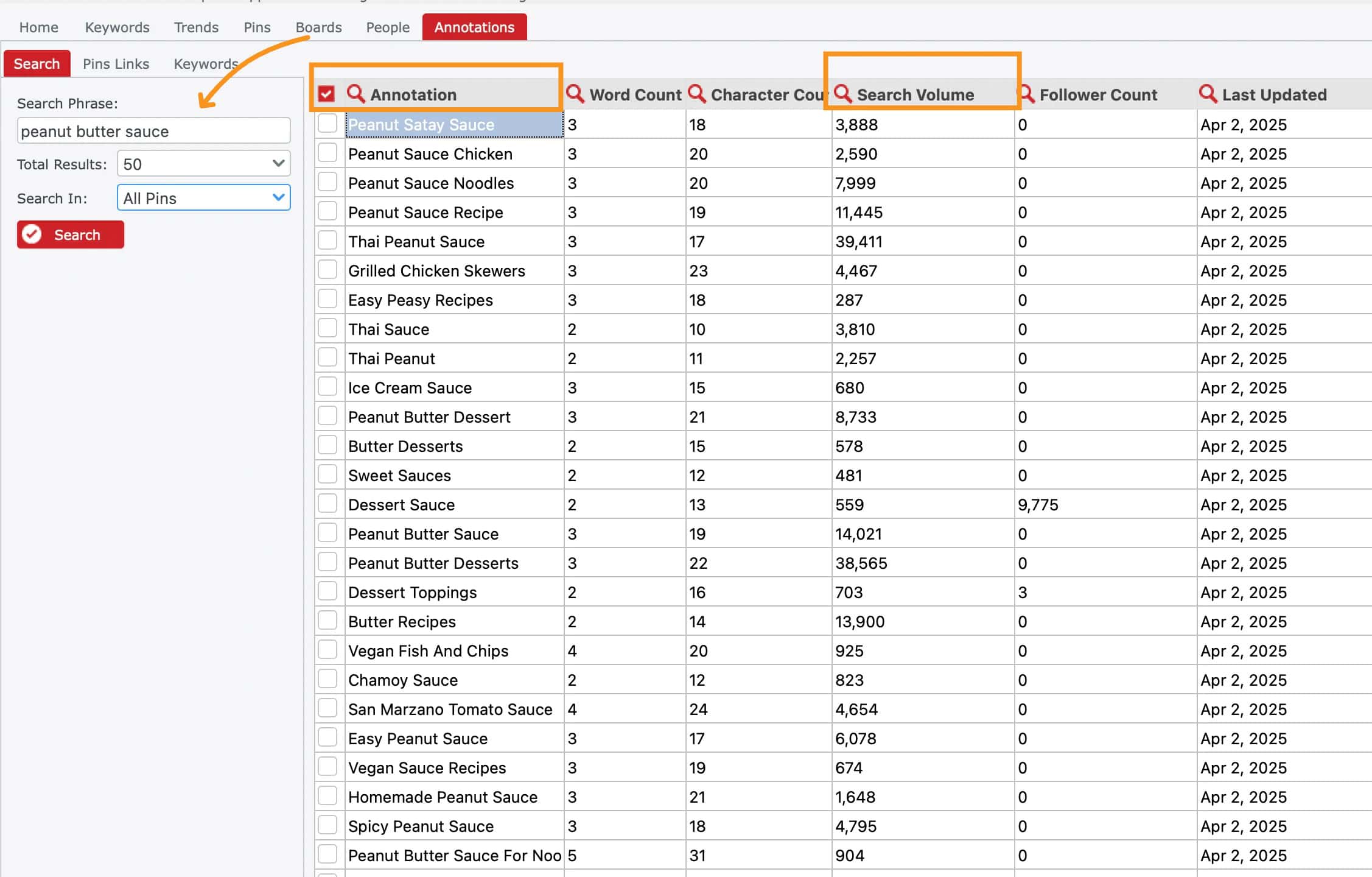
Pin Inspector lets you view these annotations directly, even when you're logged in.
You can see what keywords Pinterest added, check their monthly search volume, and pull them into your own keyword list.
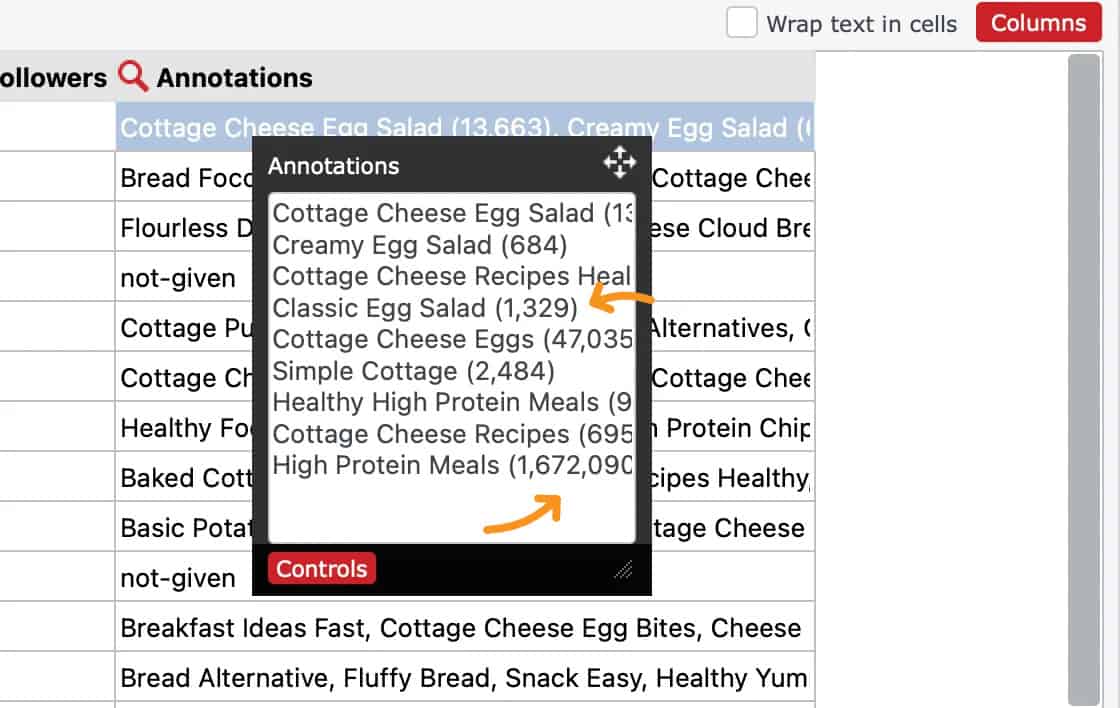
This helps you spot useful phrases you might have missed.
PinClicks
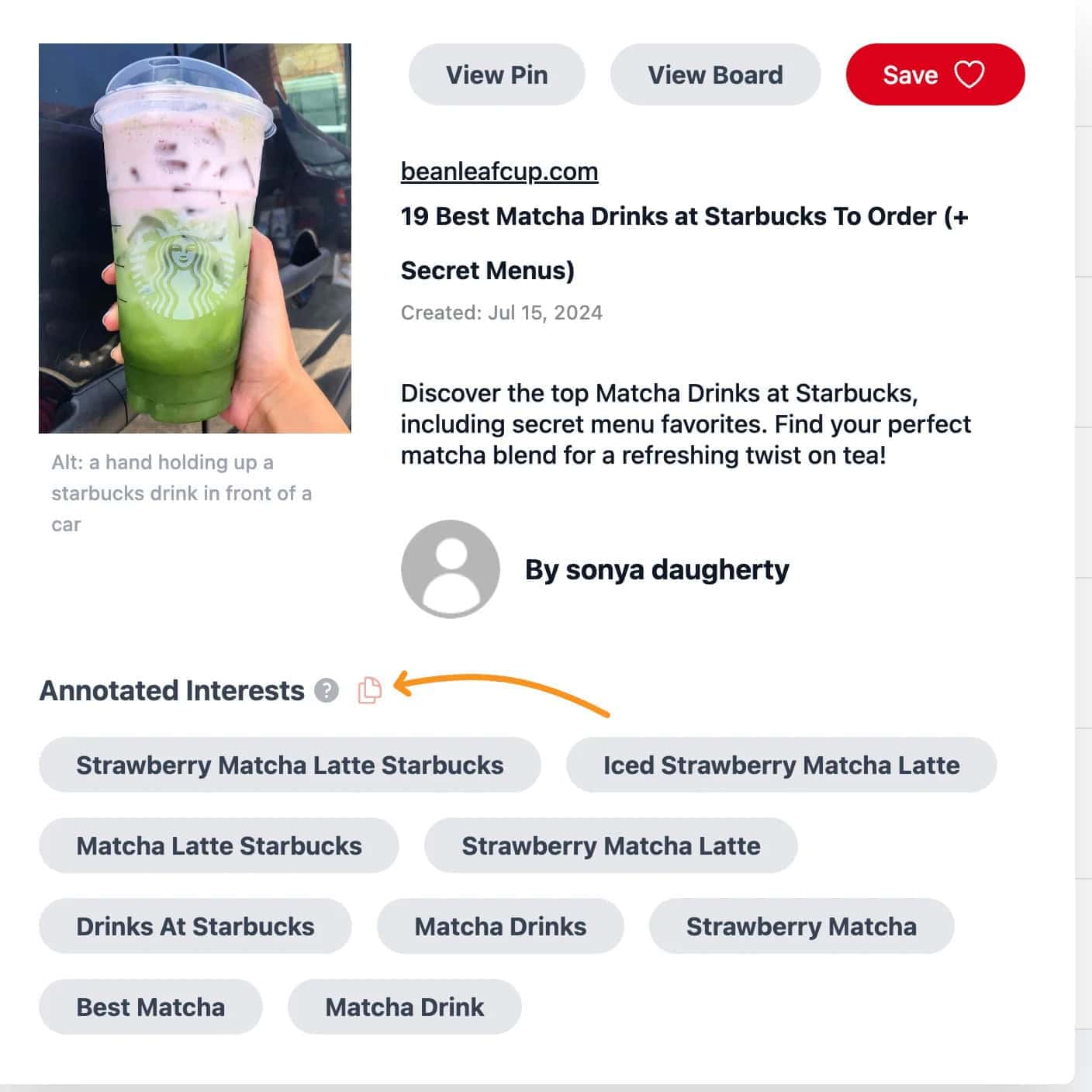
PinClicks shows the same type of annotations but makes it simpler. Just paste in a pin link, and you’ll see the related interests.
You can copy them with one click. It’s quick and easy if you just want to grab what Pinterest sees in a pin.
If you like digging into search volume and managing your data in more detail, Pin Inspector gives you that extra layer.
If you want a cleaner view without too many steps, PinClicks is easier to use.
Both tools help you see keywords Pinterest normally hides. That can make a real difference when you're trying to get more eyes on your pins.
4. Interest and Trend Analysis
PinClicks
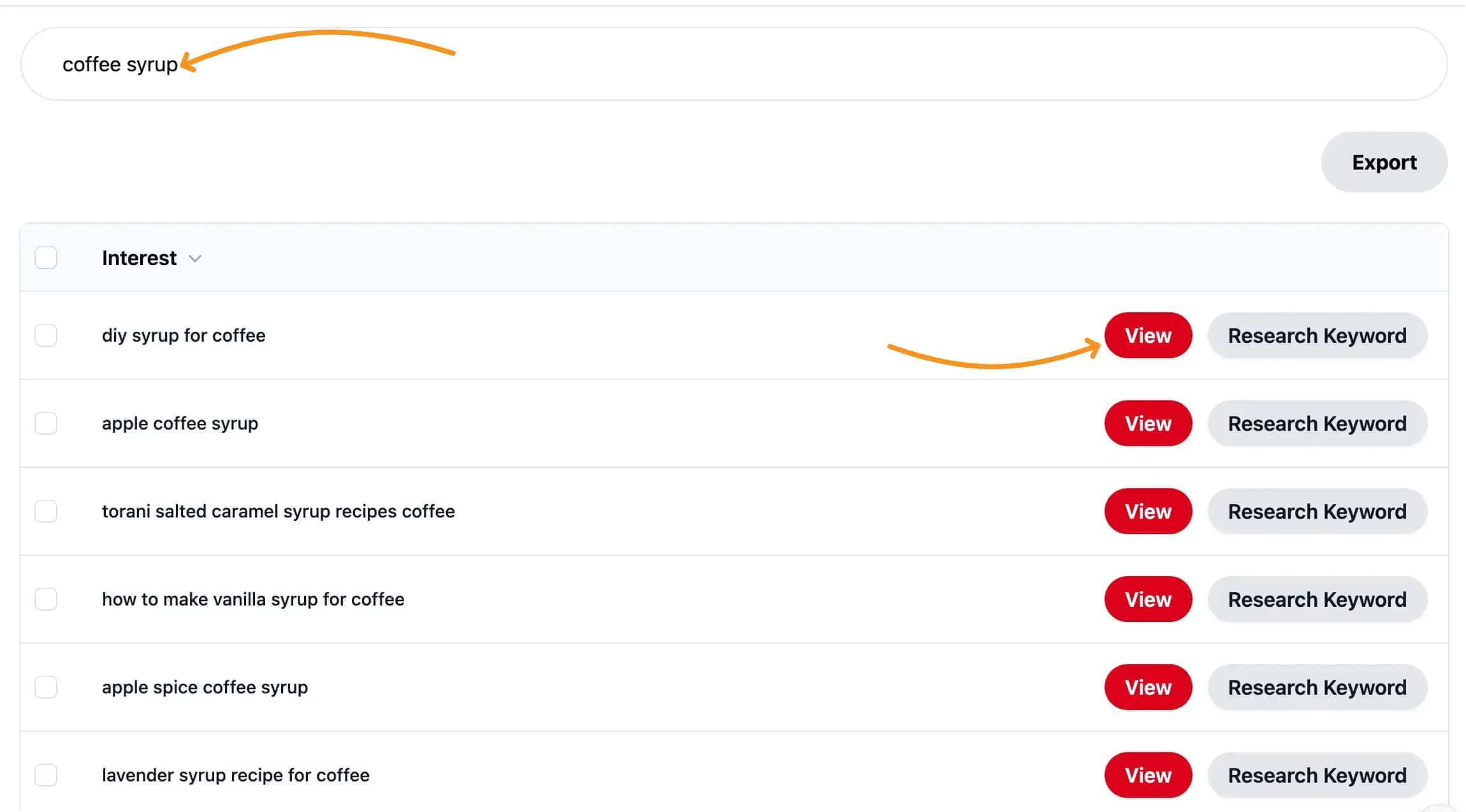
PinClicks makes it super easy to stay on top of what’s trending on Pinterest.
It comes with an Interest Explorer that lets you search through Pinterest’s 11 million official interests and topics.
This helps you figure out what people are really into, so you can create pins that match those trends.
Whether you’re trying to find a niche topic or see what’s hot right now, PinClicks helps you align your pins with what’s popular, giving you a better chance of reaching more people.
Pin Inspector
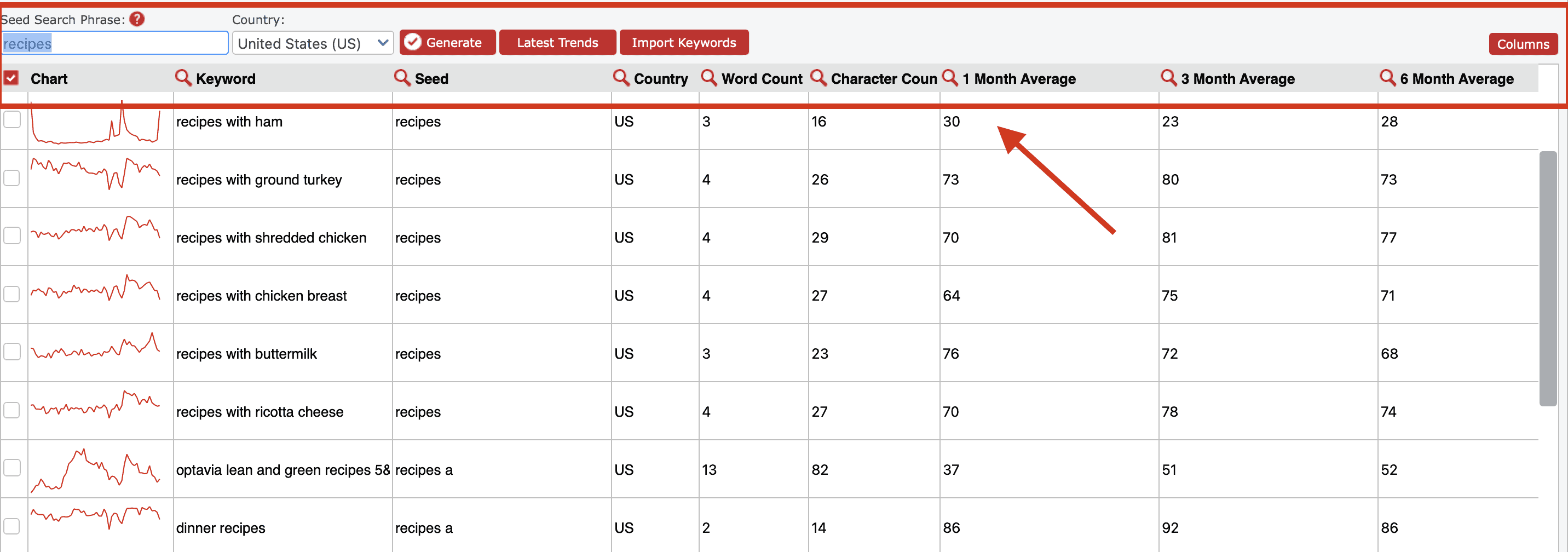
Pin Inspector comes with a trends analyzing tool that gives you insights into what’s currently trending on Pinterest.
It even shows you detailed search volume data over time, so you can see how popular a trend is.
However, to be honest, I find that the time it takes to extract all this data from Pinterest trends is a bit too long for my patience.
Because of that, I usually prefer to just go directly to Pinterest Trends to get this information faster.
4. Pin Performance Tracking
PinClicks
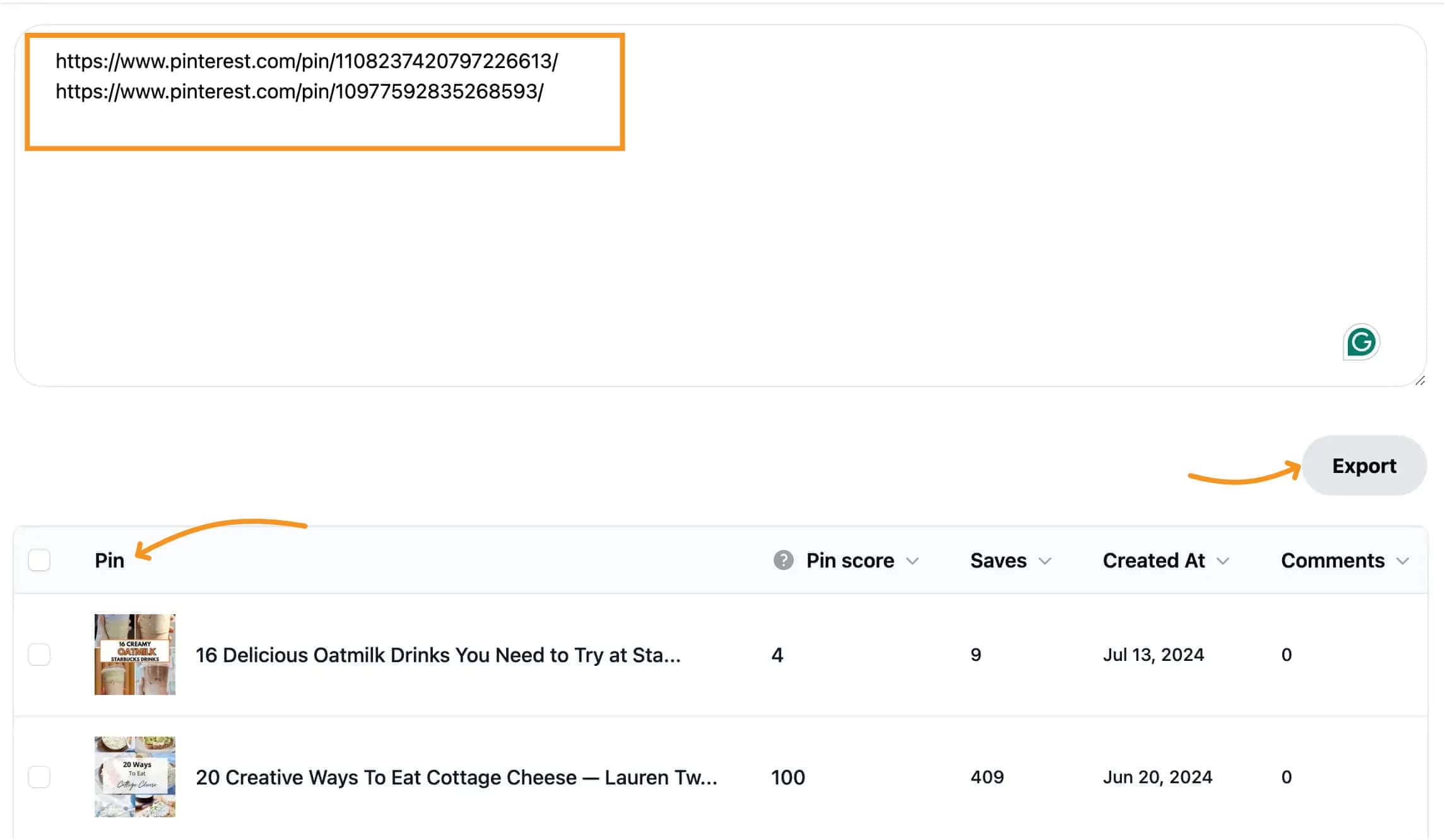
With PinClicks, you can see annotated interests and detailed statistics for any pin, including pin scores that show how popular and engaging they are.
Plus, it has a rank tracker feature that lets you monitor where your pins rank over time, which is amazing for staying on top of your Pinterest game.
This feature was a big reason I switched from Pin Inspector to PinClicks—it just makes tracking pin performance so much simpler and more effective.
Pin Inspector
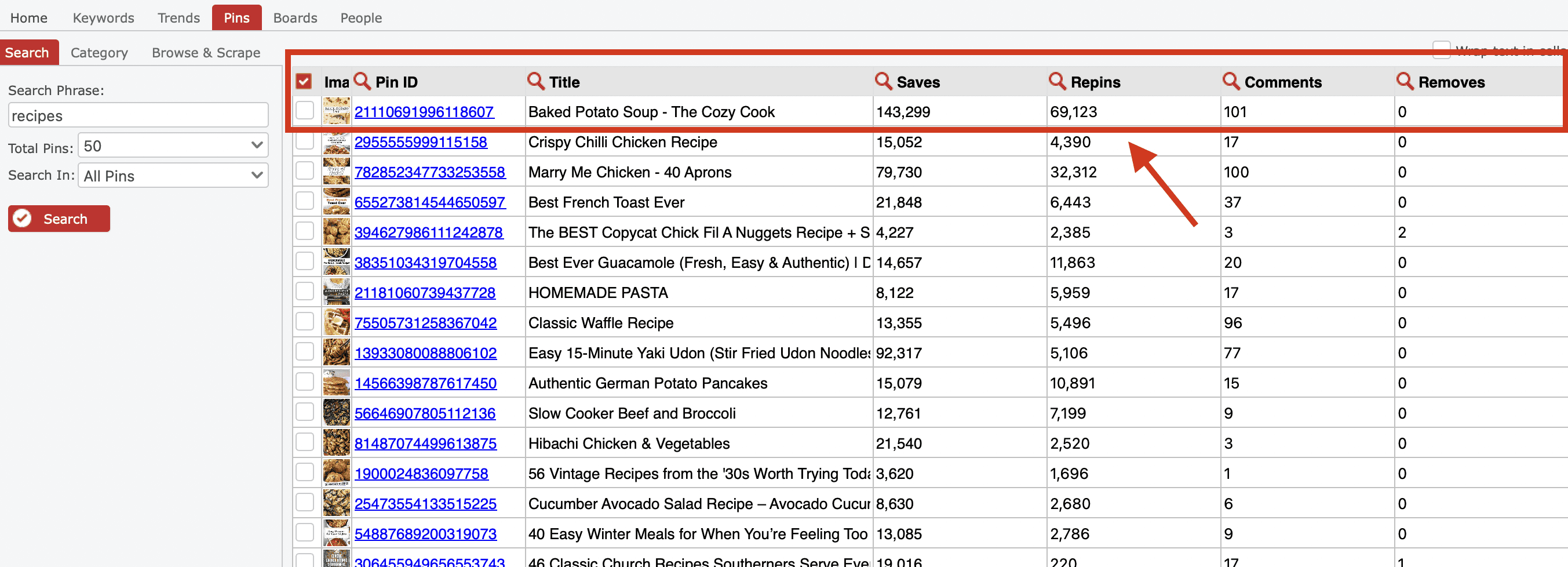
Pin Inspector comes with a powerful pin analyzer tool that lets you dig deep into how your pins are performing.
It pulls out detailed data points like saves, repins, and other performance metrics, so you can really see what’s working.
The best part is that you can analyze multiple pins at the same time, which makes it super convenient when you’re managing a lot of content.
It’s a great way to get a clear picture of how your pins are doing all in one go.
Pin Inspector doesn't have a rank-tracking feature.
5. Competitor Analysis
PinClicks
PinClicks is mainly about helping you find the right keywords and track how well your pins are doing.
While it’s great for boosting your own Pinterest performance, it doesn’t put much focus on competitor analysis.
If you’re mainly interested in refining your own strategy, PinClicks does the job well, but if you’re looking to keep a close eye on what your competitors are up to, you might find it a bit lacking in that area.
Pin Inspector
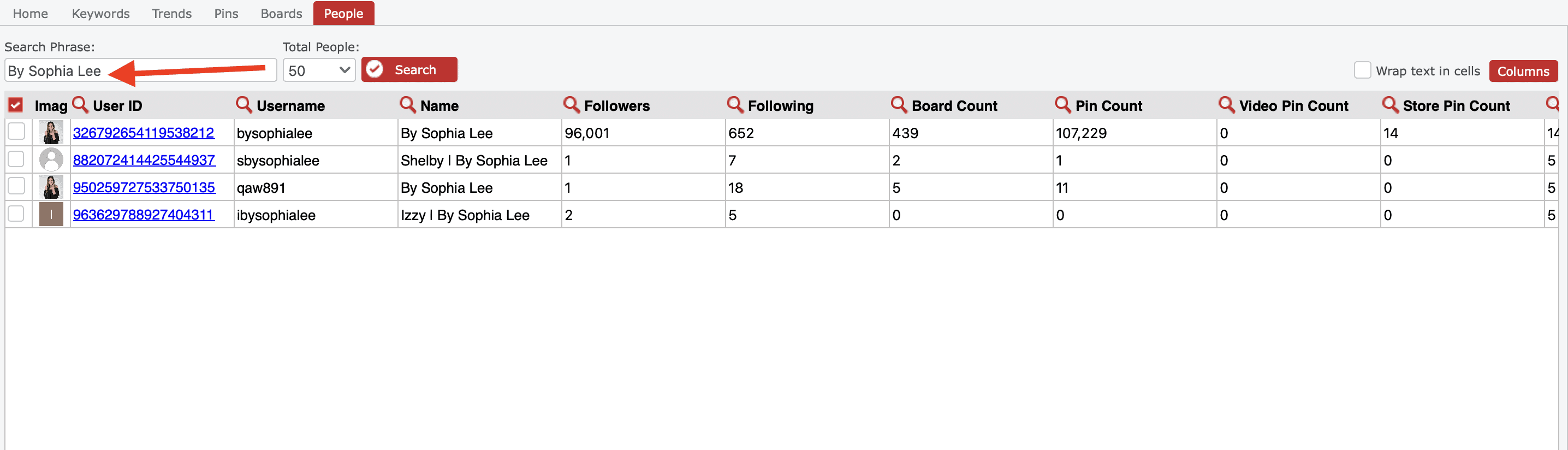
Pin Inspector has a strong competitor analysis tool that really helps you understand what your competitors are doing on Pinterest.
It pulls detailed data from top-performing pinners, giving you a clear look at their strategies.
With this tool, you can see what’s working for others and use those insights to improve your own approach.
If you want to stay ahead of the competition, Pin Inspector makes it easy to see what your competitors are up to and how you can compete more effectively.
6. Ease of Use and Learning Curve
PinClicks
PinClicks is designed to be user-friendly, making it easy to get started even if you’re not super tech-savvy.
The interface is simple and straightforward, so you won’t feel overwhelmed when using it. That said, some of the more advanced features might take a little time to fully grasp.
But once you get the hang of it, you’ll find that PinClicks is a powerful tool that’s pretty easy to navigate.
Pin Inspector
Pin Inspector gives you a ton of data, which is great if you want in-depth insights, but it can feel a bit overwhelming at first.
There’s so much information that it might take some time to figure out how to navigate the tool and make the most of it.
If you’re willing to put in the effort to learn, you’ll find it’s a powerful resource, but be prepared for a bit of a learning curve as you get used to all the features.
7. Pricing
PinClicks
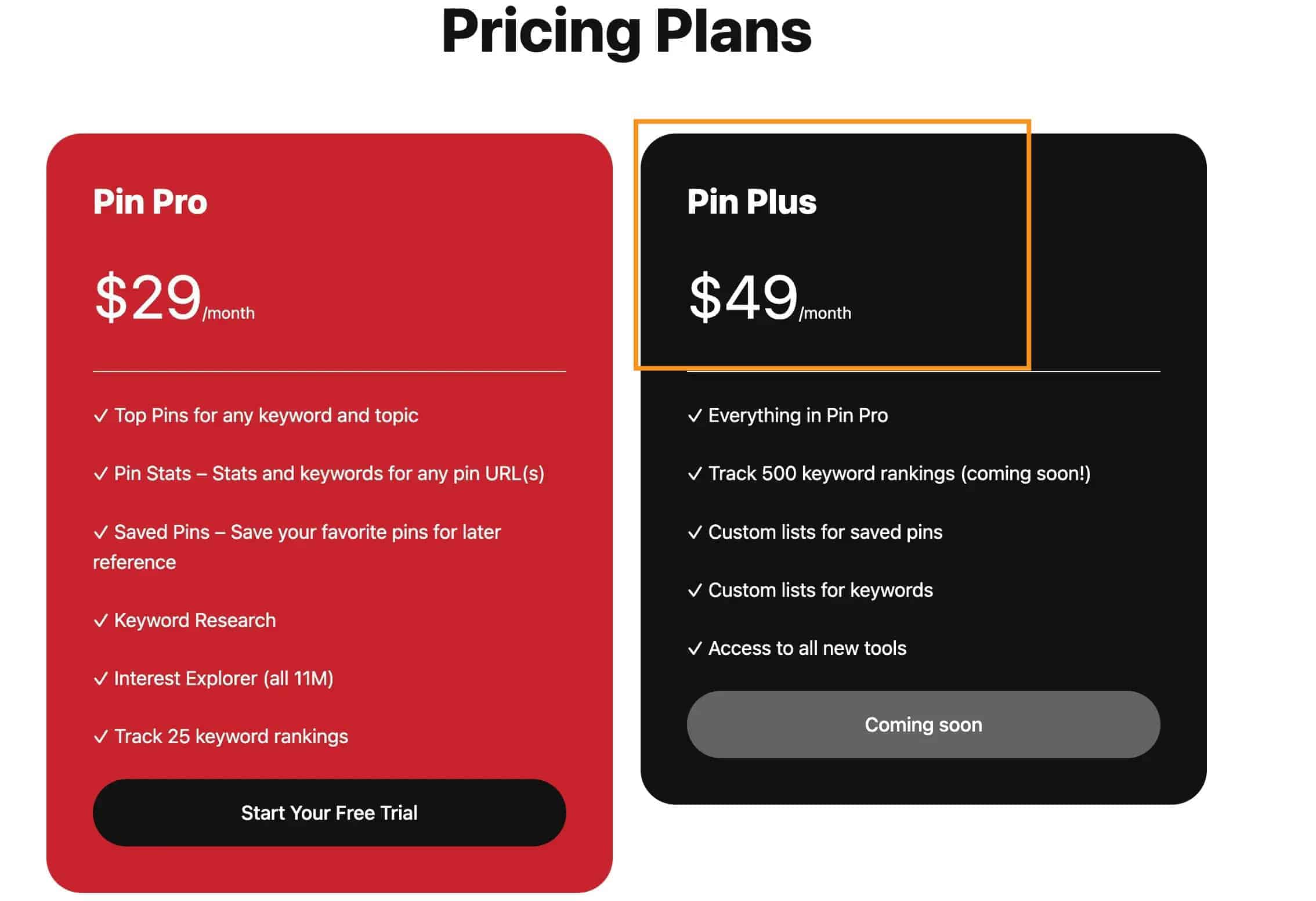
PinClicks operates on a subscription-based pricing model, which is pretty straightforward.
You can choose to pay $29 per month, or if you want to save some money, there’s an annual option at $249 per year, which saves you about 28%.
If you need more features, the Pin Plus plan is $49 per month or $399 per year, and it includes everything in Pin Pro Plus extras like tracking 500 keyword rankings and custom lists for saved pins and keywords.
This makes it a flexible option depending on your budget and how long you plan to use it.
Whether you’re just starting out or looking to commit for the long haul, the pricing gives you some good options to work with.
Pin Inspector
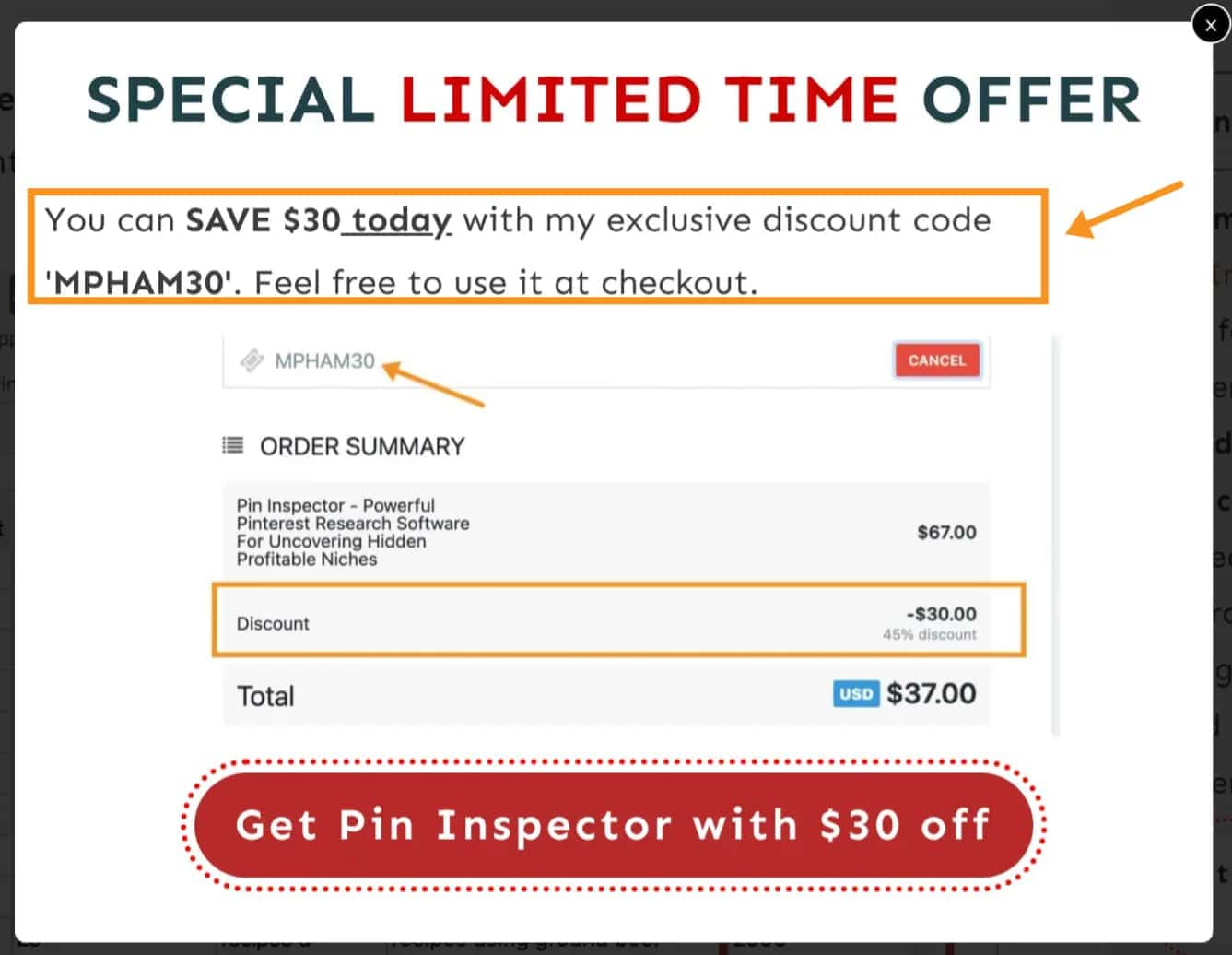
Pin Inspector offers a simple, one-time payment model. For $67, you get lifetime access to all its features, so there are no ongoing fees to worry about.
Plus, there's my promotional discount available, giving you $30 off the regular price, which makes it an even better deal.
You pay once and can use the tool forever, making it a great option if you want to avoid monthly or annual subscriptions.
Conclusion: Is Pinclicks or Pin Inspector better?
Okay, so all in all, I made the switch to PinClicks, but that doesn’t mean Pin Inspector isn’t a good Pinterest tool.
Before becoming a happy paid user of PinClicks, I used Pin Inspector to grow my Pinterest account, and I successfully surpassed 10,000 sessions in just two months, starting from zero and joined Mediavine Journey.
So, is Pin Inspector a good tool? Yes, definitely. But why did I make the switch?
As you’ll see in this PinClicks vs. Pin Inspector comparison, PinClicks simply saves me time when it comes to keyword research and makes it easier to track my keywords. Plus, I now have a budget to spend on the tool each month.
So, for me, it’s all about convenience. It’s not that one tool is necessarily better than the other; it’s about which one fits my needs right now.
If you have the budget to spend and want a tool that simplifies your workflow, then PinClicks might be the better choice for you.
It’s designed to streamline the process, making it easier to manage your Pinterest strategy without getting bogged down in the details.
The time you save on research and tracking can be spent on creating content, optimizing your pins, or simply focusing on other areas of your business.
On the other hand, if you’re more budget-conscious or prefer a tool that gives you granular control over your Pinterest data, Pin Inspector could still be the way to go.
It’s robust, reliable, and has a track record of helping users achieve significant growth, as I did.