bymilliepham.com is reader-supported and contains affiliate links. This means that if you click through and make a purchase, I may receive a small commission at no extra cost to you. Learn more.
Welcome to my PinClicks review of 2024!
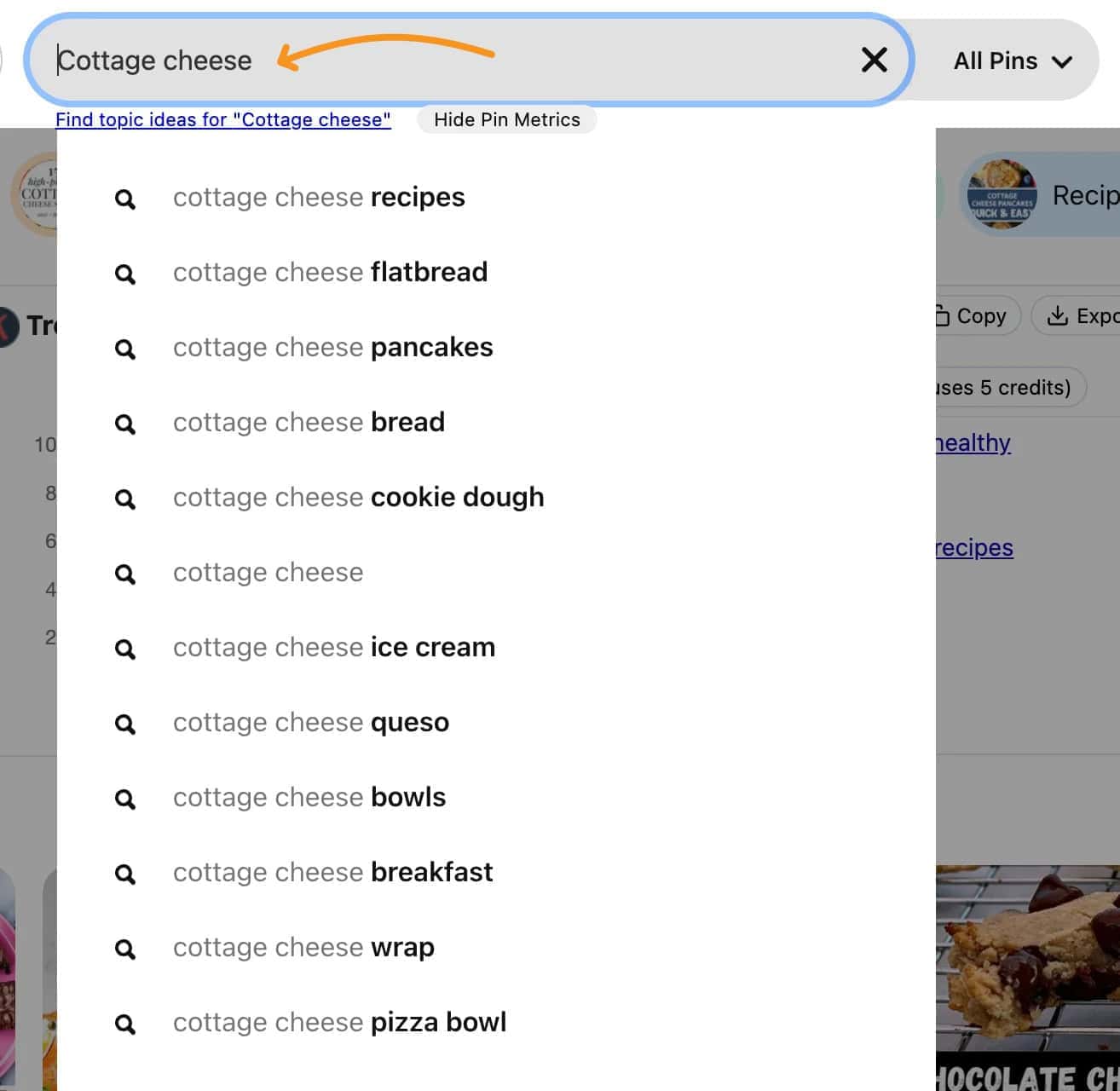
Have you ever searched for a keyword on Pinterest and seen a list of variations, not knowing which keyword to target first?
Yeah... that's the guesswork you had to deal with before PinClicks came along!
I’ve spent a lot of time using and testing PinClicks to see if it’s really worth the investment.
From exploring its keyword research tools to digging into the Pin Stats feature, I’ve gone through the ins and outs of this tool so you don’t have to.
Whether you’re a seasoned Pinterest pro or just getting started, this review will give you a detailed look at:
- What PinClicks can do
- How it can help streamline your Pinterest strategy
- Whether it’s a Pinterest tool that should be in your toolkit.
Ready?
PinClicks review...Start!

Millie's Take
PinClicks makes growing your Pinterest easier and more effective. It helps you find out which pins, keywords, and topics are most successful, so you can focus on what really works. It's easy to use and can save you a lot of time by providing clear, actionable insights. If you're serious about boosting your Pinterest results, PinClicks is definitely worth trying out.
PinClicks Review Quick Verdict: It's Getting EVEN Better
I have to admit, when I first heard about PinClicks, I was skeptical.
After all, I’ve been using Pin Inspector for years (it's still one of the best tools I've used), and with its lifetime deal, it’s hard to beat in terms of value. Click here to read my PinClicks vs. Pin Inspector comparison.
So, when I came across PinClicks and saw the $29 per month price tag, I had to wonder—was it really worth making the switch?
But after diving in and really using PinClicks, I realized it offers something different and valuable.
While Pin Inspector has served me well, PinClicks brings a level of convenience and insight that I didn’t know I was missing.
The interest explorer, keyword research, and ability to see top-performing pins all in one place make it a powerful tool for anyone serious about Pinterest.
Plus, the fact that it’s constantly updated means I’m always on top of the latest trends and strategies.
And with the latest update—rank tracker—just like how you watch your keywords go up and down on Ahrefs, now you can do the same with PinClicks to track position changes.
I used to do this 100% manually before, and now with just one click, I can easily see the changes at a quick glance, which saves me a lot of time each day.
For me, the switch has been worth it. The monthly fee felt like a hurdle at first, but the time I save and the extra results I’m seeing make it a smart investment.
So, if you're up for spending a bit more to:
- Get better features
- Save time
- Enjoy regular updates
...PinClicks is definitely worth considering!
What is PinClicks?
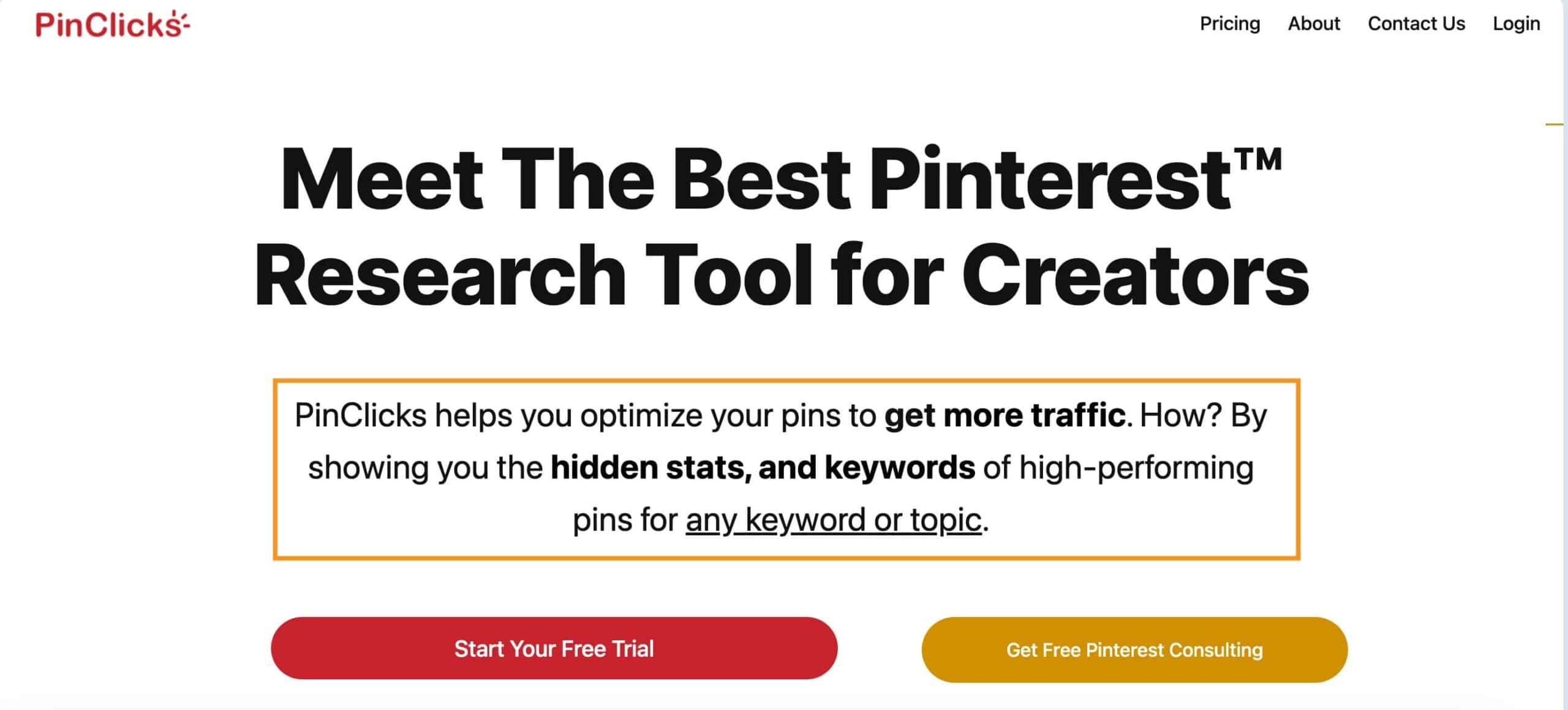
Think of PinClicks like Google Analytics, but specifically for Pinterest.
It's a tool that helps you understand what’s working on Pinterest so you can get more views, clicks, and saves on your pins.
If you've ever used tools like SEO research apps to find the best keywords for your blog or website, PinClicks does something similar, but for Pinterest.
It shows you the keywords, topics, and stats behind popular pins.
This means you can see what’s trending, figure out what keywords people are searching for, and use that information to improve your own pins.
One thing that makes PinClicks special is its Interest Explorer. This feature lets you explore and search through 11 million official Pinterest interests and topics, so you can create pins that match what people are already looking for.
PinClicks Pros and Cons
Pros
Cons
My Favorite PinClicks Features
After using PinClicks for a while, I’ve discovered several features that have really made a difference in how I approach Pinterest.
Let me share my favorites:
1. Give You Annotated Interests For Any Pin
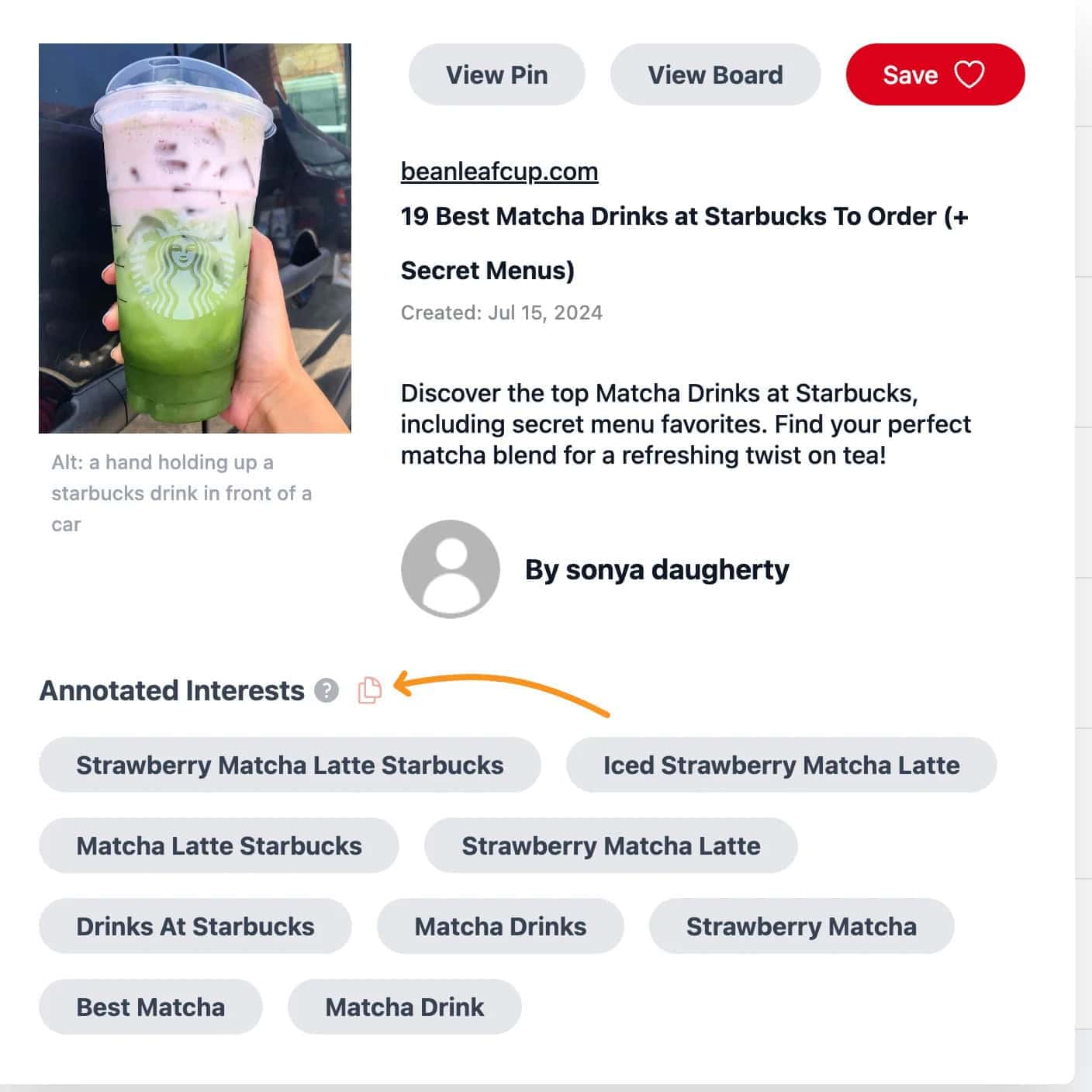
For those who don’t know, annotated interests are keywords that Pinterest automatically generates by analyzing the pin’s image, title, description, and the content of the linked website.
These keywords are pulled from Pinterest’s own database and show what the platform thinks is most relevant about the pin.
Using these keywords in your own pins can help increase visibility because they align with what Pinterest recognizes as important.
With PinClicks, you can easily see these annotated interests for any pin and copy them with just one click.
This makes it simple to use the right keywords in your pin descriptions and titles, helping your content reach more people.
2. Rank Tracker
Tony, the founder, really surprised me with this tool—it's something I never imagined could be possible.
Before, I used to spend 7-10 minutes every morning manually searching Pinterest for each keyword, just to make sure my pins were still ranking at the top. It was time-consuming, but I felt it was necessary.
Now, it’s amazing to see how everything is automated with the Rank Checker.
What used to take me so much time now happens in the background, saving me from the daily hassle and giving me more time to focus on other important tasks.
Let's say you've just created some pins for your apple pie recipe blog post, and you want to see where they show up when people search for "classic apple pie."
Right now, you’re in the fourth position, which is pretty solid. But you’re curious—will that ranking hold, or can you do something to boost it?
With the Rank Checker, you can easily track this.
Just click “track keyword,” and from then on, the tool will check Pinterest every week, keeping a record of where your pins rank, how many saves they get, and more.
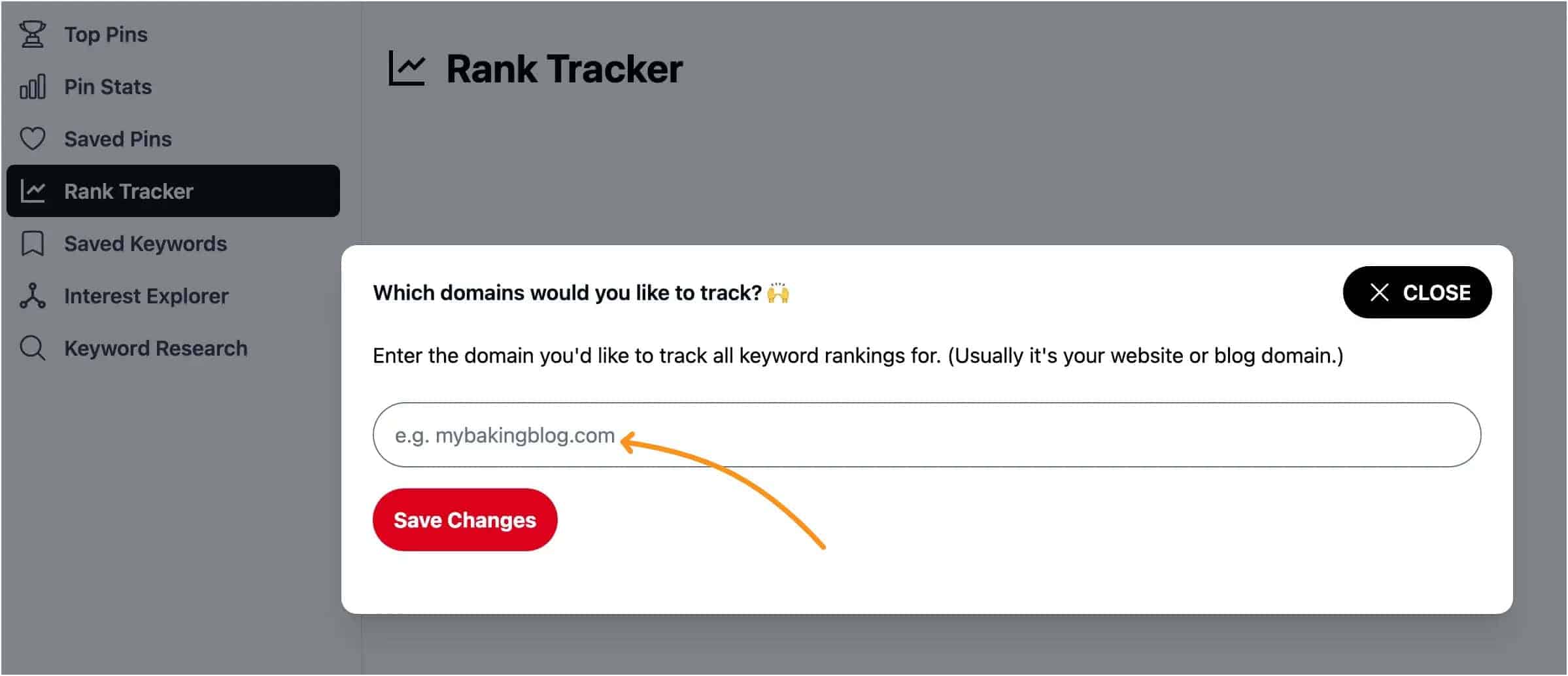
You can even go back and look at how your rankings have changed over time.
If you ever decide you don't want to track a keyword anymore, you can just stop tracking it.
Plus, with this feature, you can learn what works best, which helps you make better choices to improve your pins and get more people to visit your site.
3. Keyword Explorer
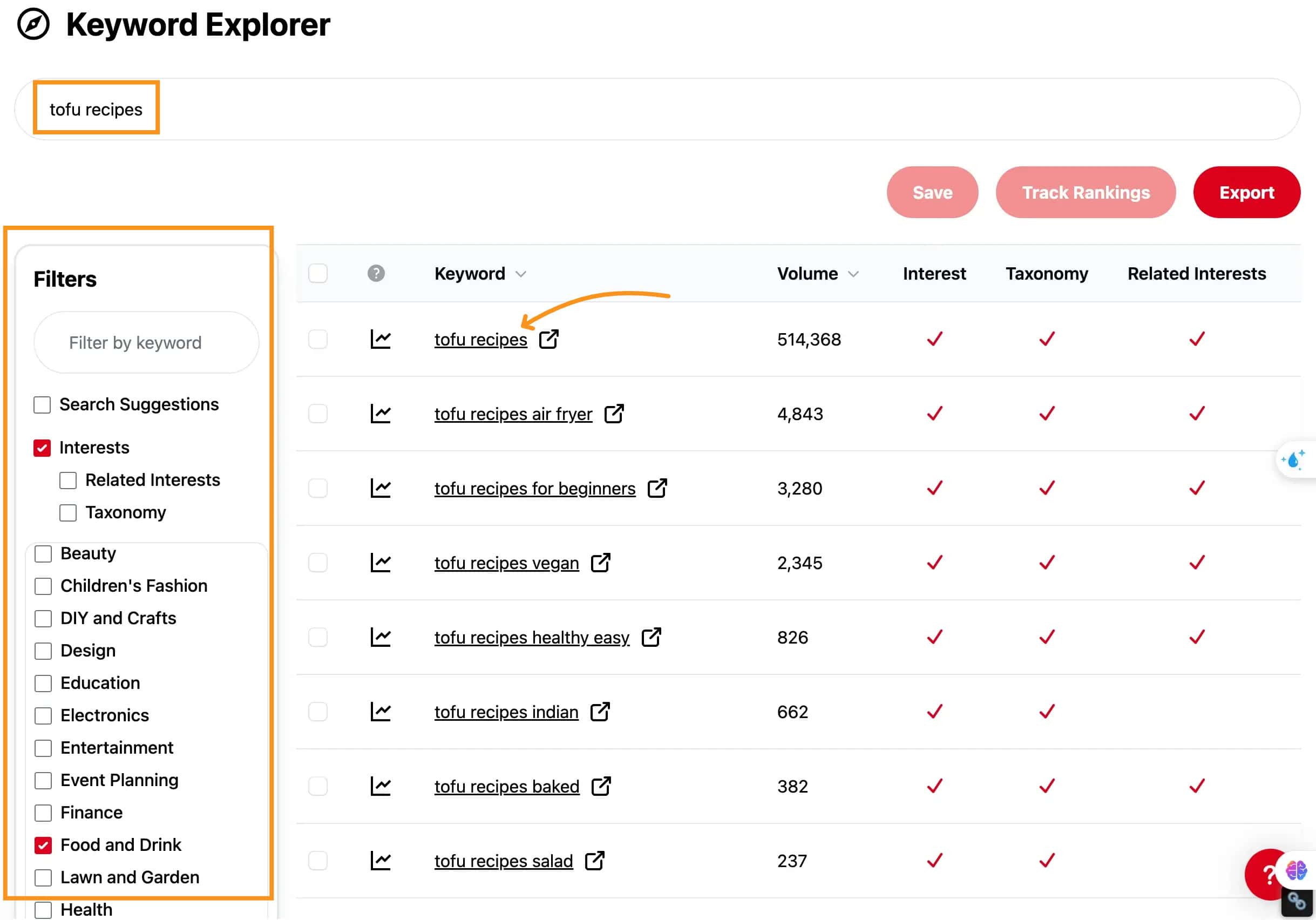
When you use Pinterest Trends, you can see which keywords are trending, but you don’t get the full picture.
You don’t know the search volume, and sometimes you can’t even find specific variations of a keyword.
That’s where Keyword Explorer comes in.
It combines Pinterest’s search bar with Pinterest Trends, so instead of just showing what’s popular right now, it helps you find long-term, high-volume keywords that people are consistently searching for.
For example, if you search for “tofu recipes” in Pinterest Trends, you’ll see if it’s trending, but you won’t know the exact search volume or how many people are actually searching for it.
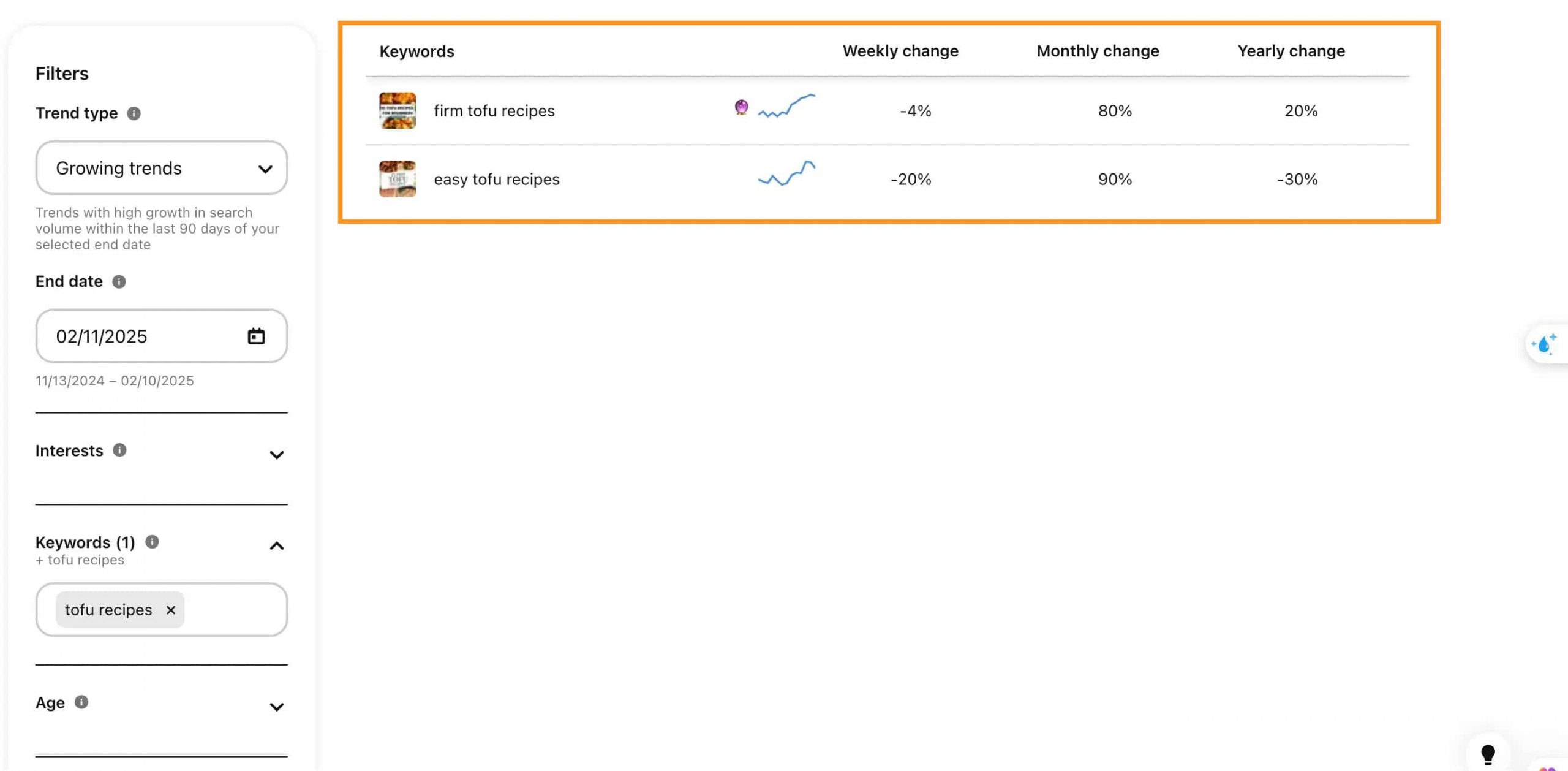
But with Keyword Explorer, you can find variations like “tofu recipes baked
” or “tofu recipes air fryer” along with their search volume.
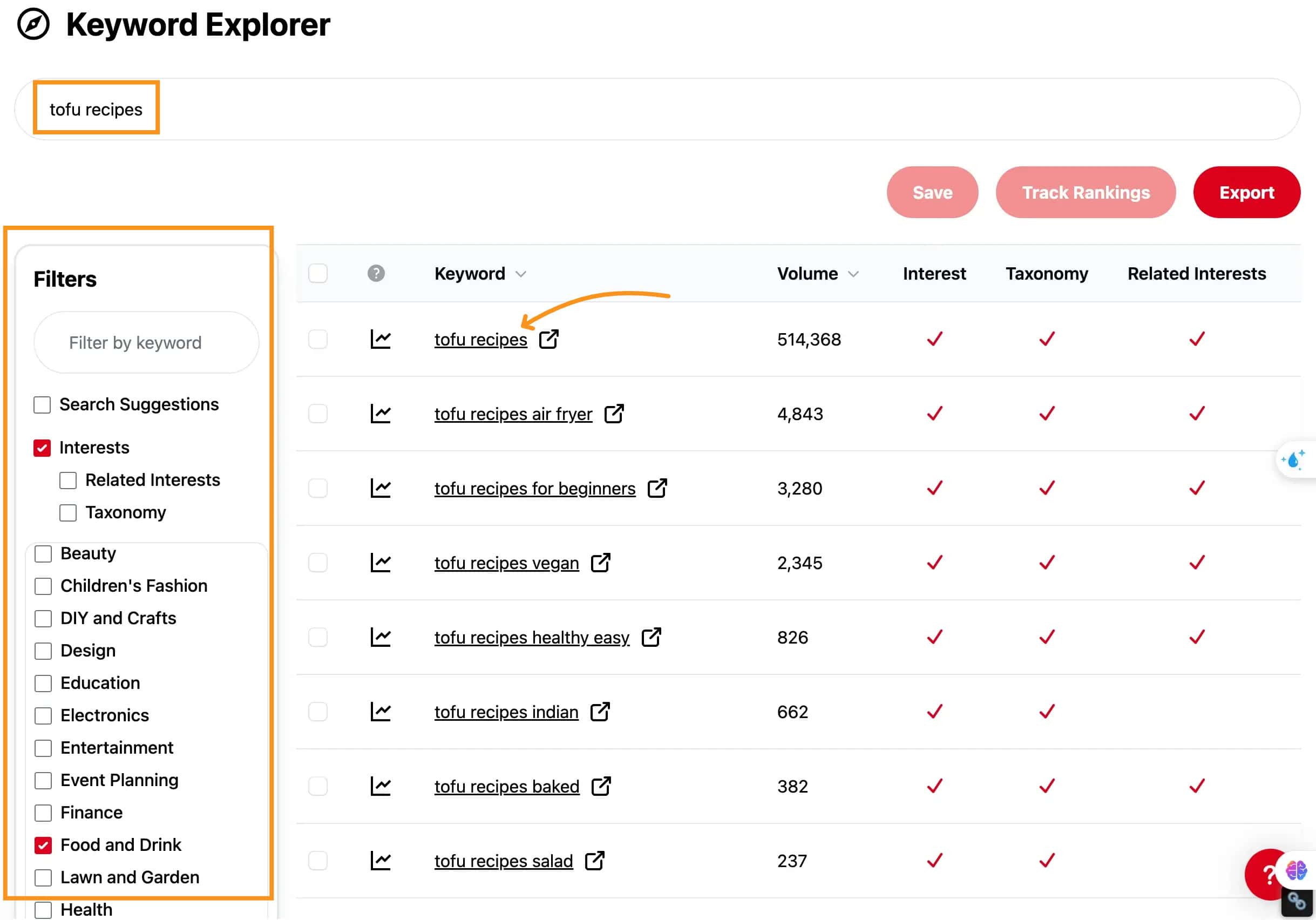
This means you’re not just guessing which keywords to target—you’re using real data to find the best opportunities.
The tool is still in beta, so it’s not perfect yet, but it already makes keyword research much easier.
If you’re struggling to find good search terms in Pinterest Trends, this tool can help you go deeper and uncover the keywords that actually bring traffic.
4. Account Explorer
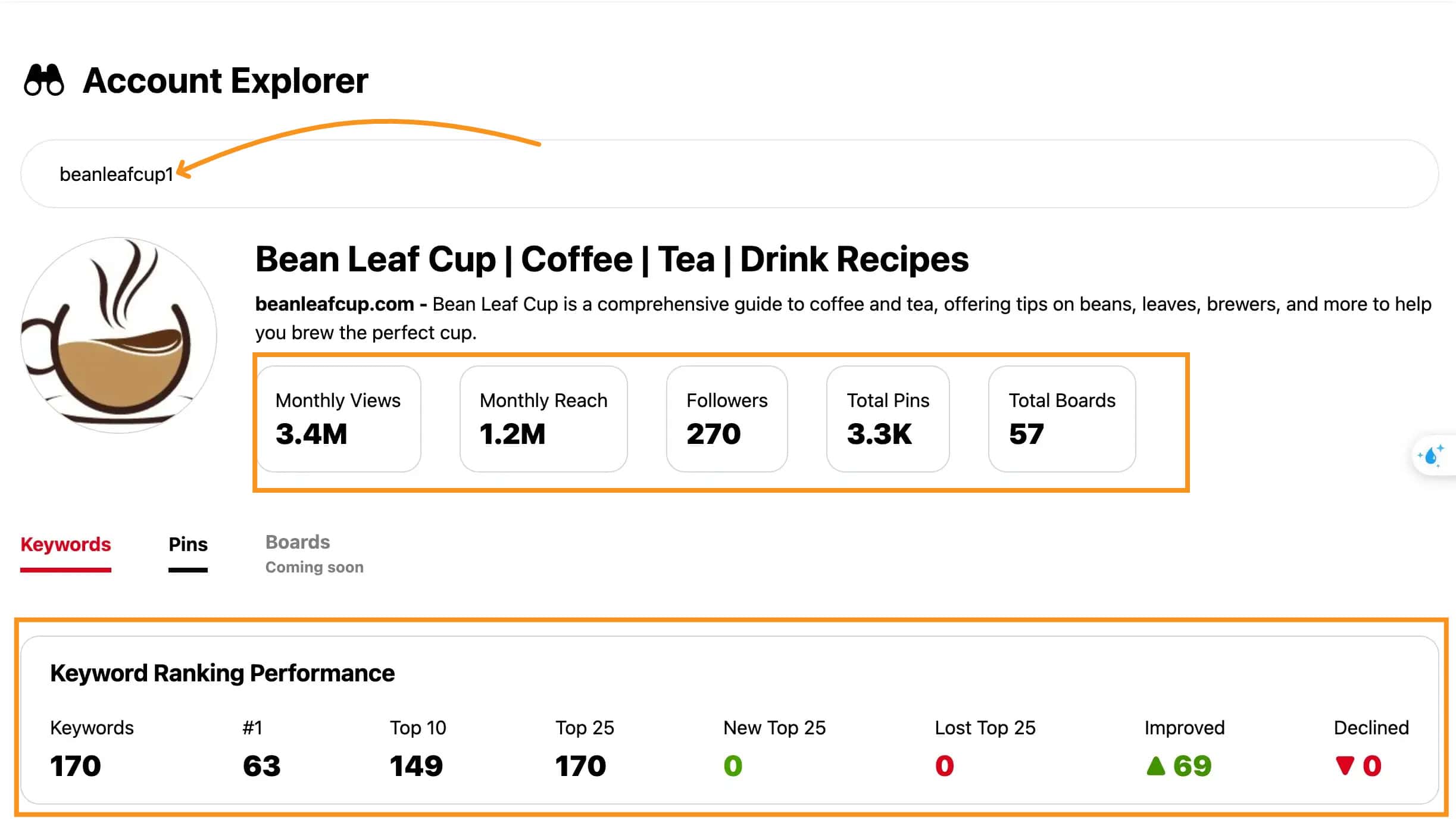
If Ahrefs helps you track a website’s traffic and keyword rankings, Account Explorer does the same for Pinterest accounts.
With Pinclicks, you can see how any Pinterest account is performing—how many monthly views it gets, how many followers it has, and even which keywords it ranks for.
For example, if you check Bean Leaf Cup’s account, you’ll see it has 3.4 million monthly views and ranks #1 for keywords like “Dunkin iced coffee order” and “Starbucks cold brew order.”
You can also track how rankings change over time, which keywords are improving, and which ones might need more attention.
This makes it easy to understand what’s working, whether for your own account or a competitor’s.
If you want to grow on Pinterest, knowing which keywords bring traffic is a huge advantage.
5. Search Tracker
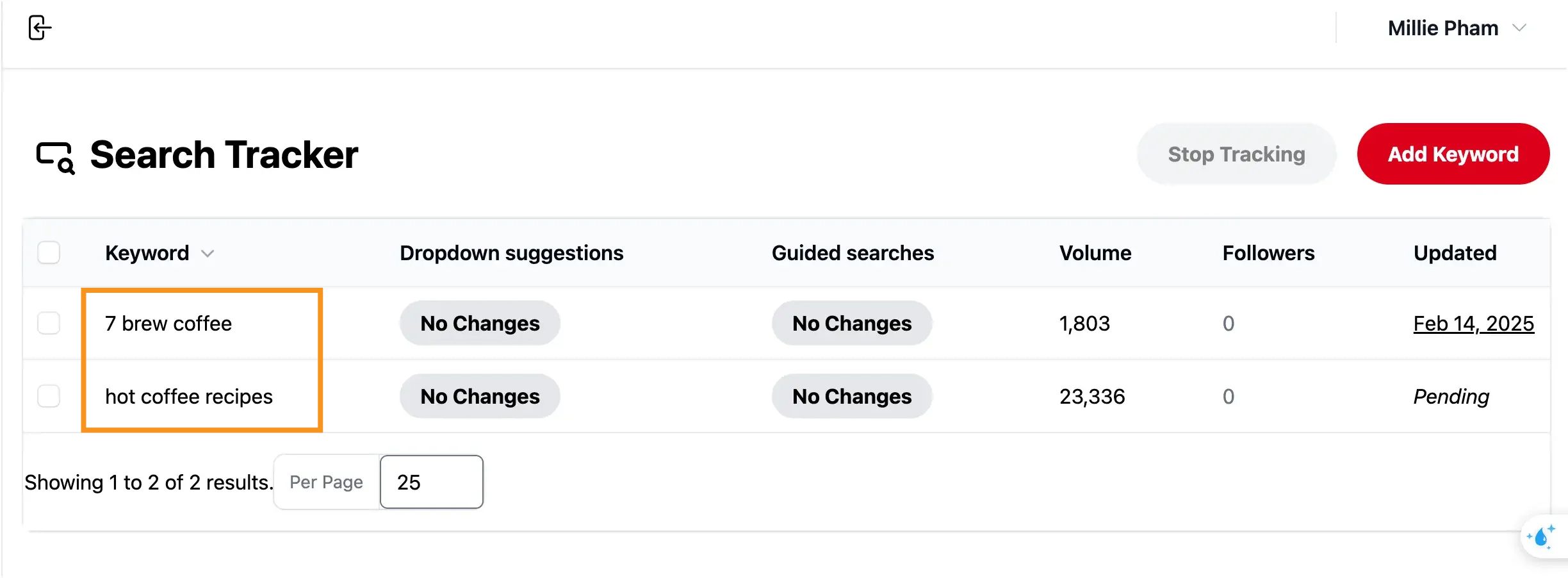
Pinterest is always updating its search suggestions, but there’s never been a way to track those changes—until now.
Search Tracker keeps an eye on Pinterest’s search dropdown suggestions and guided search bubbles, showing you when new keywords appear or old ones disappear.
PinClicks checks for updates every 7 days and reports any changes, so you always know what’s trending.
This is huge for spotting shifts in Pinterest search before they impact traffic. During algorithm updates, expect to see big movements as Pinterest adjusts what it shows to users.
The email alerts even make tracking even easier, so you’ll know right away when Pinterest starts pushing new keywords or drops ones you’ve been targeting.
6. Interest Explorer
PinClicks’ Interest Explorer is a super helpful tool that lets you search through 10 million of Pinterest's official interests and topics.
This means you can easily find out what your target audience cares about, making it much simpler to create pins that they’ll love and engage with.
Without this tool, you'd have to do all this research manually, which takes up a lot of time and effort.
Let me share how I used to find interests in my niche—coffee—before using PinClicks.
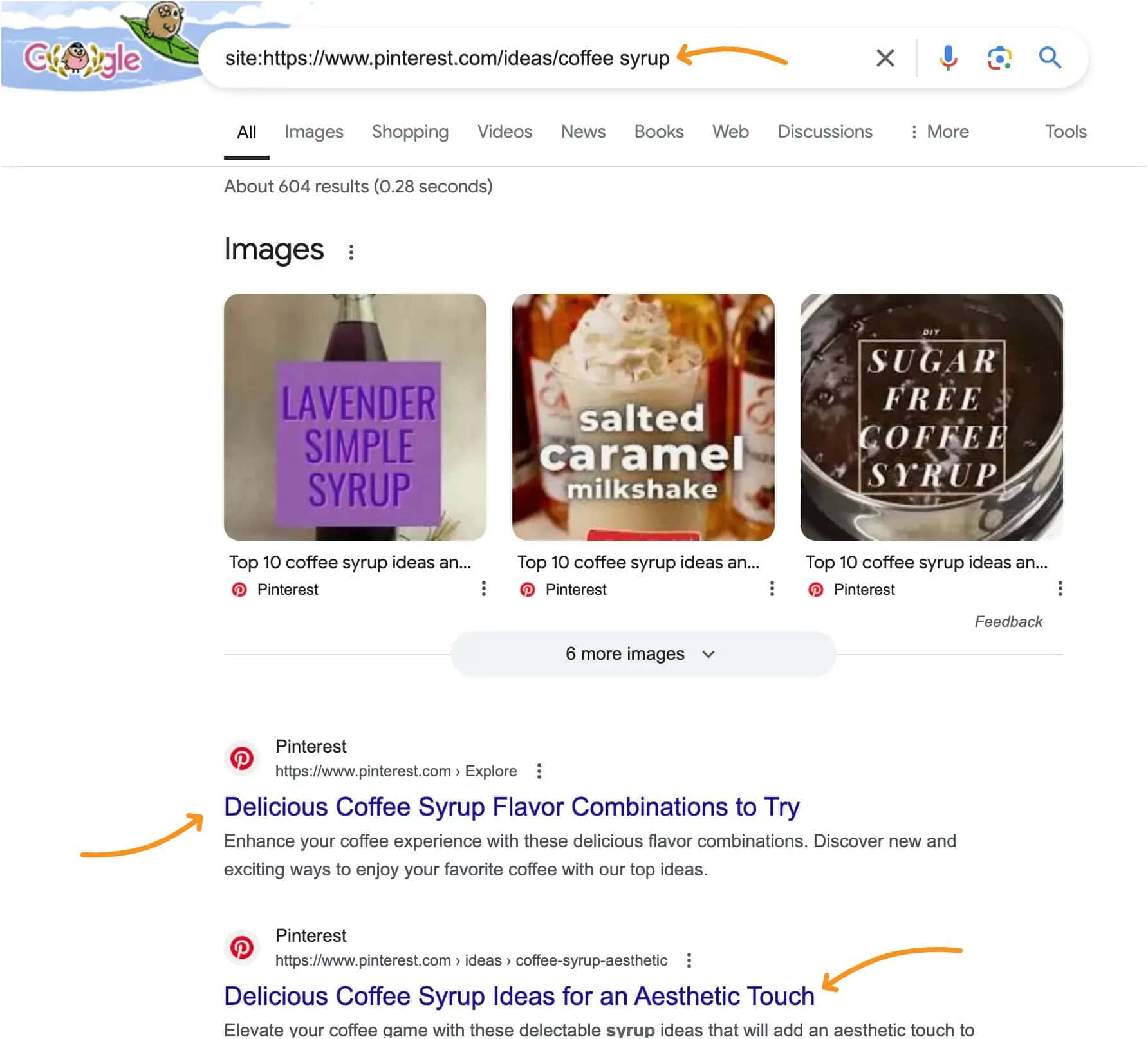
After doing this step on Google, I had to scroll through countless pins and click on each one just to figure out the actual interest behind it.
It was time-consuming and not very efficient.
Now, with PinClicks, everything is much easier. I just type in any keyword, and a list of relevant interests shows up right away.
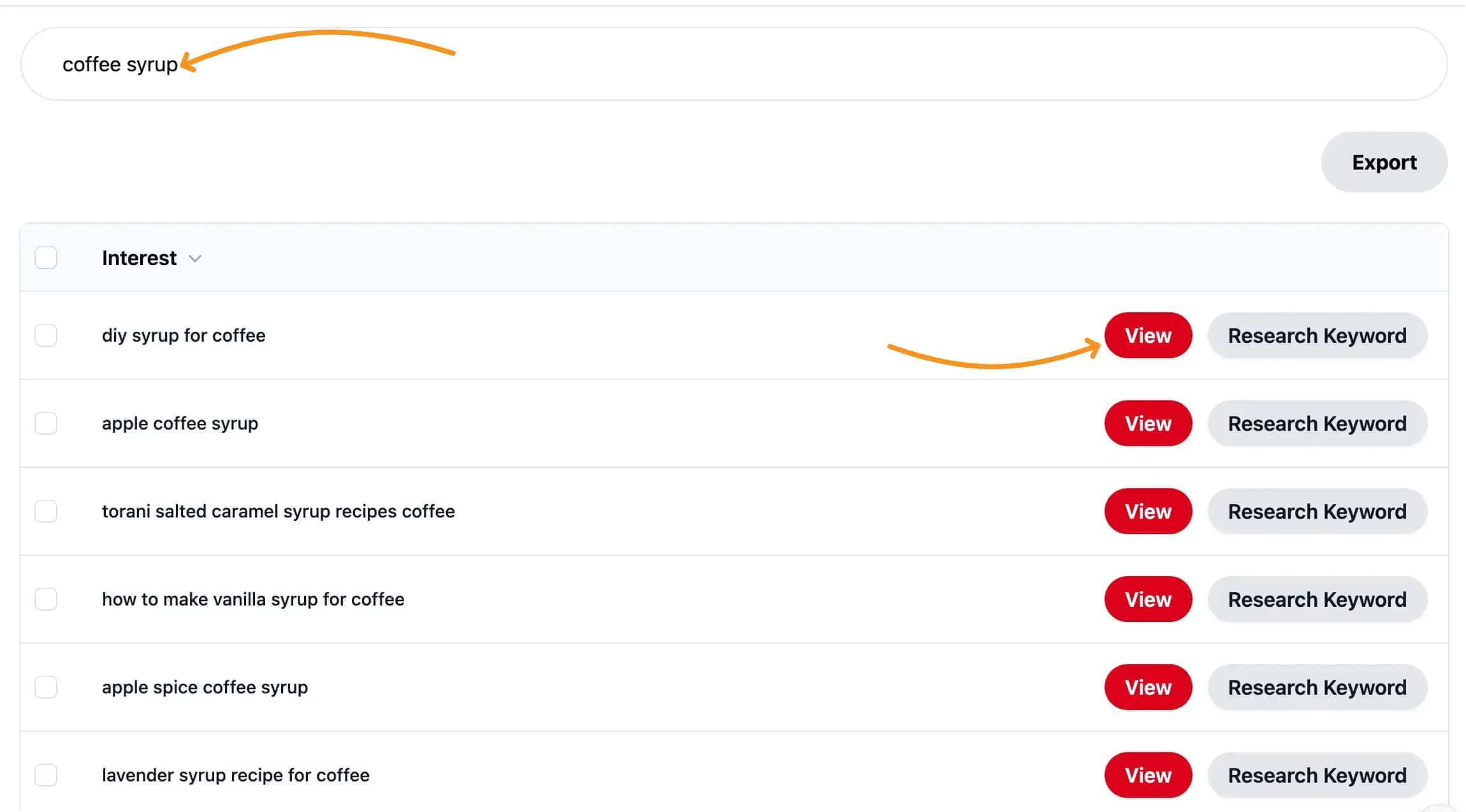
It feels similar to the "Matching Terms" feature in Ahrefs, where you can find related topics that don't necessarily include the exact keyword.
From there, I can easily perform a search using the two buttons on the right side. I can either:
- Explore long-tail keywords
- See which pins are ranking at the top.
Pin Score
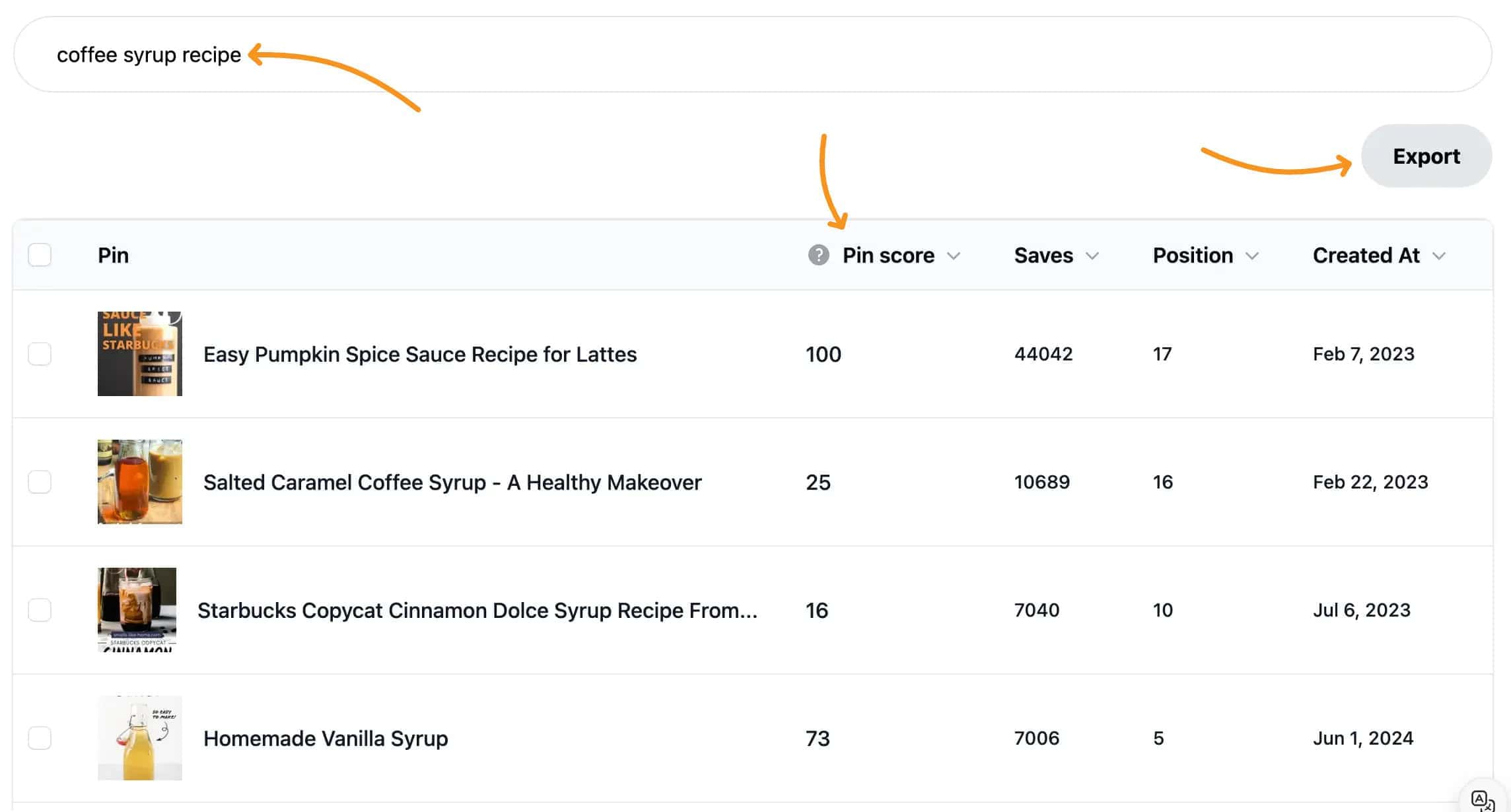
The Pin Score feature is a handy tool that shows you how well a pin is doing by giving it a custom score based on things like saves, clicks, and impressions.
This score makes it easy to see which pins are getting the most attention and engagement.
One thing I LOVE about this feature is that it shows exactly when each pin was created. This helps you know if a pin is still relevant or if it might be outdated.
It also displays the pin's position in search results, so you can see how well it ranks compared to other pins.
You can even sort the results by pin score, which is great for quickly finding the most successful pins.
Once you’ve gathered all the information, you can export the list, so you don’t have to go through the process again later. This makes it easy to keep your research organized and ready for whenever you need it.
7. Keyword Research
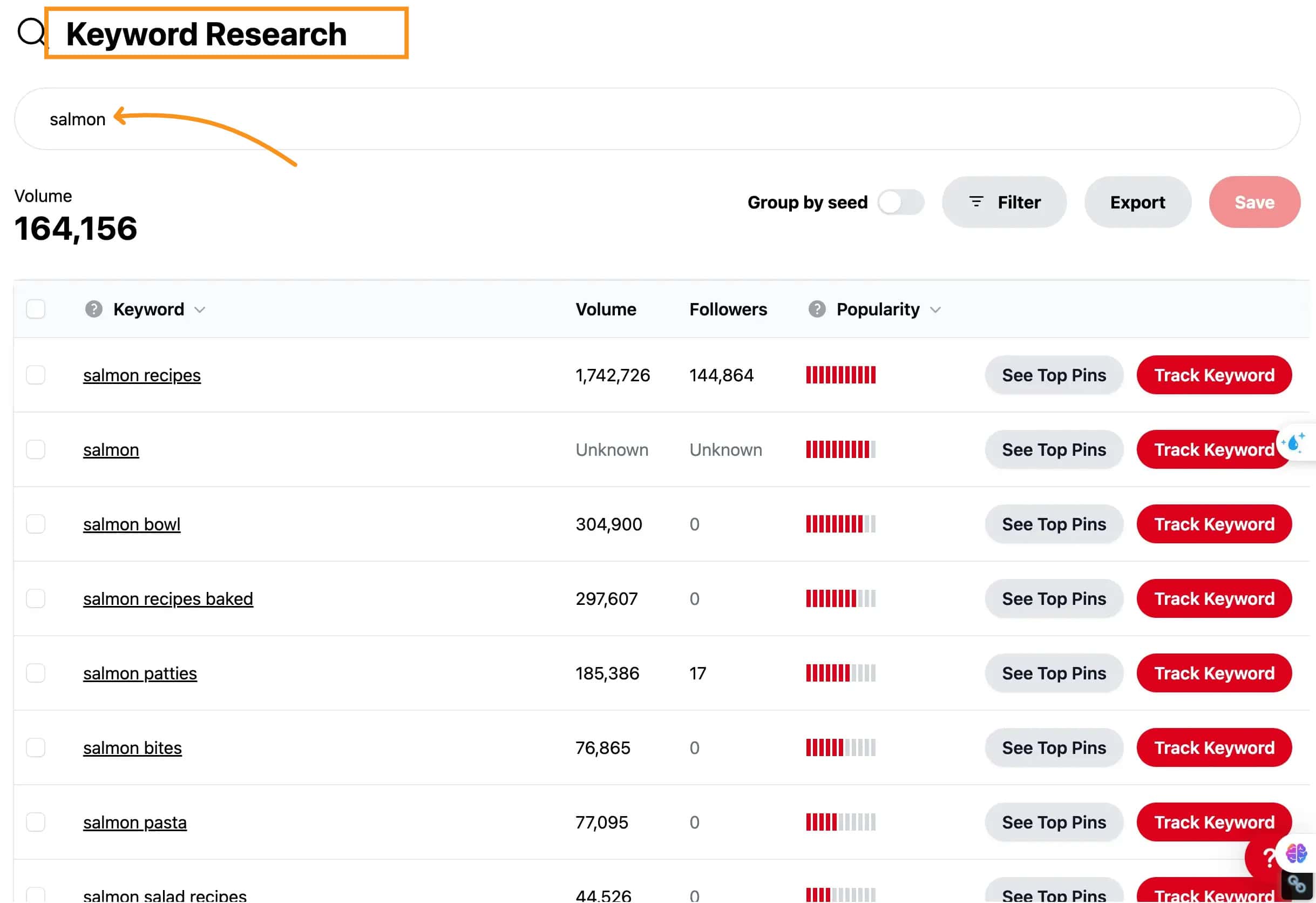
Finding the right keywords on Pinterest used to feel like a guessing game. Pinterest doesn’t show search volume, so it was hard to know which keywords were worth targeting.
But PinClicks changes that. It now shows the exact search volume for keywords, making it much easier to pick the best ones for more traffic and engagement.
It also goes beyond just one search. It tests different variations of your keyword—like adding “a,” “b,” or “c” after it—to uncover hidden high-volume keywords you might not have thought of.
Plus, it lets you see the top-performing pins for each keyword, giving you a clear idea of what works best.
With the ability to group keywords by topic, organizing and analyzing data is now effortless. No more guessing—just real, data-driven decisions.
Plus, you can group keywords by a main topic or "seed" keyword, making it easier to organize and analyze the data.
8. Save Pins During Your Research For Later Inspiration
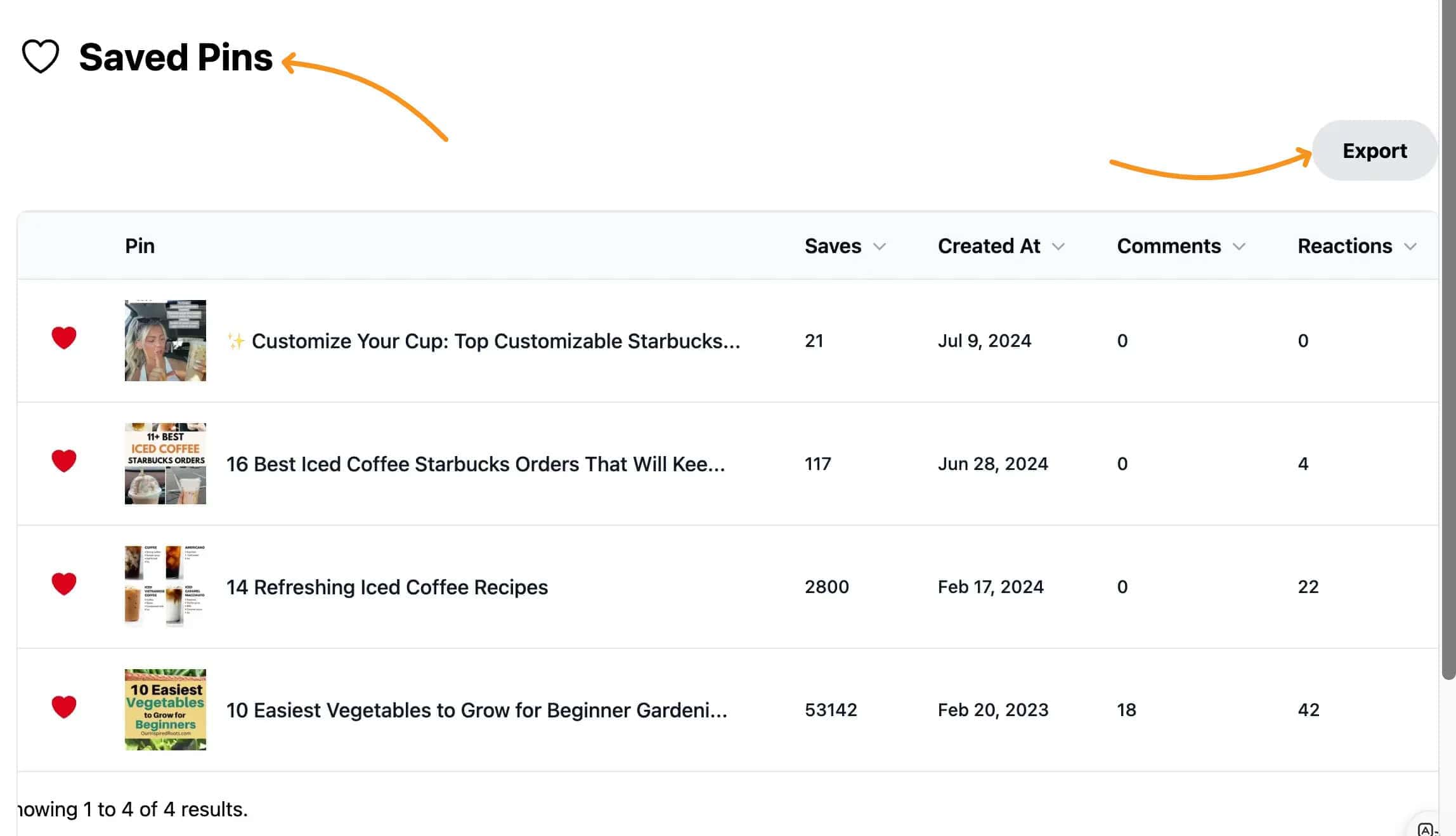
Saved Pins is a handy feature in PinClicks that lets you easily save any pins that catch your eye during your research.
When you're exploring ideas or strategies, you might come across pins that inspire you or offer valuable insights.
With the Saved Pins feature, you can keep these pins in one place, so they’re easy to find when you’re ready to create your own content.
This means you’ll always have a source of inspiration on hand, making your content creation process smoother and more efficient.
It’s a simple way to ensure you never lose track of great ideas.
9. See Any Pin Stats
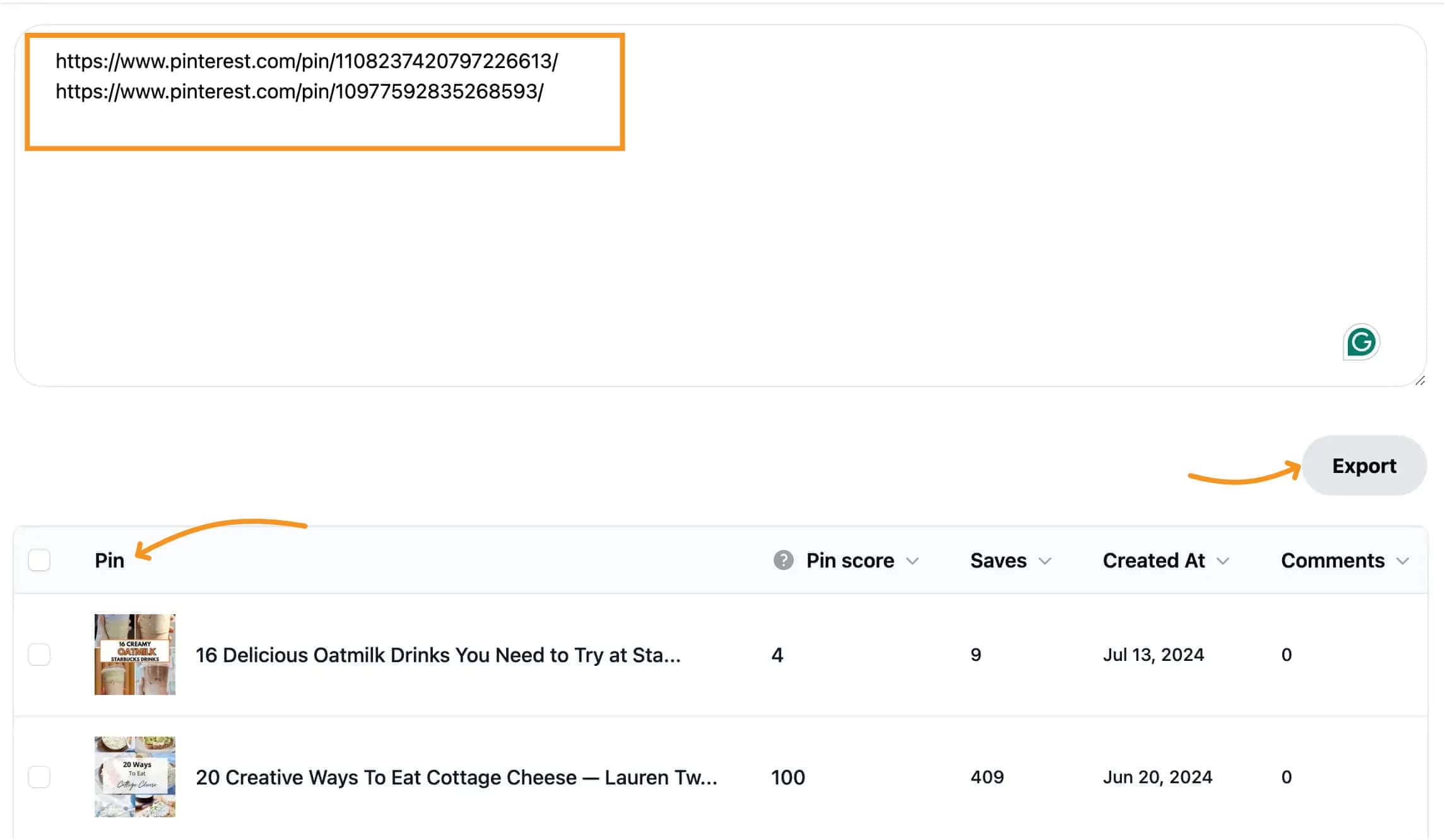
PinClicks makes it easy to see detailed stats for any pin. All you need to do is paste the link of a pin into PinClicks, and it will give you a complete overview of that pin’s performance.
You can even paste multiple pin links at once to analyze several pins together.
The stats provided include the number of saves, when the pin was created, its Pin Score, comments, and reactions.
This feature is incredibly helpful for understanding which pins are performing well and why.
By looking at these metrics, you can gain insights into what works best on Pinterest and use that knowledge to optimize your own pins.
Pinclicks Pricing Plans
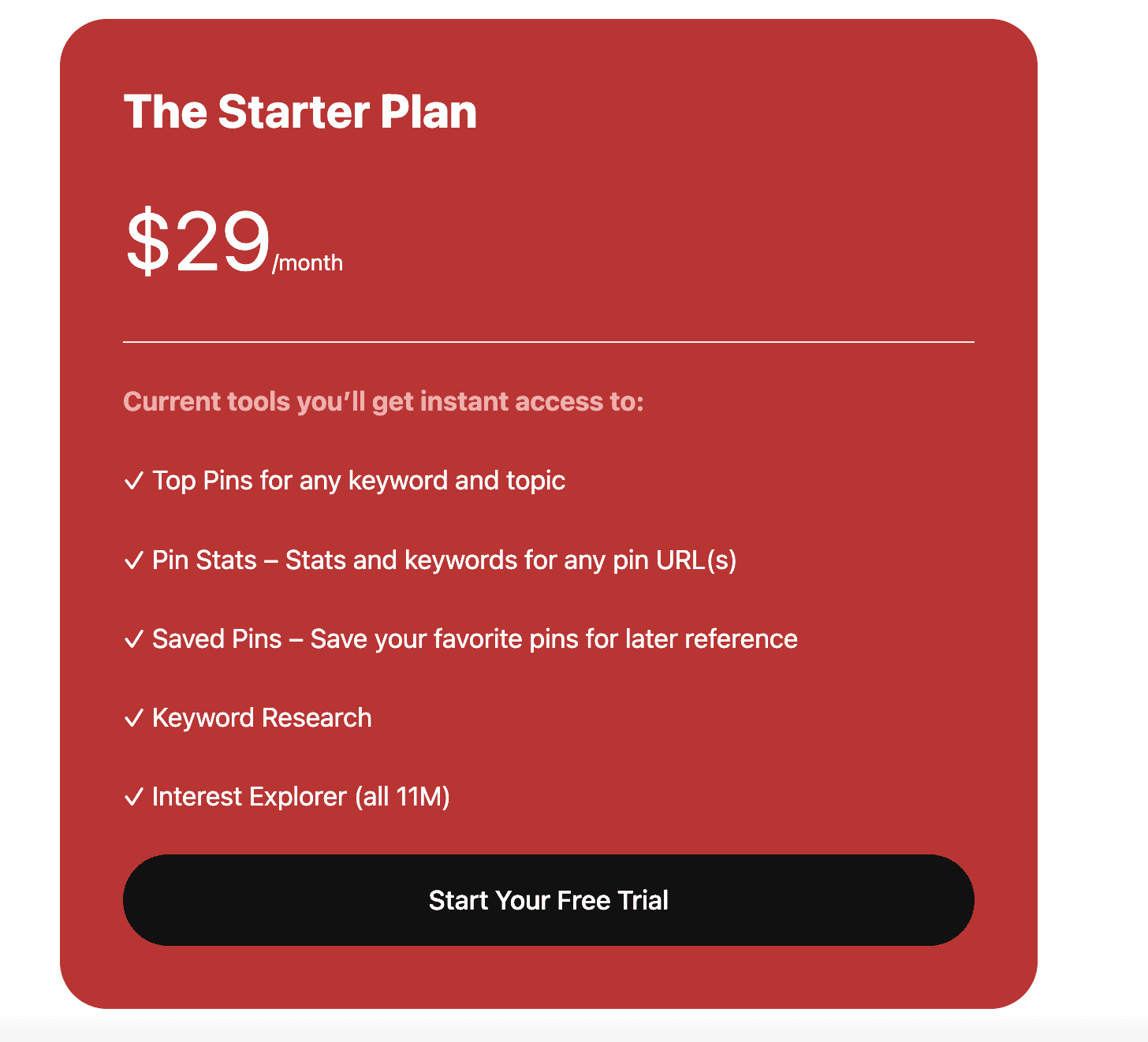
PinClicks pricing is dead simple: it’s $29 per month for the Starter Plan.
This plan gives you everything you need to be successful on Pinterest.
If you prefer to pay annually, you can get the plan for $249 per year, saving you 28%.
Overall, I rate PinClicks a solid 9.1/10.
It’s a GREAT tool for Pinterest keyword research, exploring trends, and tracking stats. The features are handy, and it’s nice that they’re constantly updating it.
But if you’re looking for something that offers similar functionality without the recurring cost, Pin Inspector might be a better fit.
While PinClicks is great and constantly updated, its $29/month (or $49/month for the pro plan) price tag can add up QUICKLY.
Pin Inspector, on the other hand, offers similar functionality without the recurring costs.
For just $67 (or $37 with my code "MPHAM30"), you get lifetime access. That’s a deal I just couldn’t pass up.
For me, the simplicity of a one-time payment and the rich data it provides make Pin Inspector my go-to Pinterest tool.
If you’re serious about Pinterest and want to save money, it’s definitely worth checking out. Grab it here and use my code "MPHAM30" to save even more!
PinClicks Review Final Verdict: Is $29 Worth It?
Is $29 a month for PinClicks worth it? If you want to get better at using Pinterest, then yes, it is.
You get tools that help you find popular pins, do keyword research, and explore Pinterest interests easily.
Plus, you can check the stats on any pin and save the ones you like for later.
These features can save you time and give you helpful insights. If you're looking to grow on Pinterest, PinClicks is a good deal for what it offers.

