bymilliepham.com is reader-supported and contains affiliate links. This means that if you click through and make a purchase, I may receive a small commission at no extra cost to you. Learn more.
Welcome to my Content Goblin review.
I’ve been creating and managing websites for years, and I’ve tried just about every content generation tool out there.
But I’d never seen a tool that could produce fully formatted listicles with images in seconds—and actually save me time and money.
Until now.
I spent the last few weeks using Content Goblin to see if it could really speed up my workflow and scale my content production.
I was honestly surprised by how much it could do right out of the box.
Of course, there are still areas that need improvement, but for what it offers at this price point, it’s a game-changer.
We’ll cover:
- Why it’s perfect for bloggers and content creators who need a lot of content fast
- How it works to generate image-based listicles in seconds
- Key features that make it stand out
- A few issues I ran into and how they were resolved
If you’re curious about how Content Goblin can help you save time, scale your content, and simplify your workflow, let’s dive in.
Quick Verdict: Is Content Goblin the Best Tool for Content Creation?

Millie's Take
For me, Content Goblin has been a huge time-saver. I love how quickly I can create listicles and generate images without jumping between tools. It’s not perfect—some features still need tweaking—but for the price and convenience, it’s been worth it.
If you’re like me and want to streamline your content process without overcomplicating things, it’s definitely worth trying.
I’d say… it depends on your needs.
Content Goblin is a fantastic tool for bloggers, small business owners, and creators looking to produce high-quality listicle-style content quickly.
It’s perfect if you want to save time, cut costs, and generate content for platforms like Pinterest and Facebook.
That said, it’s NOT ideal if you need super detailed, long-form articles or highly customizable features for niche content strategies.
But for straightforward listicles, it’s a GAME CHANGER.
Content Goblin gives you everything you need to scale your content creation:
- Image and text generation in seconds
- Customizable section lengths and styles
- WordPress integration
- Affordable pricing plans starting at $29/month
- Options for high-quality images or budget-friendly models
- Recipe and image listicle tools
And all of this comes at a fraction of the cost of hiring VAs or spending hours doing it manually.
If you’re a creator or blogger who needs to crank out consistent content without the hassle, Content Goblin is a great choice.
If you’re after advanced long-form content or a writing tool with tons of bells and whistles, it might not be your best fit.
What is Content Goblin?
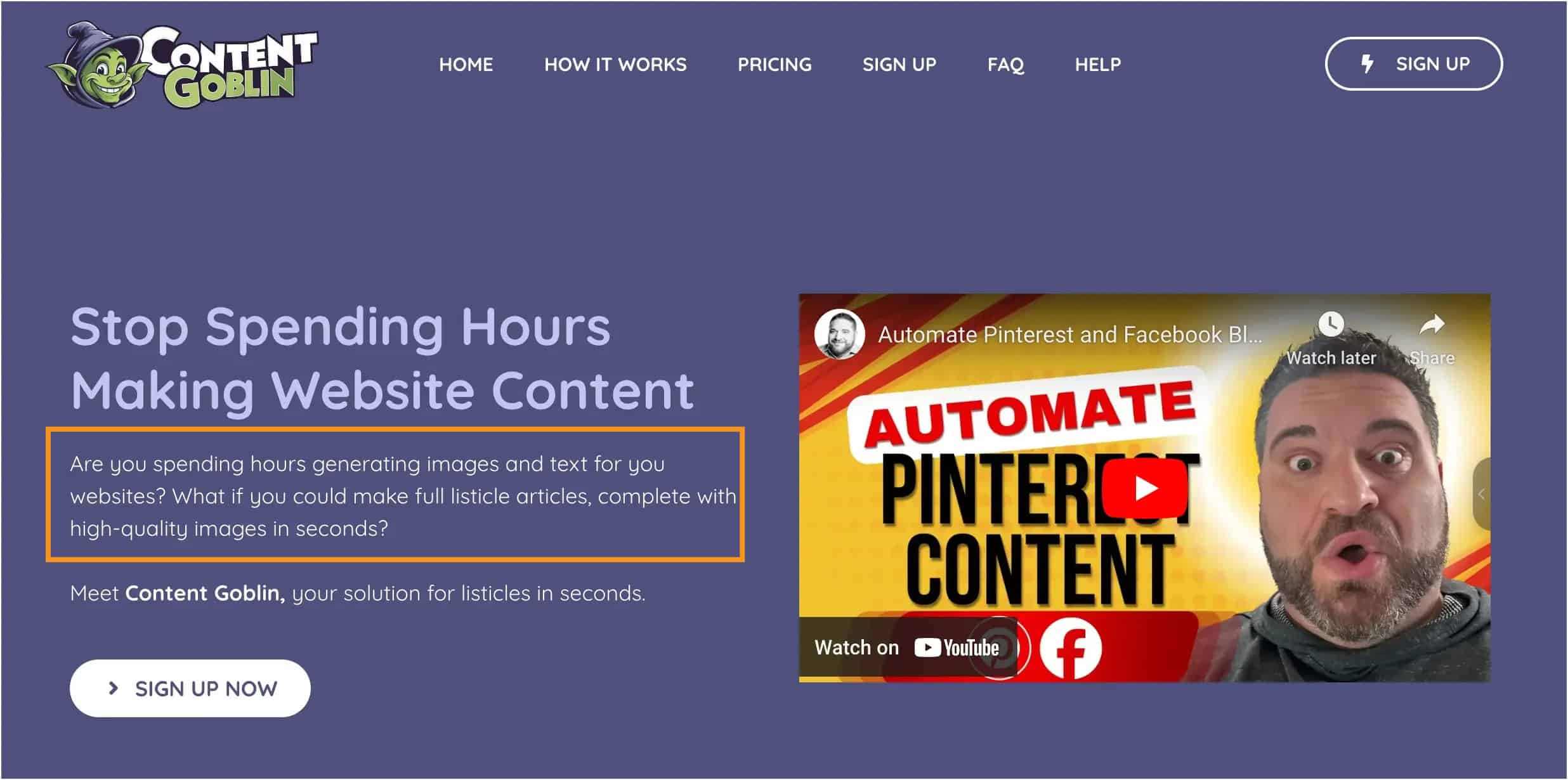
Content Goblin is an AI-powered tool designed to create listicle-style articles quickly and efficiently.
Instead of spending hours generating text, finding images, and uploading content to platforms like Pinterest, Facebook, or WordPress, Content Goblin handles it all in seconds.
Here’s how it works:
- Generate Articles: Instantly create articles with headings, text, and images tailored to your topic.
- Smart Image Integration: Matches text to the context of the generated images, so everything feels cohesive.
- Platform-Ready Content: Allows easy exporting of posts to WordPress or social platforms, saving even more time.
Perfect for creators looking to streamline their workflow and scale content production efficiently.
What I Like/Dislike About Content Goblin
Pros
Cons
My Favorite Content Goblin Features
1. Fast Listicle Creation
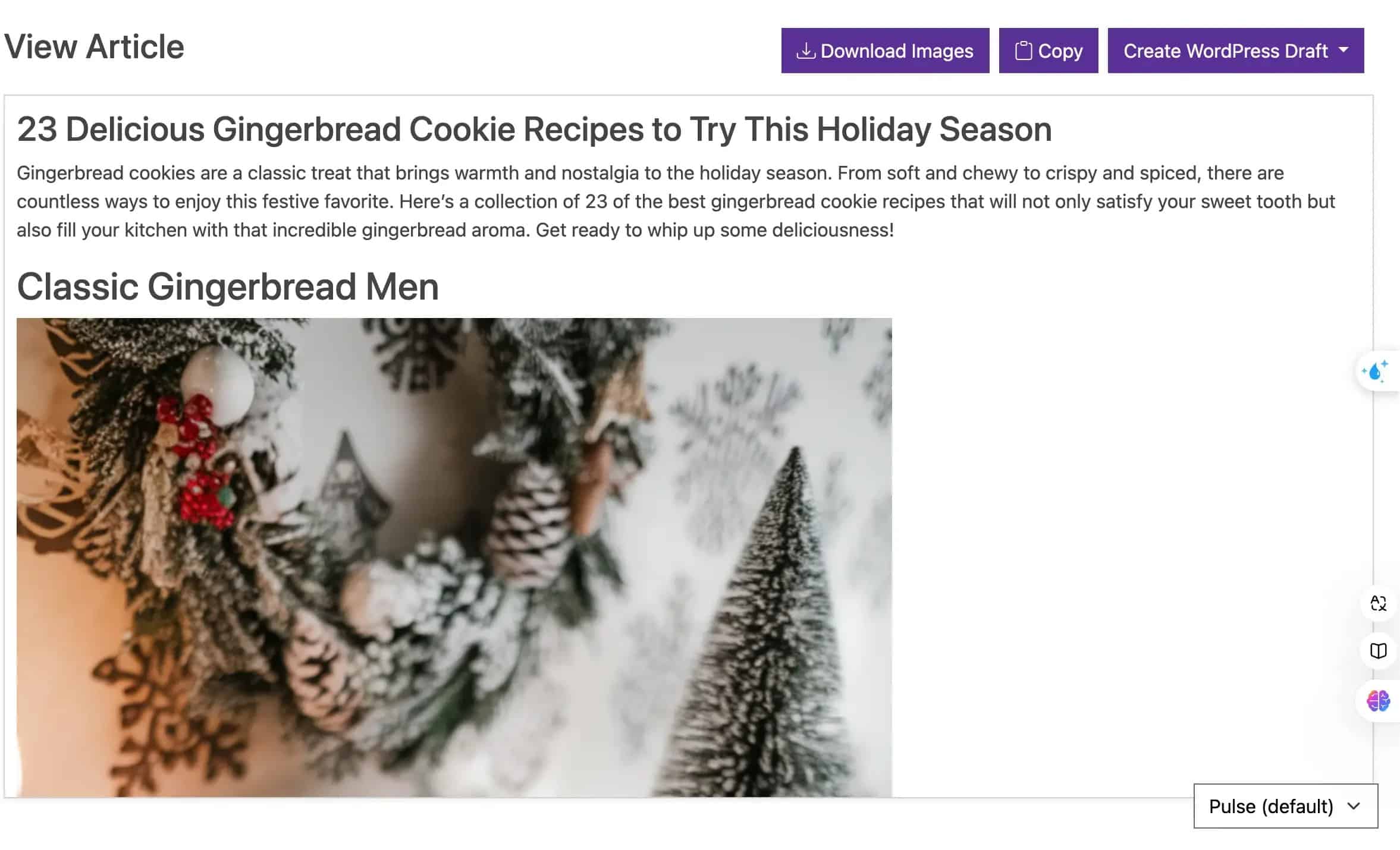
Creating listicles can be a tedious process, but Content Goblin makes it incredibly fast and straightforward.
You can generate a complete article in UNDER 3 minutes. This includes headings, descriptions, and even matching images.
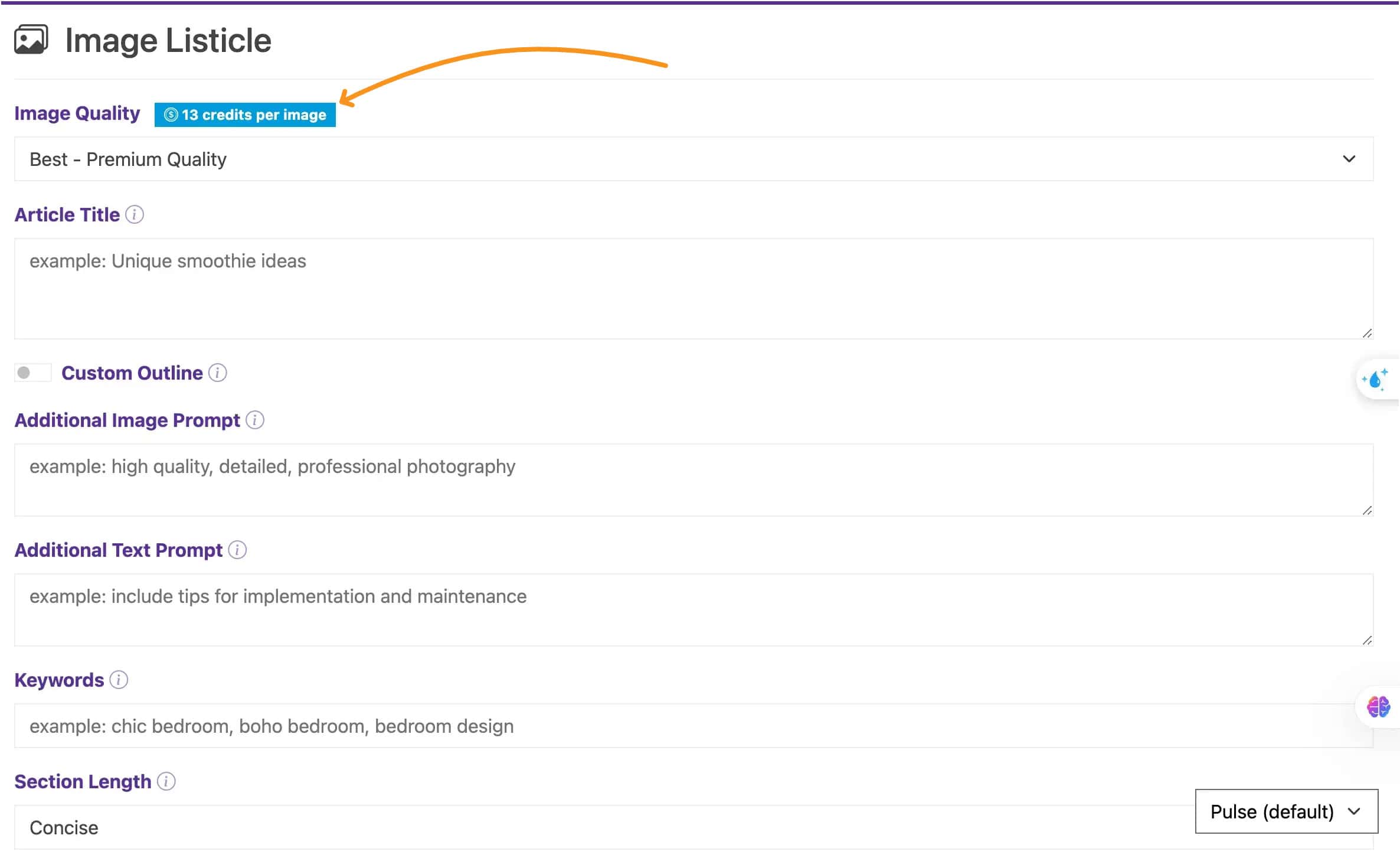
customize your article in conten goblin
The best part? You’re in control of how it all looks. You choose how many images the listicle has, whether it’s a quick 5-item list or an in-depth 49-item one.
You also decide the section length—keep it short and punchy (concise) or go for something more detailed (verbose) if the topic needs it.
Here are examples of what the output looks like:
Concise (Short):
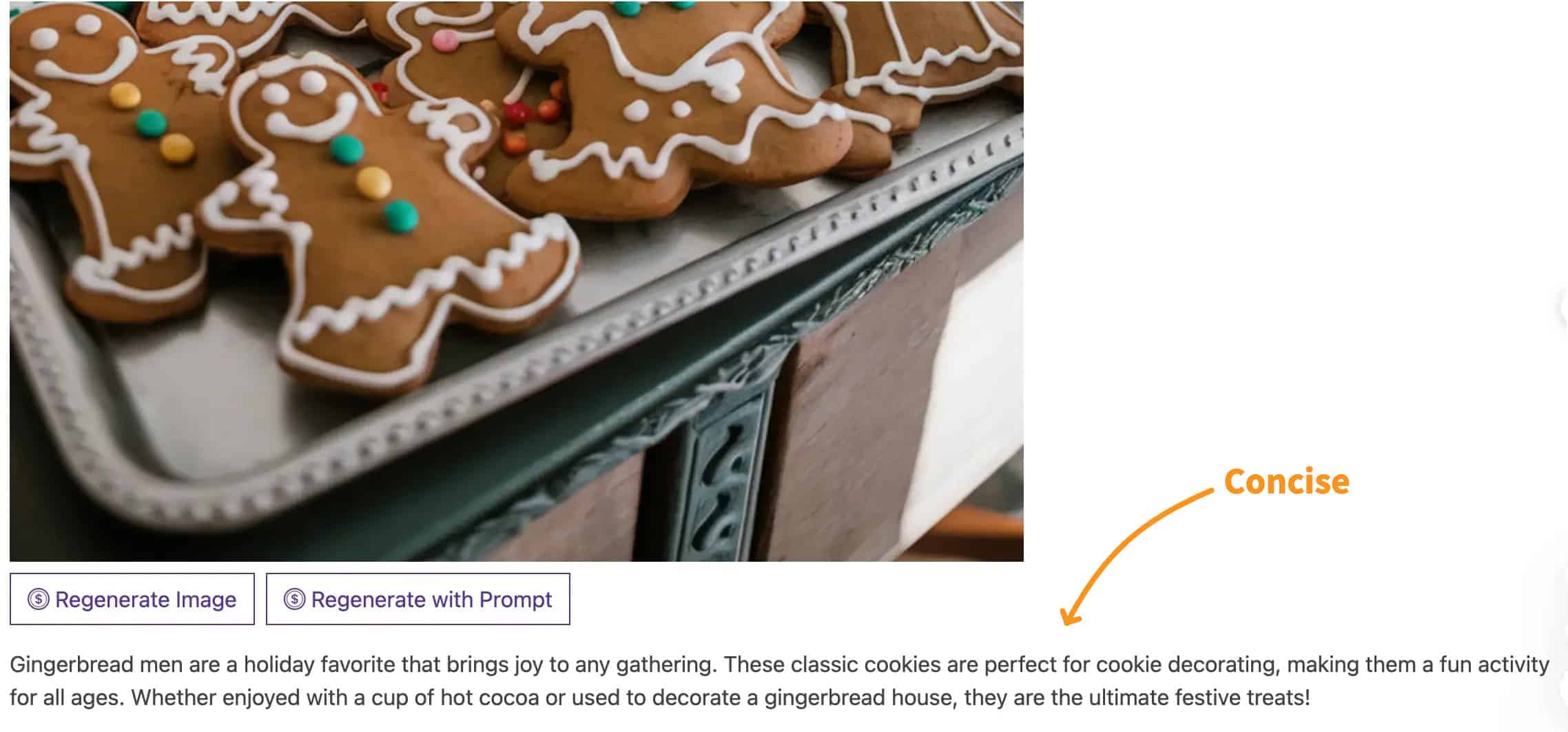
Verbose (Long):
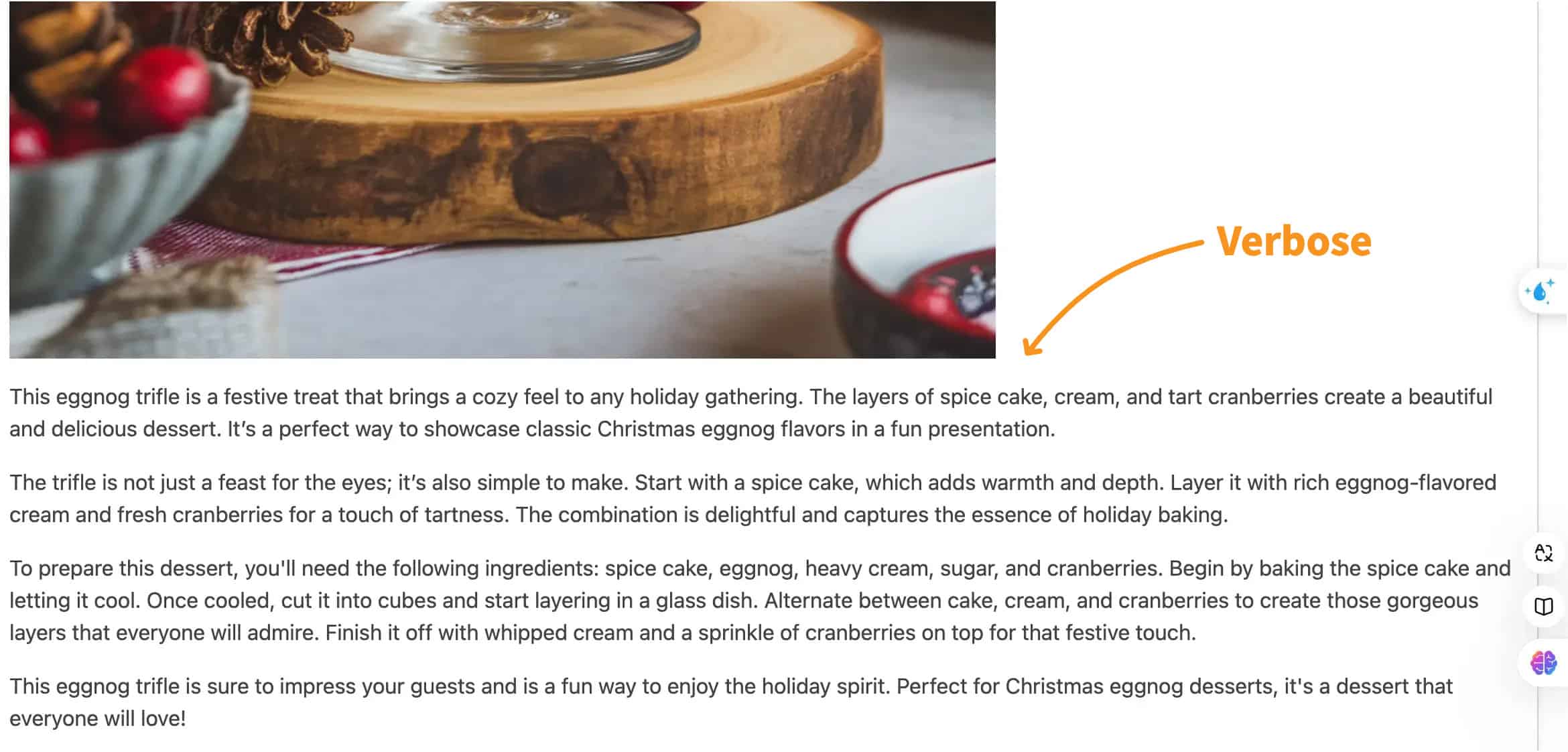
Images are customizable too. You can pick from different sizes depending on where you’ll post.
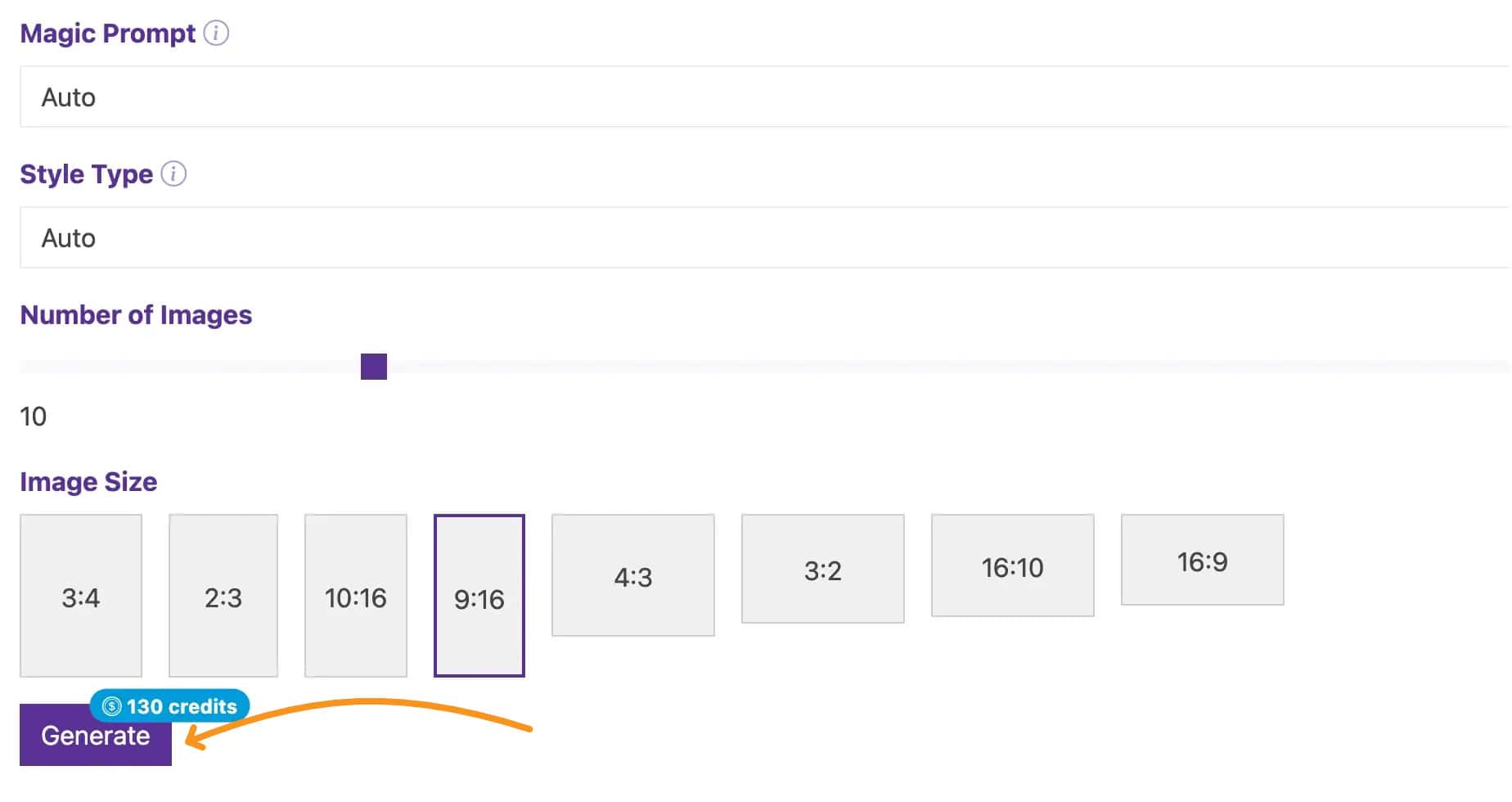
For platforms like Pinterest, a 9:16 ratio works best because it stands out on mobile screens, catching attention quickly.
You can also choose different image styles, like realistic for lifestyle content or 3D for something more eye-catching.
Personally, I like to keep things natural, so I lean toward styles that feel human and relatable.
The flexibility means you can tweak every post to match your audience and topic perfectly, making it feel like you wrote it.
To optimize your posts even more, you can add SPECIFIC KEYWORDS. This makes your content rank higher in searches.
Everything is designed to save you time while keeping your content professional and tailored to your audience. No need to spend hours finding images, writing descriptions, and formatting.
Content Goblin does it all for you in one simple step, helping you focus on what matters—getting your content out there.
2. Smart Image Matching
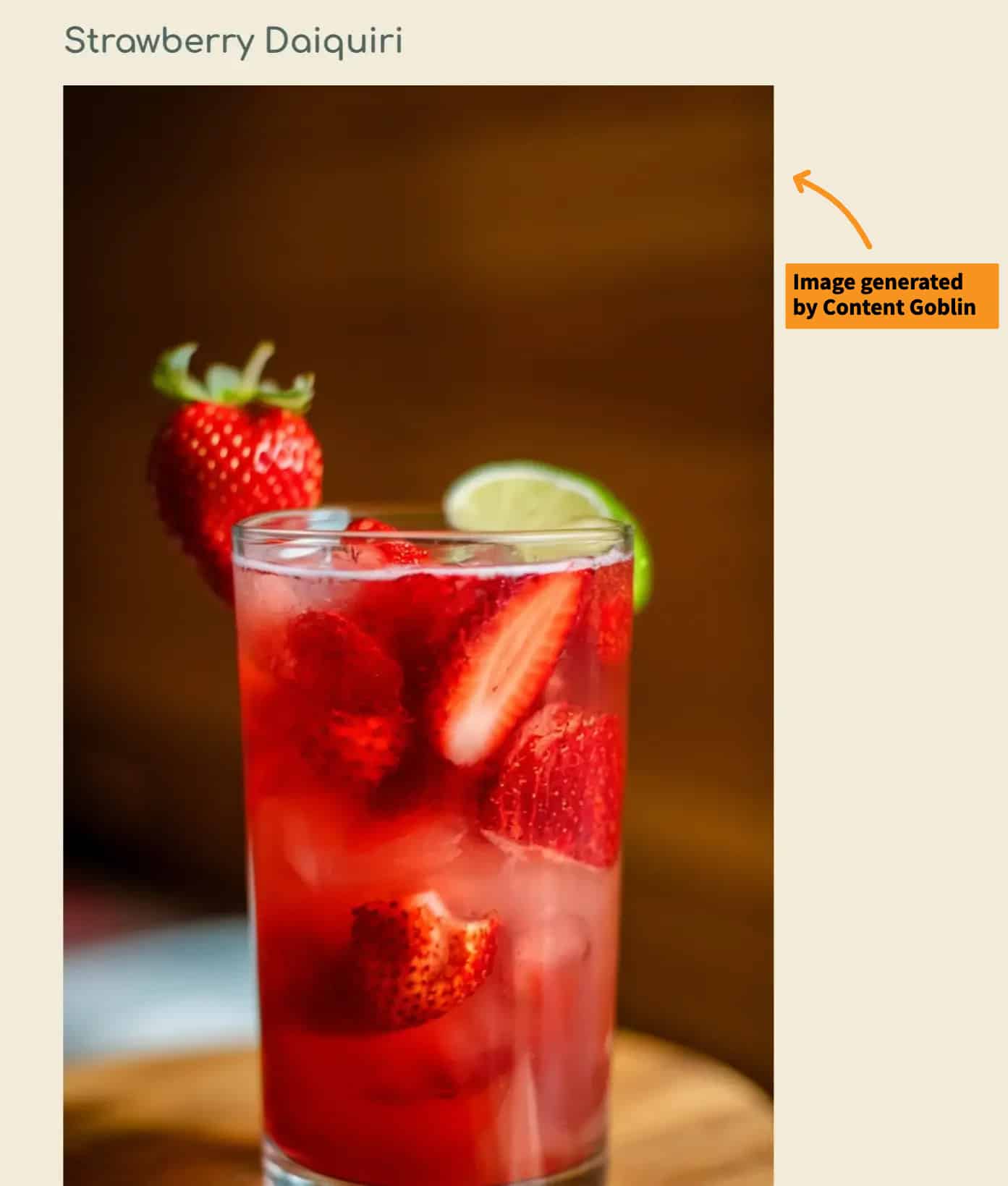
One thing I really like about Content Goblin is how smart it is with images.
It doesn’t just throw random pictures at you—it actually looks at each image and writes content that matches.
This makes your posts look more polished and professional because the text and images feel connected.
You can also choose how detailed or fancy you want the images to be.
If you’re sticking to a budget, the "Good" option is super affordable at just 1 credit per image (Flux Schnell). It works especially well for niches like home decor, where simpler visuals are often enough.
But if you need higher-quality, more detailed, or realistic images—like for recipe posts—you can go with the "Best" option at 13 credits.
Here are some examples of how the images look with each version of a pumpkin spice latte, so you can see what works best for your content.
Good: Fast & Efficient (1 credit/image)

Better: High Quality (10 credits/image)

Best: Premium Quality (13 credits/image)

It’s great to have this kind of flexibility, and honestly, it saves so much time compared to doing everything by hand.
3. Edit Your Outline Before Creating The Article
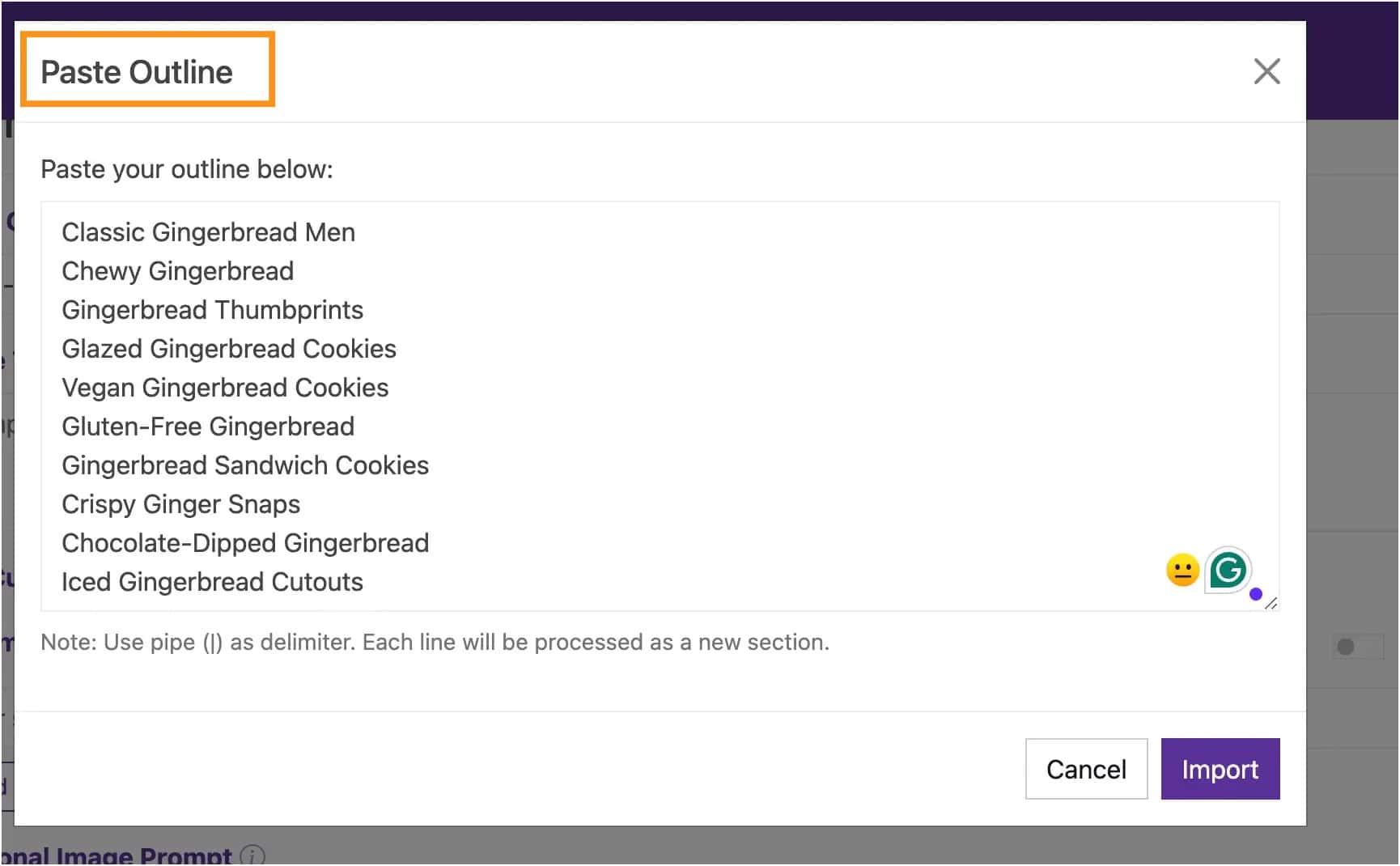
Honestly, this is the part of Content Goblin I like the least. It works, but not very smoothly.
I once tried to create an article about coffee cake, and it kept generating multiple times. My credits dropped from around 4,000 to 924 in no time—what a mess!
After that, I let John know about the issue, and he refunded all the credits after looking into it. He responded really quickly.
I'll give it some time and try creating articles with this feature later to see if the problem is resolved.
Update: This feature works smoothly now!
Also, you can paste section outline, custom prompts, and custom links.
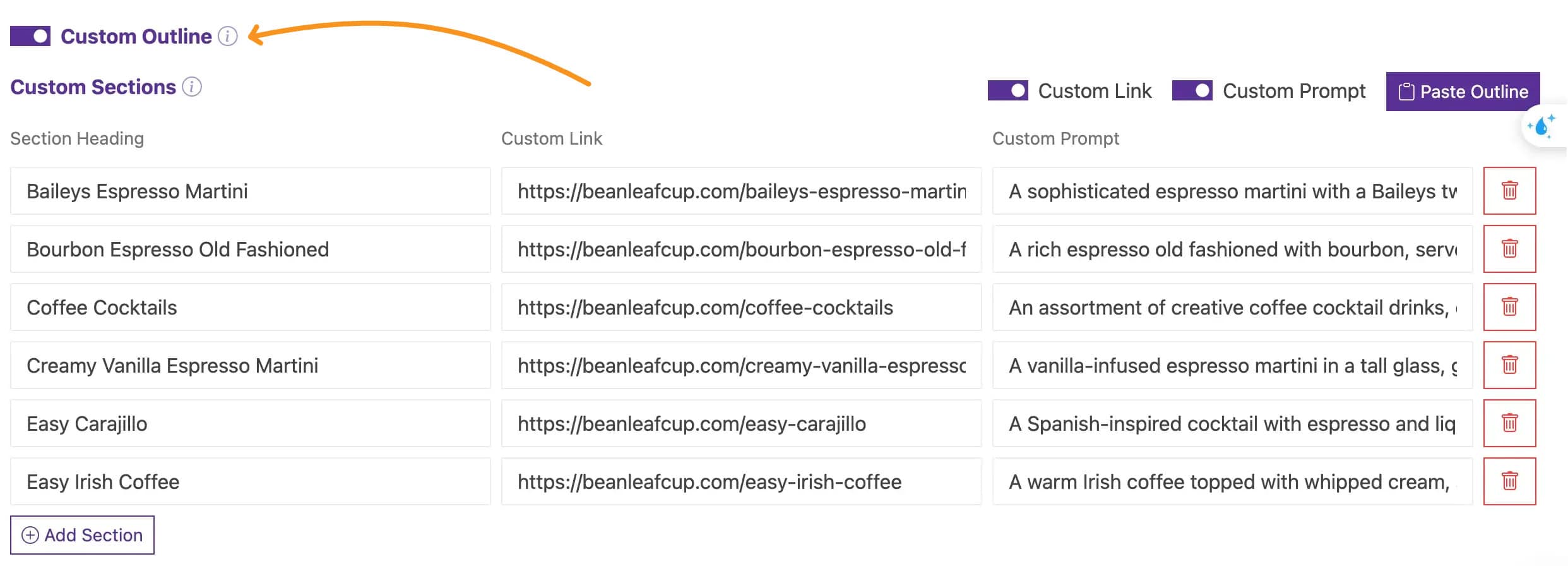
For example, if I have coffee creamer recipes, I can easily add the link for the first recipe to the first section.
4. WordPress Integration
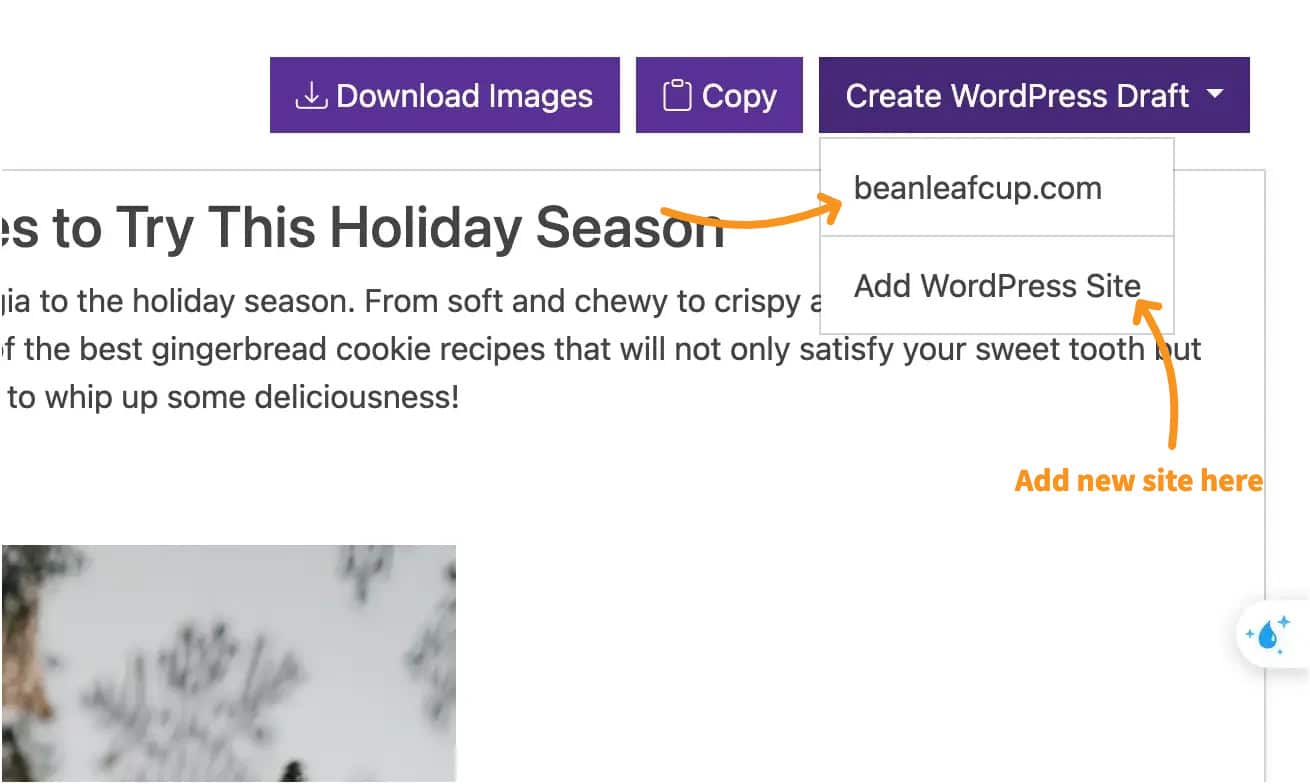
One of my favorite things about Content Goblin is how easy it makes publishing to WordPress.
You can export drafts directly to your site with just a few clicks. If you have multiple WordPress sites, you can add them all and pick where each article gets published.
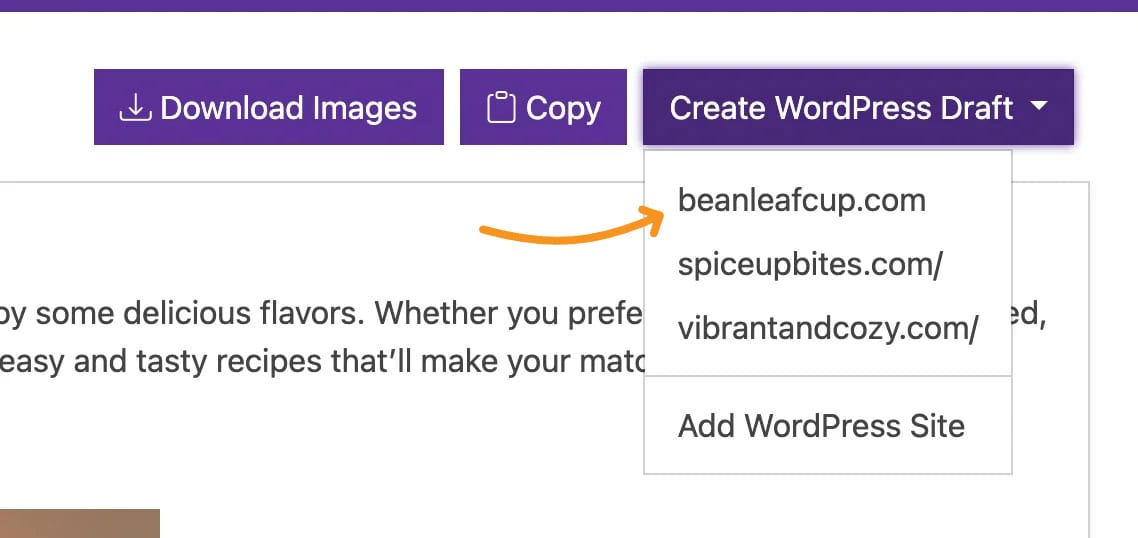
It’s super convenient when you’re managing different blogs or niches. For security, you don’t need to share your actual WordPress password.
Instead, you set up an application password, which is easy to create and can be revoked anytime if you need to.
This whole setup makes managing and publishing content fast, secure, and stress-free.
5. Image Library
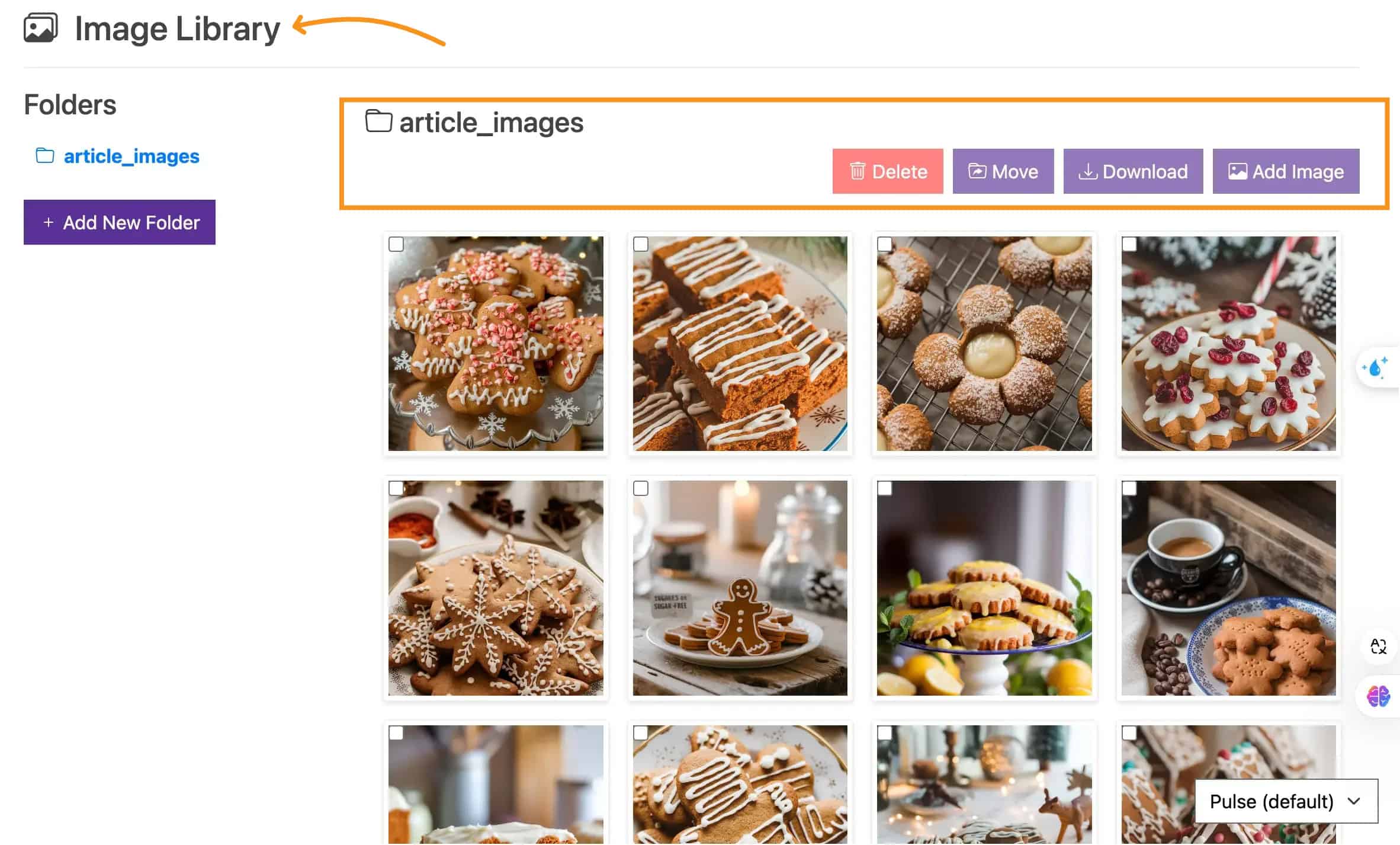
The Image Library in Content Goblin is a lifesaver for staying organized. Every image you generate gets stored here, so you can easily find and reuse them later.
If you’re working on multiple projects, you can create folders to keep everything sorted by topic or niche.
Need to download a few images for a new post? No problem—you can select the ones you need and grab them in seconds.
It’s super handy for keeping your workflow smooth and making sure you always have access to your best visuals.
6. User-Driven Updates
Content Goblin is a one-person project, built by John, the developer.
It’s still pretty new, so yeah, there might be the occasional bug or issue, but here’s the great part—John doesn’t just leave you hanging.
He’s quick to jump in and solve problems, and he genuinely listens when users have ideas to share.
Got a feature you think would make the tool better?
He wants to hear it. Whether it’s a small tweak or a bigger change, he’s all about improving the tool based on real feedback.
It’s not just a “set it and forget it” kind of tool—it’s evolving constantly because John takes user input seriously.
That kind of responsiveness is rare and makes using Content Goblin feel more personal.
7. Single Recipe Article
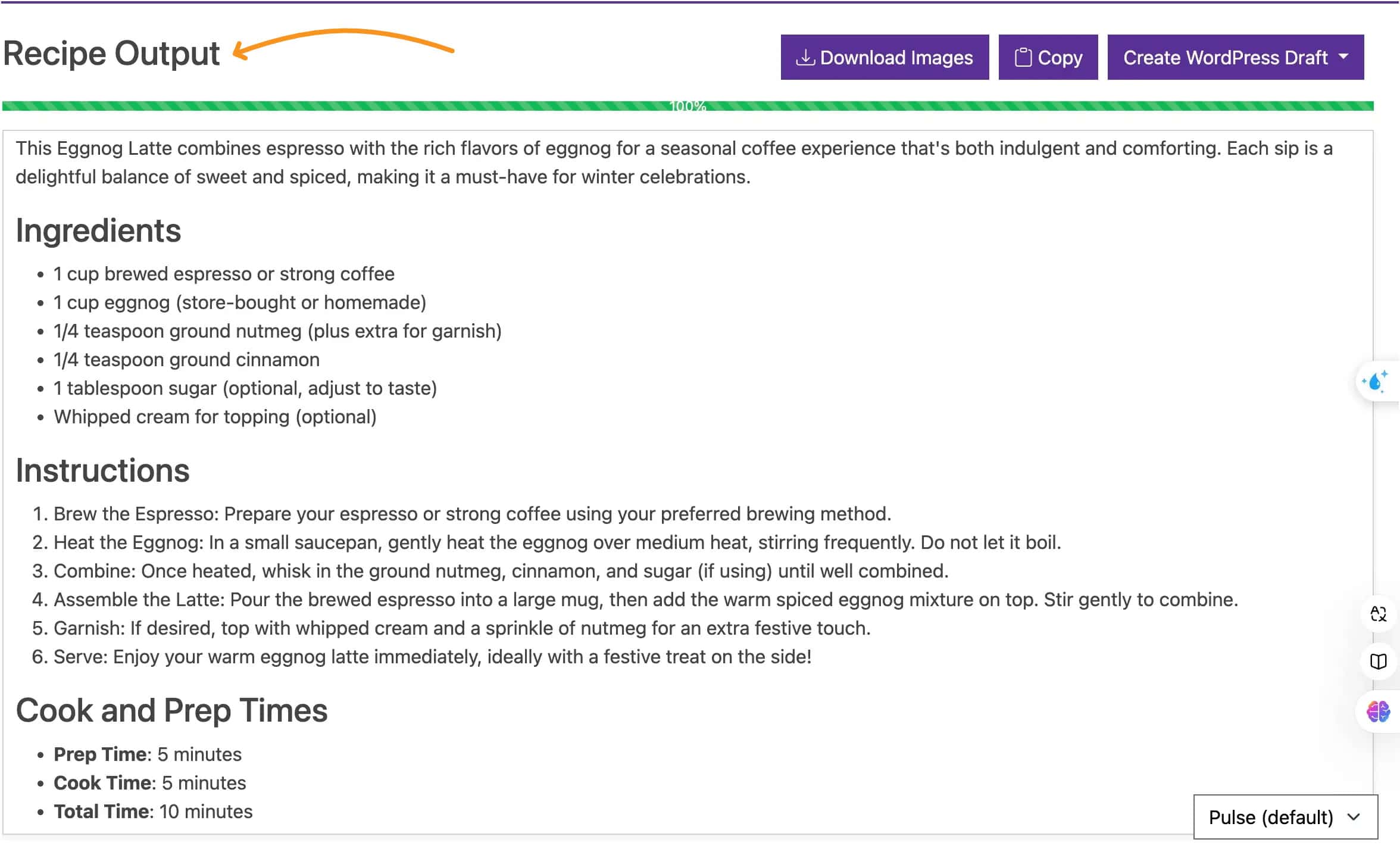
The single recipe generator is a nice feature, but it feels a bit basic right now. It gives you the essentials:
- An image
- An introduction
- A recipe description
- An ingredients list
- Step-by-step instructions
- Cook time
- Prep time
- Nutritional information
That’s great if you’re looking for something quick, but for me, it’s not quite enough.
The articles are a little too short to really stand out, especially if you’re focused on quality and display ads.
Personally, I’ve been using the generated content to fill out the recipe schemas for my recipes in the Tasty Recipes plugin, but I’d love to see longer articles with more depth and detail.
I hope there’s an option soon to generate longer versions that are better for SEO and ad placement.
For now, it’s a helpful tool, but I’m looking forward to seeing it improve.
8. Recreate Selected Images
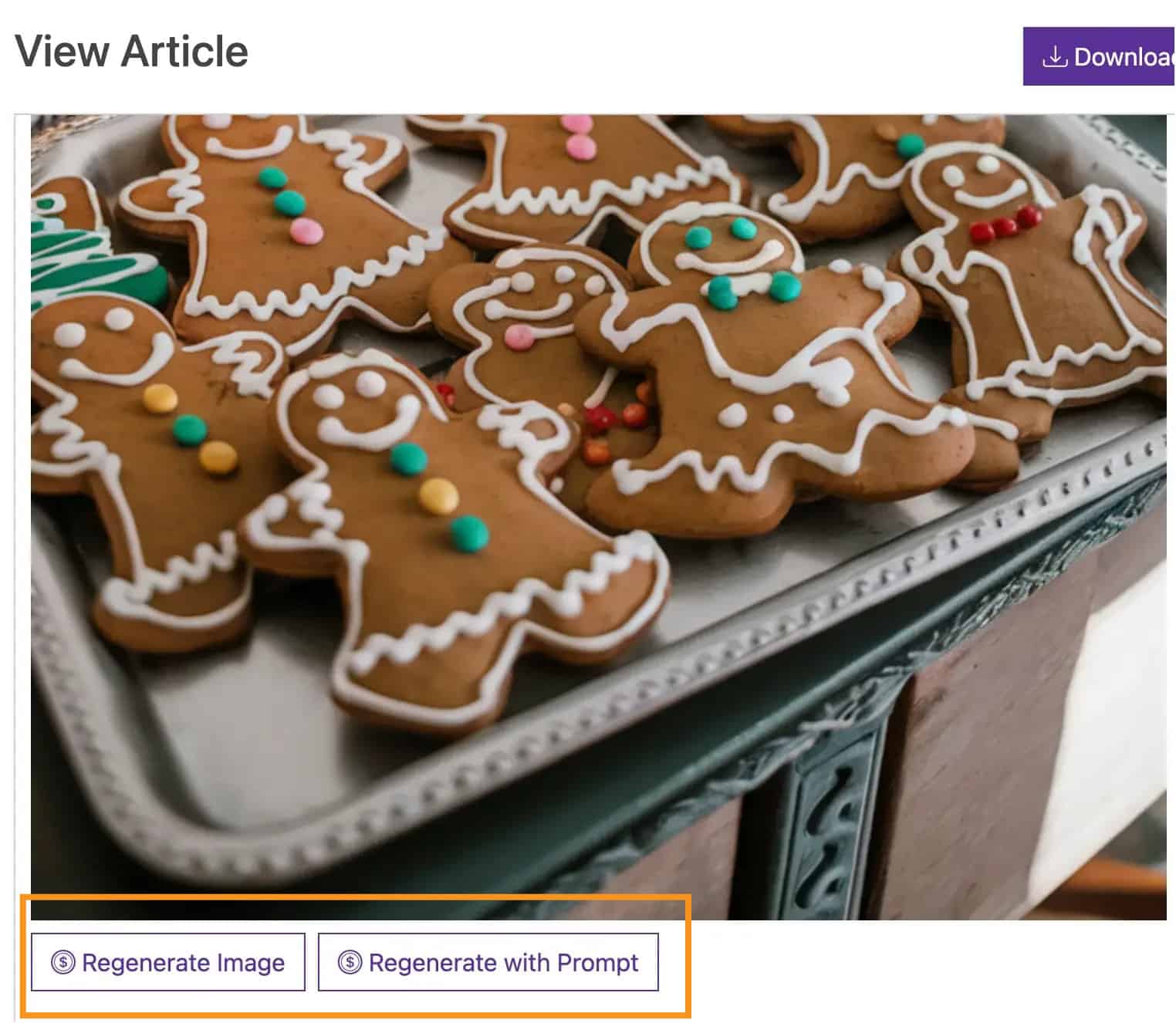
You know how AI can be hit or miss sometimes? There are moments when the images it generates just don’t work.
That’s why John added the option to regenerate a single image after your article is done.
It’s super handy—you can either use the original prompt or try something new with a custom one.
This way, you don’t have to scrap the whole article just because one image doesn’t fit.
It’s such a simple fix, but honestly, it makes a huge difference when you want your content to look perfect without wasting time or credits.
New Features
#1. Creating pin images in bulk
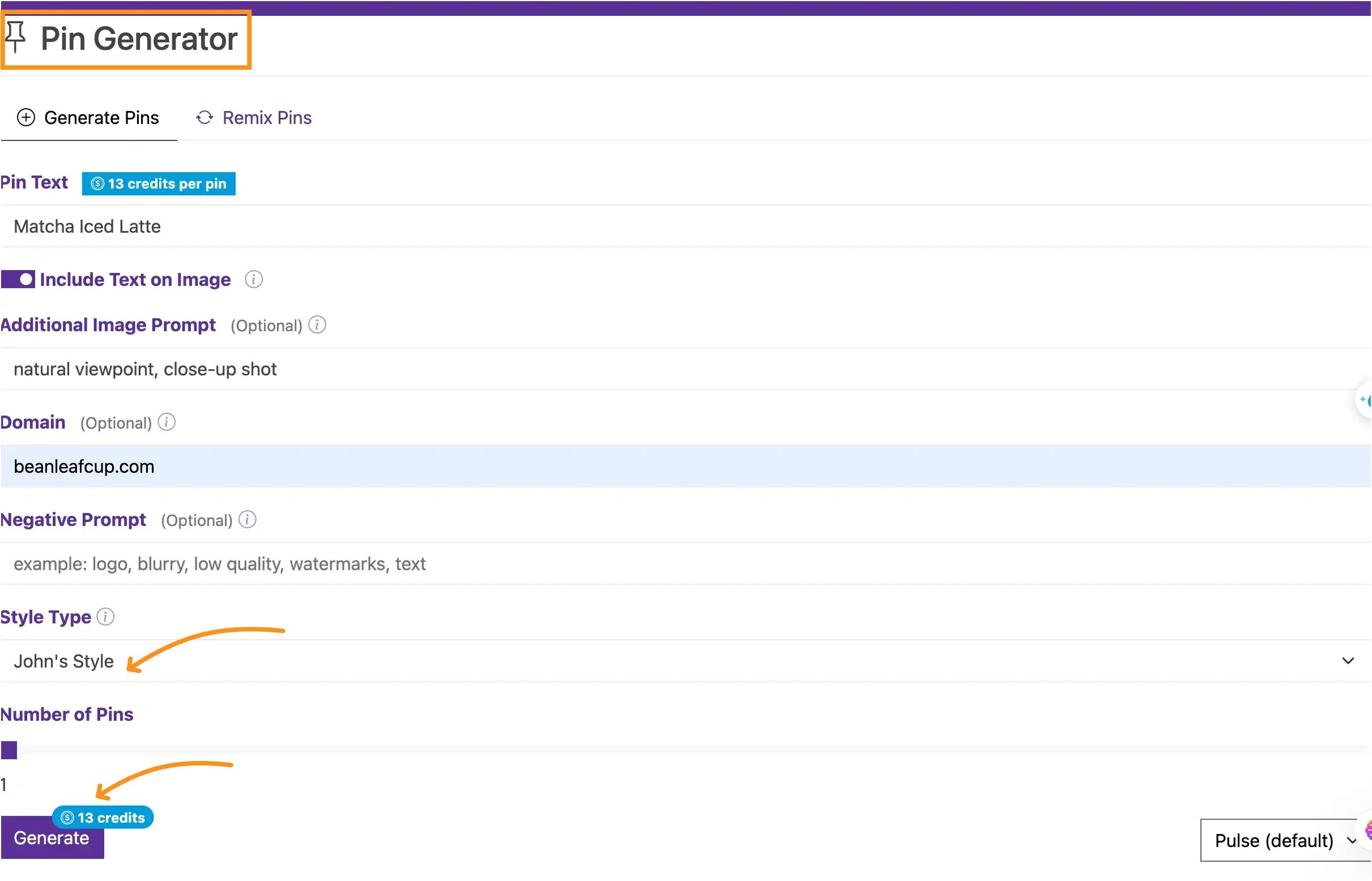
When I need a lot of pins fast, I use the new bulk creation feature in Content Goblin. It saves so much time!
I just add the pin text, choose a style (I like John's Style for single images or Collage for something more dynamic), and hit generate.
Here's the result:
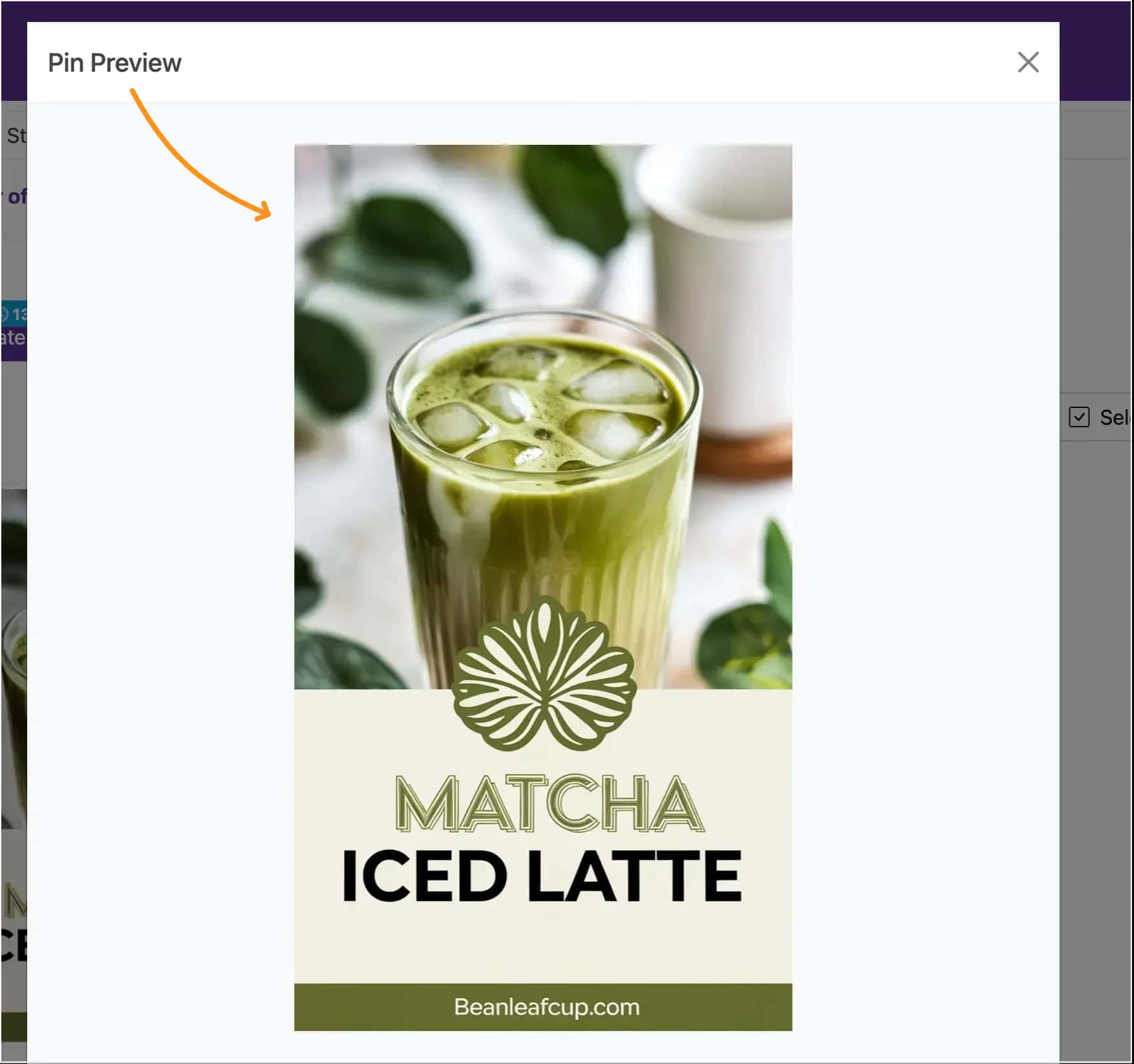
You can type in your website address, and the images will have your watermark, so you don’t need to use Canva for that.
More than that, I can make up to 20 pins at once, downloading them as a zip, and scheduling them in no time.
I like to mix it up depending on the project.
Sometimes I go for a clean, single-image look; other times, I use the collage style for a creative feel.
If I’m focusing on visuals, I’ll turn off the text completely. It’s flexible, so I can match the design to what I’m working on.
#2. Remix Your Best Pins
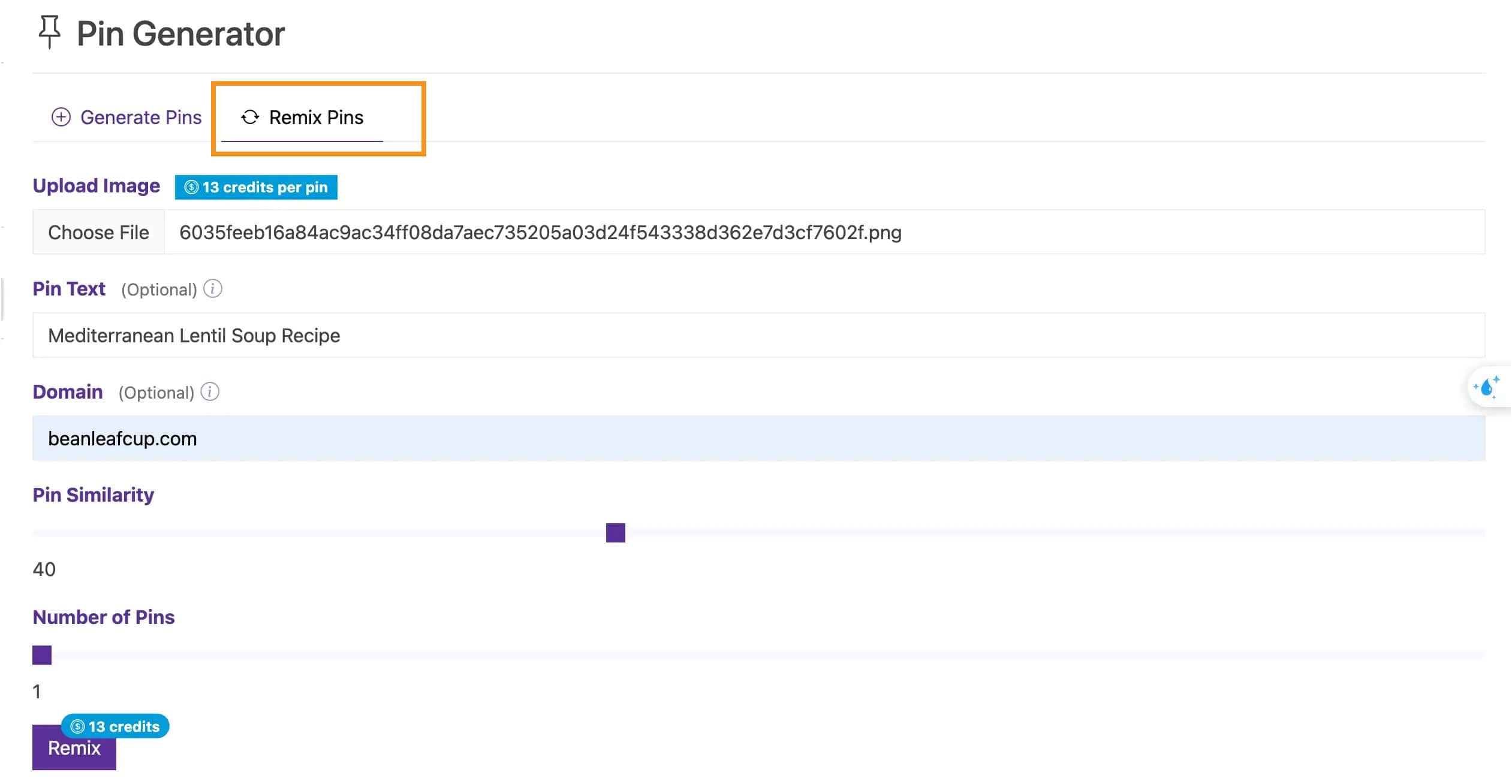
This feature makes it easy to take pins that are already doing well for you and create fresh versions to see if they perform just as great.
Here’s how it works: just go to the Pin Generator tool and click on the Remix tab.
Upload the pin you want to remix, adjust the similarity level, and let the tool do its thing.
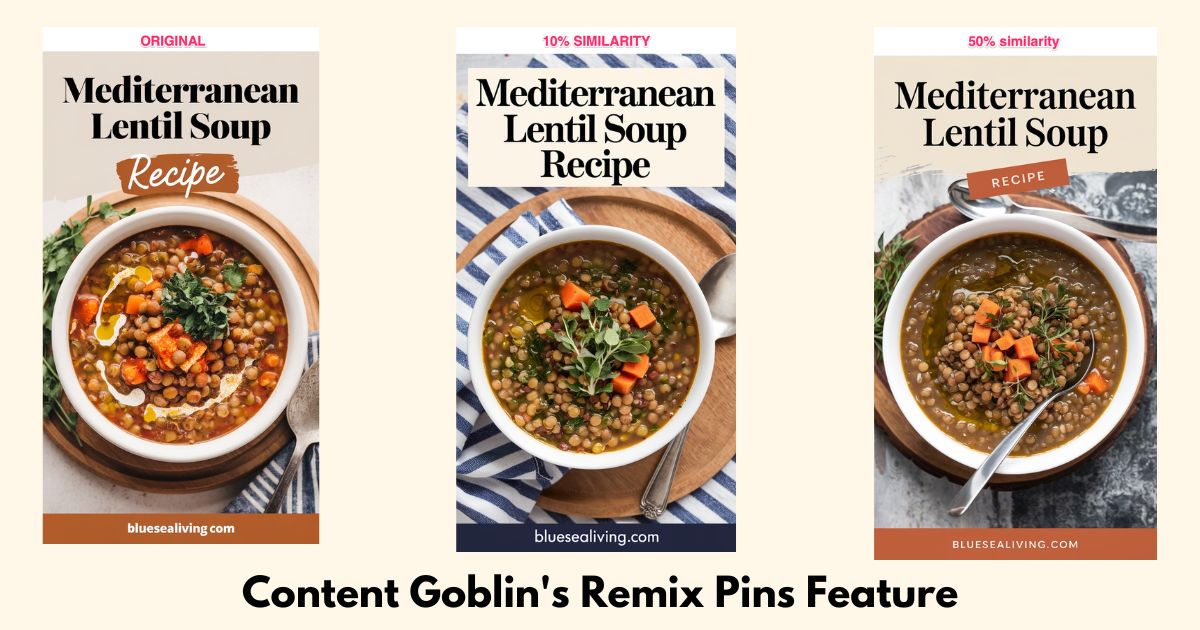
If you want to guide the design, you can fill in a few optional fields. Adding your pin text is a good idea because it helps keep things clear.
Domains, though, can be tricky since the text is small, but you can fix this by lowering the similarity to around 20-30.
You can even use this feature to tweak text on your pins if you want.
Write Recipe Listicles For You
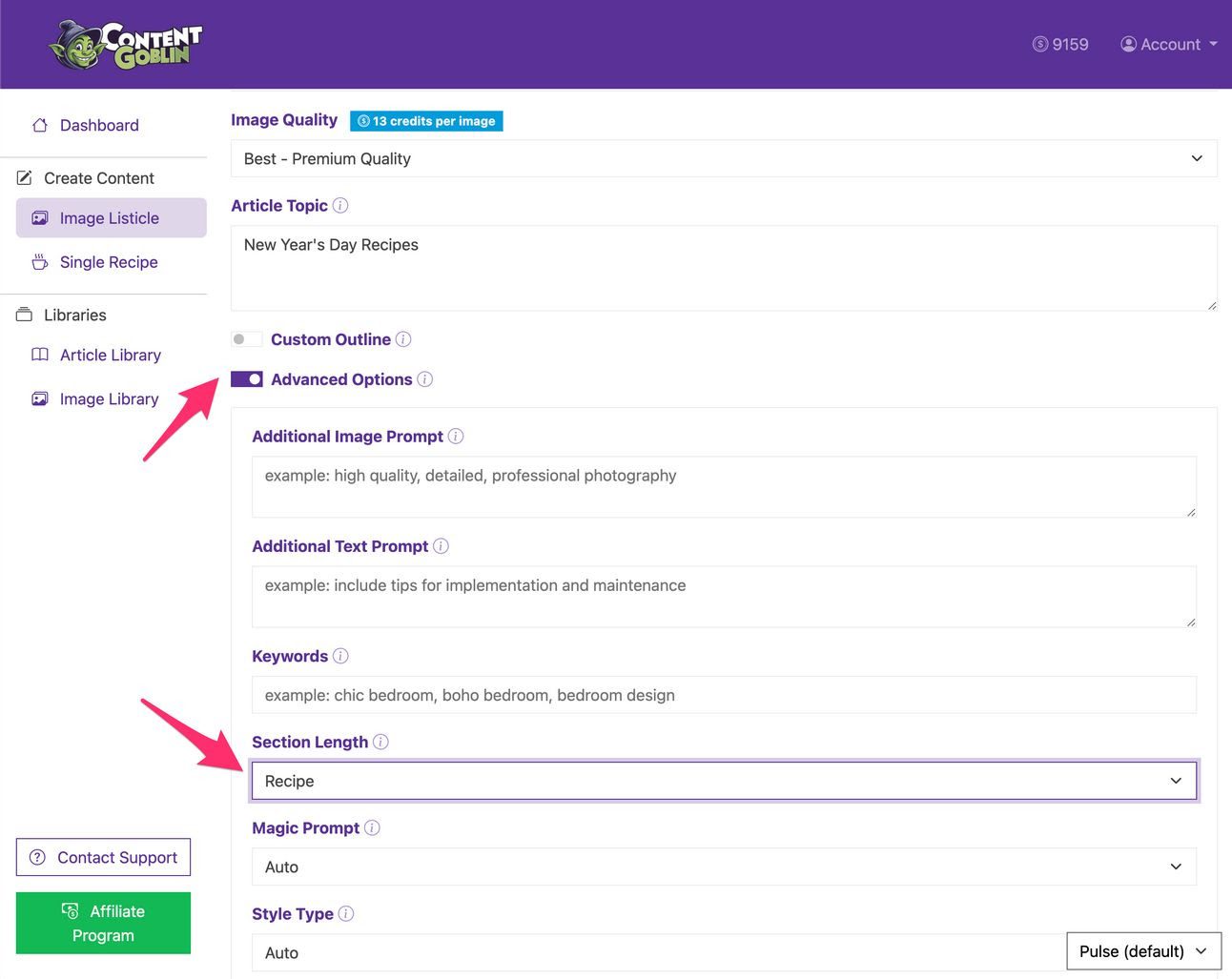
If you’ve used Content Goblin to create recipe listicles before, you know it was great for generating sub-headers, images, and descriptions.
But there was always something missing—the full recipes. Now, that’s no longer an issue.
With the latest update, you can create recipe listicles that include everything you need: sub-headers, images, descriptions, and complete recipes.
Like this:
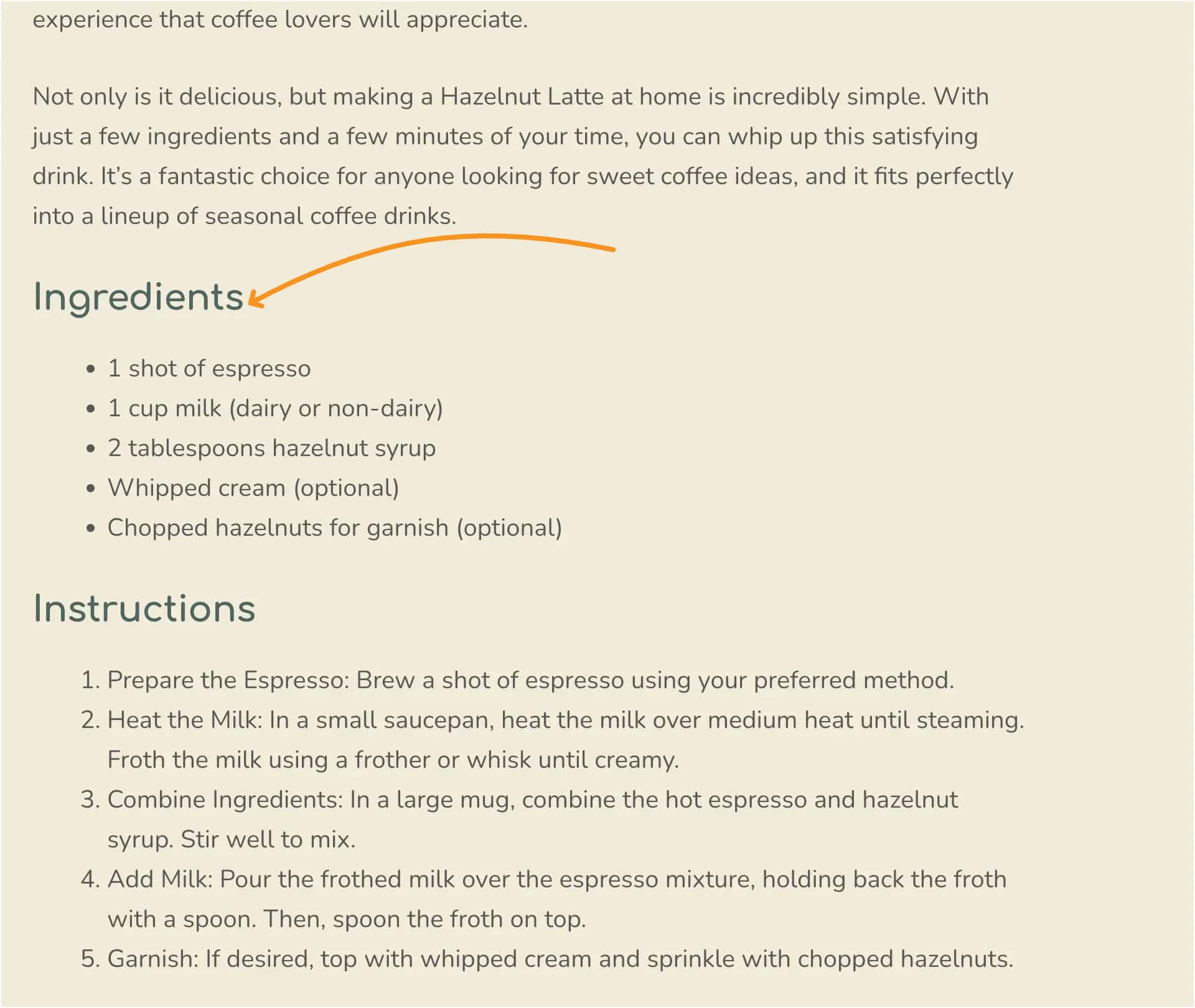
This makes it much easier to share detailed, ready-to-cook ideas with your audience without extra steps.
Whether you’re making a “10 Easy Weeknight Dinners” list or a “5 Desserts Everyone Will Love,” the tool handles it all. Check out a sample recipe listicle to see how it works and start creating yours today!
Content Goblin Pricing Plans
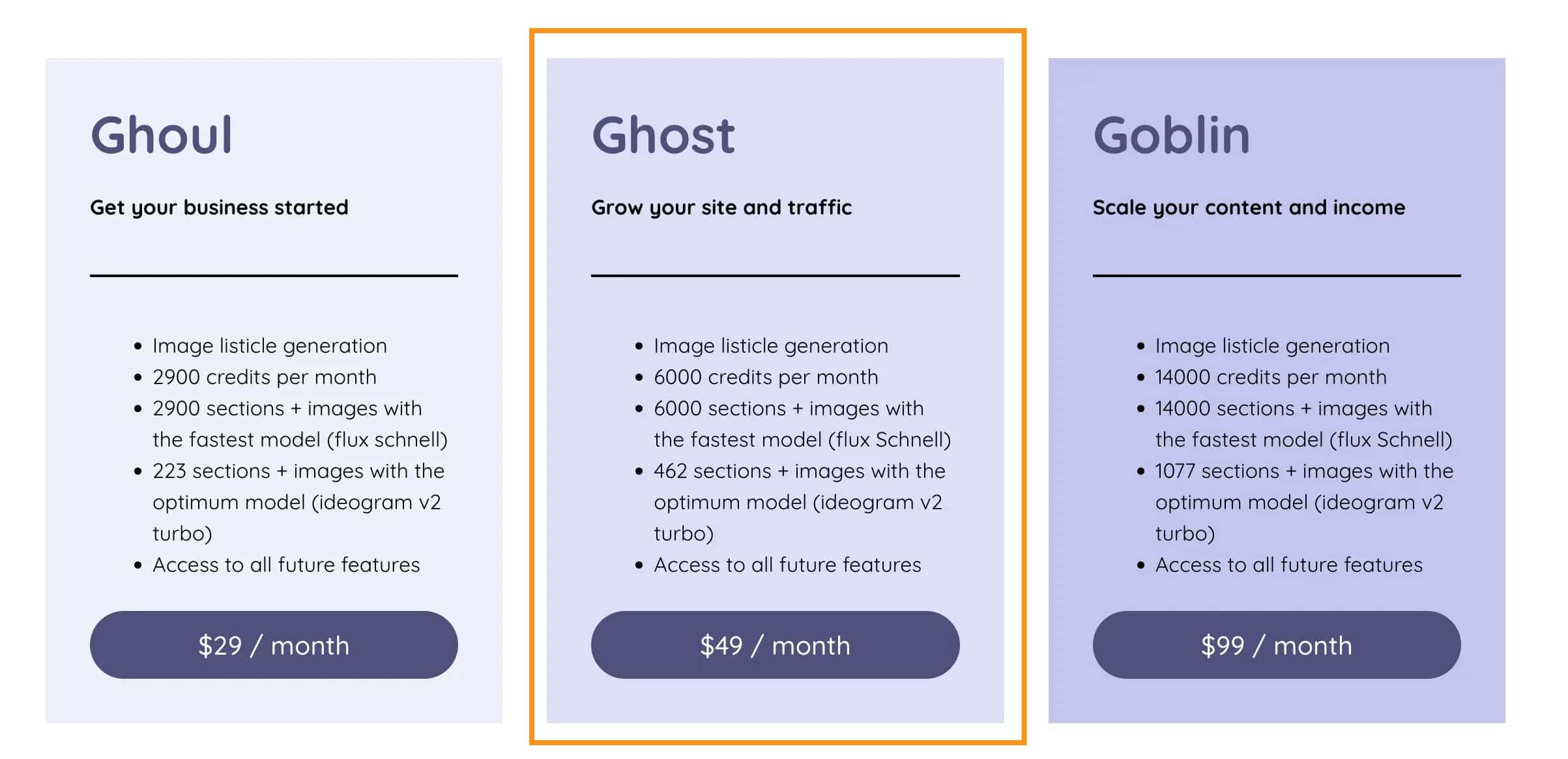
Content Goblin’s pricing is crazy affordable.
Honestly, when I first saw the plans, I wasn’t sure how it could actually work. How do you get this much for just $29/month? It felt too good to be true.
For $29/month (Ghoul plan), you get 2,900 credits, which is enough for 2,900 sections and images with the fastest model (Flux Schnell).
If you’re using the higher-quality Ideogram V2 Turbo model, that’s still 223 sections and images—plus access to all future features.
I’m currently on the Ghost plan at $49/month, which bumps me up to 6,000 credits (6,000 sections + images with Flux Schnell or 462 with Ideogram V2 Turbo).
It’s great for growing my site and traffic, but if the issues get fixed, I’m upgrading to the Goblin plan.
At $99/month, the Goblin plan gives you a whopping 14,000 credits. That’s 14,000 sections and images with Flux Schnell or 1,077 with Ideogram V2 Turbo.
For someone creating a lot of content, the time savings alone make it totally worth it.
The value is insane when you think about how much time you’d spend manually generating text and images.
Once it’s running smoothly, I can see the Goblin plan being the best investment for scaling up big time
Content Goblin Review Final Verdict: Is It Worth The Price?
First off, thanks for making it this far. I appreciate you sticking around.
So, here’s the bottom line.
If you’re ready to grow your content without the headaches, Content Goblin is worth trying.
Spend hours doing it manually or invest as little as $29/month to automate and simplify your workflow.
My only regret? Not having it sooner when I was juggling everything myself.
If you’re a heavy-duty content creator and need even more advanced features, there are other options out there—but for what it does, Content Goblin is hard to beat.
Give it a shot, and see how much time you save. You’ve got nothing to lose.

Millie's Take
For me, Content Goblin has been a huge time-saver. I love how quickly I can create listicles and generate images without jumping between tools. It’s not perfect—some features still need tweaking—but for the price and convenience, it’s been worth it.
If you’re like me and want to streamline your content process without overcomplicating things, it’s definitely worth trying.
