Just a quick note that bymilliepham.com contains affiliate links. This means that if you click through and make a purchase, I may receive a small commission at no extra cost to you. Learn more.
Welcome to my Motion vs Amie Calendar review!
I've been using these awesome AI tools for a long time (Motion for more than a year and Amie for almost 2 months), and they've really helped me manage my crazy schedule, especially Motion for saving my project management.
So, after testing and using them for such a long time in my daily life, I'd love to write a really detailed comparison.
In this review, I'll tell you how each one has helped me clean up my messy schedule.
It's important to know that while AI scheduling assistants can be super helpful, picking the wrong one can actually waste your time.
So, choosing the RIGHT TOOL is very important.
In this Motion vs Amie Calendar review, I'll talk about:
- What each app does and its main features
- Who should use Motion, and who should use Amie Calendar
- How to decide if Motion or Amie Calendar is better for you
- The pros and cons of each tool
- How the pricing of Amie compare to Motion
Motion vs Amie Calendar Overview
Motion
Interface
Professional, clean, and minimalistic
AI Scheduling
Advanced AI scheduling for tasks and meetings
Project Management
AI-driven project and task management, custom project view
Task Management
Time blocking, priority settings, and automated rescheduling
Email assistant
Add tasks by sending email
Pricing
Starts at $19/month (annually)
Amie Calendar
Interface
Colorful and customizable
AI Scheduling
Basic AI scheduling with natural language input
Project Management
Basic task and subtask management
Task Management
Time blocking, priority settings,
Email assistant
Reply to emails right from Amie
Pricing
Starts at $5/month (annually)
Here’s a breakdown of my Motion vs. Amie Calendar guide:
Motion and Amie Calendar share many features and offer similar ways to manage tasks and schedules.
However, each one has unique strengths that might make it better for different needs.
Features unique to Amie Calendar:
- Spotify Integration: Sync your calendar with Spotify to show which songs you have played throughout the day, so you can track your listening habits and enjoy your favorite music while managing your schedule.
- Widgets: Includes weather updates and a Pomodoro timer for better productivity.
- Dock Icon: Shows the current date, so you always know what day it is with just a quick glance.
- Built-in Email Client: A full email client built into the app, allowing you to compose, prioritize, schedule, and organize emails without leaving the calendar.
Features unique to Motion:
- Project Management: Includes Kanban boards for managing projects.
- Default View: Lets you customizable default views for different project management needs.
- Webhooks for automation and integration.
- Advanced Task Automation: Automatically rearranges tasks based on priorities and deadlines.
- Detailed Analytics: Provides reports and analytics on productivity.
- Broad Integrations: Integrates with a wide range of tools like Google Calendar, Zoom, and more.
Motion vs Amie Calendar? Which Tool Do I Need?
When it comes to choosing between these two tools, it all comes down to your specific needs and preferences.
- You want advanced AI-powered scheduling power to optimize your tasks and meetings.
- You're looking for a tool that integrates deeply with other productivity apps.
- You manage complex projects that require detailed tracking and collaboration.
- You prefer a user-friendly, beautifully designed interface.
- You need a simple, all-in-one tool for managing tasks, emails, and calendar events.
- You want customizable settings and easy integration with apps like Spotify.
- You appreciate a joyful and engaging user experience with features like natural language processing and custom widgets.
Motion Pros and Cons
Title goes here
Pros
Cons
Amie Calendar Pros and Cons
Pros
Cons
Amie Calendar vs Motion: A Detailed Side-by-Side Comparison
Interface
Motion
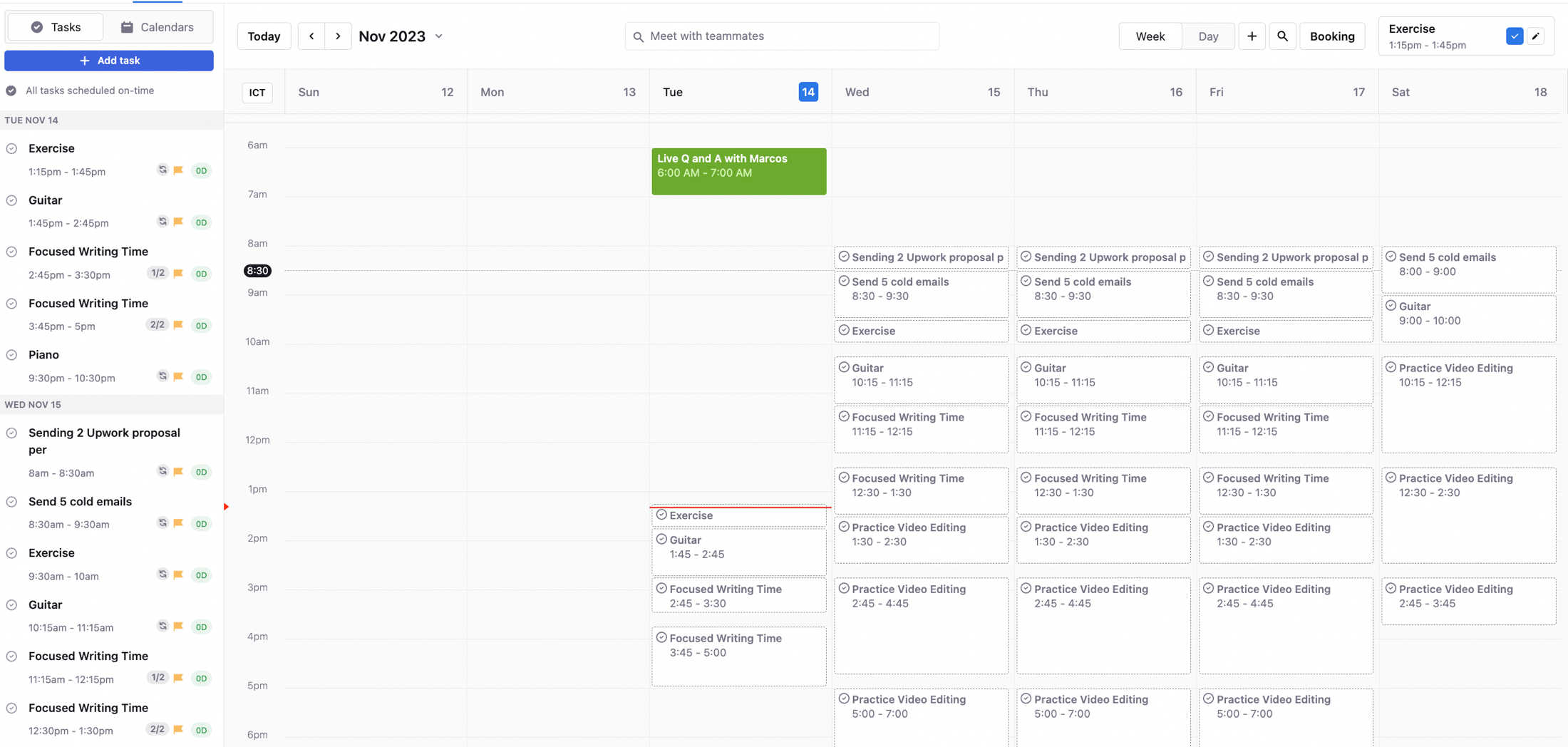
Motion has a user-friendly (but more complex compared to Amie) interface that makes scheduling tasks and events easy and efficient.
It features an impressive calendar view that helps keep everything organized. The daily dashboard gives a clear overview of your schedule.
Tasks created in Motion are color-coded: grey blocks for tasks, dotted borders for flexible tasks, and solid borders for fixed tasks.
Motion also integrates with other calendars like Google and Outlook, displaying imported tasks in different colors.
You can easily move tasks around by dragging and dropping them on the calendar.
Amie Calendar
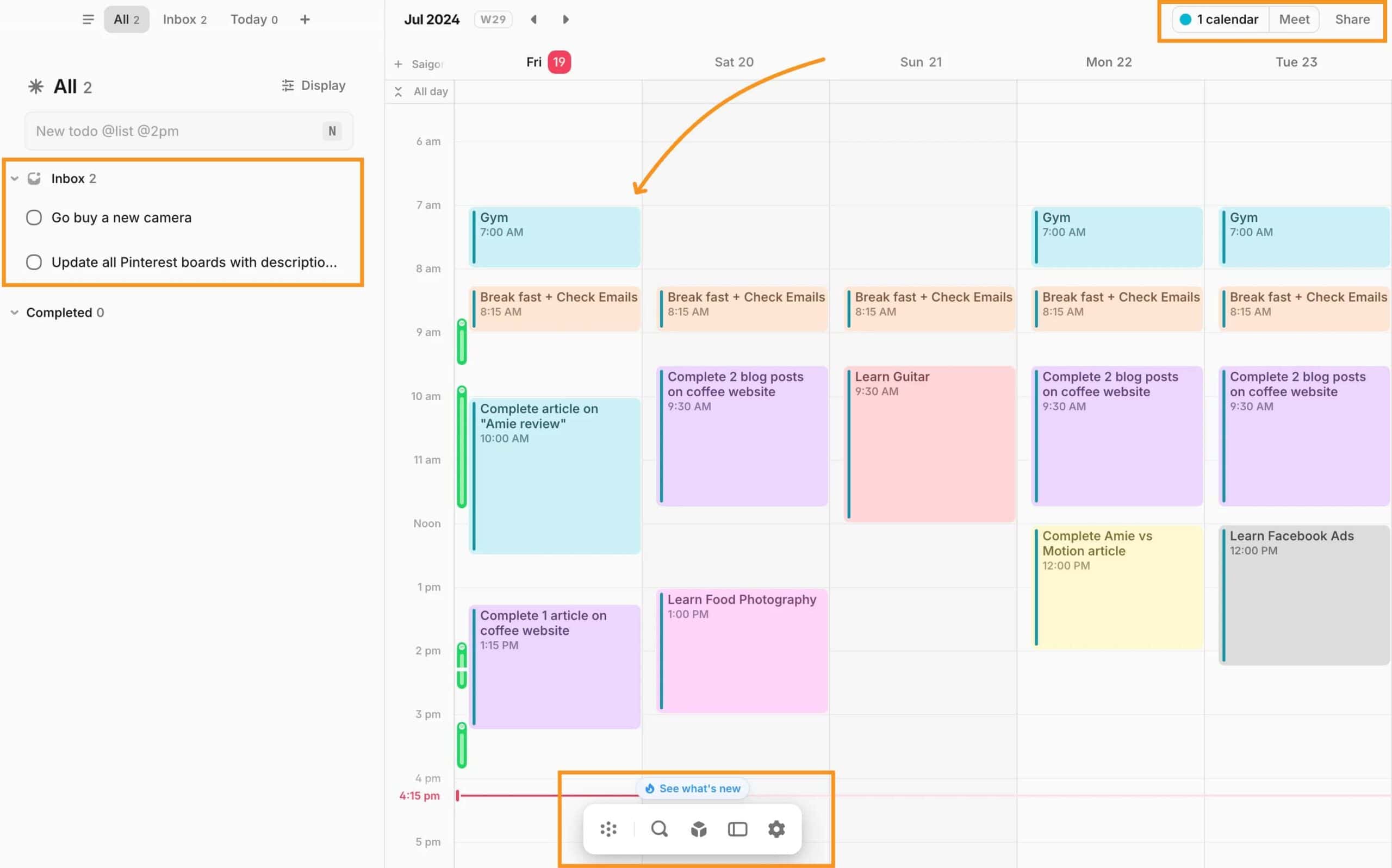
On the other hand, Amie Calendar has a bright and friendly look. It's colorful and you can change the design to make it fun to use.
You can add tasks and events easily by typing naturally through the AI chat.
The app is easy to understand and use, combining good looks with useful features, making your daily planning more enjoyable and less boring.
Box: Motion is great for people who need a simple and efficient tool for busy schedules and projects, while Amie Calendar is perfect for those who want a good-looking and customizable app that makes planning more fun.
AI Scheduling
Motion and Amie Calendar both use AI to help you organize tasks, but they do it in different ways to make things easier.
Motion
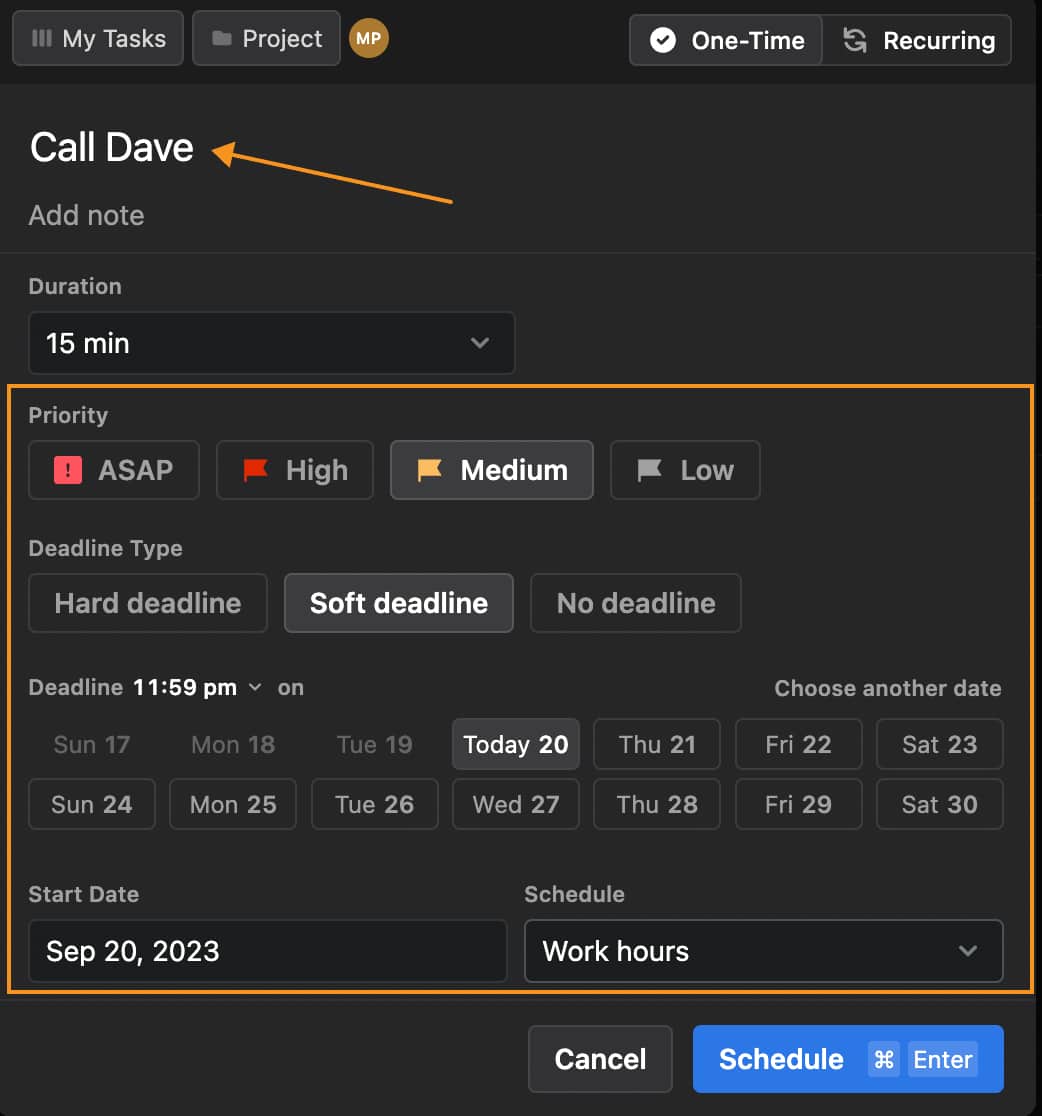
Motion uses AI to automatically schedule tasks based on what's most important, deadlines, and your free time.
When you add a new task, Motion fits it into your calendar, so you don't have to do much yourself. You can mark tasks as high priority or set strict deadlines, and the AI adjusts your schedule.
Personally, I love the to-do list scheduling in Motion because it's very accurate, and the AI power is more advanced.
Amie Calendar
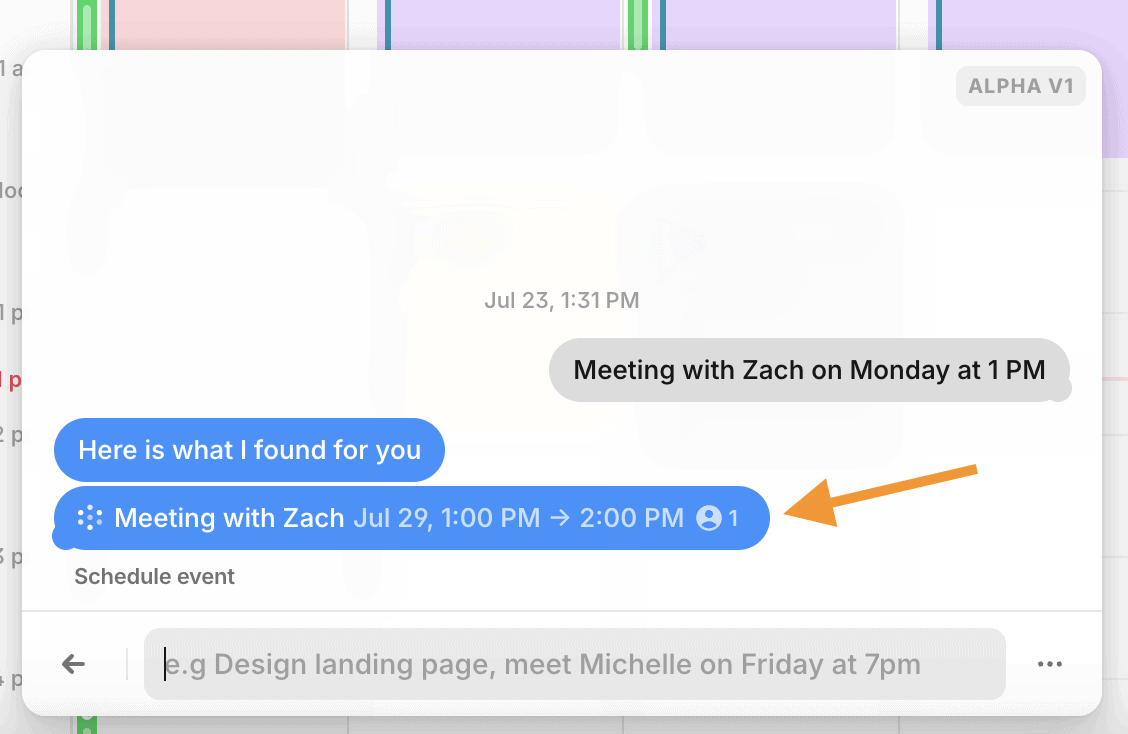
Amie Calendar also has AI to help you organize your time. You can create events by typing naturally, like "Meeting with Zach on Monday at 1 PM," and Amie will add it to your calendar.
This feature is still growing but is great for quickly setting up tasks and events.
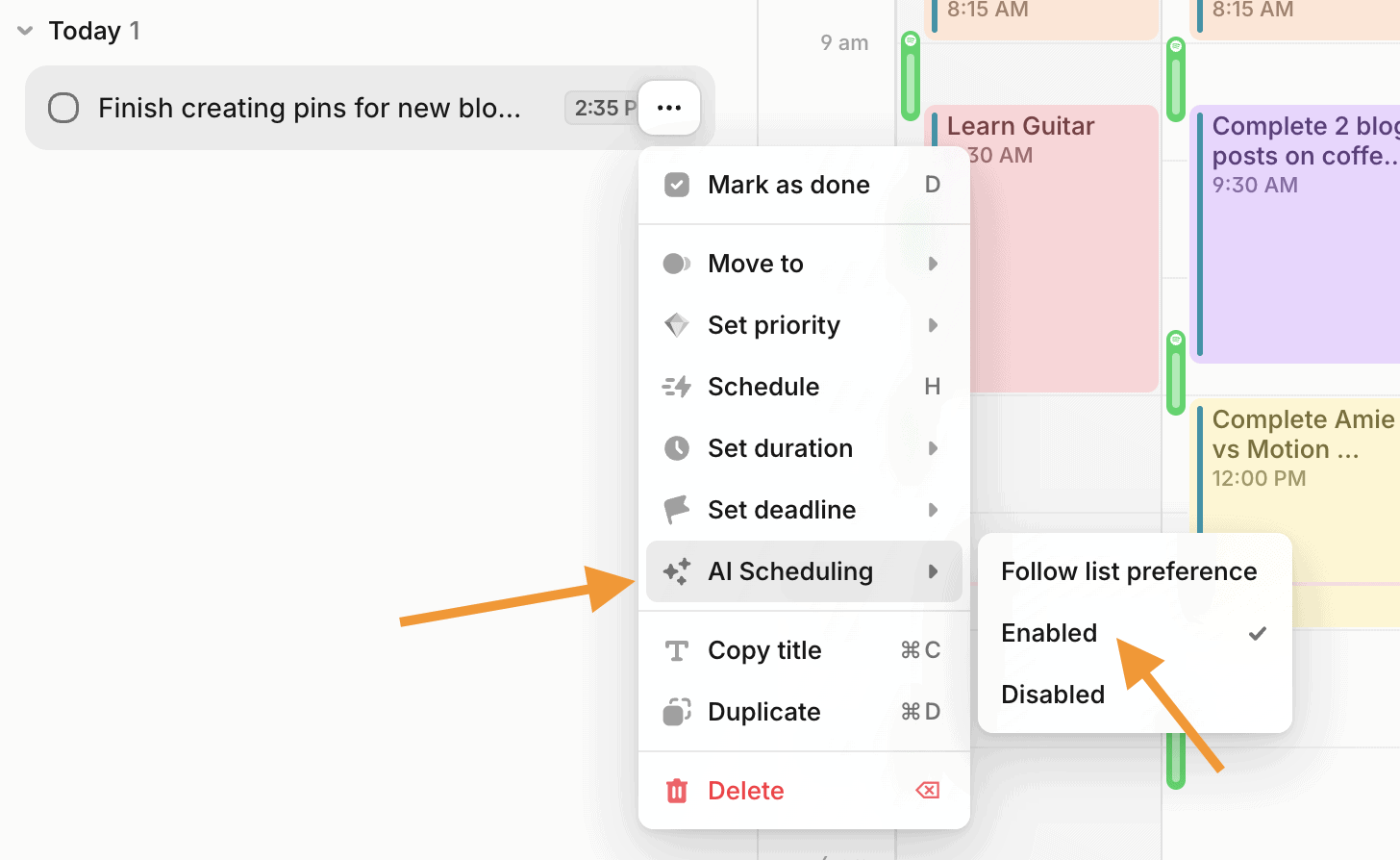
Amie can even auto-schedule your to-dos and mark them with a small symbol.
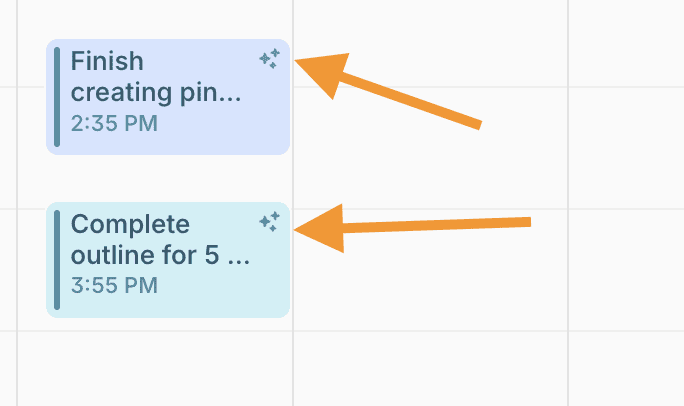
I love the natural language input in Amie and hope that Motion will improve and develop a similar feature.
In summary, Motion is great for detailed task planning and handling complex schedules, while Amie Calendar is good for simple, quick event creation and basic task organization using natural language.
Integrations
Motion
Motion works well with many different tools, making it very useful for people who need strong connections between apps.
It syncs with Google Calendar, Apple Calendar, Outlook, and iCloud, so you can manage all your events and tasks in one place.
It also works with Zoom, Microsoft Teams, and Google Meet for easy scheduling and joining of calls.
With Zapier, Motion can connect to thousands of other apps, making it very flexible.
It also integrates with Gmail to turn emails into tasks and supports voice commands through Siri.
Amie Calendar
Amie Calendar also has many integrations, making it versatile and easy to use.
It works well with popular apps like Todoist and Notion, so you can see tasks and manage projects alongside your calendar events.
When it comes to calendar connections, Amie only works with Zoom and Google Meet for scheduling meetings.
Even though this is a limitation, Amie has unique features like syncing music with Spotify and plans to add habit tracking and Netflix soon. These features make Amie a useful tool for both personal and work use.
In summary, Motion is great for business users with complex needs due to its professional-grade integrations, while Amie Calendar offers a more varied and fun set of integrations suitable for both personal and work-related tasks.
Mobile and Desktop Apps
Motion
Available on both mobile and desktop (including desktop app).
Amie Calendar
Amie is available on both platforms, but the mobile app is much better. It's designed to help you combine your tasks and calendar easily.
You can manage your schedule, create events, and organize your to-do list by dragging items into your calendar.
The app also integrates with Spotify and Apple Health, letting you track things like sleep and music activity.
These features make Amie a very useful tool for staying organized.
Meeting Scheduling
Motion
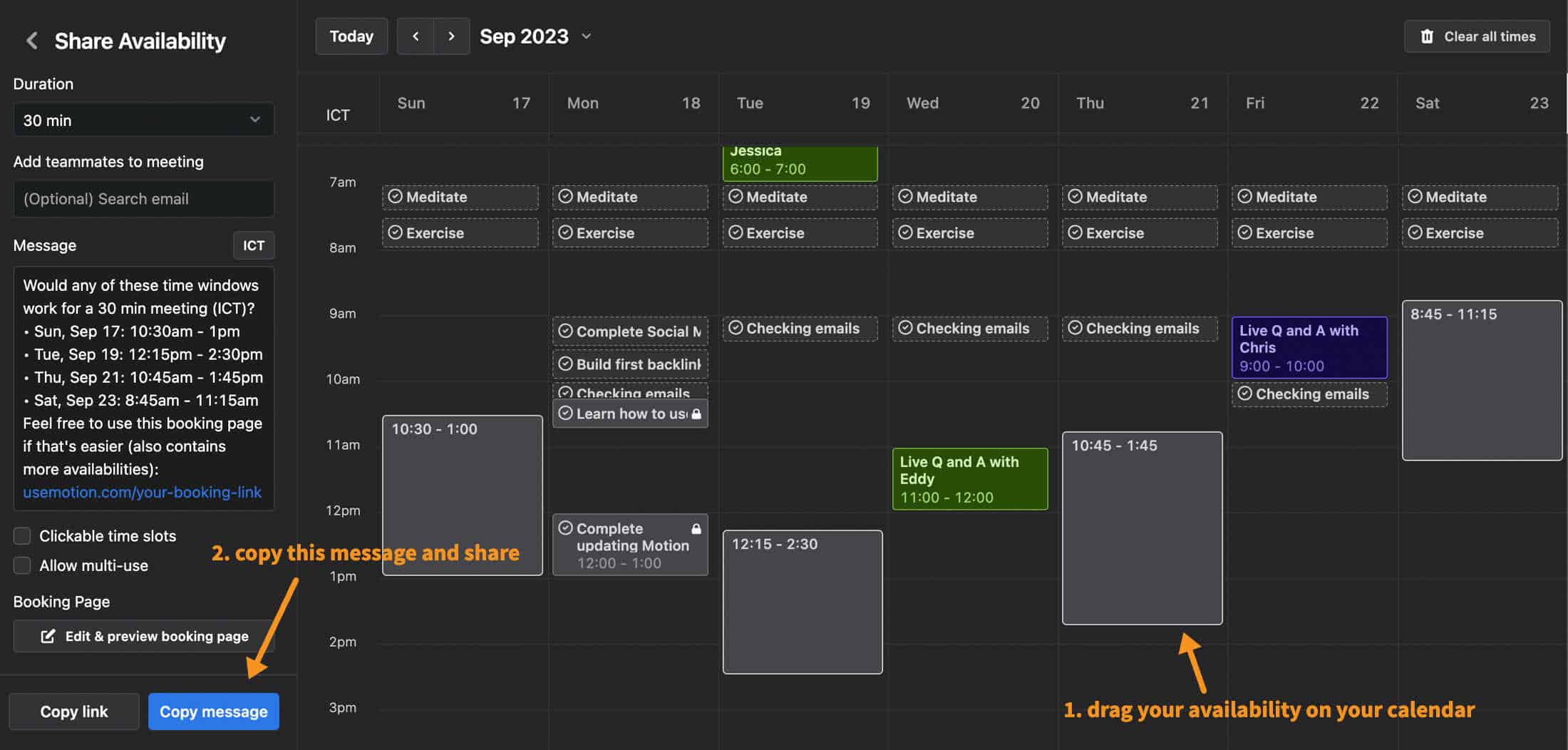
Motion has a powerful meeting scheduler that cuts down on back-and-forth emails.
You can create a booking link that shows your available times, so others can pick a slot that works for them.
You can customize it by setting buffer times between meetings, limiting the number of bookings per day, and adding pre-meeting questions.
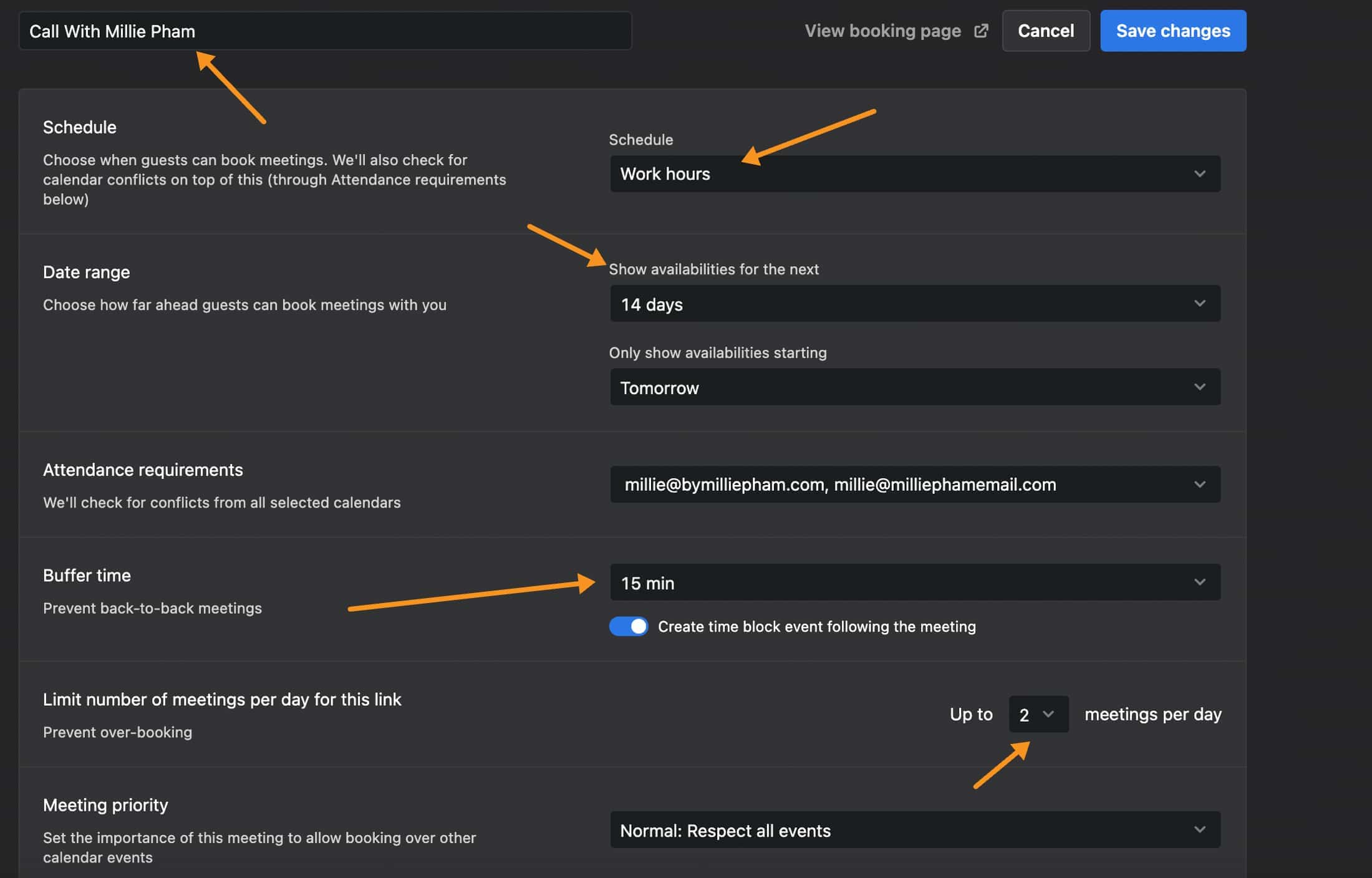
Once a slot is booked, it’s automatically added to your calendar to avoid double bookings.
Amie Calendar
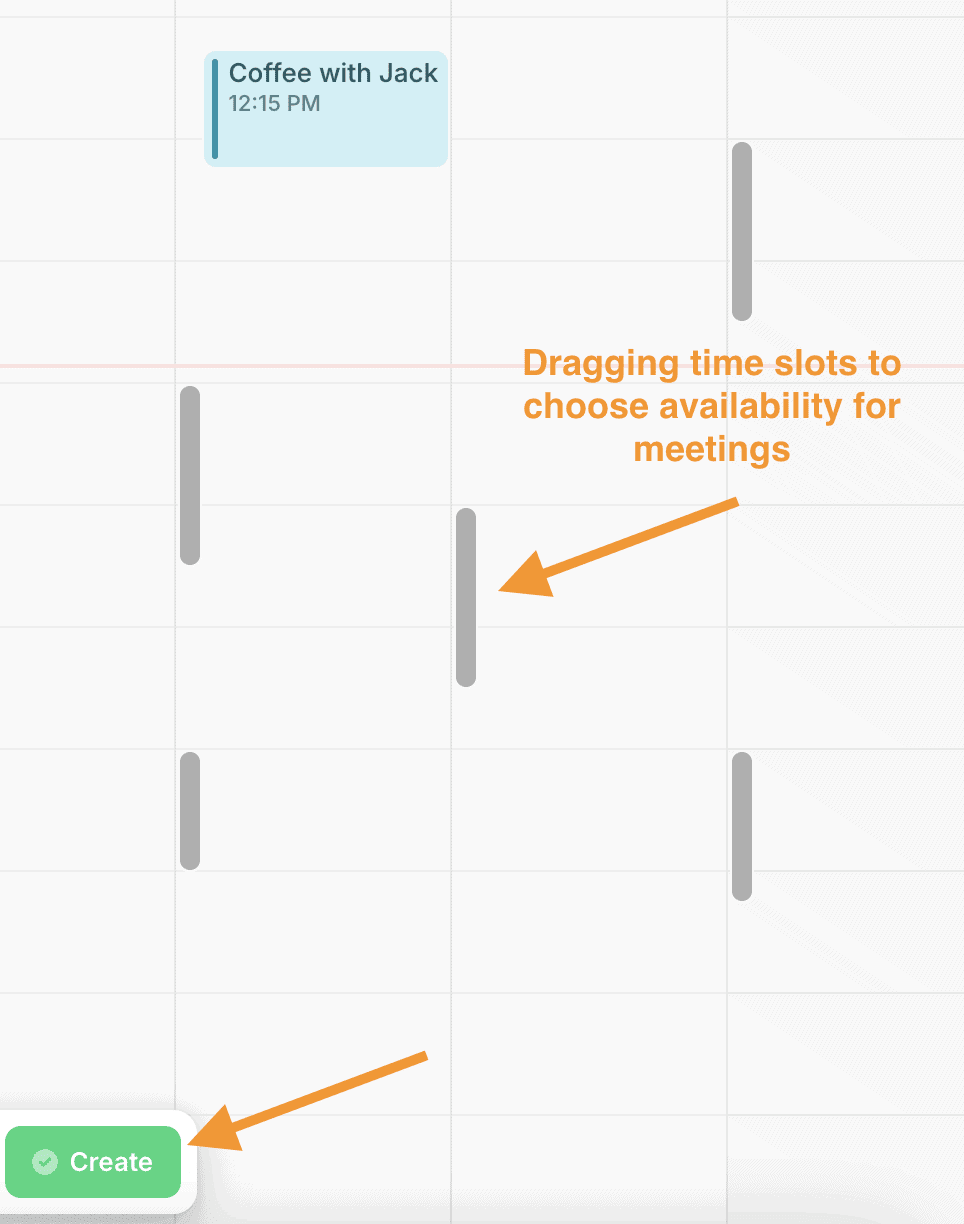
Amie Calendar also makes scheduling meetings simple with shareable links. You create a link in your calendar and send it to others.
They can see your available times, adjust for time zones, and book a slot. Amie lets you customize booking times and add details like location and agenda.
Meetings are added to both calendars once confirmed, making it easy to coordinate with people outside your organization.
In summary, Motion offers a highly customizable scheduling experience with many features, while Amie Calendar provides a simple and user-friendly way to schedule meetings quickly and easily.
Project Management
Motion
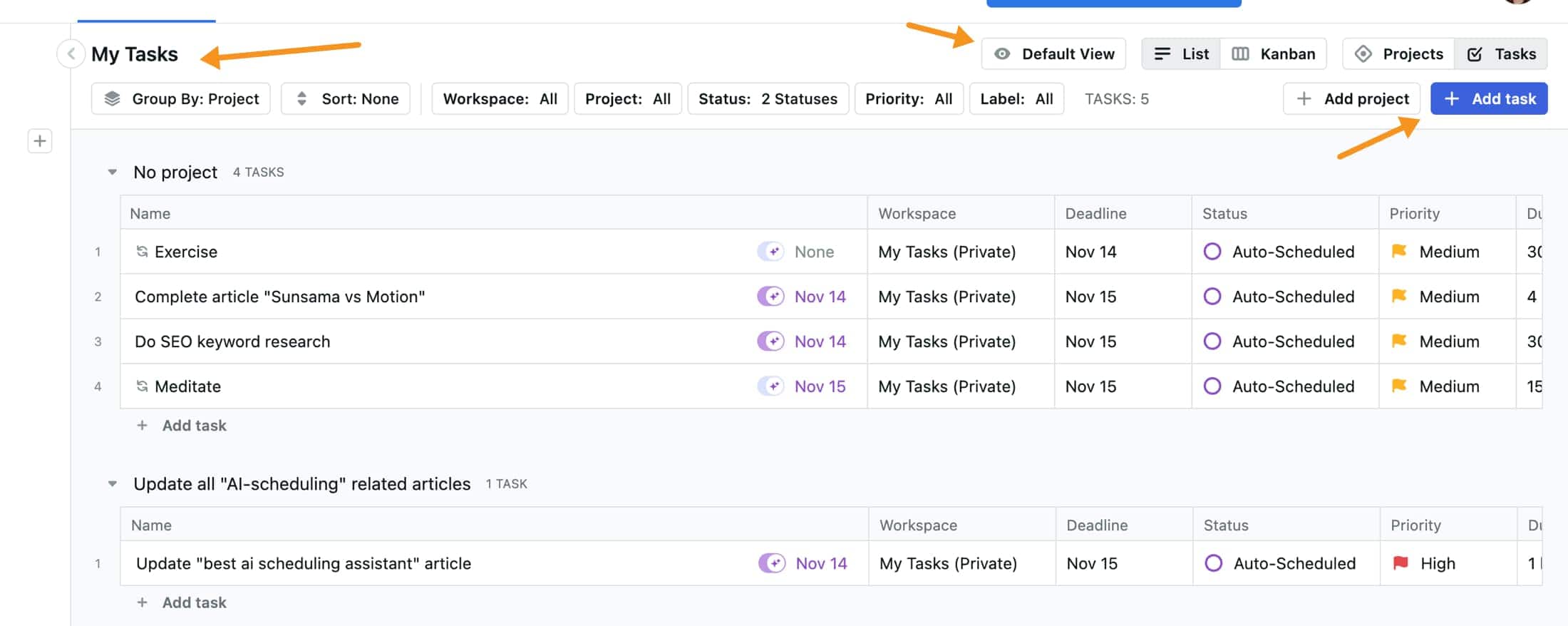
Motion has become a full project management tool, not just for scheduling. Its project management dashboard lets you assign tasks to projects, which are then automatically added to your calendar.
This helps you see everything you need to do in a day, including work projects, personal tasks, and meetings.
You can break big projects into smaller tasks, and the AI handles the order and dependencies.
If you miss a task's deadline, Motion reschedules it for you, so you don't have to. The customizable Kanban board lets you visually manage tasks by dragging and dropping them as priorities change.
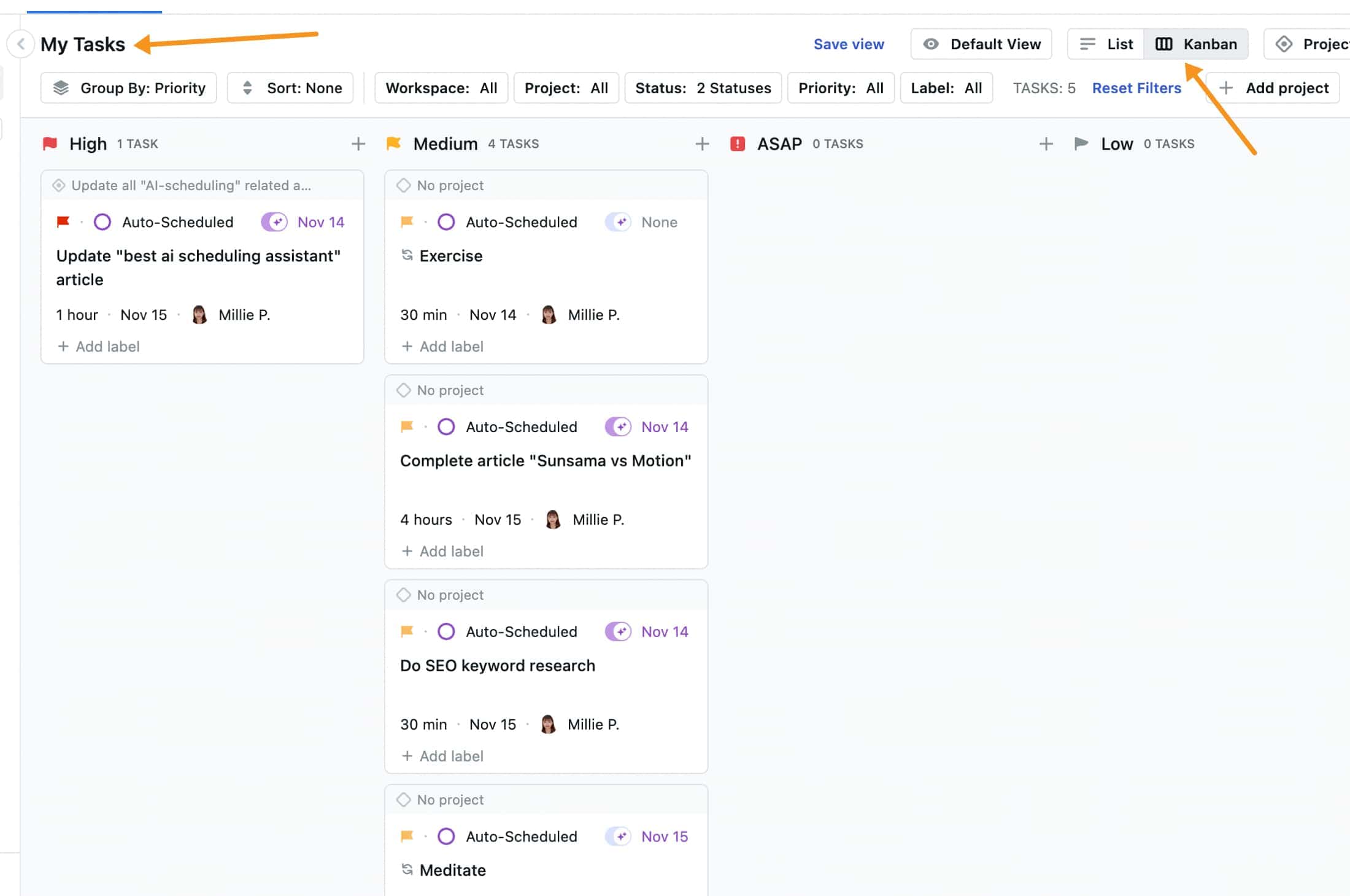
The Default View feature lets you customize your project view to show only the most important information.
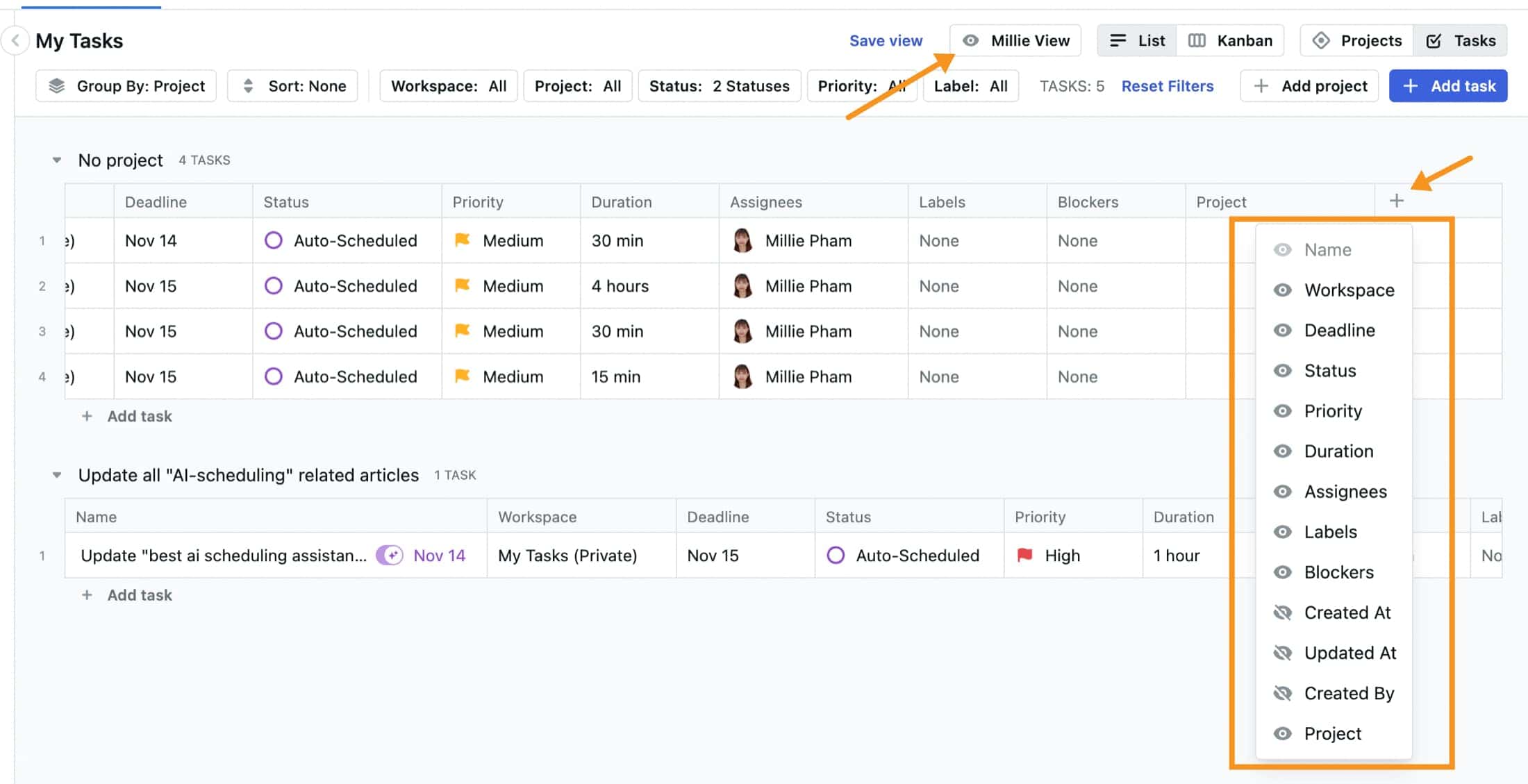
This flexibility and automation make Motion great for managing multiple projects efficiently.
Amie Calendar
Amie Calendar offers a simpler approach to project management.
It has basic features to create tasks and subtasks, helping you stay organized without being too complex.
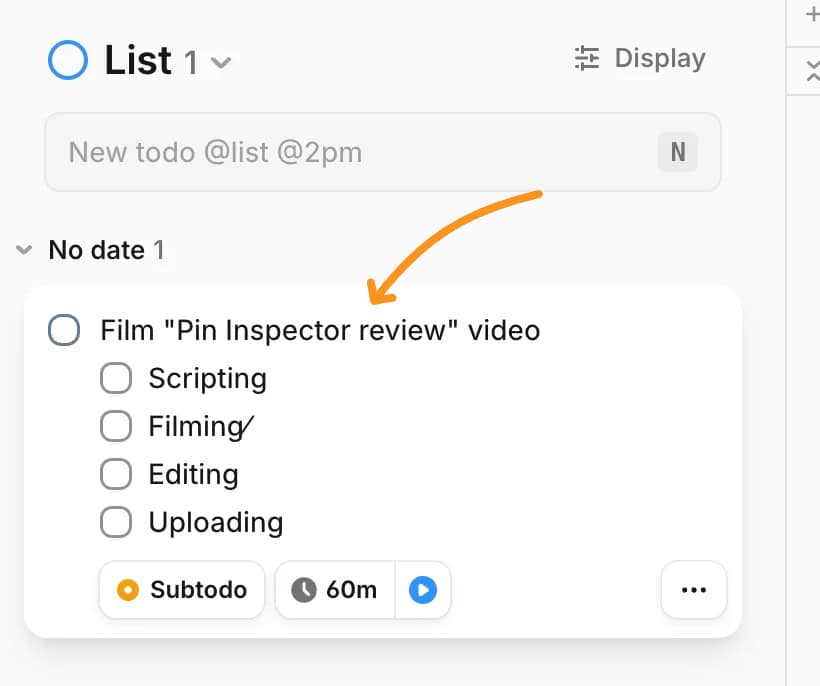
You can manage your projects easily, making it a good choice for those who need simple task organization.
Amie may not have the advanced planning or AI scheduling features of Motion, but its simplicity and ease of use make it great for people who want a simple tool to manage their daily tasks and projects.
In summary, Motion is ideal for users who need advanced project management with automated scheduling and detailed task tracking.
Amie Calendar is better for those who prefer a simpler, easy-to-use solution for managing tasks and projects.
Pricing
Motion
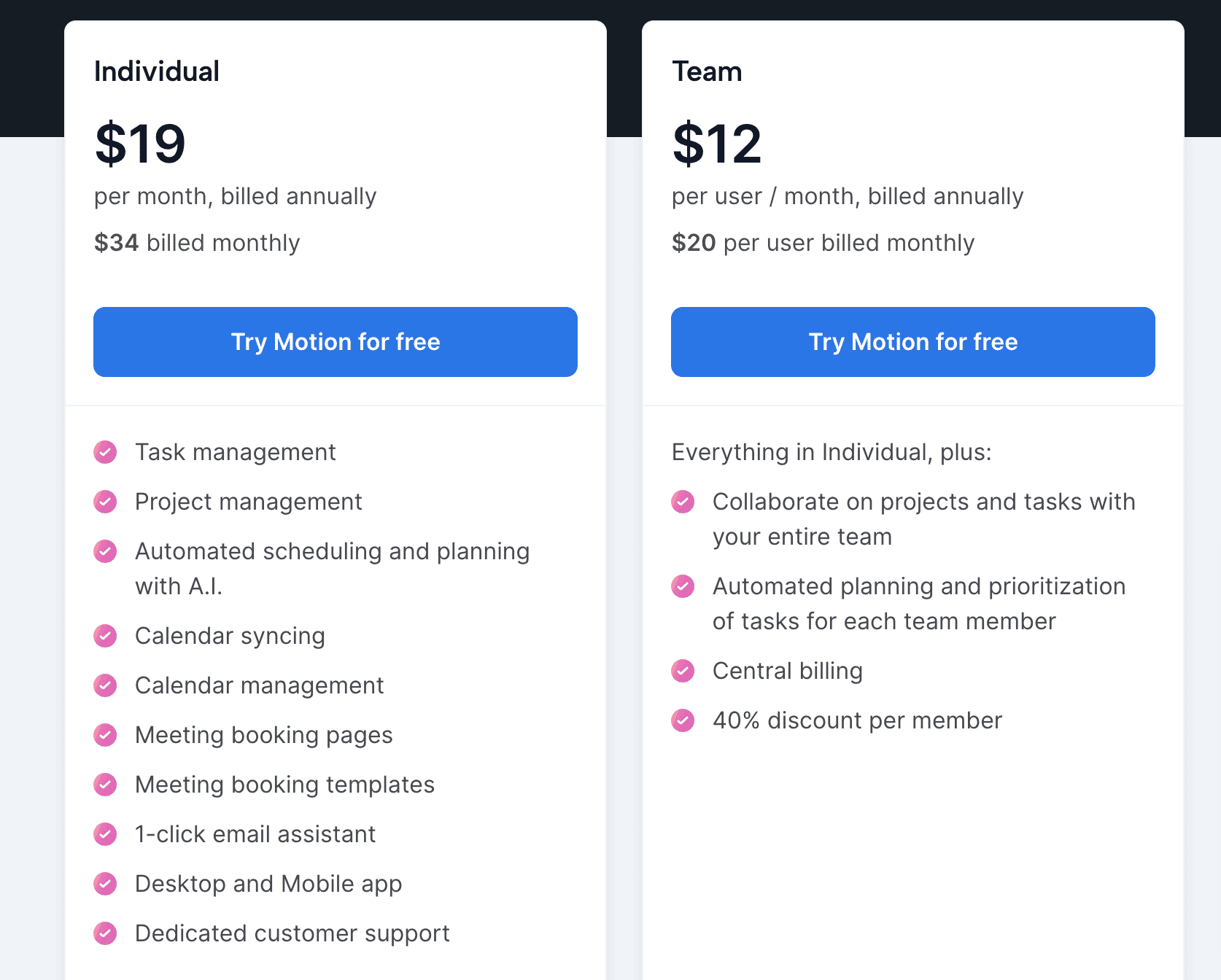
- Individual Plan: $19 per month, or $12 per month if you pay yearly. It includes features like task management, AI scheduling, and calendar management.
- Team Plan: $24 per user per month, or $15 per user per month if you pay yearly. It has everything in the Individual Plan, plus extra features for team collaboration and resource planning.
- Enterprise Plan: Custom pricing for large organizations needing advanced features like enhanced security and large-scale collaboration tools.
Amie Calendar
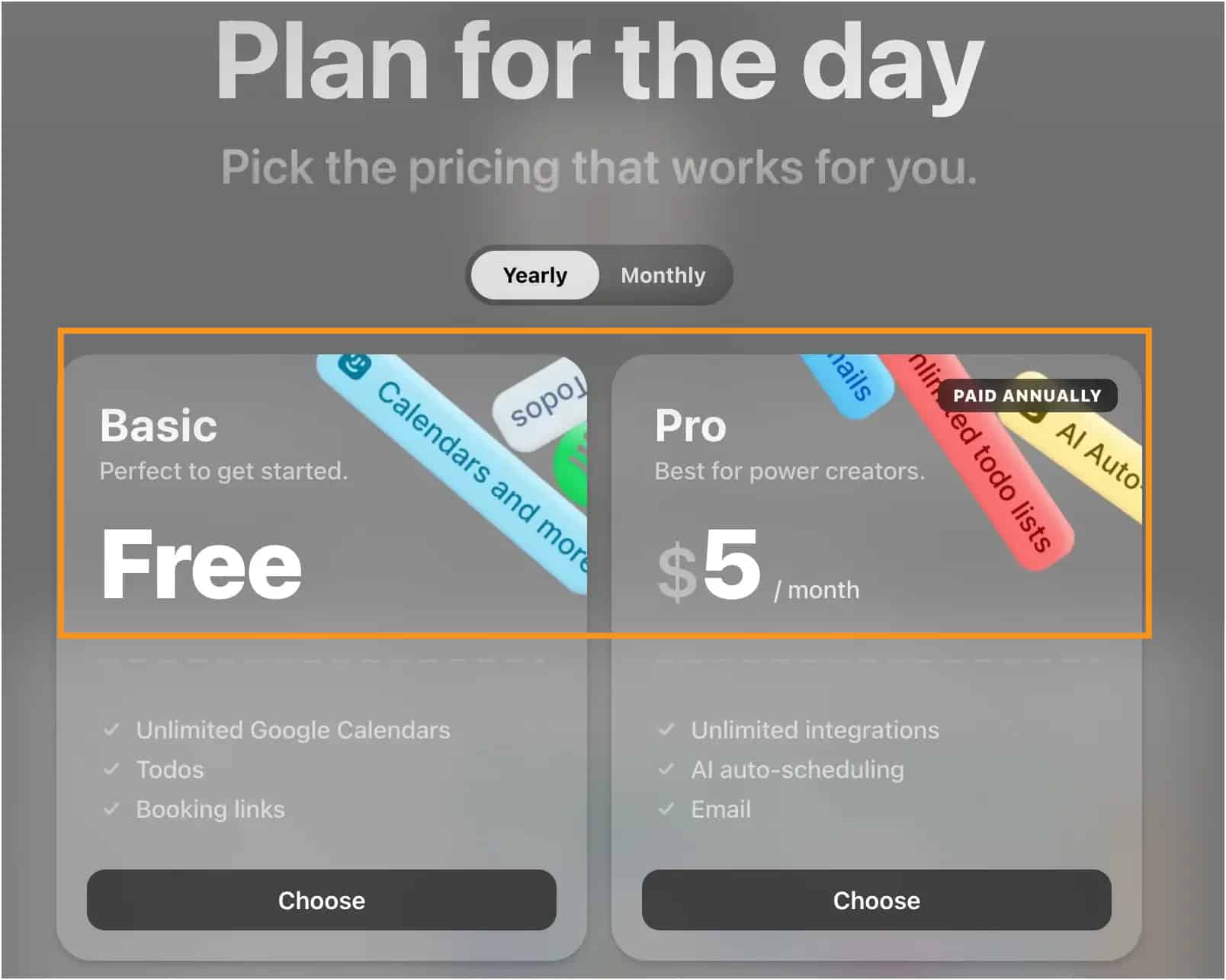
- Free Plan: Offers basic features like a private calendar, one-year history, and 20 share links per month.
- Professional Plan: $7.5 per user per month, offering more features like multiple calendars and unlimited share links.
As you can see, Amie is more affordable, starting at $10 per month for the Professional Plan, while Motion starts at $19 per month.
Alternatives To Motion And Amie Calendar
While Motion and Amie Calendar are popular options for scheduling and task management, they aren’t the only tools out there. There are other alternatives worth considering, such as:
- BeforeSunset AI (My review here)
- Skedpal (My review here)
- Reclaim AI (My review here)
- Akiflow (My review here)
For more details, you might want to explore other options by checking out comparisons of Motion alternatives or Amie alternatives.
This will give you a broader view of what's available and help you find the tool that best suits your needs.
Final Thoughts: Are Amie Calendar And Motion Worth The Money?
Both Amie Calendar and Motion offer helpful tools, but whether they’re worth the price depends on what you need.
Amie Calendar is good if you want a simple, easy-to-use app to keep track of your schedule and tasks. It’s cheaper, starting at $10 per month, and even has a free version with basic features. It’s perfect if you don’t need anything too complicated.
Motion is more advanced, with features like AI scheduling and project management. It costs more, starting at $19 per month, but offers more powerful tools for managing complex tasks and schedules, especially if you work with a team.
In short, Amie is great if you want something simple and affordable, while Motion is worth it if you need more advanced features and are okay with paying a bit more.


