bymilliepham.com is reader-supported and contains affiliate links. This means that if you click through and make a purchase, I may receive a small commission at no extra cost to you. Learn more.
I'm writing this Pinterest Popular review in the middle of March 2024.
Yes, it's a significant time when the Google Core and Spam updates are rolling out, de-indexing, and hitting most niche sites.
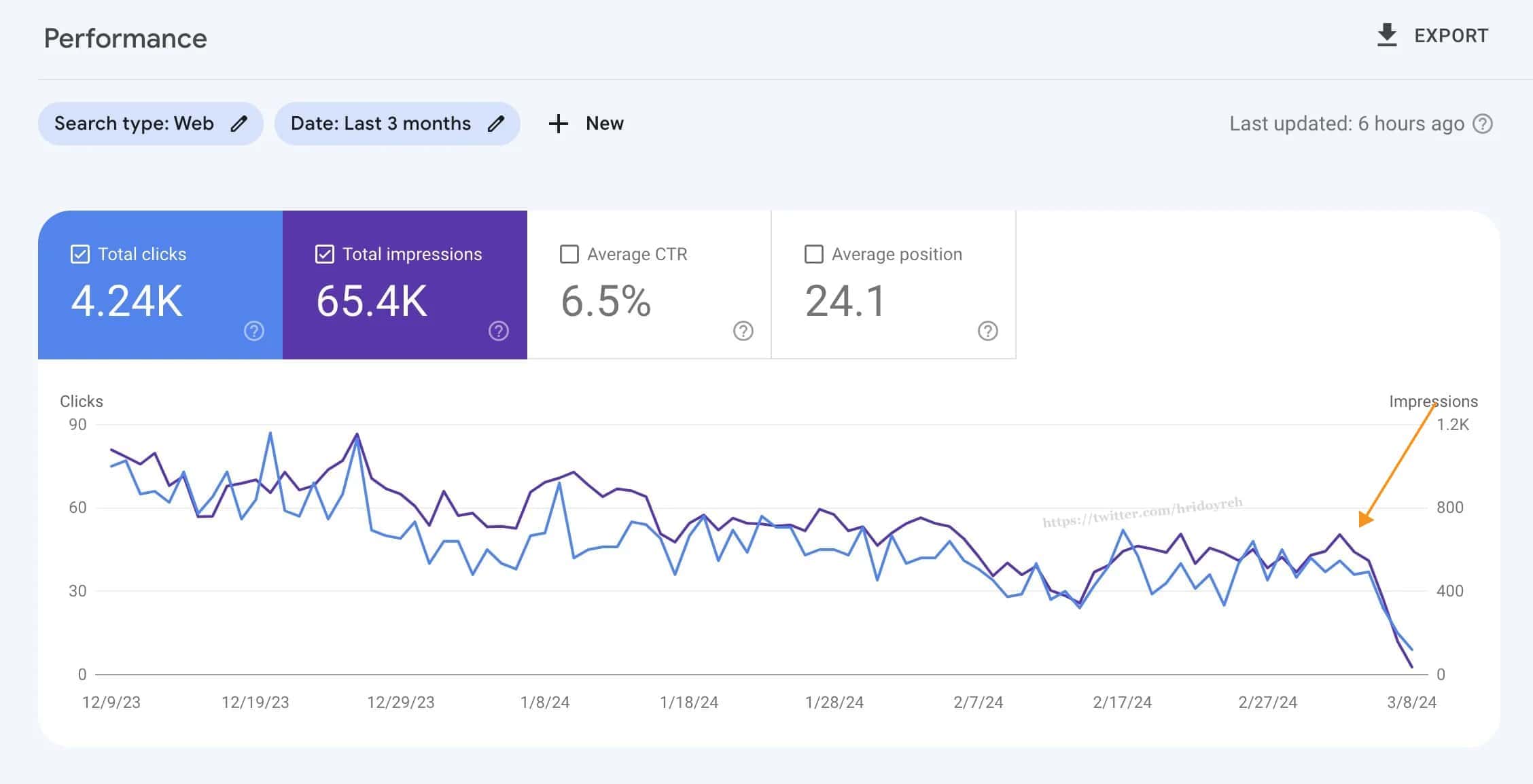
People are trying to diversify their traffic and income sources to lessen Google's grip.
And getting traction on Pinterest is one of those ways.
I'm no different.
However, my site has survived and even thrived—up until now—during the update, hitting its best month ever in terms of traffic and revenue.
But I don't think this will last forever, not as long as I'm mainly relying on Google organic search for traffic.
One day, one of my favorite SEO influencers, She Knows SEO, collaborated with a Pinterest expert, 'Nadalie Bardo', to host a webinar on driving traffic through Pinterest.

I jumped in and ended up buying the "Pinterest Popular" course.
Actually, this isn't my first Pinterest course (I loved the first one, by the way!).
But Nadalie's strategy, which I know is different and helpful, emphasizes 'focus on yourself,' and I'm willing to learn more and pay for that knowledge.
So now, after several months of taking the course and implementing the tactics...
Here's my honest Pinterest Popular review; read on to see if it's worth a hefty $594!
Pinterest Popular Review Summary

Pinterest Popular is a complete guide to using Pinterest effectively for your business. Nadalie Bardo, who turned her blog into a big hit through Pinterest, teaches you all her tricks in over 15 hours of videos. The course also includes helpful tools like a Pinterest Tracker and Tailwind credits to make managing your Pinterest easier.
My Thoughts on Pinterest Popular
I've completed the Pinterest Popular course and here’s what I think: Nadalie Bardo has put together a really useful program.
Each part of the course comes with its own workbook, which is super helpful. The workbooks help you follow along with the videos and apply what you learn right away.
For example, they guide you through setting up your Pinterest profile and planning your pinning strategy, which really helps make the information stick.
The course also includes a Pinterest Tracker. This tool is great for keeping track of your pins and seeing how your Pinterest is growing.
Plus, you get credits for Tailwind, which is handy for scheduling your pins more efficiently.
The price is $594, yes, it's not cheap, AT ALL. (I felt my heart break a bit when I bought it, actually 😂)
But don't forget that you can pay it in three installments, and consider the dedicated training videos, workbooks, and extra tools like the tracker and her own Pinterest workflow that come with it.
From the moment you start the course, you'll know exactly what to do.
This makes it worth the cost if you're serious about boosting your Pinterest game.
Overall, Pinterest Popular offers a lot of practical tools, discount codes for essential tools and guidance.
It's not just about learning; it's about doing, which is great if you want to get better at using Pinterest for your blog or business.
In-depth Pinterest Popular Review
What is Pinterest Popular?
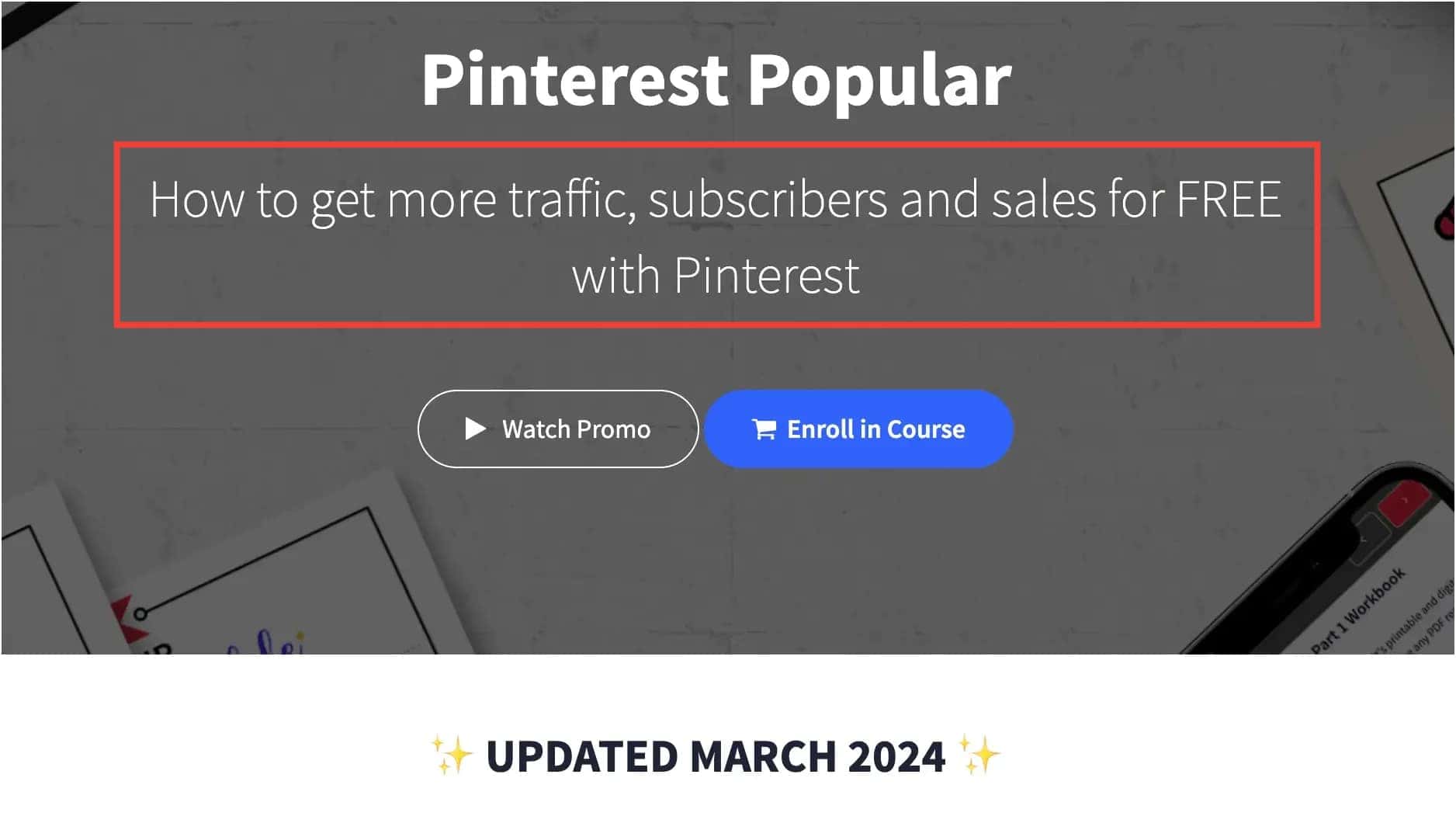
Pinterest Popular is put together by successful blogger Nadalie Bardo.
She managed to turn her blog, "It’s All You Boo," into a huge success, mainly using Pinterest and a bit of SEO.
Nadalie figured out how to get:
- 1 million views on Pinterest since her very first month
- Grow her email list to 20K+ subscribers
- 1000s of happy customers from digital products and course sales
...all through clever Pinterest strategies.
Now, she's packed all of her insights and strategies into "Pinterest Popular" to help others do the same.
The course offers more than 15 hours of videos and lessons where Nadalie walks you through every step of the process.
And when you sign up for "Pinterest Popular," you're not just getting videos. Nadalie has also thrown in a bunch of extras to make your life easier.
There's an ultimate Pinterest Tracker she's included that helps keep all your pinning efforts organized.
Plus, she's throwing in some Tailwind credits, so you can get $30 off when you upgrade your account.
If you haven't heard of Tailwind before, it's a Pinterest marketing tool that lets you schedule your Pinterest posts ahead of time, which is a total game-changer if you're trying to stay consistent with your posting without being glued to your computer all day.
What’s Included In Pinterest Popular?
The Pinterest Popular course has 3 parts (the 3-step system), along with the extra bonuses section:
Extra Bonuses
The extra bonus section of this course is a big winner for business owners.
While many people use Pinterest mainly to drive traffic to their blogs, this section addresses what happens next—how can you monetize that traffic? What should you do with the people who come to your website? This part gives you the answers.
The first lesson of this part includes two videos, which combined last over 20 minutes.
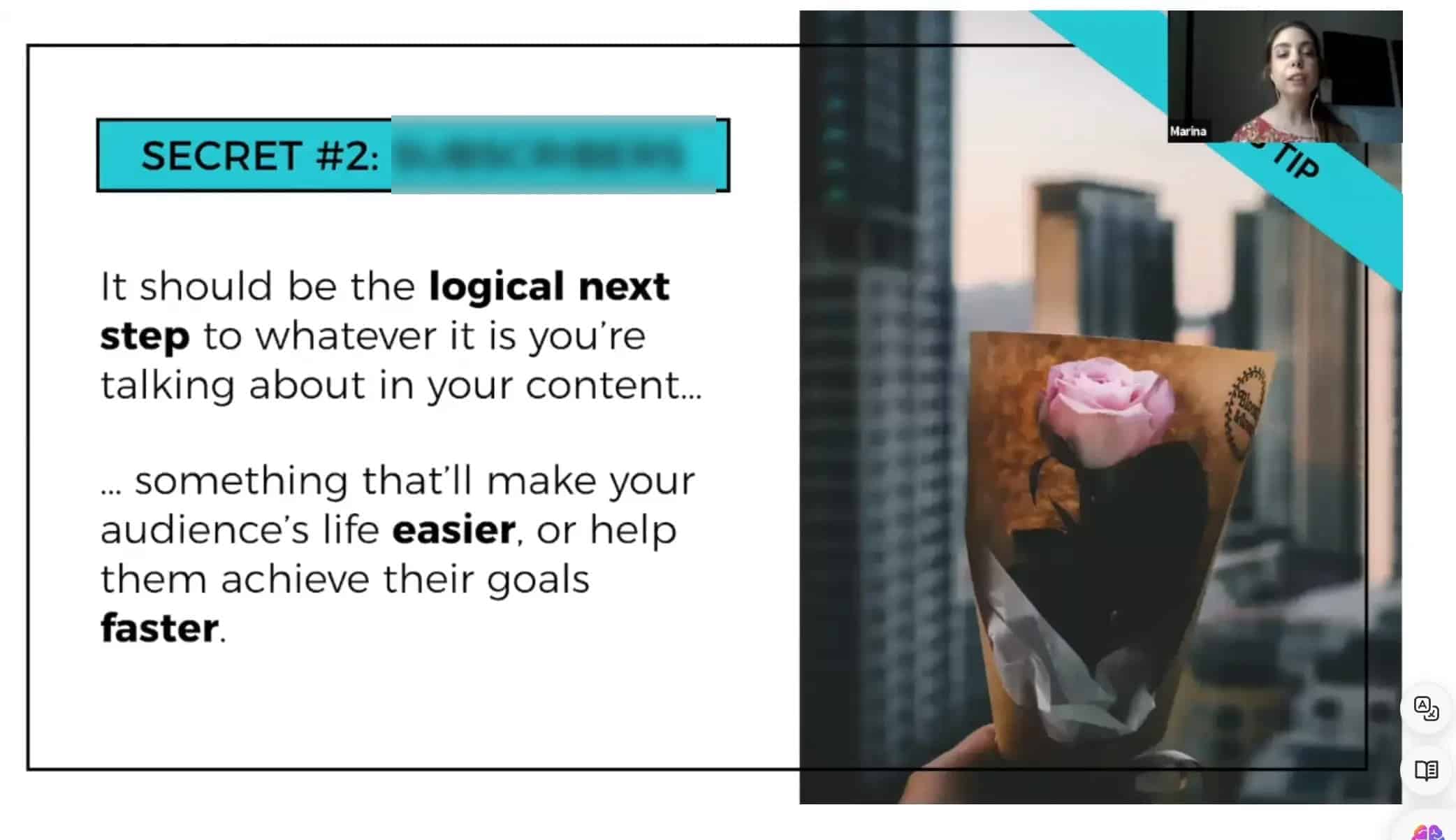
In these videos, you'll learn key factors for making a plan to convert traffic into subscribers and sales.
They are important videos that could really help you fine-tune your strategy from the start.
Next, there's a "Business Planner".

This planner is a great tool for organizing your Pinterest activities and overall business goals.
She also provides a helpful walkthrough video to help you learn how to use the planner effectively.
As I said before, this part is a huge helper if you are looking to boost your results even further than simply driving traffic to your site.
Part 1: Setup
Part 1 is all about laying the groundwork for your Pinterest success story.
In this part, you'll get your hands on a Pinterest Tracker to organize everything about your Pinterest account, from your daily pinning routine to tracking your growth over time.
This tracker is a simple yet powerful tool that can help you see the big picture of your Pinterest strategy at a glance.
Trust me, staying organized is half the battle.
Optimize Your Pinterest Profile
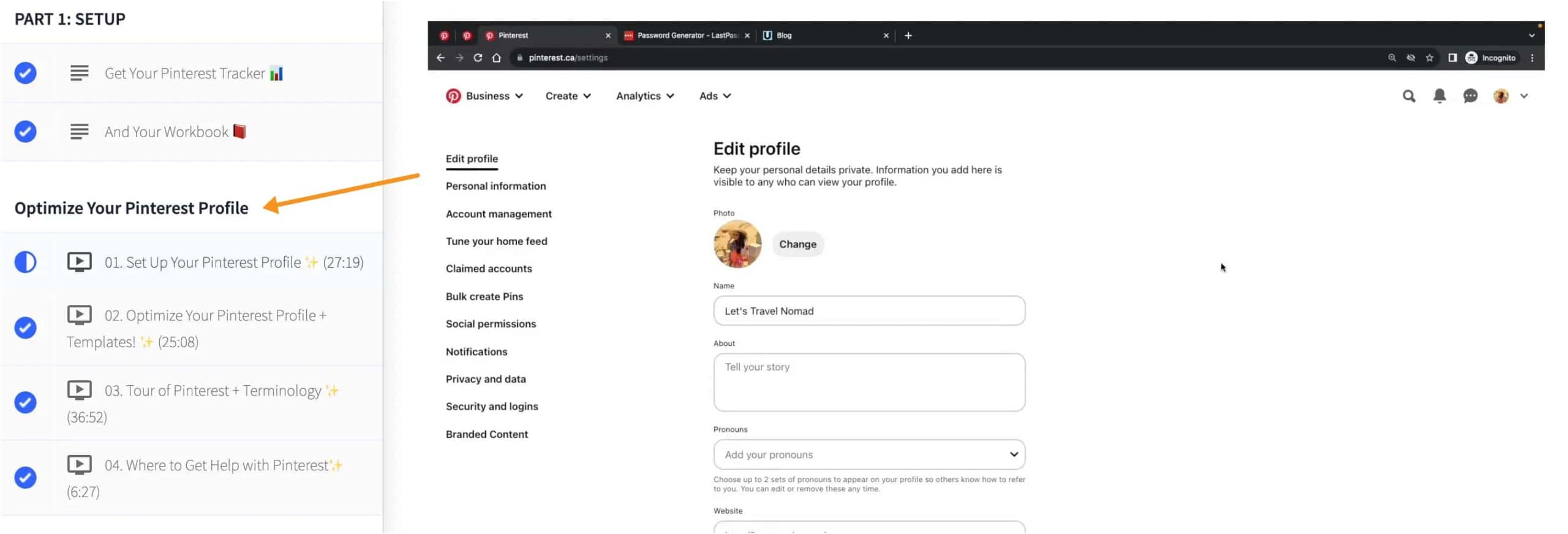
The course starts with a comprehensive 27-minute video that takes you through every step of setting up your Pinterest profile.
You'll learn how to create a business account, verify your website, enable rich pins, and polish your profile to make it stand out.
Even if you're familiar with Pinterest, this part of the course ensures that you've got all the essentials dialed in just right.
Moving on, if terms like views, impressions, or outbound clicks are a bit fuzzy, don't worry. The course includes a detailed, click-by-click tour of Pinterest. You'll explore everything from the Business Hub and Home Feed to Pin Stats and Pinterest Analytics.
Where to Get Help with Pinterest
While this course doesn't include a group for support like some others do, you're not left on your own.
And if you're ever feeling lost, the course has a segment on where to find help. It's a brief but comforting reminder that there's a resource out there to support you.
You can reach out directly to Nadalie via email, and she'll provide personal assistance to help you along the way.
15 FREE Banner Cover Templates
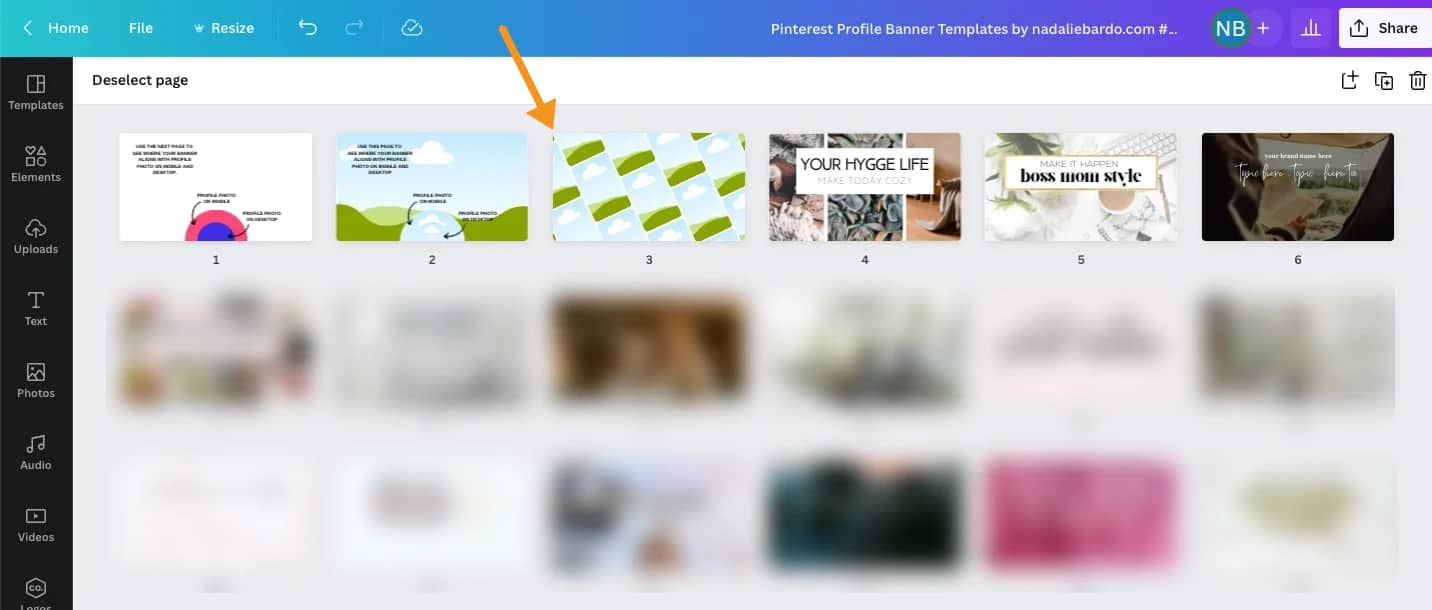
If you're looking to give your Pinterest profile a fresh look, you're in luck. You can use any of the 15 free Canva templates to create a new banner cover.
They're easy to customize, and once you're done, you can download your design as a PNG or JPEG file.
Remember, Pinterest doesn't support video banners anymore, but a striking image banner can still make a big impact.
For a dash of inspiration, Nairo provides a list of Pinterest profiles with pretty and cool banners.
Design Click-Worthy Pins
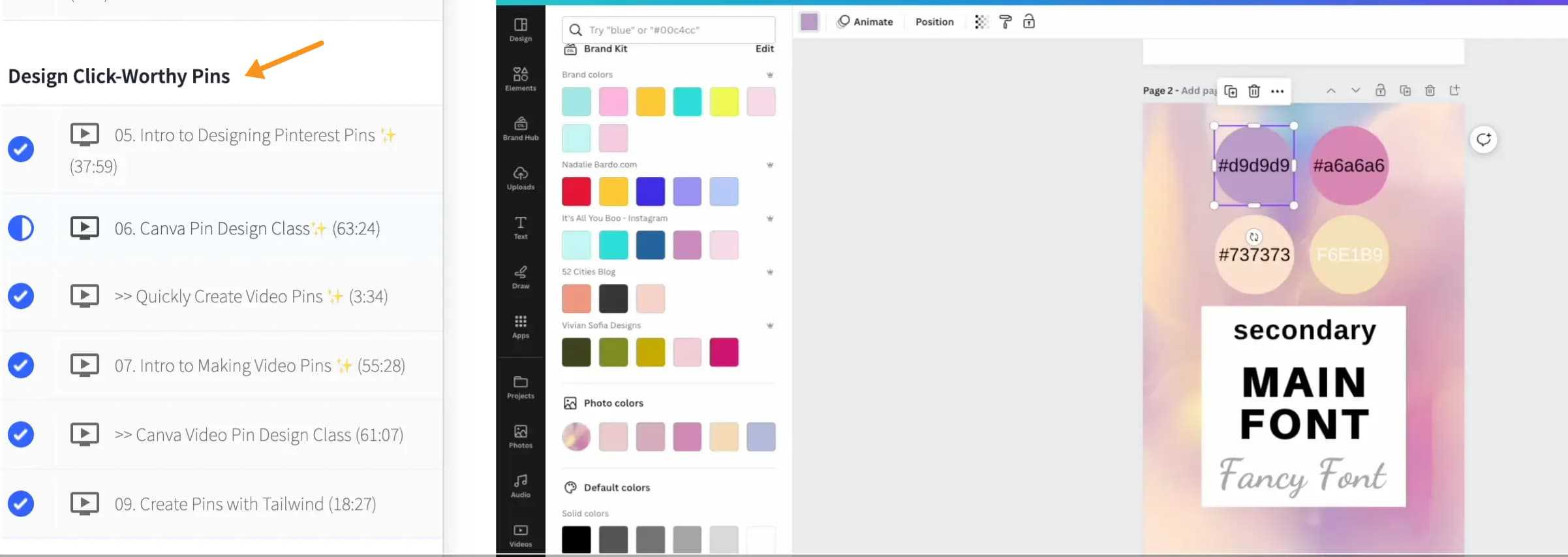
In this pin designing section, she will show you how to design ten different styles of Pinterest pins in a really detailed 63-minute tutorial video, and the best part is, you can do it all for free using Canva.
Here's what you'll learn in this lesson, with each style broken down:
- Text Overlay Pins
- Negative Space Pins
- Color-wash pins
- Light-Themed Pins
- Dark-Themed Pins
- Text-Only Pins
- Product Pins
- Preview Pins
- Infographic Pins
- Collage Pins
- Downloading Pins from Canva
And for those who are ready to dive into the world of video pins, she will show you how to transform an image pin into a video pin in just 15 seconds.
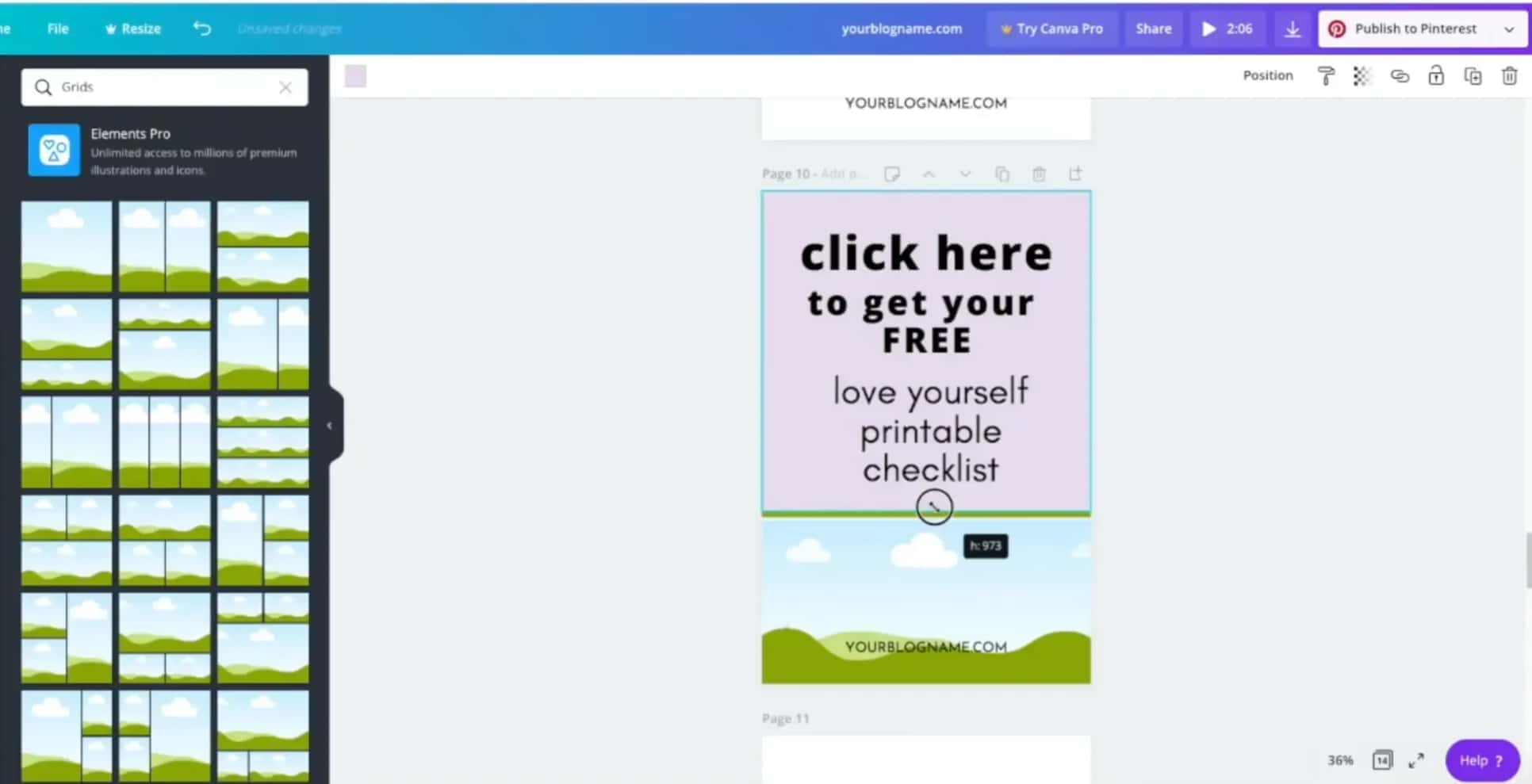
It's amazing how a short video can add so much dynamism to your profile.
And if you want your video pin to have more depth and details to show your product's features or your blog's content in action, you'll also get a detailed 61-minute video breaking down 10 various styles you can create:
- Background
- Framed
- Split Screen
- Slides
- Simple Animation
- Text Animation
- Audio Added
- Talking Head
- Tutorial
- Video Only
Don't worry if you're new to video pins or if you've already mastered image pins in Canva; this guide is designed to help you level up your skills.
Create Pins with Tailwind
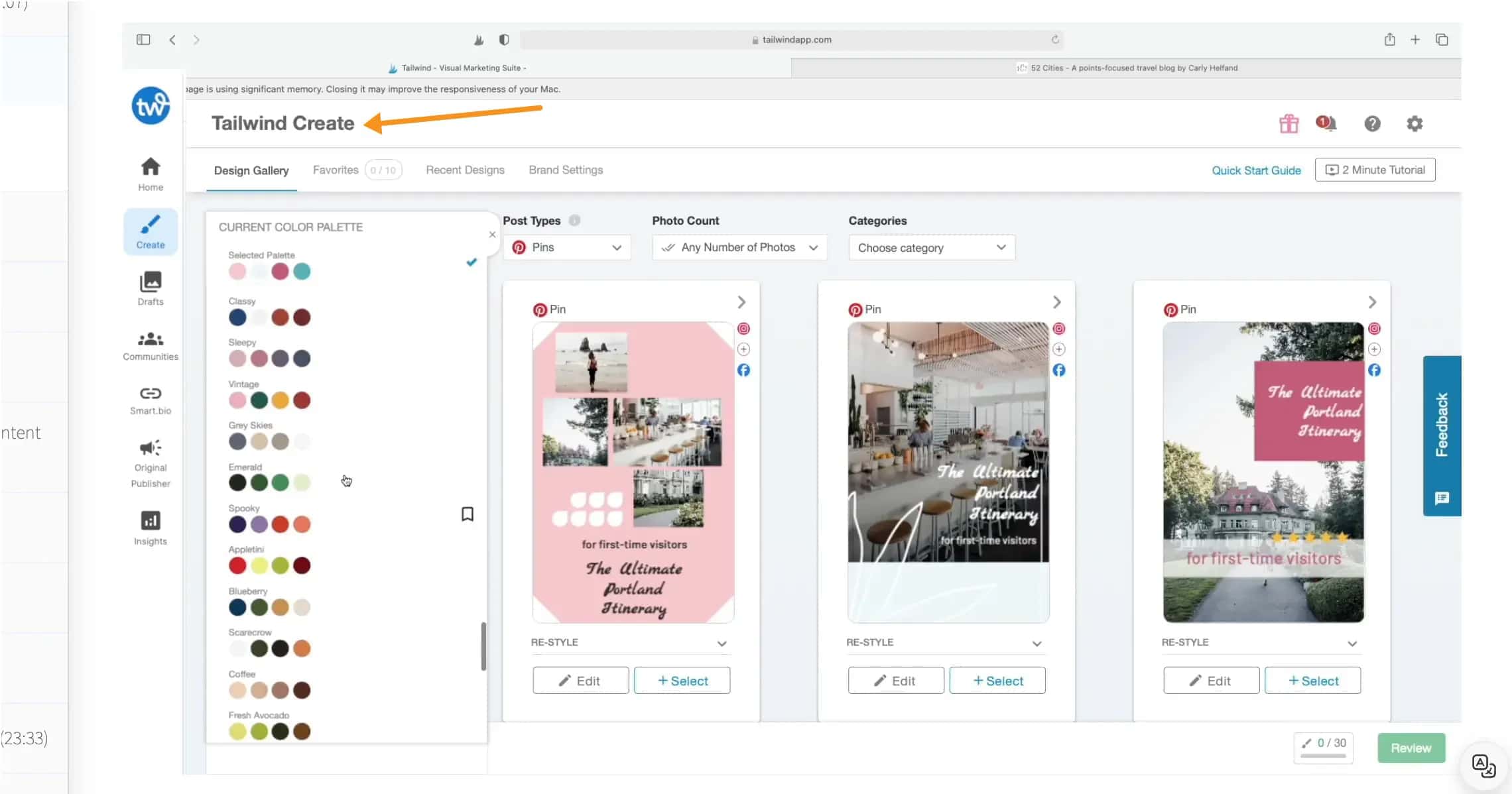
Lastly, if you're looking to batch-create pins, Nadalie will introduce you to Tailwind Create, an alternative to Canva that's perfect for designing multiple image pins efficiently.
Learn Pinterest SEO
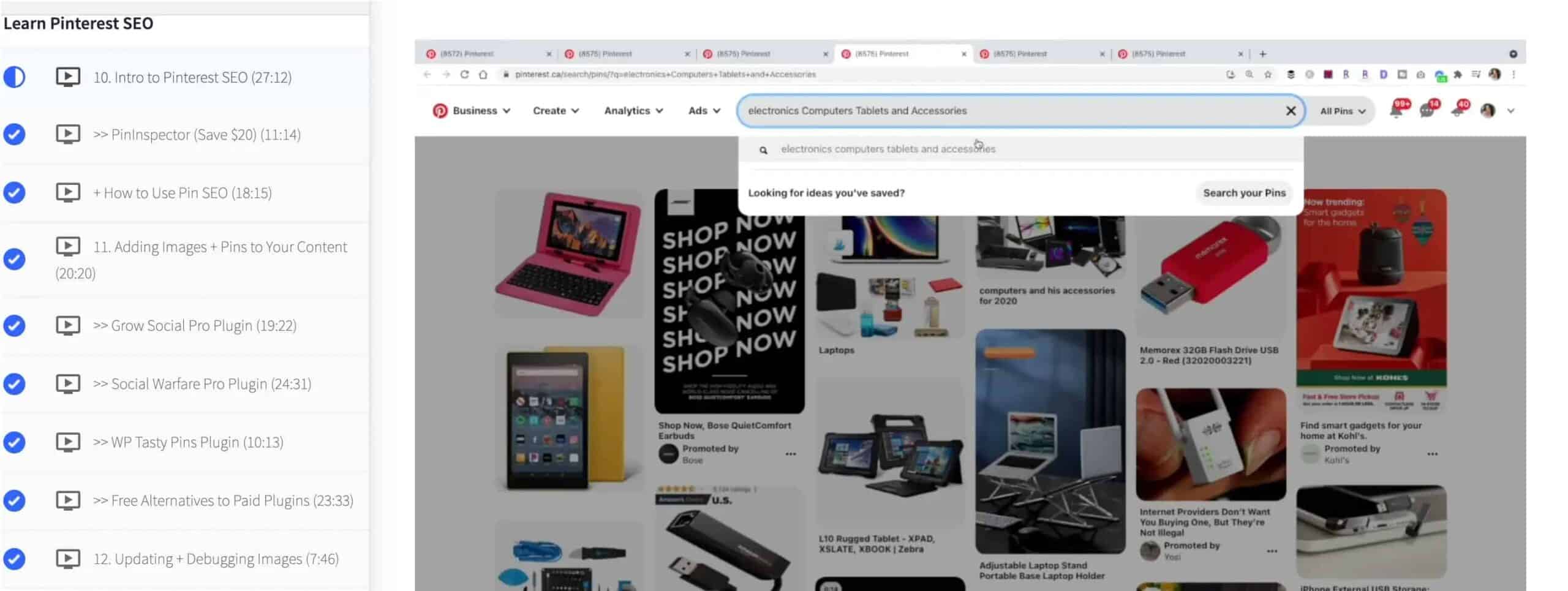
If you want your pins to be seen by more people on Pinterest, you need to know about Pinterest SEO.
SEO stands for Search Engine Optimization, and it's all about making sure your pins show up when people search for topics you're posting about.
In this section, Nadalie will start with the basics: understanding keywords.
Keywords are the words people type into the search bar when they're looking for something. she will show you how to pick the right keywords for your pins so they get noticed
Next, she will dive into:
- How to find the best SEO keywords for your pins.
- Pinterest Trends to see what's hot right now and how you can use that to your advantage.
The Pinterest search bar isn't just for looking things up; it's also a tool to help you find related search suggestions.
This can give you ideas for what people are interested in and how you can tailor your pins to fit those interests.
But the problem is that searching for keywords one by one in a search bar is super time-consuming. I've been there, and I know it. More than that, there's no search volume data to help you decide which ones to use.
And there is one tool that beats all those problems: Pin Inspector
She'll go over this tool really in-depth.
My go-to tool for Pinterest keyword research
5/5
Pin Inspector
Pin Inspector is a simple tool for making your Pinterest better. It helps you do keyword research (search multiple keywords at once) and competitor analysis. It's easy to use and affordable.
You pay once and get everything you need to make your Pinterest account better.
You can save $30 today with my limited exclusive discount code, 'MPHAM30'. Feel free to use it at checkout.
After this lesson, you'll be ready to move on to the next one...
10 Ways to SEO Your Pins
In this lesson, she'll go through a 10-point checklist for Pin-SEO to make sure your account and pins are SEO-optimized to have the best shot at climbing the search results.
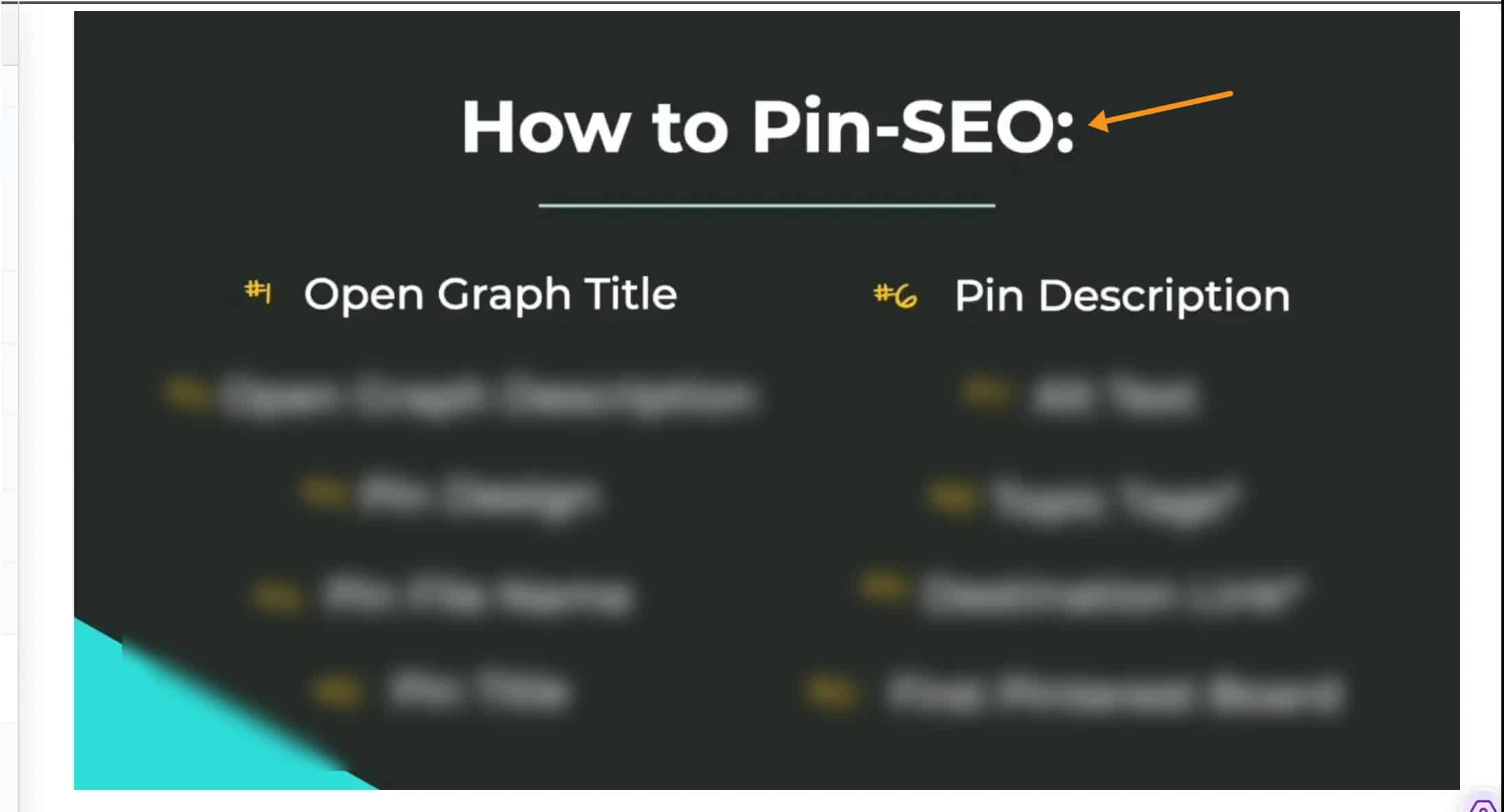
And if you're interested in staying on top of trends, she'll also point you to resources for the latest updates (besides Pinterest Trends).
These resources are gold mines for you to make your pins more popular.
Adding Images + Pins to Your Content
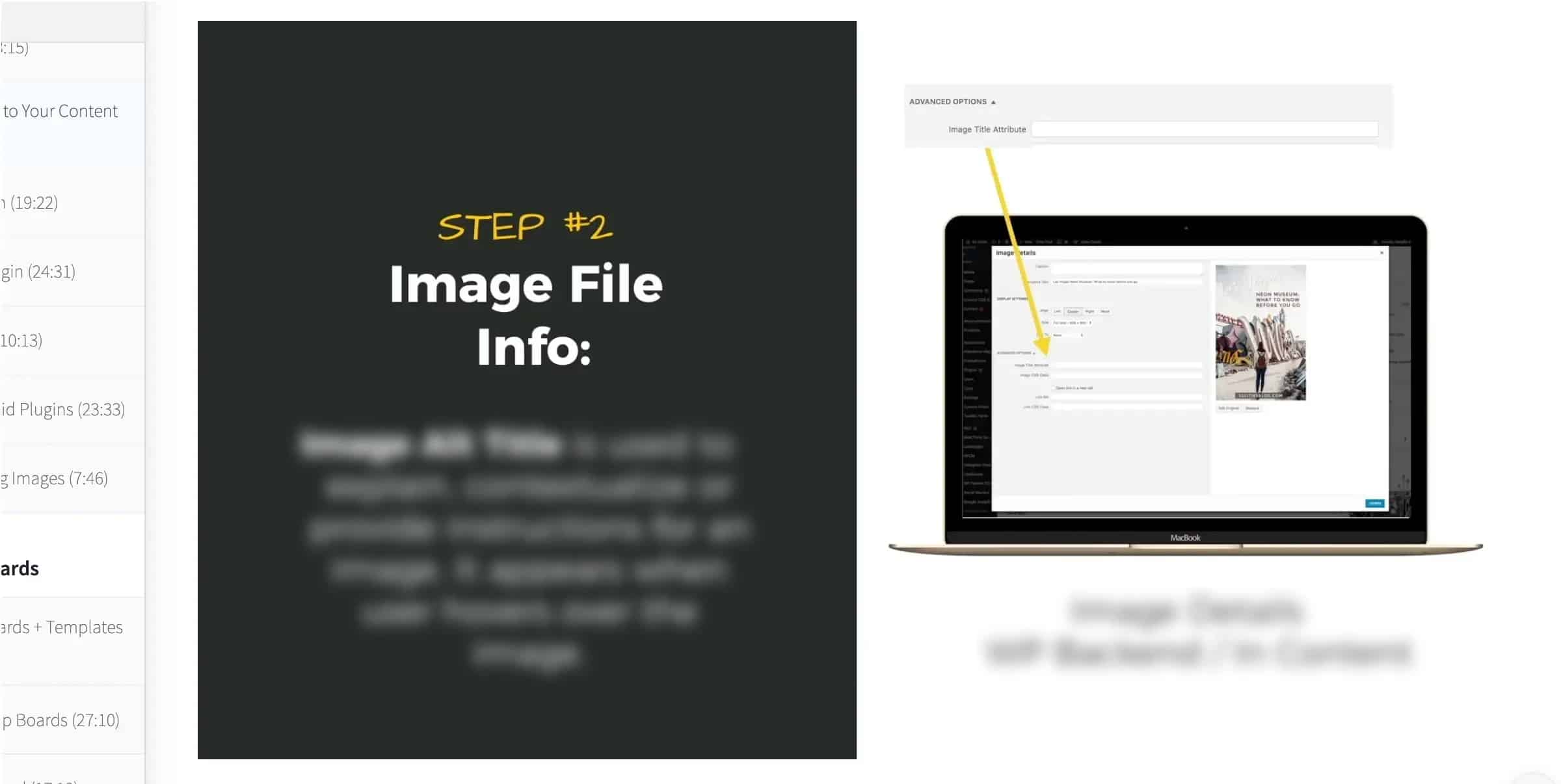
When you're putting images into your blog posts or on your website, you want to make sure you're doing it the RIGHT way.
A lot of people miss some really important steps, and Nadalie doesn't want you to be one of them.
In this section, she'll show you how to add images and pins the right way.
It's a quick, 20-minute lesson that'll teach you how to make your content look great and be ready for Pinterest.
She'll also talk about social sharing plugins to help you add your pin's title and description to your website without colding and make it super easy for people to share your images and posts on social media, including Pinterest.
This can help get your content out there and seen by more people. So, if you want your website to be more Pinterest-friendly and shareable, this lesson is for you.
One of the plugins she mentions in the course is Tasty Pins, I've used it myself and even write a review for it.
Also, for those watching their budget, the course thoughtfully includes a segment on free alternatives to the paid plugins.
Pinterest Boards + Group Boards
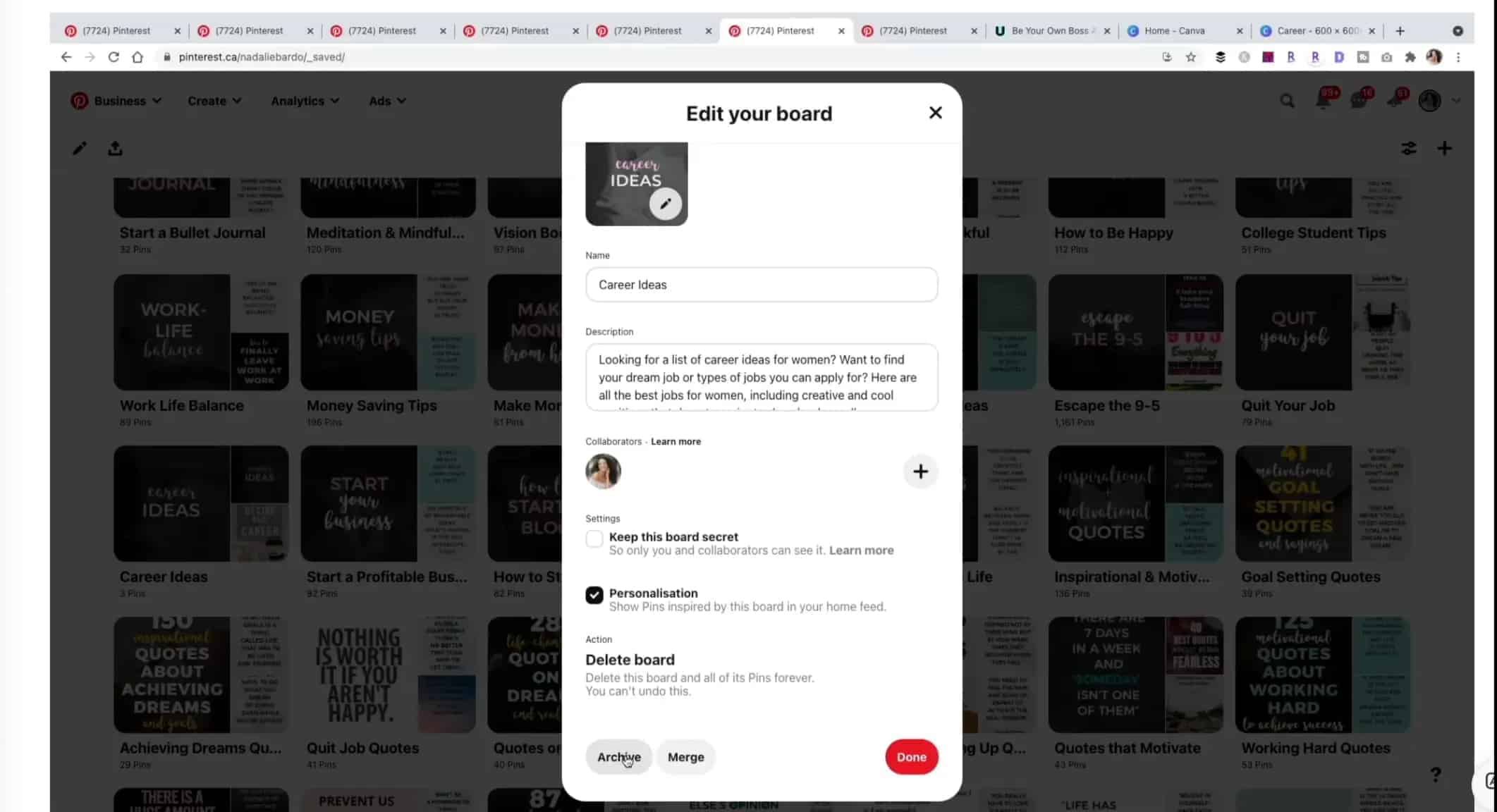
In this section, Nadalie breaks down the world of Pinterest boards for us.
She starts with the basics, like choosing a catchy name for your boards and creating eye-catching covers that will draw people in.
If you're looking to spruce up your own boards, Nadalie has provided a link to 15 free Canva templates that are perfect for making your Pinterest board covers look professional and polished.
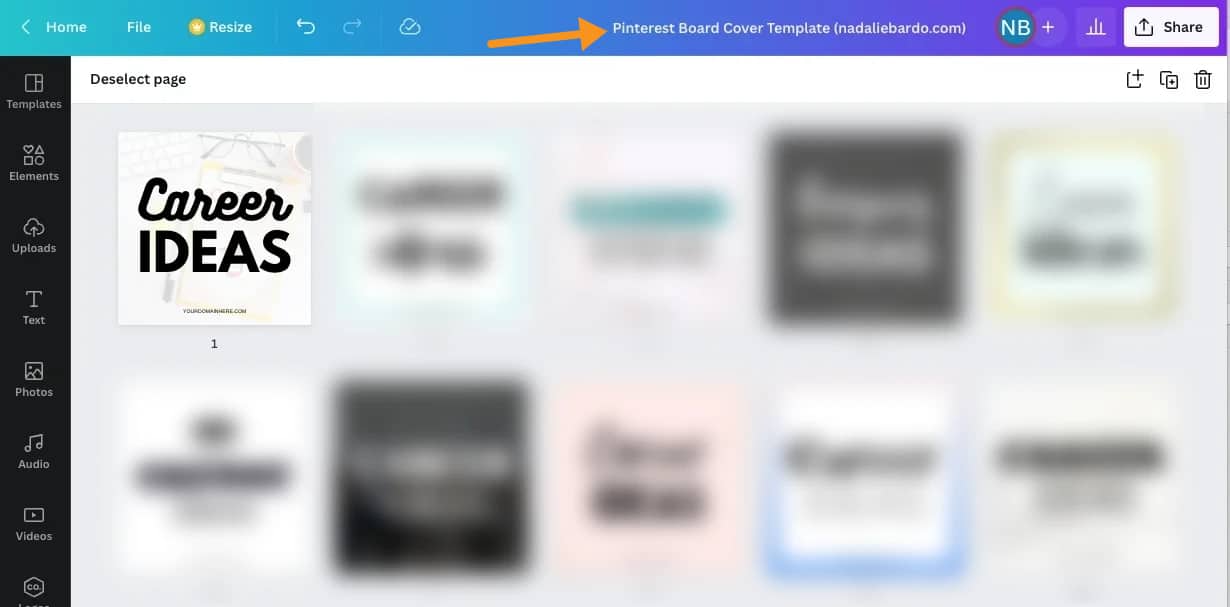
She also sheds light on group boards and lets you know if they still work or not.
Honestly, the setup might seem like a lot, but it's broken down so well that it feels manageable.
It's like building a house; you need a solid foundation, and that's exactly what Part 1 gives you.
Part 2: START
In this "start" part, Nadalie goes the extra mile by sharing a detailed step-by-step of her Pinterest Workflow. This includes everything from creating content to boosting it with Facebook groups, and she even tells you how often she performs certain tasks.
Part 2 of the course begins with something practical: a workbook. Nadalie provides a downloadable one to help you track what you're learning and applying.
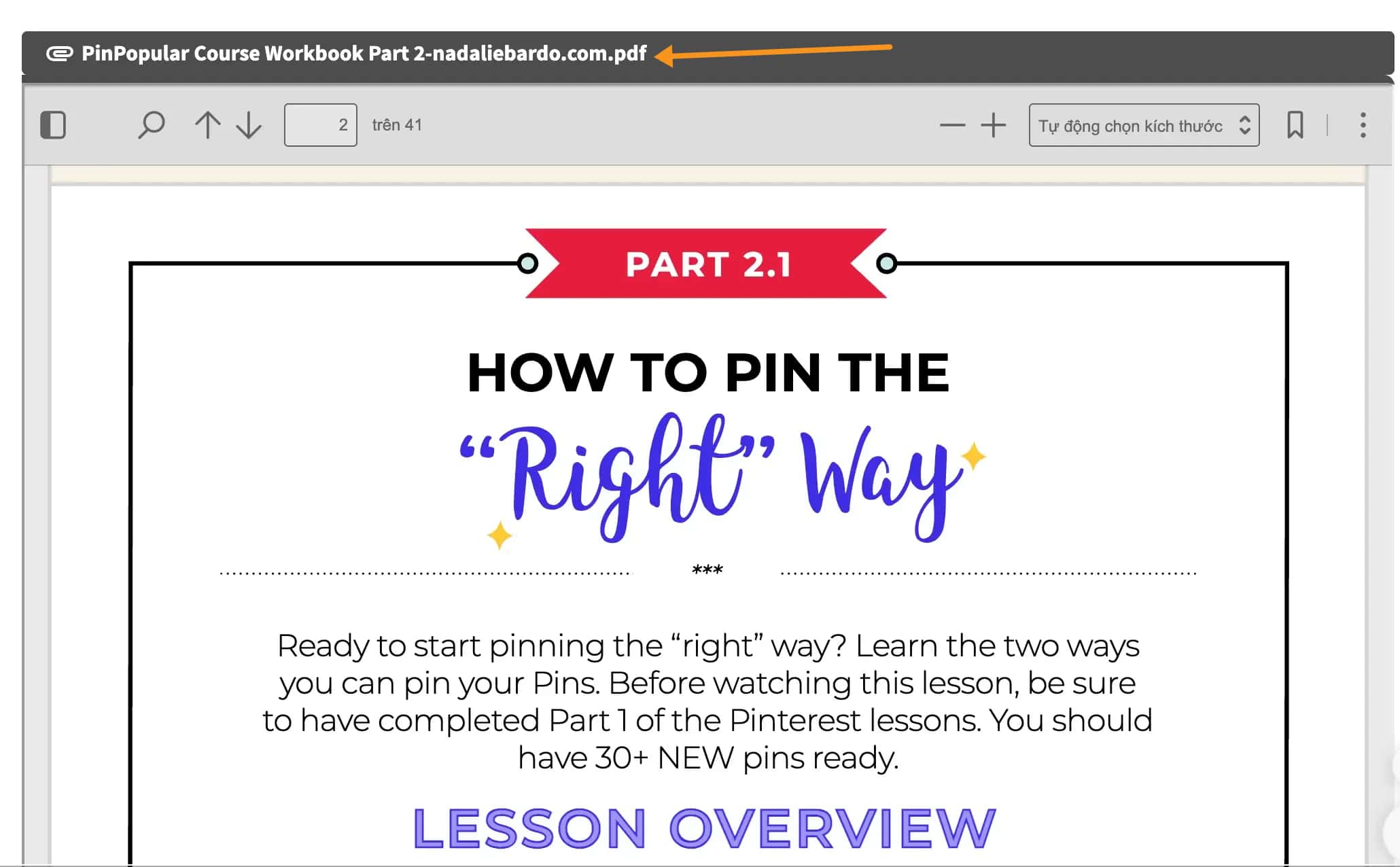
This section is all about pinning effectively. You'll pick up two straightforward ways to pin your content, which can make a real difference in how it's seen and shared.
Nadalie also walks you through creating organic pins. These are the pins that feel natural and engaging on Pinterest without needing to pay for visibility.
If you're ever confused about pinning frequency or what kind of pins to post and when, this part of the course is for you.
It's a no-nonsense guide to the rules of pinning and setting up a schedule that works for you.
And for those who like to keep it simple, Nadalie shows you how to schedule pins manually right on Pinterest with the Pinterest Scheduler; no fancy tools are required.
She also gives you a manual pinning tracker to stay organized in your pinning routine.
Pinning with Tailwind
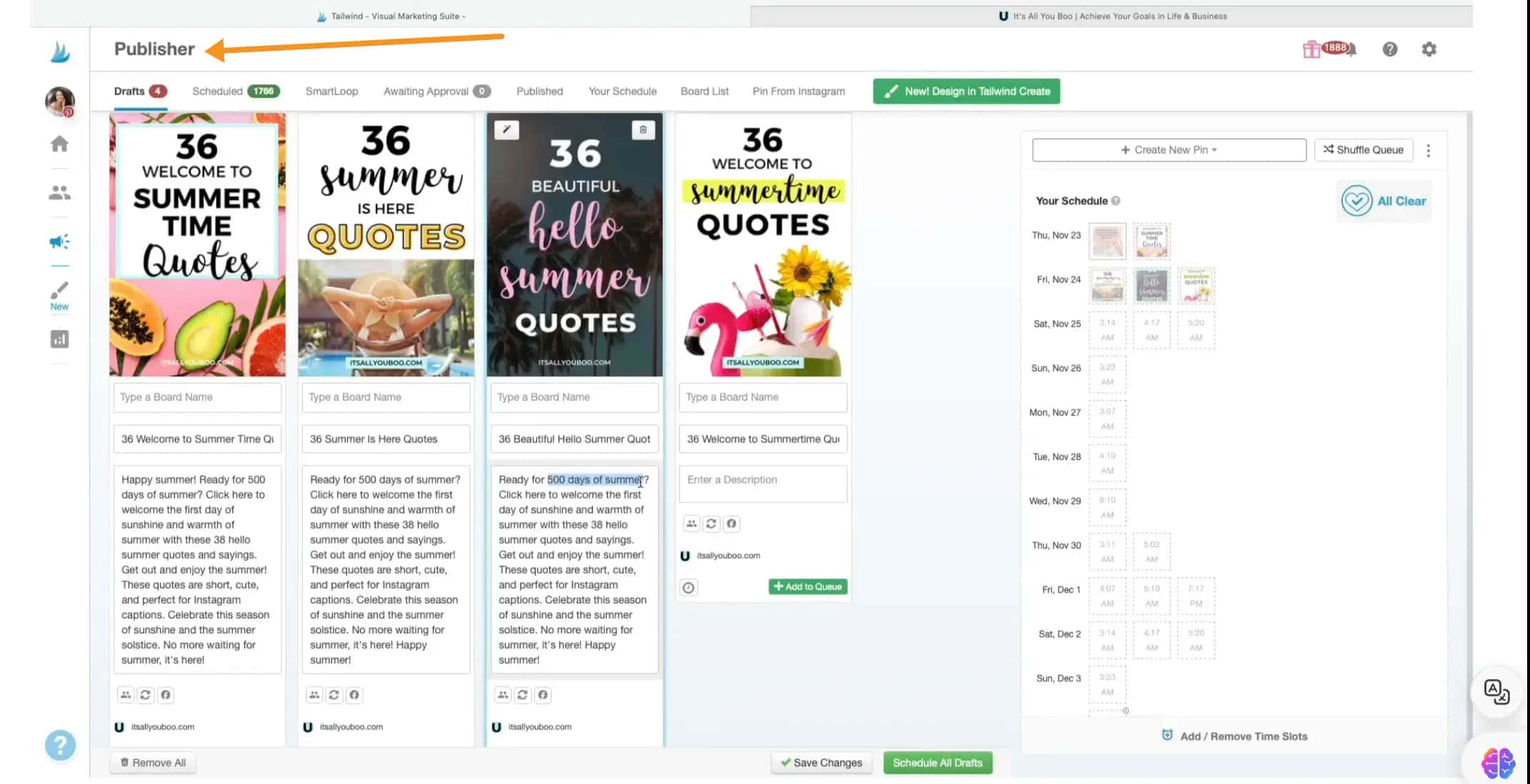
In the course, Nadalie breaks down how to use Tailwind to schedule a bunch of pins at once without having to post each one manually.
Wondering about pinning multiple times a day? Nadalie shows that, while it's not a must, if you're looking to pin frequently, Tailwind can make it much easier.
She walks through how to set up your pins and reshares, turning what might seem like a daunting task into something pretty straightforward.
Tailwind Communities + Facebook Groups
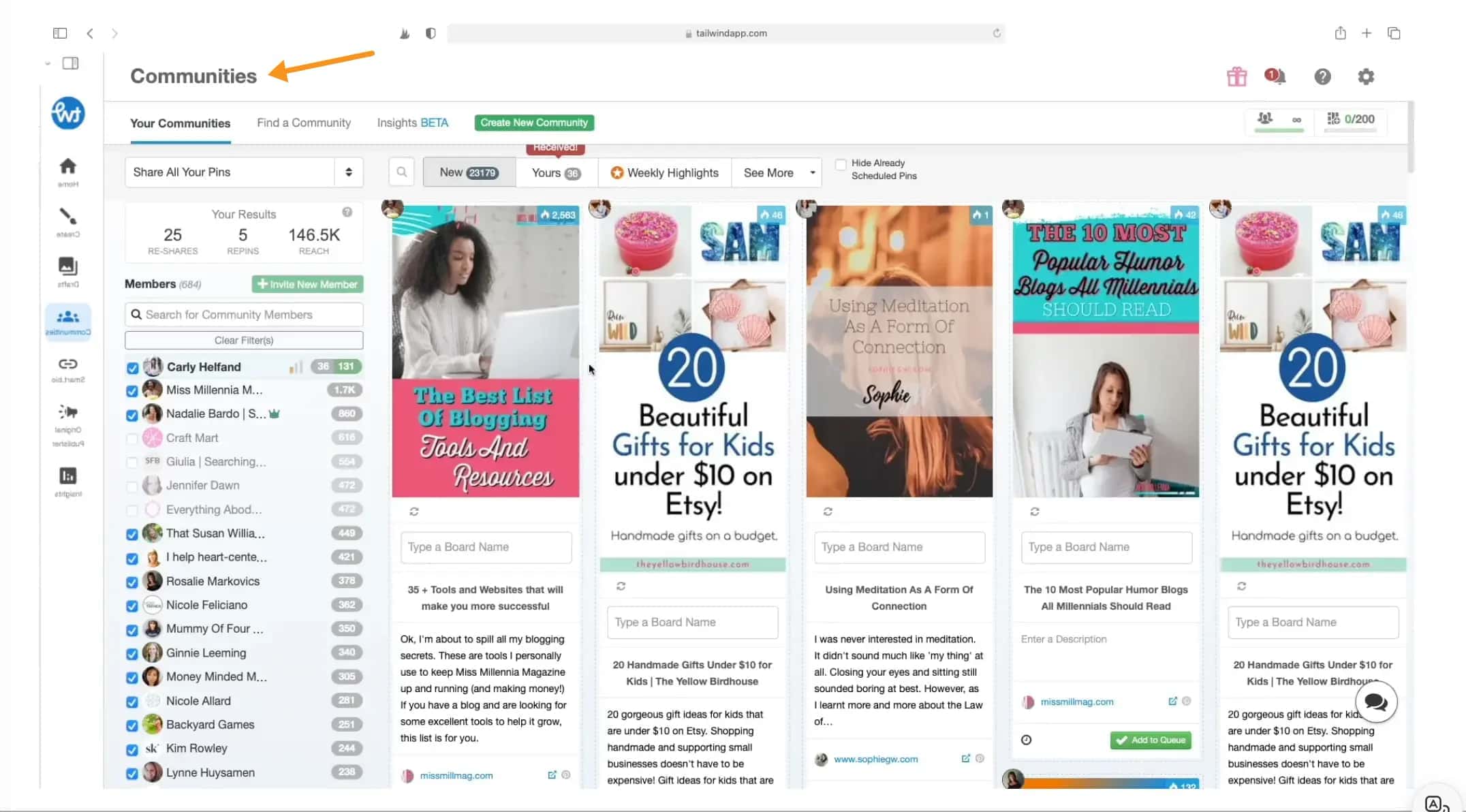
Nadalie introduces us to Tailwind Communities, which you might remember as Tailwind Tribes.
She explains:
- What they are
- Why they're valuable
- The first steps to get involved.
Finding the right Tailwind Community for your niche can be a game-changer, and Nadalie shares 3 ways to discover them. She also talks about the importance of leaving communities that aren't helping your content perform.
In the next lesson, Nadalie offers some of her own strategies for making the most of Tailwind Communities efficiently. She reveals a trick that can help you add pins in 5 minutes or less, saving you time while increasing your results.
If you're curious about earning more Tailwind credit and getting more repins from creators in your niche, creating your own Tailwind Community could be the answer. Nadalie provides guidance on starting your community, including how to handle join requests and manage members.
And what about Facebook groups? Nadalie discusses whether using Facebook groups can help boost your pins and profile. She outlines 8 different types of Facebook threads that can potentially enhance your Pinterest strategy.
Part 3: SCALE
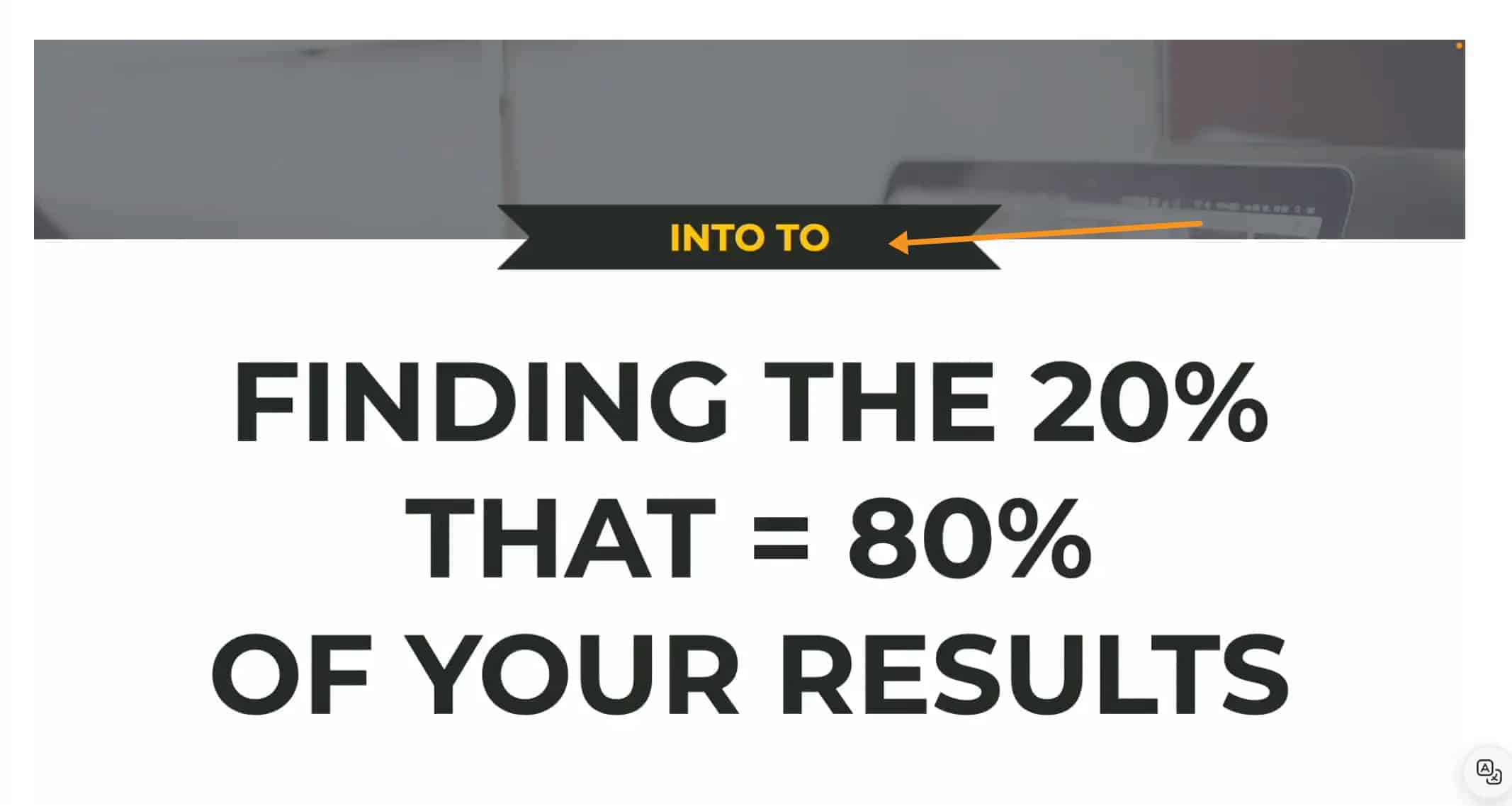
Getting your Pinterest account to grow might seem daunting, but Part 3 is all about that.
First things first, let's understand what this section is really for—and no, it's not about the 80-20 rule you might be thinking of.
Nadalie breaks down the process, starting with an account audit. It's about spotting what's hitting the mark—your "20%"—and what's missing it—the "80%.".
It's time to roll up your sleeves and sort out what's working and what's not.
After you've learned how to clean up and audit your account, the next step is to adjust your pinning strategy.
Nadalie will show you how to make those small but impactful changes that help your account grow.
How Much Does Pinterest Popular Cost?
Pinterest Popular costs...$594.
Yes, Pinterest Popular is not cheap. Dropping nearly $600 on a course might make you pause and think hard about whether it's worth it.
After all, that's half of $1000!
But there's a good reason why the price tag is what it is.
This course is packed with valuable insights, step-by-step guides, and Pinterest tools that could really change the game for you on Pinterest.
It's about investing in a strategy that could bring you way more in return, especially if you're serious about boosting your blog or business.
But hey, if shelling out $594 all at once sounds a bit steep, there's some good news.
You don't have to pay it all upfront. The course offers a payment plan, breaking it down into 3 monthly payments of $198.
This way, it feels a bit lighter on the wallet, making it easier for you to get started right away without the stress of a big financial hit all at once.
So, if you're looking at it as an investment in your future success, having the option to spread out the cost can make a big difference.
Choose your plan
Pay In Full
$
594
One payment
Professional plan
$
198
Pay in 3 Months
Pinterest Popular Review Conclusion: Should You Buy Pinterest Popular?
Wondering if you should get Pinterest Popular?
If you're a business owner or blogger hoping to boost your presence on Pinterest, this Pinterest course offers a thorough blueprint that could really help you out.
For $594, you get more than just lessons; you receive tools like the Pinterest Tracker, Tailwind credits, and access to expert tips from Nadalie Bardo herself.
If the price seems high, remember there's an option to split the cost into three monthly payments of $198.
So, if you're serious about making your Pinterest better and you're okay with the price, this course might be worth it for you.
Just be sure it fits what you need and your budget before you decide.


