Welcome to my FlowSavvy review for 2025.
I tried this app myself to see if it could actually help with managing work, personal tasks, and everything in between. If your calendar feels chaotic and your to-do list never ends, I get it.
That’s why I tested FlowSavvy—a smart calendar that automatically builds your schedule and updates it when things change.
It’s like having a personal assistant that knows your priorities and adjusts when life gets messy.
In this review, I’ll cover:
- What FlowSavvy is and how it works
- The features I liked most
- Pros and cons I ran into
- Who it’s best for
- A quick look at pricing
If you want a calendar that does more of the planning for you, this might be it. Let’s get into it.
Quick Verdict: What I Really Think After Using It

Millie's Take
FlowSavvy is perfect if you’re juggling work, personal tasks, and habits but don’t want to plan every hour yourself. Just add your tasks, set deadlines, and it builds your schedule—then updates it when things shift. I used it to balance client projects, workouts, and even family calls, all without dragging time blocks around. Start with the free plan and let FlowSavvy map out your week for you.
After using FlowSavvy for a few weeks, I can honestly say it’s helped me feel more in control of my time. I didn’t realize how much energy I was spending just trying to plan my day—moving tasks around, forgetting things, and feeling behind when my schedule shifted.
With FlowSavvy, I just added my tasks, set a few deadlines, and the app handled the rest. When my week got messy (like a last-minute meeting or a canceled event), it adjusted everything without me needing to think about it.
Here’s what stood out for me:
It saved time—I wasn’t stuck planning every little thing
I stayed on top of tasks, even when plans changed
It helped me make space for small habits, like learning Spanish
My calendar felt less cluttered and more clear
I could check everything from my phone or laptop
FlowSavvy ISN’T FANCY, but it WORKS.
If you like full manual control—like dragging individual task blocks exactly where you want—some parts of the auto-scheduling might feel limiting, especially when a task gets split into chunks and moves as one unit.
But if you’re tired of managing your time alone and want something that just fits into your life, I think it’s worth trying—especially since YOU CAN START FREE.
What is FlowSavvy?
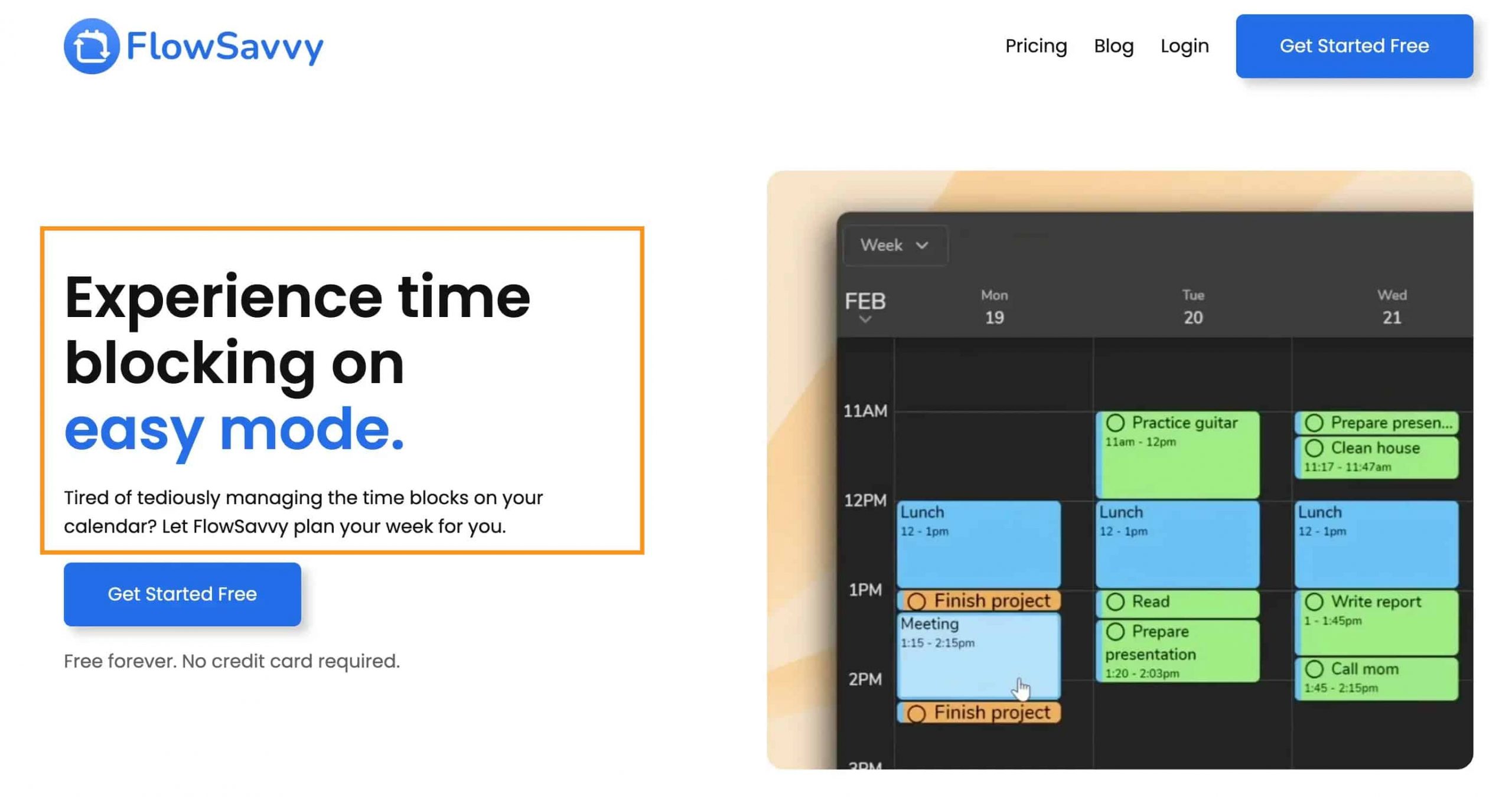
FlowSavvy is based on automatic time blocking—like using a smart version of Google Calendar that plans your day for you.
Instead of manually adding tasks and moving them around, FlowSavvy does the thinking. You tell it what needs to get done, and it builds your schedule.
It’s like having a personal assistant for your calendar.
Here’s what makes it work:
- Time blocking to give tasks a clear place
- Auto-scheduling so you don’t plan by hand
- Smart changes when something shifts
- Custom hours for work, rest, or both
It connects with calendars like Google, Outlook, and iCloud, so your current events stay where they are. FlowSavvy fills in the rest, helping you stay on track without the mental load.
What I Like/Dislike About FlowSavvy
Pros
Cons
Who is FlowSavvy a Good Fit For?
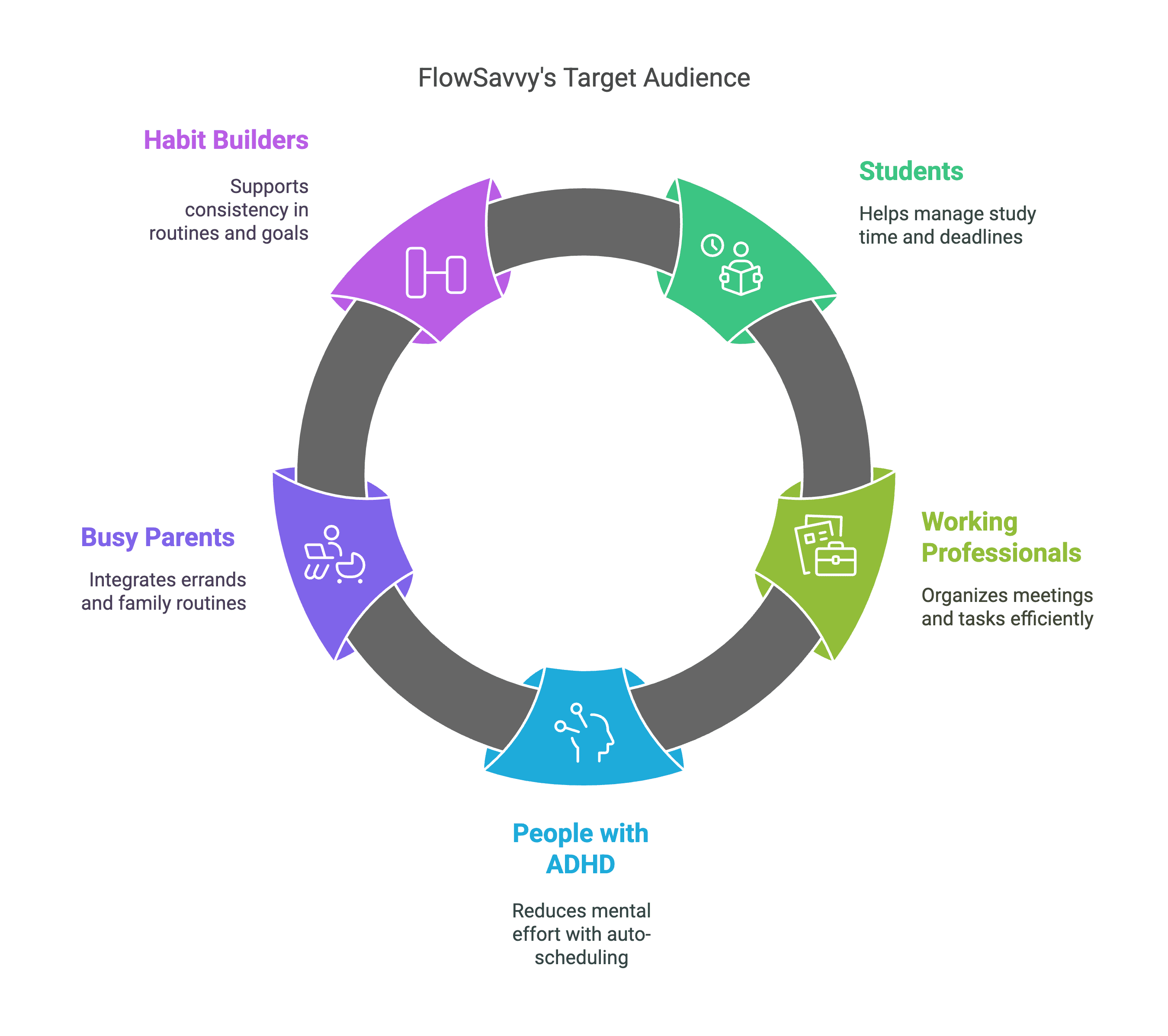
FlowSavvy is a good fit for anyone who wants help planning their time without doing it all by hand. It’s especially helpful if your days often feel packed or unorganized.
Here’s who it works best for:
- Students – You can block time for studying, classes, and breaks so you don’t fall behind or forget due dates.
- Working professionals – If you have meetings, deadlines, and tasks all over the place, FlowSavvy brings it all into one clean plan.
- People with ADHD – The app lowers the mental effort by auto-scheduling tasks and adjusting when things change. That structure can help you stay focused.
- Busy parents – You can add errands, appointments, and family routines, and FlowSavvy will help you fit it all in.
- Habit builders – If you’re trying to be more consistent with workouts, learning, or routines, the app makes space for those goals in your real schedule.
If you want a tool that gives your day more structure—and updates when life happens—FlowSavvy is worth a try.
FlowSavvy Review Deep Dive: My Favorite FlowSavvy Features
#1. It plans your week by organizing tasks & reschedules tasks automatically for you
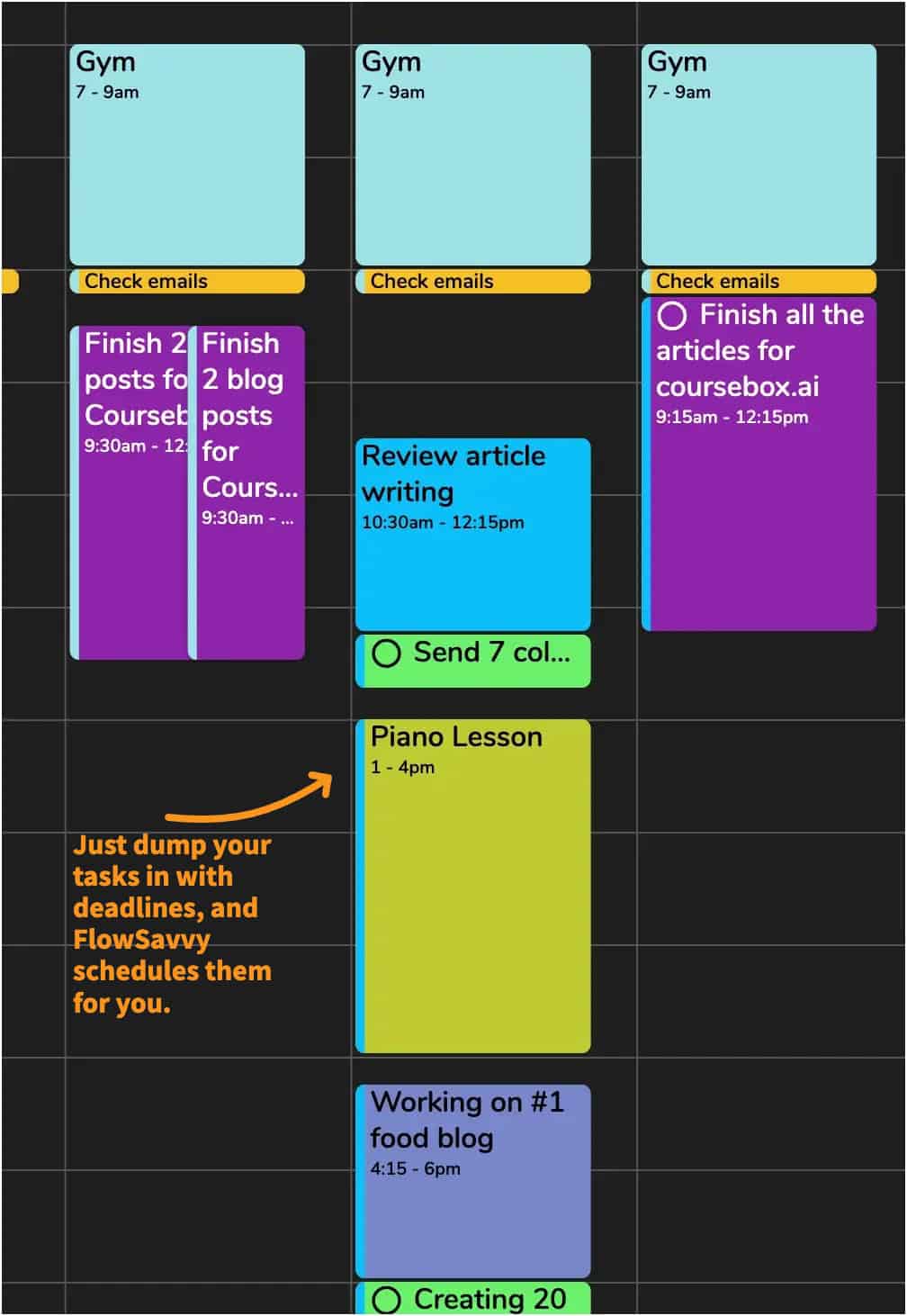
With FlowSavvy’s automatic time blocking, your schedule basically builds itself.
Just add your tasks, set the due dates, and FlowSavvy gives you a complete game plan for your week. No need to guess when to do what—it figures that out for you.
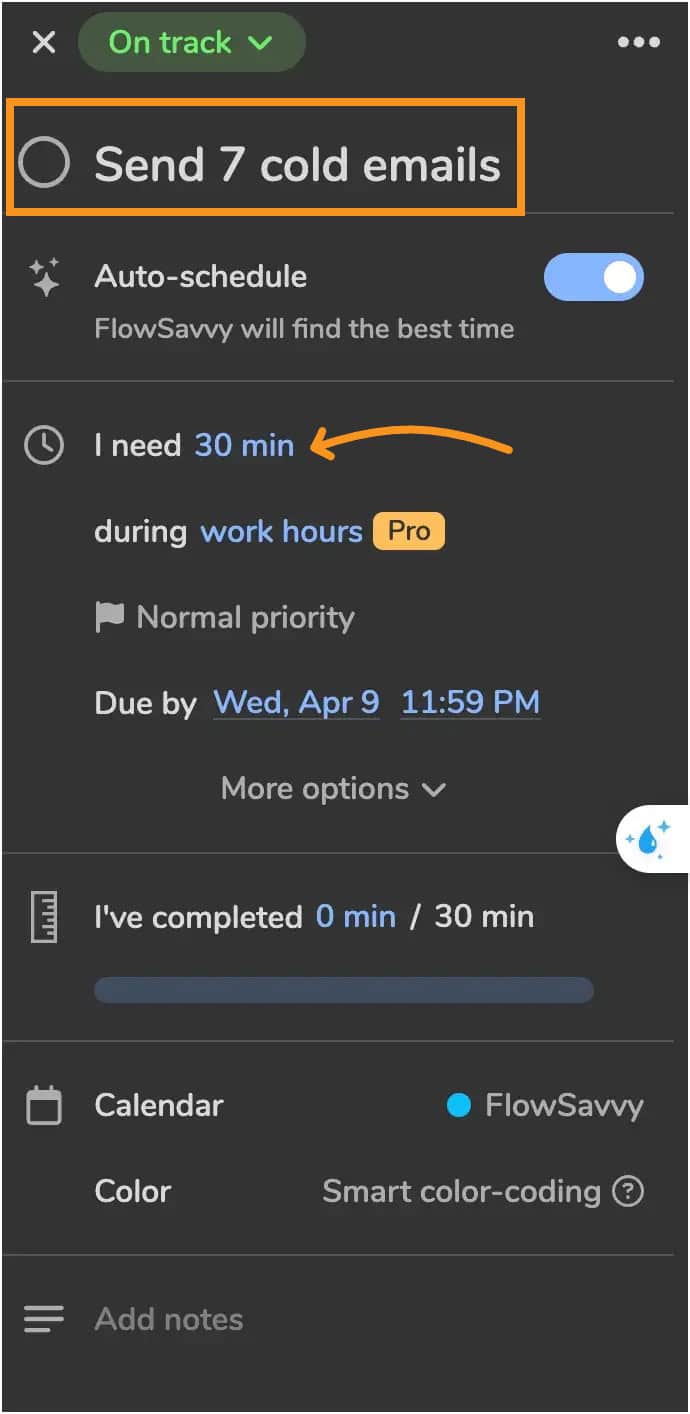
Last week, I was juggling a freelance project, workouts, and planning my sister’s baby shower.
I dumped everything into FlowSavvy—deadlines, tasks, even “call Mom.” Within seconds, my week was mapped out. I didn’t have to drag a single time block.
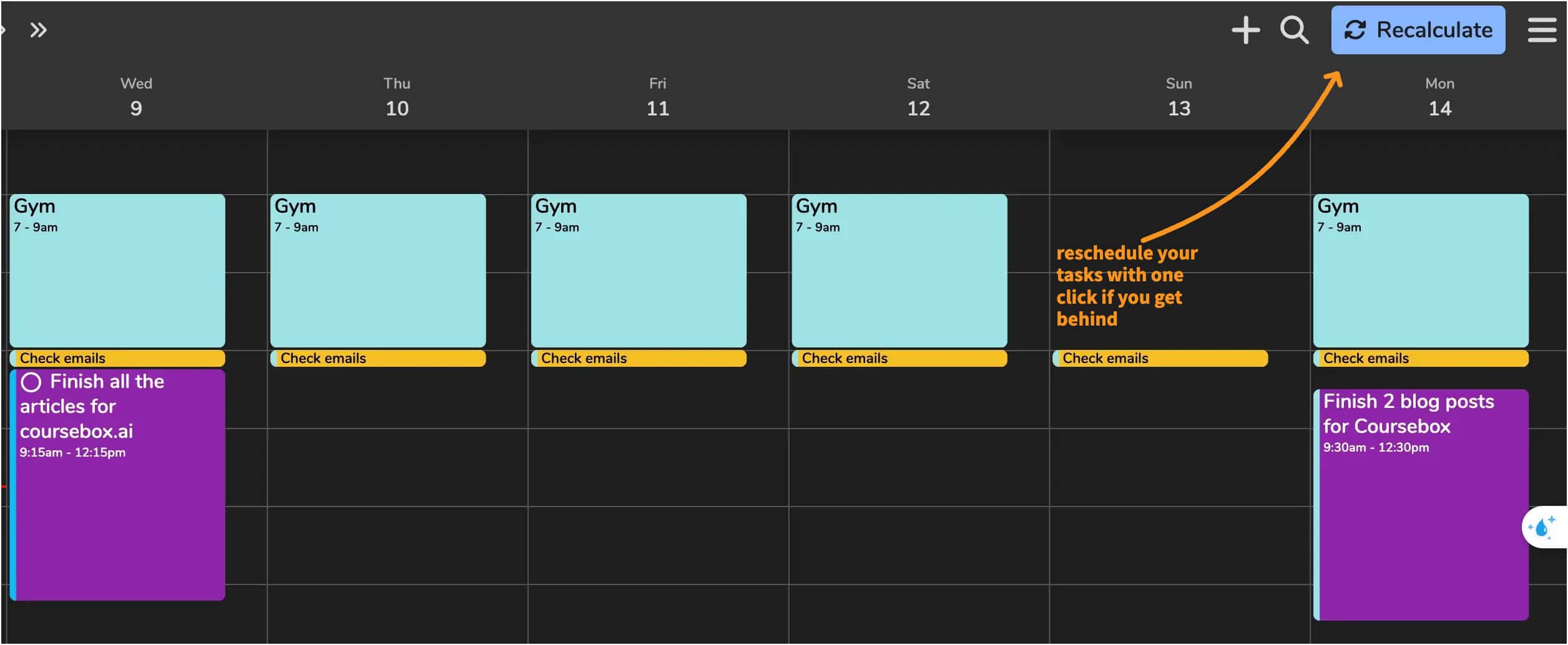
Then Tuesday hit, and things changed. My client pushed a meeting, and I had to cover for a coworker.
Normally, that would mean rearranging everything. But FlowSavvy adjusted the plan automatically. It moved things around, kept my deadlines on track, and made sure I still had time to breathe.
Here’s what makes it work:
- Plans your week based on what you need to do
- Reschedules tasks when your plans change
- Keeps everything organized without the extra work
Whether you're managing WORK, HOME, OR BOTH, FlowSavvy makes sure you stay on top of it—without stressing over your calendar.
#2. Build habits
FlowSavvy makes it easier to build habits by automatically adding them into your schedule.
Whether it’s workouts, reading, or learning something new, it finds the best time in your week—without you having to think about it.
Last week, I decided I wanted to get serious about learning Spanish again. Normally, I’d add those goals to a list and forget about them a few days later.
But with FlowSavvy, I added them as REPEATING TASKS — EVERY DAY. The app looked at my calendar and slotted them in without messing up my other plans.
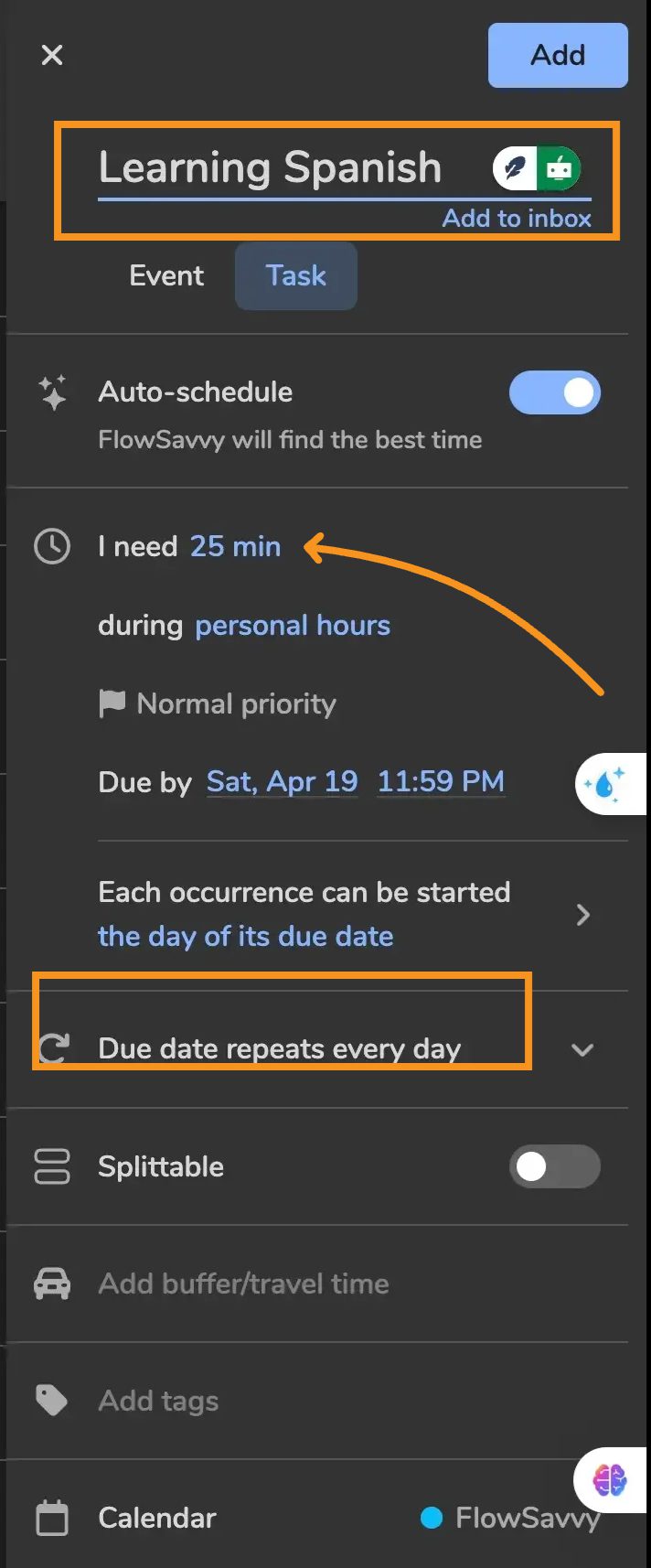
Some days got busy, and I couldn’t stick to everything. But FlowSavvy adjusted my schedule and found new time blocks. I didn’t feel like I had failed or fallen behind. I just kept going.
Here’s what makes it work:
- Adds habit-building tasks into your real schedule
- Adjusts when life gets in the way
- Keeps deadlines in mind while making space for personal growth
By turning habits into part of your weekly routine, FlowSavvy helps you stay consistent—without needing motivation every day. It’s like having a quiet push in the right direction.
#3. Understand your week at a glance with smart color coding
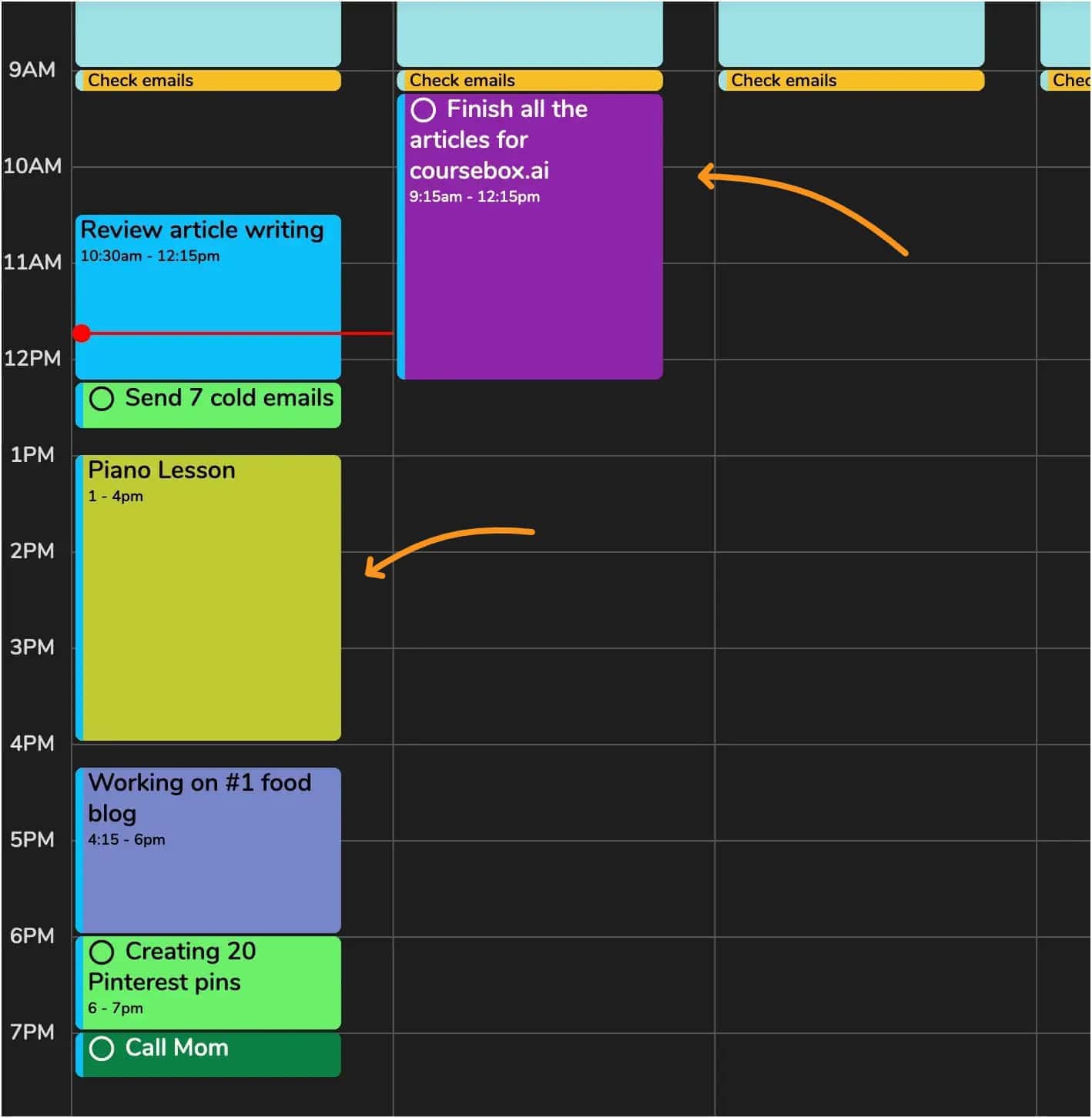
FlowSavvy uses color coding to help you see your schedule at a glance. Tasks are marked with different colors based on how close they are to their due date. This means you can quickly tell which tasks need your attention now and which ones can wait.
No need to scroll through a long list or guess what’s urgent. The colors do the thinking for you. This kind of visual planning helps you stay calm and organized. It also keeps you from saying YES TO TOO MUCH without realizing it.
You’ll get a clear view of your week, which makes it easier to plan breaks, set priorities, and avoid last-minute stress.
Here’s what color coding helps you do:
- Spot urgent tasks faster
- See your free time clearly
- Avoid taking on too much
- Plan your week with less guesswork
When your schedule makes sense at a glance, your day feels a lot more manageable.
#4. Task management
FlowSavvy makes task management simple. I use it every day to keep track of everything—from work projects to personal goals.
One thing that really helps is the ability to FILTER YOUR TO-DO LIST BY CALENDAR AND TAG. This means you can sort tasks by where they belong—like work, personal, or school—and focus only on what matters right now.
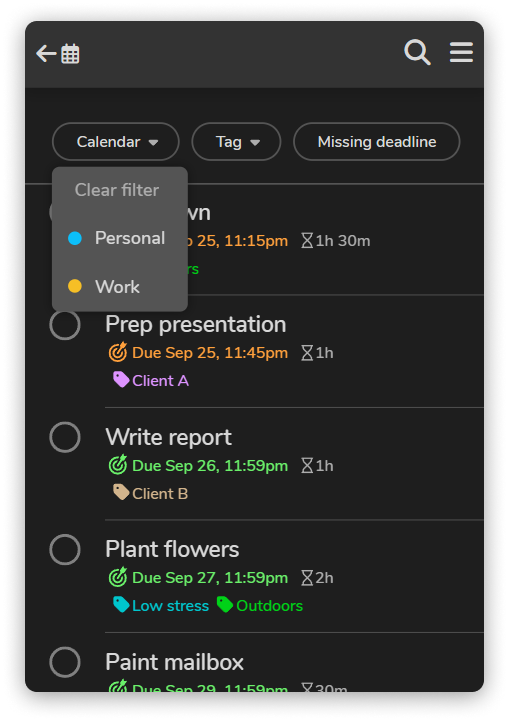
Tags are short labels you add to tasks. I use them to group things like "errands," "calls," or "deep work." That way, I’m not staring at one long list. I can just click a tag and see what I need to do.
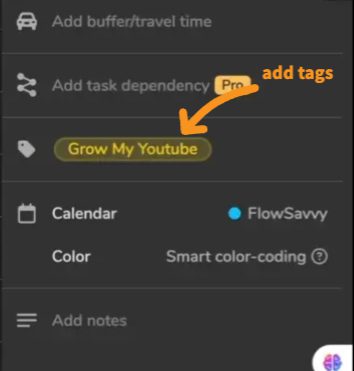
Here’s how task management in FlowSavvy helps:
- Organize tasks by category
- Filter by calendar to focus faster
- Use tags to group related work
- Make quick changes when plans shift
- Spot what’s urgent and what can wait
With FlowSavvy, I don’t waste time sorting things out. I KNOW WHAT TO DO AND WHEN TO DO IT—and that makes a big difference in my day.
#6. Syncs with existing calendars
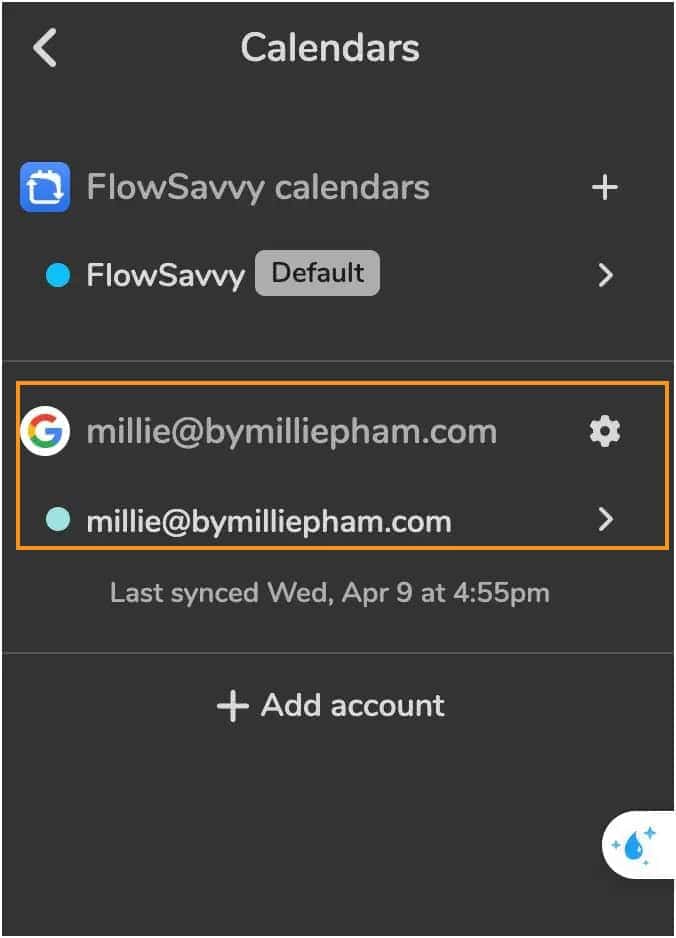
FlowSavvy works with the calendars you already use. It connects to Google Calendar, iCloud, and Outlook, so you don’t have to start from scratch.
Once connected, FlowSavvy auto-schedules around your events. That means your meetings, appointments, and other plans stay exactly where they are. The app finds open time in your day and fills it with your tasks—without overlapping anything.
Calendar sync helps you avoid double-booking and makes sure you’re not surprised by anything. It also saves time since you don’t have to copy events between apps.
Here’s how syncing helps you:
- Keeps your meetings and tasks in one place
- Finds free time automatically
- Prevents overlapping or missed events
- Updates your schedule in real time
- Works across devices
When you use one app for tasks and another for events, things can get messy. Syncing puts it all together, so your day feels more organized.
With FlowSavvy, you don’t have to choose between tools. You just connect your calendars, and IT WORKS AROUND YOUR LIFE—NOT THE OTHER WAY AROUND.
#7. Available on all devices
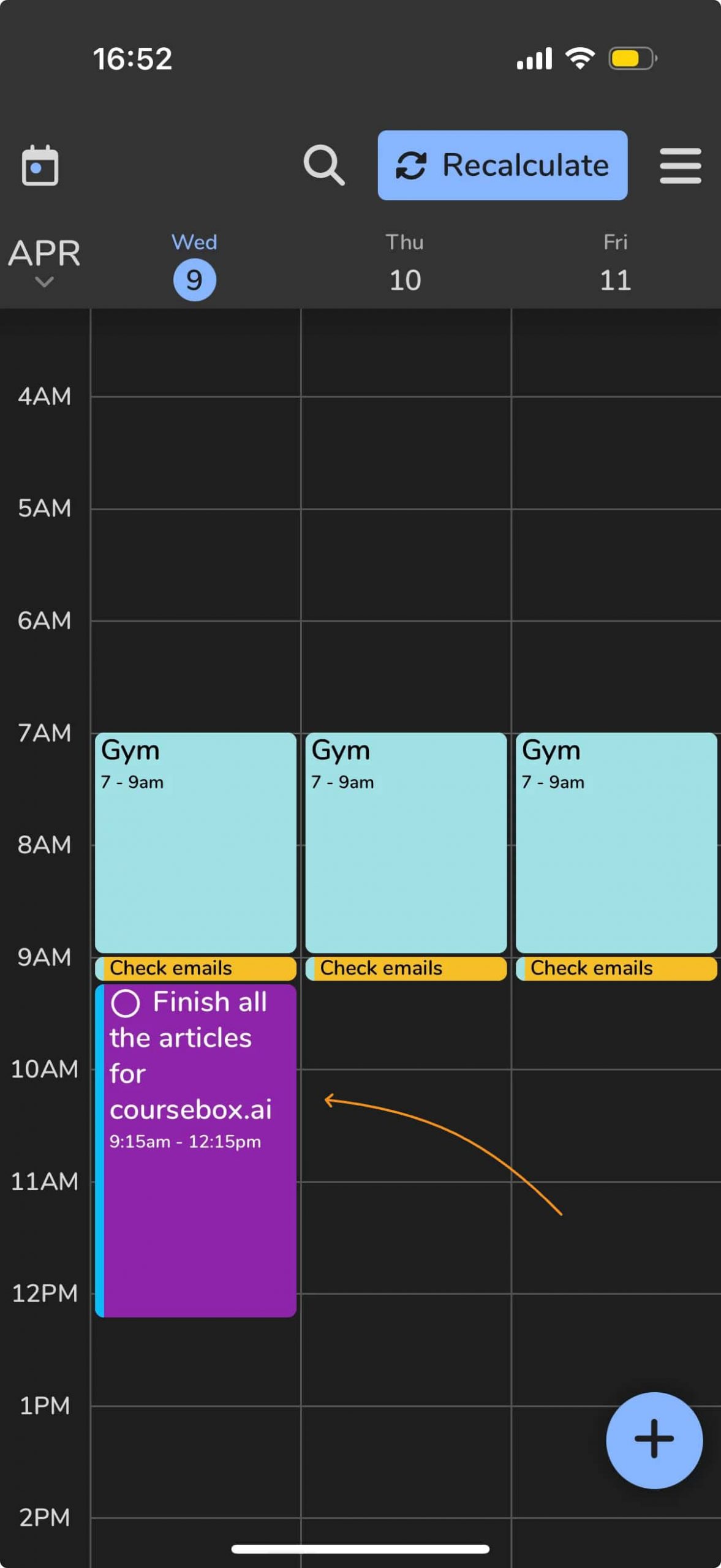
FlowSavvy works wherever you are. You can use FlowSavvy anywhere with fully-featured web, iOS, and Android apps.
That means your schedule stays with you—on your phone, tablet, or computer. Whether you're working from home, out running errands, or in between classes, you can check your plan and make changes on the spot.
Everything stays synced. If you update something on your phone, it shows up on your computer too. You won’t lose progress or have to re-enter tasks later.
#8. Custom scheduling hours
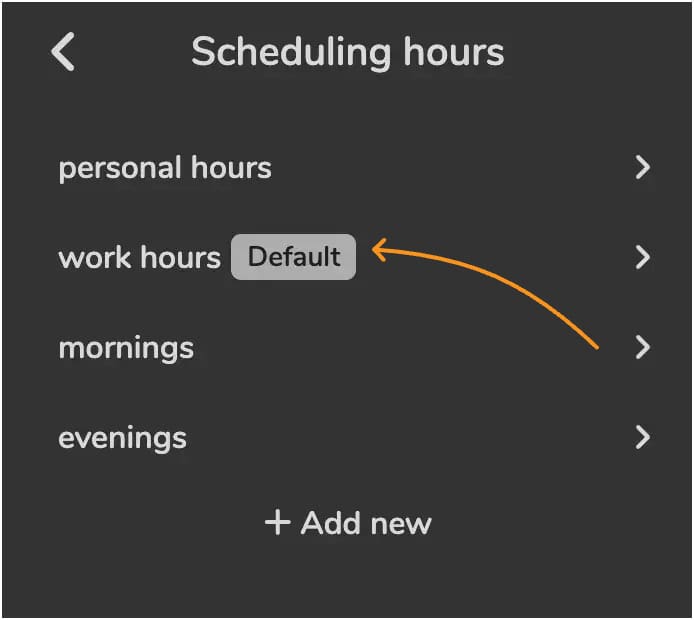
FlowSavvy lets you decide when tasks should be scheduled. With custom scheduling hours, you can set clear time blocks for different parts of your day—like work time, personal time, mornings, or evenings.
This means the app won’t drop a work task into your dinner hour or a workout during your busiest meetings. You stay in control of how your day is shaped.
I set my work hours from 9 to 5, personal time after that, and I leave early mornings open for quiet tasks like reading. FlowSavvy follows those rules without me having to think about it.
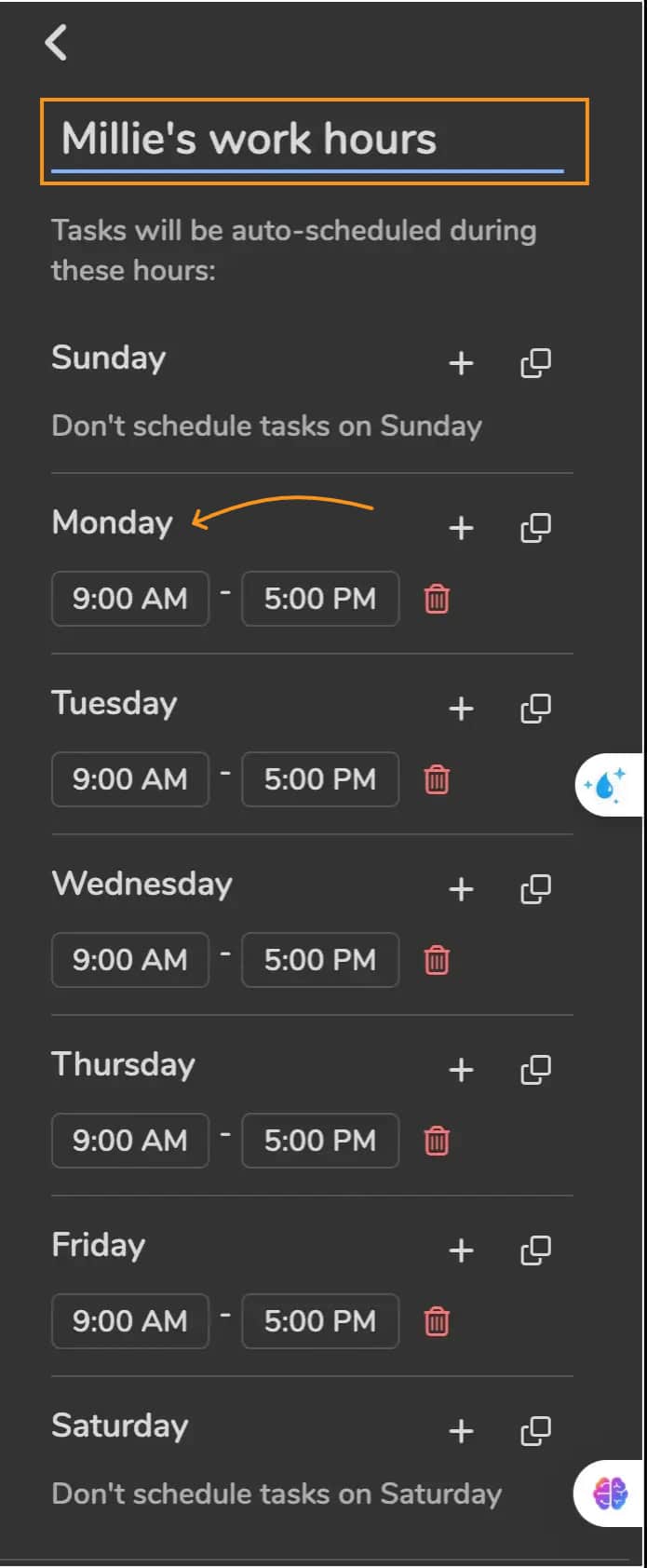
Here’s how custom scheduling hours help:
- Keep work tasks during work hours
- Set boundaries for personal time
- Choose when you prefer to do deep work or light tasks
- Block off mornings or evenings for routines
- Avoid tasks showing up at the wrong times
FlowSavvy Pricing Plans
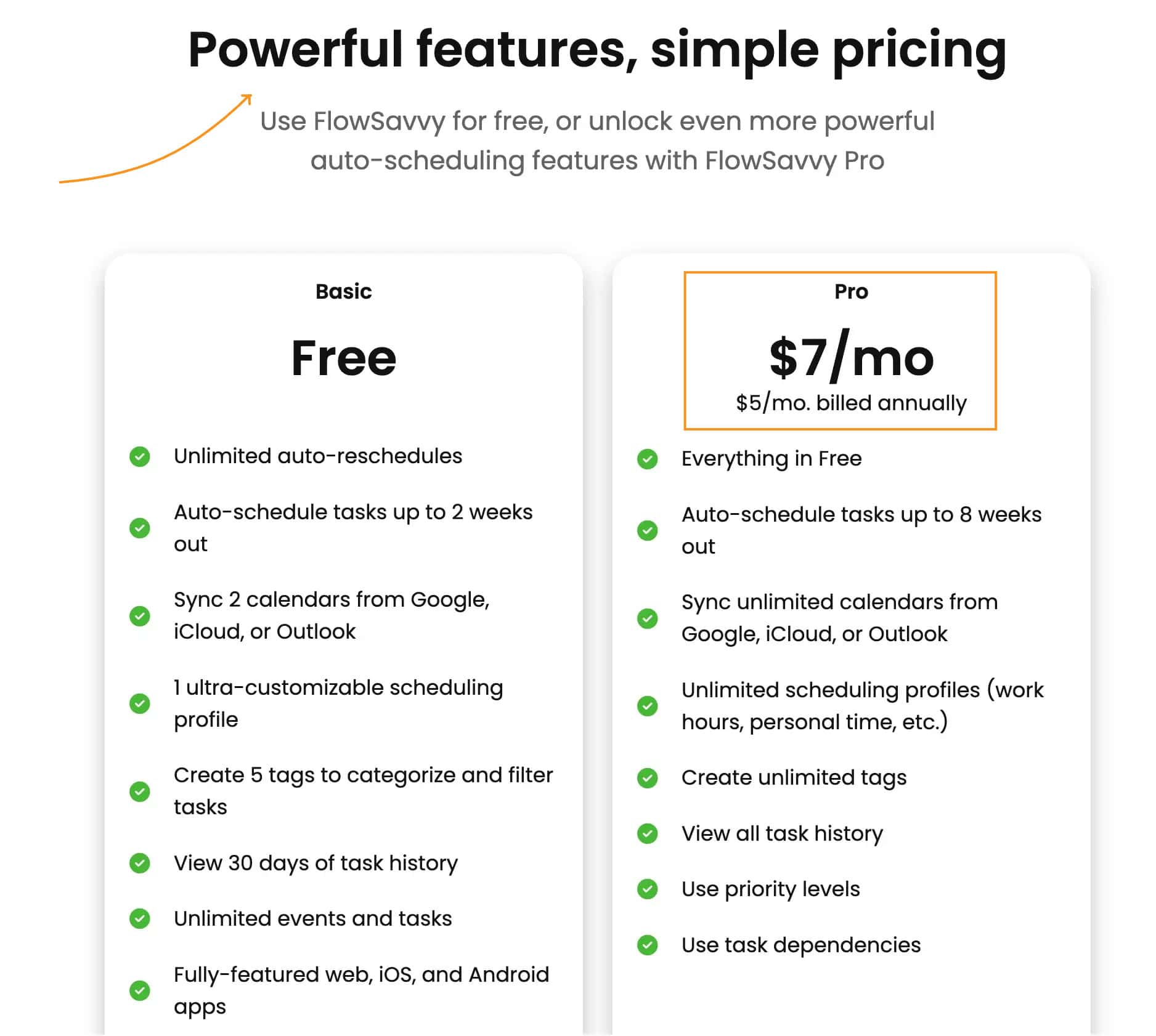
FlowSavvy keeps its pricing simple. You can start with the free plan or upgrade to FlowSavvy Pro if you need more scheduling tools.
The Basic (Free) plan gives you:
- Unlimited auto-rescheduling
- Auto-schedule tasks up to 2 weeks out
- Sync 2 calendars (Google, iCloud, or Outlook)
- 1 customizable scheduling profile
- 5 tags for organizing tasks
- 30 days of task history
- Unlimited events and tasks
- Full access on web, iOS, and Android apps
If you want more control, the Pro plan costs $7/month or $5/month billed annually. It includes everything in the free plan, plus:
- Auto-schedule up to 8 weeks out
- Sync unlimited calendars
- Unlimited scheduling profiles
- Unlimited tags
- Full task history
- Priority levels and task dependencies
You can start a free trial of the Pro plan at any time. Prices are in USD and may vary based on your location or platform.
Students and educators get 50% off the first year of an annual plan—just email FlowSavvy from your school account to get it.
FlowSavvy gives you choice. YOU CAN STAY FREE, OR UNLOCK MORE WHEN YOU'RE READY.
Final Thoughts
After using FlowSavvy for a few weeks, I’ve found it helpful for staying on track without having to think too much about planning. It’s great for people who want more structure but don’t want to build a schedule from scratch every day.
In this FlowSavvy review, I shared how the app worked for me—what I liked, what could be better, and who it’s best for. If your days feel scattered and you need a tool that helps you manage time in a simple way, FlowSavvy is worth trying.
You can start with the free 7-day trial of the Pro plan to see if it works for your routine.
