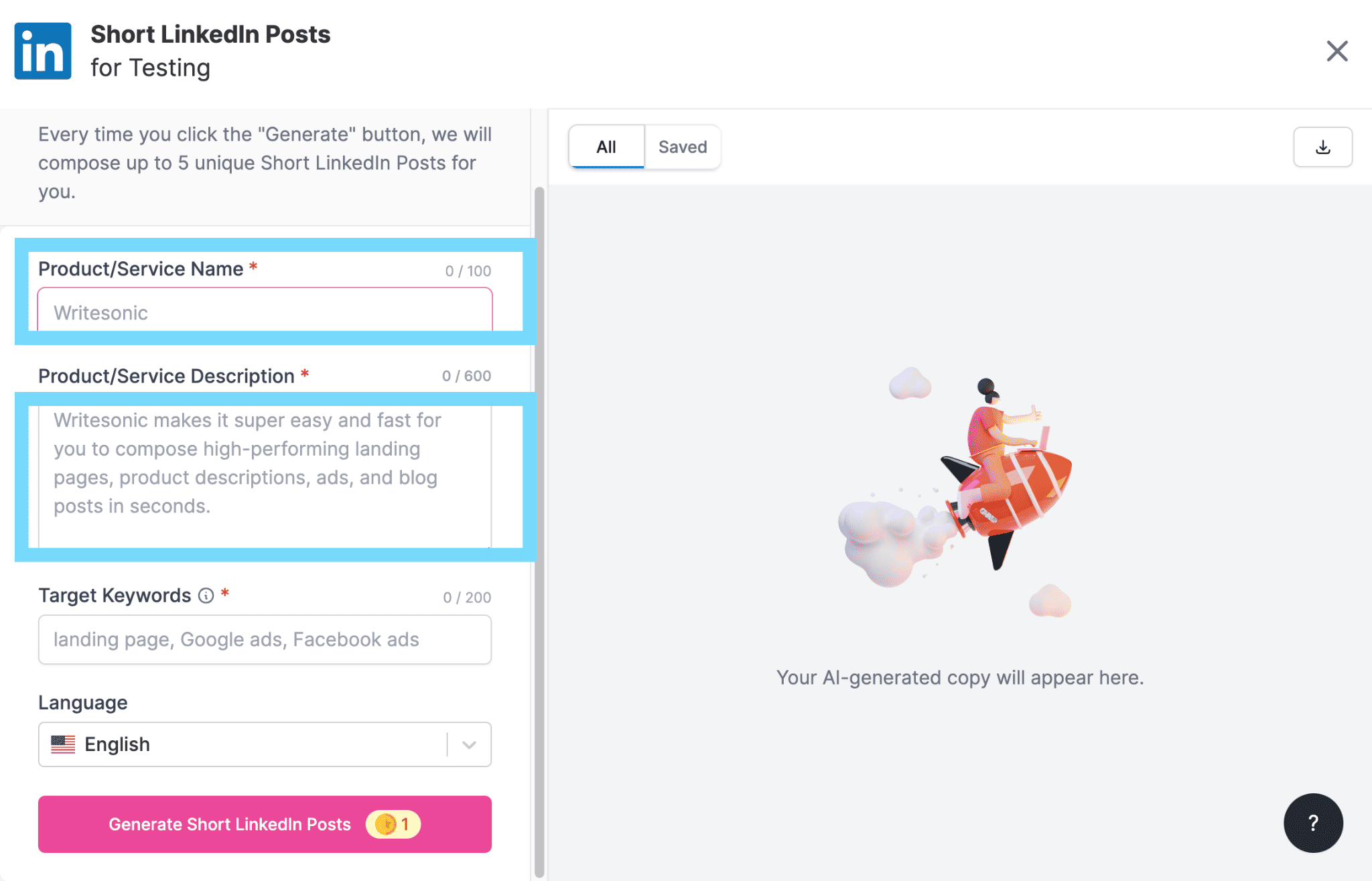bymilliepham.com is reader-supported and contains affiliate links. This means that if you click through and make a purchase, I may receive a small commission at no extra cost to you. Learn more.
Looking for the best AI LinkedIn post generator?
If you've landed on this page, I assume that you're already aware of AI LinkedIn Post Generators and the benefits they bring to the table.
You know they can save you time and help you create engaging content for your audience. But with so many options available, how do you choose the best one for your needs?
In this article, we'll explore the 8 best AI LinkedIn Post Generators and their unique features.
I'll discuss their benefits, drawbacks, and how they can help you achieve your LinkedIn goals.

- AI generates engaging LinkedIn posts, saving you time and enhancing creativity.
- Plan your LinkedIn content with easy scheduling
- In-depth insights into your posts' performance

- Offers a free version, allowing you to create up to 1500 words of LinkedIn content without any cost.
- Beyond LinkedIn posts, GetGenie AI boasts over 37 templates including blogs, ad copy, and product descriptions,...
Uses proven tactics from top influencers to enhance your content's impact.
Automatically adds links to successful posts for added engagement.
Browse successful posts for ideas and schedule content efficiently.
What is the best AI LinkedIn Post Generator?
Here is the list of the 8 best AI for LinkedIn posts:
No | AI LinkedIn Post Generator | Pricing |
|---|---|---|
1 | $39/month | |
2 | $19/month | |
3 | $37/month | |
4 | $19/month | |
5 | $14.95/month | |
6 | $49/month | |
7 | $20/month | |
7 | $49/month |
1. Taplio

Millie's Take
Taplio automatically handles many of the tasks involved in managing your LinkedIn profile, particularly creating and posting content.
Overview
Taplio is an all-in-one AI-powered tool designed for LinkedIn. It offers features such as AI-generated post ideas, chat assistance powered by GPT-4, and access to a vast library of viral posts.
With functionalities for scheduling and managing LinkedIn content, you can create, publish, and analyze LinkedIn content effectively to build meaningful relationships and achieve growth goals on the platform.

Why Taplio Stays #1 in My List?
Taplio is equipped with some seriously cool features that make generating content on LinkedIn feel like a breeze.
One of the biggest perks of Taplio is its genius content inspiration feature. Now you can say goodbye to those moments when you're staring at a blank screen, unsure of what to post.
Taplio can help by generating fantastic post ideas for you. This means you can spend less time brainstorming and more time engaging with your connections.
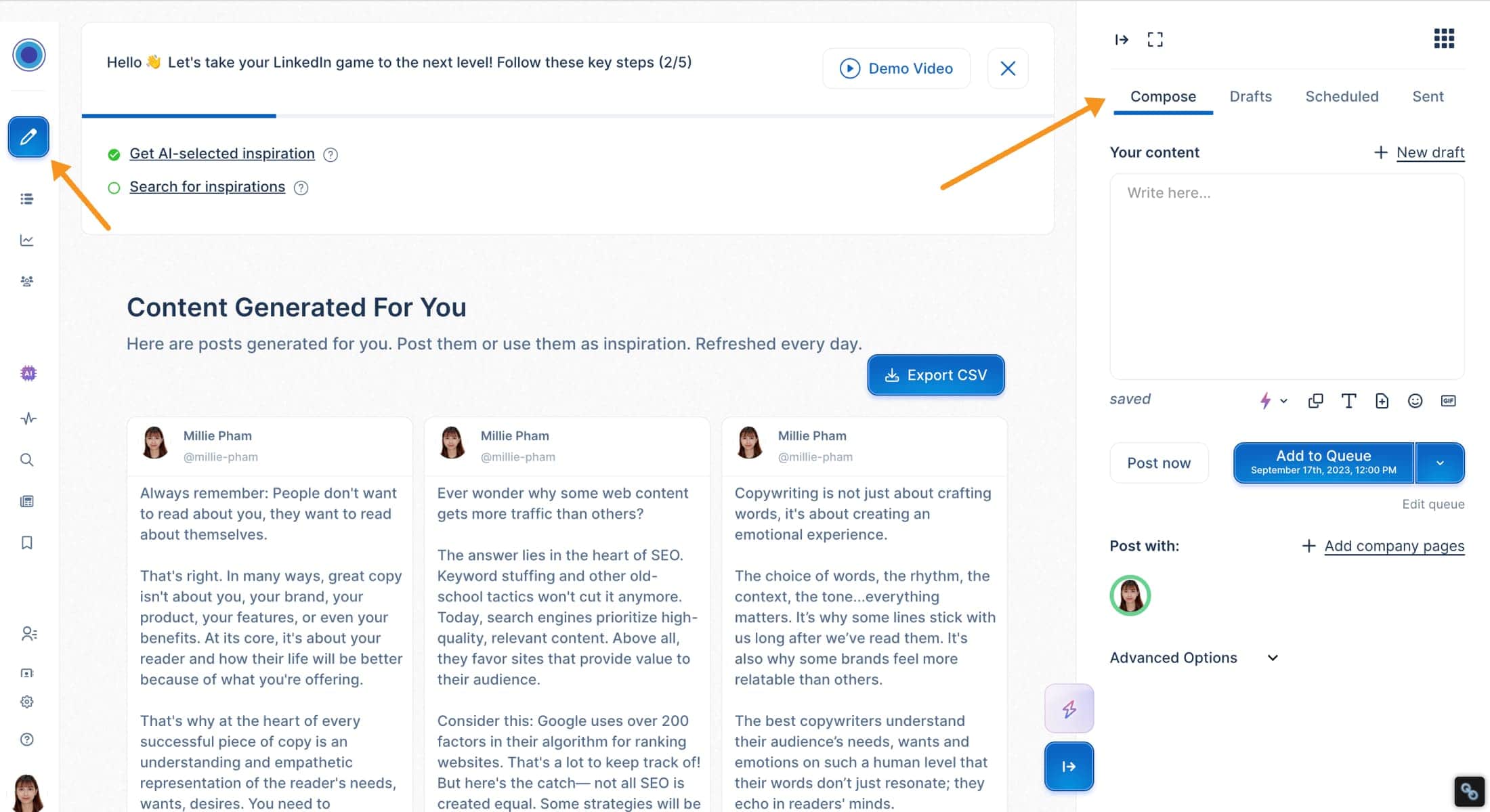
Scheduling posts is another superpower of Taplio.
Instead of having to remember to post at specific times, Taplio allows you to plan out your content ahead of time.
Plus, you can even see how your posts will look on both desktop and mobile views, ensuring they're visually appealing and engaging for your audience.
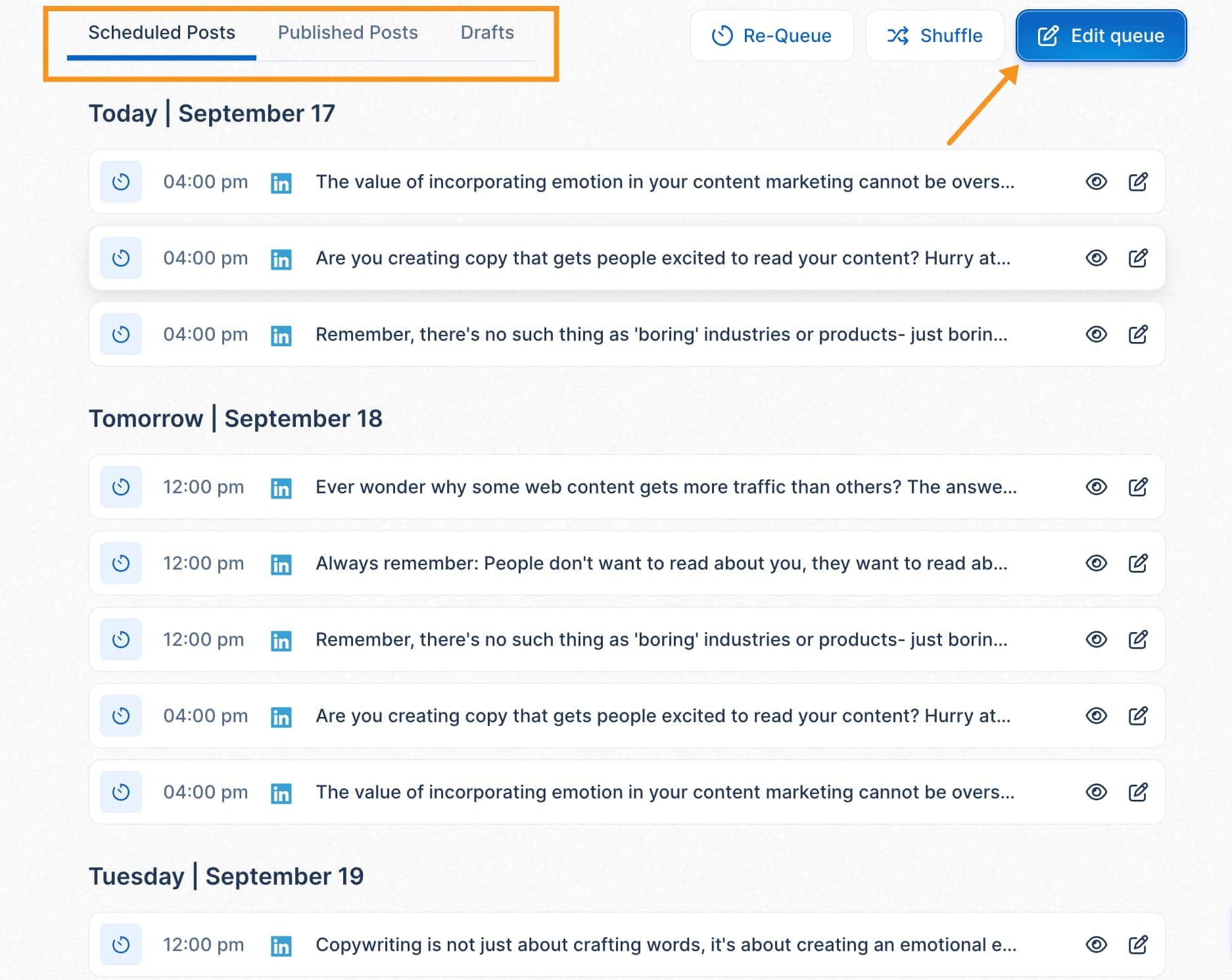
Plus the Taplio's analytics feature gives you a breakdown of how your posts are performing—likes, comments, views, the whole deal.
This data is like gold for refining your LinkedIn strategy. You'll know exactly what's working and what needs a little tweaking.
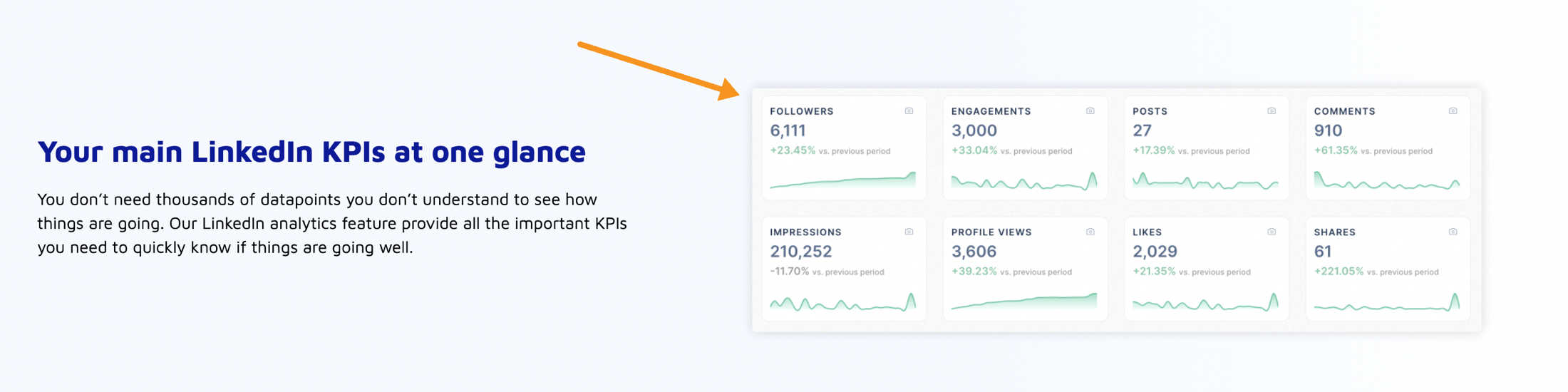
To sum it up, Taplio is a LinkedIn game-changer. It streamlines your content creation, optimizes your posting schedule, and provides you with data-driven insights.
Pricing
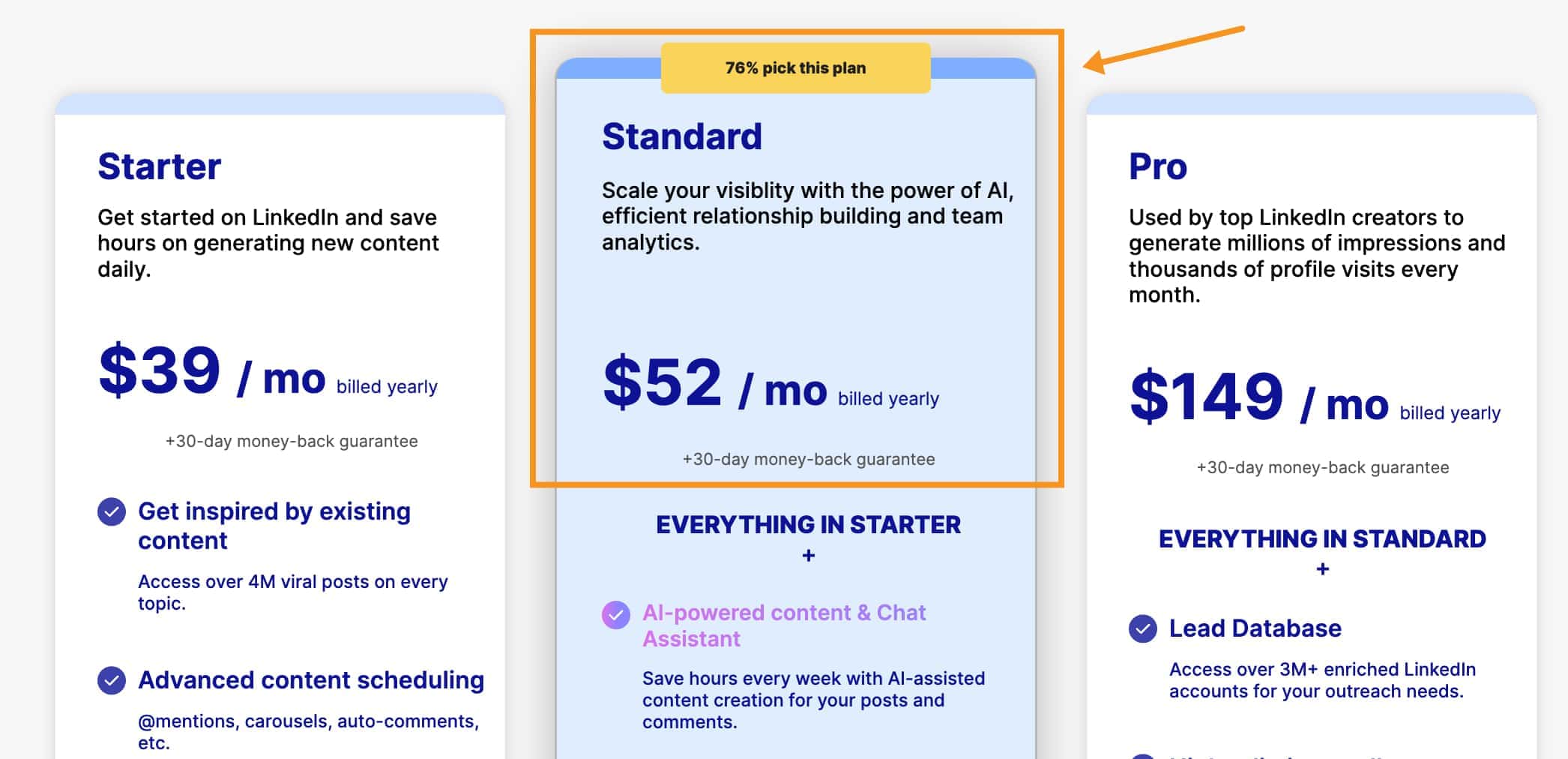
You can get started for their starter plan, which starts at $39 monthly.
2. GetGenie Ai

Millie's Take
Genie AI simplifies content creation for LinkedIn and beyond. It generates quality posts quickly, based on your input. With its free version offering up to 2500 words, it's a cost-effective way to enhance your online presence. It also supports a range of writing tasks like blogs and ad copy, making it a versatile asset for anyone looking to improve their digital content.
Overview
GetGenie AI is an AI writing tool that helps you stand out with attention-grabbing posts on LinkedIn.
It uses the power of artificial intelligence to create impactful content tailored to your professional persona. Just enter your topic, provide context, adjust settings, and let GetGenie work its magic.
With GetGenie AI's free version, you can generate content for LinkedIn for FREE, offering you up to 2500 words to create engaging and impactful content tailored to your needs.
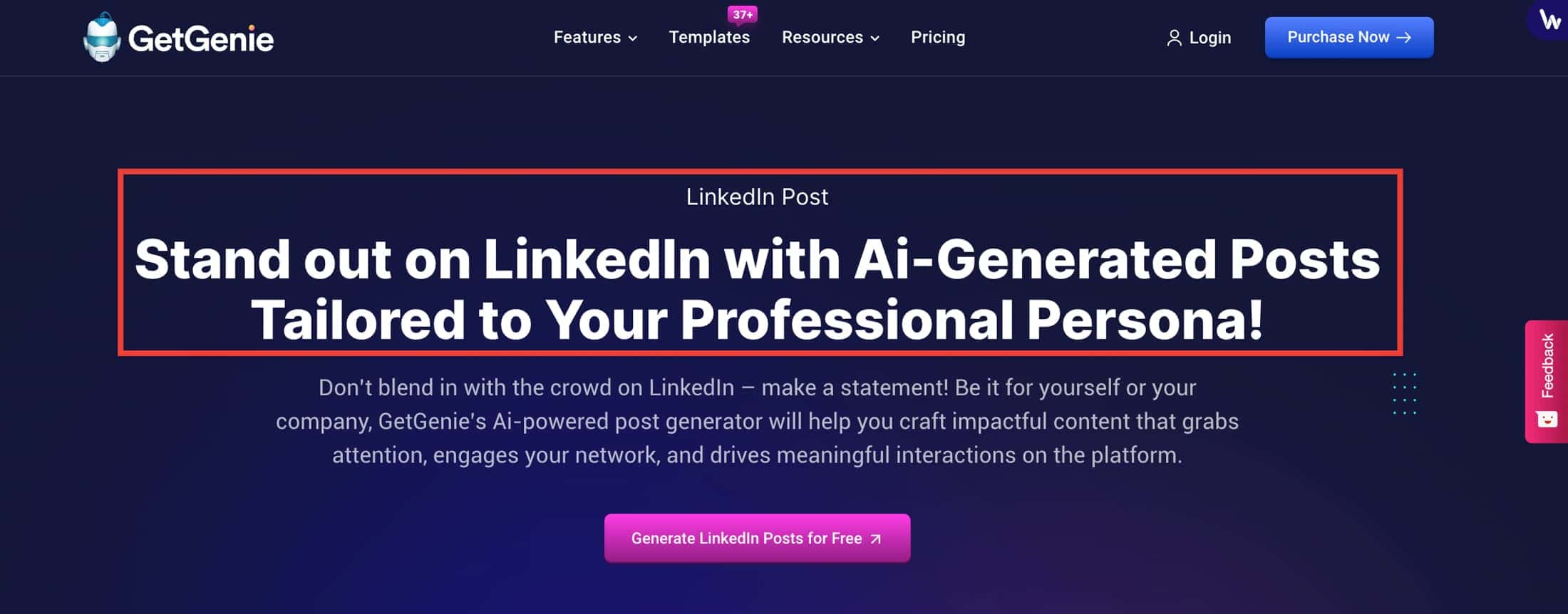
Why I Recommend GetGenie AI
First of all, you can use GetGenie to make LinkedIn posts for free. GetGenie has a free version that lets you make up to 1500 words! Yup, you don't need a credit card for a free trial. GetGenie wants you to try it out and see how amazing it is.
Want to know how it works? It's as easy as counting to four!
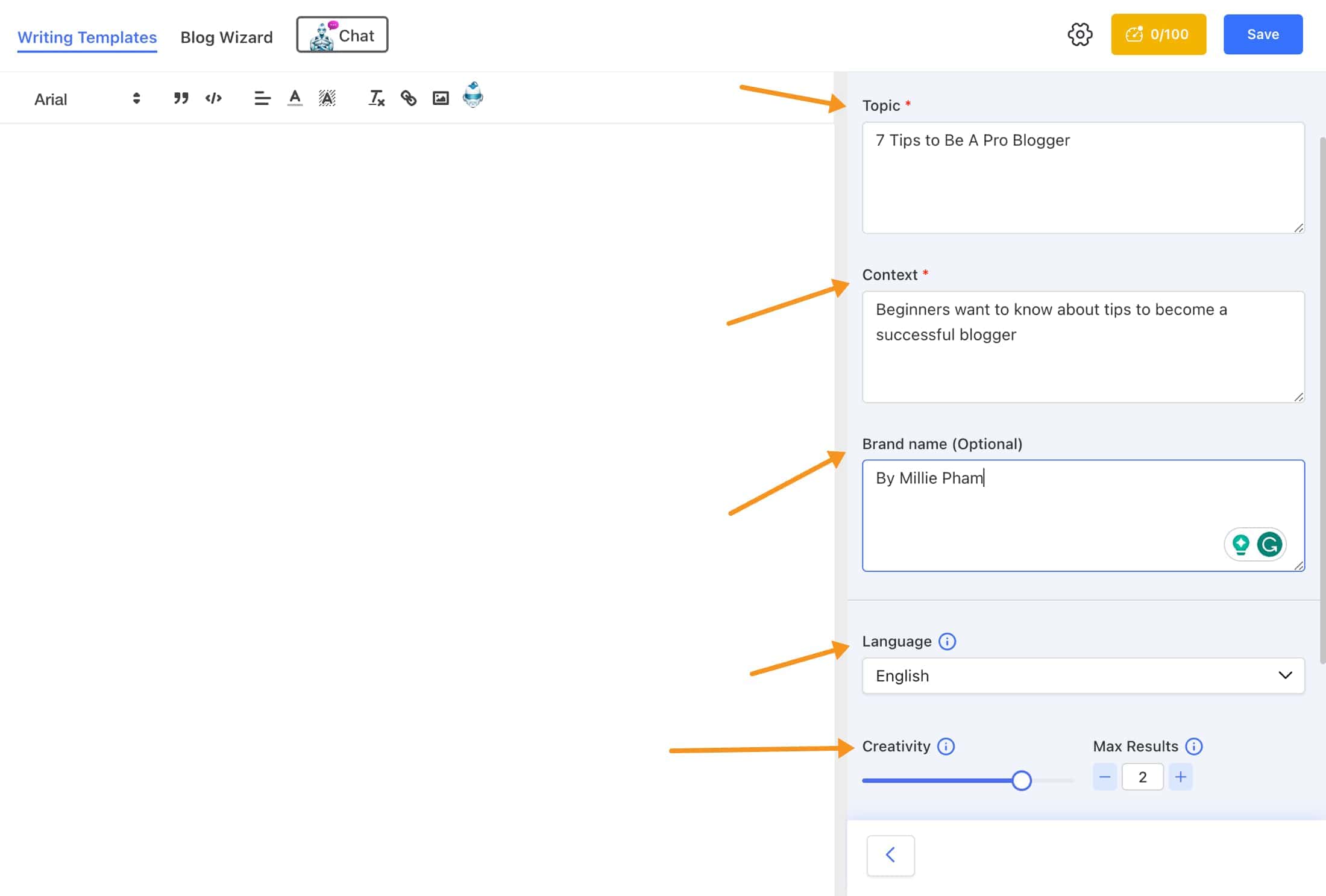
- First, you tell GetGenie what you want to talk about.
- Then you explain the main idea of your post.
- Next, you can play around with some settings to make it sound just the way you like.
- Finally, click "write" and you can relax.
Here's one of the LinkedIn posts that GetGenie wrote, let's take a look:
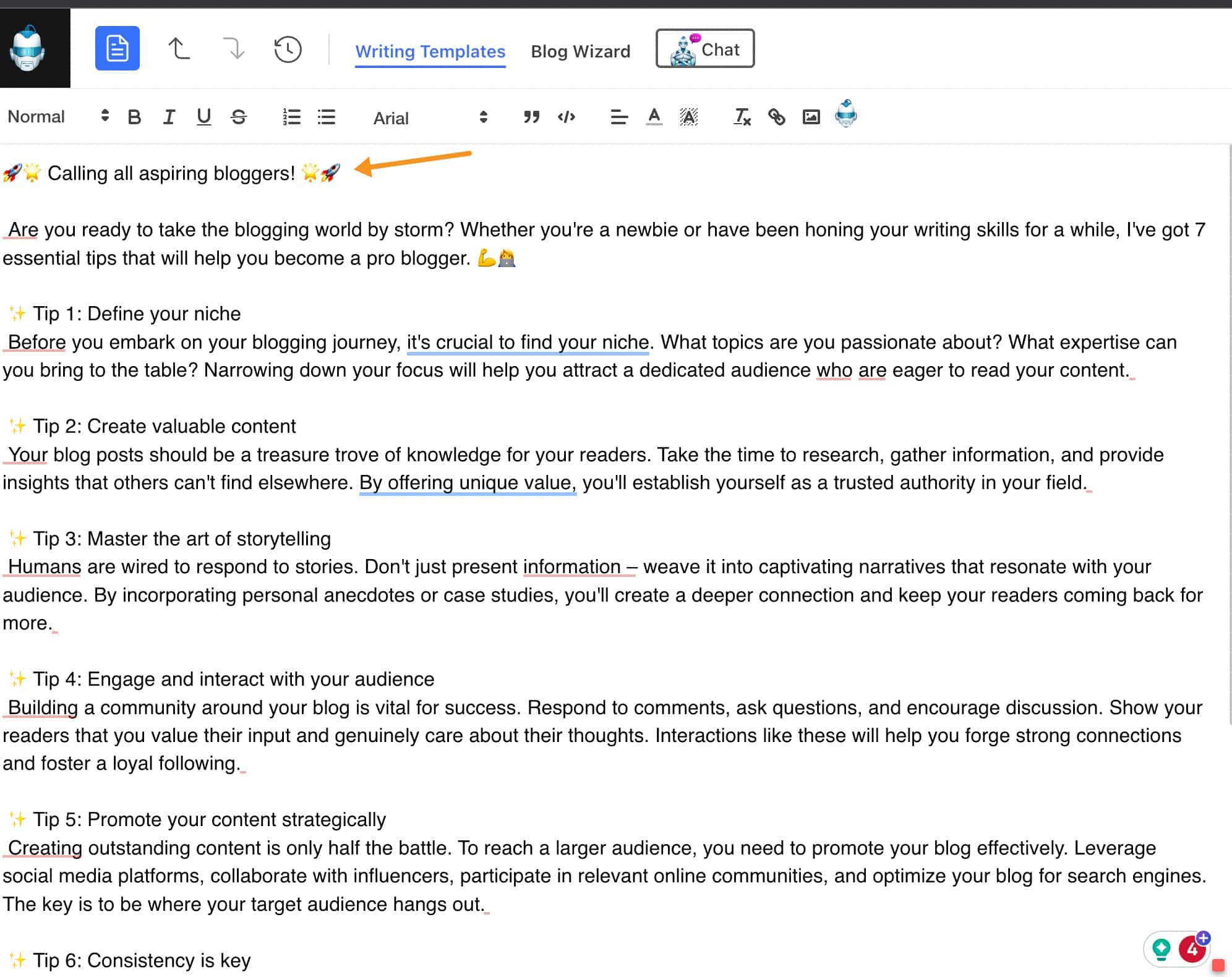
Plus, GetGenie is not just great for LinkedIn posts; with more than 37 helpful templates, it also helps you write blogs, ad copy, product descriptions and more....
Pricing
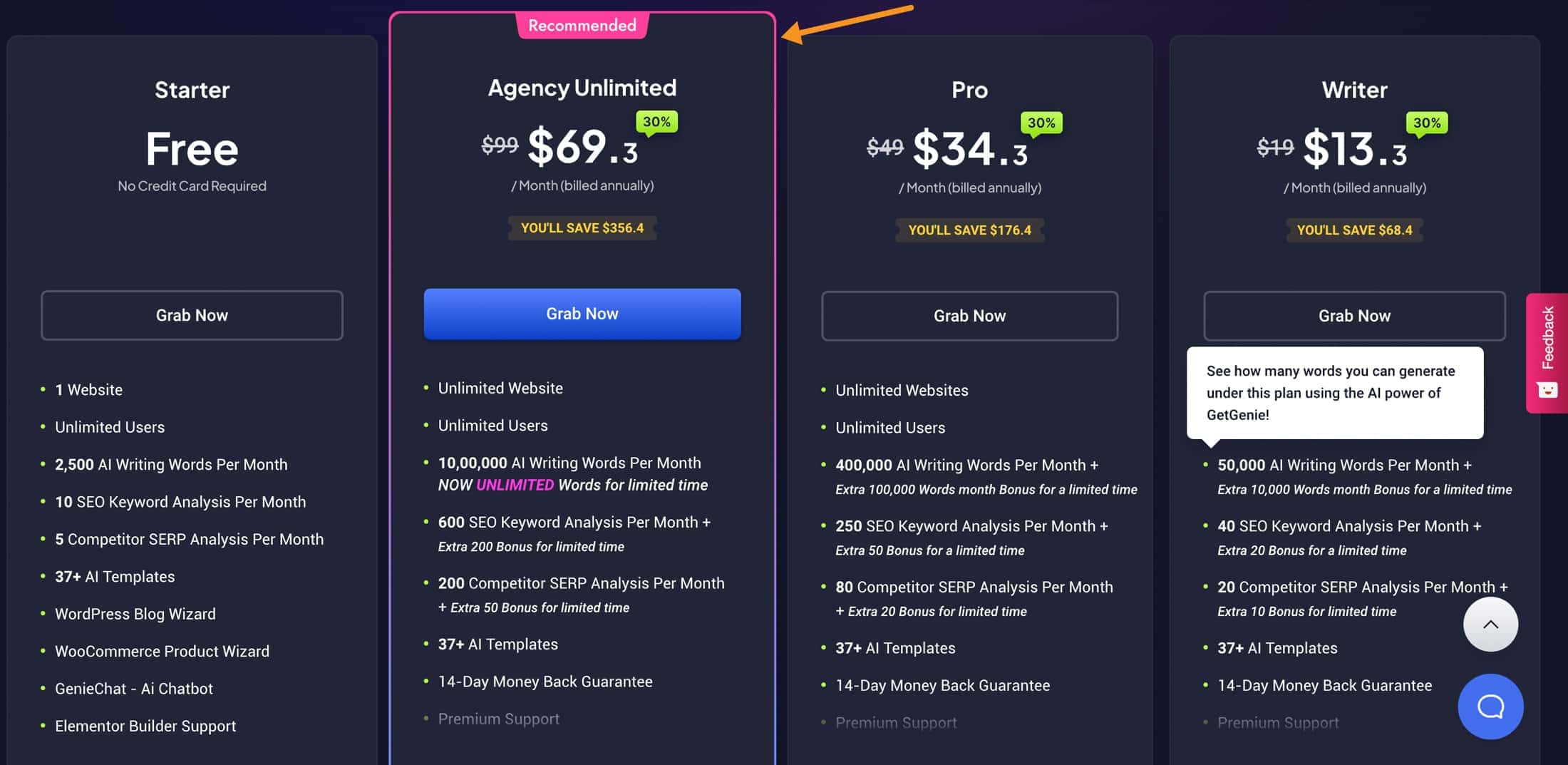
GetGenie has a free plan, but plans start at $13.3, a great deal for 50,000 AI writing words.
3. Postwise

Millie's Take
Postwise enhances your X and LinkedIn growth a with influencer-level strategies and an Auto-Plug feature for better engagement. It simplifies content creation with an inspiration library and easy post scheduling, making it ideal for efficient and effective online presence management.
Overview
Postwise helps you create content for LinkedIn and Twitter. It's designed to increase your chances of going viral by using strategies from successful social media influencers.
The platform offers features like Auto-Plug for promotional engagement, an Inspiration Library for content ideas, and Auto Retweet to optimize visibility.
You can start using Postwise it for free.
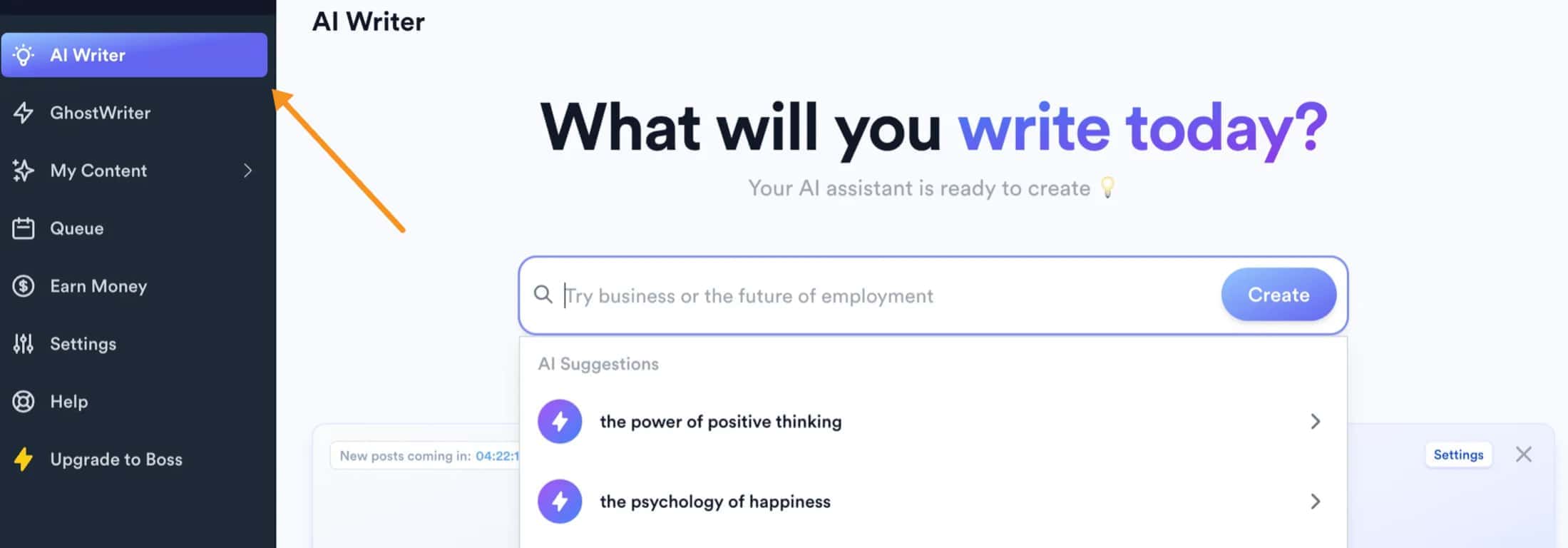
Why I Recommend Postwise
First off, the AI behind Postwise is not just throwing words together; it's using strategies from some of the most successful social media personalities out there.
This means the content it helps you create is not just random; it's based on what's proven to work.
One of the features I find incredibly useful is the Auto-Plug.
It recognizes when one of your posts is doing well and then automatically adds a little promotional nudge.
This could be a link to your latest blog post, your website, or even a product you're excited about.
Then there's the Inspiration Library.
We've all hit that creative wall, and sometimes scrolling through endless feeds for inspiration just doesn't cut it.
Postwise offers a curated selection of successful posts that you can browse through. It's not about copying; it's about learning what resonates with audiences and applying those insights to my own content.
The post scheduling feature is a huge time-saver.
It lets you line up your posts for the best times, so you stay visible without having to be glued to your screen.
It's practical and helps you keep your content consistent, which is crucial for growing a following.
Pricing
For $37 a month, you can get access to 400 AI Tweet Credits, plus you can schedule posts for six months in advance across five different accounts.
There's also an 'Unlimited plan' that costs $97 per month, which gives you:
- Unlimited AI Tweet Credits
- Unlimited Scheduling
- Unlimited Accounts
4. AuthoredUp
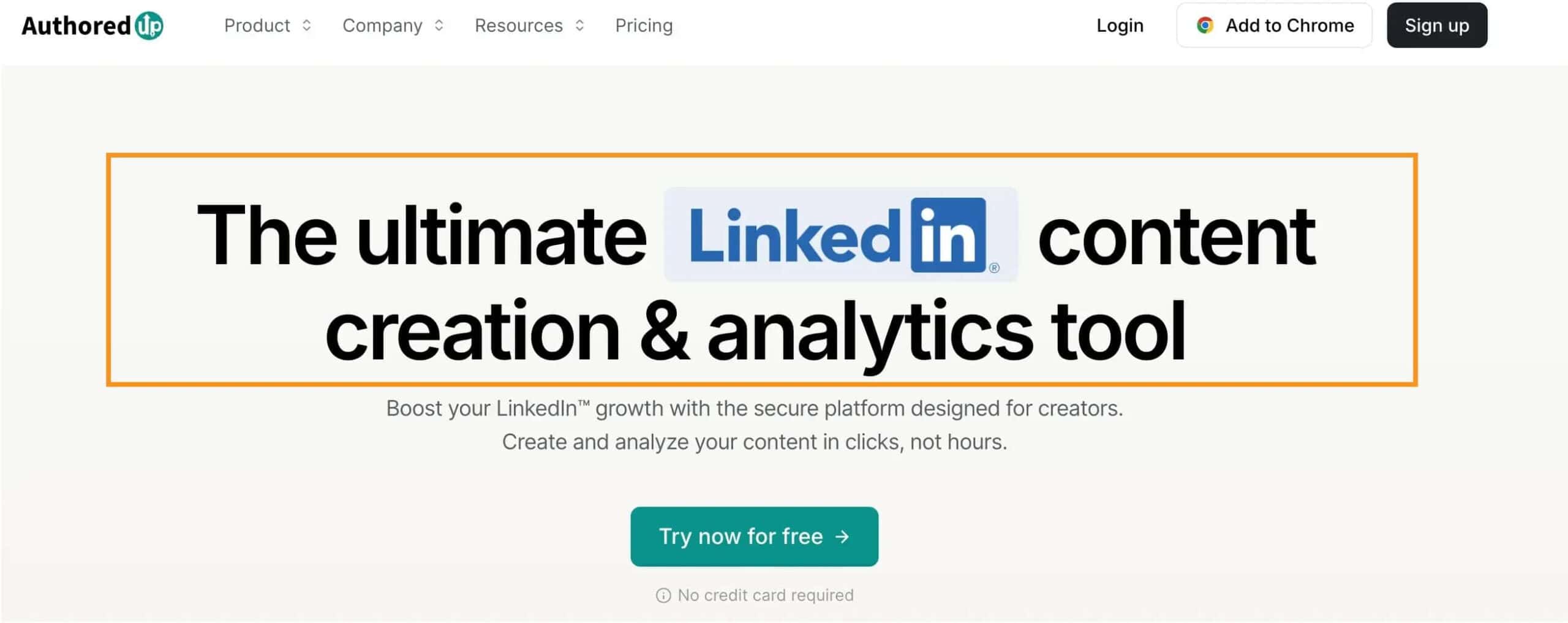
Overview
AuthoredUp (Review here) is a tool that helps you create and manage LinkedIn content easily.
It works as a browser extension, adding extra features to LinkedIn like formatting options, scheduling, and post previews.
You can save drafts, use templates to start posts, and track how well your content is performing.
It’s designed to make your LinkedIn posting process smoother and more efficient, whether you're posting for yourself or managing a company page.
Why I Recommend AuthoredUp
I recommend AuthoredUp because it simplifies and enhances the process of managing LinkedIn content.
One of its standout features is the ability to format, schedule, and preview posts directly within LinkedIn, making content creation more efficient and visually appealing.
The tool’s draft management and snippet reuse features save you time and help maintain consistency across your posts.
Additionally, AuthoredUp offers detailed analytics, providing insights into what’s working and allowing you to refine your strategy based on real data.
It's user-friendly yet powerful, making it ideal for anyone looking to optimize their LinkedIn presence.
Pricing
- Individual Plan: $16.63/month (billed annually). Includes one profile, text styling, unlimited drafts, and content analytics.
- Business Plan: $12.46/profile/month (billed annually). Adds multiple profiles, team analytics, and draft collaboration. Requires at least three profiles.
5. Jasper's Personal LinkedIn Post
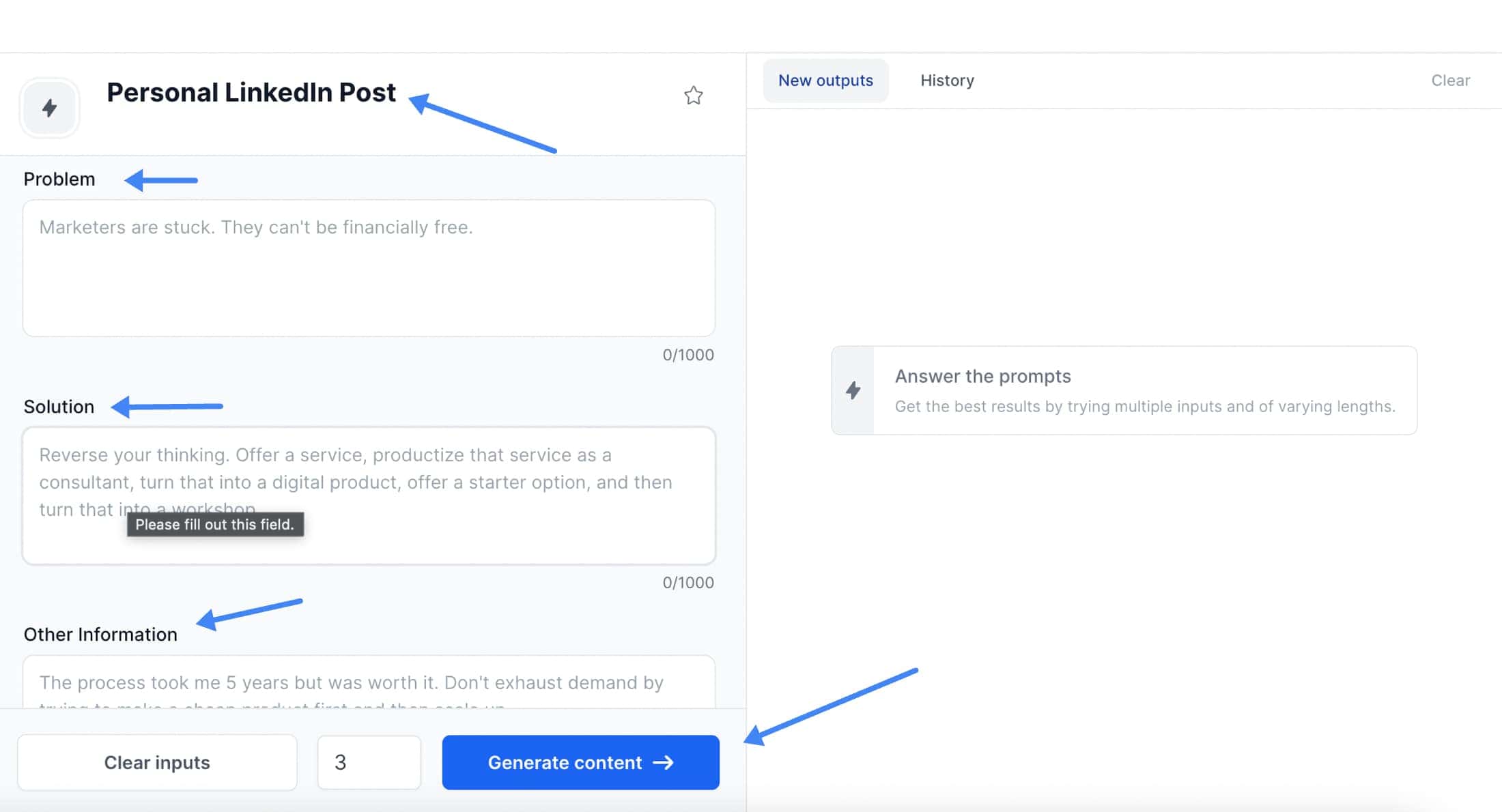
Overview
Everyone knows about Jasper (My review here) for its easy long-form content generation, but did you know that it also helps you create captivating LinkedIn posts?
With Jasper's LinkedIn Post template, making amazing posts is a breeze. You just fill in a template with information like a problem you faced, how you solved it, your audience, and a CTA.
After that, hit a button, and it creates cool posts for you—you can even make 3 or 10 posts at a time. These posts are effective because they address your audience's problems and encourage action.
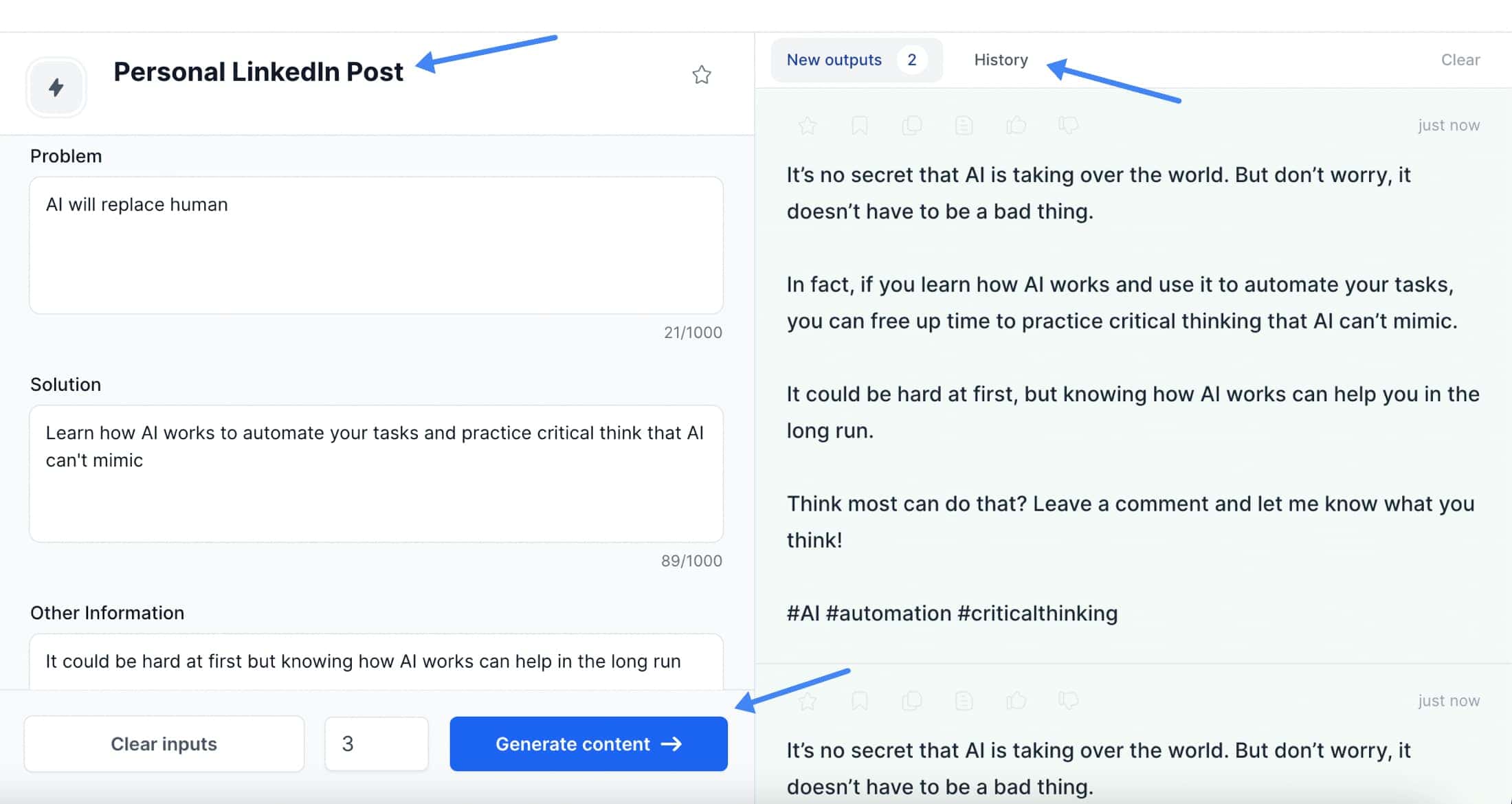
With Jasper, you don't even need to be a super good writer because Jasper helps you sound awesome.
And here's the cool part: You can use these posts not only on LinkedIn but also on other places where you share stuff, like your own website or other social media platforms like Twitter.
You know what's even cooler? You can make lots of posts all at once. So, if you want to tell people about your website skills every week, you can do it!
Jasper's Personal LinkedIn Post feature is still in beta and getting even better, but you can give it a try now.
Pricing
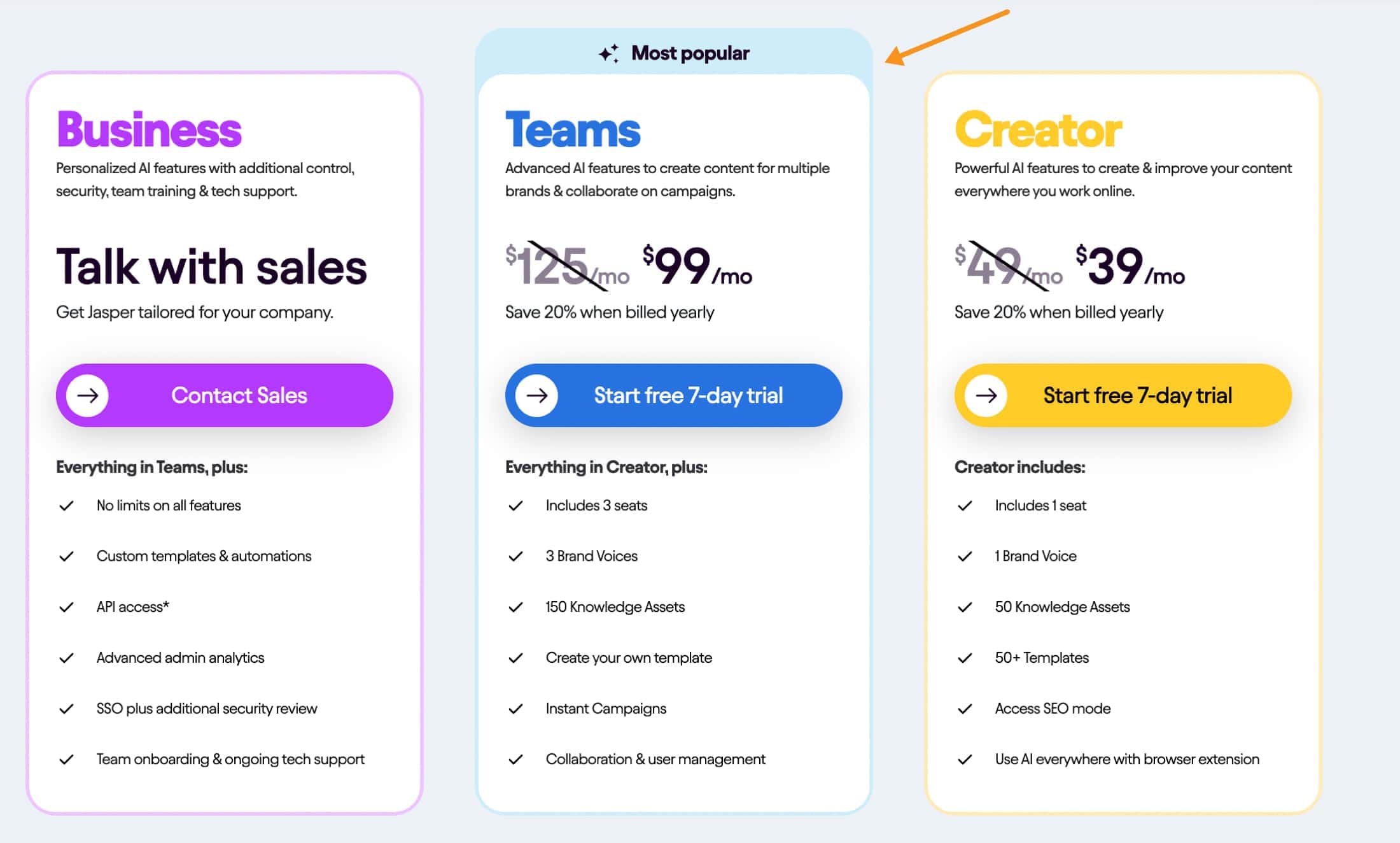
6. Writesonic's Short LinkedIn Posts Generator
Overview
The Short LinkedIn Posts Generator by Writesonic helps you create short and catchy LinkedIn posts easily.
You just need to give it some info like your product name, description, keywords, and language, and it will generate a post for you.
It's great for promoting products, services, or even free resources like guides or training.
Why I Recommend Writesonic
Using Anyword's LinkedIn Post Generator is straightforward. Here's how it works:
You begin by inputting the topic of your post, such as a product or service you're promoting. Add relevant keywords, select your desired language, and click "Generate." In moments, you'll have a draft post ready to go.
If the first draft isn't quite what you had in mind, you can use the "Re-generate" feature to explore alternative versions. It's a convenient way to quickly produce a variety of options.
So, why do I recommend Writesonic?
First off, WriteSonic is super easy to try because it gives you a free trial. That means you can test it out without spending any of your allowance.
Plus, they give you some free credits to start with. It's like getting a few free rides at the amusement park just to see if you like the roller coasters.
Here's how it works:
- You fill in some details about what you want to talk about, like your product or a free guide you're offering.
- You add some keywords that are related to your topic, choose your language, and then WriteSonic does the rest.
When you click 'generate,' WriteSonic comes up with a bunch of post ideas for you to look at.
These ideas are short because people on LinkedIn are busy, and you want to catch their attention quickly.
If the first set of ideas isn't quite what you're looking for, you can ask WriteSonic to try again, and it'll give you different options.
The posts WriteSonic creates are designed to get your LinkedIn connections interested in what you have to say or offer, whether that's a product, service, or some valuable information you're sharing for free.
So, I recommend WriteSonic because it's like a helpful assistant that's there whenever you need some fresh ideas for your LinkedIn content.
It's easy to use, doesn't cost anything to start, and it can really make the process of creating
7. Anyword's LinkedIn Post Generator
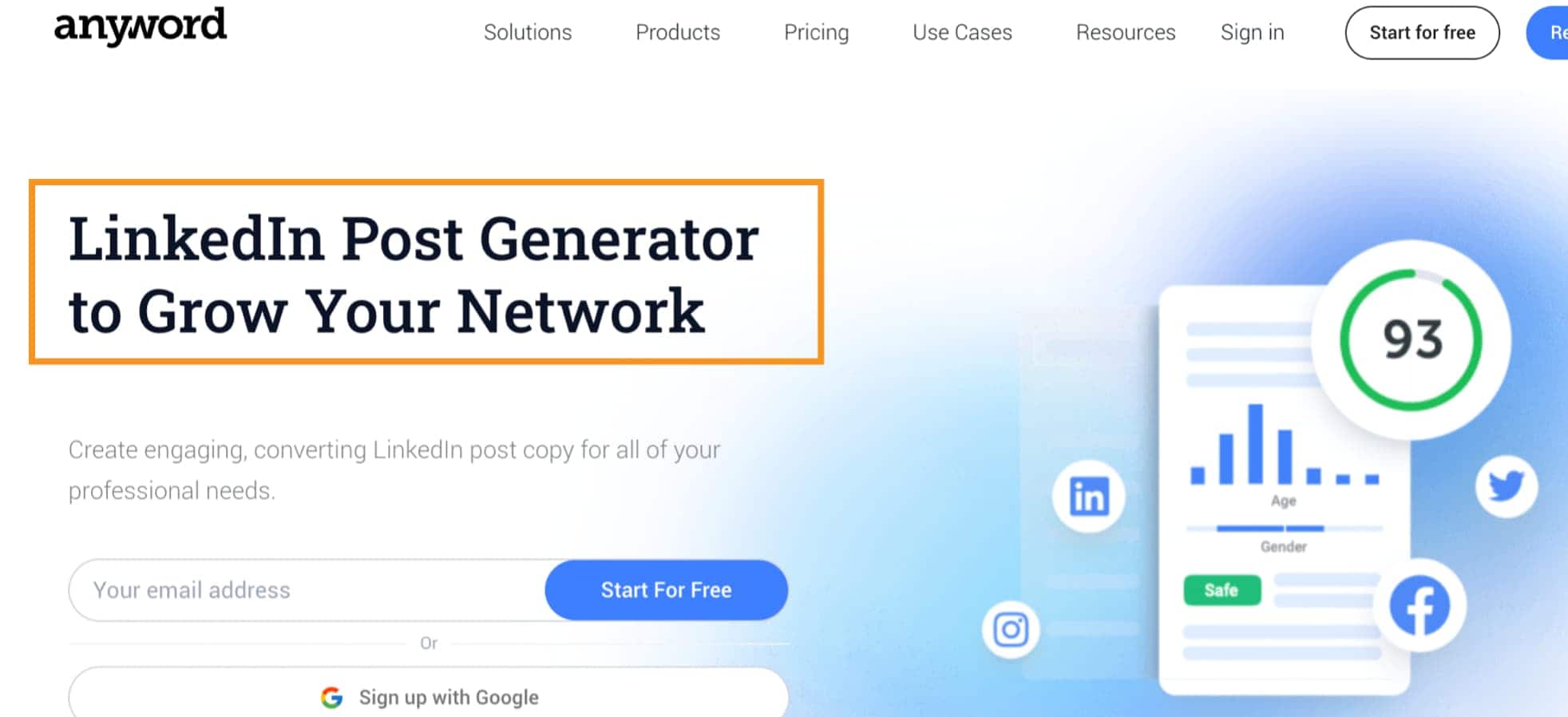
Overview
Anyword's LinkedIn Post Generator helps you create professional LinkedIn posts quickly.
It uses AI to generate engaging and effective post copy that can attract attention and drive engagement.
This tool is useful for creating various types of LinkedIn content, including text ads and single image ads.
You can start with a description of what you want to promote, and the tool generates multiple copy variations.
It also offers features to improve existing LinkedIn ads and provides different copywriting frameworks and tones of voice to fine-tune your posts
Why I Recommend Anyword
Here's why Anyword is super helpful:
- Quick and Easy: You know how sometimes you can spend FOREVER trying to think of what to write? Anyword can give you great ideas in just a couple of clicks. It's like having a cheat code for writing!
- Catchy Headlines: Anyword helps you make headlines that are like the best bait for catching people's attention as they scroll through LinkedIn.
- Cool "How To" and List Posts: People love lists and learning how to do stuff. Anyword can help you make lists and "How To" posts that are so interesting, people can't help but stop and read them.
- Don't Forget Pictures!: Even though LinkedIn isn't all about photos like Instagram, adding a picture to your post is like putting sprinkles on a cupcake – it just makes it better! Anyword reminds you to do that.
- Long Posts Are Good: On LinkedIn, writing more can actually be a good thing.
- Mix It Up: Just like you wouldn't want to eat the same snack every day, people on LinkedIn like to see different kinds of posts. Anyword helps you come up with all sorts of posts, like ones with cool GIFs, videos, or just really interesting stories.
Anyword isn't just for making new posts. It can also take your old posts and make them new and shiny again, like giving an old toy a fresh coat of paint.
8. Supergrow
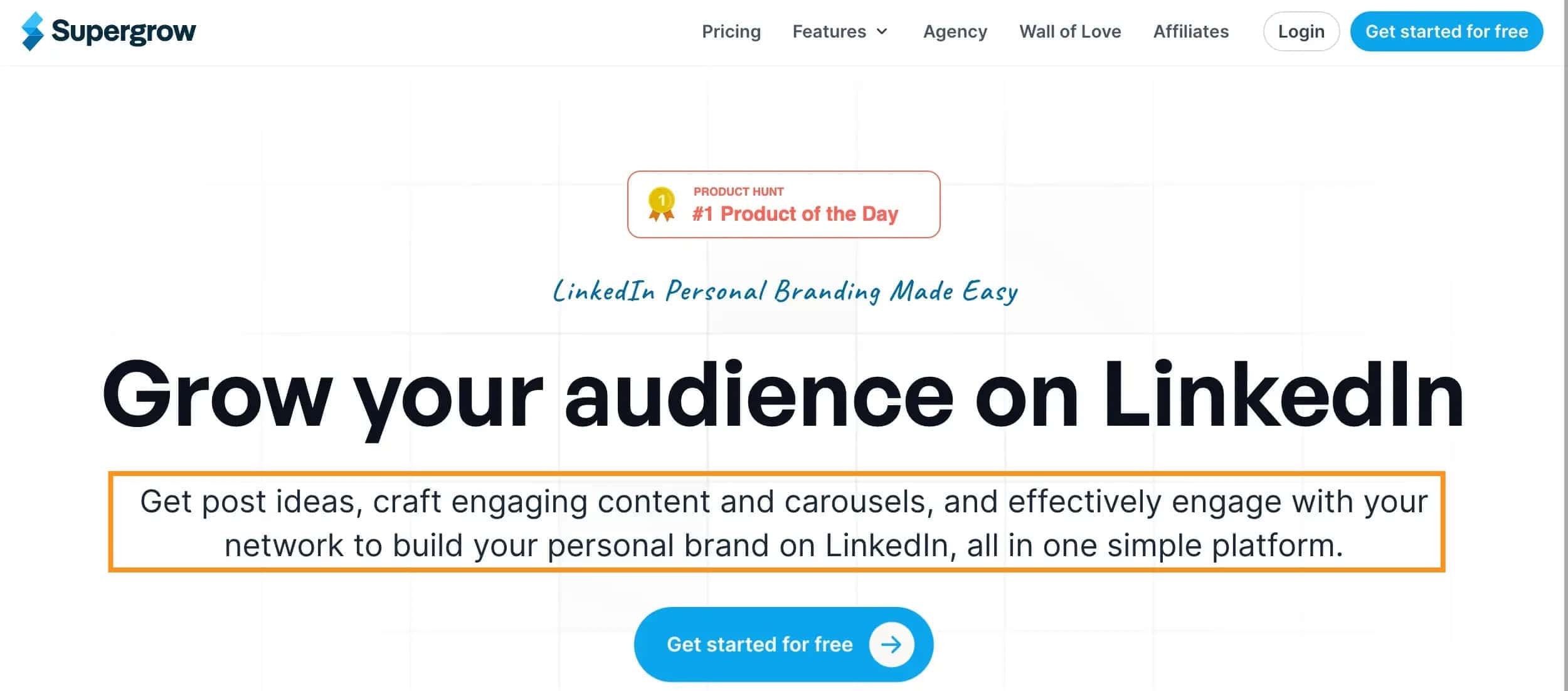
Overview
Supergrow (My review here) helps you create and manage content for LinkedIn. It uses AI to help you:
- Generate posts
- Schedule them
- Come up with new ideas
With Supergrow, you can start from scratch to create articles, LinkedIn posts, and even image slideshows called carousels. It also lets you turn an article from your website into a social media post, making it easier to share your content.
If you're out of ideas, Supergrow can suggest topics to help you get started. It can also send you personalized post ideas every week based on your interests and usual topics.
You have full control over what gets posted, as nothing goes live without your approval.
In short, Supergrow is a simple tool that helps keep your LinkedIn content fresh and engaging, making it easier to build your personal brand.
Key Features
- AI-Powered Content Creation: Easily generate fresh content ideas or repurpose existing content into engaging LinkedIn posts.
- Template Variety: Choose from various templates like turning YouTube videos or articles into posts, sharing book learnings, tips, struggles, and more.
- Content Idea Management: Capture, organize, and reuse content ideas effortlessly using the browser extension.
- PDF Carousel Creation: Create eye-catching carousels quickly with ready-to-use templates and AI-generated content.
- LinkedIn Interaction Management: Easily engage with your connections by automating actions like liking posts or sending messages.
- Post Ideas Generator: Get inspiration and save time by generating post ideas based on your preferences.
- Trending Topics Insights: Stay updated on industry trends and popular topics to create relevant content.
- Customizable Content Style: Tailor your content to match your brand's voice and tone for a consistent brand image.
Pricing:
- Starter: $19/mo
- Pro: $29/mo
- Agency/Team: $99/mo
- Enterprise: $500/mo
What is an AI LinkedIn Post Generator?
An AI LinkedIn Post Generator is a tool that simplifies the process of creating LinkedIn posts by using artificial intelligence to generate content.
These tools can help LinkedIn users save time, build their professional brand, and make connections on the platform.
By filling out a few details, such as the topic and tone of the post, the generator can create a post that is ready to publish.
These tools are becoming increasingly popular as they help users overcome writer's block and maintain consistency on the platform.
Final Thoughts
In conclusion, the world of AI LinkedIn post generators is vast and ever-evolving.
But with the information provided in this article, you now have a clear understanding of the best AI LinkedIn post generators available today.
Whether you're looking for a tool that can help you overcome writer's block, maintain consistency on the platform, or simply save time, there's an AI tool out there for you.
So, take the time to evaluate your needs, consider the features and benefits of each tool, and choose the best LinkedIn caption generator for your specific goals.