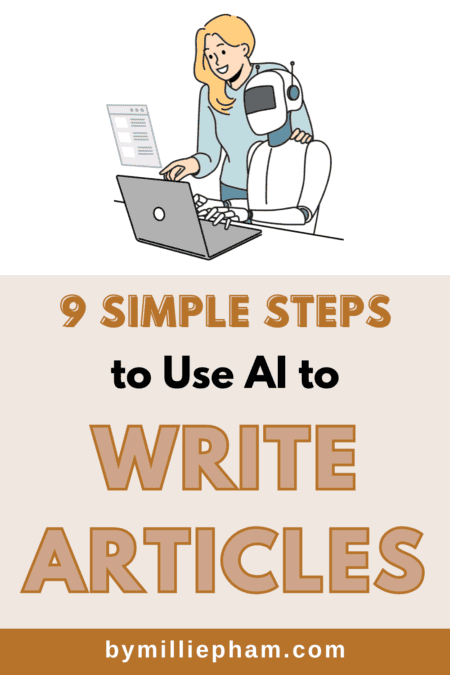Have you ever sat down to write a blog, only to find yourself stuck, staring at a blank screen? I've been there.
But then, I discovered the world of AI content creation, and it completely changed the game for me.
This journey into AI content has been an eye-opener for me. It's incredible how these tools can transform the often daunting task of writing into something much more productive, manageable, and even enjoyable.
Now, I want to share this journey with you in this guide, based on my experience on how to use AI to write articles faster without sacrificing quality.
What are the steps to use AI to write articles?
Step 1: Choosing the Right AI Writing Tool
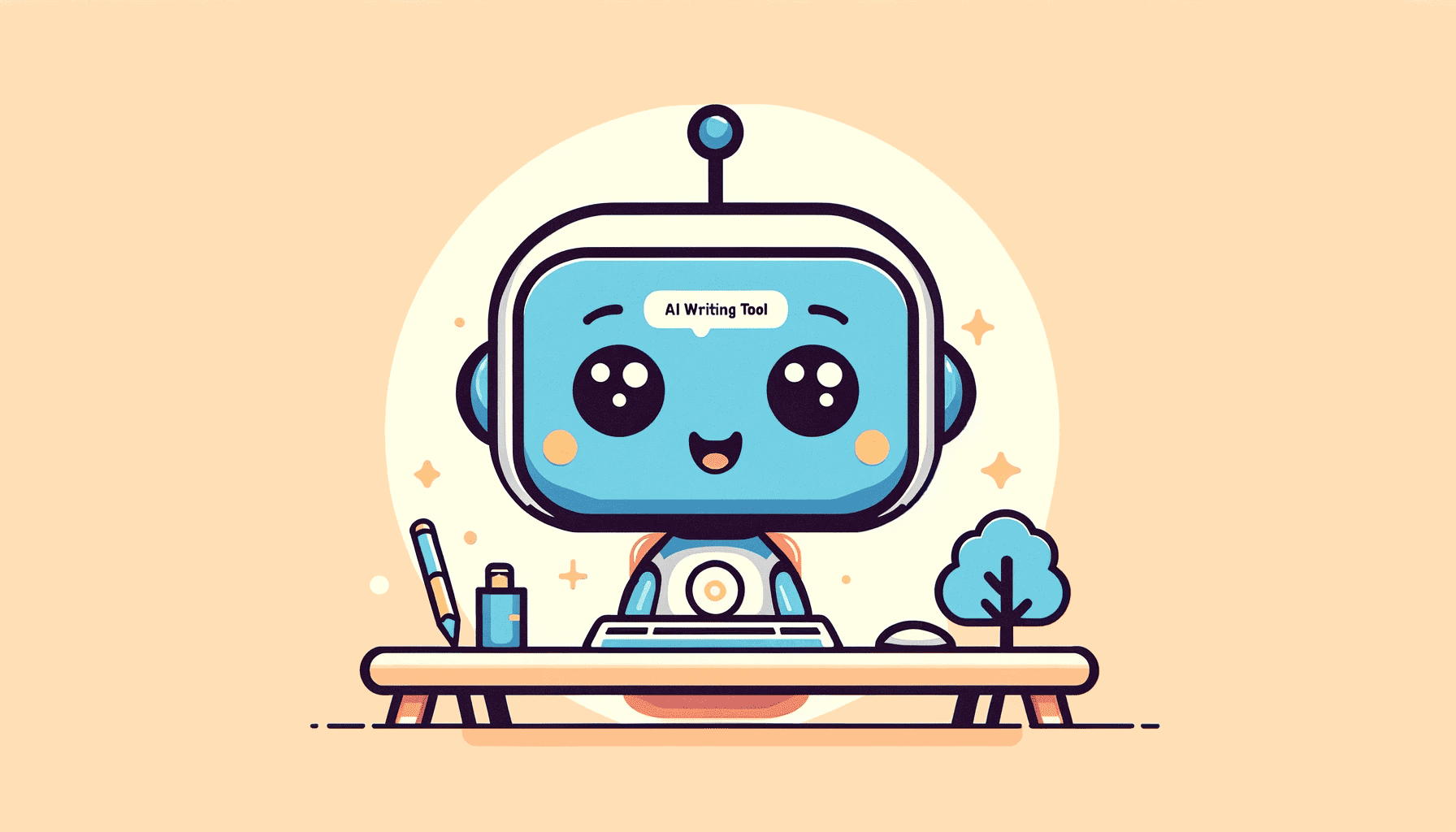
When you're starting with AI writing, the first step is picking the right AI writing assistant. But not all AI article writers are the same!
You want one that's easy to use—because who needs more headaches, right?
Choosing the right AI writing tool is all about finding one that fits your style. You'll need a tool that lets you tweak things here and there so your articles really sound like they're coming from you, not a robot.
Plus, it's a big plus if it can integrate with the other apps and programs you're already using. That way, everything in your writing process just clicks together smoothly.
Now, there are many tools out there, but let's talk about a popular and also my favorite one: Jasper (Read my review here).
What's really cool about Jasper is its ability to integrate with Surfer SEO. This means you can write with Jasper and make sure your content is SEO-friendly, comparing it against top-ranking articles.
Step 2: Generate an outline for your post
Next, let's create an article outline using AI writing tools.
The prompt I use is: Create a detailed outline for a blog post with really good SEO structure and 2-level headings titled "title."
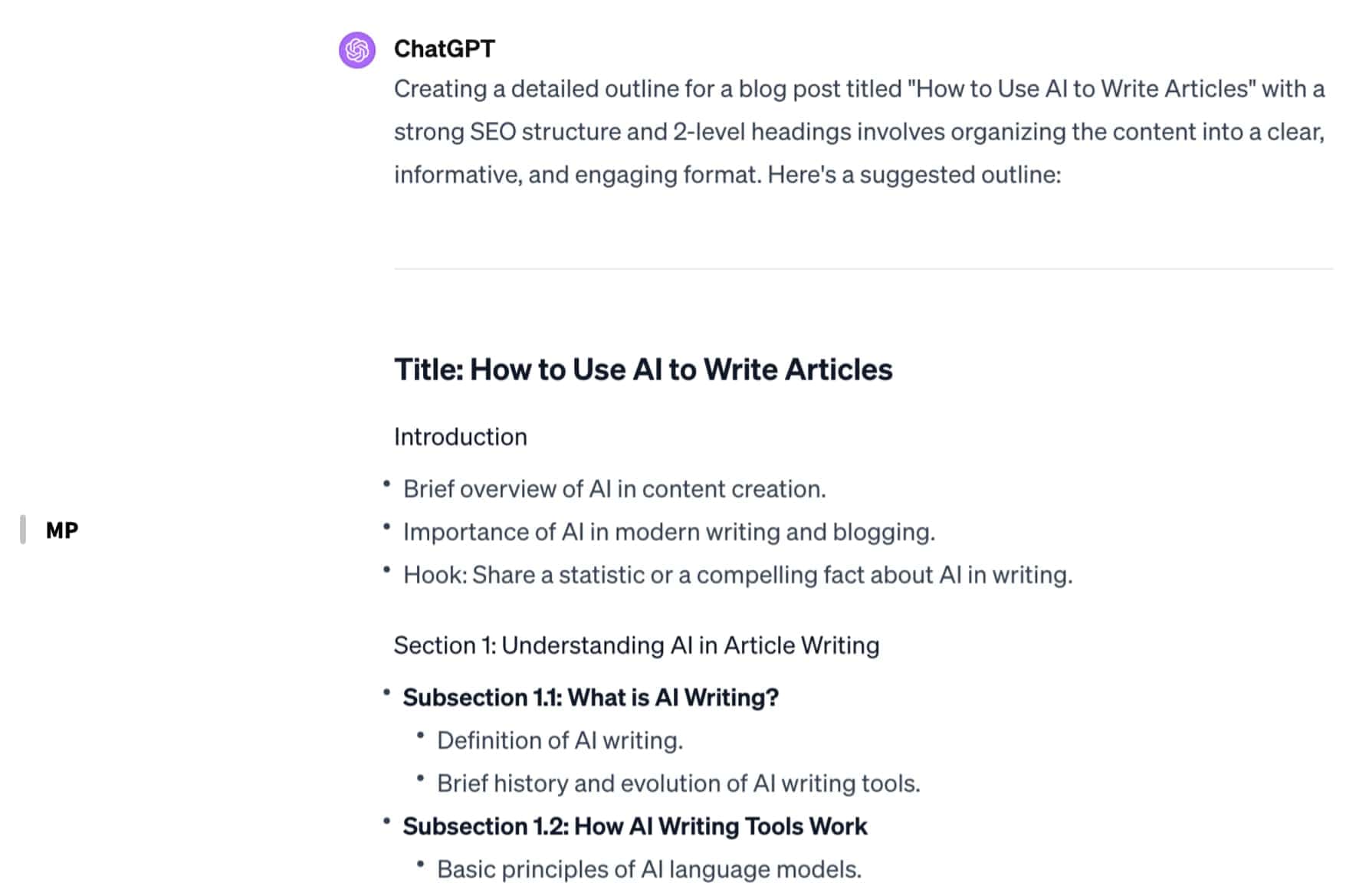
The AI then quickly creates an outline that covers all the bases, from introduction to conclusion, with neatly organized headings and subheadings.
This structures your entire article for better readability and aligns it with SEO best practices.
Step 3: Write your article's intro
Starting off on the right foot with your article can make all the difference. AI can help you lay down the first few sentences that invite your readers to dive in.
Here's the prompt for my blog post's intro that I use everytime:
Help me write a compelling blog post intro for the blog title: [title]
Please also use the APP framework to hook in my readers.
A: Agree, agree with the pain points of readers
P: Promise, what I'll bring them to solve the pain points
P: In this article,...
Please make it helpful, simple to read and include a stat with source
Here's what I get using the above prompt:
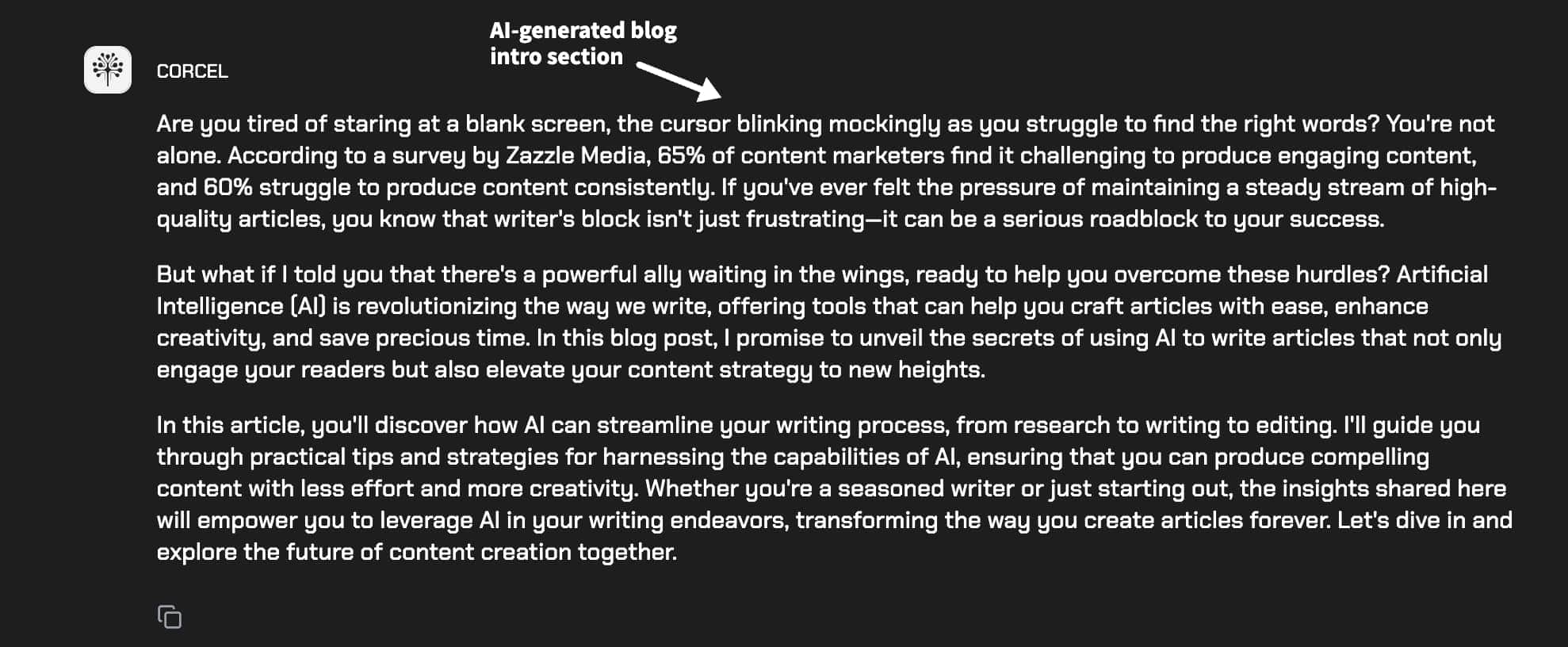
Remember that the first draft from AI isn't always spot-on.
A tweak here, a little adjustment there, and the intro can reflect your unique style.
Step 4: Write the Body of Your Article Using Prompts
Now it's time to roll up your sleeves and start writing your first draft.
In this stage, prompts become crucial. They're specific starters that help you write each section of your blog article.
This is the prompt that I use:
Please write a blog post paragraph for this header. Please make it really easy to read, use simple words, and make it sound like a human writes it. Don't use "delve" or “it’s like having”. And don't make it cheeky.
H3: [Your article's sub-heading]
Keywords to include: [keyword, keyword, keyword]
This helps you focus on one idea at a time, making your content creation workflow smoother.
To identify which keywords to include, I use NeuronWriter, a tool that analyzes top-ranking content and provides suggestions for semantically related terms that can enhance my article's SEO performance
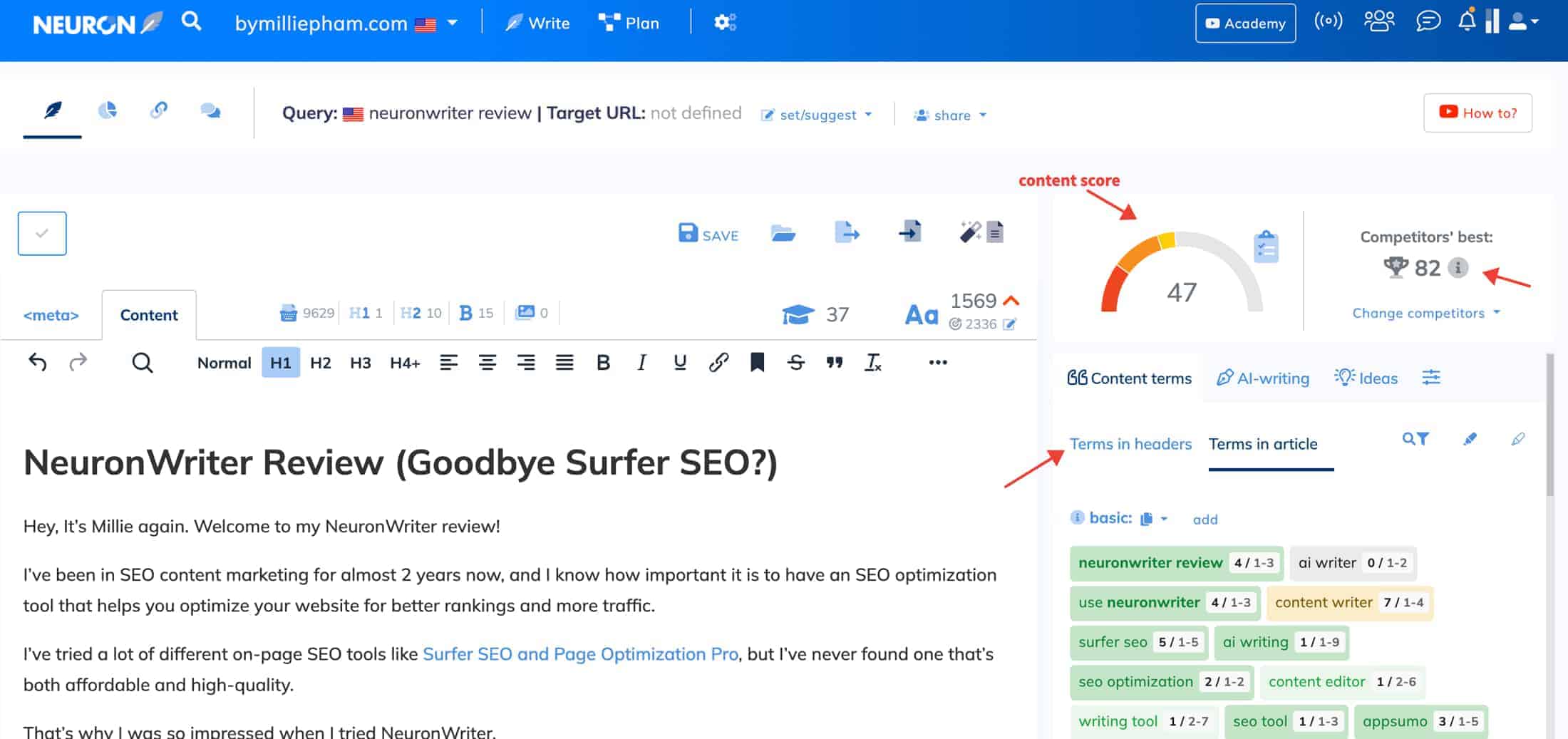
Don't worry about making it perfect right now.
Just let your ideas flow onto the page.
Remember, this is just your first draft, and it's more about getting your thoughts out than getting them perfect.
Step 5: Review and edit
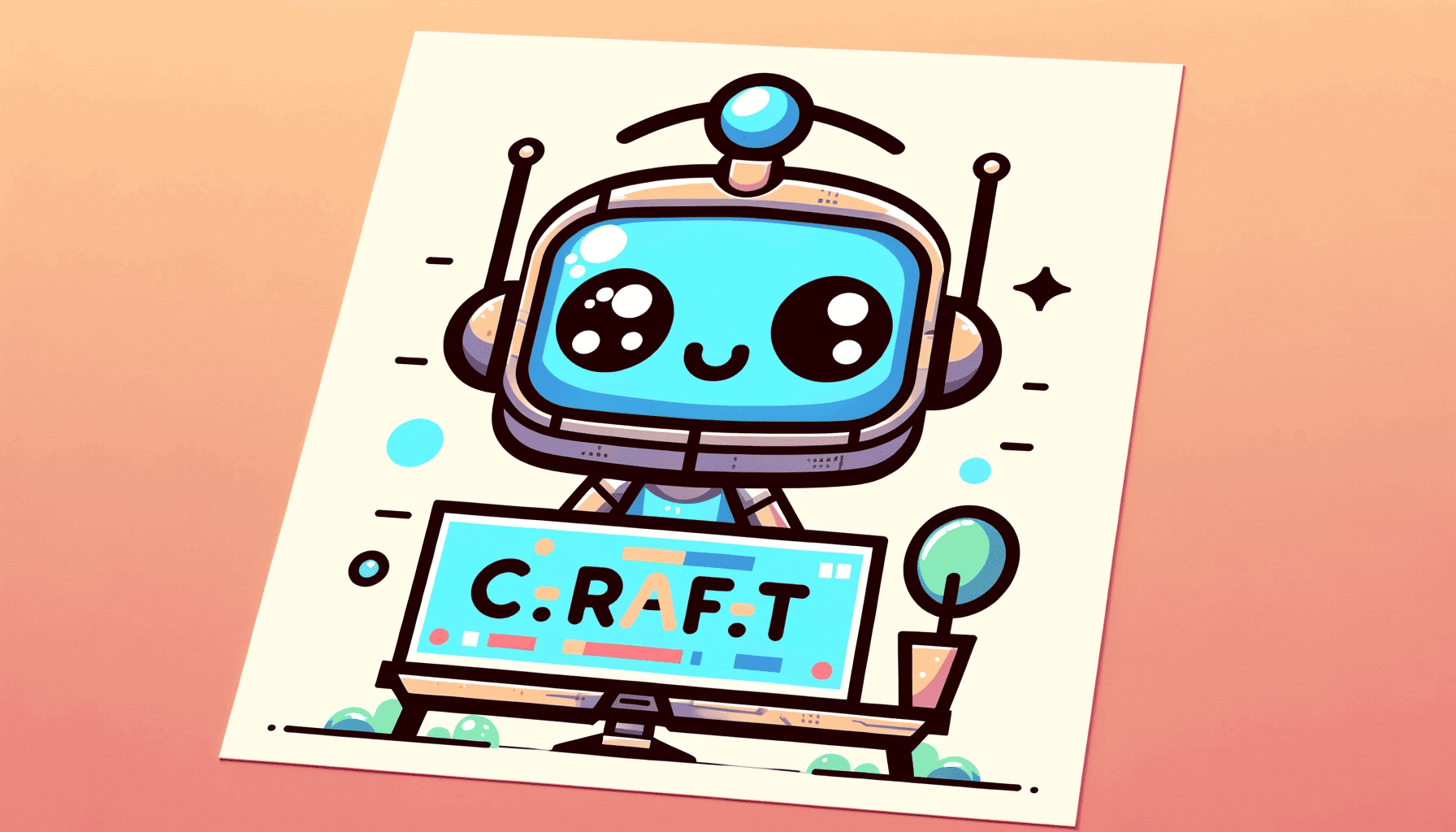
This is the crucial stage of editing your AI-generated content. This is where the C-R-A-F-T formula comes into play, a method I've adopted from a successful blogger I admire - Adam Enfroy.
First, 'Cut the fluff'—trim any unnecessary words or sentences that don't add value.
Next, 'Review, edit, and optimize' your draft for clarity and SEO, making sure it appeals to both search engines and real people.
Then, 'Add images, visuals, stats, and charts' to enhance engagement and break up text.
Don't forget to 'Fact check' everything; I use tools like perplexity.ai for this.
Finally, 'Trust' is key. Infuse your unique writing style and tone into the content, and consider backlinks (you can use this free tool to check your backlinks) to establish credibility.
By combining the power of AI content writer with these human touches, you're set to create high-quality content that connects with your audience and performs well in search results.
Step 6: Proofread your article
This is a super important part of your content creation process because even the smallest errors can distract your readers.
Read your article out loud – this can really help you catch awkward phrases or sentences that don't sound quite right.
If you can, get someone else to read it too. A fresh pair of eyes can spot things you might have missed.
Additionally, using tools like Grammarly can be a huge help. They catch not only the basic mistakes but also help refine your writing style.
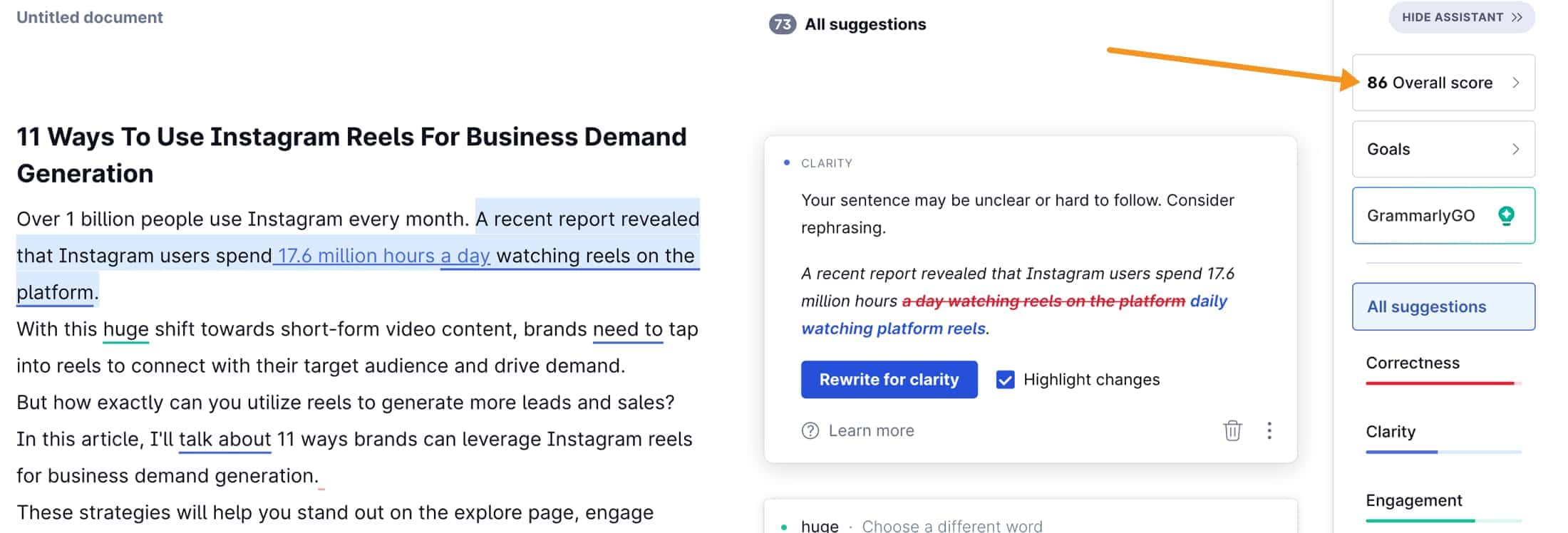
This final polish ensures your article is not just error-free but also reads beautifully before it goes live for your audience to enjoy.
Step 7: Publish your article
After all the hard writing and editing work, it's time to share your informative article with the world.
Before hitting that 'Publish' button, double-check that everything looks good on the page.
Make sure your headings stand out, and your paragraphs aren’t too long. This helps readers easily navigate through your article.
Once you're happy with how everything looks, go ahead and publish.
Step 8: Audit your content
Even after you hit publish, there's more you can do. AI can help here, too.
Tools like Surfer SEO are great while you're writing, but don't stop there. They have this handy feature called 'content audit.'
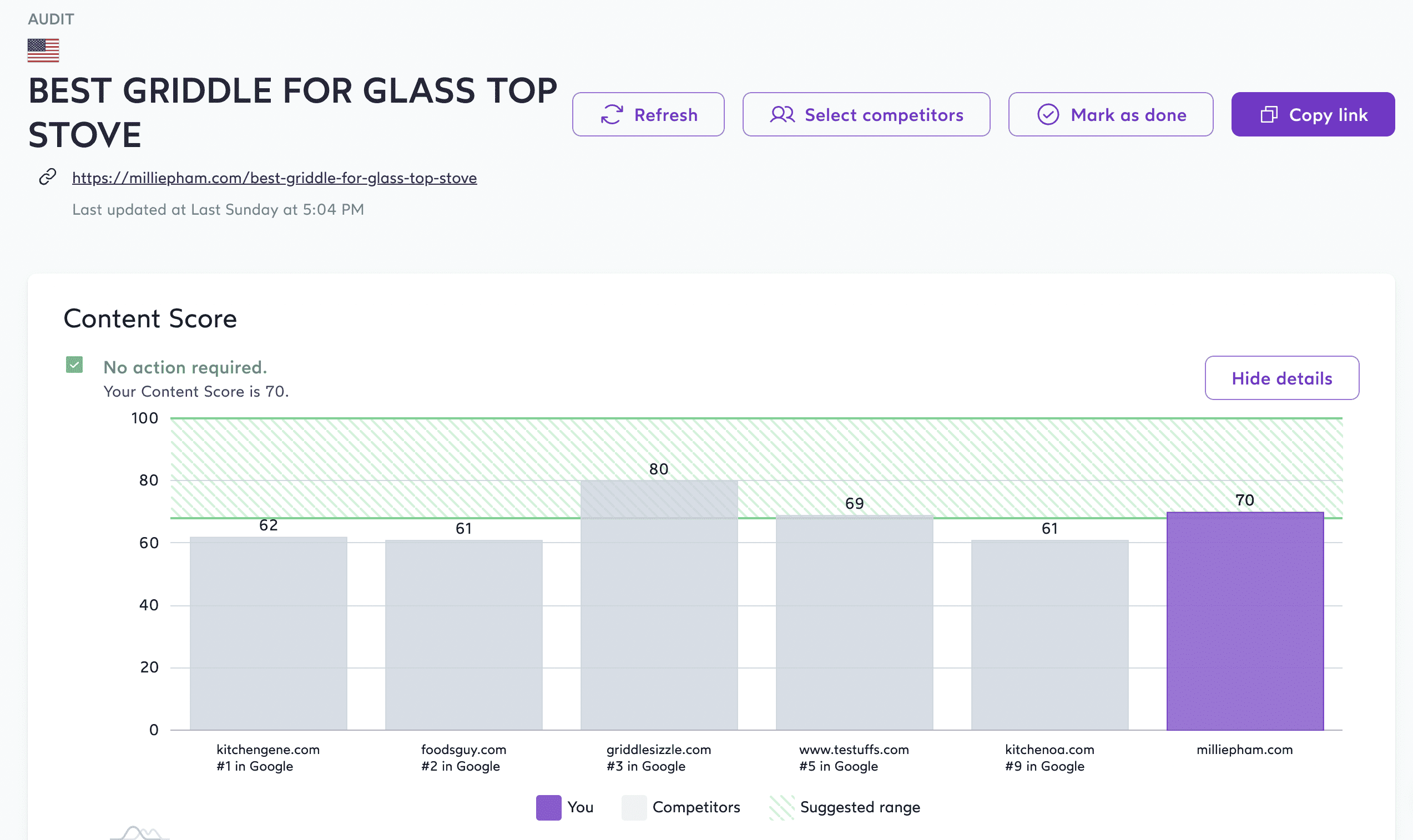
This feature looks at how well your article is performing and gives you tips on how to improve it.
Maybe a few tweaks here and there can make a big difference.
Regular auditing ensures the article stays relevant and continues to reach your readers effectively.
Step 9: Repurpose your content
Now, it's all about getting more from what you've already created. It's called repurposing your content.
You've worked hard to create a great article, so why not share it in different ways?
By using a service like IFTTT, you can automatically upload your article to various social media platforms. This doesn't just save you time; it also helps your article reach more people.
And here's a cool fact: when more people share and talk about your article on social media, it can help your article do better in search results. It's a win-win. You get more eyes on your work, and your article gets a boost in visibility.
So, don't let your article just sit there – give it new life on different platforms and watch its impact grow.
3 Bonus AI Article Writing Tips
1. Give clear instructions
Tell the AI exactly what you want. Say clearly what your article should be about, how long it should be, and how you want it to sound—serious, friendly, or funny.
Also, say why you're writing it—to explain something, to convince someone, or just for fun.
For example, "I need a friendly article about why walking is good for health. It should be short, like 500 words, and easy to understand."
2. Show examples
If there's an article you really like and want something similar, show it to the AI. You can give a link or write down a part of that article.
This helps the AI understand what kind of writing you're looking for.
For instance, "I like the way this article [insert link] talks about gardening. Can we do something like that but about indoor plants?"
3. Make several drafts
First, ask the AI to write a short version of your article. Read it and then tell the AI what to change or add.
This is like trying on clothes and then asking for a different size. You keep doing this until the article fits what you need.
So you might say, "This is good, but can you add more about how to take care of plants?"
4. FAQs from Readers
Add a part in your article where you answer questions that readers might have. Ask the AI to come up with these questions.
For example, if your article is about healthy eating, the AI might suggest questions like, "What are some easy healthy meals?" or "How does eating well help your body?" Answer these in a simple way to help your readers understand better.
A helpful source I use to get answers to questions related to the article I write is AlsoAsked.com.
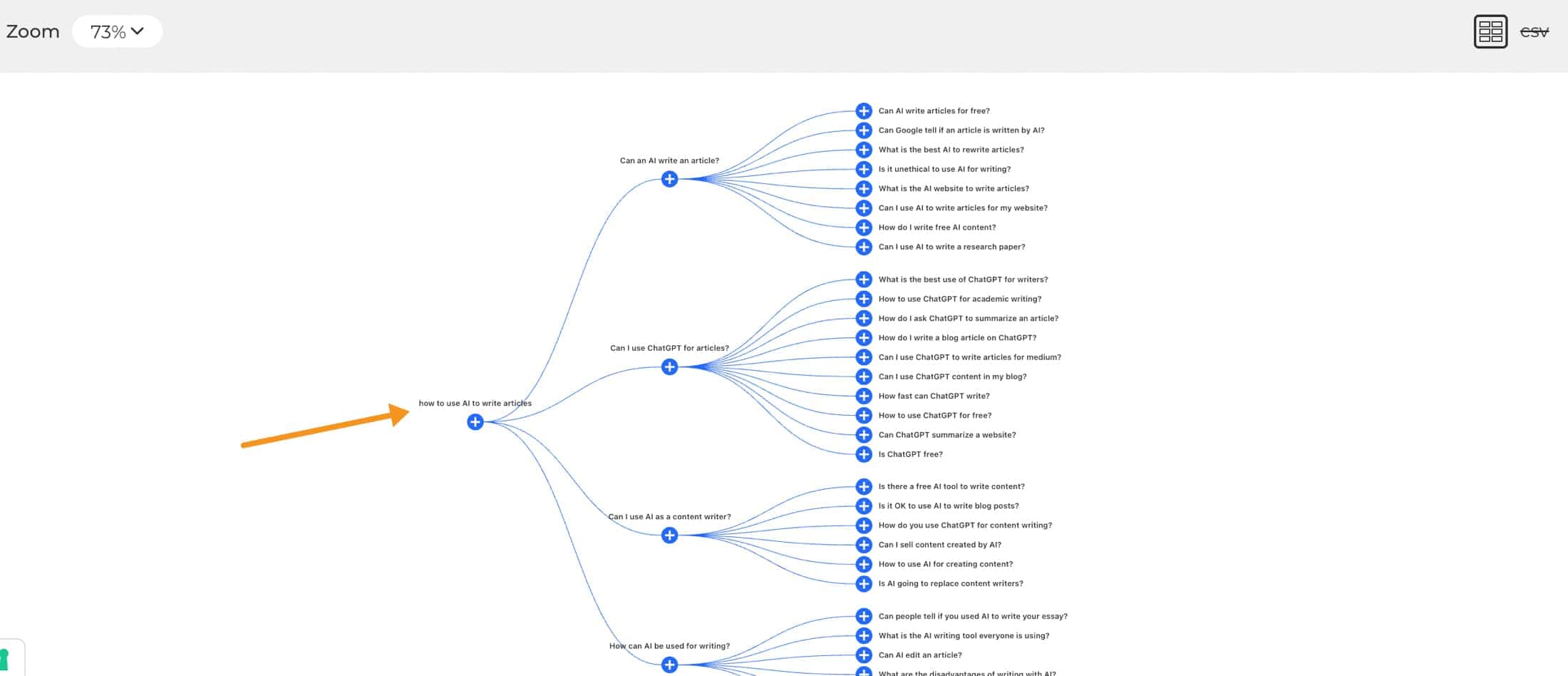
5. Real Stories and Comments
Stories from real people make your article more interesting and believable. You can ask the AI to make up stories or help you rewrite real stories to fit your article.
For example, if you're writing about saving money, you could include a story about someone who saved money by cooking at home instead of eating out.
Final thoughts on how to use AI to write articles
We've walked through the steps of 'how to use AI to write articles,' showing how AI content writers can be your ally in creating great content.
From picking the right tool to giving your article new life on social media, each step is a building block to a better writing experience. Using an AI writer to generate text doesn't mean losing your personal touch; it's about making your job easier and your articles better.
I hope these tips clear up the how-tos and boost your confidence to try AI in your writing. It's a big, exciting world out there in AI content creation.
So go ahead, give it a try, and see the difference it makes in your articles. You might just be surprised at how much easier and fun writing can become.
Frequently Asked Questions
Honestly, Google might not always be able to tell if an article is written by AI. What really matters to Google is whether your article is helpful, informative, and enjoyable for readers. So, if your AI-written article ticks these boxes, it's all good.
Using AI for writing isn't unethical by itself. It's all about how you use it. Think of AI as a tool to help with ideas or to speed up your writing. But it's important to add your own thoughts and style to make it truly yours. It's like using any other tool – use it responsibly.
Writing with AI has a few downsides. Sometimes, the content might lack a personal touch or seem a bit generic. It can also miss the mark on understanding complex or nuanced topics. Plus, relying too much on AI might limit your own creative growth as a writer. It's best used as a helping hand, not a total replacement.