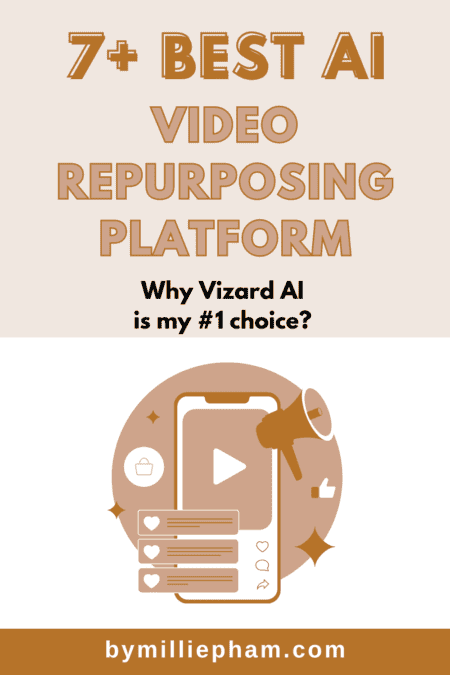bymilliepham.com is reader-supported and contains affiliate links. This means that if you click through and make a purchase, I may receive a small commission at no extra cost to you. Learn more.
We've all been there—spending hours editing a single video or podcast, only to realize it needs tweaking to fit another platform's format. It's exhausting, and frankly, a creative drain.
But there's good news: AI video repurposing platforms are here to make your life easier.
Do you know that an impressive 94% of marketers are already repurposing their content, and the other 6% plan to start doing so soon [1] .
Notably, in a survey, not a single marketer chose to avoid repurposing content, showing that everyone agrees it's a valuable strategy.
In this article, I'll show you the 6 best AI video repurposing platforms of 2024, along with my 3 top picks.
Let's dive in and give your content the audience it deserves!
Delivers a 27% success rate for instantly usable video clips, saving time and maintaining quality.
Edit videos easily through text, with various styles and templates for customization.
Offers 1080P exports, ensuring high-resolution videos at a great value.

Offers insights on clip performance and easy editing options for perfecting your content.
Ensures your clips match current trends
AI quickly identifies and highlights the best moments from your video and automatically adds captions.

Automatically selects engaging parts of videos, predicting viral moments.
Uses keywords to find specific segments, making clips more relevant.
User-friendly editing, with features like speaker centering and layout tweaks for attractive shorts.
What are the best AI video repurposing platforms?
Here are the 6 AI video clipping tools:
1. Vizard

Millie's Take
Vizard turns long videos into short clips for social media, using AI to keep speakers in view. It's user-friendly, allowing edits like subtitles and custom sizes for platforms like Facebook, TikTok, and YouTube. With high-quality export options at 1080P, Vizard stands out for its efficiency and ease of use, appealing to both professionals and novices in video editing.
What is Vizard?
Vizard helps you make new videos from the ones you already have. It's handy for turning longer videos into short clips, and it's perfect for social media like Facebook, TikTok, and YouTube.
You can take parts of your videos and make them fit for different platforms, and Vizard's AI will even make sure the person talking is always in view.
Here's how Vizard works:
- You upload a video or paste a YouTube link into Vizard.
- The AI transcribes your video and lets you pick parts to turn into clips.
- You can change the size of your clip to match where you want to post it.
- Vizard lets you edit your clips by adding subtitles, cutting parts out, or putting in new images.
- When you're done, you download your video and share it on social media.
Vizard is great because it's easy to use, even if you're not a pro video editor. You can add subtitles in many languages, meaning more people can understand your video.
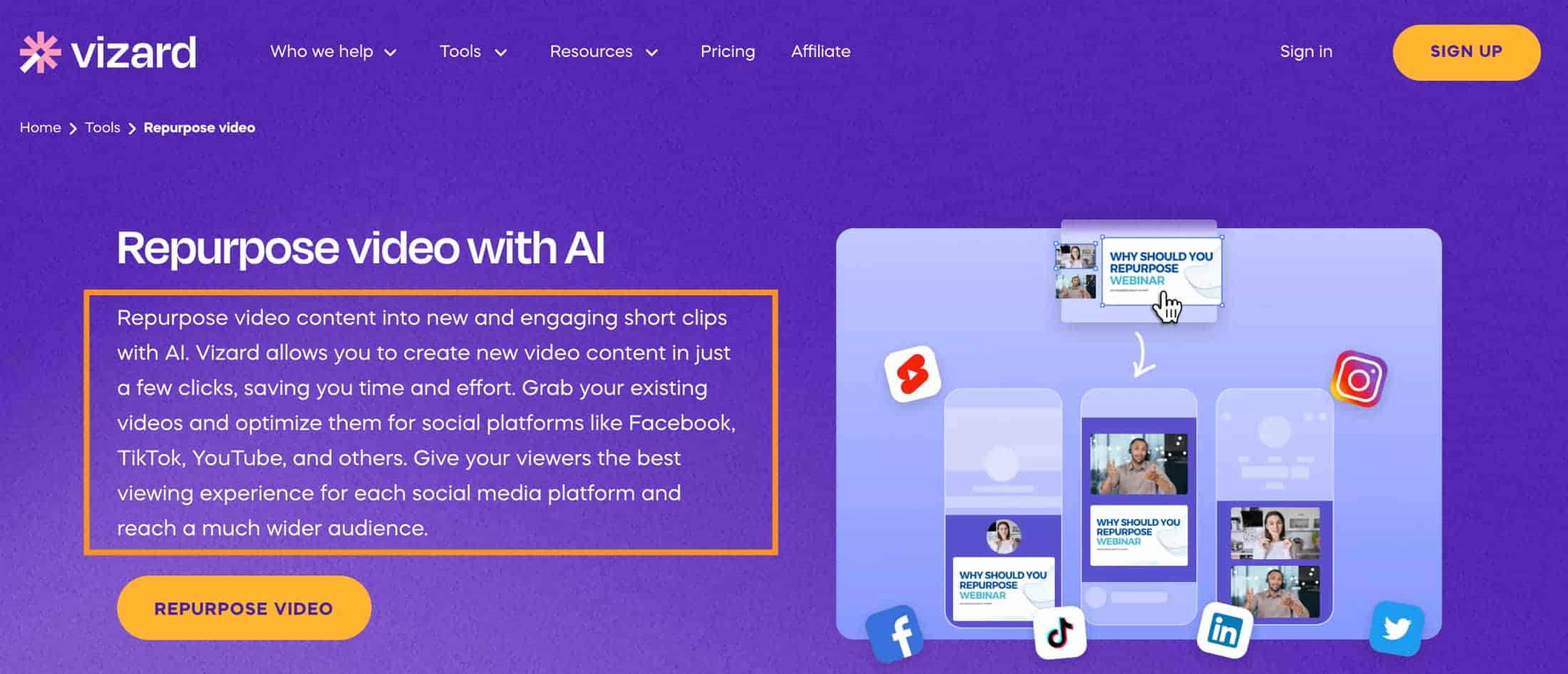
Why I Recommend Vizard
Here's why it stands out as a go-to choice for me:
Quality of Output
Vizard's performance in generating usable snippets is impressive.
In my experience, it gave me 6 out of 22 usable clips right out of the box. That's about a 27% success rate without any additional tweaking.
This efficiency is what you'd want in an AI tool, which aims to save time without compromising on quality.
Intuitive Editing and Customization
Editing in Vizard is a breeze, largely thanks to its text-based editing system. You can easily manipulate your video by editing the text.
Need to adjust the start point? Just highlight and revert.
This control level is efficient and makes the editing process feel more natural and less intimidating.
Plus, with various styles and templates, you can customize your clips to fit your brand or personal style.
Whether it's resizing headlines, aligning text, or choosing backgrounds, Vizard offers a wide range of customization options.
High-Quality Export Options:
Lastly, Vizard lets you export your final product at 1080P, ensuring that your videos not only look great but also meet the high-resolution standards expected in today’s digital content.
Pricing
Vizard has a free plan, but plans start at $30. If you subscribe to the yearly plan, you will get 47% off ($16), which is a great deal for any content creator.
2. Munch

Millie's Take
Munch AI is an innovative platform that simplifies the process of creating short, captivating clips from longer videos for social media engagement. By harnessing artificial intelligence, Munch AI selects the most impactful moments from your content, preparing them for immediate online sharing. Additionally, Munch AI analyzes trending topics to ensure your clips resonate with current social media trends, giving your content an edge.
What is Munch AI?
Munch AI is a tool that helps you turn long videos into short, engaging clips for social media. It uses artificial intelligence to pick out the best moments from your videos and makes them ready to share online.
With Munch AI, you don't have to spend hours editing or guessing what will work. It does all the hard work for you. It can even add captions and subtitles so everyone can understand your video, even if they can't turn the sound on.
But Munch AI isn't just about making clips. It looks at what's trending and ensures your clips are just right for that.
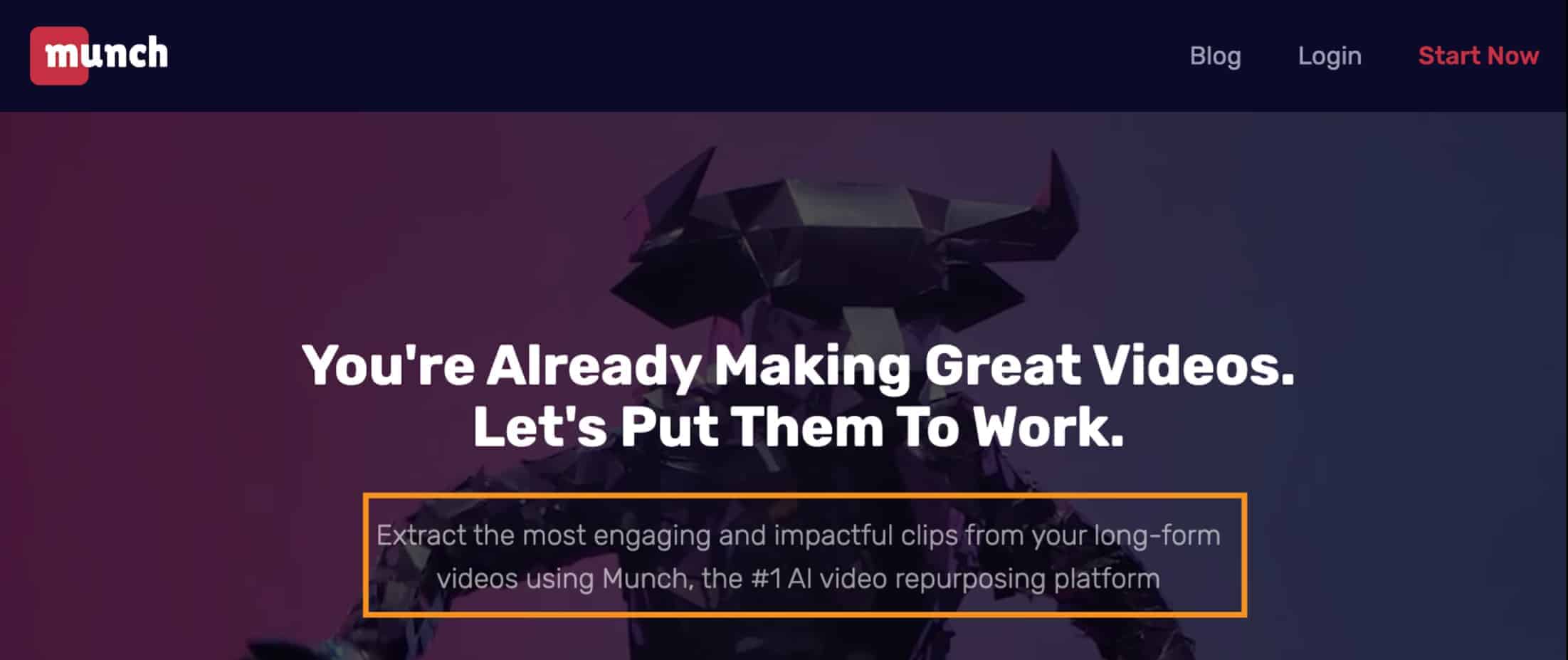
Why I Recommend Munch AI
Here's why I recommend Munch AI:
First off, it's super easy to use.
You just upload your video, and Munch AI does its thing. It might take a few minutes, but it's worth the wait.
You get to see all the different clips it's picked out, and you can even filter them by keywords or topics that the AI has found in your video.
This is great because it means you can quickly find clips that are relevant to what your audience is interested in.
The user interface is straightforward, which I appreciate.
You won't get lost in complicated menus or settings. Plus, you can upload directly from YouTube, which is a nice touch. It saves you the hassle of downloading and re-uploading your content.
Munch AI also gives you insights into which clips might perform well on social media.
It scores your clips based on how searchable and trending the content is, and how coherent the clip is without needing to watch the full video.
This is a big time-saver because it helps you choose the best clips to share with your followers.
If a clip isn't quite right, you can easily edit it. In my experience, the AI might not get perfect every time, but it's pretty close, and the editing tools are simple to use.
You can also change the style of the captions, which are automatically added to your clips. This is a huge plus for accessibility and for viewers who watch without sound.
One thing to keep in mind is the quality of your original video.
You'll want to start with a high-resolution video to make sure your clips look good when they're shared. Munch AI can crop your video automatically, focusing on who's speaking, a neat feature that saves you time.
Pricing
Check out the most recent subscription options:
- Pro Plan: For $49 per month, you get 100 minutes of service.
- Elite Package: At $116 per month, this includes 250 minutes.
- Ultimate Tier: Priced at $220 monthly, it comes with 500 minutes included.
3. Opus Clip

Millie's Take
Opus Clip quickly turns long videos into catchy, shareable short clips using AI to pinpoint and edit the most engaging moments. It optimizes video formats for better engagement, centers speakers, and enriches content with extra footage. Its intuitive interface and support for multiple video types make content creation easy and effective.
What is Opus Clip?
Opus Clip is a tool that turns your long videos into short, exciting clips that can go viral. It's designed to make this process super quick and easy. You just drop in a video link from places like YouTube, Zoom, or Vimeo, and Opus Clip uses AI to do the rest.
Here's what Opus Clip offers:
- It finds the most interesting parts of your video and makes them into short clips.
- It can tell which parts of your video might go viral by giving them a special score.
- You can tell it to look for certain parts of your video using keywords.
- It can add extra video clips, called b-rolls, to make your clips more interesting.
- It changes the layout of your video to keep it looking good, no matter how many people are on screen.
- It makes sure that whoever is talking is always in the center of the video.
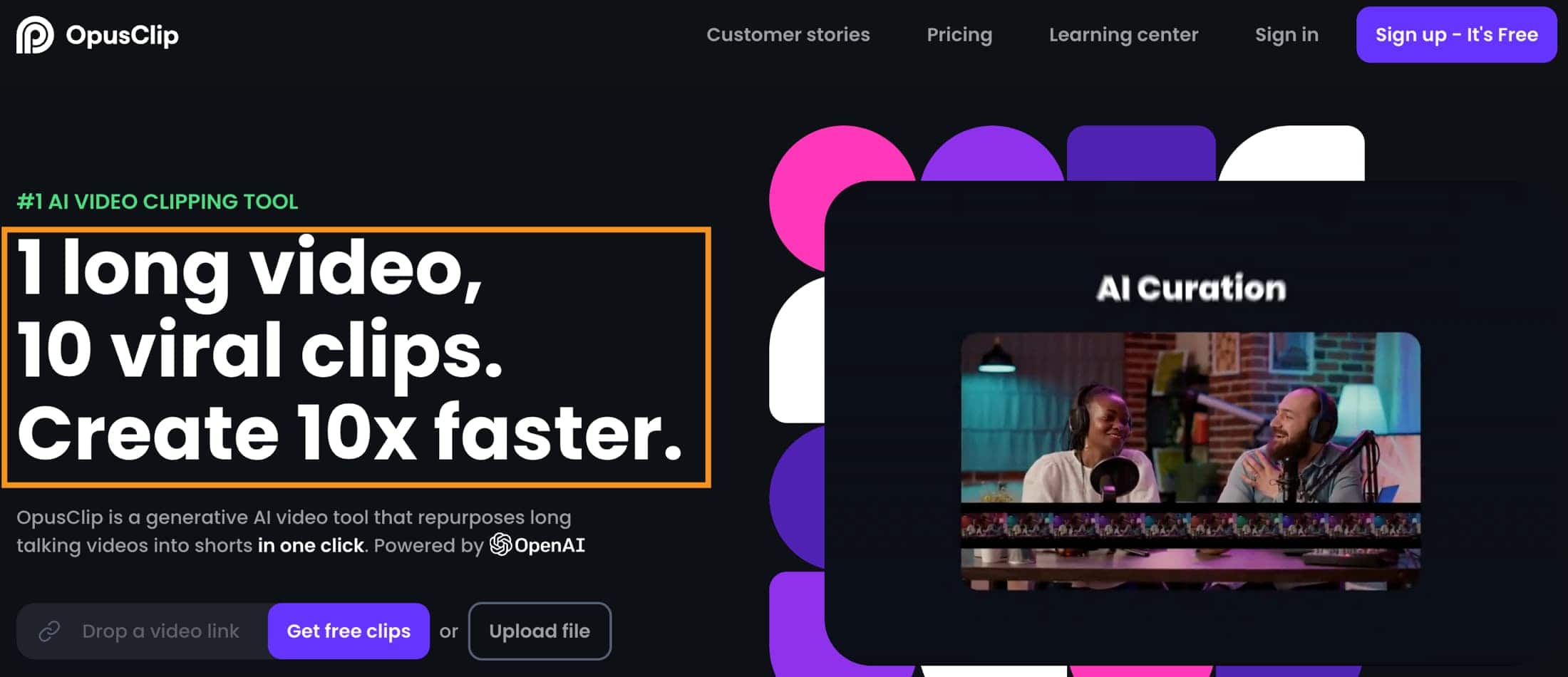
Why I Recommend Opus Clip
I really recommend Opus Clip for creating short clips, and here's why.
First off, it's super flexible. You can bring videos from various places like Zoom, Google Drive, and YouTube.
This makes it easier to work with different types of content. Then there's the cool feature where you can tell Opus Clip what to look for in your video. This means the AI creates clips that are more relevant to what you want.
The interface is another big plus. It's well-organized and easy to use, which makes editing a breeze.
You can see the animations before you pick them, so you know exactly what you're getting. Setting the start and end points of your clips is simple – you just click on the words you want. This is way easier than the drag-and-drop method some other tools use.
In my research, Opus Clip can make 18 shorts from a 44-minute video, while other tools only made three. More shorts mean more content for your channel, which is great for getting views and growing your audience.
Pricing
You can get started for free or sign up for their Pro plan, which is $9.5 monthly.
4. Vidyo AI
Best free Al tool to convert long video to short
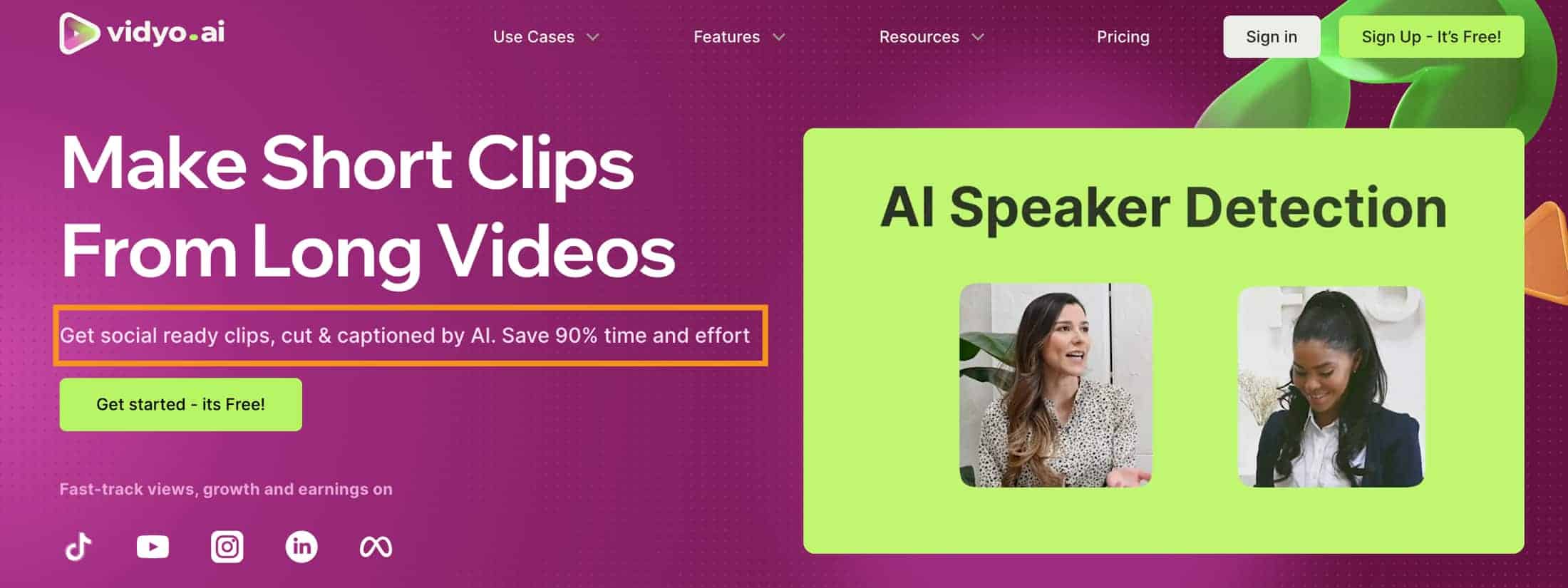
What is Vidyo AI
Vidyo AI is a video editing tool that makes it really easy to turn long videos into short, engaging clips for social media.
You can also jazz up your videos with lots of free templates that match your brand. Plus, it can add subtitles automatically, detect when scenes change, and even let you add your own brand's touch.
Plus, you can share your videos on all your social accounts like TikTok, LinkedIn, and YouTube with just one click, and even create catchy social media descriptions with hashtags.
In short, Vidyo AI is like a one-stop shop for making and sharing cool videos on social media.
Why I Recommend Vidyo AI
What's great about Vidyo AI is that it lets you add your own touch to the videos. You can put in your logo, an outro, or even some extra media and text. This level of customization is a big plus.
But the real kicker? You can download your edited videos at 720p resolution without any annoying watermarks – and it's completely free!
That's a rarity among similar tools. Sure, the user interface might not be as slick as some others out there, and it doesn't have a text editor, which I find a bit limiting.
But when you weigh it against the benefits, like being able to tailor your videos to specific social media platforms and its keyword feature that can show you what's trending, it's a pretty solid choice.
Now, I'll admit, Vidyo AI isn't perfect. The AI can be a bit glitchy at times, and sometimes, you might need to spend a bit more time selecting the right clips.
But for a free tool that gives you quite a bit of creative control and helps you get your videos out there without a watermark? It's definitely worth checking out.
Plus, it can even help you whip up social media descriptions, which is a neat little time-saver.
Pricing
Vidyo AI offers a free plan and a paid plan starts at $29.99/month.
5. Chopcast
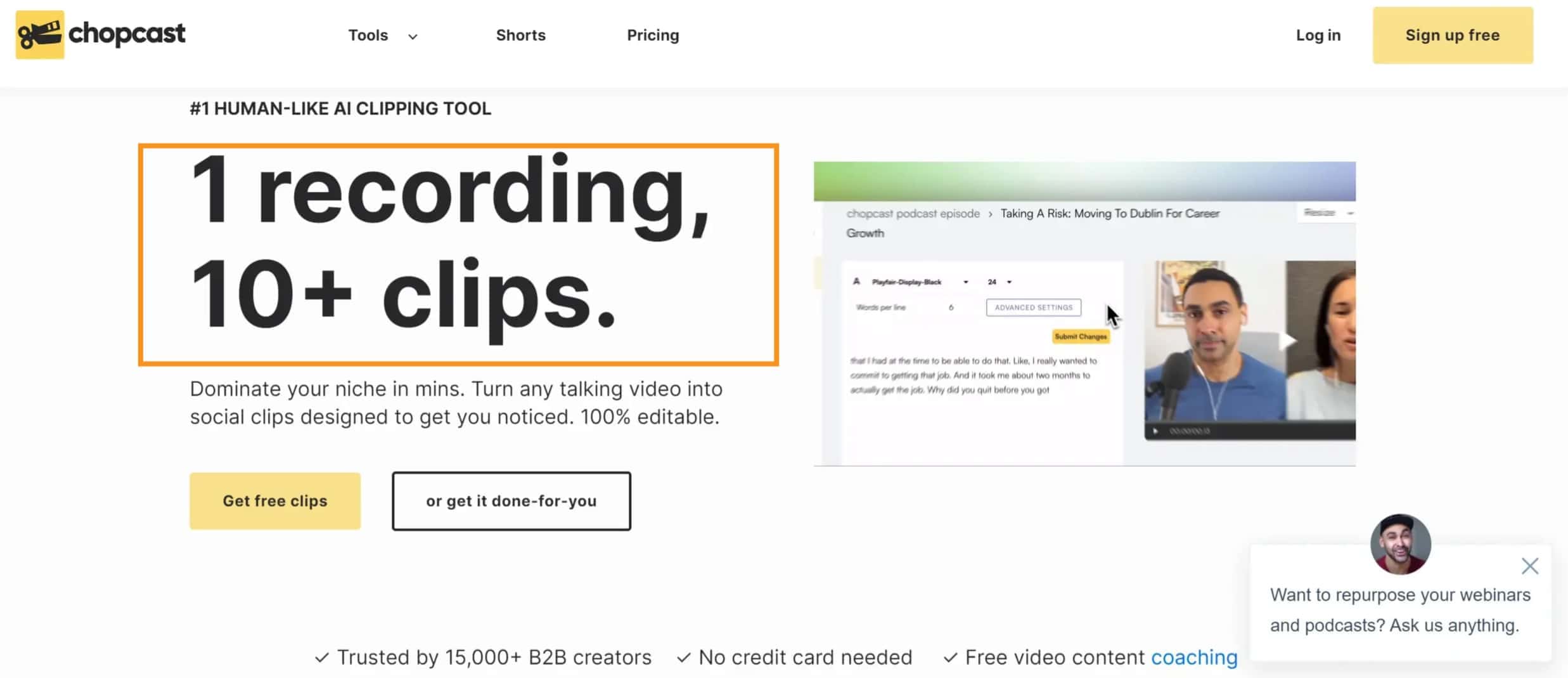
Why I Recommend Chopcast
Here's why Chopcast stands out to me:
Its standout feature, the auto repurpose function, effortlessly generates multiple short segments from your longer content, saving you significant time and effort.
Additionally, it automatically adjusts these clips to fit various social media platforms, eliminating manual resizing work.
For those desiring more control, its user-friendly editing tools allow for easy customization, including automatic subtitle adjustments.
Plus, you can:
- Easily find key moments to clip
- Get auto-suggested clips
- Turn your videos into different formats like articles or podcasts.
These features allow for a broader repurposing of content, maximizing the value from each piece of content created.
Whether you're a marketer, podcaster, or sales professional, Chopcast streamlines your content creation process, making it an invaluable tool for enhancing your social media presence.
Pricing
Chopcast starts at $12/month.
6. Klap
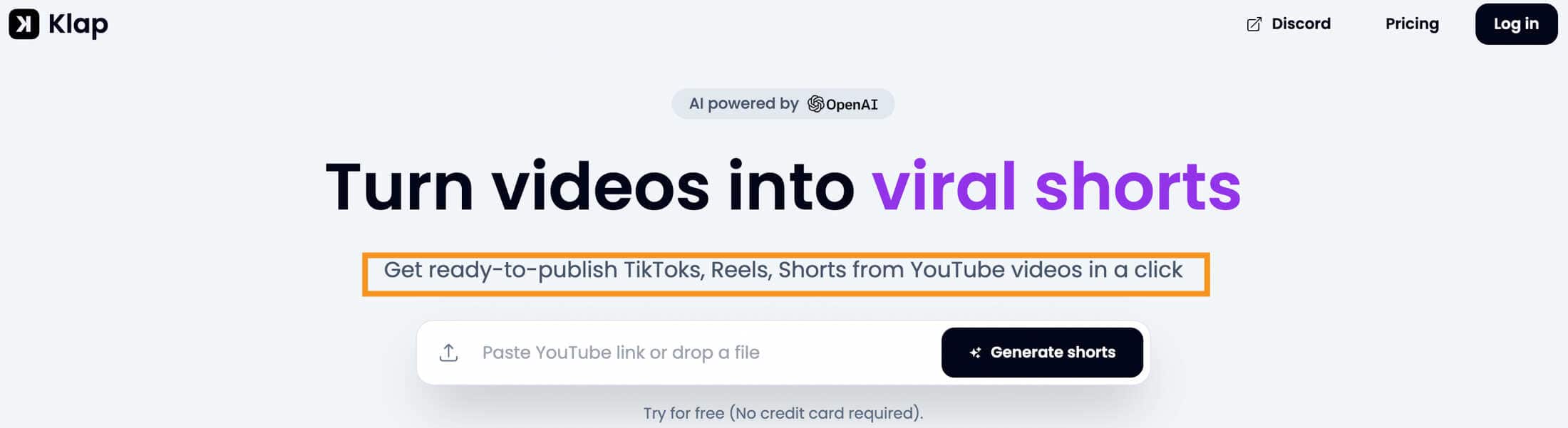
What is Klap?
Klap helps you make short, catchy videos for social media. It's smart because it uses AI to do this. With just one click, you can take a long YouTube video and turn it into something short and fun, like a TikTok, a YouTube short, or an Instagram Reel.
Here's what Klap does:
- Picks out the best parts of your video to make it interesting.
- Adjusts the video so the most important part, like someone's face, is always in view.
- Adds cool captions that move and grab attention.
- It lets you change how it looks to match your style or brand.
Klap is all about making it easy for you to get more people to see your videos without doing a lot of extra work.
Why I Recommend Klap
Here's why I recommend Klap:
Speed: Klap is fast. It took just 8 minutes to process my video and provide me with finished clips. This means I can get content out quickly without sacrificing quality.
Ease of Use: The process is simple. You paste a YouTube link or upload a file, and Klap does the rest. It's straightforward and doesn't require any technical know-how.
AI-Powered Editing: Klap's AI is smart. It automatically picks out the best topics from your video and turns them into clips that are likely to go viral.
Auto Reframing: This feature is a lifesaver. Klap ensures that the most important part of the video is always in focus, which is great for videos where the subject is moving around.
Engaging Captions: Captions are crucial for social media videos, and Klap generates dynamic ones that keep viewers watching. This is key for engagement on silent autoplay platforms.
Customization: With Klap, you can customize the frame, fonts, colors, and more to make sure your clips fit your brand's style. This level of customization is essential for maintaining a consistent look and feel across your content.
What is an AI video-repurposing platform?
An AI video repurposing platform is a tool that helps in video creation by smartly reformatting long-form content. Using AI technology, it breaks down longer videos into shorter pieces suitable for various social media platforms.
This is especially useful for adjusting the aspect ratio and ensuring your video fits the vertical format for Instagram stories or YouTube shorts.
It simplifies adapting a single piece of content for multiple uses, saving both time and effort in video production.
Final Thoughts
In conclusion, choosing the best AI video repurposing platform is a smart move for anyone in video content marketing.
These platforms are all about making the most of what you already have.
They take your existing content and give it a new life, helping you reach more people on different platforms. Think of it as giving your videos a fresh coat of paint, making them exciting and new again.
So, if you're looking to get more eyes on your content without the extra work of starting from scratch, one of these top platforms could be just what you need in 2024.