bymilliepham.com is reader-supported and contains affiliate links. This means that if you click through and make a purchase, I may receive a small commission at no extra cost to you. Learn more.
Hey you! Welcome to my Jasper AI review!
Jasper AI in 2024?
Is it still a thing when there are a bunch of AI writing tools that are cheaper or even free, like ChatGPT?
I get it.
In a world where every penny counts and efficiency is king, it's tempting to jump ship to the latest and greatest—or, in this case, the most affordable.
But before you do, let me share a bit of what I've learned.
You see, while it's true that the AI writing tool landscape has become more crowded and, yes, more cost-effective, Jasper AI has evolved, too.
It's not just about spitting out words; it's about understanding your brand's voice and delivering content that feels personal and human.
And that's something you can't put a price tag on.
So, while saving a few bucks is great, don't you want a tool that feels like it was made just for you?
Stick around, and I'll show you exactly why Jasper might still be your go-to writing partner.

Jasper AI Review Summary
Jasper is a powerful writing tool that learns your unique voice, helping you create personalized content quickly and effectively.
It offers a variety of templates and a browser extension that makes writing accessible wherever you are online.
Whether you're drafting emails, blog posts, or social media updates, Jasper enhances your writing process, saving you time and boosting your productivity.
Jasper Pros and Cons
Pros
Cons
ChatGPT vs. Jasper AI: Which Is Better?
Feature | ChatGPT | Jasper AI |
|---|---|---|
Base Technology | Built on top of GPT-3 | Built on GPT-3 |
Conversational Ability | Highly conversational, can continue dialogues and understand context | Less conversational compared to ChatGPT, focuses more on generating content based on commands |
Templates | Does not have built-in templates for specific content types | Has over 50+ powerful short and long-form templates for various types of content |
Content Generation | Generates content seamlessly in a conversational manner | Can generate content on command and allow for continued input for further content creation |
Customization | There are limited customization options in terms of tone, style, etc. | Offers more customization options such as tone of voice, output length, keywords, and more |
Integration | Primarily, a standalone conversational AI model | Features like a Chrome extension that help you create content across various platforms |
Language Capability | Can write and translate content in different languages | Similar language capabilities, including writing and translating content |
Coding and Debugging | Can write and debug code, offering unique functionalities for developers | Can't write or audit code |
Ease of Use | Designed for ease of use and intuitive interaction with the AI | Requires some learning to utilize its full range of features effectively |
What is Jasper AI?
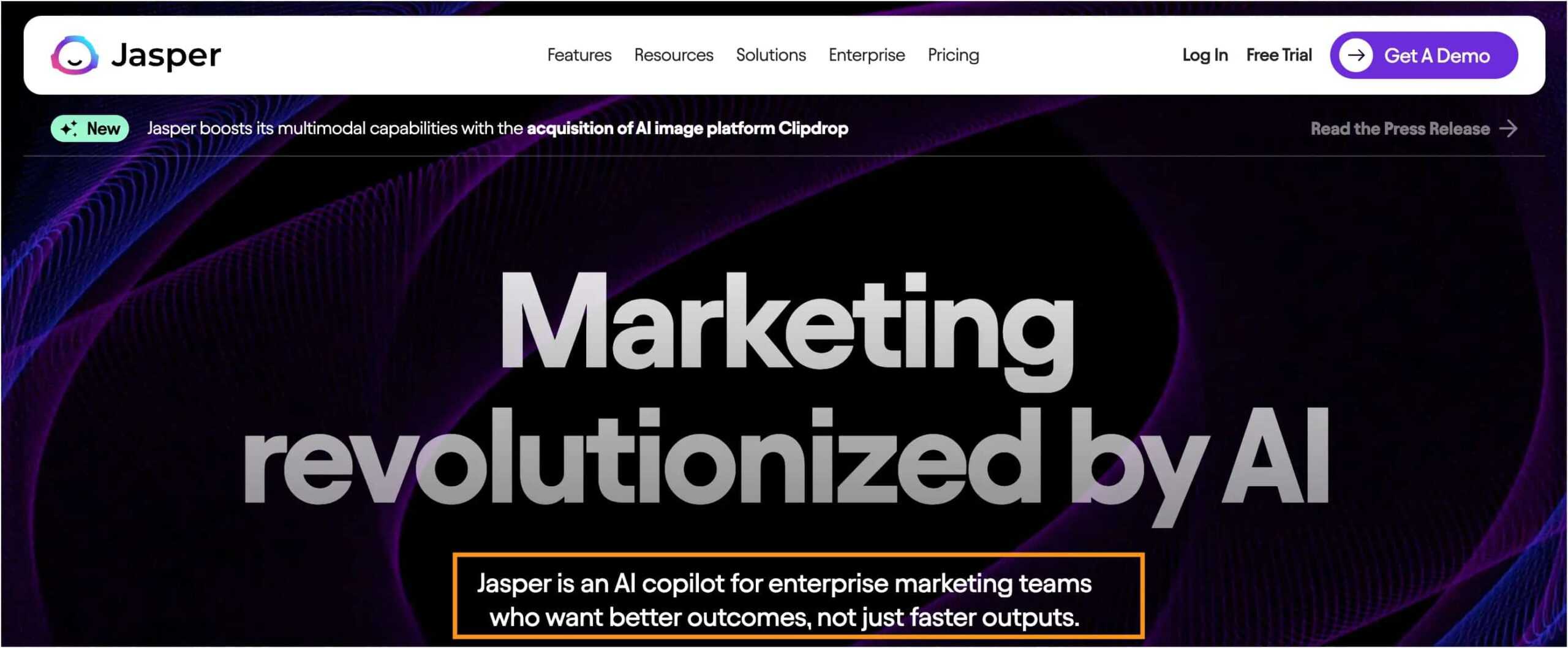
Jasper AI helps you write content quickly and easily.
Whether you need a blog post, a product description, or social media captions, you give Jasper some information, and it creates a draft for you.
You can then tweak this draft to make it just right.
Jasper is designed to save time and make writing easier for everyone, from bloggers to business owners.
Jasper AI Key Benefits
1. Easy to Match Your Brand's Voice
Jasper AI isn't just smart; it's also a quick learner. Show it some of your past writing, and it'll start writing just like you.
This means your emails, social media posts, and website content will all sound like they're coming from the same person – you!
2. Ready-Made Templates for Quick Content
No matter what you're writing, Jasper has a template to make it faster.
Blog post introductions, product descriptions, or ad copy – Jasper has a pre-built structure to get you rolling in no time.
3. Write Anywhere with a Browser Extension
Jasper's browser extension puts its writing power everywhere you go online.
Whether you're replying to emails in Gmail or drafting a blog post in WordPress, Jasper is right there with you, making sure you're never at a loss for words.
4. Privacy and Security for Your Content
With Jasper, you don't have to worry about your content's privacy. It's built to keep your information secure, so you can write with peace of mind knowing your work is safe.
In short, Jasper AI is a versatile tool that can help you write better and faster, keeping your content consistent and on-brand, no matter where you're working from.
Who Should Use Jasper?
- Content Creators and Bloggers: If you're constantly churning out articles, blog posts, or any written content, Jasper can be your go-to for fresh ideas and quick drafts. It helps you overcome writer's block and maintain a steady flow of content.
- Marketing Teams: For teams that need to create compelling copy across various platforms, Jasper streamlines the process. It ensures that every piece of content, from tweets to email campaigns, aligns with your brand's voice.
- Small Business Owners: When you're running a business, time is precious. Jasper helps you whip up professional-looking content in minutes, so you can focus on growing your business instead of staring at a blank page.
- SEO Specialists: If you're looking to rank higher on search engines, Jasper can optimize your content to hit those sweet spots, making sure your articles have the best chance of being seen.
- Social Media Managers: Keeping up with the fast pace of social media can be daunting. Jasper provides quick and catchy updates that can engage your audience and save you hours of brainstorming.
Jasper Dashboard: Getting Started With Jasper
Not only has the price point changed, but so has the entire look and feel of the dashboard.
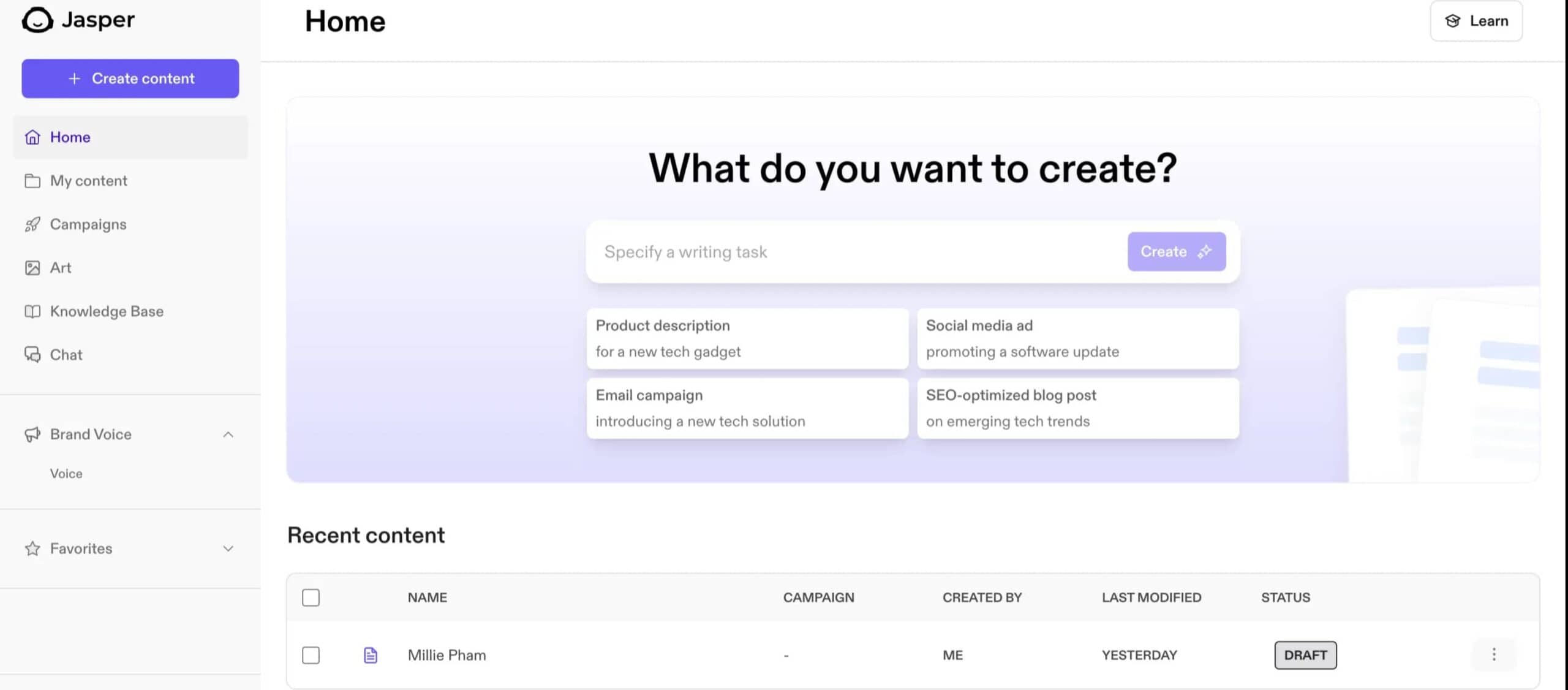
Jasper AI main dashboard (April 2024)
It's more streamlined and intuitive than before, which makes a big difference if you're trying to quickly get your marketing tasks off the ground.
As someone who has worked with both the old and new versions, I've noticed that the updated interface makes it easier to navigate.
For instance, when you want to create something specific, like a long review article, the dashboard clearly guides you through each step.
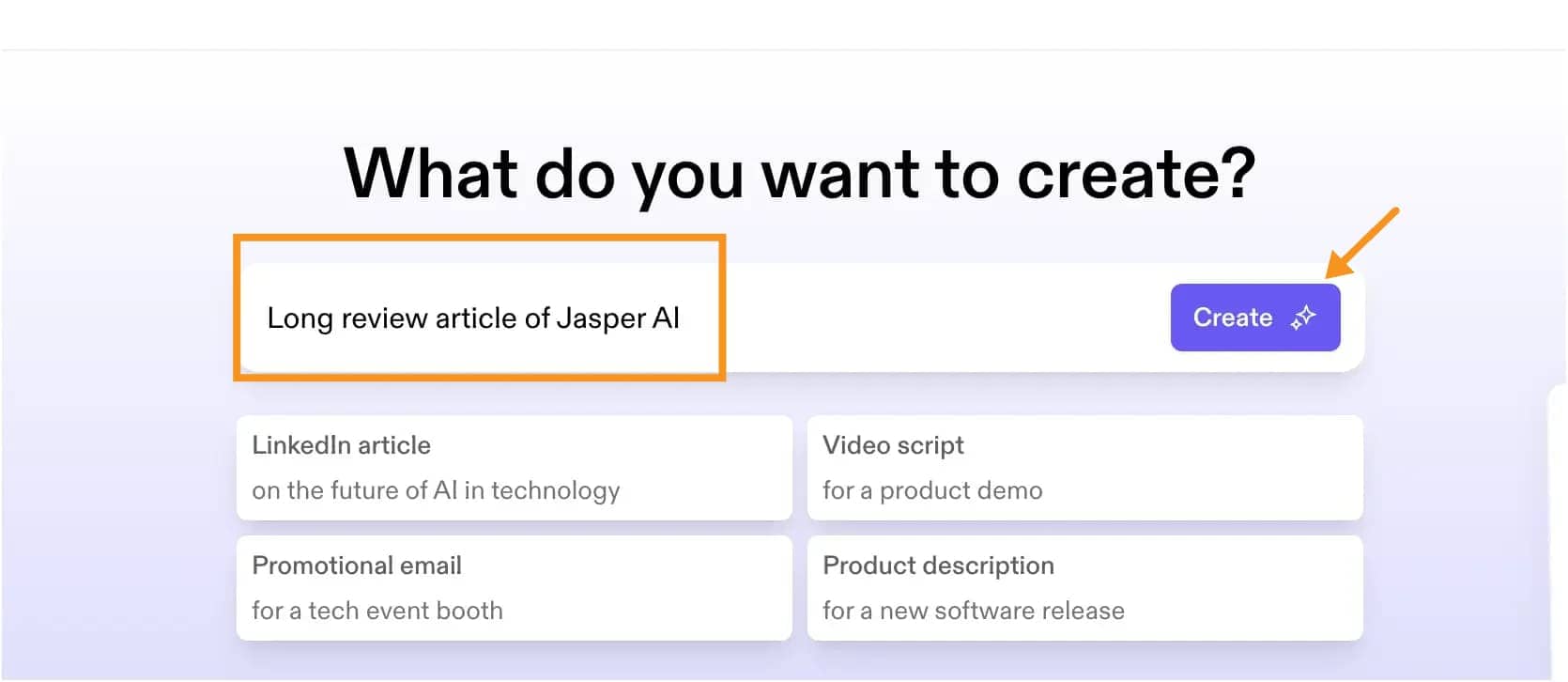
You just type in what you want to achieve, and Jasper prompts you for the necessary details to craft your content.
Note that depending on what you want to write, the guided input after that will be different.
If you're aiming to write an email, it asks for your purpose for the email and your audience.
However, if you're crafting a review article, Jasper will prompt you to detail key features and share personal experiences.
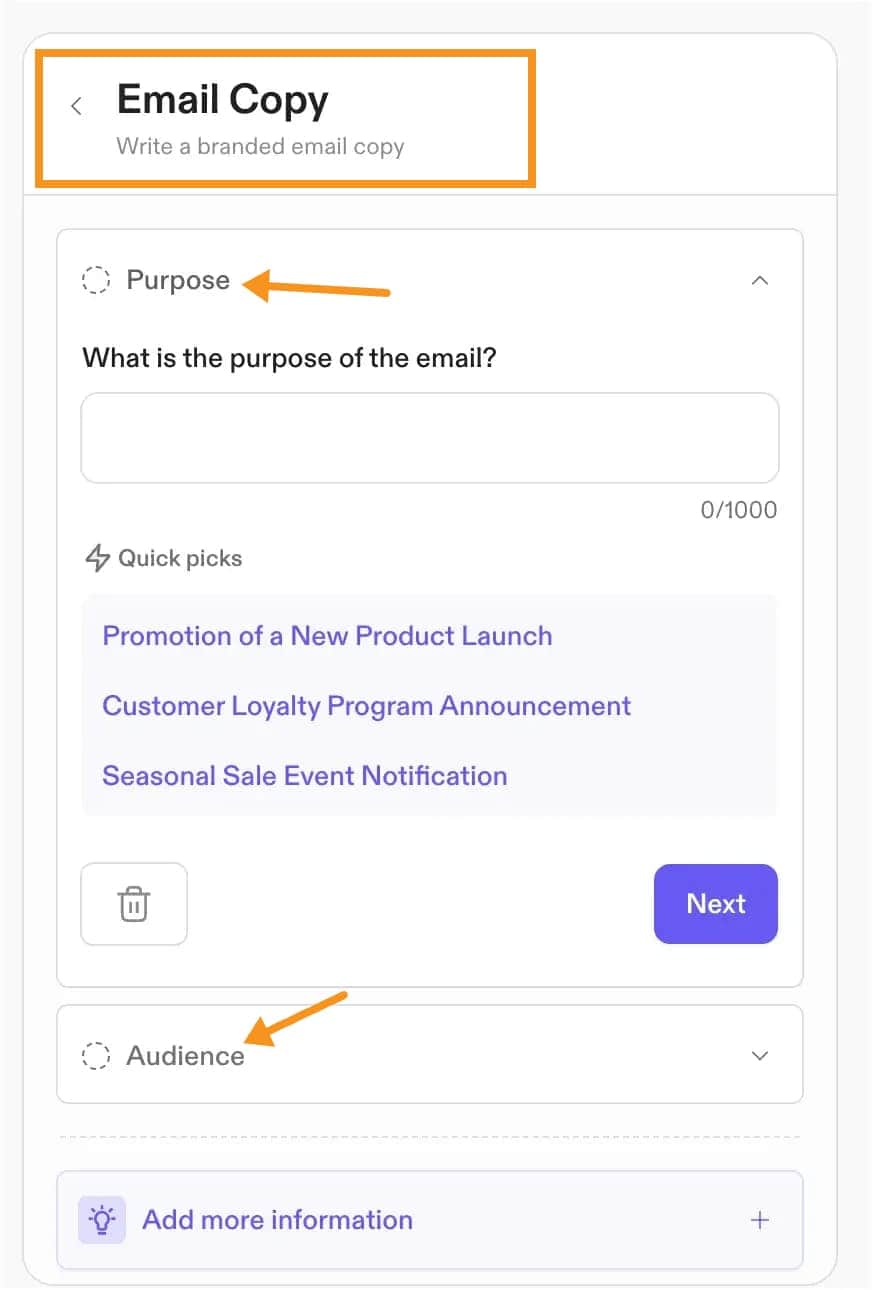
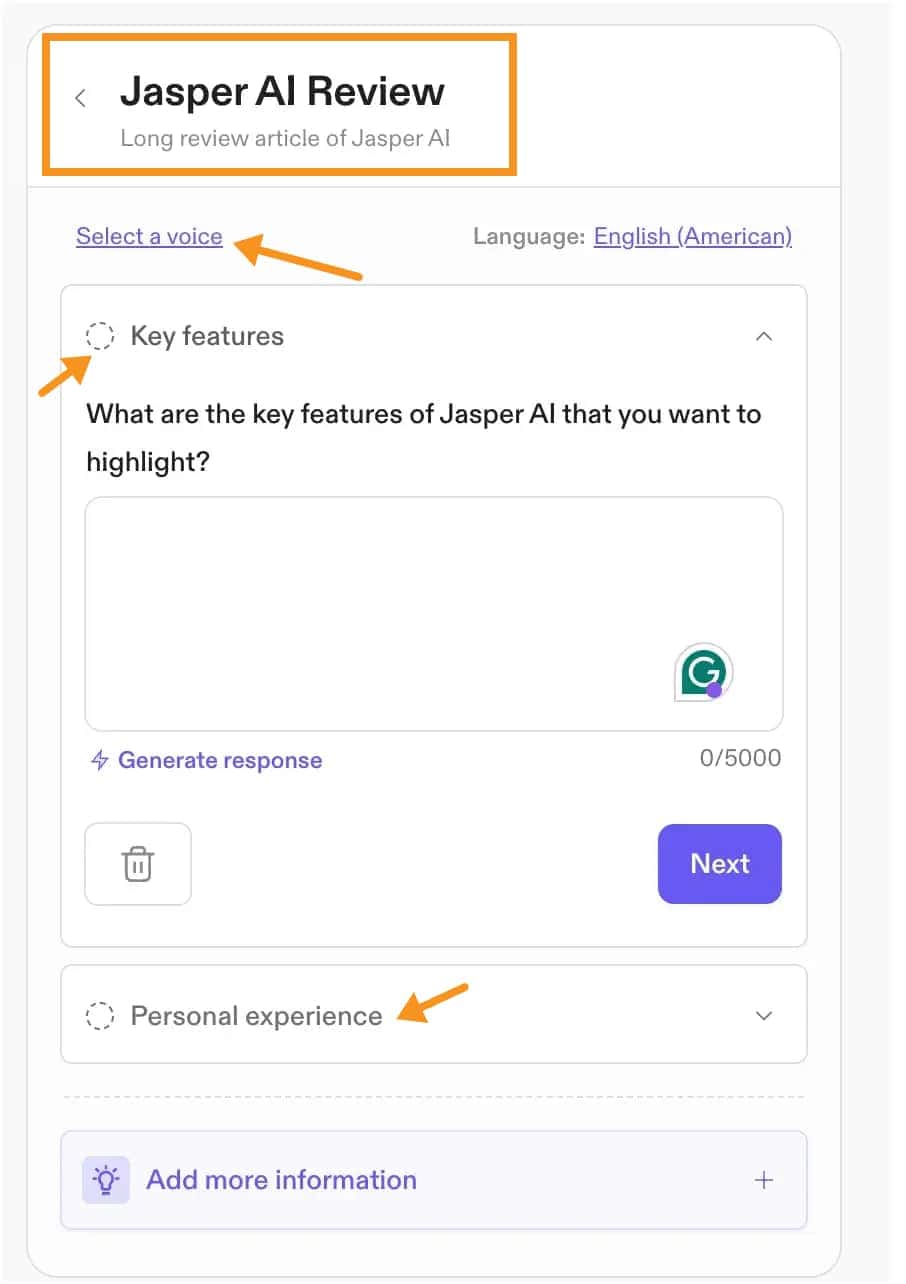
This flexibility shows how the tool tailors its approach to suit different content types.
Overall, the changes to Jasper’s dashboard not only make the tool look better but also enhance how you interact with it, making your marketing efforts more efficient and aligned with your goals.
Now, let's navigate the dashboard and take a closer look at each key feature Jasper offers.
Jasper Key Features
2. Create Mode
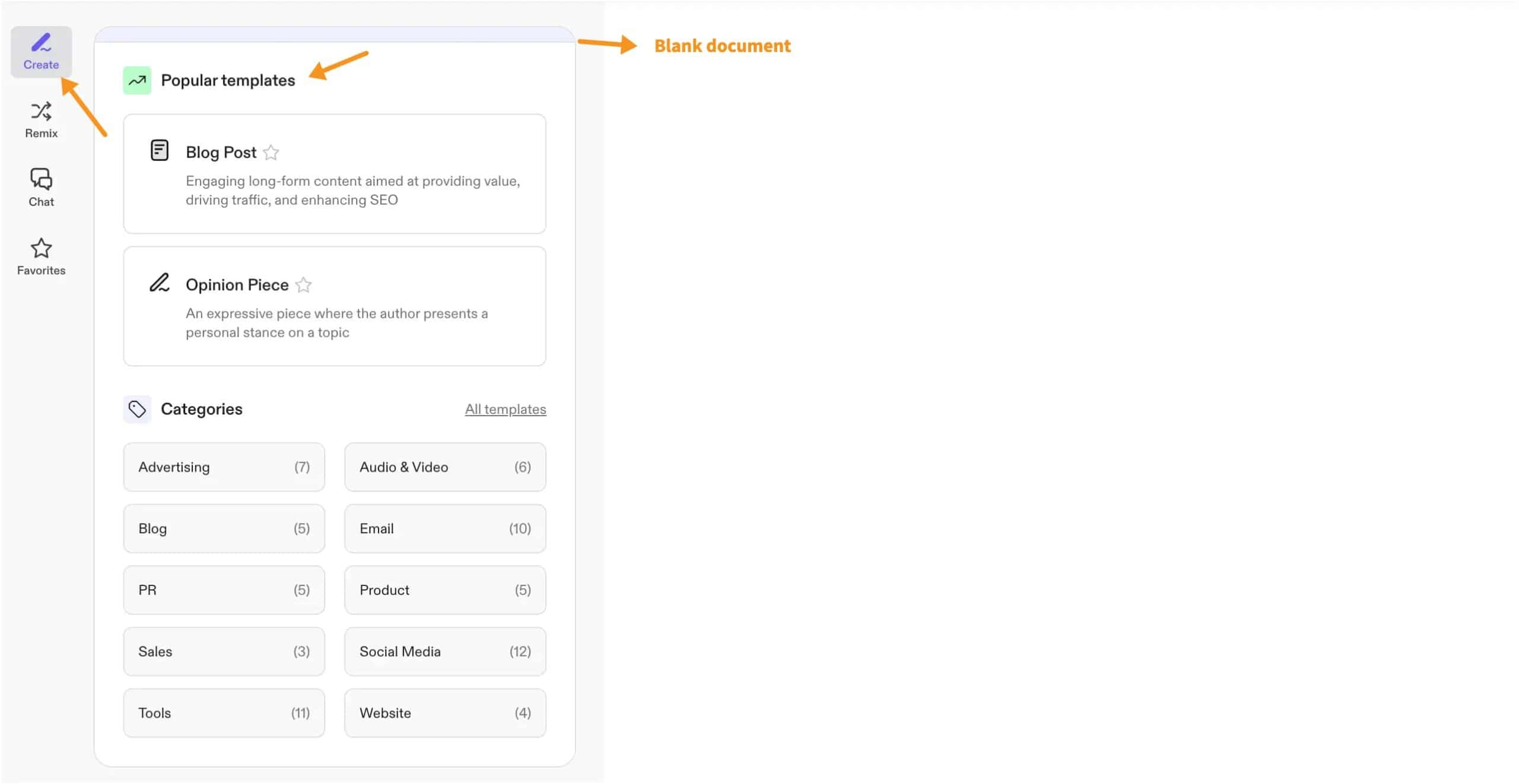
"Create mode" is the starting block for anyone eager to produce fresh, engaging content without the hassle.
With this feature, you’ll mostly be working inside a document, which is a lot like Google Docs but with some extra smart features thanks to the AI.
This is where you go when you start a new piece of content or want to work on something you’ve already begun.
You can actually start typing right away by asking Jasper for help directly in the editor by pressing "/" and telling Jasper what to write.
There are also different templates for you to choose from on the left if you don't want to start writing from scratch.
Here are some of the templates and how they look:
Blog Template
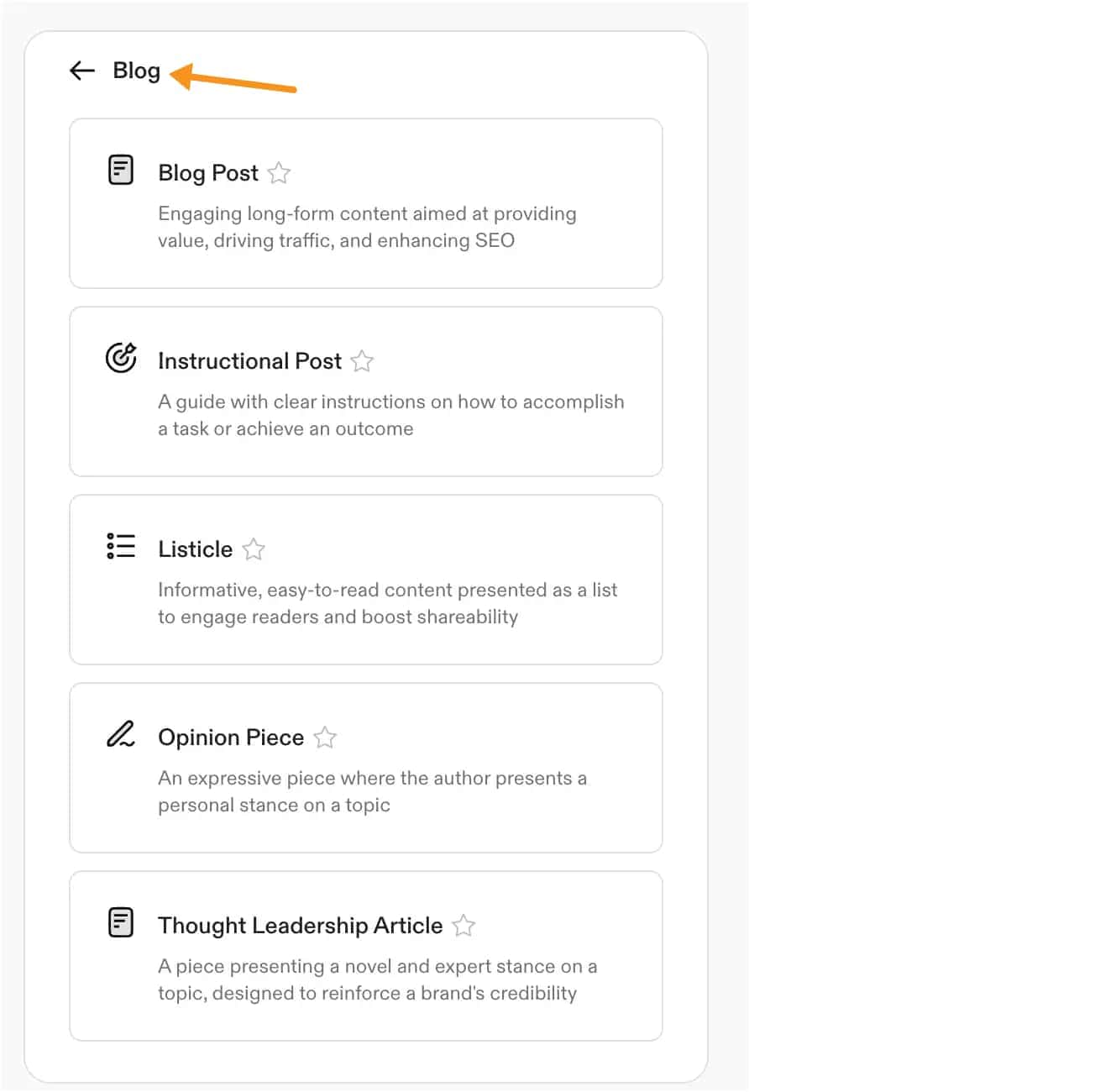
As you can see, Jasper's blog templates are anything but one-size-fits-all.
Whether you need a detailed guide, a quick listicle, or an in-depth opinion piece, there’s a template ready to go.
I recently tried the listicle format for my article titled "Best B2B Business Ideas."
It was perfect for breaking down complex ideas into an easy-to-read list that readers could quickly grasp and engage with.
The template helped me organize my thoughts clearly and keep the article flowing smoothly.
Here’s what I came up with.
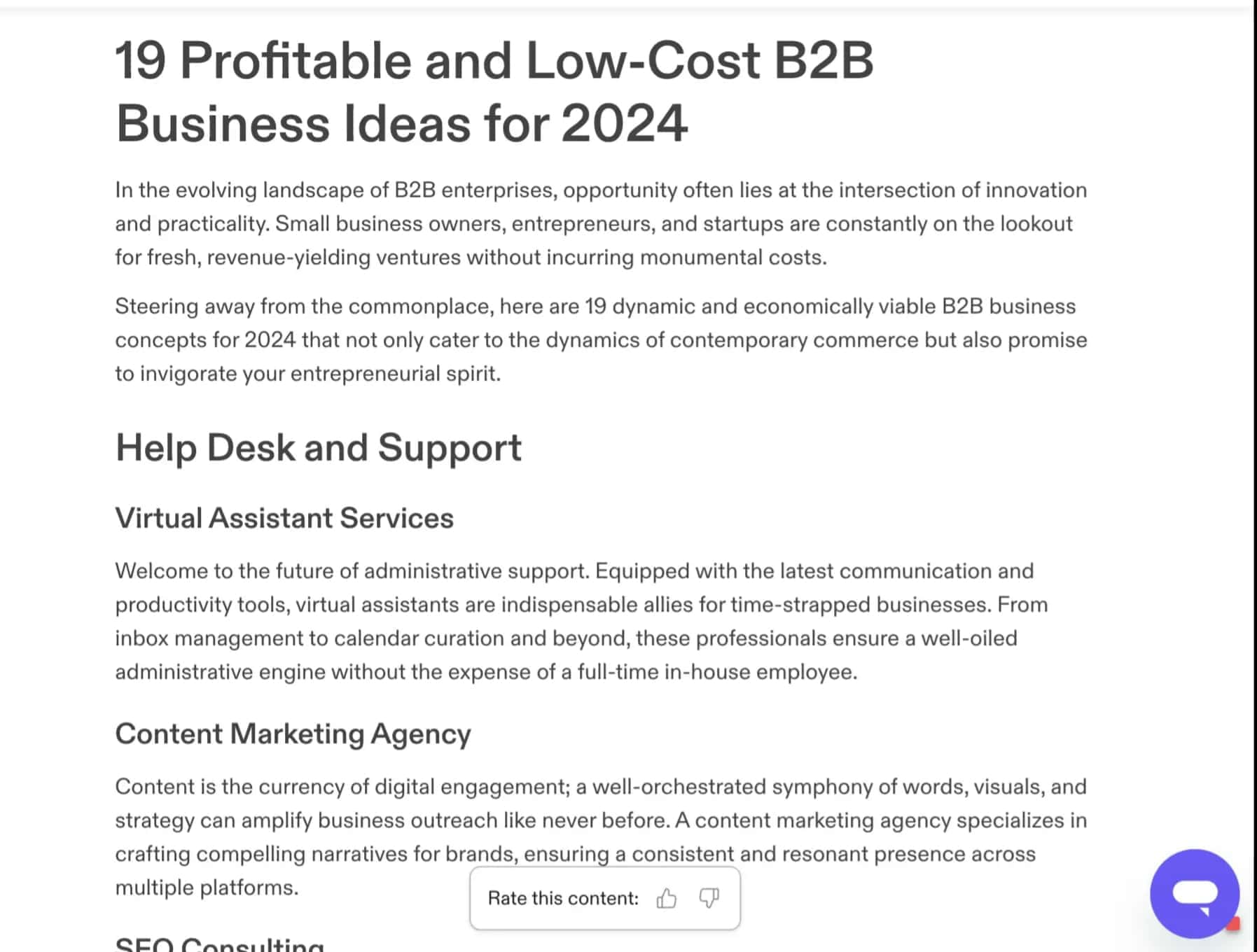
To be honest, I'm not a huge fan of the Jasper blog post one-shot generator. It's somewhat helpful since it gives me a starting draft, but the sections often feel generic and lack depth.
If I were to leave it as is, I doubt anyone would be interested in reading my article!
I've found that using a mix of SEOWriting AI and Jasper works better for blog post creation than Jasper alone.
I start with SEOWriting AI to generate the initial draft, complete with a table of contents, introduction, and images. Then, I move the article over to Jasper to flesh out the details, which saves me from having to ask ChatGPT for help with each section.
Email Template
Though I can't capture all of the templates in one image, there are 10 different email templates that Jasper offers.
These range from gentle reminders for abandoned carts to dynamic newsletters packed with company updates.
The list also includes emails for:
- Sharing engaging content
- Promoting new products
- Re-engaging those who haven't interacted in a while
There are even templates for crafting eye-catching subject lines designed to maximize open rates.
I recently tried the Welcome Email template to greet new subscribers on my email list.
Here is what I got:
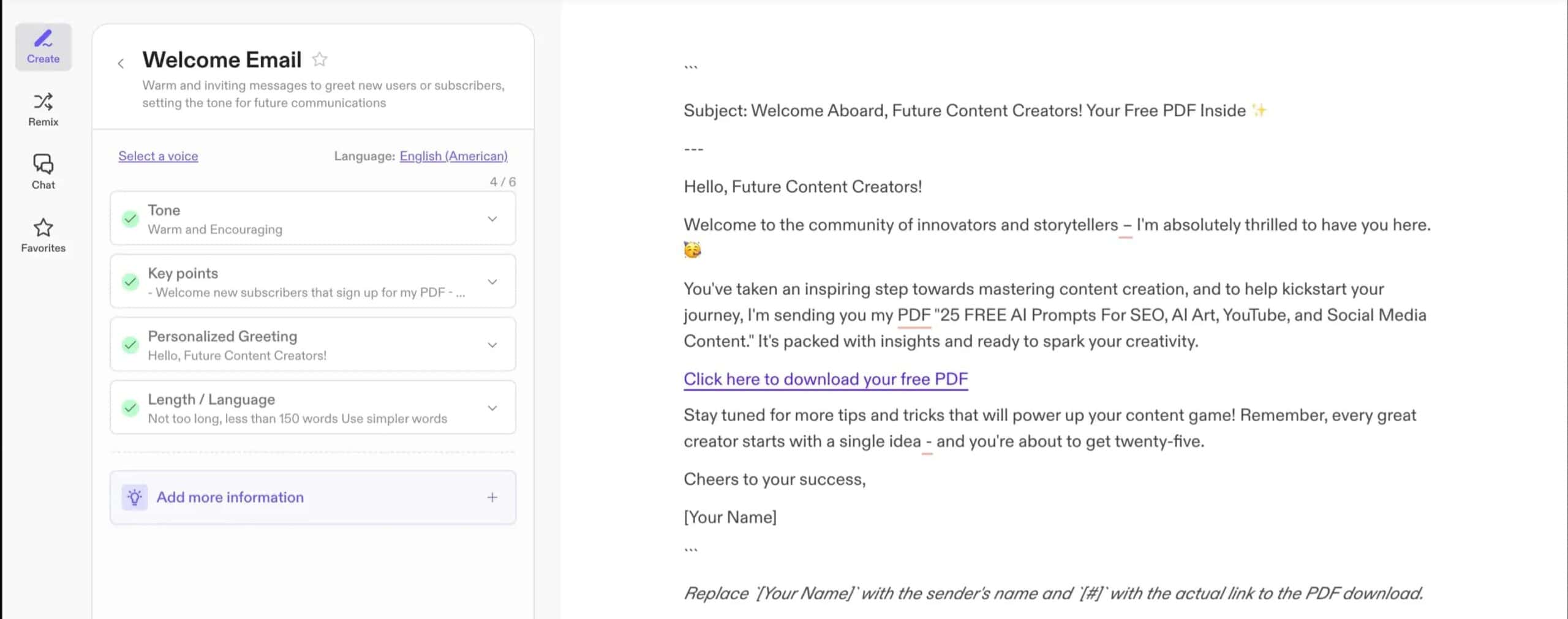
Social Media Template
Jasper has put together a collection of 12 easy-to-use social media templates to help you shine online.
Here's a quick look at the templates Jasper offer:
- Facebook Post
- Instagram Caption
- Instagram Thread
- LinkedIn Article
- LinkedIn Post
- Photo Post Caption
- Pinterest Caption
- Reddit Post
- Snapchat Caption
- TikTok Caption
- Tweet
- Twitter Thread
Let's zoom in on a couple of these to give you a taste of what they can do for you.
Take the Tweet template, for example.
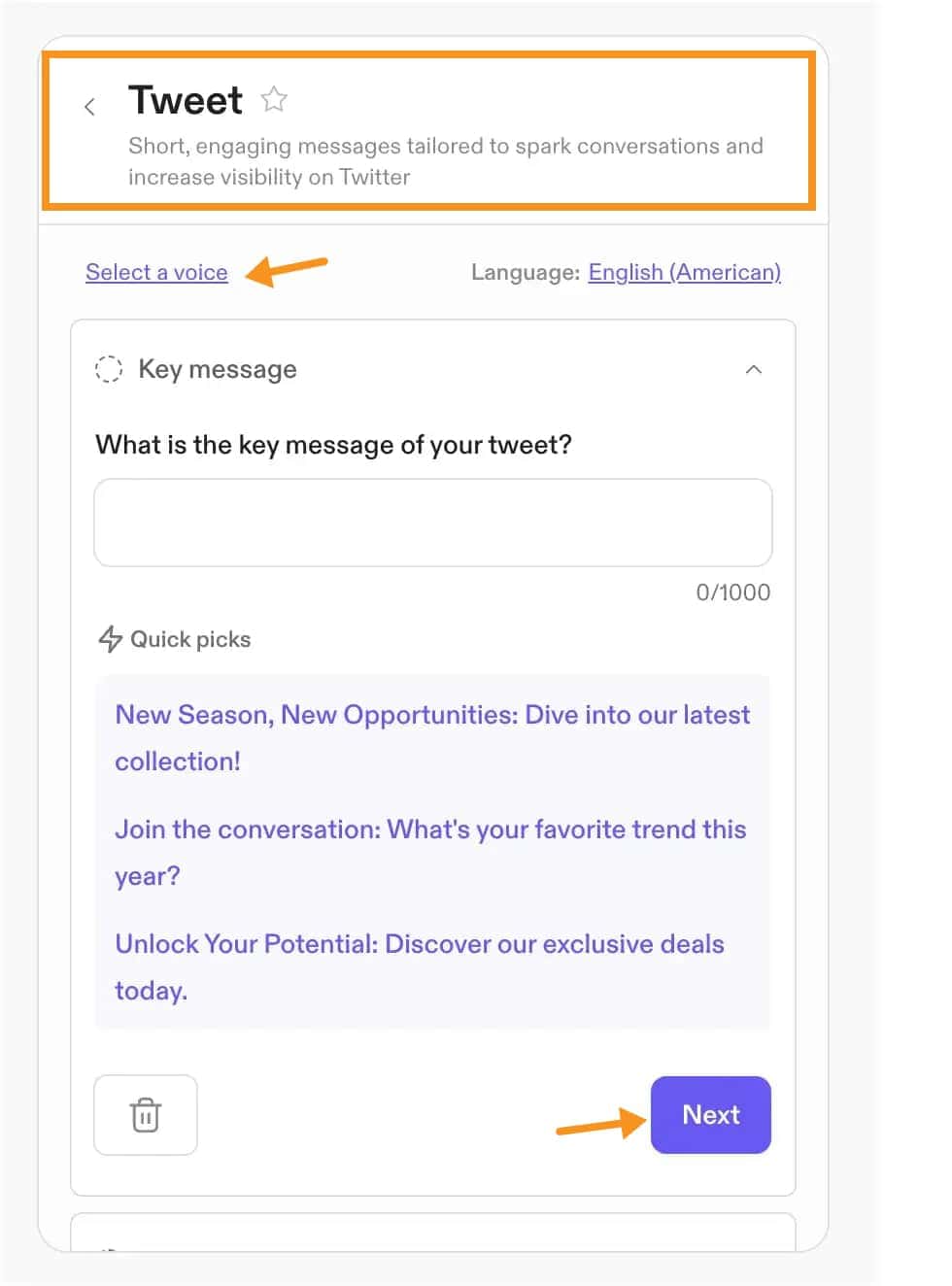
Then there's the LinkedIn Post template. This one is perfect for when you want to share your professional insights or company news.
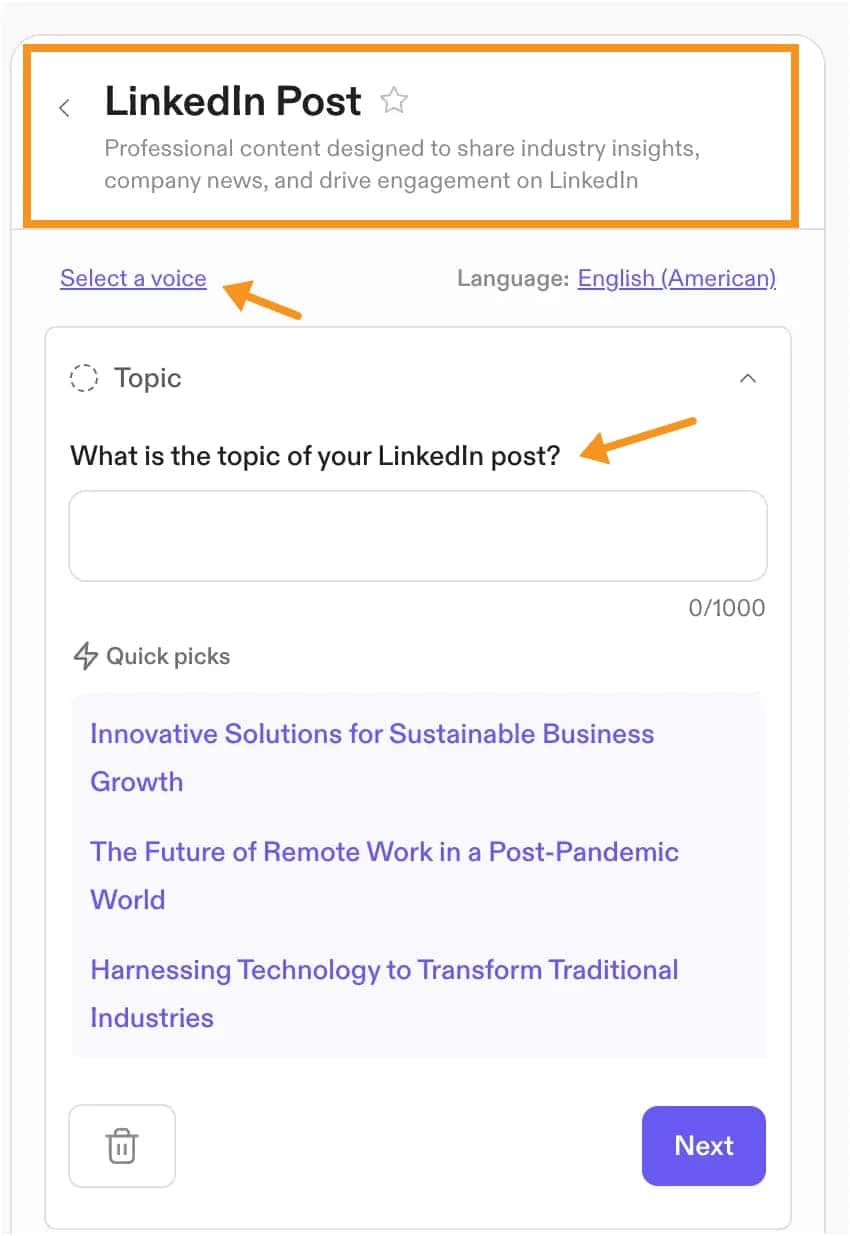
2. Remix Mode
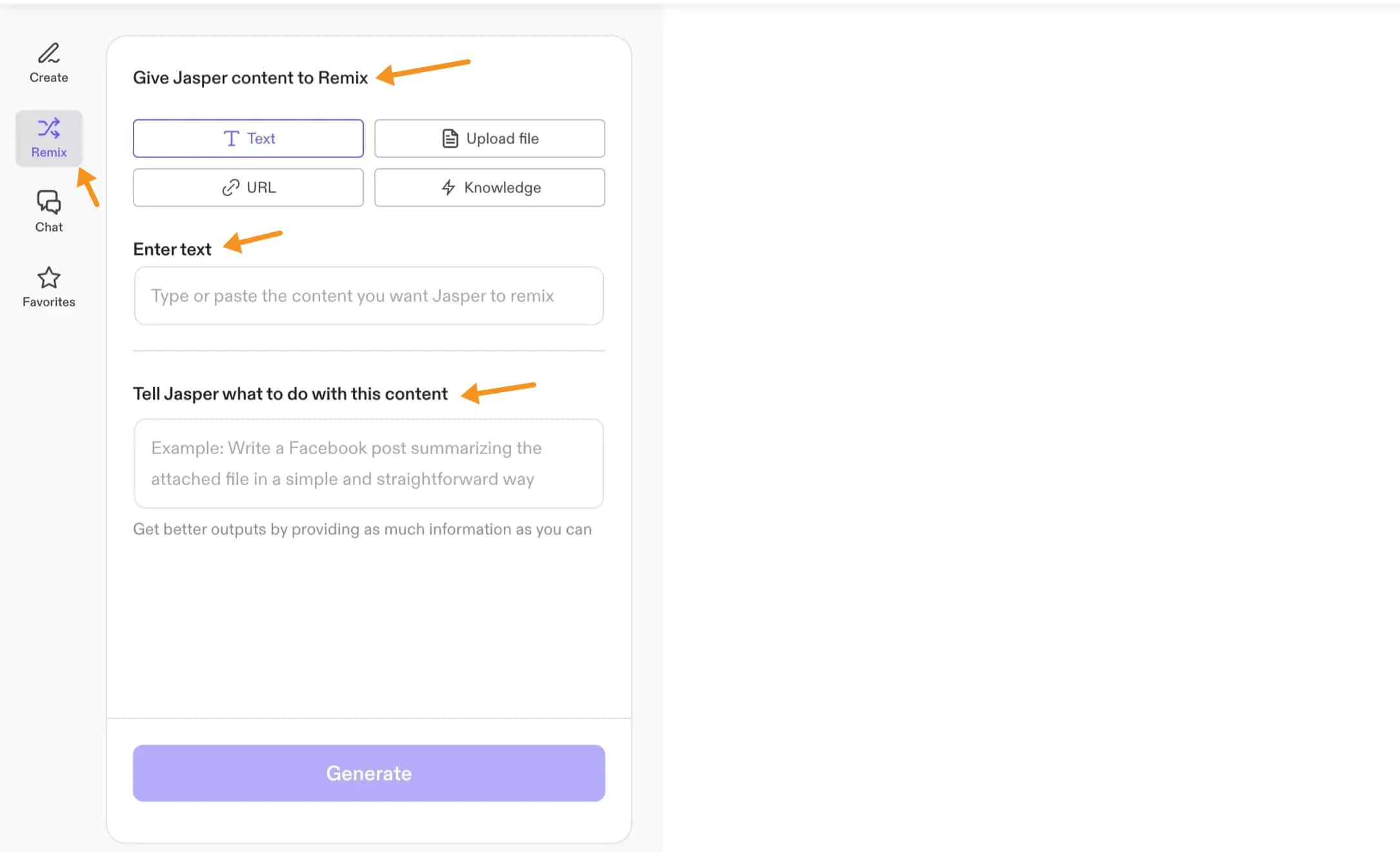
Sometimes, your past content deserves a second glance. That's where Remix Mode steps in.
This straightforward tool helps you take your existing content and tweak it for different platforms.
You might have a blog post that's perfect for a LinkedIn article or a tweet that could become an engaging Instagram caption.
Using Remix Mode is easy. You start by giving Jasper the content you want to change up—whether it's text, a file, or a URL.
Then you tell Jasper exactly what you want to do with it.
Don't worry about repeating yourself. Not everyone sees everything you post, and even if they do, a good piece of content can always be enjoyed more than once.
Remix Mode is about making sure the effort you put into your original content pays off more than once, reaching new eyes and ears on different platforms.
3. Interactive Chat for Idea Generation
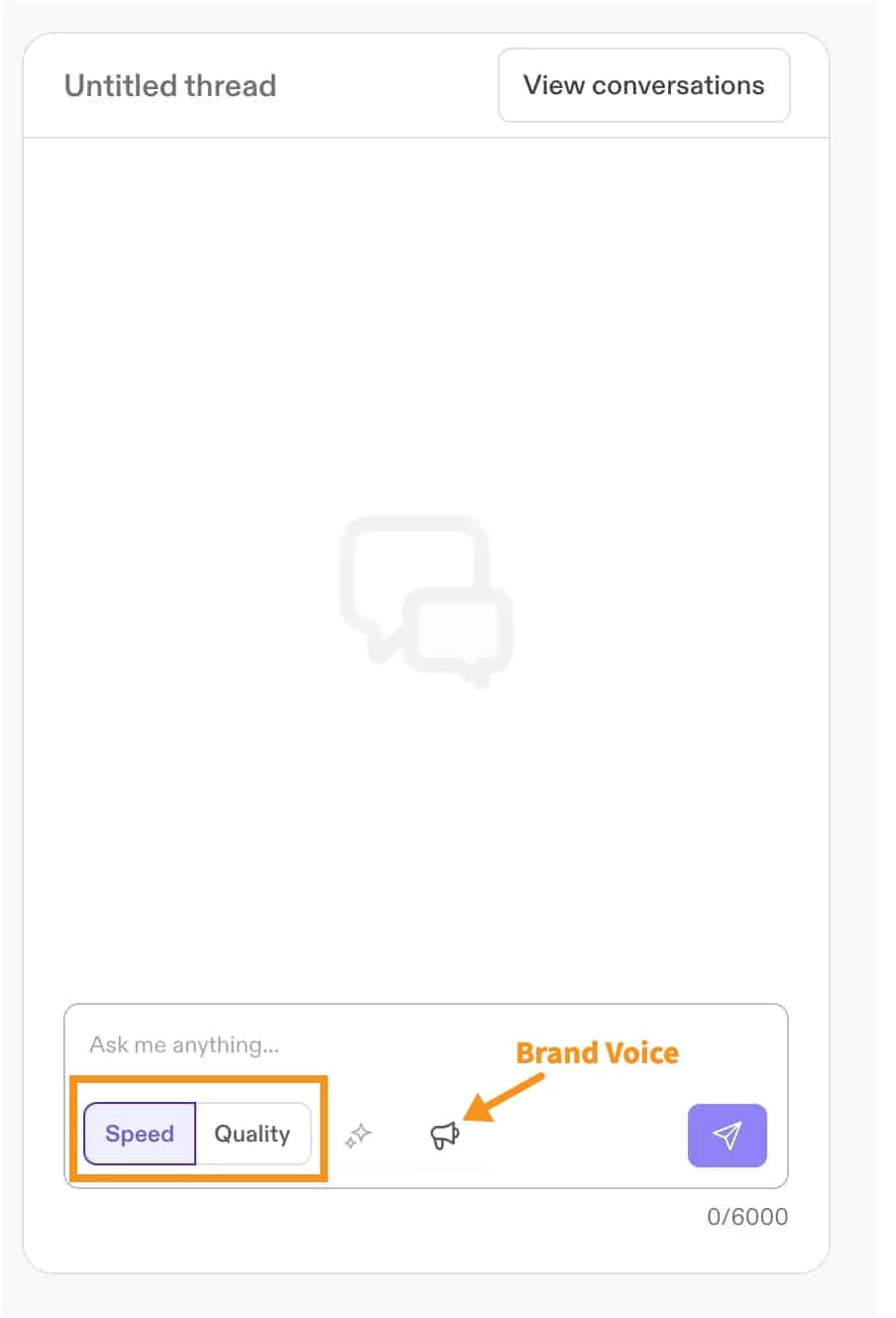
Jasper Chat is a handy tool if you've used something like ChatGPT before.
It's straightforward: you type in what you're thinking about, and it gives you ideas and answers right away.
What sets Jasper Chat apart from ChatGPT is its integration with the document you're working on.
It's conveniently located on the left side and interacts with you in direct relation to your content, so you don't need to provide additional context.
If you hit a creative block while working on a document, simply open the chat, and you're ready to go.
The feature is intuitive, with settings that allow you to adjust the depth of information you receive.
- If you're in a rush, the "Speed" setting gives you a swift response.
- But if you're after more comprehensive content, the "Quality" setting is your best bet.
It's reassuring to know that even with a focus on quality, the responses are still prompt.
For Jasper Chat to generate decent responses, my tip is to give the chat some context about your brand and audience, and you can do this with ease with your unique brand voice and facts about your business using the Jasper Brand Voice feature.
This helps the AI tailor its ideas and answers specifically to your needs, avoiding generic responses that might not fit your situation.
4. Personalized Brand Voice
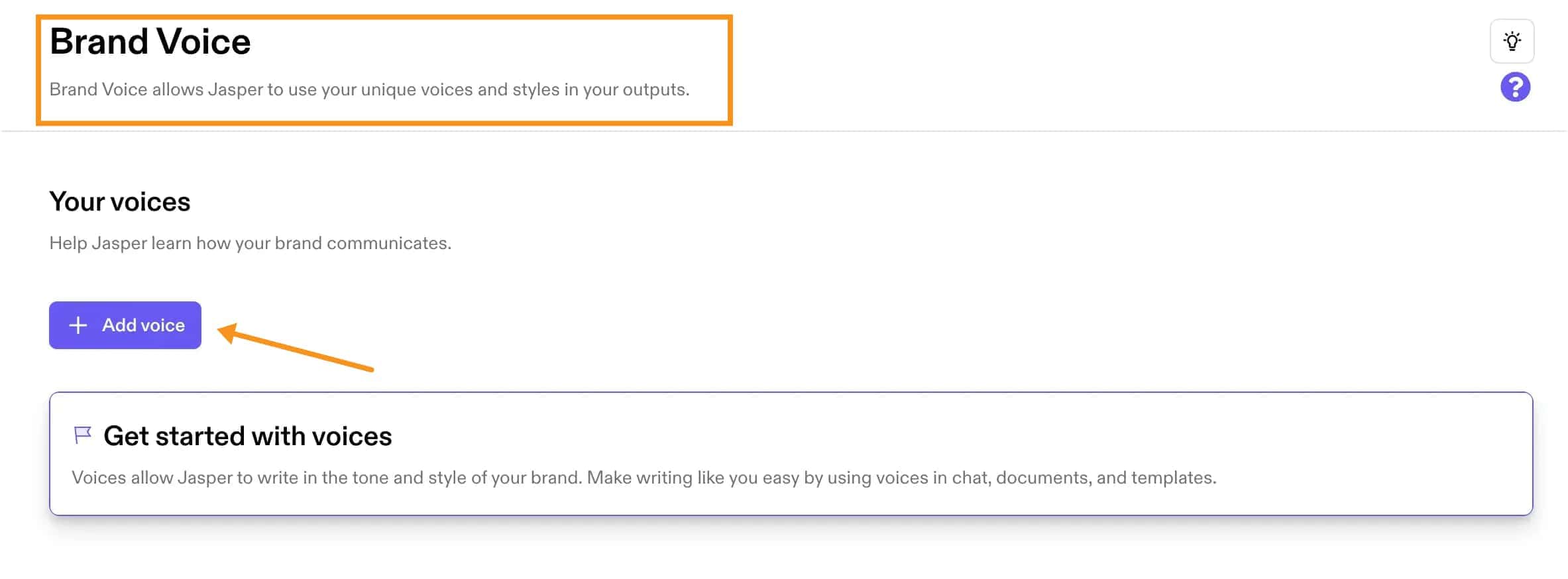
Your brand's voice is how you show the world what your business is all about. It's important because it makes you stand out.
That's why the brand voice feature is so useful. It helps Jasper learn to speak like your brand does.
Whether your style is friendly, funny, or all about business, you can teach Jasper by showing him examples of your writing.
Just upload some of your work or point it to your blog, and Jasper will start to get it.
This tool is handy because it keeps your writing consistent. When Jasper knows how you sound, you can use that style for anything you write—blog posts, emails, or social media.
Everything will sound like it's coming from you. As you come up with new ideas or ask Jasper to write something, it will match your brand's voice.
This keeps your content feeling real and helps your audience stay connected to what's unique about your brand.
5. Create AI Images with Jasper Art
Unlike other image generators you might know, Jasper Art has its own unique platform.
When you need a featured image for your blog post, it's incredibly convenient to be able to create one instantly within Jasper, just as ChatGPT has DALL-E for instant image generation.
You can choose to create images from 2 sources:
- Free form
- Templates
It's simple to use: you give it a description, and it creates an image for you.
I asked for ''Vietnam in the 90s' with bicycles and women wearing Ao Dai', Jasper Art came up with this:

An image generated by Jasper Art
To be frank, I've seen mixed reviews about Jasper Art—some people love it, while others aren't impressed.
However, the image Jasper generated for me really caught my eye, despite a few hiccups.
For instance, the faces of the people on the left side weren't very clear, but Jasper managed to capture the essence of an ancient Vietnam vibe in the overall atmosphere, which I truly LOVED.
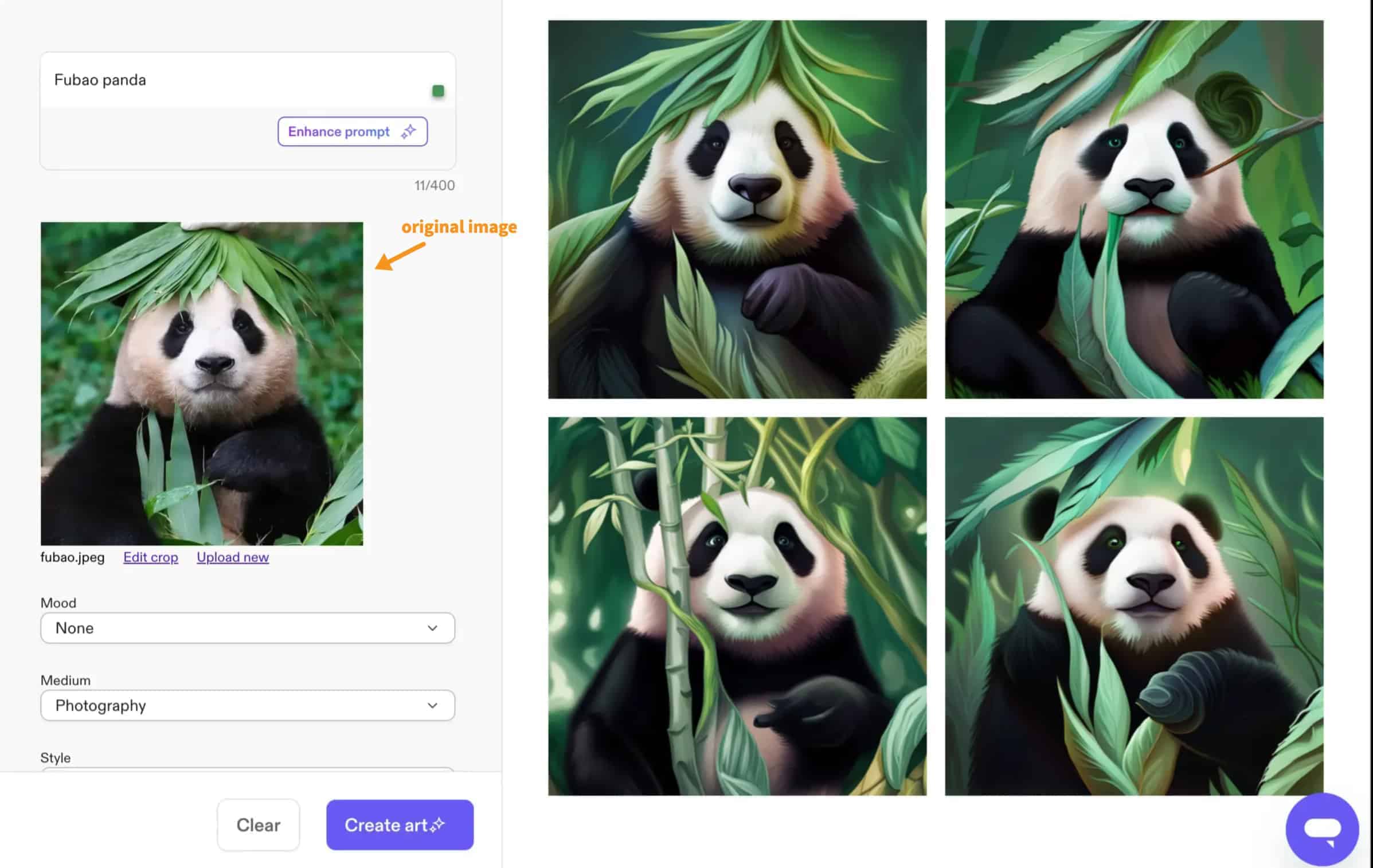
You can even upload your own image to see how Jasper Art reimagines it.
The results can be hit or miss—sometimes it nails it, other times it might cartoonize your photo in unexpected ways.
If you really want to take advantage of this tool, I really recommend trying Leonardo AI with the same image re-creation feature, and it really nails it every time I test. You can also try it for free.
6. Jasper Everywhere with Co-Pilot
Now, with the Jasper Chrome Extension, you can carry this AI assistant into all your favorite apps, ensuring your content is consistent, secure, and perfectly aligned with your brand's voice, no matter where you work.
You can bring your Jasper to:
- Google Docs
- Gmail app
- WordPress
- Surfer SEO
Plus, you can use Jasper’s API to make routine tasks automatic. It uses the smartest AI models, including GPT-4 and Bard, to make sure everything you create is top-notch.
Jasper Pricing Plans: More Affordable Plans
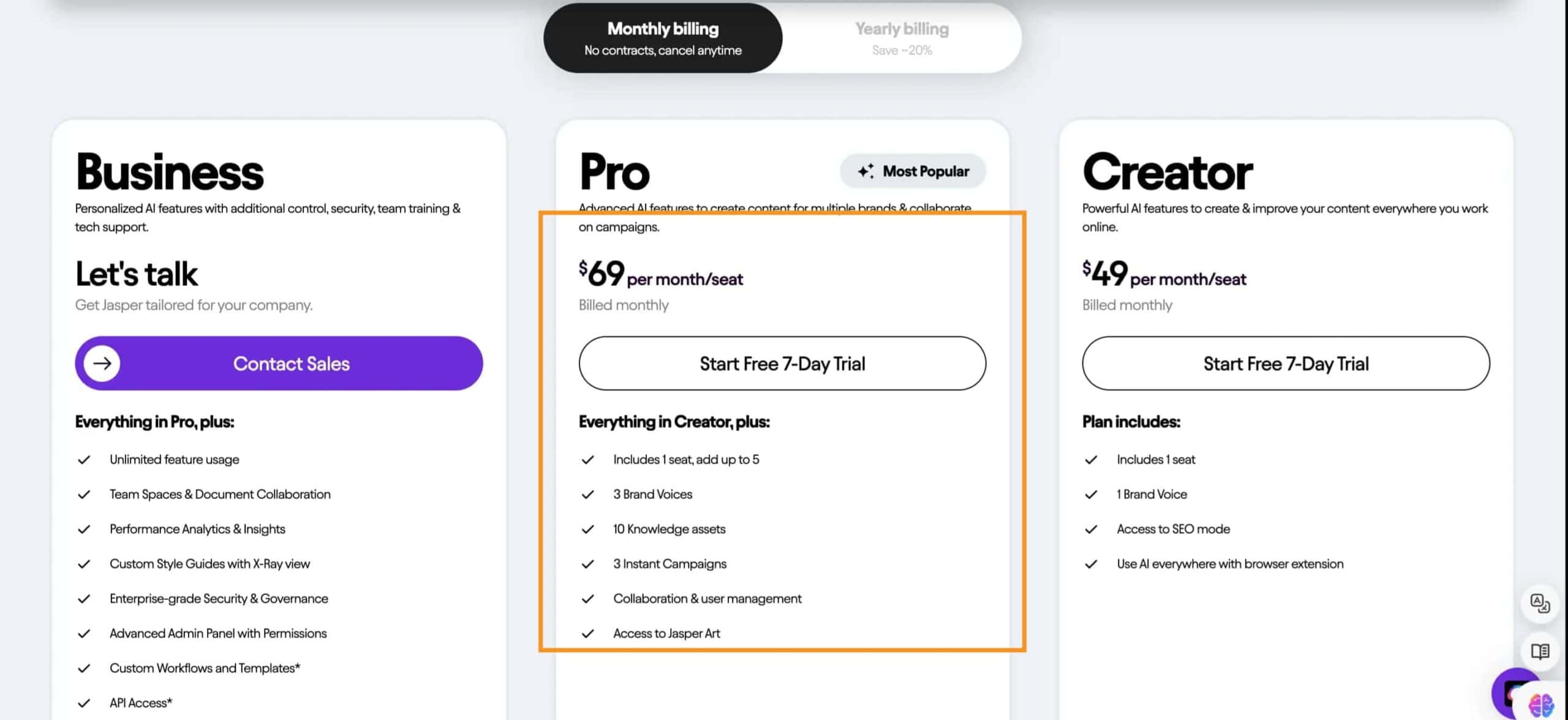
Jasper has become more affordable than ever. I remember when I first discovered Jasper about two years ago, they offered a 'Boss Mode' starting at $99 a month, which came with word limits.
Back then, they were leading the pack in this space. Now, you can dive into all of Jasper's pro features for just $69 a month, and the best part—there are no word limits.
If you're kicking off your blog solo, Jasper's Creator plan is a great starting point at $49 a month. This plan doesn't include access to chat or AI art features.
Considering the $20 difference, the Pro plan offers more value. It saves you from subscribing to separate art generators for your images or looking for help elsewhere when writer's block hits, as everything you need is included.
Jasper Review Verdict: Is Jasper AI Worth It?
When it comes to writing tools, Jasper AI has carved out its own space. It's not just another version of ChatGPT.
What sets Jasper apart is its knack for matching your brand's voice. You can feed it examples of your writing, and it will learn to mimic your style. This means all your blog posts, emails, and social media updates sound like you, not a robot.
Jasper also offers specific templates for different types of content. Whether you're crafting a catchy headline, a product description, or an email, Jasper has a template ready to go. This can save you a lot of time and brainpower, especially when you're stuck.
So, is Jasper AI worth it? If you need content that feels personal and stays true to your brand, Jasper might be a game-changer for you.
It's like having a writing assistant that knows your style inside out. ChatGPT is smart, but when it comes to branding, Jasper has the edge with its tailored approach.
