bymilliepham.com is reader-supported. This means that if you click through and make a purchase, I may receive a small commission at no extra cost to you. Learn more.
Welcome to my Taplio review!
Did you know that on average, LinkedIn users spend 17 minutes per month (1) on the platform?
In this post, I'll give you the lowdown on how this AI tool you can maximize that time and uses AI to create content and schedule posts for you, so you can build your brand and unlock effortless LinkedIn growth.
By the end, you'll have the inside scoop on whether Taplio is the right LinkedIn tool for your needs.
Everything will be presented without any bias, and it's all based on my personal experience after taking Taplio for a spin myself.
So, you can trust that what you'll get is a genuine, firsthand account that'll help you make an informed decision about whether Taplio is the right fit for your LinkedIn needs.
Sound good? Then, let's dive in!

Millie's Take
Check out Taplio if you want to make your LinkedIn time more effective!
It helps:
- Automate content creation and posting
- Tracks your post performance.
With a free trial and the Standard plan 50% off at $49 a month, it's an easy way to boost your LinkedIn presence.
Taplio Review: Quick Verdict
Taplio is an all-in-one tool designed to help people get more out of LinkedIn. It automates and optimizes most parts of managing your LinkedIn presence, especially when it comes to creating and sharing LinkedIn content.
Taplio can save you time on LinkedIn by handling tasks like:
- Writing posts
- Scheduling when they go out
- Analyzing your content's performance
It uses AI to generate fresh ideas and draft posts for you.
There are also tools for finding viral content to reshare, engaging with other users, and managing your network of connections.
So, it goes beyond just content and looks at growing your overall LinkedIn presence and reach.
The pricing starts at around $39 per month, so it's not cheap. But it's worth the money because of how much time it saves.
Taplio is very handy for anyone trying to build and monetize a personal brand or business on LinkedIn.
But it is also pretty limited to JUST LinkedIn, while some competitors integrate other platforms.
Overall, Taplio aims to be an all-in-one automation solution for streamlining your use of LinkedIn. The AI-powered content features are really useful. But it also depends on your specific goals; it may not be robust enough for more advanced social selling businesses.
Pros and Cons of Taplio
Pros
Cons
Taplio Key Benefits
1. Saves time creating content
Talio uses AI to generate post ideas and draft full LinkedIn posts for you. This means you don't have to struggle to come up with content from scratch every time you want to post something.
2. Automates content scheduling
So you can plan when your posts will be published in advance. This ensures consistent posting without having to constantly log in and manually post content.
3. Optimizes your content performance
Talio offers tools to track how well your posts perform. This allows you to identify high-performing content and model future posts after it. You can refine your posting strategy based on data and analytics, ensuring that your content is always optimized for maximum engagement.
4. Discovers viral content
So you can repurpose well-performing content others have created and leverage existing engaging material from across LinkedIn. This ensures that your content is always fresh and relevant, and that you're staying on top of the latest trends in your industry.
5. Builds your audience and reach
Talio builds your audience and reach by providing engagement features to interact with other users. You can build relationships with your target audience and grow your following with relevant content and outreach.
6. Designed for convenience
With all LinkedIn tools consolidated into one dashboard. The user-friendly interface requires minimal training, so you can quickly get up and running with the platform.
Who Is Taplio For?
That’s perfect for:
- Businesses and professionals focused mainly on building their personal brand and presence on LinkedIn. The content automation and scheduling features make it easy to maintain regular posting and engagement.
- Anyone who struggles to consistently come up with content ideas wants artificial intelligence to simplify the creative process. The AI-powered generation of posts and suggestions saves you from writer's block.
- Beginners who find LinkedIn tools overwhelming. Taplio consolidates functionality into one intuitive interface that minimizes the learning curve.
- Users focused more on the marketing side of LinkedIn than advanced sales tools. Taplio has robust analytics for optimizing content but lacks built-in CRM and pipeline features.
- Solopreneurs and small teams need to manage their LinkedIn presence efficiently. The automation frees up time for higher-value work.
- Coaches, consultants, and service providers promote their expertise. Curated content and community engagement tools help establish thought leadership.
Taplio Key Features: A Hands-on Overview of Using Taplio
1. Dashboard Overview
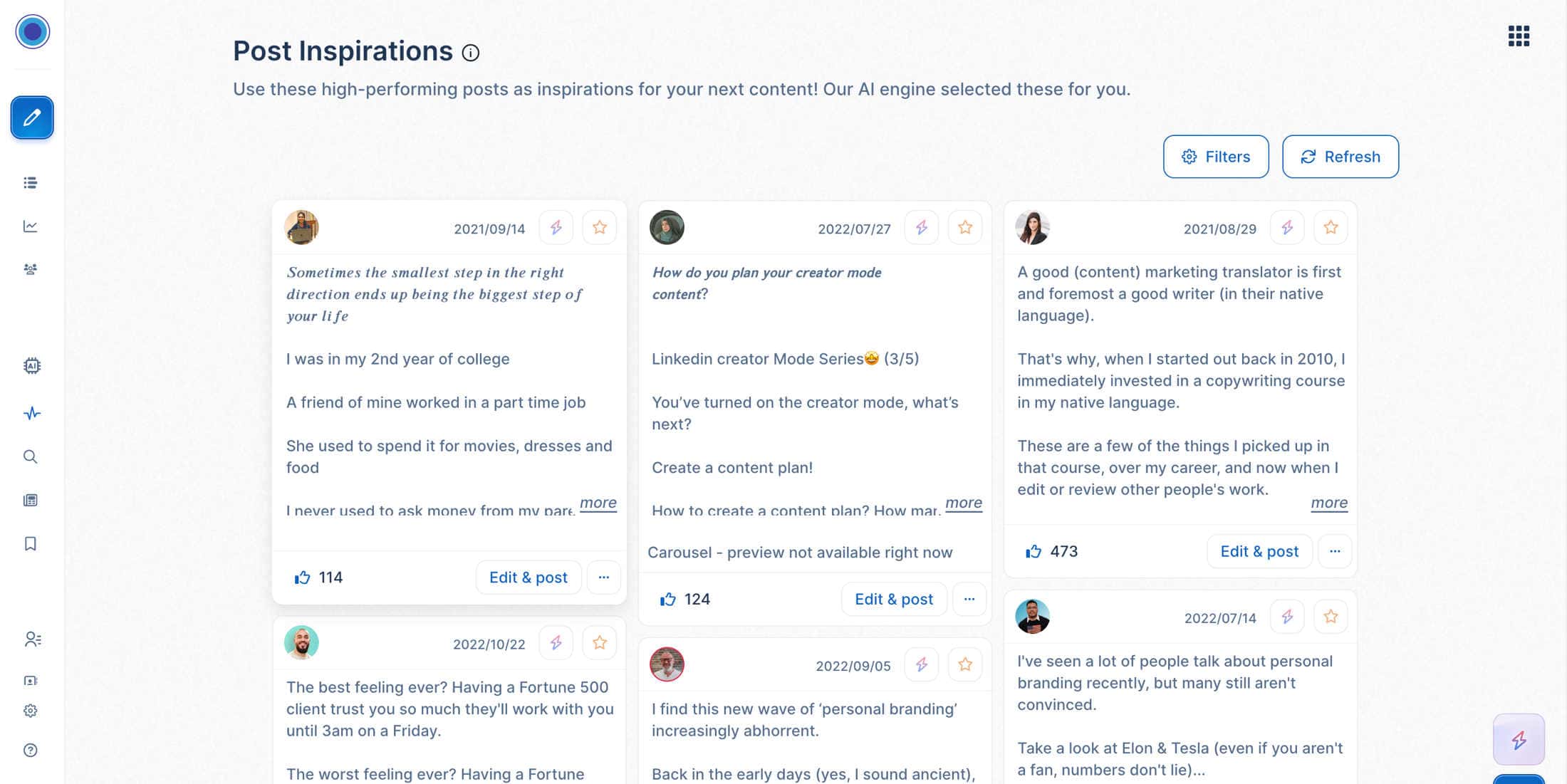
When you first log into Taplio, you'll see a really clean, simple dashboard that gives you an overview of what's going on.
When I first saw Taplio's dashboard, I had a bit of déjà vu. If you've used Tweet Hunter before, you may notice both platforms have similar interfaces. It turns out they were actually found by the same CEO!
The main section shows daily post inspirations - these are posts that are currently trending on LinkedIn and are relevant to your industry.
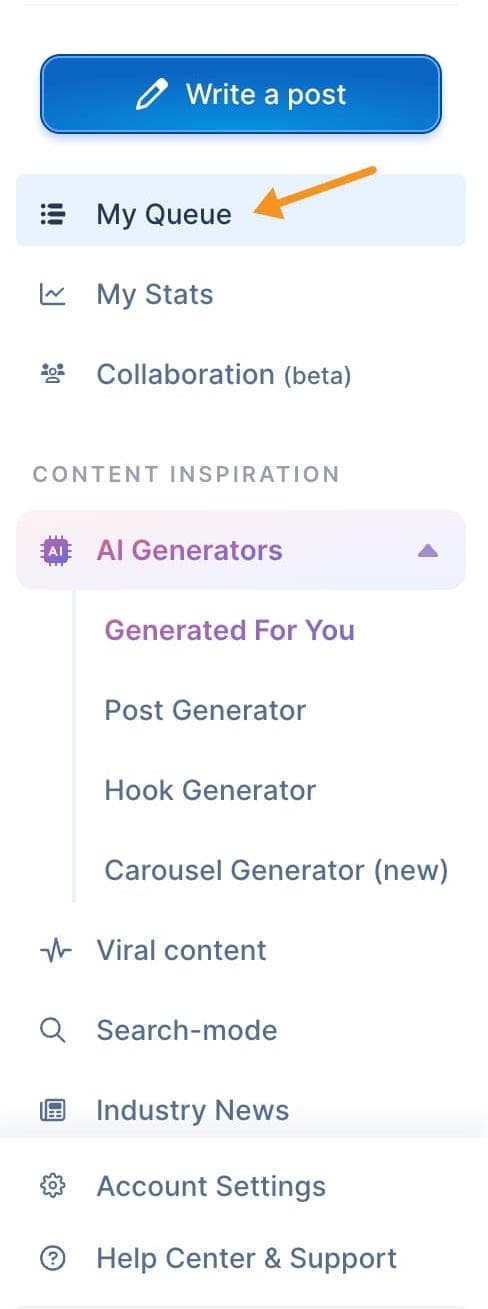
On the left-hand side, there's a menu with shortcuts to all the main features, like creating posts, checking analytics, finding viral content, and engaging your audience. Everything is cleanly categorized into these menus, making it easy to access whatever you need quickly.
On the right-hand side, there's a section where you can quickly draft your LinkedIn post. This feature allows you to create new content without having to navigate away from the dashboard. You can easily add images, videos, and links to your post, and even schedule it for later.
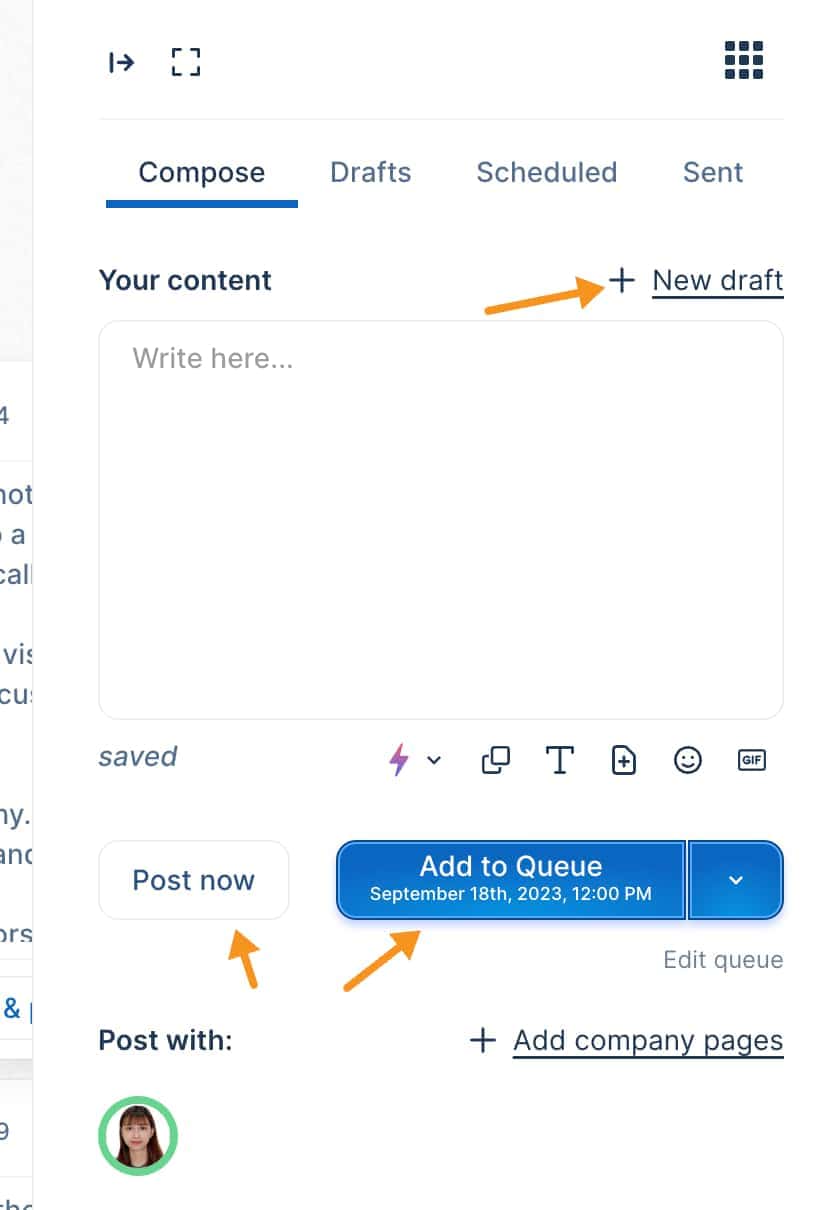
Overall, the dashboard is well-designed and visually intuitive. With your content queue prominently featured, plus easy access to analytics and suggestions, it has everything neatly presented to help streamline your LinkedIn management.
Compared to LinkedIn's busy interface, Taplio's dashboard is super streamlined. You don't have to hunt around for stuff.
Anyone can figure out the basics of creating and managing content within minutes. But Taplio also has more advanced tools when you're ready to dive deeper.
2. Queue Management
As someone who's pretty scatterbrained, the queue feature in Taplio has been a total game-changer for how I schedule content.
Instead of scrambling to post things daily, you can now plan and organize multiple posts in advance.
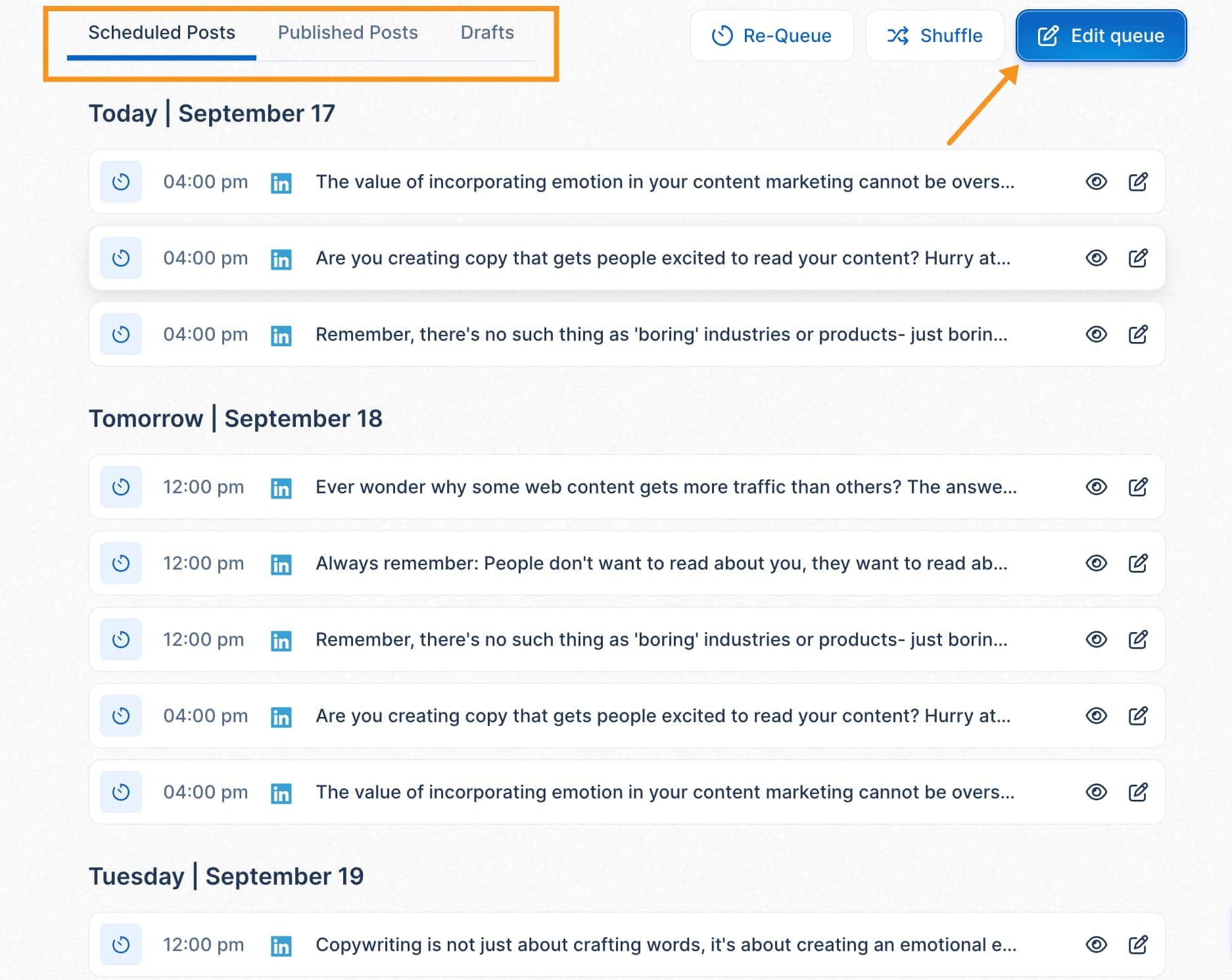
Taplio makes it SUPER SIMPLE to add things to your queue. As soon as inspiration for a post hits, you can quickly draft it with the right-hand side content section and then pick a future date.
I also love how customizable the scheduling is. You can set up specific times and days that make sense for when your audience is most active.
This ensures that your content is being seen by the right people at the right time, maximizing engagement and reach
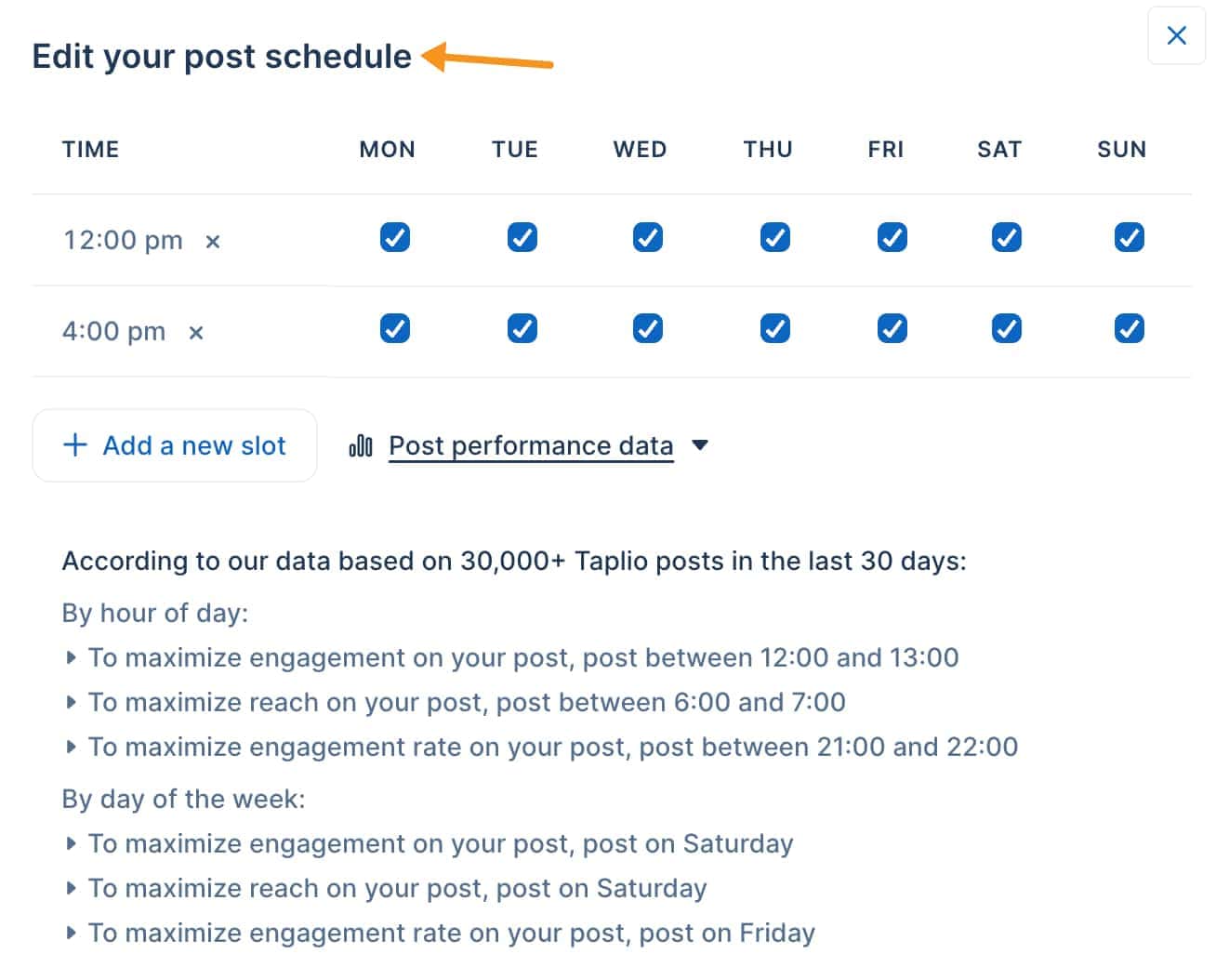
While pre-scheduling content seems efficient, I was worried it might be obvious a robot was running my LinkedIn account if everything was too regimented.
But Taplio makes it easy to build in variety with flexible settings, so nothing seems fake.
Having Taplio's queue to plan and organize my posts has been life-changing for my scattered brain and hectic schedule.
I can finally strategize my LinkedIn content instead of always posting on the fly! It's one feature I now can't live without.
3. AI-powered Features
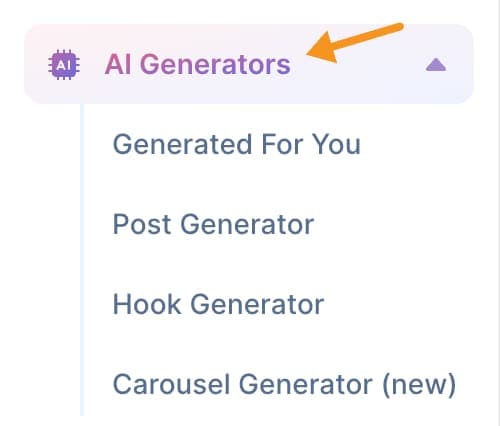
1. Generated For You
This feature of Talio is a powerful tool that can help you streamline your content creation process.
When you first log in, you can fill out information about yourself and your industry, which Talio uses to generate content ideas that are relevant to your niche.
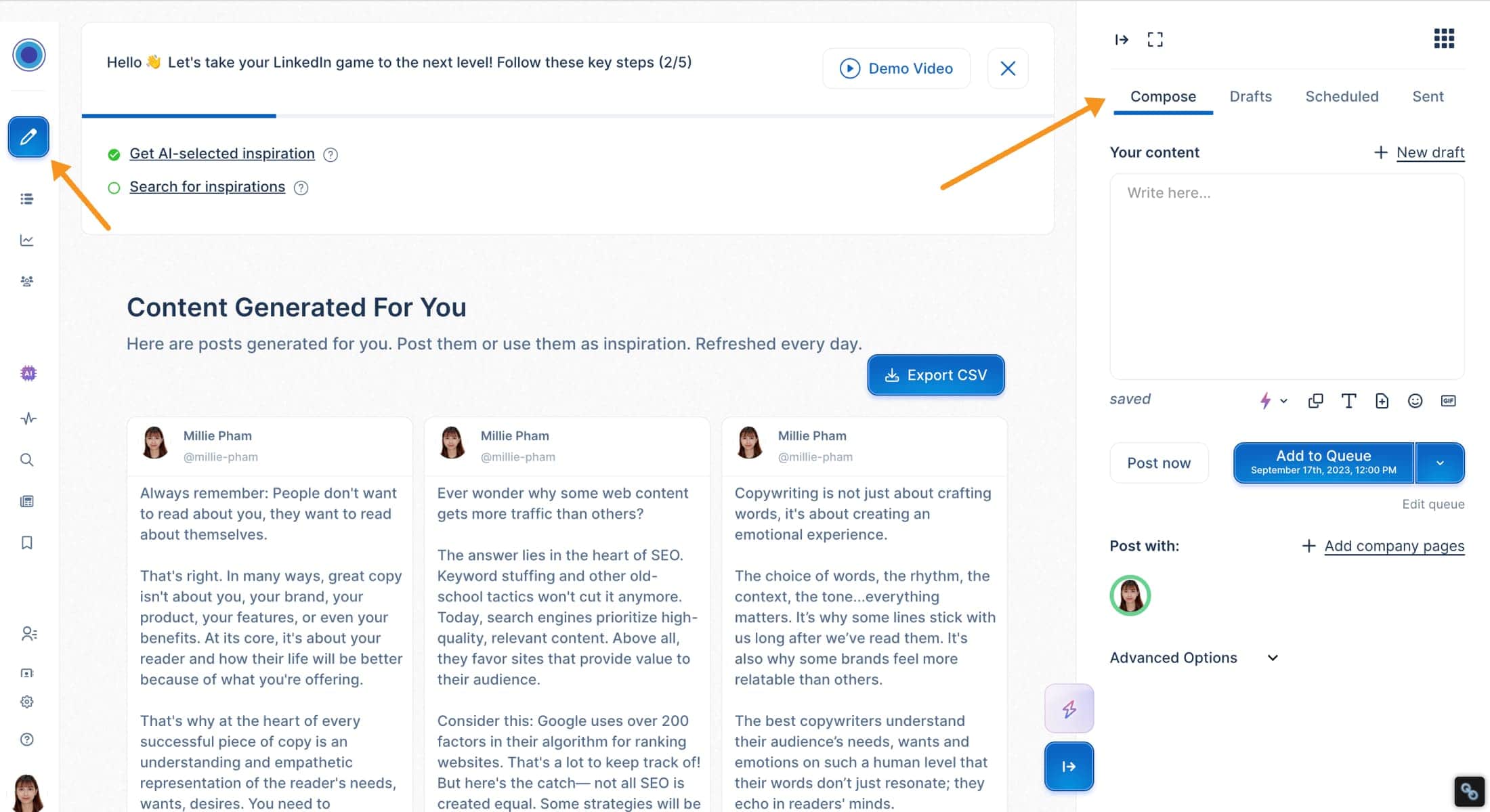
You can also export them into a CSV file for future reference. This makes it easy to keep track of your content ideas and ensures that you always have a backlog of ideas to draw from.
Additionally, you can edit the post with the right-side content section or add it to your content queue.
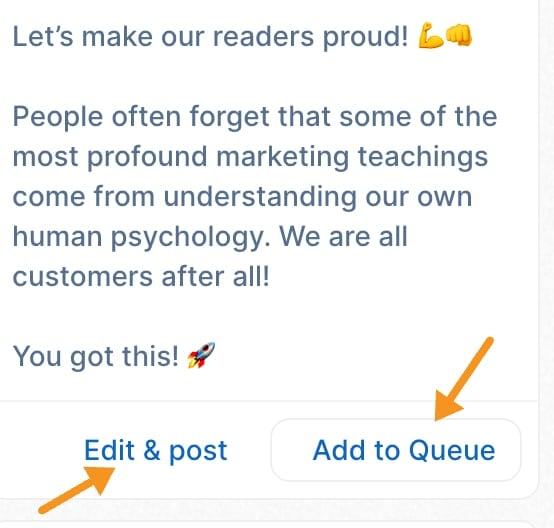
The content generated by Talio is long-form and engaging, which is perfect for building relationships with your audience.
As someone who always looks for new clients, I know how important it is to have a strong LinkedIn presence to showcase my abilities.
That's why I love using Talio's "Generated For You" feature to streamline my content creation process and ensure that my LinkedIn presence is always active and engaging.
2. Post Generator
The AI behind this feature is seriously impressive. In just a few clicks, it spit out an entire thoughtful post for you.
And the writing was nuanced and engaging, not robotic at all. As you pointed out, it wrote a hook that I would be proud to have written myself!
I love how it takes my existing ideas and seamlessly builds on them.
And you can also fine-tune the generated posts. The cadence and formatting of the draft was on point, but it's super helpful that you can go in and tweak things to fit your brand voice.
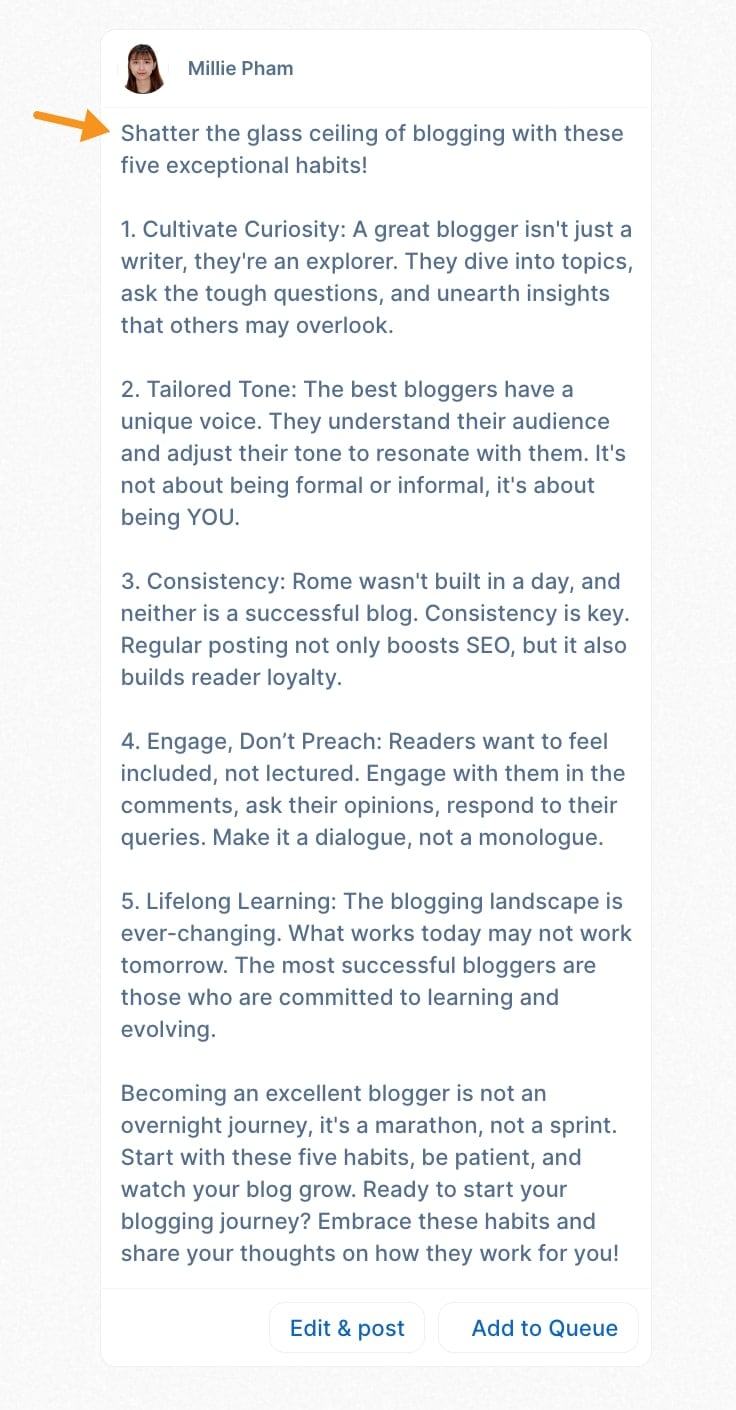
Tools like this are so valuable for content creators and marketers like us. It lets us spend less time staring at blank screens and more time crafting posts that truly connect with our audiences.
3. Hook Generator
When you're struggling to come up with a hook for your post, Talio's AI-powered hook generator generates eye-catching hooks that will grab your audience's attention.
This feature is especially useful for busy professionals who don't have the time to come up with hooks from scratch.
Let me show you a real example of how this feature works:
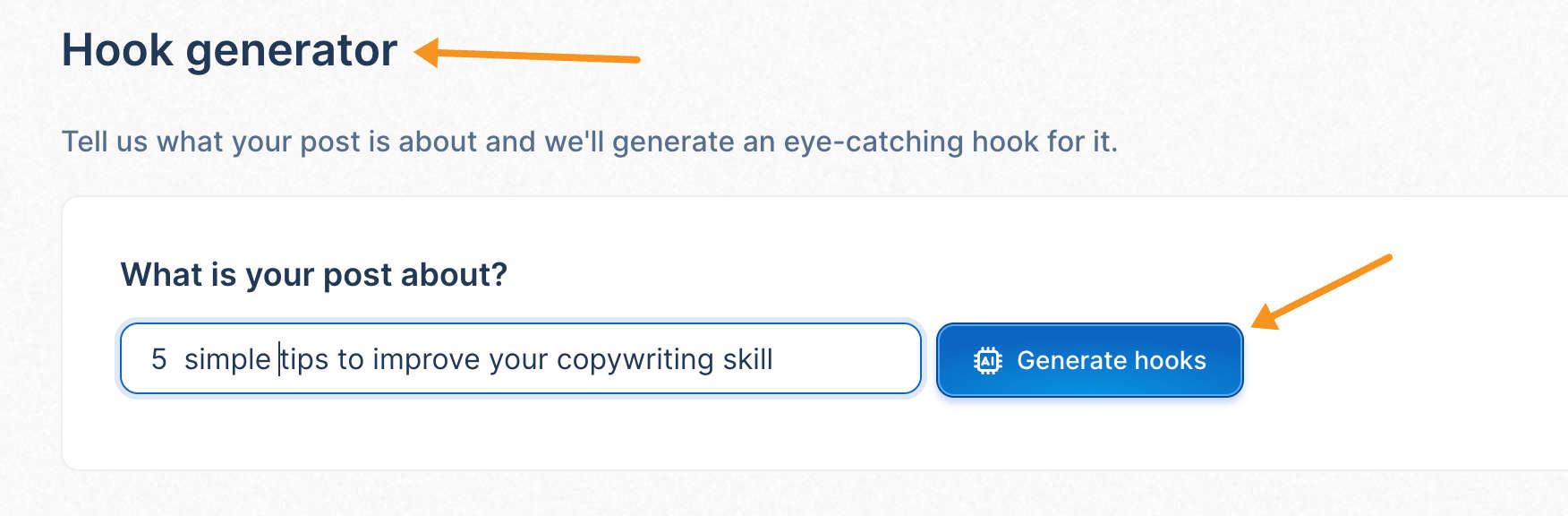
I used the prompt "5 simple tips to improve your copywriting skill". Okay, now let's see what Taplio can come up with:
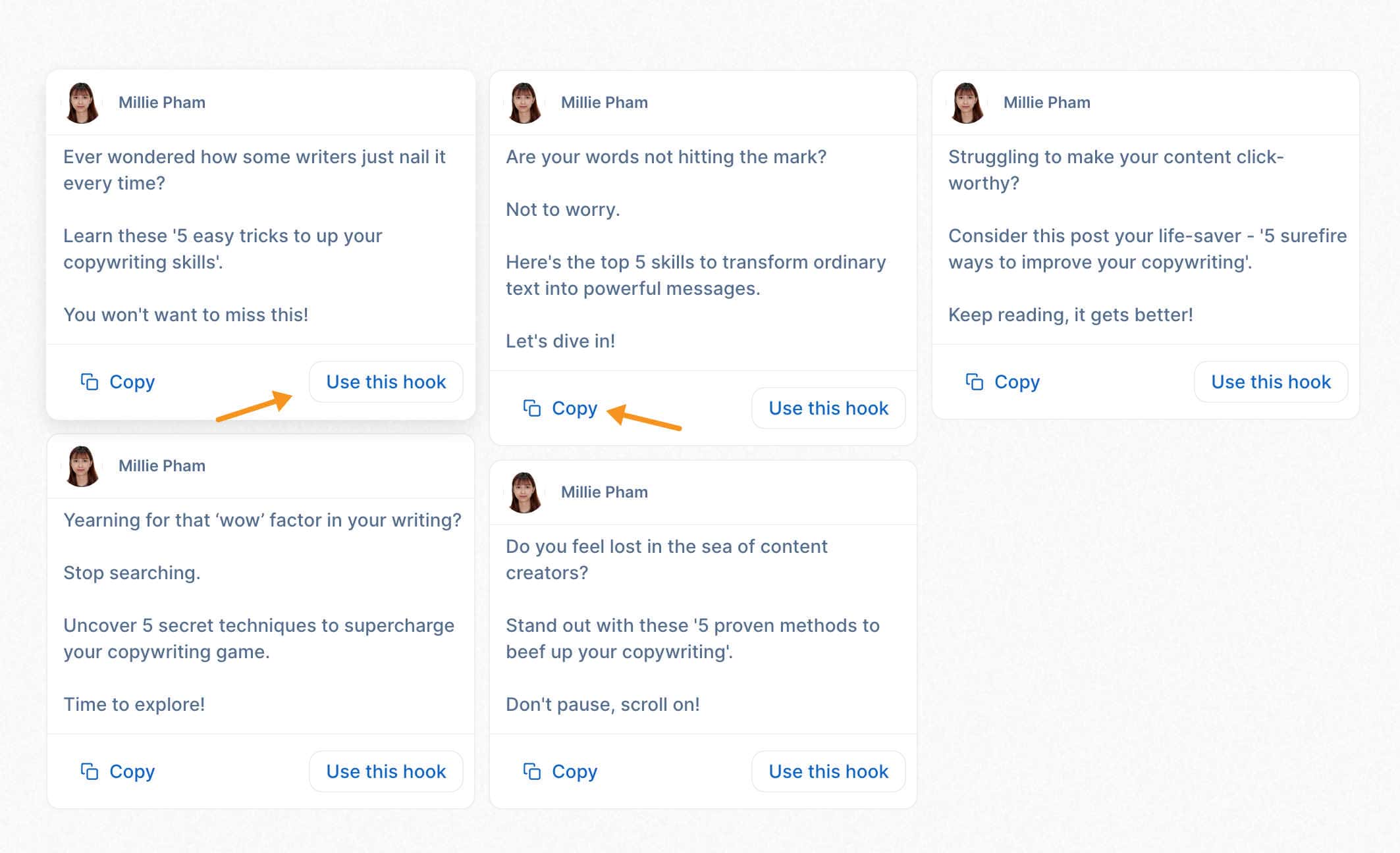
Overall, I think the hooks generated by Taplio look quite good at a quick glance. I'm impressed that it can come up with phrases like "sea of content creators" or "nail it every time," which make the hooks sound more human.
While I do need to make slight tweaks to the hooks, having them generated like this definitely saves me a lot of time that I would have spent thinking about them in the first place.
4. LinkedIn Carousel Generator (NEW)
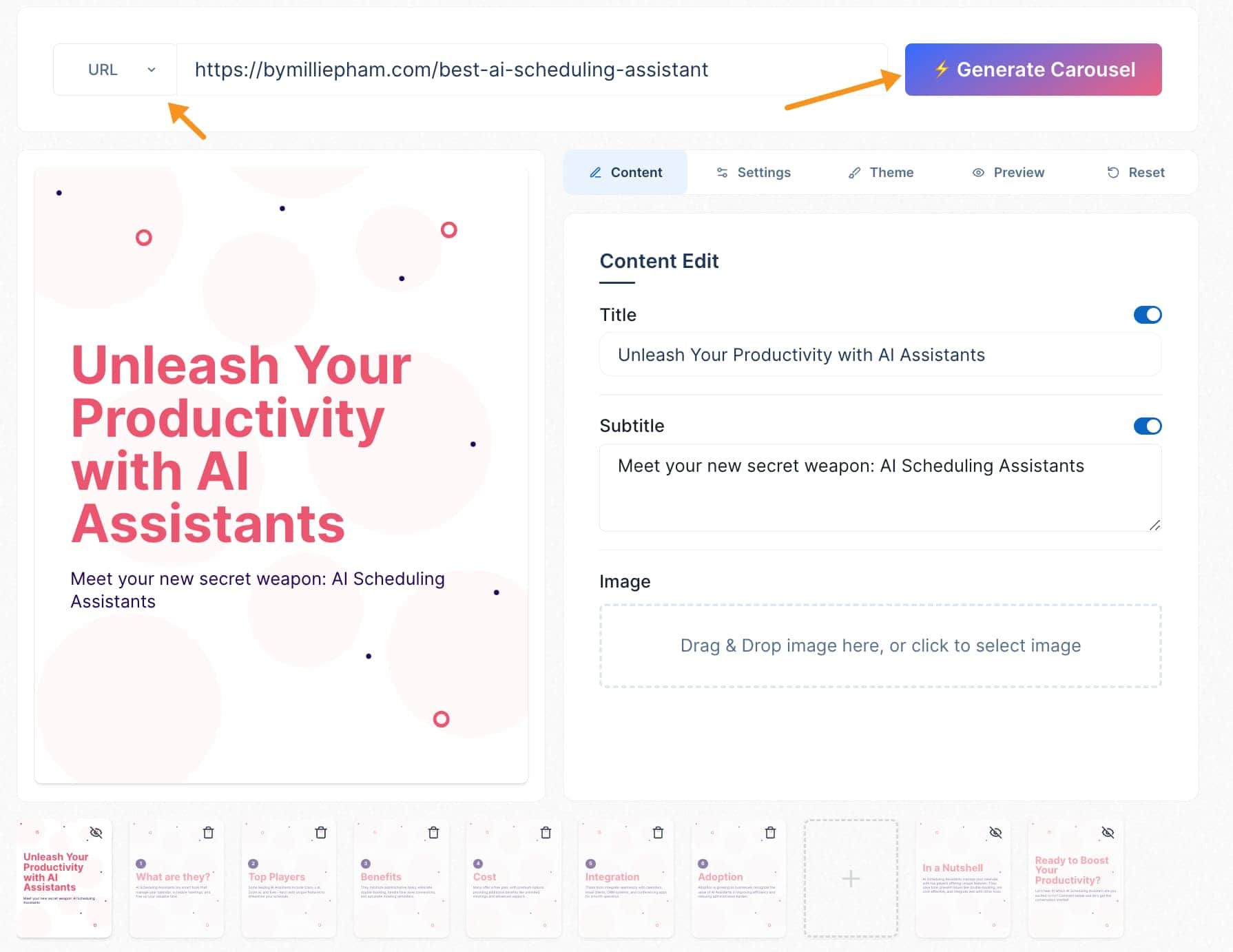
If you've been on LinkedIn long enough, you'll know how tough it can be to stand out on the platform.
With hundreds of posts flooding our feeds every day, it's so easy for quality content to get buried.
That's why I was SO excited about Talio's LinkedIn Carousel Generator - it's an awesome tool that helps you create eye-catching carousels with ease.
The AI-powered editor makes it super simple to turn your ideas into slick, professional-looking carousels. No design experience needed!
You can let the AI generate captivating copy and visuals. Or you can take existing tweets, Reddit posts, or images and transform them into polished carousel posts.
Specifically, I love how customizable it is, you can experiment with different colors, fonts, and layouts to find what works best. Those personal touches make a big difference in connecting with your audience.
LinkedIn is all about building relationships. With tools like this, we can spend less time worrying about the design details and more time engaging with our communities.
Analytics
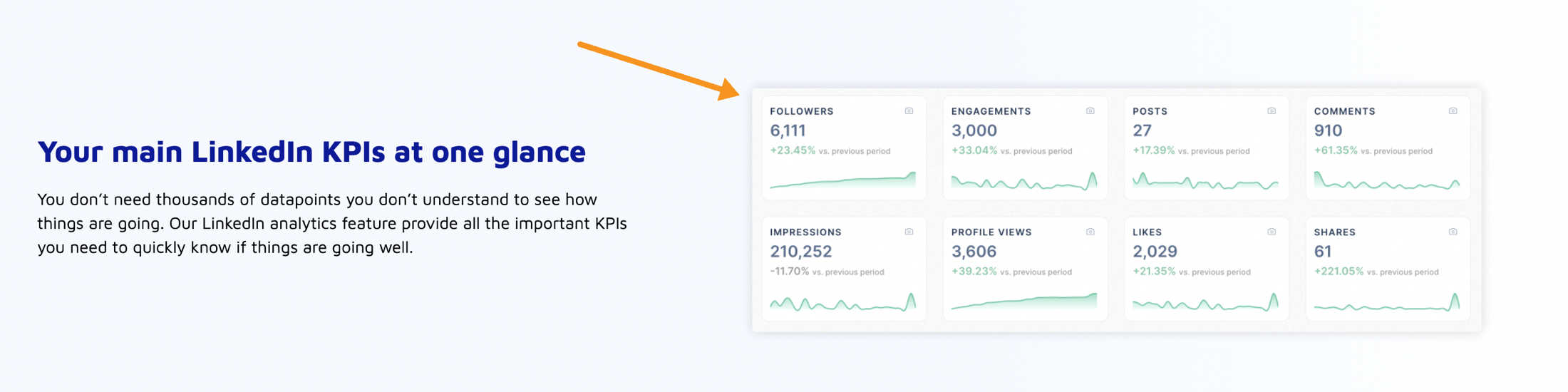
Talio's Analytics feature is a powerful feature that can help you optimize your LinkedIn strategy.
With Talio's Analytics feature, you can easily track your LinkedIn growth, including your followers, engagements, posts, and comments.
By analyzing your performance, you can identify what works and what doesn't and double down on your winning content.
The Analytics screen provides a high-level overview of your LinkedIn performance, including a chart that shows your growth trends over different time frames – be it 7 days, 30 days, 90 days, or a customized period.
You can also see which posts generated the most engagement or views and use Talio's AI to regenerate the same post over again.
As you scroll down, you'll discover a detailed breakdown of how your posts are performing. This breakdown helps you identify exactly which content connects best with your audience.
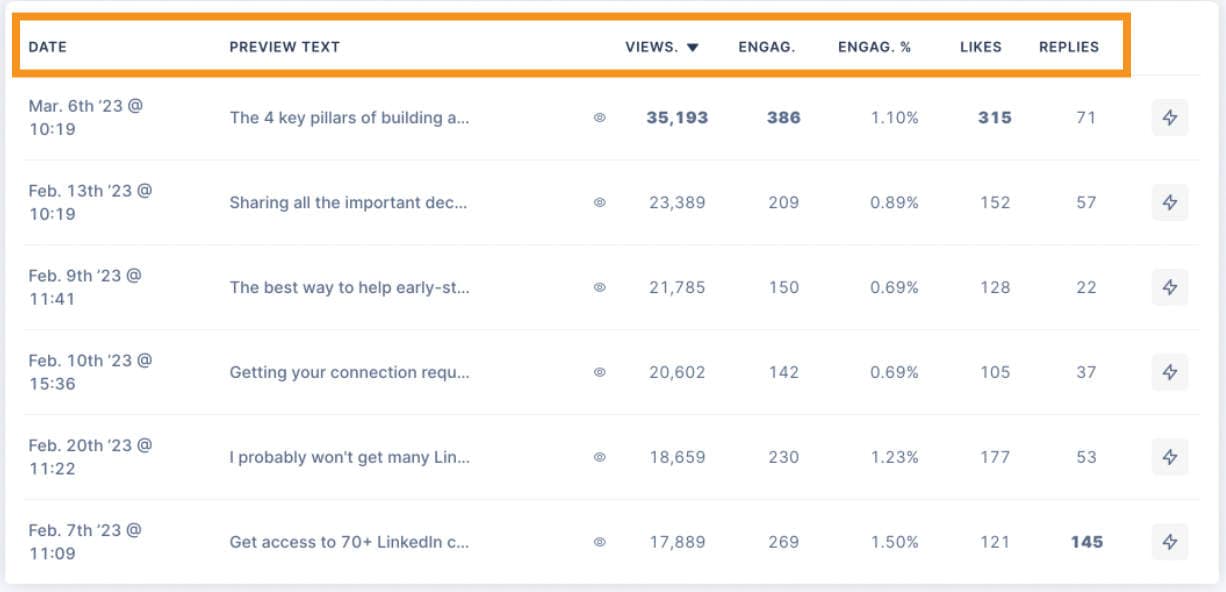
5. Search Mode: Help you find viral posts in specific niches.
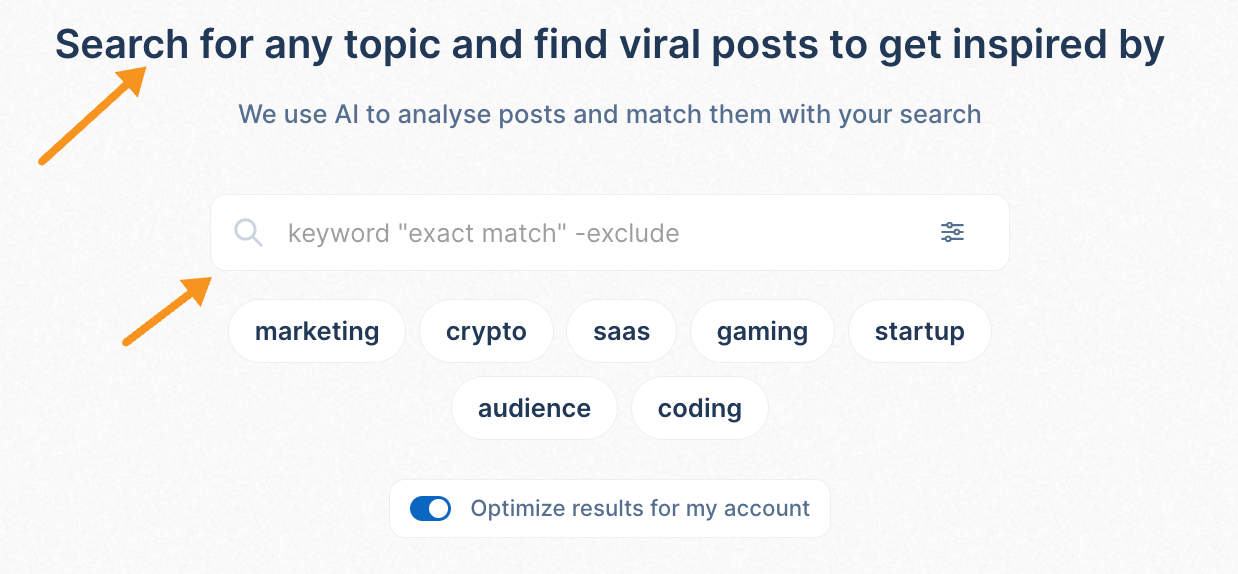
Here are some of the viral content collected by Taplio when I typed in the keyword "ssas":
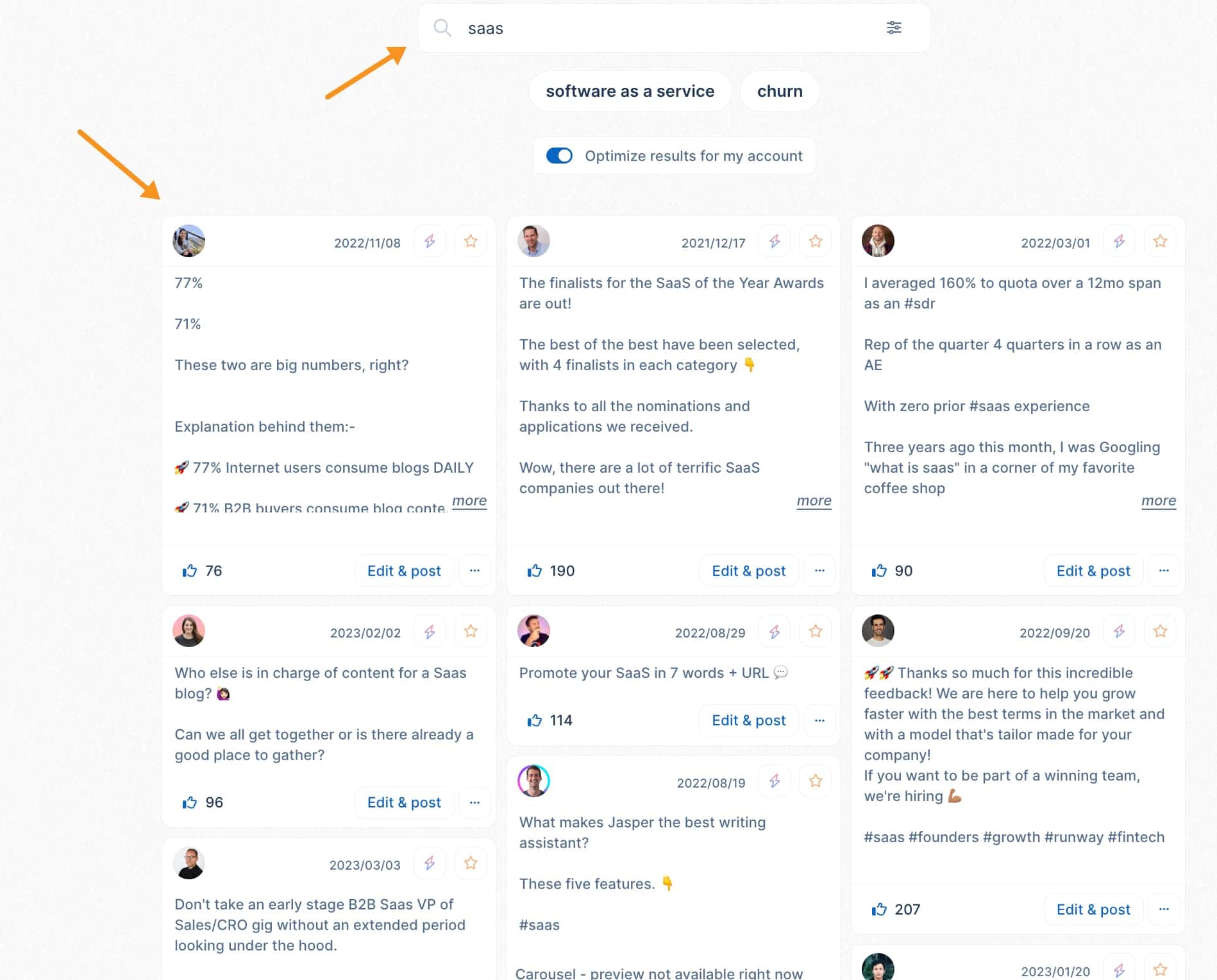
To be honest, I can totally understand if you're not completely sold on the Search Mode for viral posts in Taplio as it's kinda "out of date"
The algorithm is always shifting, so what performed well last year may not resonate now.
And you might think that you're trying to have an ongoing conversation with your community. They want to hear your unique voice and perspective, not just recycled viral content.
However, I do think Search Mode could still provide some value as an idea spark.
Even if the posts themselves are irrelevant, scrolling through different formats, headlines, and discussion prompts might jog new post ideas. You may uncover an angle or approach you hadn't considered before.
Even if you don't replicate what's working for others, it's helpful to stay on top of what your audience is engaging with.
6. Industry News: Finding industry-specific news
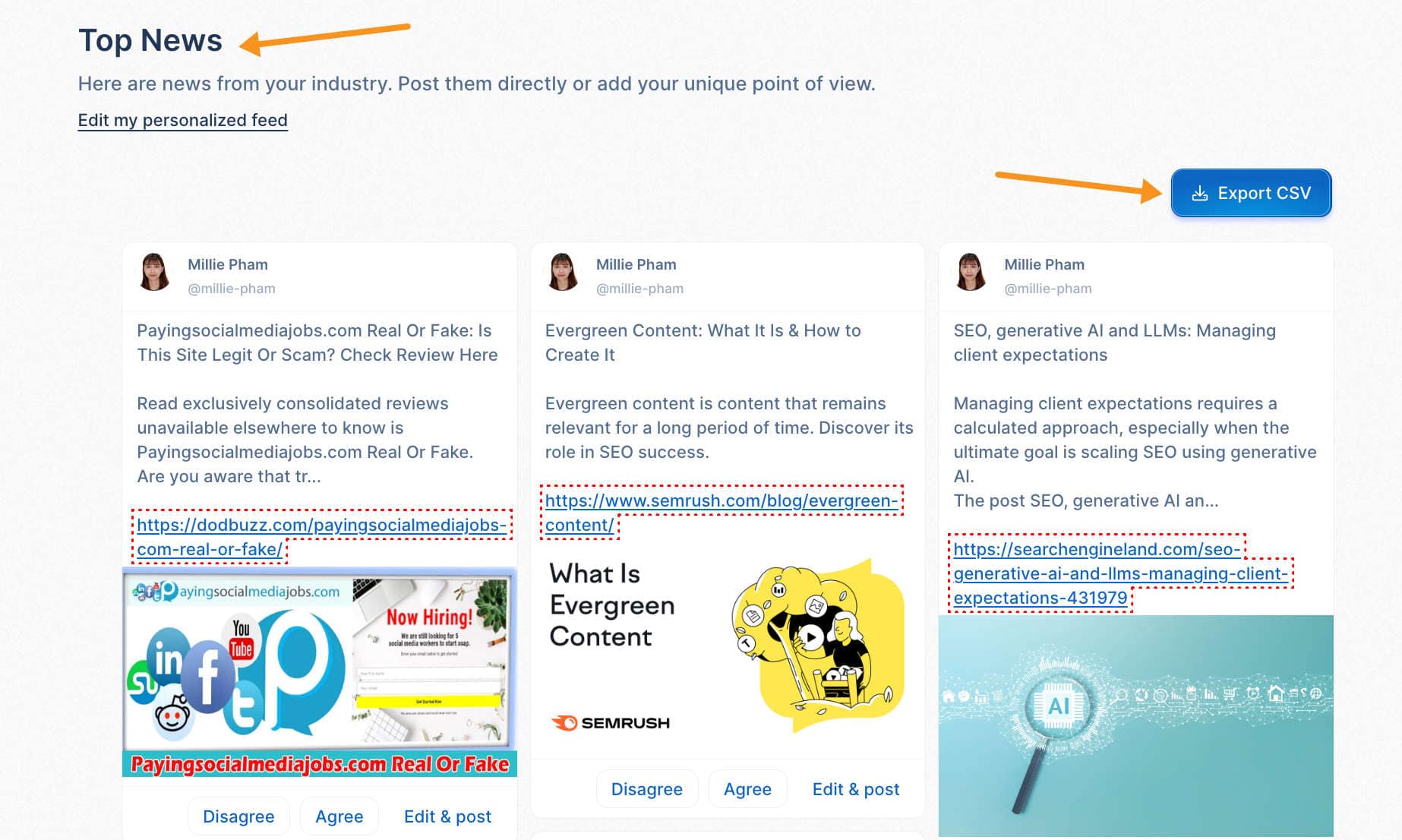
I totally get how tough it is to constantly come up with new post ideas. Some days, I'm staring at a blank screen for ages, trying to figure out what to write about!
That's why I'm excited about the Industry News feature in Taplio.
Having those headlines and snippets of the latest articles right at your fingertips is a game changer.
You can quickly see what topics are trending and resonating with audiences right now - super valuable intel when brainstorming post ideas.
You can also take those news items and put your own unique spin on them. Add your commentary, share your takeaways, and discuss how it relates to your niche.
It's such an easy way to position yourself as a trusted expert who's on top of industry developments.
Plus, with LinkedIn's algorithm changing all the time, you've gotta stay current.
Tactics that worked last year may completely flop now. So having access to the most up-to-date news lets you keep your finger on the pulse of what works.
7.Contacts and Outreach: Contact management and bulk DM outreach.
1. Contact
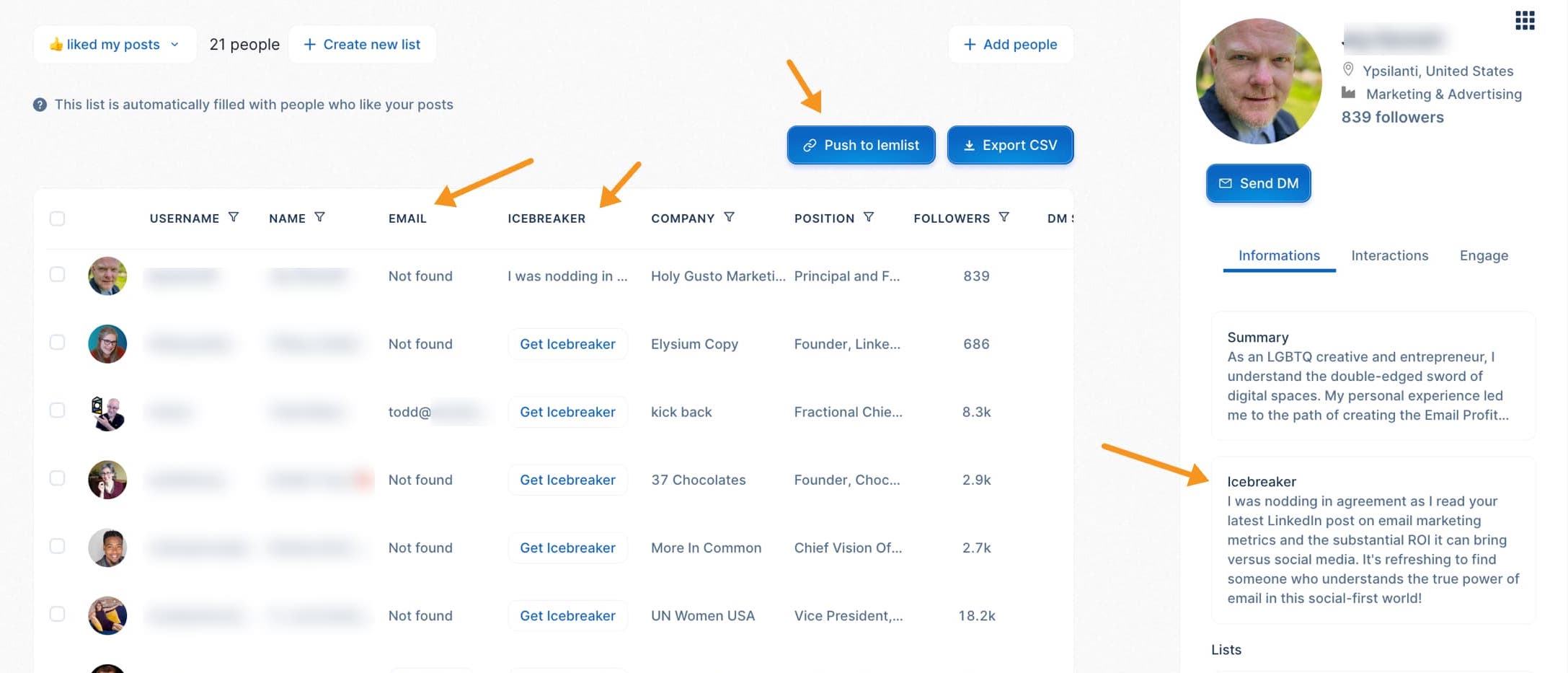
The ability to build targeted contact lists seems really useful on the surface.
You can easily pull people in from Sales Navigator searches, posts by other users, and more.
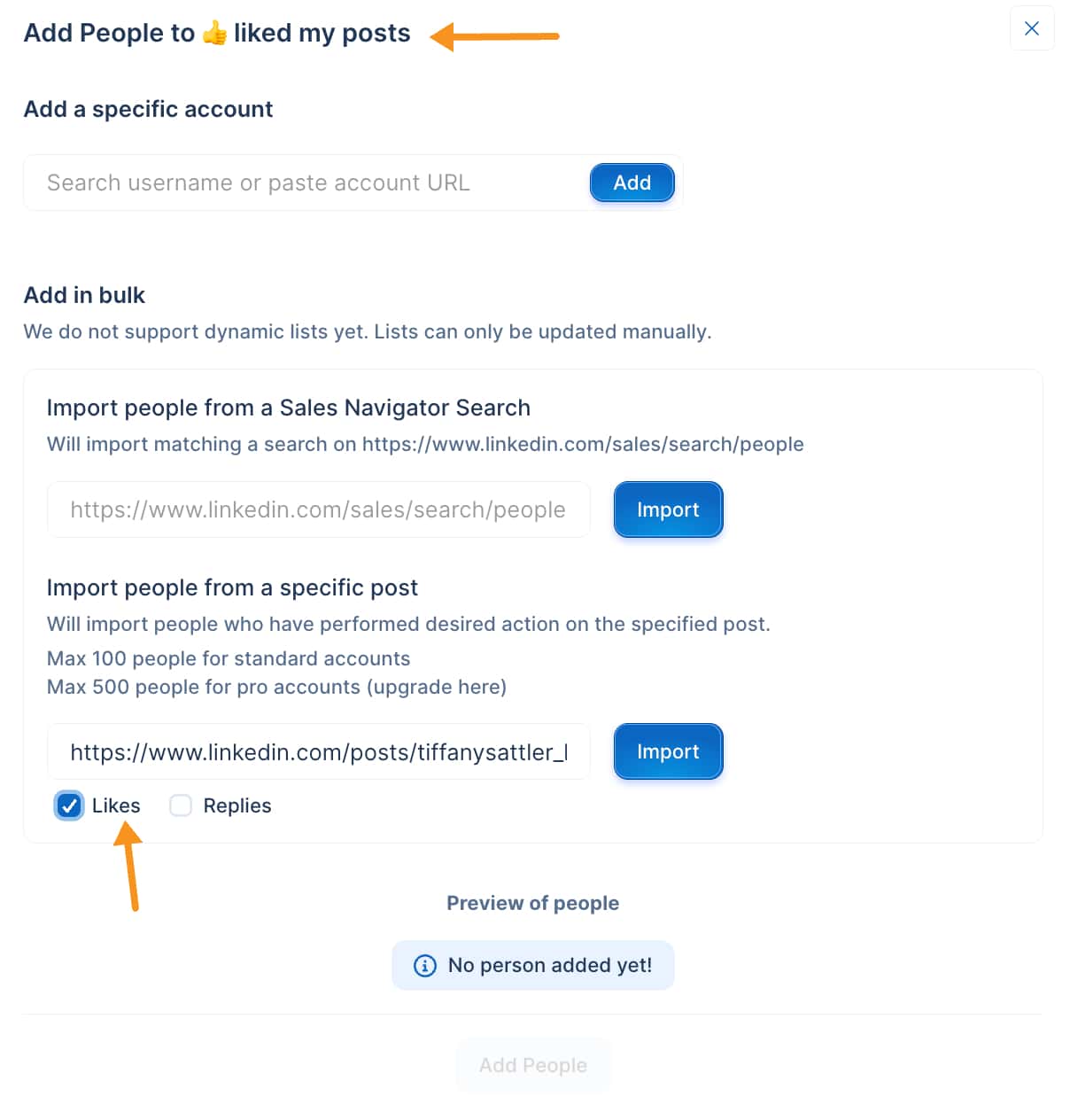
Then, you can conveniently utilize the AI feature to create icebreakers or even locate their email for email outreach through lemlist.
However, in my opinion, while the "icebreaker" is quite effective and personal, you might want to consider using a dedicated tool to find the email address.
In most cases, when I tried this feature in Taplio, the email was not found. Plus, without tags or segmentation, it's tough to track your existing connections.
It feels like this Contact feature was built for blasting out initial reach-outs. For genuine relationship building, I totally think you need the ability to organize and re-engage previous contacts.
2. DM outreach
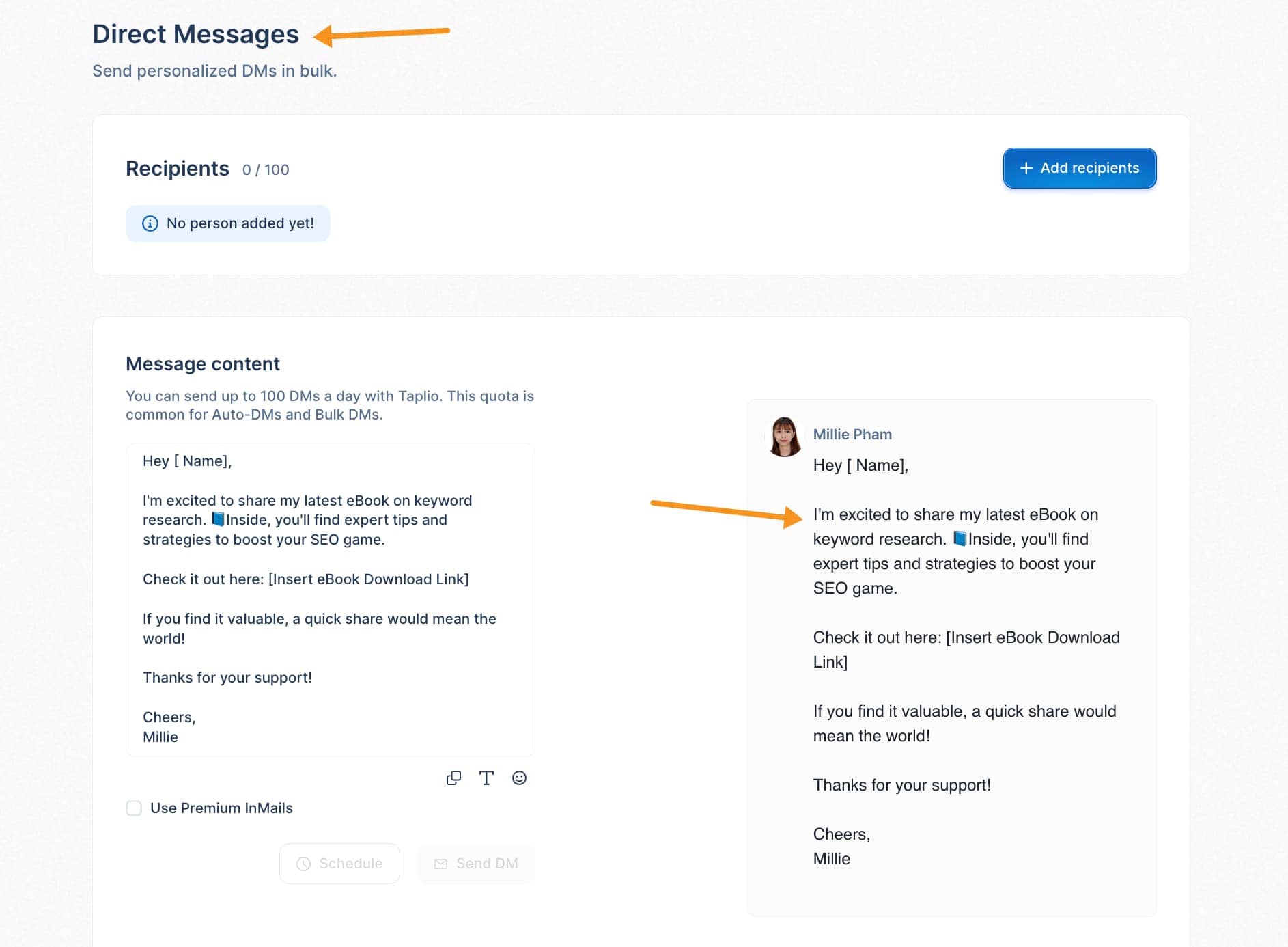
With the DM Outreach feature, you can send 100 personalized messages in bulk to your Taplio contact lists. This could be a way to efficiently reach out to many connections at once with individualized notes.
However with no tie-in to an existing inbox, this feature really doesn't work when it comes to reviving past conversations.
100 recipients is a solid number, but lacking the ability to segment based on existing tags or history makes targeted re-engagement impossible.
And without actually mimicking your own outreach cadence, the bulk messages would likely feel impersonal.
However, the number of available messages makes it easy to revamp engagement with dormant contacts, share relevant content with your network, and more.
8. Engage: You can engage with their audience directly through the platform
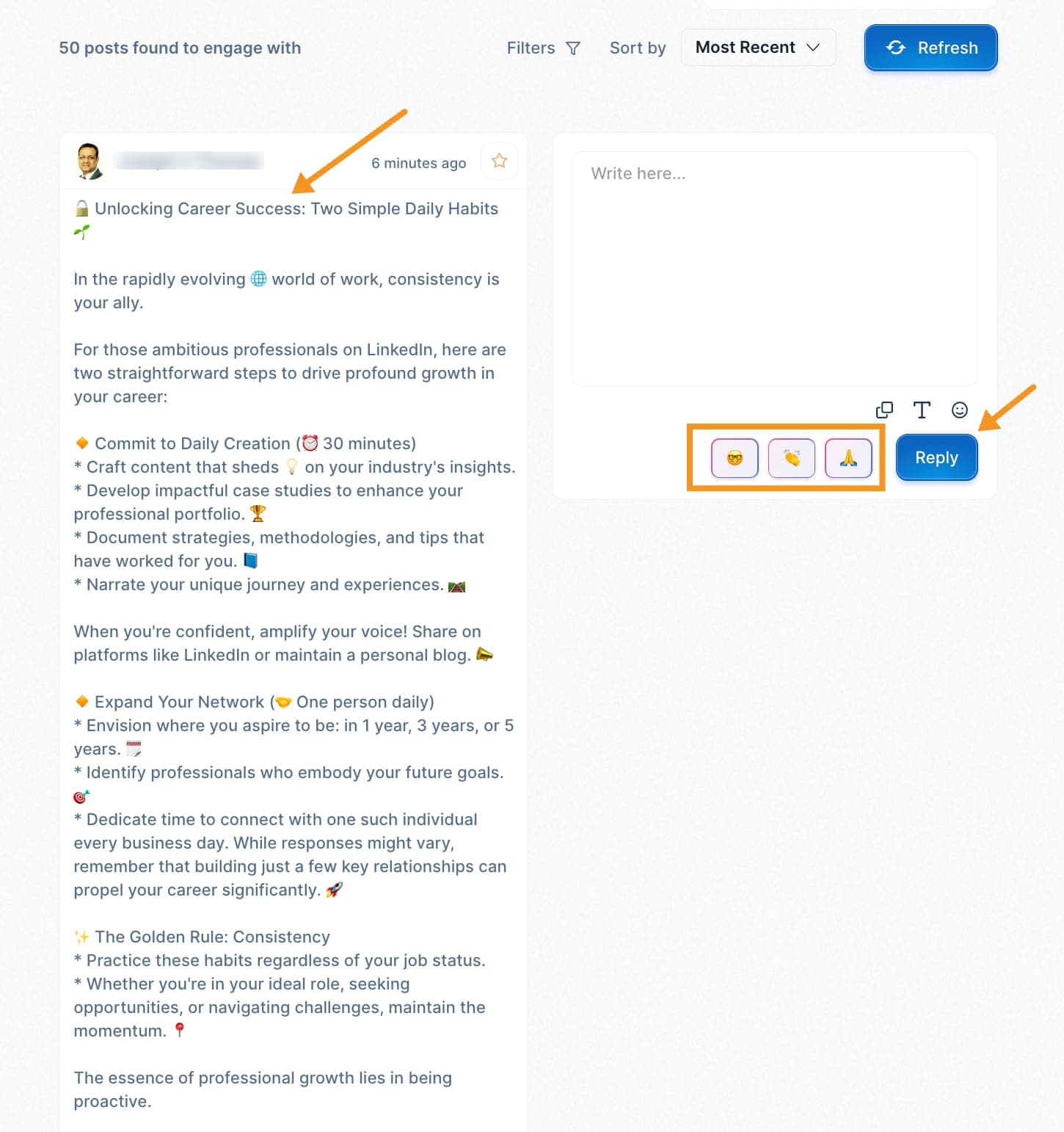
The "Engage" feature allows you to easily give likes and comments on other users' posts.
The idea is to create a supportive community within Taplio, where members interact with each other's content.
When you comment on or like someone else's post, the expectation is that they'll do the same for your posts, boosting their visibility.
I totally see the potential appeal of being able to easily engage with other Taplio users.
Having a built-in community where you can exchange likes and comments could be cool if you're looking to ramp up visibility and interaction quickly.
But for me personally, I prefer to be more selective with my engagement.
I want to connect thoughtfully with influencers and partners who are really relevant to my niche and goals. Engaging just for the sake of engagement doesn't align with my strategy.
The "Engage" feature makes targeted outreach impossible since you have no context for the posts or people you're engaging with.
And I really love creating personalized comments - generic engagement doesn't cut it for forming real connections.
So while I'm sure this reciprocal engagement model works great for some folks, it's just not a good fit for me. I'd much rather manually select and engage with the right high-quality connections, even if that takes more work.
But if you're looking to build community and amplify your reach within the Taplio platform, you could find value in this Engage feature!
9. LinkedIn Chrome Extension
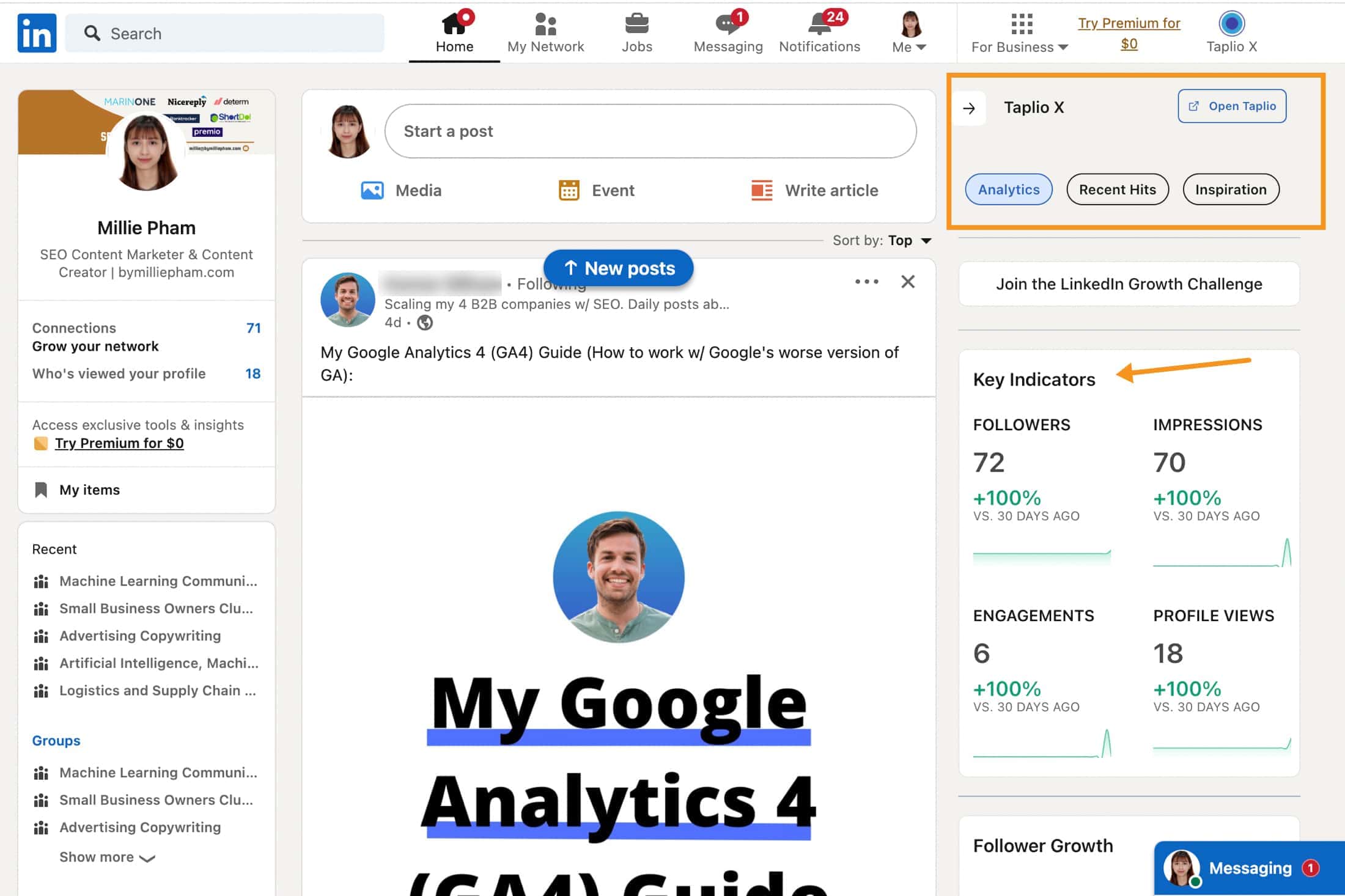
Taplio has its own LinkedIn Chrome Extension called Taplio X. When you get this extension set up and connected to your Taplio account, you'll see a neat little section on the right-hand side.
This section displays analytics, showing you what's hot in your network, and the most popular posts on topics you're into.
I think this will be so helpful as it can help you quickly see the engagement and trends in your LinkedIn circle.
Taplio Pricing
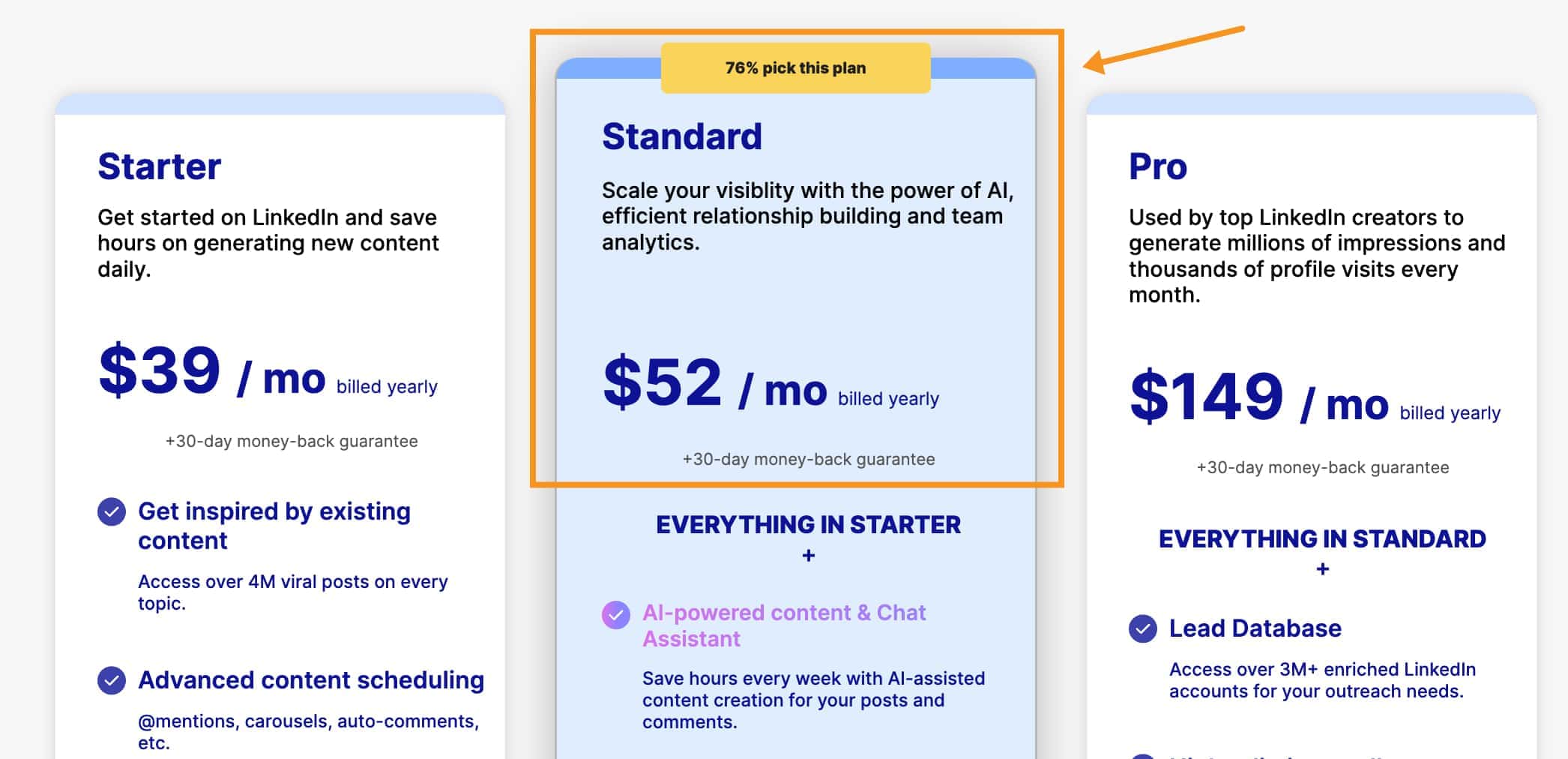
As someone who's always looking for ways to improve my LinkedIn strategy, I've been interested in Taplio but wasn't sure if the pricing would be worth it.
After checking out the different plans they offer, I'm leaning toward starting with the standard monthly plan.
The starter plan is tempting just to test out the platform, but I know I'd want to unlock the AI features that come with the standard plan.
Those automated content creation and optimization tools are exactly what I need to save time and create better engaging posts.
And at $52/month (yearly plan), upgrading to standard doesn't feel like too big of a splurge, especially with the 30-day refund policy.
I don't quite have the volume or need for the Pro plan right now. But it's cool that Taplio caters to power users too for when I'm ready to really scale up my efforts.
Even if you end up deciding Taplio isn't the right long-term solution, I think trying out the standard plan makes sense.
The AI alone seems worth testing out, and if it can help you become more efficient with your LinkedIn content, that $39 would be money well spent.
Taplio Alternatives
Taplio is one of the best LinkedIn assistants out there, but it's clearly NOT the best tool for every LinkedIn user.
If you only want to speed up your LinkedIn content creation process and just need a less advanced tool that uses AI to assist you with that, here are some alternatives to Taplio you can consider trying:
- Supergrow
- Viral Post Generator
- GetGenie Ai
- Writesonic
More to read on Taplio alternatives for a better choice!
Final Verdict: Is Taplio Worth It?
Overall, Taplio is great for boosting your LinkedIn profile by simplifying content creation and scheduling with AI. It's perfect if you want to save time and stick to a regular posting schedule.
However, if you need advanced social selling tools or multi-platform integration, it might not be the best fit. Think about your LinkedIn goals before deciding if Taplio is worth it.
If you found my Taplio review helpful, feel free to tell your friends or colleagues about the tool.

Millie's Take
Taplio automatically handles many of the tasks involved in managing your LinkedIn profile, particularly creating and posting content.
