Welcome to my Supergrow review of 2024!
Finding the right tool for LinkedIn marketing can be tough.
Many professionals struggle with creating engaging content and maintaining a consistent brand presence.
If this sounds like you, you're in the right place.
In this article, I'll review Supergrow AI, a branding tool specifically for LinkedIn, to see if it fits your needs.
I'll cover:
- Key features of Supergrow AI
- How it helps with LinkedIn marketing
- Possible alternatives
- Pricing and value for money
Let's dive in
What is Supergrow?
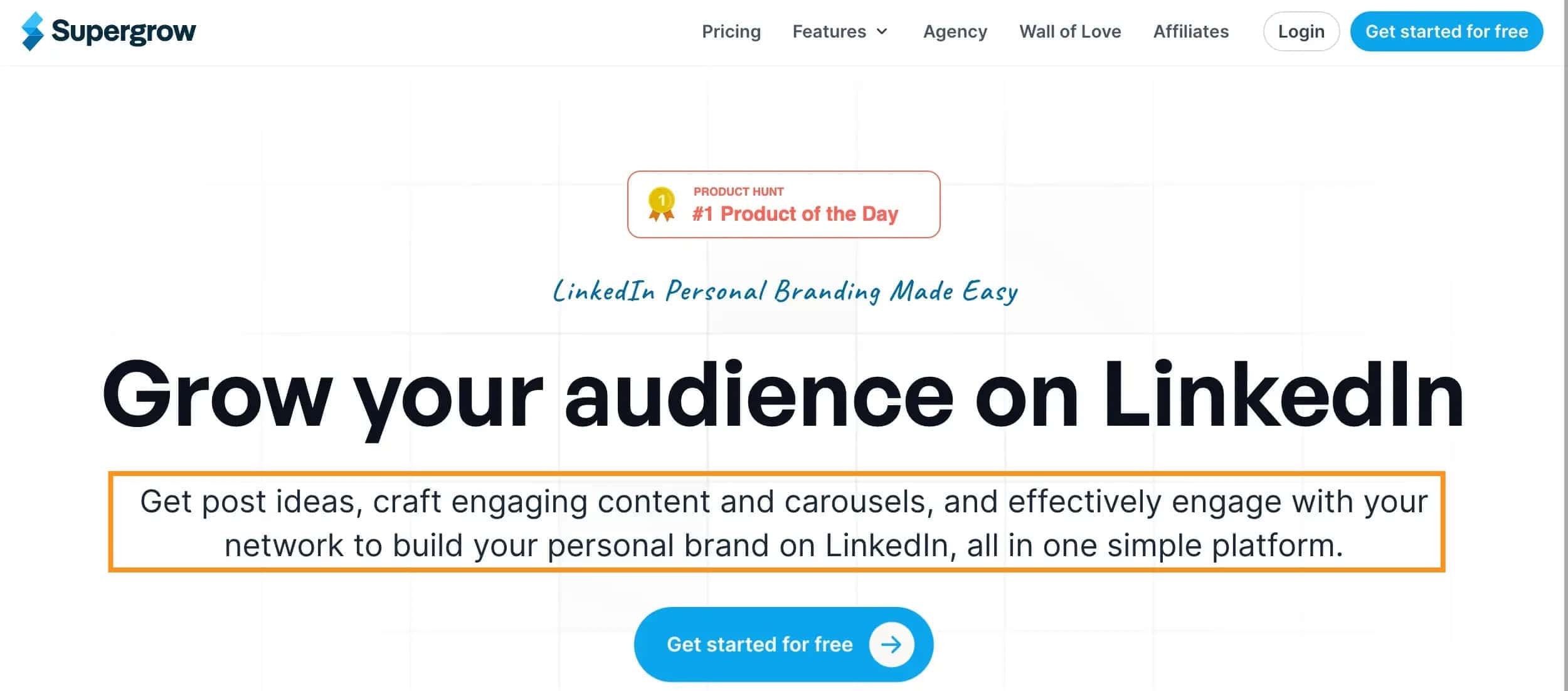
Supergrow helps you create and manage LinkedIn and social media content. It uses AI to assist in:
- Generating posts
- Scheduling them
- Providing new ideas
With Supergrow, you can start from scratch to create articles, LinkedIn posts, and even image slideshows called carousels.
Supergrow also allows you to turn an article from your website into a social media post, making it easier to share your content.
If you're out of ideas, the tool can suggest topics to help you get started.
Also, Supergrow can send you personalized post ideas every week based on your interests and usual topics.
Without your approval, it won't post anything, so you can review and edit everything before it goes live.
In summary, Supergrow is a straightforward tool that helps you keep your LinkedIn content fresh and engaging, making the personal brand building process easier and more efficient.
What I Like/Dislike About Supergrow AI
Pros
Cons
My Favorite Supergrow Features
#1. AI-Powered Fresh Content Creation
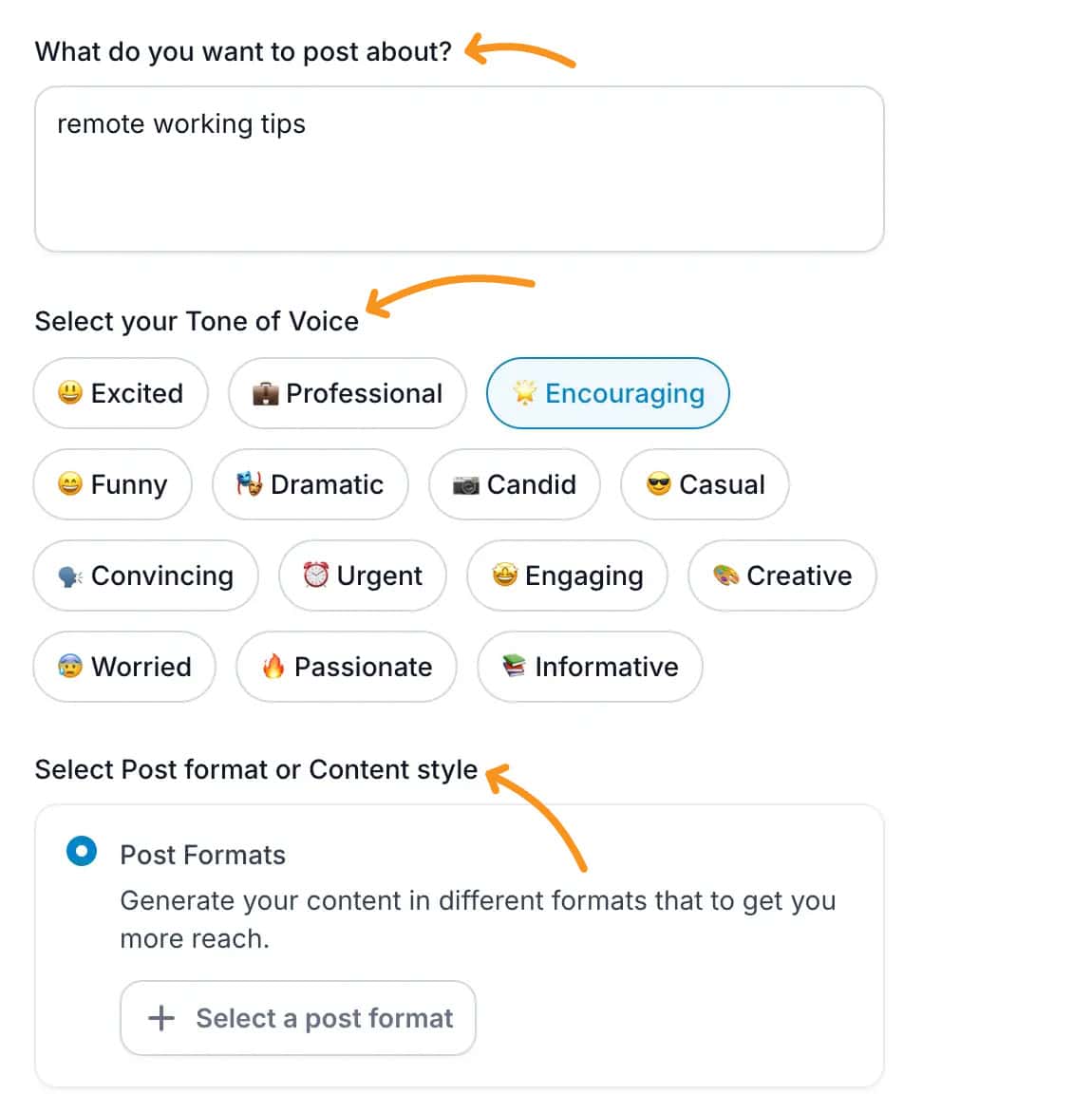
AI-powered content creation tools like Supergrow are becoming very useful for managing your account. I found this feature of Supergrow super easy to use.
When you log in, the dashboard gives you many options, like writing articles, creating LinkedIn posts, and creating carousels.
One feature I like is generating content from scratch.
If you want to write about "remote work tips," just enter that topic, and the AI will create a post with useful advice and insights.
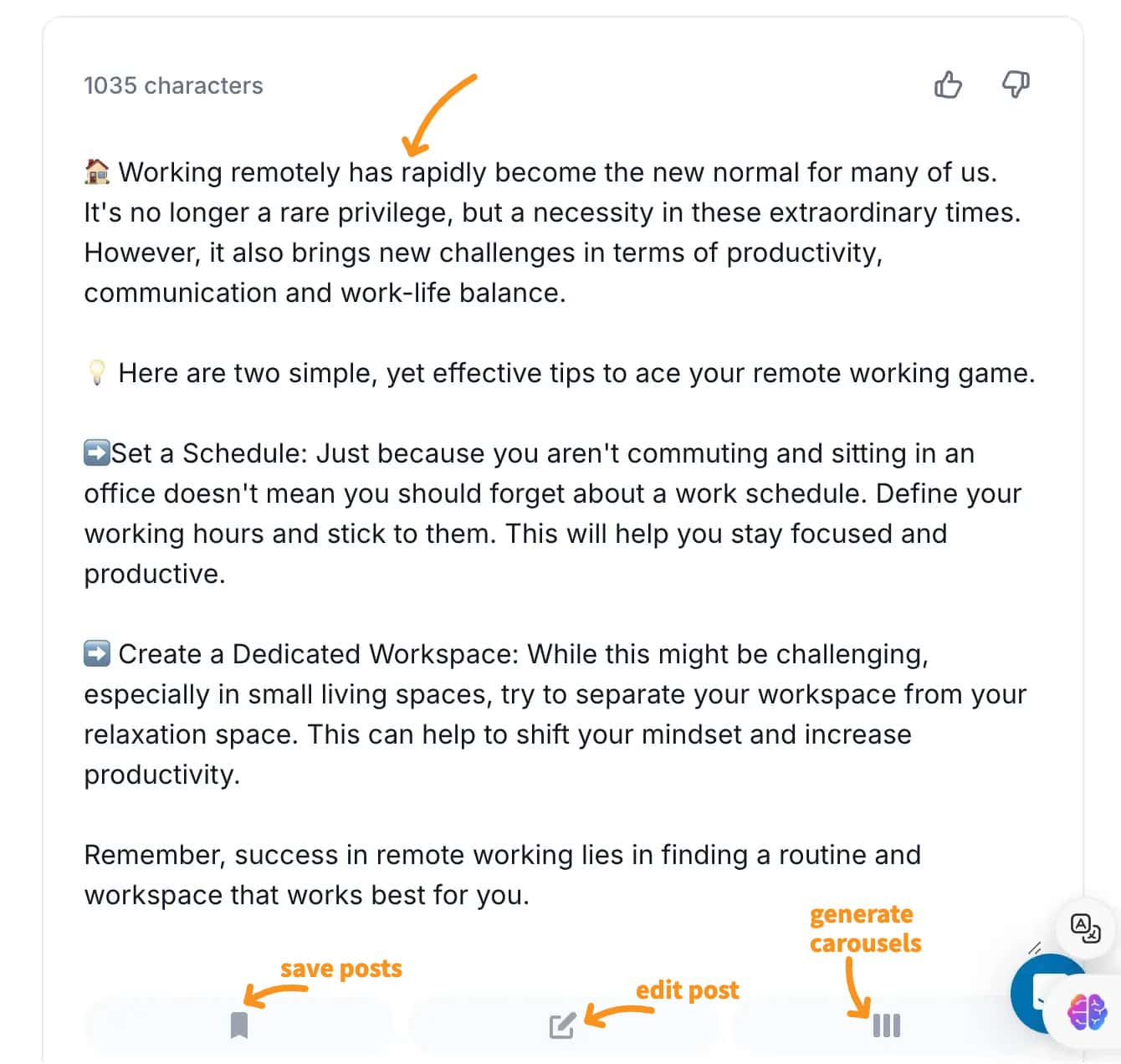
You can then edit, save, or schedule this draft.
Or you can even take this and turn it into a carousel, which I'll elaborate on more deeply later.
#2. Different Templates For Saving Time
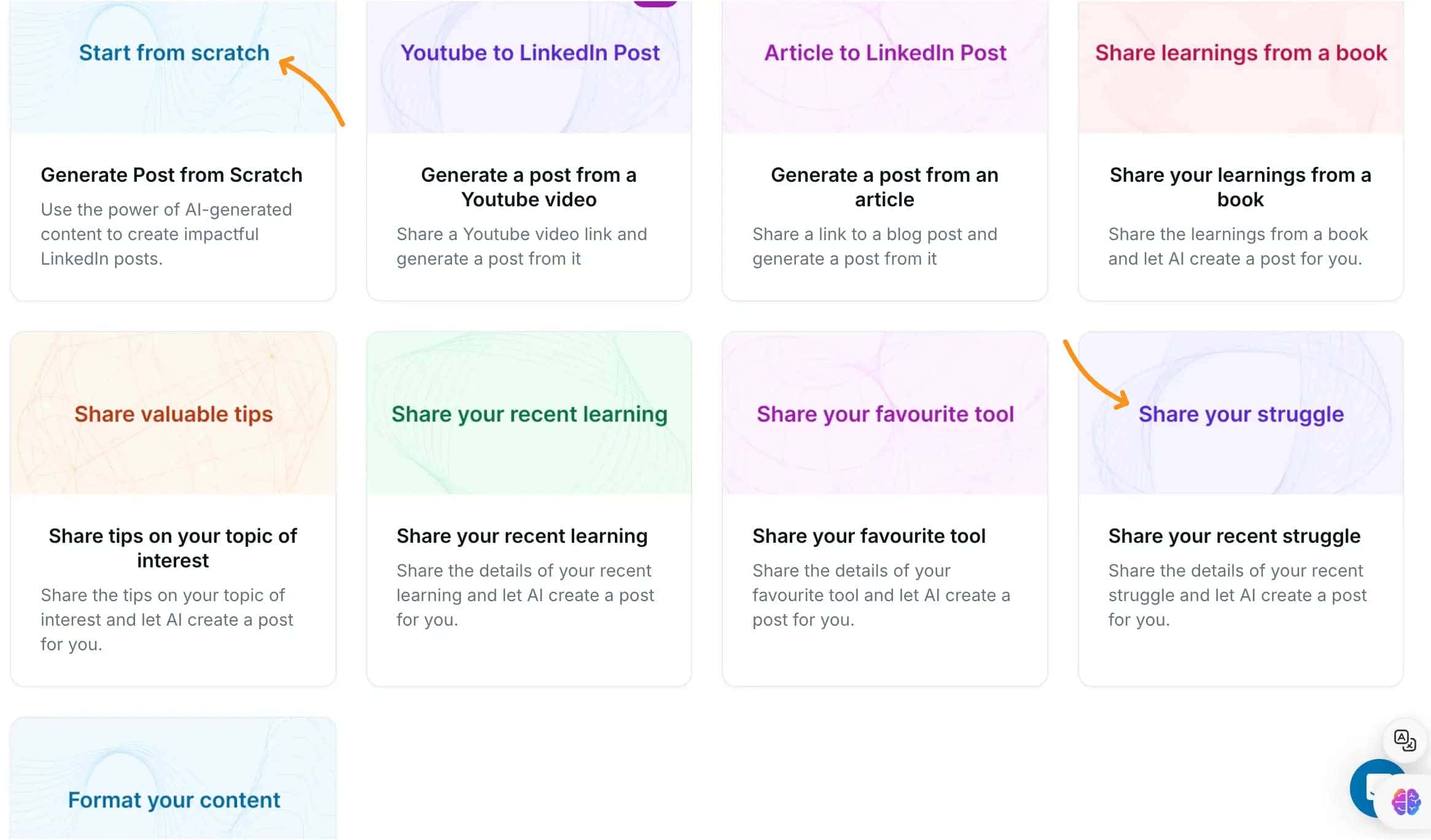
There are many LinkedIn post templates you can use. I showed you how to create content from scratch above. In this section, I'll go deeper into how other templates work.
Here’s a closer look at each one:
Generate a Post from a YouTube Video
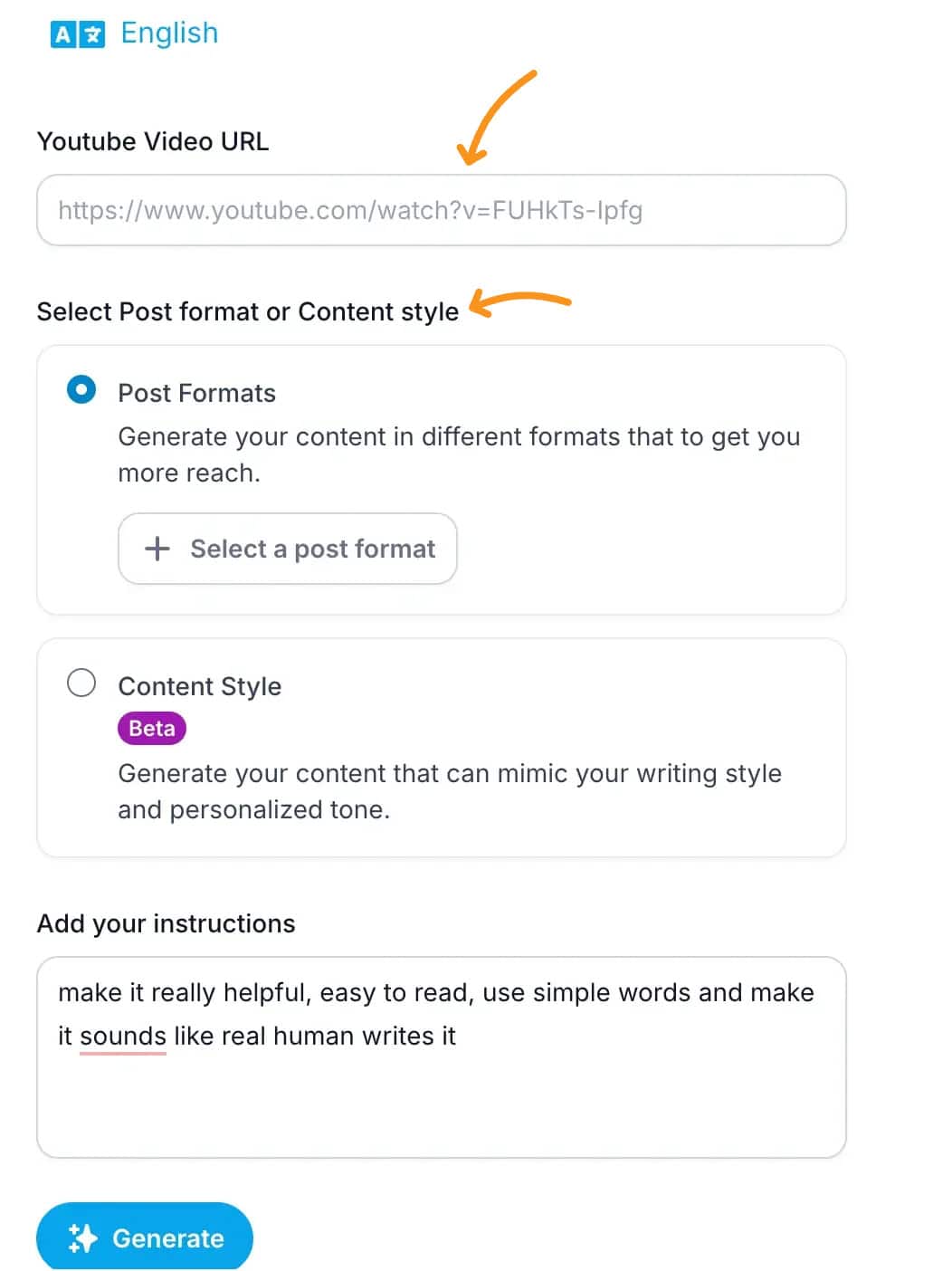
If you have a YouTube video that you want to turn into a written post, this template is perfect.
Just share the link to the video, and the AI will analyze the content and generate a post based on it.
This is great for repurposing your video content into a format that can be shared on platforms like LinkedIn or your blog.
Generate a Post from an Article:
This template helps you create new posts from existing blog articles.
You just share the link to the article, and the AI will summarize the key points or create a new post inspired by the content.
This way, you can leverage your existing content to keep your social media channels active without writing new posts from scratch.
Share Your Learnings from a Book:
If you’ve read a book and want to share what you’ve learned, this template is for you.
Just input the key takeaways from the book, and the AI will craft a post highlighting these insights.
For example, if you read a book on leadership, you can share the main lessons and how they can be applied in real-life situations.
Share tips on your topic of interest:
This template allows you to share your expertise on a specific topic. Input your tips, and the AI will format them into a well-structured post.
For instance, if you’re an expert in digital marketing, you can share tips on SEO, social media strategies, or content marketing, and the AI will create a post that’s easy to read and informative.
Share Your Recent Learning:
Whether you’ve learned a new skill or had a recent experience that taught you something valuable, this template can help you share it with your audience.
Input the details of your learning, and the AI will create a post that showcases your growth. This is a great way to engage your audience by sharing personal stories and lessons.
Share your favorite tool:
If there’s a tool that you love using and want to recommend to others, this template is ideal. Share the details of the tool, and the AI will create a post that explains why it’s beneficial.
For example, if you use a project management tool that has made your work more efficient, you can share its features and how it has helped you.
Share your recent struggle:
Being open about challenges can resonate with your audience. Use this template to share your recent struggles.
Input the details of what you’ve been facing, and the AI will craft a post that’s both honest and engaging. This can help you connect with your audience on a deeper level by showing your vulnerability.
Format Your Content:
If you have content that’s not well-organized or hard to read, this template can help. Input your clunky content, and the AI will format it into readable and engaging posts.
This ensures that your content is clear and easy to understand, making it more likely to capture your audience’s attention.
#2. Let you capture, organize, and reuse LinkedIn content ideas
As a creator, losing a brilliant idea can be incredibly frustrating. SuperGrow's new feature is here to help you capture, organize, and reuse LinkedIn content ideas effortlessly.
Imagine having a personal idea bank where you can store all your content inspirations.
With the SuperGrow browser extension, you can save content ideas on the go. Just copy the article link, and it creates a post for you.
Once saved, you can categorize your ideas into visual collections, making it easy to find them later. Add notes and tags to expand on your ideas and keep everything organized.
The powerful search and filtering options let you quickly locate any saved files, so you never have to waste time searching.
That's not all. You can also refine and repurpose your saved ideas seamlessly. Browse your Swipe File library to kickstart new content creation and transform these saved gems directly into new LinkedIn posts, saving you both time and effort.
#3. Creates engaging PDF carousels to boost LinkedIn engagement
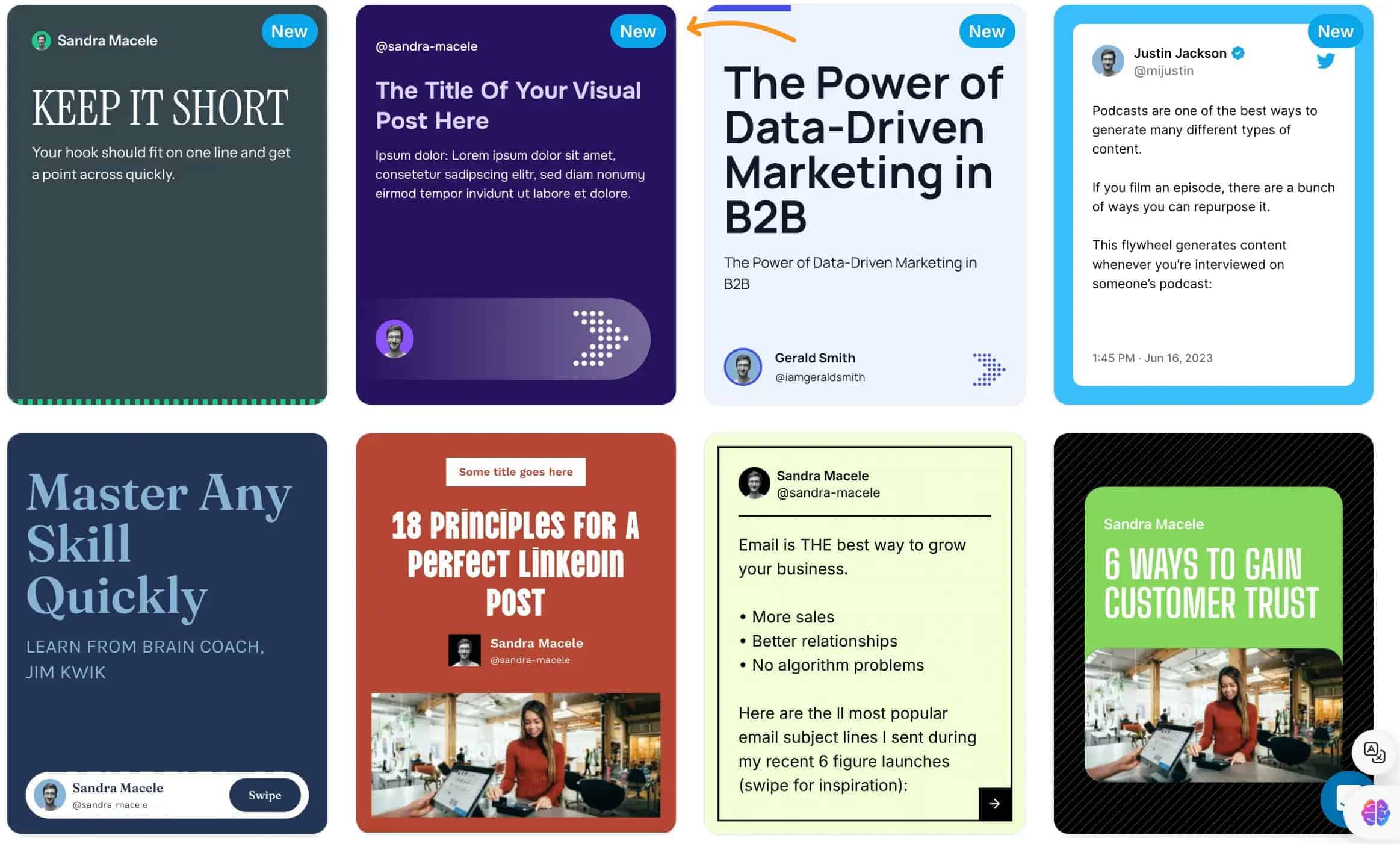
The LinkedIn carousel maker in Supergrow lets you make eye-catching carousels in minutes using ready-to-use templates and easy customization options.
You don't need any design skills—just pick a template, add your content, and you're good to go.
SuperGrow even has an AI content generator to help you create compelling content for your carousels.
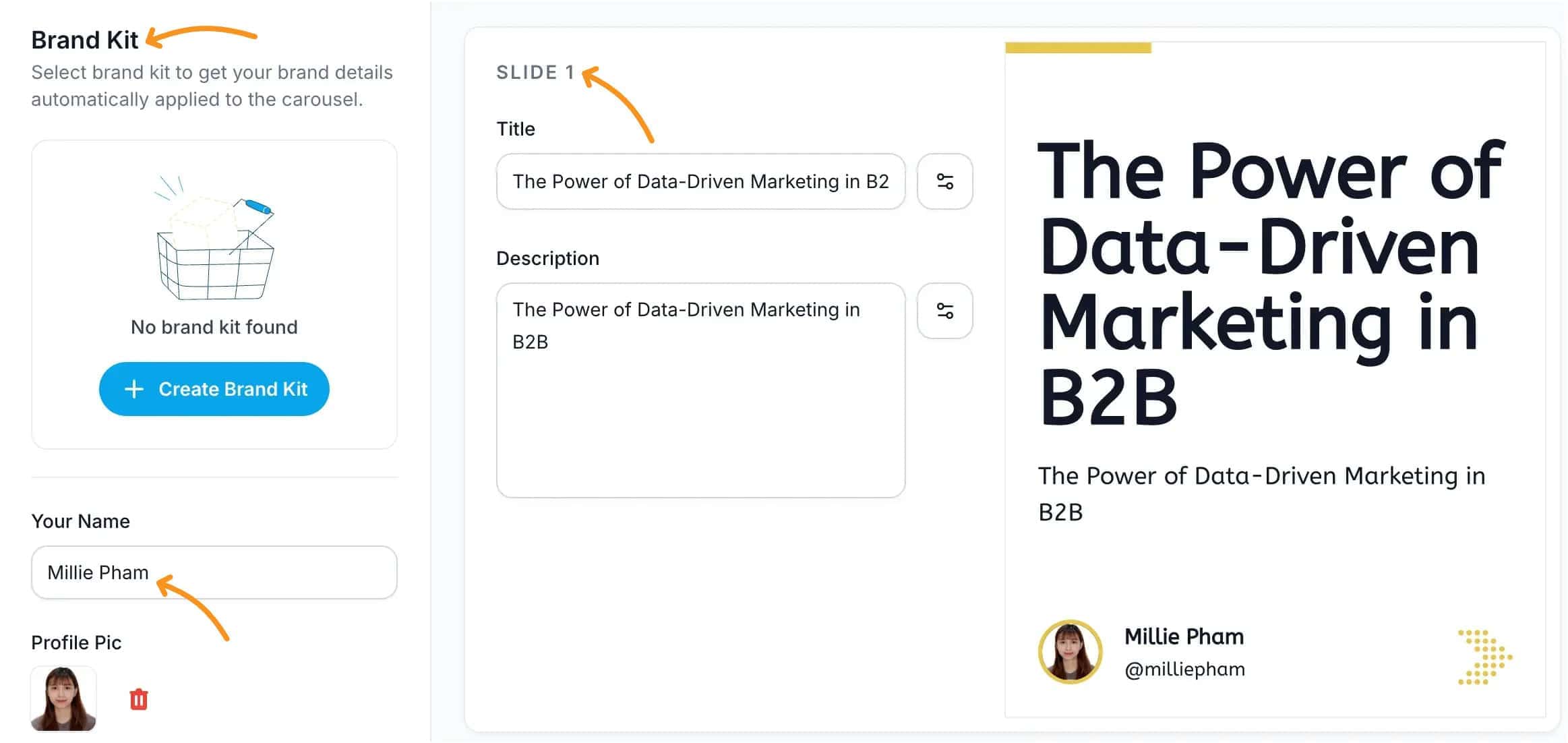
Also, you can change background colors, add images, and customize text to fit your brand.
You can also save your brand's colors, fonts, and pictures in a Brand Kit, making it easy to apply them to new carousels with a single click.
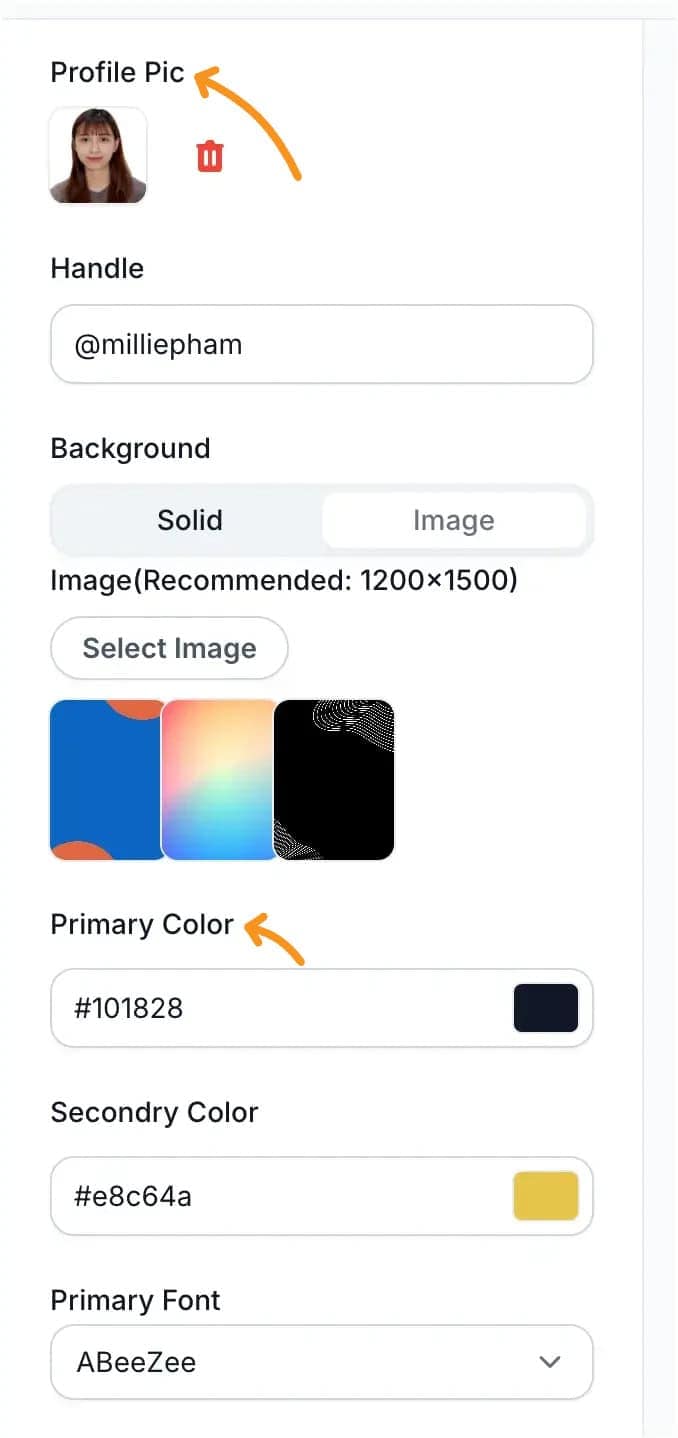
Plus, you can schedule and publish your carousels directly from SuperGrow, saving you the hassle of juggling multiple tools.
Note!
LinkedIn stopped supporting automatic image carousel posts in 2023. However, you can still upload and share PDF carousels by adding them as documents to your posts. This means you can continue to create multi-page content and share it effectively with your audience using pre-designed PDF files.
#3. Help you manage and boost your LinkedIn interactions
This "Engage" feature is super easy to use. First, you click on the Engage button on the left side of the screen. Then, you create a new list and give it a title.
Adding people is straightforward—you can either enter their LinkedIn profile URLs one by one or upload a CSV file for bulk additions.
Once your list is set up, you can see posts from your list members by clicking on the Posts button. If no posts show up, just hit the Fetch Latest Posts button.
Engaging with these posts is a breeze. There's an Add Comment text box where you can write your comment. You can choose the tone and type of comment you want and even add specific instructions for the AI.
After generating multiple options, you pick the one you like and click Post Comment.
This feature has saved me so much time. I can genuinely engage with relevant contacts without endlessly scrolling through my feed.
#5. LinkedIn post ideas generator
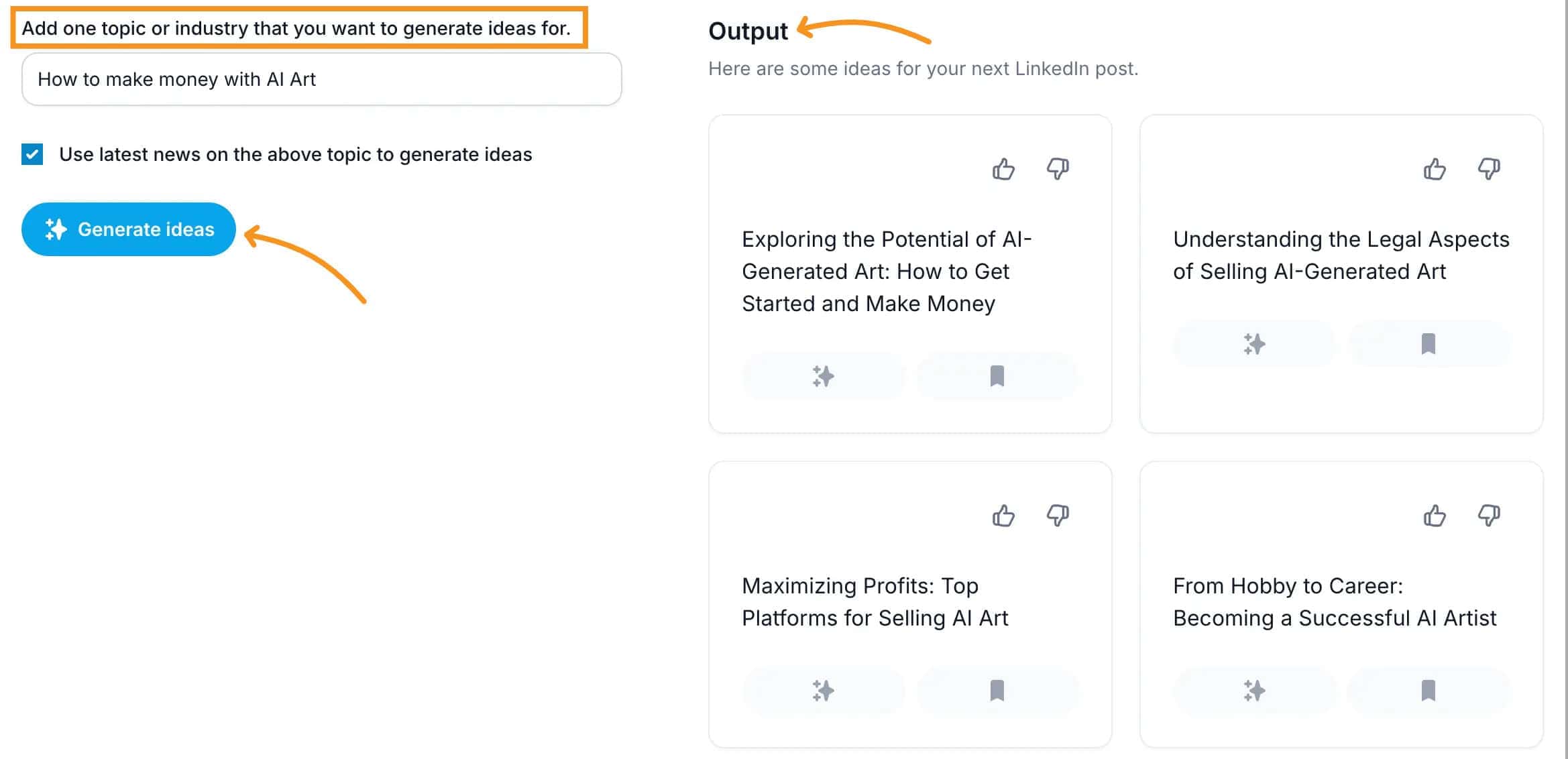
To use this feature, simply click on the Idea Generator from the left side menu. Enter a topic or industry you're interested in, like "how to make money with AI art."
Click the "Generate Ideas" button, and Supergrow will give you five fresh ideas.
If you don't like any of them, you can generate new ones with a click.
Once you find an idea you like, click the sparkle button to select it. Choose a tone of voice from 14 options—let's say you pick "convincing."
Next, select a post format from hundreds of templates.
Click "Use Post Format," then hit the "Generate" button.
Your post is ready! You can save it, post it immediately, schedule it, or even turn it into a carousel. It's that simple!
Personally, I find this feature incredibly useful, especially on days when I'm feeling stuck or uninspired. It takes the guesswork out of content creation and saves me so much time.
#6. Provides inspiration by showing what’s trending on LinkedIn
Supergrow also helps when you run out of ideas. It suggests topics based on what's trending on LinkedIn. This is great for keeping your posts regular and interesting.
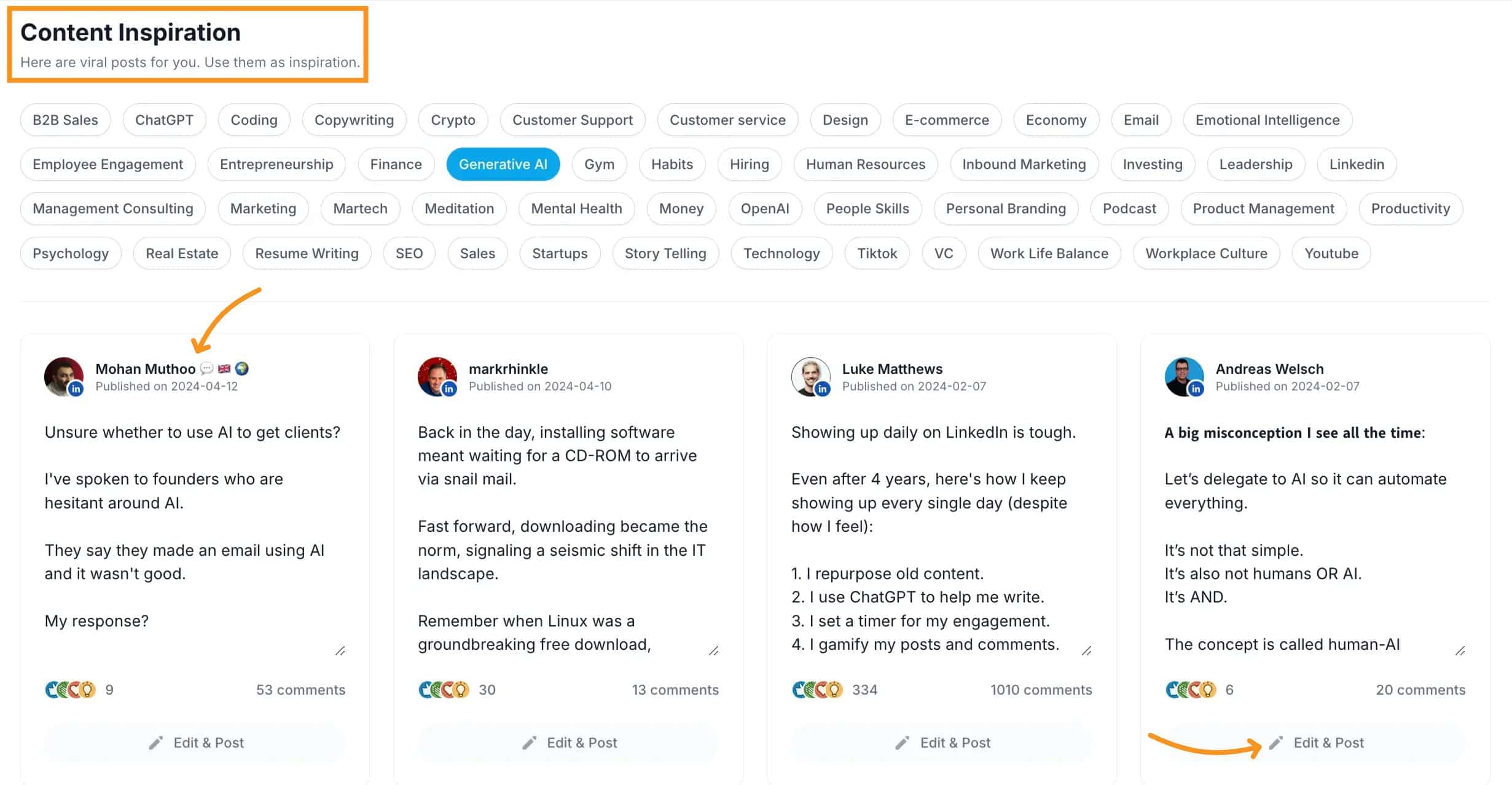
If you like a suggested topic, you can easily edit and customize it to fit your style. This not only saves you time but also helps you stay relevant and engaging with your audience.
#7. Set Your Content Style for Personalized AI-Generated Posts
Setting your content style in SuperGrow is a game-changer for content generation. It makes everything so much easier and more personalized.
I recently tried it out, and it really helped streamline my workflow.
You start by going to "Workspace Settings" and clicking on the "Content Writing Style" tab.
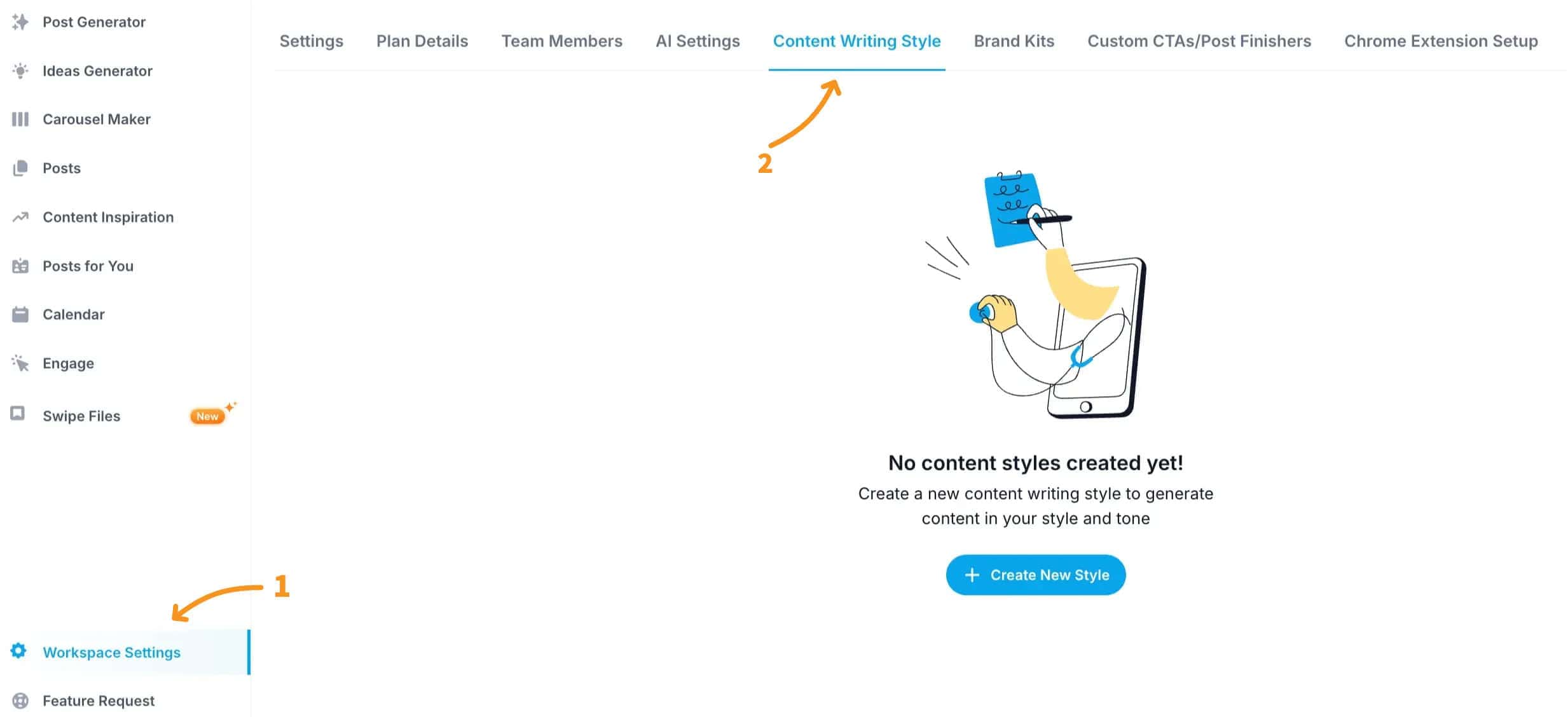
From there, you can create a new style by adding your existing posts or pasting new content.
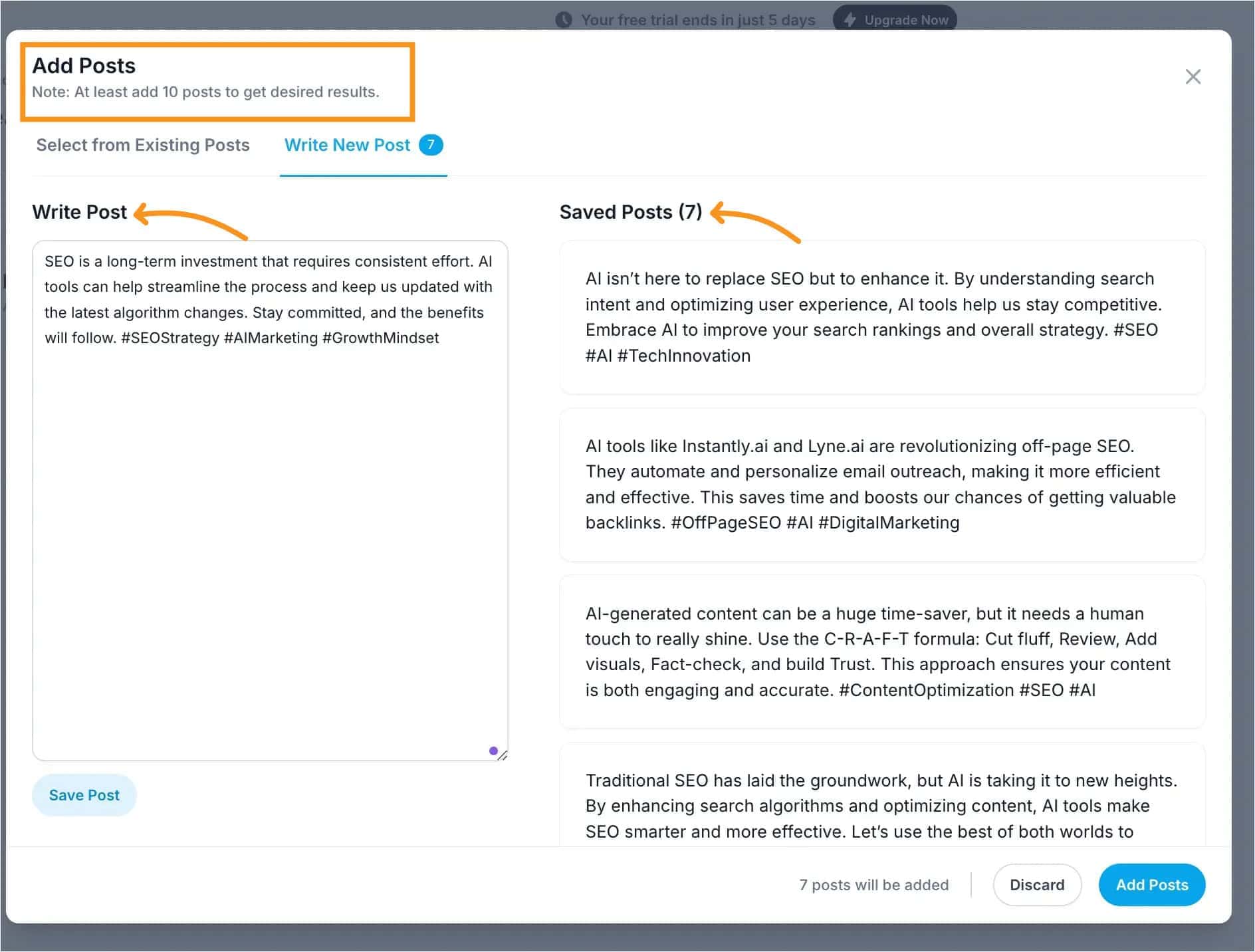
The system takes about 30 seconds to analyze your writing style.

Once it's ready, you can use this custom style in the post generator.
This feature enables you to produce posts that sound just like you wrote them, making your content more authentic and engaging.
Supergrow Pricing Plans
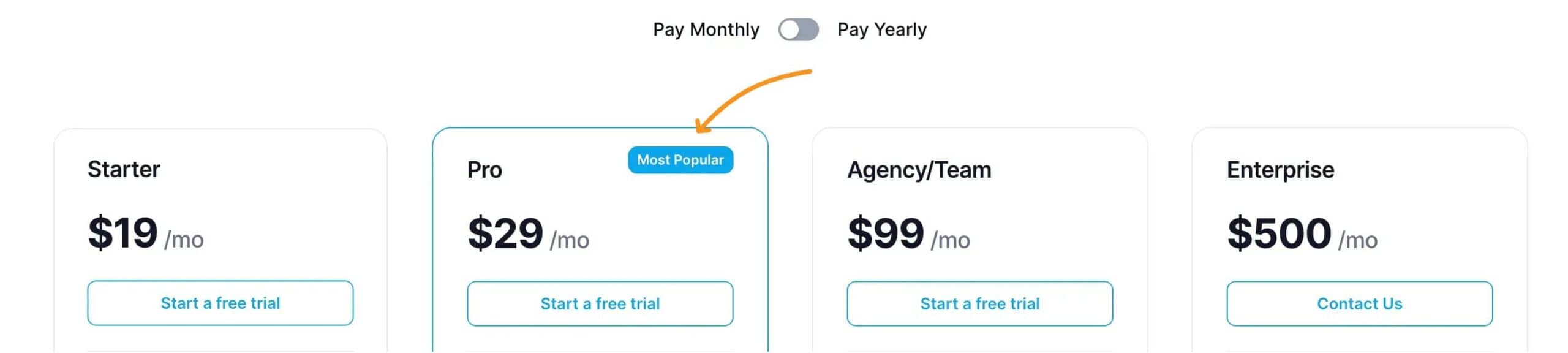
Supergrow offers a range of pricing plans to fit different needs and budgets, making it easy to grow on LinkedIn without breaking the bank. Here's a detailed look at each plan, along with some personal thoughts:
Starter - $19/mo
The Starter plan is ideal for small businesses or individual professionals who are just getting started with LinkedIn marketing.
With 50K words per month, it's more than enough for regular posting. The features like content inspiration and idea generation are perfect for those who need a creative boost.
I found the unlimited scheduling and auto-add first comment features particularly useful for maintaining a consistent posting schedule without much hassle.
This plan is affordable and offers great value for those on a tight budget.
Pro - $29/mo
The Pro plan is a step up and is perfect for those who need more content and advanced features.
With 100K words per month, it suits businesses that have a more aggressive content strategy.
The content style mimic feature helps maintain a consistent brand voice, which is crucial for branding.
The carousel maker is a game-changer for creating engaging PDF carousels.
If you're serious about LinkedIn marketing and want to engage and build relationships, this plan offers the best balance of features and affordability.
Agency/Team - $99/mo
The Agency/Team plan is designed for agencies or larger teams.
With 200K words per month and the ability to manage 10 workspaces and team members, it's perfect for handling multiple clients or projects.
The ability to create and schedule content for clients and engage on their behalf makes it a must-have for agencies. This plan offers excellent value for agencies looking to streamline their LinkedIn marketing efforts.
Enterprise - $500/mo
The Enterprise plan is for large organizations with extensive LinkedIn marketing needs.
It offers custom word limits, support for 10+ LinkedIn accounts, API support, and white labeling.
The direct support from the founder is a unique perk that can be invaluable for troubleshooting and strategic advice.
This plan is a significant investment but offers unparalleled features and support for large-scale operations.
Personally, I found the Pro plan to be the best fit for my needs, but the flexibility of the plans means there's something for everyone.
Refund Policy
Supergrow offers a free 7-day trial for all plans, allowing you to try the service without any risk.
You can cancel anytime during the trial if you decide it's not for you.
However, once you choose a plan and the billing starts, all payments are non-cancellable and non-refundable. [1]
This means that after the trial period, you will be charged according to the plan you selected, and no refunds will be issued.
Possible Alternatives to Supergrow
While Supergrow offers a lot of great features for improving LinkedIn presence, it's always good to know your options.
Here are a few alternatives:
- Taplio: A more advanced version of Supergrow, it is designed specifically for LinkedIn growth. It helps you create engaging content, schedule posts, and track your performance. It's a great tool if you're focused solely on LinkedIn.
- Jasper: Jasper is an AI writing assistant that can help you generate high-quality content quickly. It's versatile and can be used for various types of content, not just LinkedIn posts.
- ChatGPT: ChatGPT, developed by OpenAI, is another powerful AI tool for generating content. It can assist you in writing posts, brainstorming ideas, and even engaging with your audience. It's a flexible option for those who need help with more than just LinkedIn."
Supergrow Review Final Verdict:
Supergrow is a solid tool for content creation and managing your LinkedIn posts. It's great for keeping up with regular content and offers a range of helpful features.
However, if you're looking for more advanced functionalities like DM outreach, automatic DMs for sharing files like lead magnets to collect emails, or CRM features, you might want to consider Taplio (My review here).
Taplio offers these additional capabilities, making it a more comprehensive solution for those with advanced needs.
