bymilliepham.com is reader-supported and contains affiliate links. This means that if you click through and make a purchase, I may receive a small commission at no extra cost to you. Learn more.
Welcome to my easy-to-understand comparison of Taplio vs Supergrow, two tools making a buzz in LinkedIn management.
If you're curious about these platforms or just starting to look into them, you're in the right place.
In this guide, I'll go over the main features and benefits of both Taplio and Supergrow. Here's what you'll find:
- How each platform helps you create and schedule LinkedIn posts
- Which platform, Taplio or Supergrow, might suit your LinkedIn strategy better
- What’s good and not so good about each option
- Which one gives you the best value for your money
I’m here to give you all the key info you need to choose between Taplio and Supergrow for your LinkedIn needs.
By the end of this guide, you'll know which tool can help you improve your LinkedIn presence.
Ready to see what they offer?
Let's jump in!
Taplio vs Supergrow Overview

Taplio
Main Focus
LinkedIn management
CRM integration
Yes
Content Creation
Generates and refines content, has a viral post library
User Engagement
Tools to engage with viral content, industry news, auto-DMs
Special Features
Viral post search, lead management, and turning blog post into carousels
Pricing
Starts at $65 per month (50% off first month)

Supergrow
Main Focus
LinkedIn automation and carousel creation
CRM integration
No
Content Creation
Provides templates and generates content
User Engagement
Automates replies and interactions
Special Features
Swipe file to save and organize good ideas from other creators
Pricing
Starts at $19 per month
Here’s a breakdown of my Supergrow vs. Taplio guide:
Features unique to Taplio:
Viral Post Library: Access to a library with over 4 million viral posts, providing inspiration and ideas for your own content.
Auto-DM Commenters: Automatically send direct messages to anyone who comments on your posts, saving time on manual follow-ups.
Engagement with Industry News: Search for and engage with the latest industry news, keeping your content relevant and timely.
First Comment Auto-Plug: Automatically add a pre-written comment as soon as your post goes live, boosting engagement.
Advanced Filtering Options: Use filters to search for posts by minimum likes, publication date, hashtags, and more.
Detailed Post's Performance Analytics: Show which of your posts get the most likes, replies, views, and comments, helping you understand what content works best.
Features unique to Supergrow:
Swipe File: Save and organize good ideas from other creators right on your LinkedIn account using the Chrome extension to build a gallery of inspiration.
Taplio vs Supergrow? Which tool do I need?
When it comes to this, it all comes down to the features each tool offers and your needs.
- You need advanced LinkedIn features like an AI-powered chat assistant, contact management, and LinkedIn analytics tools.
- Detailed analytics are important to you for tracking your LinkedIn performance.
- You want to integrate with your favorite CRM
- You want to easily do outreach on LinkedIn
- Affordability is a key factor, and you want a budget-friendly option.
- You are just starting out and need basic but effective content creation tools.
- You prefer a variety of content formats, like video to LinkedIn post and blog to LinkedIn post.
- You manage a small team and need features like multiple workspaces and client scheduling.
Taplio: Pros And Cons
Pros
Cons
Supergrow: Pros And Cons
Pros
Cons
Taplio vs Supergrow: A Detailed Side-by-Side Comparison
Platform focus
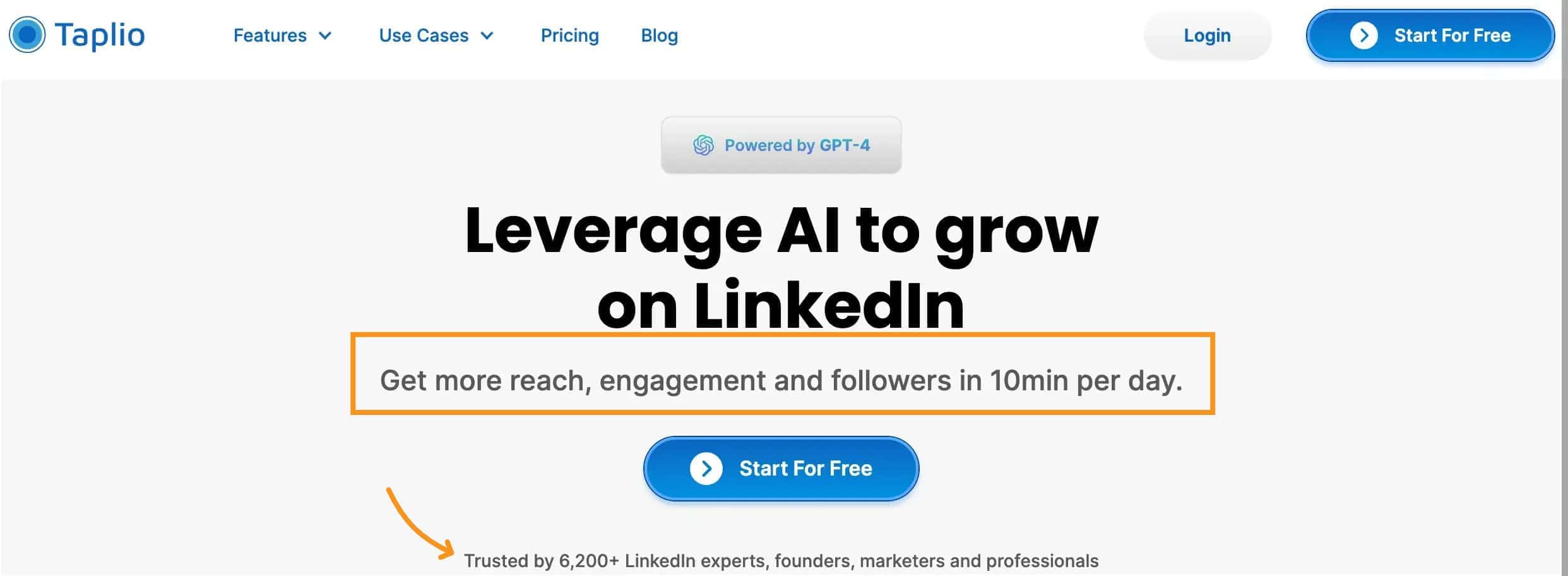
Taplio
Taplio is built with a clear focus on LinkedIn management.
It brings together a range of tools that help you create, schedule, and engage with content, all while providing detailed analytics.
This makes it a strong choice for anyone looking to boost their LinkedIn presence in various ways.
Whether you're aiming to generate engaging posts, keep up with industry news, or track how well your content is doing, Taplio has you covered.
Supergrow
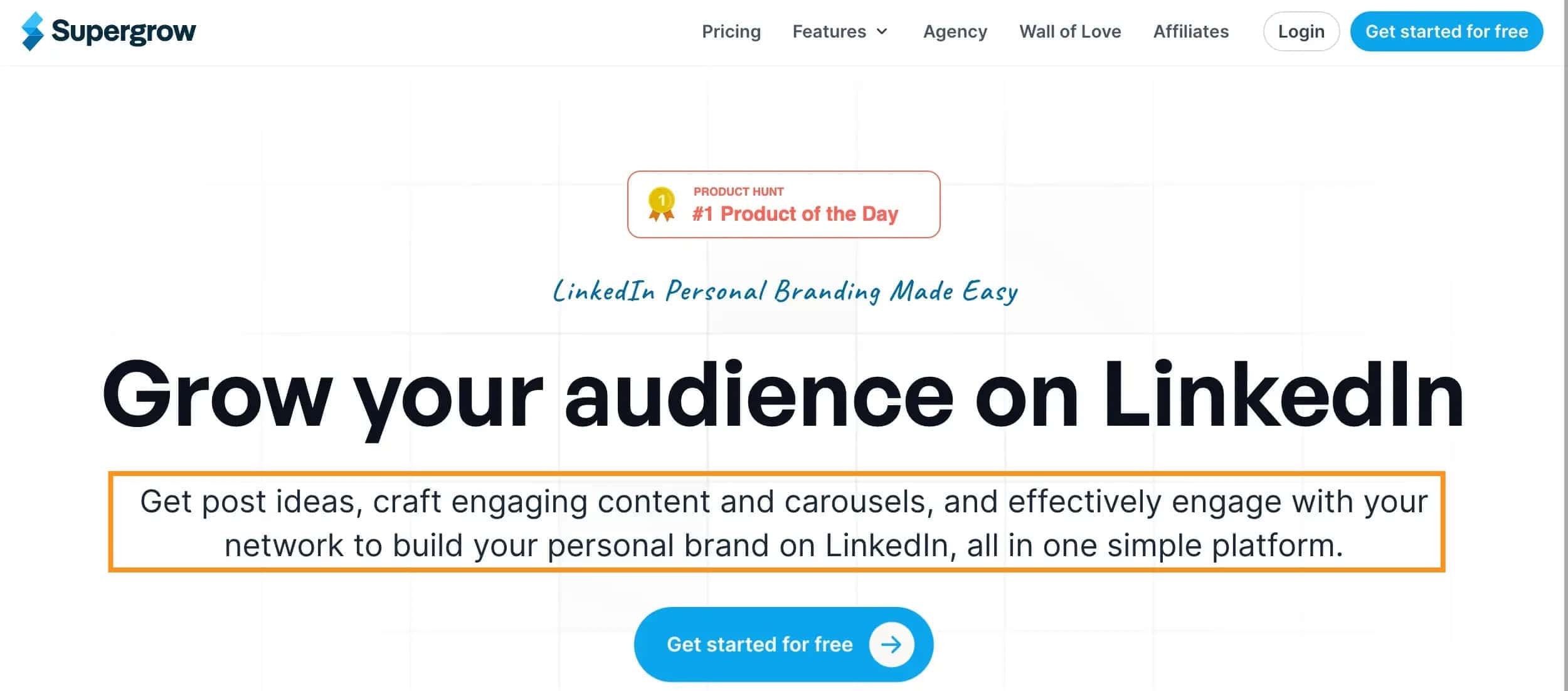
Supergrow also focuses on LinkedIn but emphasizes automated content generation and carousel creation.
It's tailored more towards users who want to streamline their LinkedIn content production, with a particular focus on engaging carousel posts.
If you're looking for a tool that helps you quickly create eye-catching content without much hassle, Supergrow might be the right choice for you.
Content Inspiration
Taplio
Taplio helps you discover what's trending in your area of interest by letting you filter posts based on the number of likes or the publishing date.
You can even choose to include or exclude different types of LinkedIn content, like posts, carousels, and more.
One of the standout features is the search mode, which helps you find viral posts in specific niches.
For example, when I typed in the keyword "SSAS," Taplio collected a variety of viral content. While the search mode might seem a bit "out of date" because algorithms are always changing, it still offers value as a source of inspiration.
Even if the posts themselves aren't directly useful, scrolling through different formats, headlines, and discussion prompts can spark new ideas.
Supergrow
Supergrow's Content Inspiration feature is a lifesaver when you're out of ideas for LinkedIn posts.
It helps you skip the brainstorming sessions by finding relevant posts based on your chosen topic.
While these posts might not always be "viral," they are still useful for keeping your content fresh.
One downside is that you can't filter these suggestions by engagement level or date. However, Supergrow makes up for this by suggesting topics that are currently trending on LinkedIn.
This ensures your posts stay regular and interesting.
If you find a topic you like, you can easily edit and customize it to match your style. This not only saves you time but also keeps your audience engaged and interested.
AI-Powered Content Creation
Taplio
AI helps you create LinkedIn posts
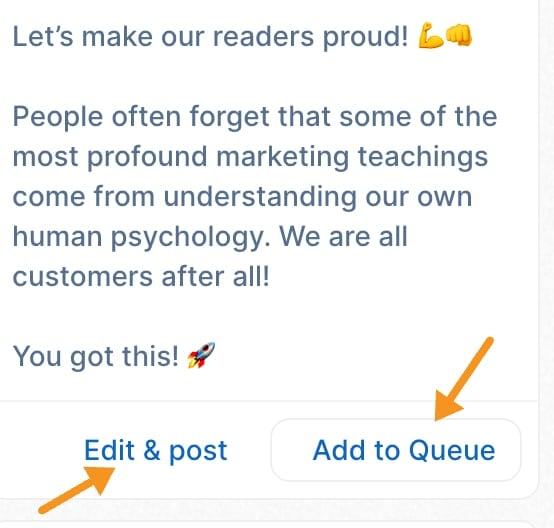
Taplio leverages AI to help you generate content ideas and refine your posts.
Also, everyday []
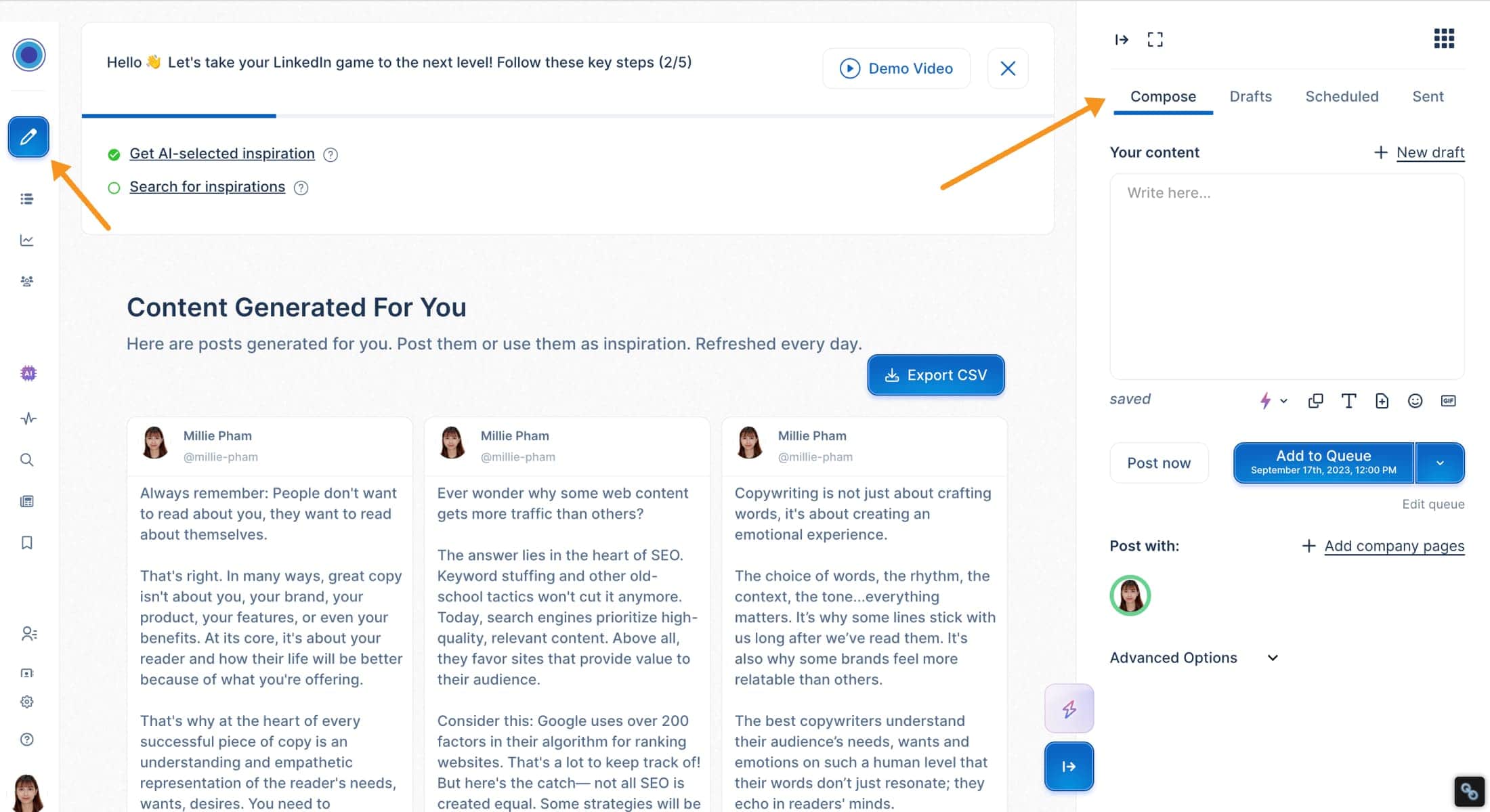
The AI-generated content requires some manual editing to add a personal touch and ensure it meets specific needs.
This feature makes it easier for you to create engaging LinkedIn posts without spending too much time brainstorming or writing from scratch.
AI helps you create LinkedIn carousels
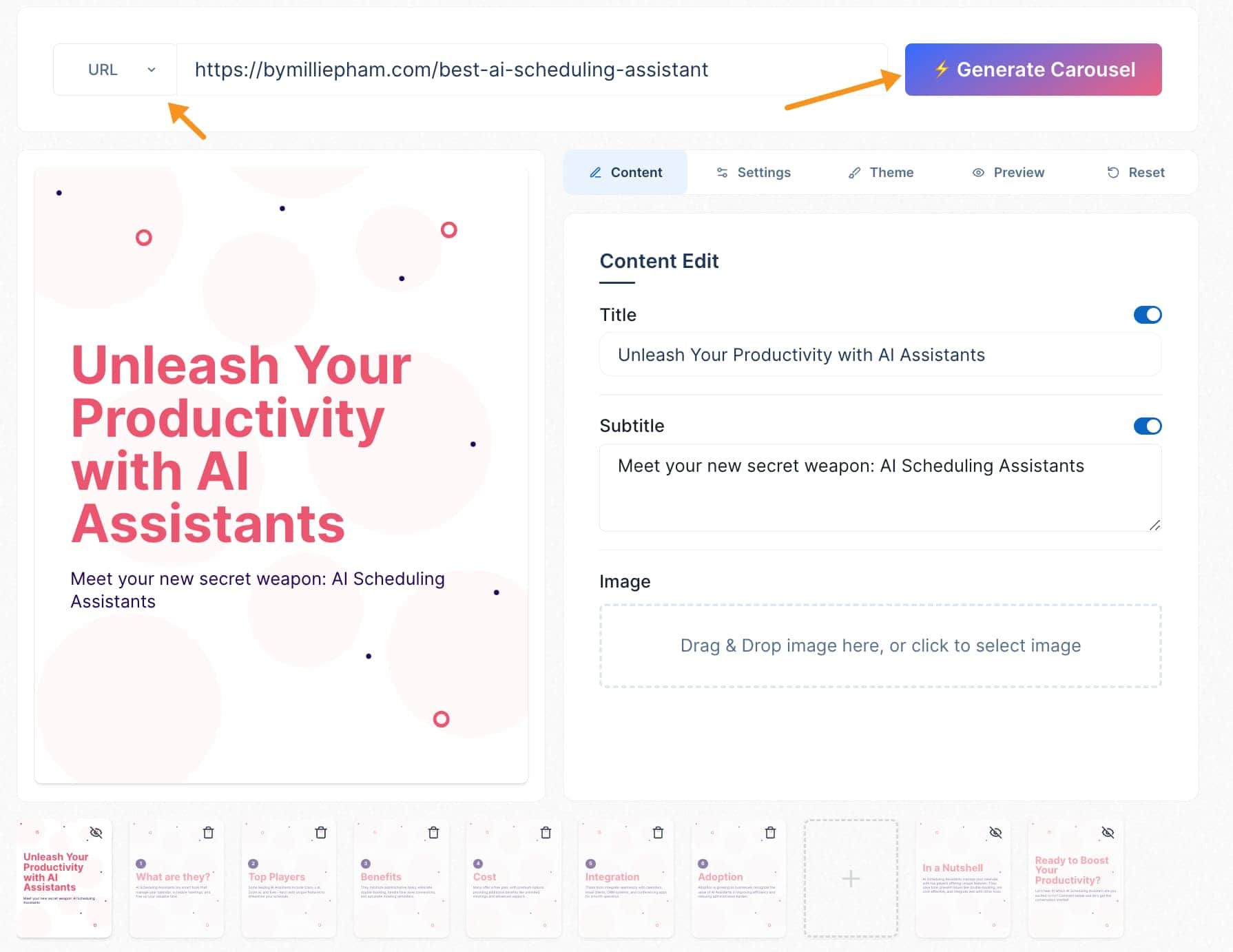
Taplio's AI doesn't just stop at generating posts. It also helps you create LinkedIn carousels, which are one of the best-performing formats on the platform.
You can input any topic, and the AI will generate a carousel for you.
It can even transform YouTube videos and article links into LinkedIn carousels, adding personal assets like your profile picture and name.
You can choose from a variety of templates and colors to make your carousels stand out.
Engaging with others is a crucial part of any good LinkedIn strategy, and Taplio helps you with that too.
AI helps you create LinkedIn comments
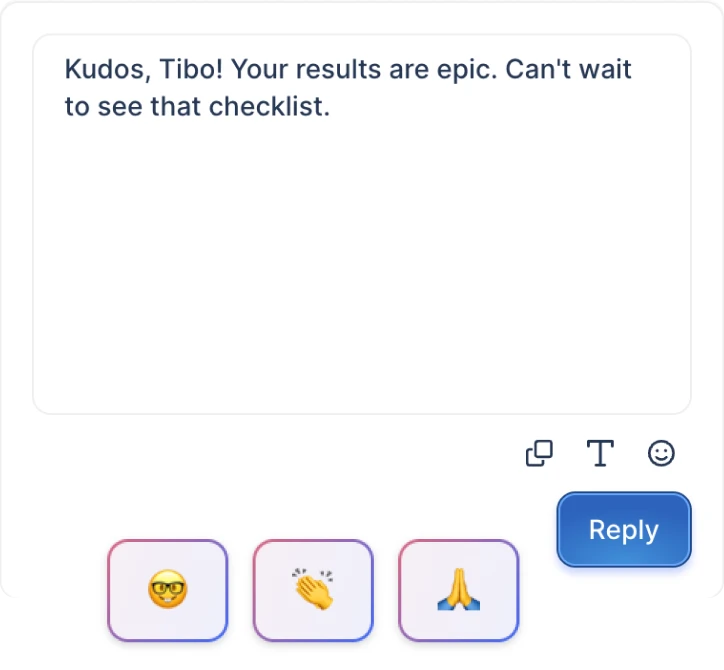
The AI can generate relevant comments for you to post on other people's content.
You can pick the context, whether you want to congratulate someone, add value to a discussion, or simply say thanks.
This makes it easier to maintain relationships and get noticed by the people you want to connect with.
LinkedIn-Focused Chat Assistant
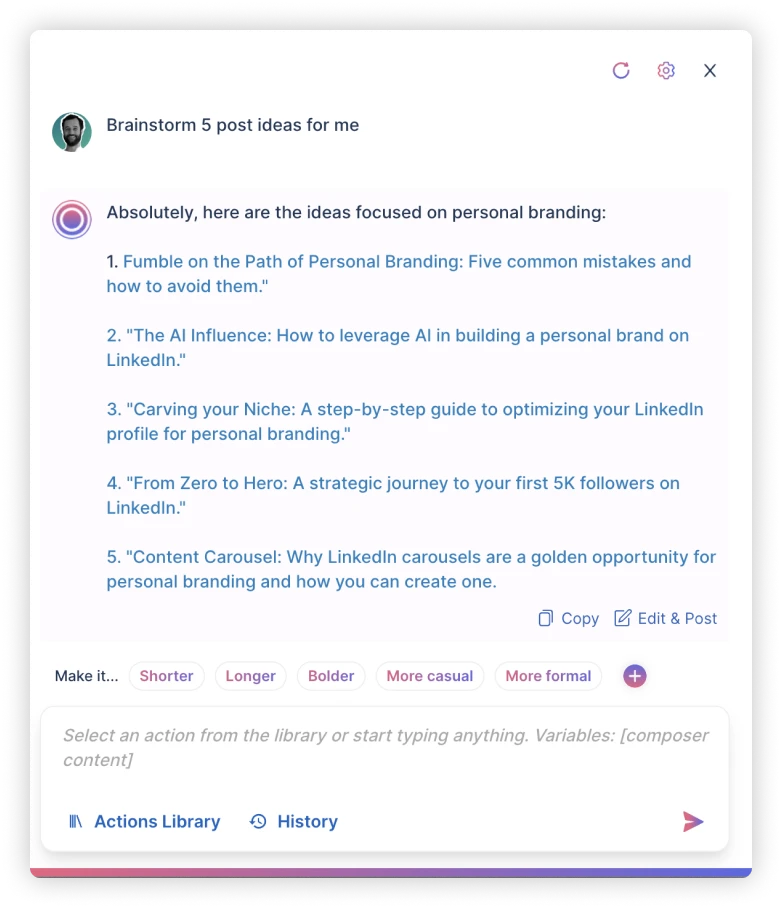
This tool feels like a personal helper that really understands what I need for my LinkedIn content.
Whether I'm creating new posts or tweaking existing ones, ChatAssist guides me through it with natural, human-like conversations.
The AI shortcuts throughout the app make everything super easy to access, and the 30+ ready-to-use prompts are perfect for getting my creative juices flowing.
I also love that I can browse my conversation history and save my favorite prompts for later.
ChatAssist has made managing my LinkedIn content so much simpler and more efficient, allowing me to focus more on engaging with my audience.
Supergrow
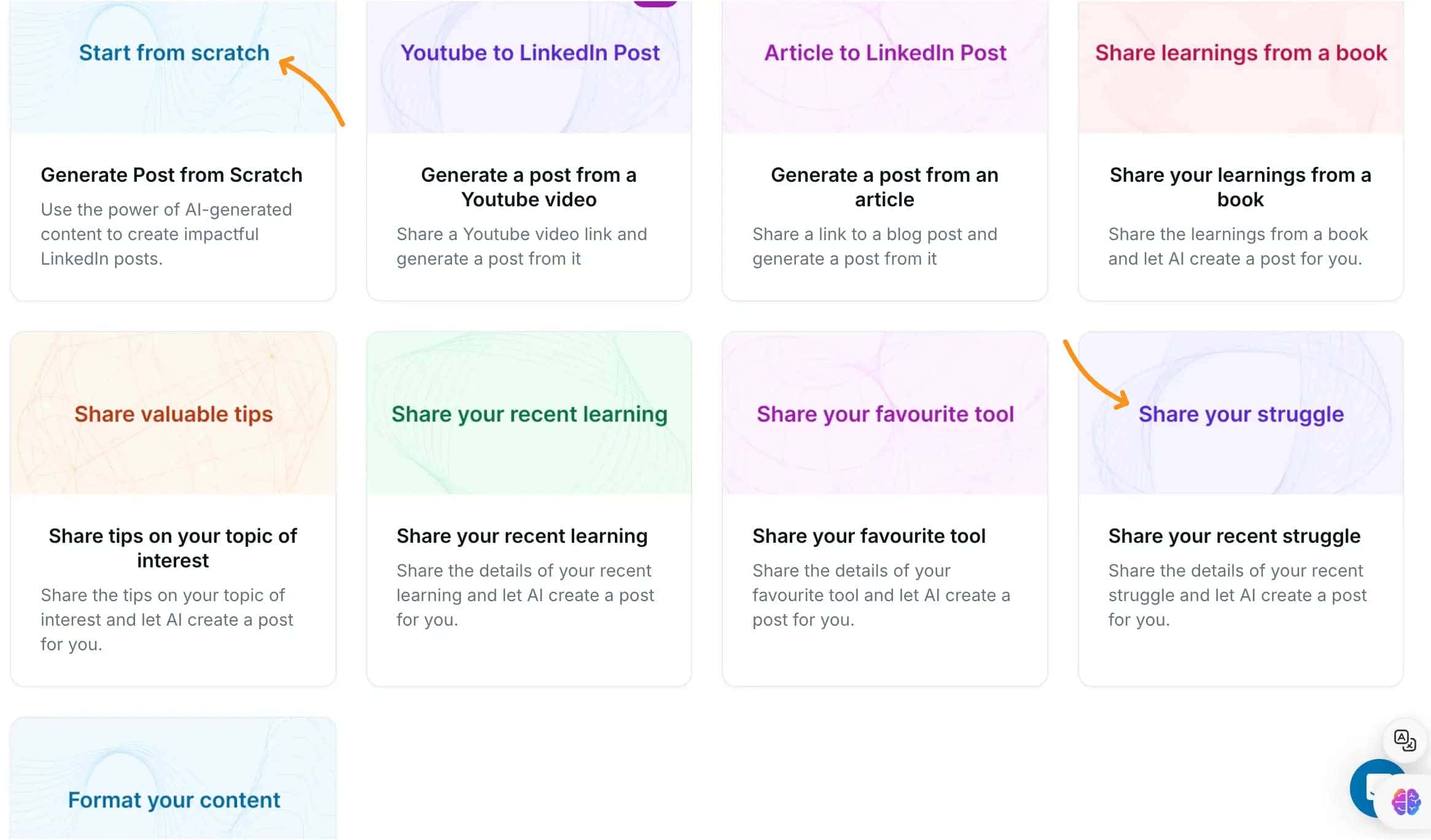
Supergrow is great at providing ready-to-use templates and creating high-quality content on specific topics.
This platform automates much of the content creation process, making it easier to produce LinkedIn carousels and other engaging post formats without a lot of manual work.
With Supergrow, you can quickly make eye-catching carousels that grab attention and get people talking.
The AI handles most of the hard work, so you can focus on tweaking the details to fit your style and message.
This makes Supergrow a good choice for anyone who wants to make LinkedIn content easily and keep a regular posting schedule with little effort.
Scheduling And Automation
Both tools help you maintain a constant presence on LinkedIn with content scheduling.
You can sync your posts with product launches, conferences, workshops, or other business events.
Taplio
Taplio makes it easy to plan and schedule your LinkedIn posts.
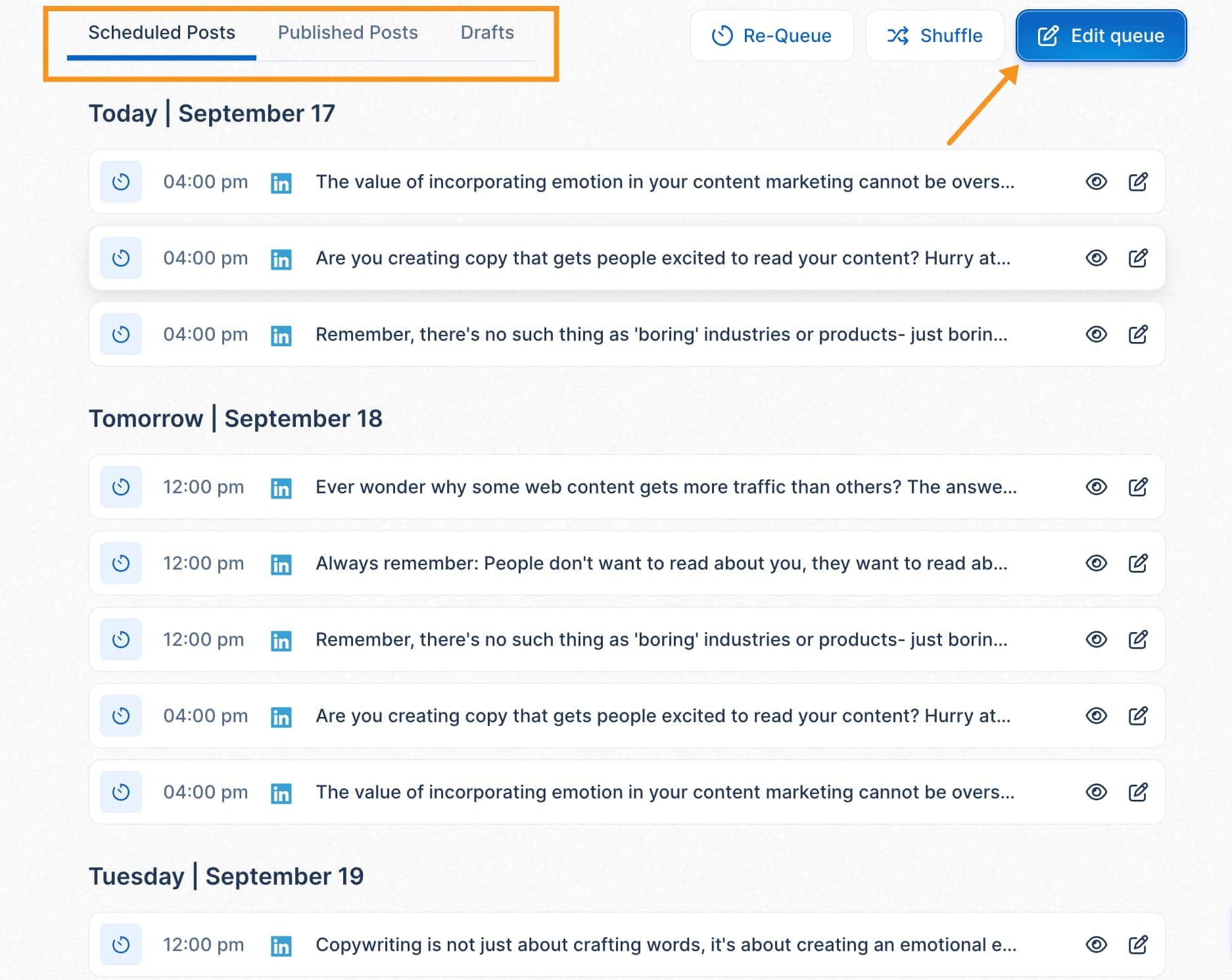
One of its standout features is the ability to check the best times to post, ensuring your content reaches your audience when they are most active. This increases the chances of getting more views and interactions.
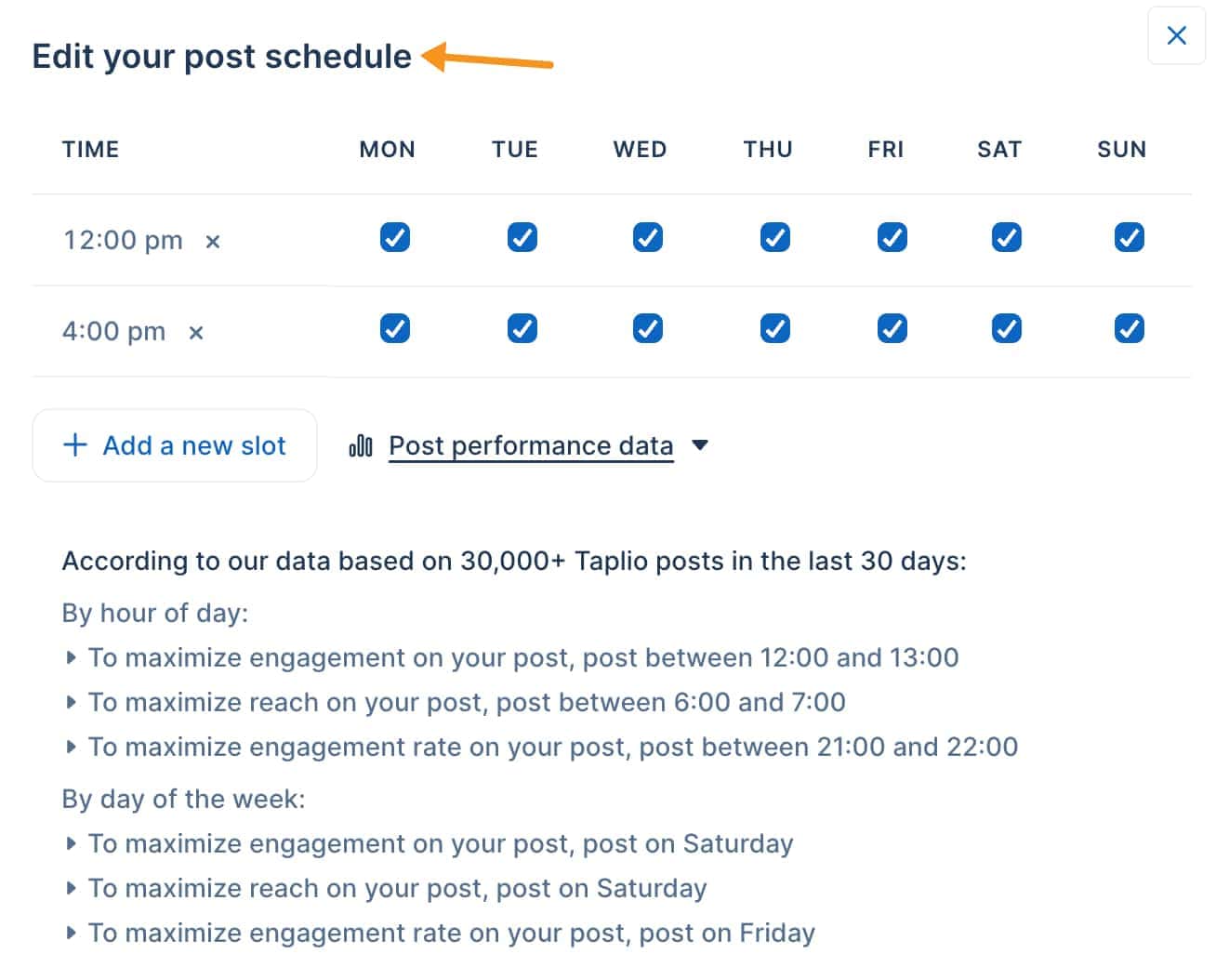
With Taplio, you can easily define your LinkedIn publishing schedule and pick the best days and times based on data from thousands of posts.
You can create posting times with just a few clicks and use labels to organize different types of posts.
Taplio also offers ADVANCED options like:
- Auto-commenting on your posts to plug in your links
- Sending DMs to people who interact with your posts
- Removing URL previews when sharing a link.
- You can even cross-post to X (formerly Twitter) if you have a Tweet Hunter (My review) subscription.
All these features help you boost your post performance and save time, making it simple to keep your LinkedIn profile active without daily manual effort.
Supergrow
While Supergrow doesn't provide reports on the best times to post and advanced features like Taplio, it offers a range of features to streamline your scheduling process.
You can use the one-click schedule, view your posts in a calendar format, and even auto-add the first comment to spark conversations.
The post preview feature lets you see exactly how your posts will look before they go live, ensuring they are just right.
This helps you save time and engage with your audience more effectively.
Engagement & Relationships
Taplio
Taplio makes it easy to stay active and visible on LinkedIn by helping you generate relevant comments on other people's posts.
You can choose the context of your comments, whether you want to congratulate someone, add value to a discussion, or simply say thanks.
Taplio also offers tools to track your interactions and see how well your engagement efforts are working.
This makes it easier to understand what types of interactions resonate most with your audience, helping you build more meaningful relationships over time.
With Taplio, you can track what's important, and engage with your leads better.
Unlike Supergrow, which requires you to manually add contacts to a list, Taplio automatically creates lists of people who engage with your content or send you a DM.
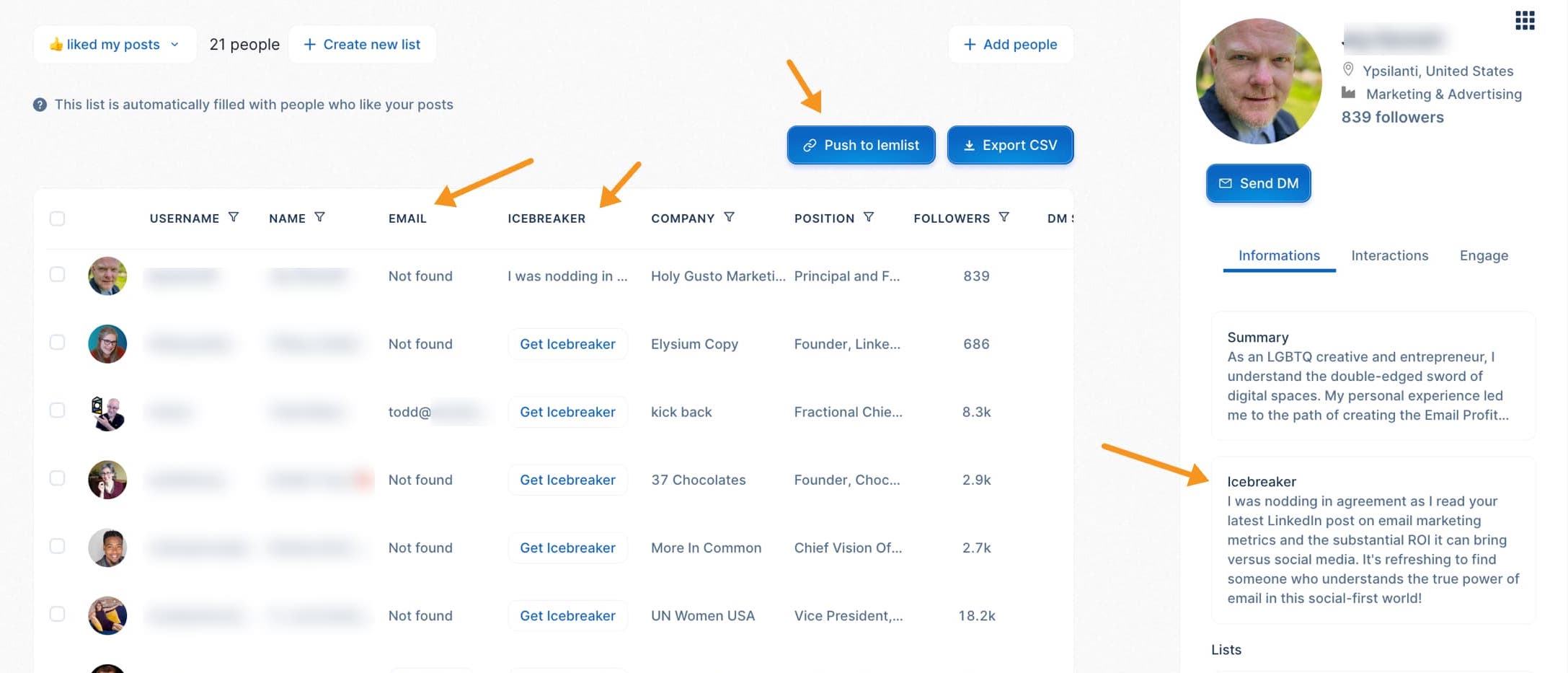
You can filter these lists by engagement type and use Taplio's icebreaker generator to craft personalized messages based on their profiles.
Additionally, Taplio helps you monitor your brand or business reputation by tracking LinkedIn mentions.
This allows you to address misconceptions, clarify information, or quickly resolve any issues your clients or prospects might have, helping you maintain a professional and positive image on LinkedIn.
Supergrow
With Supergrow, you can create your own LinkedIn feed by picking the profiles that matter most to you.
This way, you see only the important updates, helping you focus and connect better.
While you have to manually add contacts to your list, which can be time-consuming, it allows you to include people you haven't interacted with yet.
Once your list is ready, you can start engaging with their latest posts directly from your list.
This saves you time and increases your visibility on relevant posts.
Supergrow also offers AI-powered comment assistance, suggesting smart and relevant replies to make engaging easier and faster.
You can organize your contacts into different lists, like one for clients and another for peers, keeping your networking clear and targeted.
Carousel Maker
Taplio
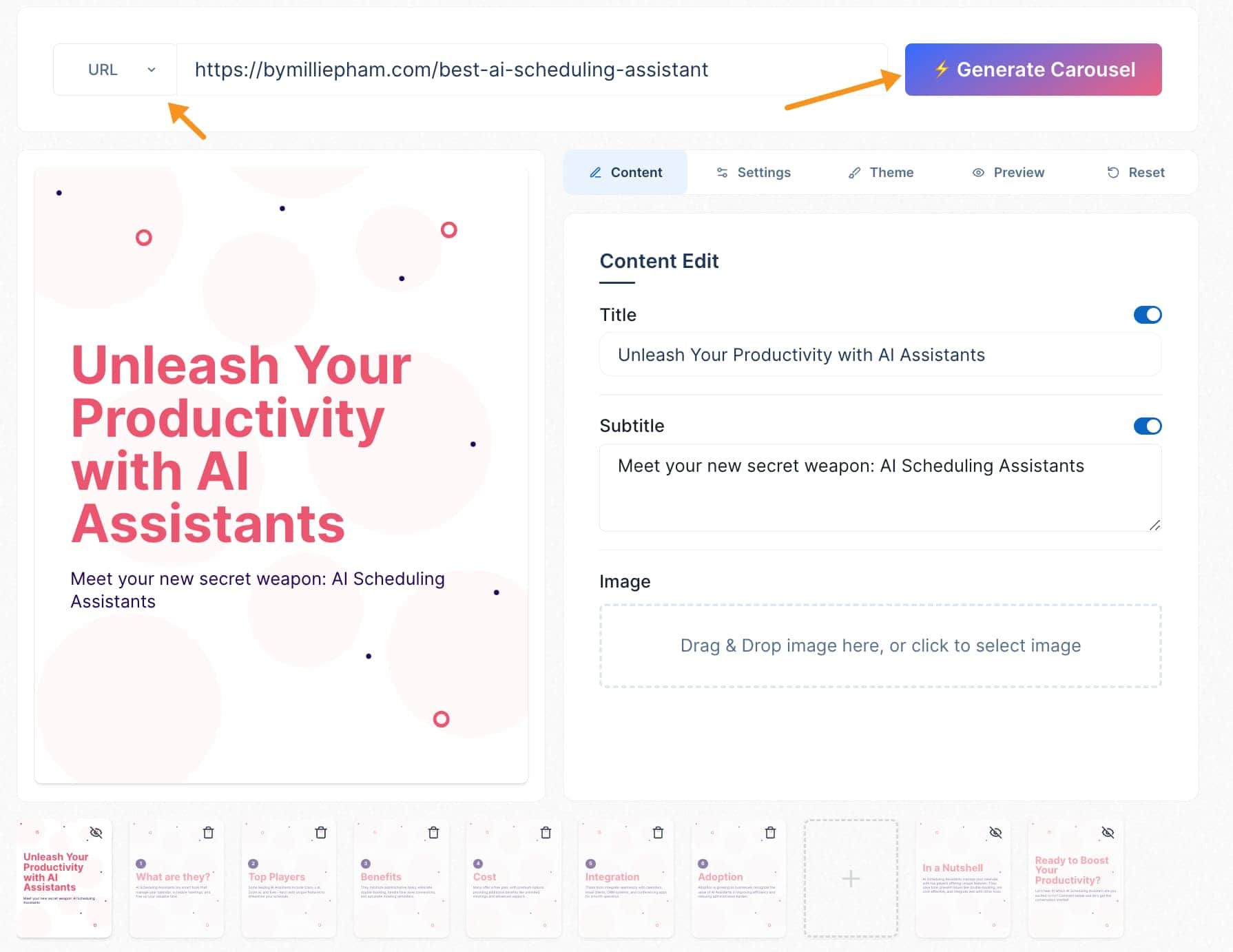
Taplio saves you time by allowing you to turn tweets, Reddit posts, and images into carousels effortlessly.
You can also start from scratch and use AI to help you generate content. The process is simple: just enter a topic, and Taplio's AI will create a carousel for you.
You can then edit the design, add your LinkedIn handle, profile picture, and other personal touches to make it unique.
Taplio even offers advanced options to change the theme and add engagement details.
This makes it easy to create carousels that not only look good but also drive higher engagement on LinkedIn.
Supergrow
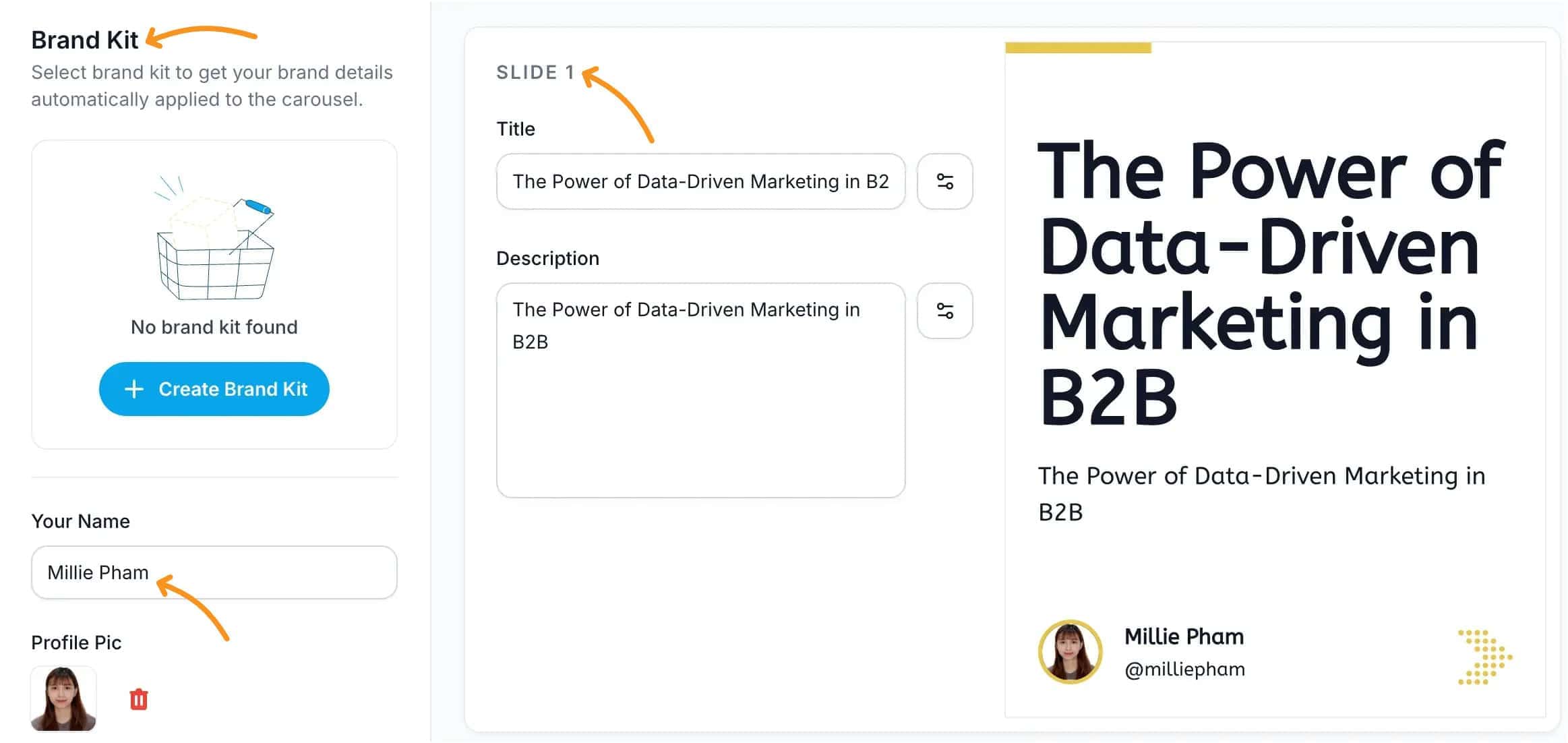
Creating carousels with Supergrow is quick and easy. You don't need any design skills—just pick a template, customize it, and you're good to go.
You can change the background color, add images, and modify the text to fit your brand. Supergrow's AI content generator can also help you create content for your carousels, making the process even faster.
You can even have Supergrow turn generated posts into carousels for you.
A possible downside is that other Supergrow subscribers can access the same templates, so your carousel might lack originality.
To avoid this, you should edit the carousels' design and add your business logo, LinkedIn profile picture, or handle.
Plus, you can schedule and publish your carousels directly from Supergrow, saving you time and effort.
Pricing
Taplio
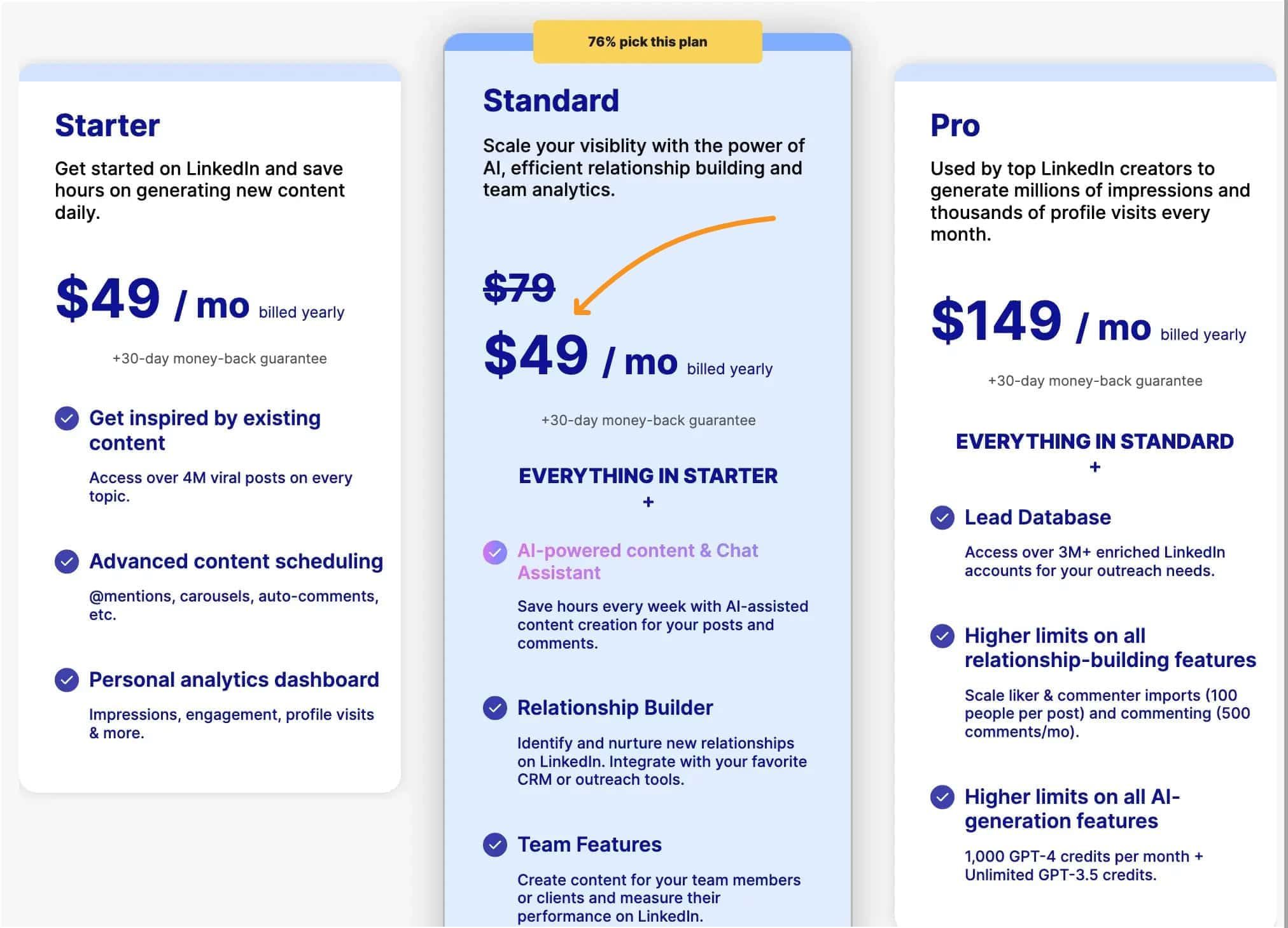
Taplio pricing is on the pricier side. Each plan comes with a 7-day free trial and a 30-day refund policy on the first payment, so you can try it out risk-free.
- Starter Plan: $49/month (billed yearly) or $65/month. Includes access to 4M+ viral posts, advanced content scheduling, and a personal analytics dashboard.
- Standard Plan: $79/month (or $49/month billed yearly) or $99/month. Adds AI-powered content creation, a Chat Assistant, and relationship-building tools.
- Pro Plan: $149/month (billed yearly) or $199/month. Includes everything in the Standard Plan plus a lead database and higher limits on features.
Supergrow
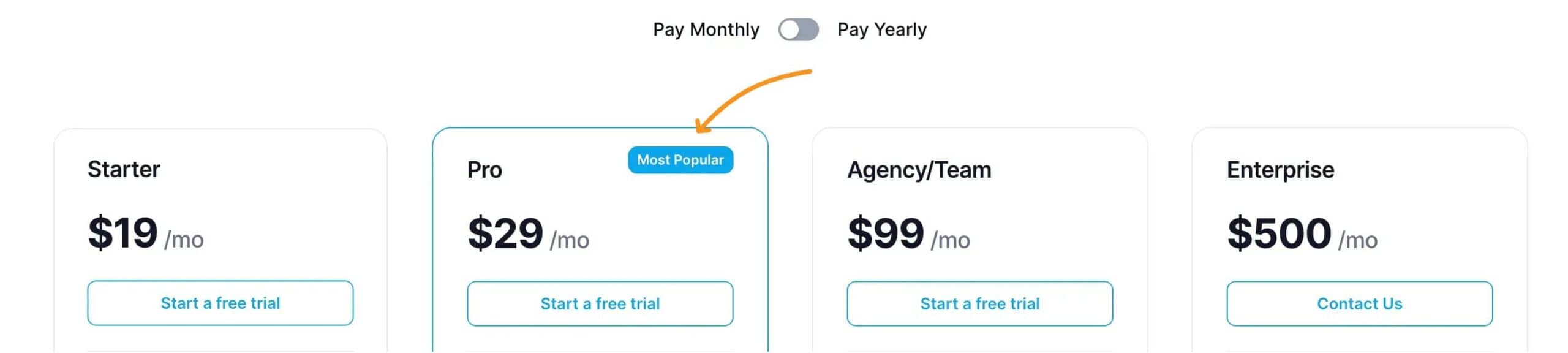
Supergrow's pricing is surprisingly affordable compared to Taplio which makes it easy to find a plan that fits your needs.
Starter Plan: At $19 per month, this plan is perfect for beginners. You get 50K words, content inspiration, and unlimited scheduling. It's a great way to start creating LinkedIn content without breaking the bank.
Pro Plan: For $29 per month, you get everything in the Starter Plan plus more advanced features like content style mimicry and a carousel maker. The extra $10 is totally worth it for the added benefits.
Agency/Team Plan: At $99 per month, this plan is ideal if you're managing multiple accounts. It includes 200K words and 10 workspaces, making it a solid choice for teams.
Enterprise Plan: For $500 per month, this plan offers extensive features like custom word limits and API support. It's pricey but perfect for large organizations.
Conclusion: Is Taplio or Supergrow better?
Choosing between Taplio and Supergrow depends on what you need.
Taplio is great for those who want a powerful LinkedIn-focused tool with advanced features like AI-powered chat assistant, contact management and Linkedin analytics tools.
On the other hand, Supergrow offers more affordable plans and a variety of content creation options, making it a good fit for beginners and small teams.
If you're looking for robust LinkedIn features and don't mind spending a bit more, Taplio might be the way to go.
But if you want a budget-friendly option with solid features, Supergrow is worth considering.
Both tools offer free trials, so you can try them out and see which one works best for you.
