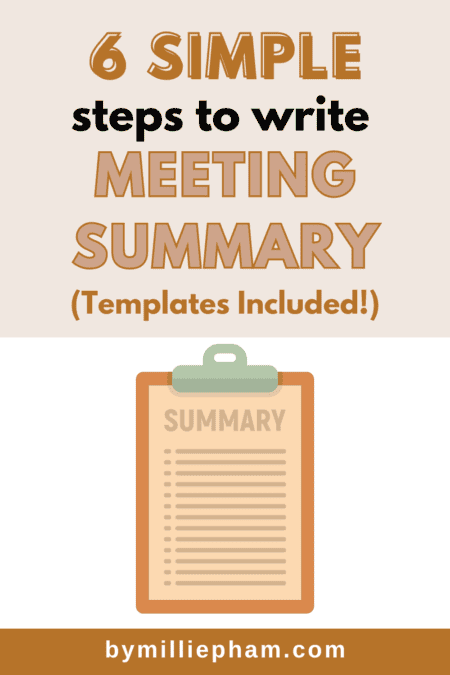In today's fast-paced business world, effective communication is key to success. One important aspect of communication is summarizing the critical points of a meeting discussion for all participants.
A well-written meeting summary ensures that everyone is on the same page, allowing for better collaboration and informed decision-making.
In this article, I will I guide you through the process of how to write a meeting summary. We will explore the essential components to include, provide you with a helpful template, and even showcase a real example to illustrate the concept.
Let's dive in!
TL;DR:
- Meeting summary: A concise document capturing key points, discussions, decisions, and action items from a meeting to ensure understanding and collaboration.
- Meeting minutes vs meeting summaries: Minutes provide detailed accounts, while summaries offer brief overviews focusing on key information.
- Key components of a meeting summary: Meeting details, agenda items, decisions made, action items, next steps and deadlines.
- Preparation: Familiarize yourself with the agenda, take effective notes, and gather relevant documents.
- Writing process: Organize content, start with basic details, capture discussions and decisions, summarize action items and deadlines, highlight key points and takeaways, conclude with next meeting date.
- Finalizing and sharing: Review, edit, include supporting resources, choose the right format, distribute to participants and stakeholders.
- Tips: Maintain clarity and brevity, use bullet points and headings
- AI meeting assistants: Tools like Fireflies.ai (My review here) can automate meeting transcription, analysis, and summary writing for efficient note-taking.
What is a Meeting Summary?

A meeting summary is a concise document that captures the key points, discussions, decisions, and action items from a meeting. It provides a brief overview of what transpired during the meeting, allowing participants and stakeholders to quickly review and understand the outcomes.
The purpose of a meeting summary is to ensure that everyone involved has a clear understanding of the meeting's outcomes, avoiding confusion and potential conflicts later on.
Meeting Minutes vs Meeting Summaries
While "meeting minutes" and "meeting summaries" are often used interchangeably, they have some differences in content and focus.
Meeting minutes provide a detailed, chronological account of everything discussed and done during a meeting, including motions, votes, and discussions. They follow a formal structure and usually require approval from attendees in a subsequent meeting.
On the other hand, meeting summaries are brief and easy-to-read overviews of the meeting's main takeaways, decisions, and action items. They don't include every conversation detail but focus on highlighting necessary information for stakeholders.
In summary, meeting minutes aim for comprehensive documentation, while meeting summaries offer concise summaries of the meeting's key points.
Key Components
To create an effective meeting summary, include these essential components:
- Meeting details: Provide the date, time, location, participants, and the meeting's objective at the beginning of the summary.
- Agenda items: List each agenda item discussed and briefly mention the key points covered.
- Decisions made: Highlight any resolutions or agreements reached during the meeting.
- Action items: Include a list of assigned tasks, including the person responsible and any project deadlines.
- Next steps and deadlines: Specify any upcoming milestones and the timeline for achieving them.
Preparation for Writing a Meeting Summary
Meeting Agenda and Goals
To write a great meeting summary, it's crucial to be well-prepared. Start by getting familiar with the meeting agenda and goals. Understanding the overall plan, objectives, and topics to be discussed will give you a solid foundation for your summary. Also, remember to stay focused on the agenda to capture the most important details.
Note-taking Techniques
Developing effective note-taking techniques is essential.
You can use bullet points, symbols, and abbreviations to capture information accurately and comprehensively.
During the meeting, be sure to jot down the main points and decisions for each agenda item. These meeting notes will be valuable references when writing your summary.
Important Documents to Gather
In addition to note-taking, gather relevant documents to support your writing process. By having these documents on hand, you can cross-reference them when writing to ensure that you include pertinent information.
These could include:
- Previous meeting recaps or minutes
- Presentation materials or slides
- Reference materials
- Any relevant data or reports
How to Write a Meeting Summary
1. Organizing the Content
Before diving into the actual writing process, take a moment to gather all the relevant information. This includes reviewing your detailed notes, any provided documents, and other resources to ensure you have a comprehensive understanding of the meeting.
By organizing your content effectively, you'll create a summary that is concise, informative, and easy for others to grasp.
2. Starting with the Basics
To give your summary a clear structure, it's also helpful to create an outline. Consider including important details such as the organization or company name, the date and time of the meeting, the agenda items, and the list of attendees.
These elements are crucial for providing context and allowing readers to understand the meeting's purpose. When listing the attendees, it's helpful to include their roles or positions within the organization. To present this information in a visually appealing and easy-to-read format, consider using a clear table layout like the following example:
Name | Role |
|---|---|
Jane Doe | Project Manager |
John Smith | Team Lead |
3. Capturing Discussions and Decisions
In your meeting summary, it's important to provide a detailed account of what transpired. Dedicate a specific section to this crucial aspect. Start by summarizing the main topics that were discussed during the meeting.
Use bullet points to create a clear and concise list of the topics. This helps break down the information into easily digestible points, making it reader-friendly and accessible.
For example:
- Topic 1: [Brief summary of the first topic discussed]
- Topic 2: [Brief summary of the second topic discussed]
- Topic 3: [Brief summary of the third topic discussed]
Additionally, remember to highlight any decisions that were made during the meeting. You can emphasize them by using bold text or another formatting method to ensure they stand out.
By doing so, you draw attention to the outcomes and actions that were agreed upon, allowing readers to quickly grasp the key decisions that were reached.
4. Summarizing Action Items and Deadlines
To ensure clear communication of tasks and responsibilities, summarize the action items and deadlines that have been agreed upon. This is essential for ensuring clear communication of tasks and responsibilities.
In this section of your summary, you'll want to provide a concise overview of the action items discussed during the meeting, along with the deadlines associated with each task. Assigning the responsible party for each task is also important to clarify accountability.
One effective way to present this information is by using a well-organized table or a bullet point list. Here's an example:
Task | Name | Deadline |
|---|---|---|
Task 1 | Jane Doe | June 1st |
Task 2 | John Smith | June 5th |
5. Highlighting Key Points and Takeaways
As you wrap up your meeting summary, it's important to highlight the key points and takeaways that emerged during the meeting in a clear and organized manner.
These are the valuable insights, agreements, disputes, new ideas that were discussed that contributed to the overall significance of the meeting.
When selecting the key points to highlight, consider the most relevant and impactful aspects of the meeting. By focusing on the key takeaways, you ensure that readers have a concise and useful summary of the events.
In addition it's a good practice to conclude the summary by mentioning the next meeting date, which not only serves as a helpful reminder but also keeps everyone well-informed about the upcoming session.
6. Finalizing and Sharing the Meeting Summary
Review and Edit
Before sharing your meeting summary, make sure to review and edit it for clarity and accuracy. An effective summary should be concise and well-organized, offering a clear recap of the key decisions and discussions.
Here are some important points to consider during the editing process:
- Check for grammatical errors or typos.
- Verify that all decisions and action items are accurately documented.
- Ensure that the summary follows a formal tone and style.
Including Supporting Resources and References
To enrich your meeting summary, it's important to include supporting documents and references that are relevant to the discussed topics.
This adds depth and credibility to your summary, allowing readers to delve further into the details and context if needed.
Here are some ways to incorporate supporting materials effectively:
First, attach any relevant documents that were discussed during the meeting. This could include reports, presentations, or other files that provide additional information or data supporting the decisions made.
By including these attachments, you offer readers the opportunity to review the source material directly.
Next, if applicable, reference specific points from past meetings or data sources. This helps establish a connection between the current meeting and previous discussions or findings.
By referencing these sources, you provide a comprehensive view of the topic and highlight any important insights or trends that have emerged over time.
Choosing the Right Format
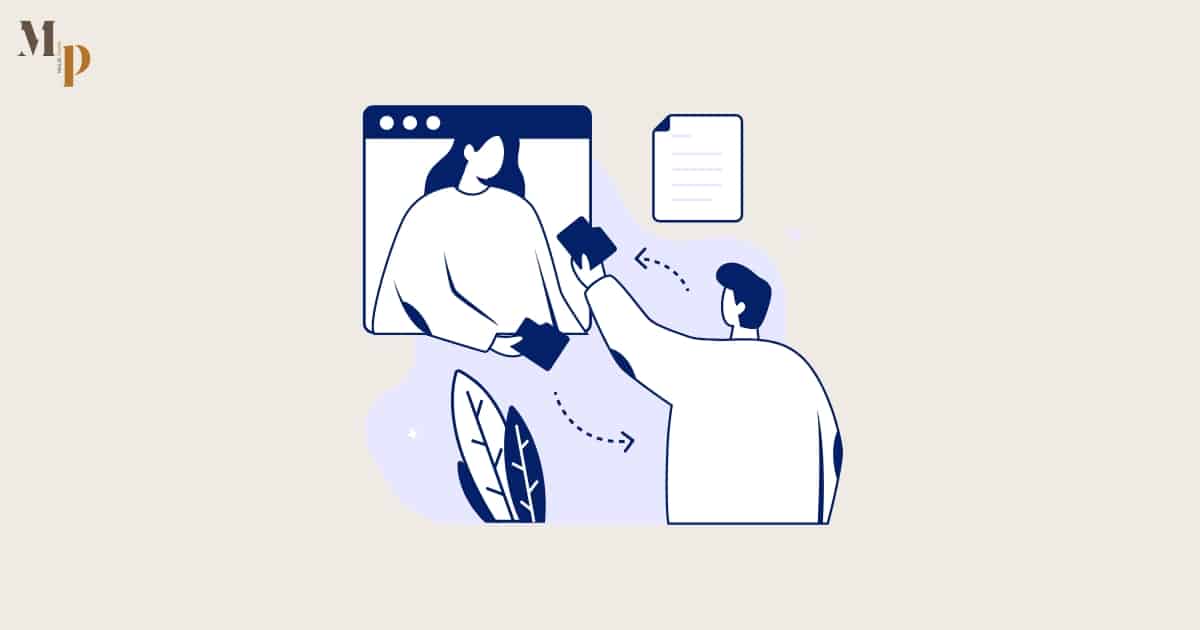
a man and a woman sharing files
It's important to choose the right format for your meeting summary. Depending on the preferences of the meeting attendees or stakeholders, you might consider using:
- Plain text: A simple email or text document with a clear structure.
- Rich text: An email or document with added formatting, such as bold text or bullet points.
- PDF: A well-formatted document that retains its appearance across devices and platforms.
Sharing with Participants and Stakeholders
Finally, it's time to share your meeting summary with the meeting participants and stakeholders in the most suitable manner.
Here are some suggestions on how to distribute it effectively:
First, consider sending the summary via email to all the meeting attendees. Email is a common and convenient way to share documents, ensuring that everyone receives a copy directly in their inbox.
If your team or organization has a shared document platform or intranet, another option is to post the summary there.
Additionally, it's a good practice to follow up with the meeting attendees to ensure they have received and reviewed the summary. This can be done through a brief email or a quick conversation.
Tips for Writing a Meeting Summary
Maintain Clarity and Brevity
When writing a meeting summary, always maintain clarity in your language to avoid misunderstandings. Be concise and focus on crucial points discussed during the meeting. Your summary should be easy for your colleagues to read and understand.
Using Bullet Points and Headings

Use bullet points and headings while writing meeting recaps
Organize the summary with the help of bullet points and clear headings.
This will help your readers quickly scan for important information. Here's an example of summary organization:
For example:
- Agenda Item: Brief description
- Key Point One: Details or decisions made
- Key Point Two: Details or decisions made
Analyzing and Evolving as Needed
A valuable meeting summary not only documents the discussion but also provides an opportunity to analyze and adapt team strategies moving forward.
As you summarize, identify areas of improvement and think about potential solutions to implement. Communicate these findings in your summary.
This helps to keep everyone informed about decision-making and adjusts expectations as needed.
For example:
- Analysis: Marketing methods are outdated
- Proposed Change: Explore new digital marketing strategies
- Impact: Increase in conversions and brand awareness
By following these tips and focusing on clarity, organization, and adaptability, you will create an effective meeting summary that keeps your team well-informed and confident in their next steps.
Meeting Summary Template
[Meeting Title/Subject]
Date: [Insert Date]
Time: [Insert Time]
Location: [Insert Location]
Attendees:
[List of Attendees]
Agenda:
[Agenda Item 1]
Key Points: [Briefly summarize the main discussion points or decisions made]
[Agenda Item 2]
Key Points: [Briefly summarize the main discussion points or decisions made]
[Agenda Item 3]
Key Points: [Briefly summarize the main discussion points or decisions made]
Action Items:
[Task 1]: [Assigned to: [Insert Assignee], Deadline: [Insert Deadline]]
[Task 2]: [Assigned to: [Insert Assignee], Deadline: [Insert Deadline]]
[Task 3]: [Assigned to: [Insert Assignee], Deadline: [Insert Deadline]]
Key Takeaways:
[Key Takeaway 1]
[Key Takeaway 2]
[Key Takeaway 3]
Next Steps:
[Next Step 1]
[Next Step 2]
[Next Step 3]
Attachments:
[List any relevant documents or files attached to the summary]
Next Meeting:
Date:
Time:
Location:
Meeting Summary Examples
Here is a meeting summary example based on the template above:
Meeting Title/Subject: Marketing Strategy Review
Date: May 15, 2023
Time: 2:00 PM
Location: Zoom
Attendees:
Name | Role |
|---|---|
John Smith | Marketing Manager |
Sarah Johnson | Social Media Specialist |
Lisa Thompson | Content Writer |
Mark Davis | Graphic Designer |
Emily Wilson | Project Manager |
Agenda:
[Agenda Item 1: Campaign Performance Analysis]
Key Points:
- Reviewed the performance of the latest marketing campaign
- Discussed the key metrics, including click-through rates, conversion rates, and engagement levels
- Identified the successful aspects of the campaign and areas for improvement
[Agenda Item 2: Website Redesign Discussion]
Key Points:
- Explored the need for a website redesign to improve user experience and align with brand guidelines
- Discussed the desired functionalities and design elements for the new website
- Assigned Lisa Thompson to lead the website redesign project and set a deadline of June 30, 2023
[Agenda Item 3: Social Media Content Planning]
Key Points:
- Brainstormed ideas for upcoming social media content
- Discussed the target audience, messaging, and visual elements for each platform
- Agreed to share a collaborative content calendar using Google Sheets for better coordination
Action Items:
Task | Name | Deadline |
|---|---|---|
[Task 1]: Prepare a detailed campaign performance report | Sarah Johnson | May 20, 2023 |
[Task 2]: Research website design trends and present recommendations | Mark Davis | June 10, 2023 |
[Task 3]: Create a social media content schedule for the next month | Lisa Thompson | May 25, 2023 |
Key Takeaways:
- The marketing campaign showed promising results, but conversion rates need improvement.
- The website redesign will focus on enhancing user experience and brand consistency.
- Social media content will prioritize engaging visuals and targeted messaging.
Next Steps:
- Sarah will analyze the campaign data and present actionable insights in the next team meeting.
- Mark will conduct research on website design trends and present recommendations at the next meeting.
- Lisa will create a social media content schedule and share it with the team for feedback.
Attachments:
Next Meeting:
Date: June 1, 2023
Time: 2:30 PM
Location: Zoom
Write a Meeting Summary With an AI Meeting Assistant
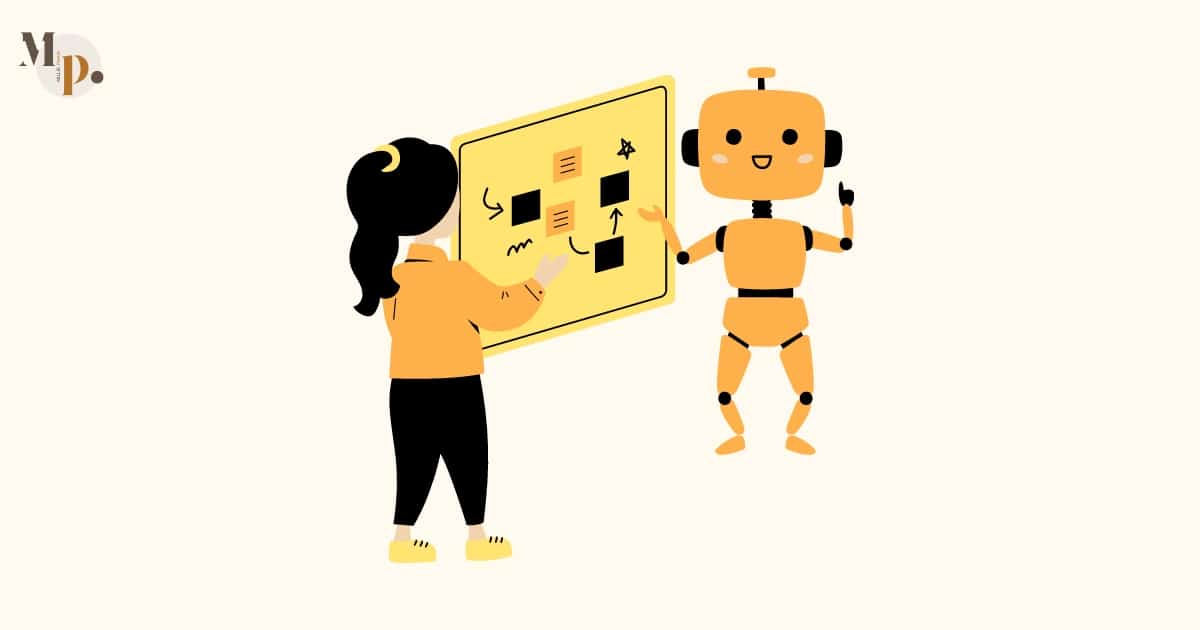
Have you ever found yourself struggling to keep up with note-taking during a fast-paced meeting?
Trying to capture every important detail while actively engaging in the discussion can be a real challenge.
Fortunately, advancements in artificial intelligence have paved the way for innovative solutions to streamline this process.
An AI meeting assistant can effectively write meeting summaries in minutes. These intelligent tools leverage cutting-edge technology to automatically transcribe and analyze your meetings, making it easier than ever to document key points and outcomes.
One such powerful AI meeting assistant is Fireflies.ai. This incredible tool is designed to simplify the process of writing meeting summaries by providing accurate meeting transcriptions and intelligent insights.
So, how does Fireflies.ai work its magic?
When you connect Fireflies.ai to your preferred communication platform like Zoom, Microsoft Teams, or Google Meet, it automatically joins your meetings as a virtual assistant.
It listens attentively to the conversations, transcribing everything in real-time. This means you no longer need to worry about missing crucial details or jotting down notes feverishly.
Fireflies.ai goes beyond simple transcriptions. Its advanced AI algorithms also help you:
- Find anything in a meeting using an AI-powered search, so you can quickly review key information.
- Collaborate with your team by adding comments and reactions and easily sharing detailed meeting notes.
- Gain valuable insights by tracking speaker talk time, sentiment, and other metrics.
- Automate workflows by integrating with CRM systems and project management tools.
- Create a self-updating knowledge base from all your voice conversations.
Conclusion
In conclusion, mastering the art of writing a meeting recap is essential for effective communication and collaboration.
By following the techniques and guidelines discussed in this article on how to write a meeting summary, you'll capture key points, provide clarity, and keep everyone aligned.
So, whether you're a team leader or a project manager, honing your meeting summary skills (with AI) will boost productivity and ensure successful outcomes. Start implementing these strategies today and elevate your meeting summaries to new heights. Happy summarizing!