bymilliepham.com is reader-supported and contains affiliate links. This means that if you click through and make a purchase, I may receive a small commission at no extra cost to you. Learn more.
Welcome to my Fireflies AI review of 2024!
Let's cut to the chase - you're here for the real deal on Fireflies, not some canned "review" full of specs and prices copied from their website.
You want the insider scoop from someone who's actually been using this AI meeting assistant day in and day out. Well, you came to the right place.
Over the past few months, I've used Fireflies for tons of meetings and calls. I've seen first-hand what it can and can't do. So I'm gonna give it to you straight - the good, the bad, and the ugly.
By the end, you'll know if Fireflies is the right fit for your needs or if you should keep looking for other AI-powered meeting assistants. I'll even suggest some alternatives that might work better based on my experience.
So buckle up!
Here's my no-BS review of Fireflies from an ACTUAL user's perspective.

Millie's Take
Fireflies also makes it simple to clip, tag, timestamp, and share meeting moments.
Fireflies AI Review Quick Verdict: Does Fireflies Work? Is it Worth it?
After using Fireflies several times per week over the past few months, I can definitively say that, yes, a BIG YES, it works extremely well as an AI meeting assistant.
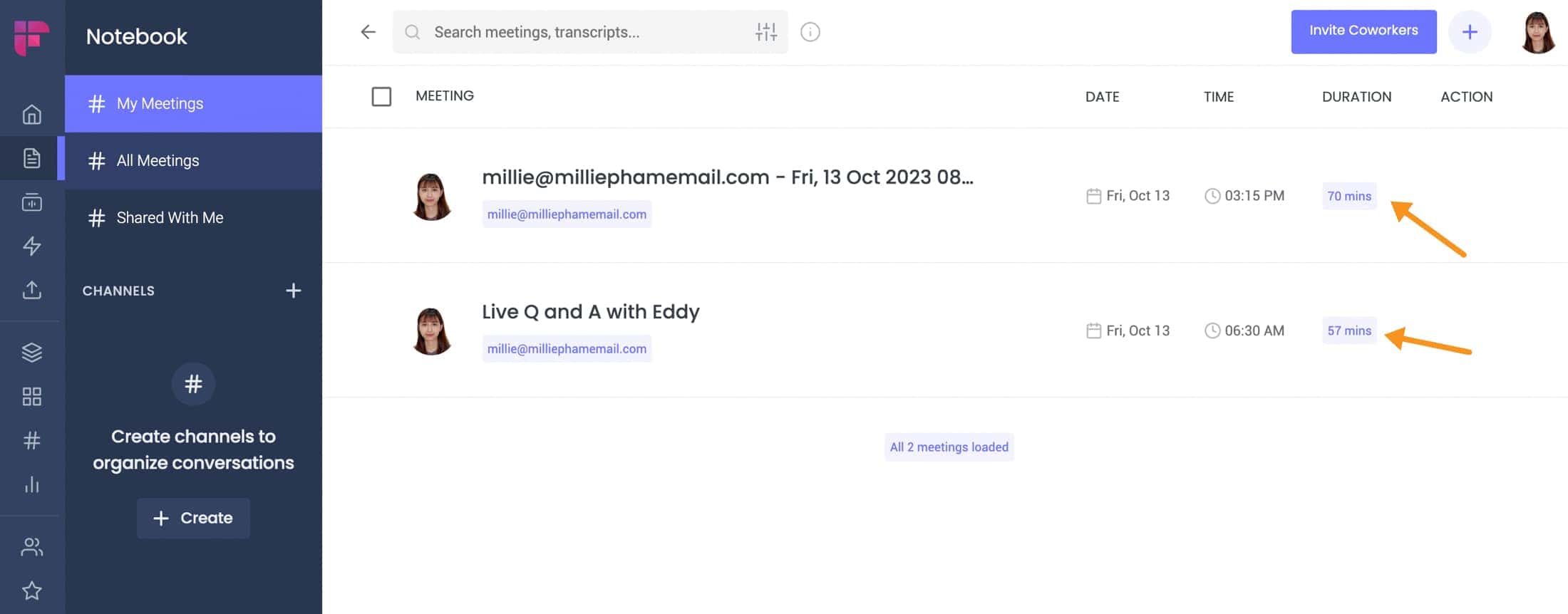
The transcription accuracy is on par with the human level - it captures speakers, discussion topics, dates, names, etc, with minimal errors.
The automatically generated meeting summaries save a ton of time catching up on long calls or meetings you missed. They provide a helpful, high-level overview.
The smart search features like being able to instantly filter for key dates, questions, metrics, and more a game changers. No more skimming long transcripts or listening to full recordings to find what you need.
Integrations with calendars, CRMs, Slack and more make it seamlessly easy to push your meeting notes and transcripts to where you already work.
So in short, Fireflies delivers on its core promise of effortlessly capturing meetings, automatically surfacing the most important parts and integrating into your workflow.
As far as it is worth it, Fireflies provides tremendous value and time savings for individuals and teams at a very affordable price point compared to alternatives.
Just one thing to note that you can use all the pro features (more detail below) of Fireflies for only $10/month.
Yes, you heard me correctly!
Not $29 or $49, but $T-E-N!
And let's look at how much time and effort it saves you from every meeting.
$10 gets you:
- Accurate automated transcripts
- Helpful summaries
- Topic tracking
- Speaker and conversation analytics
- Soundbites
- Smart search to instantly find metrics/questions/dates
- Seamless integrations with your workflow.
If you take a lot of calls and meetings, it's absolutely worth paying for the pro person to get unlimited use, full features, and priority support, but if you just want the transcription for your meetings, the free one works just fine, but note that you will have limited transcription credits.
Now, let's get straight to the point: Why I think everyone should give Fireflies a try.
Why I Recommend Fireflies Over Otter AI (Or EVEN Other AI Note Takers)
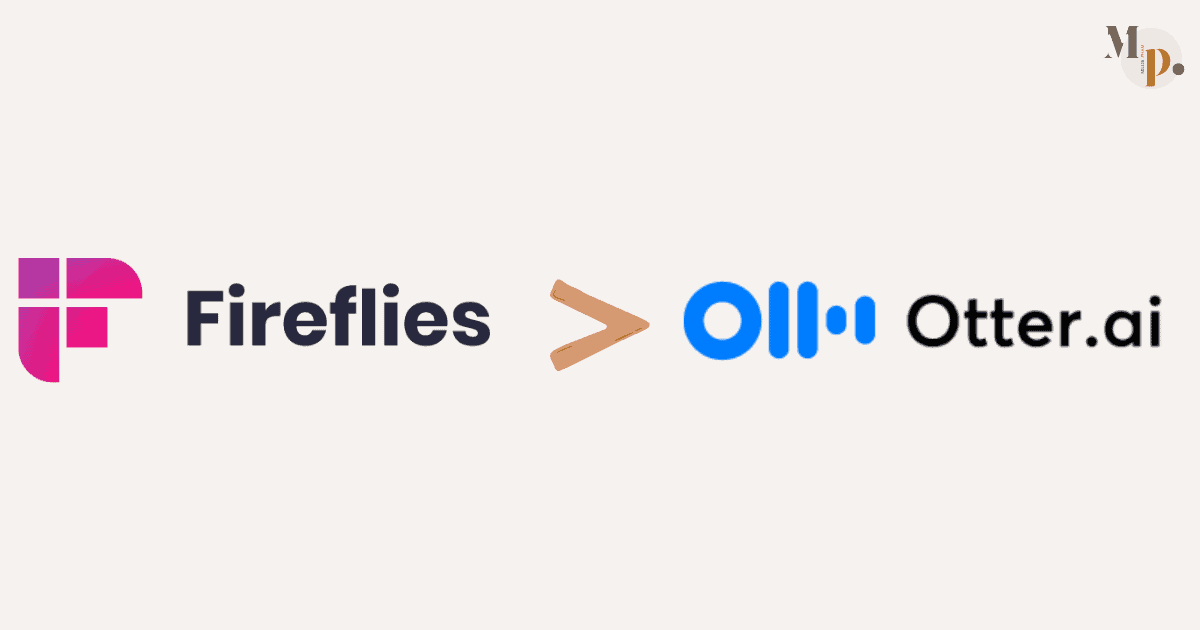
Why Otter? Why not other apps?
Well, when it comes to AI meeting note takers, there are two main names that pop up in your head - Otter and Fireflies.
I have already written a more in-depth Otter vs Fireflies comparison, but this is my conclusion to help you decide quickly!
First, take a look at what Fireflies and Otter offer in the pro plan:
Fireflies
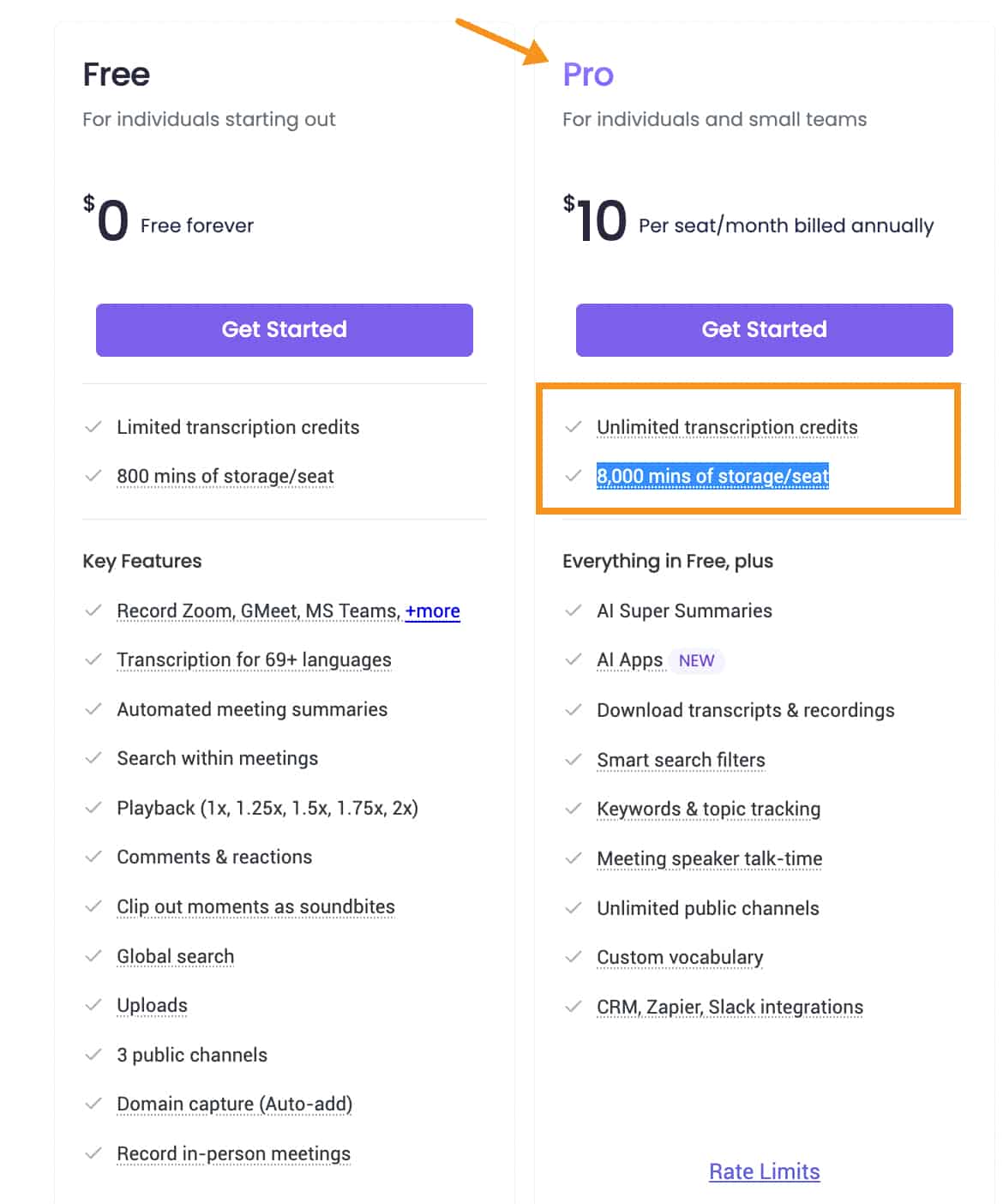
Otter
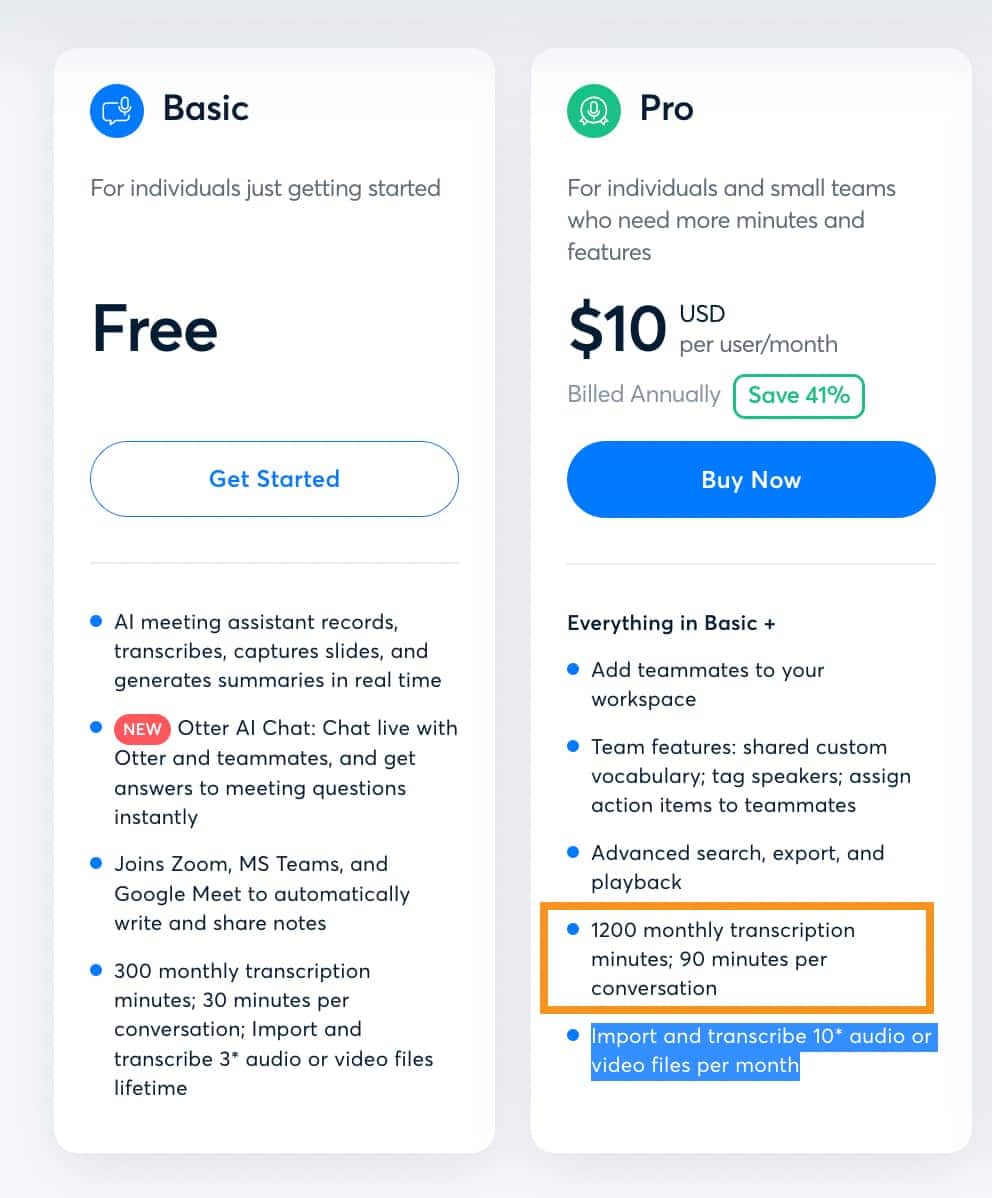
See the difference?
Let's look at the transcription minutes offered. With Otter's Pro plan you only get 1200 minutes per month and a max of 90 minutes per meeting.
That means if you have 15 meetings that each go 60 minutes, you'll already hit the 1200 minute cap. Any other meetings that month will not get transcribed or you'd have to pay overage fees.
But Fireflies Pro gives you unlimited transcription with no per meeting limits. You can have meetings of any length and any quantity without worrying about caps.
For teams that have lots of lengthy meetings, Fireflies is clearly superior to avoid costly overages. Otter's limits can add up fast.
Now beyond just transcription, Fireflies Pro includes way more features...
- Soundbites - Easily clip and share key audio moments
- Chrome extension - Automated meeting capture in Google Meet
- Conversation analytics - Insights on talk patterns, sentiment, etc.
- Topic tracking - Follow key subjects discussed in meetings
- Channels - Otter has no way to categorize
- Integrations - Otter only connects to a couple other apps, but Fireflies integrates with tons - like over 40!
Now I'm not saying most people necessarily need all those robust features Fireflies offers. If basic transcription is your main goal, Otter or any app will work fine for that purpose.
But when the pricing is exactly the same at $10/month, and you look at Otter with transcription only vs Fireflies Pro with transcription plus all those productivity features, it's tough not to go with Fireflies.
Even if you just look at the unlimited transcription alone with no caps, that's more value than Otter's 1,200 minutes.
And when you consider all the analytics, integrations, organization, and more that Fireflies includes, the difference is massive.
So if I had to choose between basic transcription from Otter or unlimited transcription plus a whole AI assistant from Fireflies at the exact same affordable price...well, the choice seems pretty clear to me!
What is Fireflies AI?
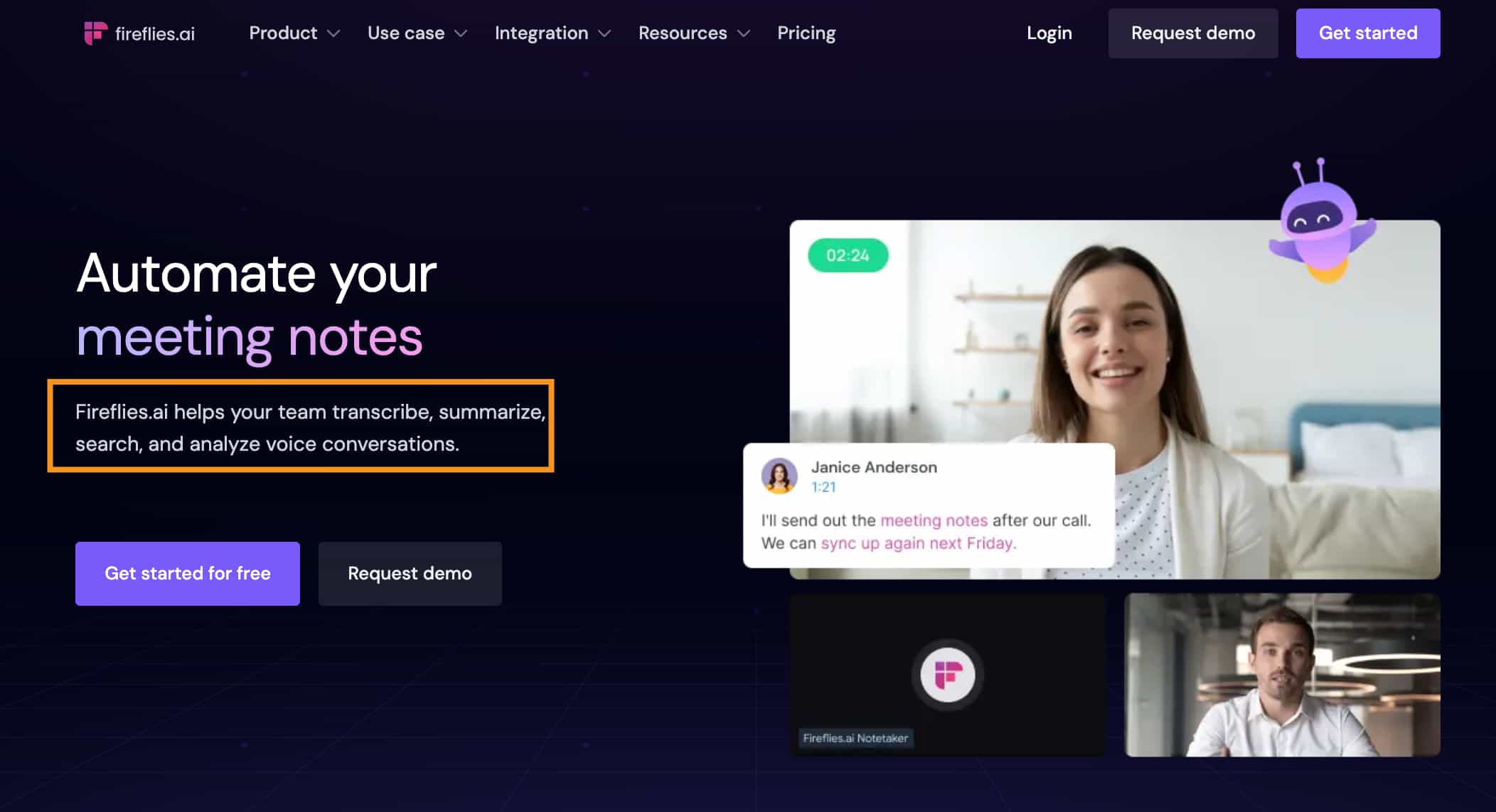
Fireflies.ai joins your video meetings, listens in, takes notes, and sends you summaries afterward.
It's kinda like having your own personal secretary take meticulous notes and give you cliff notes after every call.
But it goes way beyond just transcribing what was said. Fireflies uses artificial intelligence to generate an automatic summary, pull out important details like action items, and even analyze stuff like talk time and sentiment.
This thing saves me HOURS each week catching up on long meetings.
And the soundbites are clutch, too. If there was an important nugget or customer feedback shared, I could clip just that part into a shareable soundbite. No need to make people listen to the whole 1-hour call.
Fireflies work hard so I (and you too) don't have to. It gives me back a bunch of unproductive time each day.
If you do lots of meetings and calls, I highly recommend giving Fireflies a spin cause it's been a total game-changer for me!
Fireflies Pros and Cons
Pros
Cons
Fireflies AI Pricing
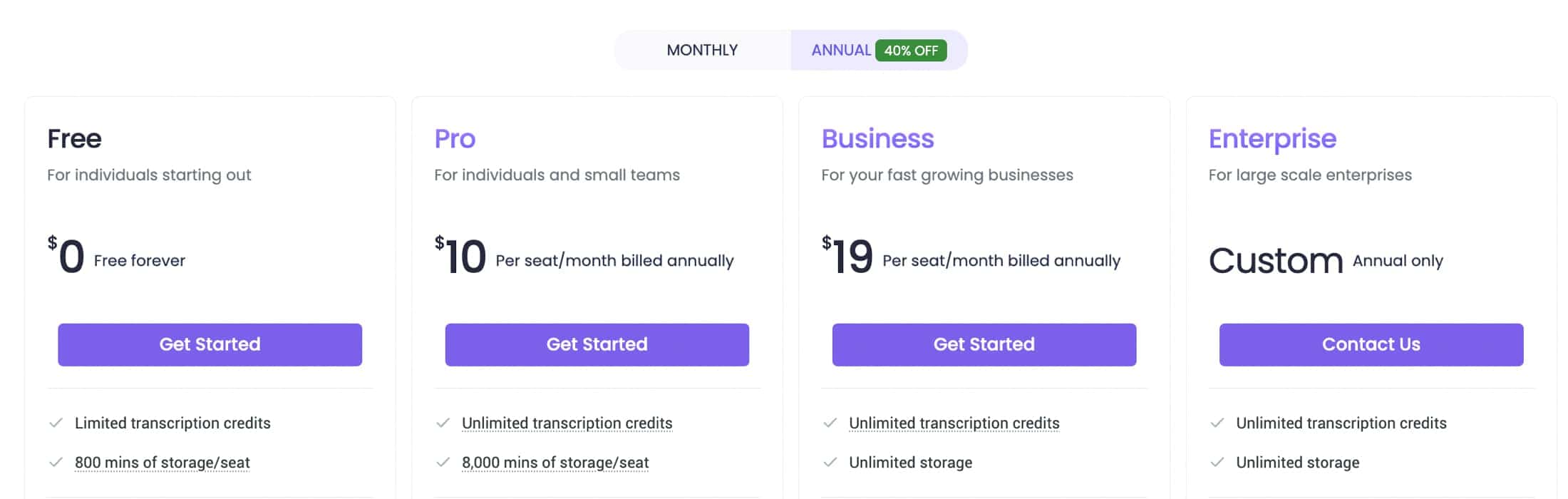
Pricing plans kick off at a grand total of 0 dollars per month. That's right, you can use it absolutely free for as long as you want.
However, if you want all the essential features, you'll need to make the leap from the free plan to the Pro tier.
Pro (the most popular Fireflies plan) comes with:
- Unlimited meeting transcriptions - never take notes again
- 8,000 minutes of storage space - store all the things!
- AI Super Summaries - for when you miss meetings
- Smart search - instantly find what you need
- Talk time stats - see who owns the show
- Unlimited public channels
- Sound bites
- Integrations
Honestly, I’m a bit surprised at Fireflies for the value it brings for just $10. Not just a mere flattering. I mean REALLY.
Like, I wasn't expecting to get so many useful features at such an affordable price point. I figured all the transcription, smart search, integrations, unlimited sharing, and stuff would cost way more.
But Fireflies is out here just hookin' it up. I can finally stop scribbling notes until my hand cramps up or awkwardly recording meetings on my phone.
And the fact that I can instantly find important information in long transcripts instead of skimming for hours? Lifesaver.
For the amount of time and headache, Fireflies saves me every week, $10 is an absolute steal. I probably waste that much on overpriced lattes anyhow.
So, if you do a lot of meetings and calls, I'd say the Pro plan is a no-brainer investment. Even if the free version works, that $10 gets you SO much more. It's honestly kinda wild.
And by the way, for more info on other pricing plans, here you are:
- The Business plan at $19/month gives you everything in Pro plus video screen capture, conversation analytics, unlimited private channels, API access, and priority support. It's ideal for fast-growing teams.
- Then there's a custom Enterprise plan for large organizations that includes unlimited storage, custom speech models, SSO, private storage, and more. You'd need to contact them for Enterprise pricing.
So in summary, Pro has all the essential features for individuals at a very affordable $10/month. Business unlocks more advanced capabilities for scaling teams. And Enterprise offers tailored solutions for large companies with custom needs.
Fireflies AI Features Break Down
Fred- Your AI Meeting Assistant
Fireflies has a built-in AI assistant named Fred who acts as an extra teammate in your meetings.
BTW, this is Fred:

Once connected to your calendar, Fred will intelligently join scheduled video calls as a silent participant without any effort on your end.
During the meeting, Fred listens in, takes notes, and summarizes the key discussion points.
One of my favorite things is that Fred is fully customizable when it comes to joining calls.
I can choose to have him automatically join all my scheduled video meetings. This way, Fred is my personal assistant, sitting in on every call on my calendar.
But I can also configure Fred only to join when I explicitly invite him. This gives me more control; I can pick and choose which meetings need Fred's help based on my schedule for the day.
After each call Fred joins, I get a nicely formatted meeting recap emailed to me within 10 minutes. It includes the full transcript, concise AI-generated summaries, and speaker analytics so I can quickly see who said what.
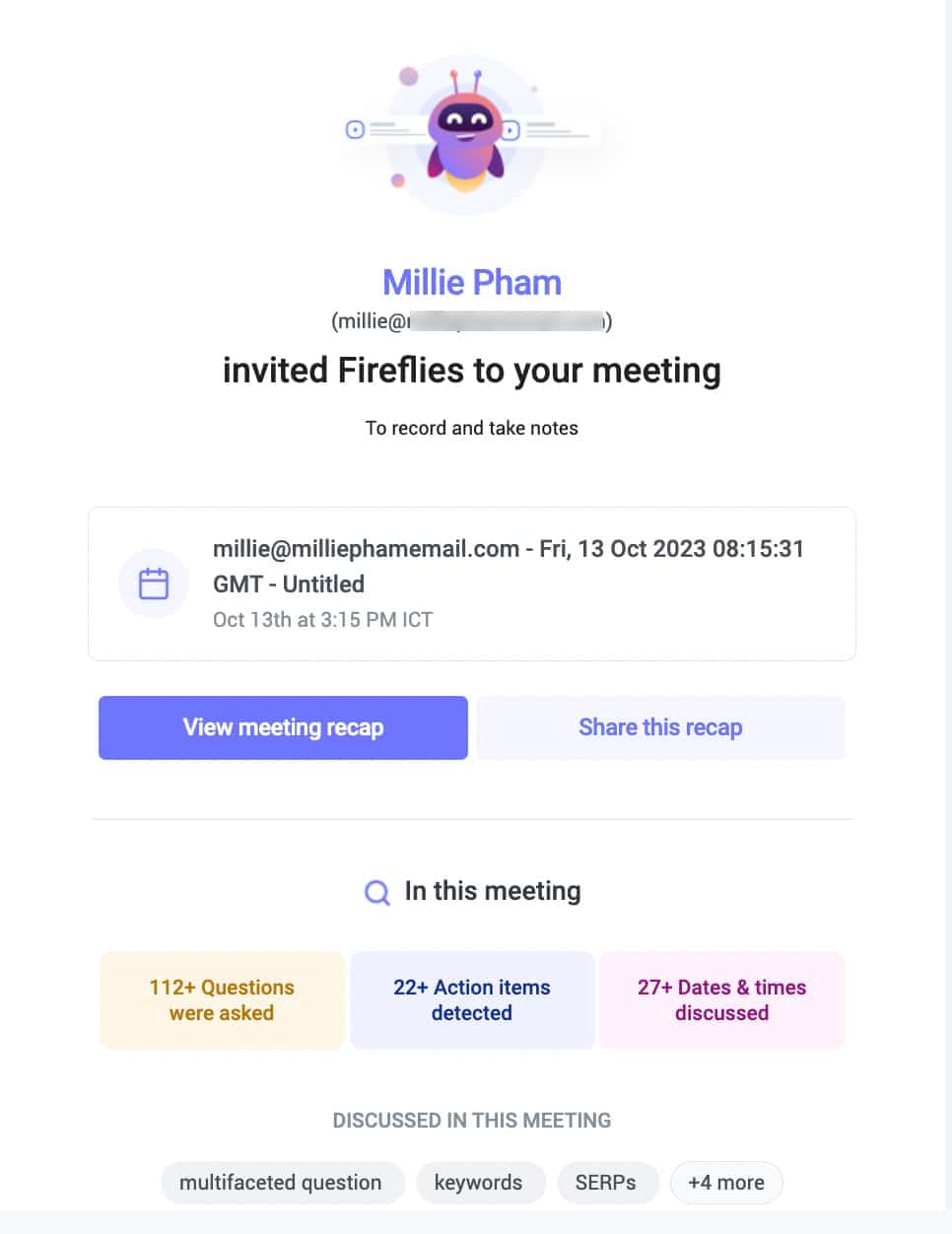
Now, let's break down what you can do with the transcript that Fred take during your meeting.
Searchable Transcripts
One of my absolute favorite features is Fred's advanced search options for meeting transcripts.
The transcripts allow me to find key details from past meetings instantly. I can search for specific words, names, numbers, or phrases.
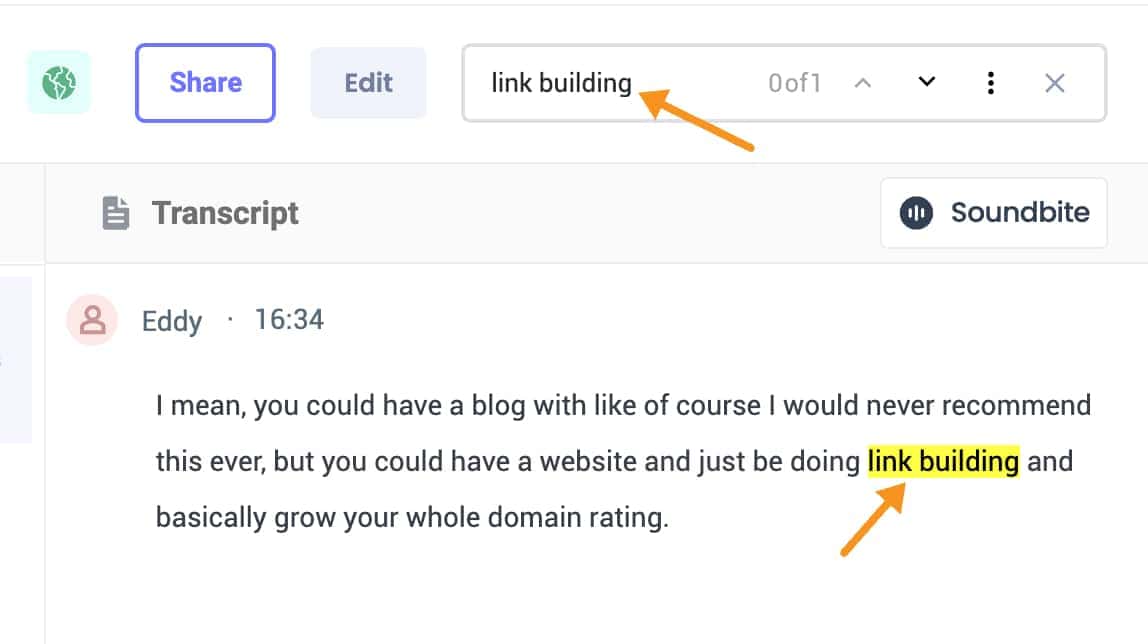
Fred will highlight all the relevant mentions across the transcript with clickable timestamps that play that audio snippet.
Smart search filters
I also love using the smart search filters to automatically surface important parts of the conversation.
For example, the "Action Items" filter shows everywhere we talked about next steps or tasks. The "Metrics" filter reveals any numbers or data points mentioned.
Some other amazing search filters include "Questions", "Dates & Times", "Tasks", and "Metrics" - extremely useful for the follow-up!
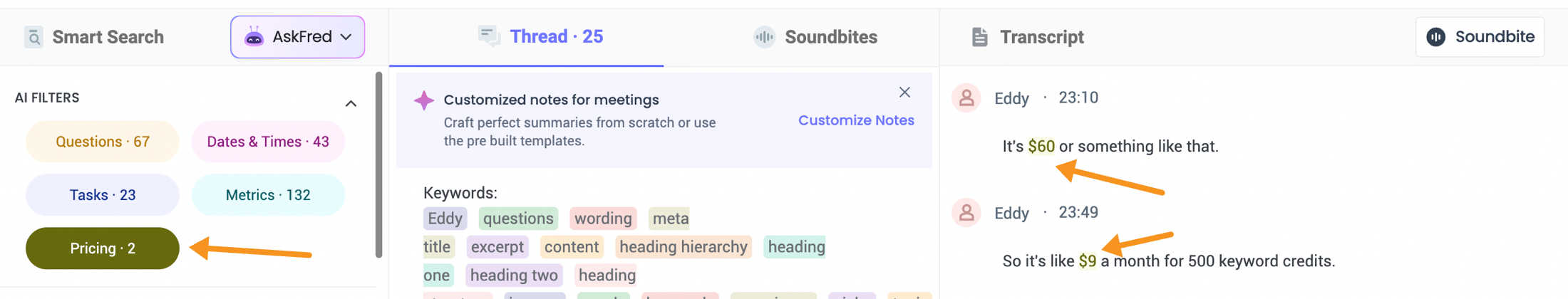
Additionally, I can create custom topic trackers to flag conversations about relevant subjects like "email", "pricing".
These topics then become searchable filters for quickly finding those mentions later.
Having this powerful transcript search ability has been a total game-changer for my team.
It creates an easily referenceable record of all past meeting discussions so we can recall details and decisions instantly.
Comment On Transcripts For Instant Feedback
Another great capability within Fred's transcripts is adding comments at specific timestamps. This allows me to provide instant feedback on the conversation.
For example, while listening to call transcripts, I can leave comments on parts I want to highlight, give advice for improvement, or ask a clarifying question.
The comments then create clickable timestamps within the transcript. My team can quickly jump to each comment to see my feedback in context and listen to that part of the call.
It mimics the easy back-and-forth nature of comment threads in Google Docs. I love being able to provide specific, actionable feedback tied to exact moments in the conversation.
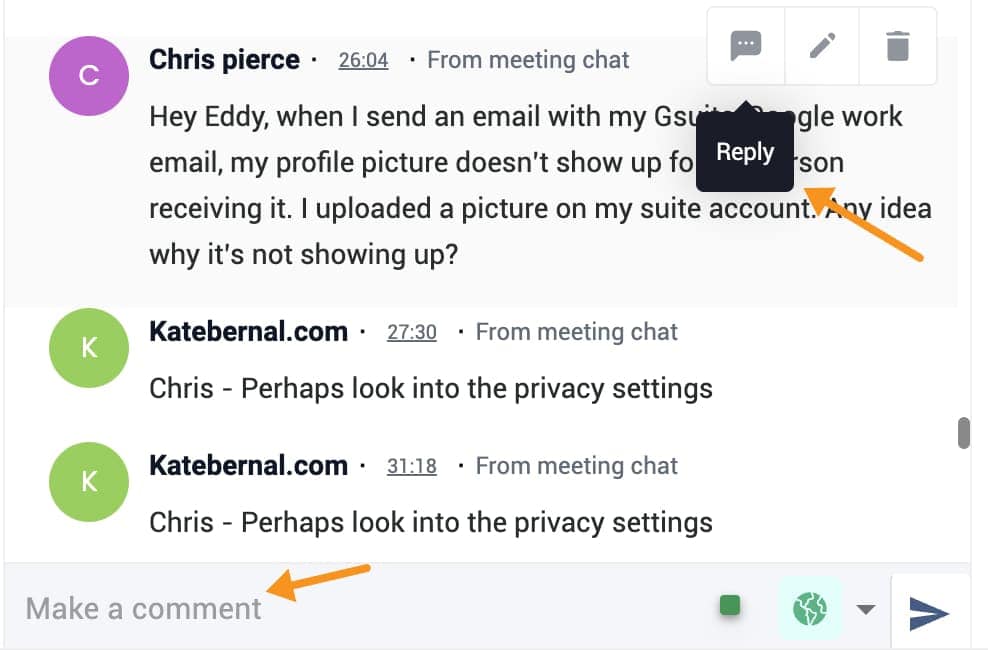
The comment feature is also great for collaborative review of meeting transcripts. We can have multiple people add their thoughts and highlight important discussion points.
You can also do this directly in the chat section of your video conferencing tool and those chat messages will automatically be imported into the transcript as comments.
This makes it easy to timestamp reactions and notes in real-time during the live meeting.
Speaker and Conversation Analytics Provide Insights On Talk Patterns
The meeting analytics that Fred provides after each meeting gives me fascinating insights into how my team interacts and communicates.
The speaker analytics show exactly who spoke when, for how long, and how frequently. I can see at a glance who tended to dominate the conversation or stay quiet.
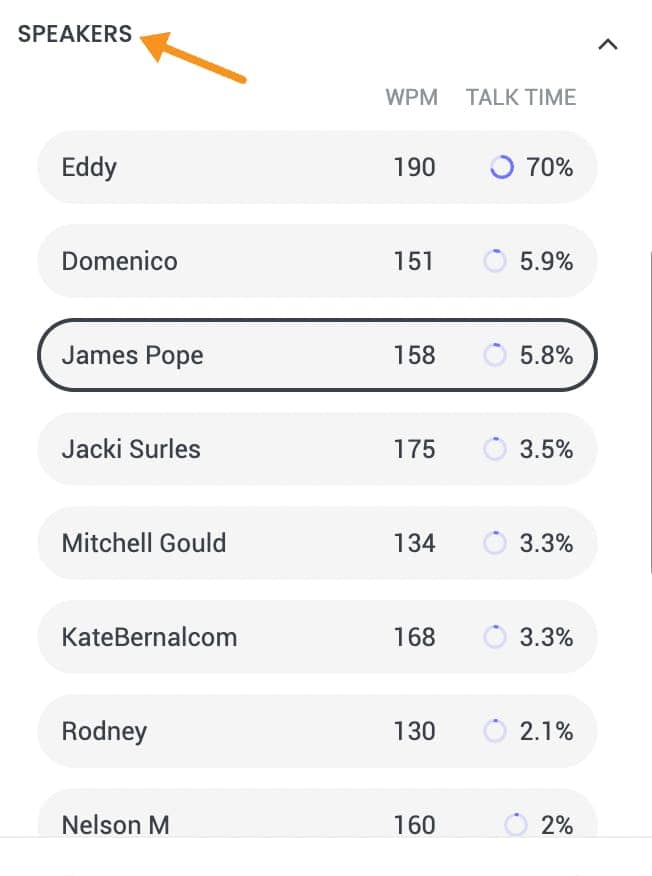
This allows me to make sure everyone's voice is heard. I'll know who to draw into the next discussion based on the trends proactively.
There are also conversation intelligence metrics that analyze talk patterns, sentiment, filler word usage, interruptions, monologuing, and more.
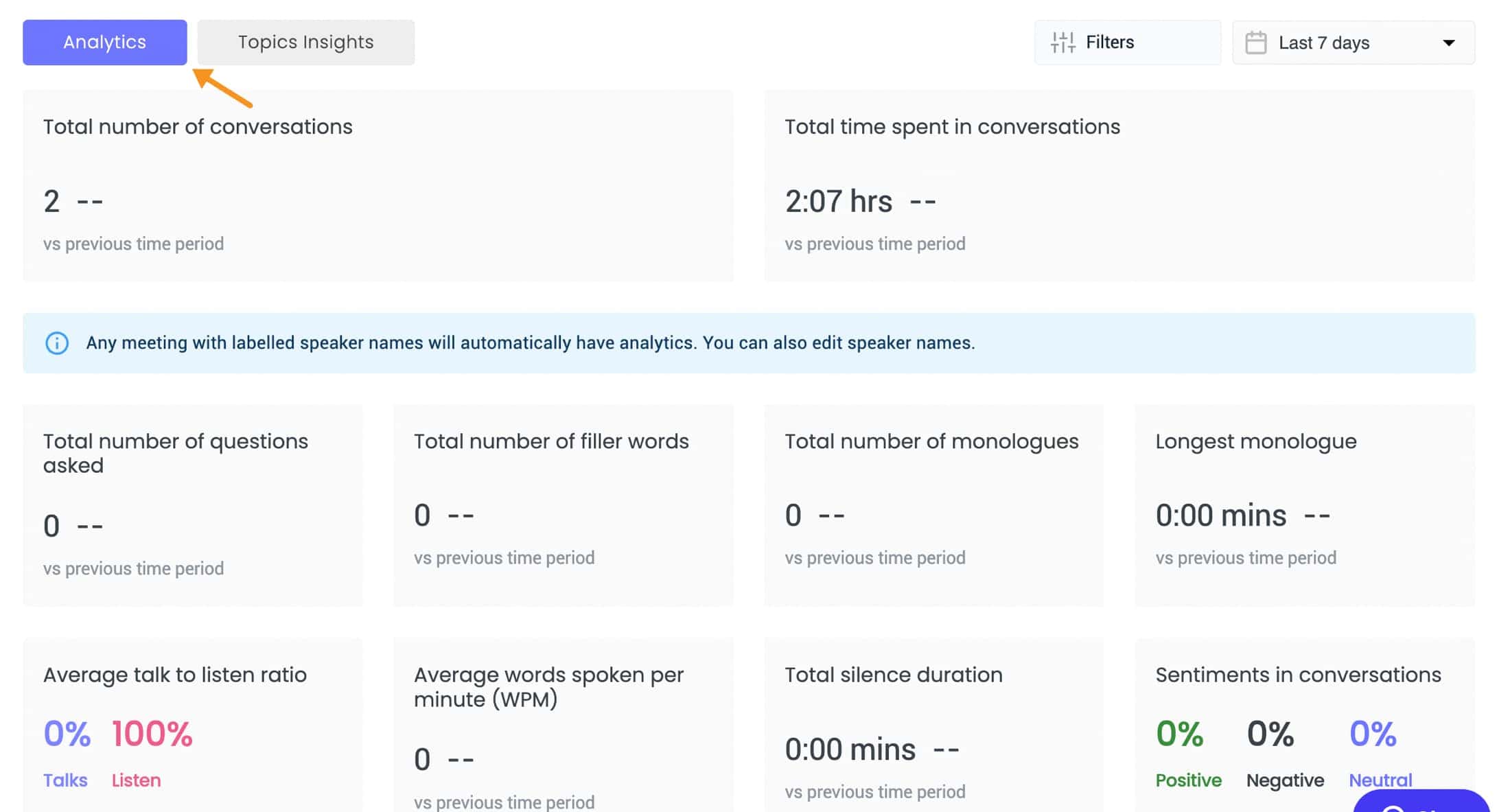
These reveal opportunities to improve collaboration. For example, noticing lots of interruptions sparked a team discussion on mindful listening.
Having this whole picture of our communication dynamics has made our meetings vastly more inclusive and productive. I don't know how we functioned without these insights before!
Create Shareable Soundbites From Key Moments
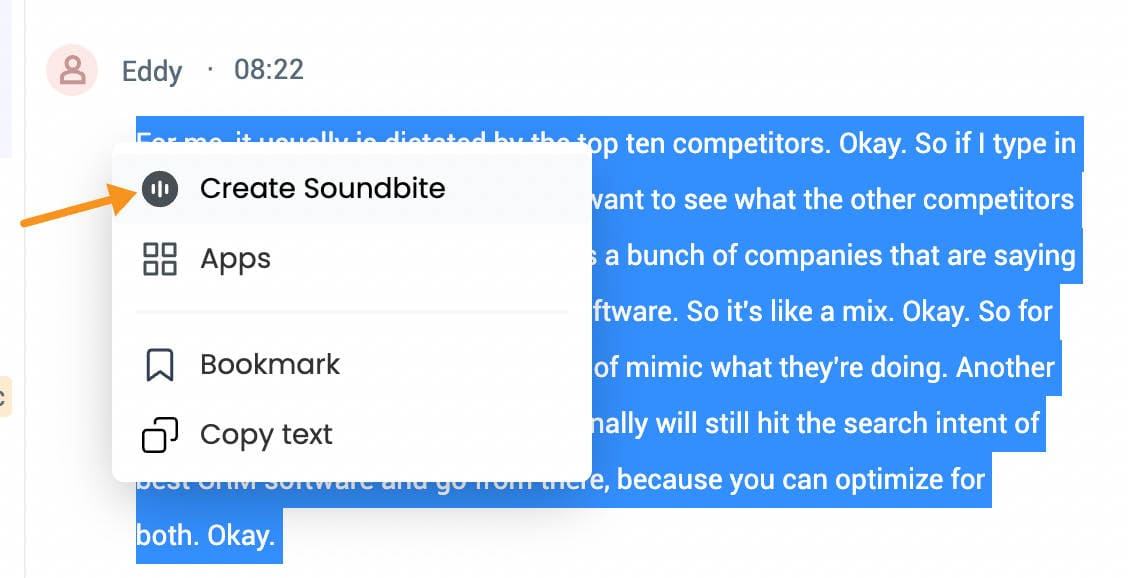
I gotta say, soundbites are so clutch for sharing important parts of meetings. Makes it crazy easy.
Whenever there's a key takeaway or something I want others to hear, I'll highlight that segment and turn it into a shareable soundbite. It takes me like 5 seconds.
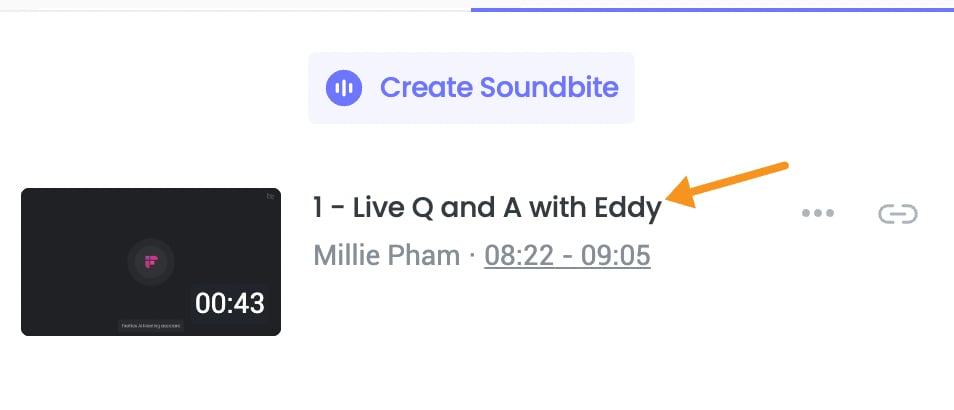
For example, I'll clip an insightful feedback from a client to send to our team member. Little stuff like that.
It's perfect for those pivotal moments when you want to get in front of the right people without making them sit through long recordings.
I use soundbites all the time to reinforce key learnings across the company. They really help amplify major decisions and impactful points from meetings. Keeps everyone aligned and in the loop.
So yeah, game-changing feature in my book. Soundbites are indispensable for sharing crucial meeting moments with my team.
Global Search Across All Meeting Transcripts In One Place
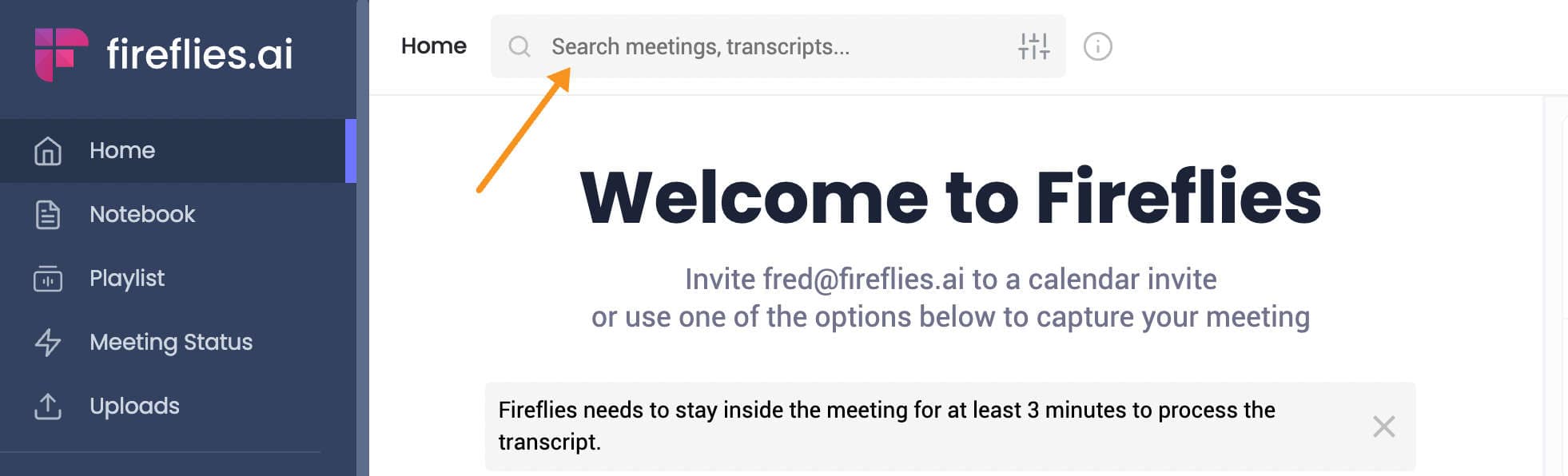
The global search feature in Fireflies lets me dig through all my company's meeting transcripts at once. Kinda like searching your brain.
Let's say I want to find something my CEO said about our mission last year. I just type a keyword into global search and boom - I can see everywhere that was talked about.
It's like having a record of my company's whole memory. I can look back and see what any team discussed about any topic ever.
Global search makes it crazy easy to learn from the past. I'll use it whenever I need reminders of old decisions, competitor info, product history, objections raised; you name it.
Instead of just searching for one meeting, I can tap into months or even years of conversations from across the company.
Organize Meetings Into Custom Channels For Quick Access
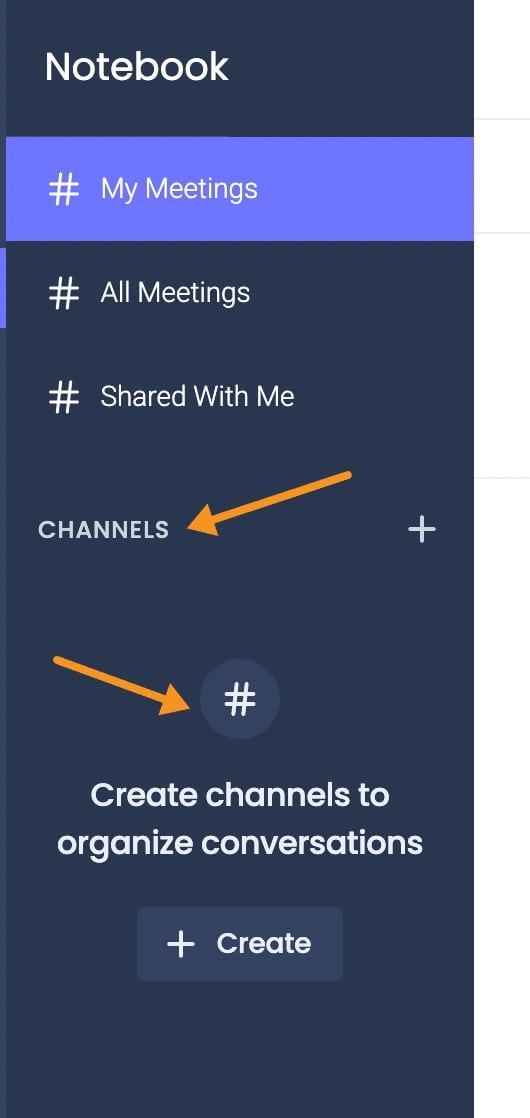
The ability to create custom channels in Fireflies has been invaluable for keeping all my team's meetings neatly organized.
Channels allow me to group meetings by purpose - for example, I have distinct channels for sales meetings, product meetings, HR meetings, and more.
This keeps the conversation organized by topic, which makes meetings easy to find later. I can just open my "Sales" channel to catch up on the latest client discussions.
Channels help me stay on top of each workstream without getting overwhelmed. I'll name channels after current projects, initiatives, teams - whatever makes sense.
And channels keep key meetings private too. I can make channels only visible to certain departments or teams with a few clicks.
Fireflies Chrome Extension
The Fireflies Chrome extension makes it super easy to capture your team's meetings in Google Meet without extra work.
Here's how it works:
Once you install it, the extension runs in the background during all your team's Google Meet calls. No buttons to click or anything like that.
After each meeting, the full transcript and recording get saved to your Fireflies account automatically. So now your team has searchable notes without having to take them manually.
This way folks can focus 100% on the conversation and not split attention trying to scribble down notes. And if they have to miss a meeting, they can just catch up on what was discussed later.
You can also turn the extension off for certain meetings if you don't need it captured. Pretty flexible.
New Updated Features
1. GPT-4o Summaries
With Fireflies, all your summaries are now powered by the latest GPT-4o flagship model.
This means you get clearer and more accurate notes, action items, and AI responses.
Even AskFred, our base model, has been upgraded to GPT-4o.
No matter which tier you're on, you can now enjoy these enhanced features, making your work easier and more efficient.
2. Fireflies Feed
With Fireflies Feed, you can keep track of all your organization's important conversations in one place.
The home screen gives you bite-sized takeaways, so you can quickly see what's going on.
If you need more details, you can dive into the notes or ask Fred directly from the feed. It's a simple way to stay updated and manage your work efficiently."
3. Task Manager
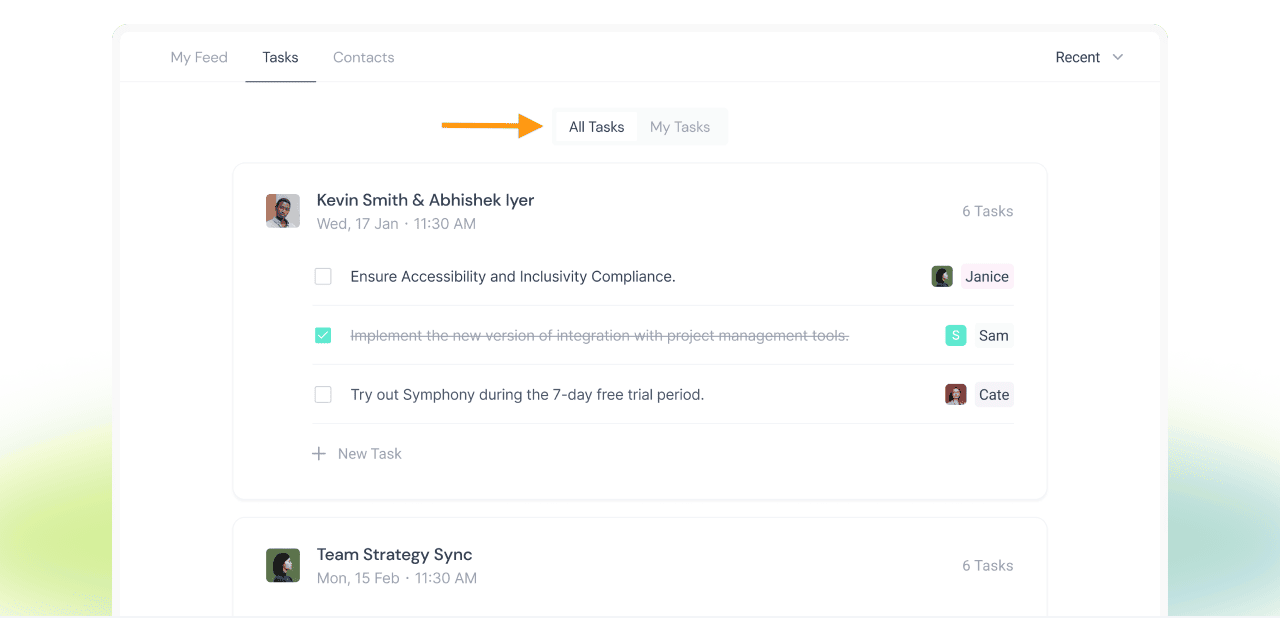
Fireflies.ai makes managing your meeting action items a breeze.
It automatically turns your action items into tasks that you can easily manage, assign to team members, and mark as complete.
This way, you stay organized and ensure nothing falls through the cracks. It's a simple and effective way to keep your team on track
4. Pre-Meeting Prep
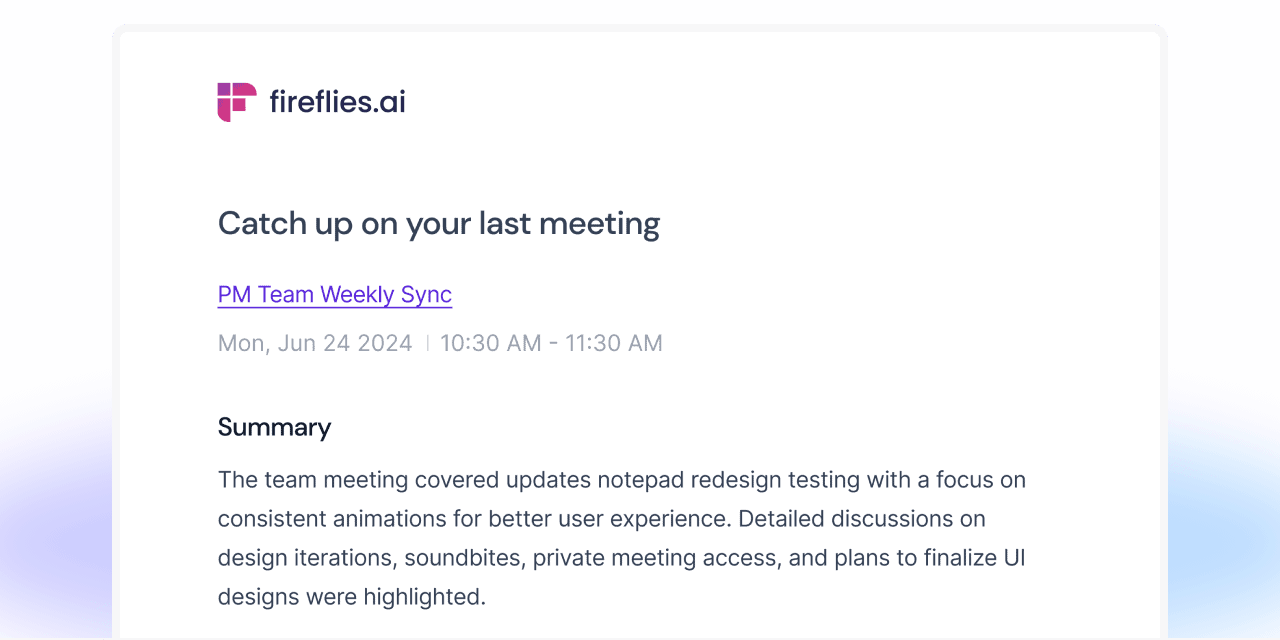
With Fireflies.ai, getting ready for your meetings is a lot easier.
Before each recurring meeting, you'll get a recap email that reminds you of what was discussed in previous conversations.
This feature helps you stay on top of things and ensures you're always prepared. You can enable this handy tool in your Fireflies Settings.
Integrations
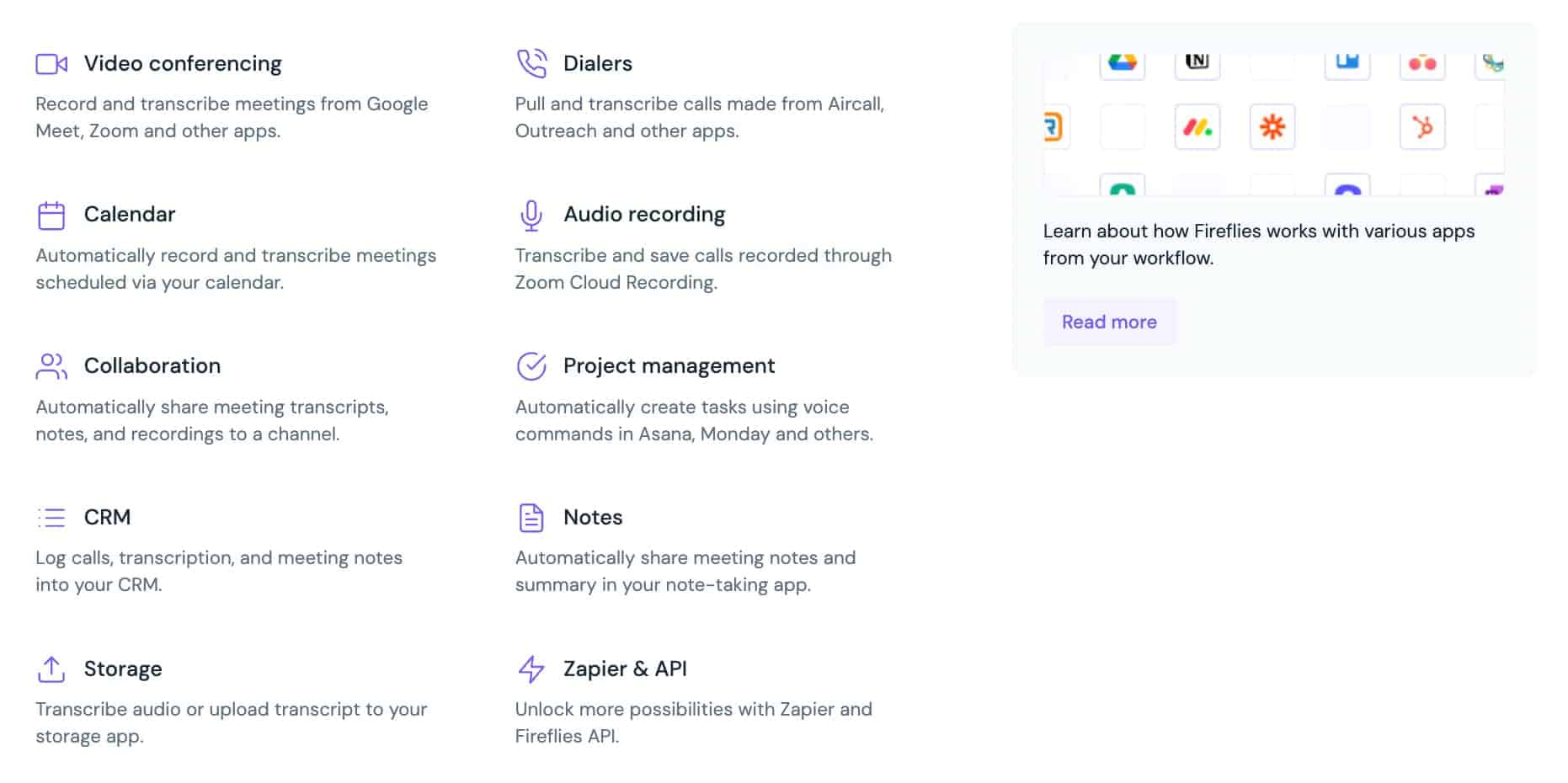
One of the most powerful Fireflies capabilities is its robust set of integrations with other popular work apps. These automate meeting follow-ups and create seamless workflows.
For example, the Salesforce integration automatically logs meeting notes under associated accounts, contacts, and opportunities after calls. This saves teams tons of manual data entry.
The Slack integration can send key details like decisions, action items, and soundbites into relevant Slack channels after meetings to notify stakeholders. Extremely valuable for visibility.
Here's an overview of Fireflies integrations:
- CRM software: Salesforce, HubSpot, Pipedrive, Zoho
- Project Management: Asana, Trello, Jira, Monday.com
- Storage: Google Drive, Dropbox, Sharepoint, OneDrive
- Email: Gmail, Outlook, Office365
- Calendar: Google Calendar, Office 365, Outlook
- Communication: Slack, Teams, Webex
- Scheduling: Calendly, ScheduleOnce
- Dialers: Aircall, HubSpot
And many more! New integrations are being added regularly.
These integrations allow automatically sharing meeting info across the platforms you already use, creating seamless workflows.
Fireflies AI Review 2024 Final Verdict
Fireflies is perfect for anyone who spends their day in back-to-back meetings. Though it works great for personal use, it's also a perfect choice for team collaboration.
- Shared channels to keep the whole team organized
- Integrations with work tools like Slack and Asana for seamless coordination
- Conversation analytics to uncover insights about team communication
- Commenting on transcripts to facilitate ongoing discussions
- Custom roles to control access across large teams
- Usage analytics for managers to track employee productivity
With capabilities like those, Fireflies can power teamwork at companies both big and small. The shared knowledge base and seamless integrations enable smooth collaboration across departments.

Millie's Take
Fireflies makes all your team's discussions searchable across meeting transcripts. Easily find key conversations from last month or last year.
Fireflies also makes it simple to clip, tag, timestamp, and share meeting moments.
Fireflies Alternatives
If you are still on the fence and wanna find other solutions to improve your productivity during meeting, there are a few great options out there that can fit the bill:
- MeetGeek
- Sembly
- Airgram
- Krisp
Fireflies FAQs
Yes, Fireflies.ai has an integration with Aircall, which is a cloud-based phone system for businesses. This integration allows Fireflies.ai to automatically record and transcribe calls made using the Aircall dialer.
Yes, Fireflies.ai can record video, but this feature is only available with the Business plan and above. Fireflies.ai allows users to enable video recording during meetings. Once enabled, Fireflies.ai will capture the video and audio of the meeting and generate transcripts in minutes.
You can invite the Fireflies.ai Notetaker to your meetings by sending an invite to fred@fireflies.ai or setting it to auto-join calls on your calendar. This feature ensures that all voice conversations are transcribed and summarized

