bymilliepham.com is reader-supported. This means that if you click through and make a purchase, I may receive a small commission at no extra cost to you. Learn more.
Welcome to my Fireflies.ai vs Otter.ai review.
I've been using these cool AI tools for a few weeks during my online coaching calls, and they've had a big impact.
In this review, I'll explain how each one helped me and give you all the details so you can decide which one you like best.
I'll be honest, an AI meeting assistant can help you a lot in your meetings, but if you choose the wrong tool, it can be more of a HINDRANCE than a help.
So it's important to choose the RIGHT TOOL that suits your needs.
In this review Fireflies vs Otter mega-guide for virtual meeting gurus, I'll cover:
- A breakdown of each AI meeting note taker and its features
- Which type of individuals needs Fireflies and which would be better off with Otter.ai
- How to tell if you need Fireflies or Otter
- How does Fireflies's pricing compare with that of Otter
- Oh, and I'll also compare Otter and Fireflies with another free AI note-taker "Fathom".
This will be is going to be super in-depth and fun. Let's dive in!
Fireflies.ai Vs Otter.ai Overview

Fireflies.ai
Who should use Fireflies.ai
Small businesses
CRM integration
Yes
Topic tracking
Yes
Integrations
X
Supported Language
42+
Pricing
Starts at $10/month (annually)

Otter.ai
Who should use Otter.ai
Solopreneurs, freelancers
CRM integration
No
Topic tracking
No
Integrations
X
Supported Language
Only English
Pricing
Starts at $10/month (annually)
Here’s a Breakdown of My Fireflies.ai vs Otter.ai Guide:
- Who Needs Which Tool?
- Pros and Cons
- A Breakdown of Fireflies.ai vs Otter.ai
- Pricing
Fireflies.ai vs Otter.ai? Which Tool Do I Need?
Actually, this is a tough question as both Fireflies.ai and Otter.ai have their own unique features and benefits.
Ask yourself:
Do you need just a tool that focuses on recording and transcribing meetings OR do you want something that does a lot more?
Yes, the Fireflies.ai vs Otter.ai debate really comes down to this question.
If you just need help transcribing your online meeting, Otter.ai is an excellent choice. It offers real-time transcription and integration with various platforms, like Zoom and Google Meet.
On the other hand, if you need more advanced features like speaker identification, meeting analysis, creating soundbites, searching based on topics, and integration with productivity tools, Fireflies.ai might be the better option.
Fireflies.ai not only transcribes meetings but also provides valuable insights and useful information to improve your meetings.
Get Fireflies.ai If…
- You need a tool that focuses on recording and transcribing meetings, with the ability to search and track topics
- You require more advanced features other than transcription
- You want to integrate it with other software to boost your productivity.
- You want valuable insights and useful information to improve your meetings.
Get Otter.ai if…
- You’re on a budget
- You only need a great AI tool to transcribe and summarize your meeting
I've tried both, and I like Fireflies more because it has more features to explore.
Also, since Otter.ai raised its price from $8.33 to $10 a month, it's clear to me that Fireflies is the better deal. You get a lot more with Fireflies for the same price.
Fireflies.ai Pros and Cons
Pros:
Cons:
Otter.ai Pros and Cons
Pros:
Cons:
What is Fireflies.ai?

Millie's Take
Fireflies makes all your team's discussions searchable across meeting transcripts. Easily find key conversations from last month or last year. Fireflies also makes it simple to clip, tag, timestamp, and share meeting moments.
- Fireflies.ai is an awesome tool that can make your life easier when it comes to taking notes during meetings.
With Fireflies, you don't have to worry about missing important details or struggling to keep up with the conversation.
It automates the process of transcribing, summarizing, searching, and analyzing voice conversations, so you can focus on being present and actively participating in the discussion.
Imagine being able to review a one-hour meeting in just five minutes! With Fireflies, you can do exactly that.
This AI note-taker can do all this for you:
- Seamless Integration: Works with various video-conferencing apps, dialers, and audio files, automatically joining scheduled meetings, recording and transcribing meetings across platforms.
- Instant Transcripts: Capture video and audio, generating transcripts in MINUTES, supporting popular apps like Google Meet, Zoom, Teams, Webex, and more.
- AI-powered Search: Easily find specific content within meeting transcripts, including action items, tasks, questions, and filter and listen to specific topics for efficient information retrieval.
- Enhanced Collaboration: Add comments, pins, and reactions, and create soundbites to share and discuss important moments, integrating with collaboration apps like Slack, Notion, Asana, and more.
- Conversation Intelligence: Analyze meetings with metrics like speaker talk time, sentiment analysis, and monologues, valuable for coaching, objection identification, competitor tracking, and topic customization.
- Workflow Automation: Fill out CRM with call notes, activities, and recordings, create tasks in popular task management apps like Asana, Trello, and Monday.com, and instantly share meeting recaps with collaboration apps like Slack, Notion, and Google Docs.
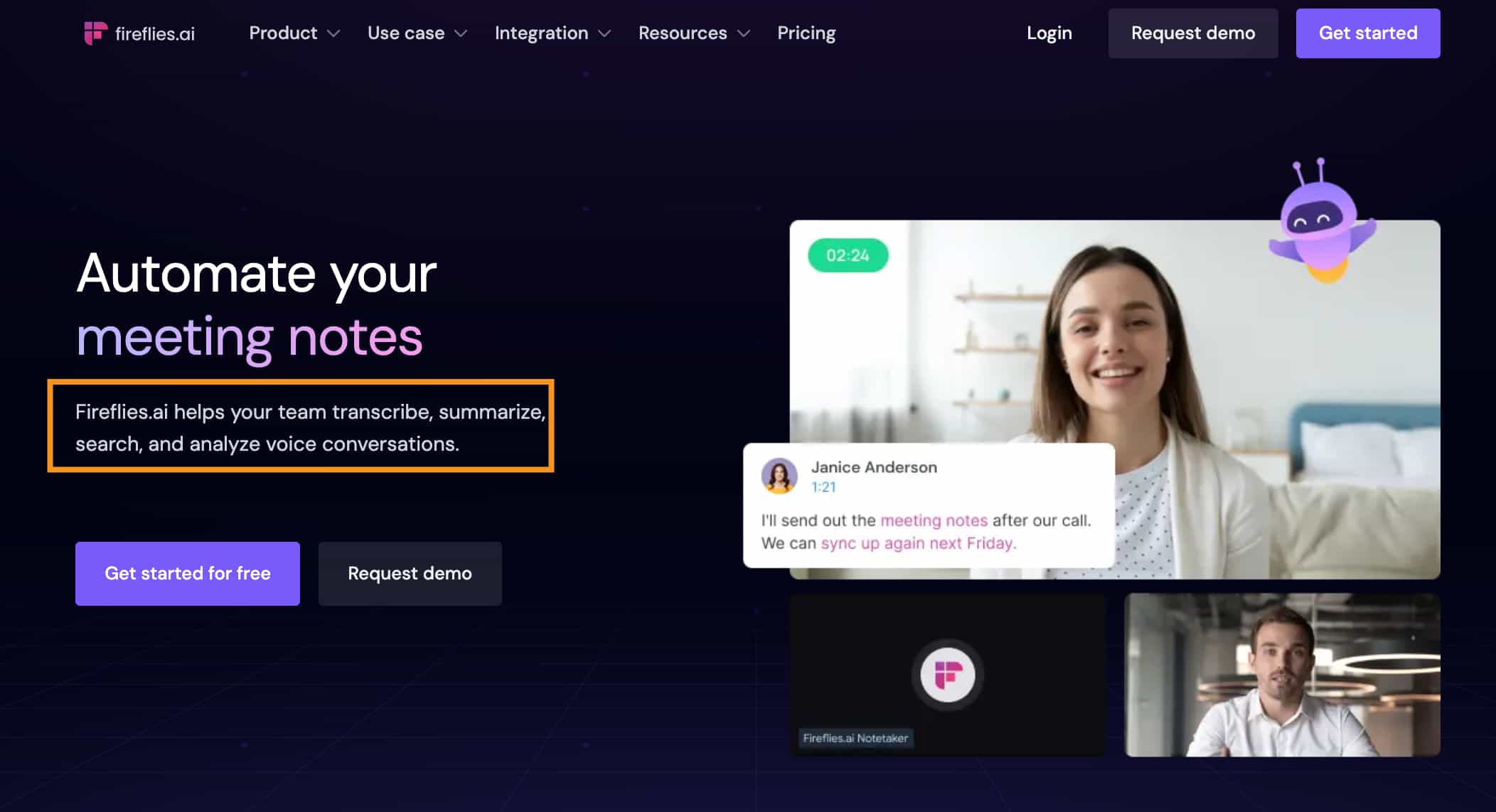
Fireflies.ai Key Features Break Down
Fireflies.ai is one of the best AI meeting assistants out there.
But to keep it simple, let's talk about the most important stuff it can do in this explanation.
Here we go…
Automate meeting notes - Bon voyage to the days of manual note-taking!
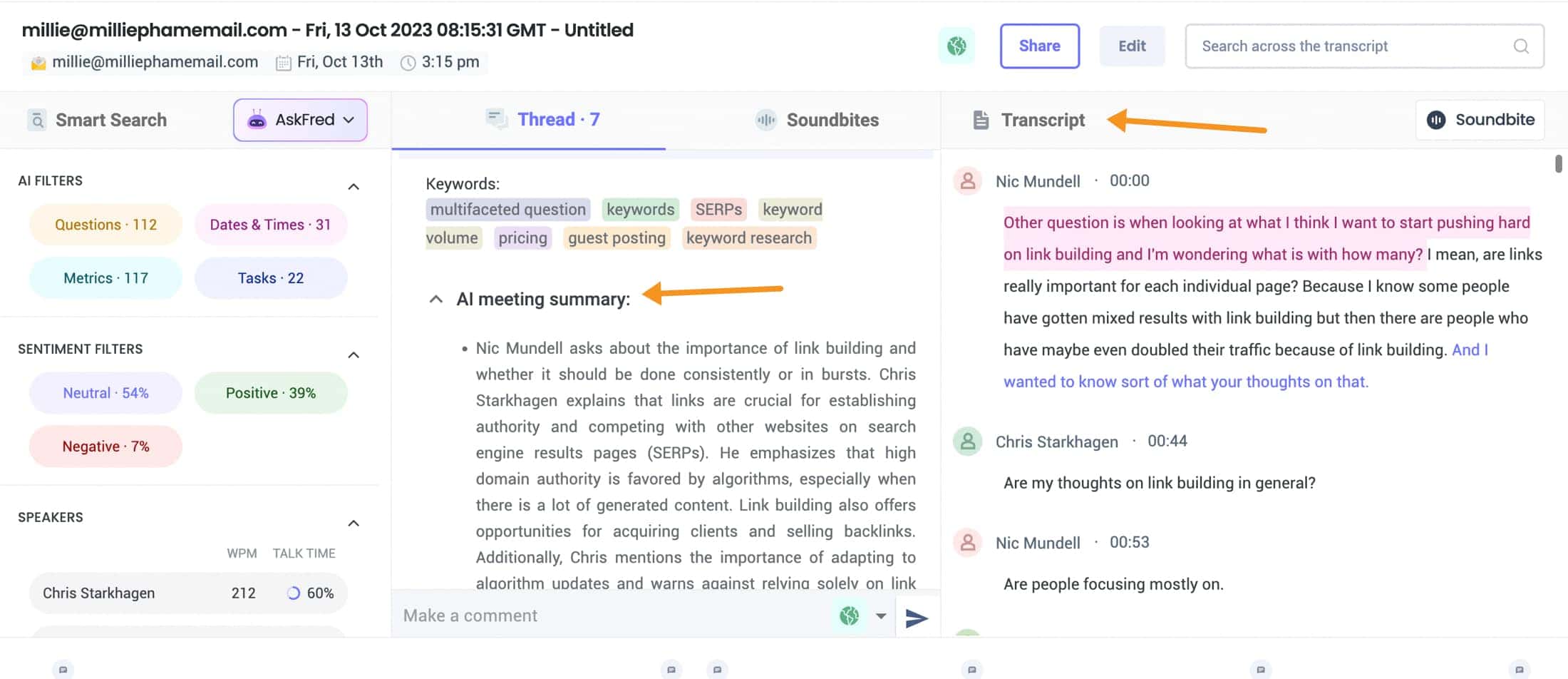
Fireflies.ai records conferences and transcribes conversations with remarkable accuracy - we're talking a seriously impressive 90%.
Plus, you can play back recordings and follow along with the transcription in real-time. It's like having someone guide you through the meeting again, refreshing your memory on key details.
For businesses looking to get the most bang for their buck from meetings, this is a total game-changer. Instead of wasting time deciphering scribbled notes, you can instantly extract the good stuff from any meeting or call.
And you can say goodbye to manual note-taking forever! Fireflies.ai does the hard work for you, capturing conversations with precision.
2. Fireflies.ai makes collaborating easy
With the power of Fireflies.ai, you'll be able to capture the essence of your meetings and collaborate effortlessly.
One of the star features of Fireflies.ai is the ability to create soundbites. It's like capturing the juiciest parts of a conversation and turning them into shareable snippets.
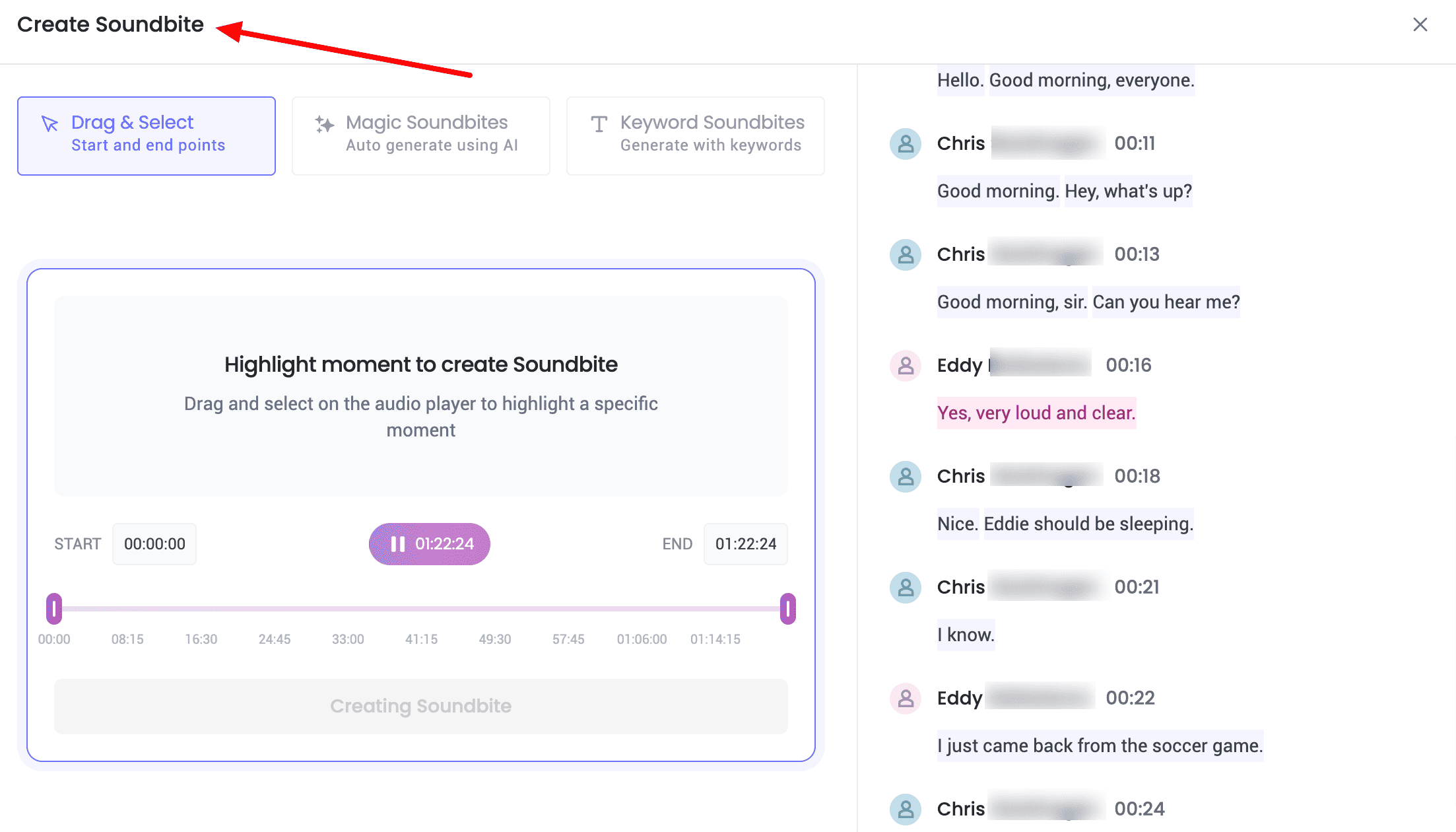
With just a few clicks, you can highlight those key moments and instantly share them with your teammates.
It's as if you're serving bite-sized pieces of valuable information on a silver platter, making collaboration effortless and efficient.
Not only that, Fireflies.ai introduces a unique collaboration experience through comments and reactions.
Imagine having a virtual space where you can leave comments and discuss specific parts of your meetings with your team.
It's like adding colorful sticky notes to a whiteboard, enabling everyone to contribute their thoughts and insights.
Plus, with pins and reactions, you can highlight significant moments that demand attention, allowing your team to navigate through the conversation seamlessly.
4. Using conversation intelligence to analyze meetings
Imagine having a super-smart assistant that can analyze your meetings and help you find exactly what you need. That's what Fireflies does with its awesome conversation intelligence!
One of the coolest things about Fireflies is its powerful search feature. It's not just about searching for specific words; you can search for whole themes and topics!
Want to find all the action items discussed in a meeting? No problem! Need to know when a certain topic was mentioned? Fireflies has got you covered!
You can even search for things like metrics, questions, and the overall sentiment of the conversation.
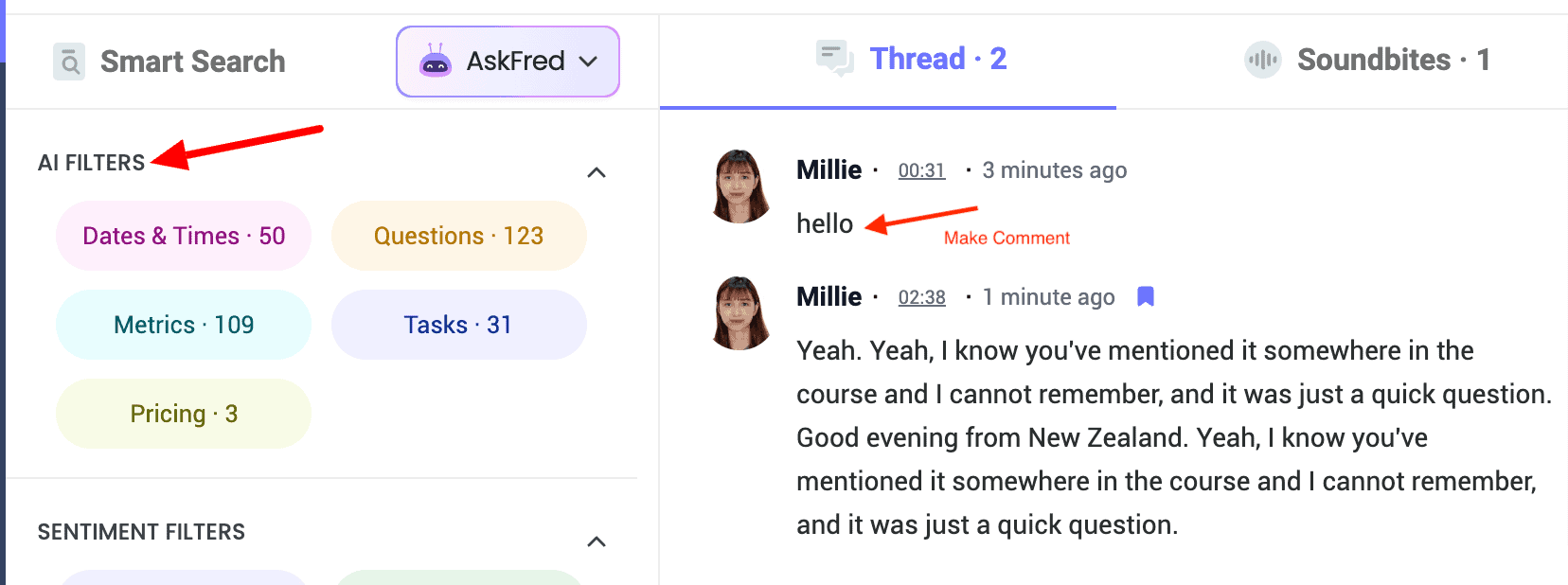
But wait, there's more!
You can even create your very own custom topic trackers.
What does that mean?
Well, let's say you always want to keep an eye on discussions about important topics like customer feedback, project deadlines, or new ideas.
With just a click of a button, Fireflies will automatically find and track those topics for you. So you can stay on top of what matters most and never miss out on important discussions. Fireflies are here to make sure you're always in the know!
5. Simplify Your Transcription Process with Fireflies.ai Integrations
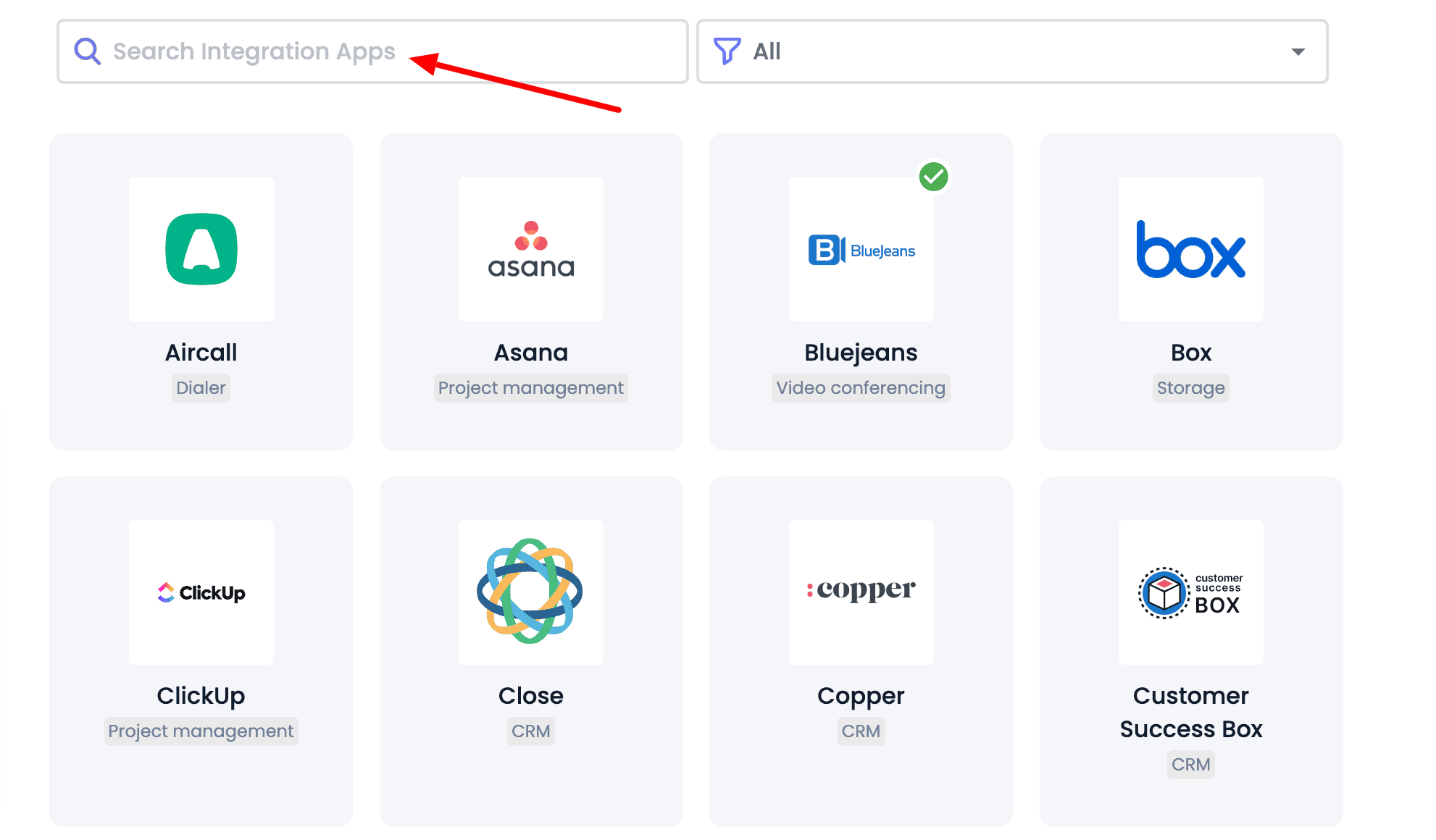
With Fireflies.ai, you can link your storage accounts like Dropbox, Box, and OneDrive.
Simply choose the folder where you want your files transcribed, and Fireflies.ai will automatically transcribe them for you.
For a more automated approach, Fireflies.ai works together with Zapier to make things even easier.
You can set up triggers and actions to automatically upload files for transcription. This helps you save time and make the transcription process more efficient.
If you like to have more control, Fireflies.ai offers an API. It allows you to integrate transcription capabilities into your own apps or workflows.
You can customize how the transcription works to fit your needs.
What is the Fireflies Chrome Extension?
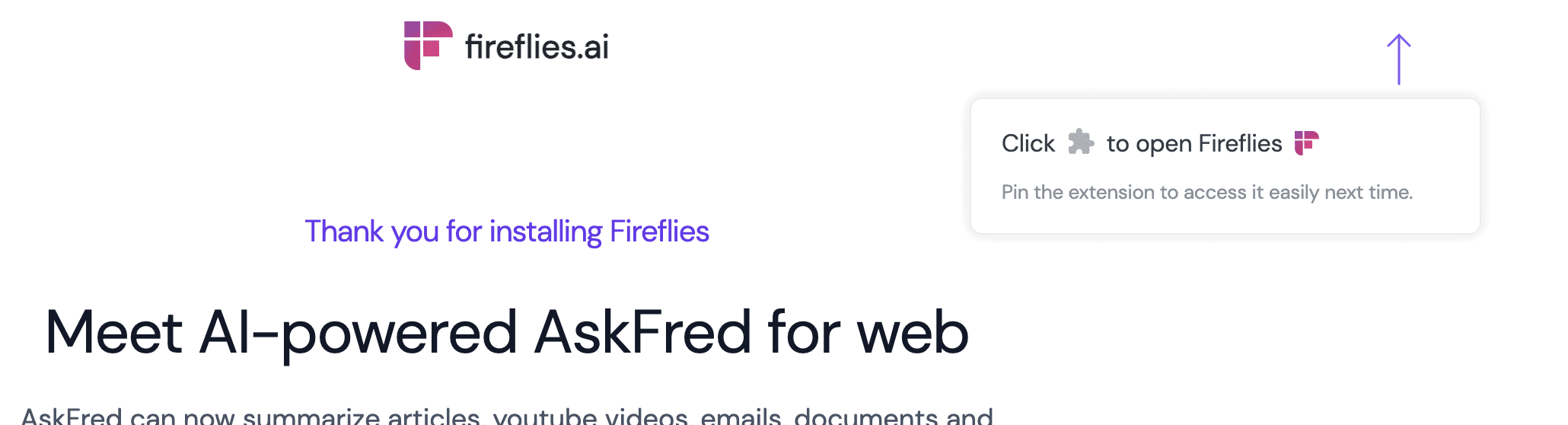
You can use Fireflies Chrome Extension with Google Meet, Zoom, Microsoft Teams, and even other video conferencing tools.
The extension lets you record any meeting that's happening in your browser. It could be a work meeting, a class, or even a conference call.
It records both the audio from your computer and your microphone, so you won't miss a thing.
When you join a meeting, you'll see the Fireflies icon. Click on it, and you can start recording the meeting. If you need to pause or stop the recording, you can do that too.
Not only can you use Fireflies for meetings, but it's also great for other things. Let's say you want to record a quick update for your team or make voice memos for yourself.
Fireflies can do that too! Just record what you want to say, and it will transcribe it for you.
After the meeting, you can add participants to the recording and choose who you want to share it with.
You can share it with everyone, just yourself, or people from your own domain. It's totally up to you.
Once the meeting is done, you'll receive an email with a recap and a link to the recording. You can edit the name of the recording and search for specific words within it.
If you prefer, you can also view the recording in your notebook on the Fireflies website.
And of course, you can easily share it with others by copying the link and sending it to them!
So whenever you have a meeting but forget to invite Fireflies beforehand or don't want to go to the Fireflies website to add the link there, the Chrome extension comes to the rescue!
What Is Otter.ai?

Millie's Take
Otter.ai records and transcribes meetings automatically. It creates notes, summaries, and captures shared slides during virtual meetings. You can collaborate in real-time within the transcript, highlight points, and assign tasks.
Just like Fireflies.ai, Otter.ai can record audio, write notes for you, automatically capture slides, and even generate summaries of your meetings.
More than that, here are what Otter.ai can do:
- Automatically joins scheduled meetings from your integrated calendar (business plan).
- Write notes and summarize meetings 30 times faster than before.
- You can collaborate with your teammates right in the live transcript.
- You can add comments, highlight important points, and even assign action items.
- You can even follow along with the meeting live on the web or through the iOS or Android app. No more worrying about missing important details or falling behind.
- And when someone shares slides during a virtual meeting, it automatically captures and inserts those slides into your meeting notes, giving you the complete picture of what was discussed.
- After the meeting, it generates a handy summary and emails it to you. This summary helps you easily recall and share the most important information without having to go through the whole transcript again. It's a time-saver!
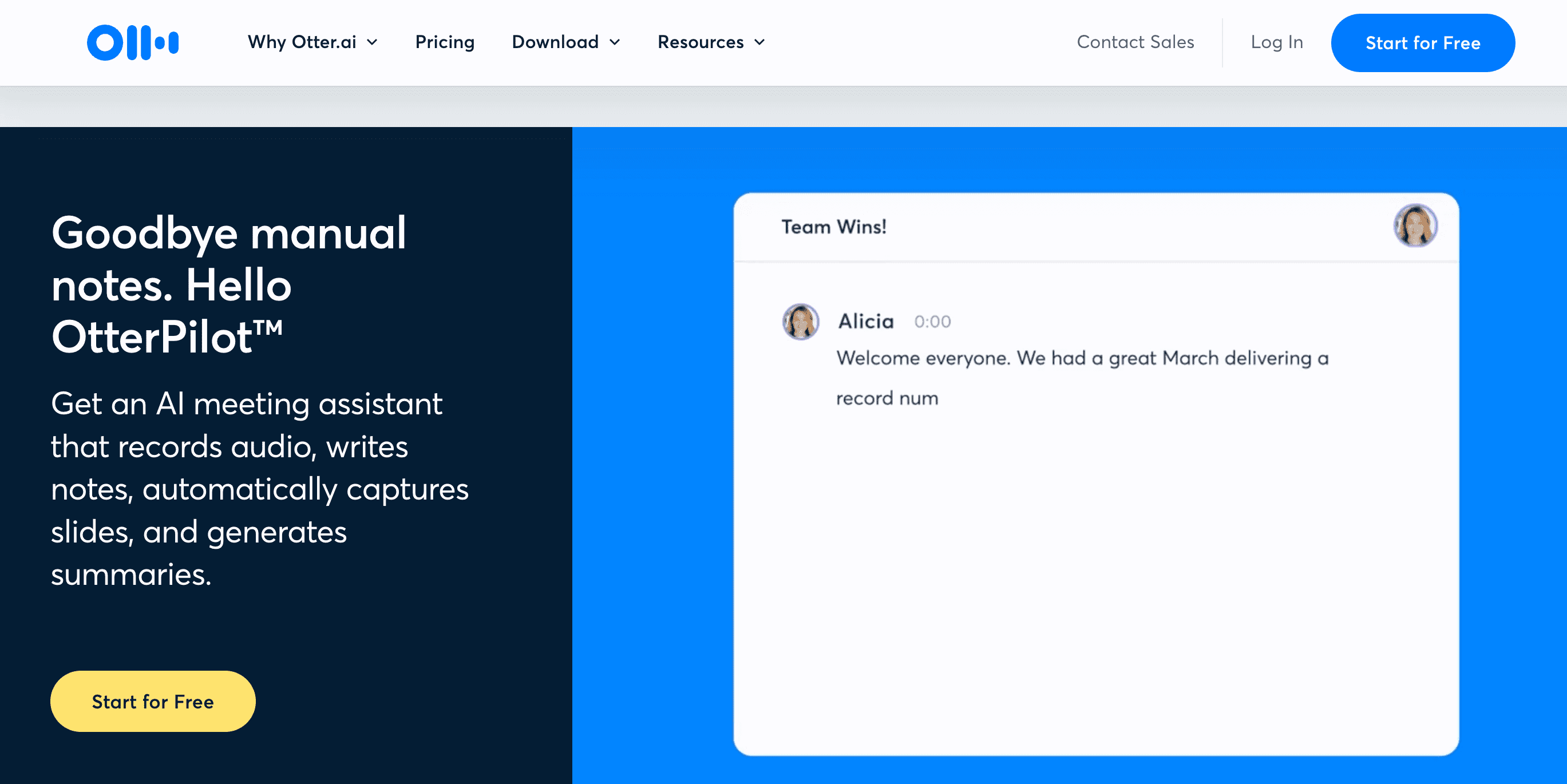
Key Features Key Features Break Down
Otter.ai offers a wide range of features. Exploring each of them would take up a series of books.
So, let's focus on the key features that make a significant impact.
1. Efficient Note-Taking
Otter.ai's AI-powered technology enables you to take notes and summarize meetings with lightning-fast speed (30 times faster).
Even if you're not able to join the meeting, you can check if Otter is doing the work by going to the Otter dashboard and taking a look.
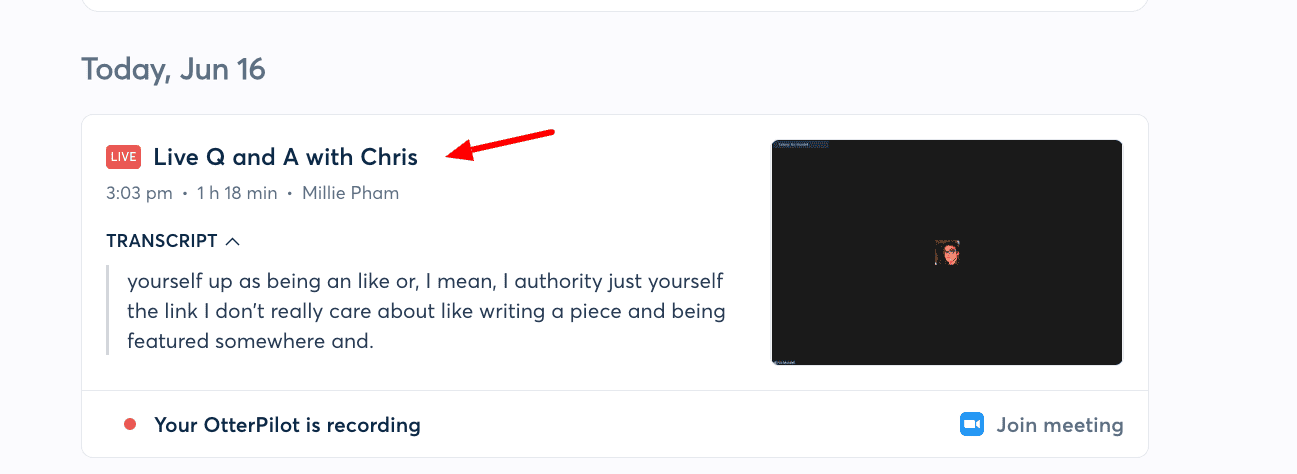
2. It Automatically Takes Meeting Notes
This is a powerful feature of Otter.ai that saves you valuable time and effort. By connecting Otter to your Google or Microsoft calendar, you can automatically record and transcribe your meetings on popular platforms like Zoom, Microsoft Teams, and Google Meet.
This means you won't have to worry about manually starting the recording or taking notes during the meeting.
Plus, you can follow along with the live in the web app or on your mobile device, making it easy to stay engaged and focused during the meeting.
One thing I love about the note-taking feature in Otter, compared to Fireflies, is the convenient sidebar on the right-hand side. This sidebar displays a summary of each topic discussed in the meeting.
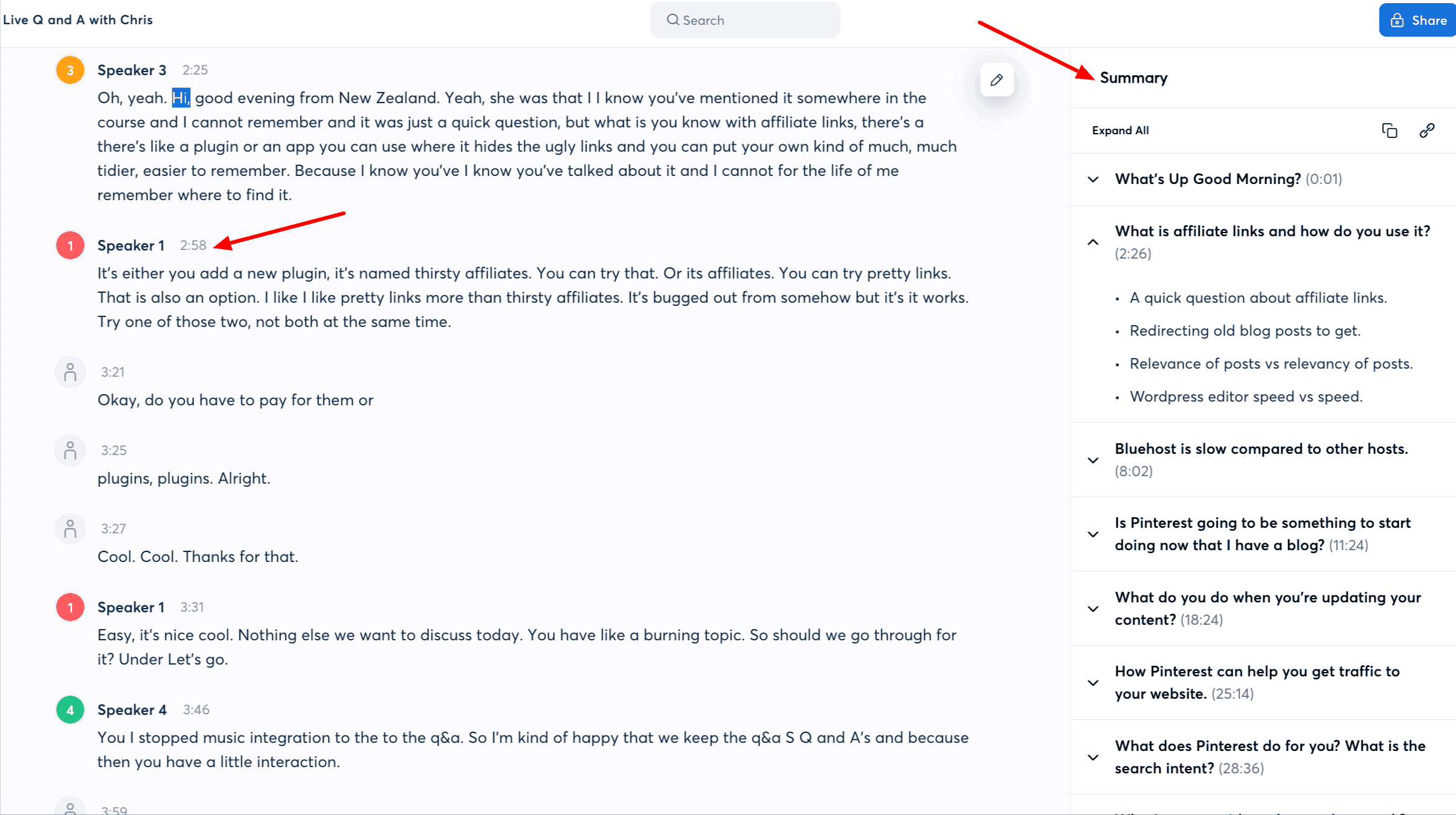
It's really handy because I can simply click on a topic and expand it to view the detailed notes associated with that specific point.
But unlike Fireflies, I noticed that Otter.ai doesn't display the name of the speaker. Instead, it simply appears as 'Speaker 1' or 'Speaker 2.
3. Collaborate with teammates in the live transcript
Otter.ai has this really cool feature that lets you work together with your team during a meeting. It's like having a virtual whiteboard where you can add comments, highlight important stuff, and even assign tasks to your teammates. How awesome is that?
So here's how it works.
As the meeting is happening, Otter.ai creates a live transcript of everything that's being said. But it's not just a regular transcript. It's INTERACTIVE!
You can jump in and make your voice heard by adding comments right there in the transcript. If there's something super important that you want to highlight, just go ahead and make it stand out with a cool highlighter tool.
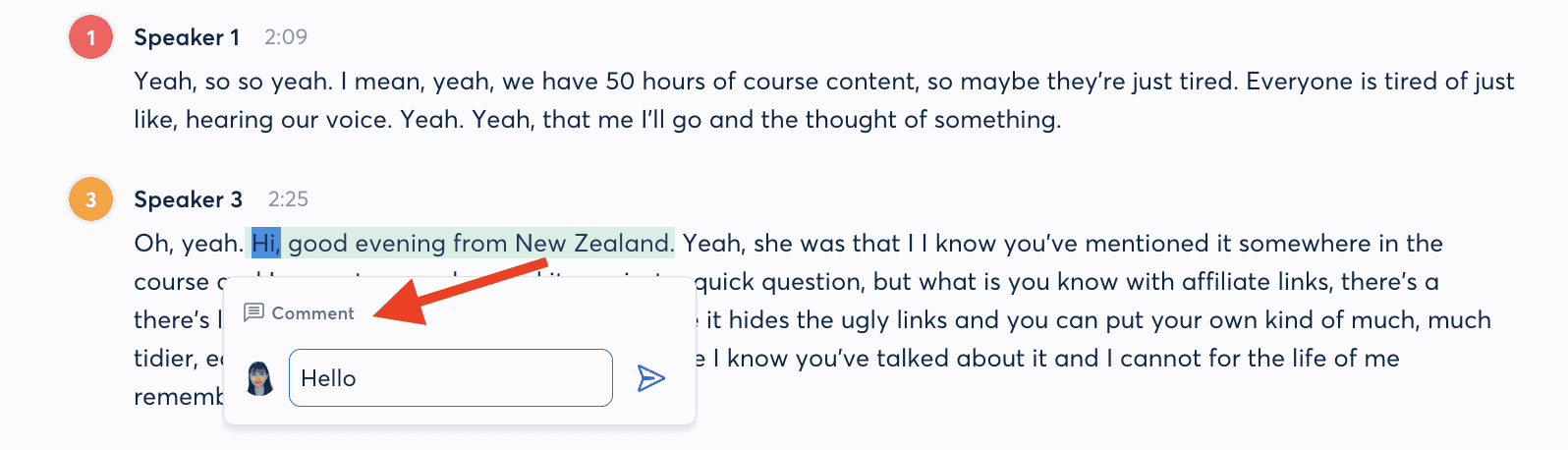
And the best part? You can even assign action items to your teammates, so everyone knows what they need to do after the meeting.
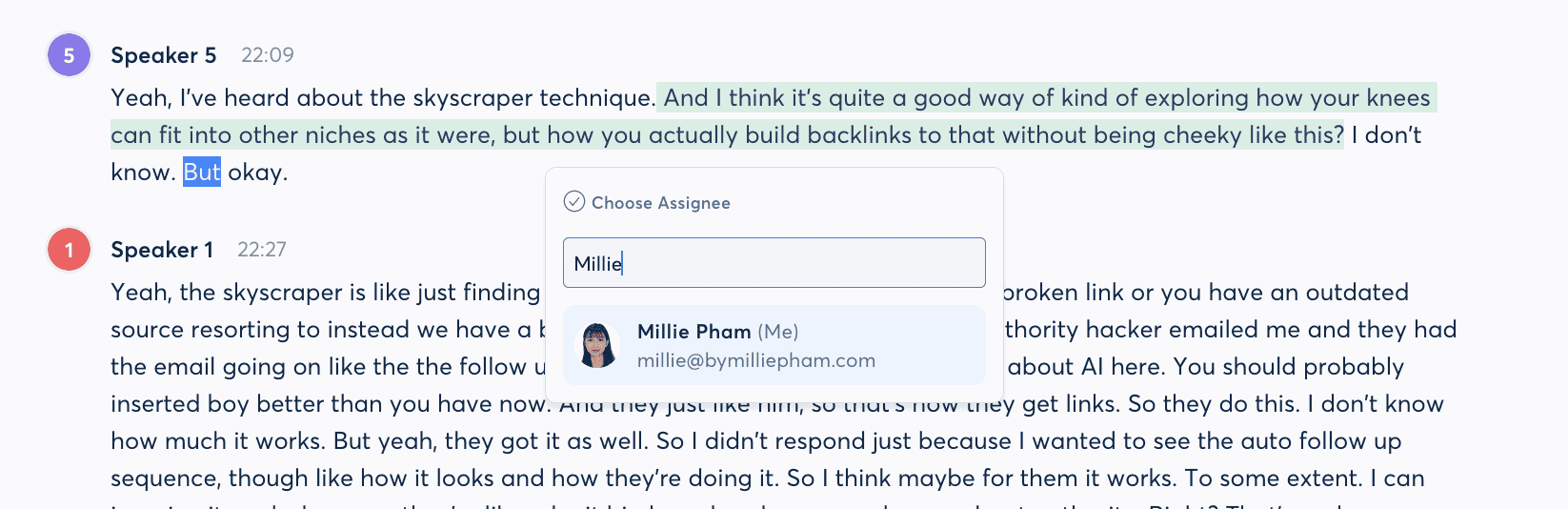
This collaboration feature is a game-changer. It helps your team stay on the same page, work together towards common goals, and be super productive. No more confusion or missed tasks.
With Otter.ai, you can keep the momentum going and make sure everyone knows what's happening.
4. It Automatically Captures Slides
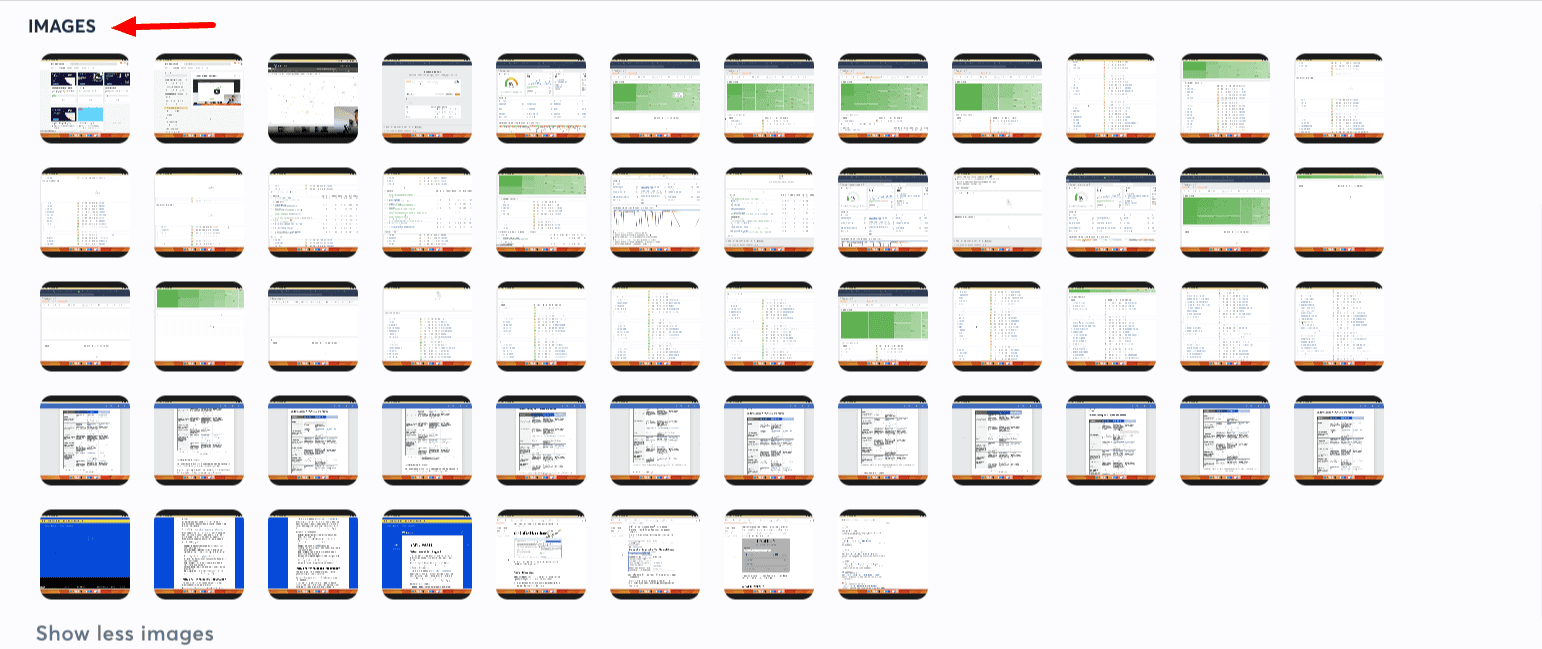
When you're in a virtual meeting and someone shares their screen, it can be hard to keep track of all the information being presented. That's where this feature of Otter comes in handy.
With Otter, you never have to worry about missing important details. The AI-powered technology automatically captures and inserts any slides shared during the meeting into the meeting notes.
This ensures that you have a complete context of the content that was discussed, making it easier for you to stay on top of things.
5. It Automatically Summarizes Your Meeting
About 1 hour after the live meeting, Otter sends you an email with a neat summary of what was discussed. It's like a quick recap of all the important discussions. You don't have to go through the whole transcript again, which can take up a lot of time.
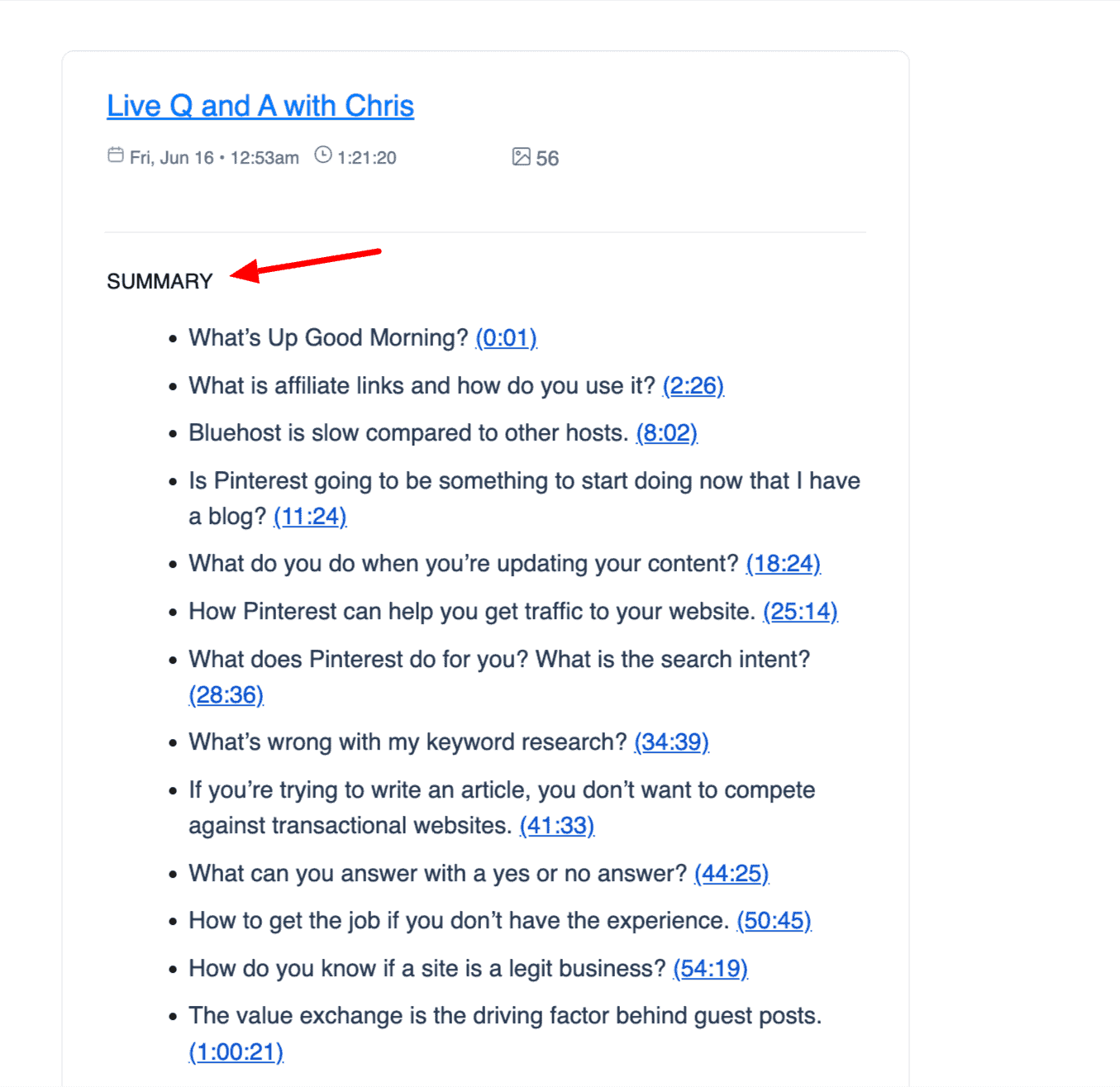
This summary is like a shortcut to the most essential information from the meeting.
You can:
- easily review it
- remember the key points
- and even share it with others
It's a big time-saver and helps you stay on top of things without any hassle.
6. Otter AI Chat
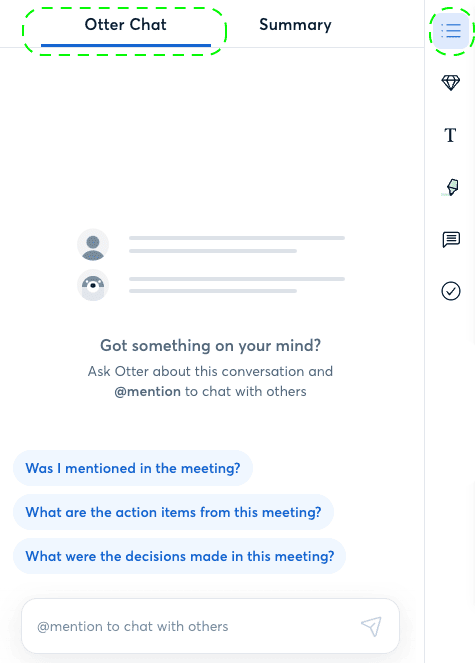
Now you can chat with Otter and get answers instantly.
If you have any questions about what's being discussed in the meetings , you can ask Otter and it will respond right away.
Your teammates can also ask Otter to answer follow-up questions.
Fireflies and Otter Pricing
Fireflies Pricing
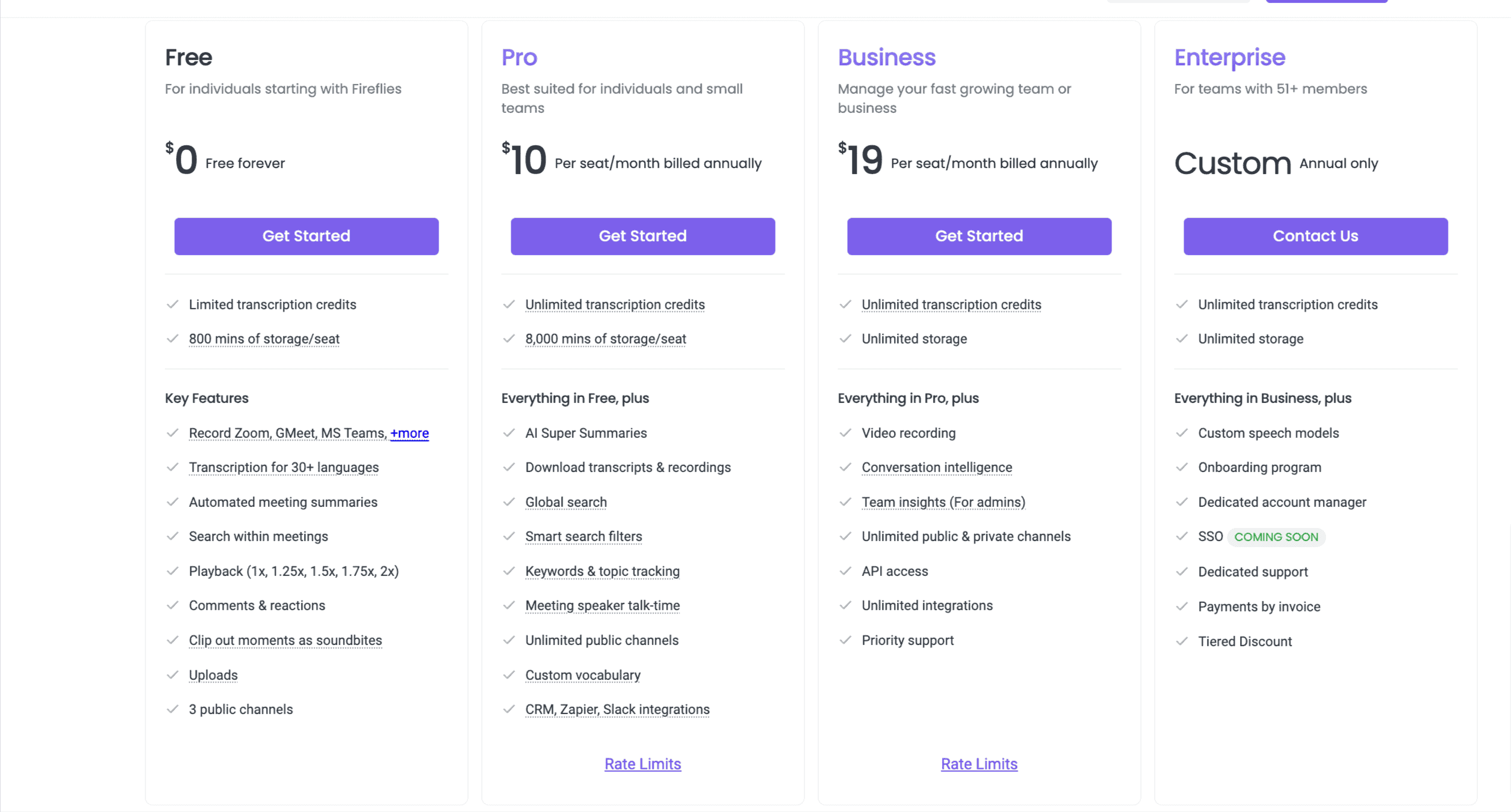
- Free Plan: $0 (Free forever), Limited credits, 800 mins storage/seat, Key Features: Record, Transcribe, Summaries, Search, Playback, Comments, Soundbites, Channels.
- Pro Plan: $10/seat/month billed annually, Unlimited credits, 8,000 mins storage/seat, Everything in Free + AI Summaries, Downloads, Search Filters, Keywords, Integrations.
- Business Plan: $19/seat/month billed annually, Unlimited credits, Unlimited storage, Everything in Pro + Video Recording, Conversation Intelligence, Team Insights, Unlimited channels.
- Enterprise Plan: Custom pricing (Annual only), Unlimited credits, Unlimited storage, Everything in Business + Custom models, Onboarding, Dedicated support, SSO (Coming Soon), Invoice payments.
Otter.ai Pricing
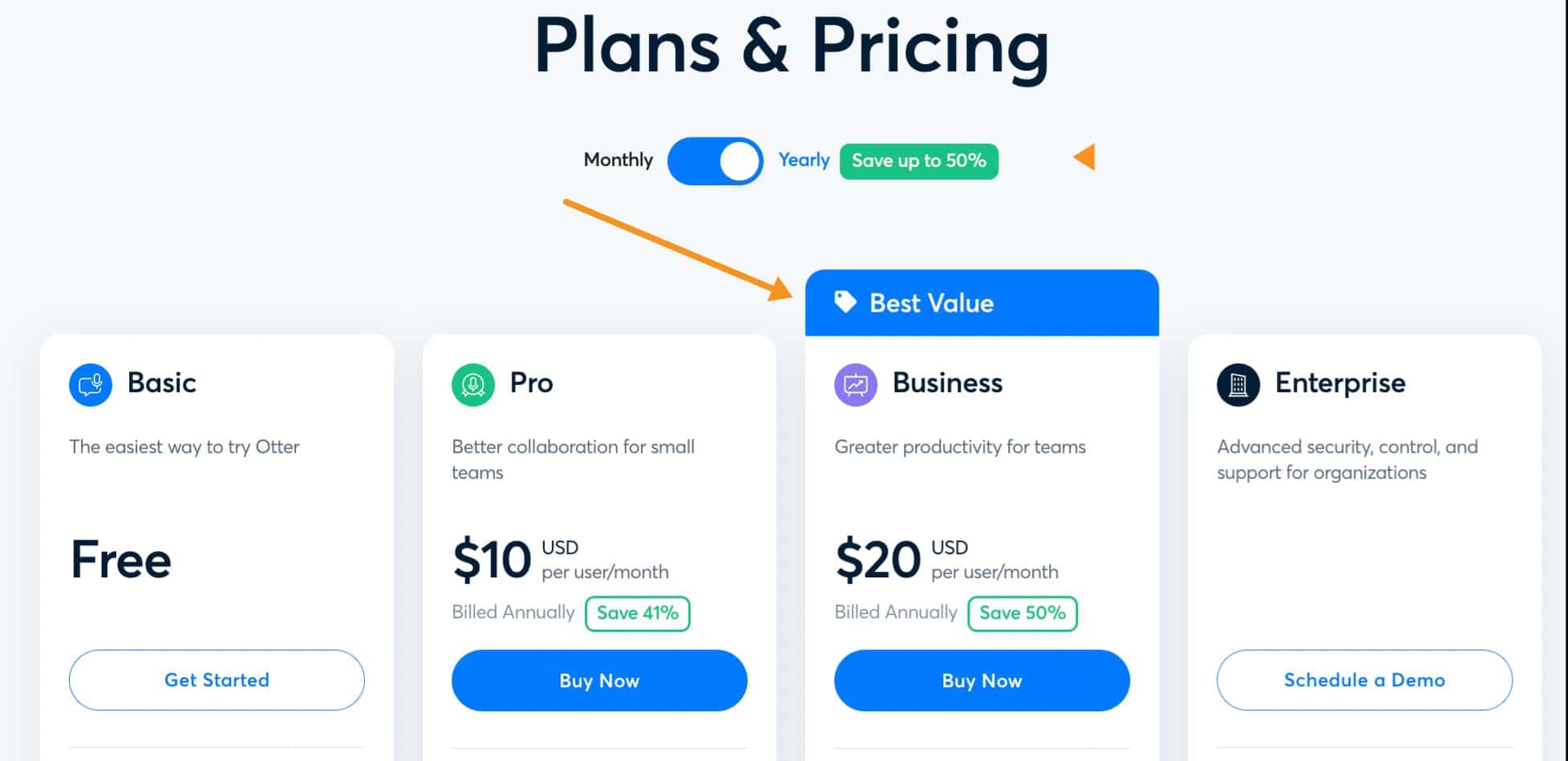
When compared to Fireflies.ai, Otter.ai has more affordable pricing plans, especially for individuals and small teams.
- Basic plan: free, for individuals just getting started, with 300 monthly transcription minutes.
- Pro plan: $10/month (billed annually), with 1200 monthly transcription minutes and advanced features.
- Business plan: $20/user/month (billed annually), for small teams, with 6000 monthly transcription minutes and unlimited file import.
- Enterprise plan: custom pricing, for large organizations with additional security, control, and support needs.
Alternatives To Fireflies.ai and Otter.ai
While Fireflies.ai and Otter.ai are indeed among the top AI meeting note-taking tools available, they are not the only options. There are several other alternatives to consider, such as:
Final Thoughts: Are Fireflies.ai and Otter.ai Worth The Money?
Yes, both Fireflies.ai and Otter.ai are worth the money.
Every penny.
This is an investment, in exchange for all the precious time you have to spend manually taking notes during meetings.
These tools help you streamline the note-taking process, improve productivity, and ensure that important information is accurately captured.
So the question is all about which one is right for you, not about whether they are worth the money, because they definitely are.
I've used both of them, and personally, I think Fireflies suits me better because it offers more features to explore.
Whether you choose Fireflies.ai or Otter.ai, you'll undoubtedly benefit from their powerful features and enhance your meeting experience.
Frequently Asked Questions
Fireflies.ai does not record videos directly. It is primarily designed to record and transcribe audio from meetings and conferences.
The duration it takes for Otter.ai to transcribe one hour of audio can vary based on factors such as the duration of the recording, the number of speakers, and the current load on the Otter service. According to Otter.ai's website, it takes approximately five to six minutes to transcribe a 15-minute audio file, and the transcripts are generally accurate with minor adjustments needed.
Yes, Otter.ai can transcribe audio without recording it. You can upload pre-recorded audio files to Otter.ai for transcription, eliminating the need for real-time recording.
Yes, Otter.ai has the ability to identify different speakers in a transcription. It can differentiate between speakers based on audio patterns and assign labels to indicate speaker changes. However, it does not display the actual names of the speakers and instead labels them as "speaker 1," "speaker 2," and so on.
Fireflies.ai prioritizes data security and follows industry-standard practices to ensure user privacy. They employ encryption and have measures in place to protect your data. However, it is always recommended to review and understand the privacy policy and terms of service of any platform before using it to ensure it aligns with your requirements and expectations.
