bymilliepham.com is reader-supported and contains affiliate links. This means that if you click through and make a purchase, I may receive a small commission at no extra cost to you. Learn more.
We've all been there, wasting hours manually finding stock photos and writing and designing slides, but with AI presentation software, you can save time, easily generate captivating slides, and focus on delivering an impressive presentation.
In this article, I'm going to introduce you to the 9 best AI presentation software tools that can help you create professional and engaging presentations in minutes.
I have found these nine to be the most effective so far after trying out several AI slide makers, and I'll give you an overview of:
- Their features and limitations
- How to use them
- Why I recommend each software
- Pricing
- The amount of time it takes to create the presentation
Let's DO it!
Easily customize themes, fonts, and colors with Decktopus.
Use forms, voice notes, and videos to make presentations interactive.
Select a template or AI to effortlessly generate your deck.
Mix and match themes, fonts, and colors for slides that truly stand out.
Pick your own style with easy-to-use design options.
From free basics to full-featured premium, find what works best for you.

A lot of matching visuals, including pictures, videos, and GIFs
Wide range of design options and templates for any occasion.
Edit, preview, and share your presentations effortlessly, or animate them for added impact.
What Is The Best AI Presentation Software?
Here are the 8 best AI presentation tools I've tested:
1. Decktopus

Millie's Take
What is Decktopus?
Decktopus is an ai-powered tool for creating presentations for small business. With its instant deck generation and one-click design, you can easily customize your presentations with a wide range of themes, fonts, and colors.
Here are some of its POWERFUL tools that allow you to level up your presentation game:
- Forms
- Voice recorder
- Custom domain
- Webhook integration
- Multimedia embedding
Decktopus AI is trusted by 500K+ users and highly praised by happy customers who have experienced its ease of use and exceptional results.
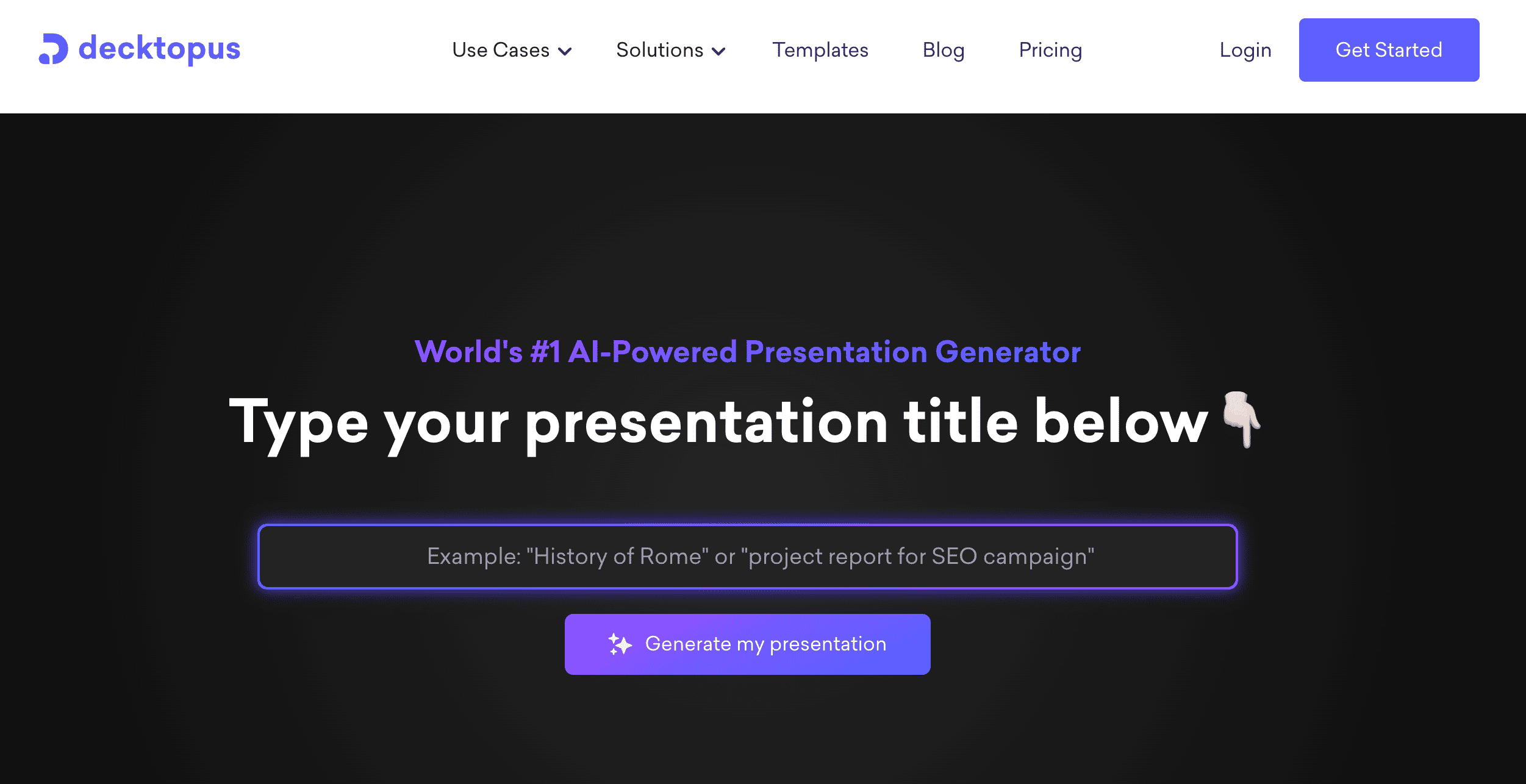
(Image)
How to Use Decktopus
To start, You simply choose a template, create a presentation from scratch, or create with AI.
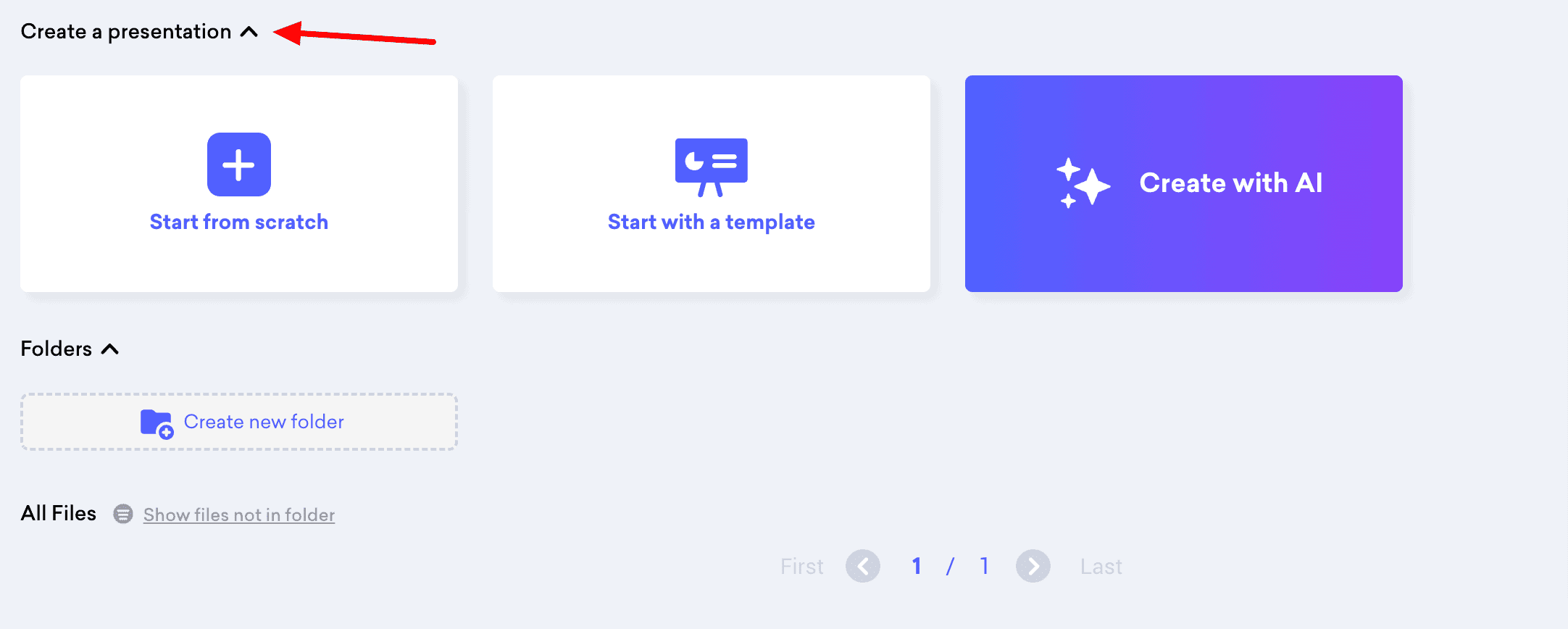
In this example, I choose to create a presentation about "kitchen design" with AI
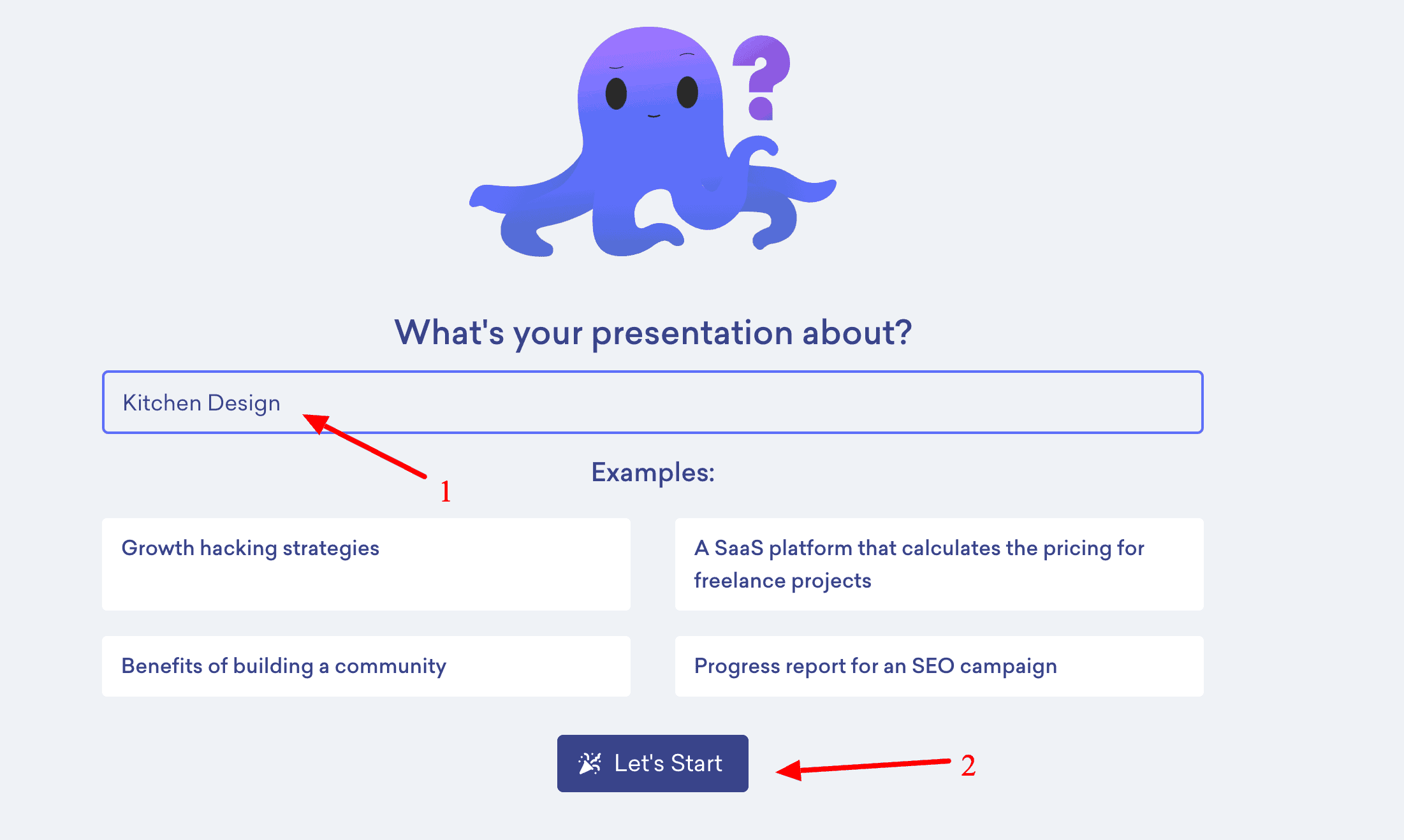
It will ask you who will see your presentation and why you're making it. You can type your answers or pick from the options it gives you. You can also choose how long you want your presentation to be and what it looks like by picking a template.
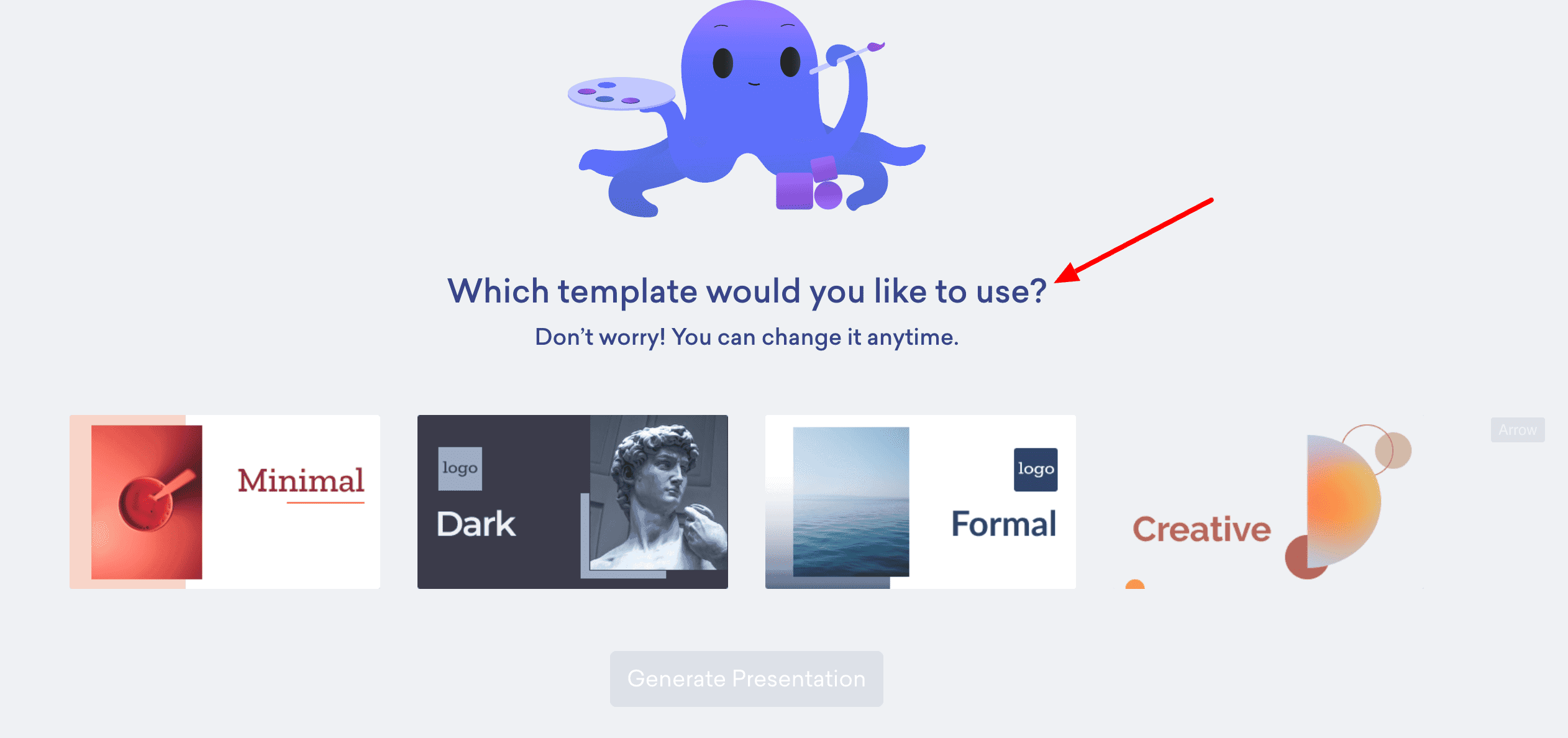
After you make your choices, Decktopus will make your presentation for you. It only took me about 35 seconds to make this 10-minute presentation.
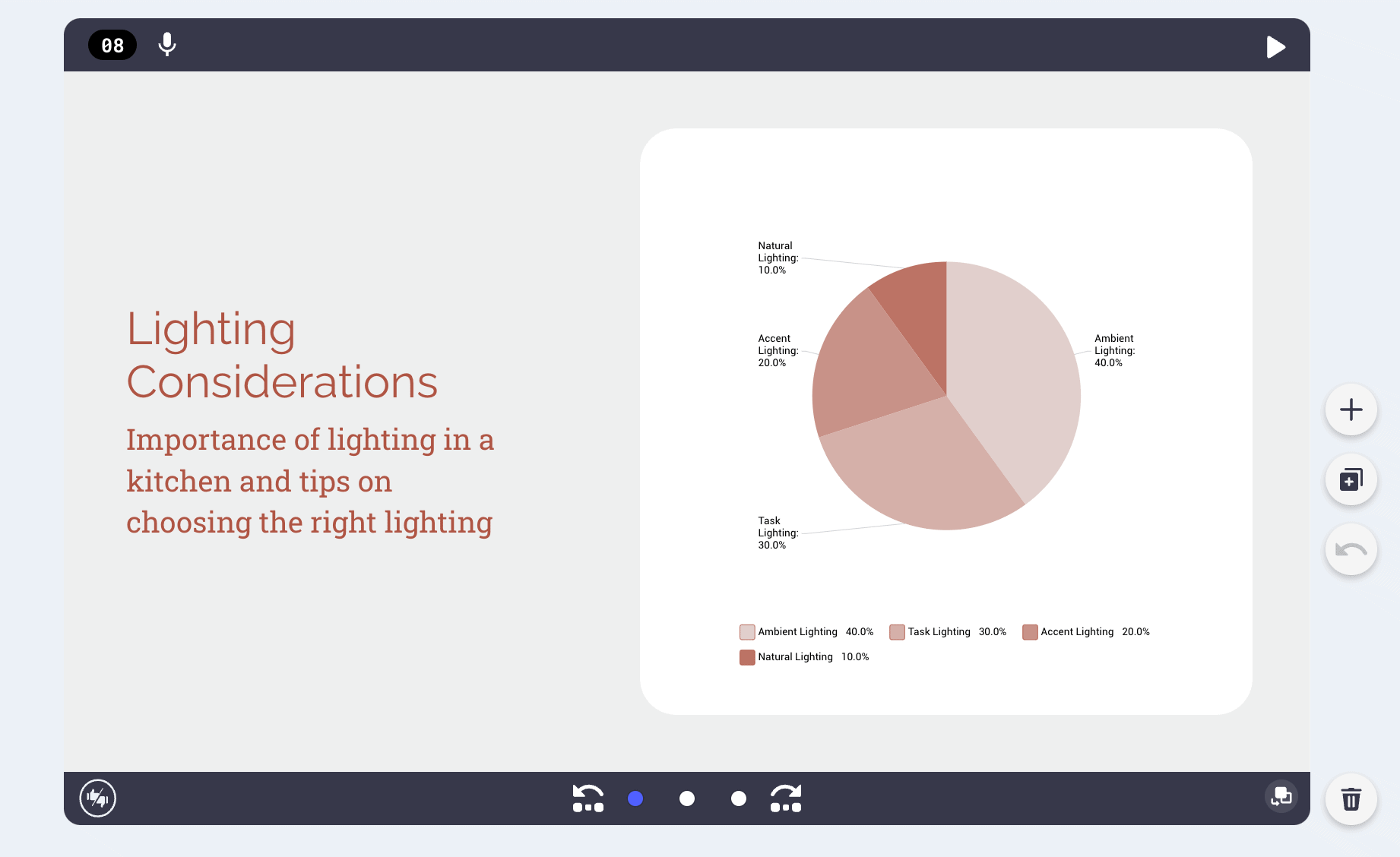
You can view the complete presentation using my link here!
Why I Recommend Decktopus
One of the standout features of Decktopus is its WIDE range of themes, fonts, and colors that you can easily customize to match your style and branding.
So what's in it for you?
Whether you're creating a history presentation or a project report for an SEO campaign, Decktopus provides instant theme changes that make your slides visually appealing and professional.
But that's not all!
Decktopus goes BEYOND just design. It knows how crucial content is, and it's got your back!
You'll have a treasure trove of image and icon suggestions at your fingertips with just a simple click.
Now you don't have to spend those long hours scouring stock photo websites. Decktopus takes care of that for you, making your life a whole lot easier.
Decktopus goes the EXTRA mile to make your presentations shine.
It offers tailored slide notes that provide you with talking points specifically tailored to your topic and audience. That means you'll always know what to say and keep everyone interested.
But wait, there's more!
Decktopus is packed with amazing tools that make your presentation super fun and interactive.
Let me walk you through some of the highlights:
- Collect information and feedback from your audience in real time with interactive forms.
- Add a personal touch with audio narration using the voice recorder feature.
- Connect your own custom domain for a personalized brand experience.
- Streamline your workflows with webhook integration.
- And enhance your presentations with embedded live websites and videos.
These tools will grab everyone's attention and make your presentation unforgettable!
What I Like/Dislike About Desktopus AI
Pros
Cons
Pricing
Decktopus AI has two main plans:
- PRO AI at $14.99/month for basic features
- BUSINESS AI at $48/user/month for advanced options.
If you choose annual billing, prices drop to $9.99/month for PRO AI and $36.99/user/month for BUSINESS AI.
2. Magic Slides

Millie's Take
Magic Slides works with Google Slides to automatically create presentations using AI. It's a bit slower than some tools, taking around 39 seconds for an 8-slide presentation, but the results are detailed and visually appealing. With plans from free to premium, Magic Slides makes creating professional presentations easy and efficient.
What Is Magic Slides
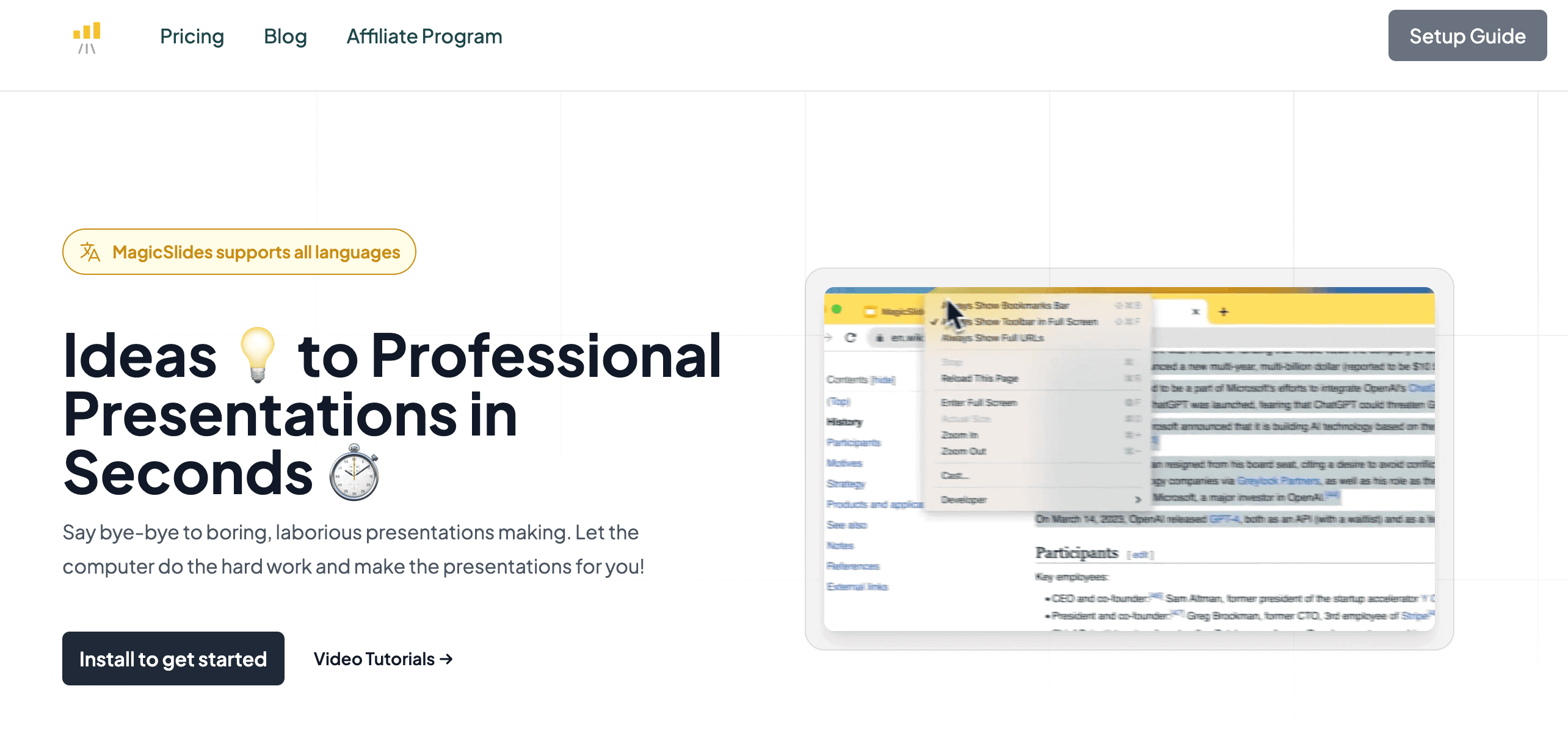
(Image)
Magic Slides is a special app that uses the power of AI integrated into Google Slides. This means that it can automatically create a presentation for you, and it's super easy to use.
All you need to do is install the MagicSlides app from the Google Workspace Marketplace to get started.
Now everything is in one place, so you can make your slides look amazing without switching between different platforms or applications.
How To Use Magic Slides
Let me walk you through the process of using Magic Slides.
First, you need to install the app from the Google Workspace Marketplace, here's how:
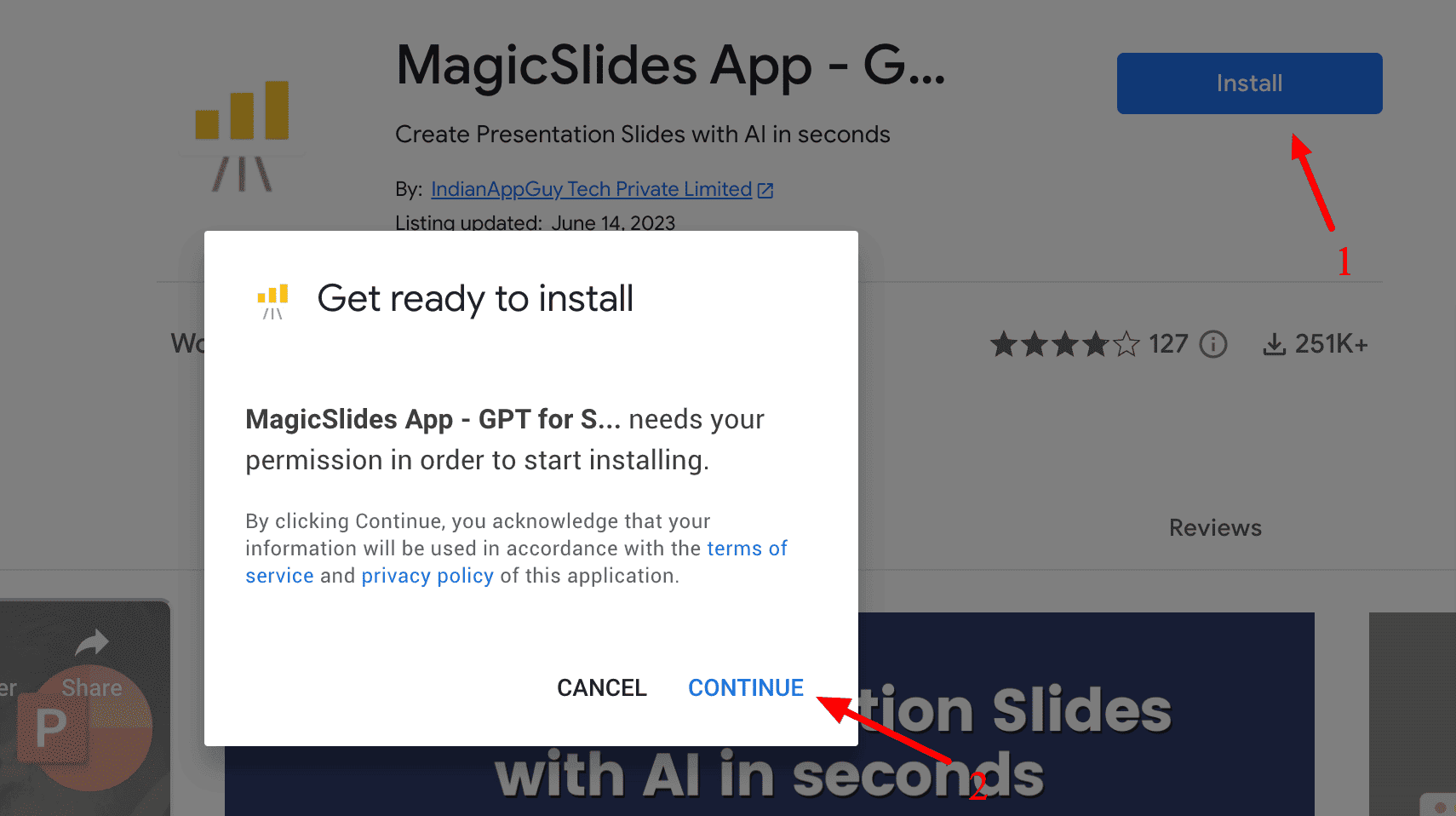
As soon as you have installed Magic Slides, you can go to Google Slides and start creating your first presentation.
Once you click on the Magic Slides extension, a cool dropdown menu appears on the right-hand side.
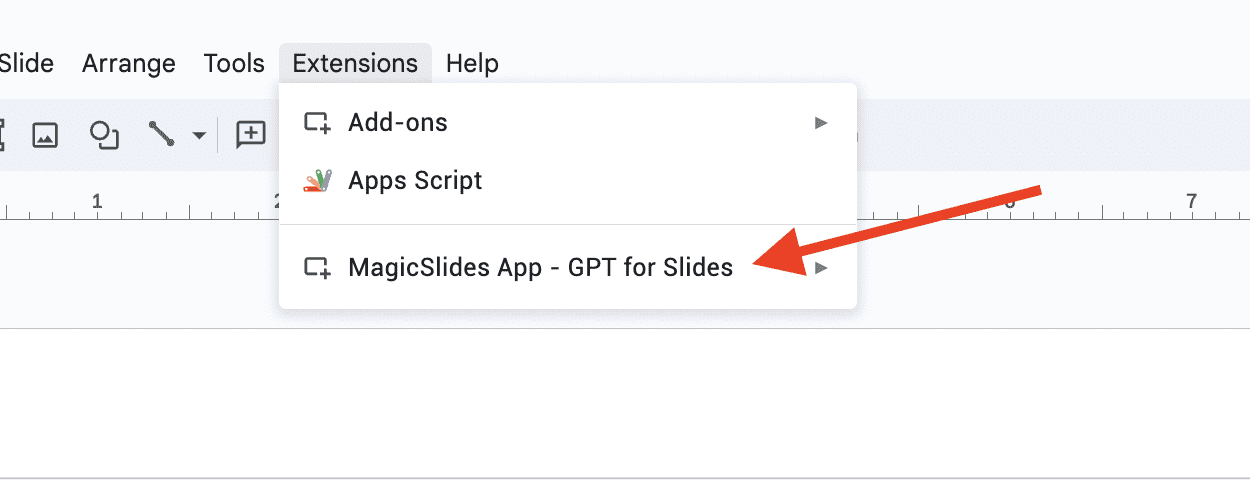
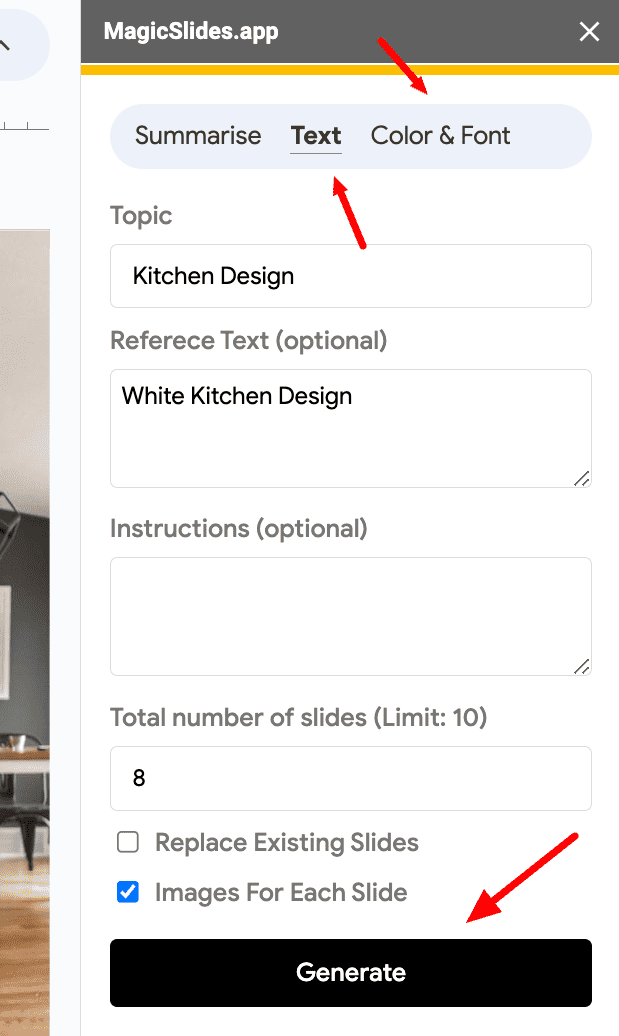
From there, you can simply enter the topic you want your presentation to be about. Then, choose how many slides you want and if you want images, just click the "images for each slide"
Under the color and font tab, you can choose different themes, fonts, and colors to make your slides pop. It's all about making it look good!
After you've set everything up, just click on the "generate" button.
Magic Slides will show you how much time it takes to work its magic.
In this case, it took me 39 seconds for an 8-slide presentation, which is a bit longer than Decktopus.
But the results are worth it!
The content generated by Magic Slides is detailed and impressive.
You can view the complete presentation using my link here!

However, some images might not match the content perfectly.
Magic Slides has its own pros and cons, but if you want a tool that can create presentations with more detailed content, it's definitely worth exploring.
So, if you want to create professional presentations without all the hassle, I highly recommend giving Magic Slides a try.
It's a user-friendly and powerful tool that can make your presentations shine.
Pricing
3. Simplified

Millie's Take
Simplified is a tool that quickly creates presentations using AI, making it super easy to get a complete presentation with text, pictures, and even GIFs in just about 10 seconds. It comes with lots of templates, so you can find the perfect look for your slides without spending a lot of time.
What is Simplified's AI Presentation Maker?
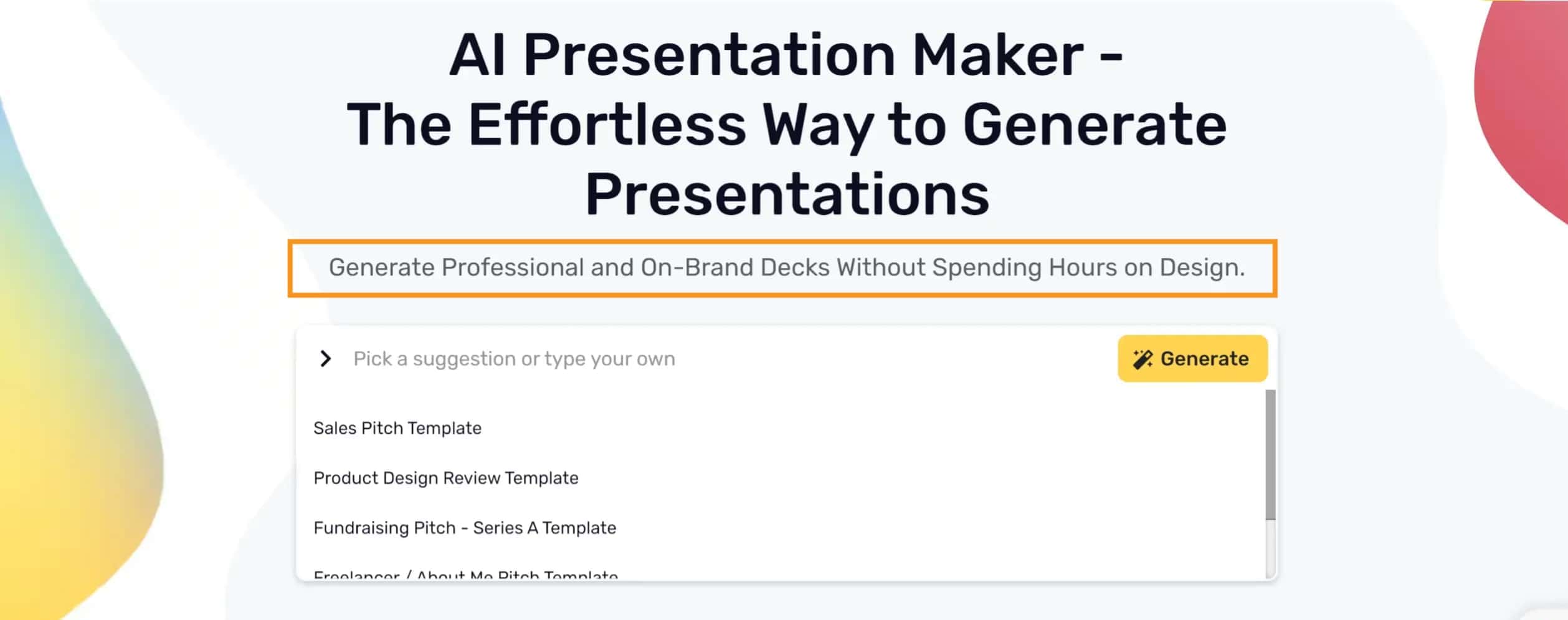
Simplified's AI Presentation Maker makes creating presentations easy and quick.
With just a few clicks, you can change the size of your slides, pick from thousands of pictures and videos, and even add fun GIFs to keep your audience interested.
If you need to make a presentation, you can type what it's about, and the AI will do the rest, giving you a complete presentation with text and matching images.
You can edit it, share it with others, or post it online. It's a handy way to impress anyone with your ideas.
Why I Recommend Simplified
Creating a presentation from scratch is ALSO simplified.
You simply select your language, describe your presentation topic with specific details and keywords, and let the AI work its magic.
Within seconds, you'll have a detailed presentation complete with relevant text and images tailored to your theme.
What's great about Simplified is how it lets you easily tweak everything. Change fonts, colors, images—whatever you need to make your presentation uniquely yours.
It's packed with templates for all sorts of projects, from sales pitches to educational talks, making it super versatile.
What sets Simplified's AI Presentation Maker apart is:
- Its user-friendly interface
- Enabling quick edits
- Full-screen previews
- Seamless sharing options.
Whether you're aiming to share your presentation with teammates or clients, or you're looking to publish your work on social media, this tool has you covered.
Plus, you can even turn your presentations into animated videos, making your content even more engaging.
All in all, Simplified offers an all-in-one platform that's user-friendly and efficient, perfect for creating presentations that stand out, with minimal effort and maximum impact.
Pricing
- Pro Plan: At $9/month (yearly) or $15/month (monthly), get premium features with 100 AI generations, 1 seat, including AI design tools, 50 artboards per project, 1 brand kit, 200GB storage, and collaboration capabilities.
- Business Plan: For $18/month (yearly) or $30/month (monthly), enhance your brand with 250 AI generations, 5 seats, advanced AI tools, 50 artboards, 1 brand kit, 1000 background removals, 2TB storage, and workflow management for your team.
4. Gamma AI
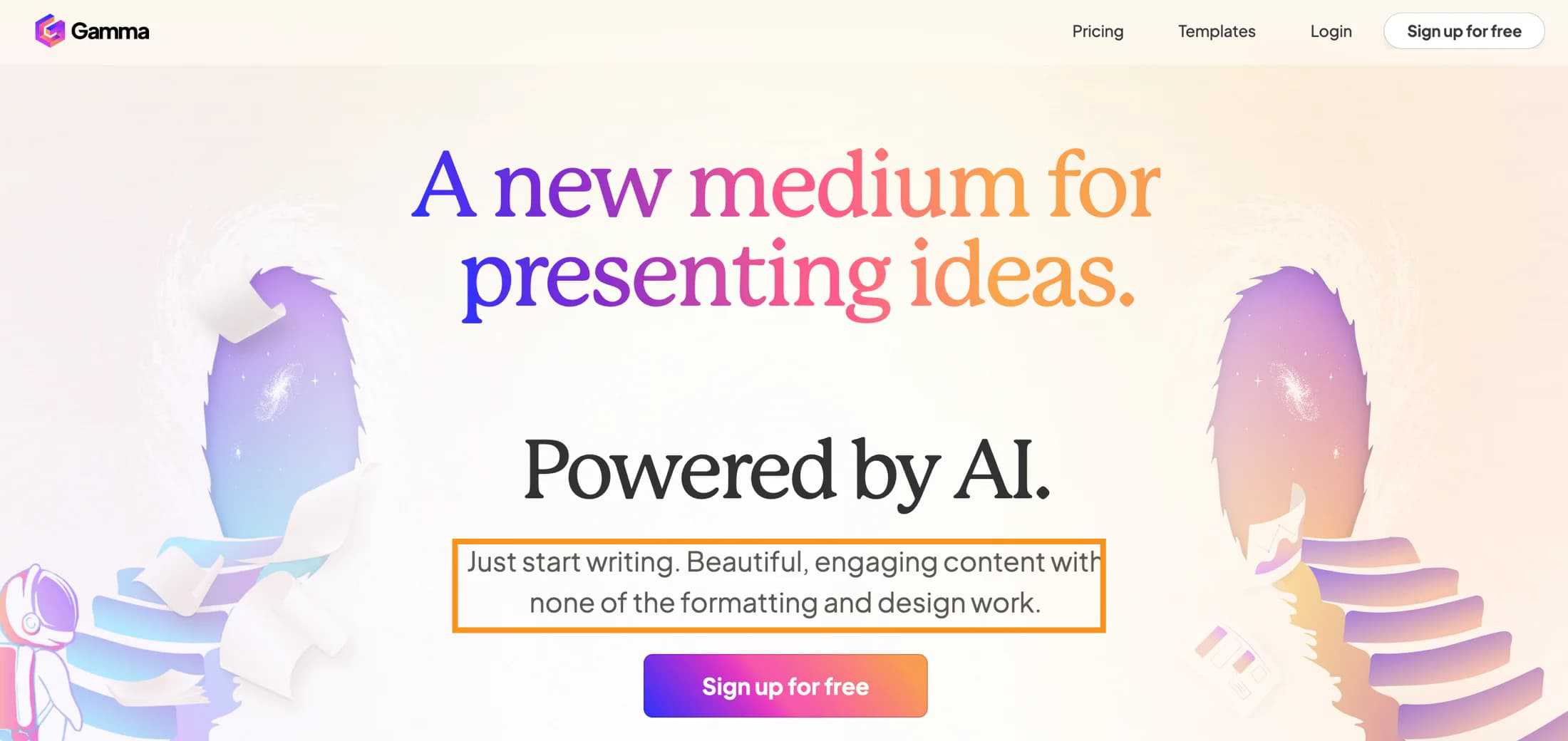
What is Gamma AI?
Gamma AI is a highly efficient tool for creating documents, presentations, and web pages. Its intuitive design allows you to input your ideas and watch as they are transformed into professional-looking content, eliminating the need for extensive design work.
For those in need of quick presentation creation, Gamma offers a selection of templates that streamline the process, enabling you to produce polished presentations rapidly
Why I Recommend Gamma AI
First, the tool provides customization options, allowing you to tweak your presentations with your personal or adding branding with ease.
This feature adds a touch of sophistication and consistency to your work.
Beyond presentations, Gamma supports live showcasing and web page conversion.
It includes a presentation mode and nested cards for in-depth content exploration.
Online sharing features and analytics offer insights into audience engagement, enhancing the reach and impact of your work.
To make presentations more engaging, Gamma supports the integration of various media types such as GIFs, videos, charts, and websites.
This multimedia approach helps in creating dynamic and interactive slides.
Gamma's accessibility across multiple devices, including laptops, tablets, and phones, ensures you can work on your presentations anytime, anywhere.
Collaboration features like comment sections and feedback tools facilitate teamwork, even remotely.
Combining elements of popular tools like Notion and Canva, Gamma offers a user-friendly interface for creating captivating content. It's suitable for professionals and hobbyists alike, making it a versatile tool for various content creation needs.
6. Synthesia.io
Best for making video presentations
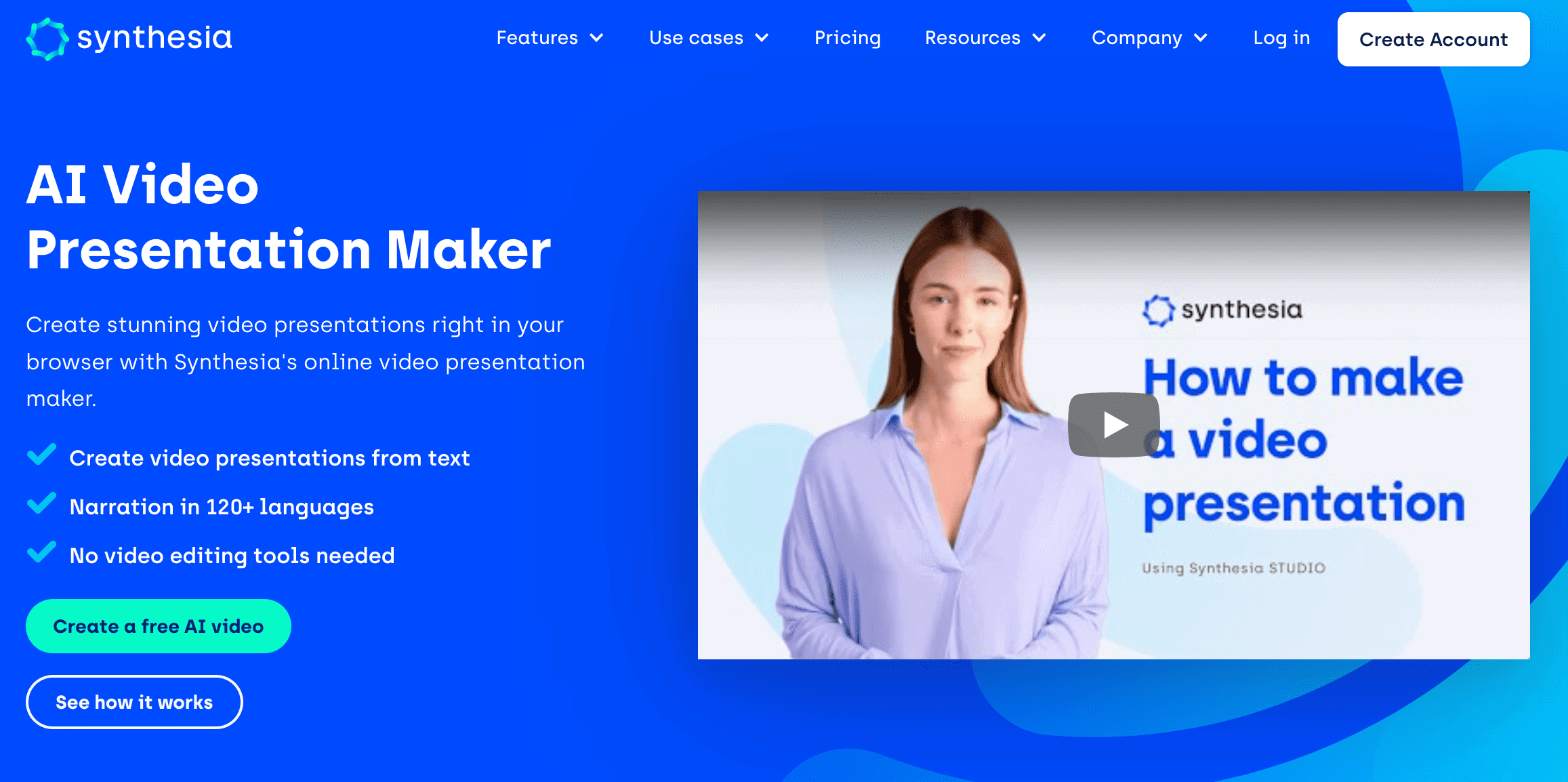
- Pricing: Starts at $22.50
- Free plan: No, but it lets you generate free AI videos
- Presentation generation time: 2 minutes for a 14-second video
What is Synthesia.io
Have you ever wanted to create professional videos without the hassle of cameras, microphones, or hiring actors? That seemed impossible just a few years ago, but now it's a reality with Synthesia.io.
Synthesia.io is an AI video creation platform that allows you to create professional videos in just 15 minutes. It uses advanced technology to turn your text into speech in over 120 languages, and you can choose from a wide range of AI Avatars to make your videos engaging and inclusive.
Yep, you heard me right!
All you need is your text, and Synthesia.io will magically turn it into speech in over 120 languages.
Now, here's the fun part. You get to choose from over 140 diverse AI Avatars to bring your videos to life. From Rosie to Jason and even your very own digital twin, you have endless options to make your videos inclusive and engaging.
Why I Recommend Synthesia.io
Synthesia.io makes it easy-peasy!
You don't need any fancy equipment or video editing skills. Synthesia.io is designed with beginners in mind, so you can create professional-looking videos right from your laptop.
Oh, and did I mention that updating your videos is a breeze?
With a single click, you can make changes and ensure consistency across all your content.
But that's not all – with Synthesia.io, you can break down language barriers and reach audiences worldwide by creating videos in over 120 languages. It's the power of communication without limits!
Whether it's for learning and development, sales enablement, internal communications, or marketing, Synthesia.io has got you covered.
But don't just take my word for it. Synthesia.io is trusted by over 50,000 companies of all sizes, including big names like Amazon, Accenture, and Reuters. They love how Synthesia.io saves them time, money, and resources while delivering impressive results.
Check it out now and unleash your creativity with Synthesia.io!
7. Tome
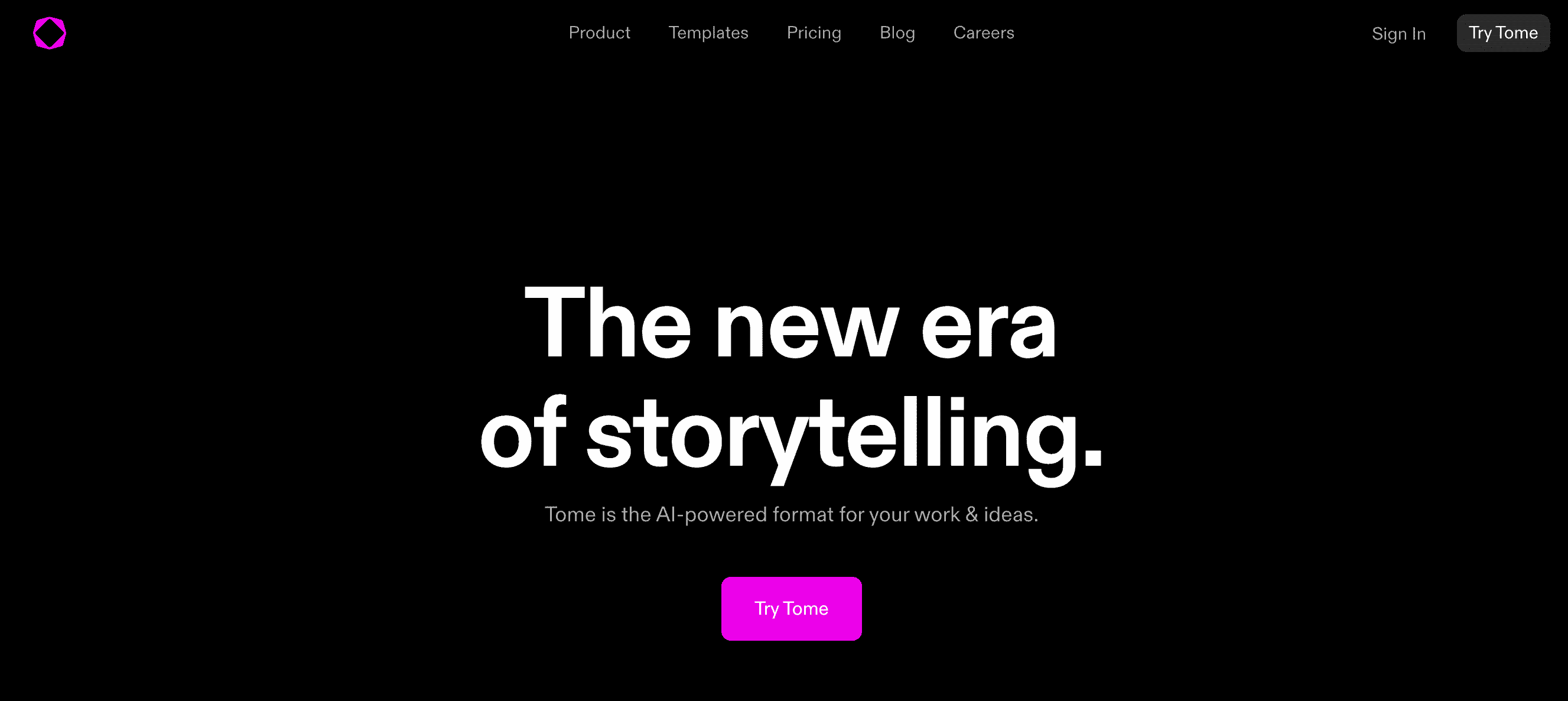
(Image)
- Pricing: Starts at $8
- Free plan: Yes
- Presentation Creation Time: 15s for a 9-page presentation
What is Tome
Tome is an incredible AI-powered storytelling format that takes your presentations and stories to a whole new level. Unlike other AI slide makers, Tome offers a wide range of features designed specifically to create engaging and captivating stories for any content.
In this article, I'll focus on its amazing slide-creation feature.
How To Use Tome
Creating a presentation with Tome AI is a breeze. You just click on "create," type in your topic, and let it work its magic.
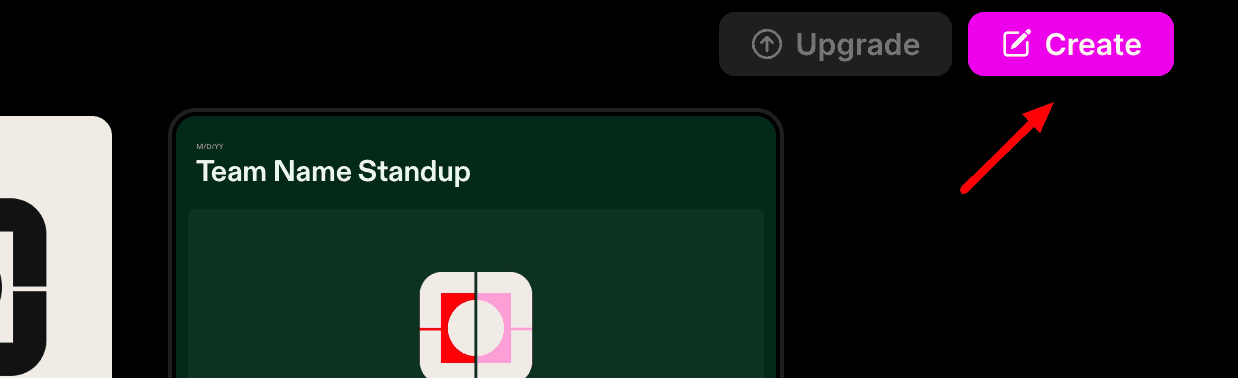
Then just think of it like Chat GPT, where you can add prompts to create a presentation for you.
I provided a prompt to generate a presentation about kitchen design for me.
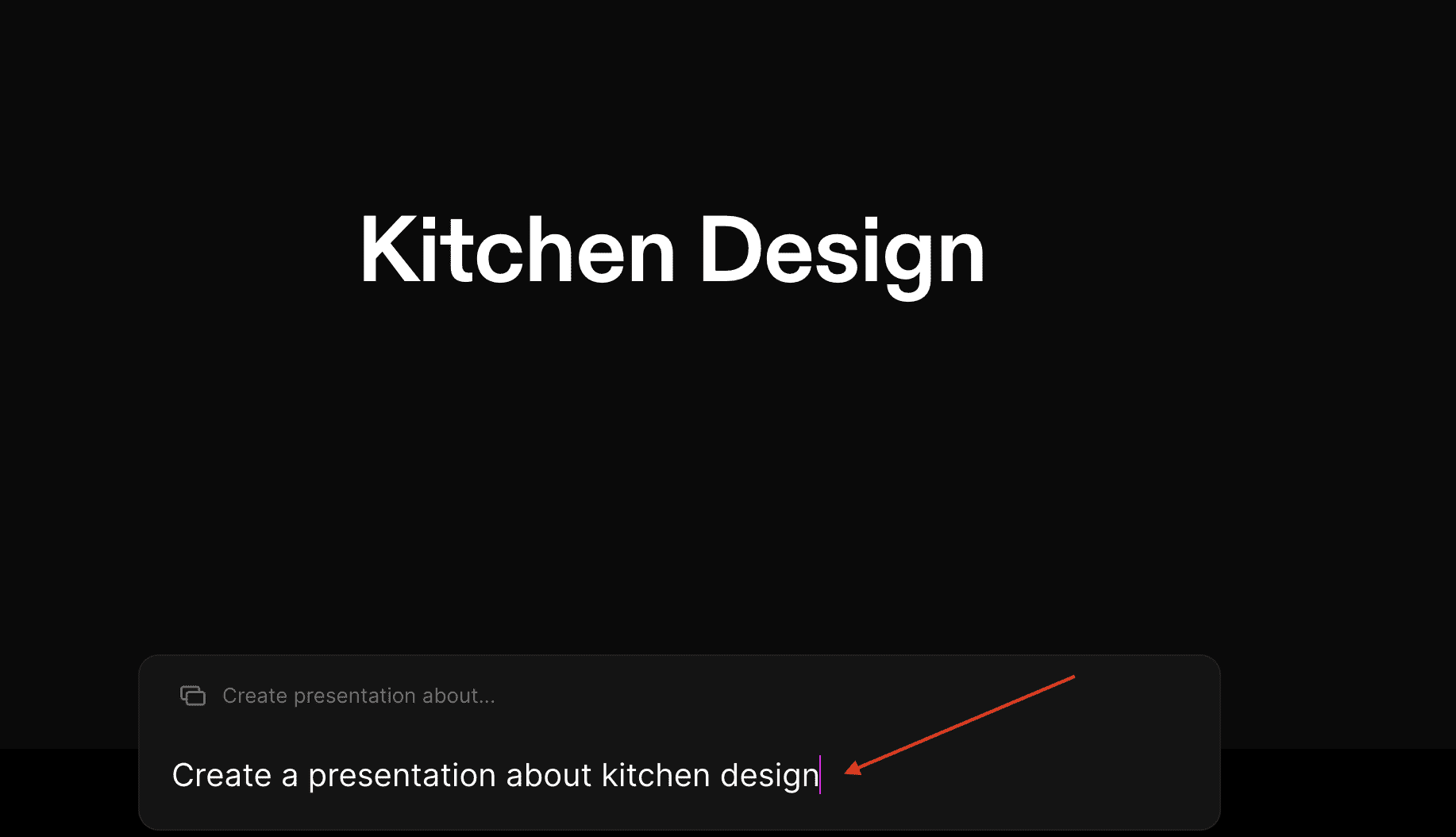
You can create a go-to-market strategy, a product launch plan, or even a recipe presentation.
The possibilities are endless!
It will generate a title and outline for your presentation in under a minute.
Of course, you can always customize and edit the slides to make them perfect for you.
You can customize the theme, and add elements like:
- text
- images
- record audio file
- and even videos
...with just one click, or even let an AI art generator (DALL-E) determine the art style automatically.
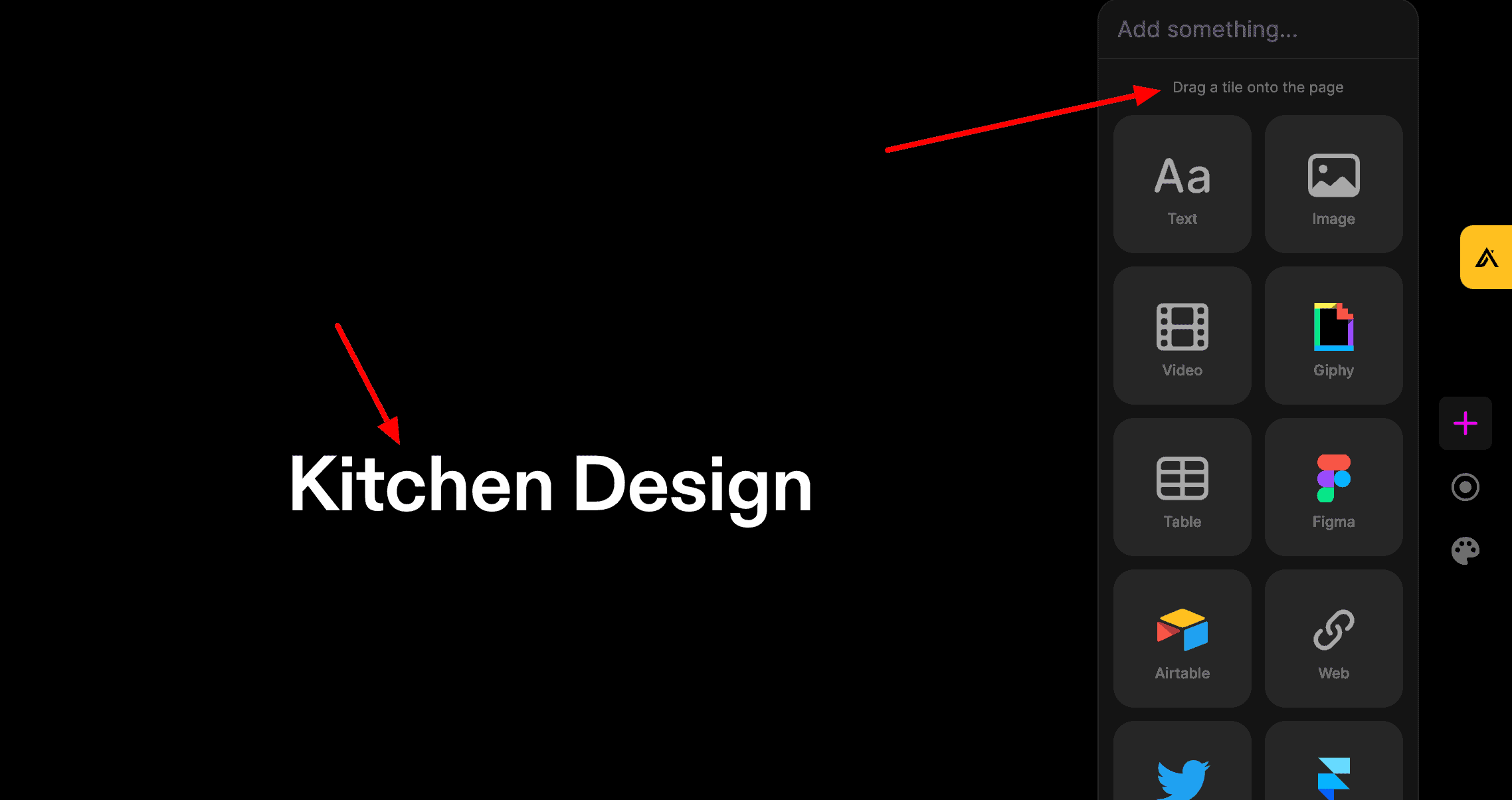
They also have a mobile app, so you can work on your presentations on the go.
Here's the presentation that Tome created for me. It took 18 seconds to generate a 9-page presentation. It's quite impressive that most of the images match the content.
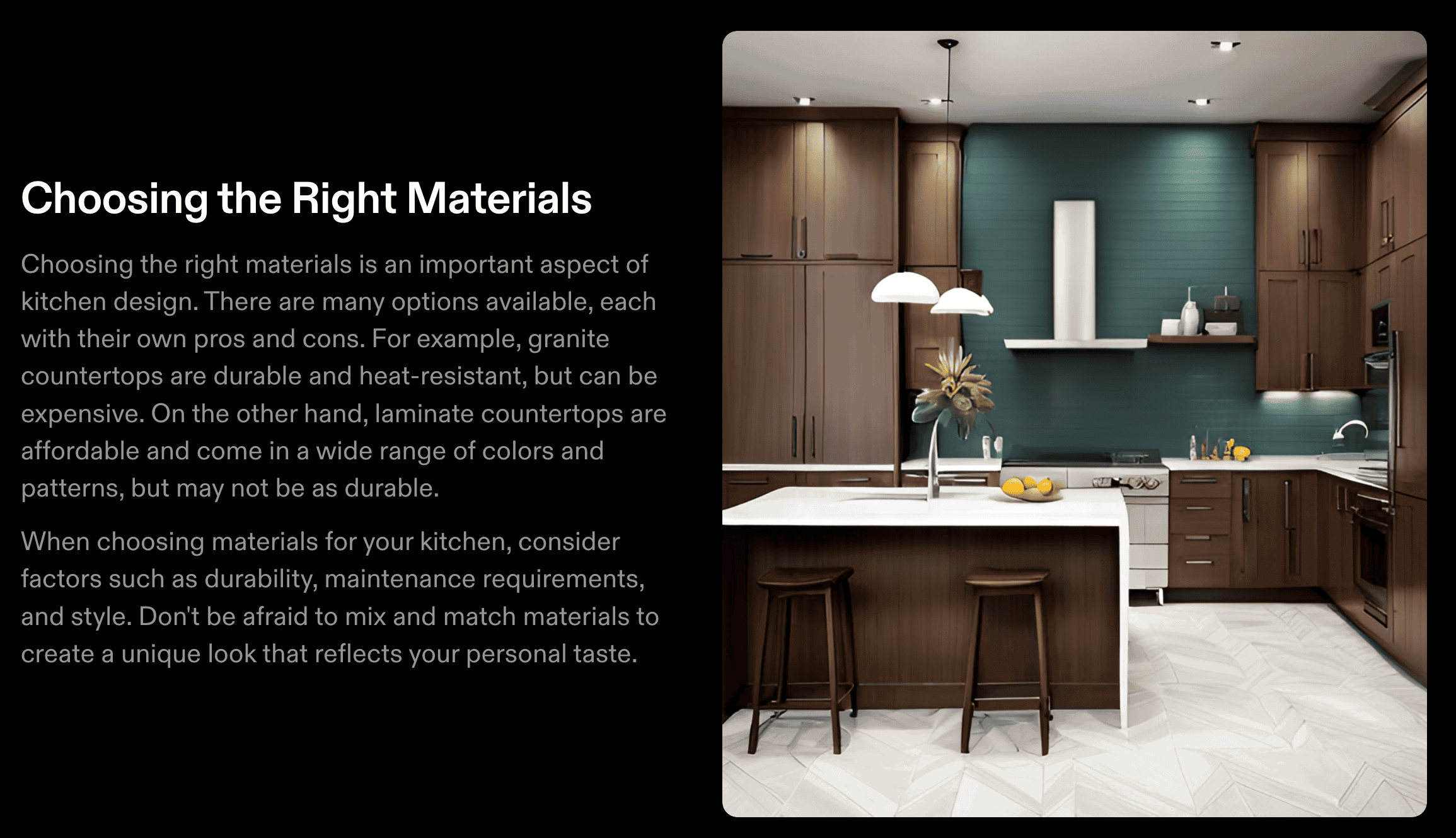
You can view the complete presentation using my link here!
Why I Recommend Tome
First things first, Tome AI has different templates to choose from, like:
- fundraising
- sales pitch
- and product design review.
You can duplicate a template and customize it to fit your needs. It looks just like Google Slides or PowerPoint, so you'll feel right at home using it.
But hold on, here's where it gets really exciting!
This AI-based presentation maker can create presentations from scratch with the command prompt.
They provide a handy starting guide that explains how to use the tool and even gives you ideas for different types of presentations.
It's like having your own personal presentation assistant right beside you.
Designers will be thrilled to know that Tome AI connects with Figma. That means you can include your favorite design tools in your presentations. It's a dream come true for creative minds!
And that's NOT all. Tome AI goes above and beyond with its features.
You can add comments, include elements like Twitter tiles or tables, and easily add new slides. You can even generate a presentation from a document.
Now, let's talk about sharing. While the free version of Tome AI doesn't offer a download option, you can easily share your presentation with others by simply sending them the link.
When you share the link, others don't have to wait for files to download or worry about having an old version. They can look at the presentation online and see the latest and newest version of it.
Whether you're a professional, an educator, a marketer, or simply someone who wants to create captivating presentations without spending hours on them, Tome AI is the perfect tool for you.
It's fun, easy to use, saves you time, boosts your creativity, and helps you deliver engaging presentations that leave a lasting impression.
I'm excited about Tome AI and all the possibilities it offers, and I think you will be too!
5. Sendsteps
Best for creating interactive presentations
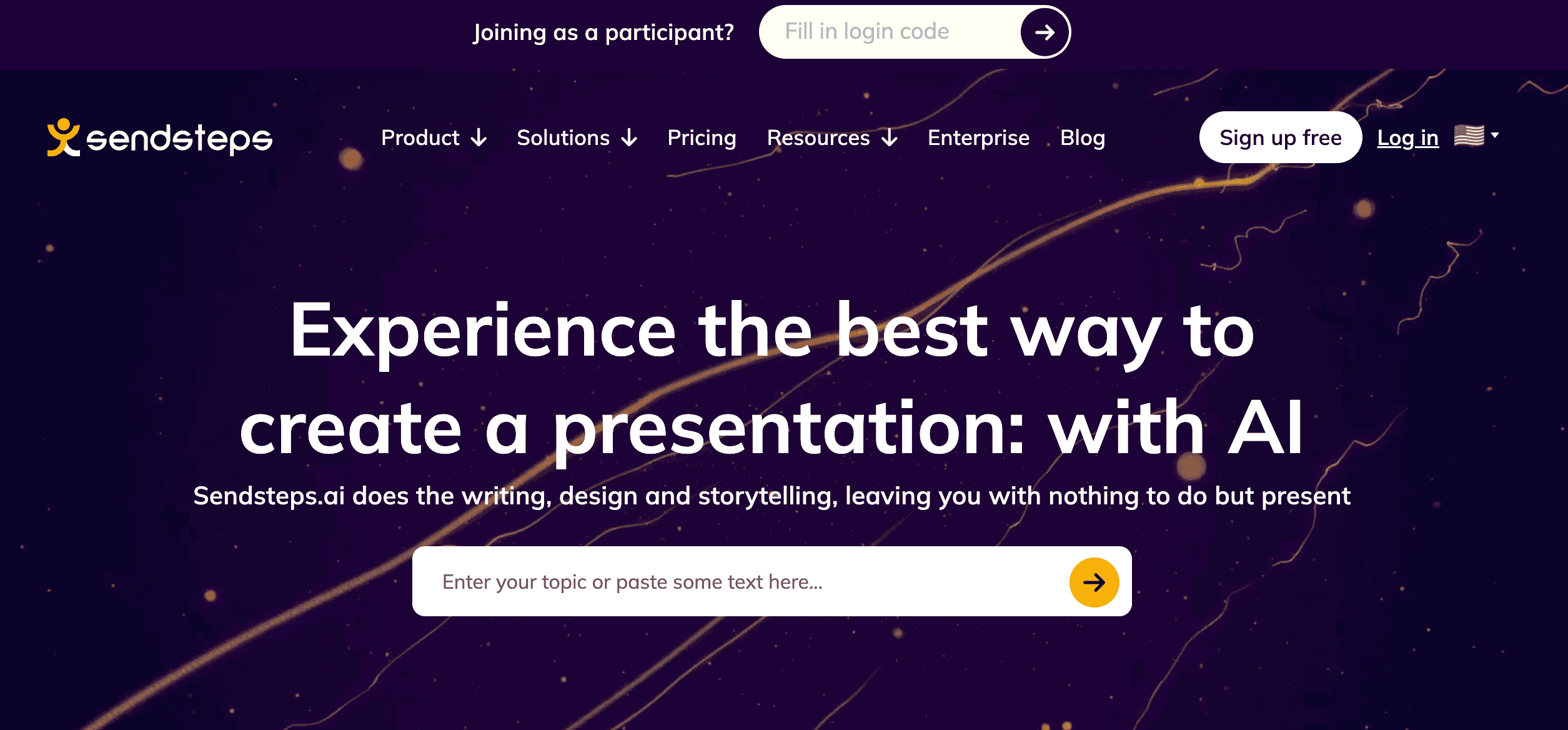
(Image)
- Pricing: Starts at $9.99
- Free plan: Yes
- Presentation generation time: 40 seconds for a 12-page presentation
Sendsteps is an AI-powered presentation tool that takes care of writing, design, and storytelling, allowing users to focus solely on presenting. With interactive features and time-saving benefits, Sendsteps is a valuable tool for businesses, education, and events and is trusted by over 1 million users and leading companies.
How To Use Sendsteps
To create a presentation with Sendsteps using AI, follow these steps
First, fill in your topic and any additional information.
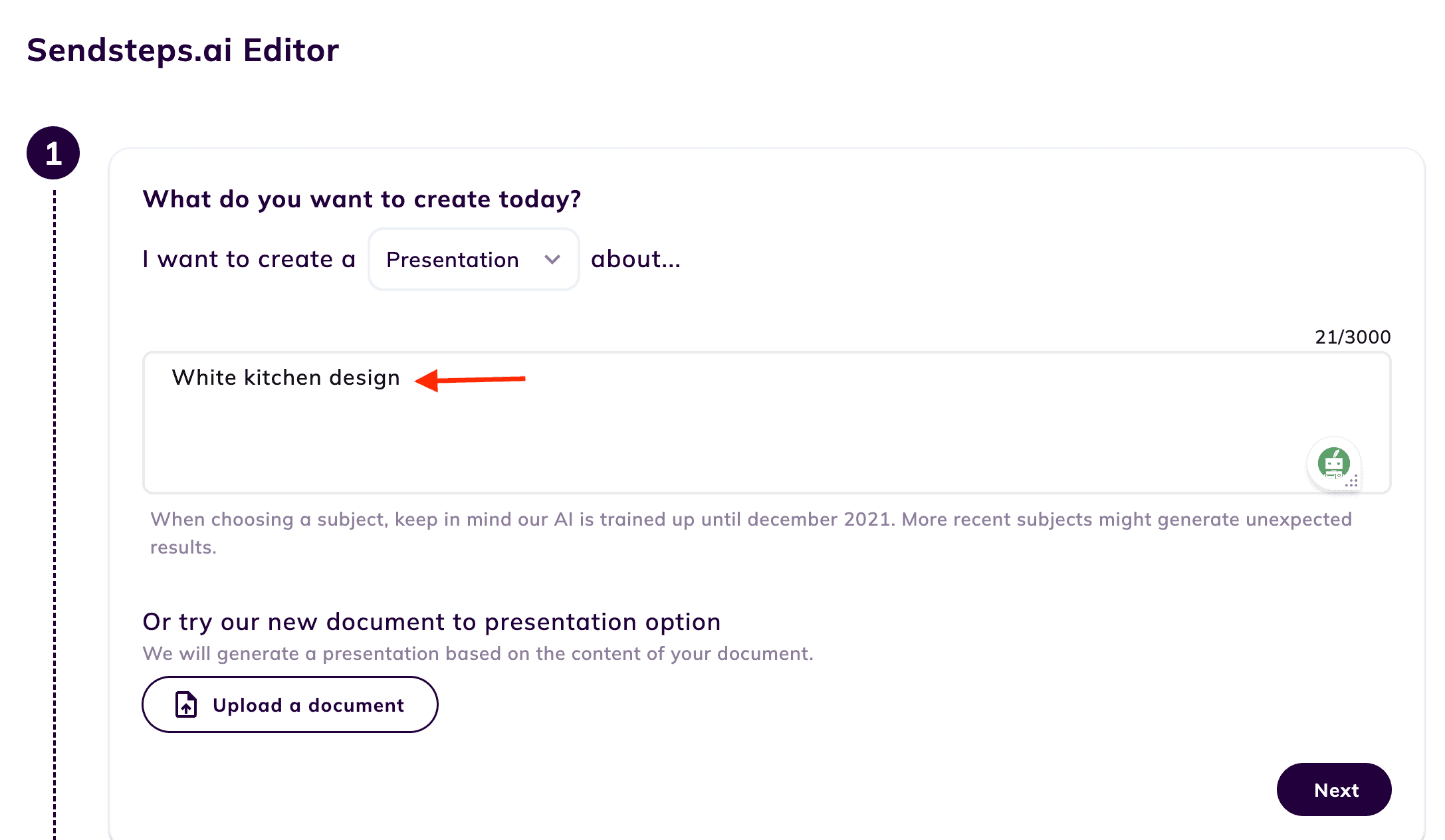
Once you've filled in your topic, it's time to customize your presentation further.
Select the language you'll use to create the presentation. Consider who will be in the audience - are they students, professionals, or maybe a mix? This helps Sendsteps.ai tailor the content accordingly.
Now comes the fun part!
Sendsteps.ai offers you a selection of generated titles based on your topic. You can browse through these options and choose the one that best captures the essence of your presentation. If you have a creative spark, feel free to write a unique title yourself.
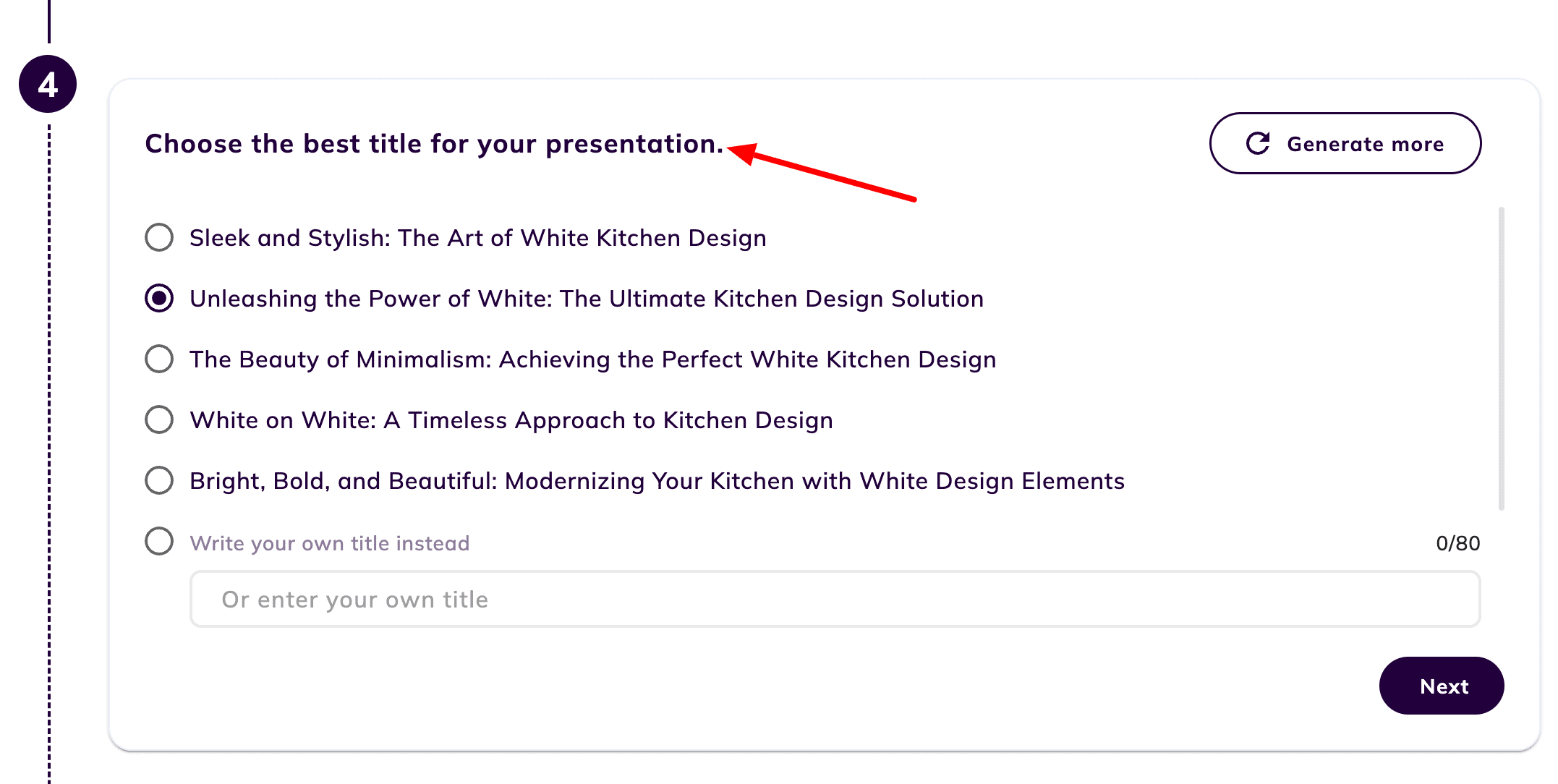
Then choose the desired duration for your presentation. Sendsteps offers you three options as follows:
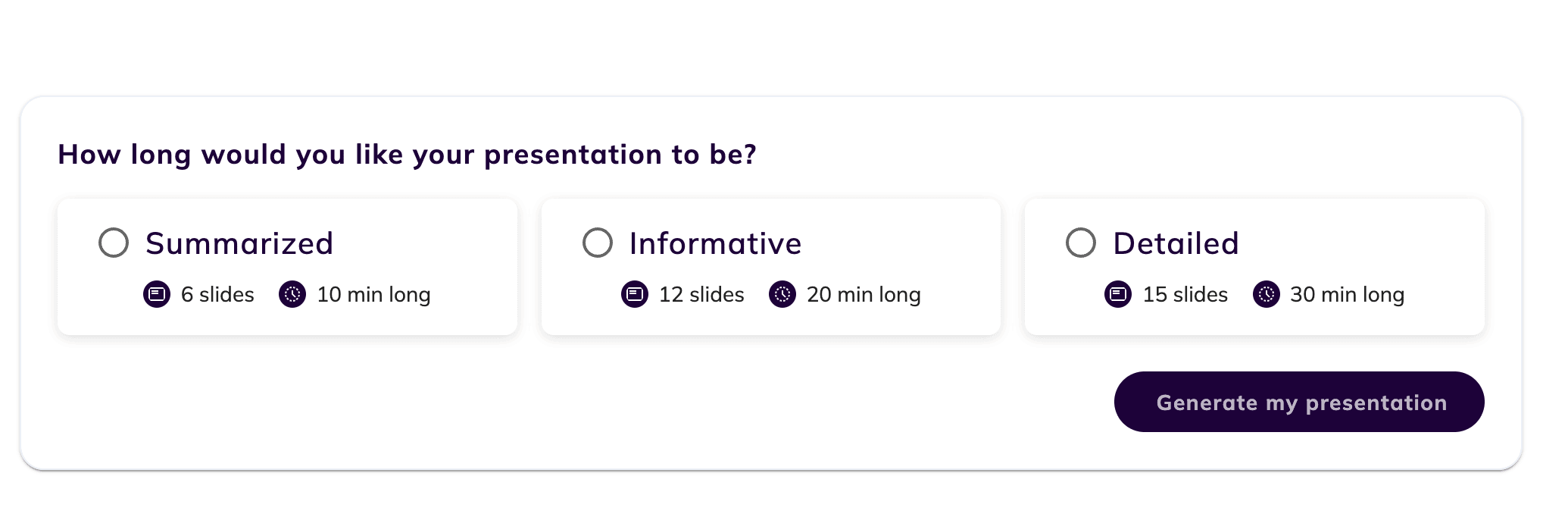
Now, just click "Generate my presentation" and let Sendsteps do the work!
Here's the presentation that Sendsteps created about "kitchen design" based on the information I gave it. It took me 40 seconds to create 12 slides.
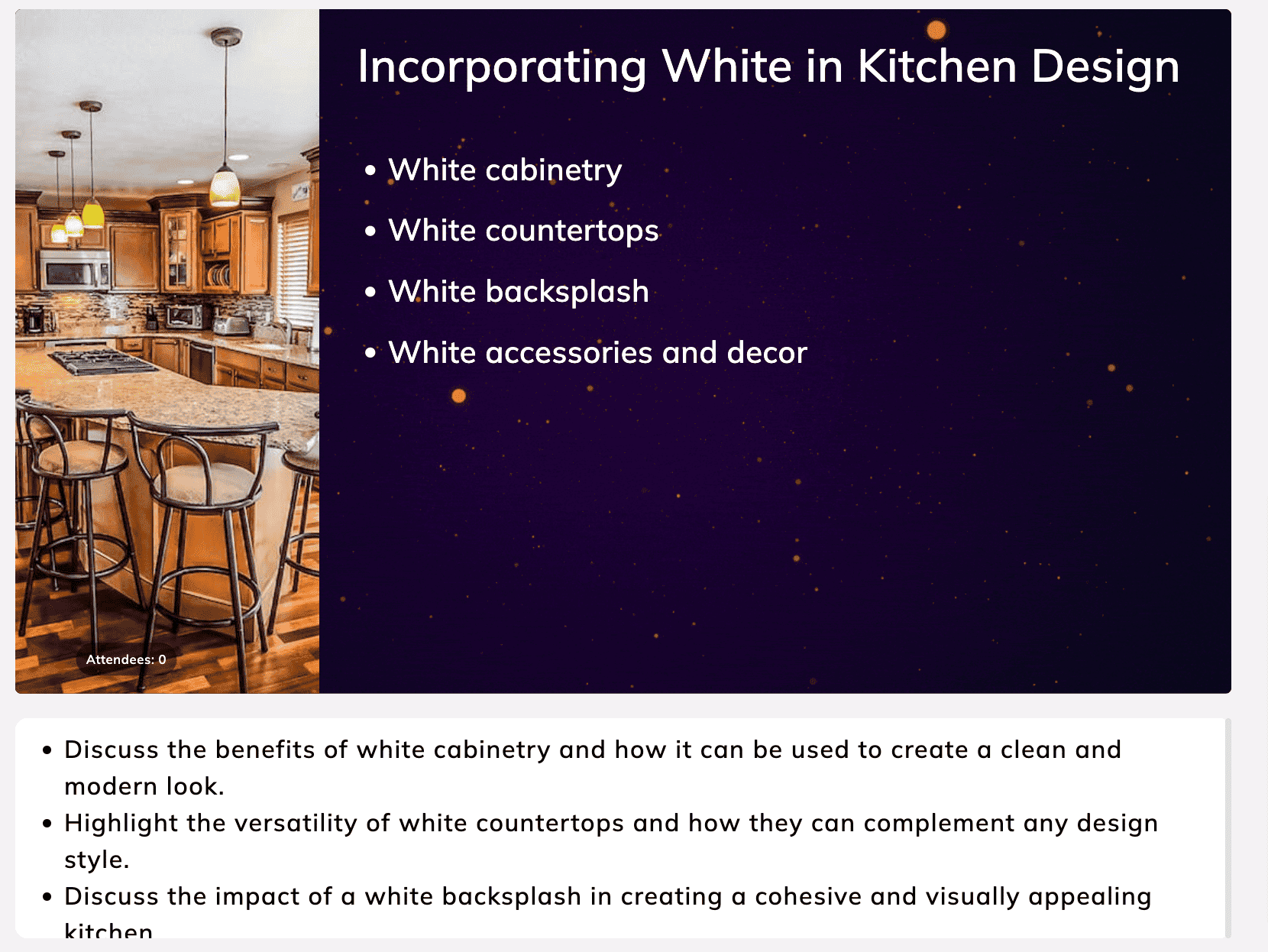
It's super cool that there are moving parts in the presentation that I can't find in any other AI-powered presentation maker. This makes the presentation come to life and creates a truly engaging experience for the audience.
With only $9.99/month, what Sendsteps generates is quite remarkable. The value you get for the price is impressive.
You can view the complete presentation using my link here!
Why I Recommend Sendsteps
With Sendsteps, you don't have to worry about writing, designing, or storytelling. It does all the hard work, leaving you with more time to focus on what really matters.
Whether you're in business, education, or hosting events, Sendsteps has got you covered. It saves you valuable time and enables you to engage your audience in a whole new way.
With Sendsteps, you can:
- Create interactive presentations to make your meetings more engaging, leading to better results with AI assistance.
- Encourage active engagement and better results in business meetings.
- Promote effective communication and understanding in educational settings.
- Stimulate healthy competition, motivation, and efficiency among students.
- Get inspired and generate new ideas for your message.
Oh, and did I mention that Sendsteps is the first AI interactive presentation tool? It's truly innovative!
It's kind of like adding a touch of magic to your presentations, making them more engaging to captivate your audience and create a memorable experience that will leave a lasting impression.
6. Beautiful AI
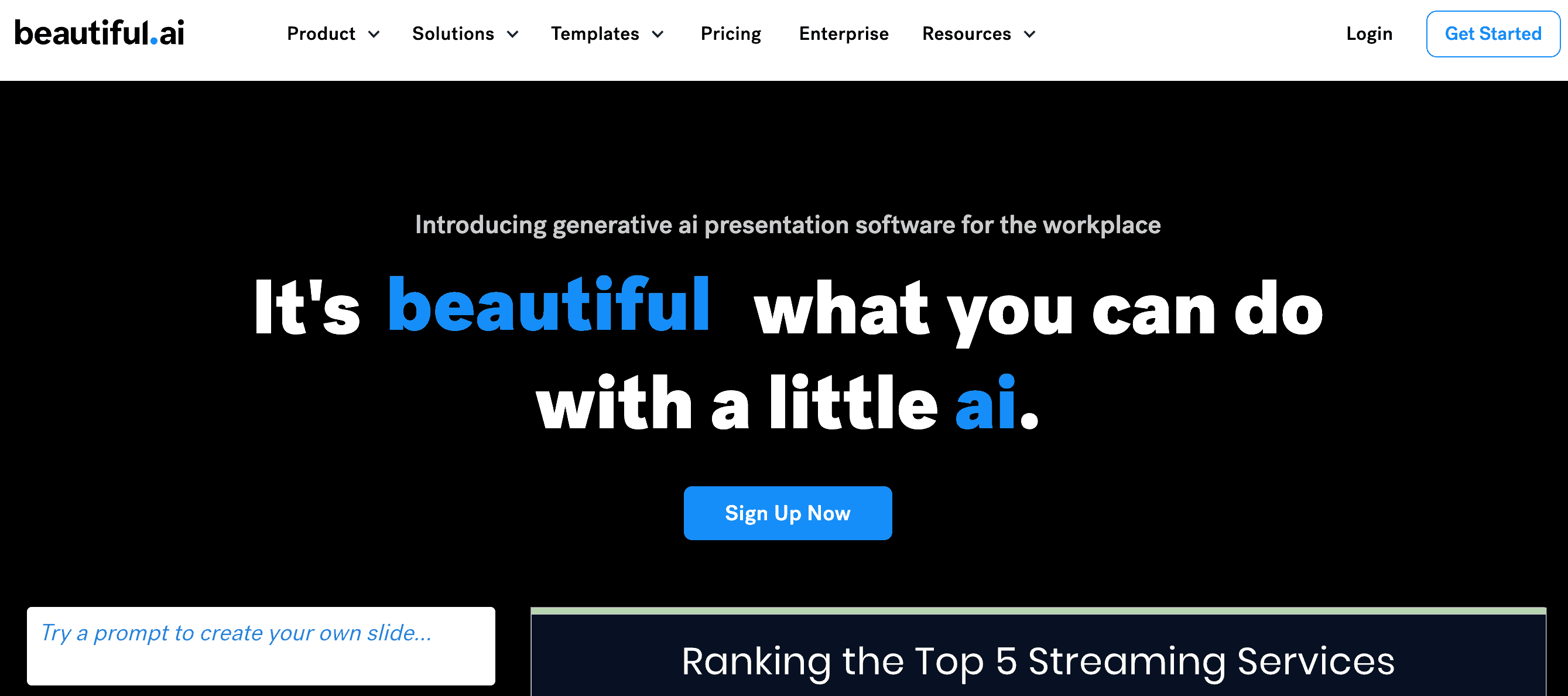
(Image)
What is Beautiful AI?
Beautiful AI is a generative ai presentation software that helps you create amazing slide decks for work or school. It's like PowerPoint or Canva, but even better because it uses artificial intelligence (AI) to create stunning and engaging presentations quickly.
Why I Recommend Beautiful AI
One of the coolest features of Beautiful AI is the smart templates.
These presentation templates give you a blueprint to create beautiful presentations that customers will love. You can choose from tons of templates to start your presentation with inspiration and finish it in no time.
NO.MORE staying up late resizing text and images!
Every choice you make saves you time and leads to great design.
Another awesome thing about Beautiful AI is that it puts slide formatting on autopilot. That means you don't have to worry about making your slides look good.
Just add your content, and the software adapts the design in real-time. It's like magic!
You can say goodbye to those late nights spent formatting slides.
Beautiful AI also makes your team look brilliant. With the Team Plan, anyone in your team can create stunning presentations remotely and consistently. You can sync up and sign off faster, no matter where you are.
Plus, you have total control over your brand. You can use your brand's colors, fonts, and logo to make every slide consistent and creative.
What Is An AI Presentation Software
AI presentation software is a tool that uses artificial intelligence to make creating presentations easier and better. These software programs use smart algorithms and machine learning to help with tasks like making slides, organizing content, suggesting designs, and even writing speeches. By leveraging AI technology, these tools make it simpler and faster to create attractive and interesting presentations.
This means you can spend less time worrying about the technical stuff and focus more on creating great content and delivering a compelling presentation.
How Can An AI Presentation Software Benefit You
Imagine having an AI tool that saves you time and effort while making your presentations look amazing. With an AI presentation tool, you can achieve just that!
It Saves Time
First and foremost, this type of software is a time-saver.
You can generate slides with a few clicks instead of starting from scratch. It analyzes your content, identifies key points, and presents them in an engaging and organized manner.
And it goes without saying how helpful this is. It frees up your schedule, allowing you to allocate more time to other important tasks.
Whether it's refining your message, practicing your delivery, or simply taking a breather, having extra time on your hands is always a welcome advantage.
Enhance the visual attractiveness
Not only does it suggest stunning designs and captivating layouts, but it also saves you the hassle of searching for stock images for hours on end.
The software analyzes your content, understanding the essence of your message. It identifies key points and transforms them into visually appealing slides.
While it's important to note that these tools are still evolving, and sometimes the suggested images may not align perfectly with your content.
However, despite this occasional mismatch, the overall benefits are still significant.
Imagine with just a few clicks, you can find the ideal visuals that enhance your message and captivate your audience.
Some AI slide makers go even further by offering built-in AI features. For example, with Decktopus, you can create AI-generated images in a matter of seconds right on the app.
No more wasting time scrolling through endless image options or dealing with copyright concerns.
It's...cheap!
Another awesome advantage of using AI slide makers is that they are incredibly affordable!
Let's take a look at the pricing plans of Decktopus as an example.
The Pro plan costs just $4.99 per month. That's a small fee compared to the time and effort you'll save!
So, not only will you be creating eye-catching presentations in no time, but you'll also be doing it at an affordable price!
It's a win-win situation for your presentations and your wallet.
Wrapping Up
In a nutshell, you can save time, unlock your creativity, and make your presentations shine with these 5 best AI presentation software tools.
With its user-friendly interface and powerful features, you can easily create captivating slideshows that impress your audience.
So, why settle for average when you can have the best?
It's time to unlock the full potential of these AI presentation makers and become a presentation pro!
Let's start this incredible adventure together!

