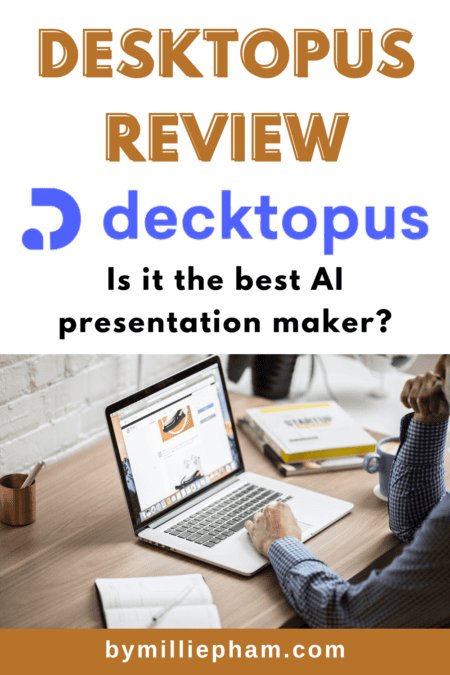Just a quick note that bymilliepham.com contains affiliate links. This means that if you click through and make a purchase, I may receive a small commission at no extra cost to you. Learn more.
Welcome to my Decktopus review for 2023.
I might not have all the answers, but I have a feeling that you've been grappling with the time-consuming task of creating presentations from scratch. Am I right?
Well, that's likely the reason you landed on this review in the first place.
I know, in today’s competitive world, where first impressions matter, your presentations need to be spot-on. There's no room for second-guessing anymore.
Your presentations have to:
- grab your audience's attention from the get-go and keep them engaged throughout.
- be crystal clear, leaving no room for confusion or misinterpretation.
- exude professionalism and reflect your brand's image in a polished and cohesive manner.
- leave a lasting impression on your audience, making them remember your key points long after the presentation is over.
And that’s why choosing the right presentation generator is so important.
But with so many options on the market, how do you know you’re investing in the right one?
After doing tons of research, you came across Decktopus.
Desktopus is an presentation software that allows to create impressive presentations quickly and efficiently with the power of AI.
But is it the right presentation maker for you?
That’s what you need to decide. And I can help.
This review takes a closer look at Decktopus’s features, pricing plans, its pros and cons, and who should and shouldn’t use it.
So let’s dive in.

Desktopus Summary
Decktopus Review
What is Decktopus?
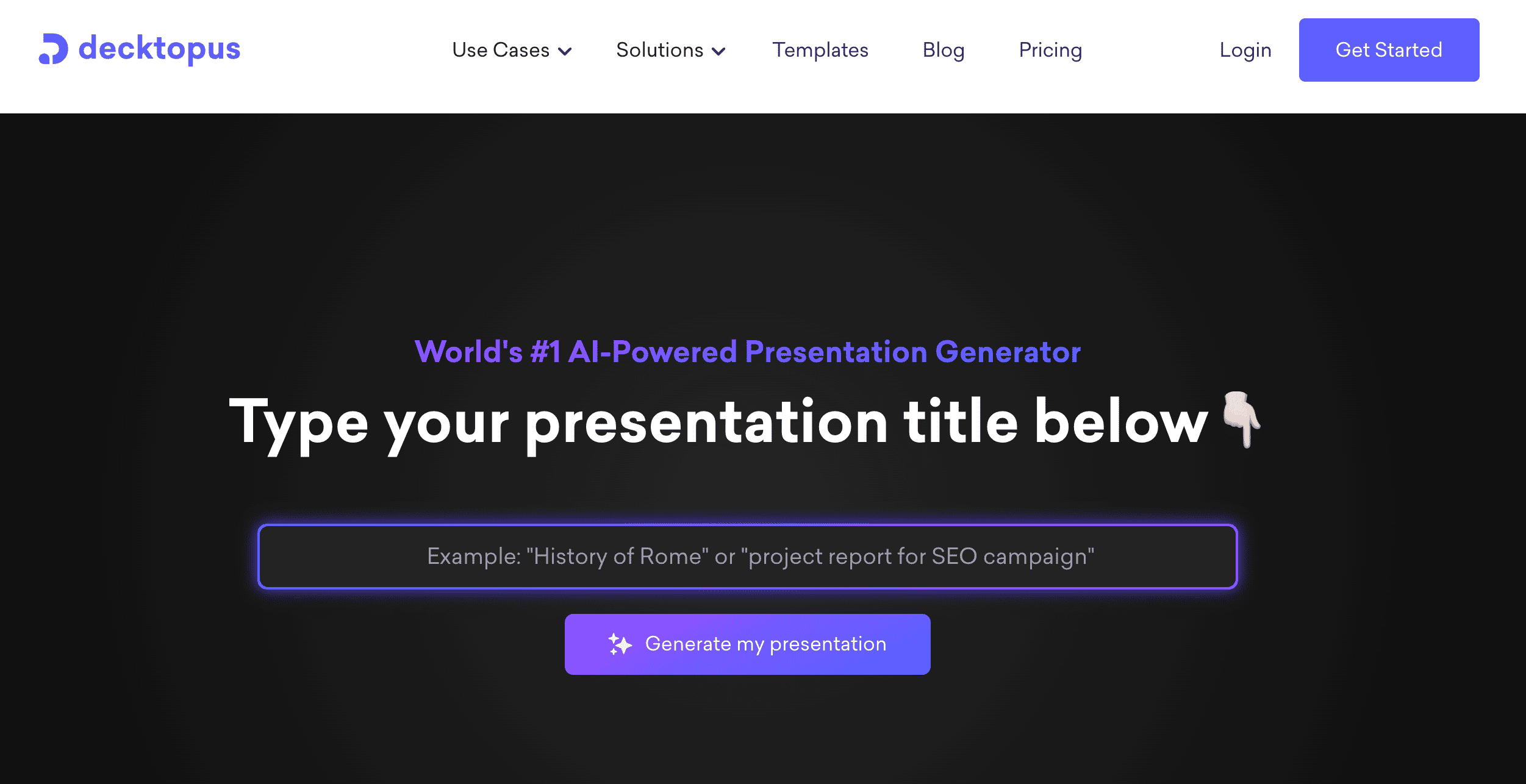
Decktopus is a presentation generator, but it takes a unique approach. By harnessing the power of artificial intelligence, it helps you create an ideal presentation by automating the process of structuring and adding content. It even offers support during your actual presentation.
With Decktopus AI, you can:
- Customize your slides with themes, fonts, and colors
- Generate tailored slide items to enrich your presentation
- Find the perfect images and icons without spending hours looking for stock images
With built-in tools like Forms, Voice Recorder, and easy updates, Decktopus help create captivating decks that engage your audience.
Simply put, just imagine Decktopus as kind of like PowerPoint but with the power to create presentation slides for you… AUTOMATICALLY based on the topic you provide.
Decktopus Pros and Cons
Pros
Cons
Who Created Decktopus?
Decktopus AI is a company nestled in the vibrant city of San Francisco, California. Back in March 2019, two brilliant minds, Noyan Alperen & Ugur Yigit, set out to revolutionize the world of presentations.

Noyan Alperen at Decktopus office (Source)
They gave birth to Decktopus AI, an all-in-one presentation software powered by mind-blowing artificial intelligence technology.
Why You Need Decktopus?
Are you tired of spending hours creating presentations from scratch?
Trust me, I know the struggle.
If you're anything like me, you've probably wished you had multiple arms to handle it all.
Well, Decktopus is here to make your dreams come true with its incredible features!
It takes all the hard work out of creating slides by providing you with stunning templates that are ready to go.
Staring at a blank screen, wondering where to start?
Nah, with Decktopus, you can simply choose a template that matches your style and fill it with your content.
But that's not all!
Decktopus is designed to be user-friendly. The interactive nature of Decktopus set it apart from other tools like Google Slides. It's a refreshing and engaging way to create presentations.
Imagine all the time you'll save by using Decktopus. Instead of spending hours on formatting and design, you can focus on what really matters – delivering a compelling message.
It also enables you to record your voice for a personal touch and add forms to collect instant feedback, offering a modern twist to traditional presentations.
Whether it's for a school project, a class presentation, or even a fun slideshow with friends, Decktopus has got your back.
So, if you're ready to wave goodbye to endless hours of slide creation and hello to effortless productivity, it's time to give Decktopus a try.
Decktopus: Key Features
Let’s cover some of the key features of Desktopus AI and how they help you:
Editing and modifying your slides becomes incredibly easy
It's fascinating how this presentation software utilizes AI to streamline the process, but the beauty is that you're not solely reliant on AI.
While AI is a prominent feature they promote, you have the freedom to explore and customize your presentations beyond AI assistance.
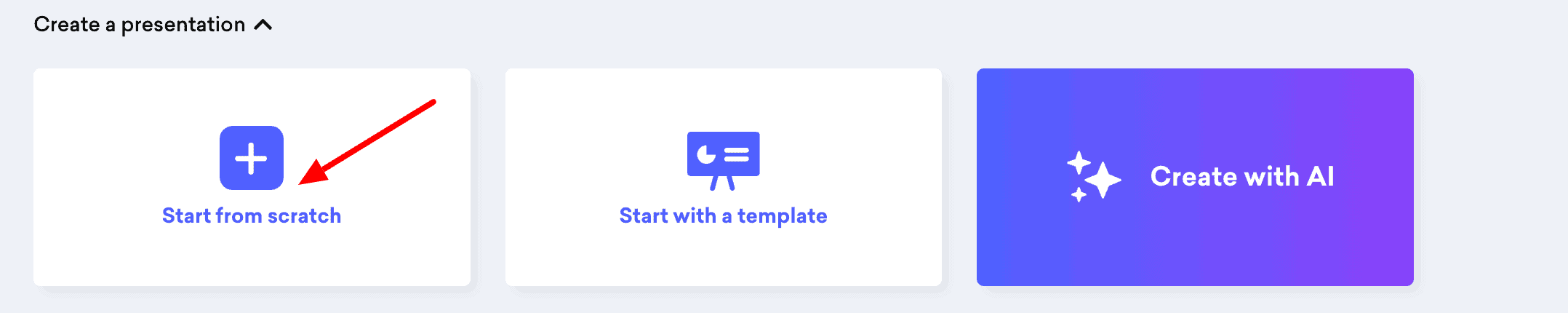
You can easily edit, modify, and make changes to your presentation.
You can also utilize speaking notes and forms, which adds an interactive and enjoyable element to the process.
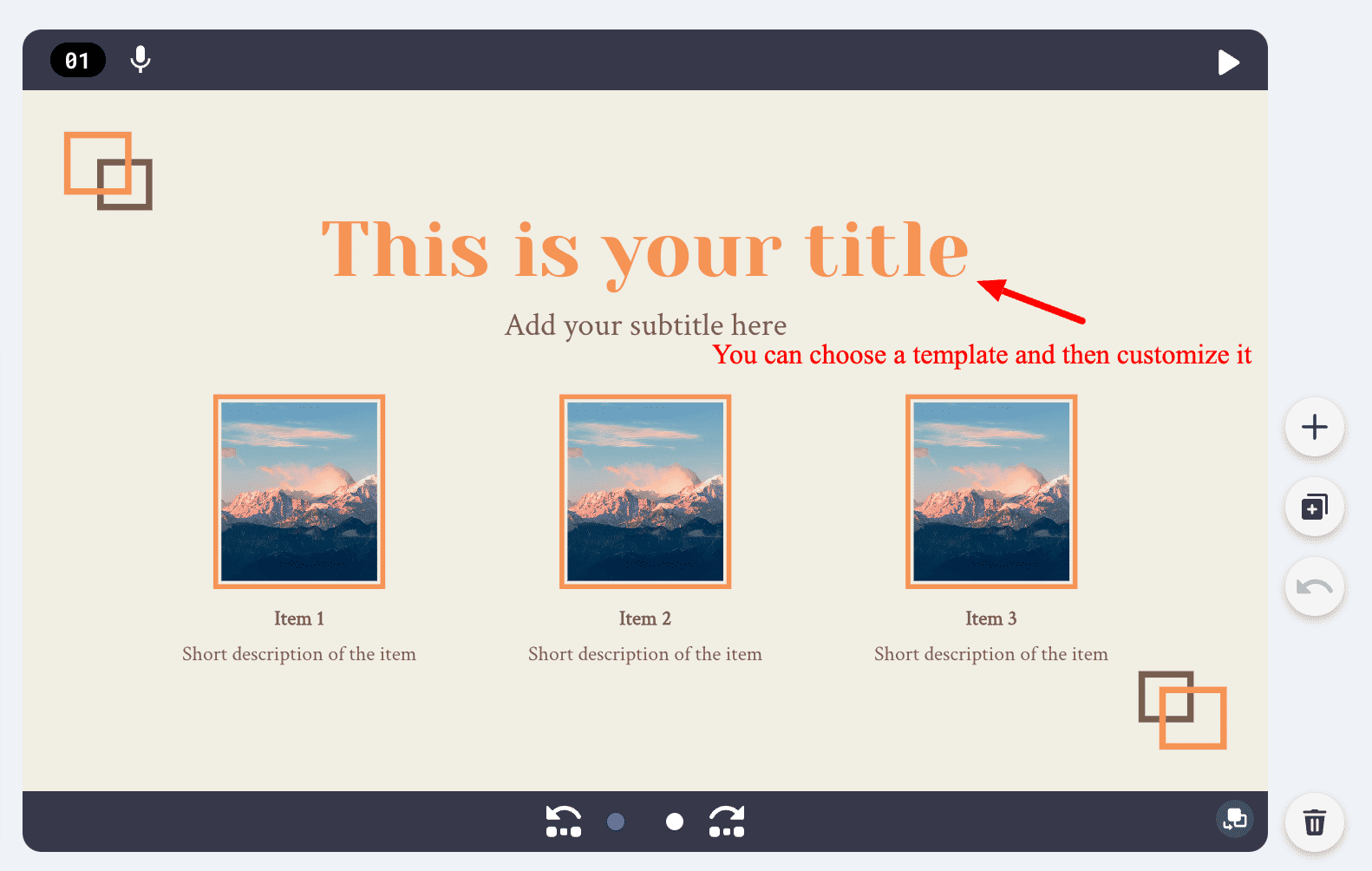
In my experience, It's far more engaging compared to alternatives like Google Slides or other more stagnant options available in the market.
Decktopus TRULY excels in these capabilities.
Create Slides With AI
When it comes to using artificial intelligence, Decktopus did a pretty good job, although there's room for improvement.
I tried it out by typing in a topic like 'creating a presentation about kitchen design'
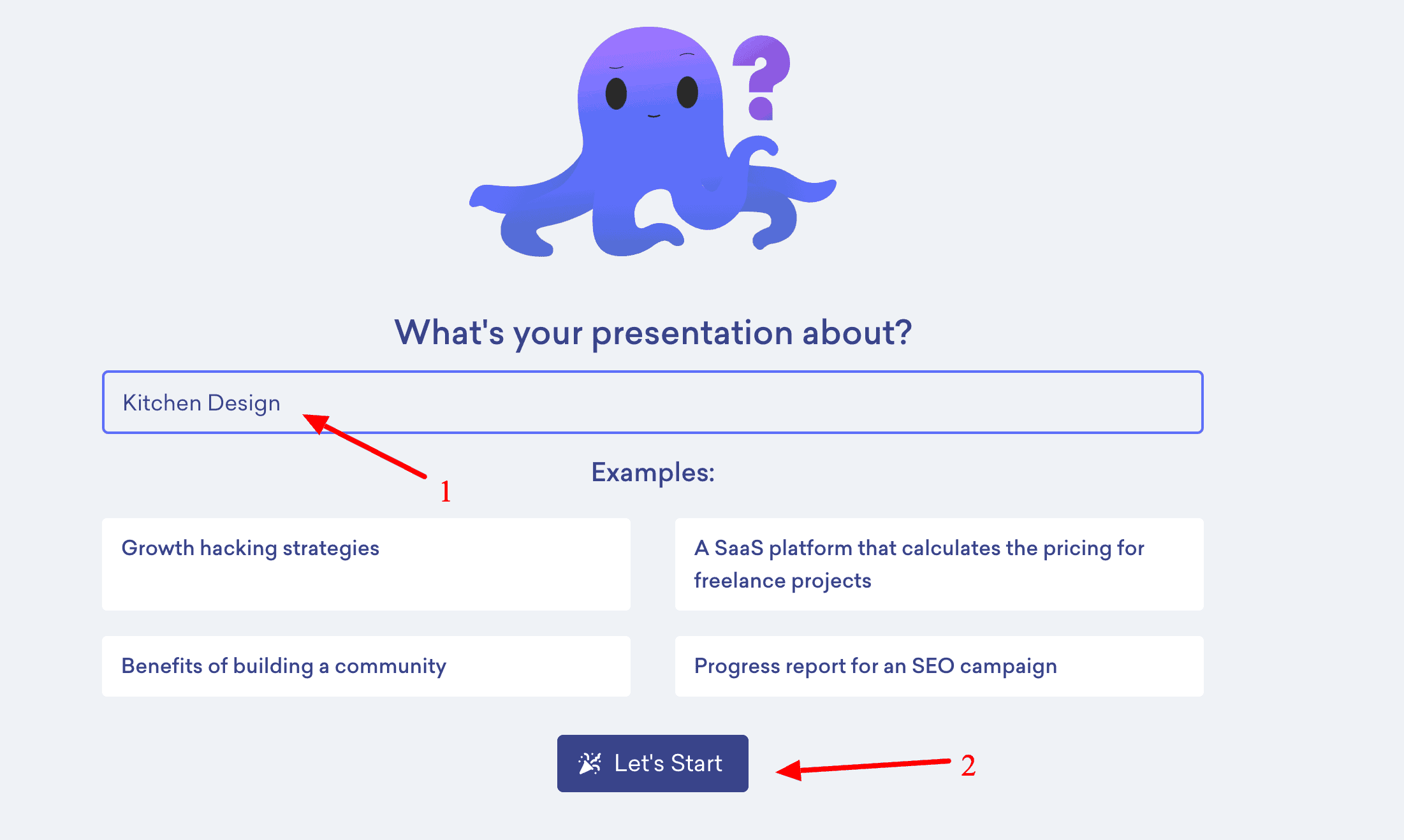
It structured the presentation in a way that made sense, similar to how I would do it.
However, there were a few glitches with irrelevant charts and images that the AI brought in.
But thankfully, this doesn't happen all the time. But, AI is still learning, so it's understandable.
This is the presentation that Desktopus helped me create with its AI technology:
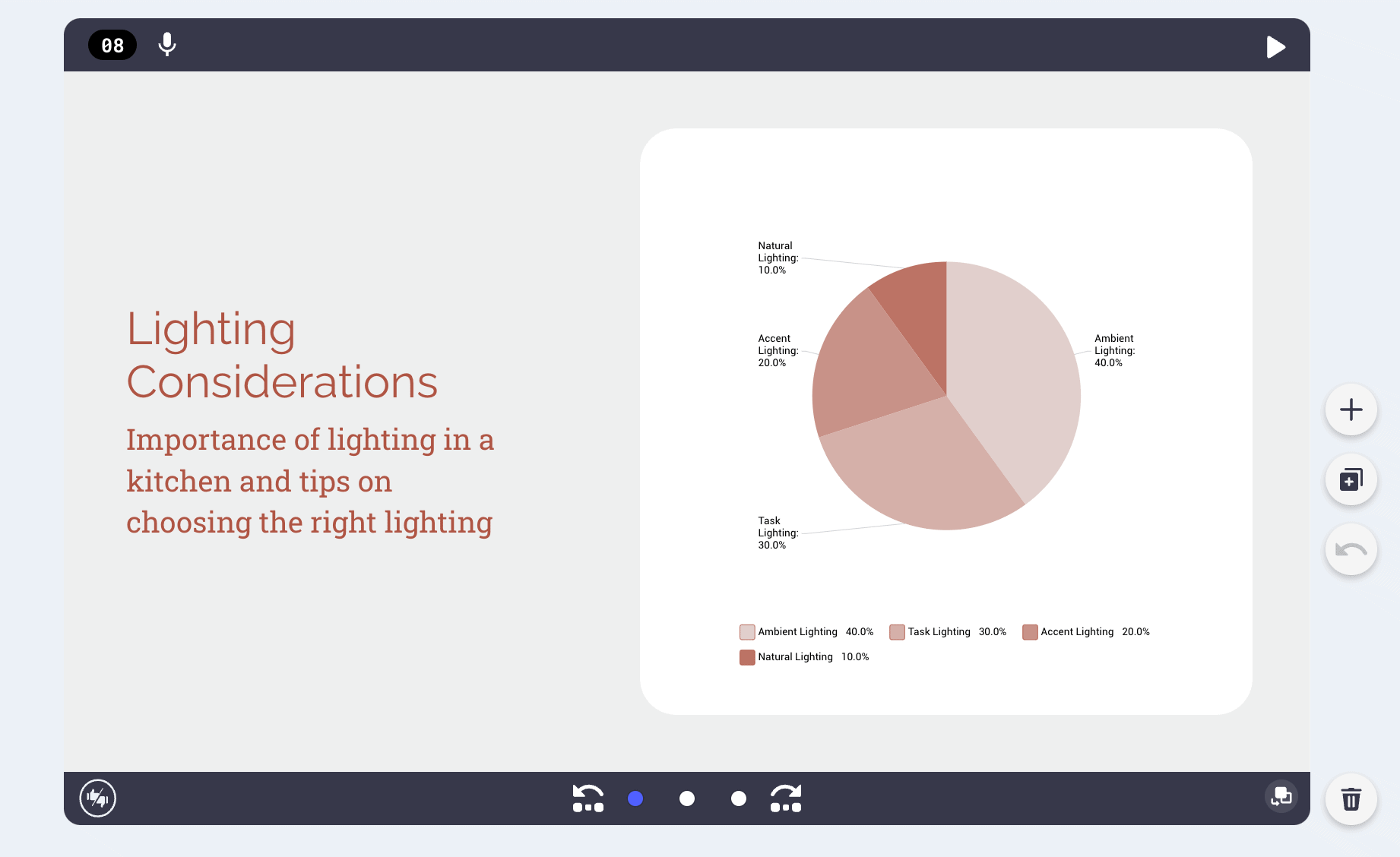
You can view the full presentation here!
What I really liked was the onboarding process, which made it easy to get started and make edits to the content.
That's why I think Decktopus excels at providing a SOLID structure, while still allowing you to personalize and modify your presentation.
It's a helpful tool, and the AI technology behind it is quite interesting in terms of saving time when preparing your presentation.
Allow you to create custom domains
Decktopus goes above and beyond regular presentation tools. It's super cool because, with the business plan, you can create your very own custom domains. This means you can have a special link for your presentation that matches your brand or topic, making it look super professional.
Just imagine how awesome it would be to wow your audience with a personalized presentation link that shows off your unique style. Decktopus really knows how to make your presentations stand out!
Add a Personal Touch with The Voice Recorder Feature
Desktopus AI lets you add your own voice to your presentation.
Want to know how?
Well, let me break it down for you in simple steps.
On the top left side of your presentation, you'll see a little microphone icon. You have two options:
- Record your own voice
- Upload an MP3 file if you already have one
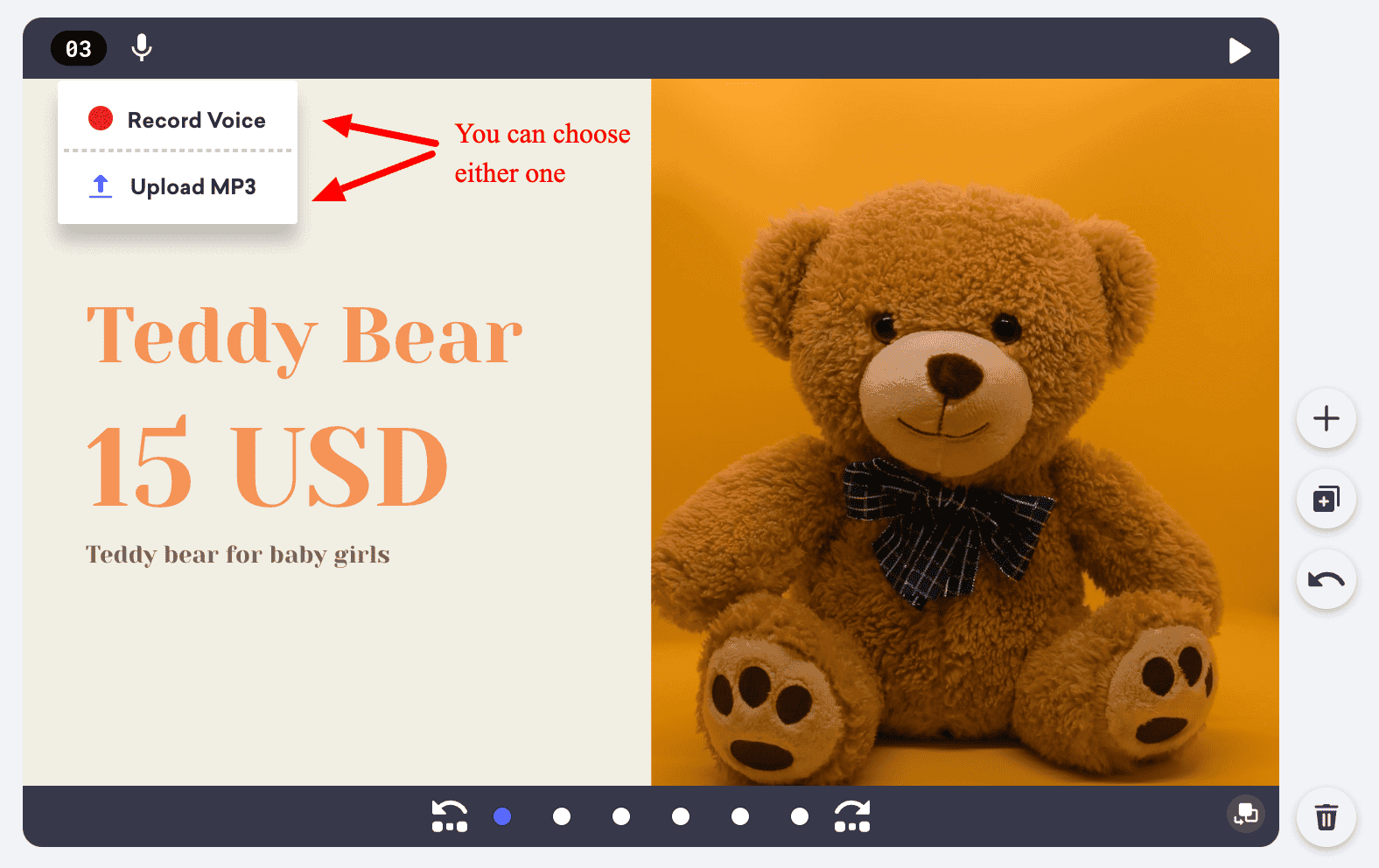
If you choose to upload an MP3 file, just click the button and wait a bit while it's being uploaded. Easy peasy!
And if you change your mind and want to delete the uploaded file, you can do that too with a simple click.
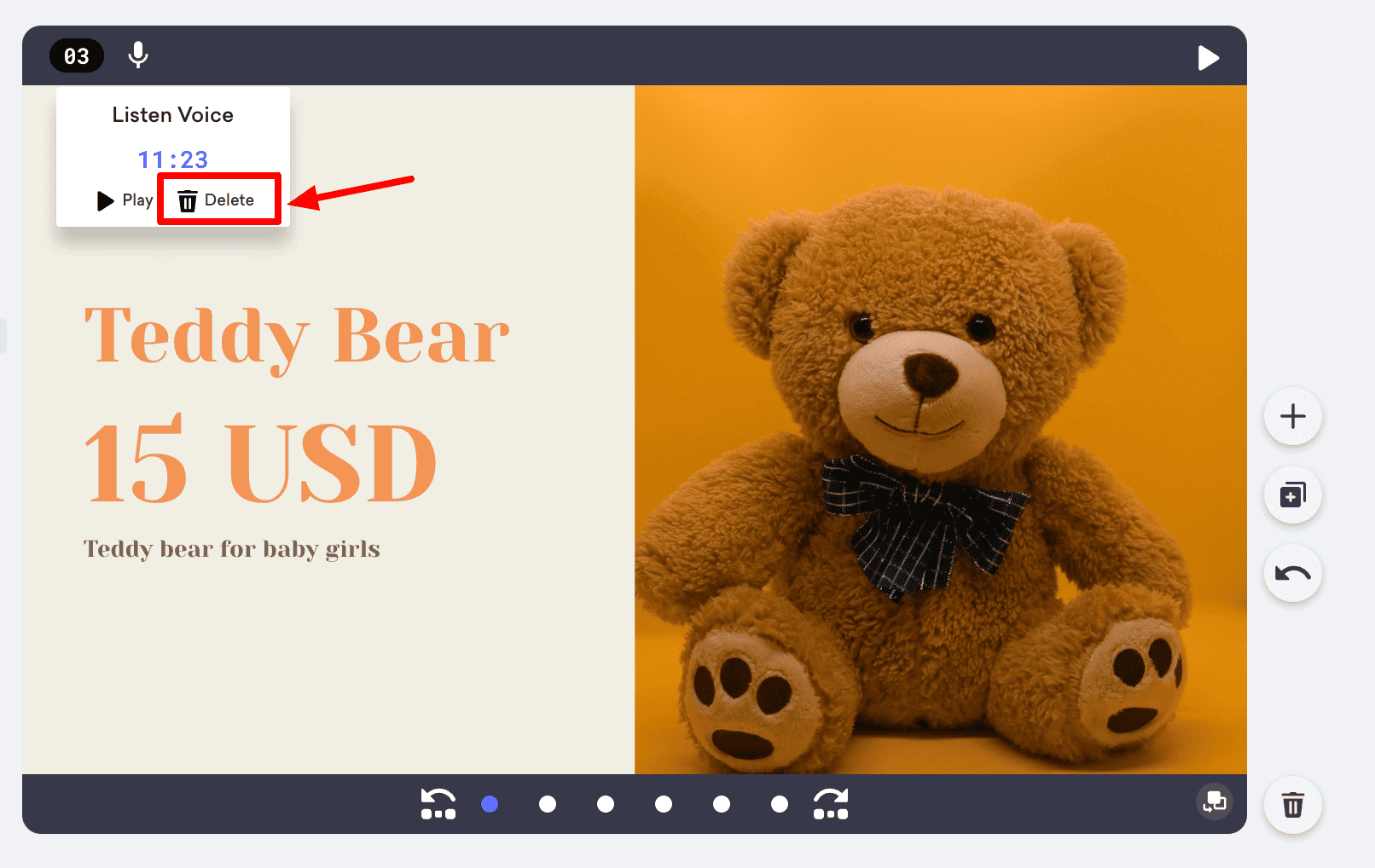
Plus you can actually record your very own voice as a voiceover for your slide!
When you click on the record voice button, it starts the recorder, and you can start speaking (make sure to allow Decktopus access to your microphone on your computer)
How COOL is that? You can listen to it, delete and re-record as many times as you want to get it just right
This feature is helpful when you want to add a personal touch to your presentation and engage your audience with your own voice.
It allows you to convey your message with clarity and expressiveness.
Whether you want to explain a concept, share a story, or provide commentary, recording your voice as a voiceover brings an authentic and human element to your slides.
It's like having a conversation with your audience, making your presentation more DYNAMIC and MEMORABLE.
Collect Feedback with Forms
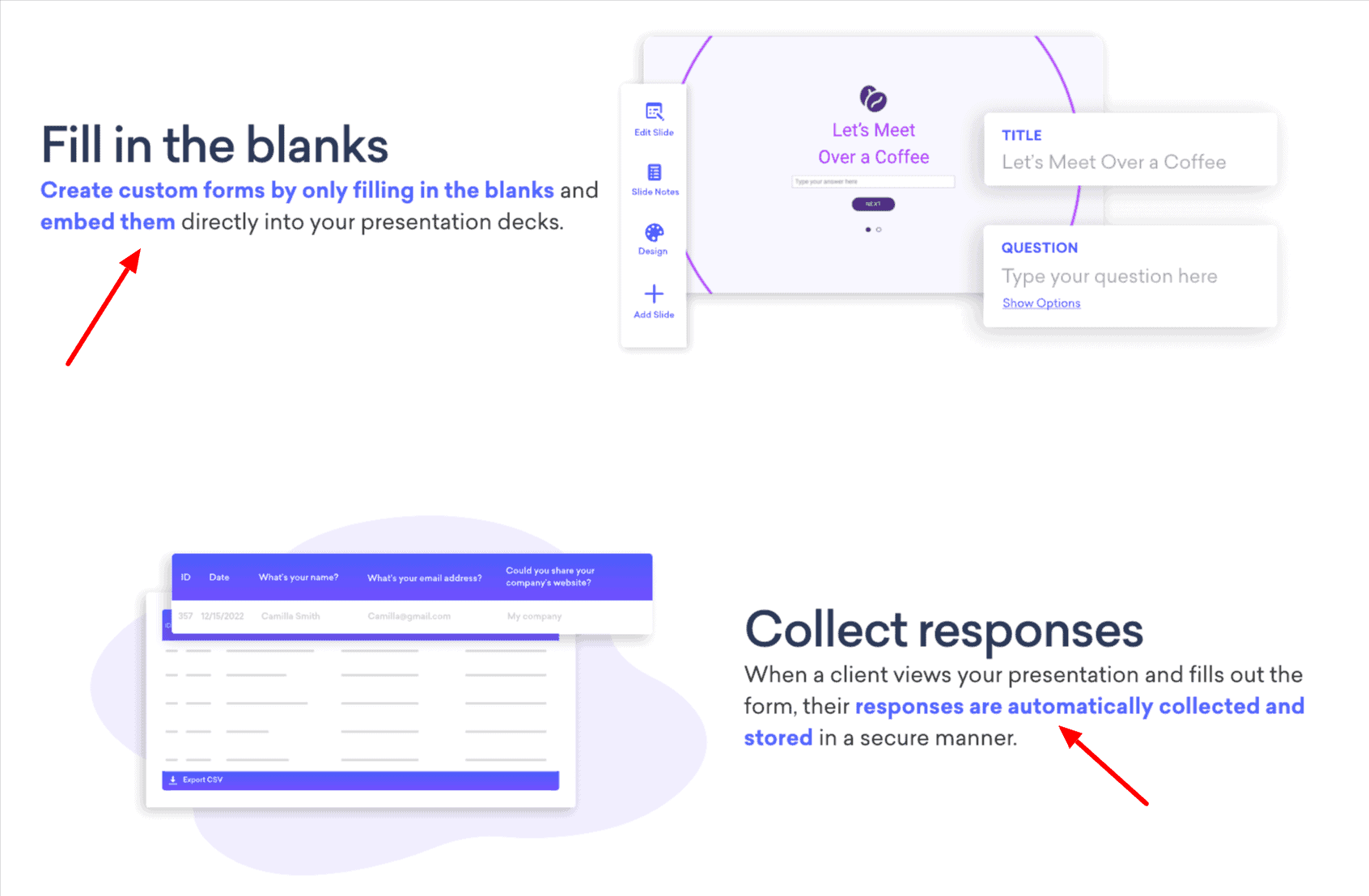
With this feature, you can easily collect feedback and leads from your audience, so you don't have to do manual data entry or chase down responses.
Once embedded in your presentation, your clients can easily fill out the form and their responses will be automatically collected and securely stored.
Plus you can integrate Decktopus Forms with other applications, export responses for further analysis, and even share them with your team.
It's a seamless workflow that helps you close deals and streamline your processes.
If you don't have any design skills, you can rest assured that Decktopus provides pre-made layouts and design structures that impress while saving you time.
You can even add your own logos and colors, ensuring a professional and consistent look that aligns with your brand.
Pricing - How Much Does Decktopus Cost?
Desktopus AI offers two different plans to put any individual or business owner at ease. The following is the monthly plan:
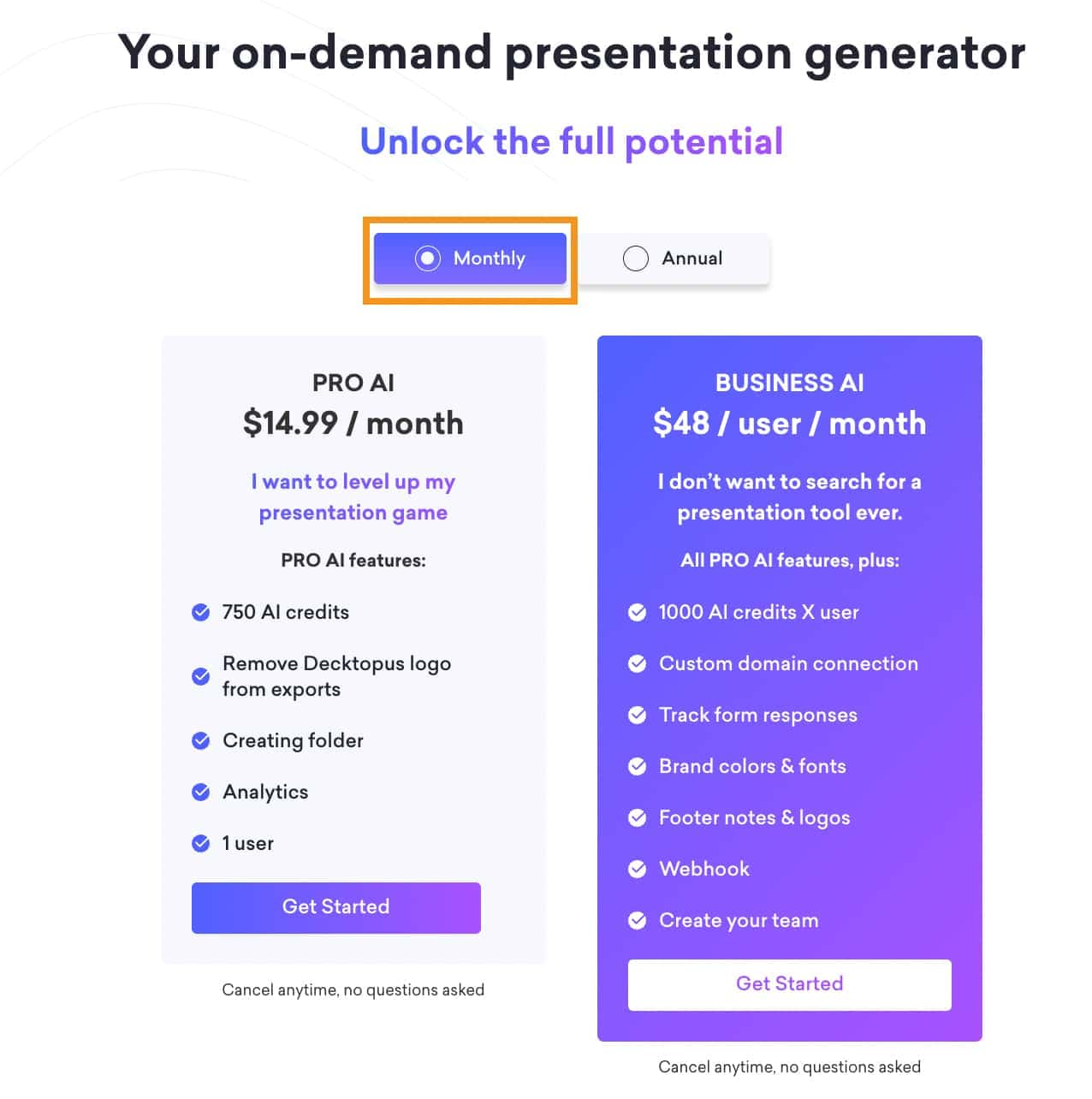
If you opt for the annual plan, you can get 4 MONTHS FREE:
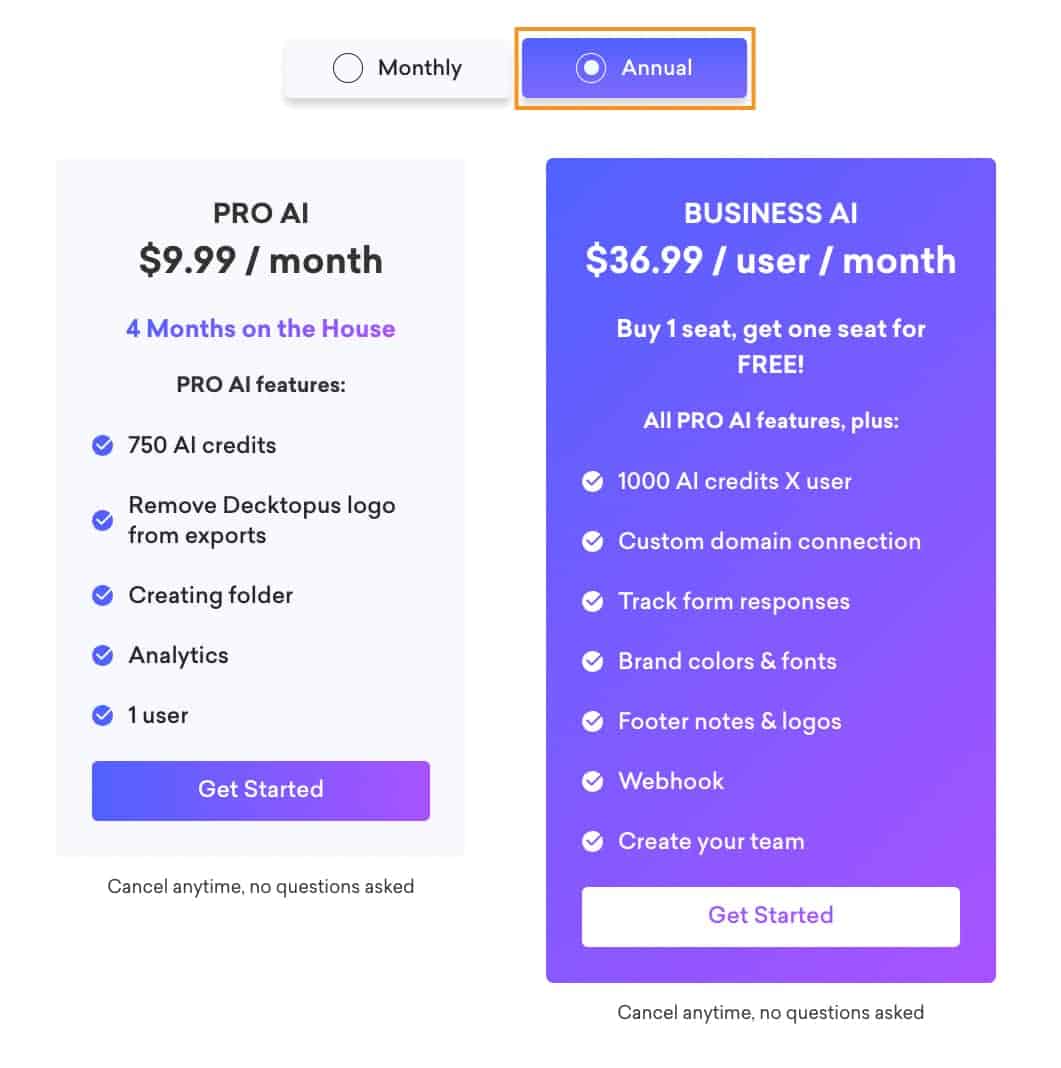
The pricing of Decktopus may be SLIGHTLY higher than some alternatives, but it remains affordable for the value it provides.
However, the time-saving benefits and ease of use make it a worthwhile investment.
If you're looking for a fun and interactive way to create presentations effortlessly, Decktopus is definitely worth a try.
Who Should Use Decktopus AI
I’m sure by now you’re wondering if you would love Decktopus AI and get the most benefits and value.
You should Decktopus AI if:
- You are looking to set up a presentation fast
- You are looking for an easy-to-use and affordable AI tool that helps make branded, professional presentation
- You love to find images and icons quickly without finding stock images
- You want fast editing capabilities that allow you to make changes on the go
However, just like with any software tool, what works best for one person may not necessarily be the ideal solution for you.
Consider another tool if:
- You prefer working with Google Slides or PowerPoint and want an add-on for direct integration
- You want to integrate your presentation software with other tools like Slack for a smoother workflow
- You want more sophisticated and intricate templates specifically designed for business purposes
In such cases, you may find Decktopus AI a little limiting. In that case, you may need to try Decktopus alternatives, like Magic Slides (integrates with Google Slides), or Beautiful AI (integrates with PowerPoint).
This wraps up my Decktopus AI review.
Conclusion: Is Decktopus AI Worth It?
Decktopus AI is an ideal solution for individuals and small businesses, especially with its free plan. However, as you grow, you may eventually require more advanced features such as the ability to remove the Decktopus logo and utilize branded links
The great news is that Decktopus offers flexible pricing plans, including the pro and business versions, so you can easily upgrade and find the right fit for your budget.
These plans will enable you to create personalized presentations that truly stand out.
However, if you prefer working directly within popular presentation makers like Google Slides and PowerPoints, you may want to explore other platforms like Magic Slides or Beautiful AI.
But for now, if you're looking for a powerful and user-friendly presentation tool...
Then give Decktopus AI a try!
After reading this Decktopus review, you'll likely realize that it's exactly what your business acquaintances have been searching for. So don't hesitate to recommend it to them and help them elevate their presentations to the next level.