Searching for some Akiflow alternatives?
Managing your schedule can be a real challenge, right?
From work tasks to personal errands, it's easy to feel overwhelmed. Trust me, I've been there. But what if I told you there's a solution?
Enter Akiflow (My review here) - it's changed the game with its time blocking, focus mode, and meeting scheduler features.
But hey, I get it - it might not suit everyone's needs.
That's why I've rounded up the 7 best Akiflow alternatives that pack a similar punch without draining your wallet.
Curious to explore your options? Let's dive in!
Here are the 7 Best Akiflow Alternatives
Here are 7 alternatives to Akiflow, each offering unique features to help you manage tasks, calendars, and improve productivity:
1. Motion
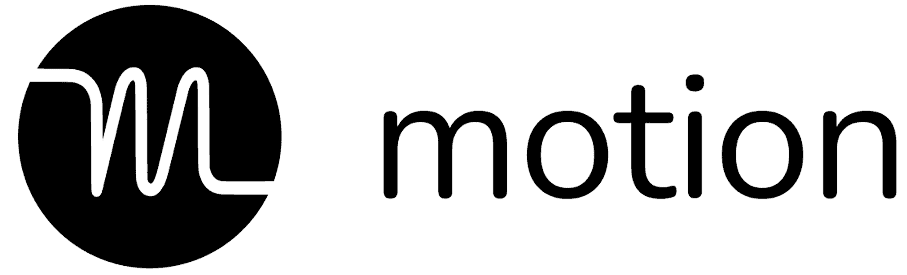
Millie's Take
With automatic task management, project tracking, and a meeting scheduler, Motion streamlines your workflow, leaving you feeling accomplished and balanced.
Motion integrates with Google Calendar, Apple Calendar and Microsoft Outlook 365, it combines all your calendars into one unified schedule, making it the all-in-one solution you've been waiting for.
What is Motion?
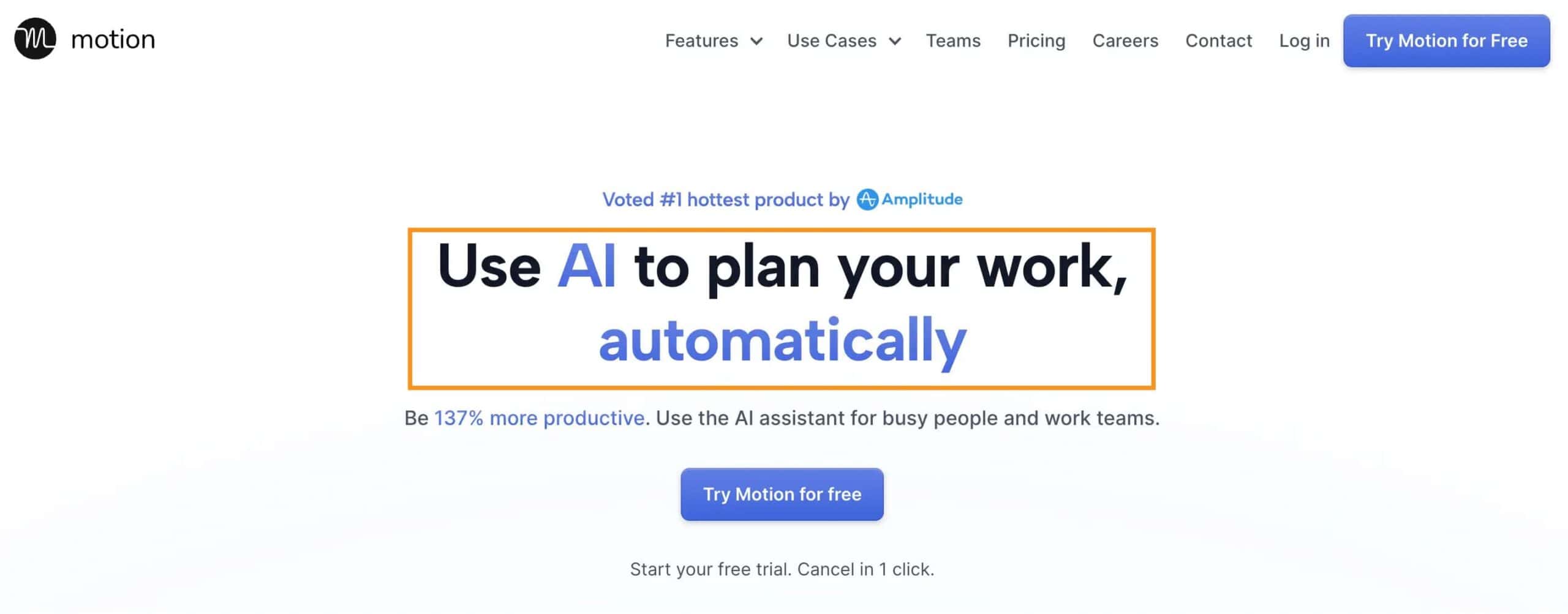
Motion (My review here) is a task management app that brings all your tasks and projects together in one spot. It's like other task tools, but with a twist.
With Motion, you can organize tasks on your calendar, making planning your day a breeze.
It also handles project management, letting you see tasks in different views, like kanban or table formats.
One cool thing about Motion is its AI feature, which helps you reschedule tasks based on importance and your schedule. It's handy for keeping your to-do list in check.
In short, Motion is a solid choice for anyone needing a comprehensive task manager with some extra smarts.
Why I Recommend Motion & How It's Compared to Motion
Akiflow stands for its user-friendly design and simple layout, making task management straightforward.
However, it's important to note that Akiflow doesn't utilize artificial intelligence technology.
Motion, on the other hand, brings a more advanced feature set to the table, including AI integration.
This means that Motion can automatically schedule and reschedule your tasks based on various inputs, providing a more dynamic experience.
So, if you prefer simplicity, Akiflow is a good choice, but if you want more advanced capabilities, Motion might be a better option.
You can also read my detailed Motion vs. Akiflow here to uncover which one is the game-changer for your workflow.
Pricing
Motion's pricing starts at $19 per month when billed annually.
2. Reclaim AI

Millie's Take
With its automatic scheduling capabilities, Reclaim takes the stress out of finding the perfect time for meetings, tasks, and breaks. Although currently available as a web app, Reclaim is designed to be mobile-friendly, ensuring you can manage your schedule effortlessly on the go.
What is Reclaim AI?
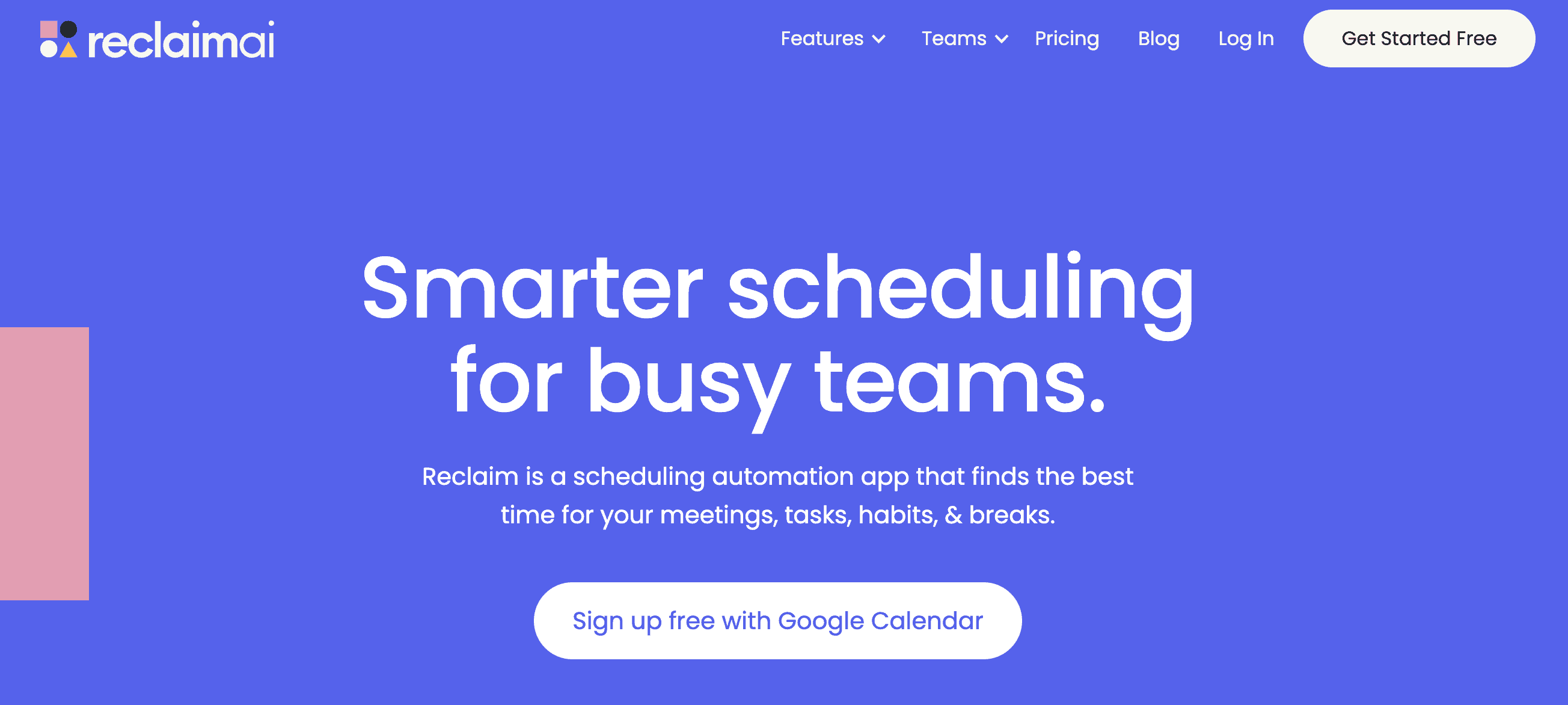
Reclaim AI is a smart calendar app that works with Google Calendar. It helps you manage your time better by combining your tasks and calendar in one place.
The app uses AI to figure out when you should do your tasks based on how important they are.
It can move tasks around if your day gets busy, making sure you don't miss anything important.
Reclaim AI also lets you set up regular meetings with teammates and add daily habits like lunch breaks.
You can even use it to share your availability with others for scheduling meetings.
It's designed to make your workday smoother and help you focus on getting things done instead of just planning them.
Why I Recommend Reclaim AI
Reclaim AI combines my to-do list and calendar in one place, which is super convenient.
The AI is smart - it schedules tasks based on how important they are and moves things around if my day changes.
What I find really helpful is how it protects time for personal stuff like lunch breaks.
It's also great for team scheduling, making it easy to set up meetings without a bunch of back-and-forth emails.
Reclaim works well with other tools I use, like Google Calendar and task apps.
It's flexible and adapts to my changing schedule, which helps me stay on top of things without stressing out.
Overall, Reclaim AI has made me more organized and productive without much extra effort on my part.
If you're looking to simplify your workday and get more done, I'd definitely recommend giving it a try.
Pricing
Reclaim starts at $8 per month. You can also try it for free.
3. Amie Calendar
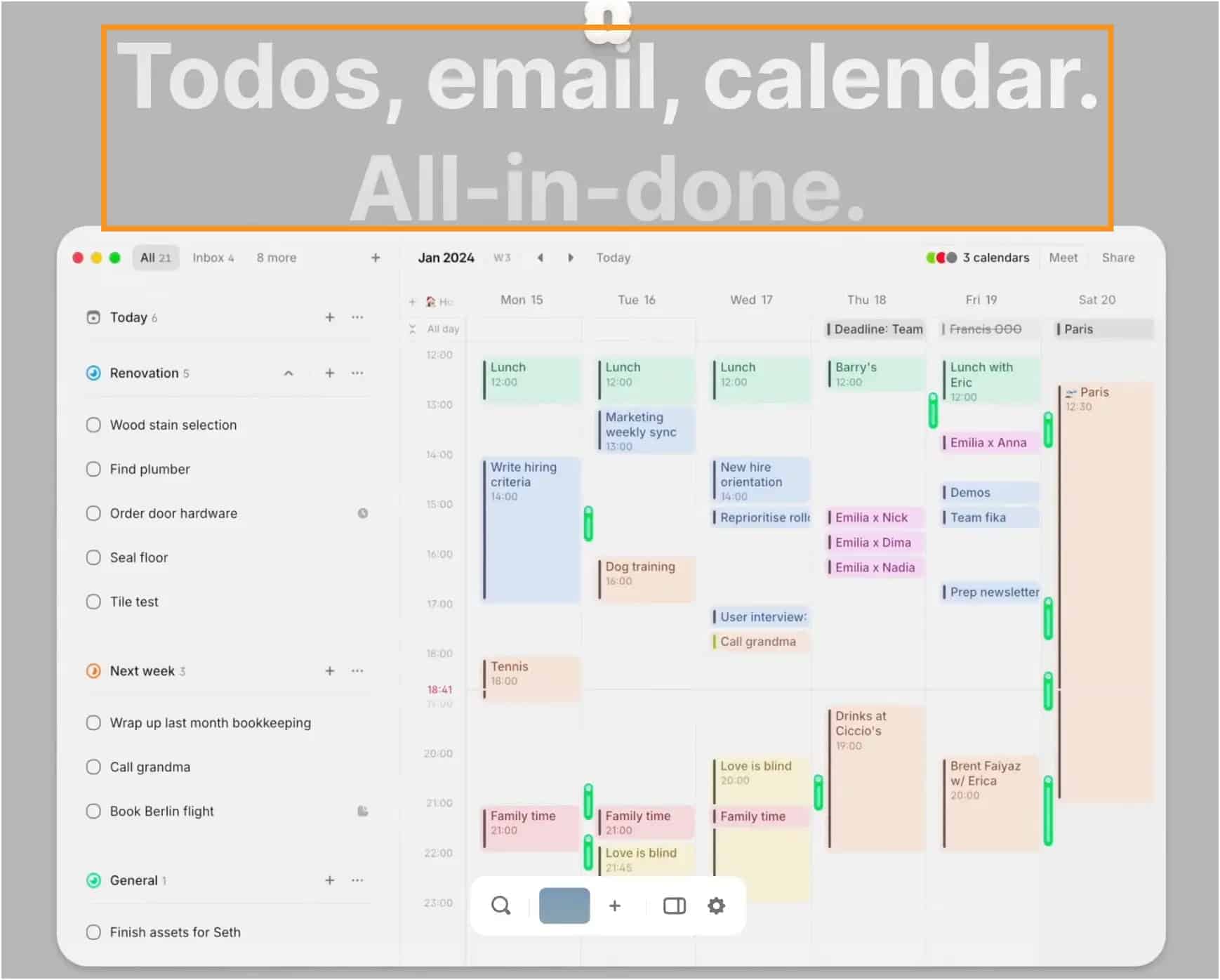
What is Amie Calendar?
Amie Calendar is a fun and smart app that helps you organize your day. It's not just a regular calendar - it makes scheduling enjoyable.
Amie combines your to-do list, emails, and calendar all in one place. It looks great and is easy to use, with a clean design that's nice to look at.
Amie has some cool features like showing multiple time zones, which is great if you work with people around the world.
It can connect with other apps you use, like Spotify, and even show what music you were listening to at different times of the day.
The app is smart too. It can help you schedule meetings easily and block out times when you're busy.
You can add tasks quickly and move them around your calendar by just clicking and dragging.
Amie also makes it simple for other people to book time with you through a sharing link.
Why I Recommend Amie Calendar
I've tried many calendar apps, but Amie really stands out. Here's why I love it:
Firstly, it's a joy to use. The design is clean and colorful, making scheduling actually fun. It brings together my to-do list, emails, and calendar in one place, which saves time and keeps me focused.
Amie is smart about scheduling. Adding events is easy, and you can drag-and-drop tasks onto your calendar. It handles multiple time zones well, which is great for international calls.
The meeting scheduler is a game-changer. You can share a link showing your availability, making it easy for others to book time with you.
I also love how it connects with other apps. It even shows what music I was listening to at different times - a cool way to remember my day.
Task management in Amie is excellent. You can break down tasks, set priorities, and move them around easily. It helps me stay organized without feeling overwhelmed.
Lastly, the little details make Amie special - like showing the weather or having a built-in timer for focus sessions.
Pricing
You can try Amie for free and the paid version cost $8/month
4. BeforeSunset AI
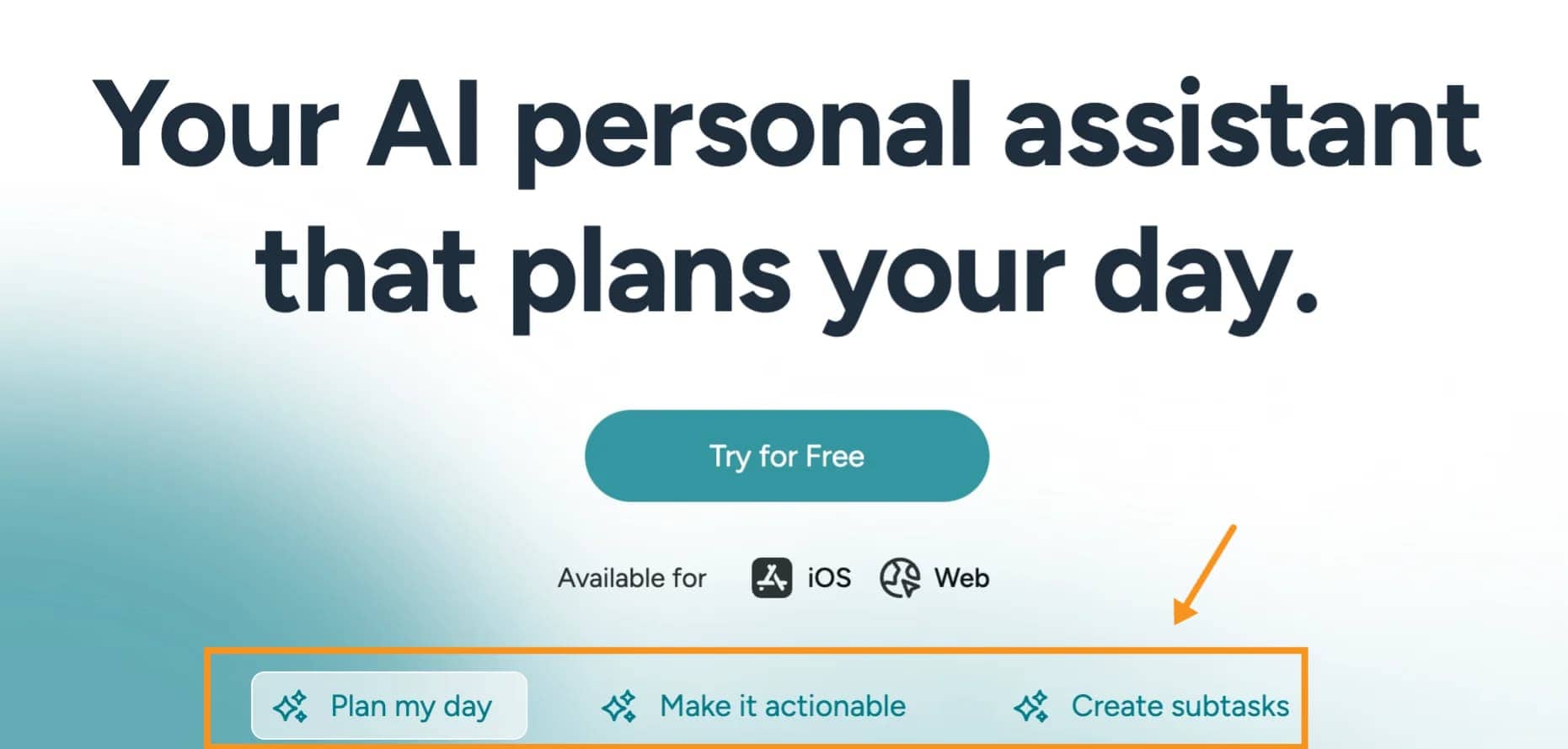
What is BeforeSunset AI?
BeforeSunset AI is a smart planning tool that helps you manage your time better. It uses artificial intelligence to organize your tasks and schedule your day.
The app looks at what you need to do and figures out the best times for you to do each task. It can connect with your calendar and other apps you use for work.
One cool thing about BeforeSunset AI is that it learns how you like to work.
It notices things like when you're most productive or how long certain tasks usually take you. Then it uses this info to make a daily plan that fits your style.
The app also helps you focus by blocking out chunks of time for specific tasks. If something unexpected comes up, BeforeSunset AI can quickly adjust your schedule.
It even reminds you to take breaks and tracks how you spend your time.
Why I Recommend BeforeSunset AI
First, it's smart about planning your day. Instead of just making a to-do list, it schedules tasks for you, taking the guesswork out of prioritizing.
What I love is how it learns your work style. It noticed I'm better at writing in the morning, so it schedules my writing tasks earlier. This means I'm working with my natural rhythm, which feels great.
The focus blocks are another helpful feature. BeforeSunset AI sets aside time for specific tasks, helping me stay on track and avoid distractions. During a focus block, I know exactly what to work on, making it easier to ignore interruptions.
It's also impressively flexible. If something urgent comes up, it can reshuffle my day without missing a beat, reducing stress from unexpected changes.
I appreciate the break reminders too. It's easy to forget to step away, but BeforeSunset AI helps me remember, which boosts my long-term productivity.
The time tracking feature is an eye-opener. It shows how I'm really spending my time, helping me cut down on time-wasting activities.
Another big plus is its integration with other apps. It syncs with my calendar and other tools, saving me from constantly switching between apps.
Lastly, I'm getting more done without feeling as stressed. Because BeforeSunset AI handles the planning, I can focus on the work itself. It's like having a weight lifted off my shoulders.
In short, I recommend BeforeSunset AI because it makes managing your workday easier. It's smart, adaptable, and helps you make the most of your time. If you want to boost productivity and reduce work stress, give it a try. It might just transform your workday like it did mine.
Pricing
You can try BeforeSunset for free and the plan starts at $12
5. Todoist
What is Todoist?
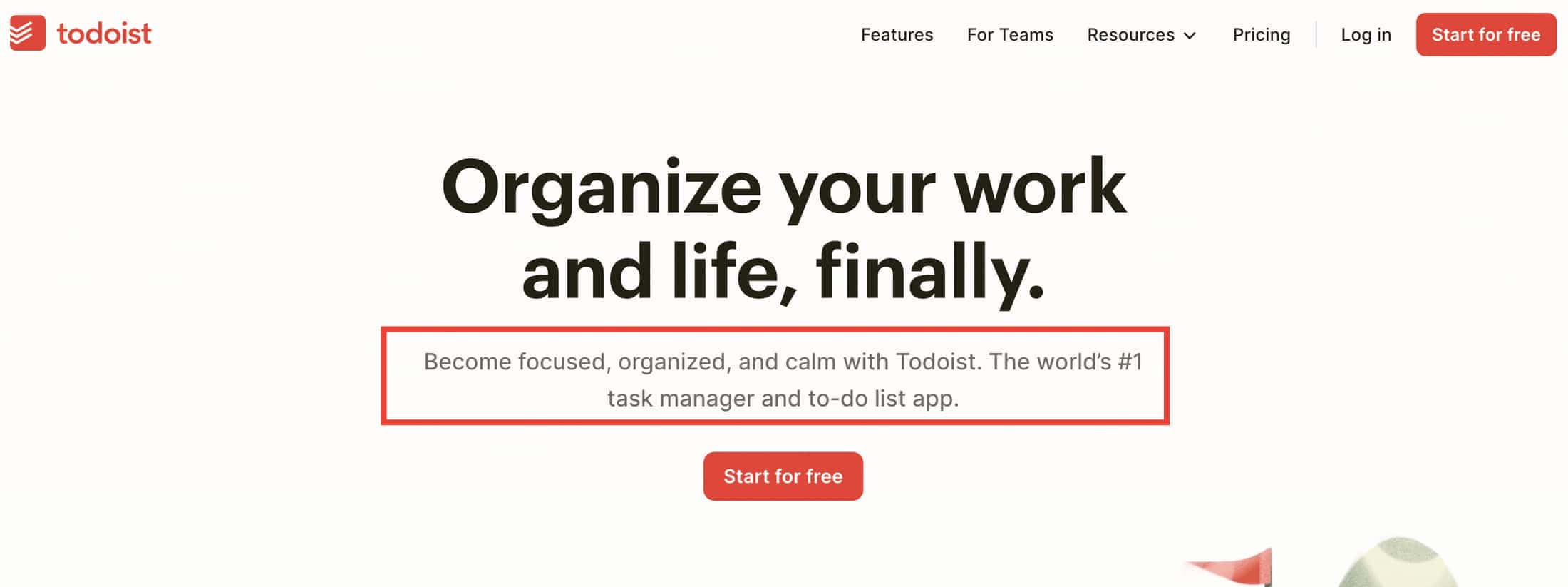
Todoist (Review here) is a time management app that helps you stay organized. It's been around for a long time, and you can use it for all kinds of things, from simple tasks to complex projects.
With Todoist, you can create lists and projects, and plan your tasks in different views like lists and boards.
It also has cool features like subtasks and the ability to turn tasks into habits. Some features are only available in the paid version, but the free version is still pretty good.
One cool thing about Todoist is Karma, which ranks your productivity and gives you points. It's a nice way to see how well you're doing.
Overall, Todoist is perfect for anyone who wants a simple, easy-to-use task manager that works well.
How is Routine Todoist from Akiflow?
Akiflow is more like a daily planner, combining tasks and calendars into one place. It's great if you want to bring tasks from other apps like Notion or Gmail into one place for easier management.
On the other hand, Todoist has been around for a long time and is known for its simplicity and effectiveness. It's easy to use and offers features like lists, projects, and Karma points to track your productivity.
While both apps help you stay organized, Akiflow might be better if you're looking for something more advanced and customizable, while Todoist is perfect for those who want a straightforward task management solution.
Pricing
6. Sunsama
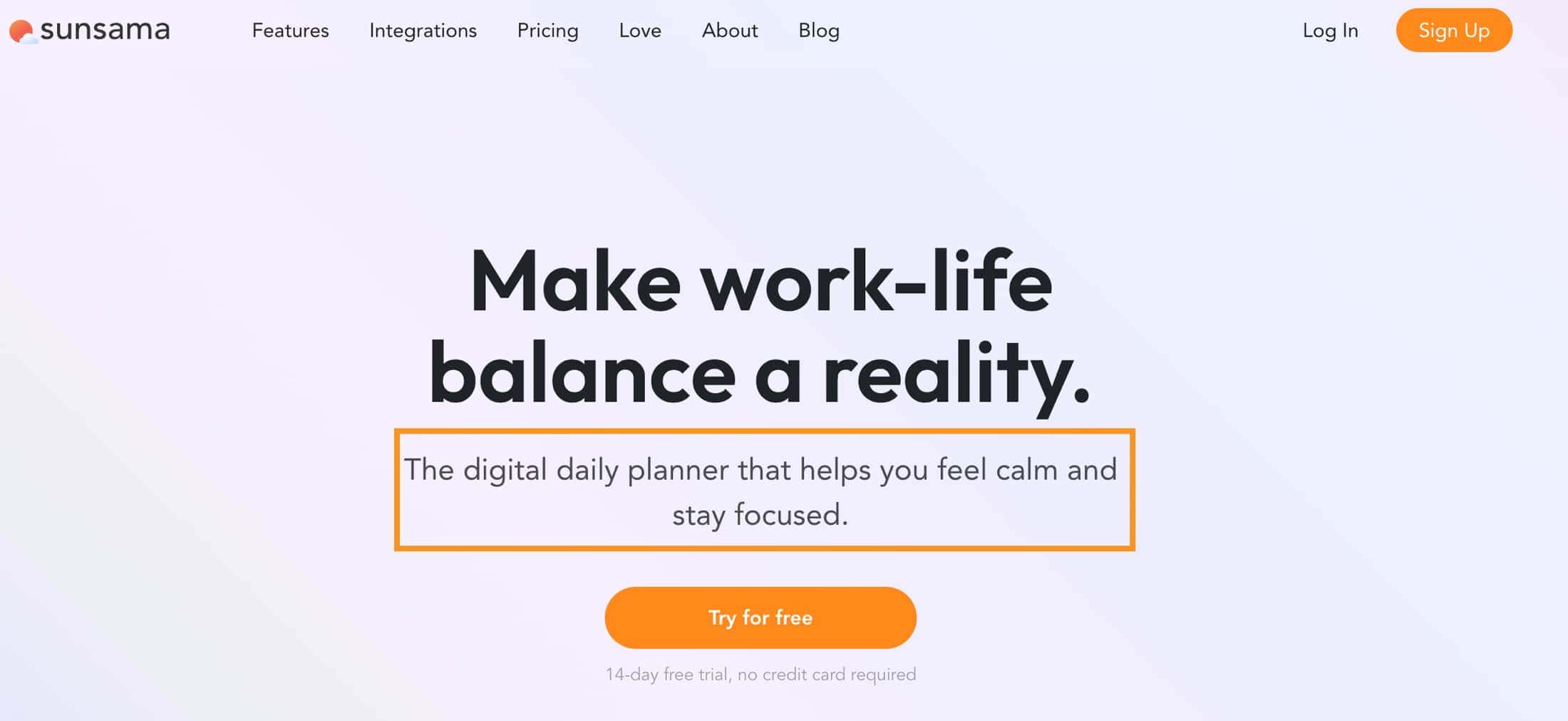
Sunsama Overview
Sunsama (My review here) is a productivity tool that helps you organize your tasks and schedule in a way that feels manageable and stress-free.
It's designed to be simple and intuitive, making it easy for you to see what needs to be done and when.
Each day, Sunsama guides you through planning your tasks. You start by setting your goals for the day, breaking down your work into manageable chunks.
You can drag and drop these tasks into your calendar, which helps you visualize your day and stay focused on what's important.
One of the best things about Sunsama is how it integrates with other tools you already use. You can connect it with your Google Calendar, Trello, and even your email.
This means you can pull in tasks from different places and see everything in one spot. No more switching between apps and losing track of things!
Another cool feature is the daily shutdown ritual.
At the end of each day, Sunsama prompts you to review what you've accomplished and plan for the next day. This helps you wrap up your workday feeling organized and ready for tomorrow.
How is Sunsama Different from Akiflow?
If you're trying to decide between Sunsama and Akiflow, here's a quick rundown to help you out.
Sunsama focuses on helping you plan your day with a simple, guided approach. It integrates with your calendar and other tools, making it easy to organize your tasks in one place. Sunsama encourages you to reflect on your day, set realistic goals, and stay focused.
On the other hand, Akiflow is more about speed and efficiency. It combines tasks and calendar events in a single view and offers quick entry for tasks. Akiflow is designed for power users who need to manage their time quickly and efficiently.
So, if you prefer a thoughtful, guided planning process, Sunsama might be your best bet. But if you're looking for a fast, all-in-one solution, Akiflow could be the way to go
If you want to learn more about how Sunsama compares to Akiflow in various aspects, you can read about it here.
Pricing
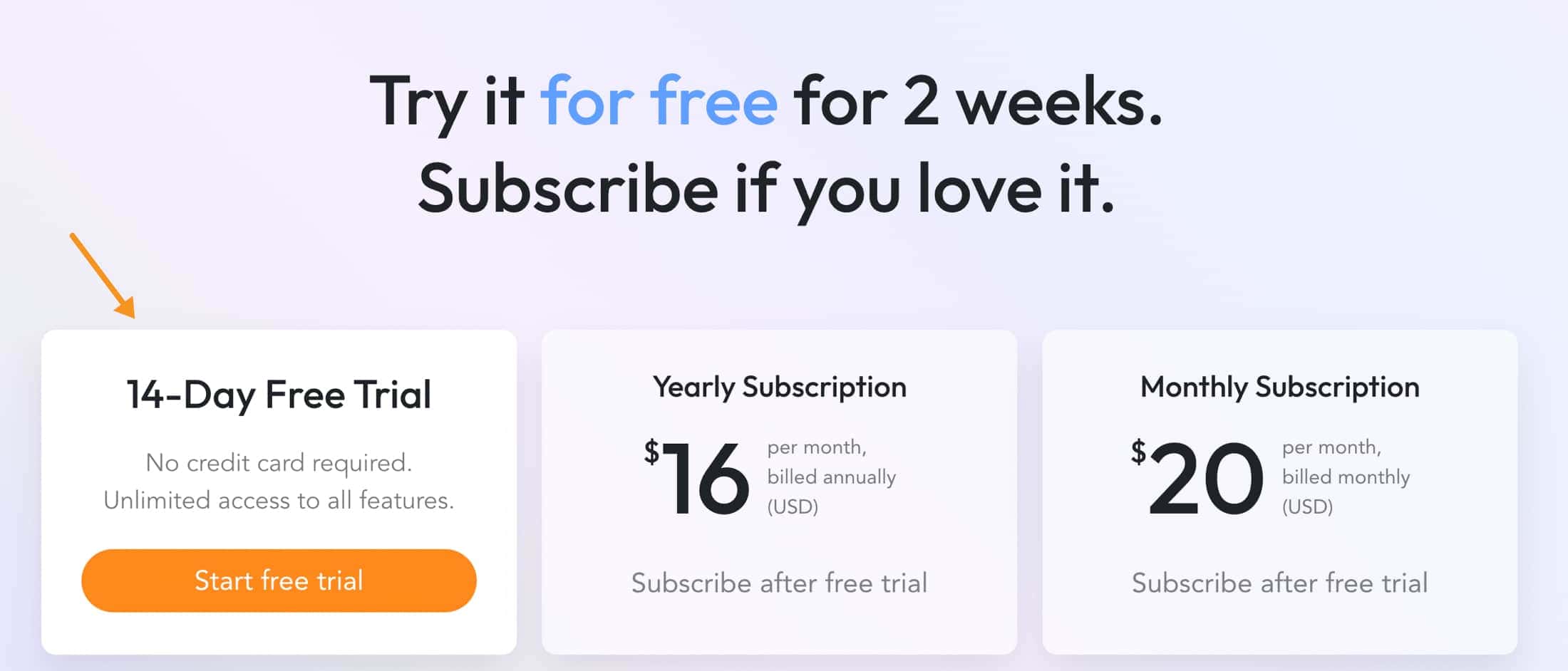
Sunsama costs $20 per month, or $16 per month if you pay annually. With my exclusive link, you can get a 30-day free trial instead of the usual 14 days
7. Routine
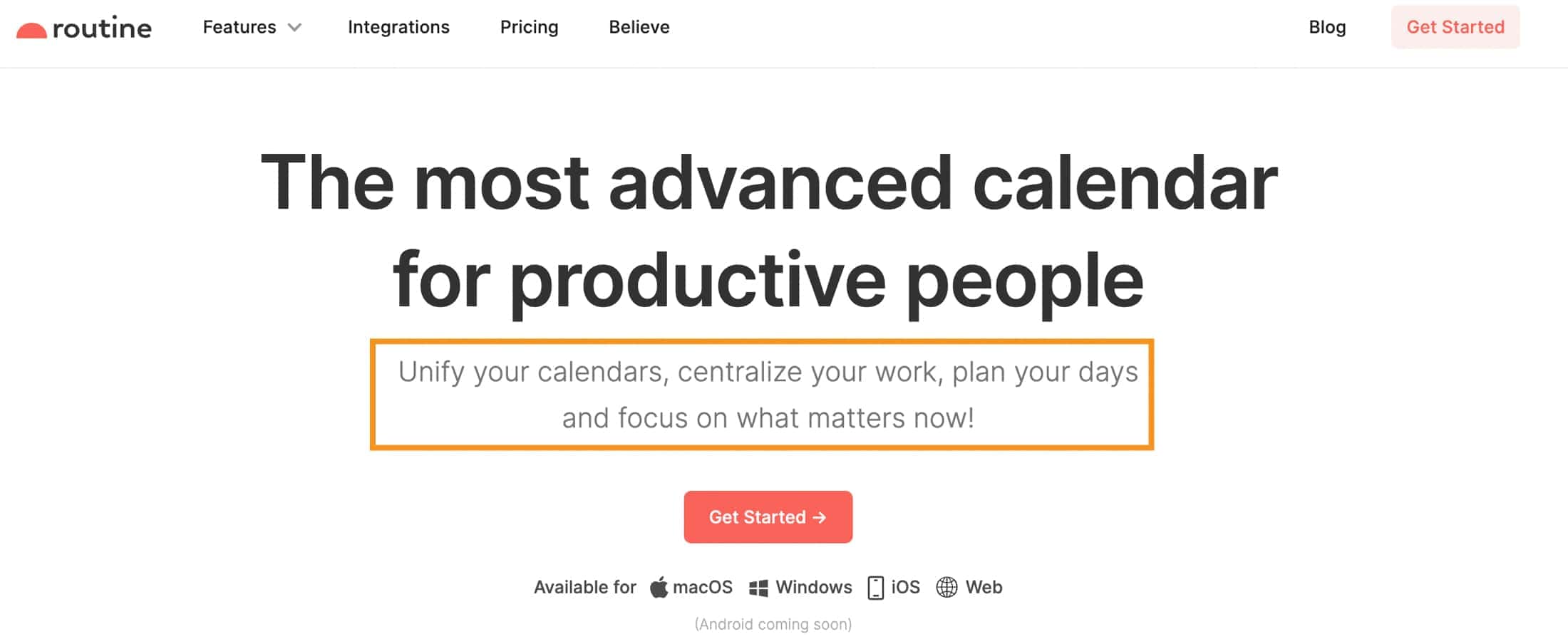
Routine is a daily planner application that brings together your calendar, tasks, and notes in one handy tool.
It's designed to help you stay organized and on top of your day-to-day activities without any hassle.
One of the key features of Routine is its ability to combine your calendar events and tasks into a single view. This makes it easy to see what you have planned for the day and manage your time effectively.
With Routine, you can easily:
- Schedule tasks
- Set reminders
- Capture quick notes on the go
Its intuitive interface allows you to drag and drop tasks, reschedule them, and allocate time for each one, ensuring that you stay on track throughout the day.
Whether you're juggling work meetings, personal appointments, or just trying to stay on top of your to-do list, Routine has got you covered.
How is Routine Different from Akiflow?
Akiflow is all about consolidating tasks from various apps into one streamlined calendar view, making it perfect for those who thrive on time-blocking and integration-heavy features.
On the other hand, Routine focuses on combining tasks, calendars, and notes into a daily planner format, ideal for personal organization and planning ahead.
While Akiflow caters more to professional settings with its polished interface and higher price point, Routine offers a lighter, more personal approach to daily management.
So, if you're looking for intense, calendar-centric work, Akiflow might be your go-to. But if you prefer a simpler, more personalized planning experience, Routine could be the perfect fit.
Pricing
Routine's pricing suits everyone:
- Students and hobbyists get the essentials for free.
- For more features, pay $12 a month.
- Businesses can go for $15 per user monthly.
Final Thoughts
In a nutshell, Akiflow offers useful features like time blocking, focus mode, and a meeting scheduler.
However, if you're looking for Akiflow alternatives with similar functionality, consider giving Sunsama a try for a seamless scheduling experience!
