Welcome to my Deepbrain AI Review!
Looking to create stunning videos without being on camera?
Whether you're:
- Building training materials
- Promoting your brand online
- Creating engaging social media content
- Or even exploring AI-driven video production
Deepbrain AI makes it simple.
Deepbrain AI is a text-to-video platform that transforms your written script into professional videos using AI avatars and voices. You don’t need a studio, fancy equipment, or even prior video-making experience.
But you might be thinking, "There are so many tools like this already—so why Deepbrain AI?"
I’m glad you asked.
Deepbrain AI stands out with features like customizable avatars, AI dubbing, and team collaboration tools. It’s built to make video creation faster, easier, and more accessible for individuals and teams.
In this review, we’ll break down how it works, its best features, who it’s ideal for, and any drawbacks you should know about.
Let’s dive in!
Quick Verdict – Is Deepbrain AI Worth It?
If you want to save time and make video creation easier, Deepbrain AI is worth a shot.
It’s great for anyone who wants professional-looking videos without dealing with cameras or complex editing software.
The customizable avatars, multi-language dubbing, and tools for repurposing content like articles or documents make it super versatile.
That said, it’s not a tool for everything. If you’re looking for full-scale marketing automation, you might need something else to handle things like email campaigns.
But for video creation, Deepbrain AI stands out.
The free plan is a good place to start, and from there, you can see if upgrading makes sense for your needs.
For most people, it’s a smart investment for creating videos quickly and efficiently.
Who Is Deepbrain AI Ideal For?
- Content creators who want to make videos without being on camera.
- Businesses looking to create professional videos for marketing or training.
- Social media managers who need quick, polished content for platforms like Instagram or TikTok.
- Educators creating engaging lessons or tutorials.
- Global brands needing multi-language videos with dubbing and translation.
- Teams that collaborate on video projects and need shared workspaces.
- Individuals repurposing articles, blogs, or presentations into videos.
Deepbrain AI Key Features
AI Avatars
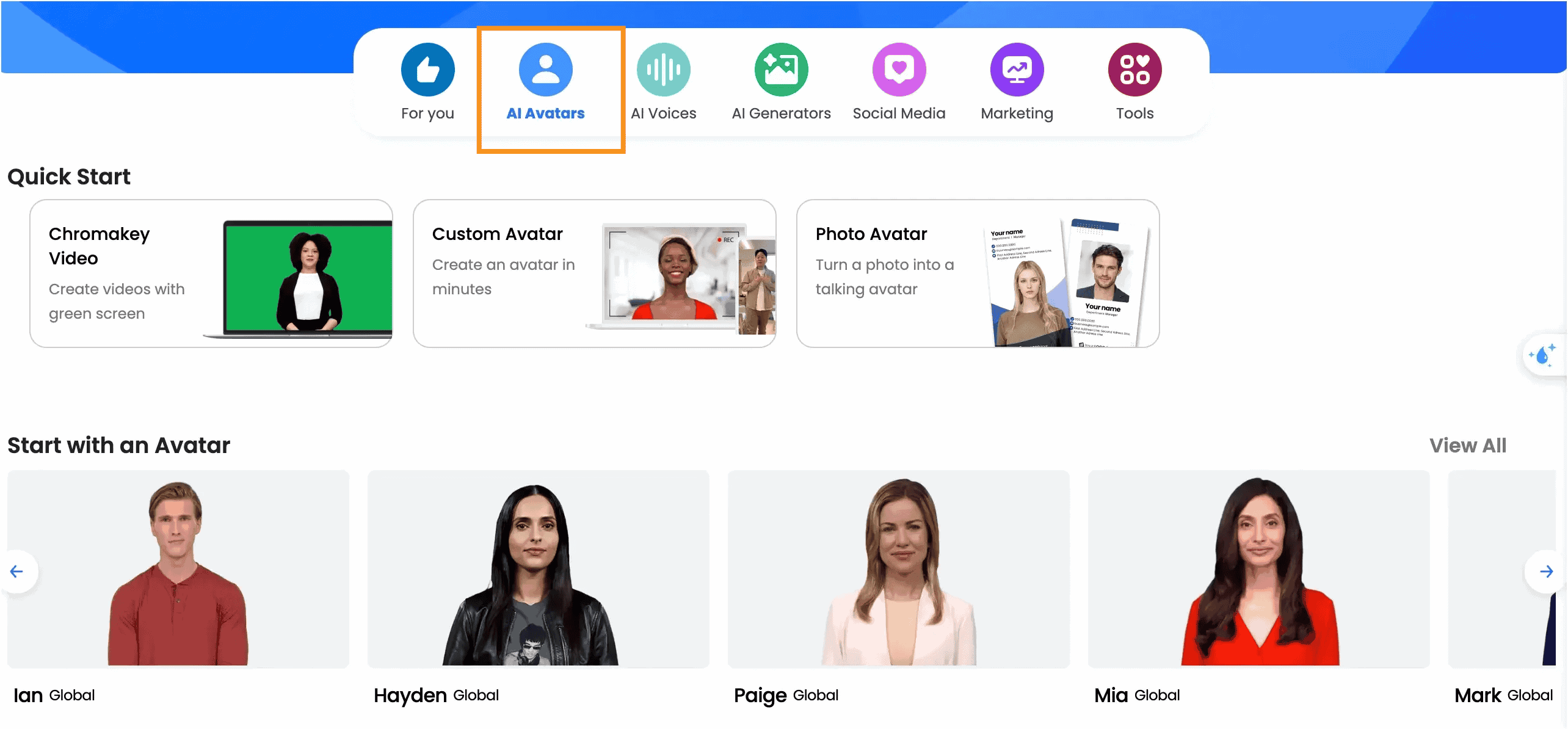
Deepbrain AI’s avatars are a game-changer if you’re camera-shy or just want to save time.
With over 150 options like Ian, Mia, Samantha, or even role-specific ones like "Amy the Teacher" or "Maria the Consultant," there’s something for every type of video.
If you want to stand out, you can create your own custom avatar in minutes.
Got a favorite photo? You can turn it into a talking avatar! There’s even a green-screen option (Chromakey) if you’re into that polished studio vibe.
And the best part? You can pair these avatars with AI voices in tons of languages and accents (more detail below)—or clone your own voice if you want it to sound just like you.
The setup is super simple. Just log into your workspace, click “Start with an Avatar,” and you’re ready to roll.
Everything’s right there—templates for all kinds of projects, voice options, and your saved videos.
Whether it’s for social media, teaching, or marketing, these avatars make video creation quick and easy, no camera required.
AI Dubbing
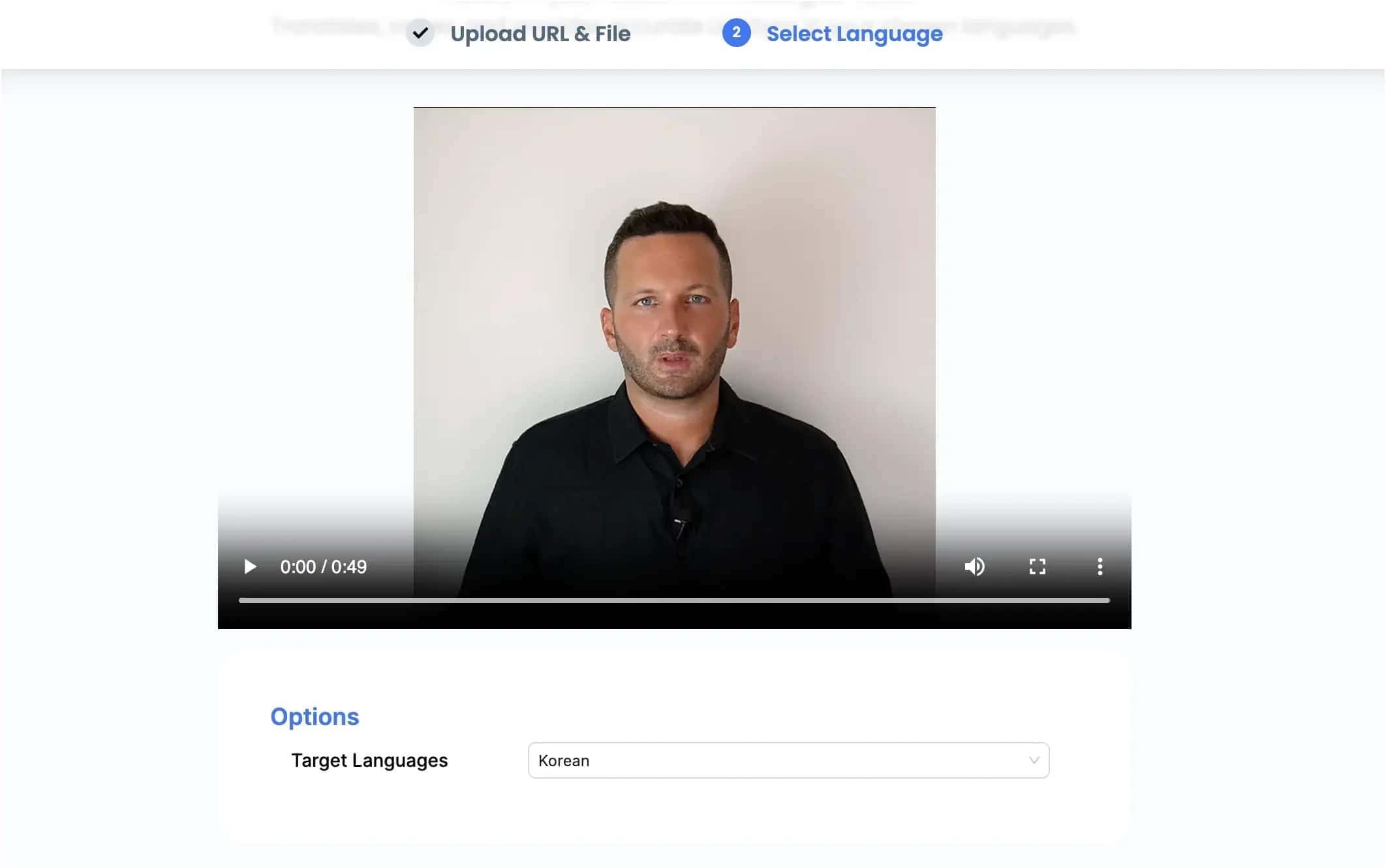
Deepbrain AI’s dubbing feature is honestly a game-changer if you’re trying to make your videos work for a global audience.
Here’s how it works: it takes the audio in your video, translates it into different languages, and syncs the new voiceover to match the speaker’s lip movements. Pretty cool, right?
I tried it with a short video, and the results were surprisingly natural.
The lip-syncing was accurate, and the voices didn’t feel robotic.
That said, it works best when your video has clear, close-up shots of the speaker’s face.
If there’s too much noise in the background or the face is at an odd angle, the syncing can get a little off.
One thing to keep in mind is that dubbing takes some processing time.
For me, it took over 15 minutes to process a 1-minute clip, which felt much longer than I expected compared to other AI dubbing software I’ve tried, like ElevenLabs (Read my review here).
It’s worth the wait, though, especially if you’re targeting audiences in multiple countries.
Overall, I think this tool is perfect for things like tutorials, marketing videos, or any content where you want to break language barriers without a lot of extra effort.
It’s not flawless, but for most use cases, it does the job really well.
Text-to-Video
One of the standout features of Deepbrain AI is its text-to-video tool, and honestly, it’s been a huge time-saver for me.
The process is straightforward and surprisingly intuitive.
You start with your text—whether it’s a simple idea, a blog post, or even a script—and the platform does the heavy lifting, turning it into a full video.
Topic-to-Video

The Topic-to-Video tool really impressed me.
If you’re ever stuck on where to begin, you can just input a topic or a quick prompt, and it generates a draft video with a script, visuals, and even voiceovers.
It’s not perfect right out of the gate, but it gives you a solid starting point to tweak and make your own.
Article-to-Video
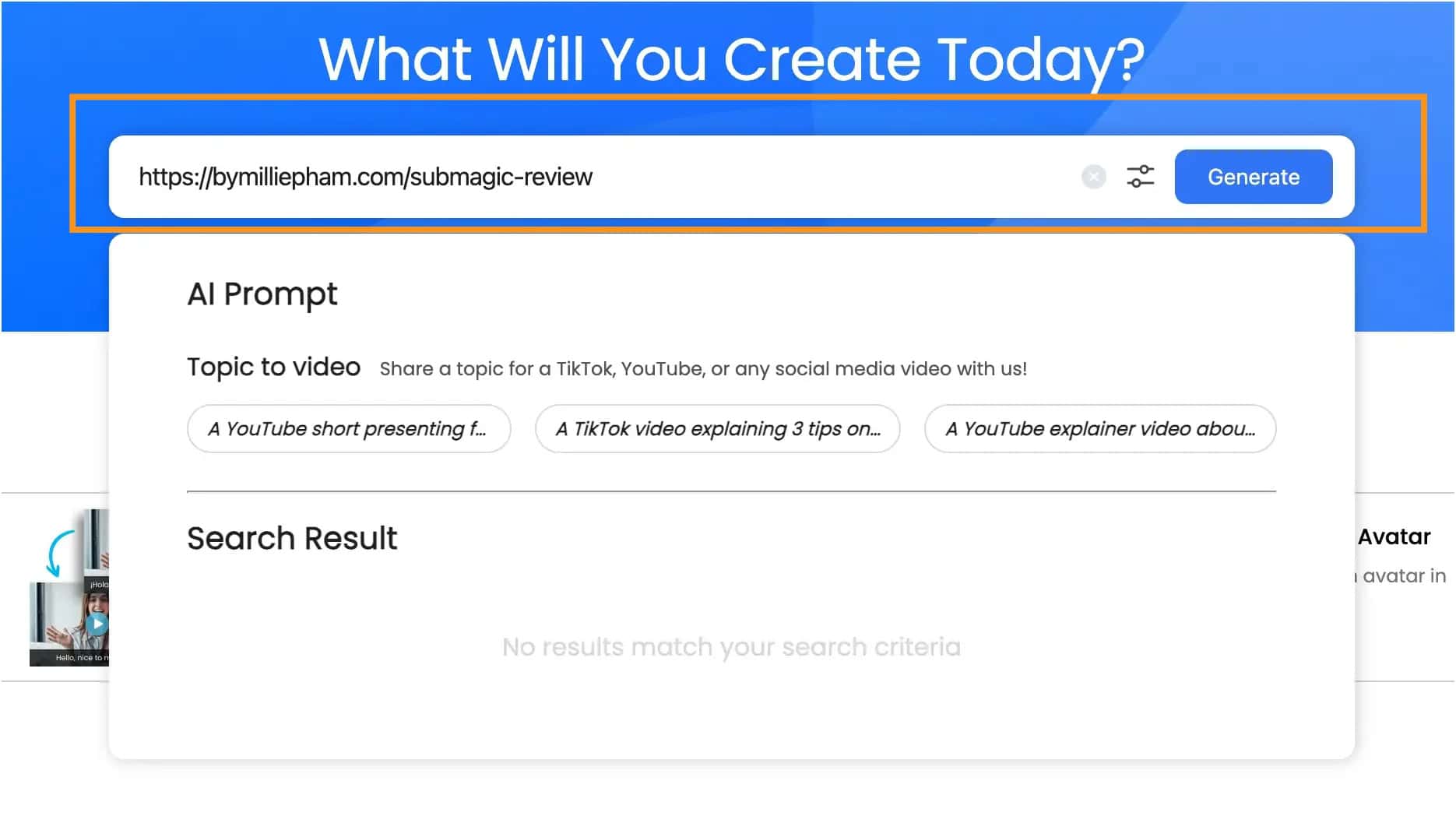
Then there’s the Article-to-Video tool, which feels like magic.
I tried it with an old blog post I wasn’t using anymore, and within minutes, it turned into a professional-looking video complete with narration and relevant visuals.
It’s not just about saving time; it’s about making your existing content work harder for you.
Of course, there’s some fine-tuning involved.
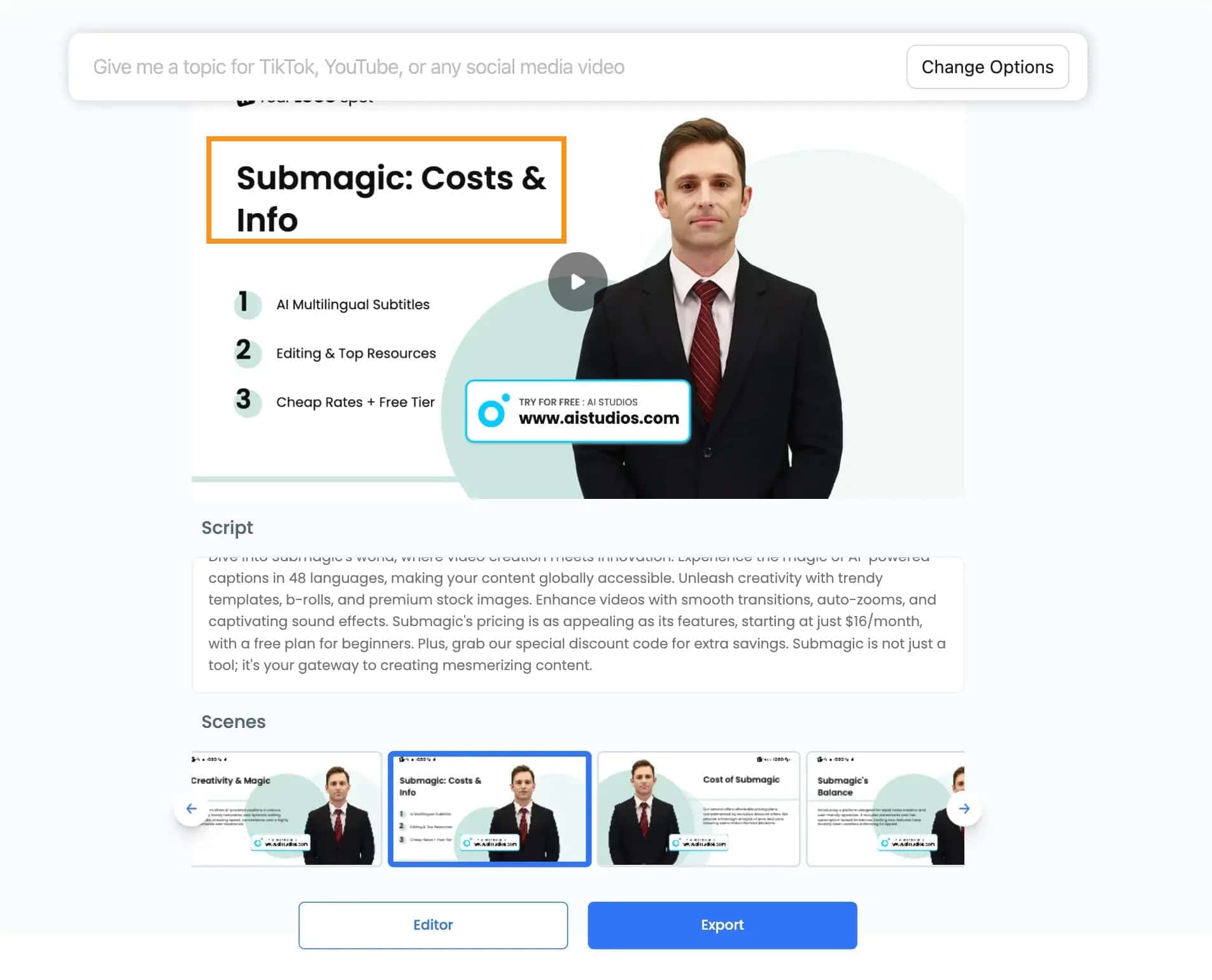
Sometimes the visuals or voiceovers need a bit of adjustment to feel more on-brand, but overall, I’ve found it a game-changer for repurposing content or brainstorming new video ideas.
If you’ve ever felt overwhelmed by video creation, this makes the whole process a lot more manageable.
Generative AI Tools
- Script Generator: Create, refine, or edit scripts using AI to improve grammar, enhance ideas, or spark new concepts.
- Image Generator: Produce visuals from simple prompts in various styles, from vector art to photorealistic designs.
- URL to Video & Docs to Video: Convert web pages, presentations, and documents directly into video content without starting from scratch.
Ready-to-Use Templates and Media Integration
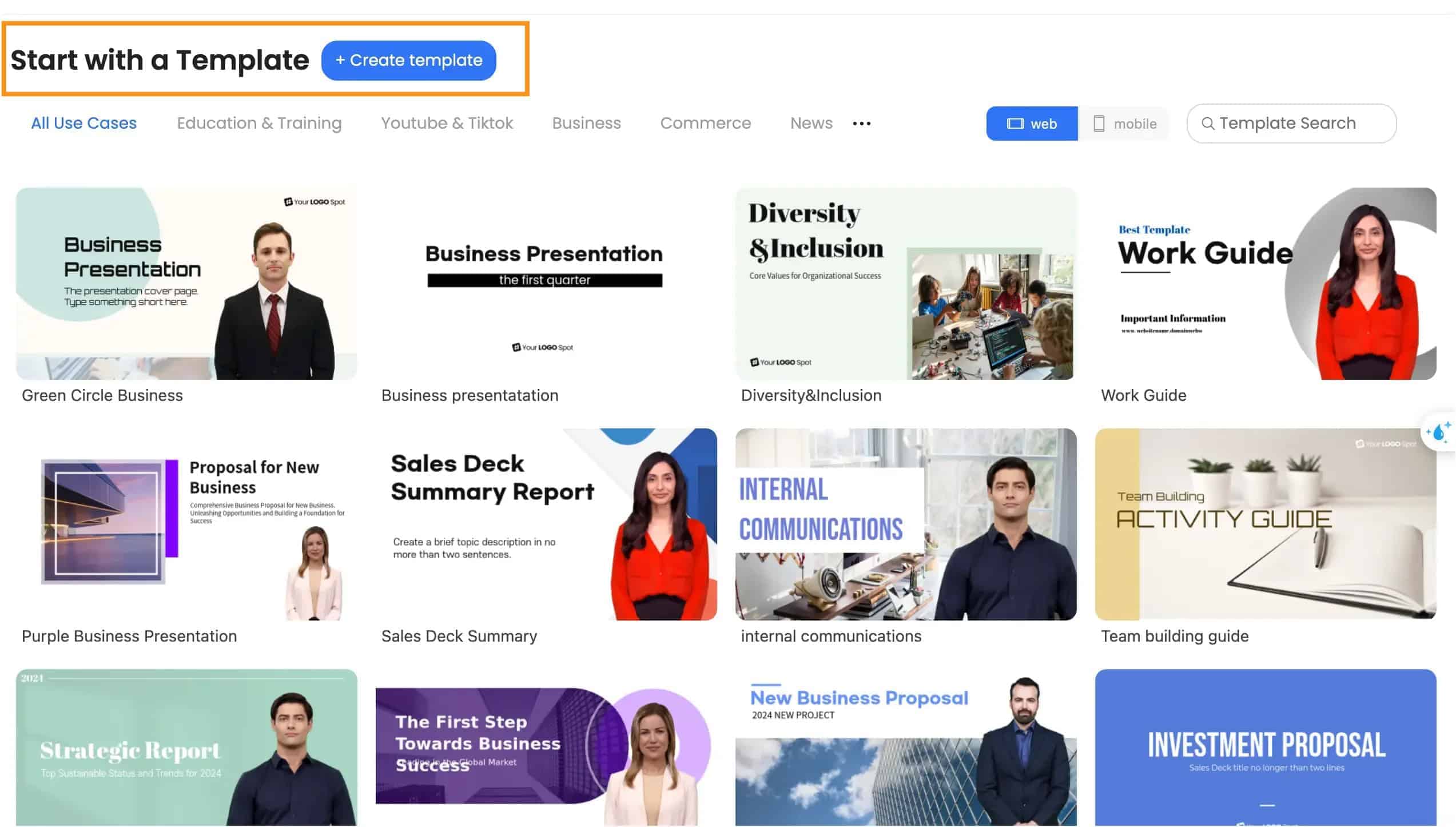
One thing I really appreciate about Deepbrain AI is how easy it makes starting a project.
The templates are a lifesaver, especially if you’re not super confident with video design.
They’ve got options for everything—education, business, e-commerce, social media, and even personal stuff like vlogs.
I tried a couple of templates, and they’re pretty straightforward to work with.
You can customize them by adding your own images, videos, or even recording your screen.
If you want to get creative, there’s also an option to use their AI tools to generate visuals, which is a nice touch.
What I like most is how the templates give you a clear structure to follow. You’re not staring at a blank screen wondering where to start.
It feels intuitive—just pick what fits your project and make it your own.
For someone like me who wants things to look polished without spending hours, this is a big win.
Easy Editing and Animation
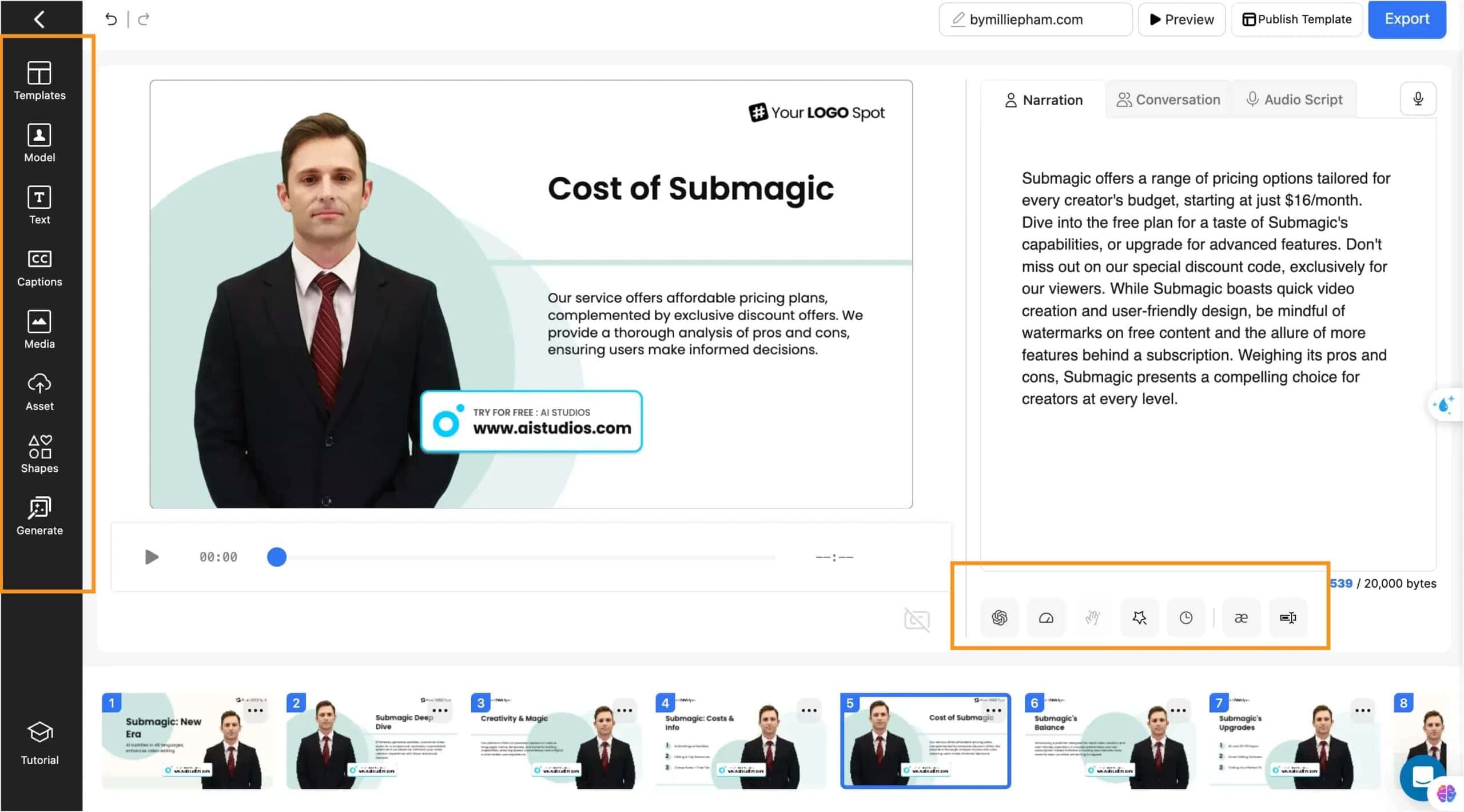
Deepbrain AI makes editing videos feel less like a chore and more like a creative process.
You can do a lot with the AI editor—like creating multi-avatar scenes where avatars interact.
This is perfect for training videos or anything where you need to simulate conversations or role-playing scenarios.
Another feature I found super useful is the ability to add annotations and effects.
You can mark key points in your script to trigger highlight animations, which helps direct attention to the most important details in your video.
And if you want to make your avatars more engaging, you can control their movements and gestures.
It’s a small detail, but it makes a big difference in how your message comes across.
Whether you’re working on an educational project or marketing content, these tools make it easy to keep your audience focused and interested.
Team Collaboration
Deepbrain AI’s team collaboration tools are perfect if you’re working with a group, whether it’s for training videos, marketing projects, or anything else.
Everything happens in one shared workspace, which keeps things organized and accessible for everyone.
One thing I really like is that all video credits are pooled into one account. This means you don’t need separate subscriptions for each team member—everyone works from the same plan, which simplifies things.
Plus, projects are synced across the workspace, so no one has to waste time hunting for the latest version.
There’s also a brand kit feature that helps keep everything consistent.
You can store your team’s fonts, logos, and other assets right in the workspace, so every video looks cohesive without having to start from scratch.
It’s a setup that makes collaboration smooth and efficient, especially if your team is spread out or working remotely.
Instead of juggling multiple tools, everything you need is in one place, which makes it easy to focus on the creative side of things.
Smart Video Features
Smart Video Features
One of my favorite things about Deepbrain AI is how it simplifies content creation, especially with its
Smart Video Features
The Video Scheduler is a game-changer if you’re trying to keep up with social media. Instead of stressing about posting every day, you can set everything up ahead of time.
Pick your topics, schedule the videos, and it takes care of the rest. It’s such a relief to know your content will stay consistent without you constantly checking the clock.
Smart Video Highlights
And then there’s Smart Video Highlights—seriously, this is such a time-saver.
If you’ve ever had a long video and wondered how to make it work for Instagram or TikTok, this tool has your back.
It uses AI to pull out the best moments and turns them into bite-sized clips that are perfect for grabbing attention.
For me, these features make video creation feel way less overwhelming. It’s like having a little extra help to make sure your content gets seen without burning out.
DeepBrain AI Pricing: How Much Does It Cost?
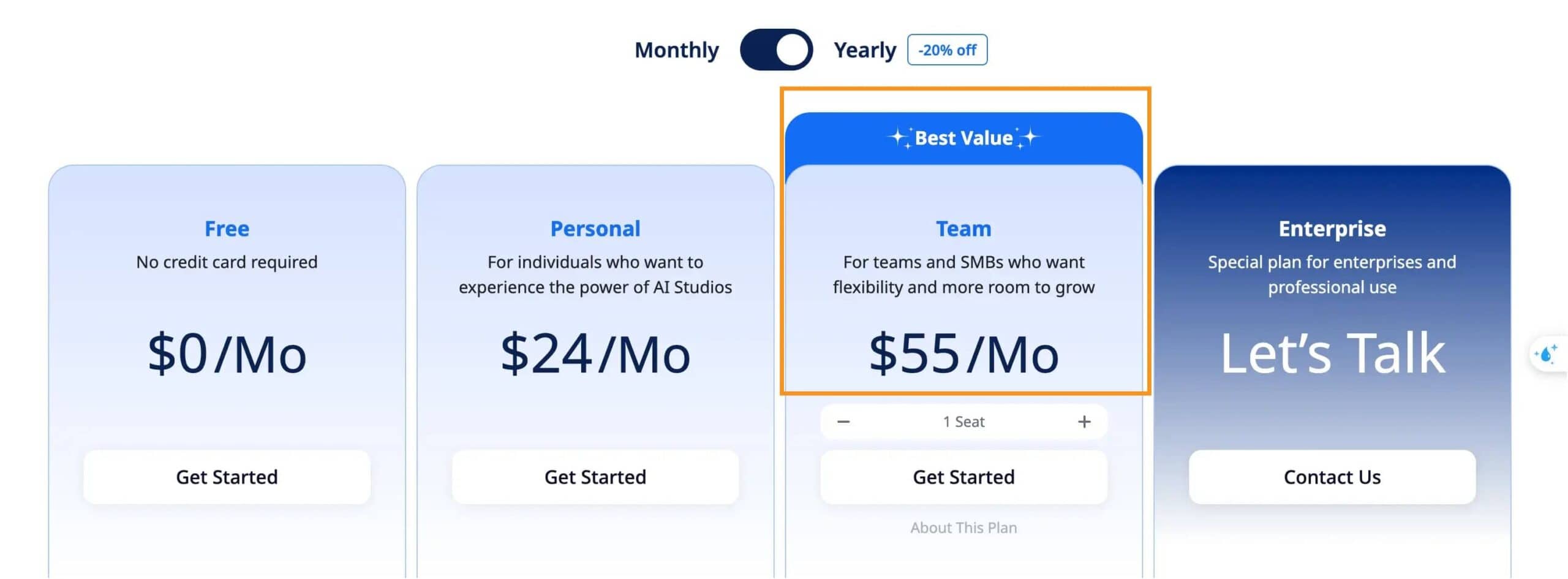
DeepBrain AI has four plans to fit different needs:
Free
The Free plan is great if you’re just starting out. It includes:
- 1 seat
- Up to 3 videos per month (each up to 3 minutes long)
- 17 AI avatars
- Unlimited AI prompts
But, keep in mind that videos will have a watermark, and advanced features aren’t included.
Personal
For $24/month, the Personal plan is ideal for individuals creating videos regularly. You get:
- Unlimited videos up to 10 minutes long
- 70+ AI avatars
- No watermarks
- Access to premium tools like stock images, script editing, and video generators
Team
At $55/month, the Team plan is perfect for small businesses or groups. It includes:
- Custom seats for team members
- Unlimited videos up to 30 minutes long
- 125+ AI avatars
- Tools for team collaboration like shared workspaces and branding kits
Enterprise
For large businesses, the Enterprise plan is customized to your needs. It includes:
- Unlimited seats and workspaces
- No limits on video length
- Exclusive studio avatars
- Priority support and an account manager
You’ll need to contact DeepBrain AI for pricing.
Which Plan Should You Choose?
The Free plan is great for trying things out. If you’re creating more videos, the Personal or Team plans offer better features.
For big businesses, the Enterprise plan provides advanced tools and support.
DeepBrain AI’s plans are simple and flexible, so you can pick one that works best for you.
Is DeepBrain AI the Best Marketing Automation Tool for You?
Honestly, it depends on what you’re looking for. If you want an easy way to create professional videos without spending hours editing or filming, DeepBrain AI is a solid choice.
I’ve found it super helpful for things like turning blog posts into videos or creating quick, polished content for social media.
The AI avatars and multi-language dubbing make it even more versatile, especially if you’re working with a global audience.
That said, it’s not a full-on marketing automation tool like some platforms that handle email campaigns or CRM.
But if your focus is on video creation and repurposing content, it’s definitely worth trying. Start with the free plan—it’s a great way to see if it fits into your workflow. For me, it’s made video production way less overwhelming.
