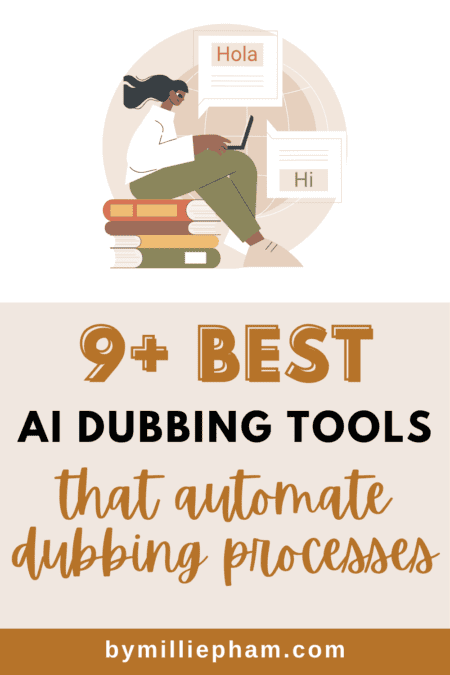bymilliepham.com is reader-supported and contains affiliate links. This means that if you click through and make a purchase, I may receive a small commission at no extra cost to you. Learn more.
Struggling to find good AI dubbing software? I feel your pain. Translating videos used to be expensive and time-consuming with traditional methods. But not anymore!
In this article, I'll share the 11 best automatic video dubbing software tools that use advanced AI technology to make translation easy.
Just click to dub content into other languages, without tech skills or spending a fortune.
I'll compare features and prices so you can find the right fit to grow your YouTube channel globally.
With these options, you'll quickly create amazing dubbed content that connects with worldwide viewers.
- Dub videos into 29 languages and up to 9 different speakers
- Keeps the true tone of your voice and background music
- Paid plans start at only $5, making advanced dubbing technology accessible to all creators.
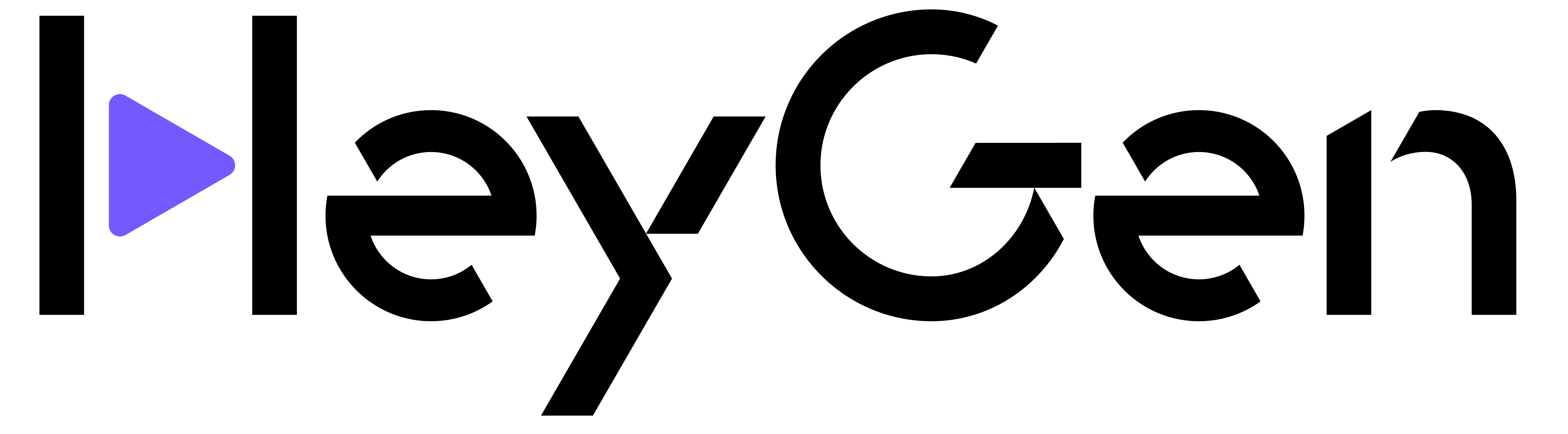
- Translate videos into 175+ languages with synced lips.
- 10x faster and more natural than traditional dubbing.
-Adjust languages, voices, and accents to match your brand.
- Dub videos into over 130 languages while retaining original tone and emotion.
- Supports multiple speakers; upload transcripts for higher accuracy and quality translations
What is the Best AI Dubbing Software?
Here’s my top 13 best video dubbing software in 2024
2. ElevenLabs

Millie's Take
ElevenLabs keeps the original voice's quality, works with various video formats, and supports up to 29 languages. Plus, it is user-friendly and affordable, with plans starting at just $1. It's a practical tool for expanding your global reach.
Overview
It allows you to take a video in one language and dub it into another, maintaining the original voice tones and background music.
This tool supports 29 languages and up to nine different speakers in a video.
It's a game-changer, especially for content creators who want to make their work accessible to a global audience but can't afford a professional dubbing team.
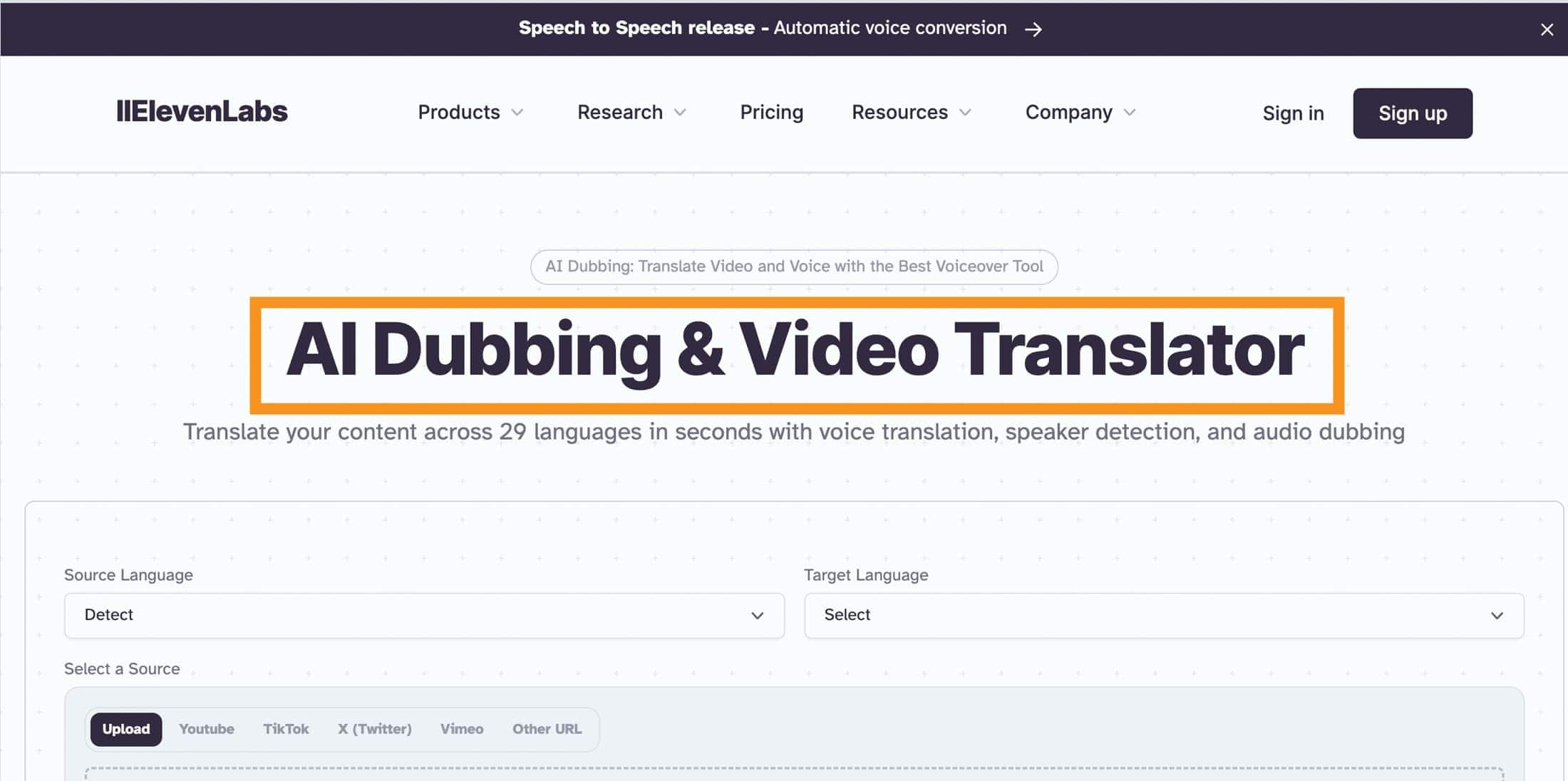
The process is straightforward.
You upload a video, select the source and target languages, and ElevenLabs' AI takes care of the rest.
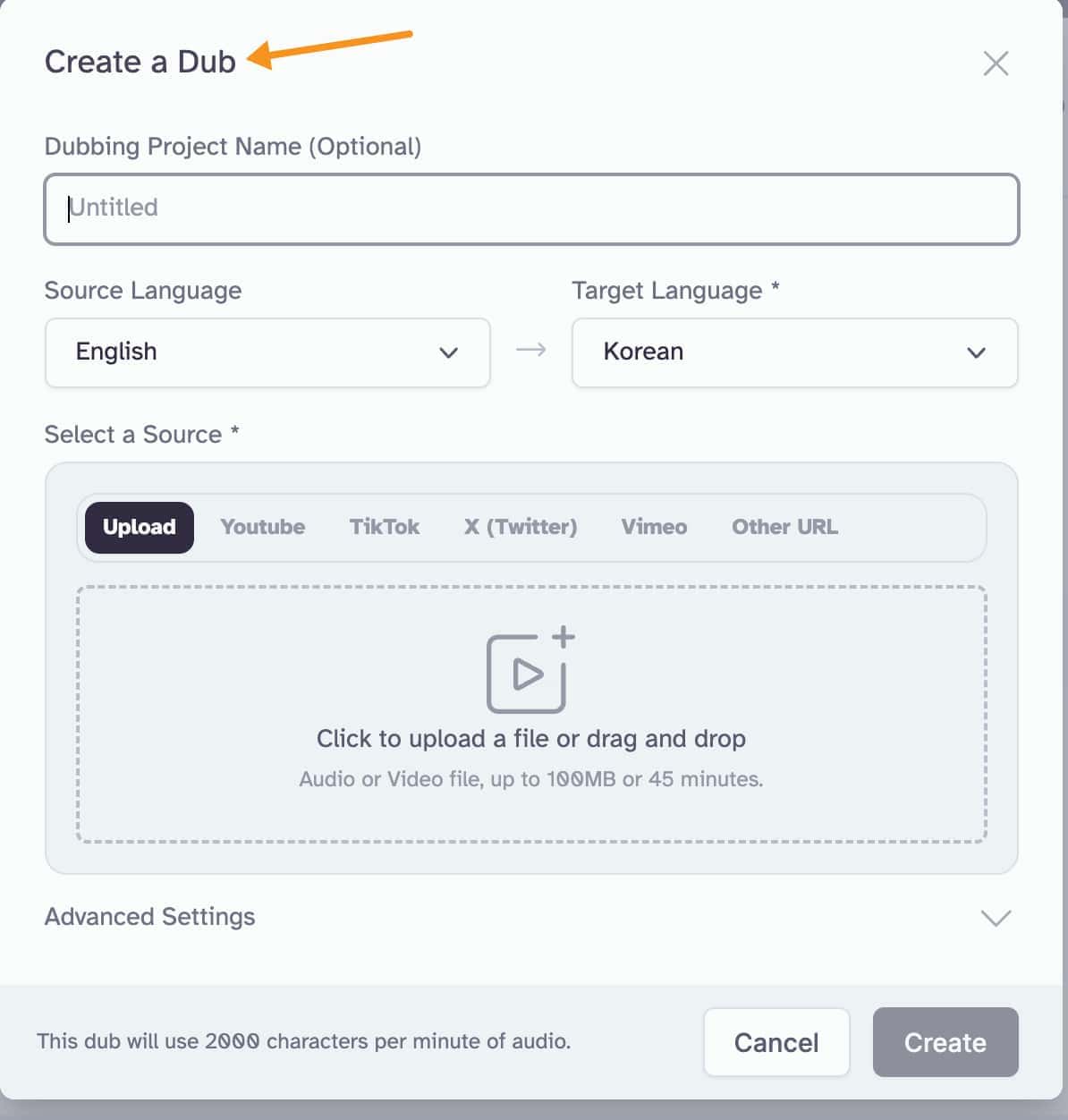
It works with various video formats and platforms, like YouTube, TikTok, X, and Vimeo.
The technology is robust enough to handle long-form content like podcasts and maintains good audio quality throughout.
I tried out the feature by dubbing a TikTok video of Adam Enfroy chatting in English over to Korean. I picked Korean because I'm fluent in it, so I could really see if it got everything right.
What's really amazing is that it maintains Adam's voice, so it feels like he's genuinely speaking Korean. The delivery is seamless and natural, as though a native speaker were talking directly into the microphone.
Product Update: Dubbing Studio
ElevenLabs has just released a new tool that's just hit the market, and it's something that's going to be a game-changer for content creators, filmmakers, and anyone who's into video production.
It's called Dubbing Studio!
With this feature, you take your videos—whether they're feature-length films, TV shows, or just short clips—and translate them into 29 different languages.
Now, I know some of you might be thinking,
"But wait, doesn't ElevenLabs already have a dubbing feature?"
And you'd be right. But Dubbing Studio takes it to the next level by giving you hands-on tools to correct any dubbing errors.
This new feature can automatically detects different speakers within your video.
Then you can jump in and
- Rename characters for clarity
- Edit their dialogue for accuracy
- Regenerate their lines until the accent, tone, and emotion are pitch-perfect.
This means you're not just relying on automated localization—you're in the driver's seat, ensuring that your content resonates with your audience in a more authentic way.
Here's the kicker: this isn't some high-end, break-the-bank kind of tool. Dubbing Studio is included in the Starter Tier, which is just $1 a month. That's less than the cost of a cup of coffee!
Why I Recommend ElevenLabs
One of the most exciting aspects of ElevenLabs is its ability to retain the nuances of the original speaker's voice in the translated version.
While it doesn't offer lip-syncing, the dubbed audio is clear and accurate. This feature is a significant step forward in making content universally accessible and understandable.
There are, however, some limitations. For instance, the AI might struggle with videos that have a lot of background noise or music.
Also, while it does an excellent job of preserving the speaker's voice characteristics, the final product will have the speaker's accent in the translated language, which might not be ideal for all viewers.
What I Like/Dislike About ElevenLabs
Pros
Cons
Pricing
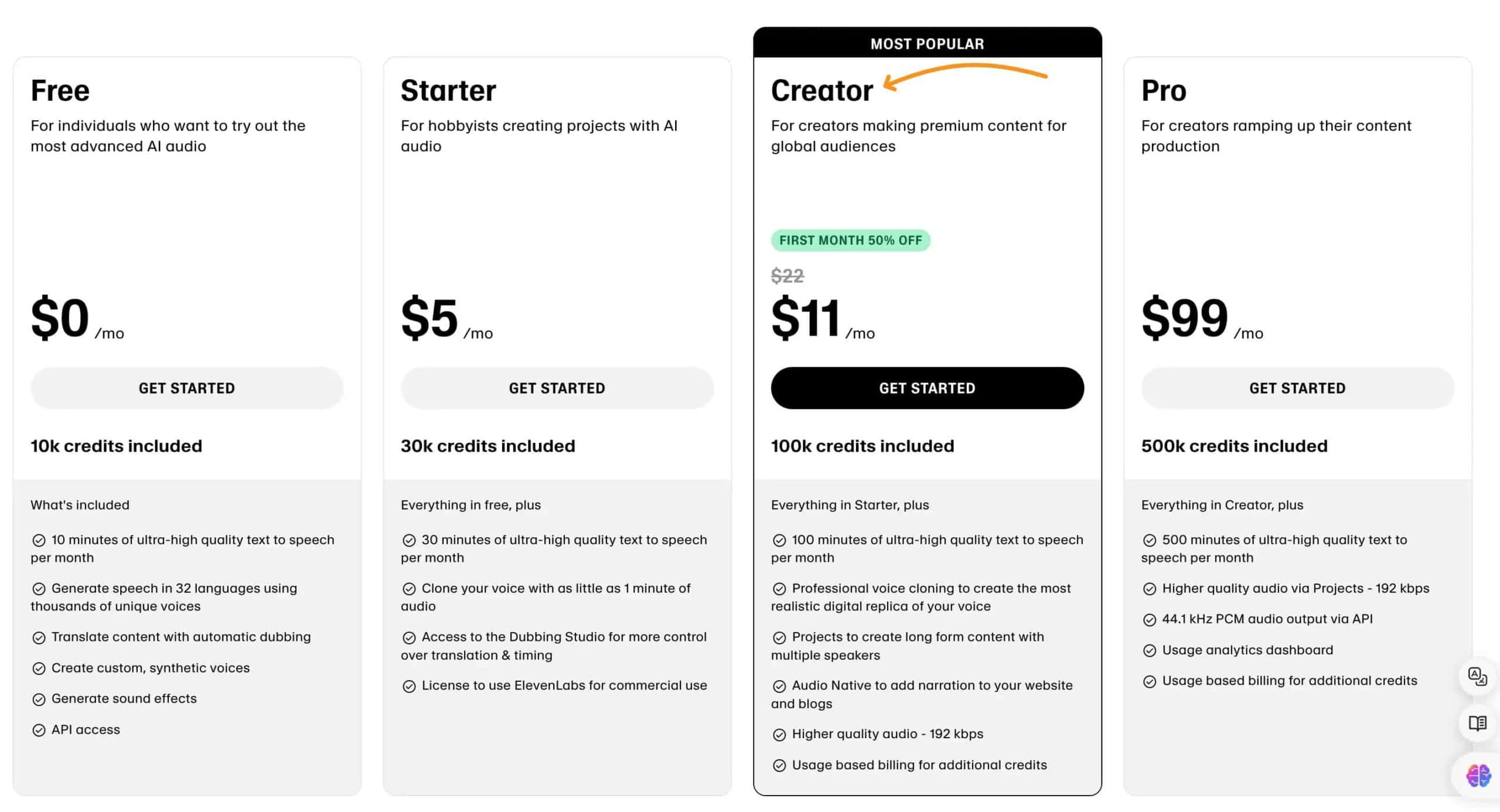
- Free Plan: $0 forever, 10,000 characters/month, 3 custom voices, dub in 29 languages.
- Starter Plan: $5/month, 30,000 characters/month, 10 custom voices, commercial license.
- Creator Plan: $22/month ($11 first month), 100,000 characters/month, 30 custom voices, professional voice cloning.
- Independent Publisher: $99/month, 500,000 characters/month, 160 custom voices, advanced analytics.
- Growing Business: $330/month, 2,000,000 characters/month, 660 custom voices.
- Enterprise Plan: Custom pricing, tailored features, professional voice cloning, priority support.
More to read: Murf vs ElevenLabs Detailed Comparison
2. HeyGen
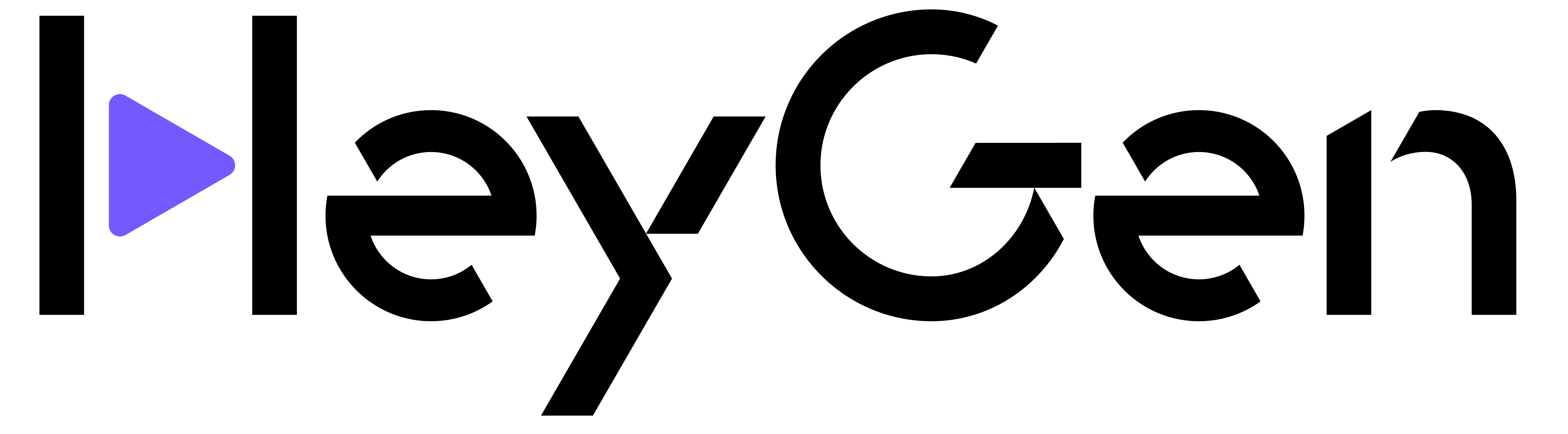
Millie's Take
With its automatic scheduling capabilities, Reclaim takes the stress out of finding the perfect time for meetings, tasks, and breaks. Although currently available as a web app, Reclaim is designed to be mobile-friendly, ensuring you can manage your schedule effortlessly on the go.
Overview
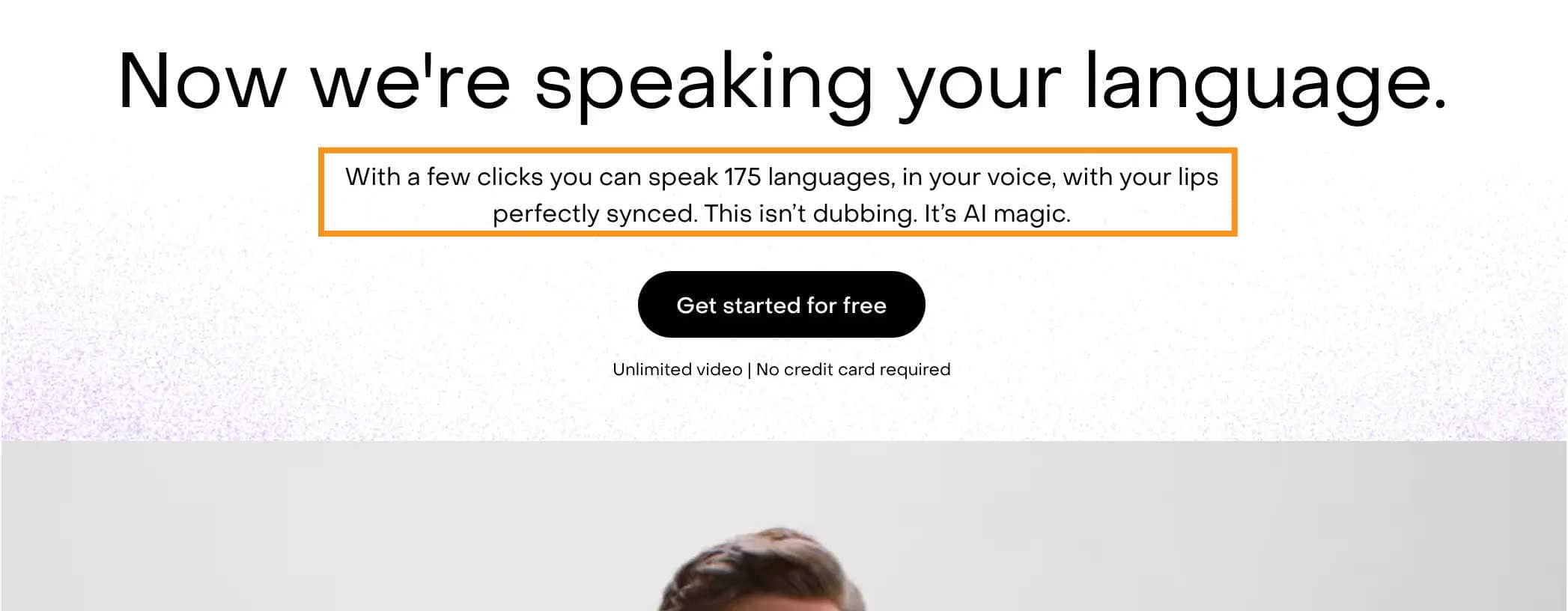
Here's a cool story about how I discovered HeyGen AI.
So I came across an account on Twitter run by a guy named Linus. He's an AI expert posting content 100% in English.
But then last week he dropped a video entirely in Hindi with perfect lip sync!
I was like whaaat🤔
How did he go from only speaking English to flawless Hindi so fast?
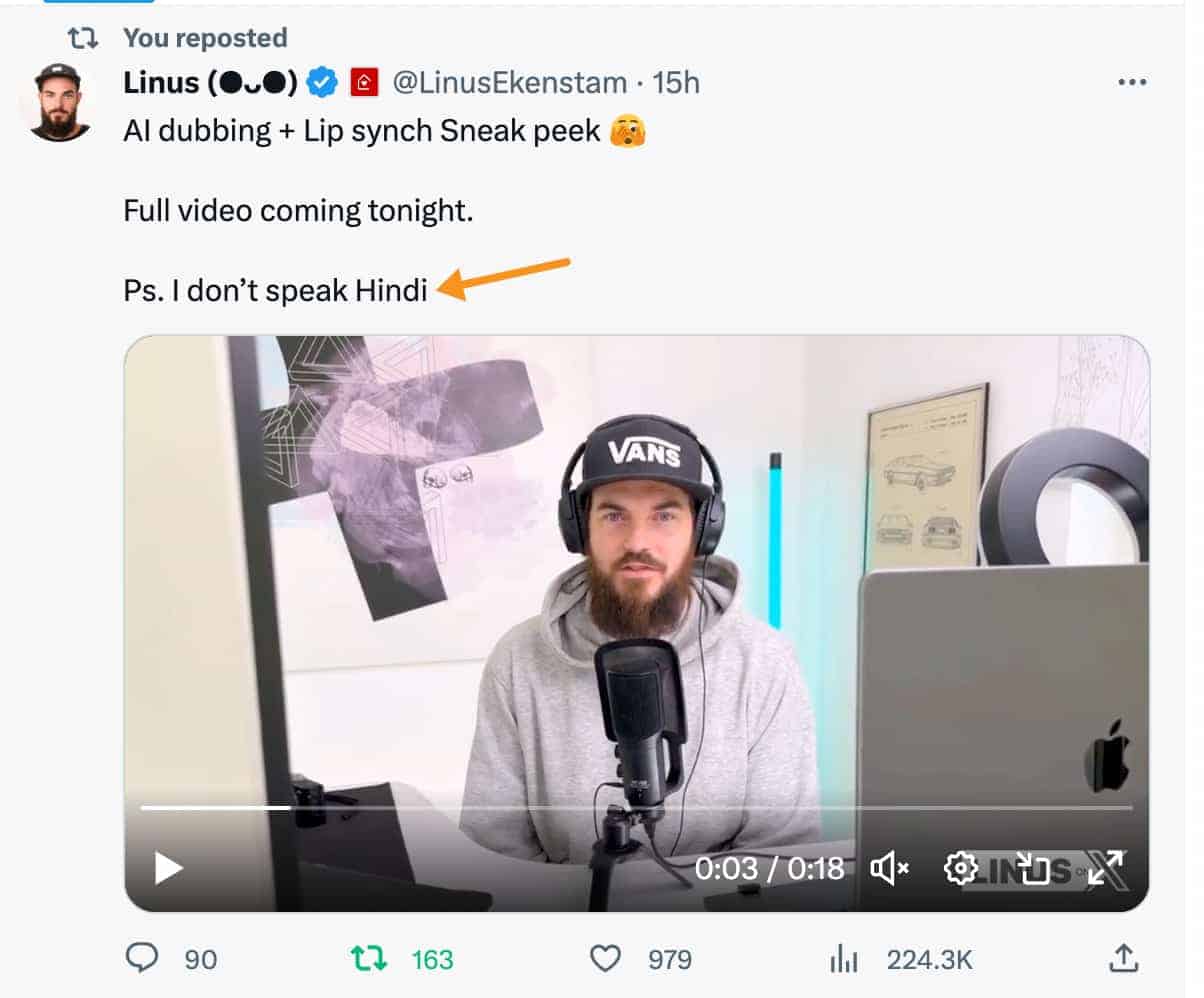
Turns out, he used HeyGen's new AI video dubbing feature to seamlessly translate his original English video into Hindi!
All he had to do was upload his original vid and choose Hindi as the target language.
The CRAZY part is the translated audio sounds 100% natural, not robotic at all.
And his mouth movements are perfectly synced to the new Hindi audio!
After doing research, it turned out that HeyGen AI can translate videos into 175 different languages so far, including Spanish, German, French and more.
This opens up huge possibilities for content creators and businesses to quickly localize their videos for different markets.
The way it works is remarkably simple:
- You just upload your 30-second to 5-minute video
- Select the target language
- HeyGen's advanced AI will translate and dub the video, retaining the original pacing and mouth movements.
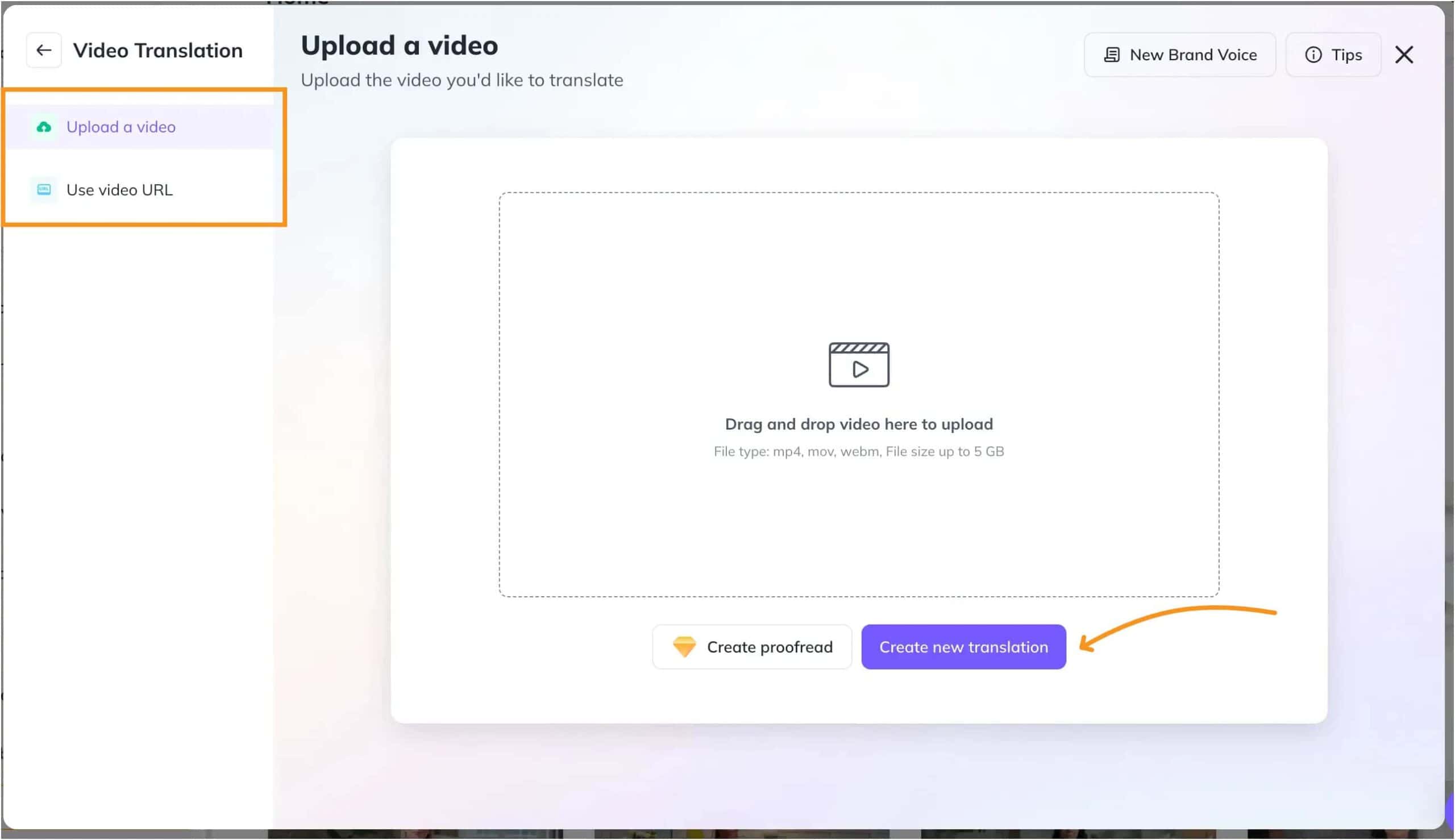
The results look very natural, with human-sounding speech adapted to match the speaker's lips.
I tried it out on one of my client's videos and was amazed at how well it worked.
The Spanish translation sounded very smooth and natural, like it was spoken by a native speaker.
HeyGen says their goal is to produce translations that sound as human as possible.
More than that with Heygen, you can ALSO:
- Proofread and edit: Make edits to both original and translated text, line by line.
- Works for multiple speakers: Set different languages, voices, and tones for several speakers in one video.
- Perfect pronunciation: Upload voice recordings to help the AI pronounce words correctly.
- SRT for precision: Use SRT files for accurate subtitles and translations.
- Always on brand: Keep your brand’s voice by setting specific pronunciations for important terms or names.
Pricing
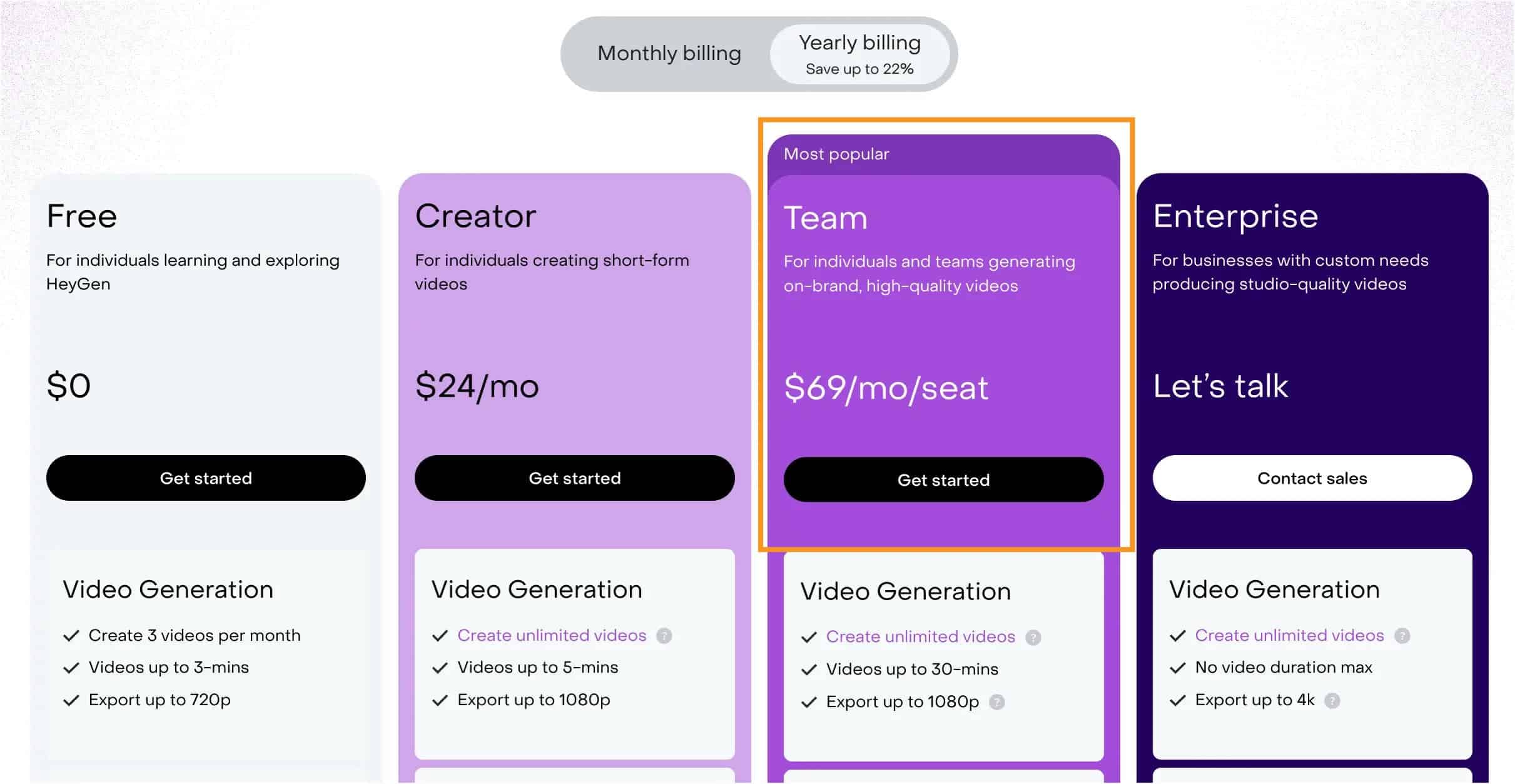
When you sign up, you get free credits to test it out.
Each video takes a couple credits, and you can upgrade to a paid plan to get more credits and bypass the processing queue.
At $29/month, it's an affordable way to get high-quality dubbed videos.
3. Rask.ai

Millie's Take
Rask AI can dub videos into over 130 languages with accurate voice cloning, making global outreach simpler and more effective.
Its multi-speaker support and SRT file option enhance translation quality.
While prices start at $50/month, the efficiency and wide language coverage offer great value for expanding your content's reach worldwide.
Overview
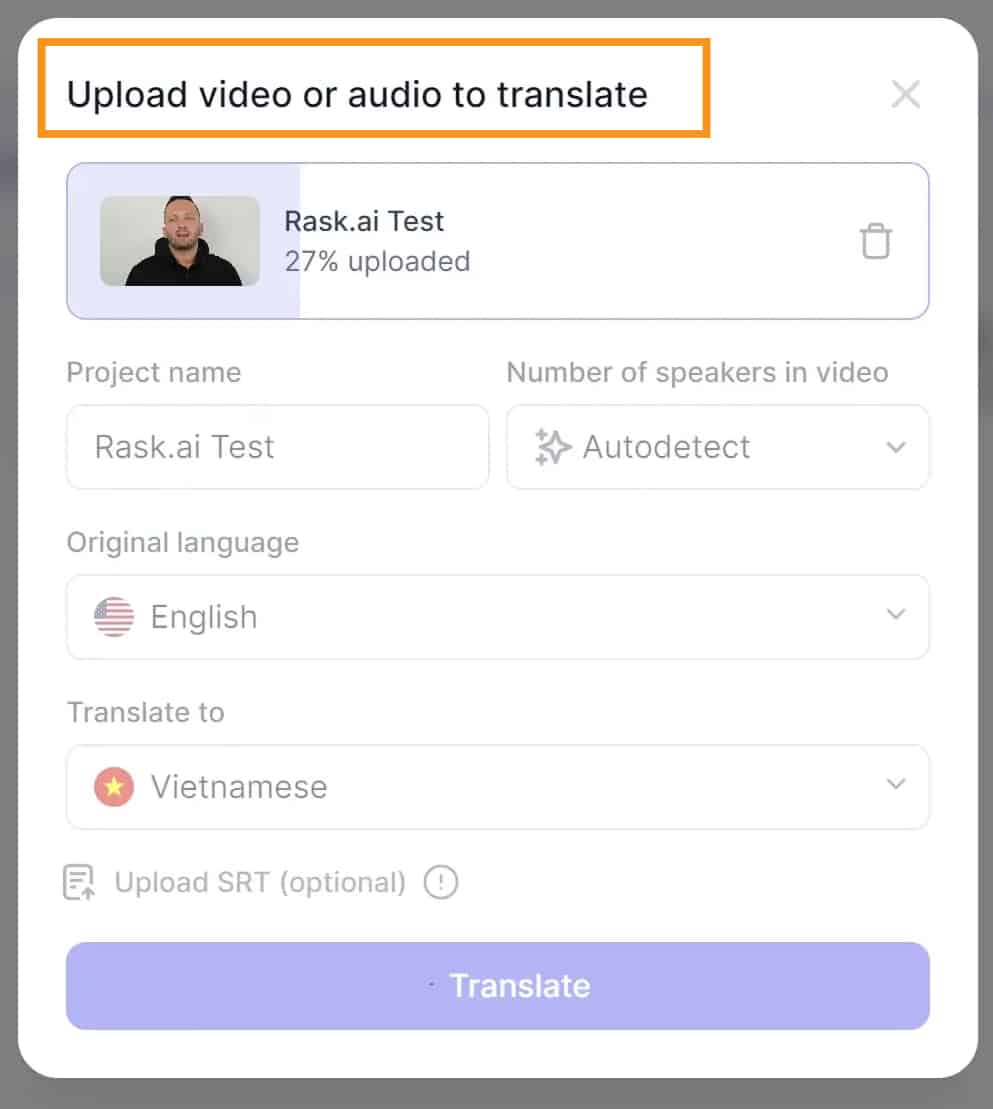
The automated translation and dubbing feature by Rask AI is able to dub videos into over 130 languages with just one tool, is amazing.
The voice-cloning part seems really cool too. I like that you can keep the original voice across multiple languages.
So the tone and emotion stay the same even when translated. That would make the translations feel more natural.
Having multiple speakers is another great feature. Rask AI can detect who is talking and use the right voice clone for each speaker.
That would make translated videos with multiple people talking flow really smoothly.
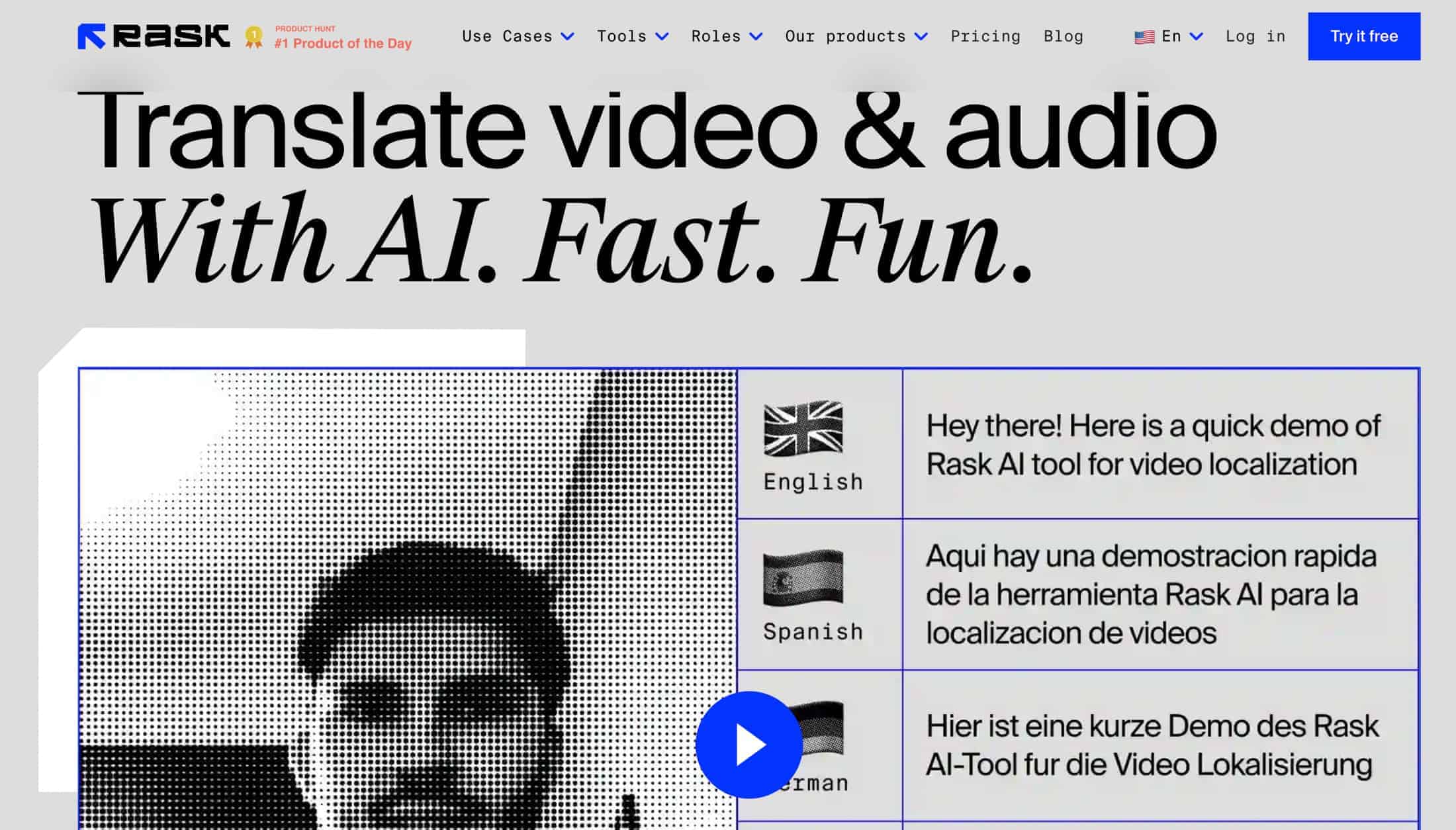
Uploading SRT files for higher accuracy is also helpful. Then you wouldn't need to waste time correcting mistakes. The AI could just use the transcript directly for better translations.
Also, with the Pro plan, you can also use the Lip-sync feature to make your videos
Overall, Rask AI's dubbing feature seems really convenient for anyone making videos for an international audience.
You could quickly translate videos without losing any quality. And it covers so many languages!
I think it would save content creators and businesses a lot of time and money compared to manual translations.
My Experience Using Rask.ai
I used Rask to translate a video of my client from English to Japanese, here's the result:
To be honest, it does take longer than other tools I've tried, but the end result is quite impressive.
Rask.ai doesn't just translate the voice; it also translates the text, making subtitle creation much easier, which is awesome.
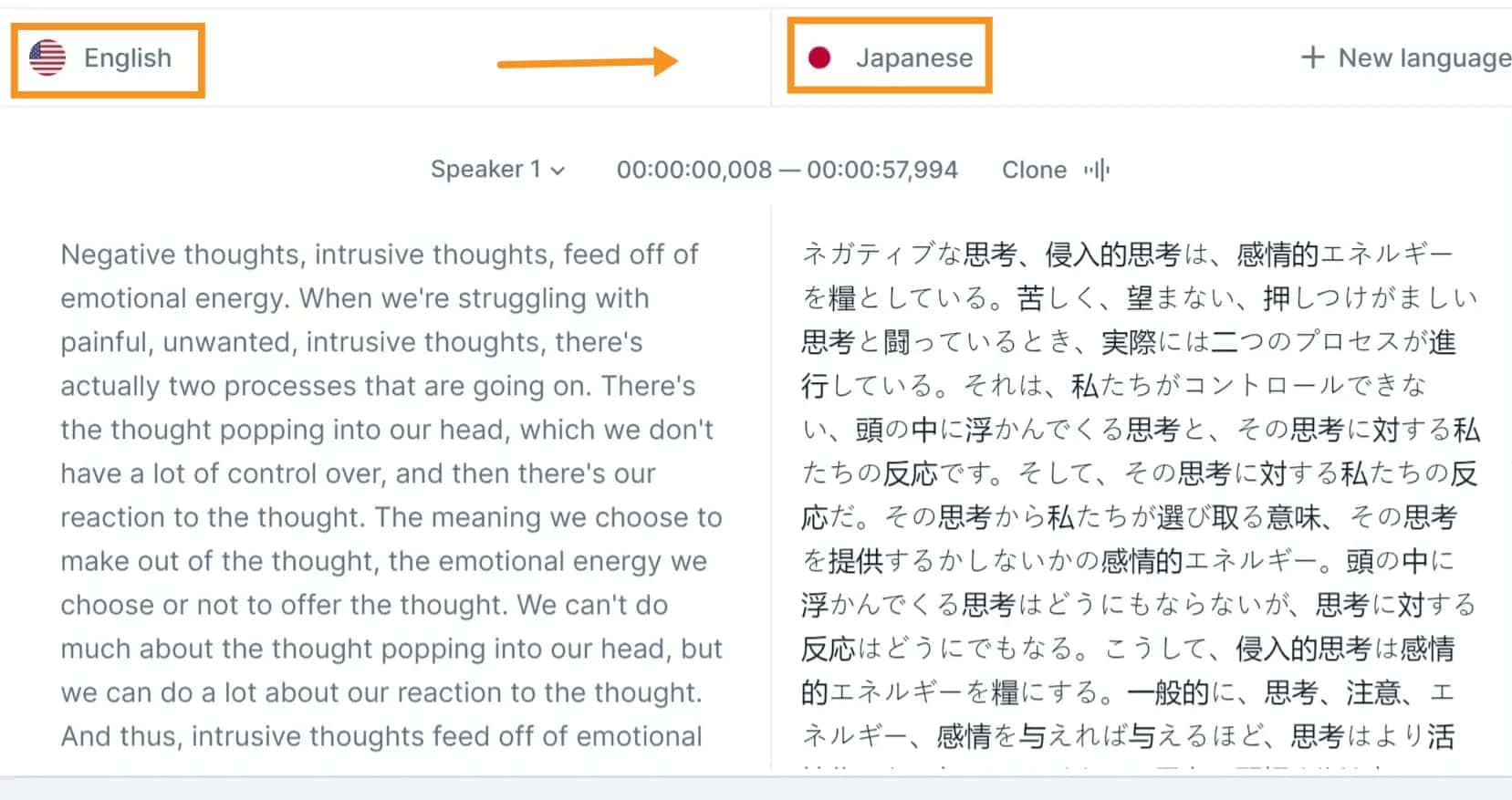
However, note that, not every language offers a "clone voice" option.
So, depending on the output language you pick, the voice might stay the same or get dubbed by another voice actor.
What I Like/Dislike About Rask.ai
Pros
Cons
Pricing
- Basic ($50/month) - good for testing, only 25 minutes included
- Pro ($120/month) - most popular, 100 minutes included seems sufficient
- Business ($500/month) - heavy users get 500 minutes
- Custom (contact for quote) - large enterprises can customize
Overall, the Rask.ai pricing seems a bit high, but considering that it can translate your video into different languages, it's worth considering!
Give Rask.ai a try:
4. Dubverse

Millie's Take
Dubverse makes it super easy to get professional-sounding voiceovers in over 60 languages. Just choose from 450+ voices, type your script, and you're good to go. Editing and translating your script is a breeze, too, all within the same platform. Plus, with features like subtitles and help from language pros, you and your team can create awesome videos that speak to everyone, everywhere.
Overview
Dubverse uses advanced artificial intelligence in 150+ speakers to automatically generate realistic-sounding voiceovers in over 60 languages.
You just upload your video script, and Dubverse's AI will turn it into natural-sounding speech in any language you want.
One of the best parts is how FAST it is. With Dubverse, you can get professionally dubbed videos in just minutes! The AI voices sound so human-like you'd swear they were real people.
Creating the dubbing scripts is super simple, too.
Dubverse has an intuitive editor right on the platform. You can write, edit, and translate the script all in one place. And you can instantly hear how the AI voices will sound reading your script.
This AI dubbing platform also allows you to easily download subtitles for your videos in any language you need right from the platform.
Adding multilingual subtitles opens up your video content to wider audiences and helps improve your videos' search engine optimization.
If you want an extra level of human review, you can connect with Dubverse's professional translators and linguists on the platform to review and refine your AI-powered dubbing.
This expertise ensures accuracy and polished video localization for your most important videos.
Sharing and getting feedback is a breeze as well. You can easily collaborate with your team to get the dubbing just right before you publish.
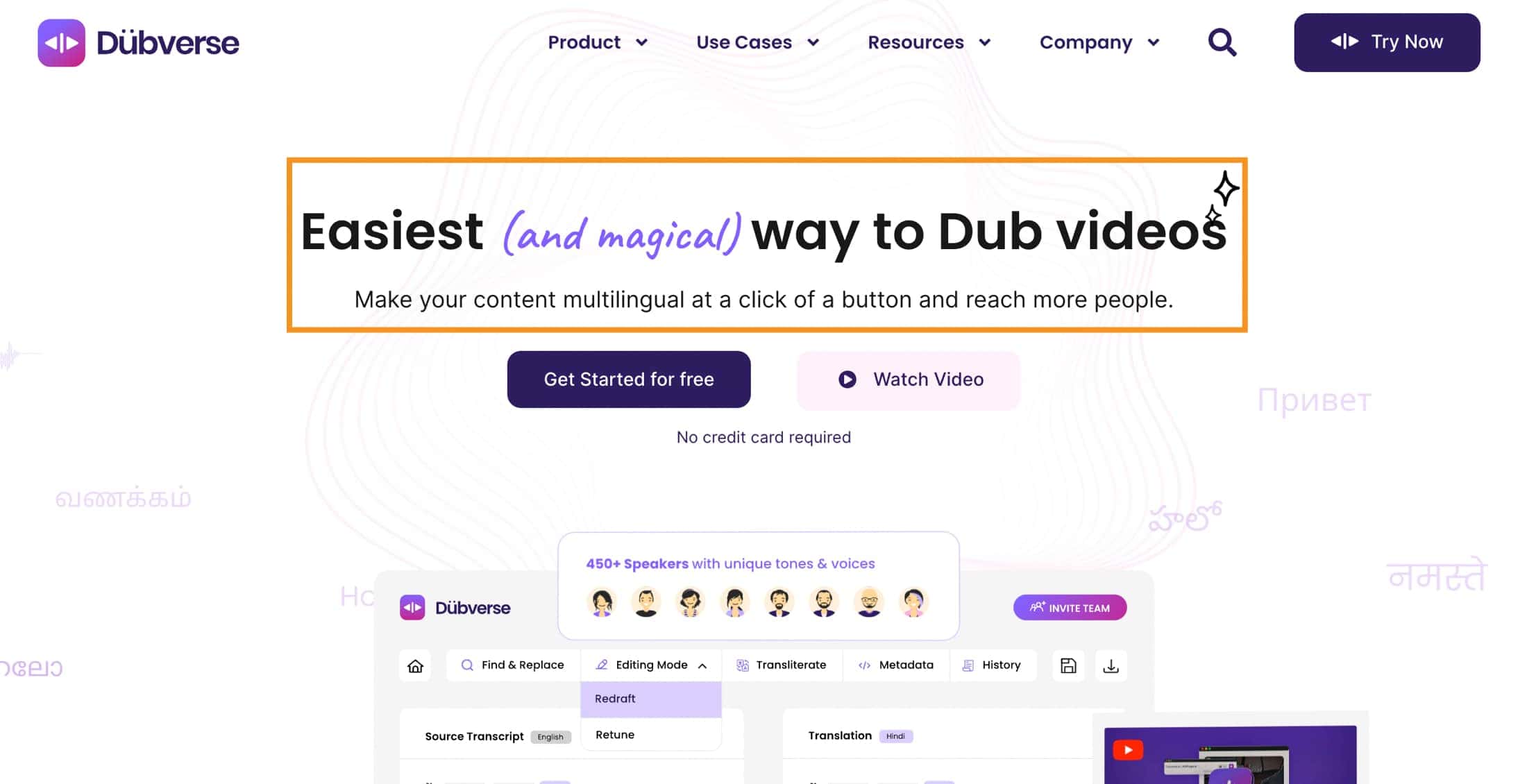
Key Features
- AI-powered video dubbing in 60+ languages
- Human-like voices with 450+ voice options
- Intuitive script editor for easy dubbing
- Real-time translation and editing
- Voice options for gender, age, accent
- Cost and time savings vs. manual dubbing
- Built-in sharing for easy collaboration
- Add subtitles in multiple languages
- Assistance from language experts
- User-friendly platform, easy to get started
What I Like/Dislike About Dubverse
Pros
Cons
Pricing
Dubverse is available at 999 Indian Rupee per month (around $12), or you can try the tool with its free plan.
5. Murf Dub
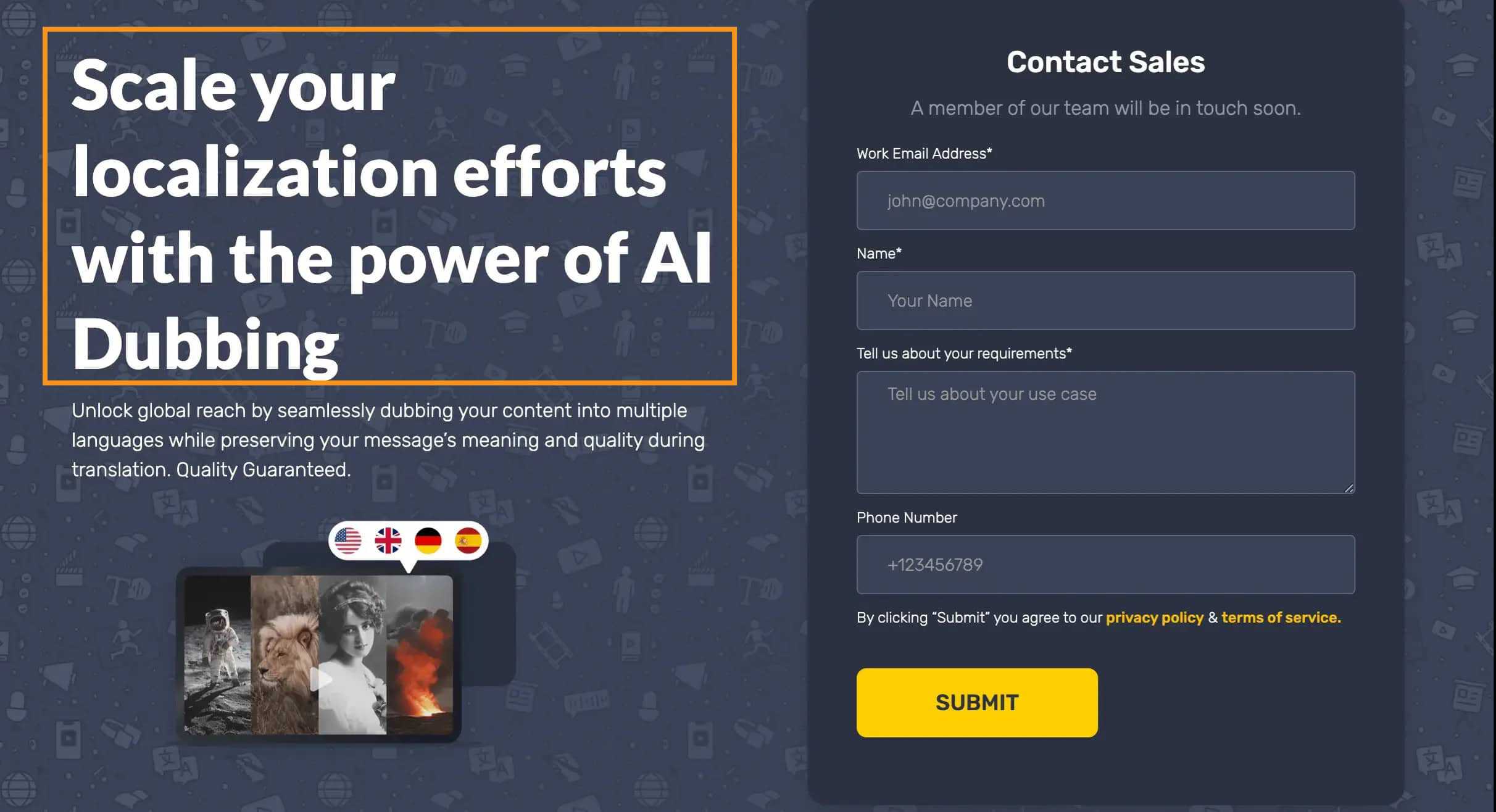
Murf.ai helps you quickly translate and dub your videos into more than 20 languages. It keeps the original background music and tone of your video while changing the language.
You can also keep the same voice across languages, making sure your message stays consistent for global audiences.
Murf.ai provides accurate lip-syncing and fast results, making it perfect for companies that need to localize their content efficiently. Whether you're working on marketing videos, training materials, or films, Murf.ai makes dubbing easy with great quality.
Why I Recommend Murf.ai
I recommend Murf.ai for its simplicity and effectiveness in dubbing videos across multiple languages.
It supports over 20 languages and keeps the original voice and tone intact, ensuring consistency.
The AI-powered tool provides precise lip-syncing, so the dubbed speech aligns perfectly with the speaker’s lips. This makes videos look professional and polished.
Murf.ai is fast and cost-effective, significantly cutting down the time and money needed for traditional dubbing.
You can easily translate and dub videos for marketing, training, or eLearning content.
The user-friendly interface makes it accessible to anyone, even without technical skills, and it keeps your original background music untouched.
If you want a fast, high-quality dubbing solution, Murf.ai is an excellent choice for scaling your content globally.
Pricing
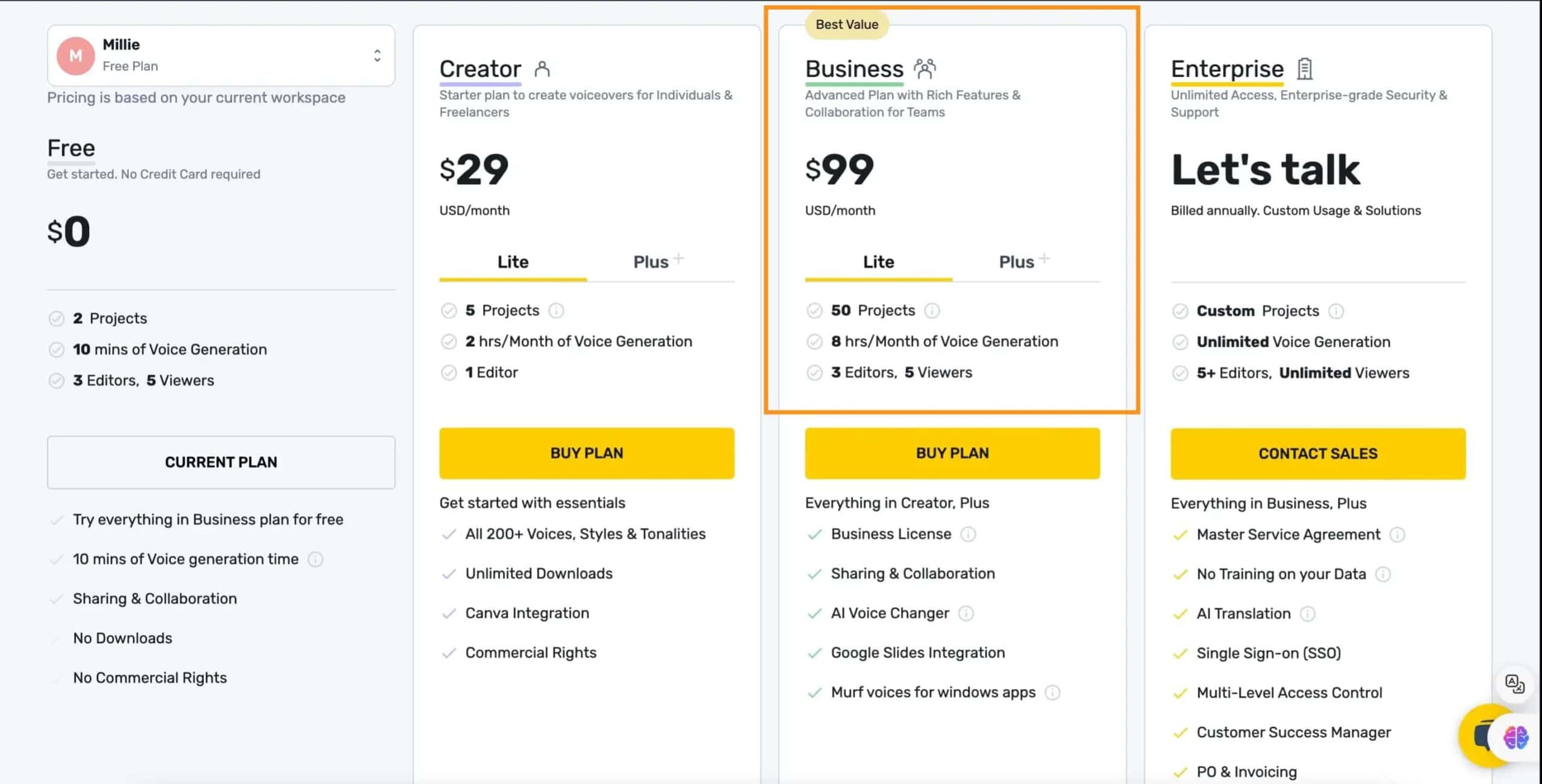
- Free Plan: $0/month – 2 projects, 10 minutes of voice generation, limited features.
- Creator Plan: $29/month (or $228/year) – 5 projects, 24 hours of voice generation, commercial rights, unlimited downloads.
- Business Plan: $99/month (or $792/year) – 50 projects, 96 hours of voice generation, AI voice changer, collaboration features.
- Enterprise Plan: Custom pricing – Unlimited projects, voice generation, and editors with additional advanced features and support
6. Elai
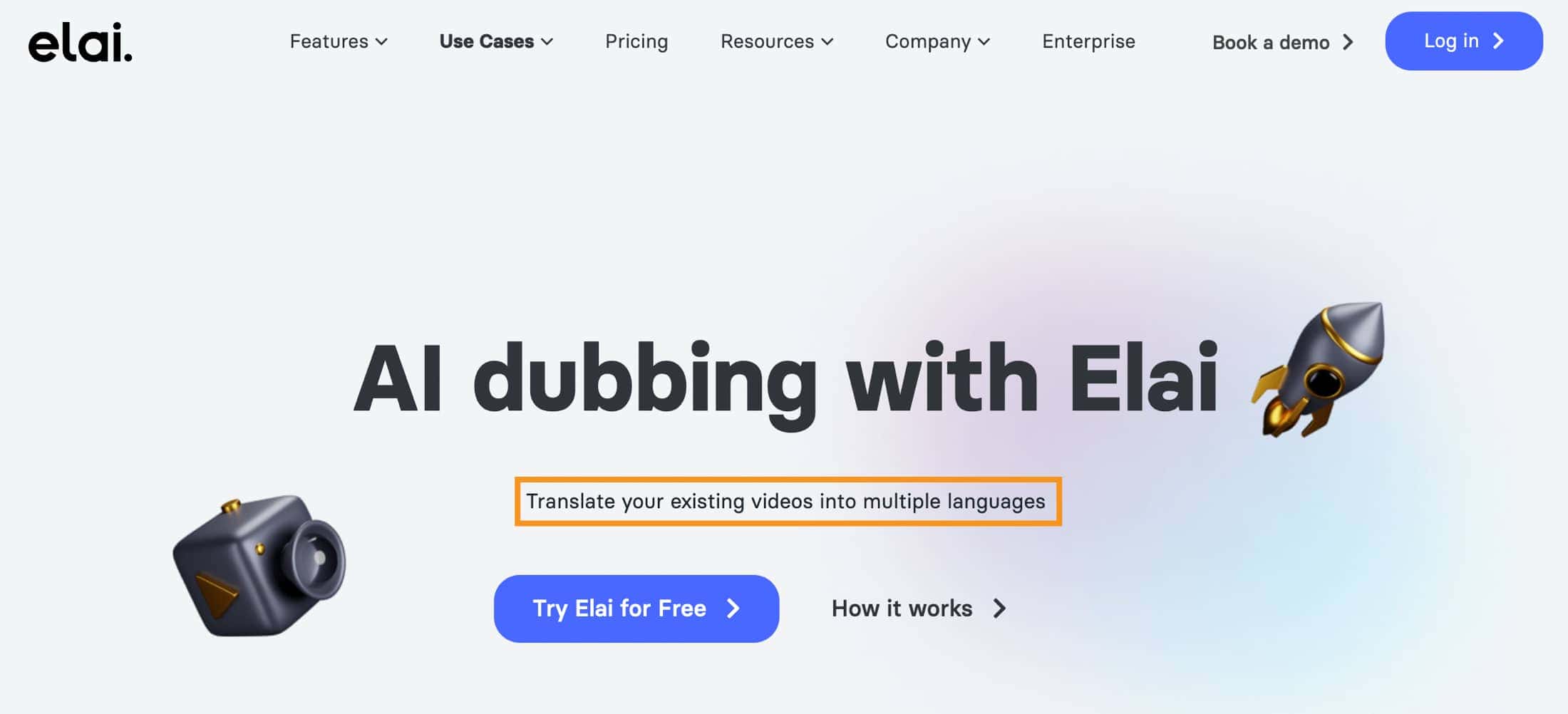
Elai lets you dub your existing videos into multiple languages - up to 75 different ones!
The way it works is Elai uses advanced AI technology to analyze the original video and generate a dubbed version, matching the lip movements and facial expressions.
You can choose from over 80 different avatars or virtual presenters too. So you can keep a consistent look across all your translated videos.
I can see so many uses for this. For any business with an international audience, it makes sharing content globally a breeze.
Training videos, marketing videos, corporate communications - you name it. It removes that language barrier completely.
Plus it helps boost understanding and engagement when people can watch your content in their native language. And all those translated videos will help with SEO and ranking in other countries too.
Pricing
Elai has different packages based on how many minutes of video you need translated per month.
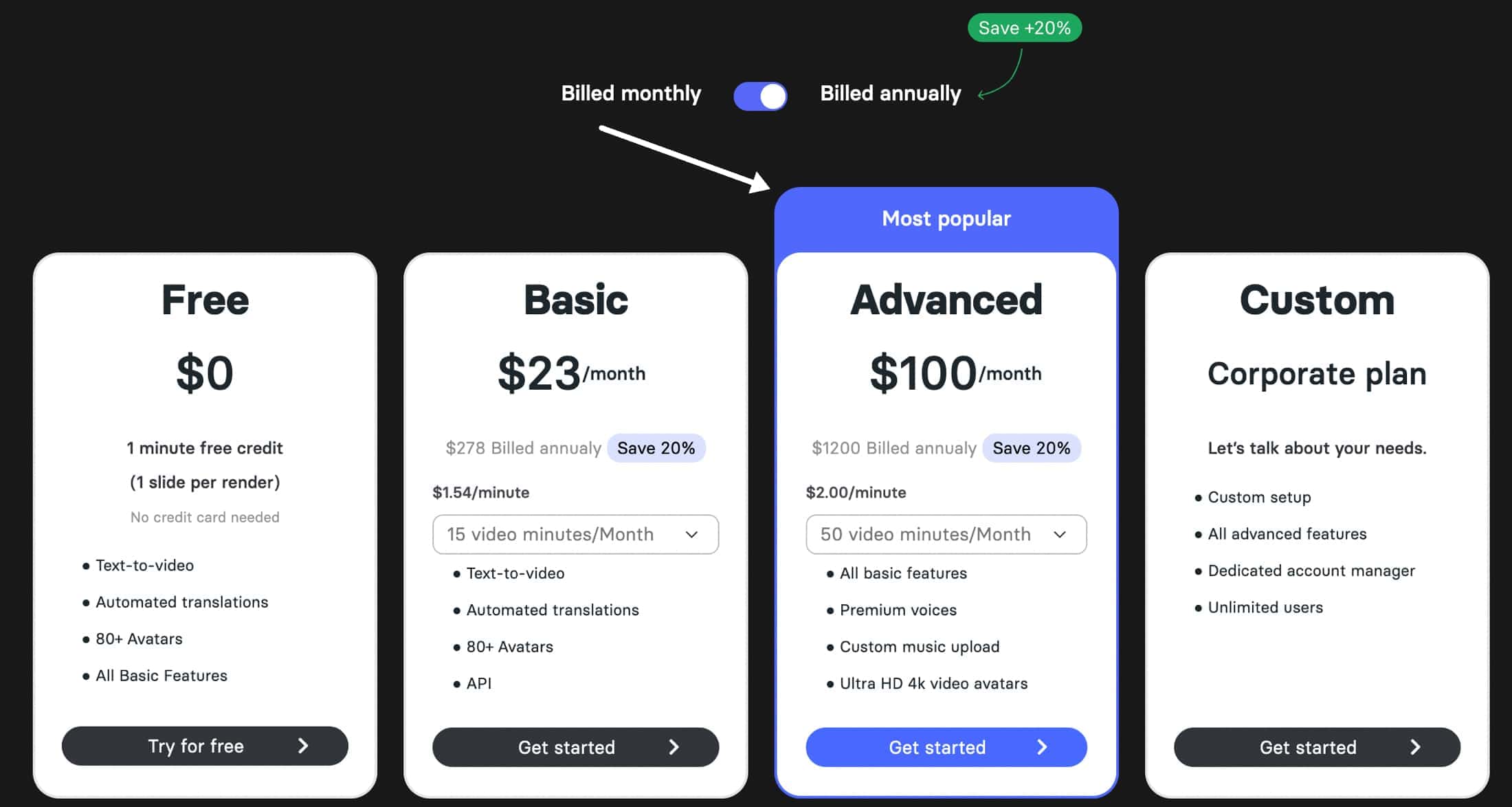
You can even test it out for free which is nice. I'm impressed the technology is there to auto translate and dub full videos already.
7. hei.io
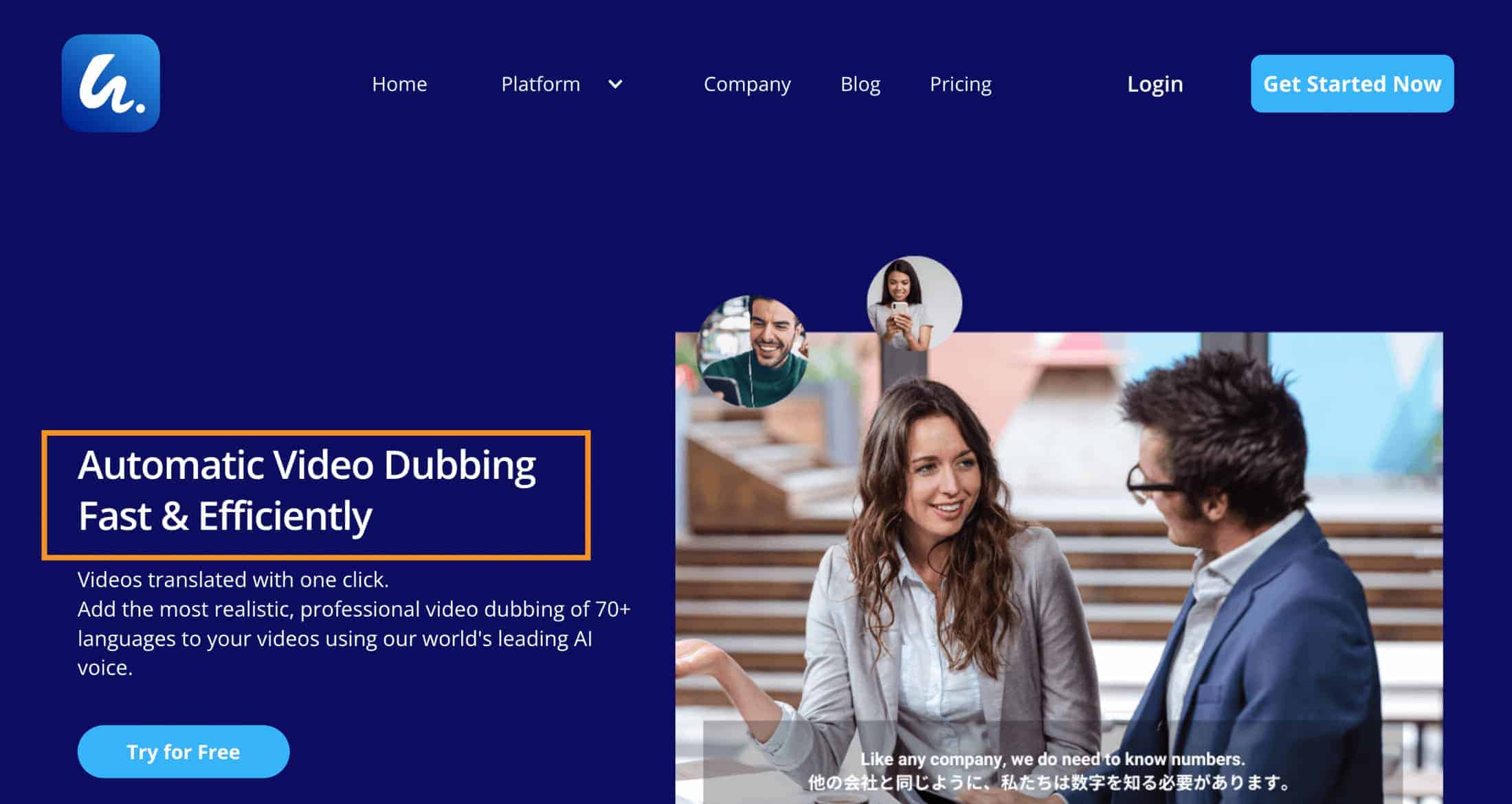
Hei.io's AI video dubbing tool can automatically translate and add voiceovers to videos with just one click.
Their AI can process the video quickly and add subtitles and dubbing in over 70 languages!
Another big plus is the voiceovers sound realistic and natural. You know how some text-to-speech voices can sound robotic and weird?
Well Hei.io has over 250 human-like voices to pick from in all those languages. So the dubbing should fit the video nicely and not be distracting.
I also love how you can customize the voices. Their speech editor lets you change the tone, pitch, speed, etc.
That's really cool since you can tweak each voice to match what you want. I'm not very good at editing audio, so having an easy way to make the voices sound just right would be awesome.
The other thing that caught my eye is you can edit the translations and timing too. So if the AI captions or dubbing need fixes, you can collaborate with others to sync everything up perfectly.
Being able to download as many versions as you want is neat too. You could make different translations tailored for different audiences.
Like one video for Spanish speakers in Mexico, another for Spain, etc.
Pricing
Hei.io have got a few options to fit different needs:
If you just need some help here and there, go for Pay As You Go. It's $24 per hour and minutes never expire. Perfect for tackling one-off projects.
If you're looking for more regular assistance, check out their monthly subscription. At $20 per hour/month, it saves you a couple bucks per hour. And it renews each month, so you've always got fresh minutes.
Now, if you're wanting white-glove service for something big, go ahead and contact their sales team. They'll put together a custom Enterprise package that's just right for you.
8. Papercut
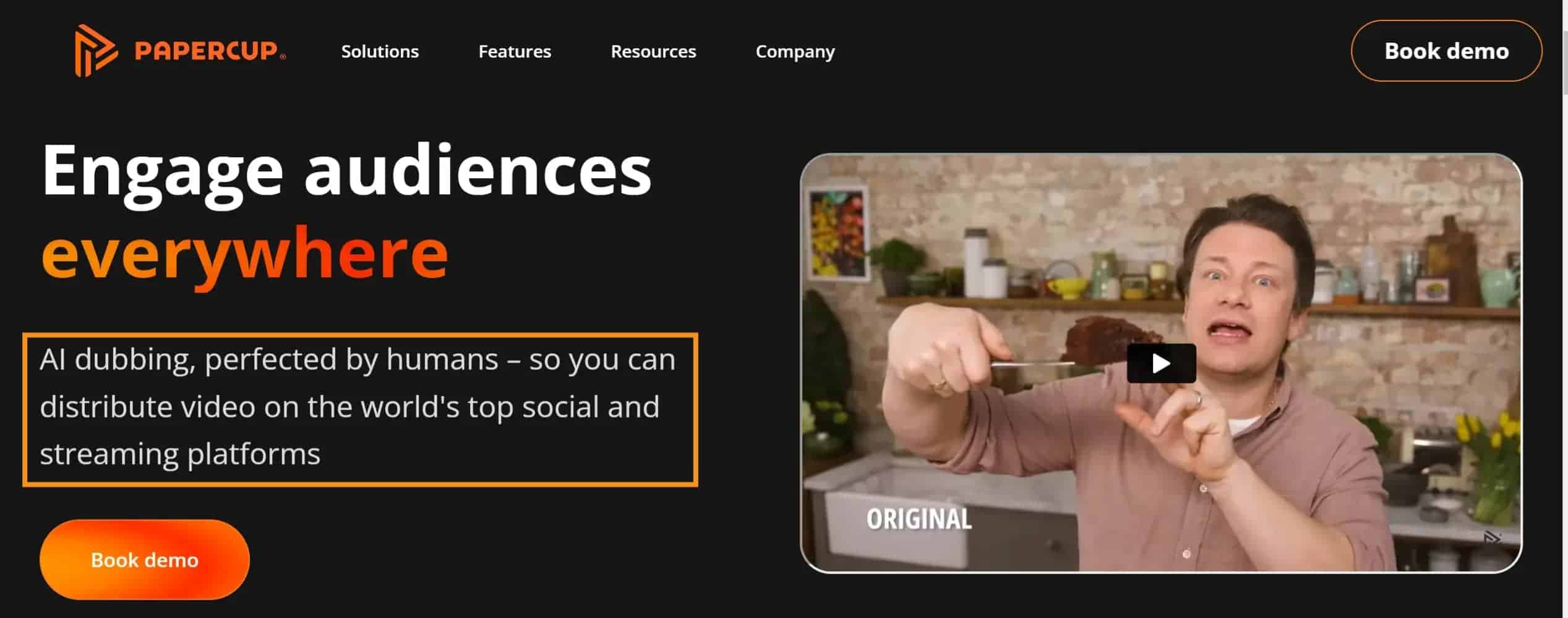
Overview
Papercut is an award-winning AI dubbing tool that has received high praise from its users.
A whopping 96% of audiences have rated its voices as 'excellent,' showing just how realistic and engaging they find the dubbed content.
In the past year alone, videos dubbed using Papercut have amassed over 1 billion views, highlighting the tool's wide-reaching impact and popularity.
And you can check out this video where Papercut plays three different sounds, and the listeners have to guess which one is dubbed by a human.
You'll be surprised how tricky it is to tell them apart!
Key Features
- Sounds Just Like a Human: Papercut uses AI to change voices in videos, and they're so good, almost everyone thinks they're real human voices!
- Quick and Easy: Papercut can dub videos super fast, so you don't have to wait forever to get your video ready for people to watch.
- For All Kinds of Videos: Whether it's a news show, a drama, a reality TV show, or a sports event, Papercut can handle it. Their AI voices can match the emotion of the original content perfectly.
- Checked by Experts: Even though it's AI doing the dubbing, human translators check everything to make sure it sounds just right in the new language.
- Helps Videos Go Global: Papercut helps get your videos onto the world's biggest platforms, so more people around the world can watch them.
- Managed by Pros: From start to finish, a team of experts takes care of the whole dubbing process, making sure everything goes smoothly.
9. VEED
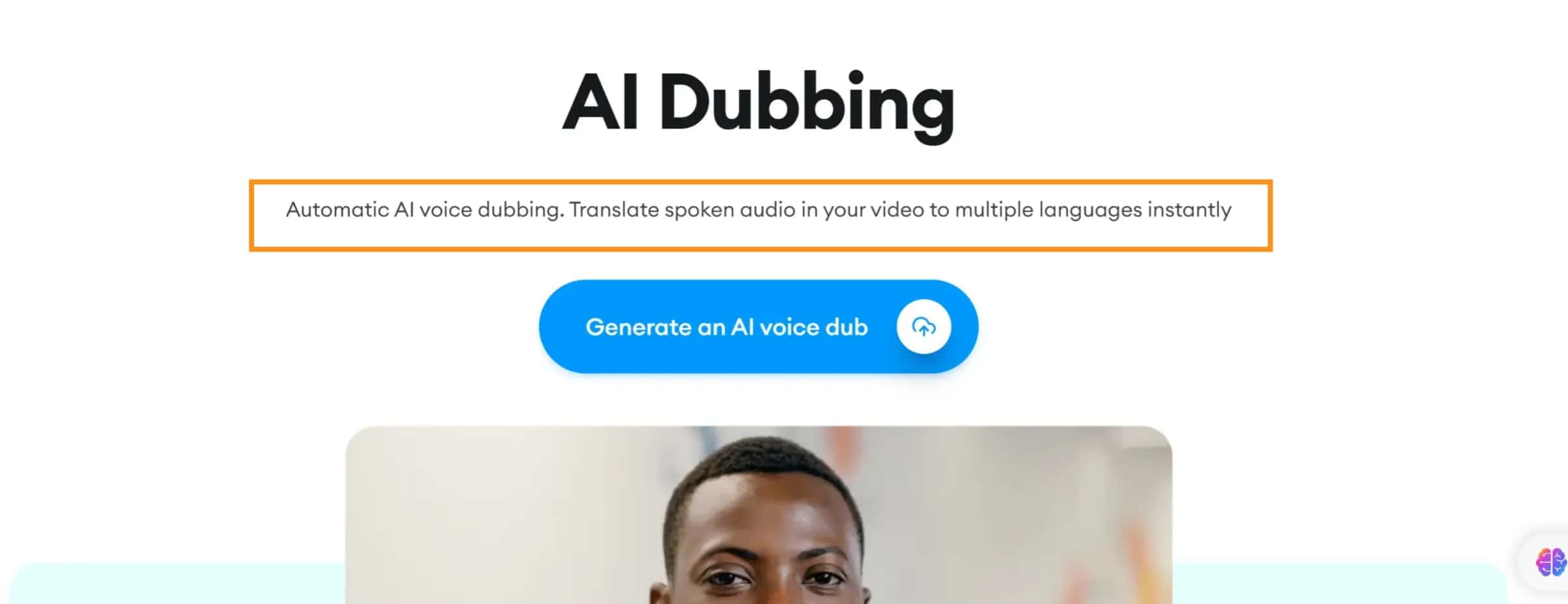
Overview
VEED is a super handy online tool that helps you make your videos speak many languages without any fuss.
Here's how:
- Start by uploading your video to VEED, or even record one right there on their site.
- Choose to translate the speech in your video or turn your written words into spoken ones. You just pick the language you want your video to speak.
- When you're all set, hit Export to save your video. You can download it or keep playing with VEED's other cool video tools.
VEED isn't just about changing the language. It also matches the subtitles to the new voice, making sure everything makes sense together.
Plus, the accuracy of the generated subtitles is 98.5%, so your message stays clear in any language.
Beyond dubbing, VEED has a bunch of other tools. You can add music, sound effects, and even create videos from text. It's all online, so you don't need to download anything.
Pricing
VEED has a free plan but if want to use its advanced features, the paid plan starts at $12/month
10. Speechify
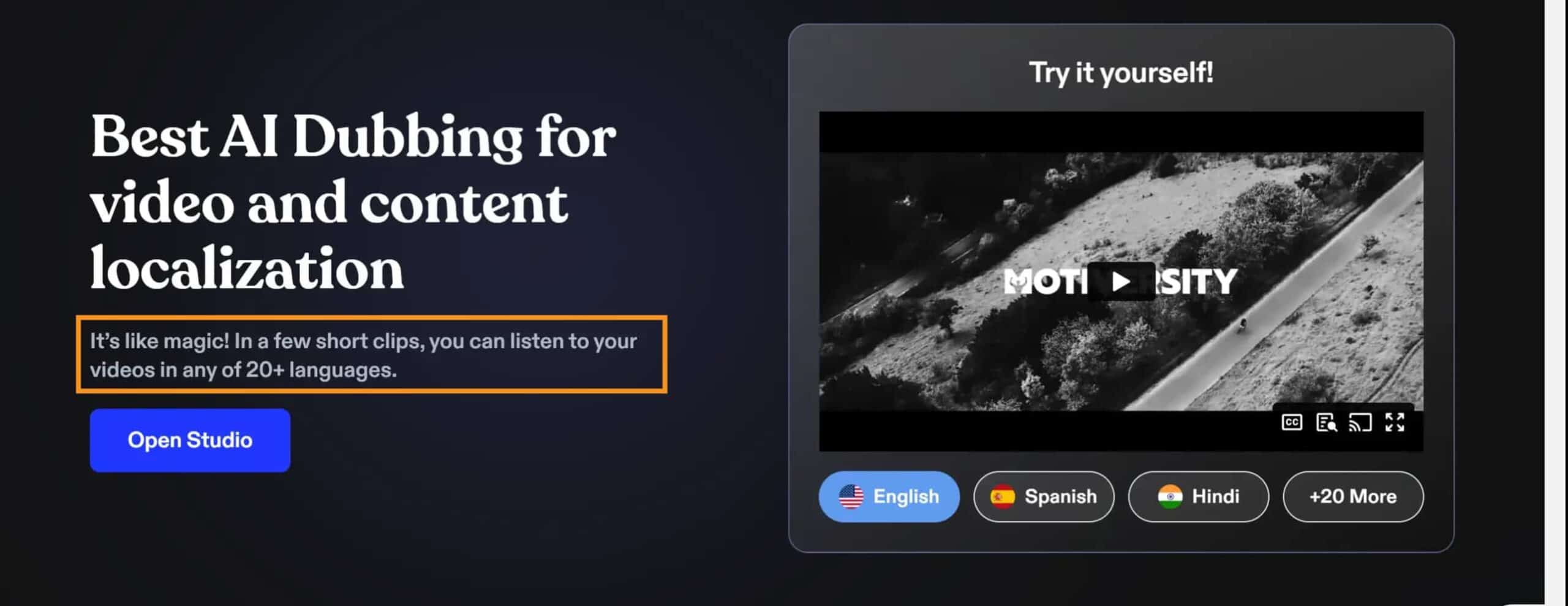
Overview
So, you know how video dubbing usually takes a ton of time, money, and coordination with voice actors?
Well, not anymore!
Speechify uses artificial intelligence to automatically dub your videos for you in over 100 different languages and accents.
The way it works is you upload your video script or transcript in one language, and Speechify's AI will translate it and convert the text into natural-sounding voices in whichever languages you want.
So if you make a video in English, you can instantly have it dubbed into Spanish, French, Japanese—you name it!
And these AI voices sound really human-like and natural, too. The technology is so advanced that you'd swear it was a real person doing the dubbing.
The voices have realistic inflections and emotions - like excitement for sports videos or passion for documentaries. It really enhances the viewing experience.
This is a total game changer for anyone creating videos, especially if you want to reach a global audience.
For example, if you make educational videos, you can now share your knowledge with people around the world without having to dub everything manually.
Same for marketing videos - you can easily dub your content and expand into new markets.
The great thing is there's no complicated equipment or process needed. Just drag and drop your video file and transcript into Speechify and let the AI work its magic!
It's so easy anyone can do it, even if you have zero experience with dubbing.
And think - now you can take one video in English and turn it into 100+ videos in other languages! That's amazing for growing your worldwide reach and impact.
Key Features
- Instantly dub videos into 100+ languages and accents using AI voices
- Just upload the transcript/script in one language, and Speechify translates and converts it to natural-sounding dubbing
- Saves huge time and money compared to traditional dubbing methods with voice actors
- AI voices sound very human-like, with realistic inflections and emotions
- No special equipment or complicated process is needed - easy drag-and-drop
- Great for documentaries, training videos, marketing videos, social media content
- Leading-edge text-to-speech technology for high-quality dubbing
- Can dub entire video & podcast libraries in batches for massive content multiplication
Pricing
- Free plan lets you try basic features but no downloads
- Basic ($288/year) gets 12 hours of translation - good starter plan
- Professional ($385/year) jumps to 36 hours - most popular for reason
- Enterprise (contact for custom quote) - heavy users get bulk discounts
The free trial is nice to test it out. But Professional seems like the sweet spot for individual users or small teams who need enough hours to get work done, while still being affordable.
11. wavel.ai
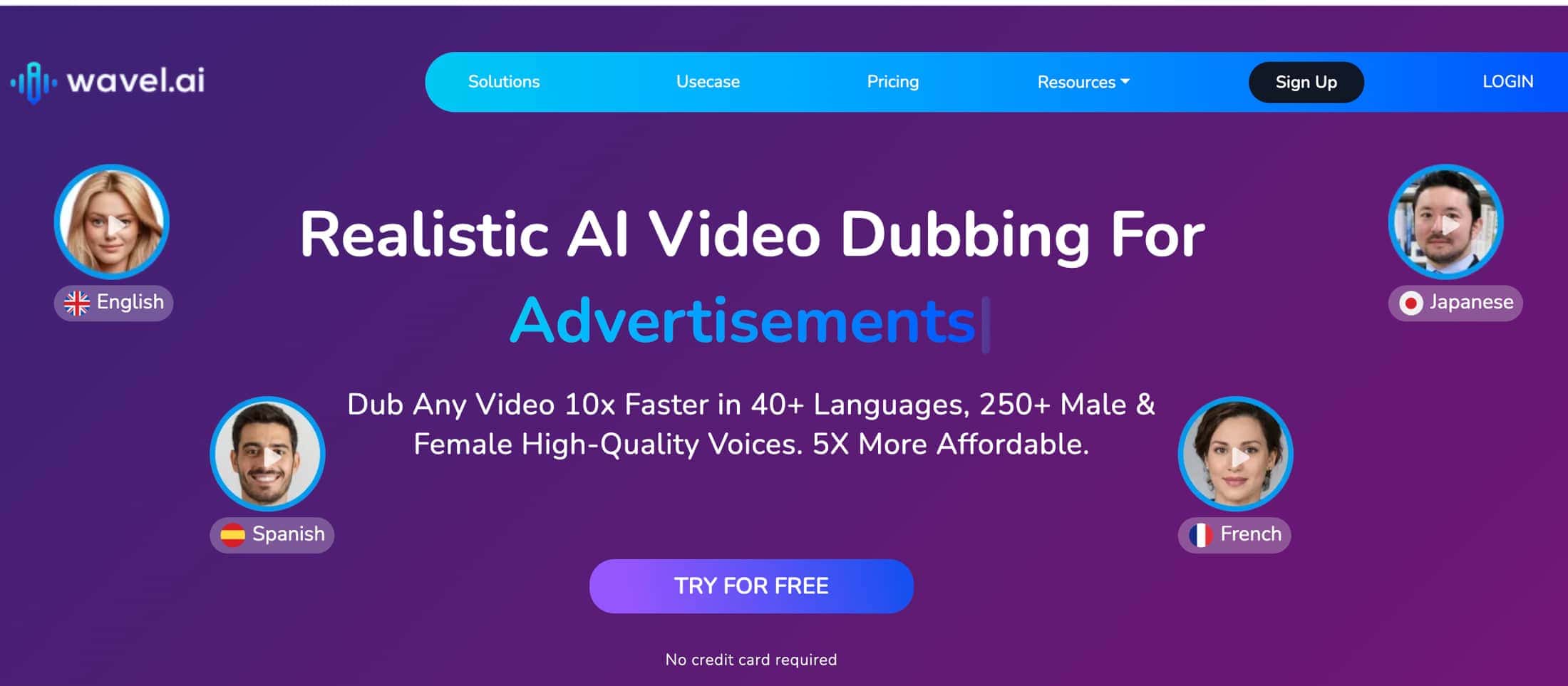
Wavel.ai uses advanced artificial intelligence to automatically translate the text into whichever languages you want.
But this video dubbing platform doesn't just stop there - it also uses text-to-speech technology to generate voiceovers in those languages that sound totally natural!
So in just a few clicks, you can have your video expertly dubbed in multiple languages, ready to share with international audiences.
The best part is that the voice dubbing sounds really realistic and human. Wavel.ai has used deep learning to train its AI on tons of real human speech data.
So the machine-generated voices have diverse accents and can even convey emotion and emphasis properly. You'd never guess it was a robot doing the foreign language voiceovers!
This is so much easier and faster than having to find and coordinate voice actors to manually dub everything. And it's way more affordable too.
12. dubsmart.ai
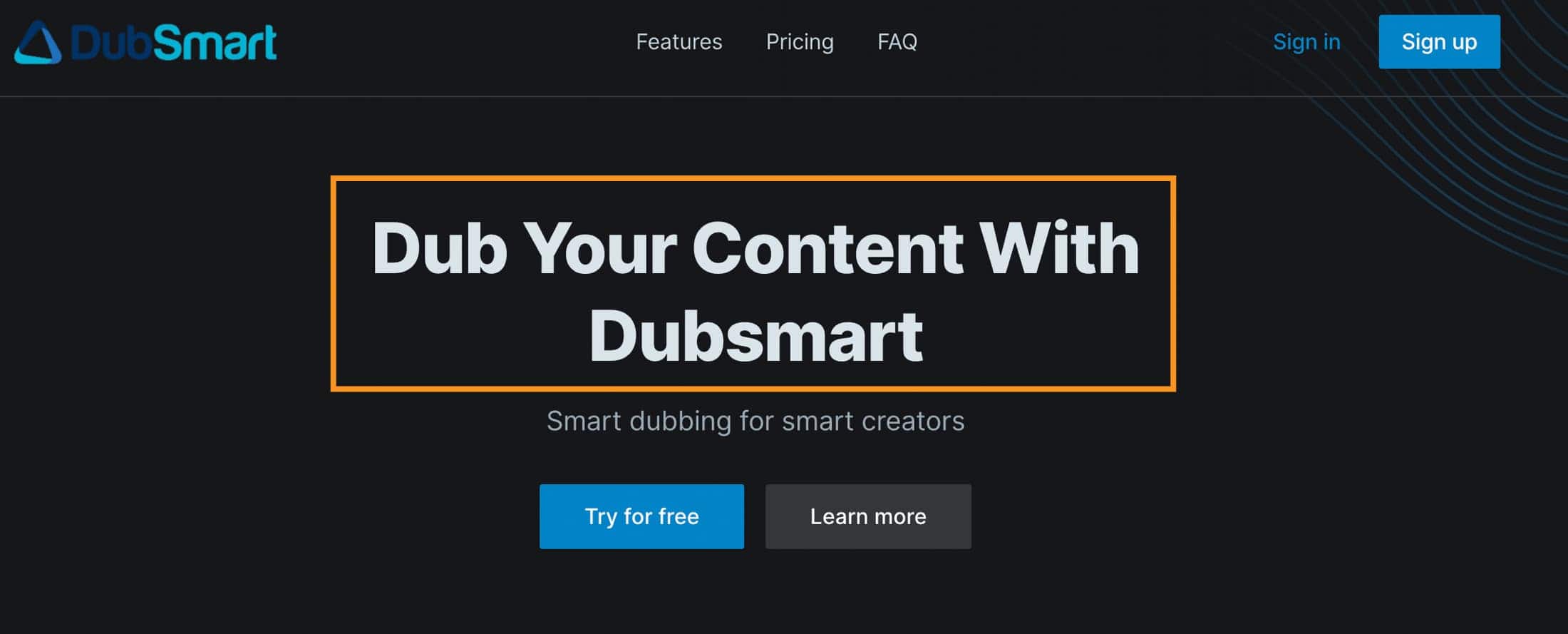
Dubsmart's AI dubbing tool helps you grow your YouTube channel. It uses smart technology to translate and dub your videos into other languages. This opens up your content to more viewers around the world.
The tool is easy to use. Simply add a YouTube link or upload a video file. Then choose a human-sounding voice or use your own cloned voice. Click "go" and the AI gets to work! In minutes, you'll have a dubbed version ready to publish.
Dubbing a video takes just one click! The AI handles every step:
- Downloading your video
- Transcribing the words
- Translating into the new language
- Text-to-speech voiceover
- Merging voiceover with video
It's easy to get started. Upload your video then let the AI work its magic. Queue up multiple videos to dub them all.
Dubsmart works for all creators:
- Small channels can affordably dub videos
- Bigger channels can dub entire libraries
- Companies can customize and dub at scale
The AI technology works in over 20 languages. Customer support is available to optimize your new foreign language channels. You can cancel your subscription anytime.
What is an AI Dubbing Software?
An AI dubbing software is an amazing technology that allows you to automatically dub videos into other languages. As someone trying to reach a global audience with your content, it's an incredibly useful tool!
The way these AI dubbing tools work is by using advanced artificial intelligence to translate and adapt the narration from your original video into another language.
The coolest part is that it not only translates the words, but also matches the timing, lip movements, and flow of the original narration.
So rather than needing to hire translators, sound engineers, video editors and voice actors to manually dub a video in another language, this software handles it automatically with just a few clicks!
All you do is upload your video, select a target language like Spanish or Chinese, and let the AI work its magic.
How Good is Al Dubbing?
AI dubbing technology has improved tremendously in recent years, though it still has some limitations compared to human dubbing. Here's my perspective on the current state of AI video dubbing:
On the positive side, the voice translation and lip sync from AI dubbing can sound pretty natural for common languages like Spanish, French, etc.
The algorithms adapt the timing and mouth movements well to mimic human speech patterns.
While not perfect, as on-screen mouth movements matched dubbed audio only 12.4% of the time [1], it's good enough to convey the overall meaning and emotion of the original narration.
I’ve been impressed by how seamlessly some AI dubbing tools can now transition between speakers of different genders without it sounding jarringly off.
The voice modulation capabilities have gotten much better.
The convenience factor is huge too - being able to dub a video into multiple languages with a single click beats having to do the tedious manual work.
It opens up localization abilities that previously weren’t feasible for small teams or budgets.
That said, AI dubbing does have some clear limitations currently. The translations can sometimes sound a bit off grammatically or unnatural if you listen closely.
There may be inaccuracies or odd word choices compared to a human translation.
Complex narration with lots of subject changes can trip up the AI. It may struggle to smoothly dub videos with multiple speakers or background noise.
Unique dialects and accents are tough to replicate accurately. And less common languages have more inconsistencies.
So in summary, today’s AI dubbing handles straightforward videos reasonably well and provides a good general approximation. But for precise accuracy and nuance, human dubbing still reigns superior.
The tech is improving rapidly though, so AI will likely catch up in many areas soon. It’s already usable for plenty of practical applications today.
Final Thoughts
That wraps up my thoughts on using AI to create dubbed versions of videos. While still an emerging technology, the best AI dubbing software, like Speechify, allows for high-quality, natural-sounding dubs in multiple languages.
With continued advances in voice synthesis, AI dubbing has the potential to expand access to foreign films and shows greatly.
For now, services like Speechify provide the best option for automated dubbing using AI.
More to read on bymilliepham.com: Dubbing vs Subtitles: Comparison
Frequently Asked Questions
Dubbing is when they replace the original dialogue in a movie or TV show with a translated version in another language. Automated dialogue replacement (ADR) is when actors re-record dialogue in a studio to replace lines that were hard to hear or understand in the original recording.
Dubbing animation is when they do the same thing as dubbing live-action films, but it's more challenging because they have to make sure the new dialogue matches the lip movements of the animated characters. It takes a lot of careful timing and synchronization to make it work.
It's hard to say for sure whether YouTube will monetize Al voice over videos, because it depends on a lot of different things. But generally, if the videos follow YouTube's rules and get a lot of views and engagement from viewers, they're more likely to be monetized.