Welcome to my Murf vs ElevenLabs comparison of 2024!
When it comes to finding the best AI voice generator, you’ve probably run into the same frustrations as many others: which tool gives you the most realistic voices, the best customization, and fits your budget?
If you’re stuck between ElevenLabs and Murf AI, you’re not alone.
Here’s the good news: I’m here to help clear up the confusion.
Whether you’re creating voiceovers for videos, audiobooks, or podcasts, I’ll break down how ElevenLabs and Murf stack up against each other so you can decide which one fits your needs.
Let’s dive in and find the perfect tool for your next project!
Murf vs ElevenLabs Overview
Features |  | |
|---|---|---|
Cell | ||
Voice Quality | High-quality, slightly synthetic at times | Extremely realistic, human-like voices |
Voice Library | 120+ voices across 20+ languages | Smaller library, supports 29 languages |
Customization | Clean and focused interface, limited customization | Highly customizable, various layouts and views |
Voice Cloning | Available on higher plans, varies with input quality | Best-in-class, highly accurate with minimal input |
Built-in Tools | Includes a video editor, collaborative workspaces | Focused on voice generation, no built-in editing |
Collaboration | Team collaboration with shared workspaces (Enterprise plan) | Limited collaboration, mainly for Enterprise users |
Pricing | Starts at $29/month. | Starts at $5/month |
Free Plan | Yes, with limited voice generation (10 minutes/month) | Yes, forever free with 10,000 characters/month |
AI Integration | Teams, businesses, larger projects | Individual creators, smaller projects |
Cell |
Here’s a breakdown of my Murf vs ElevenLabs guide
- Who Needs Which Tool?
- Pros and Cons
- A Breakdown of Murf vs ElevenLabs
- Pricing
ElevenLabs vs Murf? Which Tool Do I Need?
- You need affordable AI voice generation for small projects.
- You only require a few minutes of audio per month (up to 30 minutes).
- You want features like voice cloning and text-to-speech with natural-sounding voices.
- You're looking for a low-cost option starting at just $5 per month
- You don't need a large volume of audio hours each year.
- You require more audio generation time (up to 24 hours per year or more).
- You're working on large-scale projects and need multiple hours of voiceover monthly.
- You want access to a wide variety of voices and extensive language support.
- You need professional-sounding voiceovers with flexible voice customization options.
- You're willing to invest in higher pricing plans starting at $23 per month for more extensive use.
Features unique to Murf AI

Millie's Take
Murf AI offers over 120 voices in more than 20 languages, allowing users to create customizable, lifelike voiceovers for videos, podcasts, and presentations. It saves time and costs compared to hiring voice actors, with pricing starting at $19 per month. Its flexibility and ease of use make it popular among content creators and businesses
- Video Editor: Lets you create videos with voiceovers directly in the platform.
- Voice Customization: Adjust tone, speed, pauses, and inflections for a more natural sound.
- More Voices: Access to over 120 voices, including Pro options and many accents..
- Templates for Projects: Suggests specific voices for things like audiobooks, ads, and meditation
- More Voice Time: Gives you more hours for voice generation, useful for large projects.
What I Like/Dislike About Murf AI
Pros
Cons
Features unique to ElevenLabs

Millie's Take
ElevenLabs keeps the original voice's quality, works with various video formats, and supports up to 29 languages. Plus, it is user-friendly and affordable, with plans starting at just $5. It's a practical tool for expanding your global reach.
- Speech-to-Speech: Convert spoken words into a synthetic voice that sounds like the original speaker.
- Create New Voices: Design entirely new, custom synthetic voices from scratch.
- Sound Effects from Text: Generate sound effects simply by typing a description.
- Free Forever Plan: Provides a free plan with basic features, though limited, at no cost forever
What I Like/Dislike About ElevenLabs
Pros
Cons
Elevenlabs Vs Murf AI: A Detailed Side-by-Side Comparison
Here’s a list of aspects you can compare between ElevenLabs and Murf AI based on the latest research:
1. Voice Quality and Realism
When it comes to voice quality and realism, both ElevenLabs and Murf AI offer solid options, but they shine in different ways.
ElevenLabs
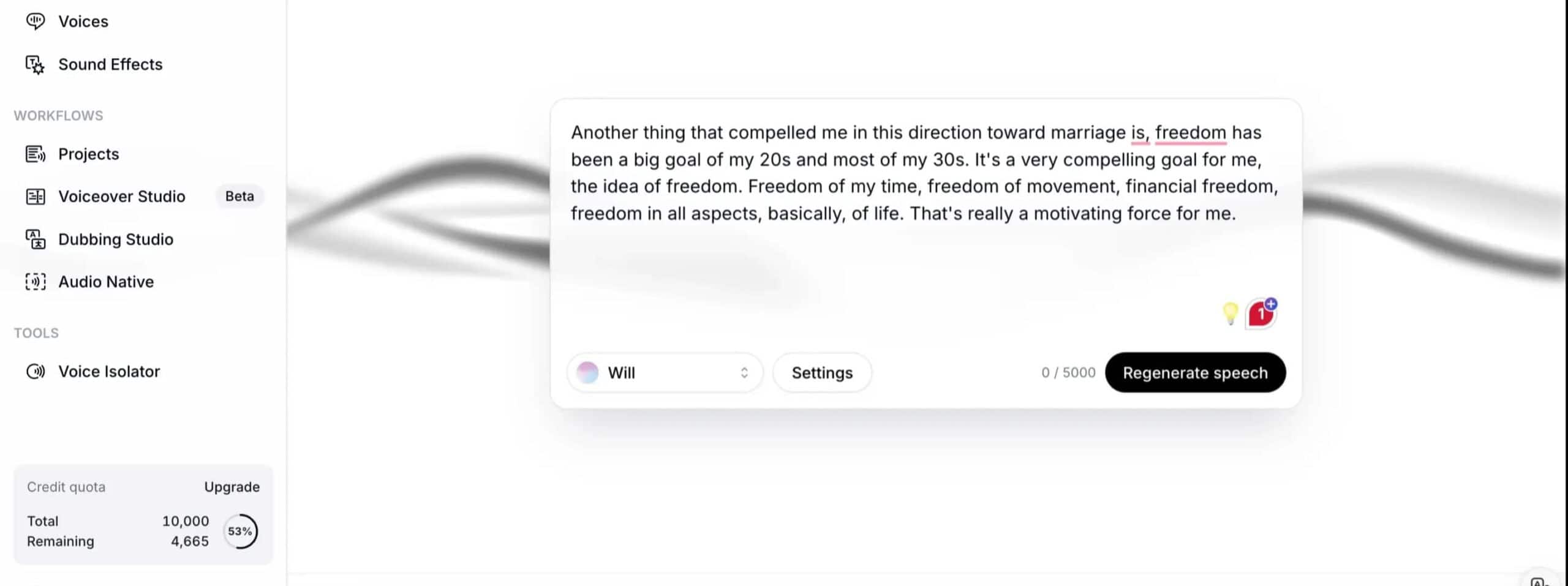
ElevenLabs is known for creating voices that sound incredibly human, with natural intonation and emotional depth.
This makes it a great choice if you're aiming for a realistic voice that sounds like a real person is talking, especially for things like narrations or storytelling.
What I really like about ElevenLabs is that with each voice, it gives you suggestions on how to use it.
For example, it’ll recommend certain voices for news, narrations, or conversational pieces, so you know exactly which voice fits your project. It’s super helpful when trying to pick the right tone.
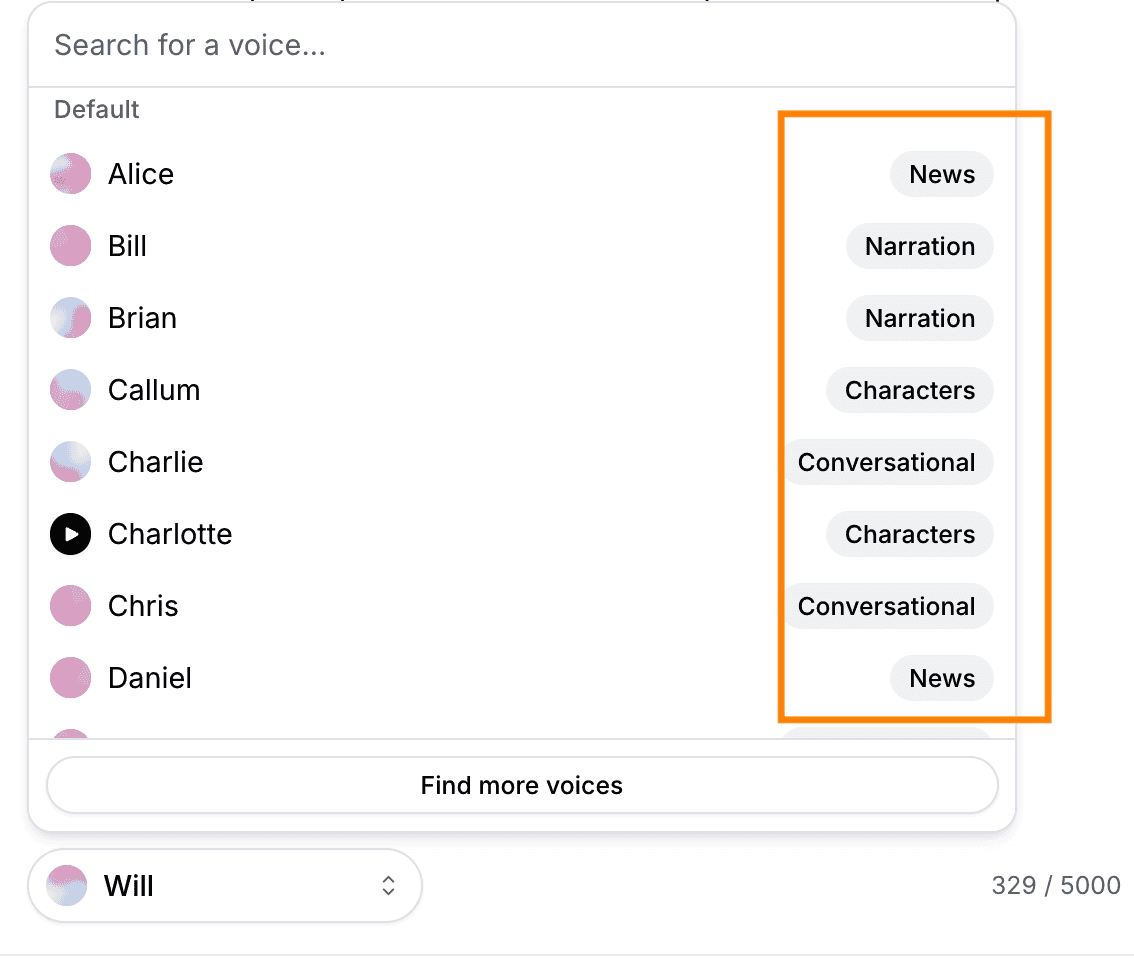
Here's what I got with ElevenLabs's text-to-speech (I used Will-conversational):
Murf AI
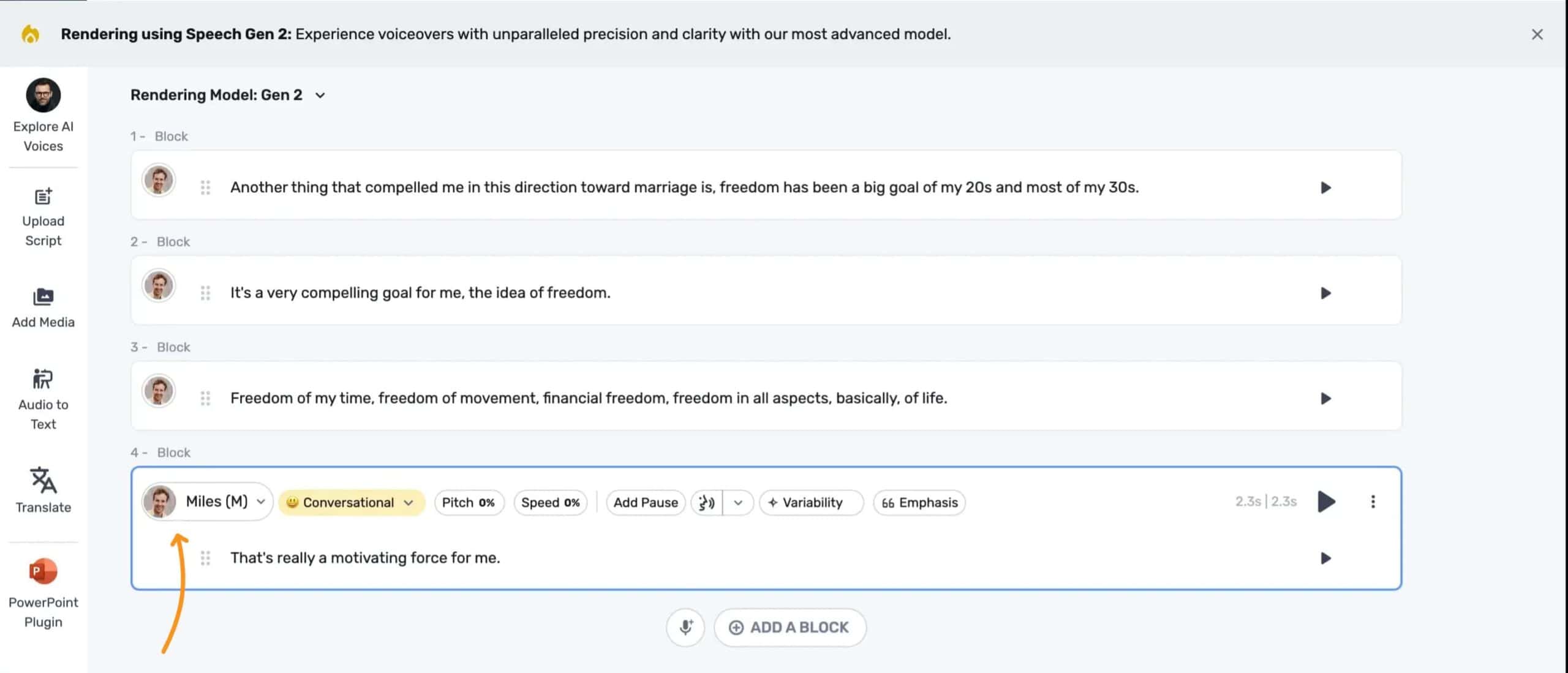
On the other hand, Murf AI also produces high-quality voices, but the sound can be a bit more robotic at times, depending on the voice you choose.
You can listen to the Murf AI's version here:
However, Murf AI makes up for this with a huge selection of voices across many accents and languages.
So, if you need variety, Murf AI might be the better fit.
Ultimately, both tools can deliver strong results, but ElevenLabs might be better if you're prioritizing the most natural voice possible, while Murf AI is ideal for more variety and flexibility.
2. Voice Library and multilingual support
Murf AI
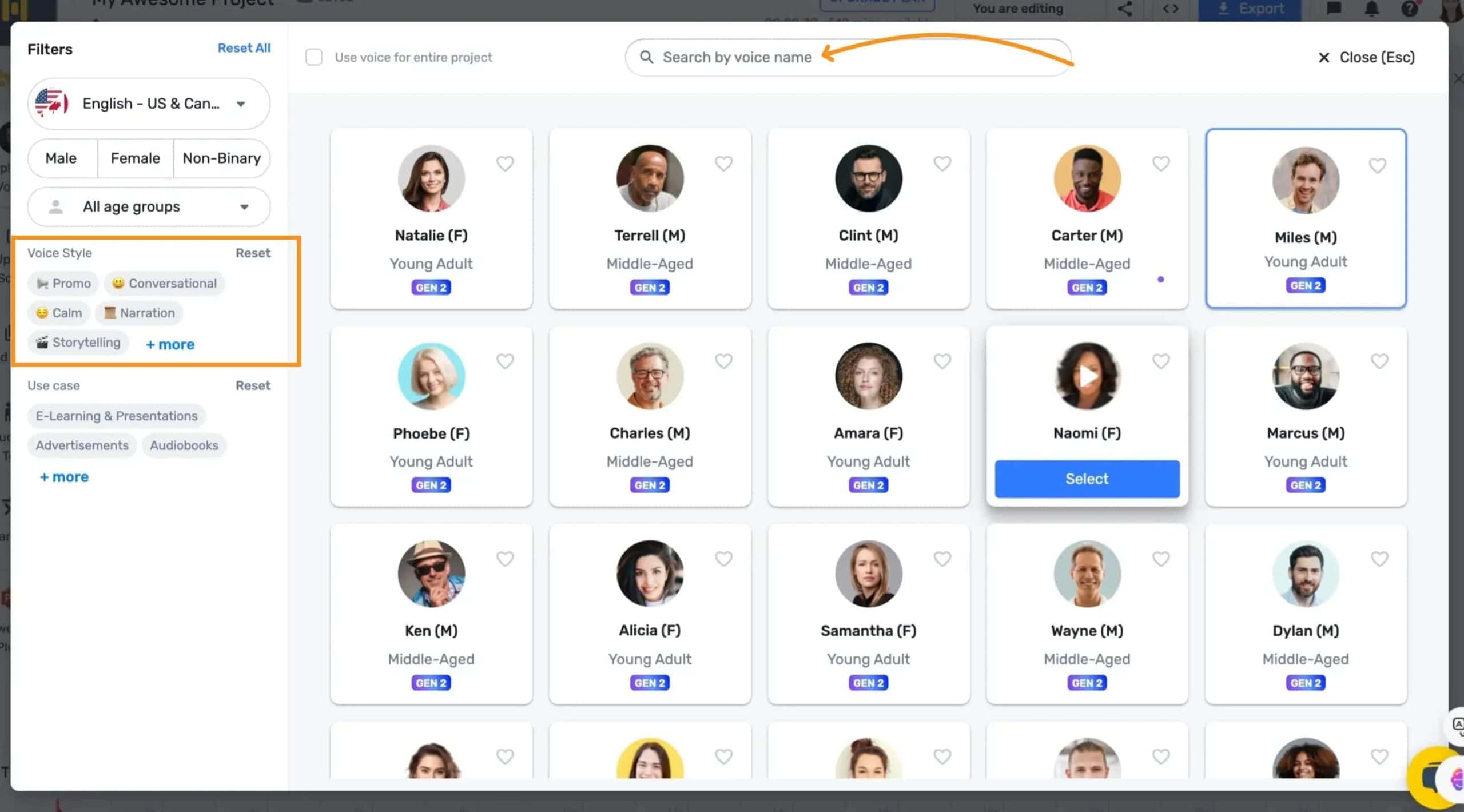
When it comes to voice variety and language options, Murf AI definitely takes the lead.
With over 120 voices across 20 languages, including specific accents like Scottish English and Brazilian Portuguese, Murf AI is a solid choice for projects that need a wide range of voice options and global reach.
Whether you're creating content for different regions or just want more voice variety, Murf AI’s library gives you plenty to work with.
ElevenLabs
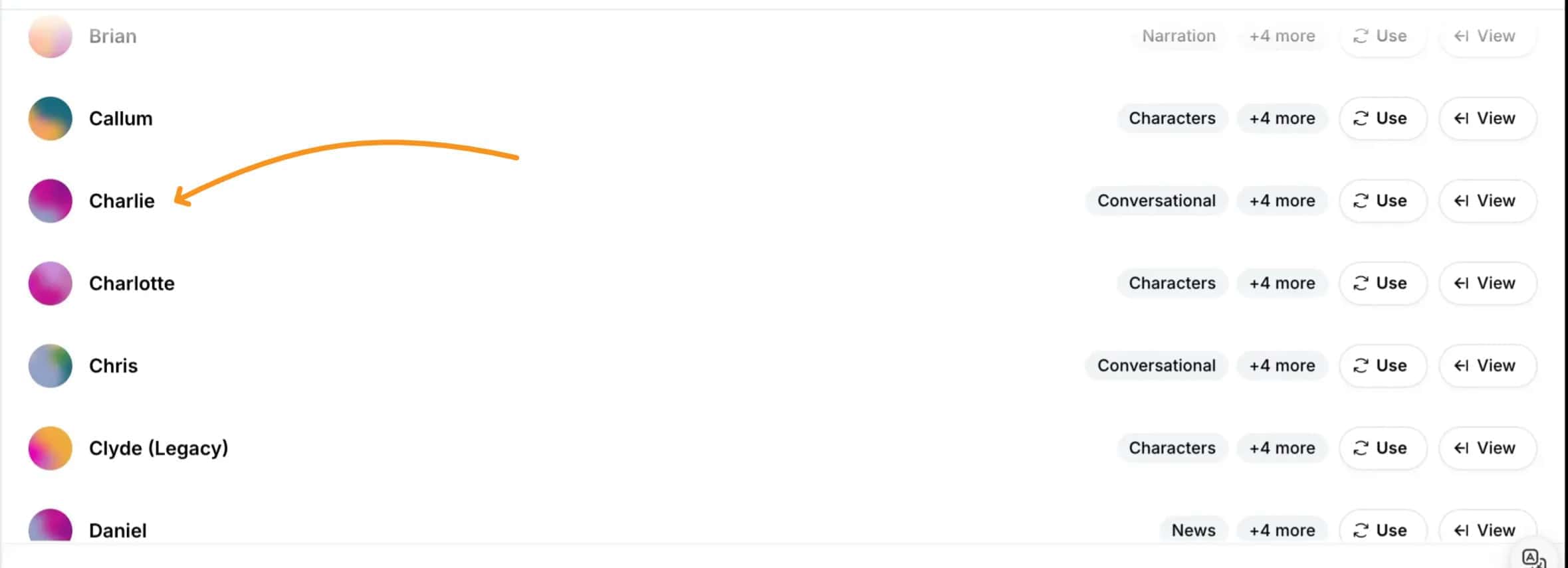
On the other hand, ElevenLabs supports 29 languages, but its voice library is smaller compared to Murf AI. However, what it lacks in numbers, it makes up for in quality.
The voices in ElevenLabs sound extremely realistic and offer more customization options, so if you're looking for lifelike voice quality, ElevenLabs might still be the better choice.
It really comes down to whether you prioritize having more voices and languages or more customization and realism.
3. Customization Options
ElevenLabs
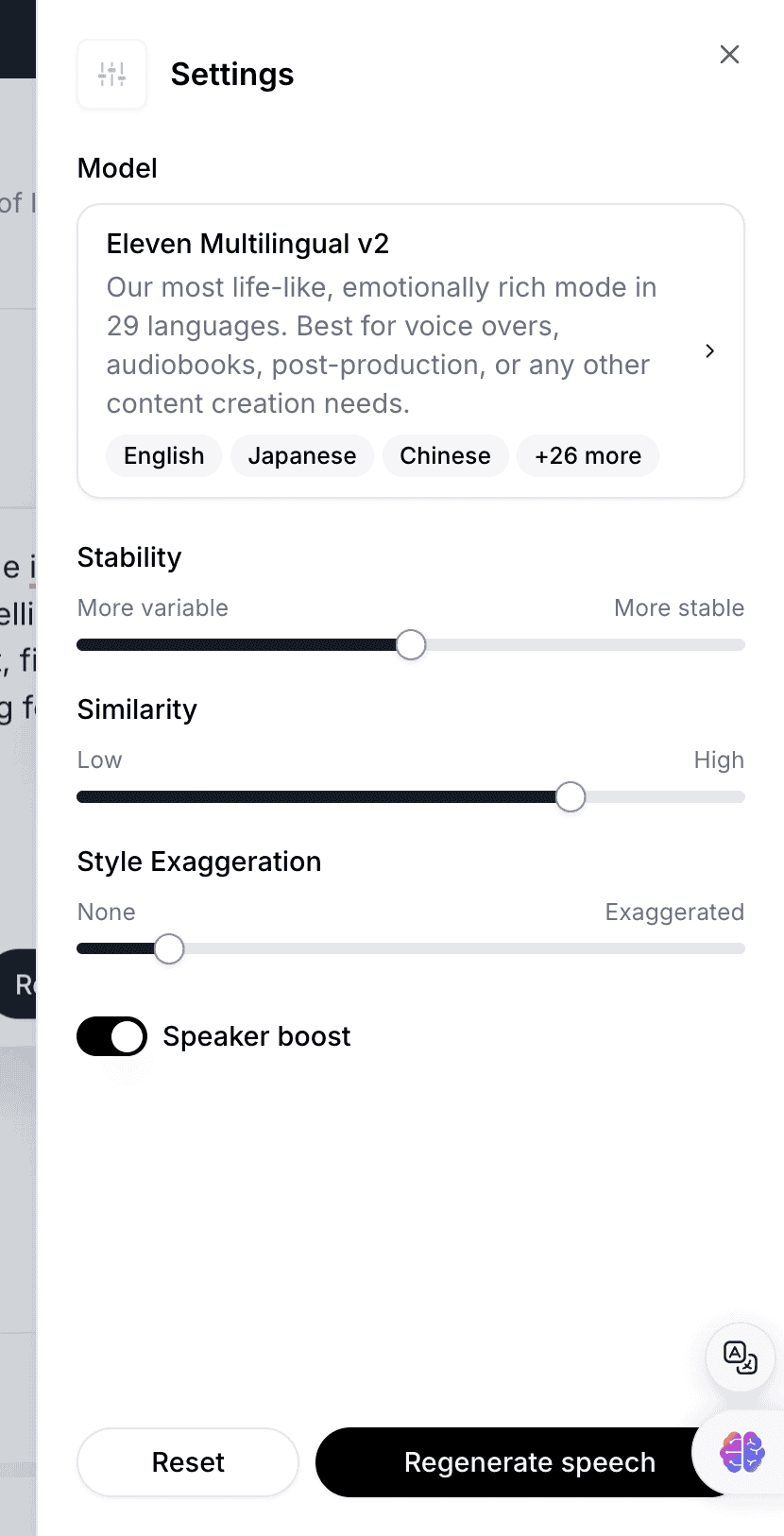
When it comes to customization, ElevenLabs and Murf AI both offer features to tailor their AI voices, but they cater to different needs.
ElevenLabs gives you detailed control, allowing you to adjust things like stability, clarity, and even tweak the style to add more emotional depth or natural flow.
It’s perfect if you want a voice that feels highly realistic and are comfortable fine-tuning these advanced settings.
Murf AI
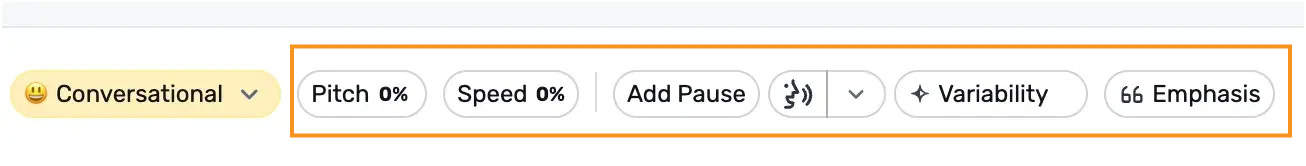
On the other hand, Murf AI offers a simpler, more user-friendly approach. You can easily adjust the pitch, speed, and even add realistic breathing pauses to make the voice sound more natural.
The focus here is on ease of use, making it a great option if you want a polished voiceover without spending too much time tweaking the details.
Both platforms offer solid customization, but ElevenLabs leans toward advanced control, while Murf AI makes quick adjustments easy and accessible.
4. Voice Cloning
ElevenLabs
For me, ElevenLabs stands out when it comes to voice cloning. I’ve been amazed at how it can create such accurate copies of real voices with just a short audio clip.
It’s like the tool picks up on all the subtle details—tone, inflection, accent—and replicates them so well that the cloned voice feels almost human.
Whether I’m trying to clone my own voice or use a well-known one, ElevenLabs consistently delivers.
Plus, the process is super simple, which is a big deal for me since I don’t want to spend hours tweaking settings. You just upload a sample, and bam, you’ve got a high-quality clone that’s ready to use.
Murf AI
Murf AI also offers voice cloning, but I found that it’s only available on their more expensive plans.
The results are decent, but they can vary a lot depending on the quality of the original audio. If the sample isn’t perfect, the cloned voice might sound a bit off, and that’s something to keep in mind.
Still, if you have access to a higher plan and can provide high-quality recordings, Murf’s voice cloning can work well.
But in my experience, ElevenLabs makes it easier and more reliable, especially if you need to nail that perfect voice clone without too much hassle.
5. Built-in Tools
Murf AI
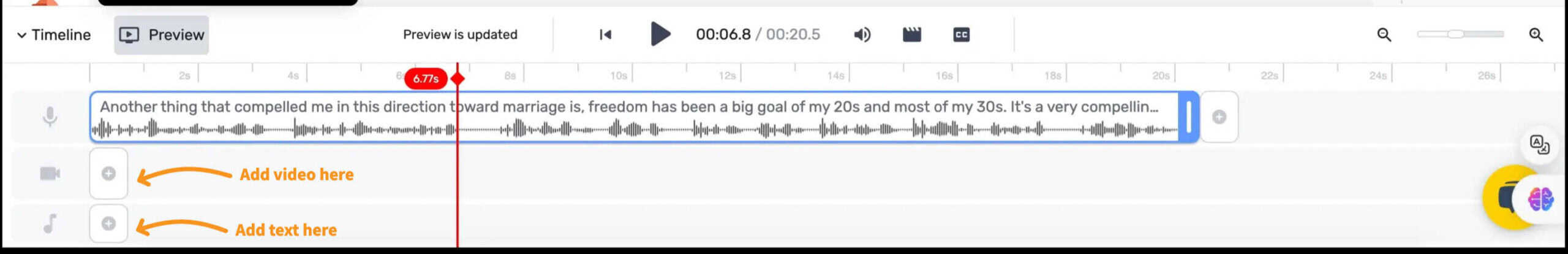
One of the standout features of Murf AI is its built-in video editor and collaboration tools.
This makes it a great choice if you're working on multimedia projects and want everything in one place.
You can create polished voiceovers, edit and preview videos, and even collaborate with team members—all without needing extra software.
It’s a convenient, all-in-one solution for people who want to streamline their workflow.
ElevenLabs
On the other hand, ElevenLabs is more focused on voice generation.
It doesn’t have built-in editing or video tools, so if you’re planning to create a full multimedia project, you’ll need to use third-party apps for post-production.
This makes ElevenLabs excellent for voice work, but you’ll need to bring in other tools to finish your projects.
6. Collaboration Features
Murf AI
When it comes to collaboration, Murf AI offers some great options, especially for teams.
With its Enterprise plan, multiple users can work on the same voiceover project in real time, making it ideal for businesses or teams who need to collaborate on large-scale multimedia projects.
You can share workspaces, set permissions, and easily provide feedback, which really helps streamline the process.
ElevenLabs
On the flip side, ElevenLabs doesn’t focus as much on team collaboration. While it does offer shared workspaces for enterprise users, it’s more tailored for individual use.
If you're working in a team and need strong collaboration tools, Murf AI is the better choice.
7. Ease of Use
Murf AI
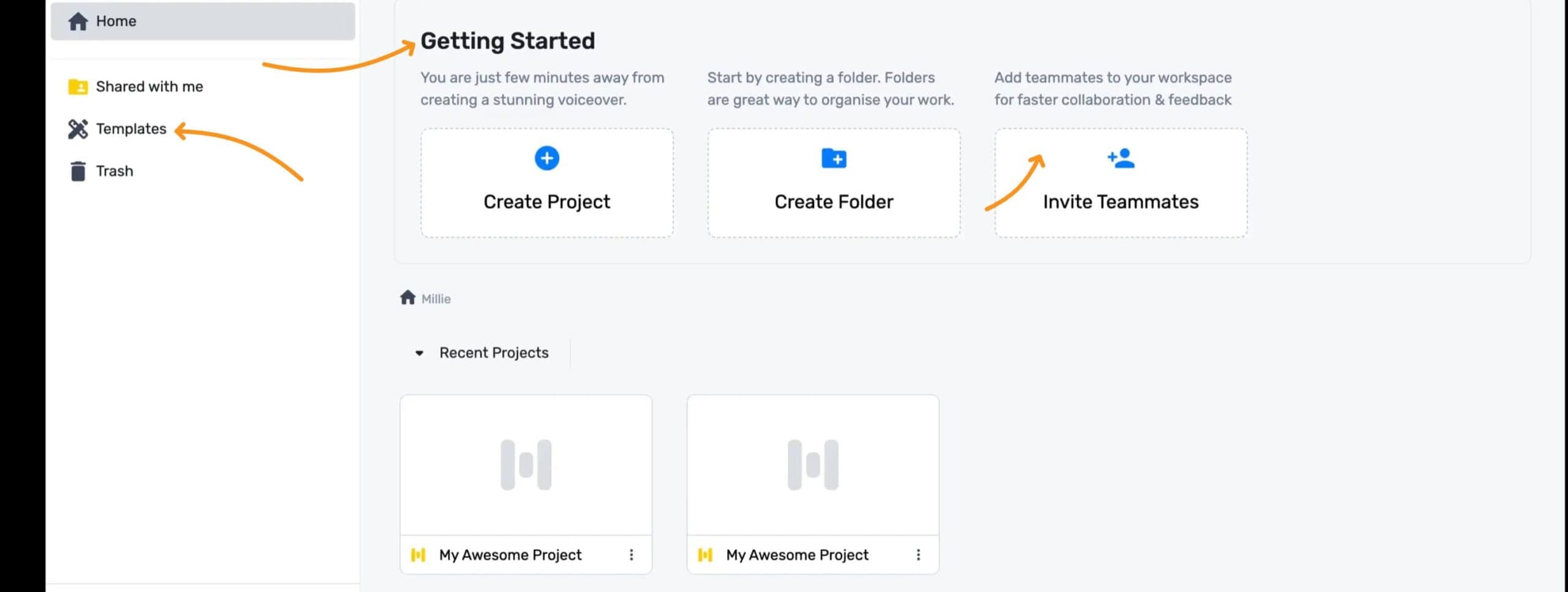
When it comes to ease of use, Murf AI really shines. Its interface is super user-friendly, making it a great option for beginners or anyone who isn’t very tech-savvy.
You don’t need to be an expert to figure things out, and everything is laid out in a way that’s easy to navigate.
Whether you’re creating a quick voiceover or working on a more complex project, Murf makes the process smooth and simple.
Elevenlabs
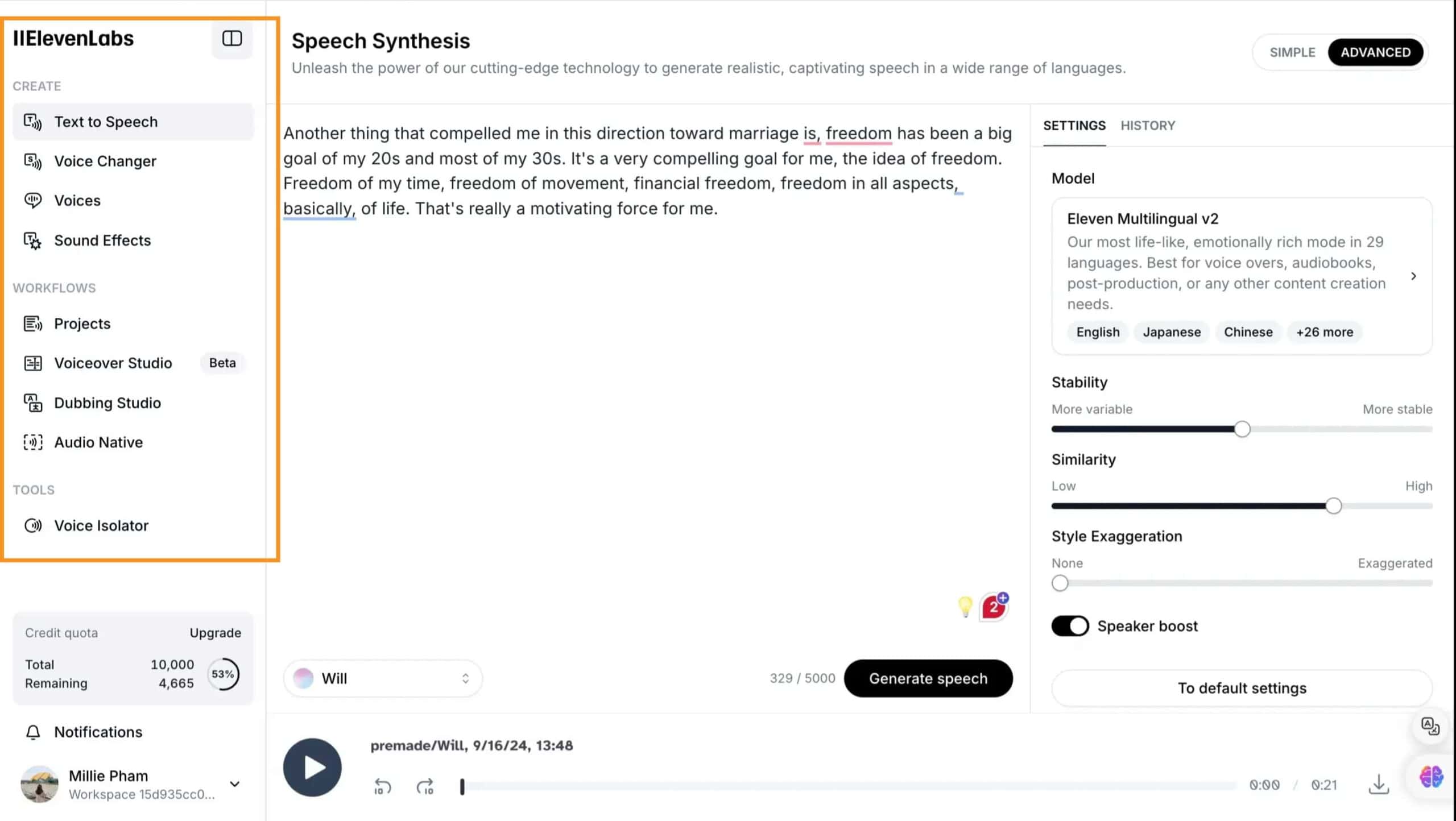
On the other hand, ElevenLabs might require a bit more time to get used to, especially if you’re diving into its advanced voice customization features.
While it offers powerful tools, it can take some practice to fully understand and make the most of them.
8. Pricing
Elevenlabs
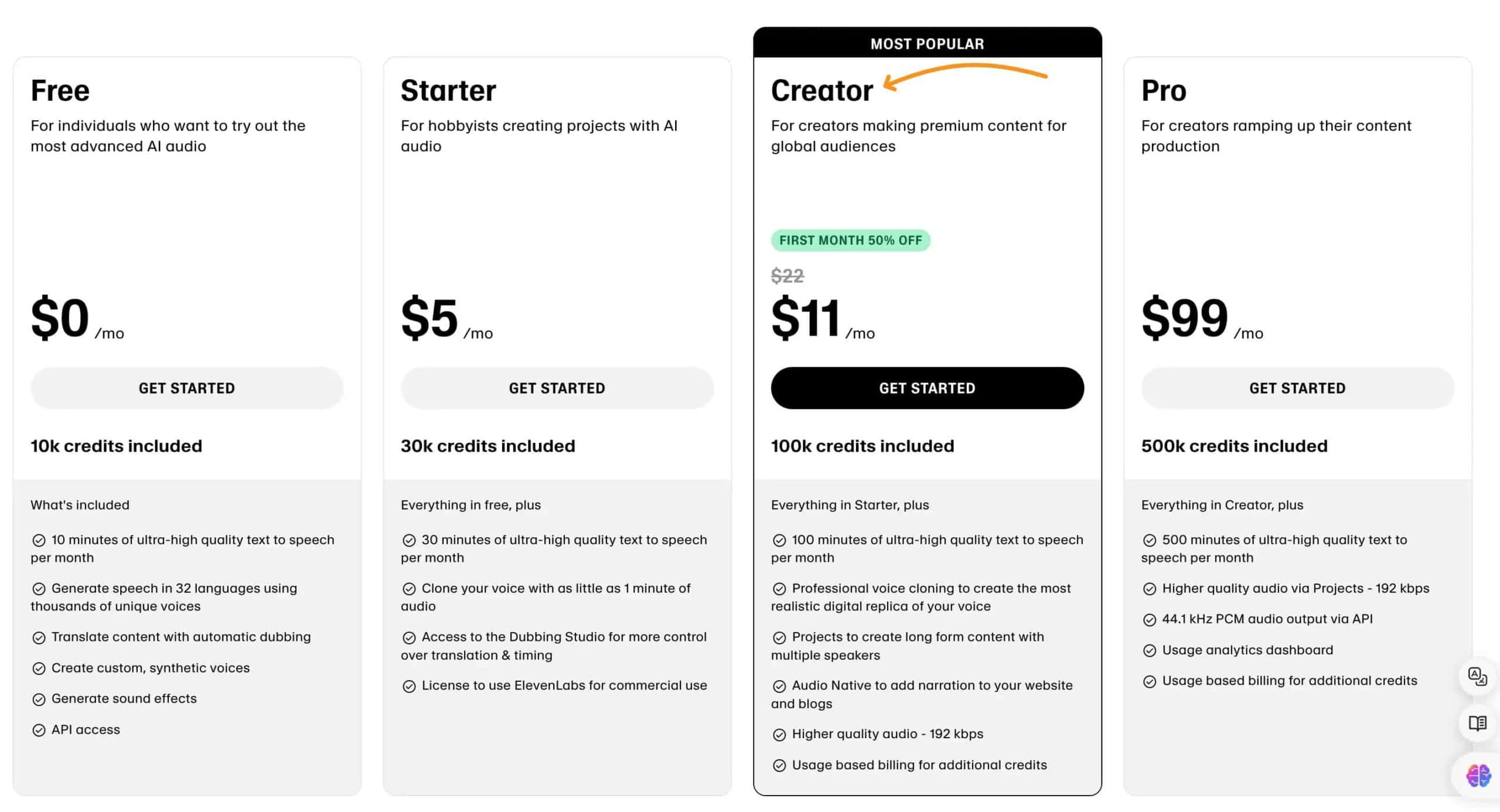
When it comes to pricing, ElevenLabs is definitely the more budget-friendly option.
Their plans start as low as $5 per month for 30,000 characters, and they even offer a free plan that lets you generate 10,000 characters per month.
This makes it a great choice if you have smaller projects or just want to test things out without committing a lot of money upfront.
Plus, you can unlock more advanced features, like voice cloning, by moving up to higher plans like the Creator plan at $22/month.
Murf AI
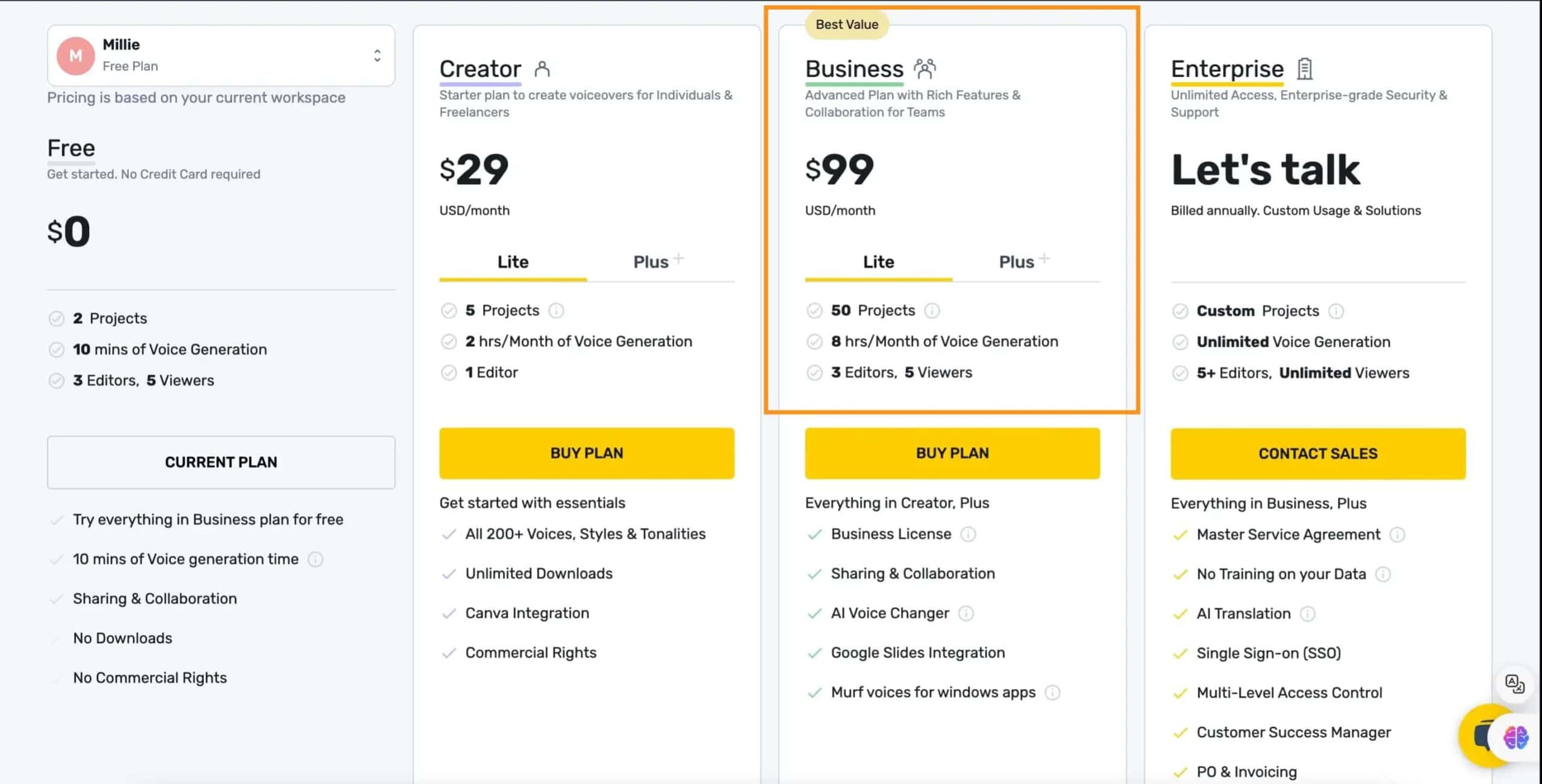
On the other hand, Murf AI starts at $29 per month, which gives you 24 hours of voice generation per year.
While it’s a higher starting cost, Murf offers more voice generation time, making it a better option for users who need longer voiceovers or have larger projects.
If you need extensive voice generation on a monthly or yearly basis, Murf might offer better value for your money.
However, for more casual or smaller-scale use, ElevenLabs' lower-cost options might be all you need.
Conclusion: Is Murf AI or ElevenLabs better
Choosing between Murf AI and ElevenLabs depends on what you're looking for. Here’s a quick breakdown to help you decide:
- Best for teams and businesses
- Offers built-in video editing and collaboration tools
- Great for long-form projects with 24+ hours of voice generation
- Large voice library with over 120 voices and multiple languages/accents
- Ideal for individual creators or small-scale use
- Extremely realistic, human-like voices
- Affordable pricing starting at $5/month, with a free plan available
- Excellent for voice cloning and advanced voice customization
In the end, when deciding between Murf AI and ElevenLabs, pick the one that fits your project size, budget, and whether you prioritize advanced tools or ultra-realistic voice quality.
