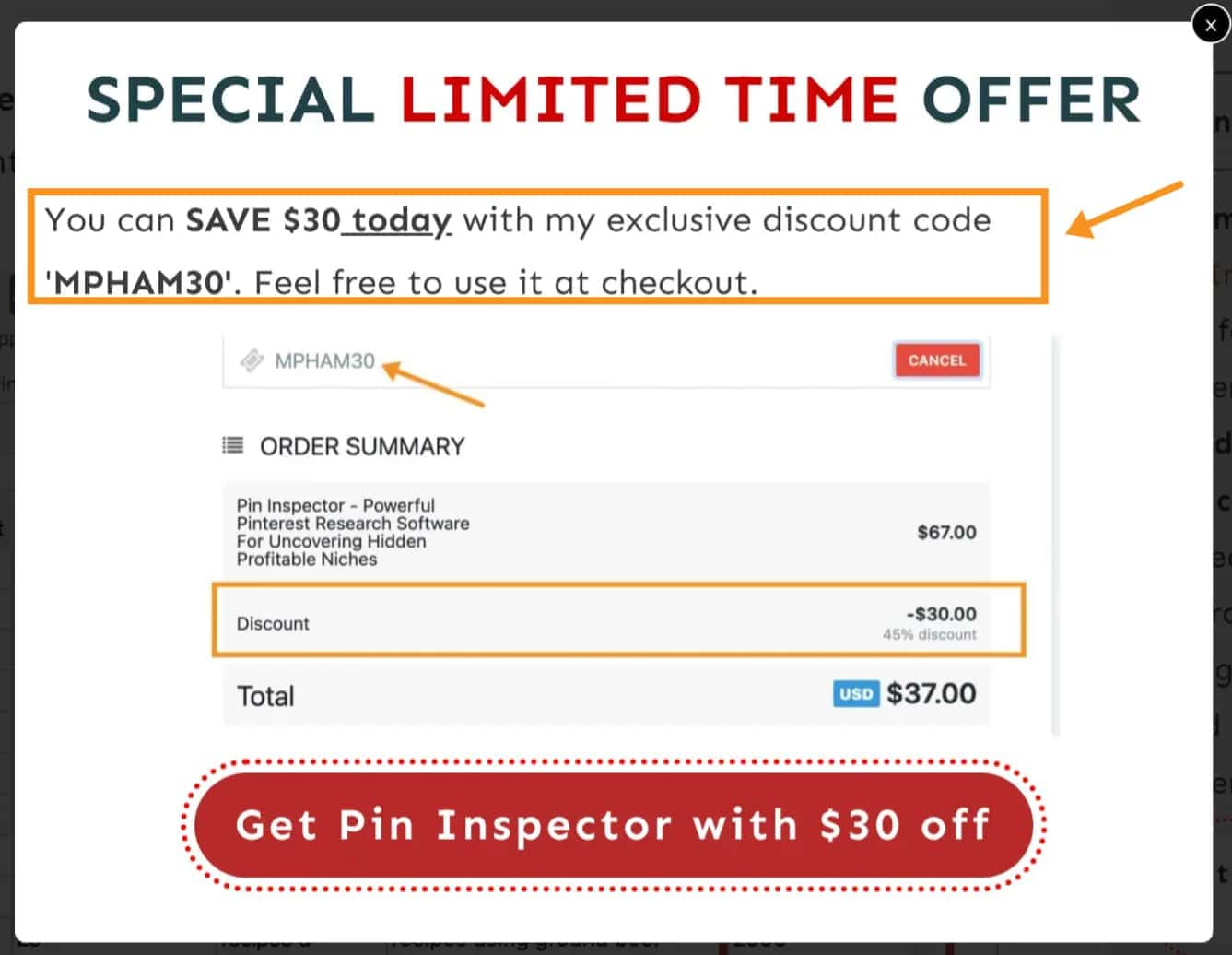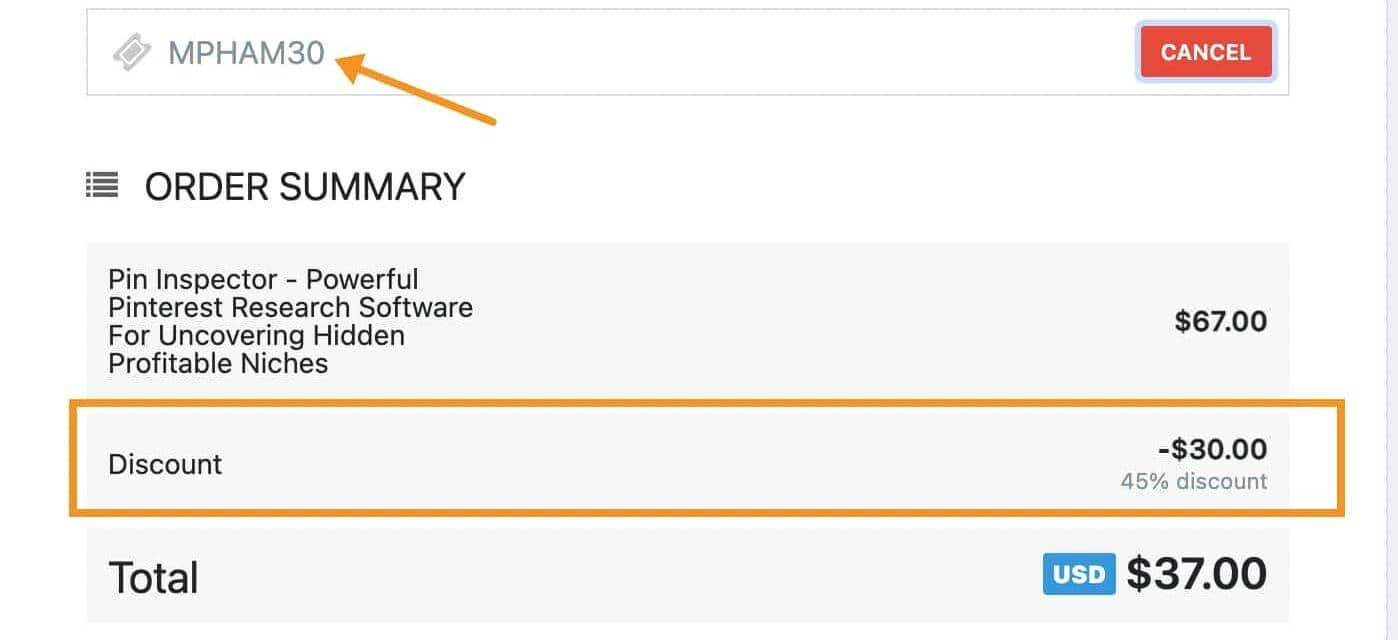bymilliepham.com is reader-supported and contains affiliate links. This means that if you click through and make a purchase, I may receive a small commission at no extra cost to you. Learn more.
Alright, let’s be real—PinClicks is a solid tool (Read my review here), but maybe you’re wondering if there’s something out there that’s a better fit.
Maybe you’re after more features, something easier to use, or just looking to save a few bucks.
I’ve rounded up 5 killer PinClicks alternatives.
I’ve put together a list of 5 solid picks that won’t wreck your budget.
So, I’ve rounded up 5 awesome alternatives that are just as powerful for growing on Pinterest without the monthly drain and constant headaches.
My top pick even does everything PinClicks does (and then some) at a fraction of the price.
Let's dig deeper into that!
What are the best Pinclicks Alternatives?
1. Pin Inspector

Millie's Take
At first, I wasn’t sure if I needed a tool like Pin Inspector. But after using it daily, it’s become a key part of my Pinterest workflow.
I love how it pulls real data—annotations, trends, search volume—all in one place. It saves me hours and helps me find keywords I’d never think of on my own.
With the release of Pin Inspector 2, which added a bunch of powerful keyword features, it totally won me over. My rating went from 9.1 to 9.5.
If you’re into Pinterest SEO and want to stop guessing, this tool is worth a look.
Why is Pin Inspector always the best Pinclicks alternative?
Alright, here’s the deal. Both Pin Inspector and PinClicks have some cool stuff going on (Read my comparison here), but if you’re serious about Pinterest and don’t want to keep paying month after month, Pin Inspector just makes more sense.
Here’s why:
One-Time Payment, No Monthly Bills
Pin Inspector charges you once—$67 for lifetime access (and yeah, you can knock $30 off with the code “MPHAM30”).
Compare that to PinClicks, which you’re paying for every month. If you’re tired of subscription fees adding up, Pin Inspector saves you a ton of cash in the long run.
More Powerful Data
Pin Inspector digs deeper. You can see what’s working for other pinners with its competitor analysis feature.
PinClicks? It’s solid for keyword tracking, but it doesn’t show you what your competition’s up to.
If you want insights into top accounts to really up your game, Pin Inspector’s got you covered.
Keyword Search Volume and Trends
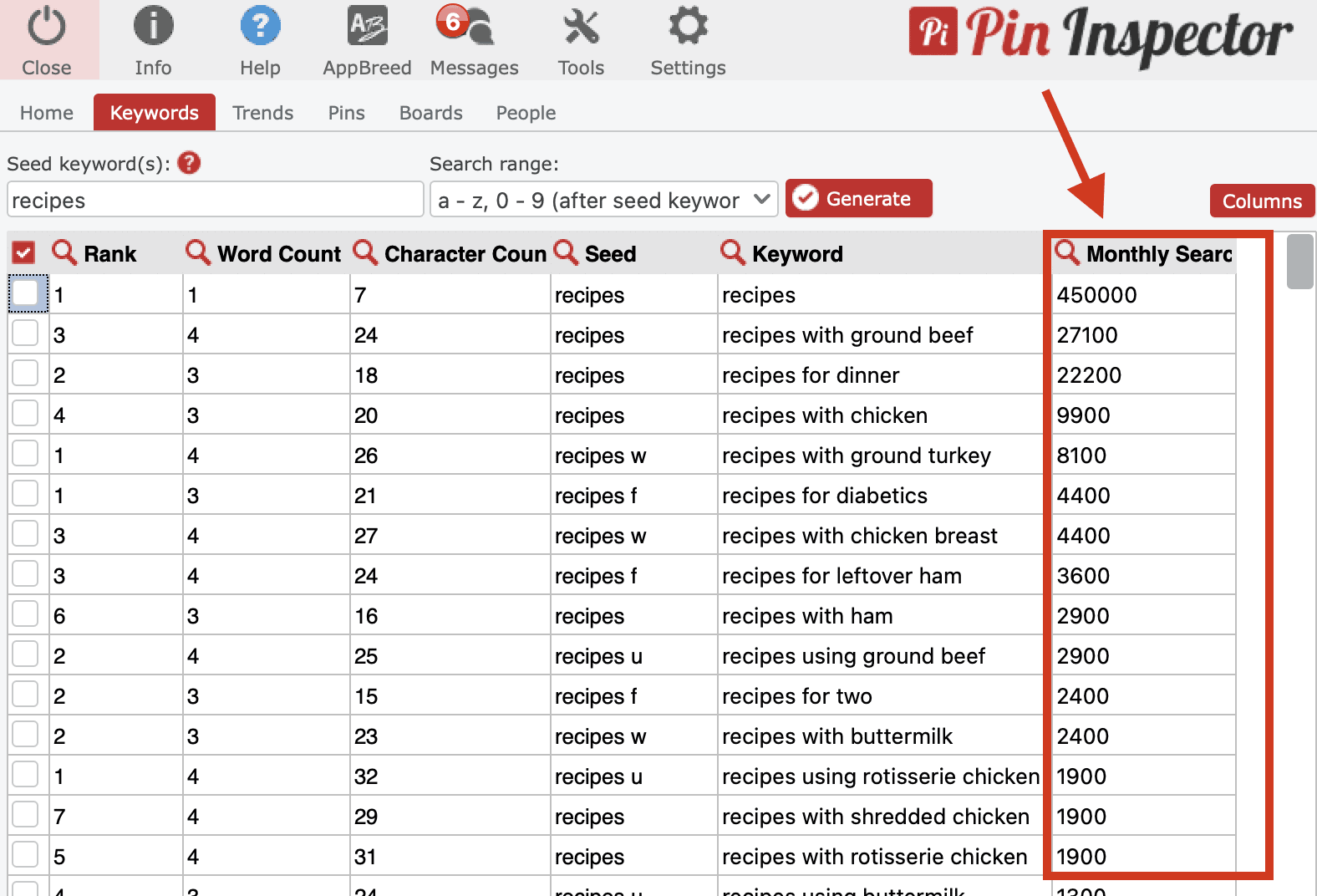
Pin Inspector doesn’t just throw keywords at you; it shows the search volume, so you know which ones are actually worth your time.
PinClicks gives you some good keyword suggestions, but without search volume info, it’s harder to gauge what’s popular.
Trend and Board Analysis
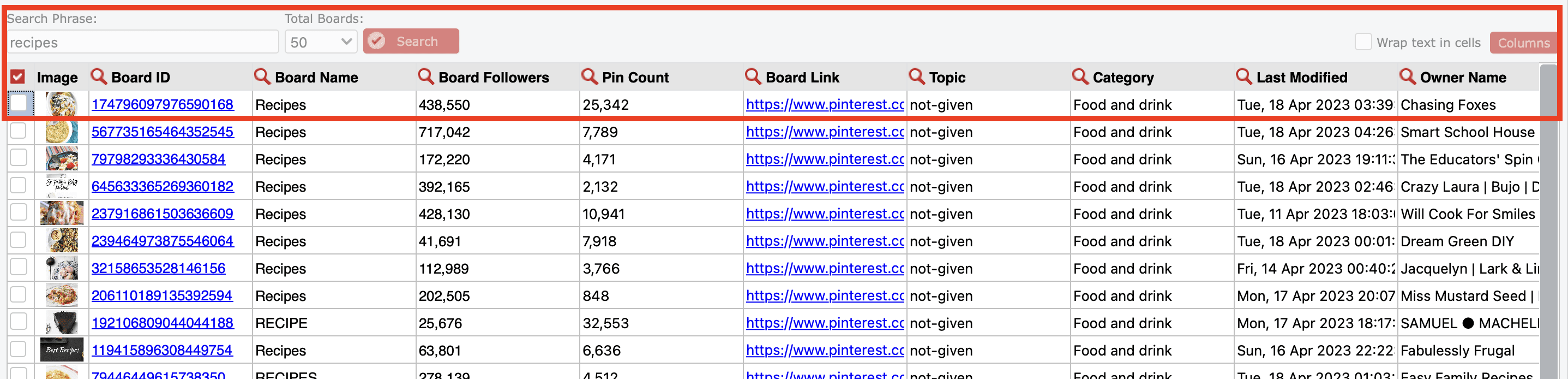
With Pin Inspector, you get tools for spotting trends and analyzing boards. You can see which boards drive the most traffic and follow trending keywords over time.
PinClicks, on the other hand, focuses mainly on rank tracking and keyword interest.
That’s helpful, but if you want to keep up with what’s hot on Pinterest and tap into popular boards, Pin Inspector gives you a bigger picture.
Find Pin's Annotation Keywords For You
If you’ve used PinClicks before, you know it had the edge when it came to annotation keywords. But with the latest update, Pin Inspector finally added that feature too.
This really helps close the gap between the two tools. The difference isn’t that big anymore. And if budget is a concern, Pin Inspector is a much more affordable choice.
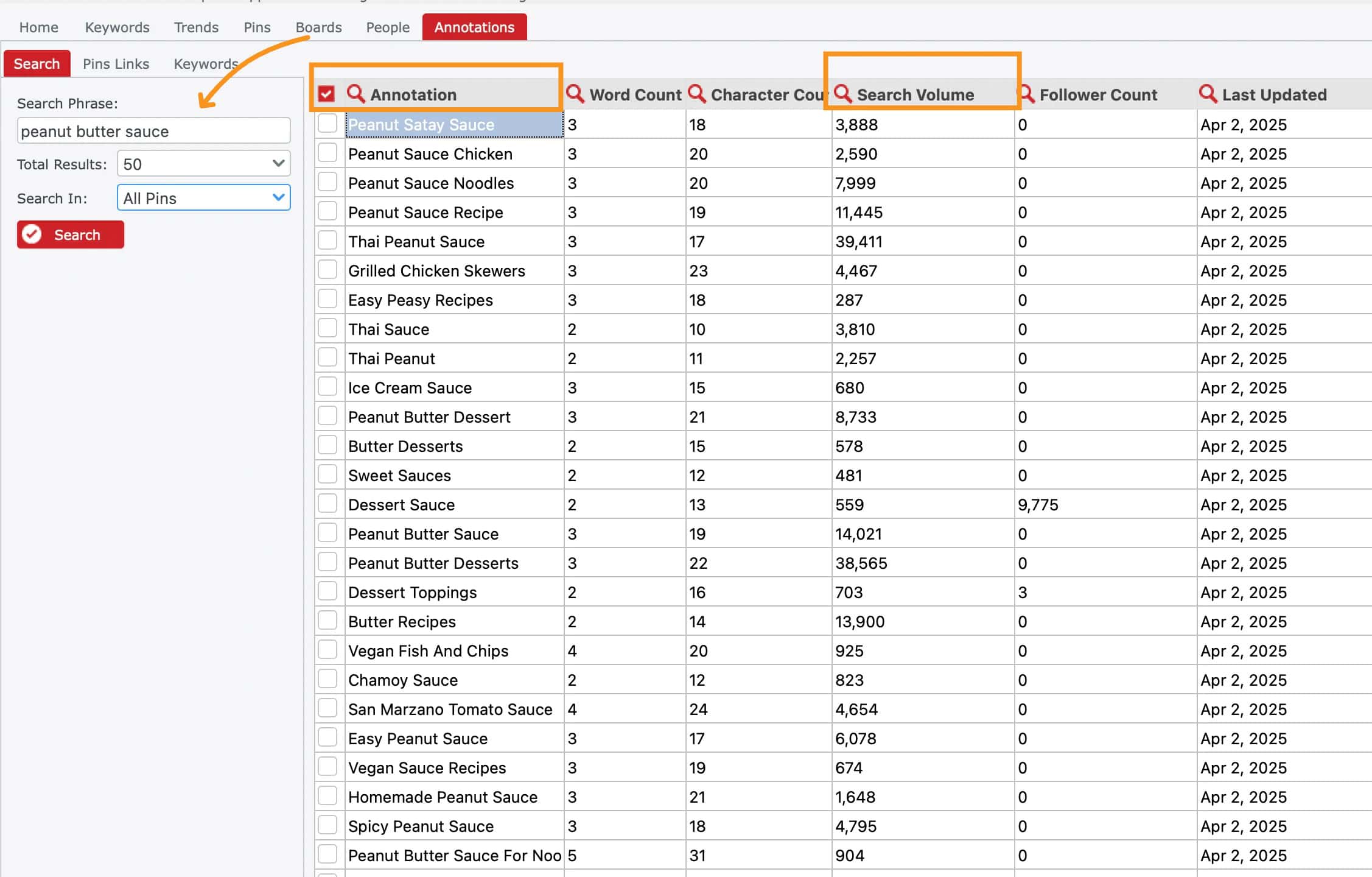
Annotations are short keywords that Pinterest adds to your pins. You don’t write them—Pinterest creates them based on your image, title, and description. These keywords help Pinterest figure out what your pin is about.
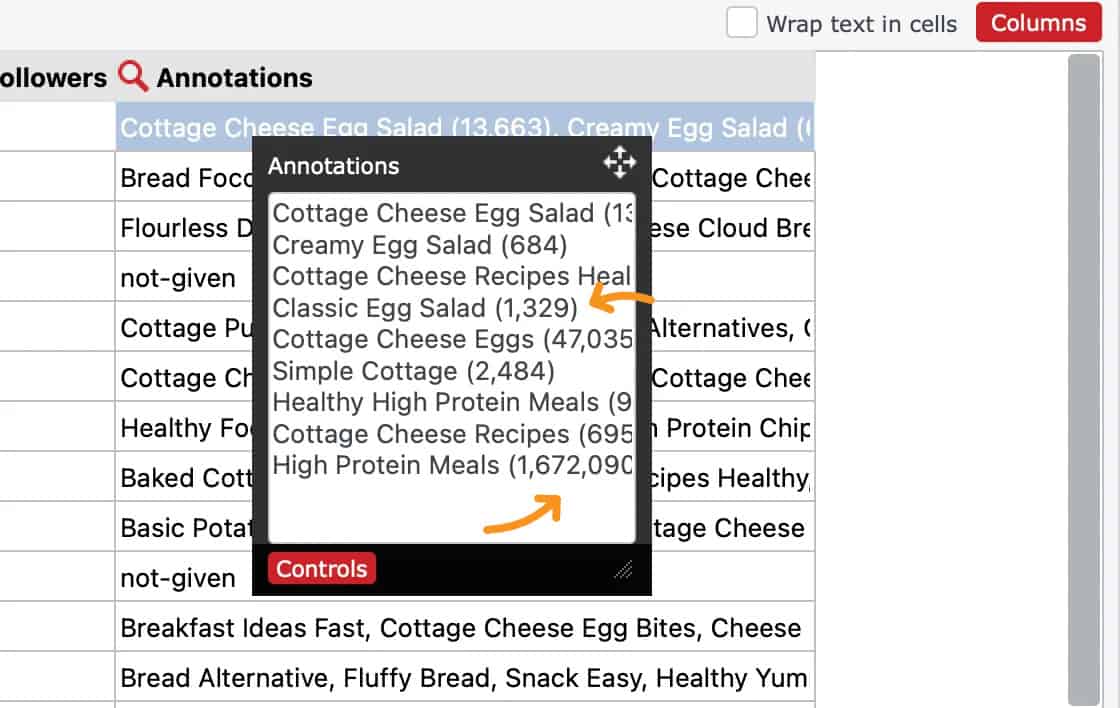
The tricky part? You usually can’t see them when you’re logged in. Pinterest hides them in that view.
Now, with PIN INSPECTOR, you can:
Double-click a cell to see a pin’s annotation keywords
View monthly search volume for each keyword
Select multiple rows and pull their annotations into your data
See “pivot” annotations for more keyword ideas
This makes it easier to find keywords Pinterest already connects to your content. That gives you a better chance to SHOW UP IN SEARCH.
I used Pin Inspector to get into Mediavine Journey in just 2 months
So, you might be thinking, “Wait…can you really pay just $37 for Pin Inspector (yup, using my CODE!) and get results that beat out a $29/month tool?”
I get it—it sounds WILD.
Now, don’t get me wrong. I actually like PinClicks for its unique features like top pin analysis and rank tracking.
Those are handy, and Pin Inspector doesn’t have them. But does that make Pin Inspector any less powerful?
HECK NO!
When I was working with a site that was practically on life support, I needed a serious traffic boost, fast.
Using Pin Inspector, I was able to tap into Pinterest traffic and turn things around.
And within just two months, that “dead” site was accepted into Mediavine Journey.
So, if you want proof that Pin Inspector can deliver big, there it is.
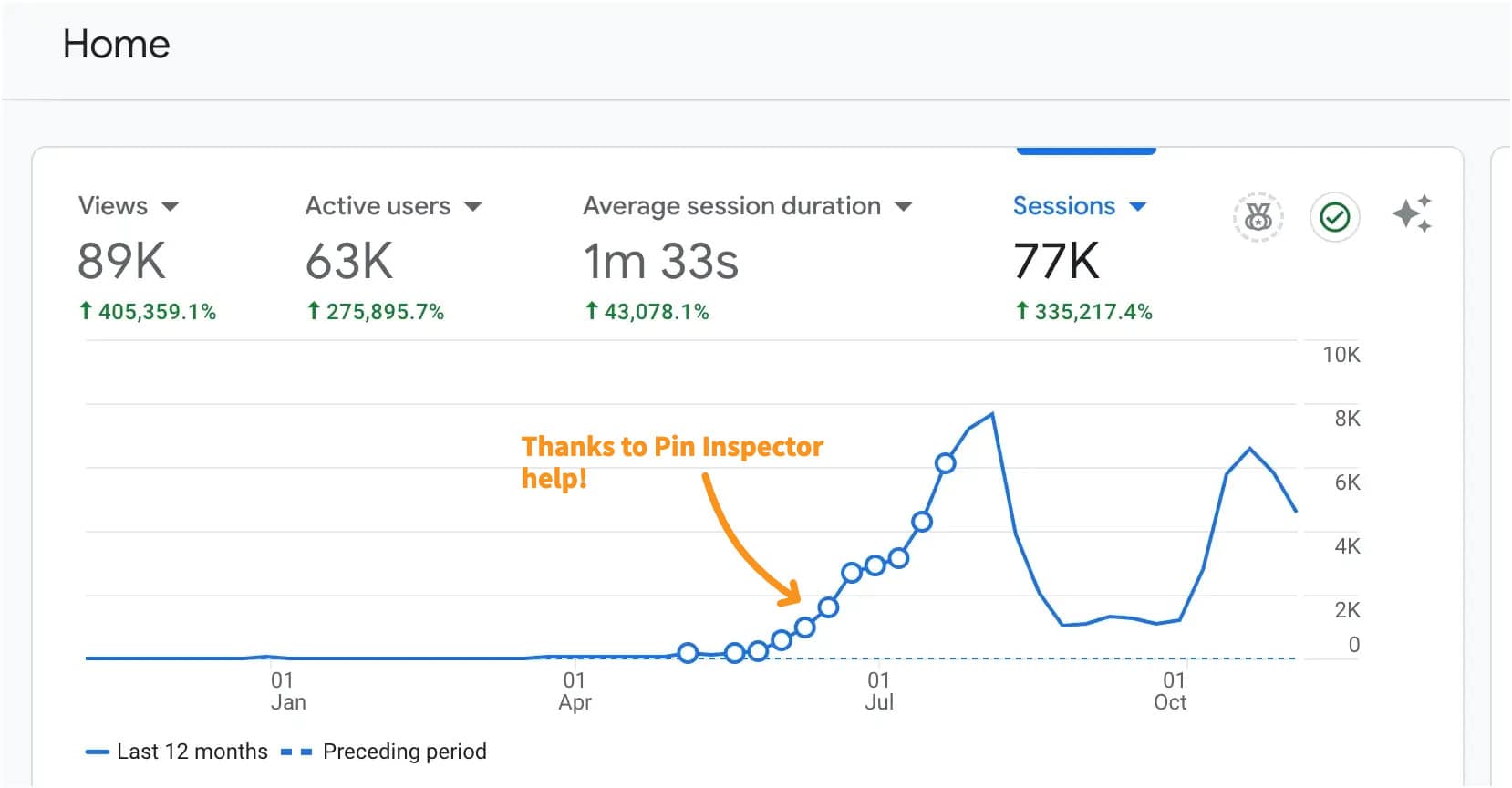
Pricing
Pin Inspector’s pricing is refreshingly straightforward: one-time payment, lifetime access.
No monthly bills, no sneaky fees.
You pay $67 (but with my code, it drops to just $37!) and get full access to everything.
2. Pinterest's Built-In Tools
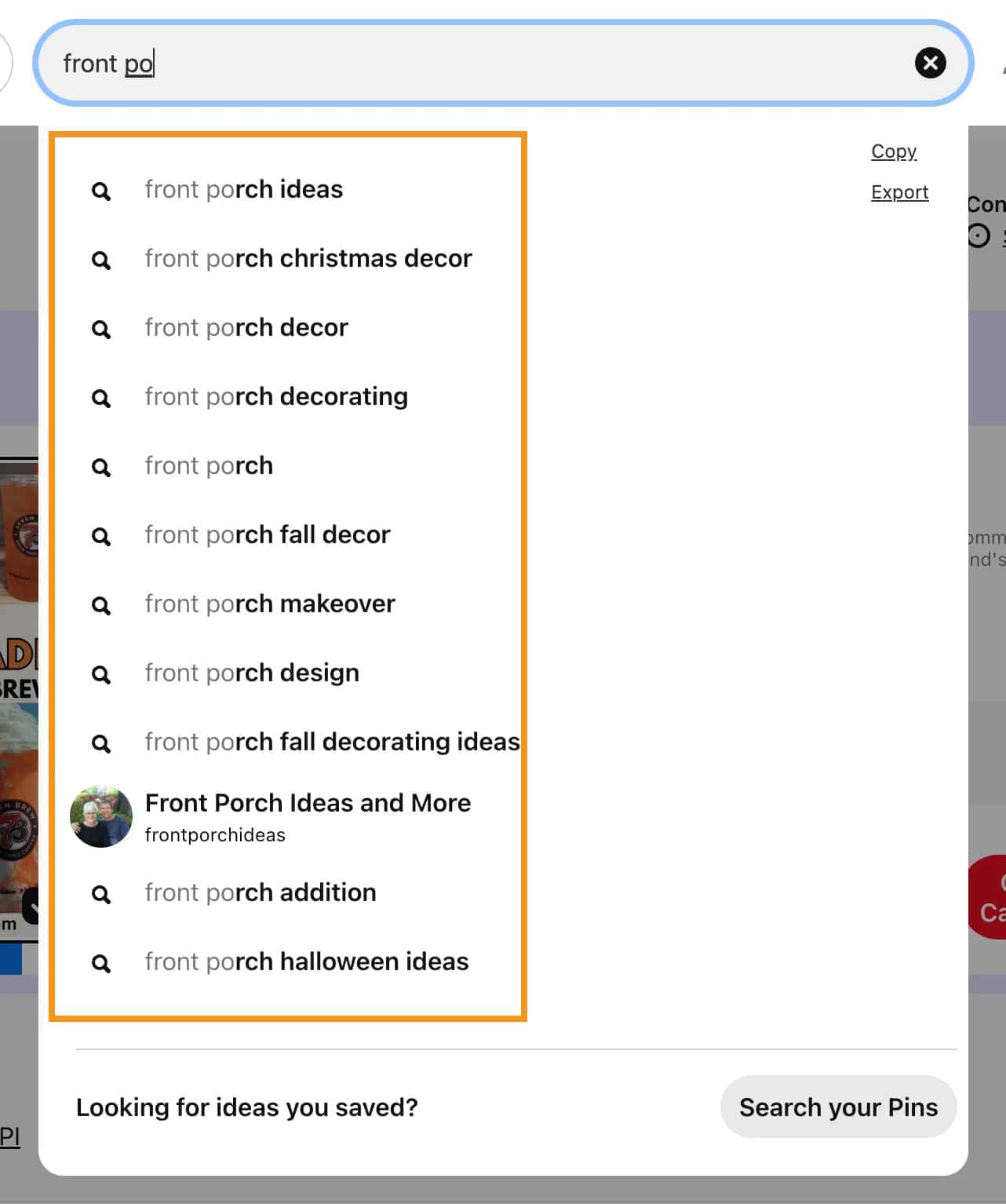
Sometimes, simple really is the best, and Pinterest’s built-in tools prove it—at least when you’re starting out.
Just type in a keyword, and boom, Pinterest suggests a bunch of related words people are searching for. It’s super EASY and FREE, so it’s great for brainstorming.
But here’s the catch: it’s kind of like a guessing game. You don’t get search volume, trends, or details on those keywords.
You’re just left wondering if those terms will actually help you rank or not.
It’s useful, but if you want real data, you’ll need something stronger than Pinterest’s basic suggestions.
3. Keyword Tool
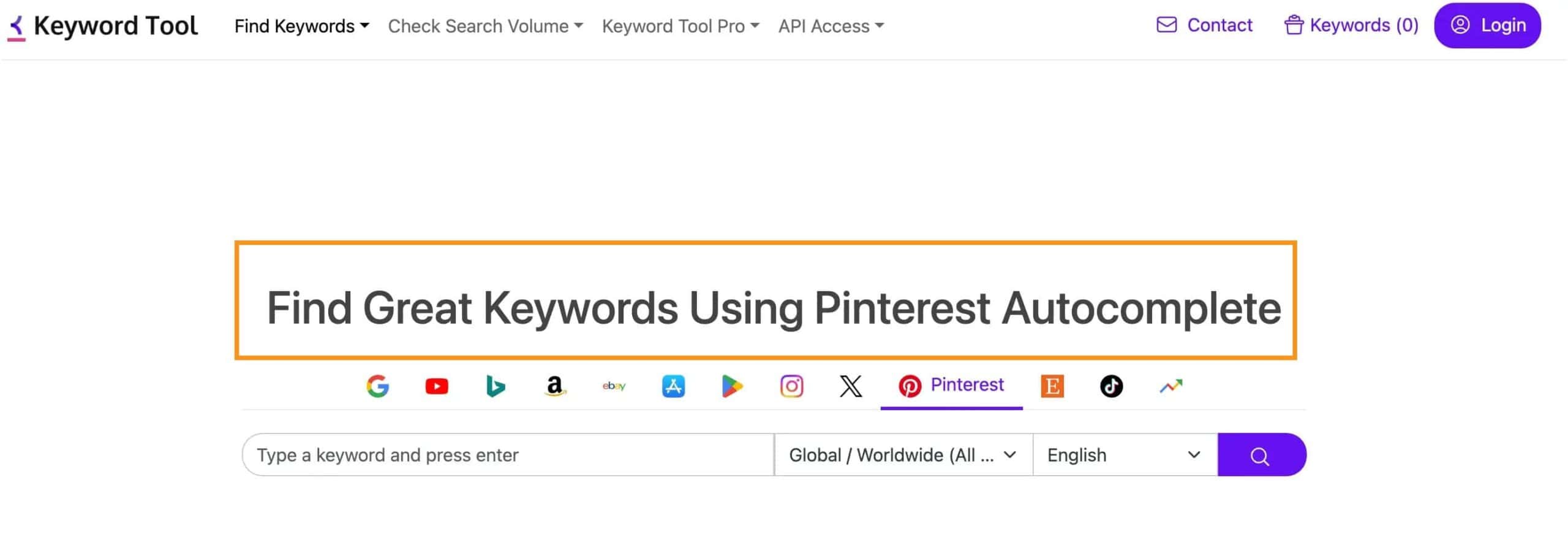
With Keyword Tool, you type in a “seed” word (something basic like “living room ideas” or “fall decor”), and it works its magic.
It pulls out all kinds of keyword ideas directly from Pinterest’s autocomplete feature and even adds letters or numbers before and after your word to show a ton of options.
You get fresh, real-time keywords that Pinterest users are actually searching for.
But here’s where it gets better: Keyword Tool Pro takes things up a notch by showing search volume.
This means you don’t have to guess which keywords are popular—just check the numbers and focus on the ones that are getting lots of searches.
It saves you time and gives you clear guidance on what terms will help your pins reach a bigger audience.
If you’re serious about growing on Pinterest, this tool gives you a strong head start.
Keyword Tool Pricing
However, Keyword Tool isn’t free. If you want the full power of Keyword Tool Pro, it’ll cost you $89 a month (for the basic plan).
Yep, it’s a hefty price, especially if you’re just starting out or working with a tight budget.
But that subscription unlocks search volume data and lets you filter keywords by popularity, which can be a game-changer if you’re serious about growing on Pinterest.
So, while it’s pricey, it does bring some serious insights if you’re ready to invest.
4. Pindodo
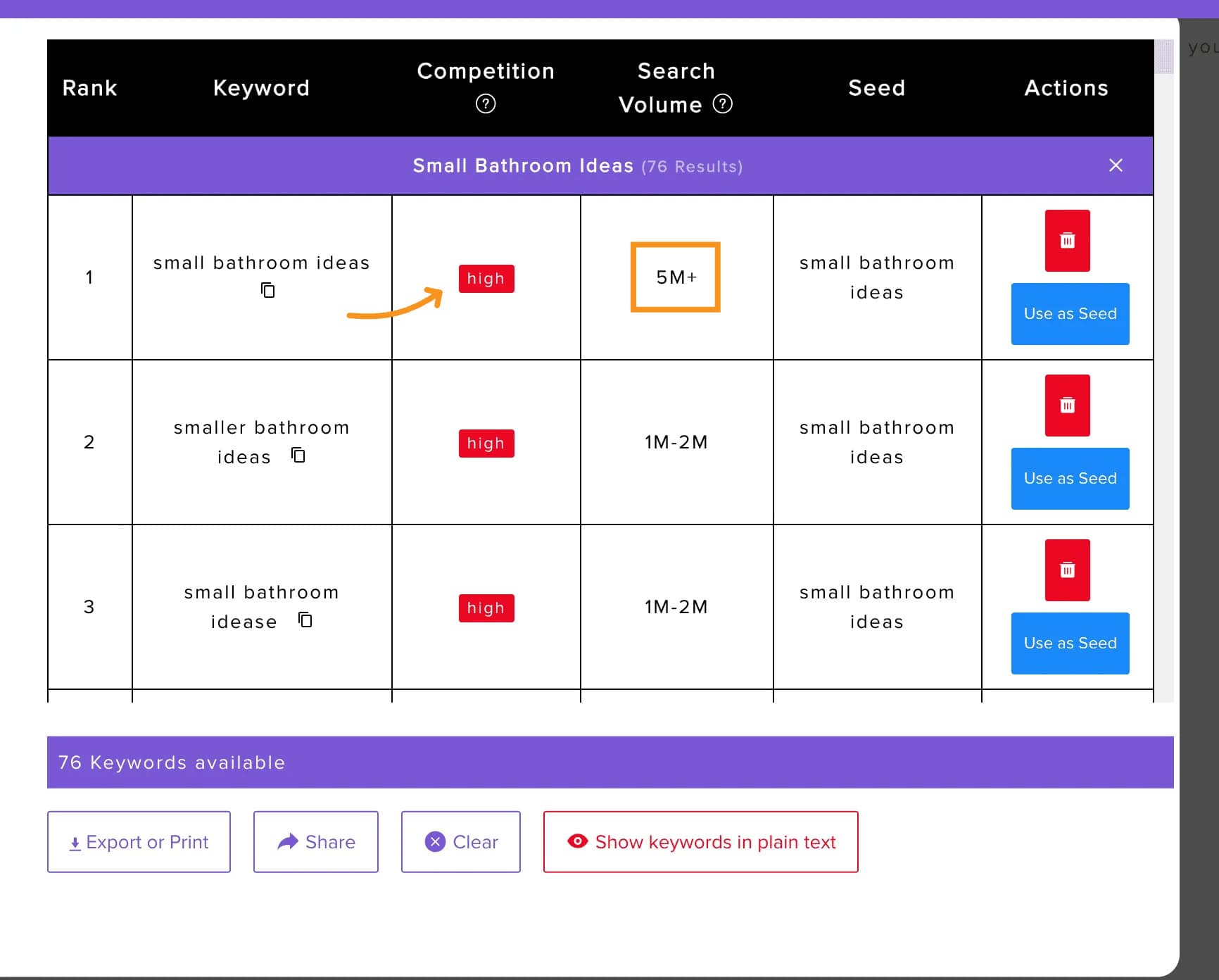
Pindodo takes Pinterest keyword research to another level, showing you way more than just basic keyword suggestions.
It gives you the search volume for each keyword, so you know exactly how often people are searching for it—no more guessing.
Although you’ll see broad data (think “5-10+ million” searches, similar to Pinterest Ads’ keyword manager), it doesn’t dive deep into detailed keyword research.
It’s more about helping you see what’s generally popular.
Plus, it shows you keyword competitiveness, labeling each as “hard” or “medium” to help you choose terms that are easier to rank for.
Here’s where it gets really cool: you’re not stuck typing in just one keyword.
Pindodo lets you enter up to 10 keywords at once, generating a list of suggestions for each one.
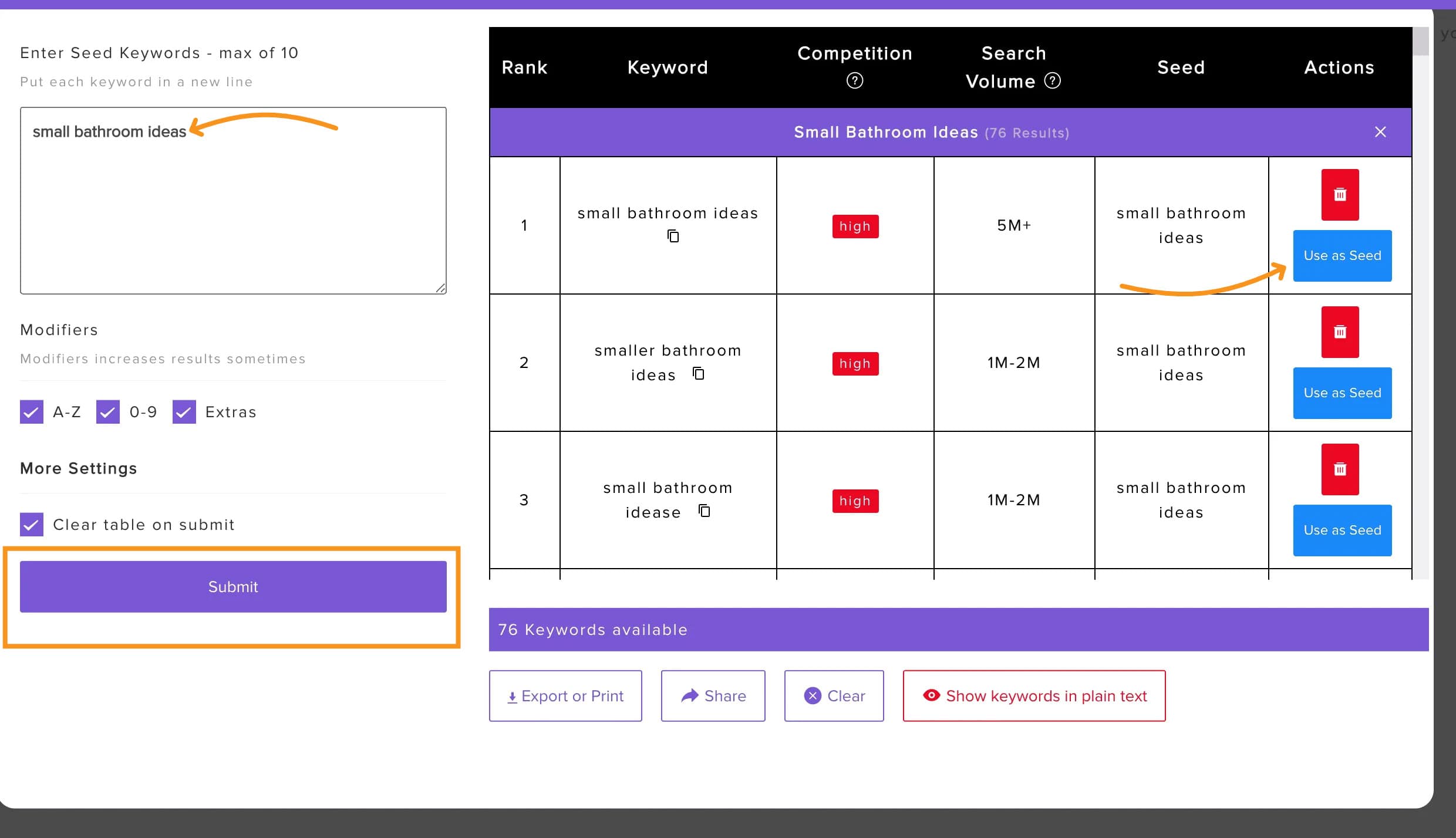
From there, you can pick any keyword you like as a new “seed” keyword, and resubmit it to create a whole new list with variations.
This way, you can explore tons of options fast and find the perfect keywords to target.
It’s not free, but with a 7-day trial, you get to try out all these features. If you’re aiming to discover high-traffic, low-competition keywords and make your Pinterest strategy laser-focused, Pindodo can be a huge help.
5. Tailwind's Keyword Finder
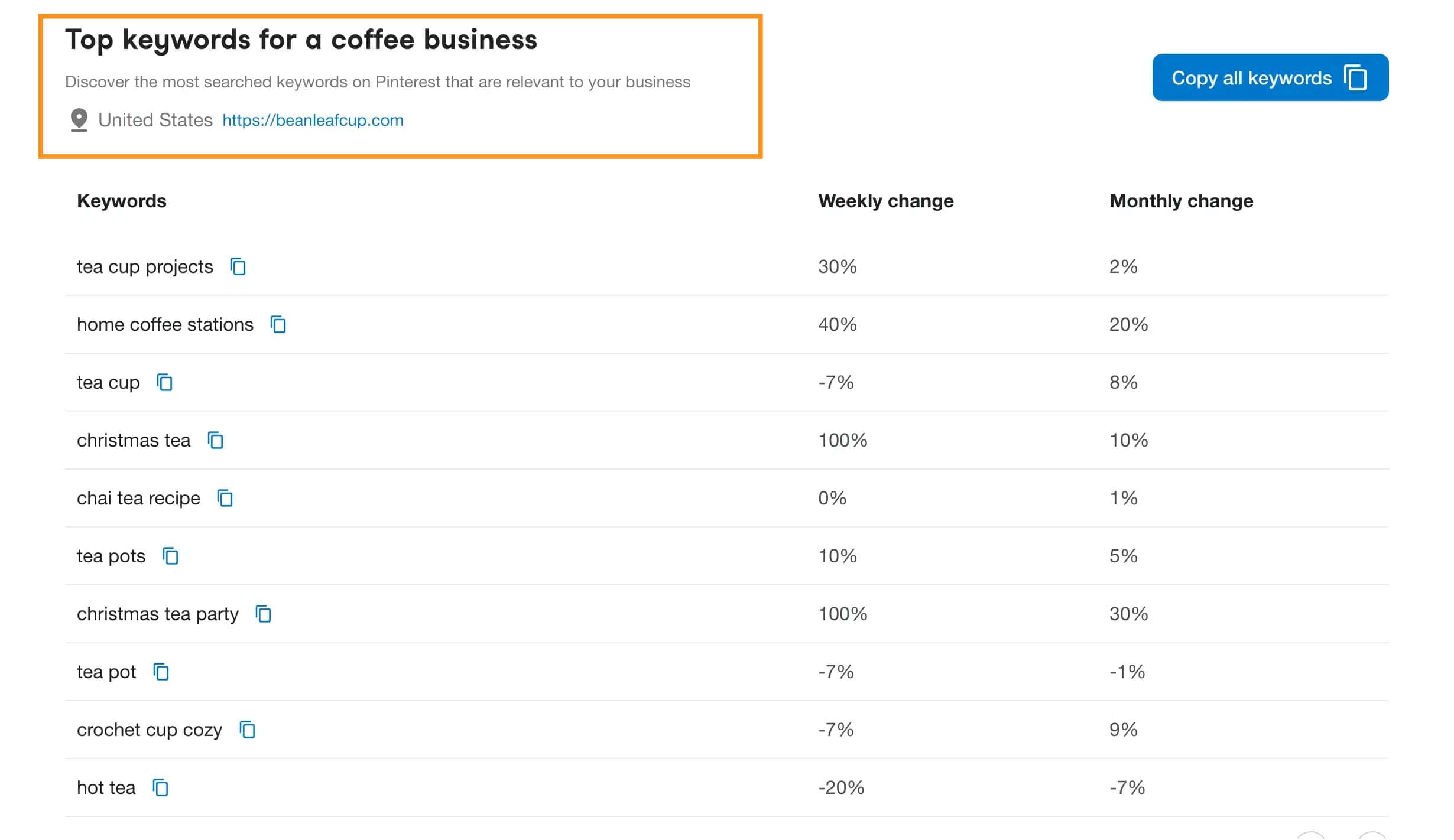
Tailwind’s Keyword Finder is a handy, free tool that makes Pinterest keyword research super simple.
Just plug in your website URL, and Tailwind pulls up a customized list of relevant Pinterest keywords based on your content.
What I love about it is that it’s perfect for quick, easy keyword insights. You can see weekly and monthly trends, so you know which keywords are growing and which ones might not be worth your time.
It’s great if you’re looking to quickly add keywords to pin descriptions, board names, or even bio sections without needing a ton of in-depth research.
It’s straightforward, and while it might not dive deep with search volume or competition levels, it’s an awesome starting point for Pinterest SEO.
And hey, if you’re already using Tailwind for scheduling, it’s just one more bonus feature to make your Pinterest game stronger.
Final Thoughts
You’ve got some solid options if you’re looking for an PinClicks alternative. Whether you want more features, something easier to use, or a way to save money, there’s a tool out there for you.
These picks make it easy to grow your Pinterest and reach more people.
If you want a strong, affordable option, try Pin Inspector. With a one-time price and plenty of features, it’s a great choice to boost your Pinterest game.