Hi there, and welcome to my Sanebox review.
If your inbox is a mess and you’re tired of feeling buried under emails, let me tell you—you’re not alone. A while back, I was drowning in unread messages, spam, and never-ending newsletters. It felt like no matter how much I cleaned it up, the mess came back even worse.
Then, I found Sanebox.
I won’t lie—it felt like magic. Within minutes, my inbox went from chaos to calm. Suddenly, I could focus on the emails that actually mattered and forget about the junk.
Here’s the thing: Sanebox is not just another email tool. It’s like having a super-smart assistant who knows exactly how you want things organized.
But here’s a heads-up: it’s NOT free. You’ll need a subscription, but honestly, the time and stress it saves made it worth it for me.
In this review, I’ll share:
- Why Sanebox became my go-to for email sanity
- My favorite features that make managing emails effortless
- How it works with your current email (no switching apps!)
- The pros of using Sanebox to simplify your inbox
- Why the subscription cost might still be a smart investment
If you’re ready to stop letting your inbox control your life, keep reading. Let’s see if Sanebox is the game-changer you’ve been looking for!
What is Sanebox?
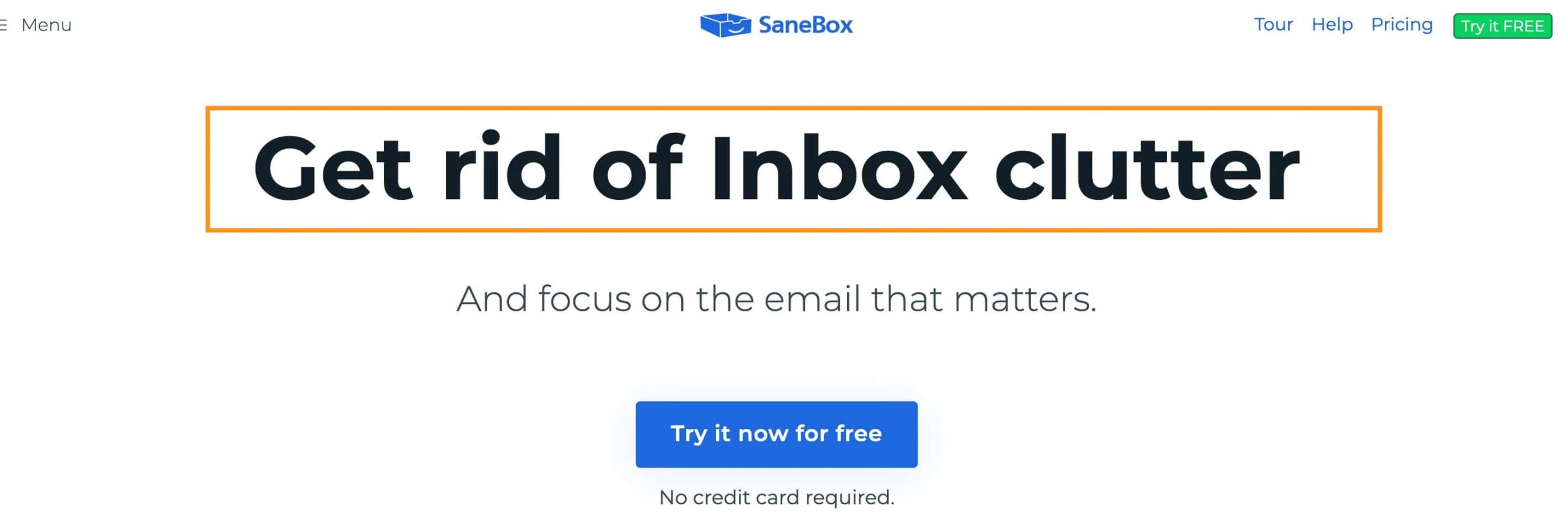
Sanebox is like a personal assistant for your email. Think of it as the Marie Kondo of your inbox—it organizes your emails so you only see what’s important and tucks away the clutter like newsletters and promotions.
It works with your existing email (like Gmail or Outlook) and comes with features to make your life easier:
- Smart Sorting: Automatically moves unimportant emails to a separate folder.
- Snooze Emails: Let’s you “pause” emails until you’re ready to handle them.
- Follow-Up Reminders: Helps you remember to check on unanswered emails.
- Focus Mode: Blocks new emails so you can concentrate.
If managing emails feels like a chore, Sanebox can help you take control, just like a smarter, automated version of a well-organized filing system.
What I Like/Dislike About Sanebox
Pros
Cons
Who is Sanebox a Good Fit For?
SaneBox is a helpful tool for managing your email. It's especially good for:
Busy Professionals: If you get a lot of emails every day, SaneBox can help you focus on the important ones.
People Who Want to Save Time: By sorting your emails for you, it frees up time for other tasks.
Anyone Feeling Overwhelmed by Emails: If your inbox is cluttered, SaneBox can tidy it up, making email less stressful.
Those Who Use Multiple Email Accounts: It works with various email services, so you can manage all your emails in one place.
Privacy-Conscious Users: SaneBox focuses on email headers and metadata, ensuring your email content remains private.
In short, if you want a simpler, more organized email experience, SaneBox could be a good fit for you.
My Favorite Sanebox Features
#1 AI-Powered Email Filtering
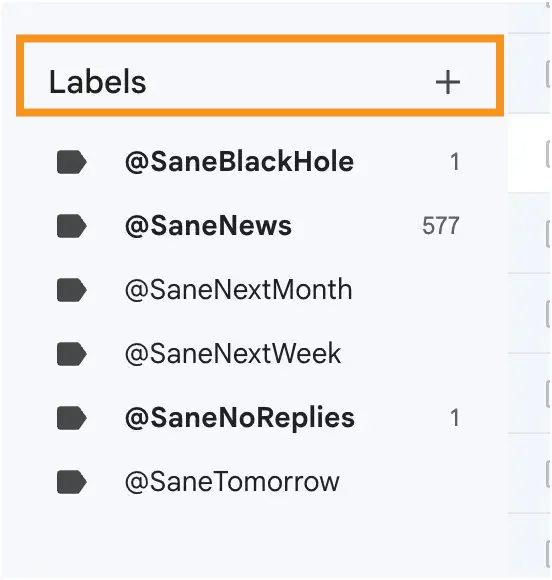
One of my favorite things about Sanebox is how its AI-powered email filtering keeps my inbox clean without me lifting a finger.
It figures out which emails actually matter—like client messages or updates from people I work with—and moves everything else, like newsletters and promo emails, into a separate folder.
You don’t even have to think about it; it just works.
And if something ends up in the wrong spot, you can drag it to the right folder, and Sanebox remembers for next time.
Over time, it gets smarter about your habits—like knowing which emails you always want front and center and which ones can wait.
This feature is a lifesaver because it adapts to you, not the other way around, making email management feel less like a chore.
#2. Snooze and Reminders
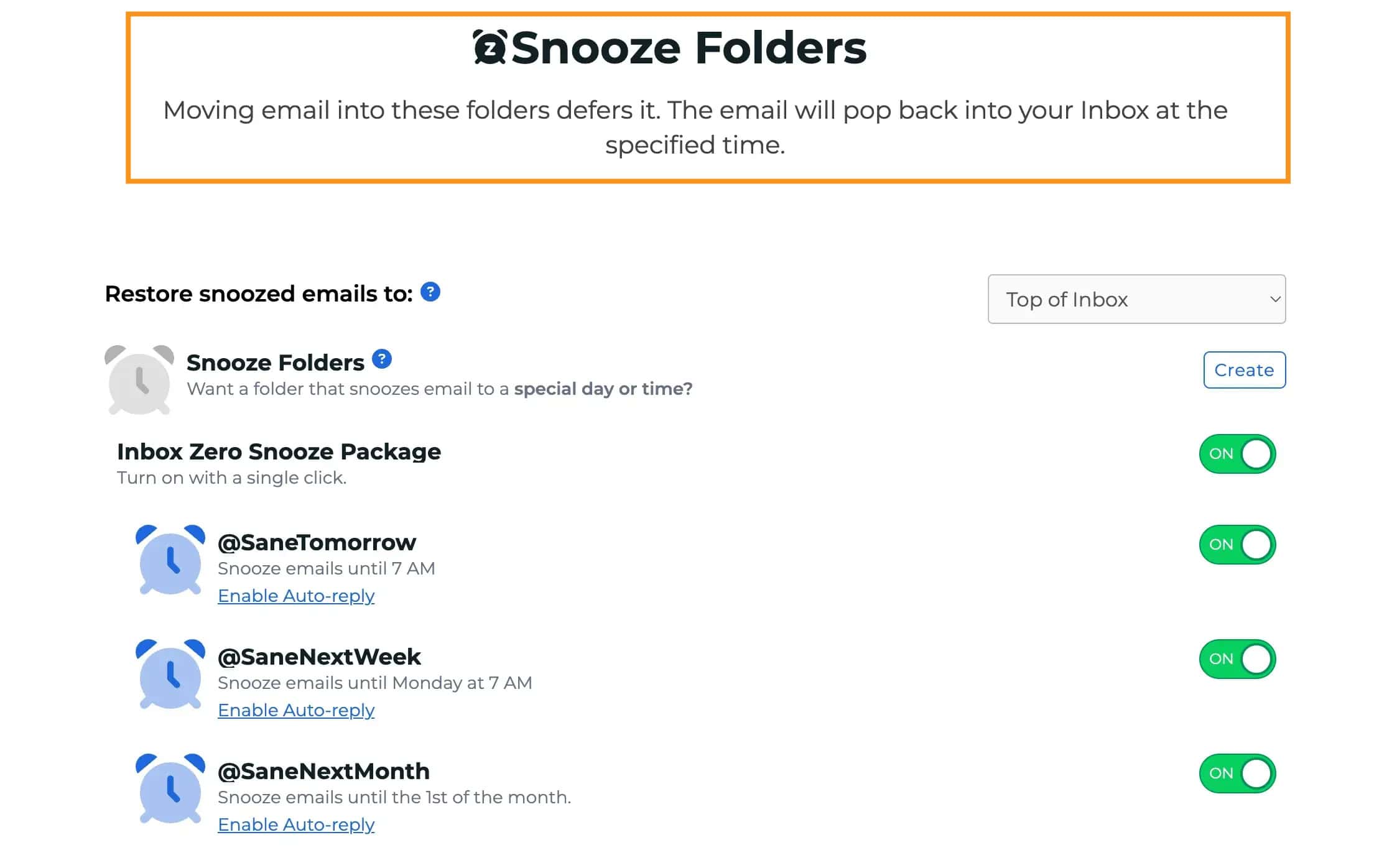
I can’t tell you how much I rely on Sanebox’s Snooze and Reminders feature.
Sometimes, an email comes in, and I just don’t have the brain space to deal with it right then.
With the snooze option, I can send it away until later—like tomorrow morning or next week—when I know I’ll actually have time for it.
It’s such a relief to not let things pile up but still keep them from falling through the cracks. The reminders are just as helpful.
If I send an email and don’t get a reply, Sanebox gently reminds me to follow up.
It’s like having someone who quietly keeps you organized without nagging, which I really appreciate on busy days. Honestly, it’s one of my favorite features.
#3 Black Hole for Spam
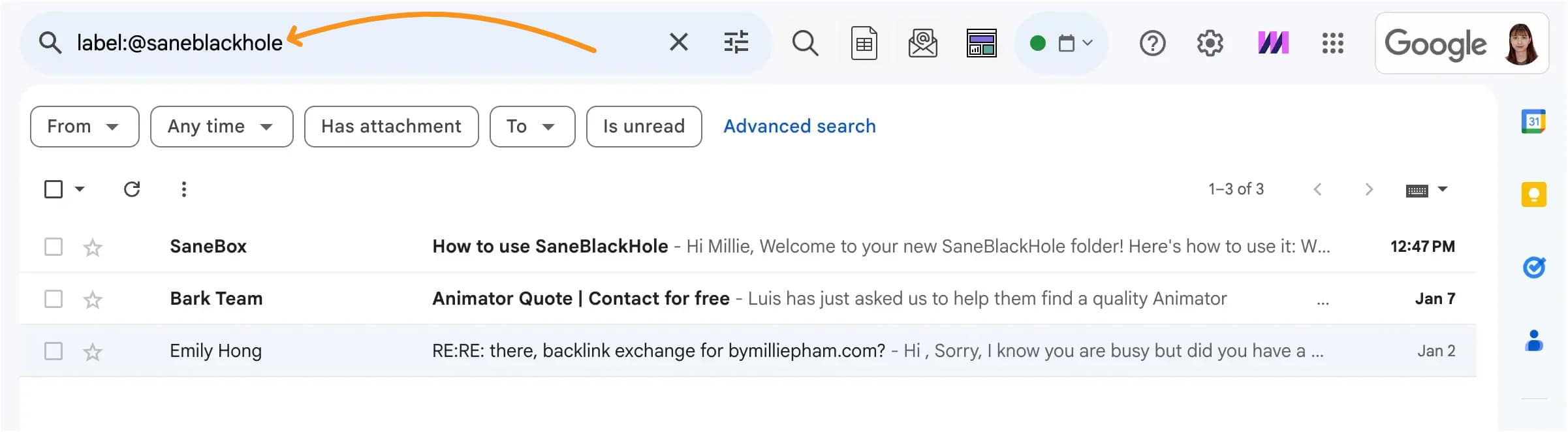
The Black Hole feature in Sanebox is my go-to for dealing with annoying emails. You know those senders who just won’t stop?
Instead of wasting time unsubscribing or deleting, I just drag their email into the Black Hole folder, and that’s it—I never hear from them again.
It’s so satisfying.
What I love most is how quick and easy it is. No extra steps, no fuss, and no worrying about accidentally signing up for even more spam.
It’s like telling your inbox, “I’M DONE WITH THIS!,” and actually having it listen. If you’re tired of fighting spam, this is a lifesaver.
#4 Do Not Disturb Mode
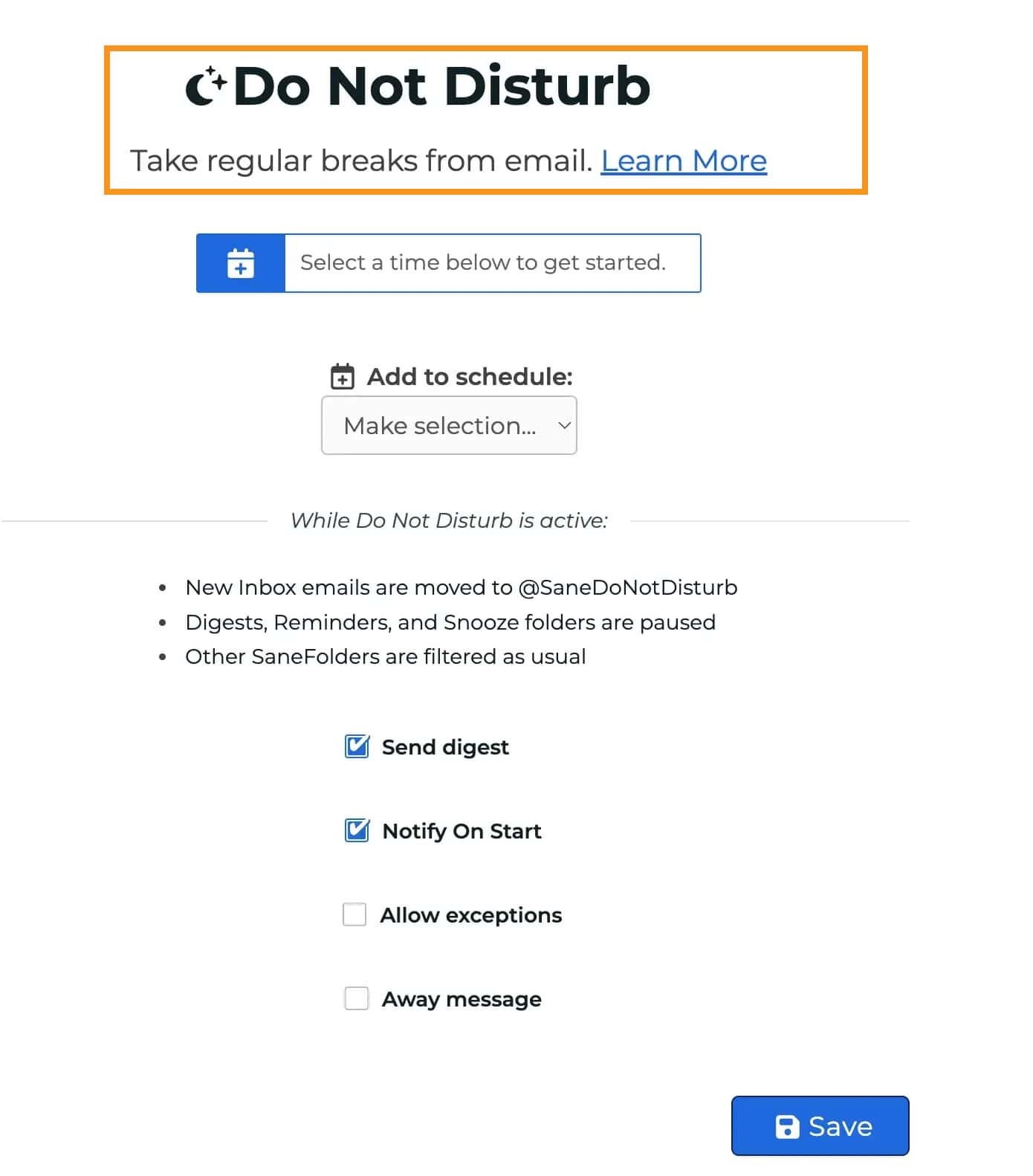
Sanebox’s Do Not Disturb mode has been such a game-changer for me.
There are days when I really need to focus, but emails keep popping up and pulling me away from what I’m doing.
With this feature, I can pause all new emails from coming into my inbox for as long as I need.
It’s so nice to know that nothing urgent will distract me while I’m deep into a project or just trying to enjoy a vacation.
The best part? You can set it up to fit your schedule.
If you know you’re working on something big between 9 AM and noon, just turn on Do Not Disturb for that time, and your inbox stays quiet.
Then, when you’re ready, you can check everything all at once. It’s such a relief to be in control of when and how I deal with emails, instead of feeling like they control me.
It’s honestly one of my favorite ways to stay productive and stress-free.
#5 Sanebox Digest
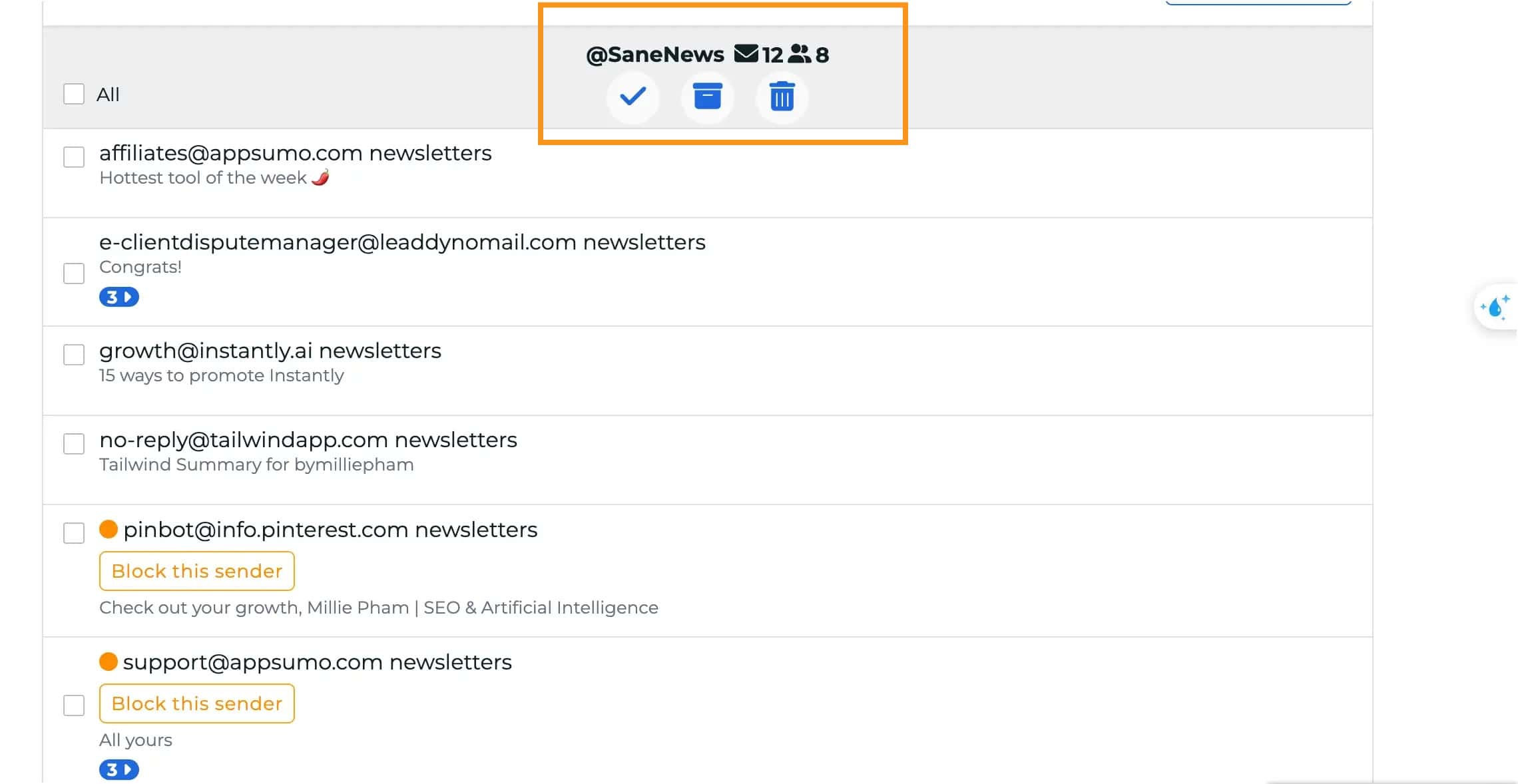
Sanebox Digest is one of those features that makes email management feel so much easier.
Every day, it gives me a quick summary of all the emails that got filtered out of my inbox, like newsletters or less urgent stuff.
Instead of having to dig through folders to see if I missed anything important, I just skim the digest.
It’s all laid out for me in one place, which saves me so much time.
What I really love is that it helps me refine how the AI works.
If I see an email in the digest that I wanted in my inbox, I can move it, and Sanebox learns from that.
Over time, it gets smarter and more accurate at sorting my emails.
It’s not just a nice tool—it actually feels like it’s working with me to make my inbox work better for my day.
It’s simple, straightforward, and honestly makes staying on top of emails way less stressful.
#6 Attachment Management
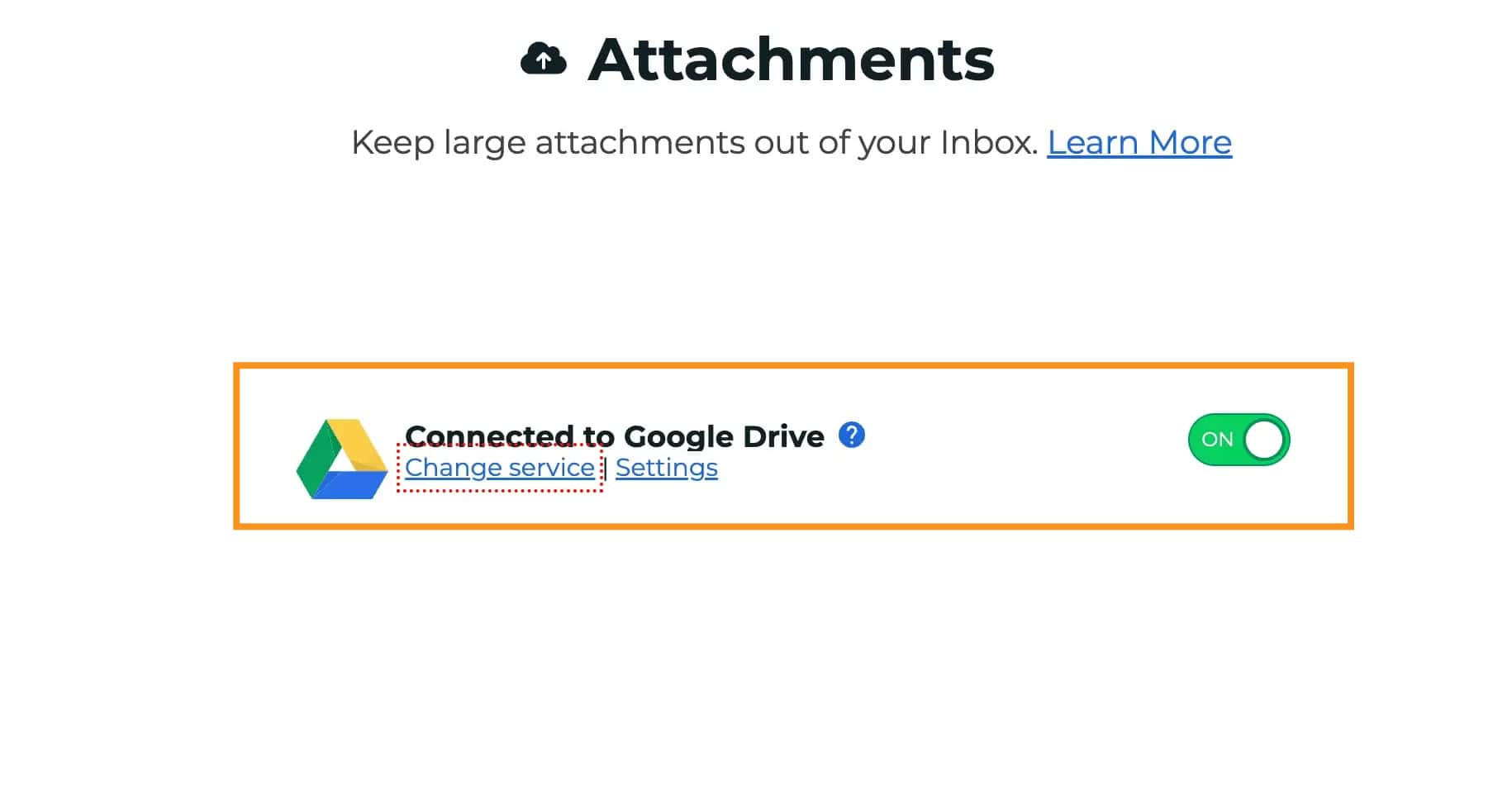
Attachments used to be such a headache for me. My inbox would get clogged with huge files, and I'd waste so much time trying to find something I needed.
Sanebox’s Attachment Management changed all of that.
It AUTOMATICALLY saves attachments to my favorite cloud storage service, like Google Drive or Dropbox, and replaces them with a link in the original email.
Now, my inbox stays clean, and I know exactly where to look for files without digging through a mess of emails.
What I love most is how seamless it feels. I didn’t have to learn anything complicated or change the way I use email.
Once I connected my cloud storage, Sanebox just took care of it. It’s faster, more organized, and saves me from ever worrying about running out of email storage.
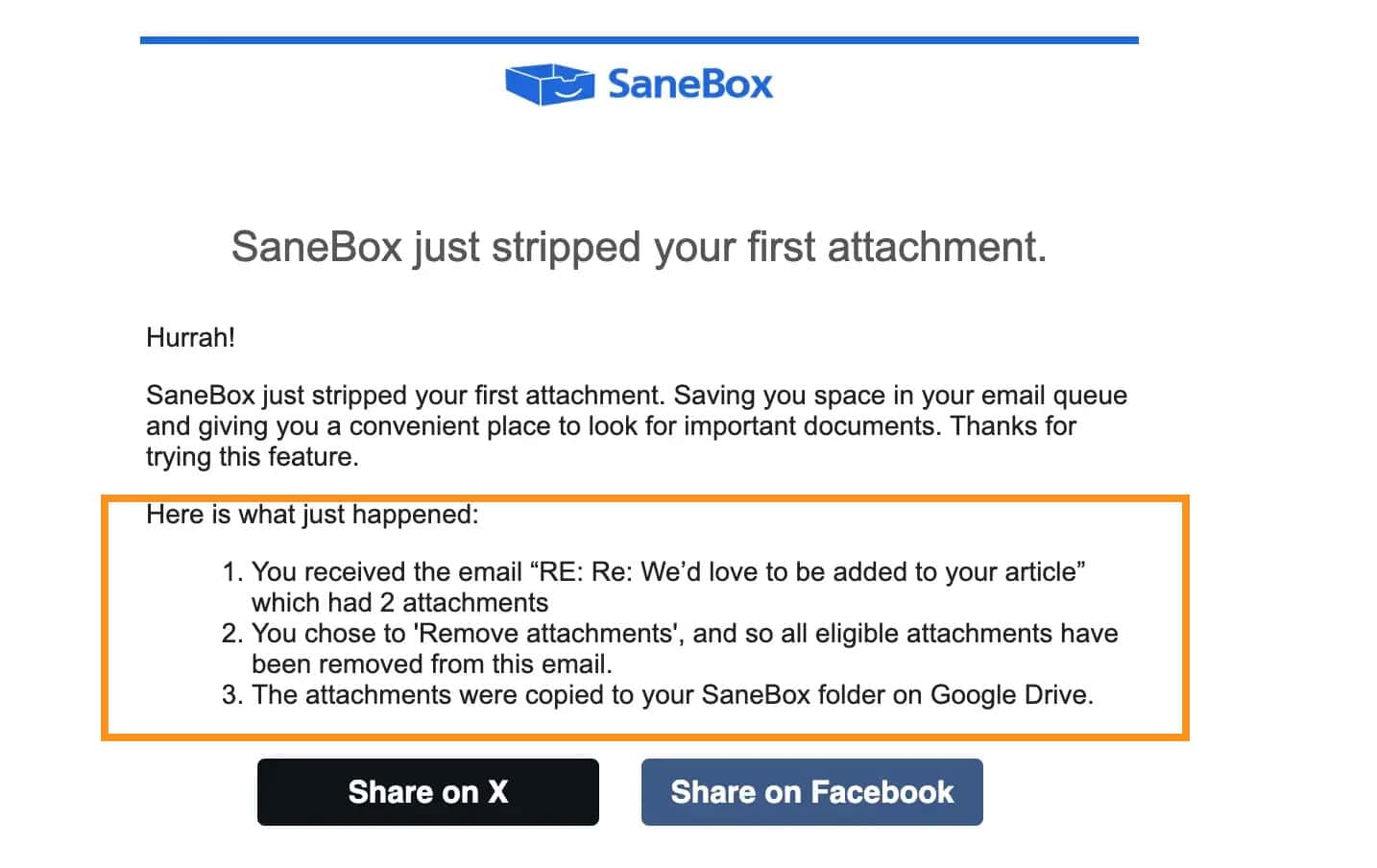
Whether I’m at my desk or on my phone, my files are always right where I need them.
Honestly, I don’t know how I managed attachments before this.
#7 Cross-Platform Compatibility
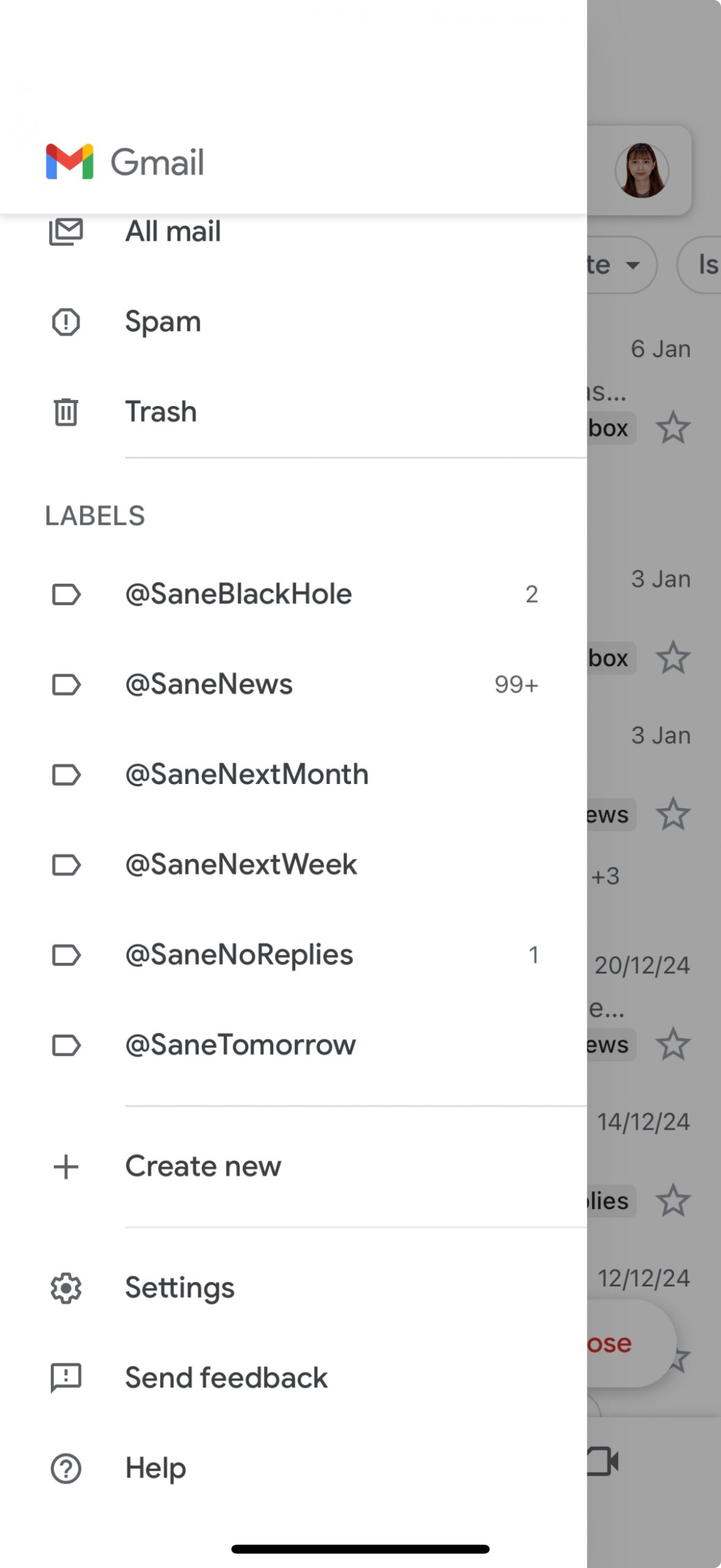
One of the best things about Sanebox is how smoothly it works across all my devices.
Whether I’m...
- At my desk, using my computer
- Relaxing on the couch with my laptop
- Out running errands and checking email on my phone
...everything stays perfectly synced.
It doesn’t matter if I’m using Gmail, Outlook, or another service—Sanebox fits right in without any extra hassle.
What I love most is the consistency. My folders, filters, and settings work the same no matter where I’m logged in.
I don’t have to figure out different systems or worry about missing something because I’m on a different device.
It makes managing my email feel effortless, no matter where I am or what I’m using.
It’s so nice to know I can stay on top of everything without any extra steps, whether I’m working, traveling, or just trying to catch up on email during a busy day.
#8 Mobile Apps
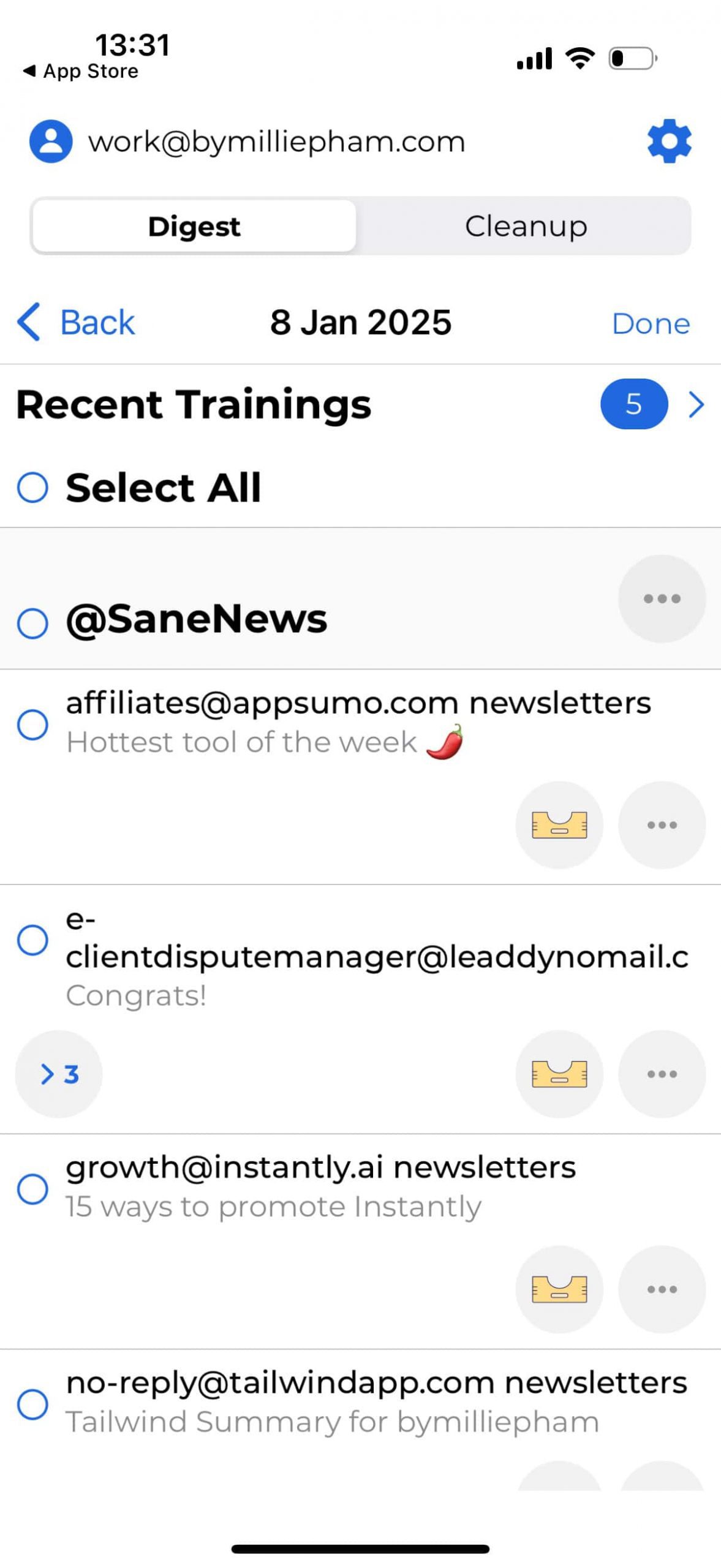
I’m always on the go, so having Sanebox’s mobile app has been a total lifesaver for managing my email.
Whether I’m running errands or waiting for an appointment, I can quickly check my inbox and deal with things right from my phone.
The app makes it super easy to triage emails—like moving less important stuff to SaneLater or snoozing emails I want to look at later.
And when I get one of those annoying spam emails? A quick swipe sends it straight to the SaneBlackHole, never to be seen again.
What I love is how simple and intuitive the app is. I didn’t have to spend hours figuring it out—it just works.
Plus, everything syncs perfectly with my other devices, so I’m not constantly switching between systems.
If I need to reply to something urgent, I can do it right there in the app, and if it’s not a priority, I know it’s already sorted.
It’s honestly one of the best tools I’ve found for keeping my email under control no matter where I am.
Pricing Plans: How Much Does
Sanebox Cost?
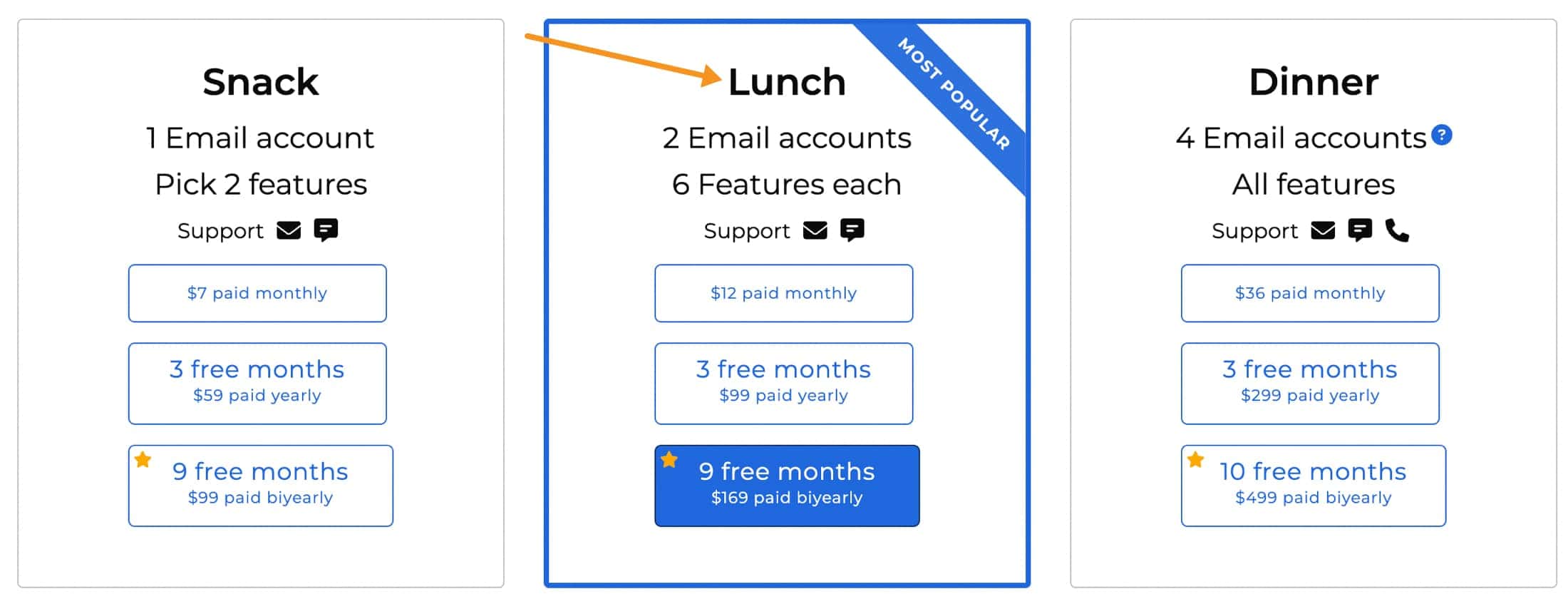
Sanebox offers three simple plans to help you regain control of your inbox.
Whether you’re looking for basic organization or advanced email management, there’s a plan to fit your needs.
All plans come with a free 14-day trial, so you can try before committing.
Snack
The Snack plan is perfect if you’re just starting to clean up your inbox. It costs $4.13/month (paid biyearly) and includes:
- 1 email account
- 2 Sanebox features of your choice (like SaneLater or SaneBlackHole)
- Email and chat support
This plan works well if you want basic email organization without a lot of extra tools.
Lunch
The Lunch plan is their most popular option. For $7.04/month (paid biyearly), you’ll get:
- 2 email accounts
- 6 features per account, like reminders, custom snooze options, and SaneDoNotDisturb
- Email and chat support
It’s great for anyone who needs more flexibility and tools to handle their inbox more efficiently.
Dinner
The Dinner plan is ideal for power email users. At $20.79/month (paid biyearly), it includes:
- 4 email accounts
- All Sanebox features (no limits)
- Priority support via email, chat, and phone
This plan is designed for those managing multiple accounts or complex email workflows, providing everything Sanebox has to offer.
Key Features Across All Plans
Every plan integrates with major email clients (like Gmail and Outlook) and comes with tools like:
- Daily Digest to summarize your email activity
- SaneLater for filtering distractions
- SaneBlackHole to banish spam permanently
Possible Alternatives to Sanebox
While SaneBox is an excellent tool for managing email overload, it’s not the only option out there. If you’re looking for something different, here are a few alternatives worth checking out:
Mailbutler
This plugin works with Apple Mail and Gmail, adding features like email tracking, scheduling, and task management. It’s a great choice if you want extra tools to stay organized.
Superhuman
Superhuman is all about speed and efficiency. It offers shortcuts, follow-up reminders, and read statuses, making it ideal for those who want to handle emails quickly and effectively.
Boomerang for Gmail
Boomerang lets you schedule emails, set follow-up reminders, and pause your inbox to focus. It’s simple to use and integrates perfectly with Gmail.
Clean Email
This service helps you declutter your inbox by letting you unsubscribe from newsletters, automate email organization, and take bulk actions like archiving or deleting.
Mailstrom
Mailstrom is great for tackling a messy inbox. It helps you sort, archive, or delete hundreds of emails at once, saving you a ton of time.
Each of these tools has its own strengths, so the best one for you will depend on your specific needs. If SaneBox isn’t quite what you’re looking for, one of these could be the perfect fit.
Final Thoughts: Is Sanebox Really Worth It?
Honestly, if your inbox stresses you out, Sanebox might just be your new best friend. It’s like having someone clean up the mess for you so you can actually breathe. I love how it takes care of the clutter—no more endless scrolling through junk to find the one important email I actually need.
- If you’re busy (or just hate managing emails), this could be a total game-changer.
- Yeah, it’s not free, but think about the time and energy you’ll save.
The free trial is there, so why not give it a shot? Worst case, you decide it’s not for you. Best case? You finally have an inbox that doesn’t make you want to scream. Sounds like a win to me!
