bymilliepham.com is reader-supported and contains affiliate links. This means that if you click through and make a purchase, I may receive a small commission at no extra cost to you. Learn more.
Looking for the best AI face swap tools?
Everyone agrees that finding a face swap tool that offers realistic transformations without making it look fake is tough.
That's why I'm here to give you the inside scoop on the 5 best AI face swap tools of 2024, focusing on those that master the art of capturing facial features perfectly.
You'll discover tools that not only meet but exceed your expectations, turning your creative ideas into lifelike masterpieces.
Let's find out which ones make the cut.
What are the best AI face swap tools?
Here are the 5 best AI face swapper tools:
1. Deepswap

Millie's Take
Deepswap allows you to swap up to 6 faces in videos and photos with ease. It includes handy features like background removal and image enhancement, making it great for creating standout social media content.
While Deepswap.ai is excellent for fun and casual projects, the face swaps can sometimes appear less realistic, which may not suit everyone's needs.
What is Deepswap?

Deepswap lets you edit faces in photos and videos really easily for anyone who wants to change faces in images or movie clips for fun or creativity.
This tool has drawn in more than 50 million users worldwide, with over 500 million face swaps done on the app.
You can turn yourself into a movie star in a video or make a photo look like it was taken at your dream destination.
The technology behind Deepswap is very advanced, using AI technology to make the edits look real and seamless.
More than 100 respected media outlets have reported on Deepswap's outstanding deepfake video technology, boosting its reputation.
Plus, it's user-friendly, so you don't need to be a tech expert to use it. Whether you're making a funny meme or transforming a photo for a project, Deepswap offers a simple way to get creative with visuals.
DeepSwap AI Example:
Video: Instead of Musk and his original team, I swapped in Tom Holland, Oscar Isaac, and Wentworth Miller for a fun twist.
Image: Tom Holland's face swapped with Justin Bieber's:
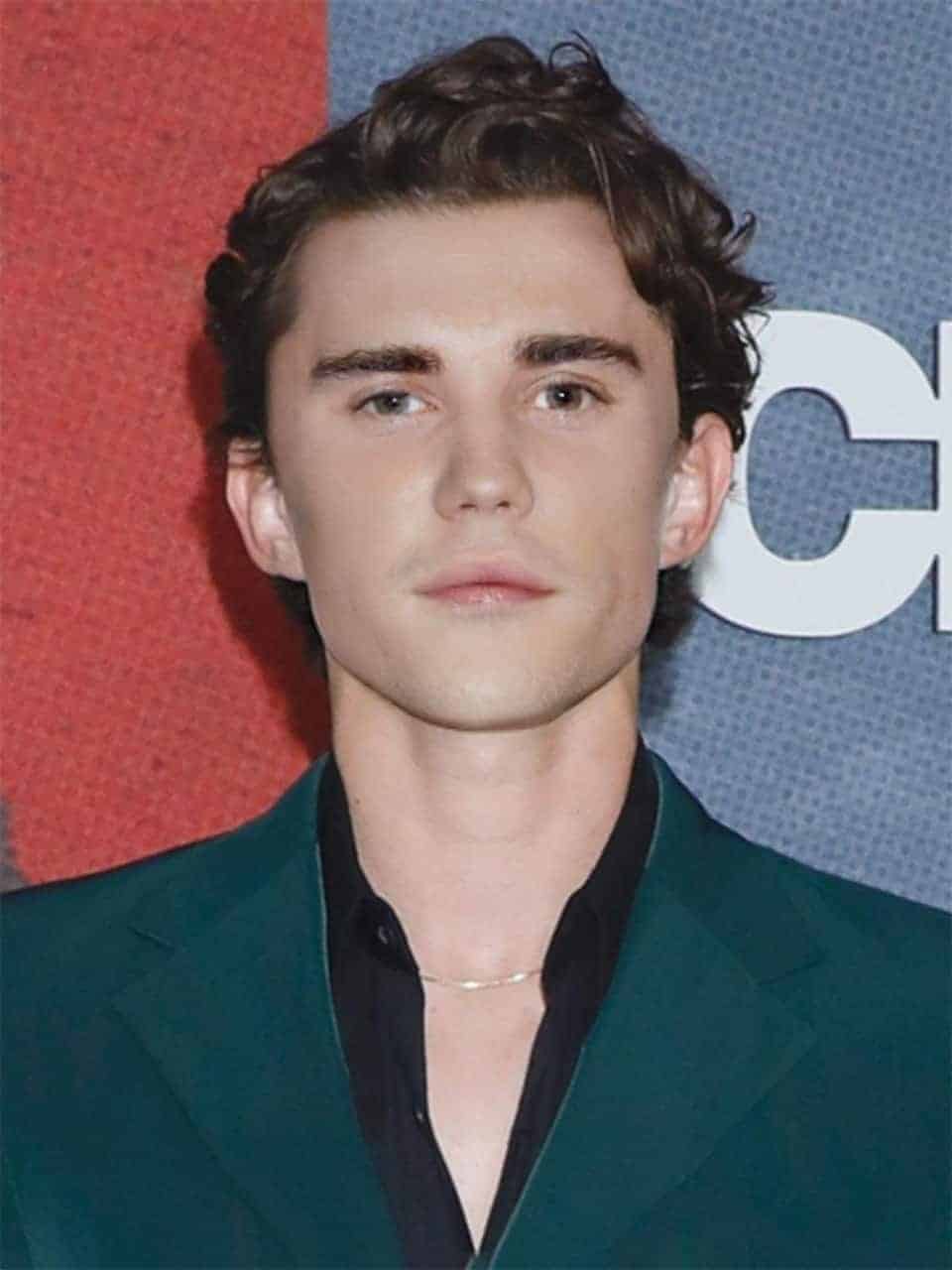
GIF: I used Deepswap to swap Justin Bieber face's with Greyson Chance's:
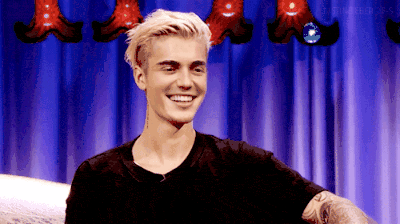
Why I Recommend DeepSwap
I definitely recommend giving Deepswap a try if you're into creating fun and unique digital content.
This tool is a blast for anyone who enjoys spicing up their photos and videos with quirky face swaps.
What sets Deepswap apart is how easy it is to use.
You don’t need any technical skills to start swapping faces—just upload your photos or videos, choose the faces you want to swap, and let the AI do the rest.
It’s that simple!
But Deepswap isn't just for swapping faces.
It also has some cool extras,, like removing backgrounds from your pictures, which can really clean them up, or making them look better with an image enhancer.
These tools are great for making your photos look good on social media. Also, you can swap up to six faces in one video, which is a lot more than what most apps offer.
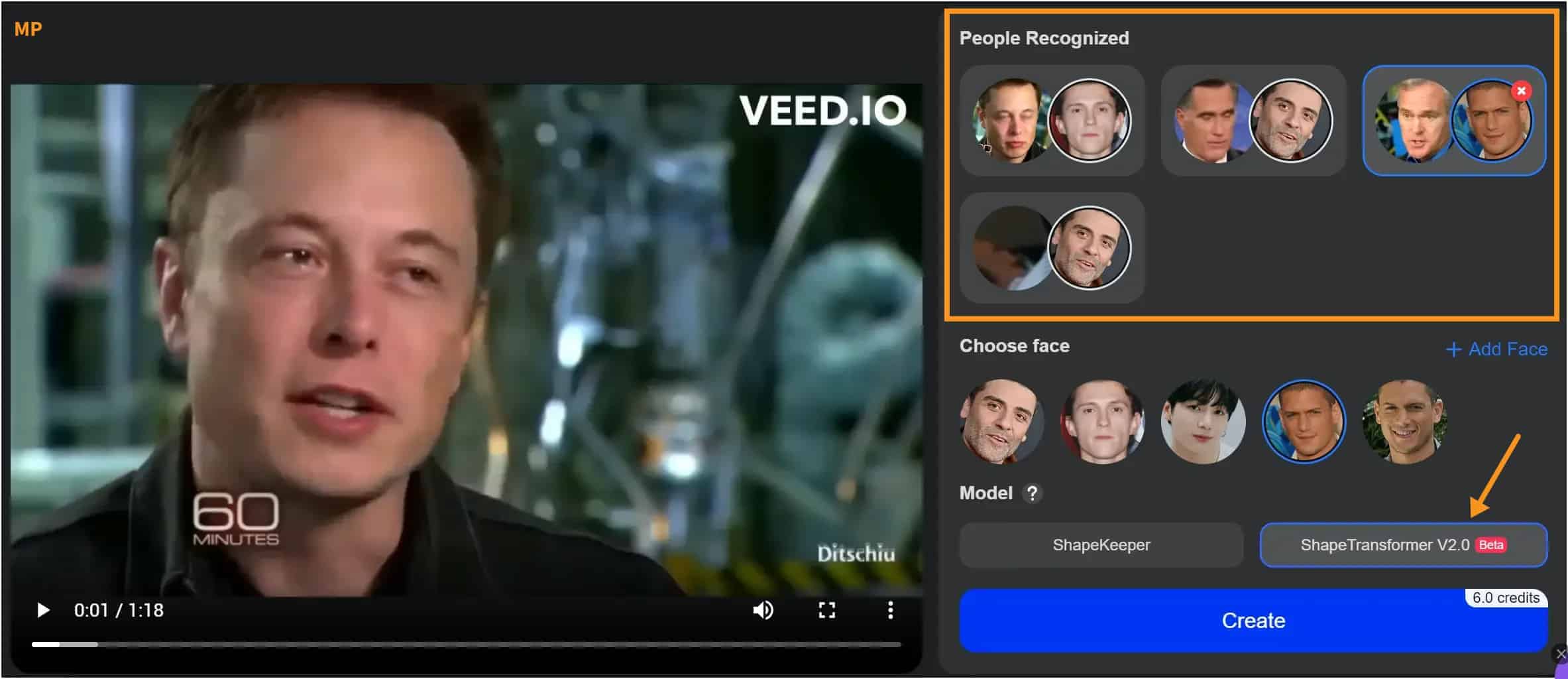
Another great thing about Deepswap is that it's all online. You don't need to download anything, which keeps your computer or phone clean and safe.
Even though you have to buy credits to use it, it's pretty affordable, especially with the first-time discount.
So, if you're looking to have some fun with your pictures and videos, Deepswap is a fantastic choice.
It lets you get creative in a simple and fun way, whether you're making a funny video, a cool GIF, or just trying out new looks on your photos.
Pricing
Note that Deepswap doesn't offer a free trial (what a bummer, I know), but it's still at the top of my list for a reason! The quality is so impressive.
So if you're looking for top-notch results and are willing to invest in a service that delivers, Deepswap's offerings are definitely worth considering.
Here are the pricing plans:
- Monthly plan: 19.99/mo. (With 50% discount: $9.99/mo.)
- Yearly plan: $99.99/year. (With 50% discount: $49.99/year.)
2. AKOOL AI

Millie's Take
Akool AI is a versatile platform that excels in tasks like face swapping, avatar creation, photo animation, and background changes. Known for its high-quality face swaps, it also offers voice animation for photos and image editing, making it a comprehensive tool for content creators.
What is Akool?
AKOOL lets you change faces in photos and videos, making it perfect for creating fun and professional-looking marketing stuff.
It's designed to help businesses make eye-catching ads quickly and without spending much money on graphic designers.
With AKOOL, you can take a regular stock photo and swap in any face you want, making personalized ads that really grab attention.
Here's how it works: You pick a photo or video, choose the face you want to swap, and then pick a new face from your collection or AKOOL's stock.
Hit a button, and just like that, you have a new image or video with a swapped face that looks real and high-quality.
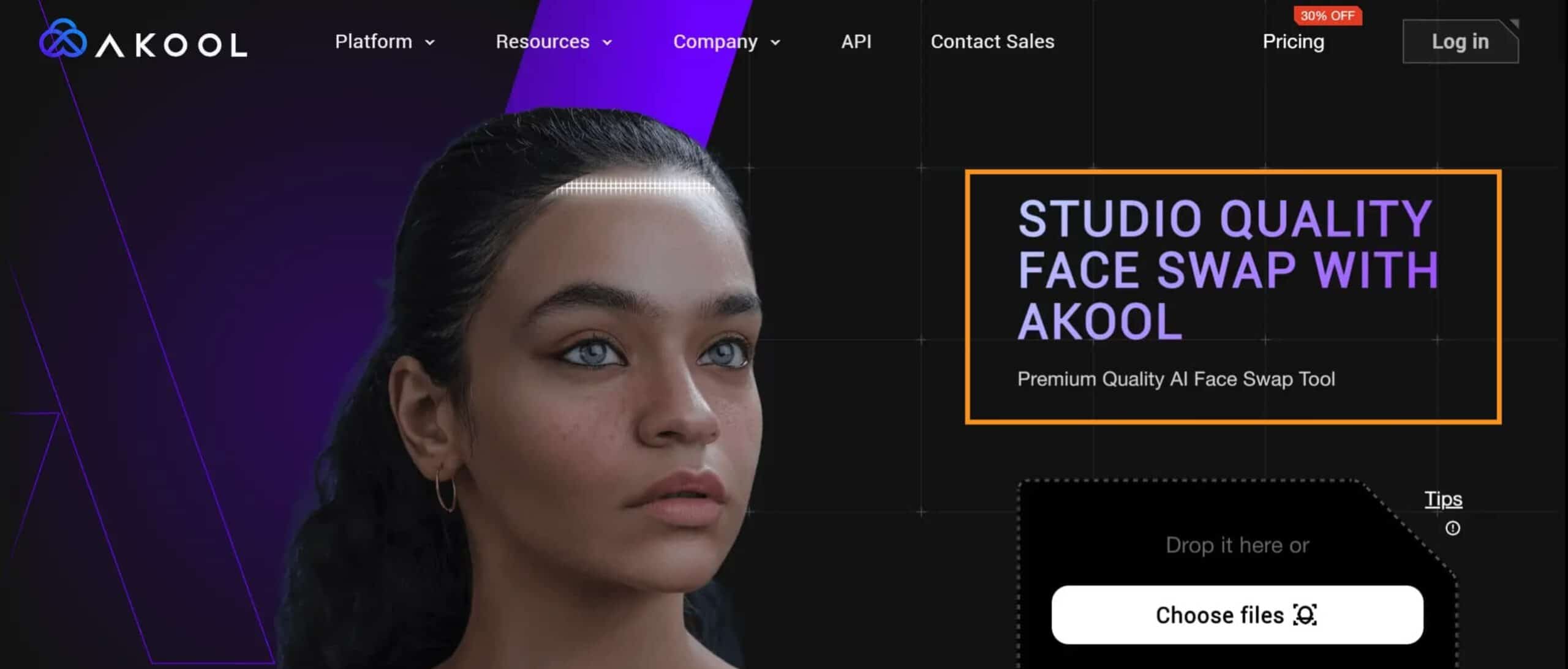
Why I Recommend AKOOL AI
If you're into creating cool and professional-looking content. AKOOL AI does a bunch of awesome things, but its face-swapping feature is what blew me away.
First off, the ease of use is something to rave about. You don't need to be a tech genius to get the hang of it.
Whether you're swapping faces for fun or crafting personalized ads, the process is straightforward: upload your images, choose the face to swap, and boom, you've got a new image that looks like a pro made it.
But what really sets AKOOL AI apart is the quality. This isn't your average, run-of-the-mill face swap. The results are so realistic, thanks to their top-notch artificial intelligence that it's hard to tell the images have been edited.
This level of detail is perfect for creating content that stands out, whether it's for social media, ads, or even just personal projects.
Beyond face swapping, AKOOL offers many other features like:
- Realistic avatars
- Talking photos
- Video translation.
Privacy and security are top priorities for AKOOL AI, too. In a world where data privacy is a big concern, it's reassuring to know that the images you upload are handled carefully.
3. BasedLabs
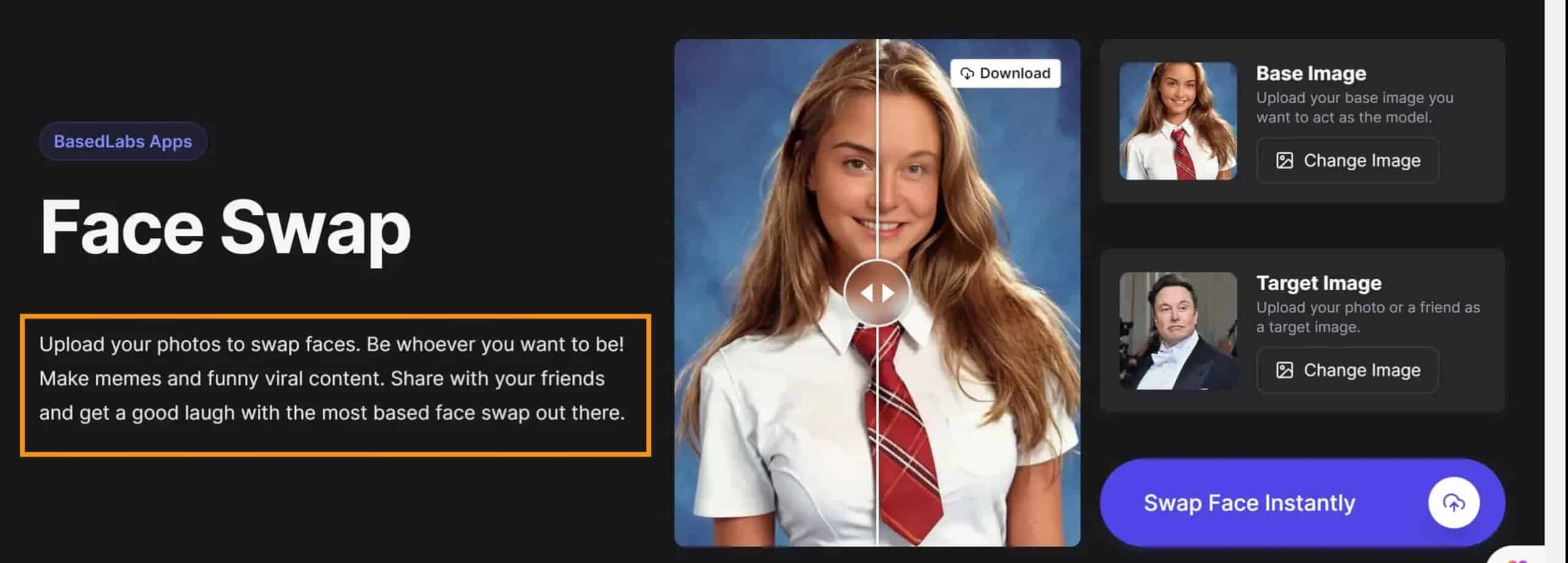
What is BasedLabs?
BasedLabs lets you pick a photo you have, maybe of you or a friend, and swap faces with someone else for fun.
You can turn yourself into anyone you want for a laugh, make memes, or create stuff that could go viral on social media.
Here’s how it works:
You upload two pictures—one is your main photo, and the other is the face you want to swap in. With a click, BasedLabs’ smart tech swaps for you, making it look real and natural.
Once it’s done, you can check out the new picture, save it, and share it with friends.
BasedLabs uses advanced AI-powered technology to ensure the face swaps look genuine, blending things like lighting and expressions so well you can hardly tell they've been edited.
They also really care about keeping your pictures safe. They promise not to keep your photos for more than an hour, so you don't have to worry about privacy.
Besides swapping faces, BasedLabs has other features with pictures, like turning them into videos or creating AI art.
Why I Recommend BasedLabs
I recommend BasedLabs if you're interested in face swapping because it's free and it runs right on your computer. This means your photos stay private because you don't have to upload them anywhere. Setting up BasedLabs is straightforward. You don’t need to be tech-savvy to get it started, and it works on both Windows and Mac computers.
The software also speeds up processing if you have a powerful computer, which is helpful for quicker results. Besides face swapping, BasedLabs offers tools to improve the quality of your images, such as frame and face enhancers.
BasedLabs is suitable for a variety of projects, from serious creative work to just having fun with memes.
So, if you're interested in trying out face swapping, BasedLabs is a great choice. It's easy to use, it doesn't cost anything, and it gives you lots of options to play around with.
Whether you're learning, creating something unique, or just having a laugh, BasedLabs offers a solid toolset that's worth checking out.
Pricing
BasedLabs’s face-swapping tool is free to use
4. Magic Hour
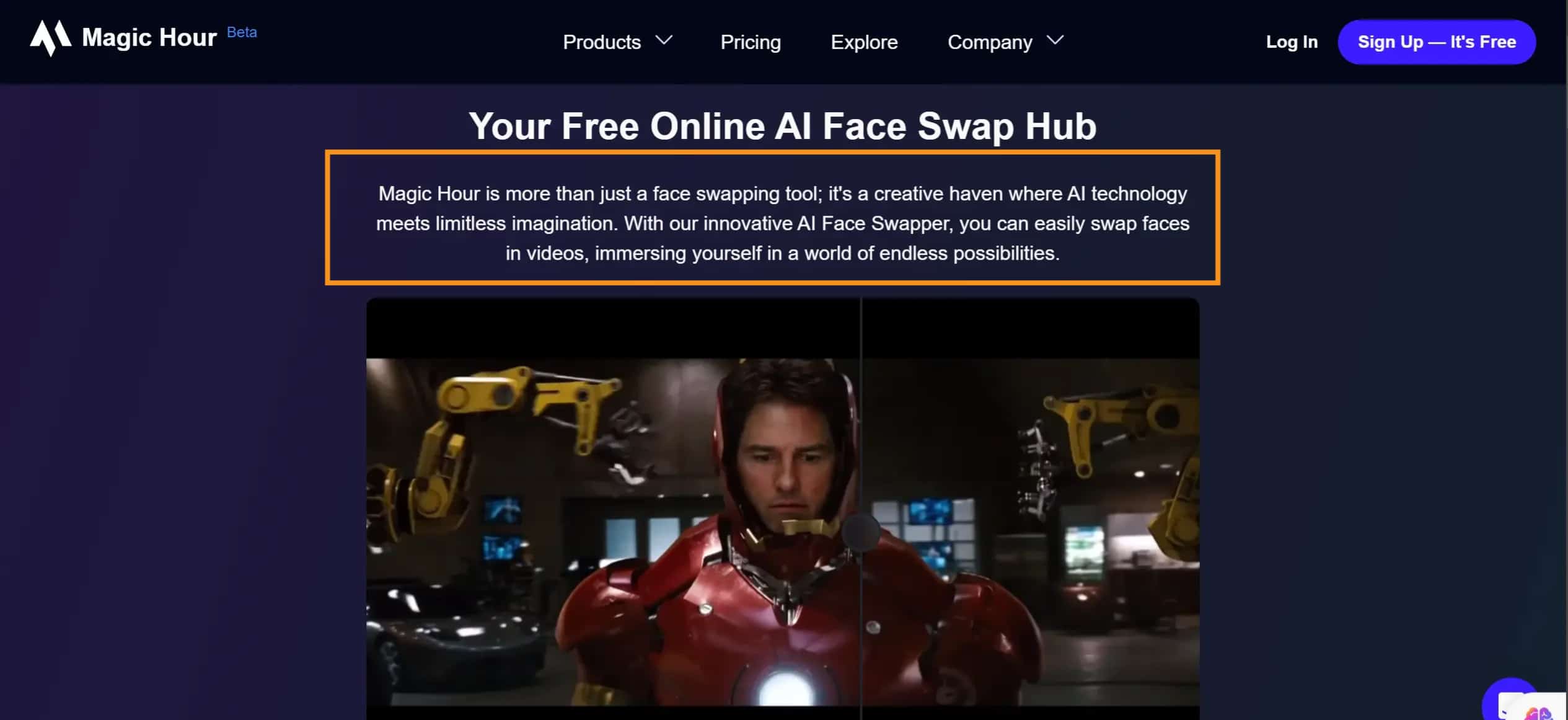
If you're after something that's quick and easy, Magic Hour is perfect for swapping a single face in videos.
It really shines with its ability to accurately capture and swap faces, something users often note as a significant advantage over other tools like Deepswap.
While Deepswap is useful for quick, casual swaps and works decently about 65% of the time, it doesn't always nail the face swaps as precisely as Magic Hour does.
Using Magic Hour is simple. Just choose a video, upload a clear photo of the face you want to swap, and let the AI do the rest. The platform is user-friendly and does not require any downloads, making it accessible to everyone, regardless of their tech skills.
5. Faceswapper AI
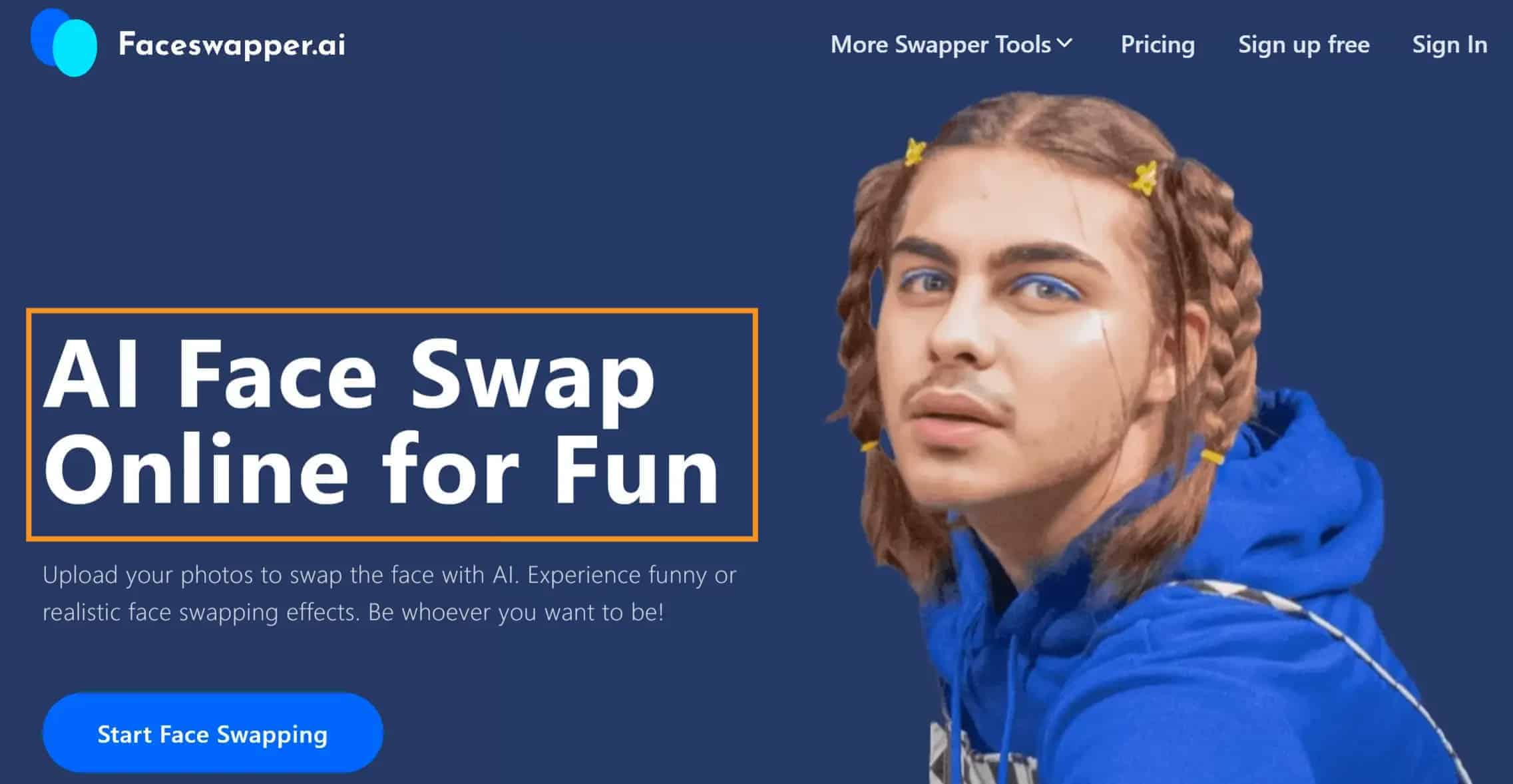
FaceSwapper AI is a tool that lets you switch faces in photos for fun. You can upload your photo, and choose another photo you want to swap faces with, and the AI does the rest.
It’s really quick, taking only about 5-10 seconds, and the swapped photo looks smooth and natural without any watermarks.
This tool isn’t just for swapping faces; it also offers other cool features.
For example, you can create animated GIFs with swapped faces, cut out faces to make big headshots for events, or generate fun avatars with their Magic Avatarly feature. Plus, FaceSwapper keeps all your photos private and secure.
People use FaceSwapper to make funny photos with friends, try out new makeup looks, or just to see how they'd look as a different character.
It’s easy to use and completely free, making it a great choice for anyone looking to have some fun with their photos.
What is an AI face swap tool?
An AI face swap tool is a type of software that uses artificial intelligence, particularly deep learning algorithms, to replace the face of one person with another in a video or image.
These tools analyze the facial features and movements in the source material to create realistic and seamless swaps.
They're often powered by technology called "deepfakes," a term derived from "deep learning" and "fake."
While they can be used for entertainment, like creating memes or altering movie scenes for fun, they also raise ethical concerns due to potential misuse for creating misleading content, impersonating individuals, or spreading misinformation.
Is face-swapping legal?
Face-swapping technology's legality depends on how and where it's used.
For instance, in the United States, using face-swapping for parody or satire can be protected under fair use, but using it to create deepfake content that defames, harasses, or deceives others can lead to legal consequences.
As of a study from 2019, about 96% [2] of fake videos that swap people's faces on the internet were adult content. This shows how often the technology is used in the wrong way, especially against women.
So, because this technology is sometimes used badly, the goal is to find a balance where people can still be creative but not at the cost of harming others.
Final Thoughts?
In wrapping up, these best AI face swap tools offer powerful options for anyone looking to explore face swapping.
They balance ease of use with impressive results, ensuring privacy and security along the way.
Whether for work or play, these tools are ready to meet your needs.
Explore them to enhance your projects or just for a bit of fun.

