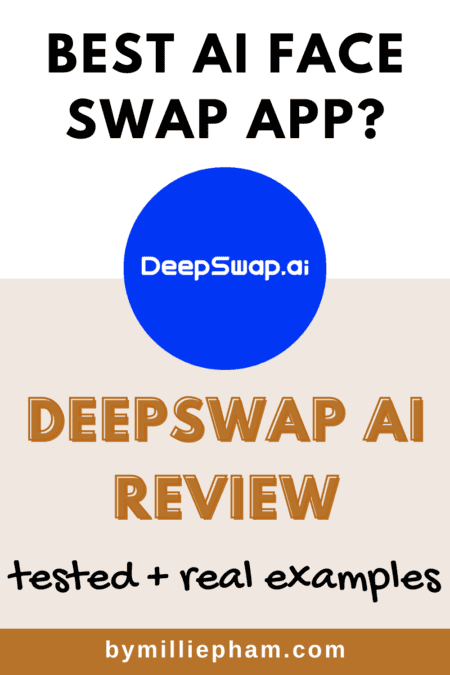bymilliepham.com is reader-supported and contains affiliate links. This means that if you click through and make a purchase, I may receive a small commission at no extra cost to you. Learn more.
To kick off this Deepswap review, let's face it—finding a reliable and easy-to-use AI face swap tool can be frustrating.
You've probably tried a few, only to end up with results that look more like a glitchy video game character than the seamless deep fake you were aiming for.
It's a common struggle in the quest for that perfect face swap.
In this article, I'm going to take you through an honest, hands-on review along with Deepswap examples to see if it really lives up to the hype.
Will it solve the all-too-familiar face swap fails and deliver the quality you're looking for?
According to a report by My Tech Decicions, the deep learning market is expected to grow to $18.16 billion by 2023 [1], which means tools like Deepswap are on the rise, and we're here to test their mettle.
So, let's dive in!

Millie's Take
Deepswap allows you to swap up to 6 faces in videos and photos with ease. It includes handy features like background removal and image enhancement, making it great for creating standout social media content.
While Deepswap.ai is excellent for fun and casual projects, the face swaps can sometimes appear less realistic, which may not suit everyone's needs.
Quick Verdict: Is Deepswap Worth It?
After spending some time with Deepswap, I've got to say, it's a mixed bag, but one with more treats than tricks.
The platform's ability to handle up to six face swaps in a video is impressive, and the speed at which it operates is nothing to scoff at. It's quick, and when it gets it right, the results can be pretty remarkable.
The additional features like the background remover and image enhancer are handy tools that add value to the overall package.
They work well for the most part and can really save the day when you're trying to clean up a photo or make a subject stand out.
However, it's not all sunshine and rainbows.
The lack of a free trial might deter the casually curious, and the credit system can add up if you're an avid user.
Plus, the AI isn't perfect—sometimes the face swaps can look a bit off, which might not be ideal if you're going for a seamless edit.
But let's be real, Deepswap isn't trying to be the go-to for professional photo editors. It's for those of us who want to have a bit of fun, create something unique for social media, or just see what's possible with the faces of our favorite celebrities or friends.
For those who are into creating content that stands out, or just want to have a good laugh, Deepswap is a solid choice.
It's affordable, especially with the first payment discount, and the mobile app means you can play around with face swaps wherever you are.
So, is Deepswap worth it? If you're after a bit of fun and creativity with your photos and videos, and you don't mind the occasional hiccup, then yes, it's worth giving a shot.
What is Deepswap?

Deepswap lets you change faces and edit videos and photos easily.
It uses advanced AI technology to allow you to swap faces in videos, making it look like you're a character in a movie, or even edit photos to make them look different without much effort.
You can edit up to six faces in one video really quickly, something not many other apps can do.
This tool is great for creating fun memes or GIFs to share on social media.
It also has features like removing backgrounds from photos with just a few clicks, enhancing photo quality, and even turning photos into anime cartoons.
Plus, it's all done online, so you don't have to download anything, and your personal information is kept safe because they don't collect your data.
What I Like and Dislike About Deepswap AI
Pros
Cons
Who Is Deepswap Good For?
- People who love fun with photos and videos: If you enjoy making your friends laugh with quirky face swaps or imagining yourself in different scenarios, Deepswap is for you.
- Creative projects enthusiasts: For those who like creating unique content, whether it's for a personal project or just for fun.
- Social media users: If you're looking to stand out on social media with eye-catching posts, Deepswap can help you create something that catches people's attention.
- Teachers and students: Can use Deepswap to make learning more engaging with visually interesting materials or presentations.
- Marketers and content creators: It's a great tool to add a creative twist to marketing campaigns or to make memorable social media content.
All in all, Deepswap is ideal for anyone looking to inject a bit of creativity and fun into their photos, videos, and projects.
Deepswap Review: Key Features Breakdown
1. Realistic (Maybe?) And Multiple Face Swaps
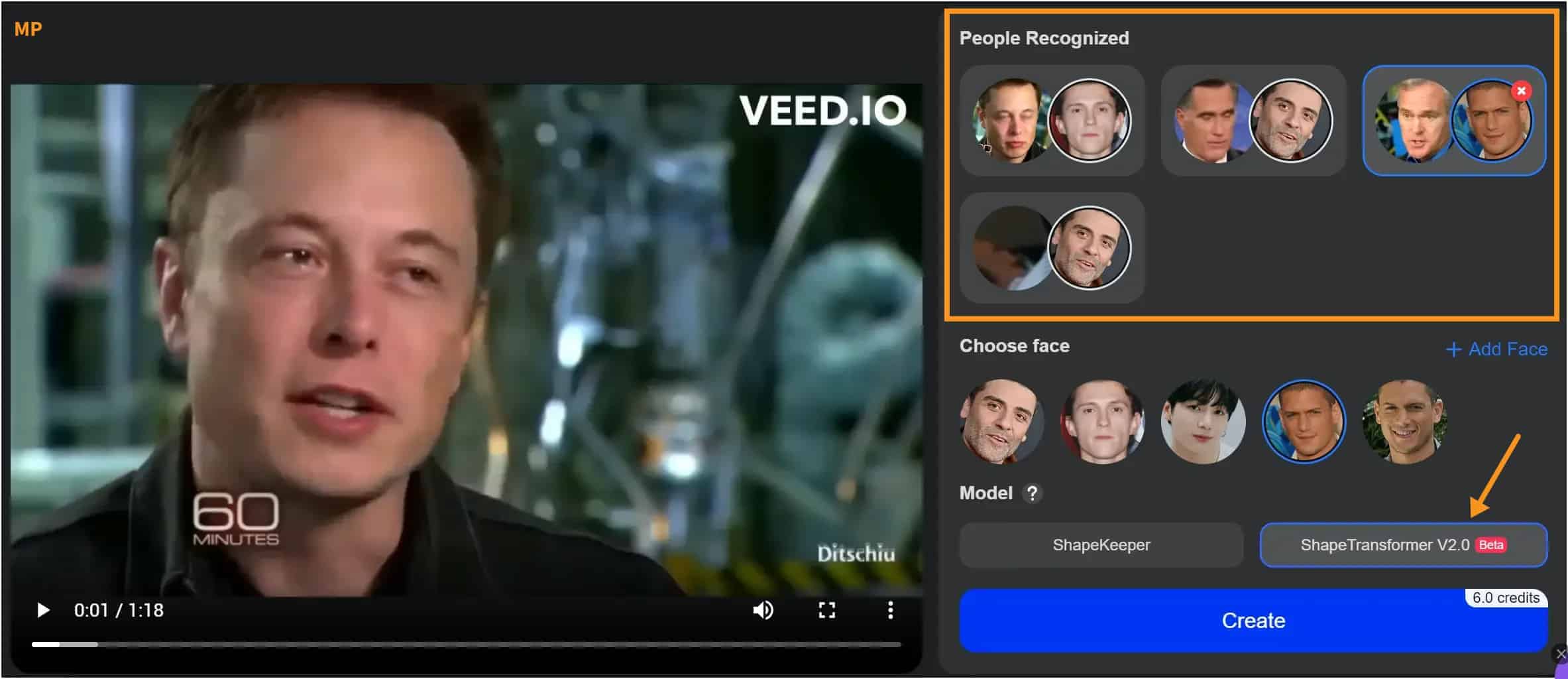
I decided to have a little fun with a motivational video by Elon Musk titled "Never give up."
Instead of Musk and the original crew, I introduced Tom Holland, Oscar Isaac, and Wentworth Miller into the mix.
Why these three, you ask?
Honestly, it was a bit random, but I thought it'd be fun to see how well DeepSwap could handle it.
The face swapping process was quick and easy.
- You start by uploading the video you want to change
- You add the pictures of the faces you want to swap in (you can decide who's going to be who)
- They've got 2 models to do face swapping, called ShapeKeeper and ShapeTransformer V2.0 (I used ShapeTransformer V2.0 for this test)
- You just hit 'create' and give it a moment to do its thing.
- If the results don't turn out great, you can always hit recreate and try again
In less than 30 seconds, it swapped up to three faces in the video—DeepSwap can handle up to six, but I stuck with three this time around.
Here's the result:
The outcome is not too shabby.
While not every swap was flawless (Wentworth Miller's swap felt a bit off, to be honest), the overall effect was still pretty convincing. It's amazing how fast it all comes together.
If you're planning to give face-swapping a try, here's a tip from me: the closer the replacement face looks to the original, the better your results will be.
I learned this the hard way after attempting a swap with BTS's Jungkook, and let's just say it didn't quite work out.
Despite a few hiccups, DeepSwap's ability to create realistic (or close to realistic) face swaps with just a few clicks is downright impressive.
AI-powered image face editor
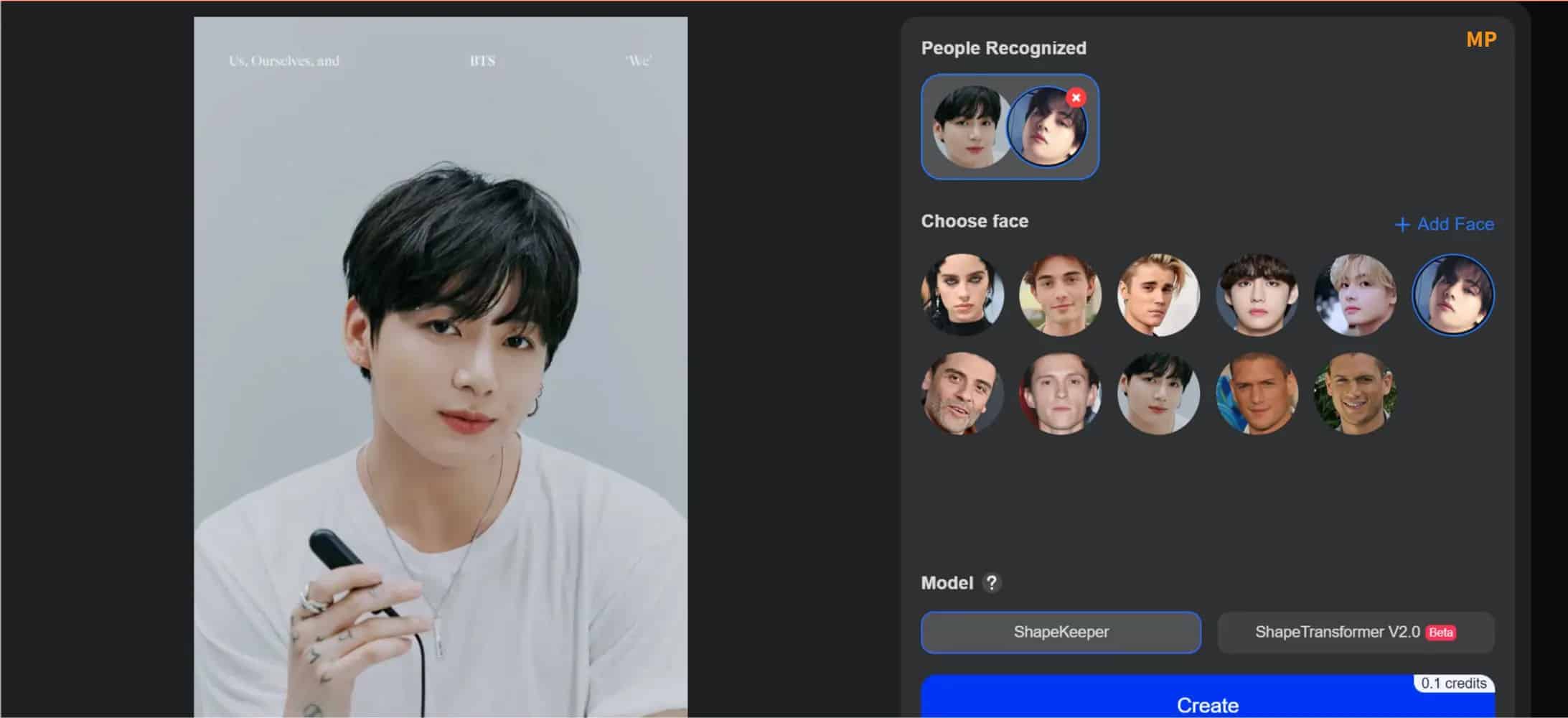
The AI-powered image face editor works pretty much the same way but uses way fewer credits, making it super budget-friendly.
Imagine spending just 0.1 credit for swapping a face in a photo, compared to 1 credit for a video. It's a steal, especially if you love playing around with photos.
The quality of the swap? Well, it really boils down to the photos you're working with, the original image and the face you want to swap make all the difference.
I've tried it out, and while it's hit or miss, sometimes the results are just okay, not spectacular.
I swapped Tom Holland's face with Justin Bieber's:
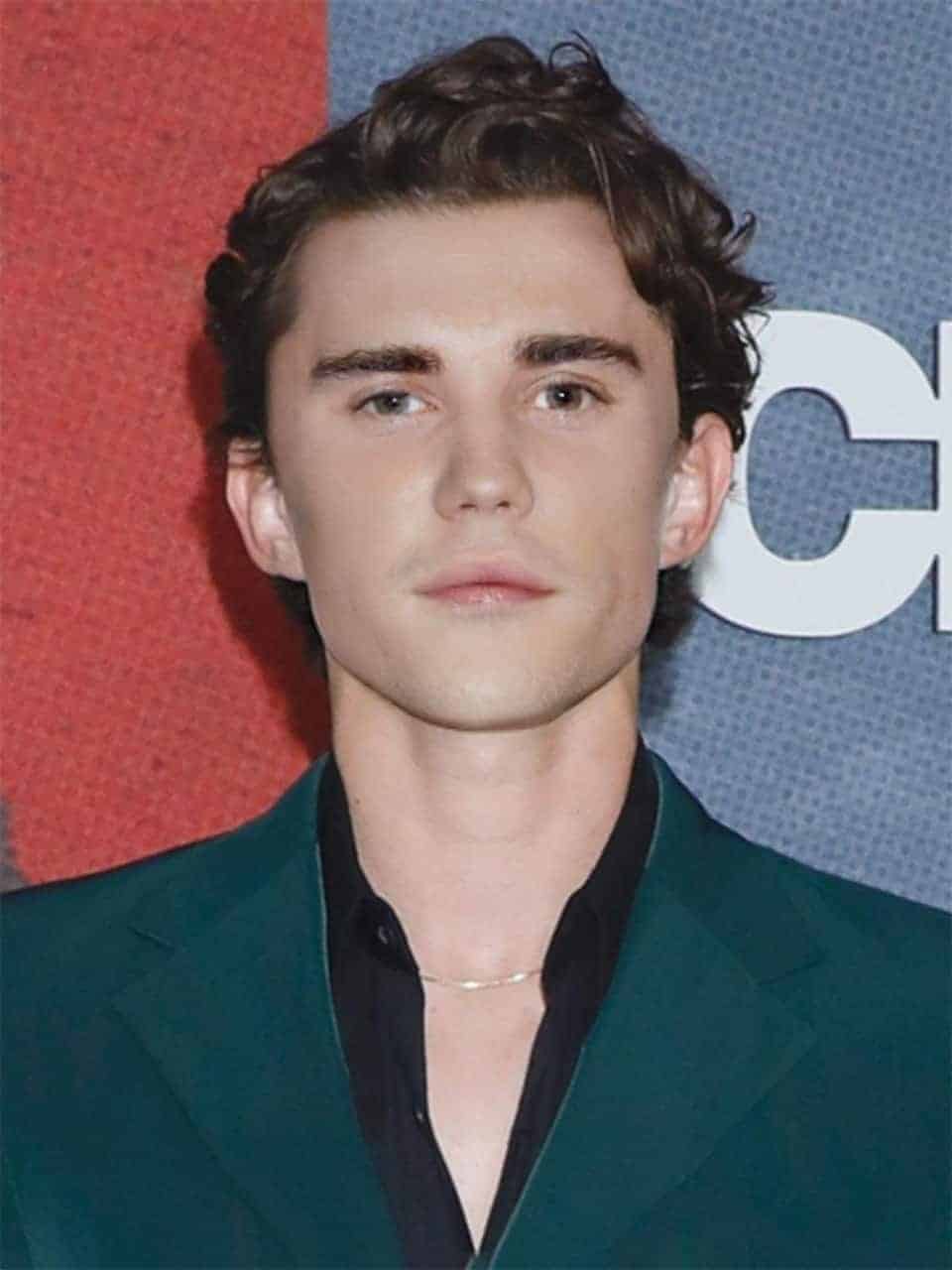
Olivia Rodrigo's face with Billie Eilish's:

Here is the image that did not look very natural; this is the one where I swapped the face of BTS's Jungkook with that of his fellow member, V:
Original image

Edited image

Oh! It's so sad to see that handsome face wrecked (🤣).
As I said, this feature is also hit or miss. Sometimes the results can be surprisingly good, almost seamless, if the conditions are right.
But other times, you end up with a funny but less convincing image. It's all part of the fun, though, and for the price, it's worth the occasional laugh when the swap doesn't go as planned.
AI GIFs Face Swapper
Other than images and video, DeepSwap also lets you do face-swapping with a GIF file. It's a super fun way to create hilarious memes or just to see your friends in wacky scenarios.
Here's the result:
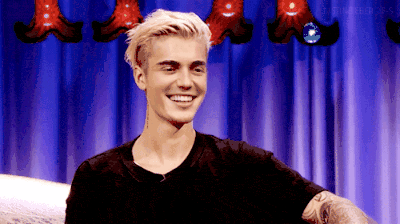
I swapped Justin Bieber's face with Greyson Chance's, and somehow, I think it matches. It's not 100% perfect, but you can see that the facial lines all look quite natural, not too overdone but somehow just right.
Advanced Image Tools
AI Photo-to-Anime Converter
I mean, this feature wowed me the most.
First off, it's really quick; it was just like a blink, and I got a cartoonized image.
Here's the result—I love it!
From this:

To this:

AI Background Remover
From this:

To this:

AI Image Enhancer
From this:

To this:

Mobile app
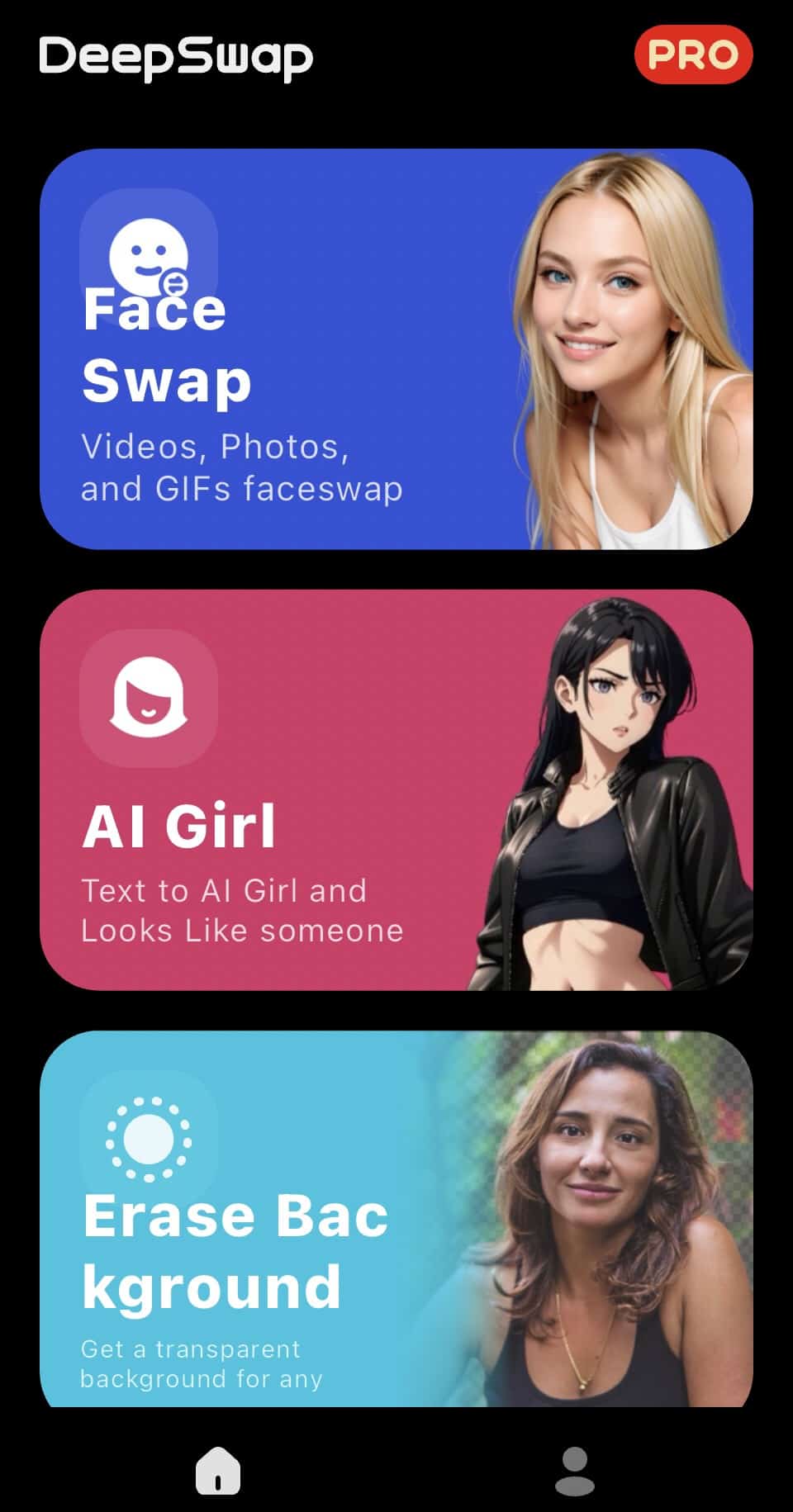
The mobile app brings the convenience of face swapping right to your fingertips. Whether you're on a bus ride home or waiting for your order at a cafe, you can quickly swap faces in any of your photos.
The app isn't just about face swapping, though.
Just like the web-based version, it also includes handy tools like an image enhancer to sharpen up those not-so-great shots and a background remover for times when you want to focus on the subject without any distractions.
After tweaking your images, you can easily send them to your friends or upload them directly to your favorite social media platforms.
It's straightforward, user-friendly, and ready to go whenever you are.
Pricing: How Much Does Deepswap Cost?
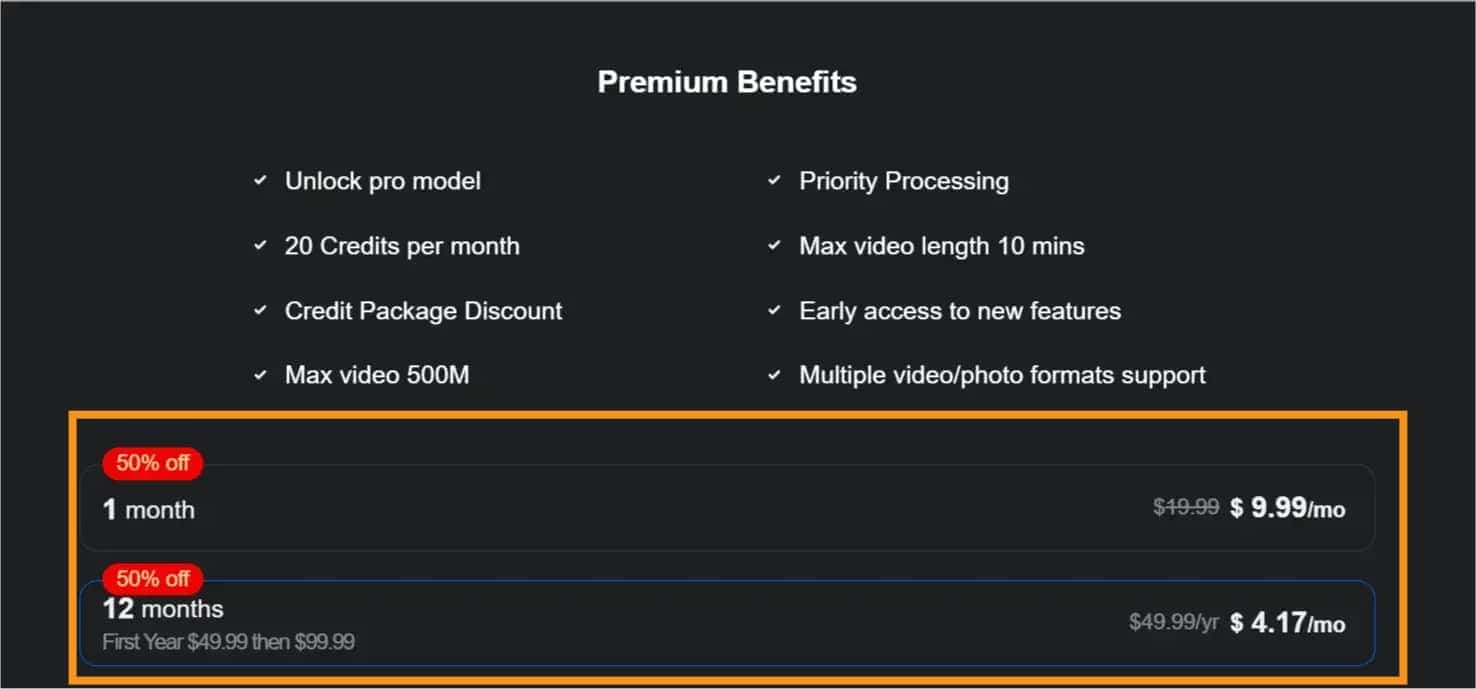
Monthly Subscription:
- First month: $9.99 (that's 50% off the regular price)
- After the first month: $19.99 each month
Yearly Subscription:
- Annual cost: $49.99 (which is like paying $4.17 per month, saving you 50% compared to paying monthly)
Both subscription options give you the same premium benefits, which include 20 credits every month, discounts on buying more credits, and all the other features I mentioned before.
And about the credits:
- If you're a Premium user, you can upload photos, videos, and GIFs.
- Swapping faces in photos costs 0.1 credit.
- Videos and GIFs are also free to upload, and swapping faces costs 1 credit for every 15 seconds.
Final Thoughts
To wrap up my Deepswap review, the platform stands out for its swift and user-friendly face-swapping experience.
It's a playful tool ideal for those who enjoy adding a twist to their digital content or just want to share a giggle with pals.
The extra features, like the background remover and image enhancer, are nice touches that contribute to its appeal.
The necessity to purchase credits might be a downside for those just looking to dabble, and occasionally, the AI might deliver a face swap that's less than perfect.
But for non-professional use and those in it for the fun factor, these issues are relatively minor.
Overall, if you just want to inject some creativity into your photos and videos with minimal fuss, Deepswap does the job.
It's not without its quirks, but for those who value entertainment and playful experimentation, it's certainly worth considering.