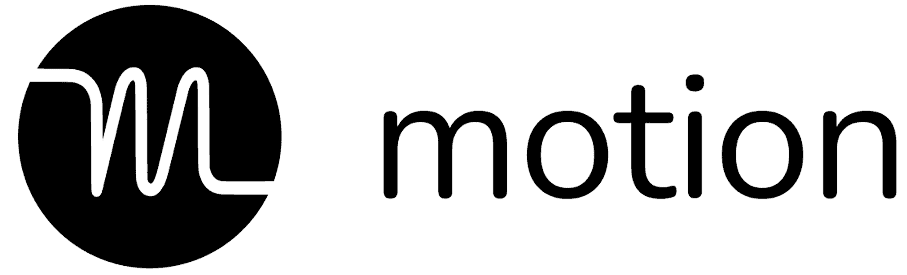Just a quick note that bymilliepham.com contains affiliate links. This means that if you click through and make a purchase, I may receive a small commission at no extra cost to you. Learn more.
Welcome to my comparison of Motion vs Notion!
Not just "M" and "N," these two apps have differences that go far beyond their names.
Motion and Notion are both powerful productivity tools, but they cater to different needs.
Whether you’re looking for AI-driven scheduling or a highly customizable workspace, I’ll help you understand what each has to offer.
In this comparison, we’ll cover:
- How each app handles tasks, projects, and time management
- The key strengths and potential drawbacks of both tools
- Which one might fit better into your workflow
By the end, you’ll know exactly which app deserves a spot in your productivity toolkit.
Let’s get started!
Motion Vs Notion Overview
As its core, Motion (My review here) and Notion may seem to not have anything in common; Motion is an AI calendar tool while Notion is a versatile workspace for note-taking and project management, but both are designed to help you stay organized and productive.
Here is a side-by-side comparison of Motion and Notion to help you understand their key differences and which might suit your needs better:
Here’s a breakdown of my Motion Vs Notion guide
Motion Vs Notion? Which Tool Do I Need?
If you're deciding between Motion and Notion, it depends on whether you need an AI-driven tool to manage your schedule or a flexible workspace for organizing information and collaborating with others.
To help you decide, we've highlighted the key features that make Motion and Notion different.
Check out the details below to see which one fits your needs better.
Features unique to Motion:
- AI-Driven Scheduling: Motion automatically arranges your tasks based on deadlines and priorities, keeping your day organized without manual effort.
- Automatic Rescheduling: If you miss a task, Motion reschedules it for you, so nothing falls through the cracks.
Features unique to Notion:
- Customizable Layouts: Notion lets you design your workspace just the way you like it, making it easy to organize everything.
- Versatile Content Blocks: You can add text, images, tables, and more, all in one place, to create detailed documents.
- Templates Library: Over 20,000 templates for you to start with, like "Weight Loss", "Personal Finance",...etc
- Knowledge Management: It’s perfect for storing and organizing all your notes and documents in one place, making it easy to find and use information later.
Motion vs Notion? Which Tool Do I Need?
- You need an AI-powered tool to manage and optimize your daily schedule automatically.
- You want tasks and meetings to be automatically arranged based on priorities.
- You prefer deep integration with your existing calendar apps for seamless scheduling.
- You like the idea of automatic rescheduling if a task isn't completed on time.
- You need a flexible workspace to organize notes, tasks, and projects.
- You want to collaborate easily with team members on shared documents.
- You prefer highly customizable layouts and advanced database tools.
- You need a comprehensive tool for managing knowledge and information.
Motion Vs Notion: A Detailed Side-by-Side Comparison
Task Management
Motion
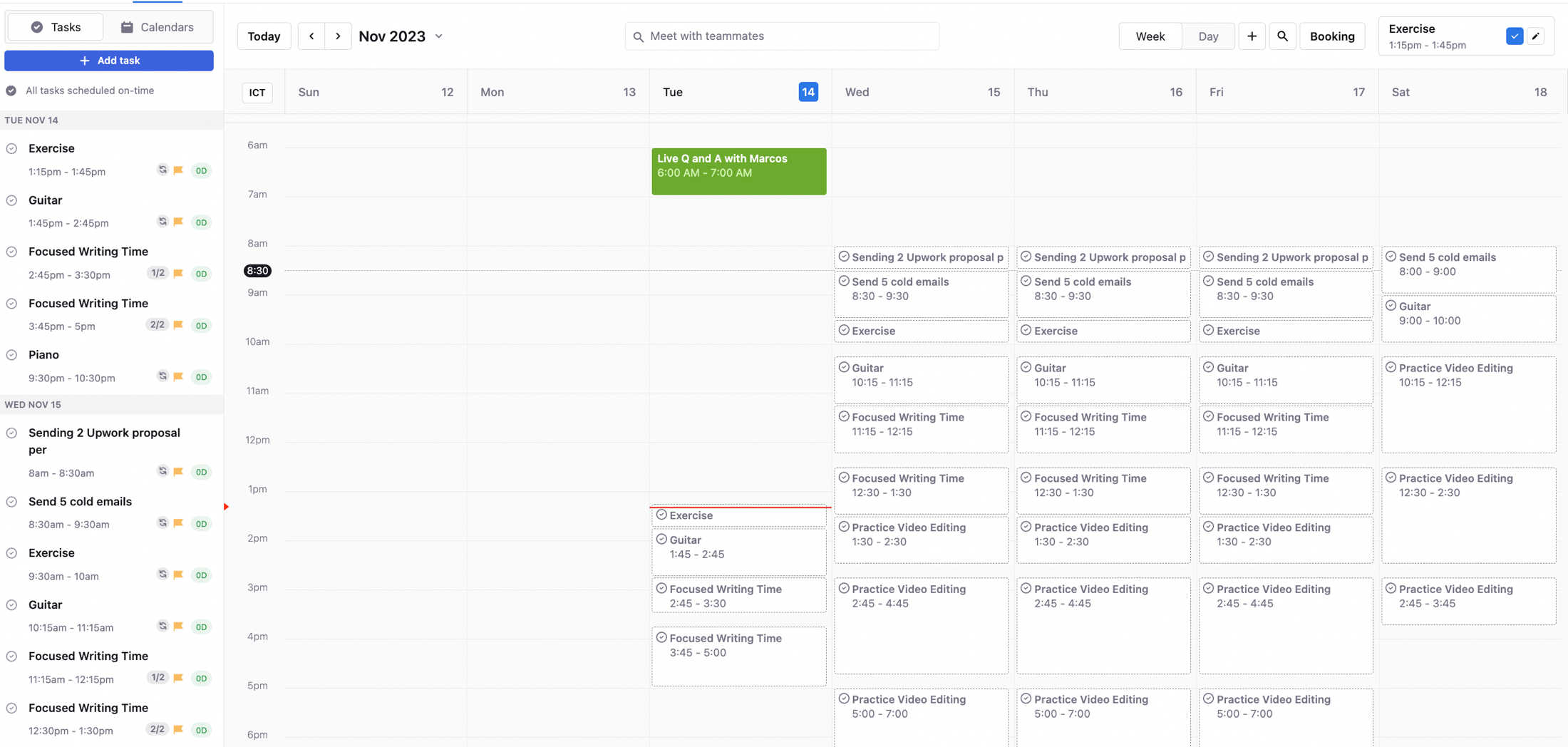
Motion’s task management shines through its AI-driven approach.
It automatically schedules tasks by analyzing your deadlines, priorities, and available time.
Instead of manually dragging tasks into your calendar, Motion handles it for you, ensuring that everything fits neatly into your day.
If you miss a task or if something unexpected comes up, the AI quickly reschedules everything to keep you on track.
This hands-off, automated scheduling allows you to focus more on completing your tasks rather than constantly managing them.
Notion
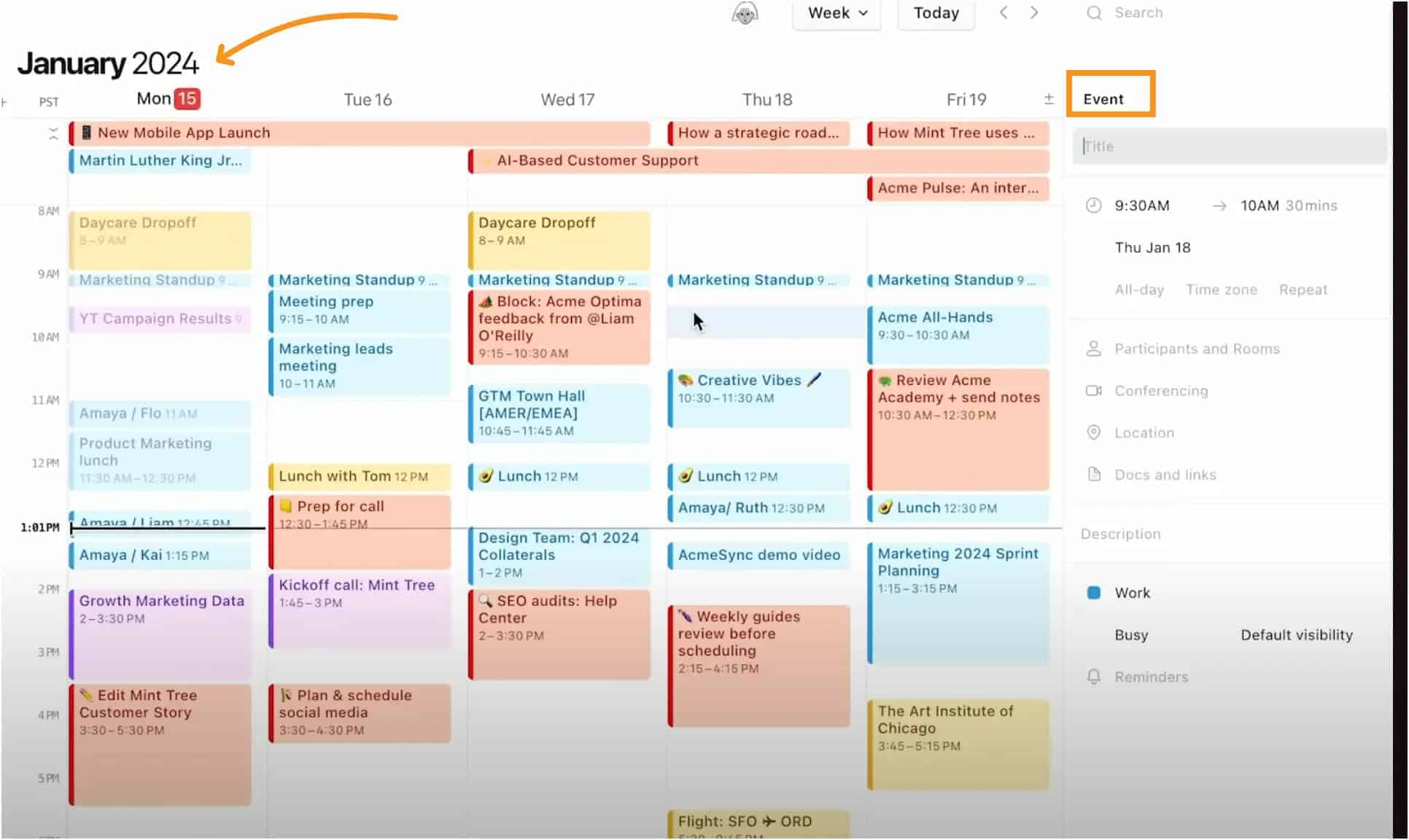
Notion offers a flexible approach to task management, allowing you to create custom views like Kanban boards, calendars, and lists.
You can build a task management system that fits your workflow by linking tasks, projects, and deadlines in a way that works best for you.
However, unlike Motion, Notion doesn’t automatically schedule tasks for you.
While Motion uses AI to organize and prioritize tasks in your calendar, Notion gives you the tools to set up your system but requires more manual input to manage and schedule your tasks.
Project Management
Motion
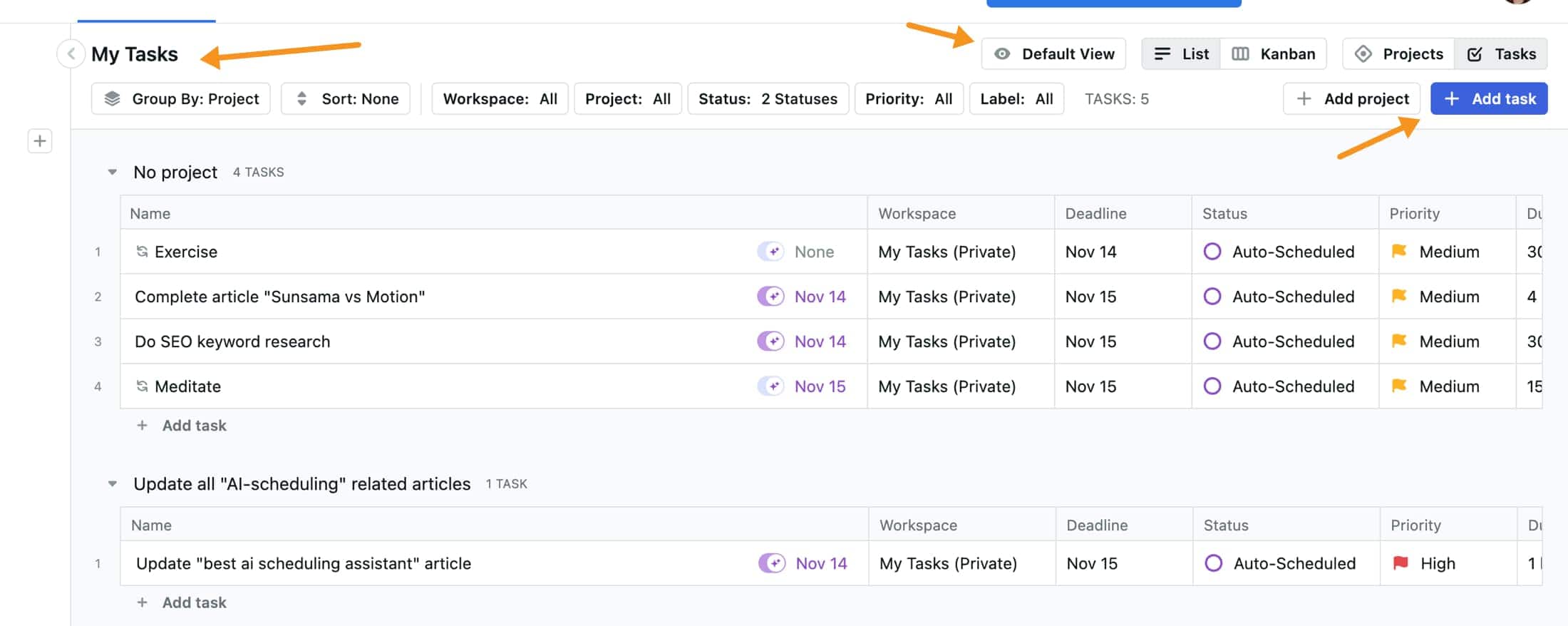
Motion has grown from a simple calendar tool into a robust project management platform that makes handling multiple projects much easier.
It automatically schedules tasks into your calendar, so you don’t have to worry about fitting everything in.
You can break large projects into smaller tasks, and Motion’s AI takes care of the order and dependencies for you.
Motion also includes Kanban boards for visual task management and customizable views, so you can set up your dashboard exactly how you like it.
This way, you can easily keep track of all your work without constant manual adjustments.
Notion
Notion provides a comprehensive set of tools for managing projects, including:
- Gantt charts
- Resource allocation
- Extensive customization options.
This makes it a strong choice for teams that need to handle complex projects with multiple moving parts.
You can create detailed project dashboards, link tasks to projects, and even track progress visually.
Compared to Motion, which focuses more on automated scheduling and time management, Notion offers greater flexibility and is better suited for teams that require a versatile platform to manage a wide range of project types.
Note-Taking and Knowledge Management
Notion
When it comes to note-taking and managing knowledge, Notion clearly has the edge.
It allows you to:
- Create rich, detailed documents with various formatting options
- Embedding multimedia
- Organizing information into structured databases.
This makes it ideal for building a comprehensive knowledge base or documenting projects in detail.
Motion
On the other hand, Motion’s note-taking is more basic, suitable for jotting down quick notes related to specific tasks or projects, but it lacks the robust documentation tools that Notion provides.
AI Features
AI is the core of Motion, powering its main features like task scheduling and prioritization.
In Notion, AI is more of a supplementary tool, enhancing what’s already there rather than being the central focus.
Motion
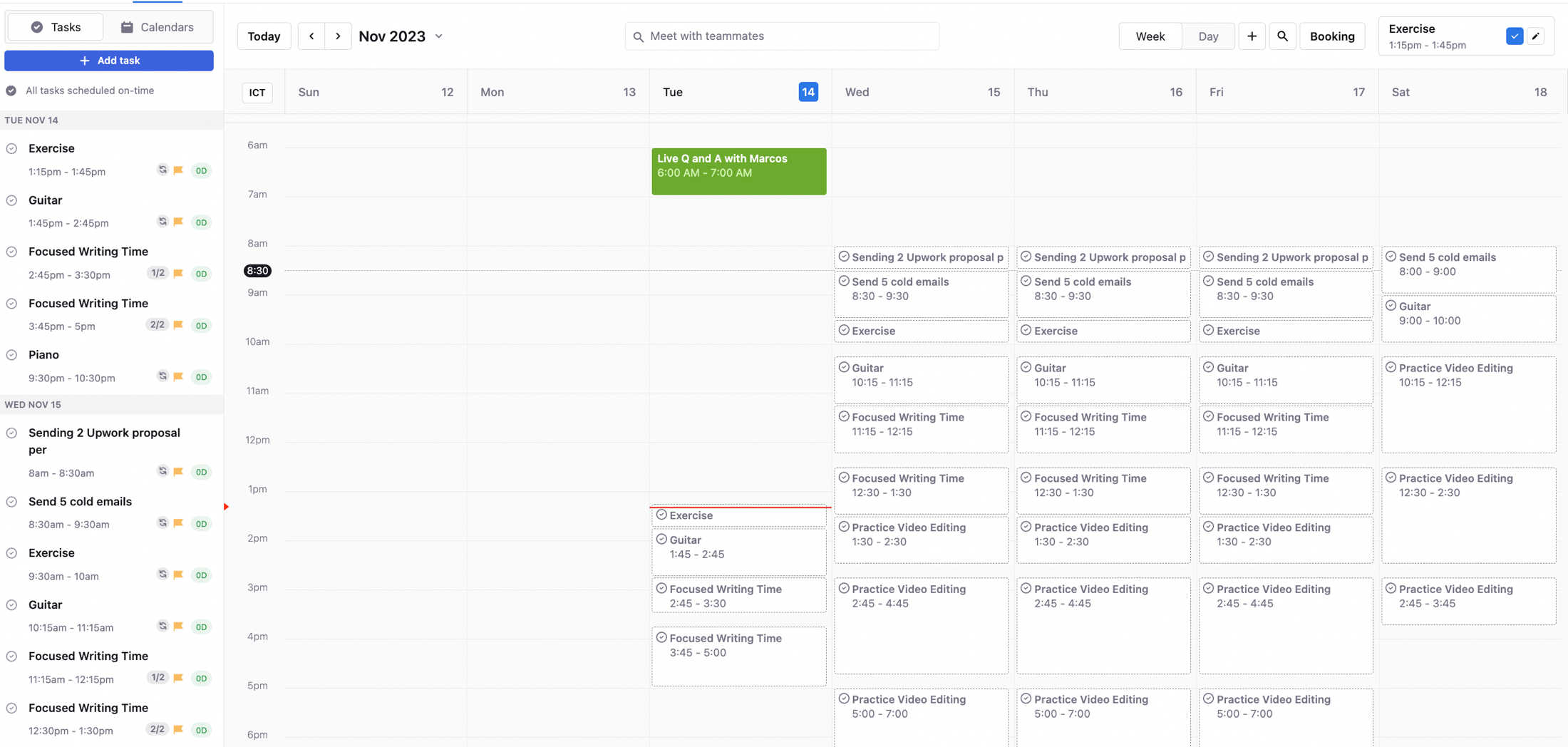
Motion uses AI to help you manage your tasks and schedule more efficiently.
It automatically arranges your tasks based on priority and deadlines, making sure your day is well-organized.
The AI also adjusts your calendar if anything changes, so you don’t have to.
Notion
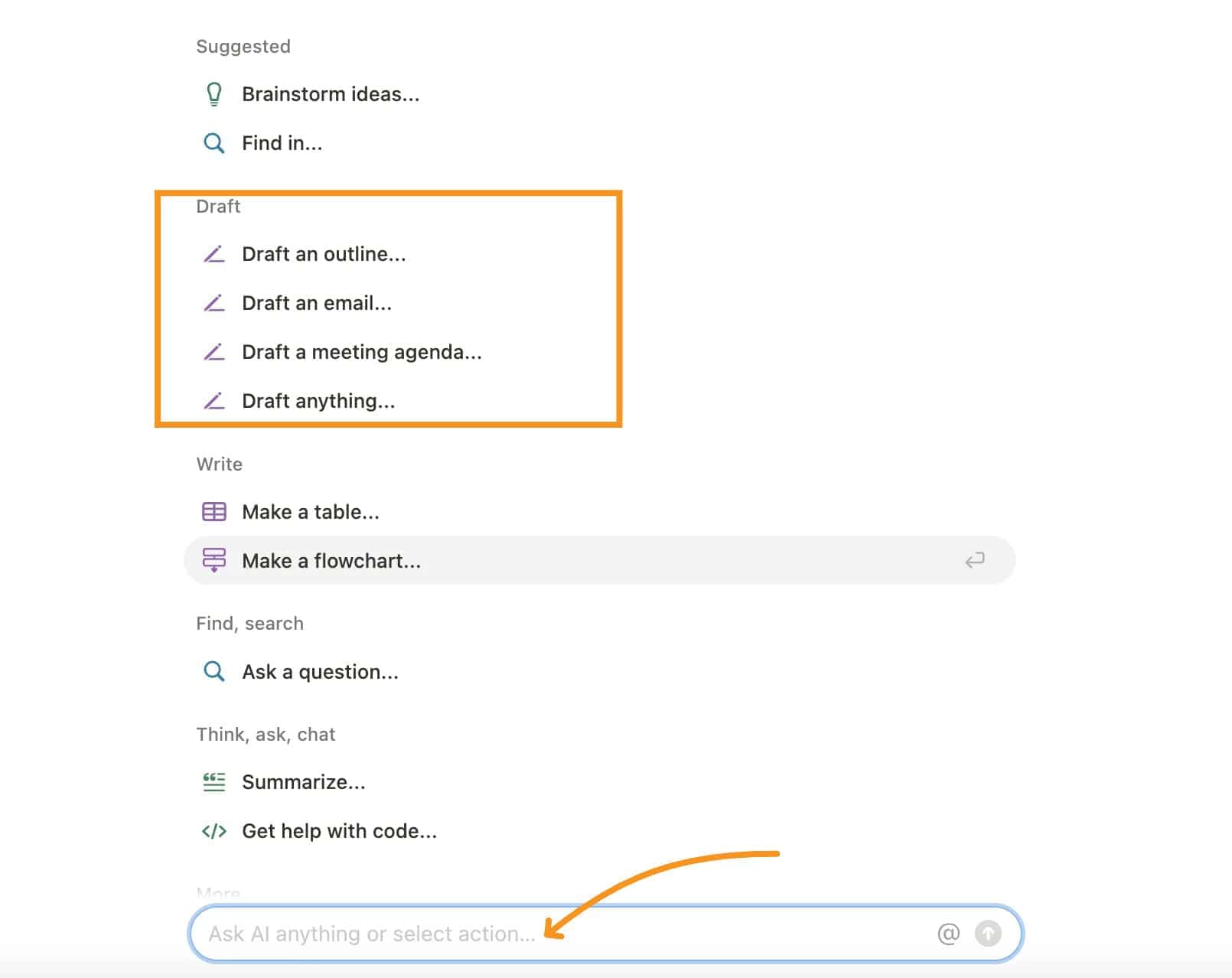
Notion AI is a helpful tool that boosts your productivity by assisting with writing, brainstorming, and organizing your thoughts.
It can draft emails, create outlines, summarize pages, and even translate text.
Unlike Motion, which focuses on managing your schedule, Notion AI is more about helping you with creative tasks and content generation.
It’s like having an assistant that can quickly generate ideas, clean up your writing, and make your work smoother and faster.
Pricing
Motion
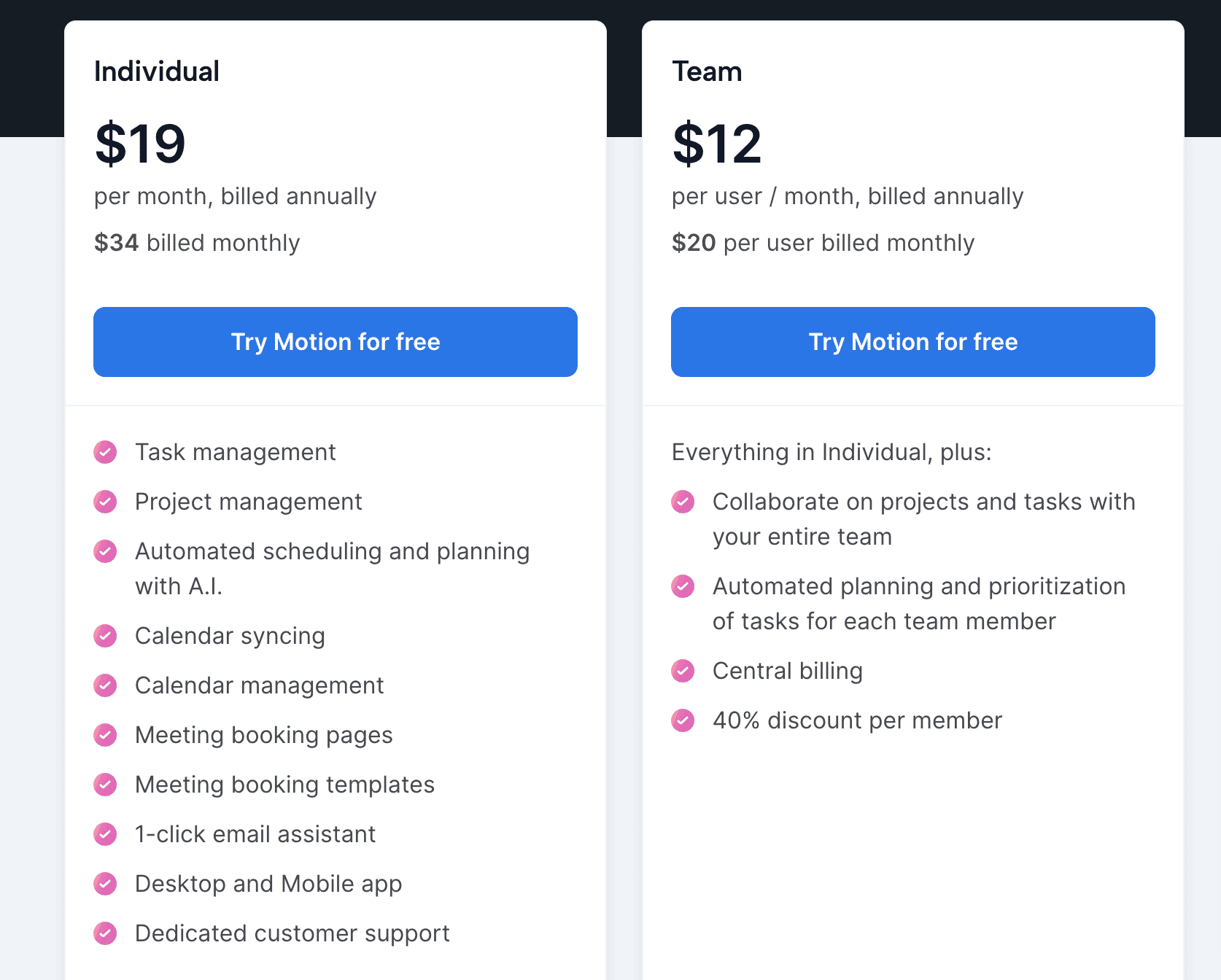
Motion has three pricing options:
- Individual at $19 per month
- Team at $12 per user per month
- Enterprise with custom pricing
The Individual plan includes AI-powered scheduling and task management, while the Team plan adds advanced features for managing team projects.
Notion
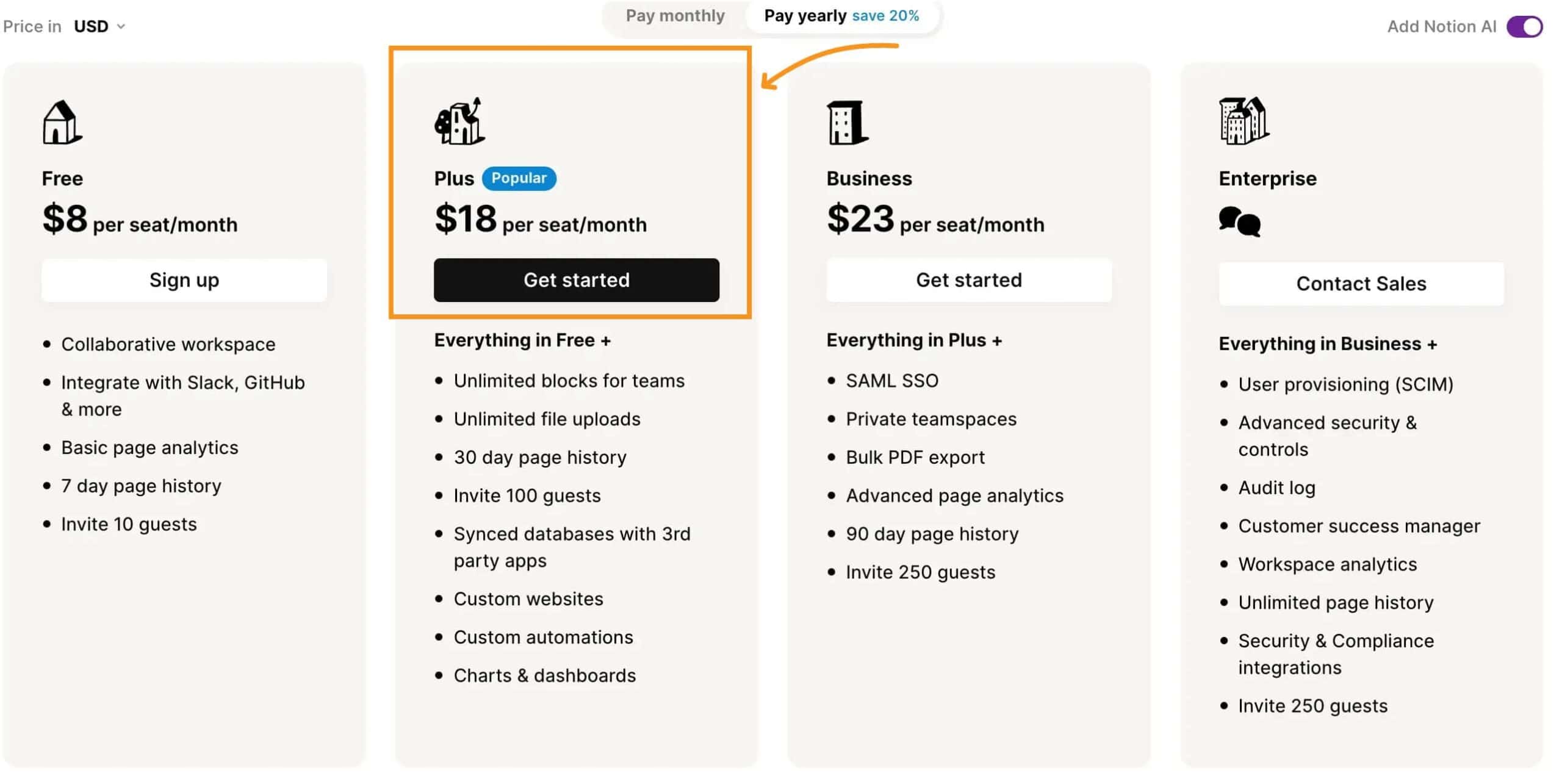
Notion, in contrast, starts with a free plan for individuals, and its paid plans begin at $10 per user per month, making it a more affordable choice for those who need a flexible workspace.
Best Use Cases
Motion
Motion is great for people and small teams who want to boost productivity through automated scheduling.
It's especially useful for those with busy schedules who want their tasks organized without manual effort.
Motion’s AI helps you stay focused by prioritizing tasks and adjusting your schedule as needed, making it perfect for freelancers, entrepreneurs, and teams working under tight deadlines.
Notion
Notion, on the other hand, is ideal for users who need a flexible tool for various tasks, like note-taking, project management, and collaboration.
It’s highly customizable, allowing you to create tailored workspaces for different needs, whether you’re a student, project manager, or part of a creative team.
Notion’s ability to combine different types of content and manage complex projects makes it a strong choice for anyone looking to organize and streamline their work across multiple areas.
Conclusion: Is Motion or Notion better?
In the end, choosing between Motion and Notion comes down to what you need most.
If you’re looking for powerful AI-driven scheduling and task management, Motion is the way to go.
It helps streamline your day without much effort.
But if you need a more flexible and customizable workspace that can handle everything from notes to complex projects, Notion is the better option.
Personally, I find that both apps have some overlapping features, but they serve different purposes.
I actually use both—Motion to keep my day organized and Notion to manage all my projects and ideas.
This combination works perfectly for me because it covers all my bases, from detailed planning to keeping my schedule on track.
By combining these two, I can stay productive and organized without missing a beat.
So, if you're like me, why not give both apps a try?