Welcome to my Monumetric vs Ezoic comparison of 2025!
Choosing the right ad network is tough—especially when your traffic is finally growing, but your RPM (revenue per 1,000 sessions) still feels low.
You might’ve heard that Ezoic grows fast and Monumetric pays more steadily, but real results can be different from what blogs or videos say.
I’ve used both platforms and tracked everything—RPMs, earnings changes, and what felt more stable day to day.
In this post, you’ll get:
- Real RPM data from my site
- What changed after 1 month
- Pros and cons I didn’t expect
Ezoic claims up to 115% revenue growth after switching from AdSense (source)—but that doesn’t mean it’s the BEST choice for everyone.
Let’s see how they both really perform.
Here’s a breakdown of my Monumetric vs Ezoic Guide
Monumetric vs Ezoic? Which Tool Do I Need?
Choose Monumetric if...
- You already get 10k+ pageviews a month and want help setting up ads.
- You prefer someone else to handle ad optimization for you.
- You want personal support during setup and ongoing help from a real team.
- You don't mind a $99 setup fee (waived if you get over 80k views/month).

Millie's Take
If you’re getting over 10K pageviews and feel stuck between networks—especially if you’re using AI tools for your content—Monumetric is one of the few ad networks that won’t turn you away just for that. Their team takes time to help you through setup, answers emails quickly, and lets you stay in control of your site’s ad experience. It’s a steady, low-stress option that gives your blog room to grow.
Go with Ezoic if...
- You're okay with lower RPMs but want full control over your ad layout and testing.
- You’re okay with a steeper learning curve and more setup work.
- You want to join with any traffic size through their Access Now program.
- You prefer a free setup with no upfront cost, even when just starting out.

Millie's Take
With its built-in AI and layout testing, Ezoic takes the guesswork out of ad optimization. It adjusts placements and settings automatically to help boost revenue over time. While it can feel a bit hands-on at first, the platform is packed with tools to help you grow—and it works across both desktop and mobile with ease.
Monumetric vs Ezoic: A Detailed Side-by-Side Comparison
1. Traffic Requirements & Eligibility
Monumetric
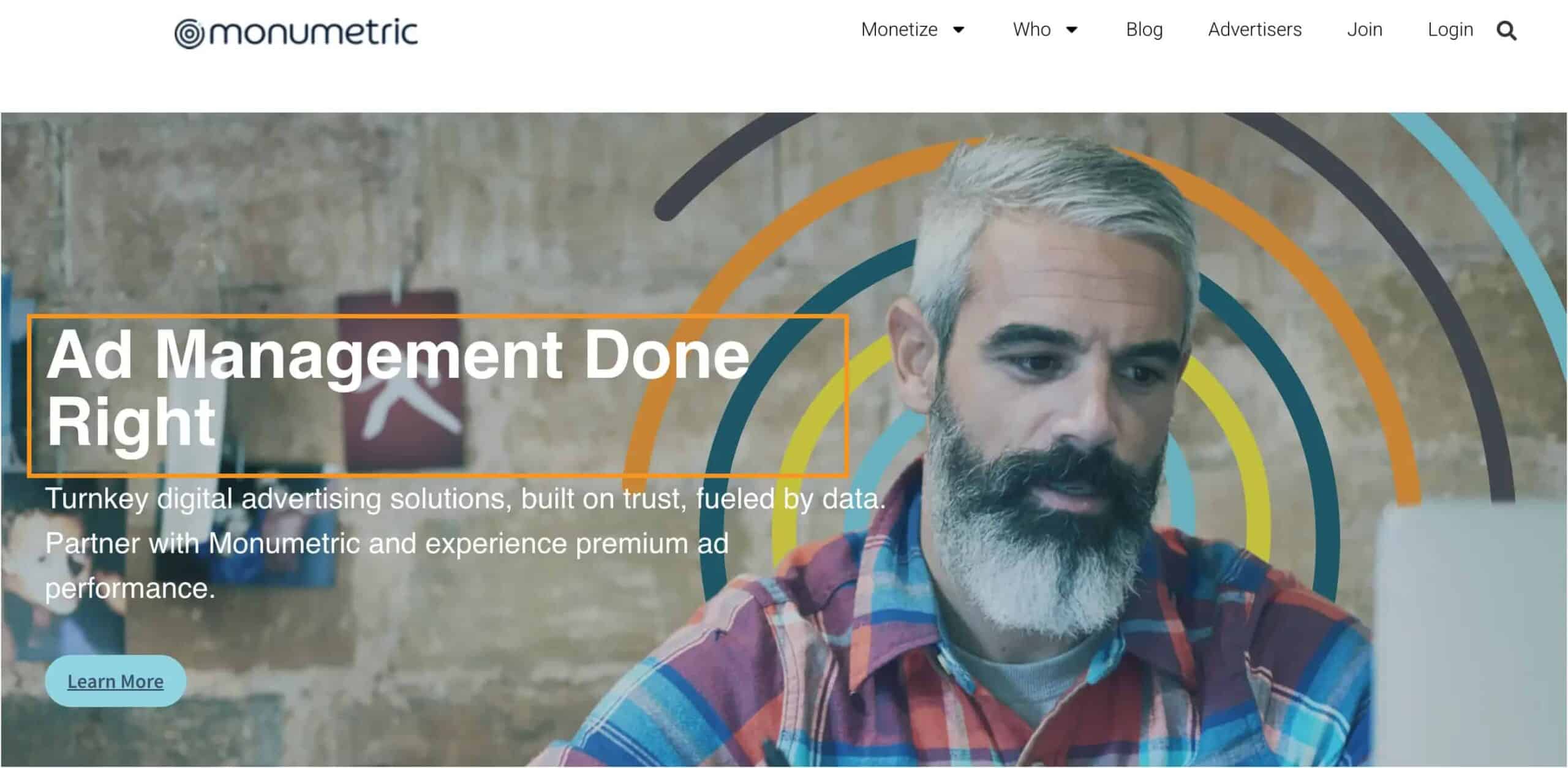
To get started with Monumetric, your site needs at least 10,000 monthly pageviews. If you’re under that, you won’t be eligible.
Their entry program is called Propel, and it’s designed for publishers between 10k–80k views.
While it’s more hands-off and includes personal ad setup help, there is a $99 setup fee (waived once you hit 80k+ monthly views).
So if you’re a brand-new blogger, this may not be your first stop.
Ezoic
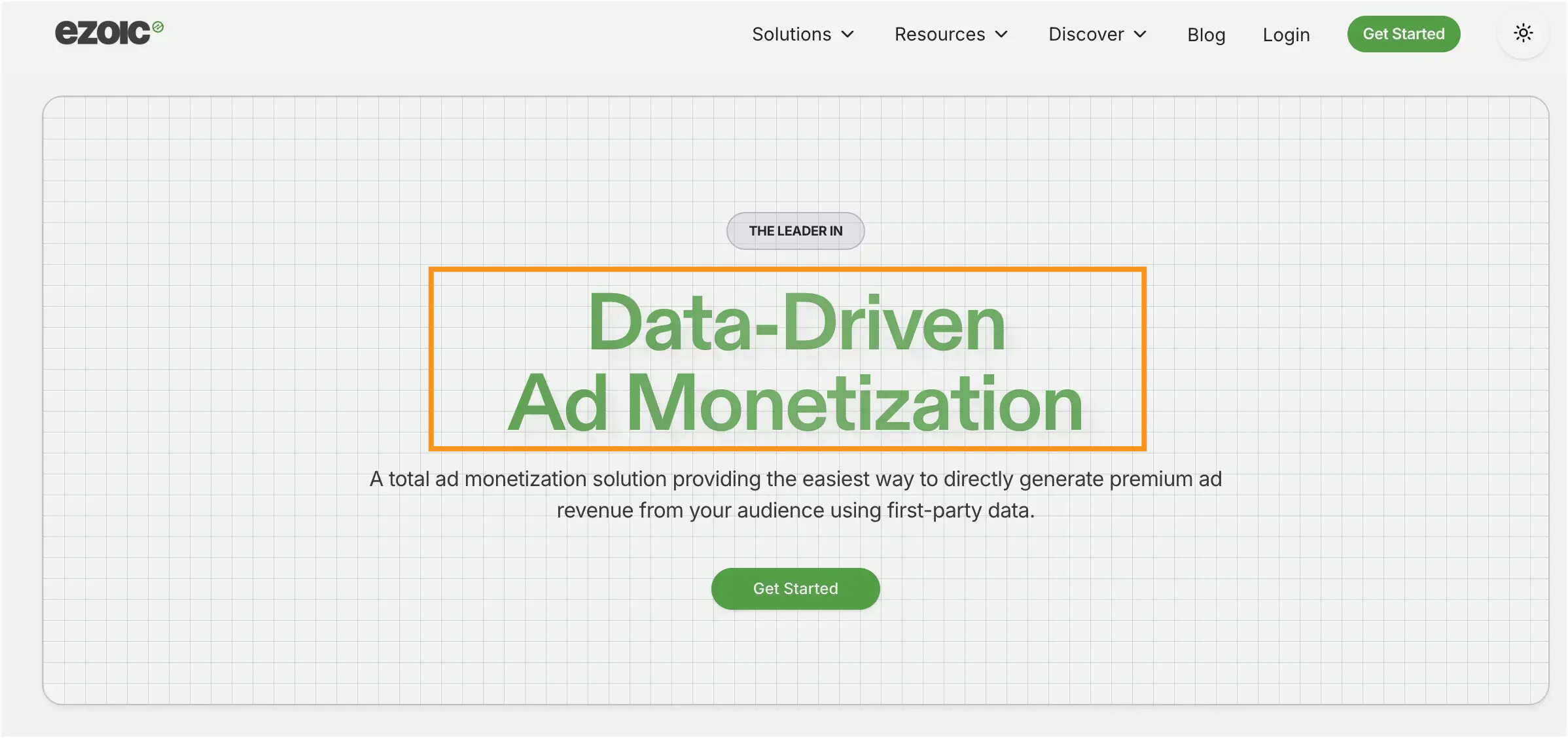
Ezoic lets almost any site join, even with zero traffic, through their Access Now program. That means if you're just getting started, you can still run ads and grow from day one.
There are no setup fees. Ezoic uses AI to test and improve your ad placements, which can help boost your earnings as you scale.
While it has a bit more of a learning curve, it’s a solid option for newer sites that want to grow quickly.
Quick recap:
- Monumetric: 10k+ pageviews, $99 setup fee (unless 80k+), more help with setup
- Ezoic: No traffic limit, free to start, more DIY but flexible
2. Setup & Onboarding
Monumetric
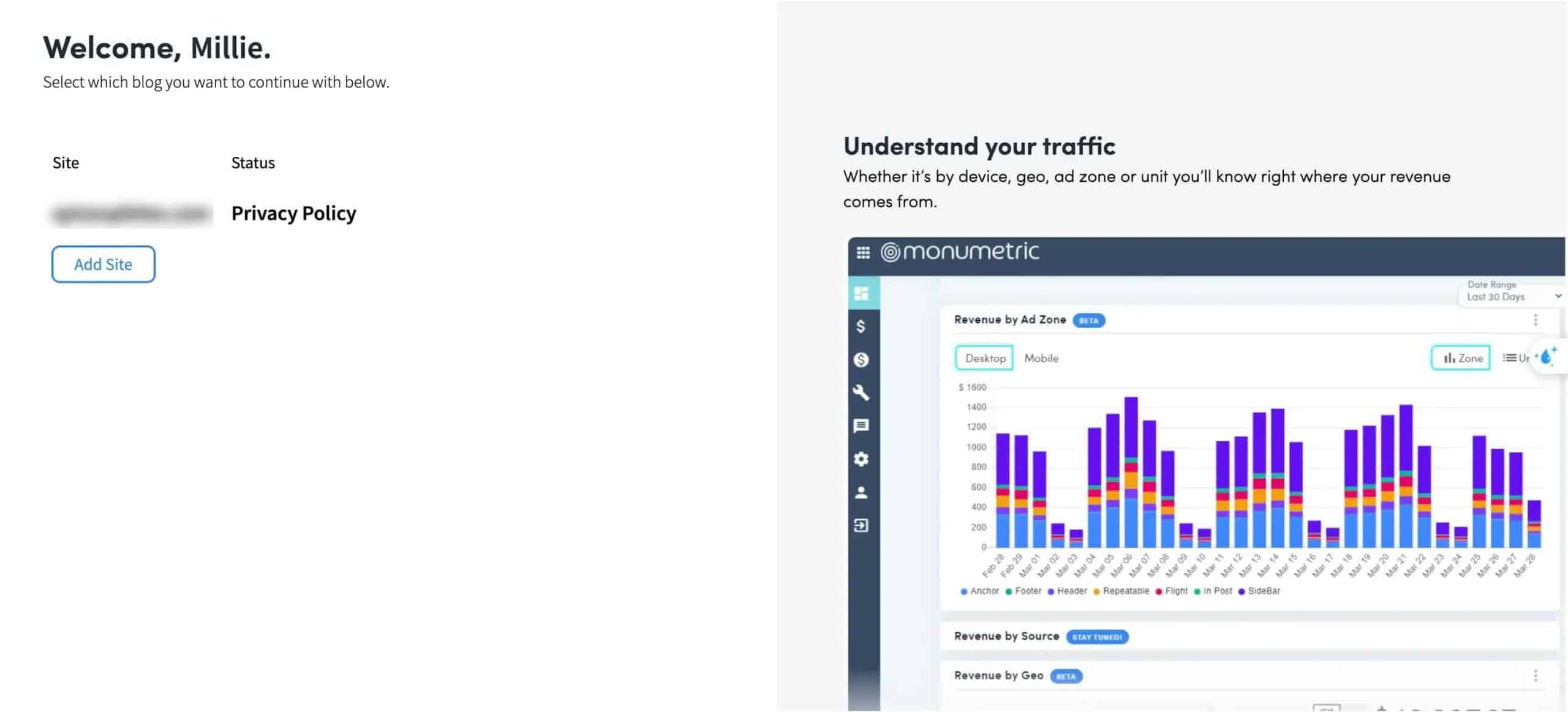
Setting up with Monumetric was simple and clear. My site had over 100,000 monthly pageviews, so I didn’t have to pay the $99 setup fee.
I went through the full onboarding process from start to finish, and everything moved along smoothly. They also have a dashboard, so you can easily track your progress along the way.
Later, I started onboarding a second site—but this time, I paused halfway to think it over. A few days later, someone from the Monumetric team emailed me.
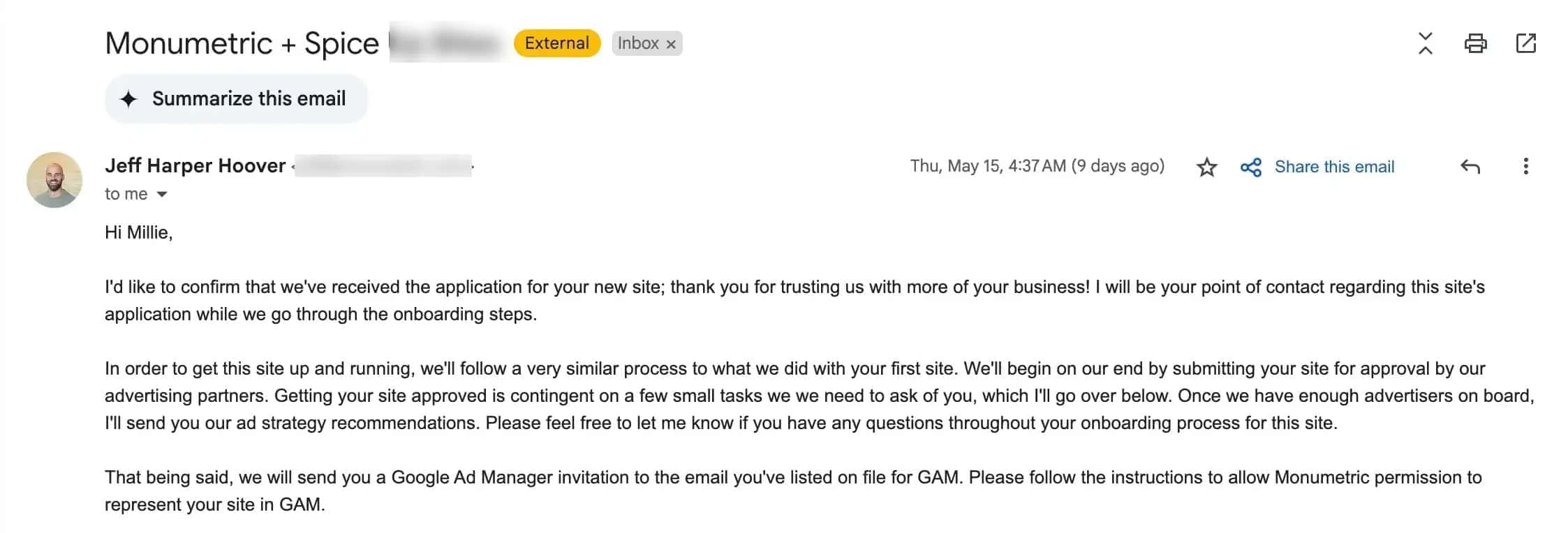
They noticed I hadn’t finished and offered to help me pick up where I left off.
If anything came up, I had one person to talk to. That made it easier to move forward with less stress.
Ezoic
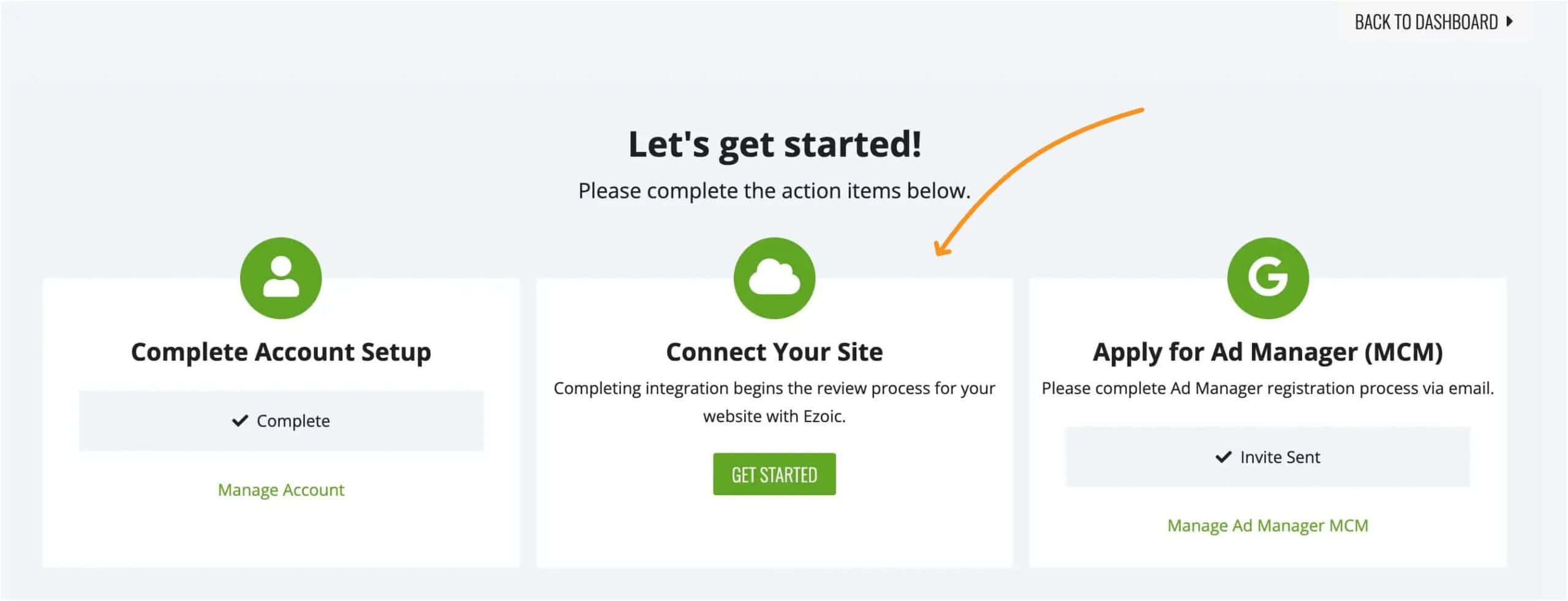
Ezoic took a lot more work.
I onboarded one site, and it took me days to figure everything out. The dashboard was confusing. Support didn’t feel available.
Then, when I tried adding another site, things broke. My tech said Ezoic auto-connected to Cloudflare, and it messed up my setup.
I removed Ezoic right away. No one followed up. No fix. Just silence.
Quick recap:
- Monumetric: Reached out when I paused, one-on-one support, easy to follow
- Ezoic: Complicated, caused issues, no help when things went wrong
3. Ad Optimization & Control
Monumetric
Monumetric handles most of the ad optimization for you. Their team places the ads and makes manual adjustments over time.
If something looks off—like an ad covering content or showing up in a weird spot—you can email them and ask for a fix.
I didn’t ask for changes, but just knowing I could reach out made it feel more manageable.
You also have the option to block certain ad categories if needed. There’s no built-in A/B testing, and you don’t get full layout control—but if you want a system that runs in the background, this setup works well.
Ezoic
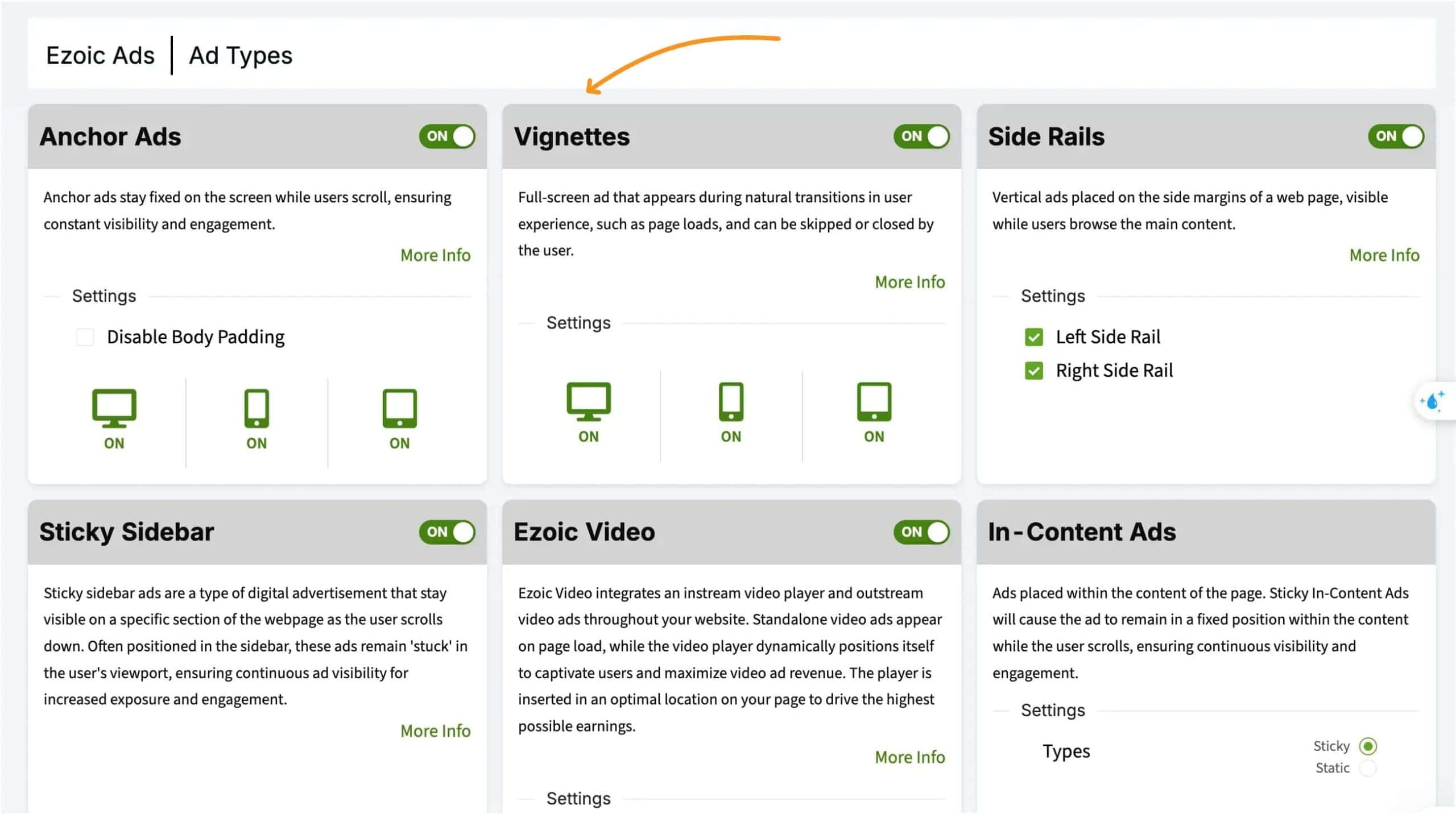
Ezoic gives you a lot more control. You decide where ads go, test different placements with A/B tools, and block ads by category.
Their system uses AI optimization, which means it automatically moves things around based on what earns more.
But all that freedom means more work. The dashboard is full of features, and it takes time to learn. If you prefer something hands-off, this might feel like too much.
Quick recap:
- Monumetric: Manual changes, team-managed, ad edits by request
- Ezoic: Full control, AI testing, more power—but more to figure out
4. Earnings & RPM
Monumetric
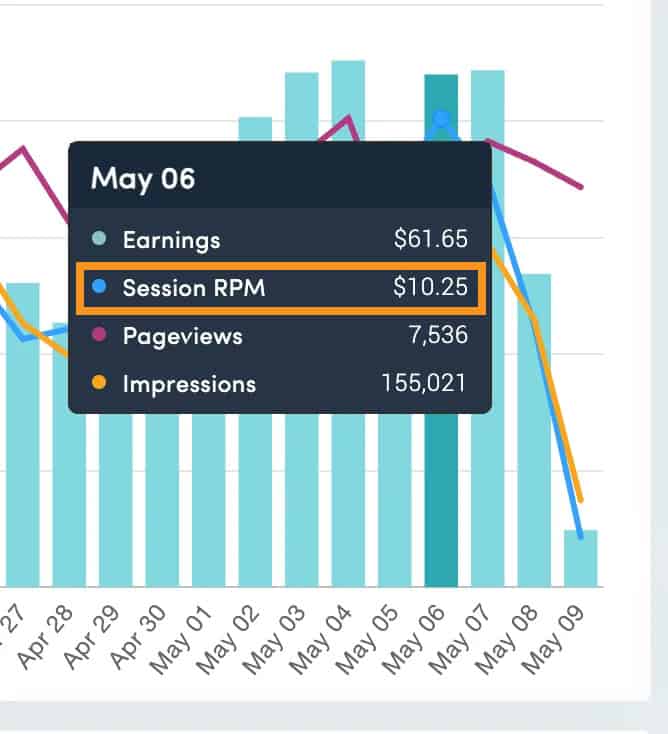
I had read blog posts and watched YouTube videos saying Monumetric pays higher RPMs.
But once I joined, my experience was a bit different. My RPM (revenue per 1,000 sessions) started at around $5, then moved up to $6–7. It stayed there for the first three weeks.
At that point, I started to wonder if those claims were too optimistic. But by week three, things changed. My RPM slowly climbed. Some days, it hit $11. It didn’t jump overnight—but once it rose, it felt more steady and stable.
Ezoic
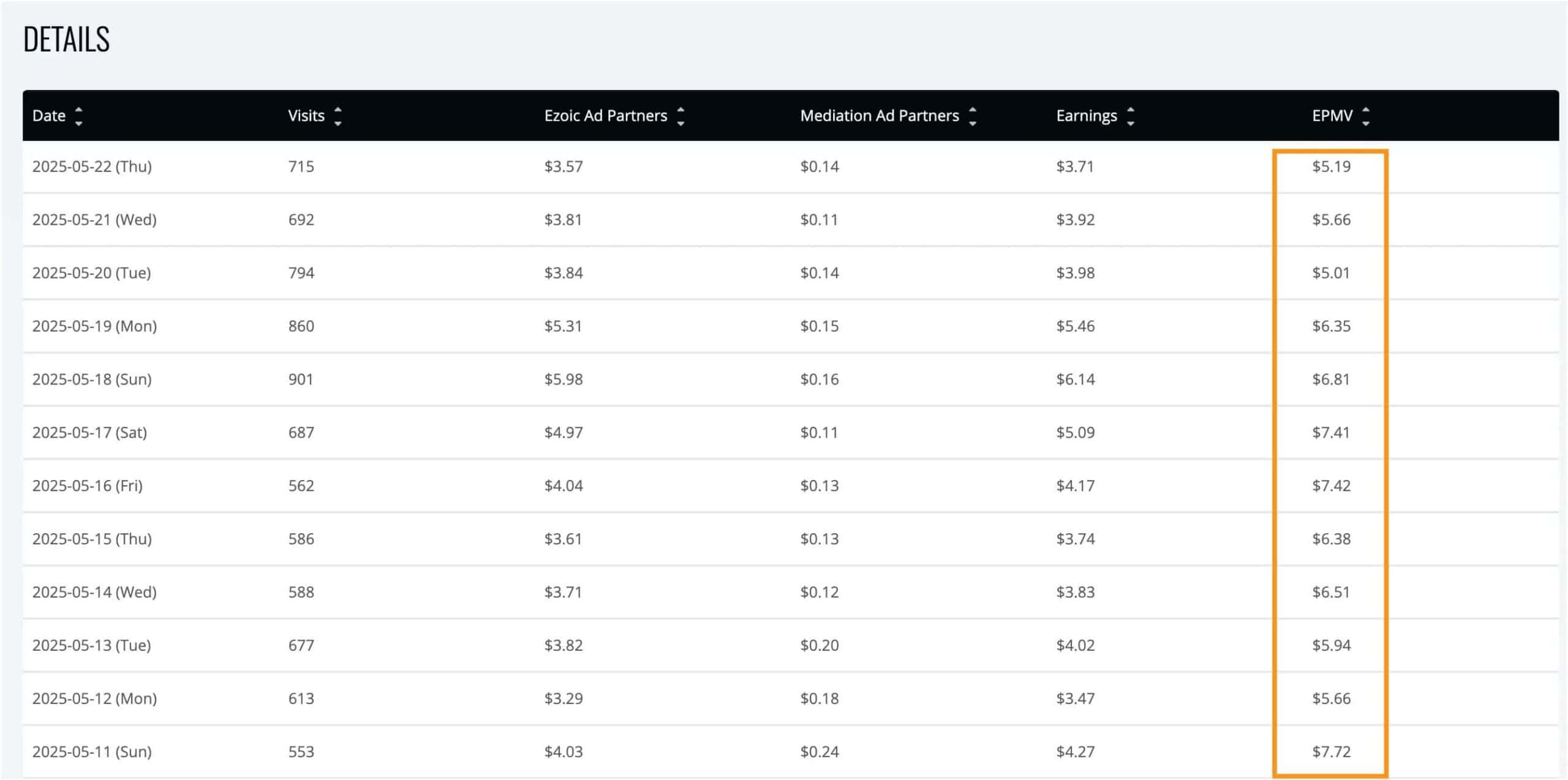
Ezoic started differently. My RPM was lower at first—around $3—but it climbed fast. In just a few days, I started seeing $7–8, even on the same kind of content.
But it didn’t last. A week later, my RPM dropped to $4, sometimes even less.
That quick swing made it harder to plan. Ezoic’s AI adjusts quickly, which can be good—but also unstable.
Overall, Monumetric’s RPM seems to stay around $4–5 HIGHER than Ezoic’s after a month, at least in my experience.
Quick recap:
- Monumetric: Slow ramp, steady climb, RPM feels consistent
- Ezoic: Fast gains, sharp drops, earnings can shift quickly
5. User Experience & Site Speed
Monumetric
Monumetric passed Google PageSpeed Insights when I ran the test. On paper, it looked solid—fast load times, low layout shift, and no major warnings.
But in real use, especially on mobile, the site felt a little slower. Ads took a second to load, and sometimes the layout shifted as they appeared.
The ad placement was more balanced, especially on mobile—it wasn’t overwhelming. I also liked that I could ask their team to remove anything if it got in the way.
They don’t offer any built-in speed tools, so you’ll need to rely on plugins like WP Rocket or Perfmatters to keep things fast.
Ezoic
Ezoic failed Google’s speed test, with low scores on both desktop and mobile.
But the real-life results surprised me. When I opened both sites on my phone to compare, the site runs with Ezoic always loaded faster. Even with more ads, the speed felt better.
Ezoic has its own tool called Leap. It’s designed to improve speed, but you’ll need to configure it yourself. It’s helpful—but not automatic.
Quick recap:
- Monumetric: High test scores, slower mobile feel
- Ezoic: Low test scores, faster mobile speed, has Leap for speed tools
6. Support & Communication
Monumetric
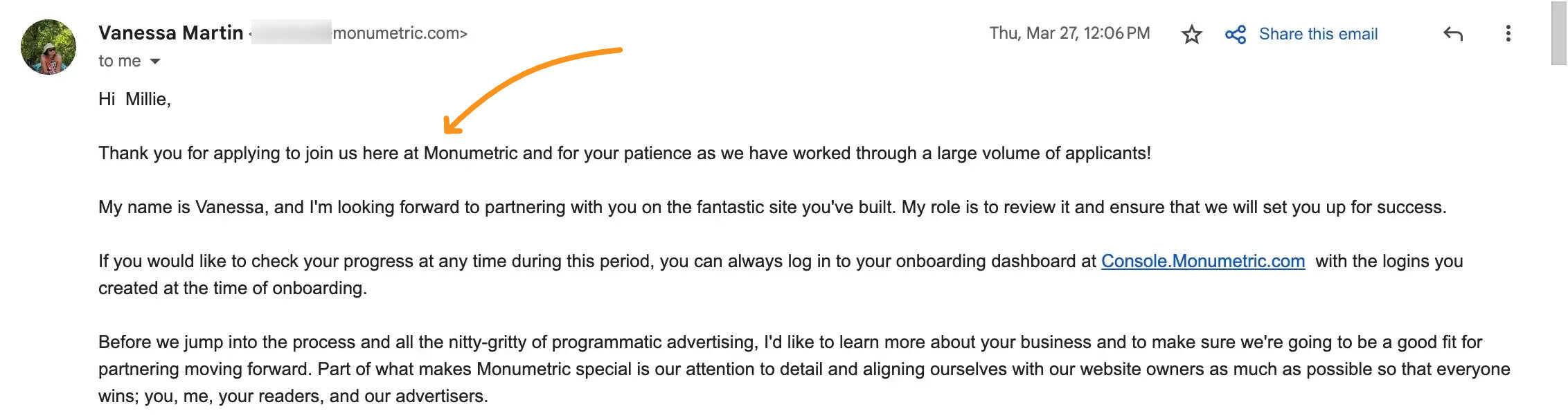
Support from Monumetric felt personal. I talked to a real person by email, and it was always clear who I was speaking with. If I had questions or needed help with something, I just replied to the same thread.
Most replies came within one business day.
Ezoic
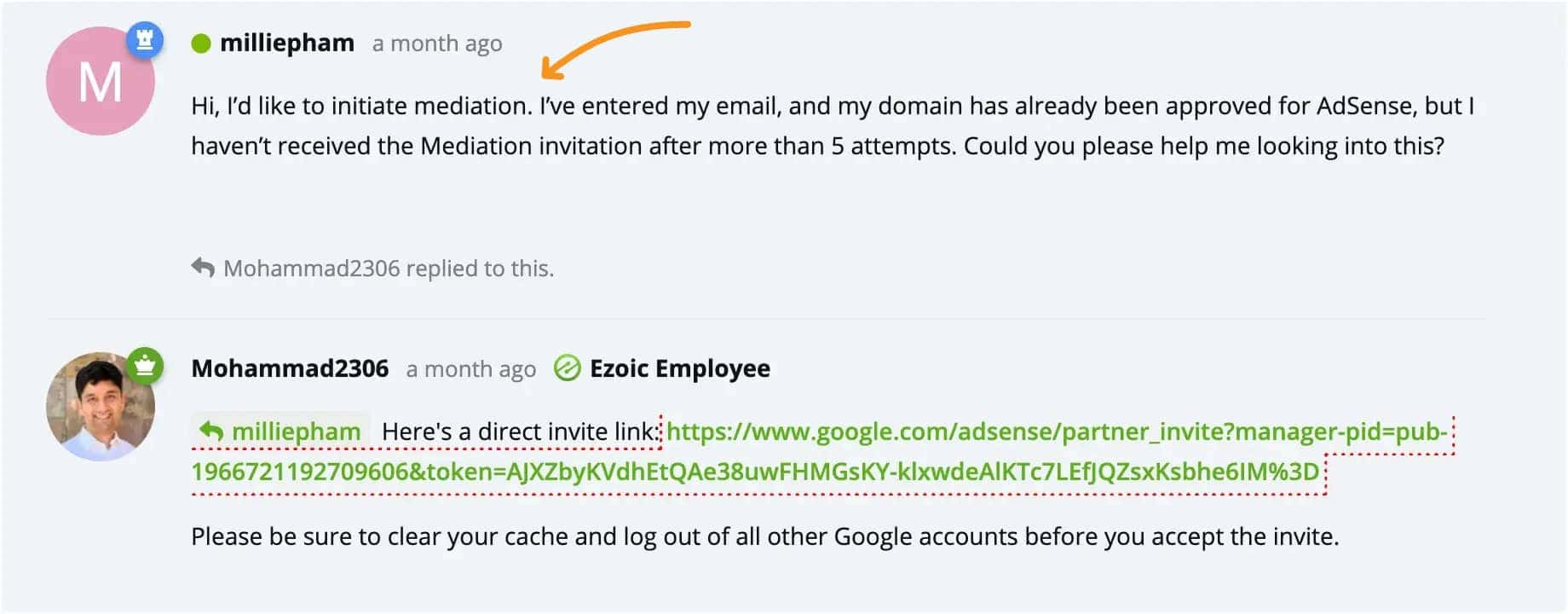
Ezoic uses a support forum and a ticket system. I only used the forum once, but they got back to me in about a day. The response was helpful and clear.
That said, you don’t get a dedicated person to guide you. So for more specific or ongoing issues, it can feel more like self-service. It works—but it’s not the same as having someone you can email directly.
Quick recap:
- Monumetric: Direct email support, same contact, clear replies
- Ezoic: Forum-based help, quick response time, less personal support
7. Dashboard & Analytics
Monumetric
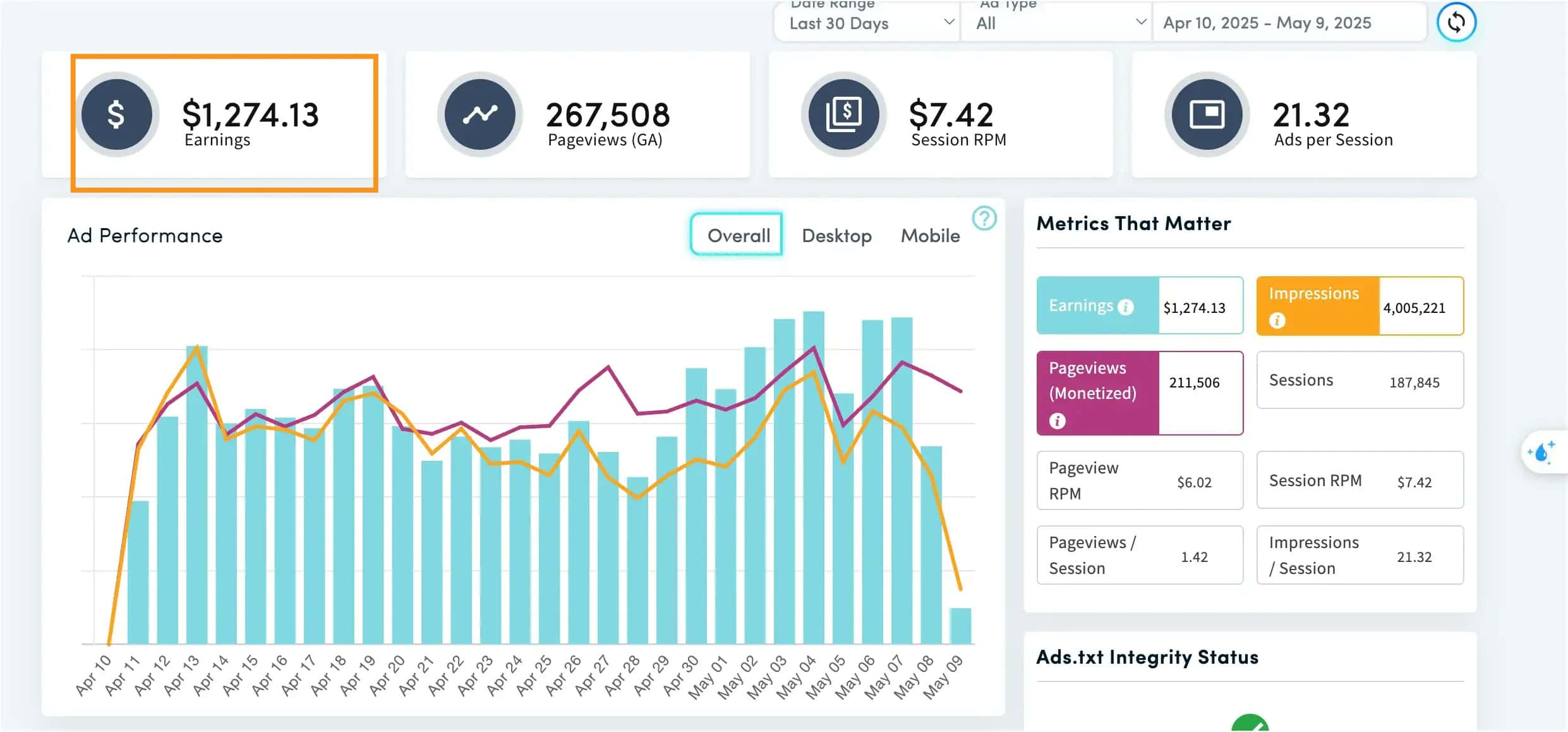
Monumetric’s dashboard is simple and easy to use. It gives you the basics—earnings, pageviews, session RPM, and ad impressions.
There's a section called “Revenue by Ad Zone (BETA)” where you can see which placements are performing best.
One thing to know: data updates slowly.
Reports are usually 2–3 days behind, so it’s not ideal if you want same-day numbers. Still, it’s clear and readable.
You won’t find advanced filtering or real-time tools, but it’s enough to understand your performance at a glance.
Ezoic
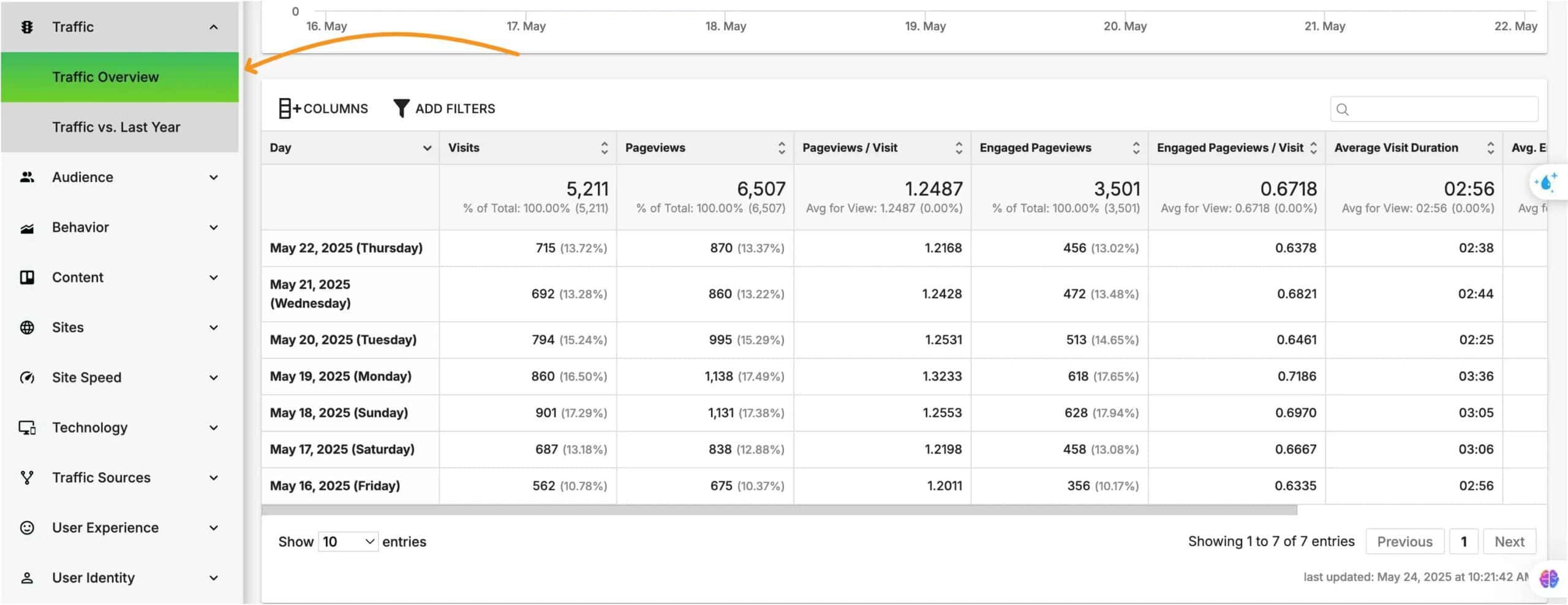
Ezoic’s dashboard is much more advanced. You get access to Big Data Analytics, which shows page-level reports, engaged visits, traffic sources, and more. It updates in real time and includes filters and charts.
For example, during May 9–15, 2025, I saw a full breakdown of my site performance right in the dashboard:
- Pageviews: 5,448
- Engaged Pageviews: 2,890
- Average Visit Duration: 03:11
- Avg. Engaged Time per Visit: 00:42
- Bounce Rate: 31.52%
This level of detail is helpful if you want to understand how people use your site. But it can feel like A LOT if you just want simple stats.
Quick recap:
- Monumetric: Clean layout, delayed updates, limited data
- Ezoic: Real-time tracking, detailed insights, full performance breakdowns
9. Payments
Monumetric
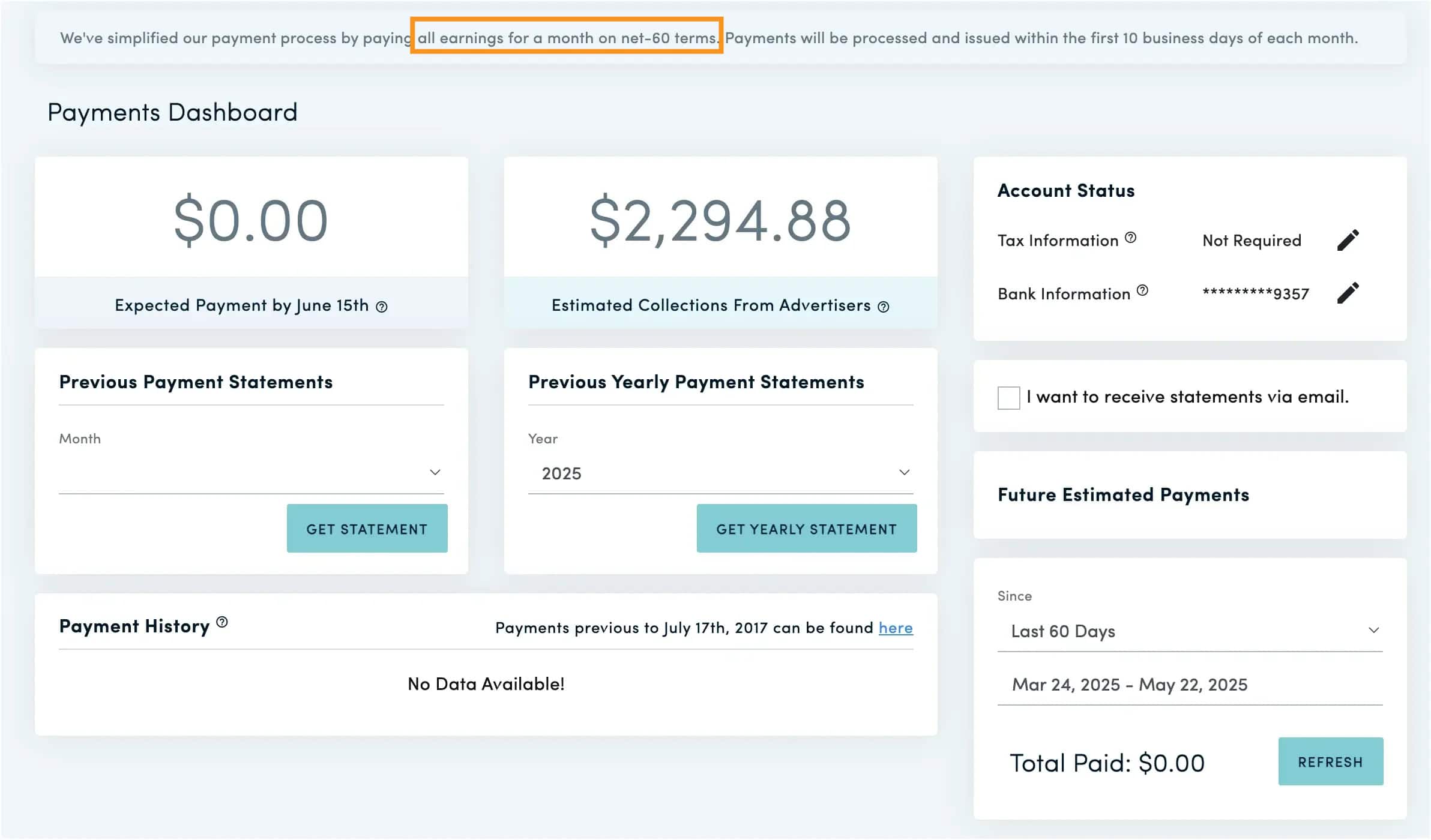
Monumetric pays on NET 60 terms. That means your earnings from one month are paid two months later, usually within the first 10 business days of the payout month. For example, April earnings would arrive around June 10–15.
They use bank transfer for payouts, and there's no public threshold, but you’ll need to make sure your bank and tax info are filled out correctly.
Ezoic
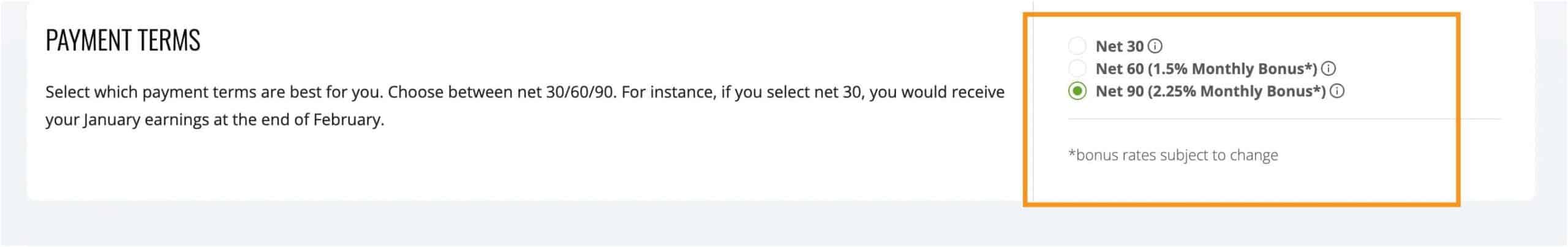
Ezoic gives you more control over payment terms. You can choose NET 30, NET 60, or NET 90, and longer terms come with small monthly bonuses. I picked Net 90 and got a 2.25% bonus added.
You can get paid via:
- Wise (bank transfer, low fees)
- Payoneer
- PayPal (higher fees)
- Mailed check
The minimum payout is $20, and you must finalize changes by the 15th of the month to avoid delays.
Quick recap:
- Monumetric: NET 60, bank transfer only, fixed schedule
- Ezoic: Flexible terms, multiple payment methods, $20 threshold
10. Extra Features
Monumetric
Monumetric doesn’t have many extra tools built into the dashboard, but it does support video monetization. If you already create videos for your blog, you can work with their team to place video ads.
Ezoic
Ezoic has more going on. They offer video monetization, too—you can upload your own videos or use a video ad placeholder that plays related clips. You can place these within your posts or as sticky players.
One big feature is Ezoic Premium. It’s a paid upgrade that gives you access to better-paying ads.
Here’s how it works:
Let’s say Premium ads earn you $5 more per 1,000 views, and Ezoic takes $2 as a fee. You still make $3 more than you would without Premium. So even after the cut, you earn more.
Then there’s Mediation, which lets your existing AdSense account compete with Ezoic for each ad spot. If AdSense bids higher, it wins—and you still get paid.
Quick recap:
- Monumetric: Video ads via support team, works with WordPress
- Ezoic: Video tools, Premium for higher earnings, Mediation lets AdSense compete
11. Reputation & Community Feedback
Monumetric
Monumetric has a smaller user base, but most of the feedback I’ve seen is positive. People like the one-on-one support and say the team is helpful during onboarding.
Some mention that RPMs start low and the dashboard updates slowly, but they also say things improve after the first month. I’ve seen fewer complaints overall, maybe because the setup is more guided and less hands-on for the user.
You won’t find a big public community, but most people seem satisfied just emailing support directly.
Ezoic
Ezoic is mentioned a lot more—especially in Facebook groups, blog comments, and Reddit. The reviews are very mixed. From what I’ve seen, about 9 out of 10 users are unhappy with some part of the experience.
Common complaints include:
- Slower site speeds
- Complicated dashboard
- Harder setup
- Delayed or unclear support
They do have a support forum, and in my case, I got a reply in a day. But the experience seems to depend on the issue—and who’s answering.
Quick recap:
- Monumetric: Fewer users, mostly positive feedback
- Ezoic: Bigger community, more complaints, faster support—but less personal
Conclusion: Is Monumetric vs Ezoic Better?
After a full month of using both, I leaned more toward Monumetric.
But when it comes to pure RPM (revenue per 1,000 sessions), the difference isn’t huge. Ezoic and Monumetric performed closely, though Monumetric stayed a bit more stable for me—around $4–5 higher most days.
That said, RPM isn’t the only thing to consider. Think about things like:
- How stable the earnings are
- How fast your site loads
- How easy the dashboard feels to use
- How helpful the support is
- What kind of content you publish
For me, Monumetric won out. Not just because of better RPMs—but because the earnings felt more consistent, and I didn’t have to tweak things as often.
👉 If you’re looking for a more hands-off ad setup with steady earnings, Monumetric is worth applying to. They handle setup for you, and once things settle, you can focus more on your content.
