bymilliepham.com is reader-supported and contains affiliate links. This means that if you click through and make a purchase, I may receive a small commission at no extra cost to you. Learn more.
To be honest, Monumetric wasn’t my first choice for display ads.
Like a lot of bloggers, I was hoping to get into Mediavine, AdThrive, or at least Journey (Mediavine’s entry tier). But once I started using AI tools to help me with writing, things got harder.
These networks have become strict about how content is made, even when it’s useful and well-edited.
Every post on my site is written with care and reviewed by me before it goes live. Still, some networks weren’t open to that kind of process.
So I looked for other options—and that’s when I came across Monumetric. They didn’t shut the door just because I use AI tools. As long as the content is original and helpful, they were willing to work with me.
It wasn’t the direction I planned, but it worked out.
And if you’re in the same place—or if you’re getting around 10,000 pageviews a month and need an Ezoic alternative—Monumetric might be worth a try.
In this Monumetric review, I’ll share:
- How setup went
- What my RPMs look like
- What I like and don’t like
Let’s get started.
Monumetric Review Quick Verdict: Should You Give Monumetric A Shot?

Millie's Take
If you’re getting over 10K pageviews and feel stuck between networks—especially if you’re using AI tools for your content—Monumetric is one of the few ad networks that won’t turn you away just for that. Their team takes time to help you through setup, answers emails quickly, and lets you stay in control of your site’s ad experience. It’s a steady, low-stress option that gives your blog room to grow.
Yeah—this wasn’t my first choice for an ad network.
If you’re over 10,000 pageviews, I’d honestly suggest looking at Journey (Mediavine's entry tier) first. You can check out my full review on that here, including how much I earned and what the setup was like.
But if you’re using AI tools to assist your content creation—and I mean high-quality, well-edited, human-guided content, not spam—then Monumetric might be a better fit.
Here’s why:
- They’re more flexible when it comes to AI-assisted blogs.
- Their support team is truly responsive and human.
- You get a real person guiding you, especially during onboarding.
- And once you’re in, the Publisher Success team actually answers emails—and quickly.
Yes, the RPM starts low, and the dashboard updates slowly. But if you're patient, the numbers grow and stabilize. I’m now seeing RPMs that match or even beat what I used to get on Ezoic—with less ad clutter. (Read my Monumetric vs Ezoic comparison here)
So if you’ve been turned down by other networks, or just want something more supportive, Monumetric is a solid choice. Not perfect, but more than good enough to build on—especially if your content’s built with care.
Monumetric Dashboard: A Closer Look
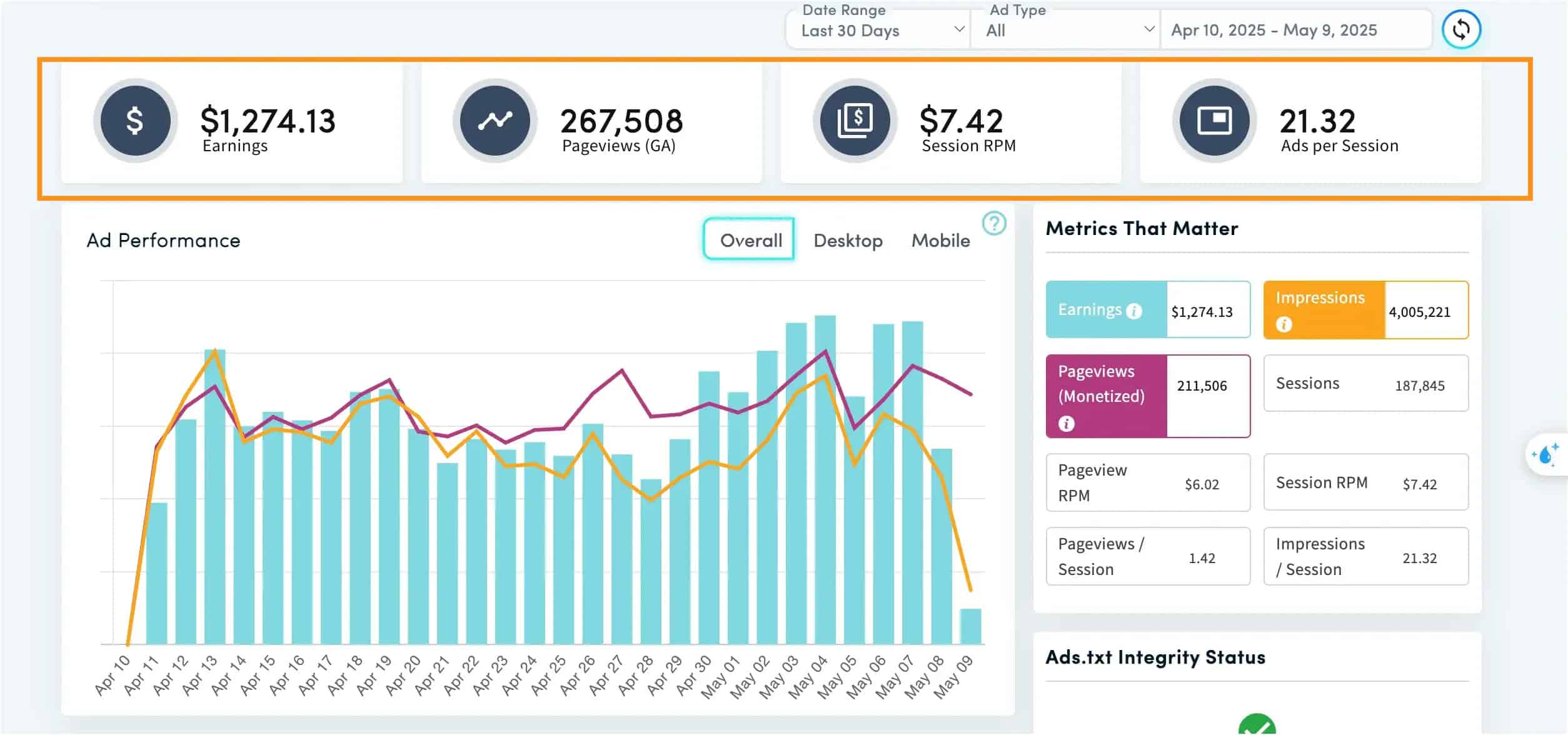
The Monumetric dashboard is pretty simple to use. Everything you need is in one place—earnings, pageviews, RPMs, ad performance, and more.
You’ll see your earnings for the last 30 days right at the top. For example, in my case, it shows:
- $1,274.13 earned
- 267,508 pageviews (from Google Analytics)
- $7.42 session RPM (this is average RPM)
- 21.32 ads per session
You also get more detailed breakdowns—like how each ad placement performs. Under “Revenue by Ad Zone (BETA)”, you can see exactly where the money is coming from. Here's what mine looked like on May 6:
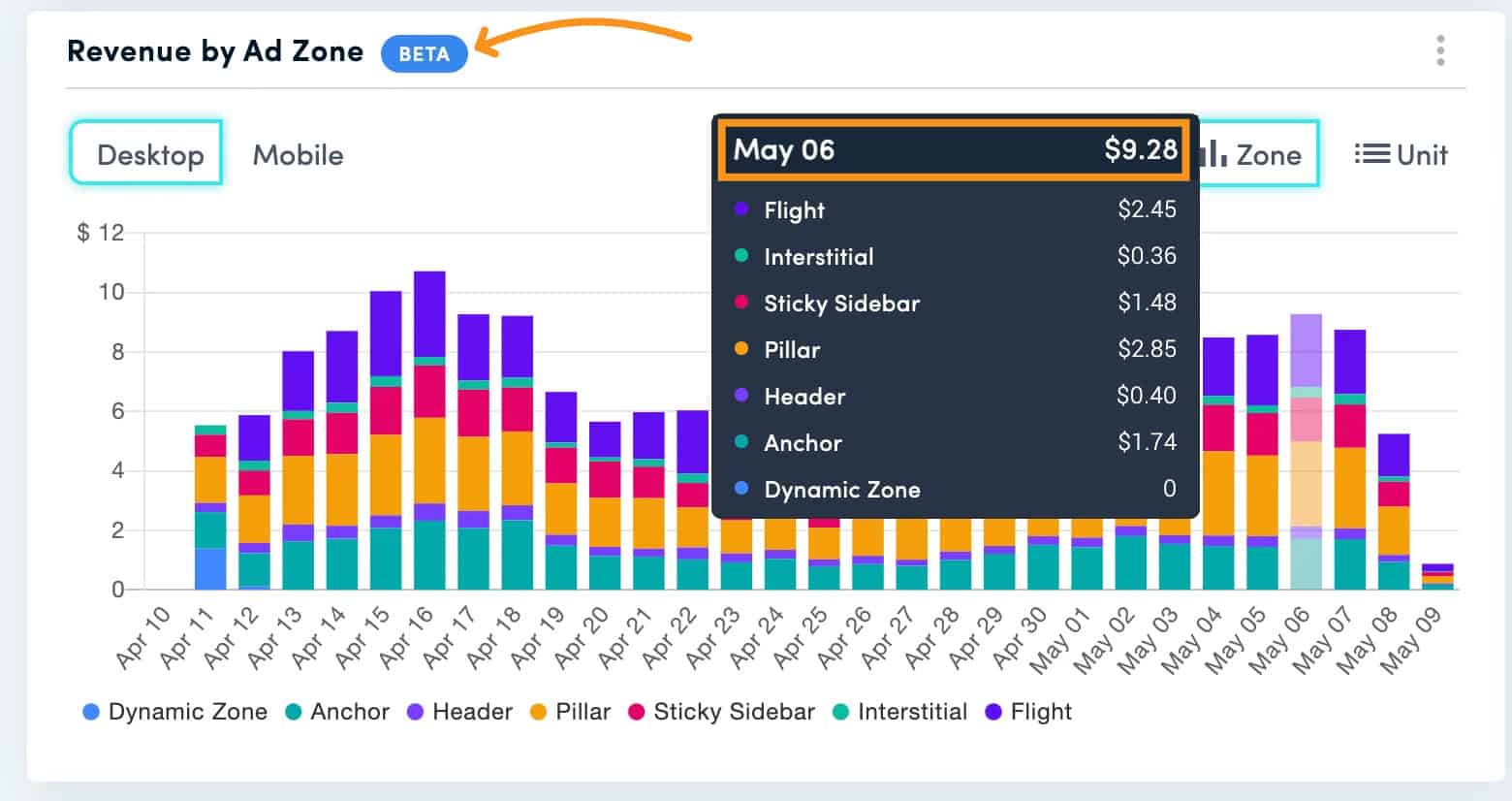
- Flight: $2.45
- Interstitial: $0.36
- Sticky Sidebar: $1.48
- Pillar: $2.85
- Header: $0.40
- Anchor: $1.74
- Dynamic Zone: $0
This helps you understand which placements are working and which ones might need adjusting. You can even ask the team to move or remove certain zones if something feels off.
There's also a section that breaks revenue down by device:
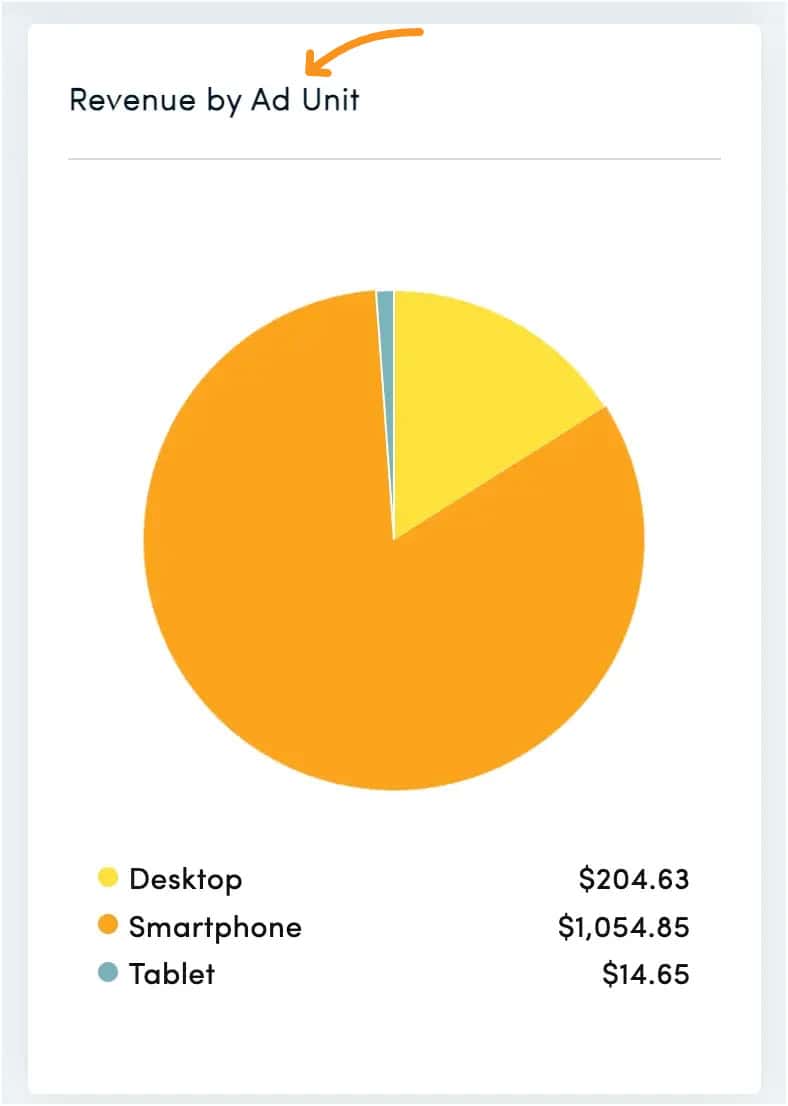
- Smartphone: $1,054.85
- Desktop: $204.63
- Tablet: $14.65
And by ad type:
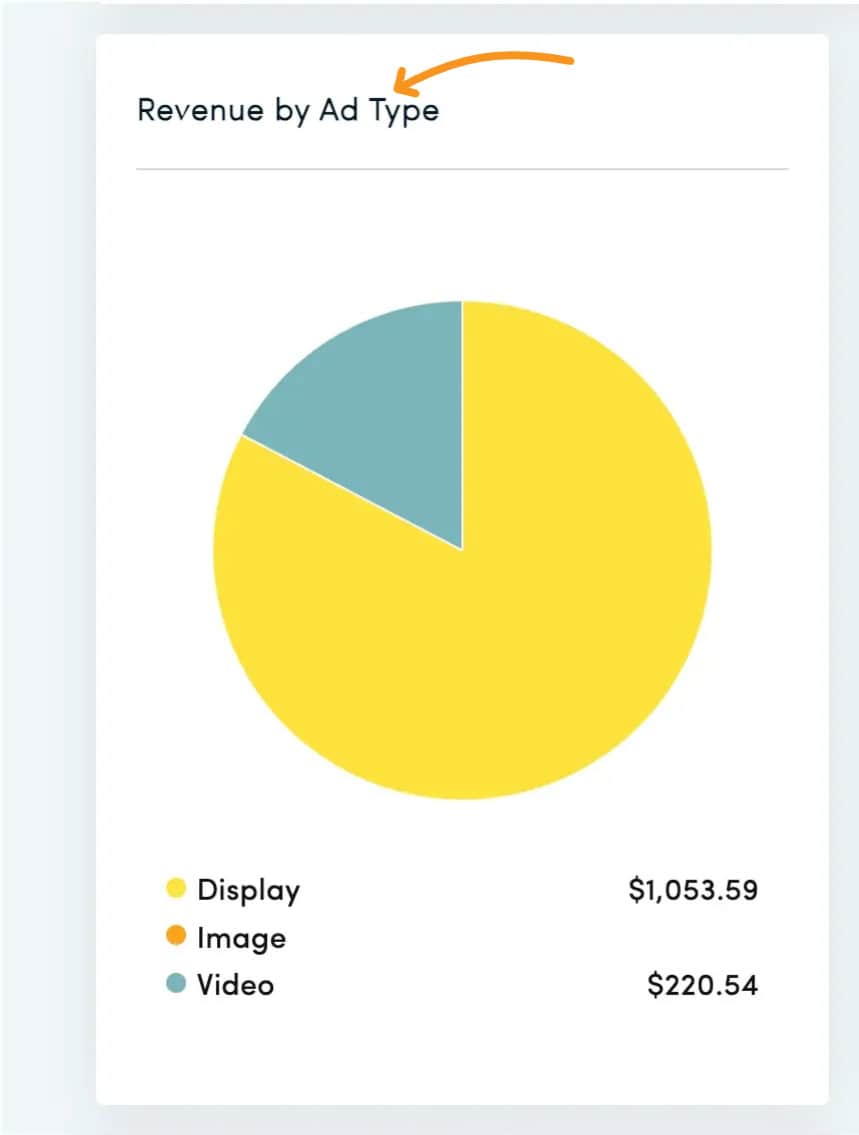
- Display ads: $1,053.59
- Video ads: $220.54
One thing you should know: Your earnings don’t show up all at once.
Unlike other networks, Monumetric doesn’t post full daily earnings the next morning. Instead, it updates gradually over 2–3 days. I didn’t realize that at first. I checked my dashboard the next morning and saw only $7 or $8 for a day and thought, “Wait, that’s it?”
But two days later, that same day’s earnings were much higher—even though the dashboard still showed only 2 or 3 reports left.
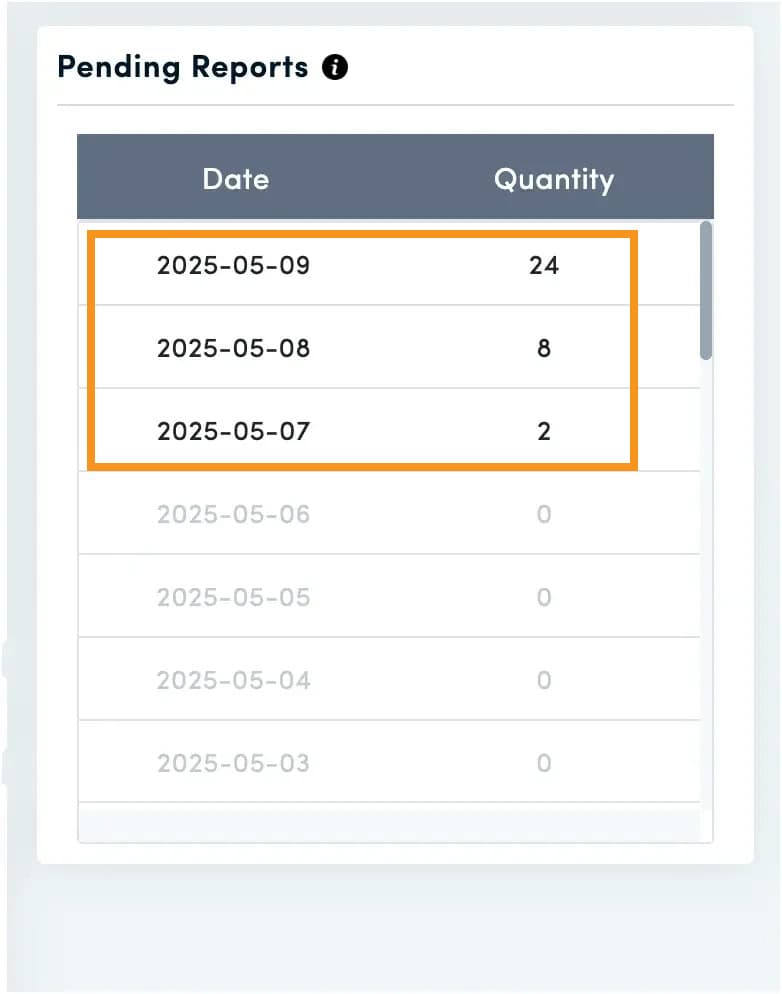
So yes—patience is key with this dashboard. It might feel slow, but it eventually catches up.
Another thing I liked: your ads.txt file status is shown clearly. Mine says 100% in compliance, which is good to see at a glance.
Overall, the dashboard feels clean and easy to follow. It’s not fancy, but it shows what you need—and if you're checking daily like I do, just give it a little time before jumping to conclusions.
Onboarding Process
I remember feeling a little nervous when I first applied to Monumetric.
My site had just passed 150,000 pageviews a month, so I didn’t have to pay the $99 setup fee. That was a relief. But still, joining a new ad network felt like a big step.
From the moment I applied to the day I got the email that said “your site has been approved,” it took exactly 3 weeks. Not super fast, but not too slow either. It gave me time to prepare.
Once I got approved, Vanessa, my Monetization Specialist, reached out. She walked me through everything—what to expect, what to do, and how the setup works. Having that one person guiding me made a big difference.
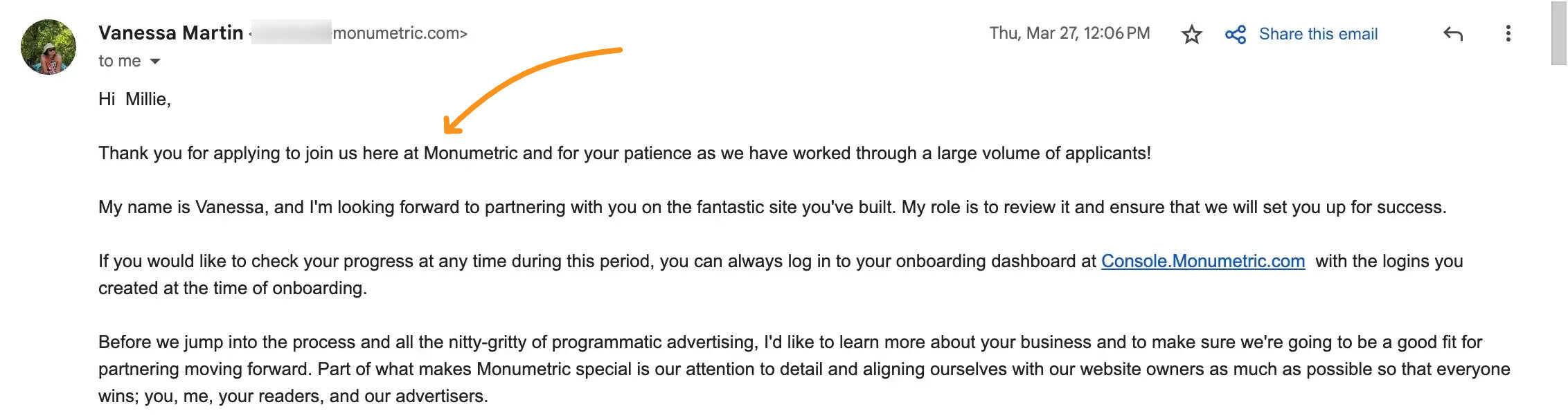
Then came the Google Ad Manager (GAM) invite. I didn’t realize I had to verify my identity and address, so I used my virtual U.S. business address.
It didn’t work. I let Vanessa know, and she was careful not to rush it. She said she’d check with the team first, just to make sure there wouldn’t be a duplicate account issue.
Later that night—around midnight—I got a new invite. That meant a lot. She followed up, stayed thoughtful, and didn’t just brush it off.
A bit later, I ran into another issue—my banking info wouldn’t save in the dashboard. I emailed support again. And this time, even though it was more technical, they still kept me updated. They sent a quick message just to say they were working on it. It wasn’t an automated response—it felt real.
Now I work with the Publisher Success team, and they’ve been great. Most emails get answered within a business day. When something takes longer, they let you know.
It all made the process feel human. Like someone was actually on the other side, taking care of things.
Ads Placements
One thing I like about Monumetric is that you can actually talk to the team about where your ads show up. If something doesn’t look right, you can email them and they’ll adjust it. No back-and-forth forms—just real people helping out.
For me though, I just let them handle it. I didn’t request any changes. I figured they know what they’re doing, and I didn’t want to overthink it.
That said, the ads are a bit more noticeable than what I had with Journey Mediavine. Not overwhelming, but definitely more present. Still, it’s less intense than Ezoic, which used to feel like too much. So if I had to place it somewhere, I’d say Monumetric is in the middle.
When the ads first went live, I won’t lie—it felt like A LOT. Seeing them pop up all over your site can be a little jarring at first.
But after a day or two, I got used to it. It blended in better than I expected.
If you care about user experience, you’ll want to keep an eye on how things look—but the good part is, you’re not stuck with the default. You can ask for changes anytime.
Desktop
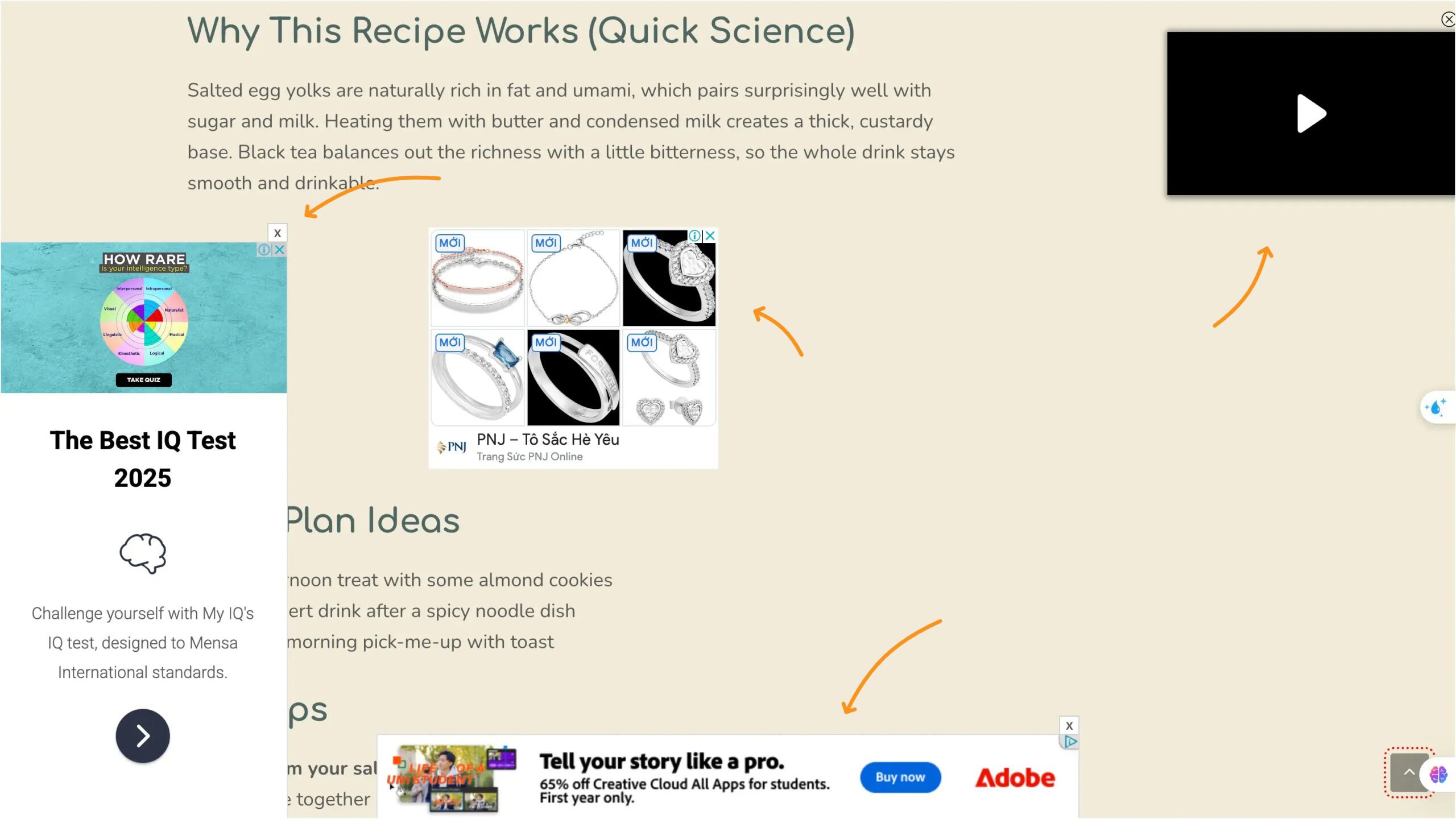
On desktop, though, there’s one placement I really don’t like. It slides in from the left side and covers part of the content. It’s distracting. But since most of my readers are on mobile, I’ve just ignored it for now.
If that ever becomes a bigger issue, I know I can email the team and ask for adjustments. They’ve been responsive so far, and that gives me peace of mind.
Mobile
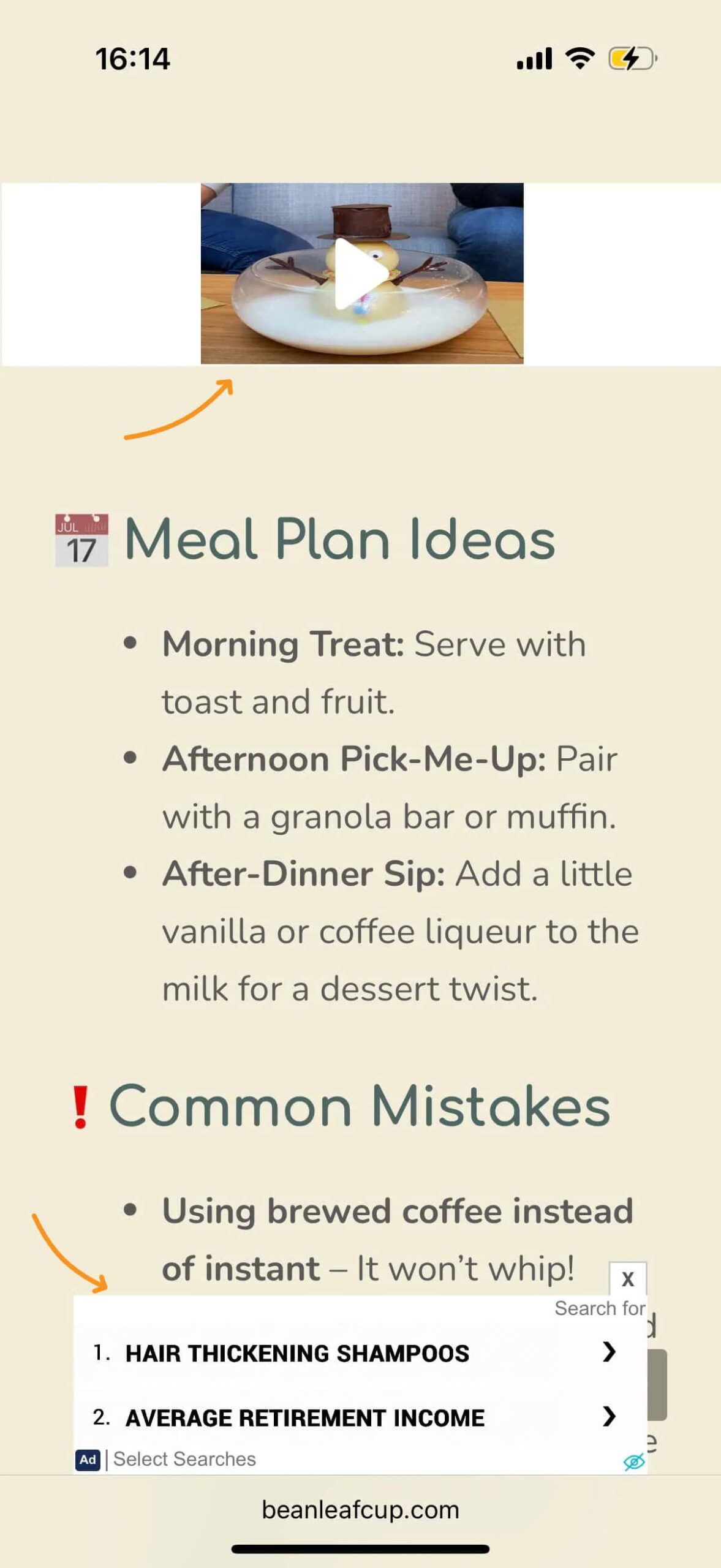
On mobile, I think the ads are fine. They don’t really get in the way, and since most of my traffic comes from Pinterest, that’s where people are reading my blog—on their phones.
So overall, the placements are okay—especially if your traffic is mobile-heavy.
RPM & How Much I've Earned
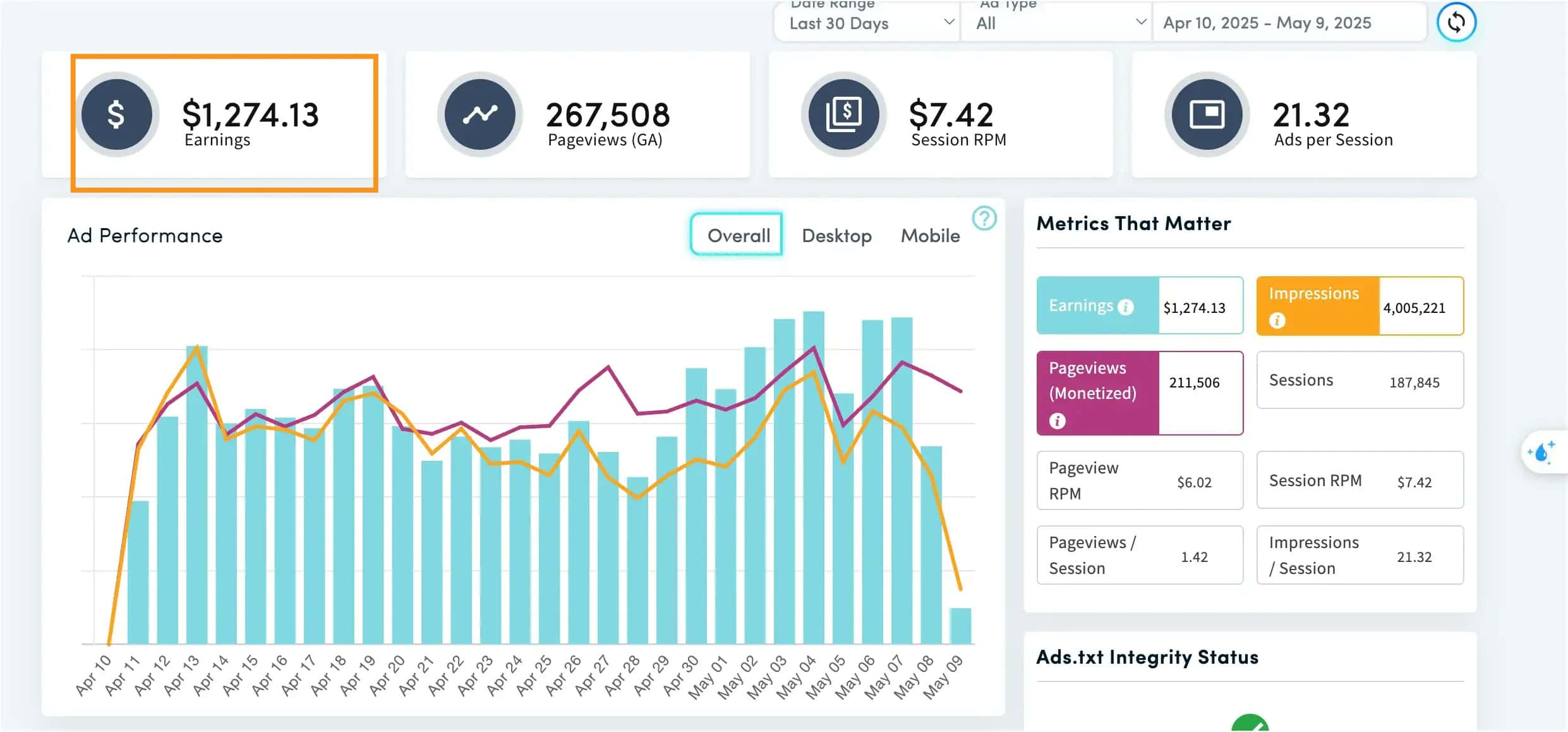
Alright—this is probably the part that made you click and scroll this far.
Let’s talk money.
To be honest, the RPM on Monumetric was a big letdown at first. I was used to getting around $20 RPM on my old network. But once I switched over, it dropped to $5 in the first few days.
That hurt.
And yeah—they did tell me upfront there’s a “ramp-up” period. Usually around 30 days. But even knowing that, it still stung to see such low numbers. Some days it was $7 or $8. Then out of nowhere—back down to $5.
I even started second-guessing my choice. SheMedia had already accepted me before I went with Monumetric, and I thought about switching. But I checked Twitter, saw other bloggers saying RPM improves after a few weeks, so I decided to wait it out.
And I’m glad I did.
At the very end of the first month, my RPM finally climbed to $10. Not amazing, but steady. And considering it was April going into May—which aren’t strong ad months—it felt like a win.
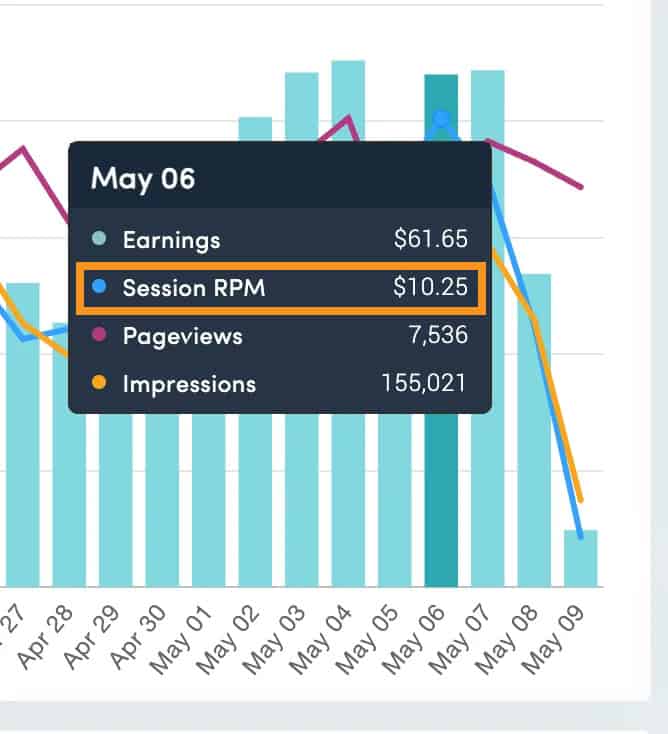
Compared to a similar site I had with Ezoic, this was better. Way fewer ads and smoother site speed, with higher earnings.
Now, I’m seeing more consistent days around $9–$11 RPM. Not as high as Mediavine, but for where I’m at, it’s solid. And more importantly, it feels stable.
So if you're thinking of joining, just know this:
You’ll need patience.
But if you give it time, it can level out.
My Website Site Speed After Joining Monumetric
One of my biggest concerns before switching to Monumetric was how it might affect my site speed. I’ve used ad networks before that slowed everything down, which hurt both user experience and SEO.
To track performance, I ran a few tests after Monumetric ads were added. I used Google PageSpeed Insights for both mobile and desktop and also checked with Pingdom.
Here’s what I found:
Google PageSpeed Insights:
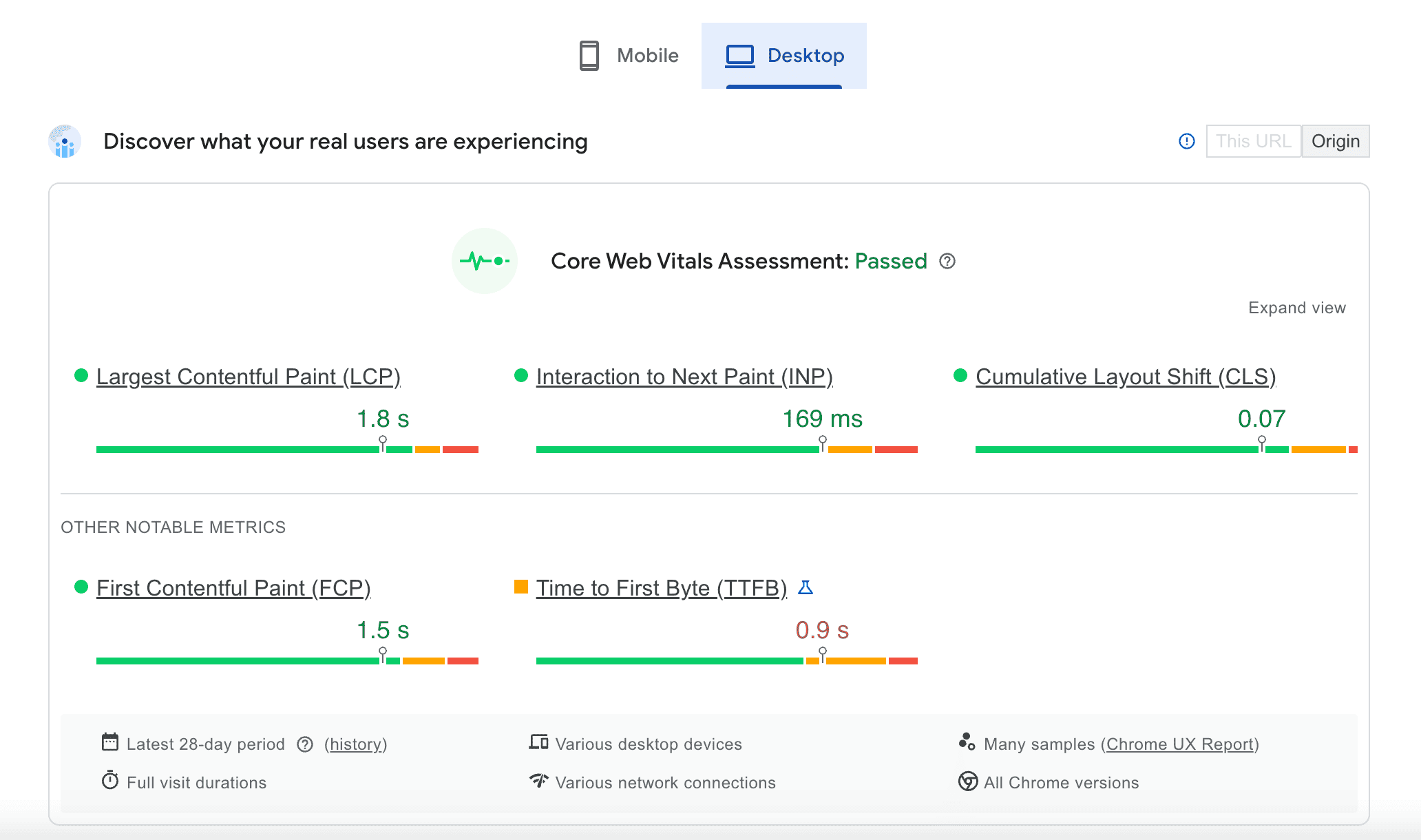
Desktop
Largest Contentful Paint (LCP): 1.8s
Interaction to Next Paint (INP): 169ms
Cumulative Layout Shift (CLS): 0.07
Mobile
LCP: 1.2s
INP: 145ms
CLS: 0.03
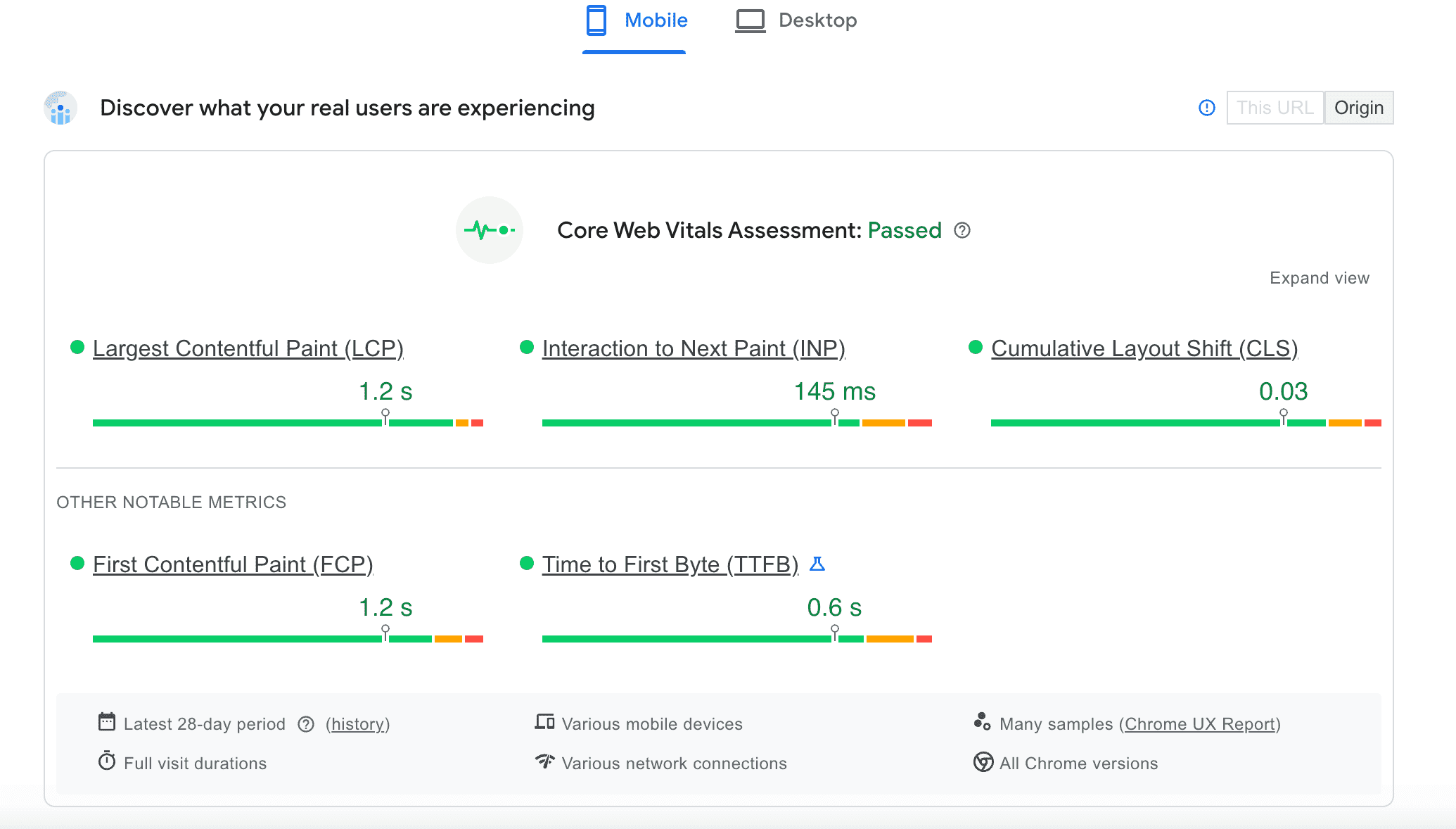
These are good scores. Google considers LCP under 2.5s and CLS under 0.1 as “good”.
Pingdom Test Results:
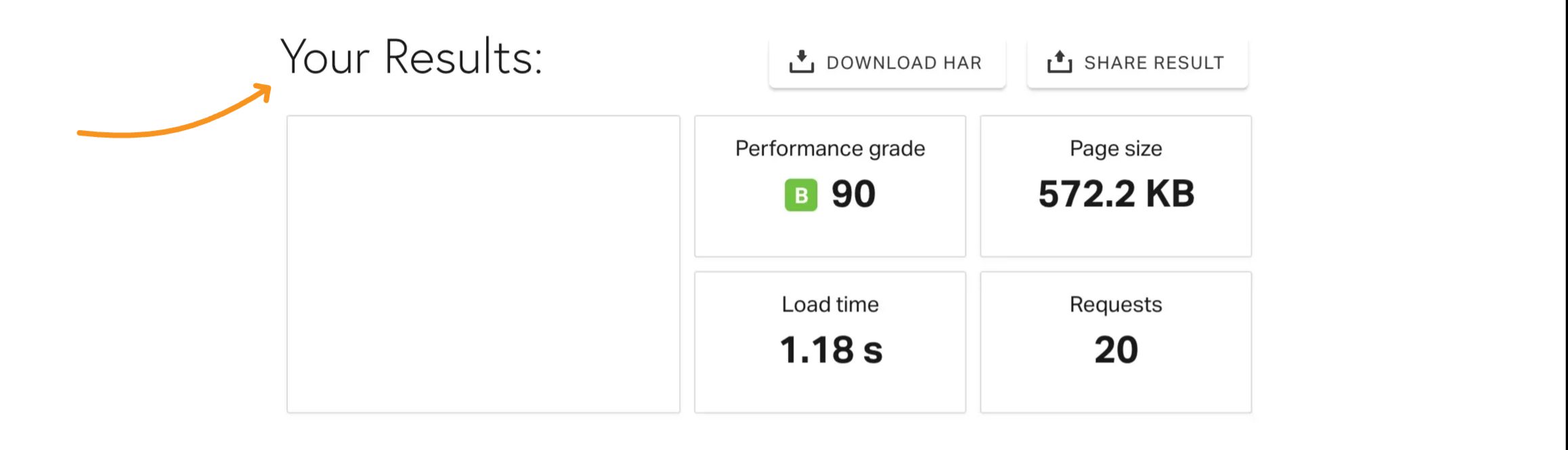
- Load Time: 1.18 seconds
- Page Size: 572.2 KB
- Performance Grade: B (90/100)
Overall, I was relieved to see the ads didn’t slow things down. The site still loads quickly, and the layout stays stable as it loads—no jumping around.
If you’re thinking about Monumetric and worried about speed, this gives you a real-world look. Just make sure your site is already optimized (I use Perfmatters and WP Rocket) so the ads don’t have to do all the heavy lifting.
Monumetric Review Final Verdict: Is Monumetric Worth It?

Millie's Take
If you’re getting over 10K pageviews and feel stuck between networks—especially if you’re using AI tools for your content—Monumetric is one of the few ad networks that won’t turn you away just for that. Their team takes time to help you through setup, answers emails quickly, and lets you stay in control of your site’s ad experience. It’s a steady, low-stress option that gives your blog room to grow.
If you're looking for a reliable ad network that gives you real support and accepts AI-assisted content (as long as it's high quality), Monumetric is worth considering.
No, it’s not perfect.
The RPM starts low, and you’ll need to be patient during the first month. The dashboard updates slowly, and the ads can feel like a lot when they first go live. But if you give it time, things settle in. The earnings begin to climb, and the ad layout starts to feel more natural.
What made the biggest difference for me was the support. From onboarding to follow-ups, I always felt like someone was there. That’s not something every ad network offers.
So, is Monumetric worth it?
If you’re creating helpful content, even with AI tools—and you’re willing to wait through the ramp-up—then yes. It’s a solid option. Especially if other networks have turned you away.
