bymilliepham.com is reader-supported and contains affiliate links. This means that if you click through and make a purchase, I may receive a small commission at no extra cost to you. Learn more.
Hey there.
Yeah, you—the one looking to level up your content game.
Welcome to my Machined AI review.
What Makes My Machined AI Review Different?
I’ve tried my share of content tools and worked on content strategies with everything from SEOwriting AI to Koala AI, and even a few lesser-known ones.
After all that, here’s what I always tell people: If you’re serious about creating a lot of content without spending hours on it, Machined AI is worth a look.
It’s fast, flexible, and handles most of the heavy lifting with an afforable price, which is rare in this space.
I signed up for Machined AI and spent plenty of time exploring it so you don’t have to.
In this review, I’ll break down everything you need to know about Machined AI before you dive in, including:
- Why it’s a powerful (but not perfect) tool for content creators
- My take on the pricing—worth it or not?
- Pros and cons that actually matter
- How it compares to other tools like SEOwriting AI and Koala AI
- The key features that make it stand out (and where it falls short)
Ready to see if Machined AI could make your content life easier?
Buckle up, because I tested it out so you don’t have to waste time figuring it out yourself.
Quick Verdict: Is Machined AI the Right Tool for You?
Millie's Take
Machined AI takes care of so many time-consuming tasks, like organizing ideas, writing posts, and even adding SEO-friendly links, which has freed me up to focus on the creative side of things. I love how simple it is to use, and the fact that it integrates directly with WordPress makes everything feel seamless. It’s not perfect, but it’s been a solid tool for speeding up my workflow without sacrificing quality.
Let’s cut to the chase. I’ve spent so much time testing AI content tools that the phrase "automated clustering" almost haunts me.
So, is Machined AI worth your time? Short answer: Yes, but only if you’re looking to create and scale content fast.
Machined AI is a robust, no-frills content creation platform that’s ideal for:
- Bloggers who want to publish consistently without burning out.
- Small businesses looking to improve SEO with smart content clusters.
- Marketing teams scaling up content calendars quickly.
- Multilingual creators who need content in over 100 languages.
Here’s what Machined AI can help you do, even with minimal effort:
- Automatically research keywords, group topics, and create articles.
- Write blog posts in bulk, complete with outbound links and interlinking for better SEO.
- Publish directly to WordPress, cutting out extra steps.
- Scale content creation while keeping things affordable ($49/month for unlimited use).
That said, Machined AI isn’t perfect. The content sometimes needs tweaking, and image selection can be hit or miss. But as a tool for anyone juggling multiple projects or needing to churn out quality content fast, it’s a game-changer.
TL;DR: If speed and simplicity are your priorities, Machined AI delivers.
Machined AI Review Deep Dive: What Is It? What Do You Get? Pricing, and More
What is Machined AI?
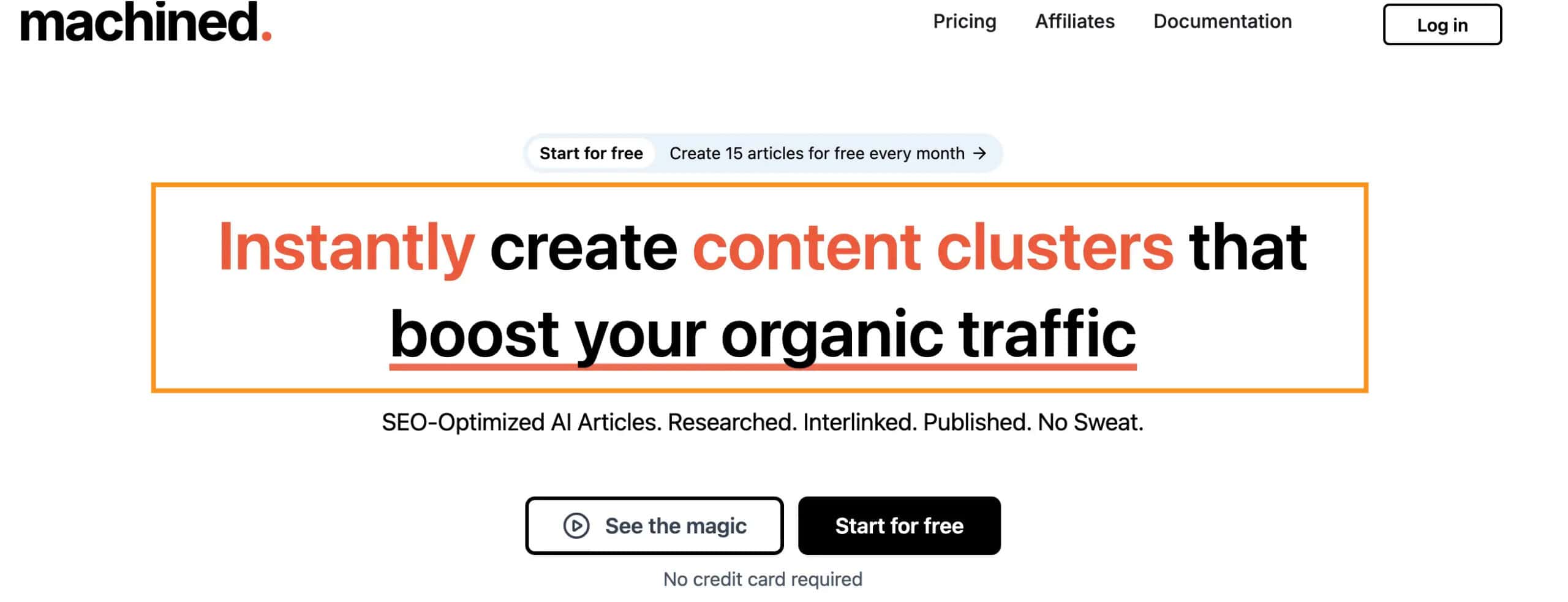
Machined AI is a one-click blog post writer that takes your main topics, automatically groups them into related clusters, and even writes the articles for you.
You can customize the length, tone, and style, so your content matches your brand’s voice.
Machined AI also handles SEO tasks like interlinking articles to help your site rank better.
Plus, it integrates with WordPress, so you can publish directly from the platform.
It’s designed to make content creation faster and more efficient, whether you’re just starting out or need to scale up fast.
Machined AI Pros and Cons
Pros
- Automatic Content Creation: Machined AI takes care of keyword research, grouping topics, writing, and linking articles, saving you time.
- Good Quality Content: It creates content that sounds natural and connects with readers.
- Supports Multiple Languages: Can produce content in over 100 languages, reaching a wide audience.
- Direct WordPress Publishing: Lets you publish directly to WordPress, making posting easier.
- Flexible Content Grouping: You can set up content groups manually or let the tool do it for you.
Cons
- Requires an OpenAI API Key: You’ll need an OpenAI API account to use it, which is an extra step.
- Image Selection May Miss the Mark: The automatic image choice isn’t always a perfect match for your content.
- AI Detection Risk: If not humanized, content could be flagged as AI-generated, which might impact SEO.
Who Is Machined AI for and Not For?
Machined AI Is Perfect For….
- Content creators who need high-quality articles fast without spending hours on writing
- Small businesses wanting to boost their SEO with well-organized content clusters
- Bloggers looking to publish consistently and directly to WordPress
- Marketing teams who want to cover topics in-depth and establish authority
- Entrepreneurs managing multilingual content for a global audience
Machined AI Is NOT Ideal For…
- Creators needing in-depth editing tools for highly specialized or technical content
- Entrepreneurs focused on personalized consulting, where unique, handcrafted content is required
- Writers wanting complete control over every sentence without AI input
- Anyone not looking to produce large volumes of content quickly
- Businesses seeking AI tools with no need for SEO or keyword-based strategies
My Favorite Machined AI Features
1. Smart Content Clustering for SEO
To start with Machined AI, you can create a free account, which lets you build clusters of up to 5 articles.
I tested it out by focusing on a simple topic, like home decor.
You just pick a specific niche—say, “spring home decor”—and Machined AI instantly gives related ideas like affordable spring home decor, rustic spring home decor, or rustic spring home decor.
It even gives you extra data like search volume and competition for each topic, so you know where you’ll have the best shot at ranking.
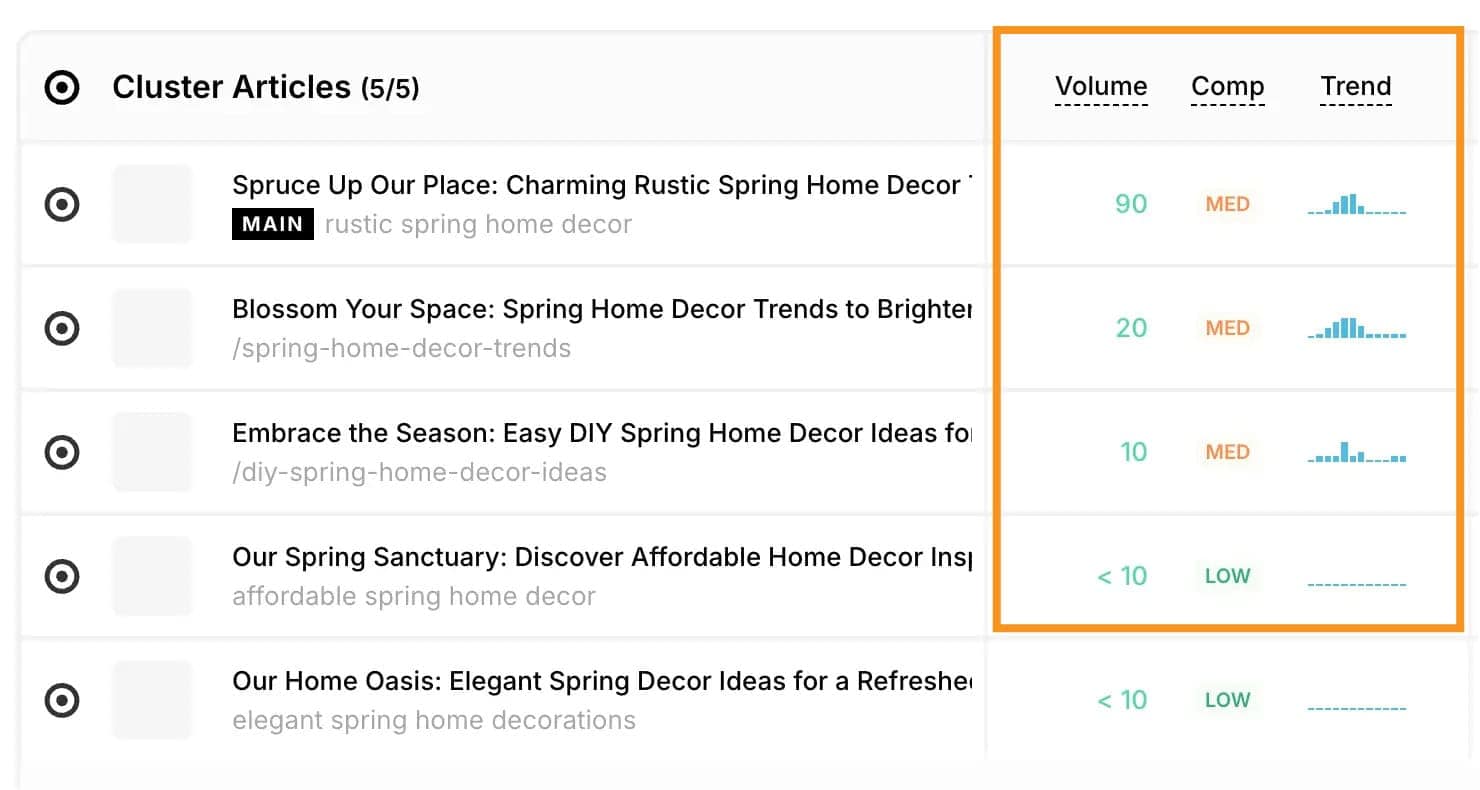
Once you’ve got your topics, you can tweak the article settings to suit your style.
And what I LOVE is that you can do this in BULK!
You can set the length, choose a tone (I found “friendly” scores high for originality), and pick whether you want it written in the first person.
With the click of a button, Machined AI writes the articles for you, and it’s quick. The first article took me ONLY 1 minute!
Let's see how the article came out:
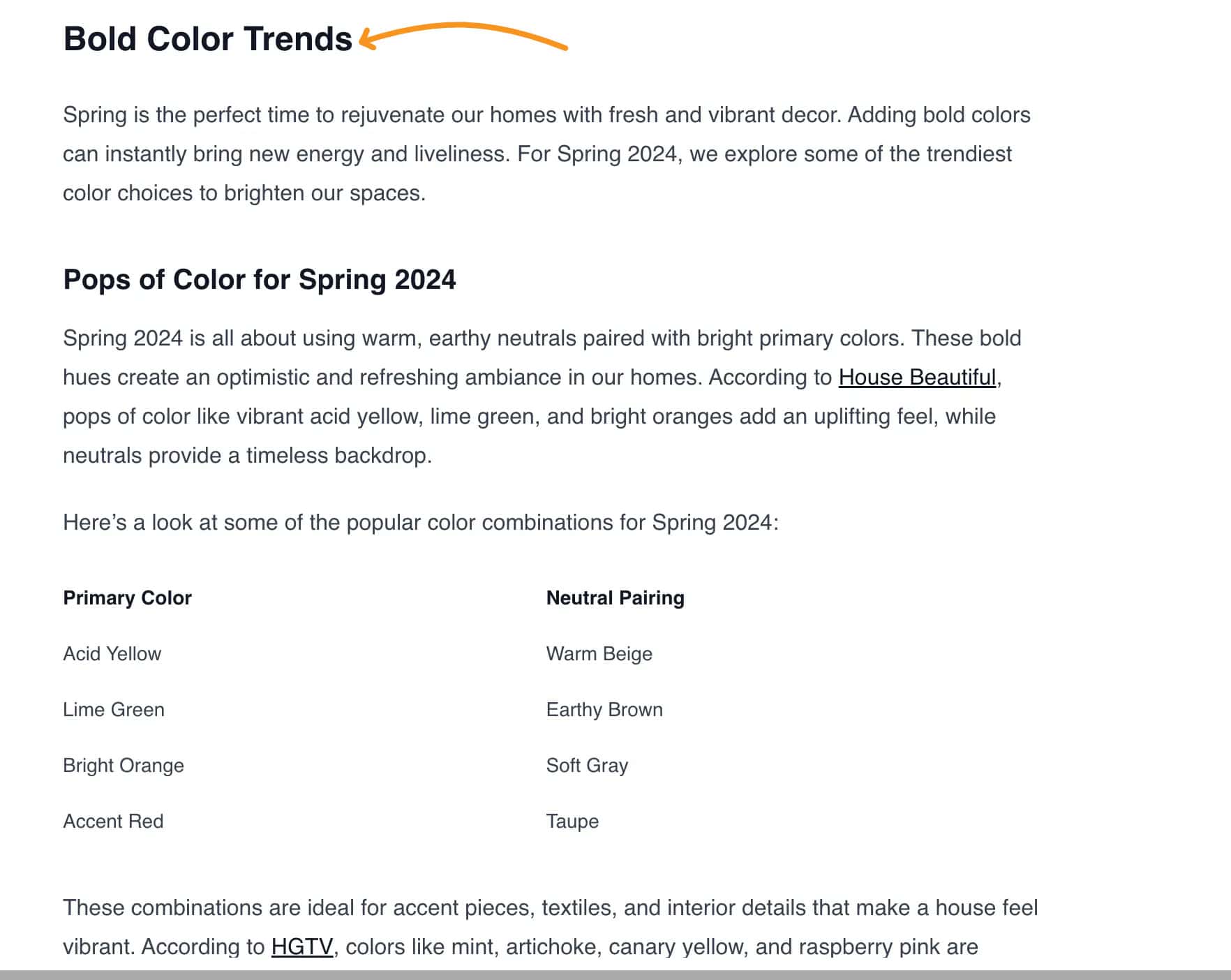
An article written by Machined AI
You can read the full article here!
For me, the outbound links are a nice touch because they show the tool did some research, but honestly, it feels like there’s room for improvement here.
The content Machined AI generates is helpful, but sometimes it still comes off as a bit flat and robotic.
However, as for a first draft ONLY, it works for me!
2. Quick Bulk Writing and Editing for Faster Content Creation
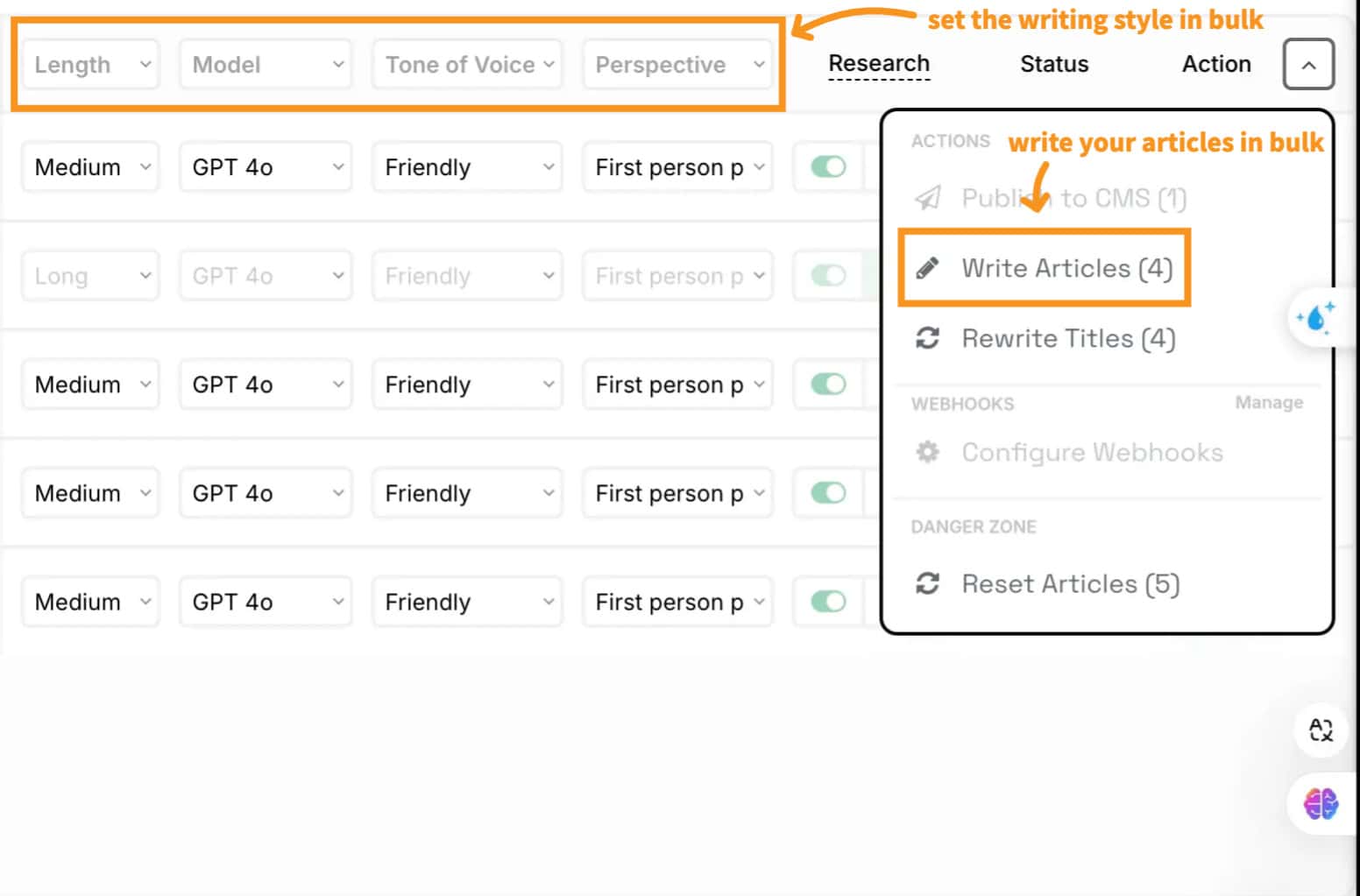
One of my favorite things about Machined AI is how easy it makes bulk writing.
You can pick out a whole set of topics, choose the style and length, and knock out multiple articles all at once.
This feature really shines when you need to fill up your content calendar fast without getting stuck on every single piece.
I love that I can make quick tweaks or adjust the tone across several articles in just a few clicks—it’s a huge time-saver, especially when deadlines are tight.
Automatic Interlinking for Better SEO Structure
One thing I really appreciate about Machined AI is how it handles interlinking for you.
When I’m working on a content cluster, I just turn on interlinking, and it automatically connects each article to the others in the group.
This is huge for SEO and keeps everything connected, so readers can easily explore more related content.
Plus, search engines love this setup because it shows the topics are covered in depth.
Just a heads-up, though—if there’s an article you don’t want linked, delete it before you start writing so you don’t end up with any broken links.
Built-in Free Image Options
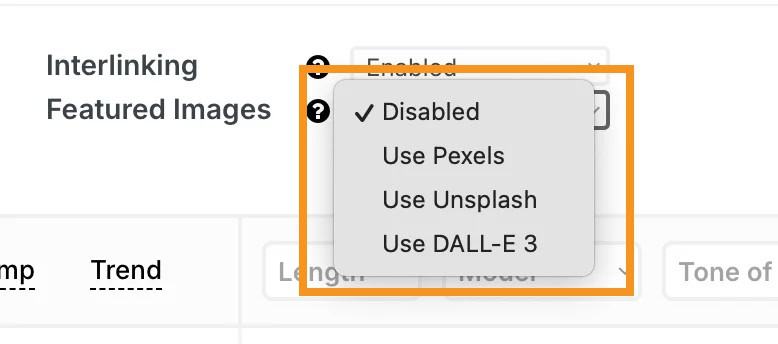
One feature I love about Machined AI is that it takes care of images for you.
No more wasting time hunting for visuals—Machined AI connects directly to free image libraries like Unsplash, DALL-E, and Pexels.
You can quickly add images that fit the feel of your content, whether you’re going for something abstract, sci-fi, or a more classic look.
Technically, it does that for you, but sometimes it misses the mark a bit.
I mean, look at how it chose an image of a woman in a floral skirt for my “spring home decor trends” topic!
Phew! I think using Machined AI’s DALL-E option to generate AI images might work better here since it could capture the right theme with a little more accuracy.
One-Click WordPress Publishing
Publishing to WordPress is a breeze. Just connect your site, hit “Publish,” and Machined AI pushes the article straight into WordPress as a draft.
You can add details like meta descriptions, double-check any links, and publish once you’re ready.
It’s a powerful way to scale up your content fast, without sacrificing quality or SEO.
Flexible Clustering Options
Machined AI gives you a lot of flexibility with how you set up content clusters. If you want full control, you can manually choose each topic and subtopic.
Or, if you’re in a rush, you can just let the tool handle it on autopilot. This flexibility means you can go as broad or as specific as you want, depending on your goals.
Whether you’re covering a huge topic or honing in on a niche area, Machined AI adjusts to fit your strategy perfectly.
Machined AI Pricing: Is It Worth the Money?
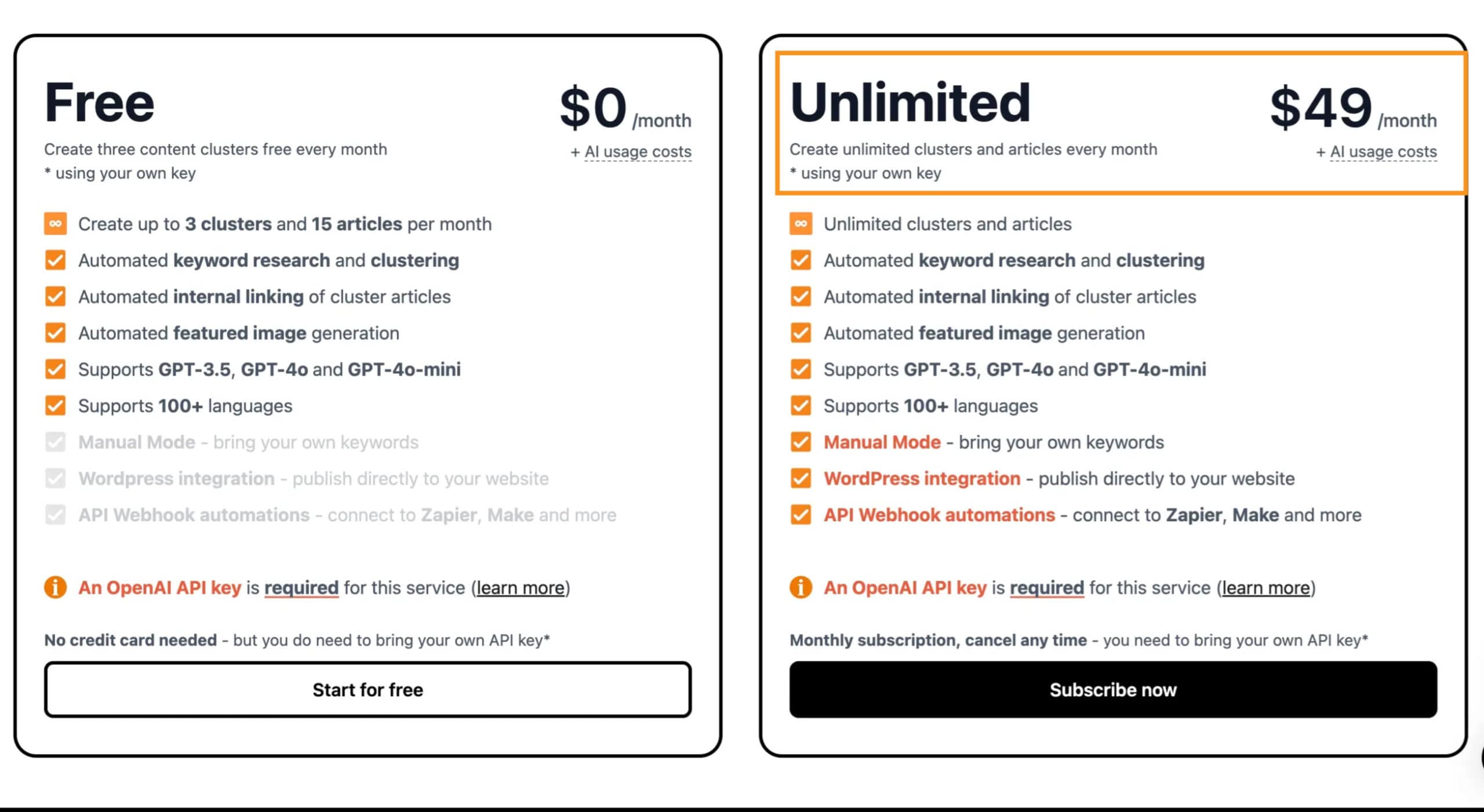
Machined AI keeps its pricing simple, and it’s a breath of fresh air compared to tools that bury key features behind pricey plans. Here’s the deal:
The Free Plan lets you create up to three content clusters and 15 articles a month, with automated keyword research, internal linking, and featured images included.
The Unlimited Plan is $49/month and really levels things up. You get unlimited clusters and articles, along with all the same automation features, so you can create as much content as you want.
Just bring your API key, and you’re set.
This price is hard to beat, especially since you’re not paying extra for features you’ll actually use.
No surprises, no hidden upgrades—just solid tools to help you make content fast, whether you’re sticking with free or going unlimited.
Machined AI Alternatives
1. SEOwriting AI
SEOwriting AI is all about creating content that ranks well on search engines.
It helps with keyword research, grouping related topics, and linking articles together to boost SEO.
Plus, it supports over 100 languages, so it’s super flexible if you’re reaching different audiences. It also connects directly to WordPress, which makes publishing easy.
If SEO is your main focus and you like having control over your content structure, SEOwriting AI is a solid option.
2. Koala AI
Koala AI is great if you want quick, high-quality content without too much setup.
It’s powered by GPT-4 and has cool extras like AI image generation and YouTube video embedding to make your articles more engaging.
The best part? It’s easy to use and connects directly with WordPress, so you can publish right from the platform.
If you’re after a simple, reliable tool for SEO-friendly content, Koala AI is a good choice.
Final Verdict: Is Machined AI Worth It?
Honestly, if you want to speed up your content creation without sacrificing quality, Machined AI is worth checking out.
It handles everything—keyword research, clustering, writing, linking—so you don’t have to spend hours piecing it all together.
You can tweak the tone and length, so the content still feels like “you.”
And the best part? It publishes straight to WordPress and supports multiple languages, which just makes life easier.
Sure, you’ll still want to add a few personal touches, but for the price, it’s a powerful tool that really takes a load off.

