bymilliepham.com is reader-supported and contains affiliate links. This means that if you click through and make a purchase, I may receive a small commission at no extra cost to you. Learn more.
Hey, before I dive into this JotBot AI review, let me quickly share my experience with using it to write and edit content (spoiler: it’s been a ride).
I’ve cranked out essays, polished up some messy drafts, and even managed to get notes out of long videos without losing my mind. Pretty cool, right?
But, to be honest, not everything about JotBot is perfect. Some features, like quote generation, have been a bit clunky, and there are moments where it feels like the AI doesn’t quite get what I want.
These are things you really need to consider before deciding if this is the right tool for you.
In this JotBot AI review, I’ll go over its key features, pricing, what works (and what doesn’t), and who I think it’s best suited for.
JotBot AI Review: Quick Verdict
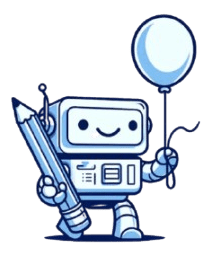
Millie's Take
JotBot AI makes writing and research feel effortless with features like AI autocomplete, automatic note-taking, and real-time source citation.
Whether you're drafting essays, summarizing PDFs, or editing your work, JotBot keeps things smooth and efficient.
However, some features, like quote generation, can be a bit clunky, and the AI doesn’t always nail context perfectly. Still, for anyone who writes regularly, it's a solid tool that can save a ton of time.
What is JotBot AI?
JotBot AI helps with tasks like writing, editing, and research by using AI to give you instant suggestions, summaries, and ideas.
Whether you need to draft an essay, take notes from a video, or improve your content, JotBot has tools to help.
It’s simple to use and works well for anyone looking to save time and write better.
With features like grammar checking, automatic note-taking, and document chat, it’s a helpful tool for students, professionals, or anyone who writes regularly.
My Favorite JotBot AI Features
AI Content Generator
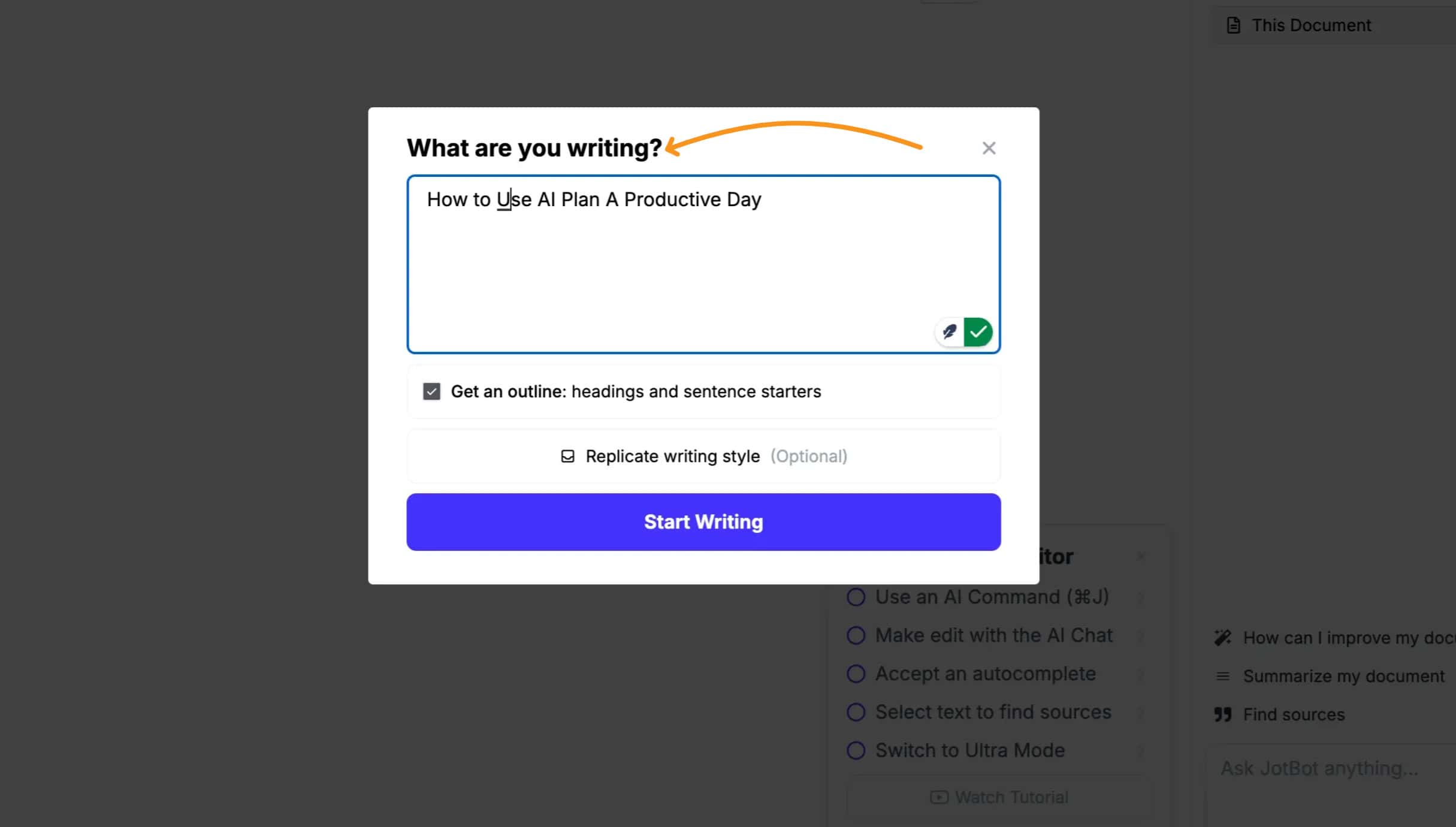
You simply pick a topic—like I tried with “How to Use AI to Plan a Productive Day”—and it immediately creates an outline with key points.
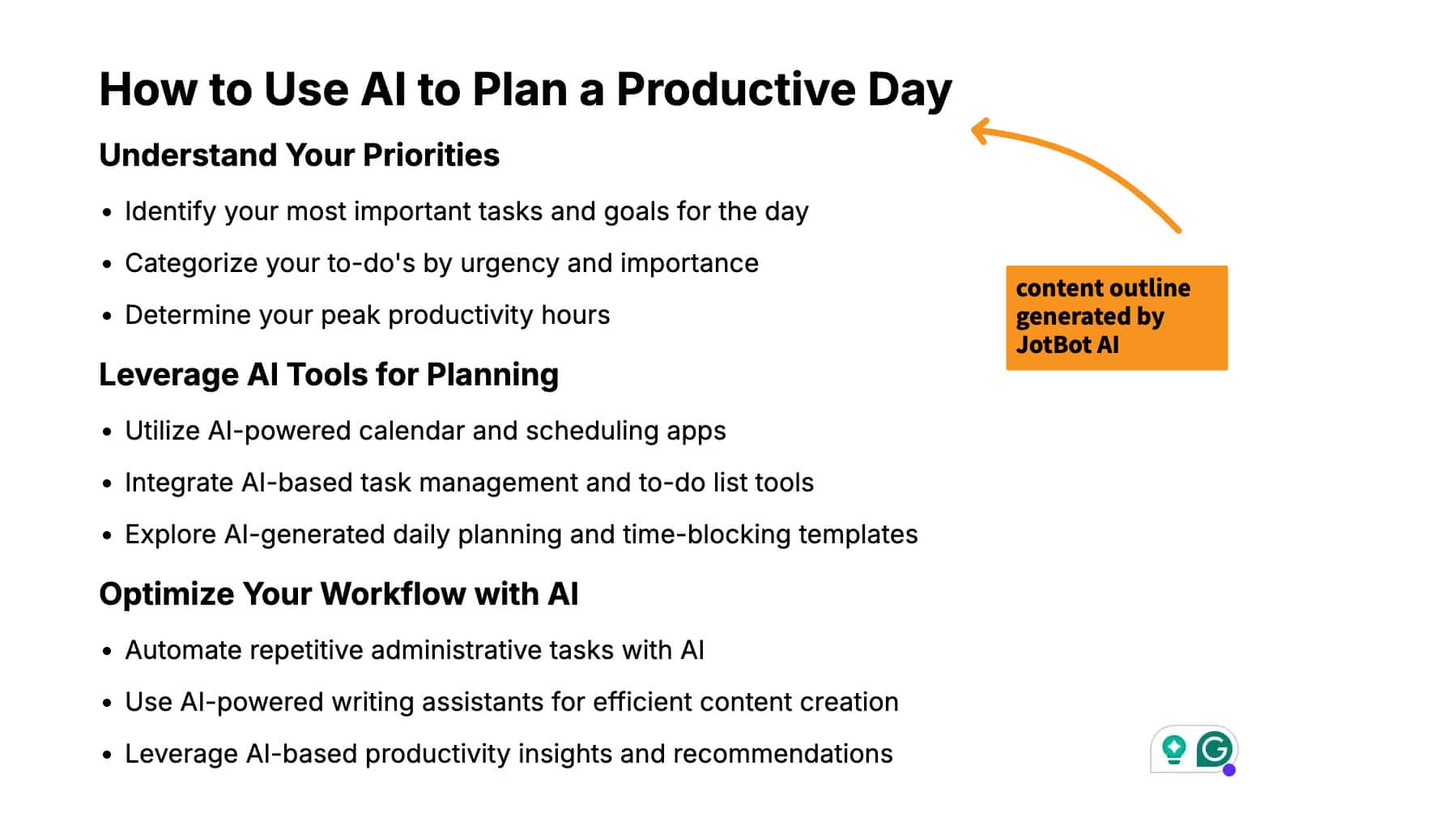
Actually, you can also generate a draft immediately without using the outline, but I just wanted to make sure everything was organized before starting.
You can also upload your own writing, and the tool analyzes your style to match it, which feels super personal and helps keep your voice consistent.
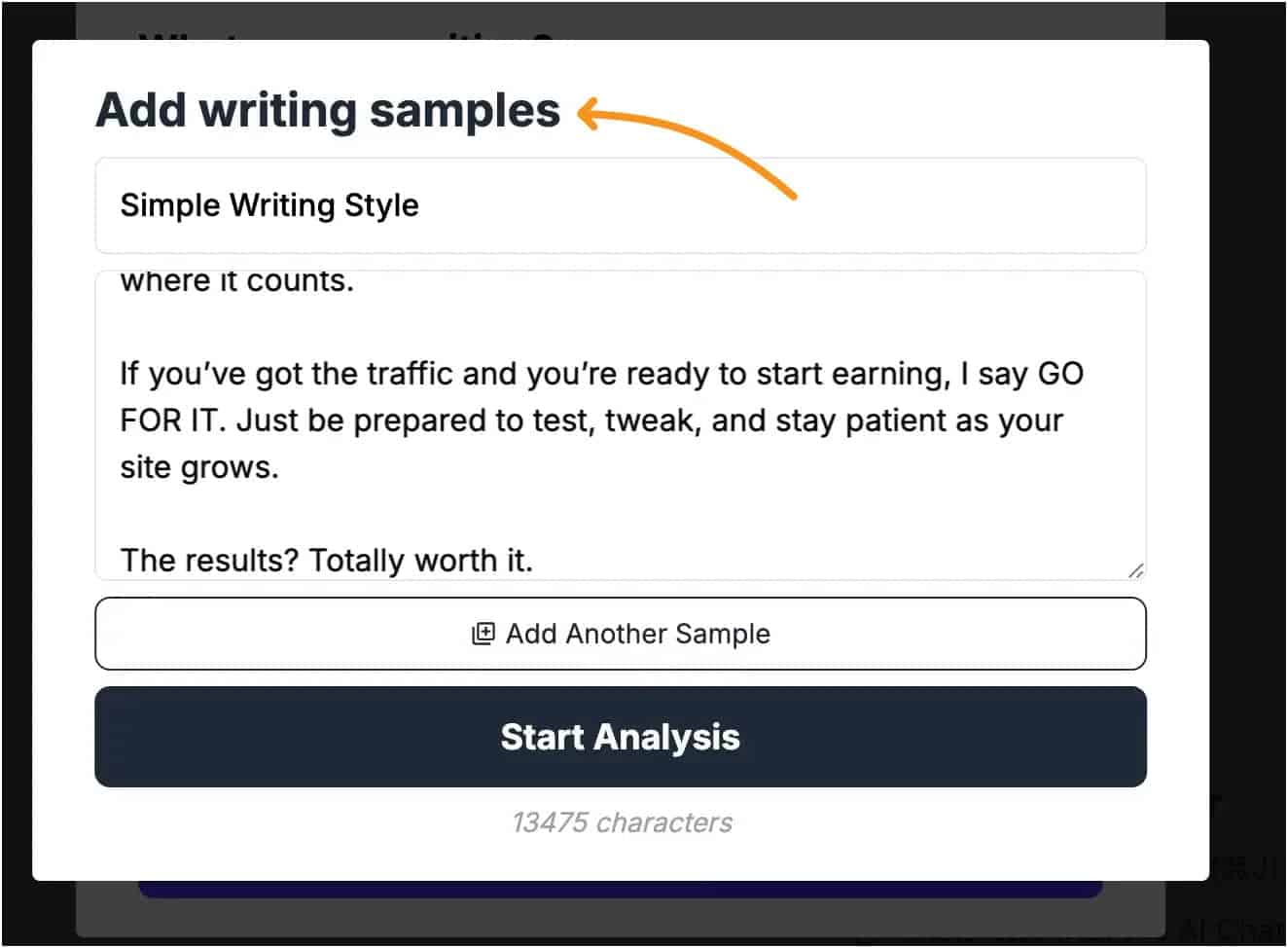
Find and Cite Sources
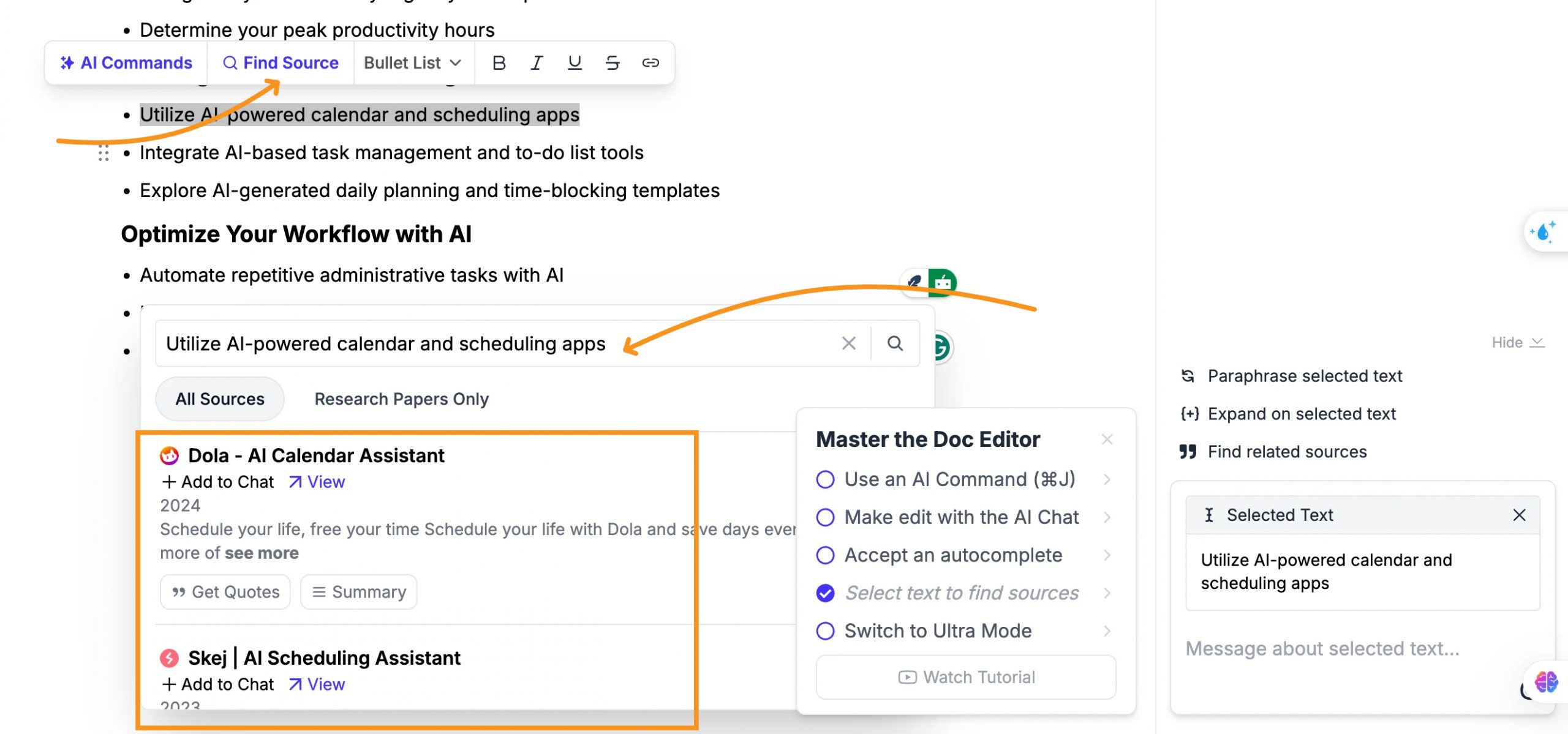
Another feature I liked is that it finds sources and quotes for you.
For example, I asked it to pull a quote about utilizing AI-powered calendar and scheduling apps, and it suggested a source to cite in MLA format.
While the idea of pulling quotes automatically is great, I noticed the tool can be slow, and sometimes it doesn’t insert the text as expected.
That part was a little frustrating, but overall, the tool still gave me a lot to work with.
If you’re someone who struggles with starting essays or finding sources, this feature can save time and give you solid ideas to build on.
Just keep in mind it might need a little patience when it comes to the finer details.
AI Autocomplete
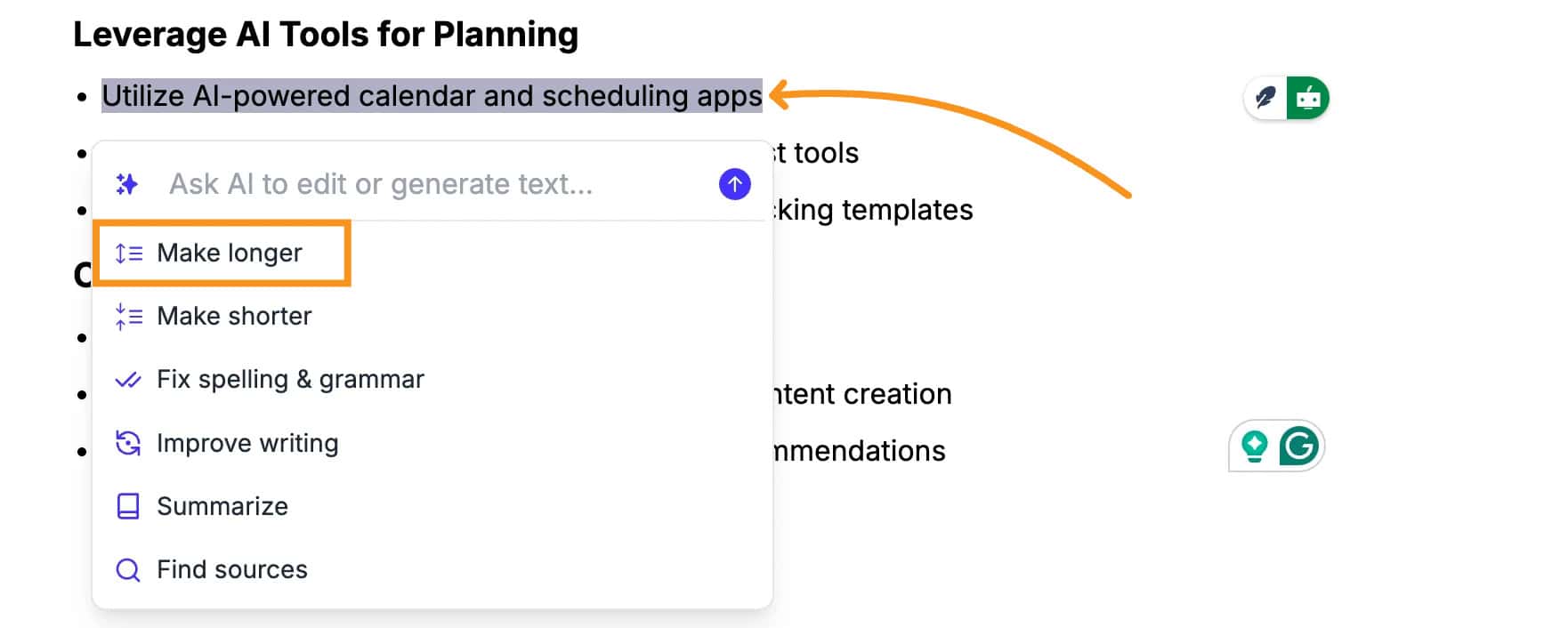
JotBot’s AI Autocomplete is so helpful when I’m working on an outline.
Once I have my points ready, I just click “Make Longer,” and it writes out a full paragraph for me.
It’s great for those moments when I know what I want to say but can’t figure out how to say it.
This tool makes writing feel so much easier and helps me finish my content quickly without overthinking every sentence.
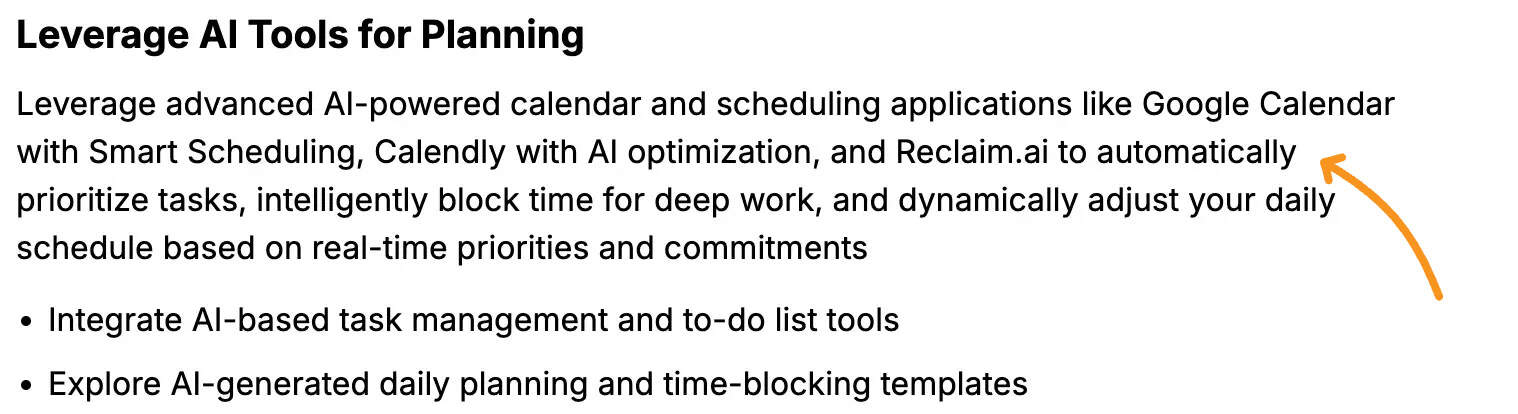
Although, to be honest, the content it creates is short and not in-depth enough.
Still, it successfully mentions the AI planning tool to use, and I can easily start from there to expand and improve it myself.
Chat with Your Sources
You can upload a file, like a PDF or Word document, and ask questions about it. JotBot gives you quick answers, summaries, or clarifies anything you’re unsure about.
This is super helpful when you need to understand something quickly without reading the whole document.
It’s a great tool to save time and get the key information you need.
Detects grammar and spelling mistakes
JotBot’s grammar and spelling checker helps you catch and fix mistakes as you type.
It highlights errors and suggests simple corrections, making your writing clear and easy to read.
This feature is great for emails, essays, or any content where you want to sound professional and error-free. It’s easy to use and saves you time while improving your writing.
Automatic Note-Taking
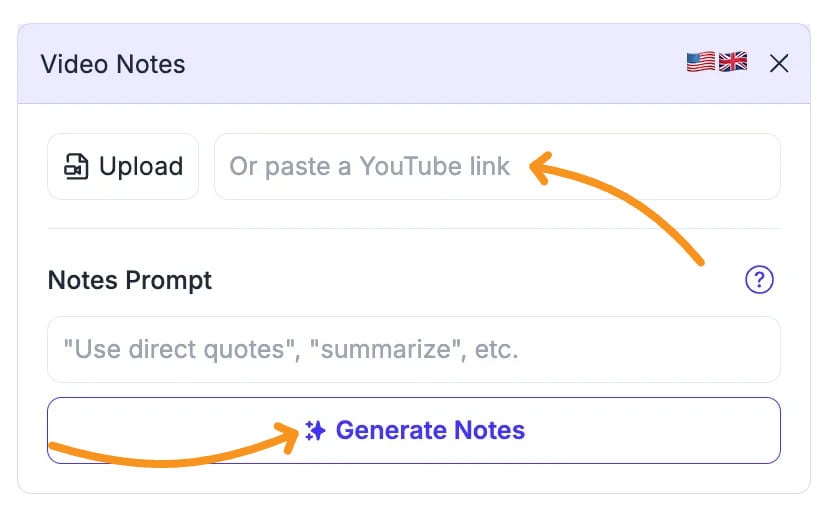
JotBot’s Automatic Note-Taking helps turn spoken words into text during meetings or from videos.
You can upload a video, share a YouTube link, or record audio, and it will create notes for you.
This feature makes it easier to keep track of key points without needing to write everything down manually.
It’s simple to use and saves time when working with audio or video content.
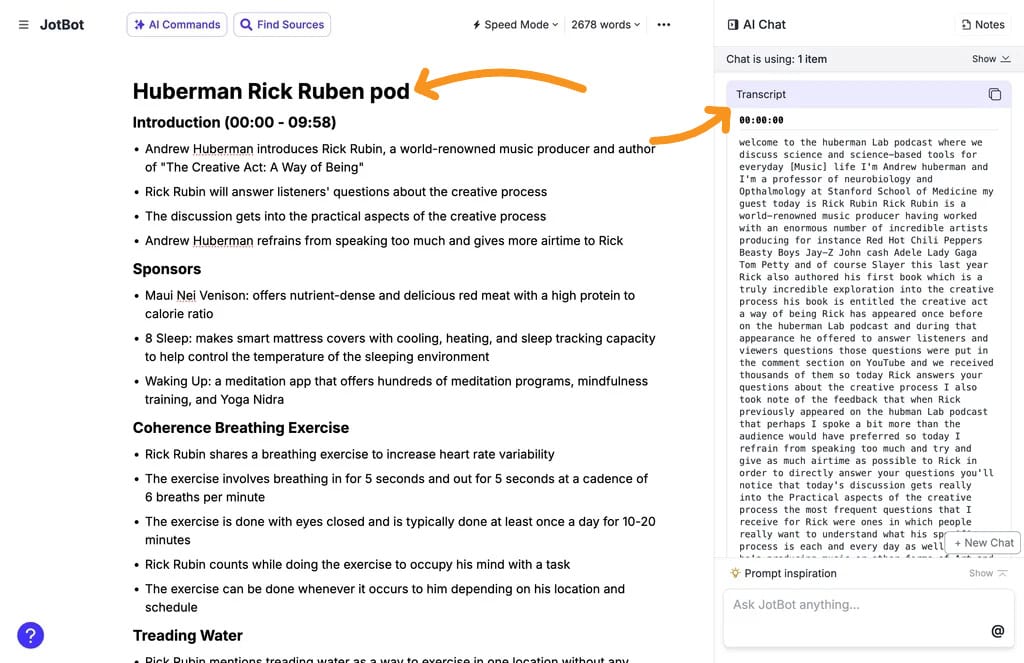
Ask JotBot Anything
Provides instant research help, writing suggestions, or editing tips.
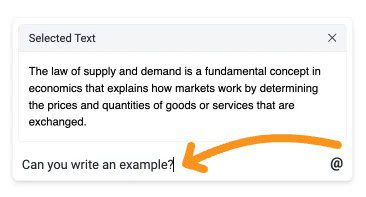
You can type in a question or ask for help with your writing, and it gives you instant answers or suggestions.
Whether you need help finding ideas, improving a draft, or fixing mistakes, this tool makes the process faster and easier.
It’s great for solving writer’s block and making sure your content looks its best.
Write & Edit with Commands
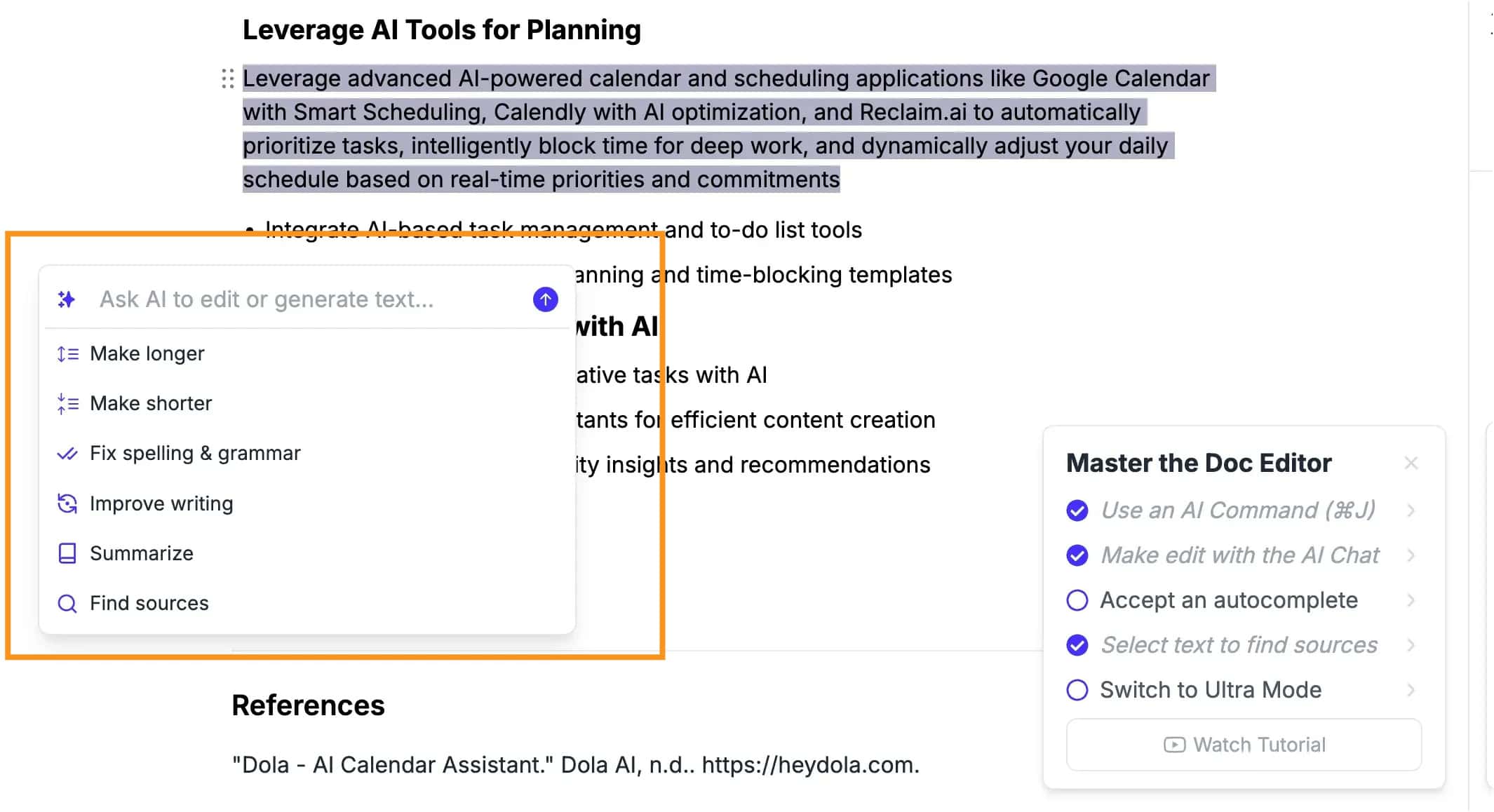
You can highlight a part of your text and ask it to do specific tasks, like rephrasing, summarizing, or changing the tone.
For example, if a sentence feels unclear, just highlight it and type “rephrase,” and JotBot will rewrite it for you.
It’s a quick way to make changes and improve your writing without switching tools or overthinking edits. This feature helps you save time while keeping your content clear and polished.
JotBot AI Pricing Plans
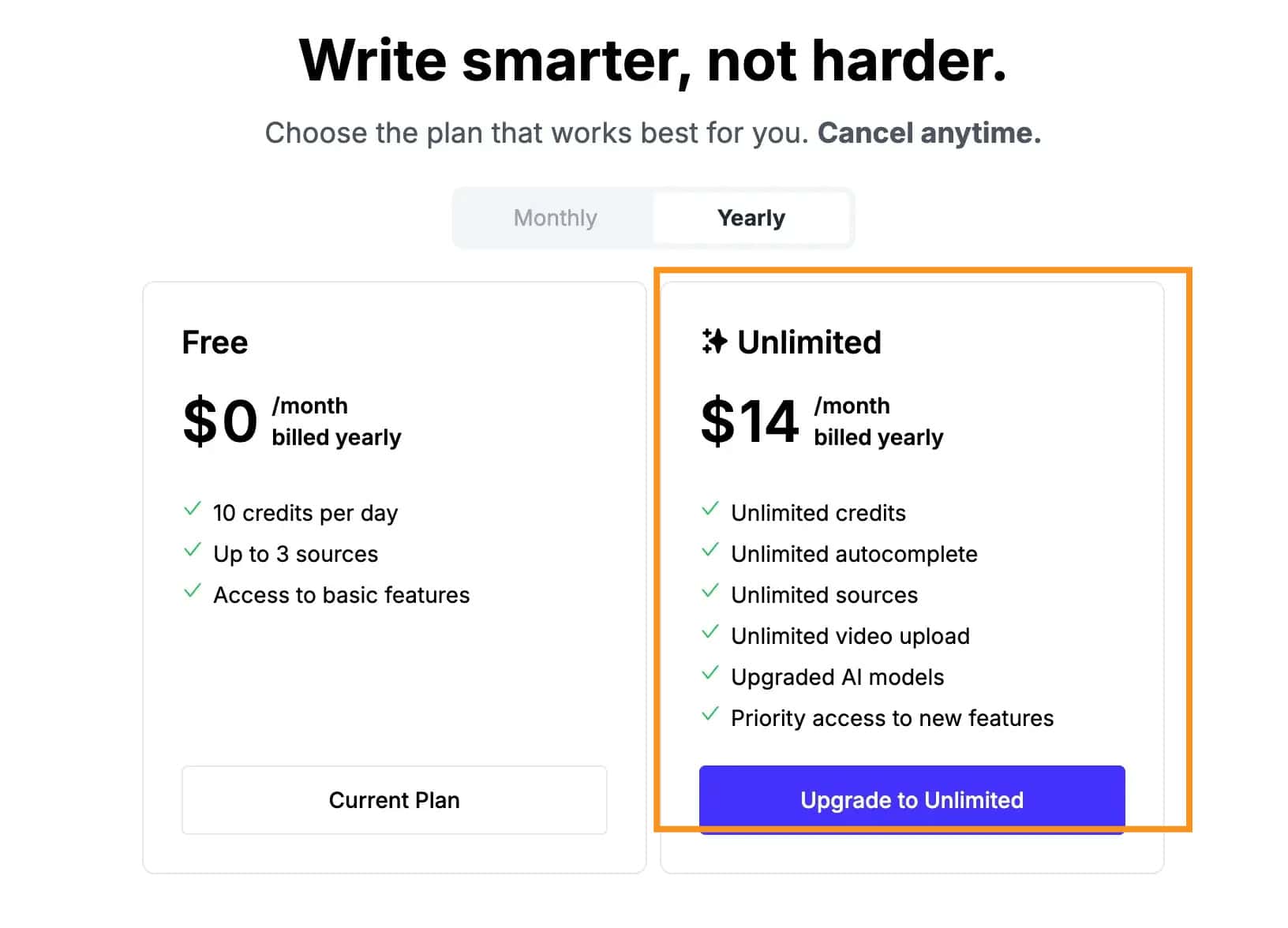
JotBot AI pricing is simple, straightforward, and designed to work for different needs. Whether you’re testing the waters or need a fully-loaded AI tool, JotBot has you covered with two plans: Free and Unlimited. Let’s break it down:
Free Plan
The Free plan is perfect if you’re just getting started or want to try out JotBot’s basic features.
With 10 daily credits, you can use it for quick tasks like writing assistance or basic research.
You also get access to up to 3 sources per query. This plan is great for light users, but you’ll probably run out of credits fast if you need to use JotBot a lot.
Here’s what you get with the Free Plan:
- 10 credits per day
- Access to up to 3 sources
- Basic features
It’s a good starting point, but the limited credits and fewer sources mean it’s best for small tasks or casual use.
Unlimited Plan: $20/month (or $14/month when billed yearly)
The Unlimited plan is where JotBot really shines. With this plan, you get unlimited credits, so there’s no stopping your workflow.
Whether you’re researching, writing, or uploading long videos for note-taking, you can do it all without limits.
Plus, you get upgraded AI models for better performance and priority access to new features.
Here’s what you get with the Unlimited Plan:
- Unlimited credits
- Unlimited autocomplete
- Unlimited sources
- Unlimited video uploads
- Upgraded AI models
- Priority access to new features
If you’re serious about using JotBot for writing, research, or managing large projects, this plan is a no-brainer. The yearly pricing option ($14/month) is especially great for saving a few bucks over time.
Which Plan Should You Choose?
If you’re just curious or only need JotBot occasionally, stick with the Free Plan.
But if you’re someone who writes or researches often, the Unlimited Plan will save you a lot of hassle.
The best part? No confusing price jumps based on usage or extra fees for “add-ons.” Just simple, upfront pricing that scales with your needs.
Final Thoughts
Honestly, JotBot AI has a lot going for it. It’s super easy to use, whether you’re writing from scratch, editing, or pulling information from documents and videos.
The Free plan is great if you want to test it out, but the Unlimited plan is where it really shines—unlimited everything for just $20 a month (or less if you pay yearly).
That said, it’s not perfect. Some features, like automatic quotes, can be a bit slow or buggy at times.
But for the price and what it offers, especially the ability to quickly expand on ideas or generate sections from outlines, it’s a solid option.
If you write often and want to save time, it’s definitely worth a try.
