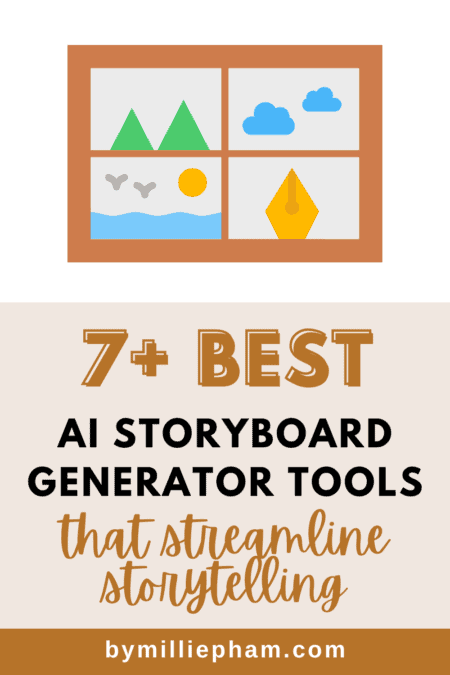bymilliepham.com is reader-supported and contains affiliate links. This means that if you click through and make a purchase, I may receive a small commission at no extra cost to you. Learn more.
Looking for the best AI storyboard generator?
I understand how frustrating it can be to create compelling visual narratives from scratch.
But don't worry, because, in this blog post, I'll introduce you to the 9 top-rated AI storyboard generators on the market that will make your storytelling journey a breeze.
Whether you're a professional filmmaker, a content creator, or a student working on a project, these tools will help bring your ideas to life.
So, let's dive in and discover the perfect storyboard generator for you!

Export options: Export as MP4, PDFs, or import into After Effects.
One-click animatics: Quickly turn storyboards into moving visuals.
Automatic frame numbering
What is the Best AI Storyboard Generator?
1. StoryboardHero
Best with hand-drawn image options
Millie's Take
StoryboardHero, the best AI storyboard generator, makes it super easy to plan out your video storylines. You can get custom images made either by their sketch artists or generated quickly by AI. Plus, you can export polished PDF storyboards complete with voiceovers to simplify your video planning and communication.
What is StoryboardHero?
StoryboardHero allows you to create full concepts, scripts, and storyboards faster and at a much lower cost. It's an all-in-one solution that streamlines your workflow and empowers you to produce stunning storyboards efficiently.
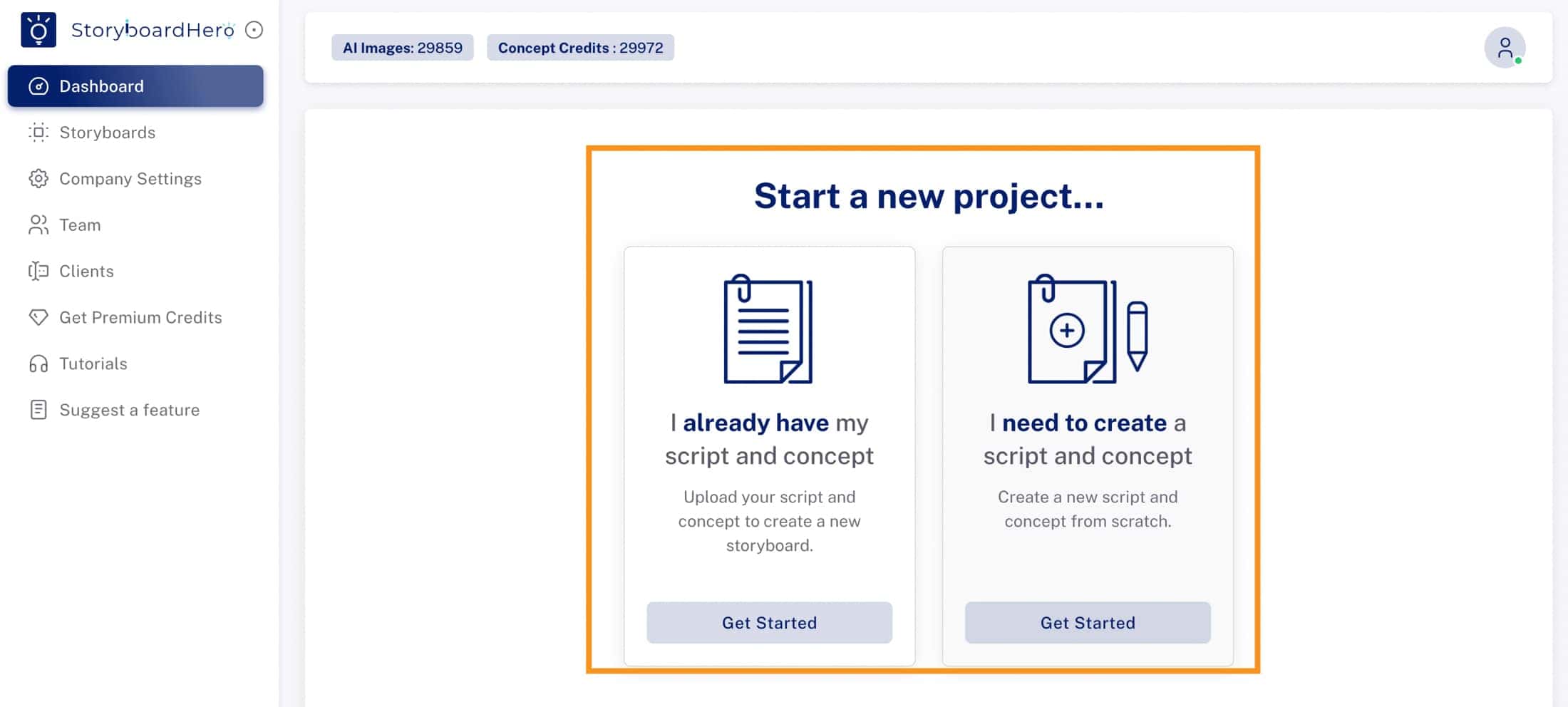
Why I Recommend StoryboardHero AI
Storyboard Hero makes it so easy to plan out and visualize your video projects. You just type in your initial idea, and the AI generates a full script for you, broken down into scenes.
It even separates out the voiceover lines from the visual descriptions, so you can easily craft narration and on-screen action separately.
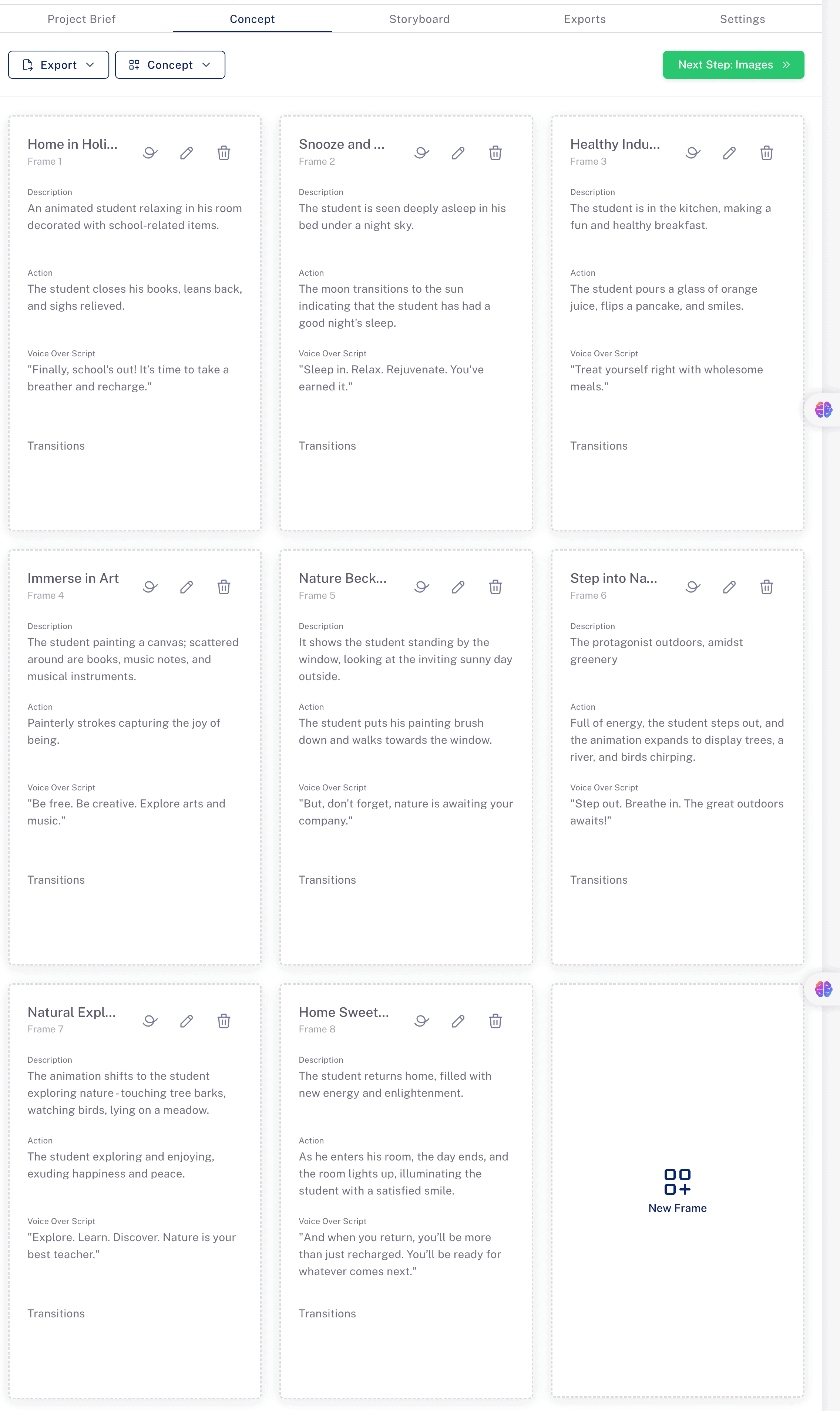
video concepts generated by StoryboardHero
If you don't love the initial script, no problem; you can keep generating new concepts until you find one you like.
And once you have your script, Storyboard Hero can create storyboard images for you in different art styles. You can either use the AI image generator or have their team of sketch artists draw custom images.
Here is the full storyboard that I used StoryboardHero to create without any edits. You can click here to see it.
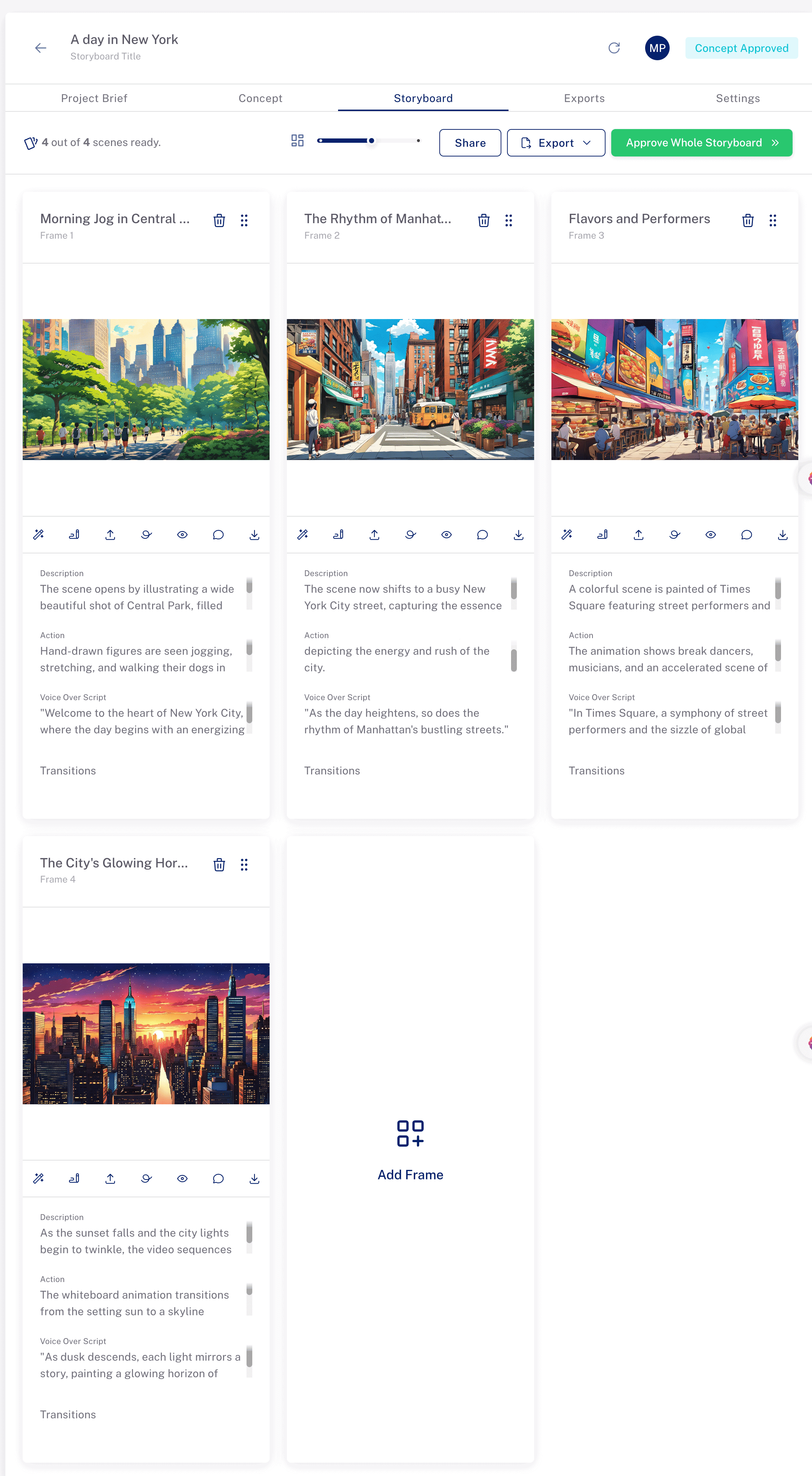
To be honest, I'm surprised by the quality of the images generated. They align well with the story I had in mind, and it's impressive to see the details and style the AI managed to incorporate.
However, if you want a more personalized and unique touch, having the images drawn by real artists is a great option.
It takes some credits and time for the real artist to do their job; for me, it took 22 credits for 8 scenes.
Also, Storyboard Hero really stands out when it comes to collaborating with your team members. As soon as someone finishes a task, an email update goes out to the whole team.
And in the dashboard, you can see the latest progress in real-time. This keeps you informed about every new step in your project, helping you to keep things running smoothly.
You've also got the option to add comments or give approvals to your team's work before another team member jumps into the next phase. This keeps the whole team aligned and makes sure the work keeps flowing without a hitch.
I love how easy Storyboard Hero makes it to visualize and plan videos from start to finish.
And they keep adding new features too, like custom branding on the PDF exports.
You can add a custom logo and choose colors that match your brand's look and feel, giving your storyboards a professional appearance.
Product Update
- StoryboardHero now can work in multiple languages other than English
- A recent upgrade now accurately transforms descriptions like "a busy MRT train with a student on his phone and an old man behind" into precise image
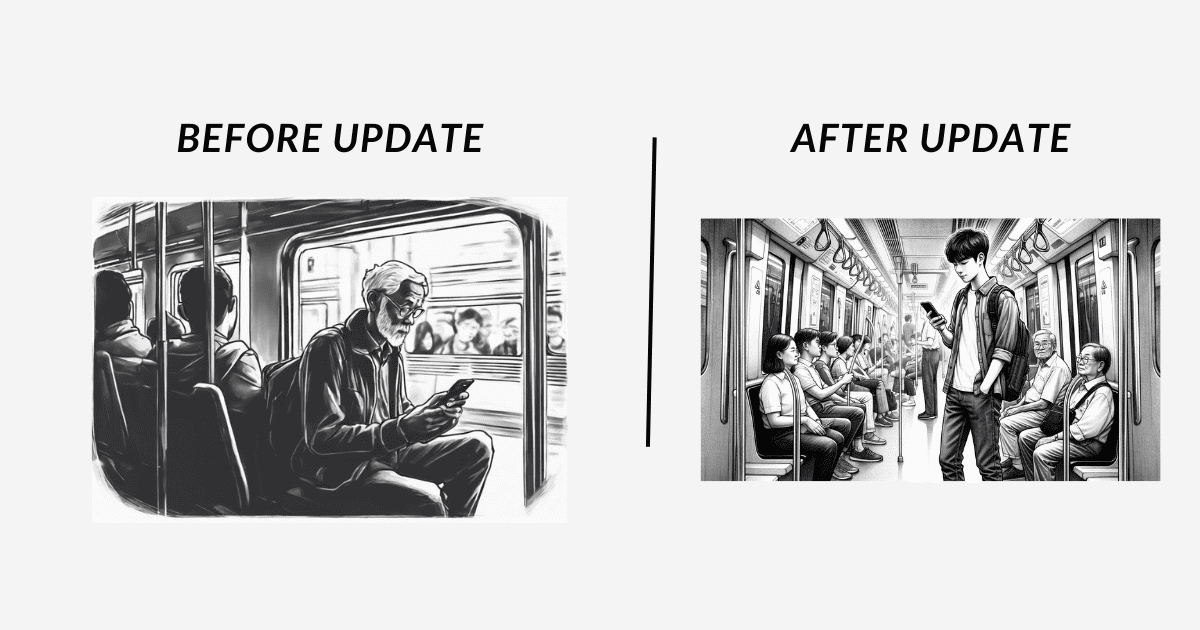
The upgrade maintains consistent character appearance across various settings, whether it's a park, city, or space.

- Create videos from your storyboards, so you can bring your visual narratives to life with ease and share your stories in a more engaging format.
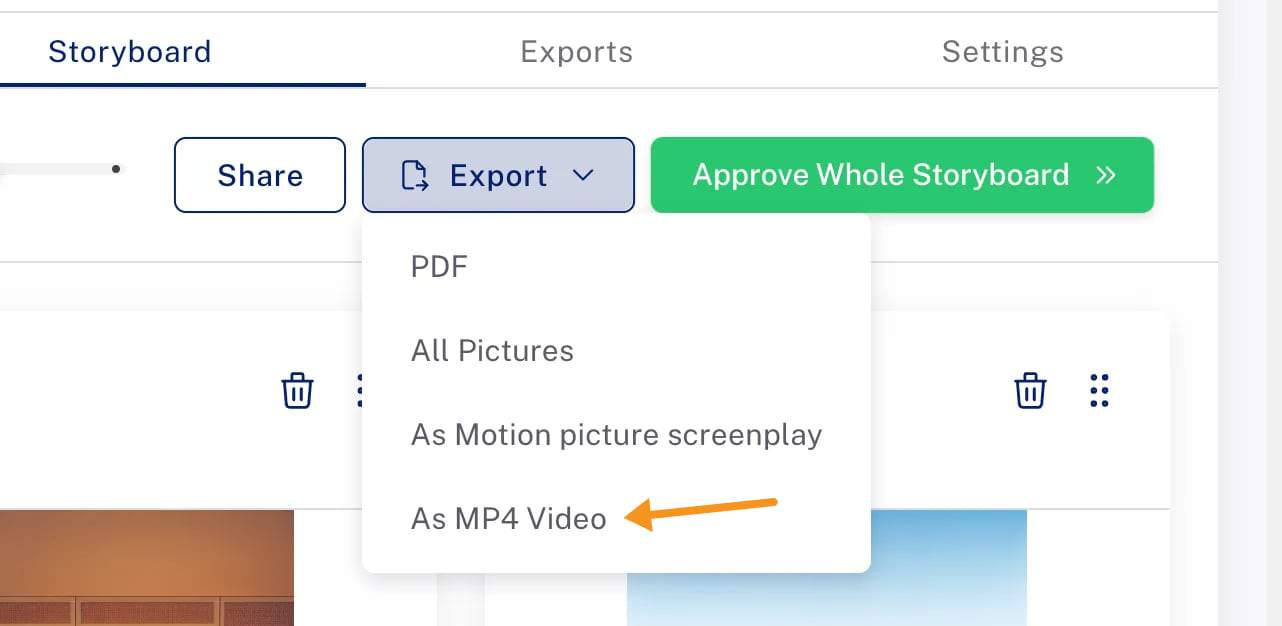
- Prompt field under each image ensures character consistency throughout your storyboards:
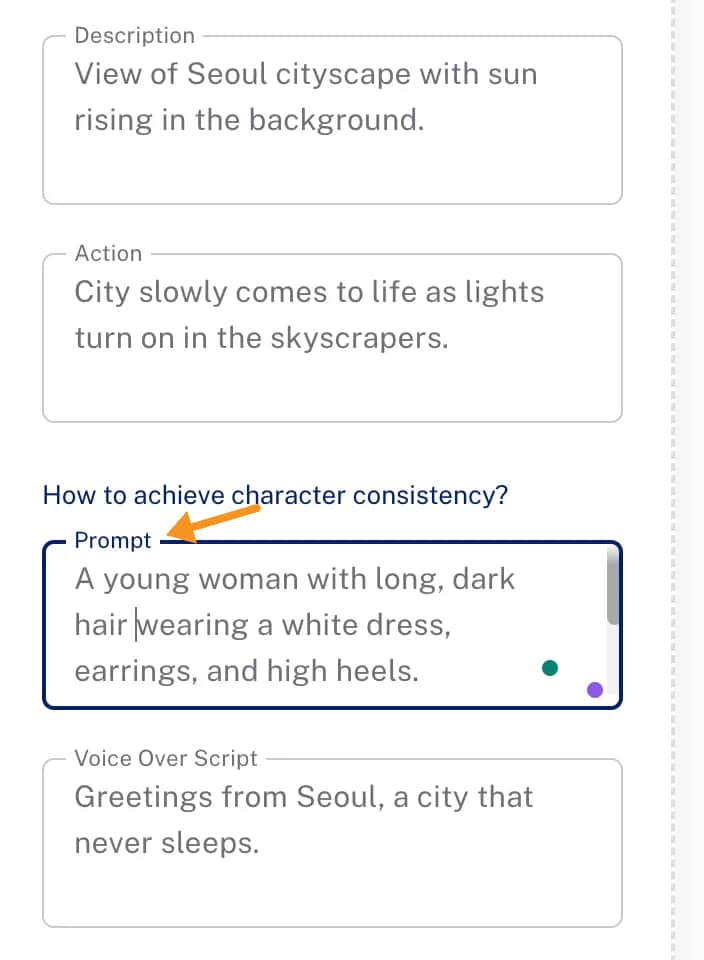
- You can generate UNLIMITED standard AI images
- You have TWO image options:
- Standard images, which are unlimited and work for most needs.
- Premium images, which are limited by your plan, are better for consistency and complex scenes.
What I Like/Dislike About StoryboardHero
Pros:
Cons:
Pricing
Storyboard Hero has a few different options depending on your needs:
- Solo - $19/month (1 user, Unlimited storyboards, 100 AI images/month, PDF exporting)
- Starter - $49/month (5 users, Unlimited storyboards, 600 AI images/month, PDF exporting)
- Advanced - $199/month (10 users, Unlimited storyboards, 2,500 AI images/month, PDF exporting)
- Enterprise - Custom pricing (Unlimited users, Dedicated account manager, Customized billing, Unlimited storyboards)
The cool thing is you can always top up image credits if you need more custom sketches. And no matter which plan, you get access to all of Storyboard Hero's features for simplifying video pre-production.
Get your FREE 7-day trial:
2. Elai's AI Storyboard
Best with automatic script-to-video
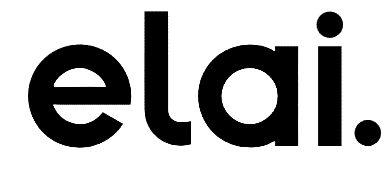
Millie's Take
Elai's AI instantly turns your ideas into video storyboards. Just type a prompt and it will generate scripts, scenes, graphics, and voiceovers for you. This saves you hours of manual work building storylines and visuals from scratch.
What is Elai's AI Storyboard
With Elai, you can craft video storylines scene-by-scene in a storyboard format. You can generate a script from a prompt, paste in a script you already wrote, or type it out manually.
The cool part is Elai has AI features that can enhance your text as you go, like making it more engaging or professional sounding. This saves you time instead of editing scripts yourself.
Once your storyboard script is ready, Elai lets you instantly convert it into video slides with scenes and images. You don't have to manually sketch each part or figure out visuals.
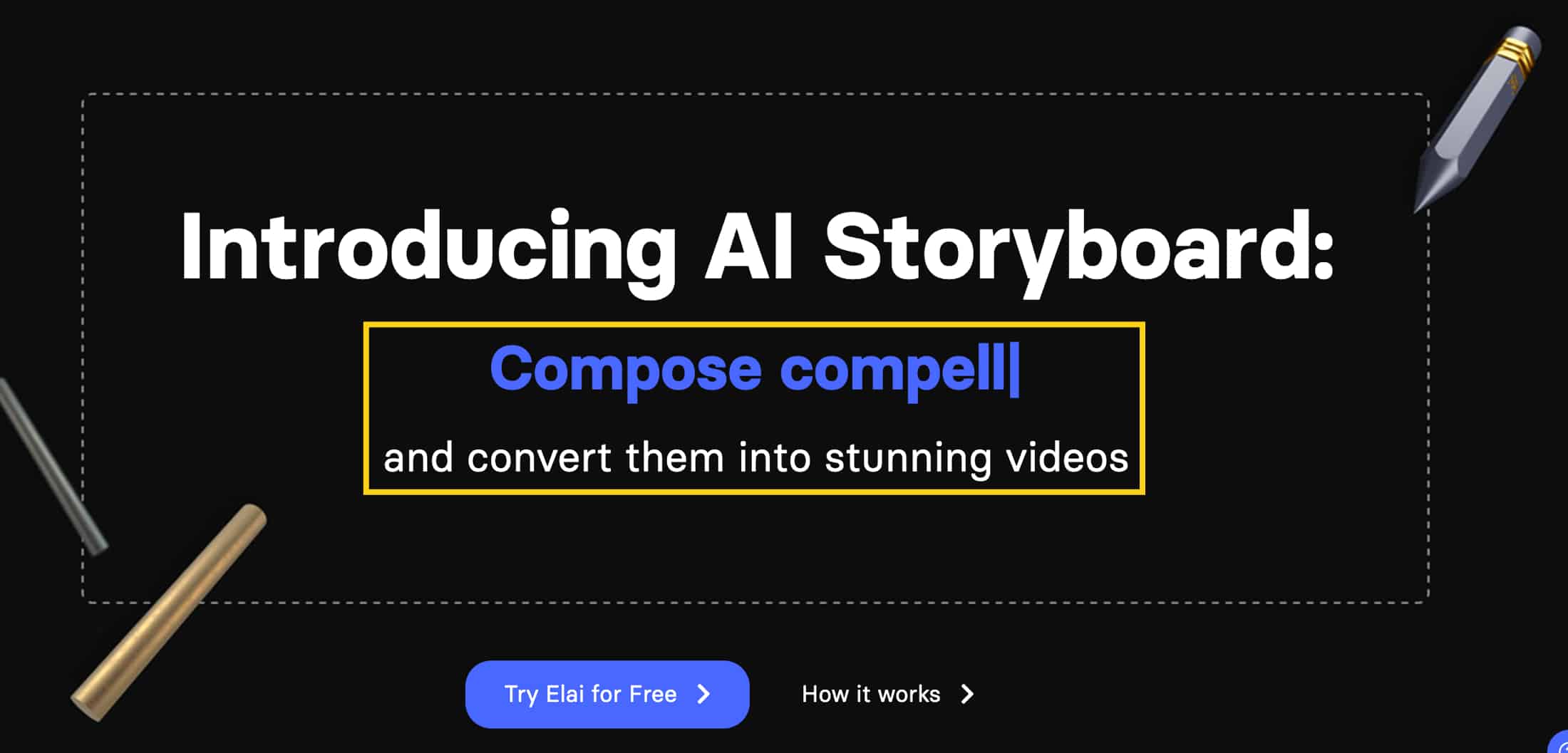
Why I Recommend Elai
The cool part is that Elai has templates and layouts to start your storyboard. Then you just add a few headings, and their AI will generate full scripts for each slide.
You can also get started by typing a prompt, pasting a script, or writing scenes manually.
With Elai's automatic script-to-video conversion, you don't have to figure out visuals either. It turns your text into full storyboard slides with scenes, images, and more.
It's amazing to see it automatically write out the storyline like that!
You can add as many slides as you want and have the AI generate content for each part.
And you can tweak the text until it's just right. This saves you so much time instead of writing scripts from scratch.
Elai also has tons of avatars, graphics, and voices, so you can visualize your storyboard.
In just a few clicks, you can take a simple idea and create a full video narrative with custom visuals and voiceovers.
Elai makes planning animated shorts, tutorials, commercials, and other videos so much easier. The AI does the hard work of crafting detailed scripts and storyboards for you.
What I Like/Dislike About Elai
Pros:
Cons:
Pricing
Note that all plans give you access to the AI storyboarding features:
- The Free plan lets you try the AI storyboarding with 1 minute of credits.
- The Basic plan starts at $23/month and includes 15-40 video minutes per month, 80+ avatars, and basic collaboration features.
- The Advanced plan is $100/month and includes 50-200 video minutes monthly, plus more avatars, translations, and enhanced collaboration.
- The Custom Enterprise plan provides unlimited minutes, seats, custom avatars, and additional services like voice cloning. Pricing is customized for each organization's needs.
The key things to know are:
- All plans let you use the AI storyboard generator
- More minutes = more video output
- Advanced unlocks more avatars, languages, etc.
- Enterprise is fully customized with extras like voice cloning
- Can supplement with add-ons like custom avatars
So whether you choose Free, Basic, Advanced or Enterprise, you'll have access to Elai's AI storyboarding capabilities. The higher tiers provide more credits and additional features.
3. Boords
Best with After Effect integration

Millie's Take
Boords' AI assistant guides you through creating storyboards, automatically updating frame numbers along the way—this saves tons of tedious manual work. The ability to easily collaborate by sharing storyboards and gathering feedback online streamlines your team's review and approval process.
What is Boords?
Boords is packed with features like automatic frame numbering, one-click animatics, secure online sharing, and a user-friendly AI Assistant.
With Boords, you'll save time, streamline your workflow, and create professional storyboards that leave a lasting impression.
Whether you're a filmmaker, content creator, or part of a video team, Boords provides the tools you need to streamline your workflow and create professional storyboards that stand out.
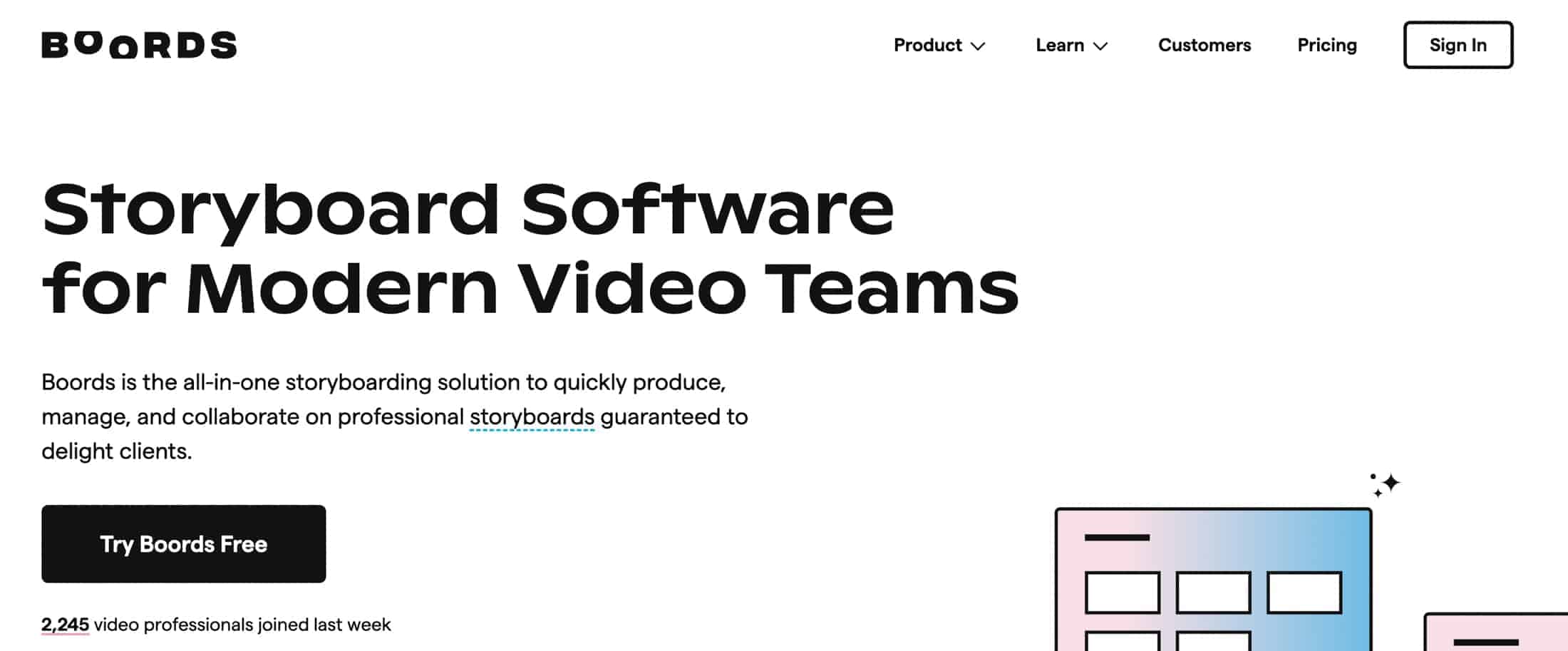
Why I Recommend Boords
I highly recommend Boords as it has cool features that make the whole process faster and more fun.
One of the best things about Boords is its AI-assistant feature. It's like having a helpful friend who guides you through creating storyboards.
One of the most time-consuming tasks in storyboarding is manually updating frame numbers. But with Boords, that's a thing of the past. It automates frame numbering, freeing you from the tedious work and allowing you to focus on your creativity.
But there's more to Boords than just automation.
The AI-assistant feature provides valuable support throughout the storyboard creation process, helping you streamline your workflow and save time.
The AI-assistant feature of Boords can do all of this for you:
- Create new storyboards from scratch or within existing storyboards without any frames.
- Automatically updating frame numbers. You don't have to worry about changing them yourself when you add or remove scenes. It's a real time-saver!
- Offers a range of pre-built prompts designed for different types of storyboards, such as marketing videos, animated videos, training videos, and public service announcements.
- Generate storyboards in over 20 languages.
- Create custom prompts for the AI Assistant to suit your specific needs.
- Boords utilizes the ChatGPT3-5 API to power the AI Assistant while prioritizing data privacy.
Boords also lets you transform your storyboard into an animatic with just one click. That means you can visualize your video faster, complete with frame timing, subtitles, and sound. Animatics are like moving storyboards that show how your video will look.
You can add frame timing, subtitles, and sound to make it even cooler.
More than that, working together with your team is super easy with Boords. You can share your storyboards online and receive feedback on specific frames.
It's fantastic for collaboration and makes the entire revision and approval process simple. You can even check off feedback items directly within Boords, just like crossing things off a to-do list!
Additionally, you have the ability to share your animatics online, export them as MP4 files, or import them directly into After Effects. These features give you flexibility in showcasing and presenting your work to others.
What I Like/Dislike About Boords
Pros:
Cons:
Pricing
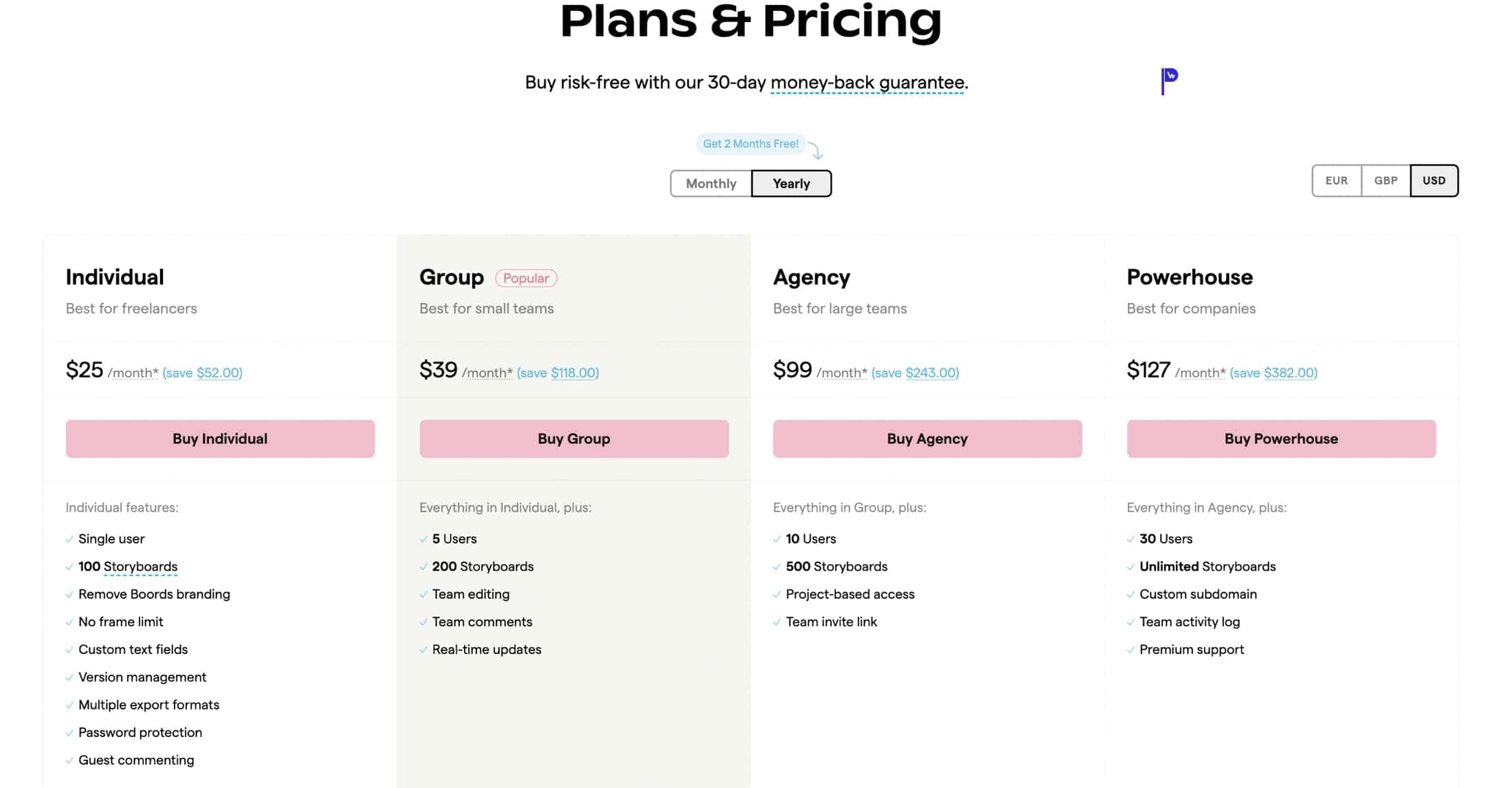
Boords offers different pricing plans to suit your needs. Here are the available options:
- Free Plan: Gives access to most of the paid features, but there is a limit of 2 storyboards. And all images or exports will have watermarks.
- Individual - $25/month (1 user, 100 storyboards, 1,200 AI credits/year)
- Group - $39/month (5 users, 200 storyboards, 3,000 AI credits/year)
- Agency - $99/month (10 users, 500 storyboards, 9,600 AI credits/year)
- Powerhouse - $127/month (30 users, Unlimited storyboards, 12,000 AI credits/year)
The key differences are the number of user seats, storyboards allowed, and AI image credits. More expensive plans have higher limits and additional collaboration features. All plans provide access to the core storyboarding tools.
Get 20% off your first payment with my exclusive discount code 'BOORDS20' and create your first storyboard with the power of AI!
4. Voxxio
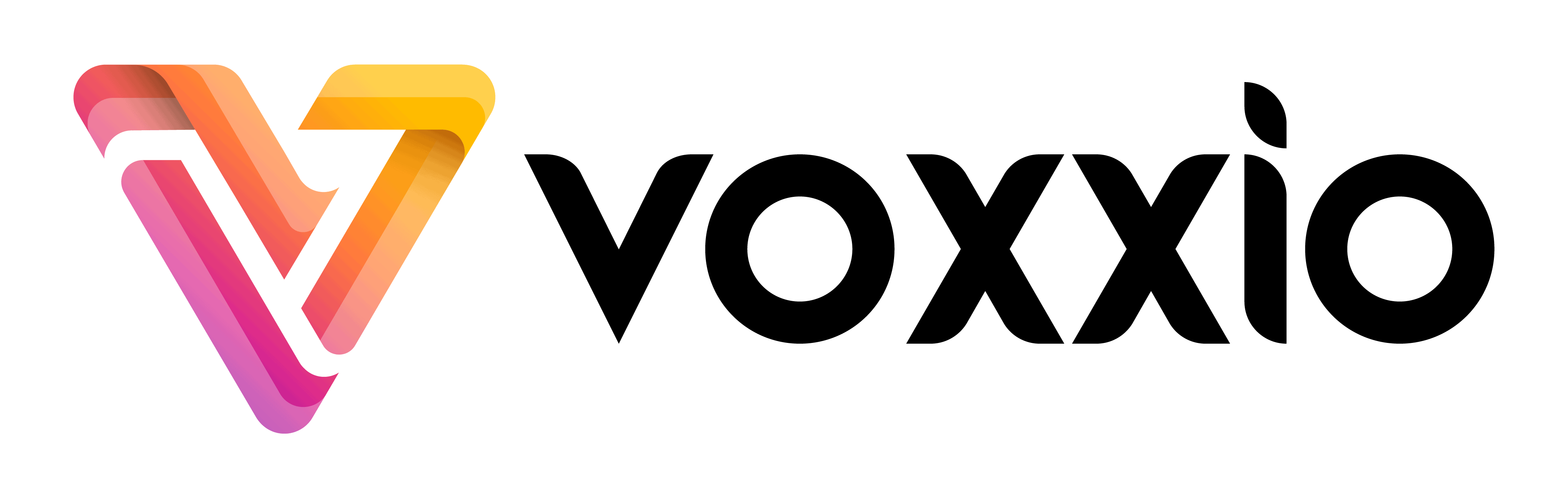
Millie's Take
Voxxio instantly transforms your voice or written story ideas into full visual storyboards using AI - no artistic skill required. The ability to quickly reorder, edit, or remake scenes enables rapid iteration as your story evolves. V
Best for creating storyboard from your speech
What is Voxxio?
Voxxio makes it easy to create storyboards for your video projects. It uses AI to turn your ideas into visual stories in like no time!
Here's how it works:
- You just go to Voxxio's website and start a new storyboard.
- Then you enter some key info like what type of video it is and how many scenes you want.
- Next, you describe your story idea either by typing it or speaking into your microphone.
- After that, Voxxio's AI goes to work generating storyboard panels and scene descriptions based on what you entered.
If you want, it can even create a voiceover script too! Then Voxxio creates storyboard images for each scene using the different art styles you pick.
The best part is that you can reorder scenes, edit the descriptions, or delete and remake the images if needed.
In just a few minutes, you've got a complete visual storyboard you can use to plan your video.
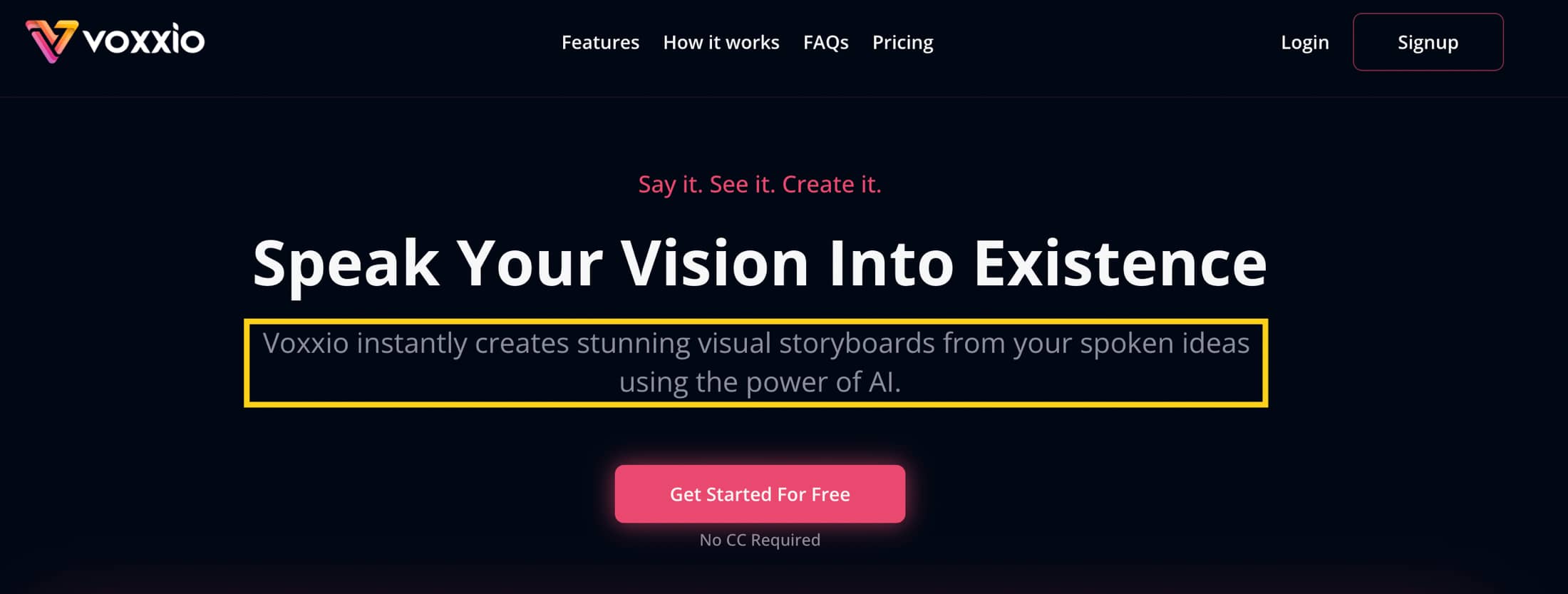
Why I Recommend Voxxio
Compared to other storyboarding tools, Voxxio stands out because of how incredibly fast and easy it is to turn ideas into visual stories.
Just by speaking or typing a narrative, Voxxio's AI generates full storyboards for you automatically. No artistic skills required!
Based on research, speech is times faster than just typing, just image how much time
Things that would take forever to storyboard manually can now be conceptualized and visualized in minutes with Voxxio.
That speed and ease of use is why I highly recommend it, especially for anyone new to storyboarding.
What I Like/Dislike About Voxxio
Pros:
Cons:
Pricing
So Voxxio offers a few different options depending on what you need. Let's start with the free plan.
- The free version gives you 15 credits a month to generate AI images. It also lets you turn speech into storyboards, but limits you to 5 panels and adds watermarks. This is great for trying out the basic features at no cost!
- Next up is the Basic plan at $20/month. This lifts the limits so you get 50 AI concepts per month and up to 25 panels. Plus no watermarks, access to drafts, and PDF exports. If you want to create visual stories more regularly, Basic is very affordable.
- Now if you are storyboarding lots of videos, the Premium plan at $79/month is ideal. You get 350 credits monthly for AI image generation, unlimited storyboard panels, and priority customer support. So for professional creators, Premium gives you all the capabilities with no caps.
The key is that credits are used each time you have Voxxio generate AI images for your storyboard scenes. You can supplement by buying extra credits if needed. But the monthly plans give you plenty to work with.
5. StudioBinder Storyboard Creator
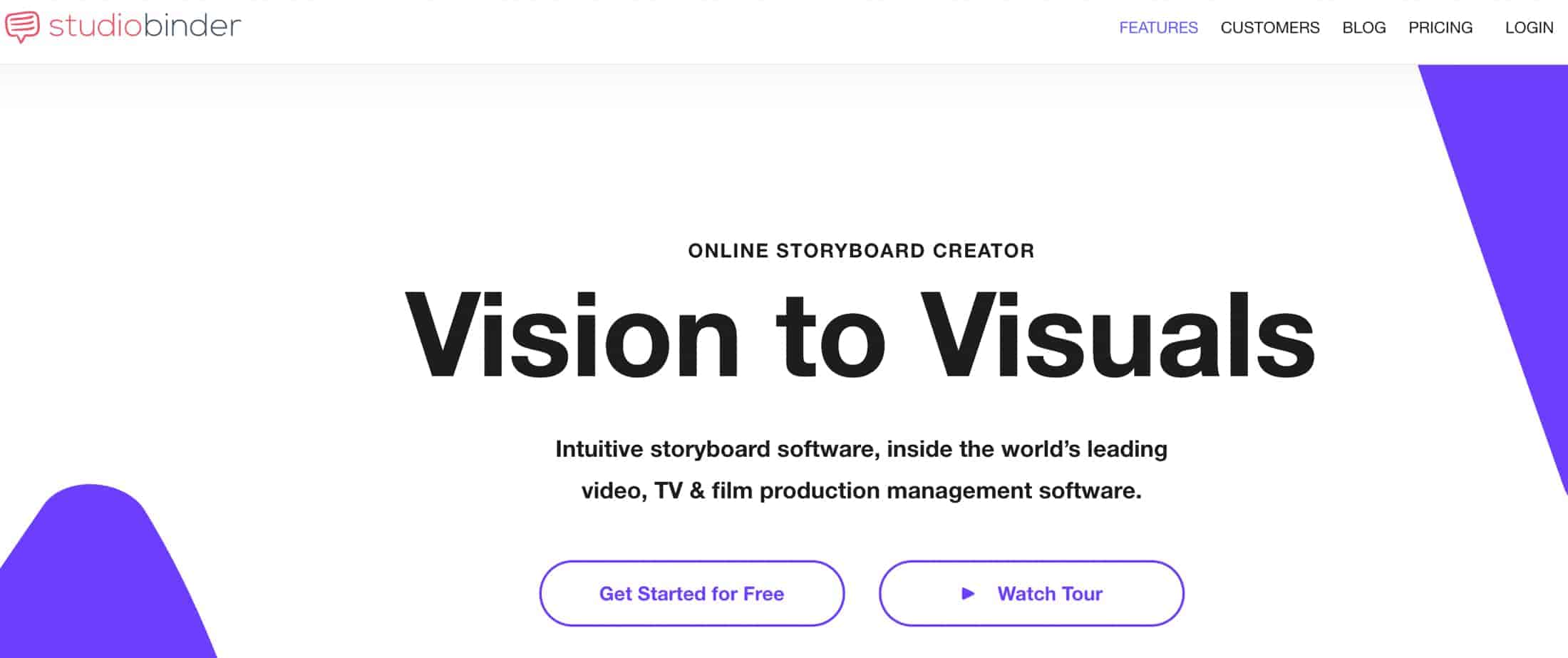
What is StudioBinder?
StudioBinder is an online tool for visualizing and planning video projects. It uses AI to analyze your script and automatically generate a shot list, schedule, and budget.
The storyboard creator feature in StudioBinder generates storyboards from synced scripts, saving time and effort. You can customize storyboards with image editing tools and add shot specs for details. The Shot Tagger feature helps match shots to dialogue or action in the script. It's a convenient and collaborative way to create professional storyboards.
Why I Recommend StudioBinder
One of the cool things about StudioBinder is that it automatically generates storyboards from your script.
You can create storyboards quickly by dragging and dropping your pre-written script in any format or writing one directly in StudioBinder, and it will automatically generate storyboards for each scene. It's like magic!
There are different layouts for you to choose from. You can also change the size and shape of your frames easily.
But it doesn't stop there. StudioBinder has a nifty feature called Shot Tagger, which enables you to tag shots directly from the script. So if there's a specific line of dialogue or action that you want to capture, just select it, and StudioBinder generates a panel for that shot.
It's like matching the perfect visuals to your script seamlessly.
When customizing your storyboards, you can choose from a buffet of shot specs to add all the necessary details.
Want to make your storyboards look even more professional? Use the image editing tools. and you can:
- scan sketches
- apply filters
- adjust colors and exposure
- add text and arrows
It's kind of like having a mini photo editing studio right within StudioBinder.
Just like Boords, collaborating with your team is a breeze in StudioBinder. You can share your storyboards with anyone and invite them to provide feedback or make changes. It's perfect for working together and getting everyone on the same page.
When you're done with your storyboards, you can export them as PDFs or share them as mobile-responsive links. It's so convenient and easy to showcase your work to others.
StudioBinder is a fantastic tool for storytellers, filmmakers, and video creators. It simplifies the storyboard creation process and helps you turn your visions into reality.
Give it a try and see how it can transform your storytelling journey.
6. StoryboardThat
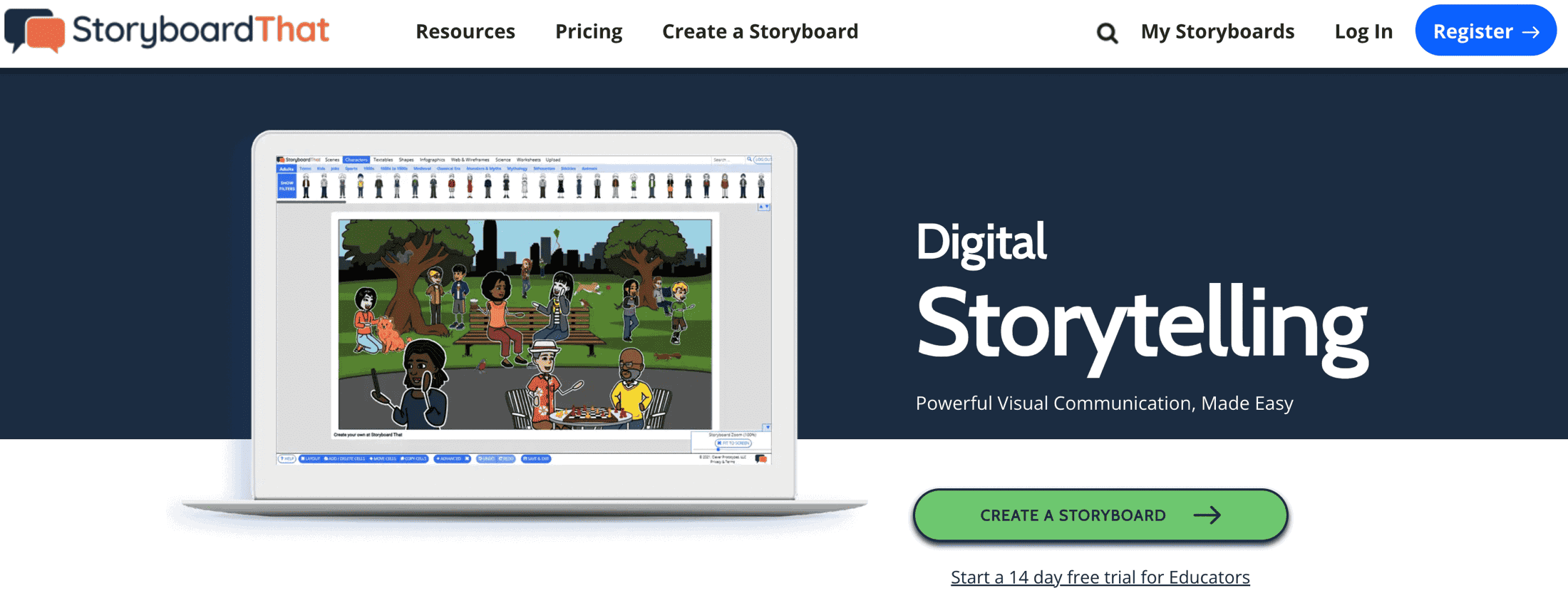
What is StoryboardThat?
StoryboardThat is an online tool that helps you create digital stories and comics. It provides a platform where you can easily create storyboards using various backgrounds, characters, and objects, even if you're not an artist.
You can customize your story with text and images, and choose from different layouts like worksheets and posters. It's a great tool for expressing your ideas and organizing your thoughts visually.
Why I Recommend StoryboardThat
You can choose from hundreds of backgrounds, characters, and objects to create your own unique story when generating storyboards. Whether you want to talk about your favorite sport or go on an exciting adventure, there's something for everyone.
Also, you can customize your story with text, and images, and even use different layouts like worksheets and posters. There are endless possibilities to be creative and organize your thoughts!
The best part is that you don't need to worry about being a professional artist or spending a lot of money.
You can start with the free version and create two storyboards per week. And if you want more features, you can upgrade to the premium version.
Teachers will love StoryboardThat too! It has over 3,000 lesson plans and activities that you can use in your classroom. It's a great way to make learning fun and engaging for your students.
Whether you're a student, teacher, or just want to have fun, StoryboardThat is the perfect tool for you. It's easy to use, allows you to share your work online, and lets your creativity shine.
So go ahead, give it a try, and start creating your own awesome stories today!
7. Storyboarder.ai
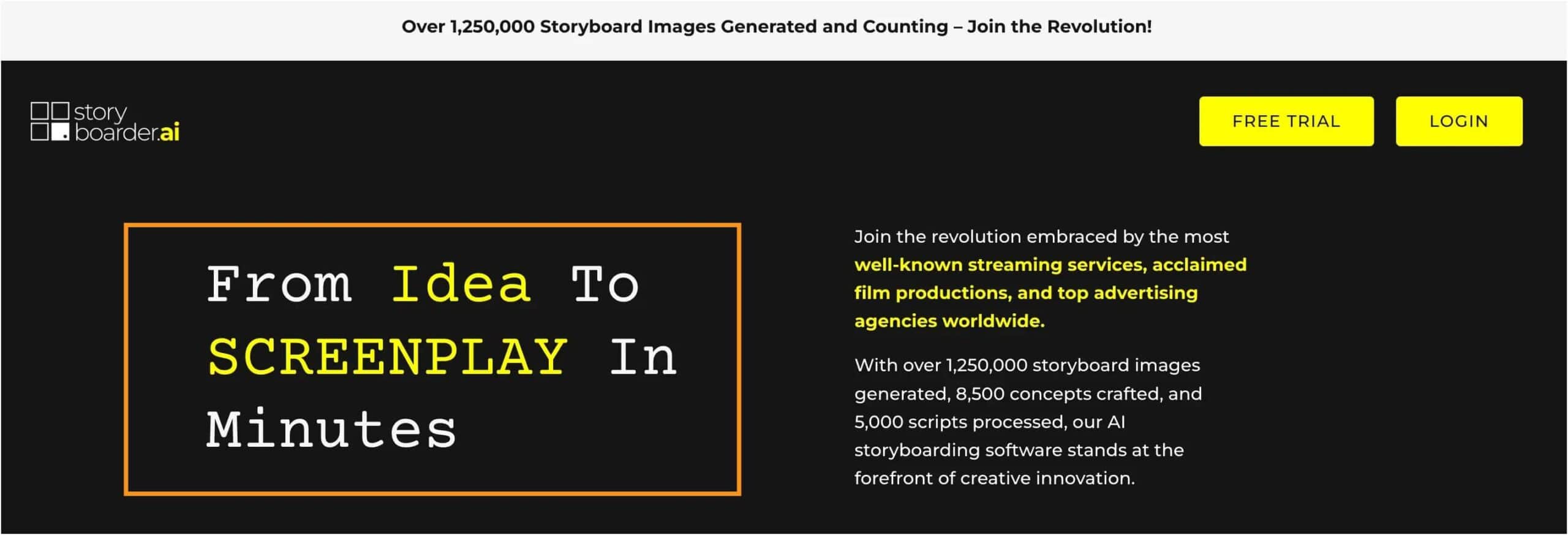
What is Storyboarder.ai?
Storyboarder.ai is an AI-powered tool that helps you quickly create storyboards, animatics, scripts, and shot lists from a simple idea.
The platform offers features like turning static images into videos and maintaining consistent art styles across projects.
Whether you're working on commercials, films, or social media content, Storyboarder.ai streamlines the creative process by providing high-quality visuals and scripts in minutes.
Why I Recommend Storyboarder.ai
Storyboarder.ai is a powerful tool for anyone creating visual content, from filmmakers to social media managers.
It simplifies the entire workflow by handling everything from scripts and shot lists to storyboards and animatics, all in one platform.
The AI generates high-quality, consistent visuals, saving you time and ensuring your project looks professional from start to finish.
Its ease of use, versatility across various industries, and ability to create dynamic videos from static images make it a go-to tool for efficient, creative storytelling.
Plus, regular updates and expert support ensure it keeps evolving with your needs.
Pricing
- Trial: Free – 2 projects, up to 10 pages, 6 shots per project.
- Starter: $49/mo – 5 projects, up to 10 pages, unlimited shots.
- Pro / Agency: $99/mo – Unlimited projects, up to 30 pages, unlimited shots.
- Production / Feature: $299/mo – Unlimited projects, unlimited story length, unlimited shots.
8. Story-boards.ai

What is Story-boards.ai?
Story-boards.ai is an AI-powered tool that helps creators easily turn their ideas into professional storyboards.
It’s designed for filmmakers, advertisers, and visual storytellers who need to quickly transform scripts into visuals.
With Story-boards.ai, you can maintain character consistency, generate dynamic scenes, and adjust the lighting and mood with just a few clicks.
Whether you're working on a film, commercial, or any creative project, this tool helps streamline your pre-production process and boosts productivity.
Why I Recommend Story-boards.ai
Story-boards.ai is an excellent tool for quickly turning ideas into professional storyboards.
It saves a lot of time by transforming scripts into visuals in just a few clicks.
You also have full creative control, allowing you to adjust lighting, mood, and scene composition while ensuring character consistency.
What makes it even better is the seamless collaboration it offers—team members and clients can provide real-time feedback, making the whole process smoother.
Plus, its all-in-one platform helps streamline your workflow, keeping everything organized and easy to manage. It's a great choice for anyone in visual storytelling.
Pricing
- Free: $0/month – 1 story, 6 storyboard frames, 2 characters.
- Indie: $15/month – Unlimited stories and frames, all storyboard styles, VIP support.
These plans cater to both small and larger projects.
9. Krock.io's online storyboards creator
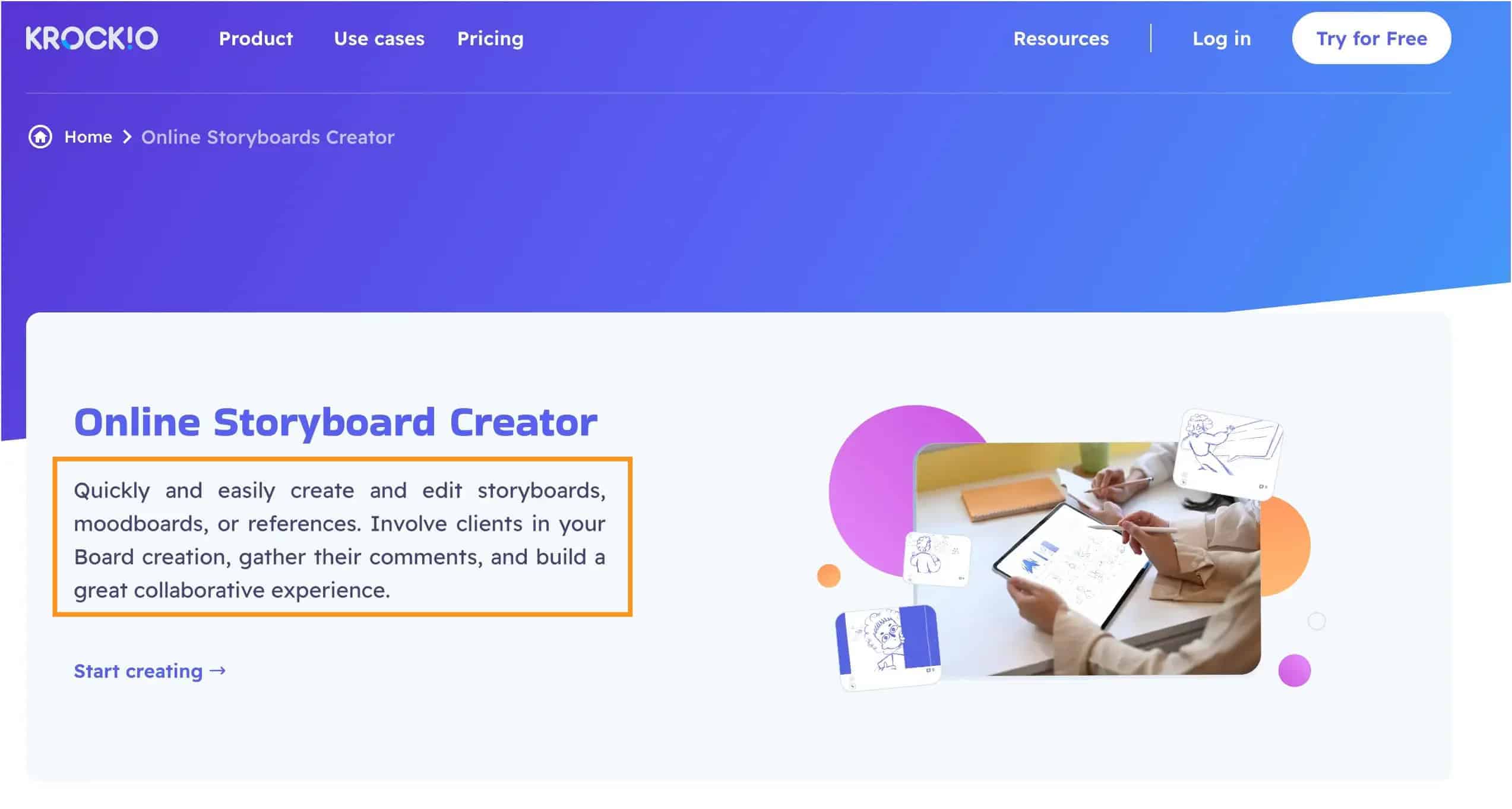
Krock.io’s online storyboard creator is a cloud-based tool designed to help teams easily create and organize storyboards for films, commercials, and other visual projects.
Why I Recommend Krock.io
Krock.io is a great tool for anyone who needs to create storyboards quickly and efficiently.
It’s user-friendly, with a simple drag-and-drop setup for organizing your frames and reordering them easily.
Collaboration is seamless, as clients and team members can leave comments or make edits directly on the storyboard, speeding up feedback and approvals.
You can also customize each frame with specific details like camera angles or lighting, keeping everything organized.
Plus, sharing is secure and hassle-free, whether you're sending a PDF or giving viewing access. For teams managing multiple projects, it’s a huge time-saver.
Pricing
- Free: $0 – Up to 3 users, 2 projects, 500 MB storage.
- Pro: $15/mo – 1 user, unlimited projects, 10 GB storage.
- Team: $50/mo – Unlimited users, unlimited projects, 100 GB storage.
What is an AI AI-powered Storyboarding Software?
An AI-powered storyboarding software is a tool that utilizes artificial intelligence (AI) technology to assist in the creation of storyboards. The AI technology within the software can analyze input content, such as scripts, blog posts, or articles, and automatically generate relevant visuals and scenes based on the provided information.
With AI-powered storyboarding software, users can leverage the capabilities of AI to streamline and enhance the storyboarding process. The software offers features such as automatic scene generation, intelligent image selection, and storyboard customization options.
It can understand the context, extract key elements, and suggest suitable images, characters, and backgrounds for each scene. This significantly reduces the time and effort required to create visually appealing and coherent storyboards.
Why Do You Need Storyboards?
Well, our brains love visuals, and storyboards are like a visual story plan. Using storyboards can help us plan out a story or a video by organizing all the important parts.
We can use drawings, pictures, or even photos to represent different scenes and characters.
Imagine you have a cool idea for a video. Instead of just telling someone about it, you can create a storyboard to show them exactly how it will look.
You can draw pictures or use images to represent each scene or part of the story. This helps the person understand your idea better and gets them excited about it.
Storyboards are also helpful when you want to work with a team. Everyone can see the pictures and understand the plan, so they know what to do. It keeps everyone on the same page and helps things go smoothly.
So, storyboards are like a visual map that helps you explain your ideas, get people interested, and work well with others. They make it easier for everyone to understand and imagine what you have in mind.
Frequently Asked Questions
Yes, it is possible to create a storyboard without drawing. Instead of traditional hand-drawn illustrations, one can use digital tools or software to create a storyboard using pre-existing images, photographs, or even text descriptions to represent different scenes or shots.
To create a simple storyboard, start by dividing a sheet of paper into rectangular frames. In each frame, draw or write a brief description of the key actions or scenes in the order they occur. Include any important details such as camera angles, dialogue, or character movements to convey the visual and narrative elements.
The number of frames per minute in a storyboard can vary depending on the specific needs of the project and the desired level of detail. There is no fixed standard for the number of frames per minute in a storyboard. It can range from a few frames for a quick sequence to multiple frames per second for a more detailed or action-packed scene.
Final Thoughts
So, you see, the AI storyboard generator is like a super smart computer friend that helps us make awesome pictures for our stories.
It saves us lots of time and makes our storytelling even more fun. With this cool tool, we don't have to worry about being great artists because AI does all the hard work for us.
Filmmakers, animators, and all kinds of creative people love using the AI storyboard generator to bring their ideas to life.
So, let's grab our imaginations and let the AI power take us on amazing storytelling adventures!