bymilliepham.com is reader-supported and contains affiliate links. This means that if you click through and make a purchase, I may receive a small commission at no extra cost to you. Learn more.
WELCOME TO MY SEOWRITING AI REVIEW
I’ve worked with a lot of AI writing tools over the years.
Some were too technical. Others looked good but didn’t deliver.
But SEOWriting AI caught me off guard—in a good way.
It’s the first tool I’ve used that really hits the balance between ease of use, powerful features, and AFFORDABLE pricing.
What surprised me most is how much you get, even on the free plan. You don’t need to be an SEO expert to get value out of it.
Of course, it’s not perfect. No tool is. But when it comes to writing SEO-friendly blog posts fast, this one has really earned its spot in my workflow.
Here’s what I’ll walk you through:
A real example article I made using SEOWriting AI
Why it works so well for bloggers and content creators
How it simplifies the SEO writing process
Key features that stand out from other tools
Who it’s great for—and who might want something else
If you're trying to figure out if SEOWriting AI fits into your content strategy, keep reading. I’ll show you how I use it—and what to expect.
SEOWriting AI Review Quick Verdict: Worth It or Not?

Millie's Take
SEOWriting AI is a simple, affordable tool for creating SEO-friendly content quickly. Its ease of use, bulk creation, and built-in SEO features make it great for bloggers and content creators. While it’s not perfect, especially with keyword focus, it offers impressive value, especially with a free plan to try. Perfect if you want efficiency without overcomplicating things!
Absolutely.
SEOWriting AI is a simple and affordable tool that helps you write SEO-friendly content FAST.
It does what tools like Jasper and Copy.ai do—but without the HIGH PRICE or steep learning curve.
You won’t find a lot of extras here. And that’s ON PURPOSE.
SEOWriting AI focuses on features that are easy to use and actually helpful.
NO FLUFF, no overwhelm.
Here’s what you can do with it:
WRITE blog posts from scratch
OPTIMIZE for search using built-in SEO tools
ACCESS everything from one clean dashboard
TRY IT FREE with no credit card required
The free plan gives you a chance to test it out before paying.
No need for extra tools or subscriptions—everything is in ONE PLACE.
If you want something practical and straightforward, this might be a GOOD FIT.
What is SEOWriting AI?

SEOWriting AI helps you create blog posts optimized for search engines. It’s designed for people who want to produce high-quality content quickly, even if they’re not experts in AI or SEO.
The tool supports features like:
- One-click blog posts: Generate articles step by step with keywords, tone, and structure tailored to your needs.
- SEO optimization: Includes tools for long-tail keywords, FAQs, and even internal and external linking.
- Customization: Add your brand voice, choose different tones, or adjust article length and depth.
- Affordable plans: Offers a free plan for testing and affordable starter plans for those creating content at scale.
It’s great for beginners and professionals alike who want a simple way to create content without learning advanced AI techniques.
Pros and Cons of SEOWriting AI
Pros:
- Easy to Use: The tool is simple and doesn’t require technical skills.
- Fast Content Creation: It helps you write articles quickly, which is great if you’re short on time.
- SEO Features: It focuses on keywords and structure to improve search rankings.
Cons:
- Too Keyword-Focused: Sometimes, it overuses keywords, and SEO is more than just that.
- AI Detection Issues: Some content might look obviously AI-generated, which could affect how it’s perceived.
- Limited SEO Tools: It doesn’t cover things like backlinks or advanced SEO strategies.
Generated Results and My Honest Opinion

You can read the full article here!
This article shows how well SEOWriting AI organizes content.
It starts with a catchy intro, explains the recipe’s unique features, and then breaks things down step by step.
I like how it includes tips, variations, and serving ideas without making it feel messy.
Plus, the AI-generated images really add to the overall feel of the article.
Most of them look great and fit well with the content, though a few do come off as a little fake.
The tool does a great job keeping the article easy to read while still optimized for search engines.
It uses clear headings, natural keywords, and a friendly tone, which makes it engaging and professional at the same time.
Some parts feel a bit too detailed, which might be too much if someone just wants a quick recipe.
But overall, for something created by AI, it’s impressive. The content feels well-structured, natural, and ready to go. SEOWriting AI really makes writing easier while still giving solid results.
SEOWriting AI Review: Key Features
1-Click SEO Blog Post Writer
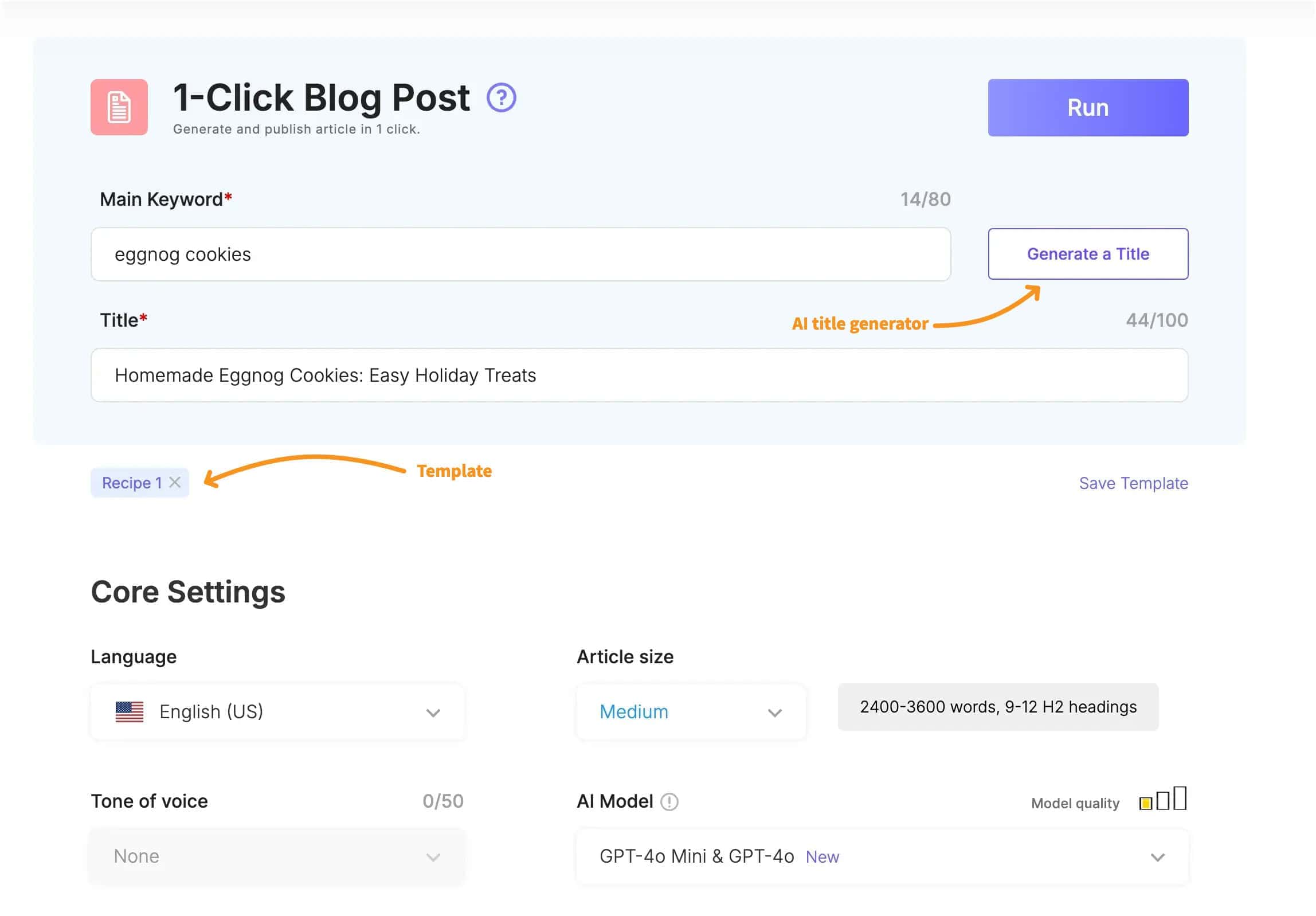
SEOWriting AI does a good job of keeping content clean and easy to follow.
This article is a great example. It takes what could feel like a messy task—writing a recipe that’s also SEO-friendly—and makes it feel simple and organized.
The post starts with a catchy intro, then walks through each step clearly.
What I liked most is how it includes:
Tips, variations, and serving ideas
Extra details without clutter
Helpful AI-generated images throughout
Most of the images look great and fit the tone of the post. A few feel a little off, but they still support the content.
The structure feels solid. Headings are clear. Keywords are added naturally. And the tone stays friendly the whole way through.
Some parts go into more depth than you might need. That’s helpful if you want more info, but could be a bit much if you're just looking for a QUICK recipe.
Still, the post feels polished and ready to go.
It’s a good look at how SEOWriting AI helps you create high-quality content—without needing to do EVERYTHING manually.
Generate Articles in Bulk
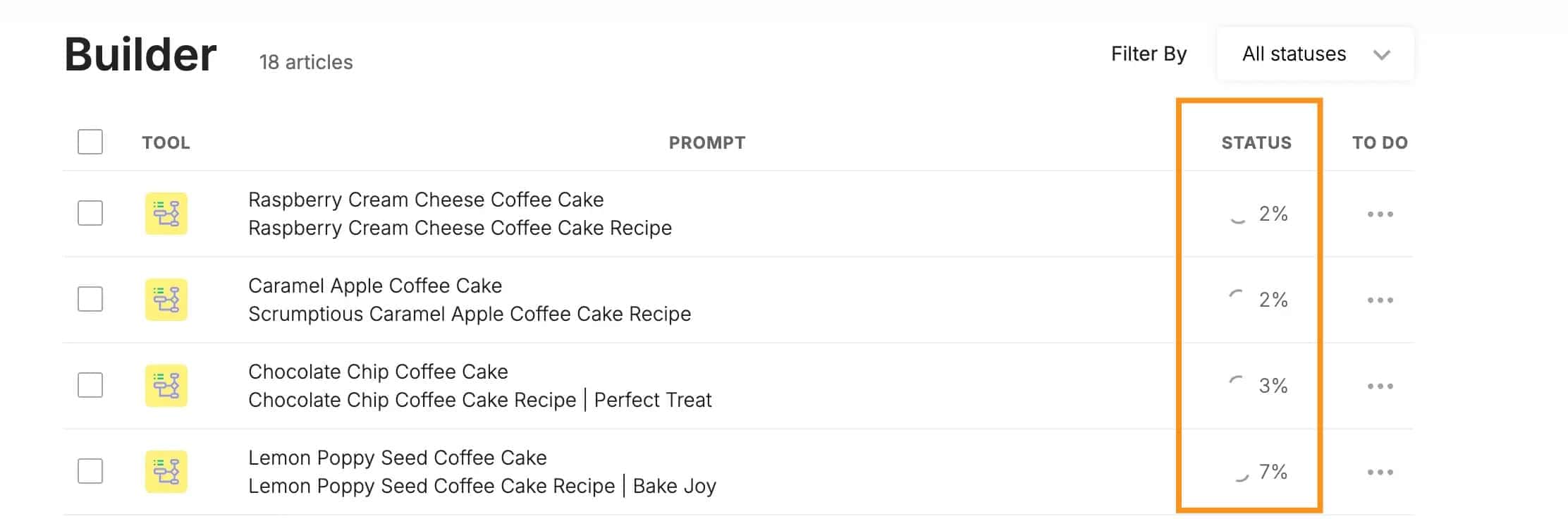
The bulk article generator is really helpful when you need to create a lot of content fast.
It works like the 1-Click Blog Post Writer, but instead of making one post, you can generate multiple at once.
The best part? You still have control over everything—keywords, tone, structure—whatever you need.
I use it most when I’m working on a roundup post with Content Goblin—my go-to tool for listicle-style content (you can read my review here).
Once the roundup is done, I switch to SEOWriting AI to build individual recipe posts for each item.
Here’s why it works well:
You can scale content fast
It keeps your tone and format consistent
You don’t have to rewrite the same structure over and over
It saves time, especially if you're juggling a lot of tasks.
If you're managing multiple pieces at once, this feature helps you stay productive—without feeling OVERWHELMED.
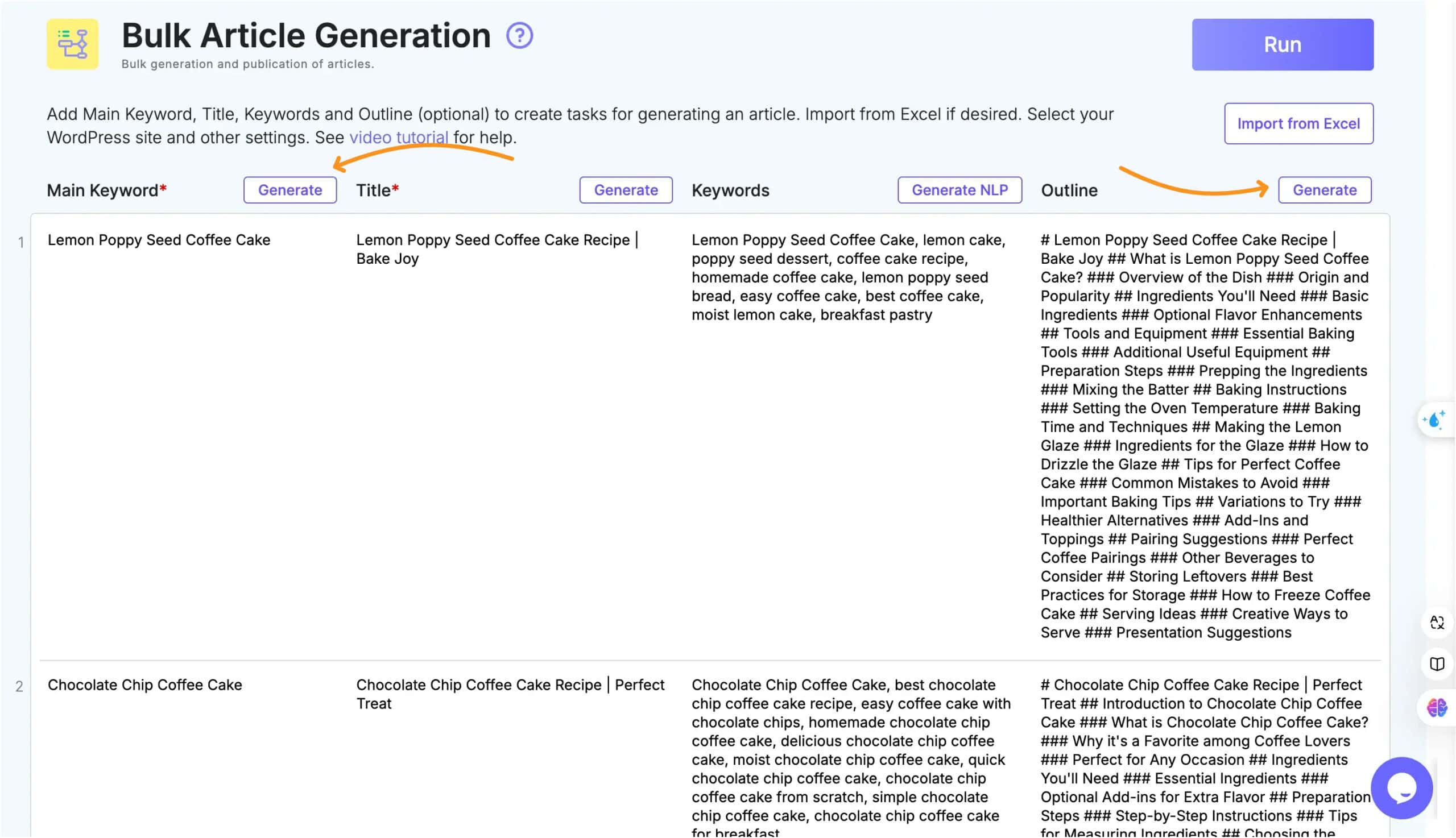
Once I paste in the keywords, there are "generate" buttons that automate the creation of titles, NLP keywords, and outlines. It’s more than awesome—it makes the whole process so much faster and easier.
Autoblogging
The Autoblogging feature in SEOWriting AI makes posting on your WordPress site super easy.
You can create and publish articles directly from the tool. It also helps you add links to other posts on your site, include links to outside sources, and even add YouTube videos.
Plus, it uses NLP keywords to make sure your content is SEO-friendly.
This is great when you want to get your posts up fast without worrying about all the little details.
Set Up Your Brand Voice
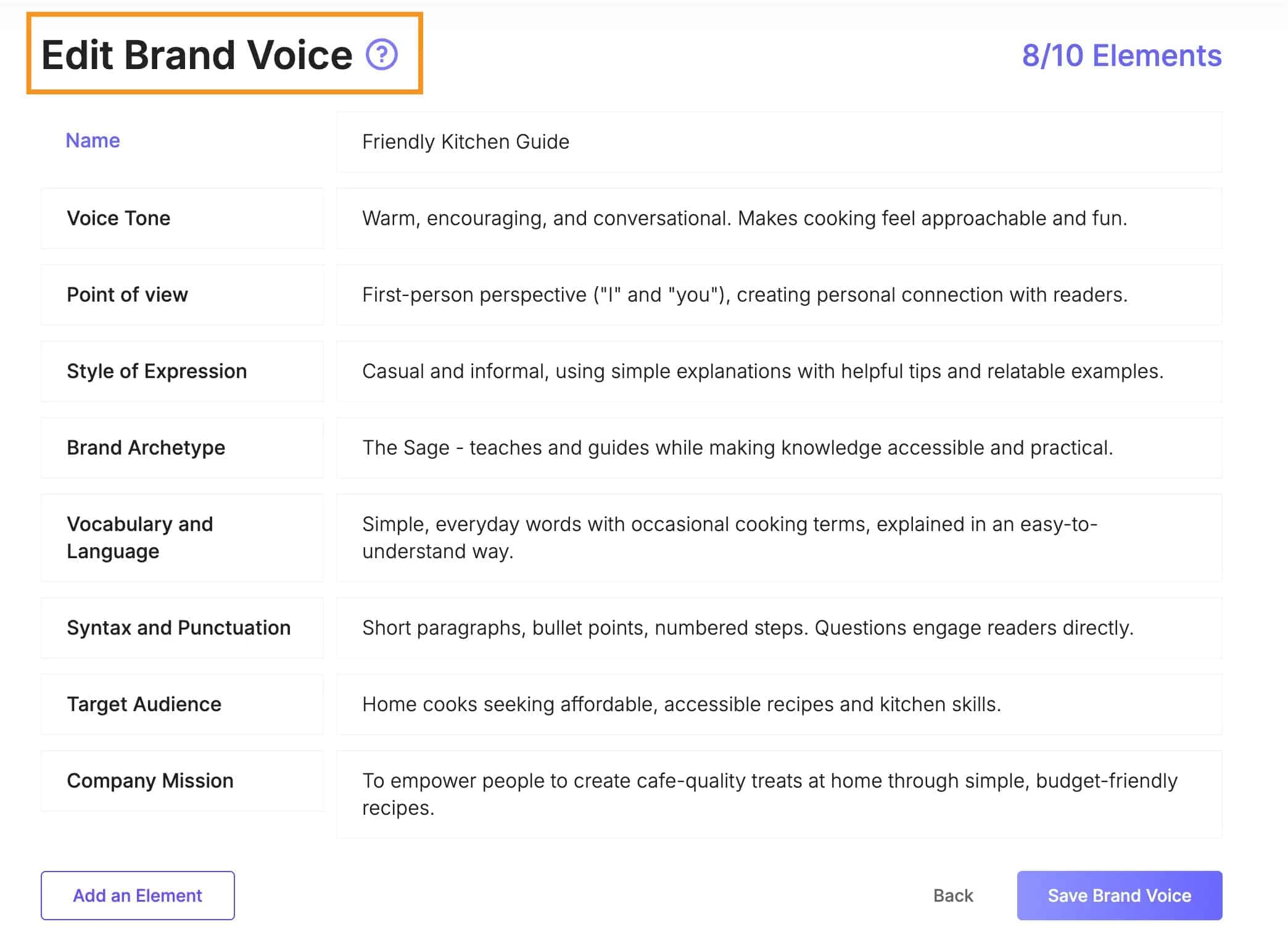
Setting up your brand voice in SEOWriting AI is simple and quick.
You start by giving it a sample of your writing. You can paste text, upload a file, or share a URL that sounds like your style.
The tool then looks at your tone, word choice, and structure to understand how you write.
Once it’s done, you can still make small adjustments to fine-tune the voice.
After that, every piece you generate keeps that same feel—clear, consistent, and on-brand.
This saves you time and helps your content sound like YOU, no matter how much you're creating.
AI-Generated Images
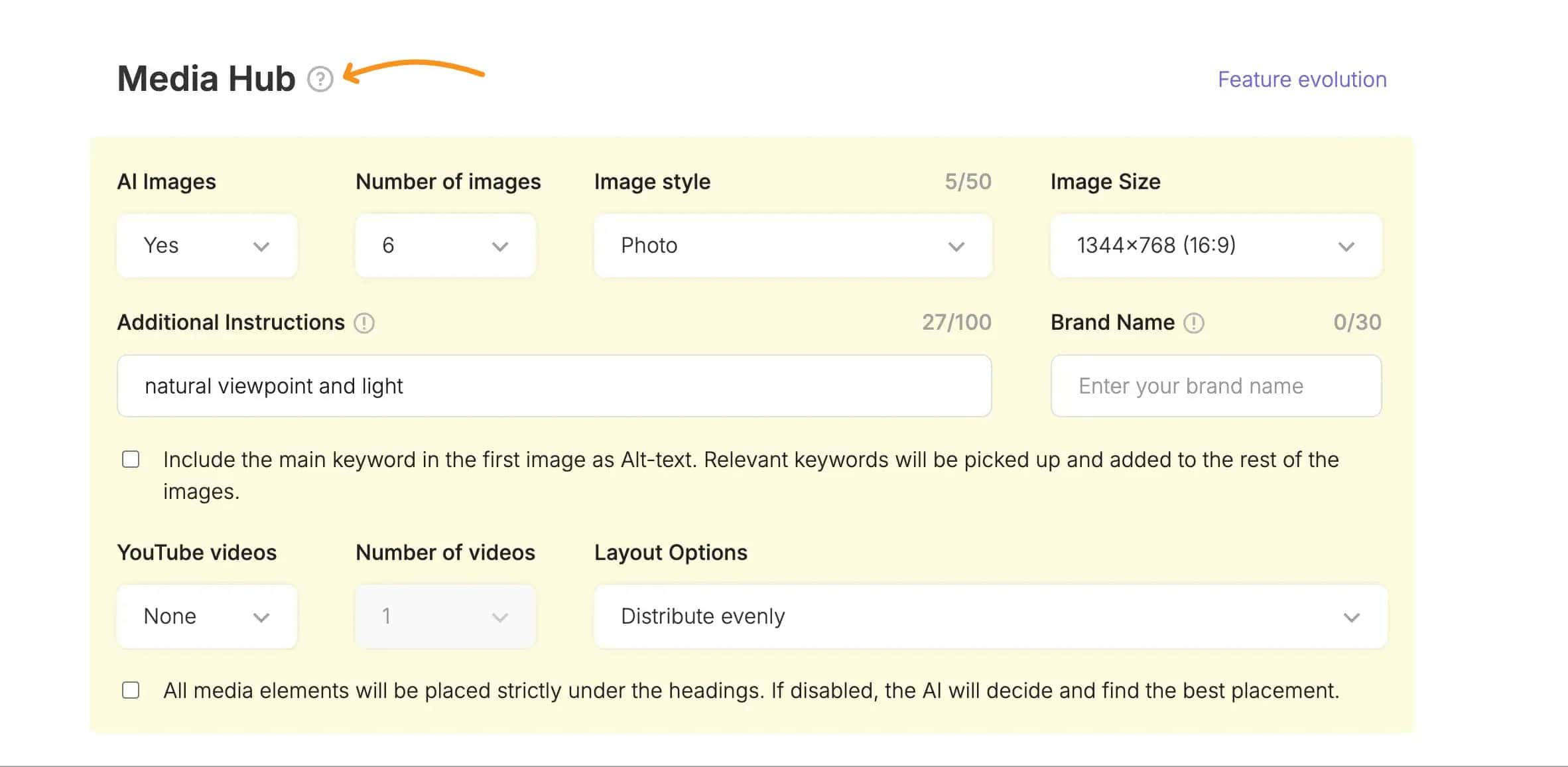
I love that SEOWriting AI can create images for my blog posts.
It’s really helpful when I don’t have time to search for pictures or make them myself.
You can choose how many images you want and even pick a style that fits your content.
If you already have something in mind, just type in a custom prompt—the tool will generate it for you.
Here’s what makes it easy:
- Control over image count and look
- Supports detailed, creative prompts
- No need for extra design tools
It’s a simple way to add that extra visual touch—without slowing you down or making things feel TOO complicated.
Multilingual Support
One thing I really like about SEOWriting AI is how easy it makes writing in different languages.
It currently supports 48 languages, which is great if you're creating content for readers in other countries.
Right now, I only write in English, but I can see this being helpful if I ever want to reach a global audience.
You don’t have to worry about translating things manually or wondering if it sounds natural.
The tool handles that for you—so you can focus on what you're writing, not how to say it in another language.
Amazon Product Listings
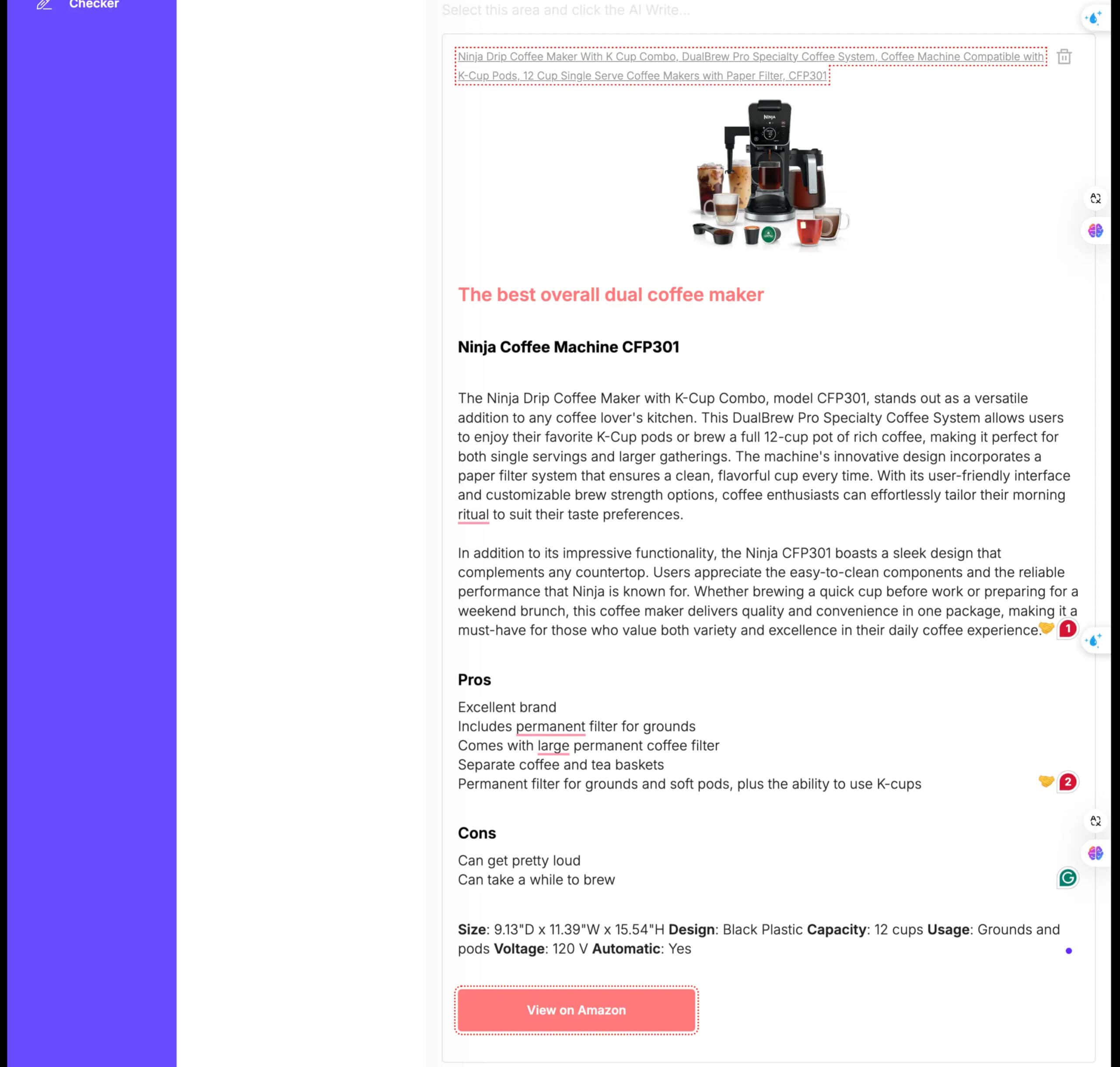
I’m not an Amazon affiliate, but I can see how this feature would be a game changer if you are.
SEOWriting AI makes it easy to create detailed Amazon product listings—without doing it all by hand.
You just choose what to include, like:
Product names
Key features
Pros and cons
The tool takes that input and builds the listing for you.
It works especially well for posts like gift guides or product reviews, where you want everything to feel polished—but don’t want to spend HOURS formatting it.
If you do affiliate content, this makes the process faster and more organized.
Humanize Content For You
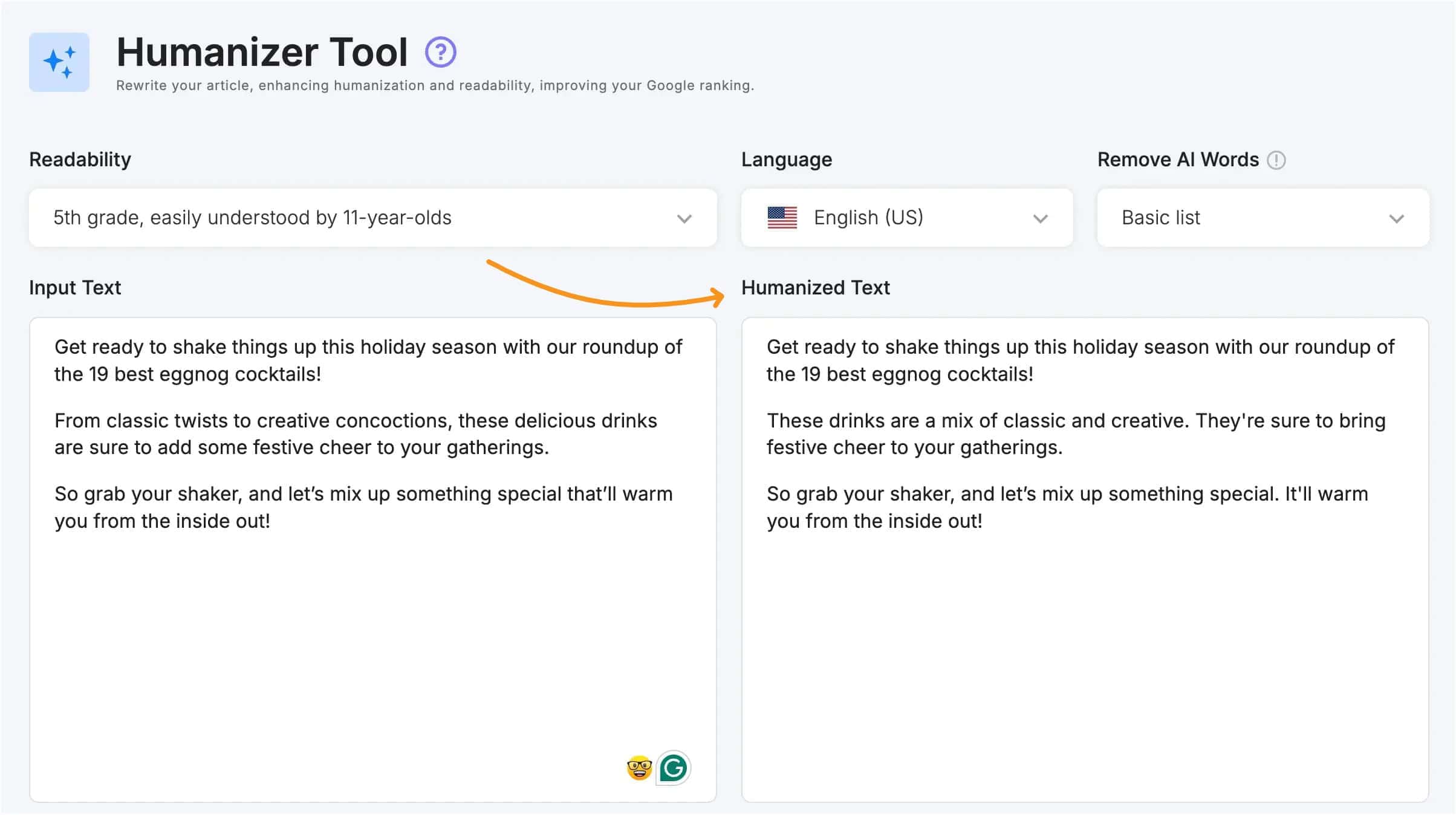
Sometimes AI content can feel a little robotic.
But SEOWriting AI has a feature that helps with that.
The "Humanize Content" tool makes your writing sound more natural and relatable. It softens the tone, shortens long sentences, and adds a more conversational flow.
This is really useful when you want your post to feel more personal and easier to connect with.
What I like is that it keeps things clear and easy to read, but doesn’t lose that PROFESSIONAL edge.
It’s a small feature—but it makes a BIG difference when it comes to sounding more human.
Advanced SEO Features
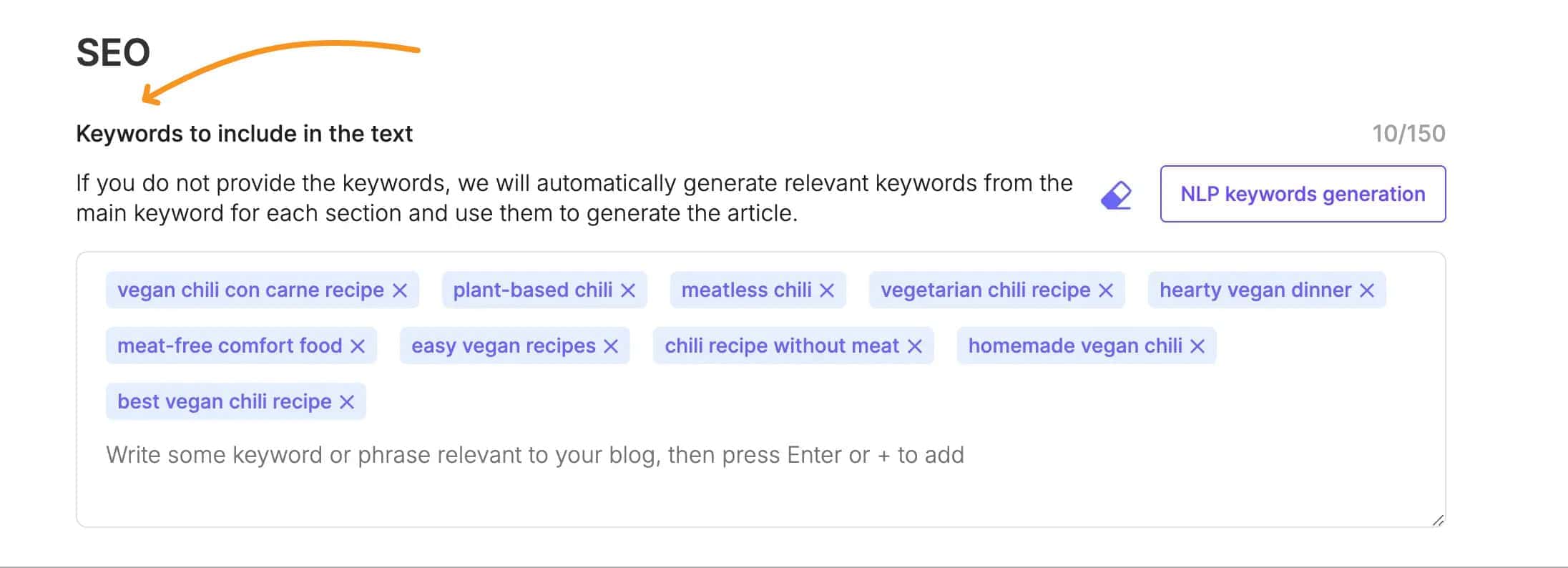
SEOWriting AI handles a lot of the SEO work in the background.
It adds NLP (Natural Language Processing) keywords naturally into your content, so your posts rank better—without sounding forced.
It also takes care of meta tags, making sure your titles and descriptions are SEO-friendly and ready for search engines.
These might seem like small details, but they make a BIG difference when it comes to bringing traffic to your blog.
I like that it handles the technical stuff, so I can stay focused on writing—and still know my content is optimized.
New Updates
#1. Multiple AI Options for Better Content Creation
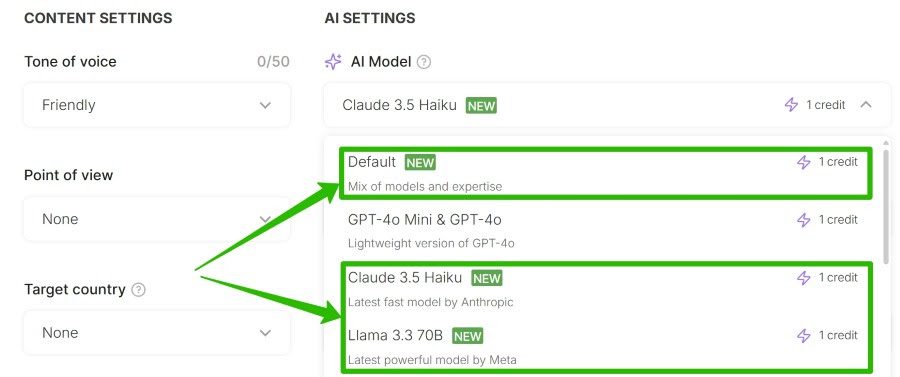
Now you’ve got more AI models to work with, so you can pick the one that fits your needs best.
- Default blends multiple models for a balanced approach.
- Claude 3.5 Haiku is great when you need something fast.
- Llama 3.3 70B runs on Groq tech and delivers high-quality content.
- GPT-o1 from OpenAI is the latest in advanced reasoning.
Whether you want speed, creativity, or depth, you have options.
#2. Pick the Right Article Type for Your Content
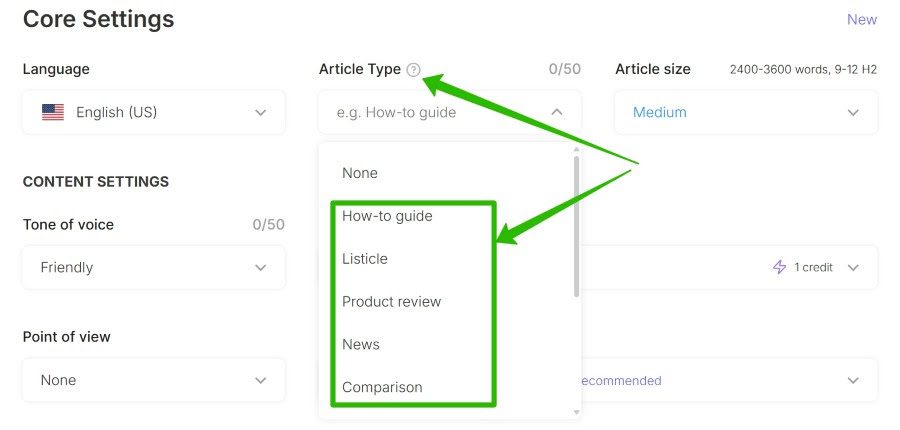
Now you can tell the AI exactly how to structure your content. Need a how-to guide, listicle, product review, or comparison article?
Just pick the format, and the AI will follow it. This helps you create content that’s clear, easy to read, and right for your audience.
#3. More Control Over Content Details
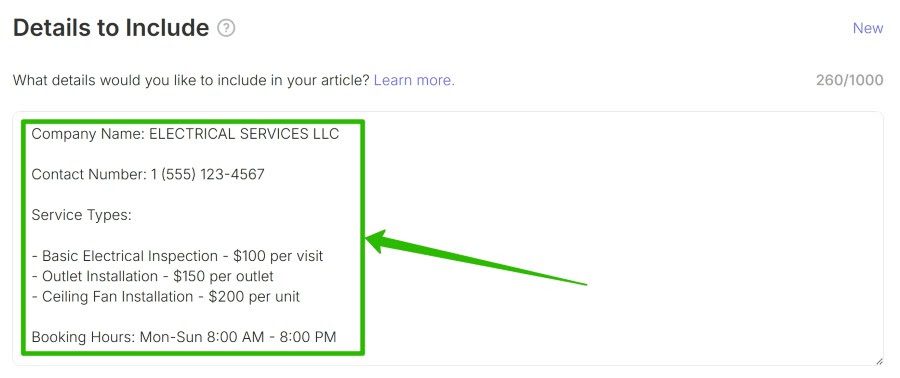
The Default AI model now understands your context better, so you can give it more specific instructions.
This makes it easier to include the details you need, keeping your content clear and informative.
Whether you’re adding key facts, specific points, or extra context, the AI follows your input more accurately.
#4. Llama 4-Powered: The new AI model driving the analysis
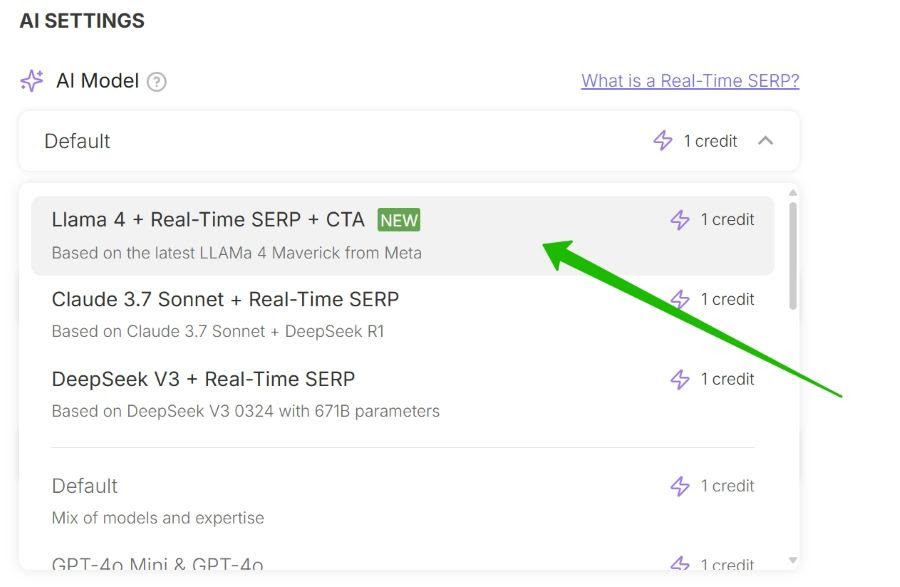
The new Llama 4 + SERP and CTA feature in SEOWriting AI helps you create content that ranks and converts—without guessing what works.
It uses Meta’s Llama 4 Maverick model to analyze real-time search results for your chosen keyword. That means you’re not just writing with best practices—you’re writing based on what’s currently showing up on page one.
You’ll also get smart suggestions for where to place call-to-action (CTA) buttons, so your content is more likely to lead to clicks or sign-ups.
Compared to tools like Surfer SEO, this feature gives you a more seamless experience. With Surfer, you often need to pull in separate tools or do manual work for CTAs. SEOWriting AI brings it all together in one place.
Here’s what you can expect:
- Real-time SERP analysis powered by Llama 4
- Suggested word count, headings, and content structure
- Relevant image prompts
- Built-in CTA button guidance for listicles and blog posts
This feature is ideal if you're trying to scale content without losing quality.
Instead of starting from scratch, you get a clear picture of what’s working now—so you can create content that performs from the start.
#5. Content Score Based on SERP & Editor
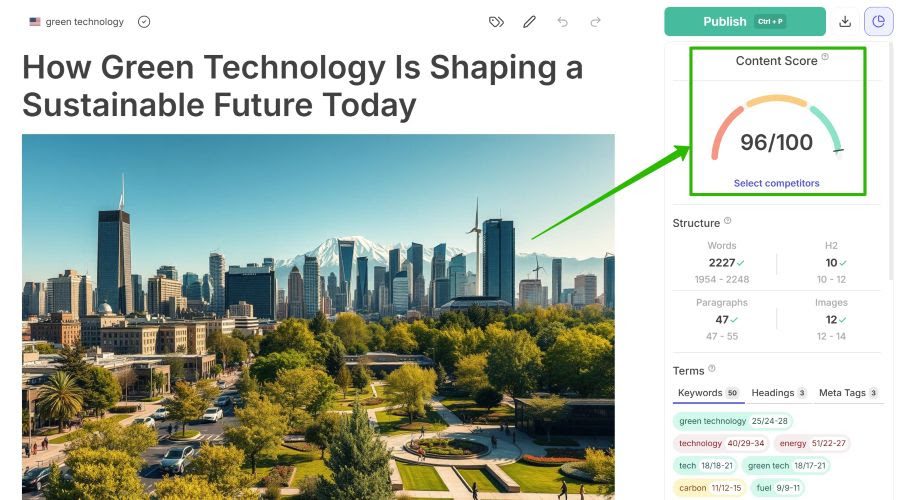
This feature shows you how your content stacks up against top-ranking pages—right as you write.
The Content Score updates in real time inside the editor. You’ll see a sidebar with a score and clear tips on what to improve to rank higher.
It looks at the top 10 results on Google for your keyword. Then it compares things like:
Ideal word count
Keyword usage
Heading structure
Paragraph and image count
This is similar to what Surfer SEO does, but SEOWriting AI keeps everything in one place. No switching tabs. No copy and paste.
What makes it even more helpful are the built-in editing tools. You can adjust text length, regenerate sections, add keywords, or even change the tone—all with one click.
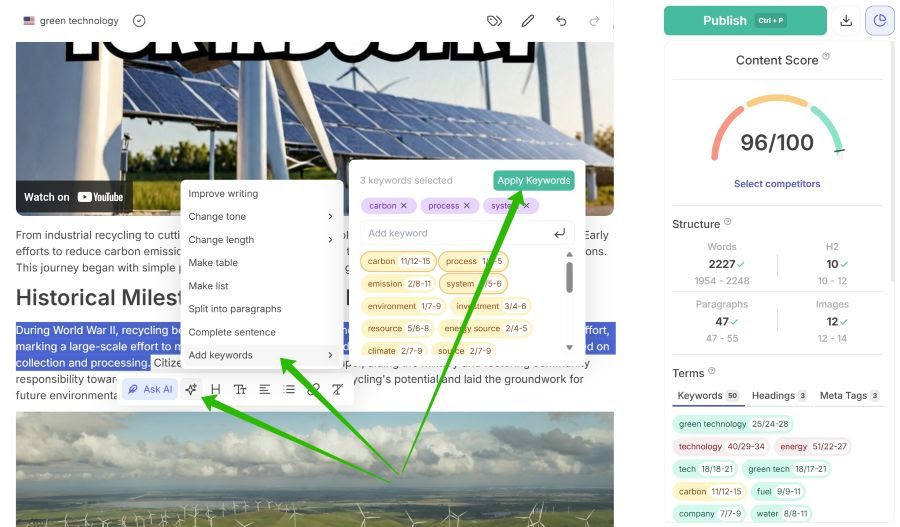
It’s made for anyone who wants their writing to rank without getting lost in SEO data.
This update is just the first step. More optimization features are on the way.
If you're creating content and want to make sure it’s aligned with what’s already working in search, this feature keeps you on track—without slowing you down.
Pricing
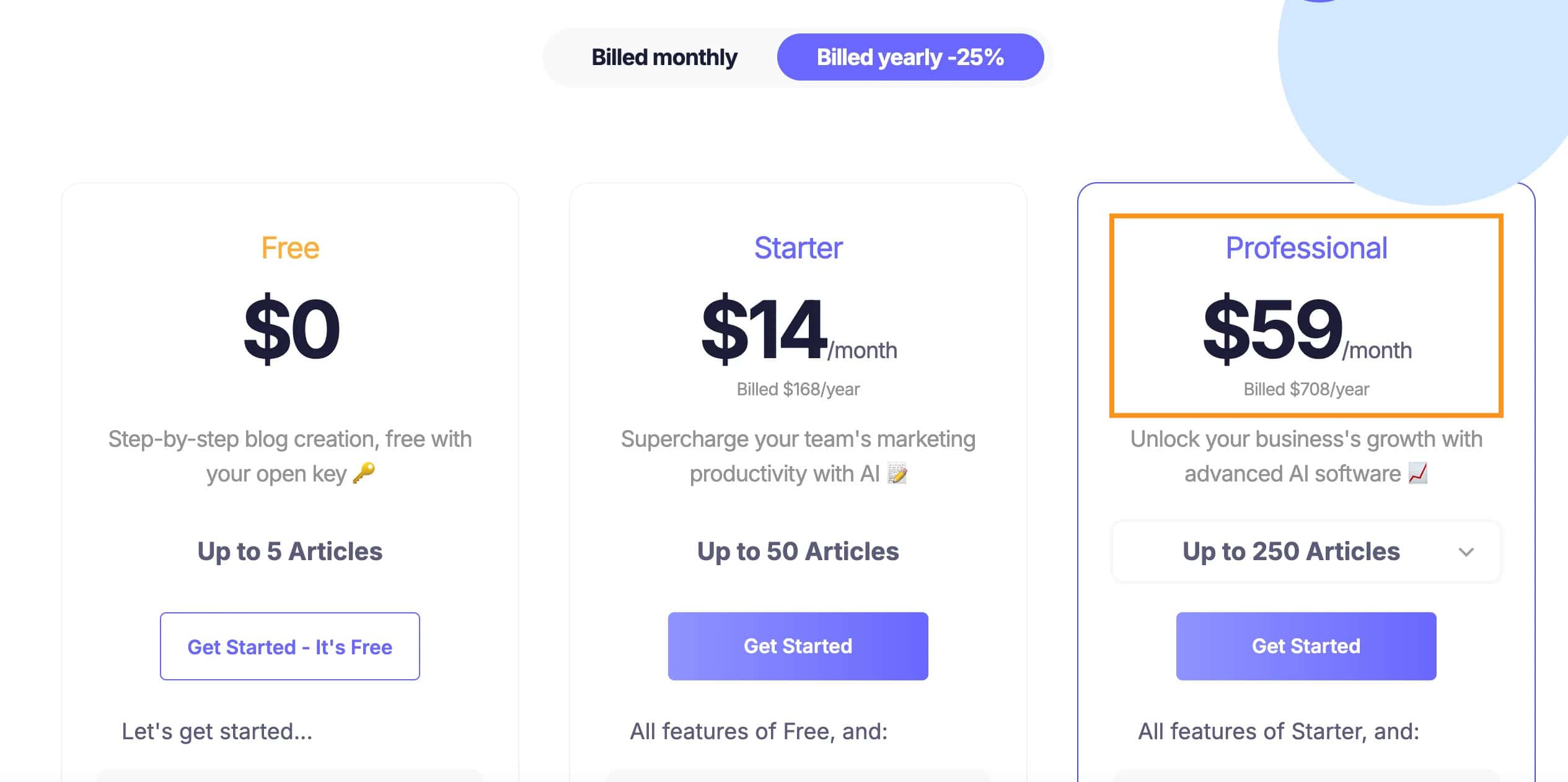
SEOWriting AI keeps things simple when it comes to pricing.
The starter plan is $19 a month and gives you up to 50 articles. If you switch to the yearly plan, you save 25%. That brings it down to $14 a month.
There’s also a free plan. You can write up to 5 articles a month, with a 10,000-word limit. Most tools don’t offer that much for free.
What stands out is how clear the pricing is.
You won’t deal with word limits running out fast or extra charges you didn’t expect.
Here’s a quick breakdown:
Free plan – 5 articles/month, 10,000 words
Starter – $19/month or $14/month billed yearly
No hidden fees – just pick what you need
The starter plan fits most people’s needs.
You can always upgrade if you want more tools like advanced models or bulk generation.
If you're not ready to commit, try the monthly option first. You can cancel anytime.
SEOWriting AI Alternatives
Still not convinced SEOWriting AI is the right fit? Let’s compare it to a few alternatives and see how it stacks up.
1. Jasper – The Premium Choice
If you’re looking for advanced AI writing features and don’t mind spending a little more, Jasper (My review here) might be the tool for you. It’s highly versatile and offers options for creating not just blogs but also marketing copy, emails, and even scripts.
Where Jasper stands out:
- Custom Templates: You can design templates specific to your needs, perfect for niche content.
- Team Collaboration: Ideal for businesses managing multiple writers or projects.
- Multimodal Outputs: From ads to long-form articles, Jasper handles a variety of formats seamlessly.
That said, Jasper comes with a steep price tag, making it less ideal for casual users or beginners.
2. Copy.ai – The User-Friendly Option
Copy.ai is perfect if you’re new to AI writing and want something simple. Its interface is incredibly beginner-friendly, and it focuses heavily on short-form content like social media posts and email copy.
Pros:
- Ease of Use: Minimal learning curve, so you can get started right away.
- Specialized Short-Form Tools: Great for creating quick, snappy content.
- Affordable Plans: Good for small businesses or solopreneurs.
However, its features for SEO and long-form writing don’t match up to SEOWriting AI. If blogging or SEO is your focus, you might find it lacking.
3. Rytr – The Budget Option
For those who want an affordable AI writing tool, Rytr is a great choice. It’s one of the cheapest tools out there and still delivers decent results for basic writing needs.
Why Rytr might work for you:
- Budget-Friendly: Great for anyone with a tight budget.
- Decent Output for Simple Projects: Works well for quick tasks like captions or short paragraphs.
- Compact Features: Easy to use and not overwhelming.
But don’t expect advanced SEO features or bulk generation capabilities—it’s a no-frills tool designed for smaller tasks.
SEOWriting AI vs. the Competition
For bloggers and content creators focused on SEO, SEOWriting AI holds its ground.
Its built-in SEO tools, ability to generate bulk content, and brand voice customization make it a strong choice.
While alternatives like Jasper offer more premium features, SEOWriting AI wins with its simplicity, affordability, and practicality for everyday writing needs.
Choose what works for you, but if SEO is a priority, SEOWriting AI is worth a try.
My Final Verdict
SEOWriting AI keeps things simple when it comes to pricing.
The starter plan is $19 a month and gives you up to 50 articles. If you switch to the yearly plan, you save 25%. That brings it down to $14 a month.
There’s also a free plan. You can write up to 5 articles a month, with a 10,000-word limit. Most tools don’t offer that much for free.
What stands out is how clear the pricing is.
You won’t deal with word limits running out fast or extra charges you didn’t expect.
Here’s a quick breakdown:
Free plan – 5 articles/month, 10,000 words
Starter – $19/month or $14/month billed yearly
No hidden fees – just pick what you need
The starter plan works well for most people.
You can always upgrade if you want more features like advanced models or bulk generation.
Ready to try it? Use code MILLIE25 at checkout for 25% off
