bymilliepham.com is reader-supported and contains affiliate links. This means that if you click through and make a purchase, I may receive a small commission at no extra cost to you. Learn more.
Welcome to my LinkBoss review of 2024!
In the ever-changing world of SEO, having a solid internal linking strategy is super important. It helps organize your website better and makes it easier for both users and search engines to navigate.
Among the many tools out there, LinkBoss claims to be the best option for sorting out your internal links.
These days, there are tons of SEO tools each claiming to do something special, making it tough to choose the right one.
The challenge is finding a tool that really delivers on its promises.
So, is LinkBoss truly a game-changer for your website's internal link structure, or is it just one of many in the crowded SEO tool space?
I've personally purchased and tried this tool, so I'll share my firsthand experience to help you make an informed decision.
Let's get into it!
Quick Verdict: Is LinkBoss The Best Link Whisper Alternative?
LinkBoss Overview
LinkBoss is a straightforward tool that makes managing your website's internal links easy. It's simple to use, so you won't have to spend a lot of time learning how it works.
The AI helps by suggesting the best links, which is a real time-saver. If you're handling more than one website, LinkBoss lets you manage them all from one place.
Although there's a bit of a learning curve and you have to manage credits, it's really helpful for tidying up your site's SEO without too much fuss.
After spending some time getting to know LinkBoss, I've got to say, it's been quite the eye-opener.
This tool promises to take the headache out of internal linking on WordPress sites, and from what I've seen, it delivers.
What stands out to me is not just the smart linking features like topic clusters and contextual suggestions, but the sheer ease of managing links across multiple sites from one dashboard.
It feels like they've thought of everything to make life easier for site owners.
Then there's the pricing. The idea of paying with credits instead of a regular subscription caught my attention.
And with the free trial, there's no pressure to commit right off the bat. The mention of a lifetime deal was the cherry on top, making me think this could be a real money-saver in the long run.
Beyond all of these, the customer service is spot on!
When I encountered an issue with LinkBoss, I was pleasantly surprised by their customer service.
They replied promptly, which was a relief. What stood out was the way they handled my problem: instead of sending generic solutions, they guided me through a tailored fix, step by step.
So, is LinkBoss worth a shot? For someone like me, who'd rather spend time creating content than wrestling with links, it's a resounding yes.
The blend of powerful features and flexible pricing has me convinced. If you're on the fence, I'd say give it a go!(as you can do it for FREE)
LinkBoss Pros and Cons
Pros
- User-Friendly Interface: Easy to navigate dashboard that simplifies the process of internal linking.
- AI-Powered Suggestions: Smart AI offers contextually relevant link suggestions, saving you time.
- Bulk Linking Capability: Allows you to link multiple posts quickly, great for large sites.
- Flexible Pricing: Credits system means you only pay for what you need, plus there are options for every budget.
- Trial Offer: Free trial lets you test the waters before committing any money.
- Multi-Site Management: One dashboard to manage links across multiple sites, making it super convenient for owners of more than one site.
- Detailed Reporting: Offers insights into your site’s linking structure, including potential issues like orphan pages.
Cons
- Learning Curve: Some features might take time to learn, especially for those new to SEO tools.
- Credit System: While flexible, managing and predicting credit needs may be tricky for some users.
- Limited Free Plan: The free version is a bit restricted, pushing you towards paid plans for fuller features.
- Dependency on AI: While the AI is mostly accurate, it might not always perfectly align with your specific content strategy.
- Potential for Overuse: The ease of creating links might lead to over-optimization if not used judiciously.
LinkBoss Review Deep Dive: What Is It? What Do You Get? Pricing, and More
What is LinkBoss?
LinkBoss streamlines the process of creating internal links within websites. It utilizes AI to generate semantically relevant interlinks, helping to save hours of manual work.

This tool helps improve website SEO by creating topic clusters and ensuring content is interconnected efficiently and effectively.
With features like bulk interlinking and the generation of new content for context, LinkBoss supports a variety of interlinking strategies for different site sizes and types, all accessible via a user-friendly dashboard.
LinkBoss Key Features
1. Basic Link Building
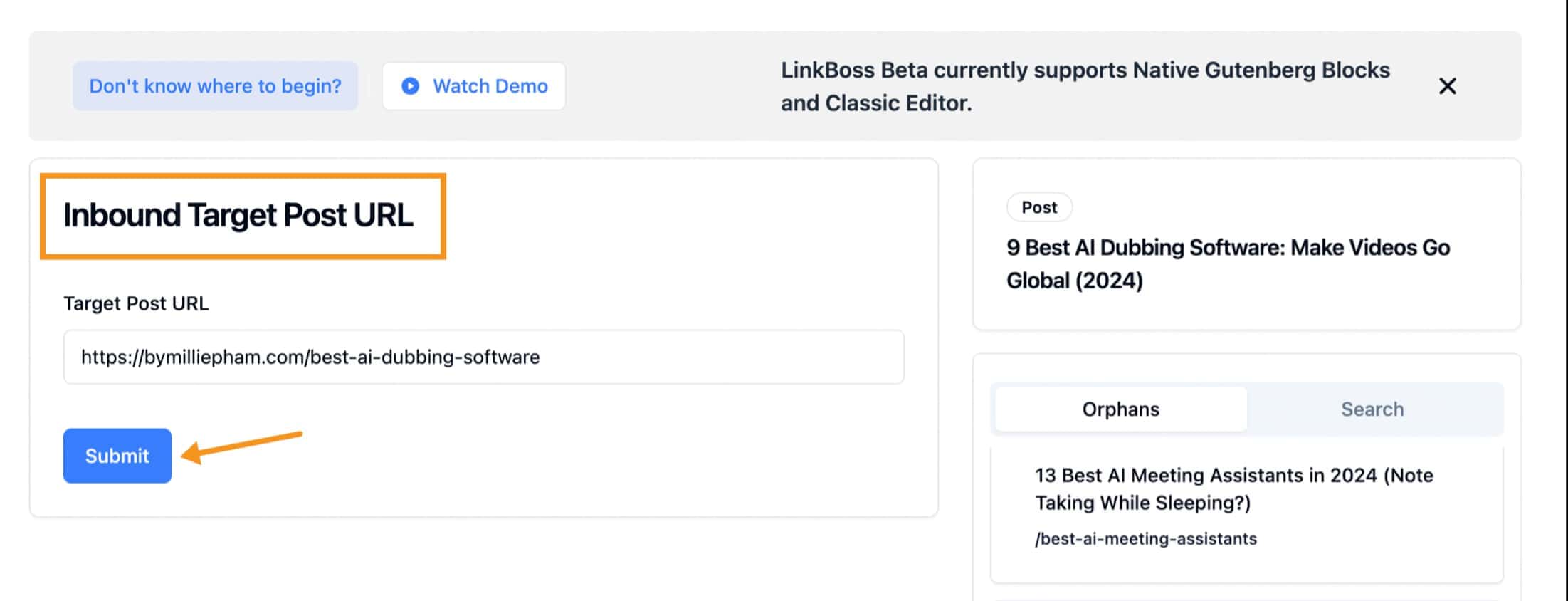
With feature, you can quickly identify which posts are isolated, or 'orphaned,' and need linking.
You find the post you want to link to, copy its URL, and paste it into the tool. It then lists out other posts from your site that could link to it.
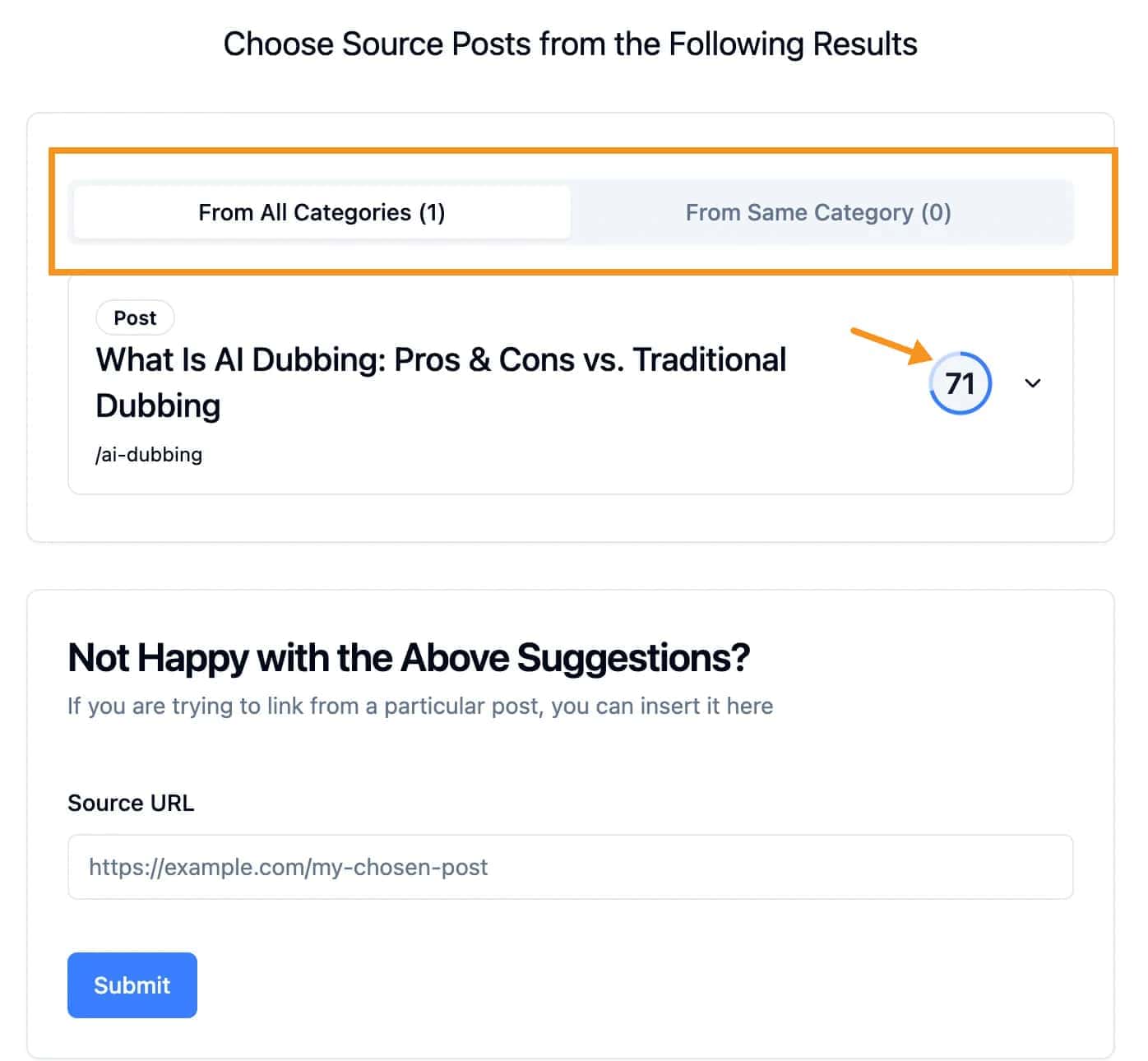
But it's not just a random list—the tool gives each potential link a score based on how relevant it is to your post. This score helps you quickly see which links are the best fit.
If the suggested link from the tool isn't quite right for your content, you have the flexibility to make changes. You can also submit a new link that you think fits better.
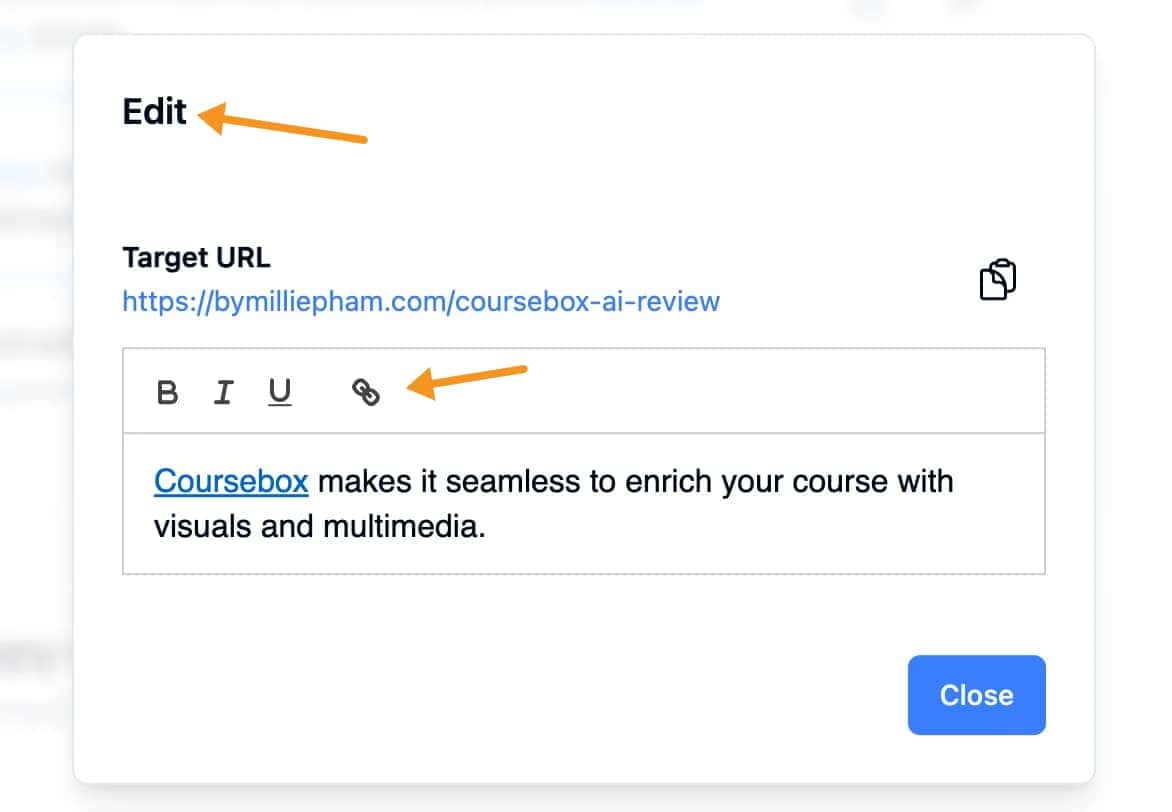
Plus, if you need help crafting the right context around your link, the tool's AI can step in to generate a paragraph that seamlessly integrates your chosen anchor text.
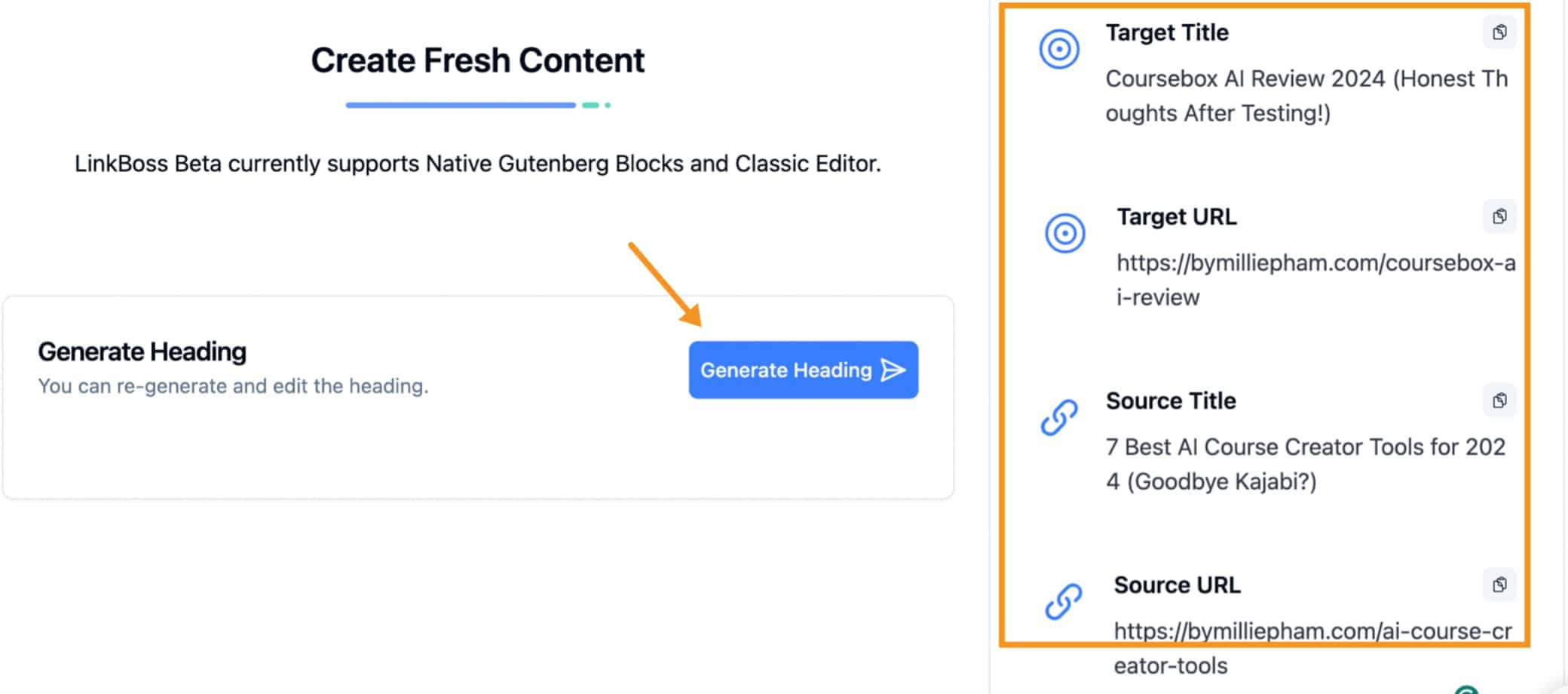
Once you're happy with the new link and context, just update your post, and you're all set.
That's the gist of it. You're just connecting the dots, making sure every post plays a part in the bigger picture of your site.
It's a small step that can make a big difference in how people and search engines see your website. So give it a go – it's not as tough as it sounds!
2. Bulk Link Building
When you're dealing with a website that has lots of pages, linking each one by hand can feel like a never-ending task.
The Bulk Interlinking tool can help you link up hundreds of posts with just a few clicks, which is a real time-saver.
Here's how it works: you start by clicking the 'New Bulk' button. You'll see your categories on one side and a box to paste URLs if you've got a specific list of articles you want to link.
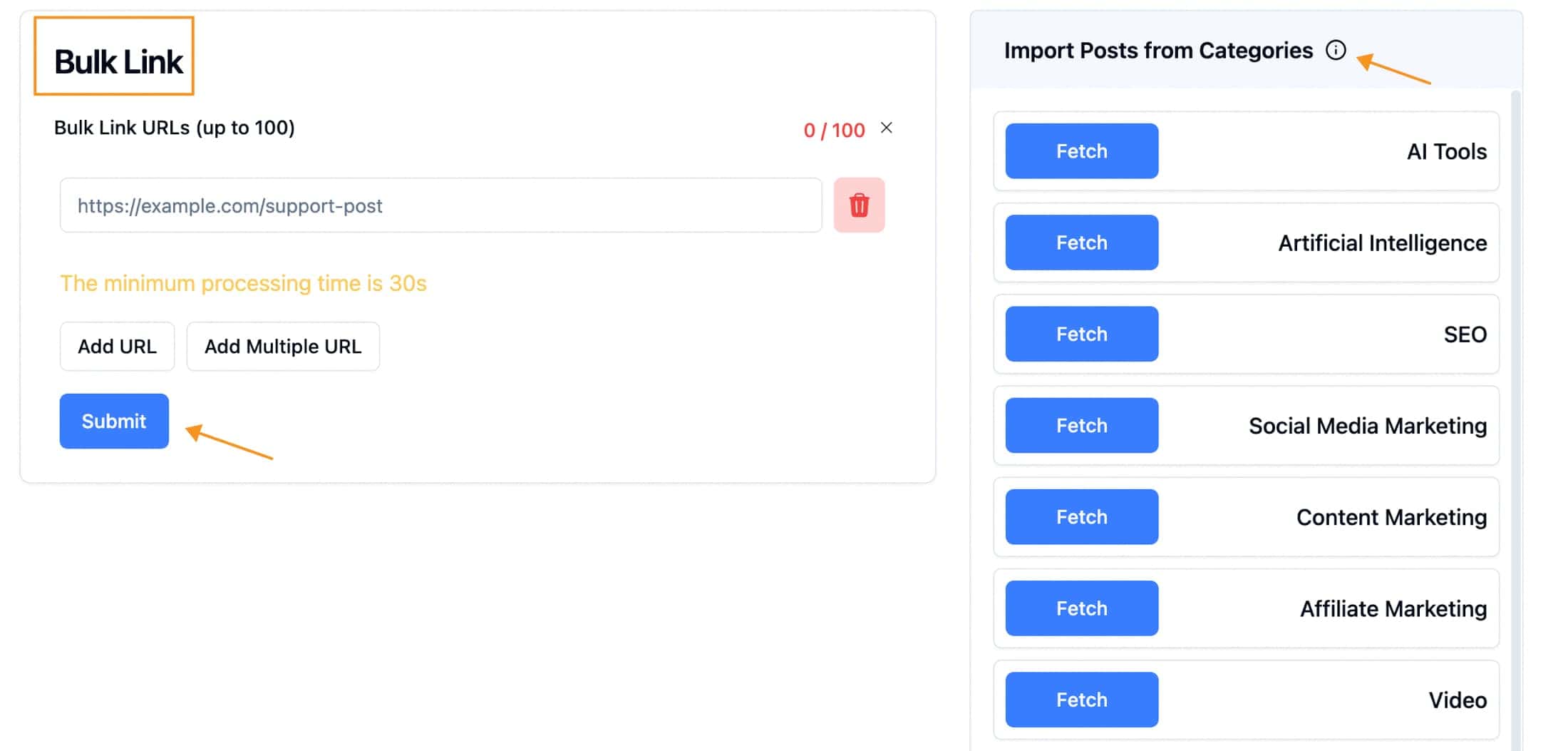
But the real magic happens when you work with orphan posts—those are the ones that don't have any links yet.
With a simple toggle, you can choose to create bulk links for these lonely posts.
You pick a category, hit the "Fetch" button to select it, and then click ' Add.' The tool will automatically figure out which articles should link to each other based on how relevant they are.
You can stick with the suggested anchor texts or customize them if you like. You even get to decide where in your posts the links should go.
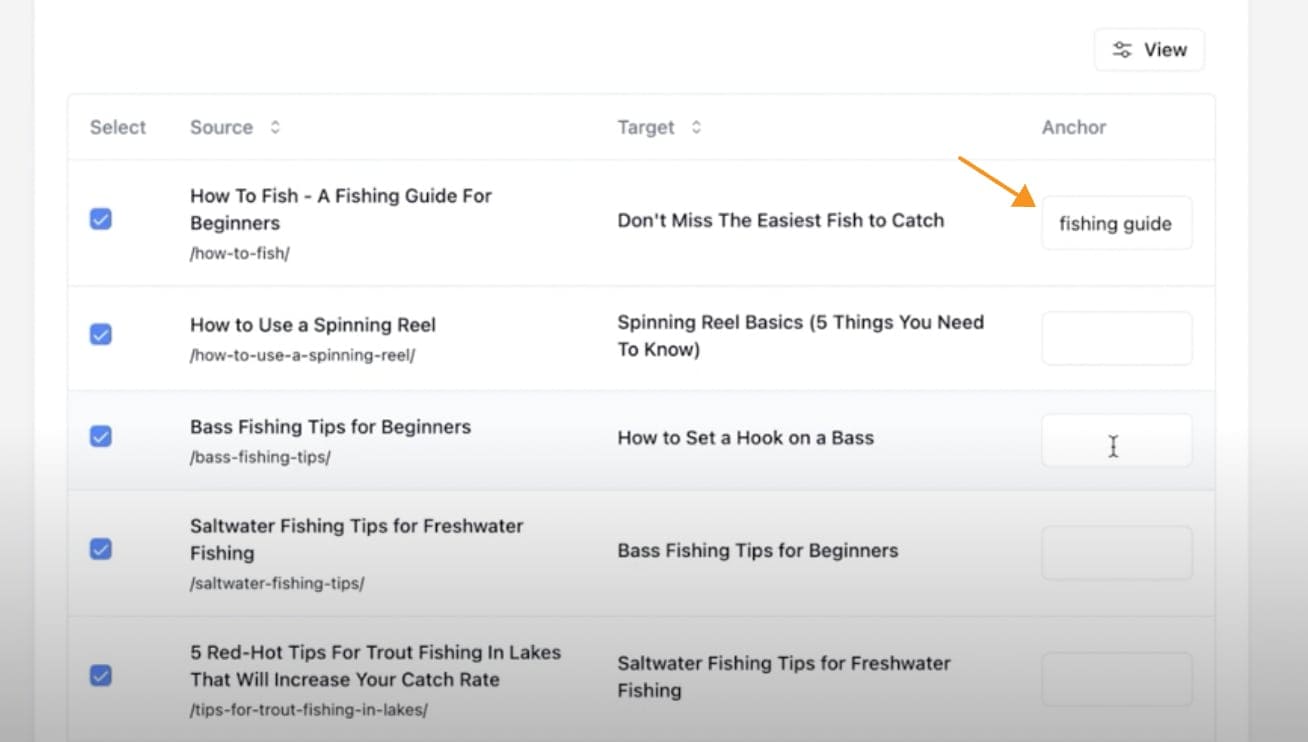
After you've made your choices and hit 'Submit,' the tool gets to work. It might take a little while, but you'll get a notification when it's done.
And just like that, you've got a bunch of new links connecting your content, making your site easier to navigate and helping with your SEO.
It's a straightforward solution to a task that could otherwise take up a lot of your time.
3. Build Interlinking Silo Using Topic Clusters
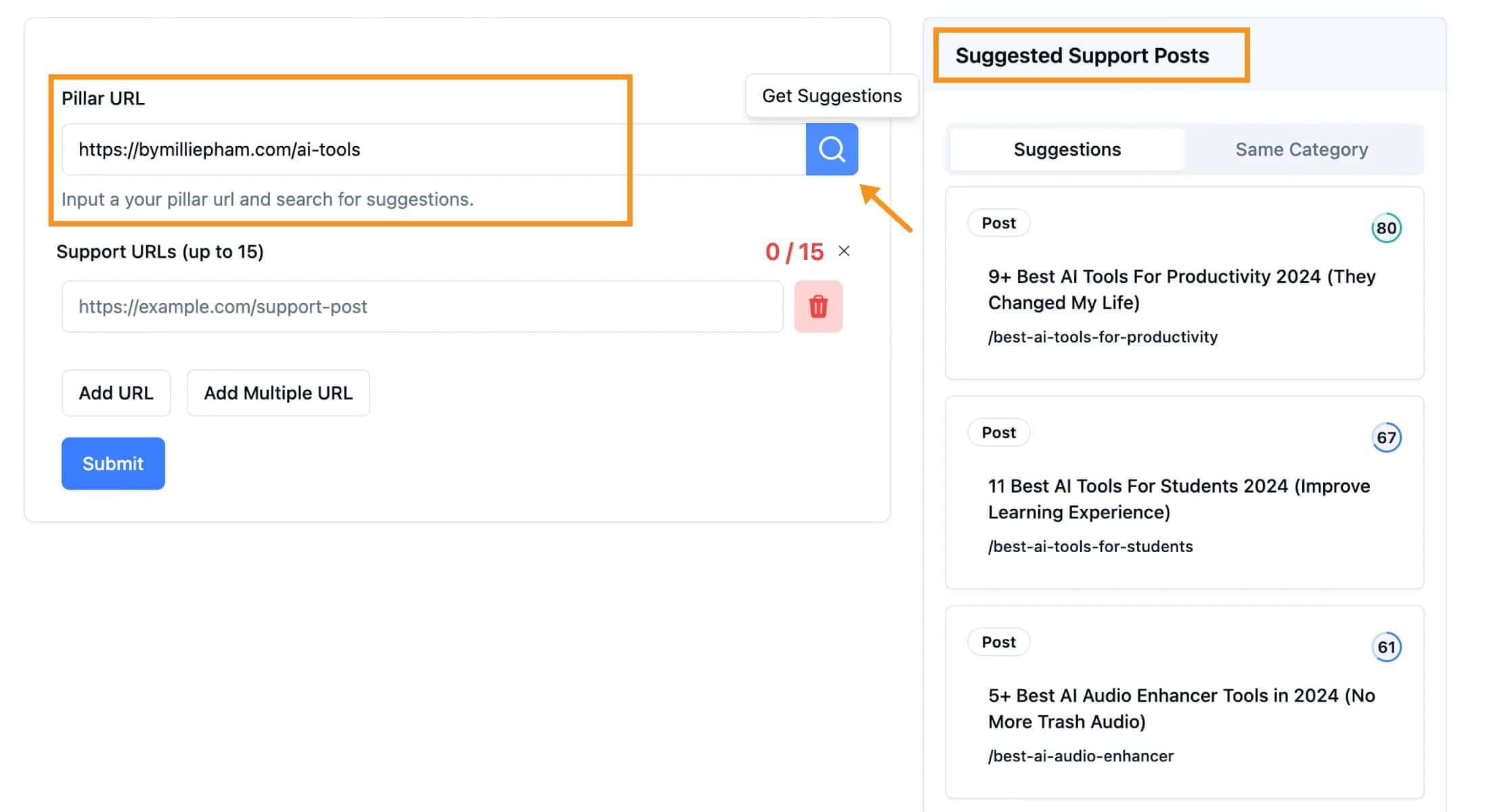
Using silos is one way to make sure your website's structure is solid. A silo is a group of related content that supports a main 'pillar' post.
With LinkBoss, you can easily build these silos to help your website rank better in search engines.
To get started, you just need the URL of your main post. Once you plug that into the Silo tool, it'll show you a bunch of other posts that relate to it.
These suggestions even come with a score that tells you how closely they match your main topic. If you want, you can keep it simple and stick to one category for all your links.
After you pick the best fits, you hit 'Submit,' and the tool lays out a table for you. This table lets you decide how many links you want and where they should go.
If you're focusing on linking everything back to your main post, just click the "Submit" button that's right below the table.
But if you want to get fancy and have your supporting posts link to each other too, you can set that up in the same table.
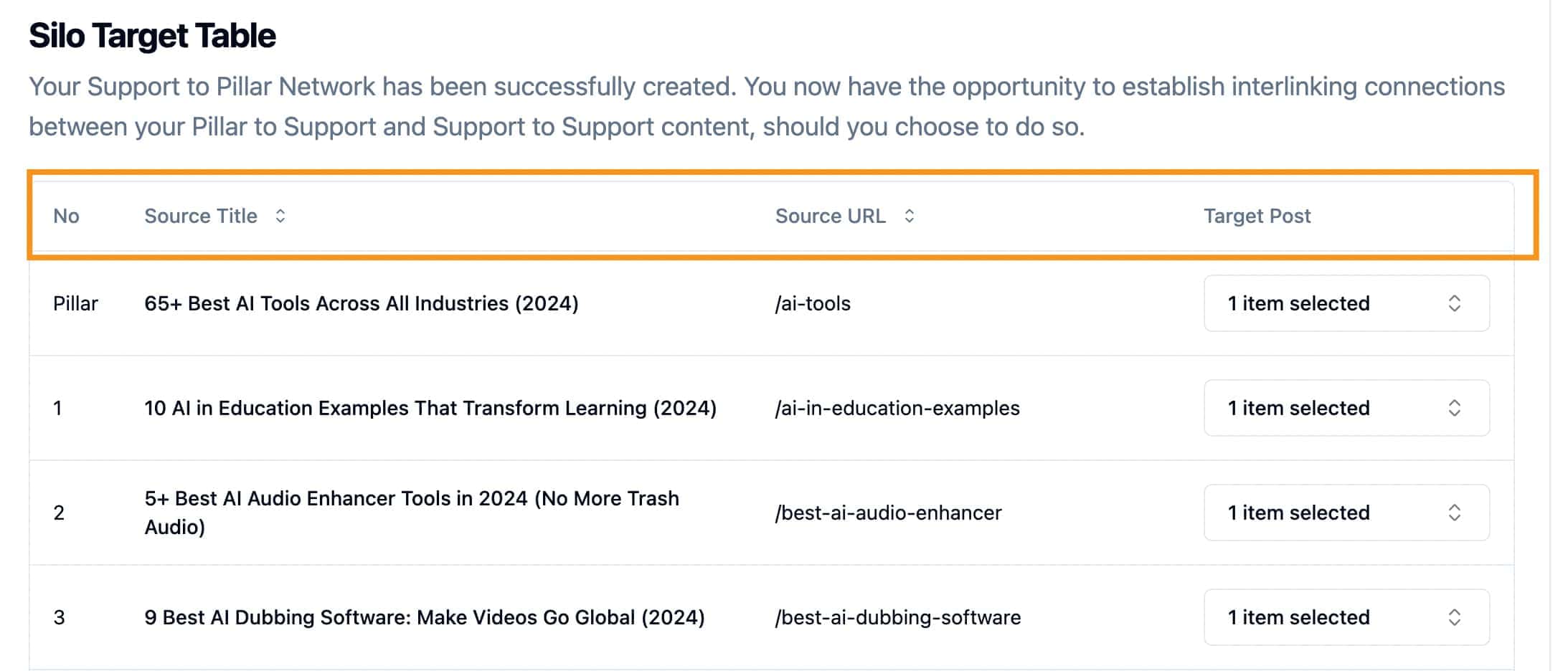
The tool can even write new paragraphs for you if you need content that fits just right.
You can place these new sections wherever you want in your post, making sure everything flows smoothly.
Once you've got all your links set up, you can use the visualization tool to see how it all connects.
It's a great way to check your work and make sure your content is as strong and clear as a well-planned neighborhood.
And that's it! With LinkBoss, building a silo structure is straightforward and can really help your website stand out.
4. Custom Interlinking Network Builder
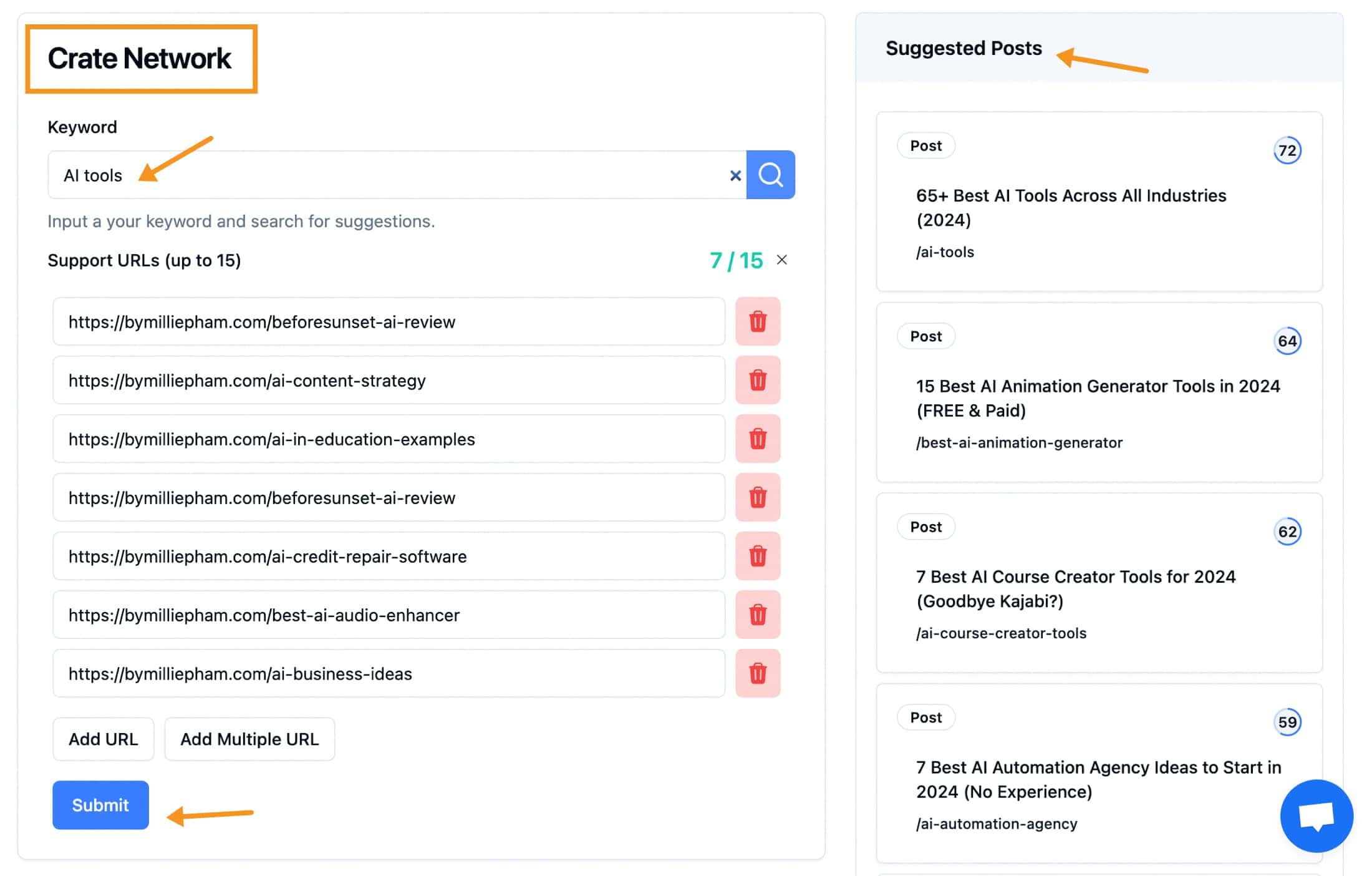
Custom Interlinking Network Builder helps you connect your articles based on specific keywords. You start by entering a keyword, and the tool suggests articles from your site that are relevant to that term.
It even shows you how relevant each article is with a handy score.
You can select the articles you want to include in your network, and if there's an article not listed, you just copy its URL and paste it into the tool.
You can choose up to 15 posts to start building your network. The next step is to link these articles together in a table that the tool provides.
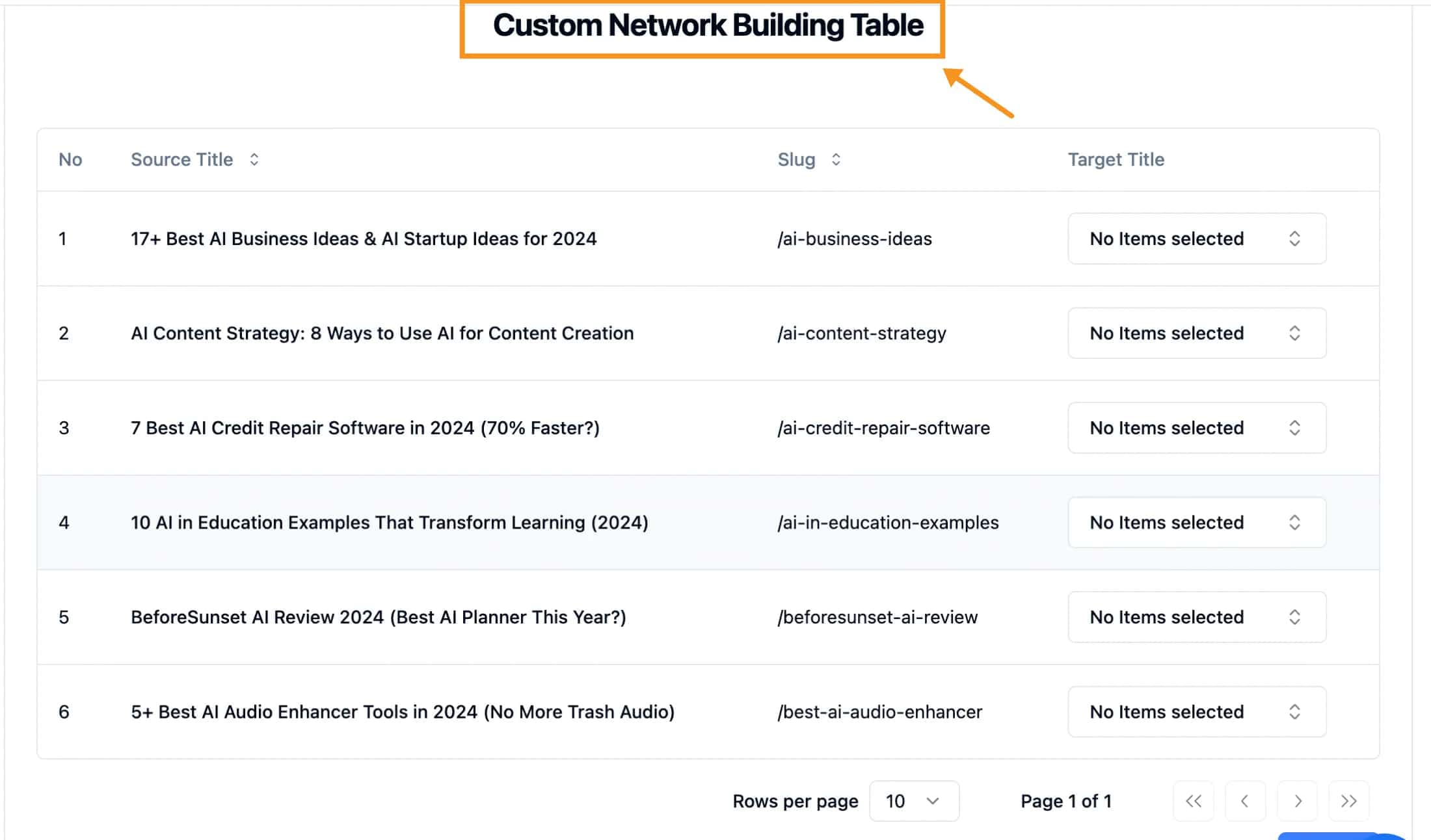
This is where you decide which articles should link to each other to boost your site's relevance for the keyword.
The tool makes it easy to create these links. It scans your articles and finds sentences that can naturally include links to other posts.
You can edit these suggestions or use them as they are. If you're not satisfied with the options, the tool can generate a new, relevant paragraph with an appropriate anchor text for you.
Once you've set up all your links, you can visualize your content network to see how it all connects. This visual map helps you ensure that your content is interconnected in a meaningful way that search engines will recognize and appreciate.
5. Detailed Reporting
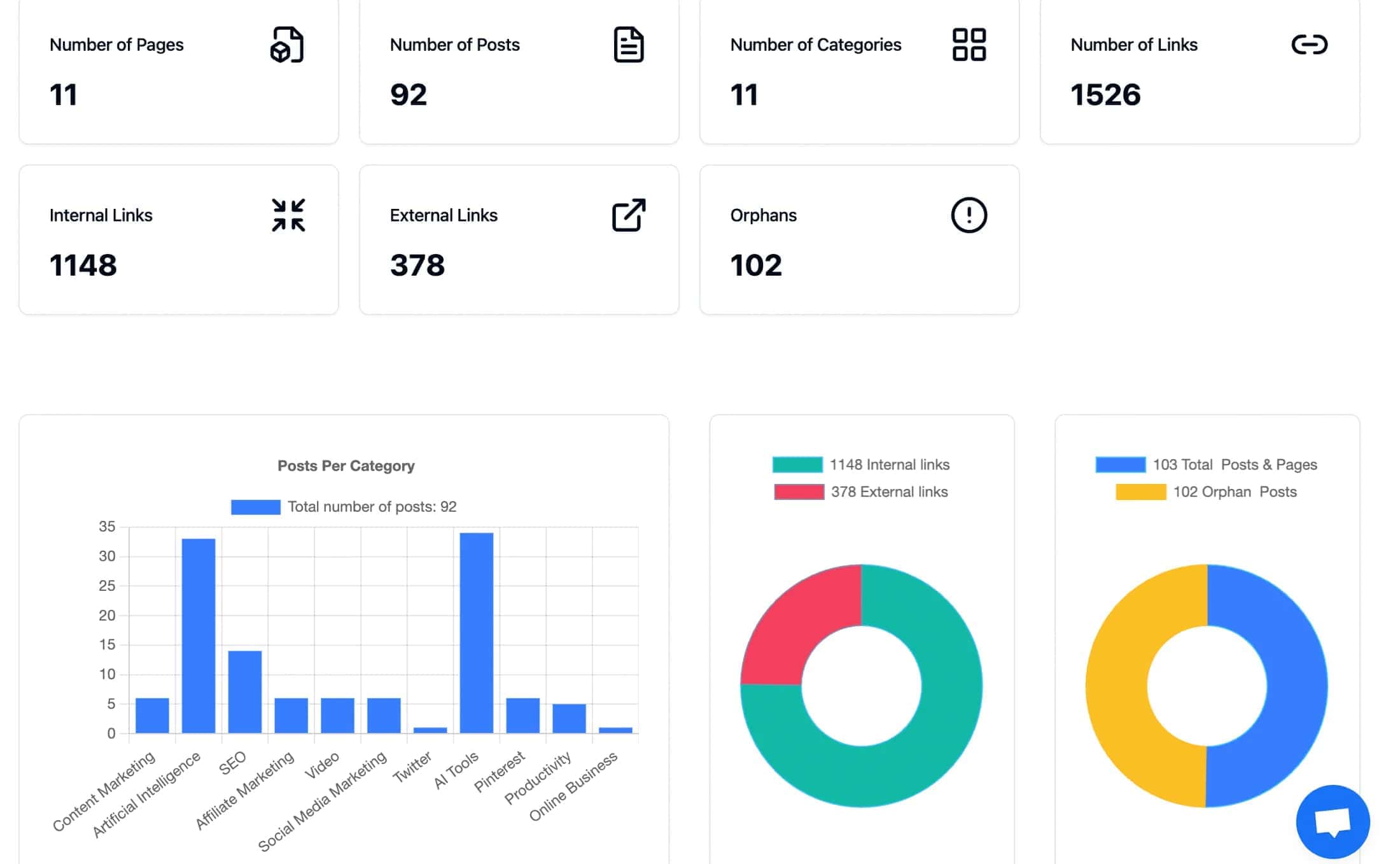
Keeping track of all the links on your website might seem like a big task, with the Detailed Reporting feature from LinkBoss, you get a clear picture of what's going on with your links.
As soon as you add your site, the tool whips up a report for you. You can refresh this report every day to stay on top of things.
The report is pretty thorough. It shows you how many links you've got going in and out of your site, and even spots the ones that aren't connected to anything—these are called orphan posts.
The dashboard lays all this out in a way that's easy to understand at a quick look. You'll see your:
- Internal links
- External links
- Any orphan posts in neat little categories
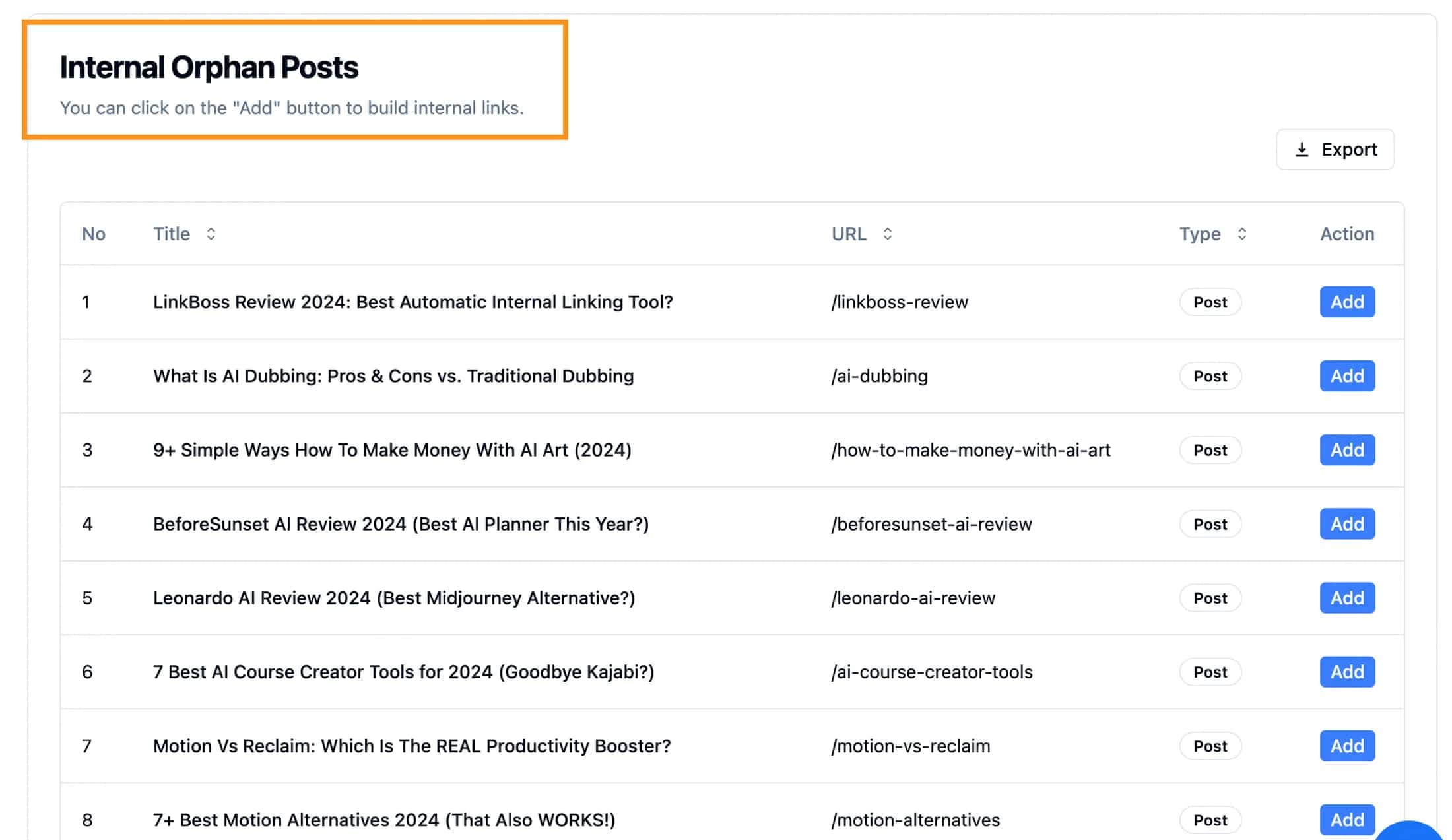
If you find an orphan post, the report makes it simple to fix. Just click the add button, and it'll guide you to a tool where you can find a good match for a link.
This way, no post is left floating by itself; every piece of content gets connected.
Scrolling down a bit more, you'll come across the outbound link section. This is where you can see all the sites you're linking to.
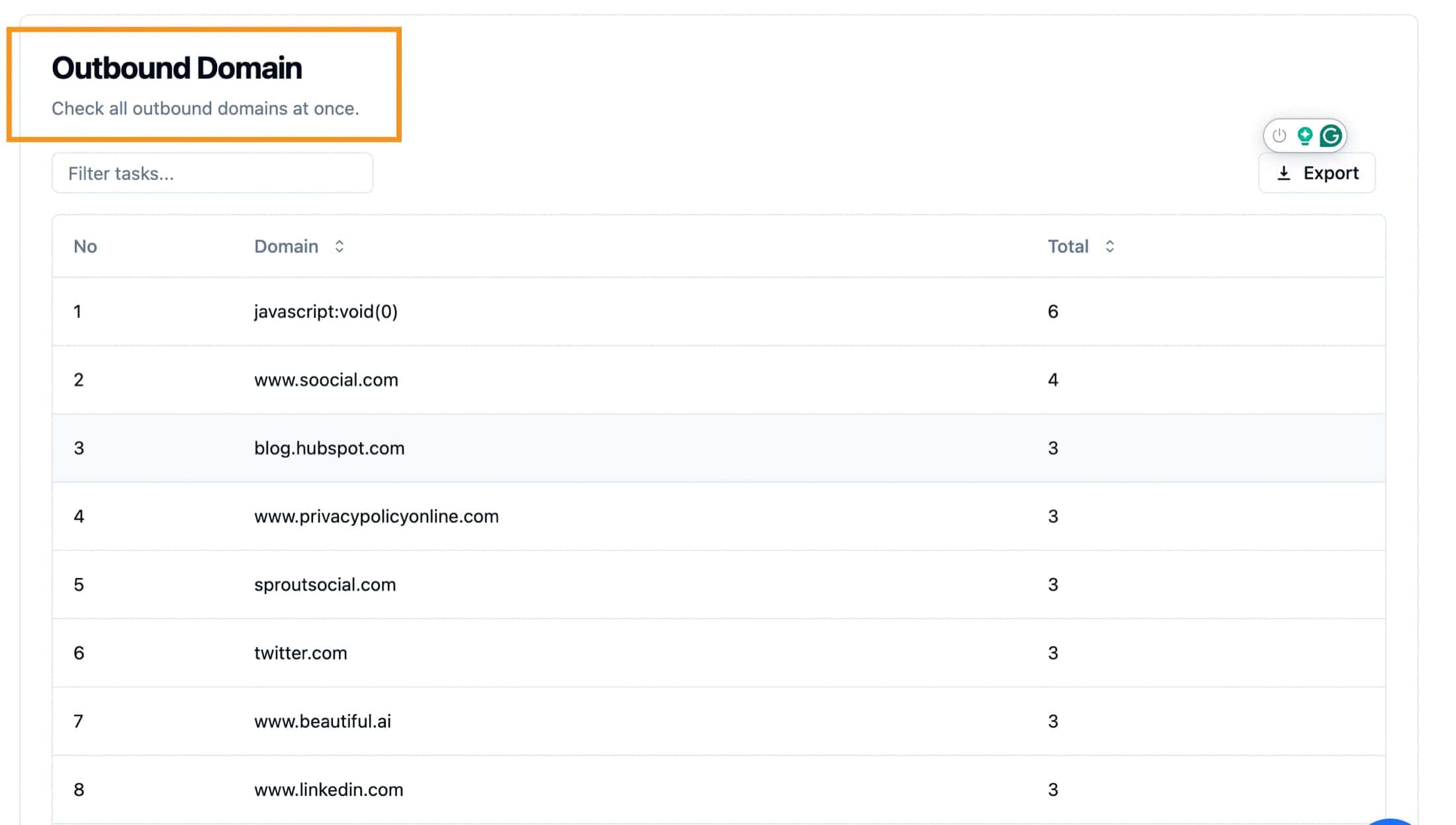
It's a great chance to check if you're accidentally sending your visitors to places that might not be the best. If you spot a dodgy link, you can cut it right away.
It's a good idea to check this report at least once a week to make sure your site's link health is in tip-top shape.
That's the rundown on Detailed Reporting—keeping you in the loop so you can make the best choices for your website. Thanks for tuning in!
6. Customer Service: My Own Experience
When I ran into trouble with my links on LinkBoss, I was pretty stuck. But reaching out to their customer service made a big difference. They got back to me fast, which was awesome.
They didn't just send me some basic instructions; they actually talked me through what to do, step by step.
They even asked me to send them pictures of what was going wrong. When we figured out the problem was because of how my URLs were set up, they didn't just leave me hanging.
They told me they'd fix it and kept me in the loop. It's that kind of personal attention and quick action that made me feel valued as a customer.
7.Supported Page Builders
LinkBoss currently supports:
- Thrive
- Elementor
- Divi
- Bricks
- Oxygen
- All Gutenberg-based builders (like Kadence and GenerateBlocks)
LinkBoss Pricing Plans
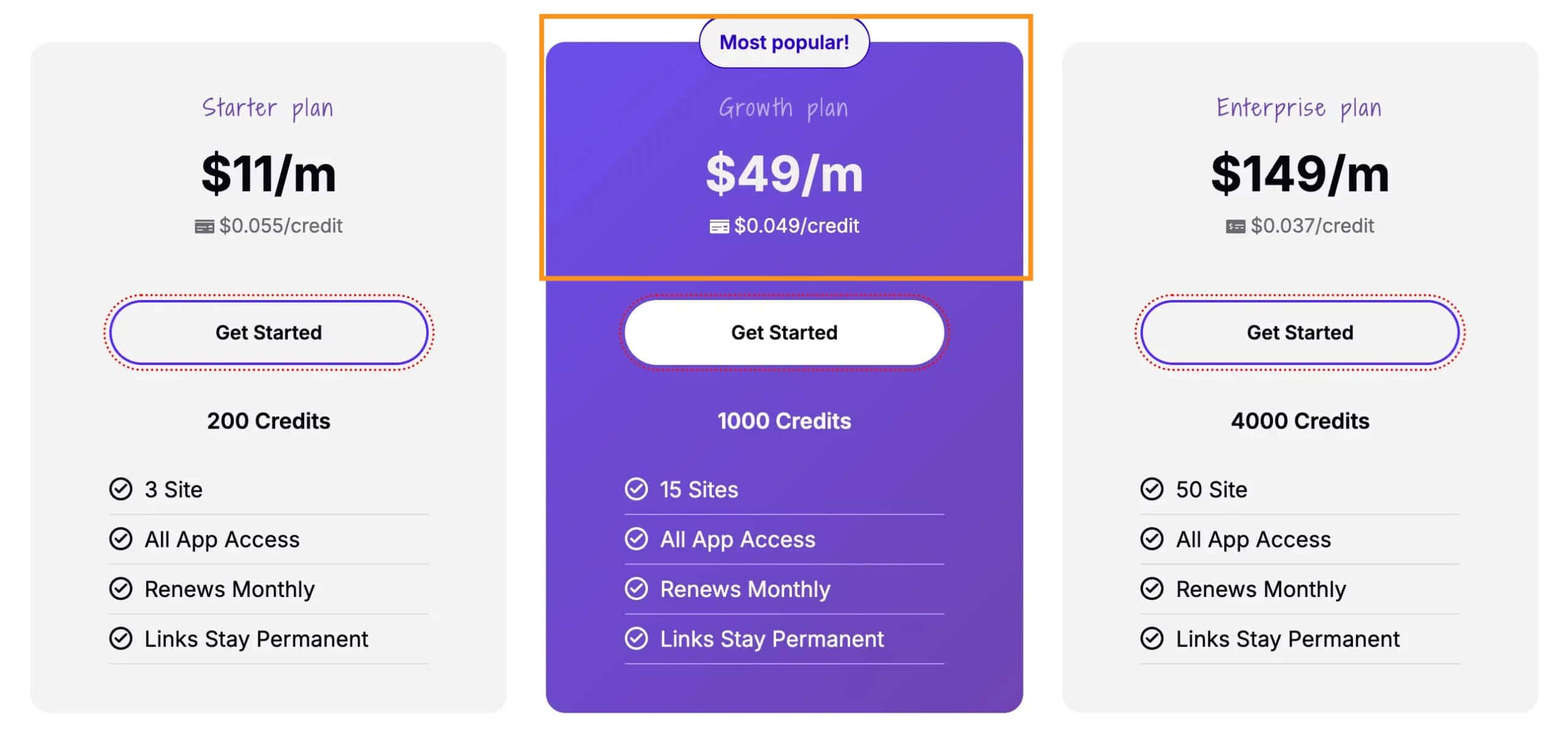
If you're new to this and want to dip your toes in, the Starter plan at $11 a month gives you 200 credits and lets you use LinkBoss on up to 3 sites. It's a great way to get going without spending too much.
For the pros out there, the Growth plan is popular at $49 a month. You get 1000 credits and can manage 15 sites, which is perfect if you're really getting into the SEO game.
Agencies might lean towards the Enterprise plan for $149 a month. With this, you get a hefty 4000 credits and can work with up to 50 sites, making it a solid choice for bigger operations.
LinkBoss Vs Link Whisper
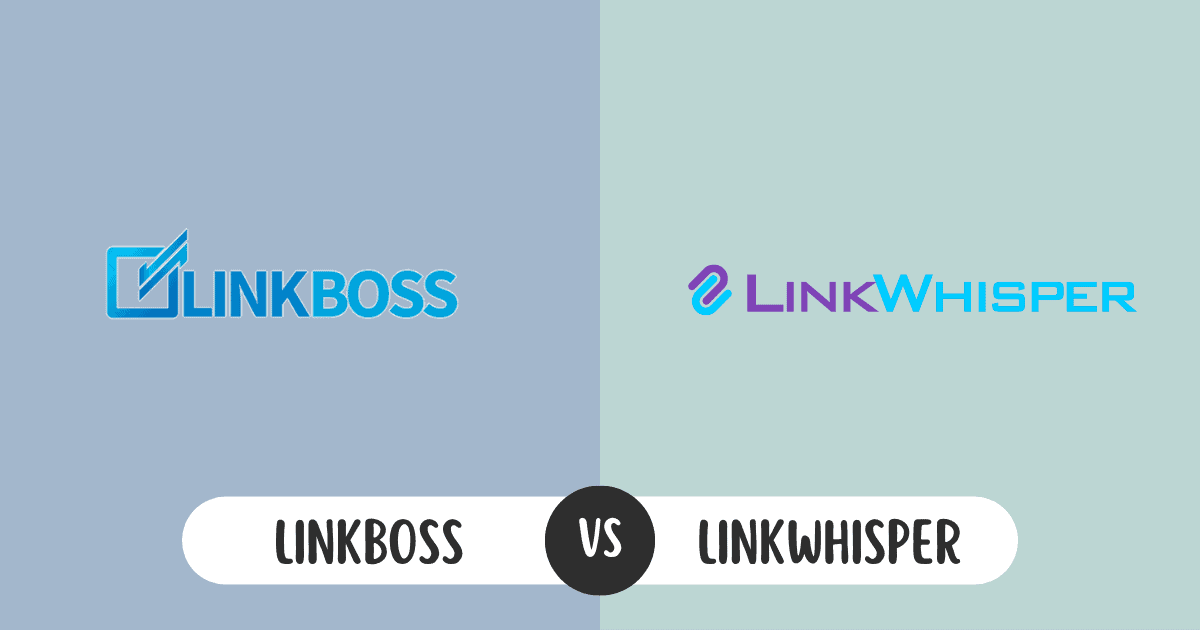
When it comes to boosting your website's SEO through internal linking, two tools often come up: LinkBoss and Link Whisper.
Both can streamline your interlinking process, but they have different approaches and features.
LinkBoss stands out with its AI-driven link suggestions, ensuring that links are contextually relevant and naturally integrated into your content.
It also allows for the creation of topic clusters, which can significantly enhance your site's topical authority.
Plus, its bulk interlinking feature and web-based platform make it a time-saver and easy to use across multiple sites.
On the other hand, Link Whisper, while helpful, doesn't leverage AI in the same way.
This can lead to less accurate link suggestions and a more manual process for ensuring contextual relevance.
It also lacks the ability to create topic clusters and doesn't offer a bulk interlinking feature, which can slow down the optimization process.
In summary, for SEO professionals looking for a robust, efficient, and AI-powered interlinking tool, LinkBoss appears to be the superior choice over Link Whisper.
LinkBoss Review Verdict: Is It Worth It?
So, after spending some time with LinkBoss, what's the final word?
Here's the deal: if you're looking to tidy up your website's internal links without a huge headache, LinkBoss is a pretty solid choice.
It's straightforward to use, which means you won't be pulling your hair out trying to figure it out.
You get to see where all your links are going, and it's a breeze to add new ones where they'll make the most impact.
Plus, it doesn't cost an arm and a leg, so you can keep your budget in check while giving your site's SEO a boost.
In short, LinkBoss does what it says it will do, and it does it well. If you're serious about getting your site's links in order, it's definitely worth considering.

