Welcome to My Enso.bot Review 2025
You’re in a good spot right now. If you’re here, you’re probably looking for a way to automate parts of your business—without hiring a team or spending a fortune.
I get it. Running a business means juggling marketing, SEO, lead generation, and operations all at once. It’s a lot.
I’ve used a bunch of automation tools over the years, including:
- Jasper for AI writing
- Zapier for workflow automation
- ChatGPT for brainstorming
- A mix of caffeine and spreadsheets
Then I heard about Enso.bot. A friend told me it offers 300+ AI agents that run in the background, handling tasks like content creation, SEO, and lead generation.
I figured, why not give it a shot?
In this review, I’ll cover:
- What Enso.bot actually does—and who it’s best for
- The features I found useful (and the ones I didn’t)
- Whether the $49/month price tag is worth it
- How it stacks up against other automation tools
If you’re serious about finding a hands-free AI solution, keep reading. Let’s break it down.
Quick Verdict: Is Enso the Right AI Platform for Automating Your Business?

Millie's Take
I’ve been using Enso.bot to help with tasks like writing content, finding leads, and staying on top of my daily to-dos.
It’s simple to set up, and the AI agents actually save me time without needing constant input.
If you're curious to see how it works, you can try it for free for 3 days. It’s just enough time to test a few agents and see if it fits into your routine. No long setup, no pressure—just a quick way to see what’s possible.
If you're looking for a simple way to automate repetitive tasks in your business, Enso could be worth a try. It’s an AI-powered platform that gives you access to over 300 AI agents designed to handle things like content creation, SEO, lead generation, and operations.
What makes it different? Most agents don’t need constant input. Once set up, they work in the background. You can generate blog posts, build pitch decks, find leads, or even analyze your LinkedIn profile—all without switching tools.
Here’s what Enso can help you do:
- Automate content creation for social media, blogs, and email
- Do keyword research and basic SEO audits
- Create proposals, invoices, and business plans
- Find leads and draft outreach emails
- Research competitors and market trends
All for $49/month, which is much cheaper than hiring a team or using multiple tools.
But there are some downsides...
Some agents don’t work as expected. For example, the SEO Strategy tool didn’t give me any results during testing.
That said, for small businesses or solo founders who want help getting started with automation, Enso offers a solid all-in-one option.
If you're okay with doing a bit of editing and double-checking, it can save you time and effort—especially for repeatable tasks that don’t need a personal touch every time.
What is Enso?
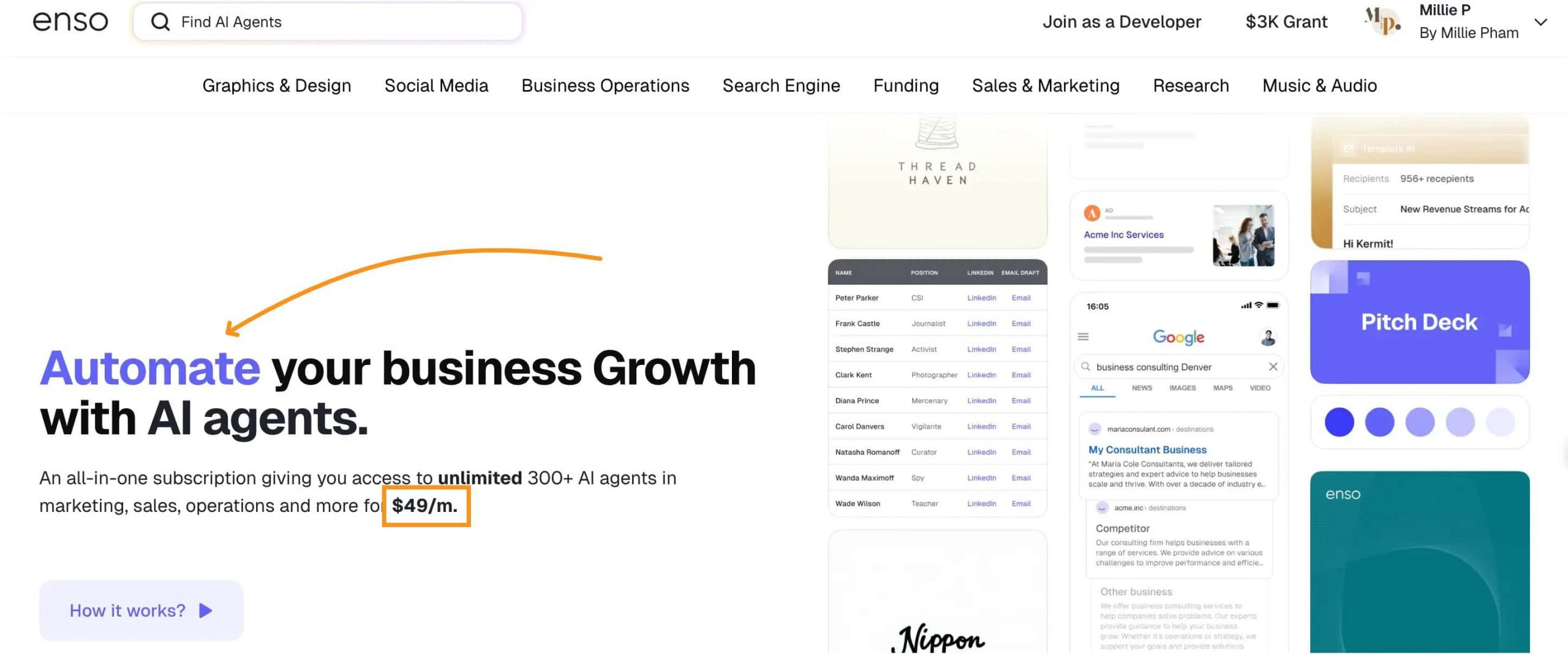
Enso helps businesses automate tasks using AI agents. Instead of hiring people or using many different tools, you can set up AI-powered agents to handle things like marketing, research, customer support, and more.
AI agents are small programs designed to perform specific tasks.
UNLIKE traditional AI chatbots, Enso’s agents don’t just respond to prompts—they work in the background, completing tasks on their own.
For example, an AI agent can create LinkedIn posts, write blog articles, generate leads, or even manage your email campaigns.
Here’s what Enso offers:
- 300+ AI agents for tasks like SEO, social media management, and business planning.
- Industry-specific solutions designed to fit different business needs.
- Automated workflows that run on their own with minimal input.
- Affordable pricing compared to hiring agencies or freelancers.
Enso is useful for small businesses that want to save time and money while growing their operations.
It’s designed to be easy to use, even if you’re not tech-savvy. Instead of managing everything yourself, you can let AI agents handle the repetitive work so you can focus on bigger priorities.
What I Like/Dislike About Enso.bot
Pros
Cons
Who is Enso a Good Fit For?
Enso is designed for people who want to automate repetitive business tasks without spending a lot of money. Whether you’re a business owner, a content creator, or a developer, Enso’s AI agents can handle tasks that would otherwise take hours.
You might find Enso useful if you:
- Run a small business and need help with marketing, SEO, customer support, or operations. AI agents can handle these tasks so you can focus on growing your business.
- Are an entrepreneur looking for a hands-off way to automate tasks like lead generation, content creation, and email marketing.
- Create content or work in digital marketing and need a steady stream of AI-generated blog posts, social media updates, or ad copy.
- Are a developer who wants to build and sell AI agents. Enso gives you a platform to create automation tools that other businesses can use.
Enso AI Agents Breakdown
1. Graphics & Design
#1. Logo Design
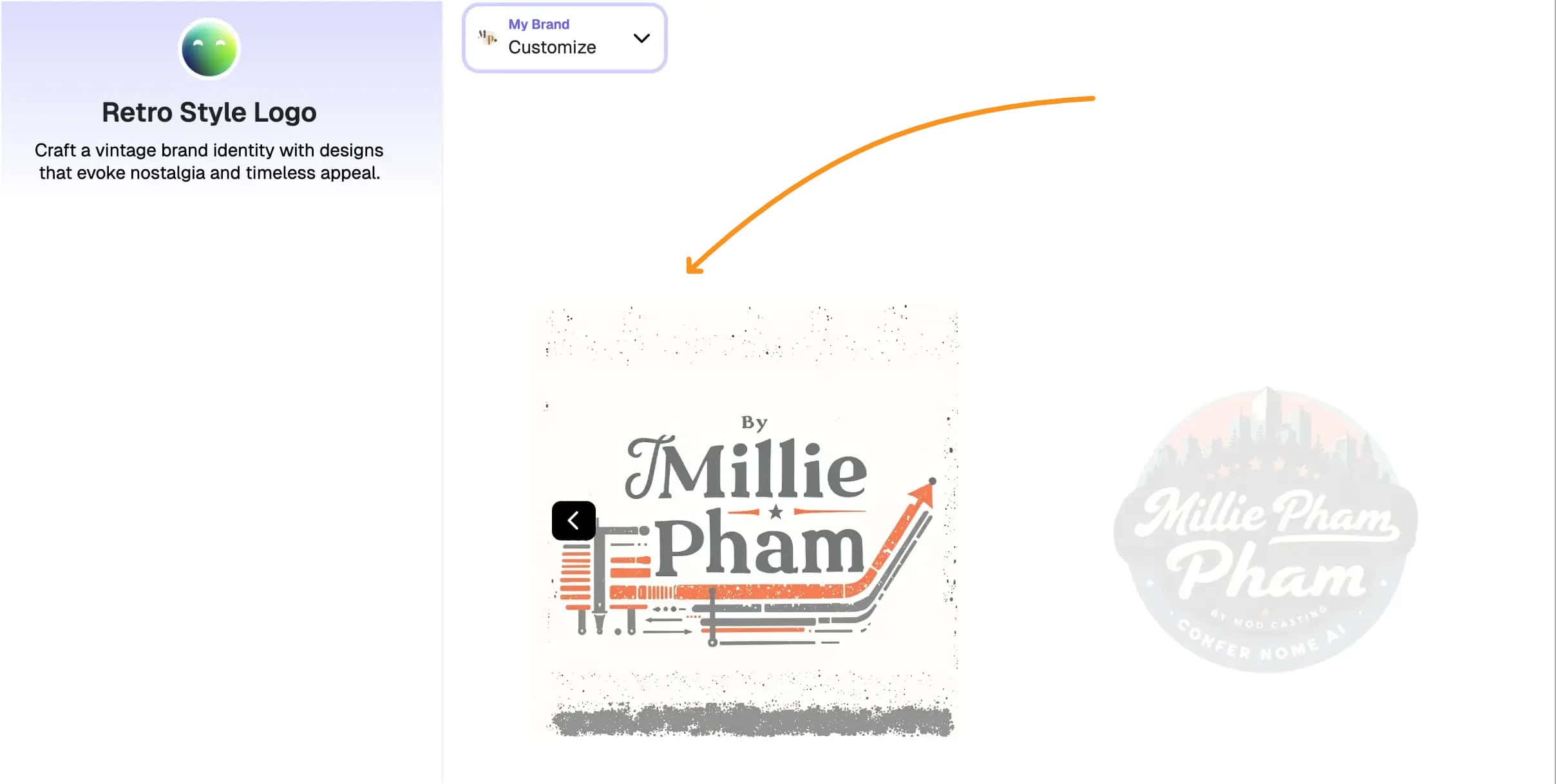
Finding the right logo can feel overwhelming. I’ve been there—scrolling through endless design ideas on Canva, trying to make something that actually fits.
Hiring a designer wasn’t in the budget, and those free logo makers? They all looked the same.
That’s what makes Enso’s logo design AI interesting. It gives you a way to create something unique without spending hours tweaking templates. You just pick a style, enter a few details, and let the AI do the work.
Here are some of the styles you can choose from:
- Minimalist and modern – Clean, simple, and professional.
- Hand-drawn and calligraphic – More artistic, with a personal touch.
- Emblem and badge logos – Classic and strong, great for businesses with history.
- 3D and isometric – A little more futuristic and bold.
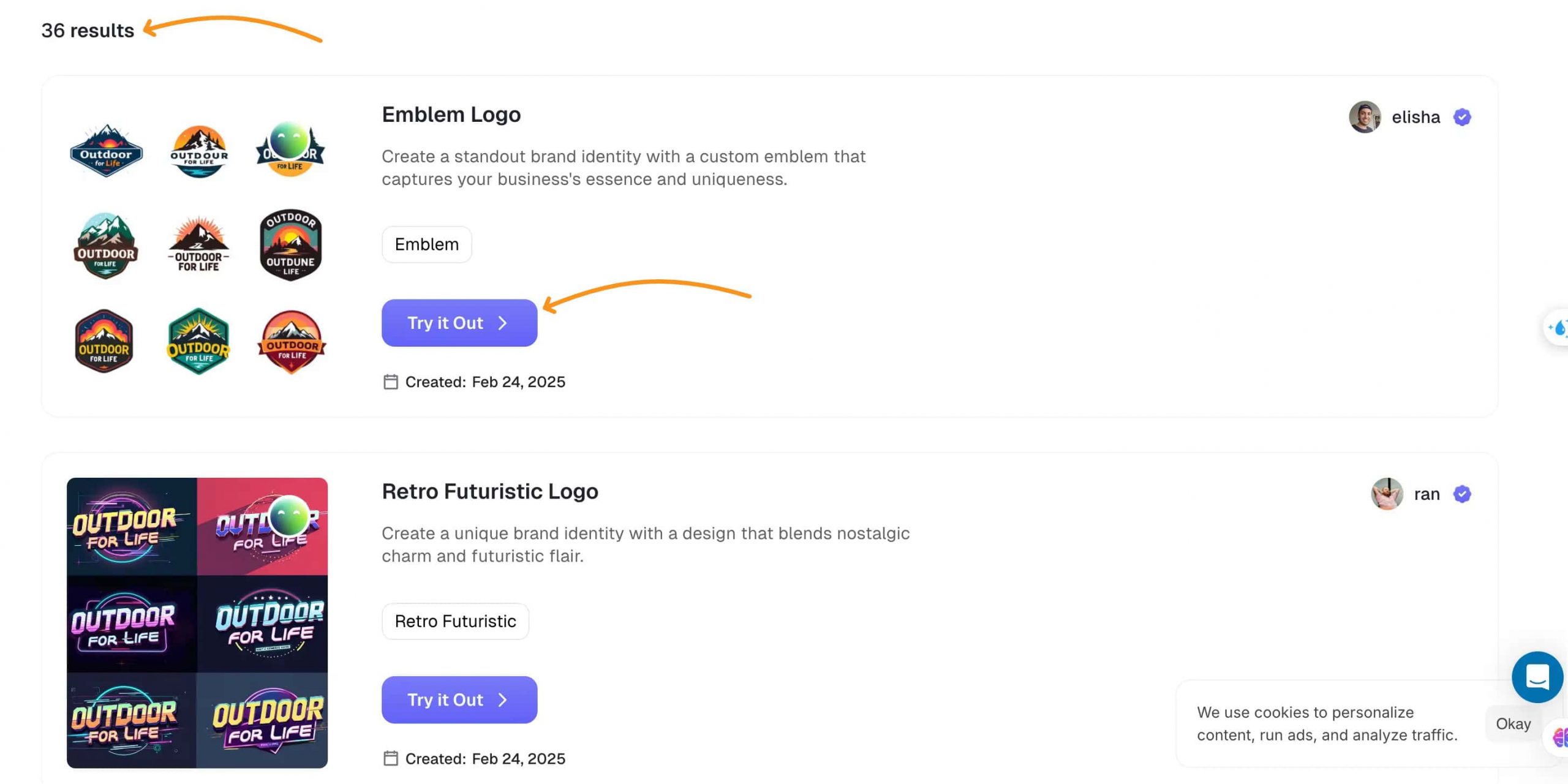
It’s not about replacing designers—it’s about having a quick, affordable option when you need a logo that feels like you. If you’ve ever felt stuck trying to get your branding right, this could be worth a try.
#2. Social Media Cover
I’ve lost count of how many times I’ve struggled to design the perfect social media cover. Whether it’s LinkedIn, Facebook, YouTube, or Twitter, getting the right size, layout, and look always takes longer than expected.
That’s why I’m really looking forward to Enso’s upcoming Social Media Cover AI agent. Instead of messing around with templates and resizing images, this AI will handle the design for you.
You’ll just enter a few details—like your brand colors and preferred style—and get a custom cover that fits perfectly across different platforms.
Here’s what will be available:
- LinkedIn Cover – A professional banner to make your profile stand out.
- YouTube Cover – A clean, well-proportioned design that looks good on all devices.
- Facebook & Twitter Covers – Eye-catching visuals that fit without awkward cropping.
- Twitch Cover – A unique banner tailored to your gaming or streaming brand.
Since it’s still in development, I can’t test it yet. But if it works as smoothly as Enso’s other AI agents, this could be a game-changer for anyone looking to quickly create polished social media branding—without the usual hassle.
#3. Email Signature Design
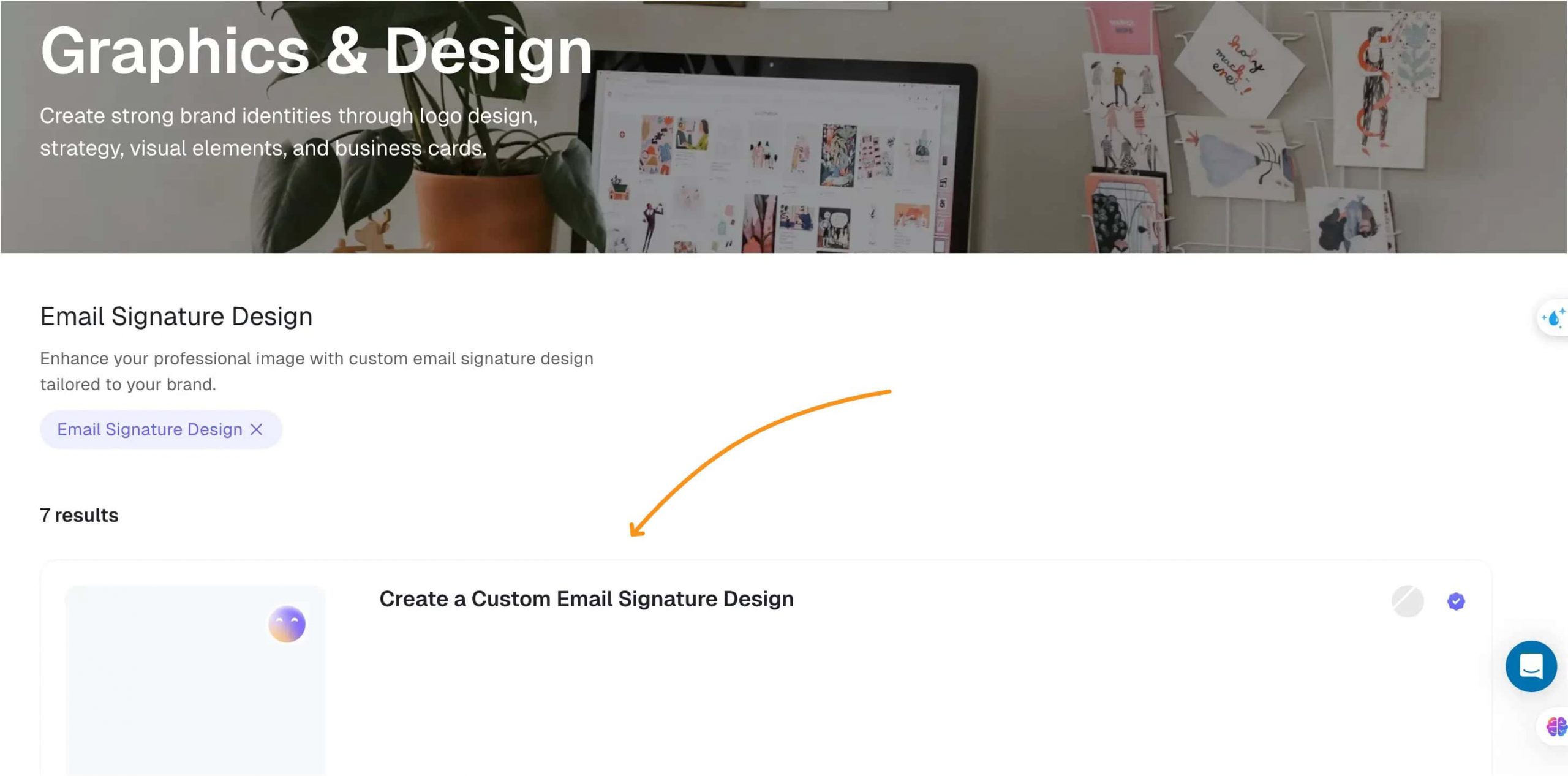
I’ve never put much thought into my email signature—until I had to make one. I wanted something clean, professional, and easy to read. But messing around with design tools and formatting felt like more work than it should be.
That’s why I tried Enso’s Email Signature Design agent. It’s simple.
You enter your details, choose a style, and the AI generates a polished signature that actually looks good.
No weird spacing issues, no struggle to fit everything in.
Right now, Enso offers just ONE available signature design, but there are six more coming soon, including:
- Black Email Signature – Sleek and professional.
- Artistic Email Signature – A more creative, vibrant style.
- Classic Email Signature – A timeless, polished look.
- Minimalist Email Signature – Simple and refined.
- Modern Email Signature – Contemporary and stylish.
- Functional Email Signature – Focused on clarity and usability.
If you send a lot of emails and want something that makes a good impression, this is an easy way to get it done. It’s not flashy, but it works. And that’s all I needed.
#4. Business Card (Unavailable yet)
#5. Illustration
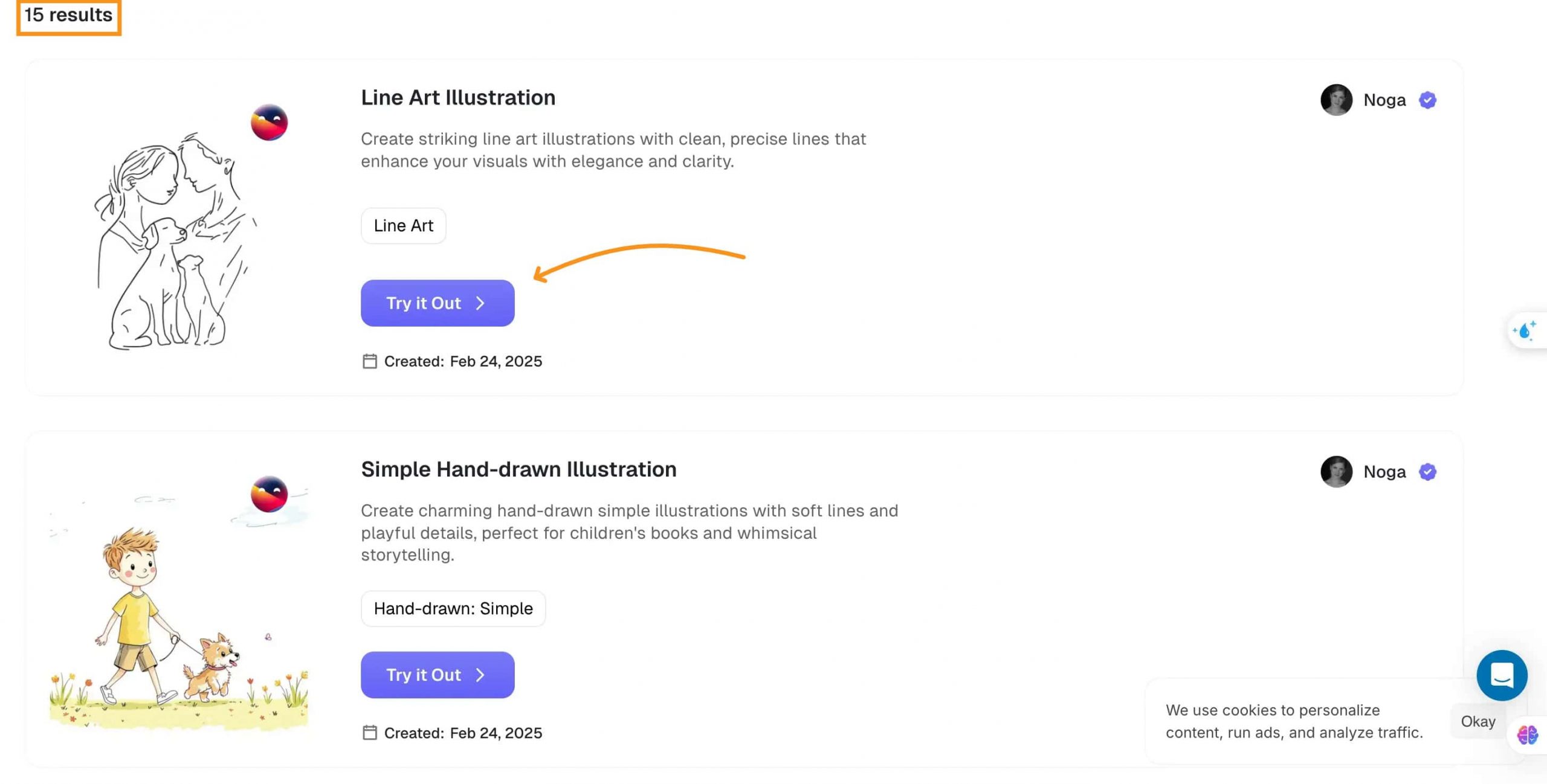
I’ve always loved using illustrations to add personality to my projects, but actually creating them?
That’s a different story.
I’m not a designer, and trying to get the look I want—without spending hours tweaking details—has always been frustrating.
That’s why I decided to try Enso’s Illustration AI agent. I wasn’t sure what to expect, but I was surprised by how simple it was.
I picked a style (simple hand-drawn illustration), added a few details, and within seconds, I had a custom illustration that actually looked good.
Compared to what I have to do with Canva—scrolling through templates—these illustrations are much quicker to create, and on top of that, they are UNIQUE.
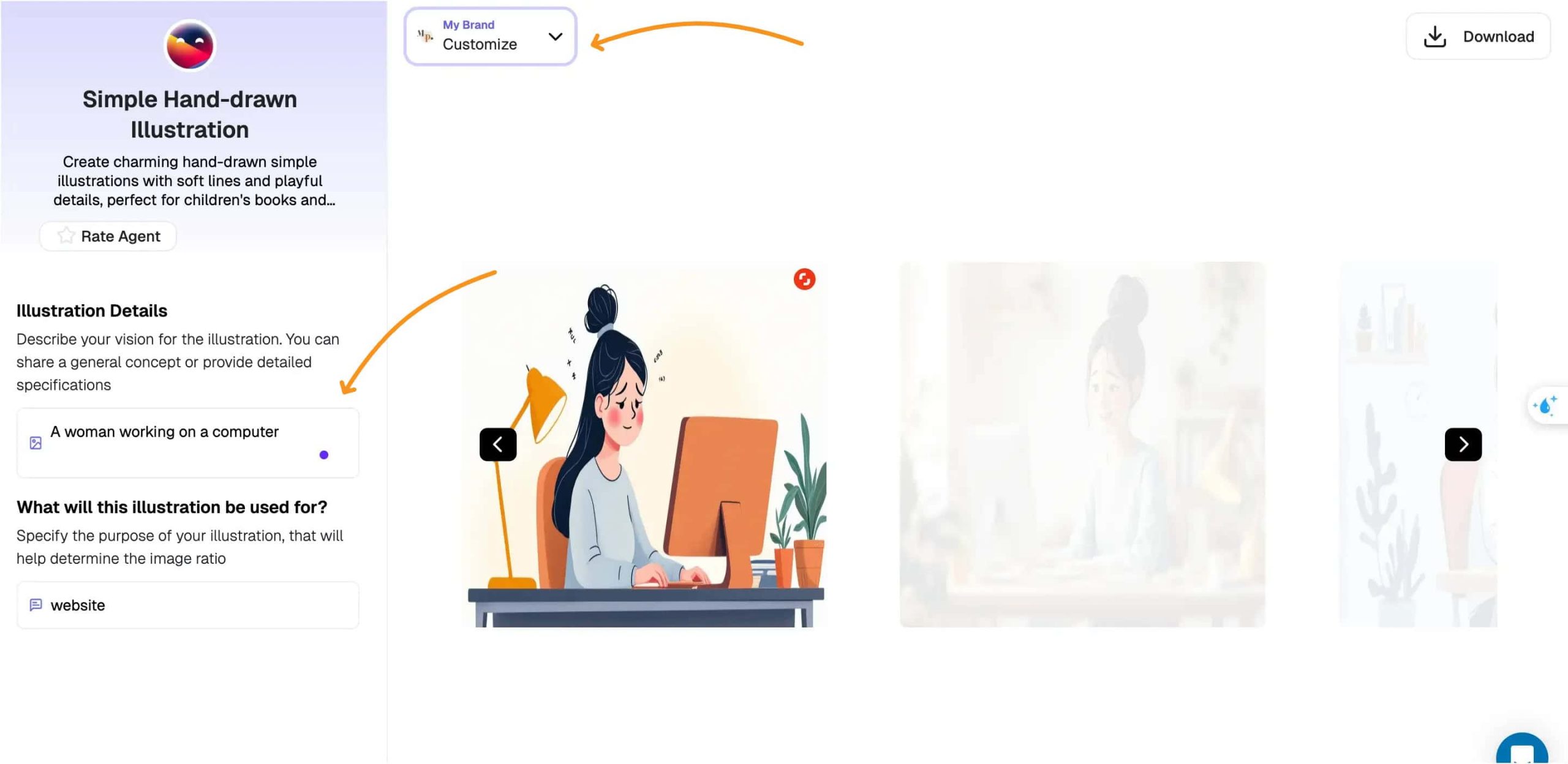
No confusing settings, no endless revisions. Just a clean, professional result.
What I liked most was the variety of styles:
- Line Art & Minimalist – Simple and elegant, perfect for branding.
- Hand-drawn & Vintage – A more organic, textured look with character.
- Pop Art & Abstract – Bright and bold for eye-catching visuals.
- 3D & Realistic – More depth and detail for something striking.
I didn’t have to settle for a generic stock image. The AI created something that actually matched what I had in mind.
If you’ve ever struggled to get an illustration just right, this takes the pressure off. It’s quick, easy, and—most importantly—it works.
2. Social Media
#1. Instagram Post
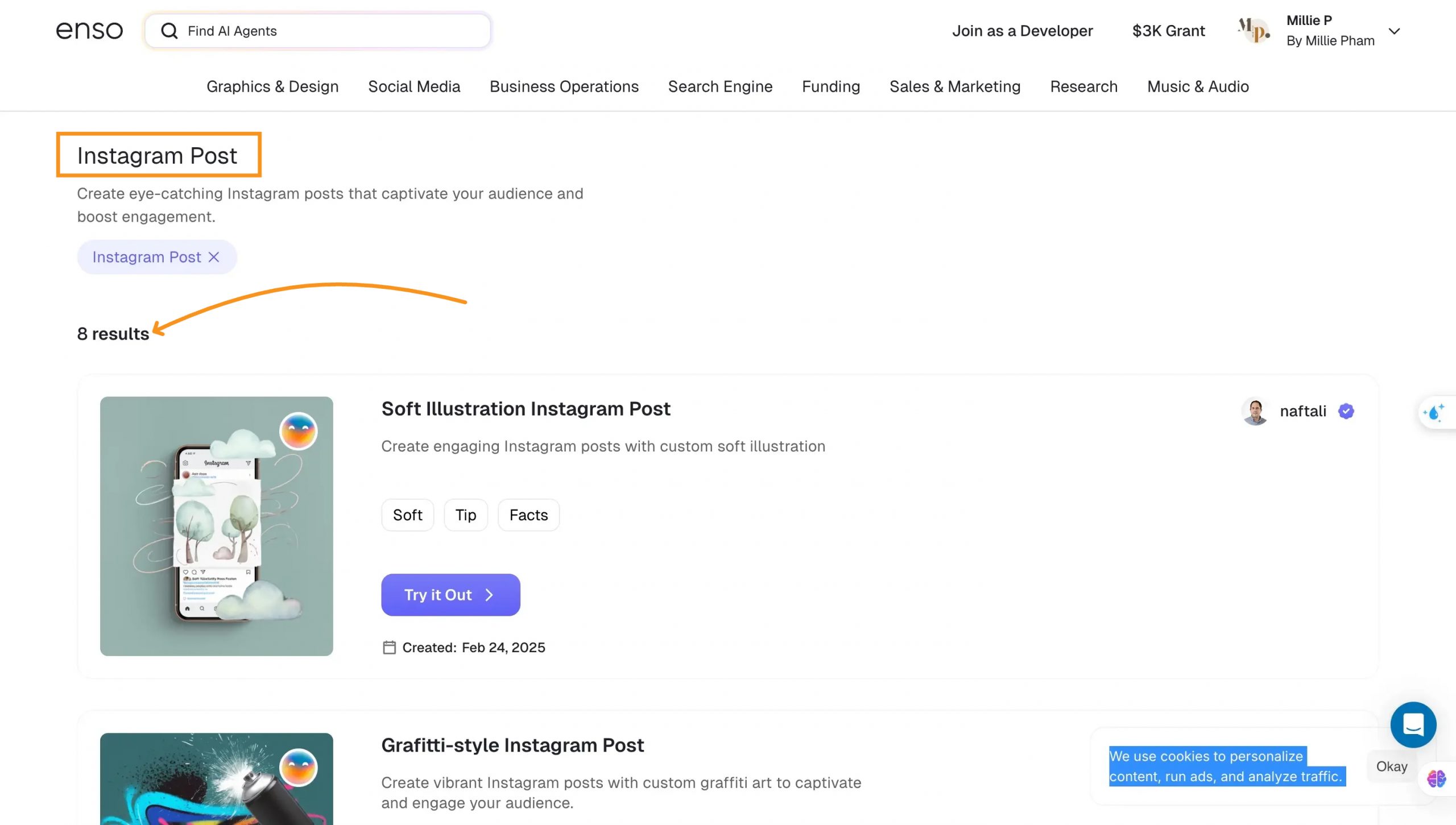
Creating Instagram posts has always been a bit of a process for me. Finding the right design, making sure it fits my brand, and keeping things fresh takes more effort than I’d like.
That’s why I wanted to see if Enso’s Instagram Post AI agent could simplify things.
The setup was easy. I picked a style, added a few details, and within seconds, the AI generated a post.
No endless scrolling through templates, no adjusting elements to make everything fit—it just worked.
I love how it actually shows the results as an Instagram post, so you know exactly how it will look before posting.
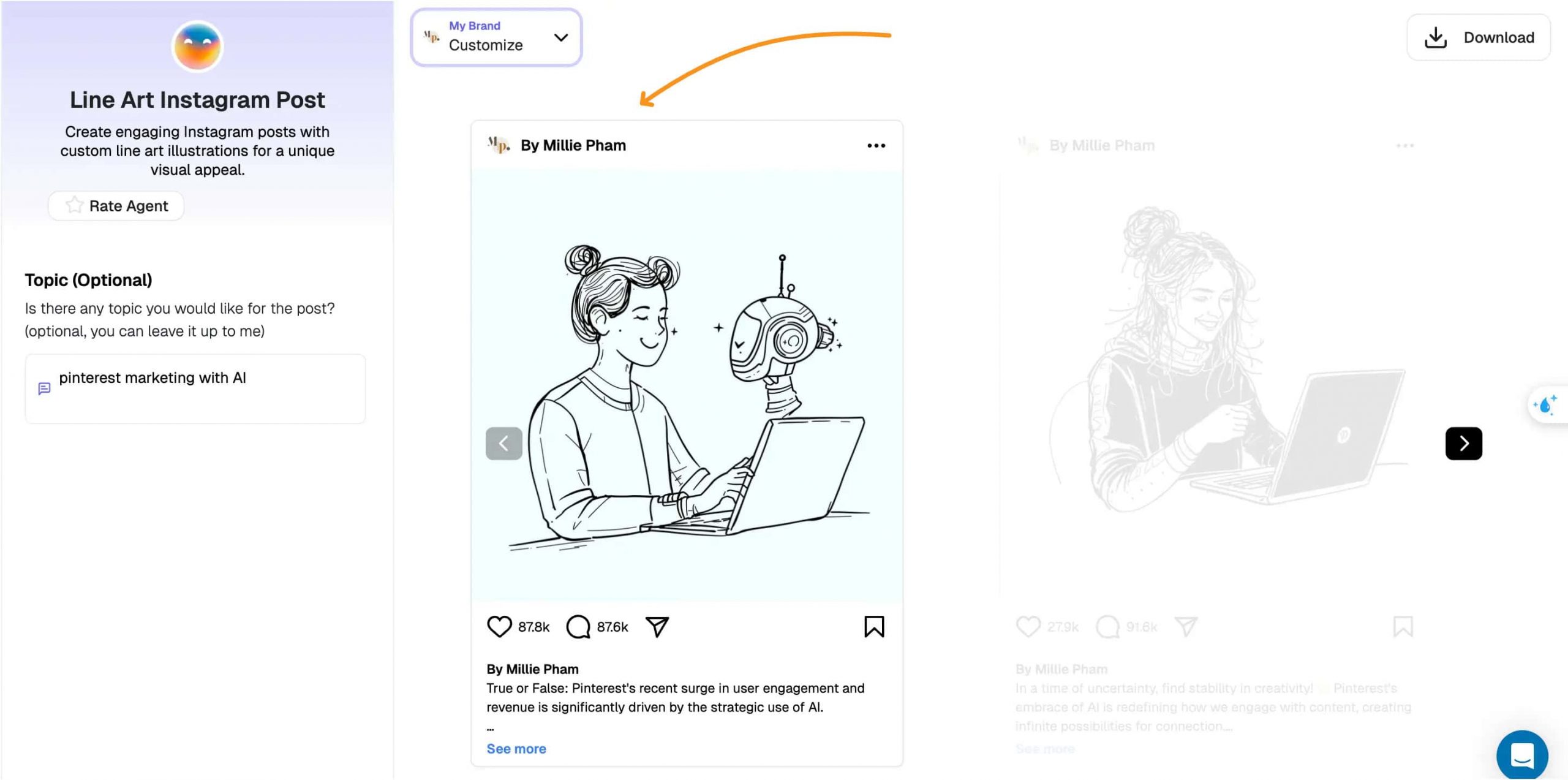
Here are the styles available so far:
- Soft Illustration – Clean, simple, and polished.
- Graffiti-style – Bold and high-energy, definitely eye-catching.
- GTA-style – A retro-inspired look that stands out.
- Line Art & Clipart – Minimal but effective.
- Realistic & Digital Illustration – More refined, great for a polished feed.
What I liked most was how fast it was. Compared to manually designing in Canva, this saved me time while still giving me something unique. If you need quick, professional-looking Instagram content, this makes the process effortless.
#2. LinkedIn (Business) Post
Writing LinkedIn posts for a business page has always felt like a chore. You want engagement, but you also need to sound professional.
Striking that balance isn’t always easy, so I tested Enso’s LinkedIn (Business) Post AI agent to see if it could actually help.
The process was straightforward. I picked a style—case study, best practices, trend analysis—and added key details.
The AI generated a structured post in seconds, which was helpful, but not perfect. While the formatting was clean and the content was relevant, some posts felt a little too generic. I had to tweak parts to add a more natural tone.
Here’s what I tested:
- Case Study – A solid breakdown, but needed more personalization.
- Best Practices – Clear and structured, but a bit repetitive in wording.
- Trend Analysis – Well-organized, but sometimes lacked depth.
- Provocative Post – Good engagement prompts, but some phrasing felt forced.
One thing I did like was how it formatted everything properly, so I didn’t have to worry about spacing or structure. That saved time.
One of the posts it generated was a case study on Millie Pham’s blogging success (Ha! I used myself as an example.) It had a good foundation but needed improvements:
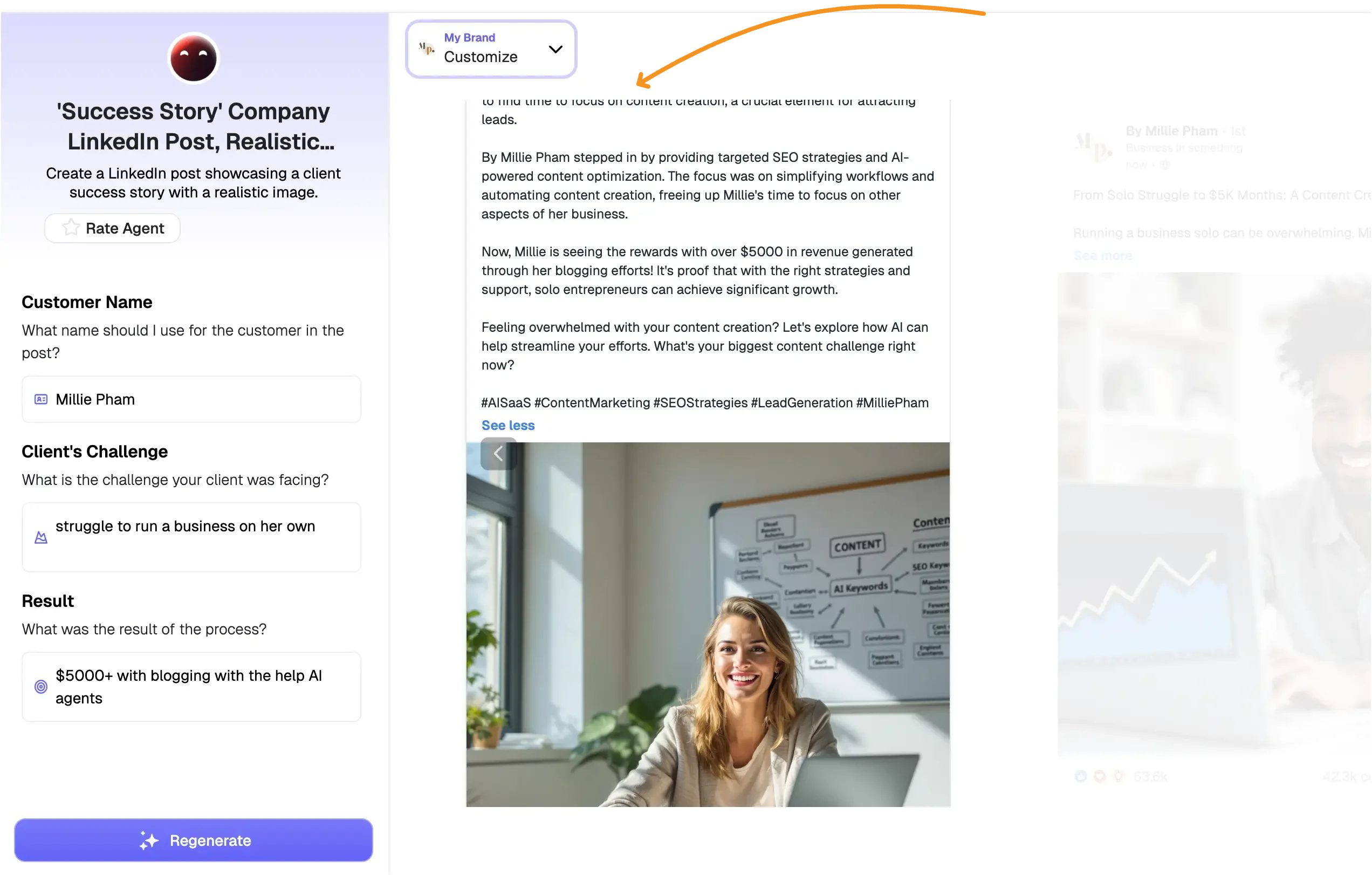
- More Authentic Tone – The writing felt too polished and impersonal. Adding direct quotes or conversational language would make it sound more natural.
- Stronger Hook – The opening could be more engaging, like asking a direct question to draw in readers.
- Refined Call to Action – The last question, "What's your biggest content challenge right now?" felt generic. Something like "What’s one task in your business that’s eating up too much time?" would feel more connected.
It’s useful if you need a quick draft, but you’ll still need to edit and refine to make it truly fit your voice.
#3. Facebook Post
I’ve always found Facebook posts tricky. They need to grab attention quickly, match the right tone, and be visually appealing.
I tested Enso’s Facebook Post AI agent to see if it could make the process easier.
Some of the images were spot on, perfectly matching the topic.
Like this:
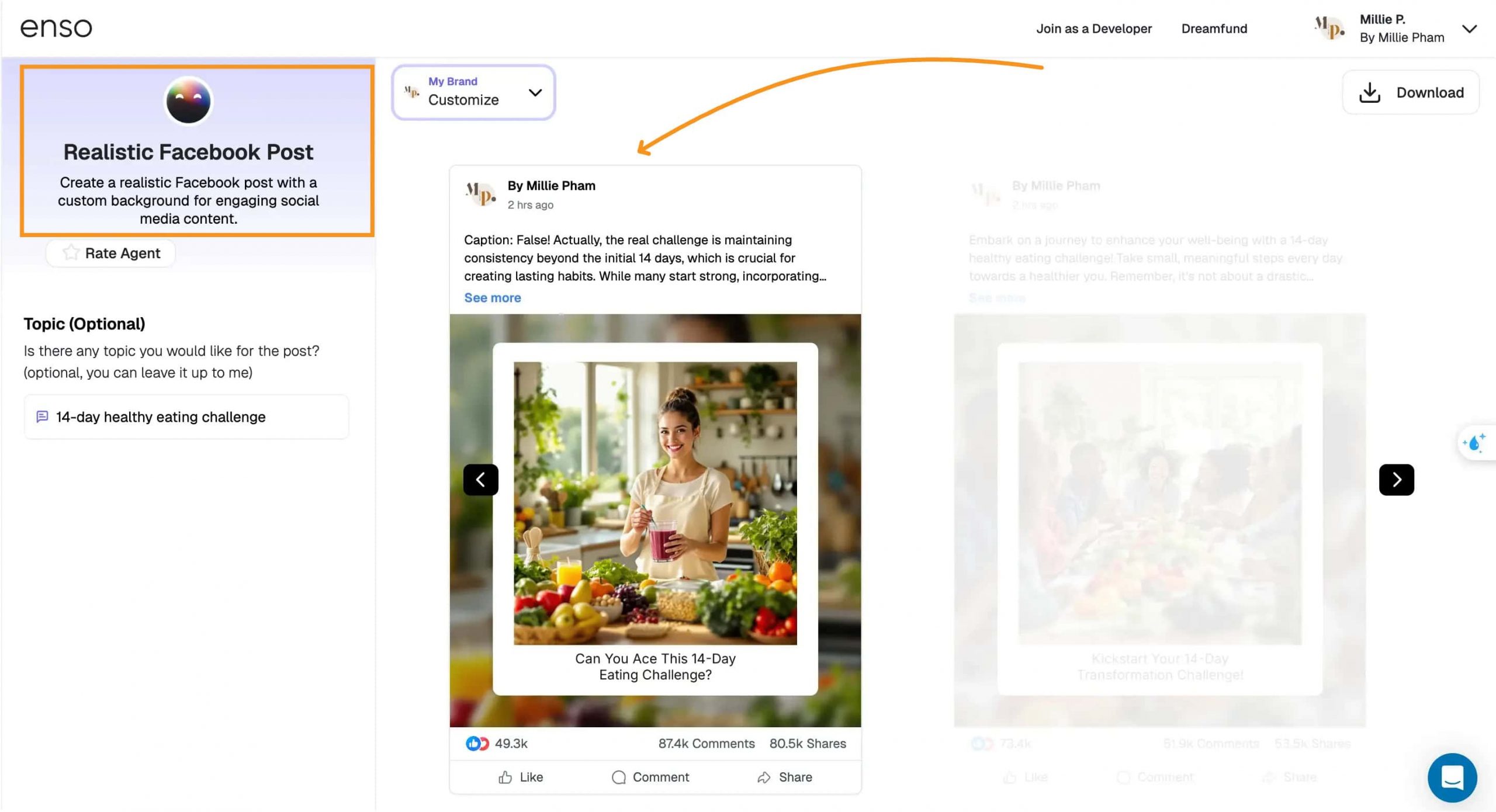
But then, for a 14-day healthy eating challenge, one of the generated images showed a man coding… with a plate of vegetables nearby.
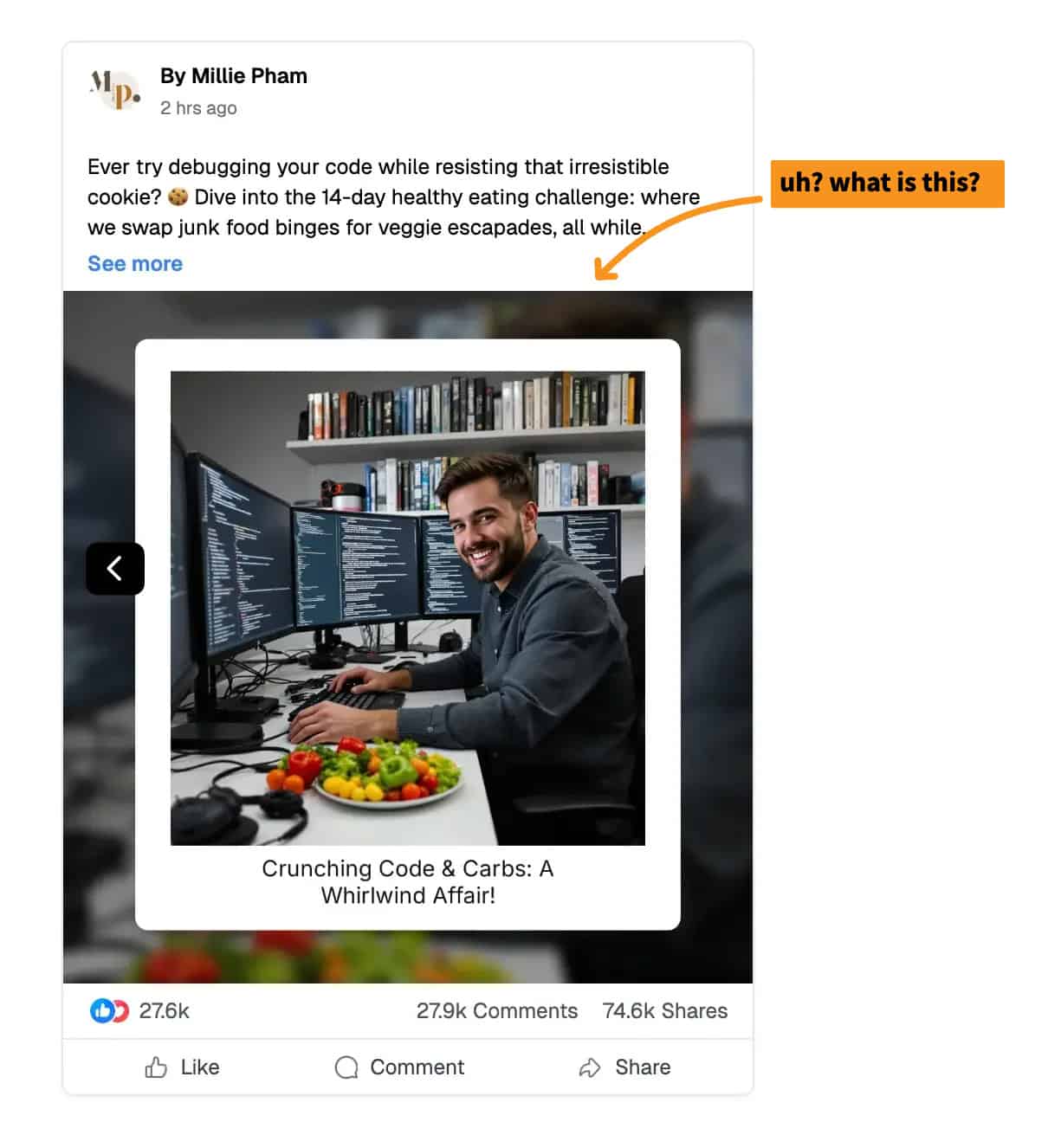
I was like, uh… what’s the relevance?
What I liked most was how fast it worked. The AI structured the post well, making sure the text was formatted cleanly.
But I still had to double-check the images to make sure they fit. It’s a useful tool, but you’ll need to review the content before posting.
#4. LinkedIn Page Analysis
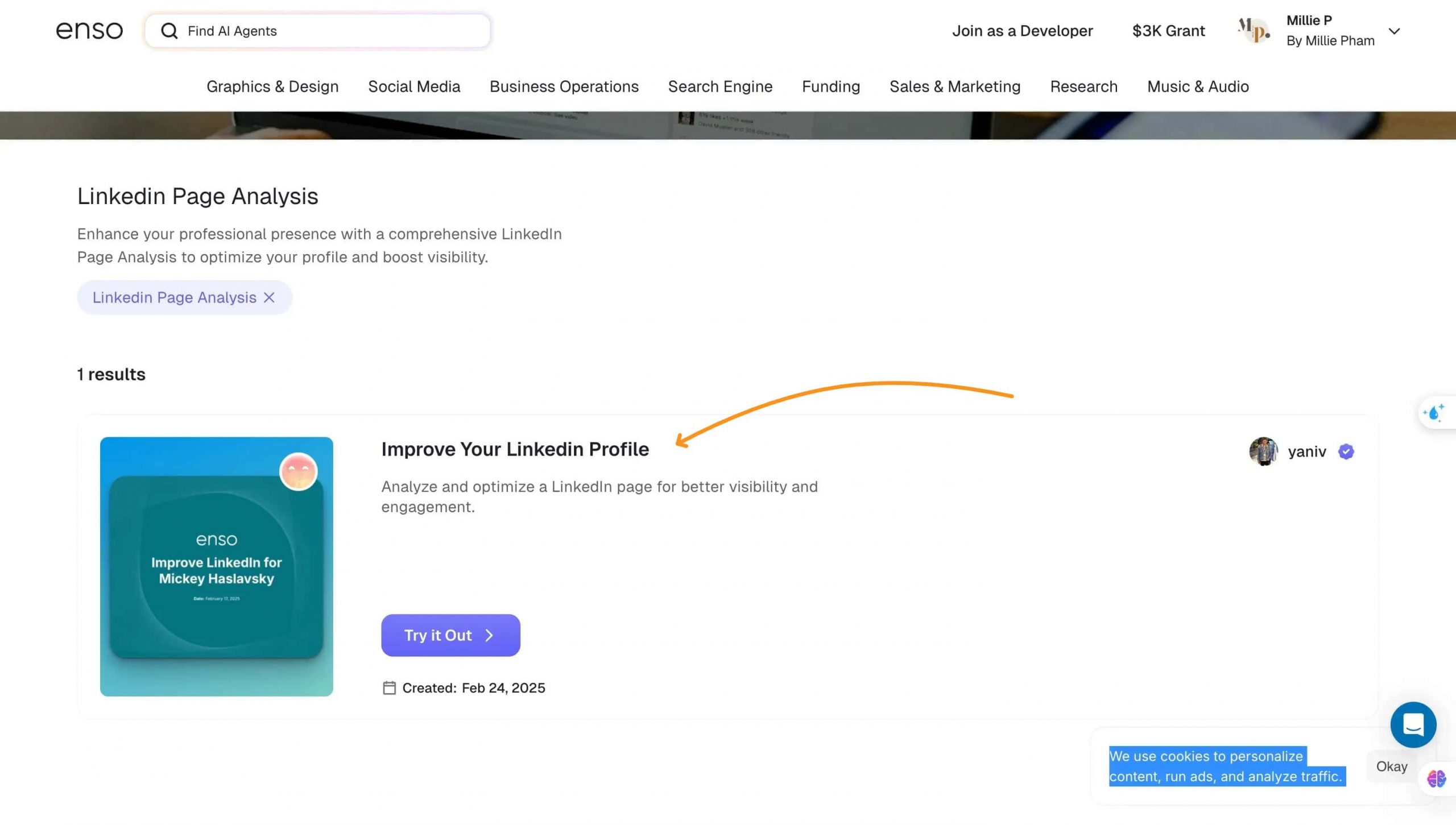
I was curious to see how well Enso’s LinkedIn Page Analysis AI agent worked, so I tested it on a profile I found in my LinkedIn feed. I expected basic insights, but the level of detail in the report surprised me.
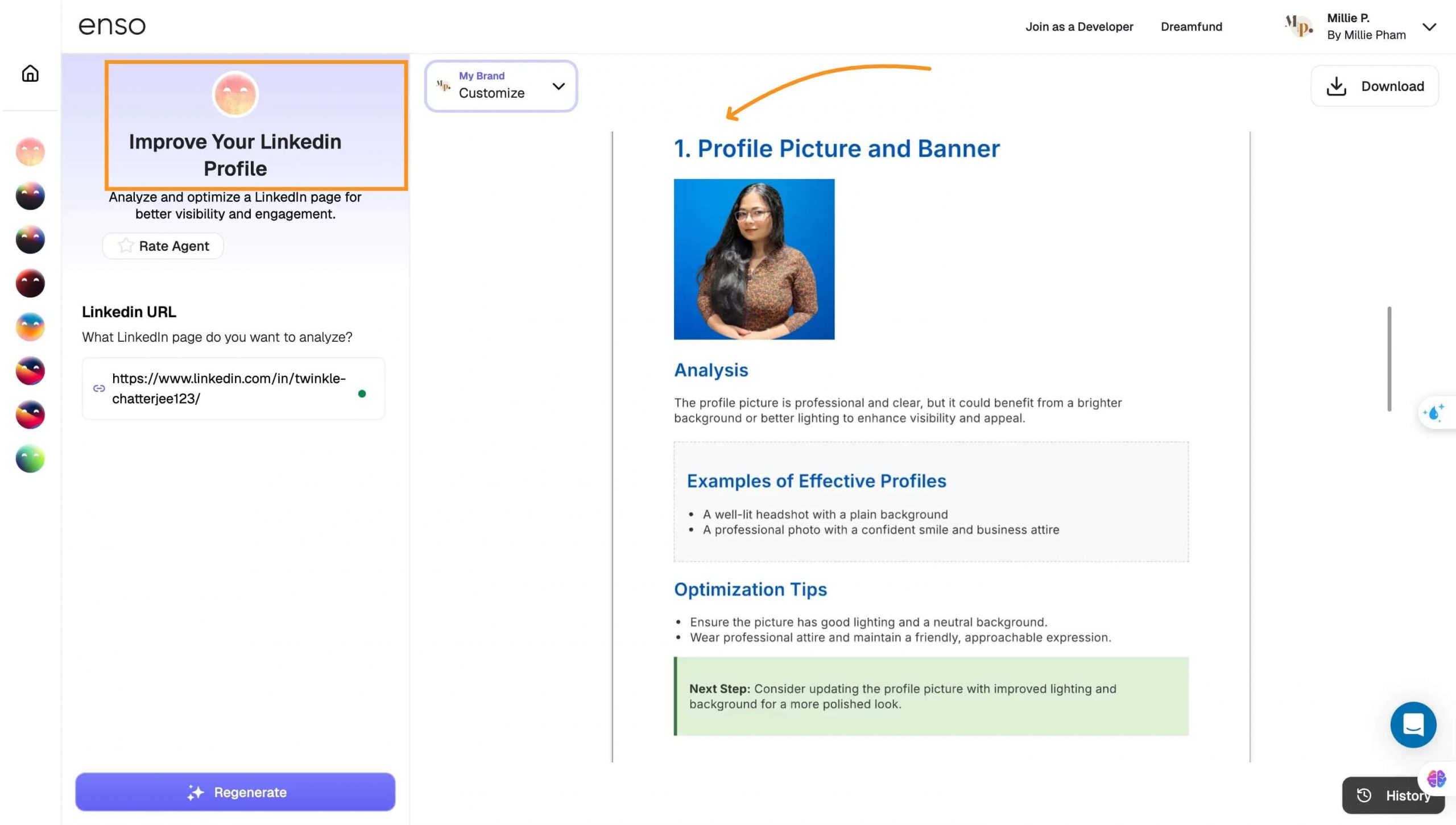
It broke the profile down into clear sections, analyzing the profile picture, headline, and about section, with practical suggestions for improvement.
Here’s what stood out:
- Profile Picture & Banner – It suggested better lighting and a neutral background for a more polished look.
- Headline – The AI found it strong but recommended slight tweaks to improve engagement.
- About Section – It was well-written, but the AI suggested adding a success story or testimonial for more credibility.
I liked how it didn’t just point out issues—it gave specific examples and action steps to fix them. The suggestions felt practical, not generic.
You can check out the full report here!
That said, some recommendations were things most people already know, like "use a well-lit profile picture."
Still, if you’re unsure how to improve your LinkedIn profile, this is a solid starting point.
It helps you see what’s working and where small changes could make a big difference.
#5. LinkedIn Post Generator
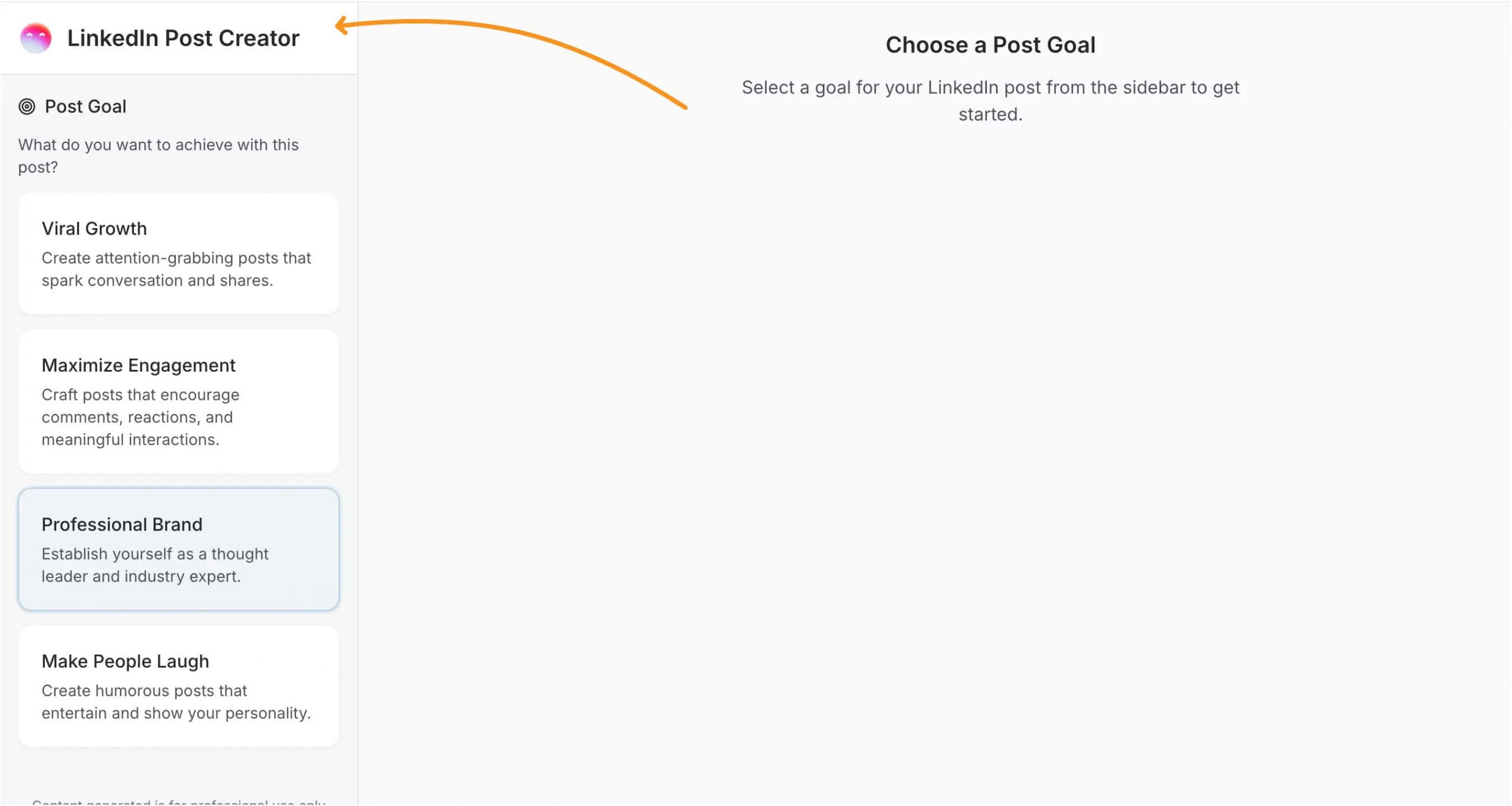
The LinkedIn Post Generator in Enso helps you write better posts faster—whether you're aiming to teach, engage, or just keep your brand active.
It asks for your post goal, like whether you want viral growth, professional branding, or just a light post to make people laugh. From there, it creates ready-to-go LinkedIn posts that you can edit or publish as-is.
When I tested it, I chose “maximize engagement” and gave it a topic—Pinterest marketing with AI. The post it created was actually pretty solid. It had a clear message, an engaging tone, and a structure that’s easy to skim.
One thing to know: the tone tends to be a bit punchy or playful by default. You may need to tone it down depending on your brand.
What stood out:
- Fast drafts with solid structure
- Posts tailored to your goal
- 3 variants to choose from
If you're not sure what to post or just need a quick content boost, this agent can help you stay visible on LinkedIn without overthinking it.
You can also try out three other AI agents: LinkedIn (Personal) Post and X (Twitter) Post
3. Business Operations
In the Business Operations category, these are the AI agents available:
- Get ready for a meeting
- Find Conferences
- Generate Invoice
- Presentations
- Find an office
- Vendor Profile
- Browser Automation
- Business Proposal
- Business Agreements
- Travel Itinerary Builder
I tried some of them, and here’s how I felt about each one:
#1. Generate Invoice
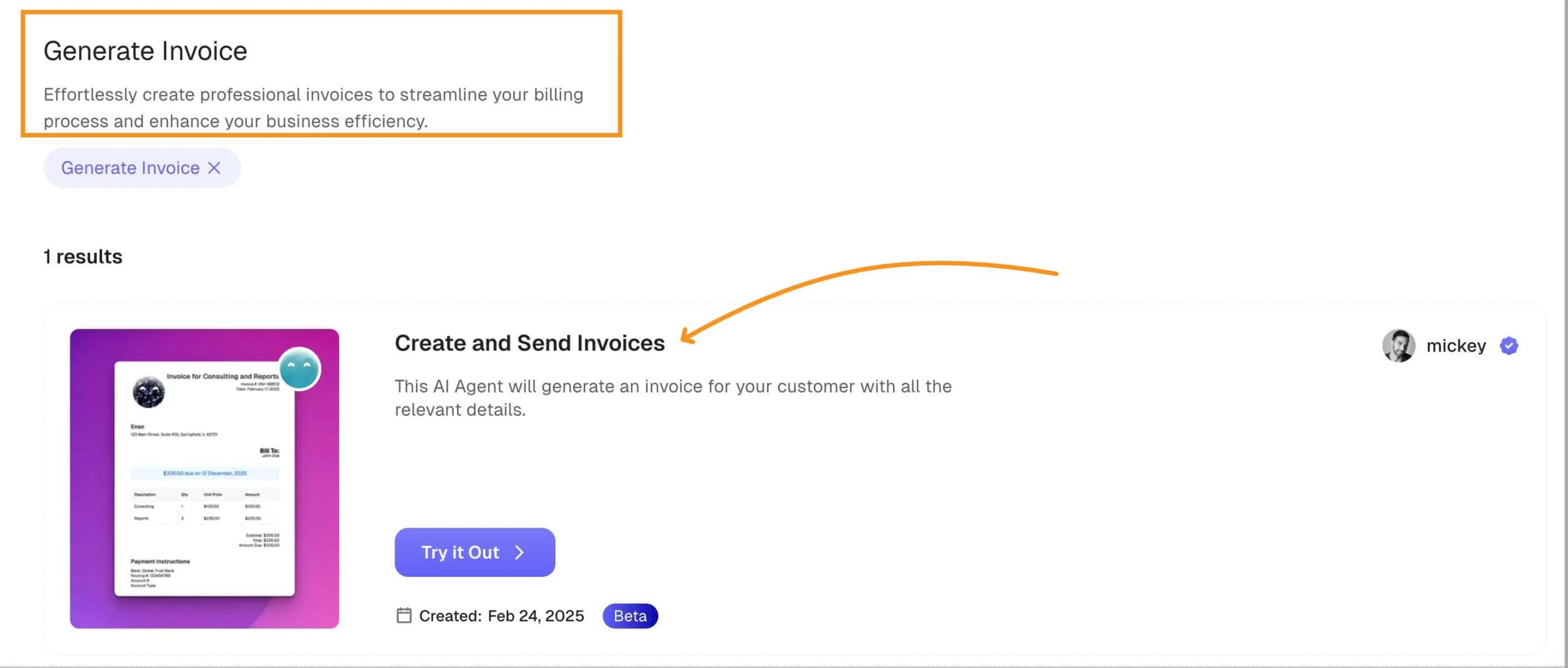
It was easy to use. I entered the necessary details—client name, service provided, and amount due—and the AI created a clean, professional invoice in seconds. No need to format anything or double-check calculations.
Here’s what I found useful:
- Pre-formatted structure – The invoice was well-organized and easy to read.
- Quick customization – I could adjust details for different clients without starting from scratch.
- Smoother billing process – Less manual work meant faster turnaround for sending invoices.
One thing I noticed is that the due date has to be entered manually. It would be much faster if there was a dropdown list with options like "Due in 10 days" or "Due in 30 days." Hopefully, that’s something they add in the future.
While it’s a great tool for quick and professional invoices, it doesn’t integrate with payment platforms yet. That means you’ll still have to track payments manually. If you just need a simple way to generate invoices without extra steps, this works well.
#2. Presentations
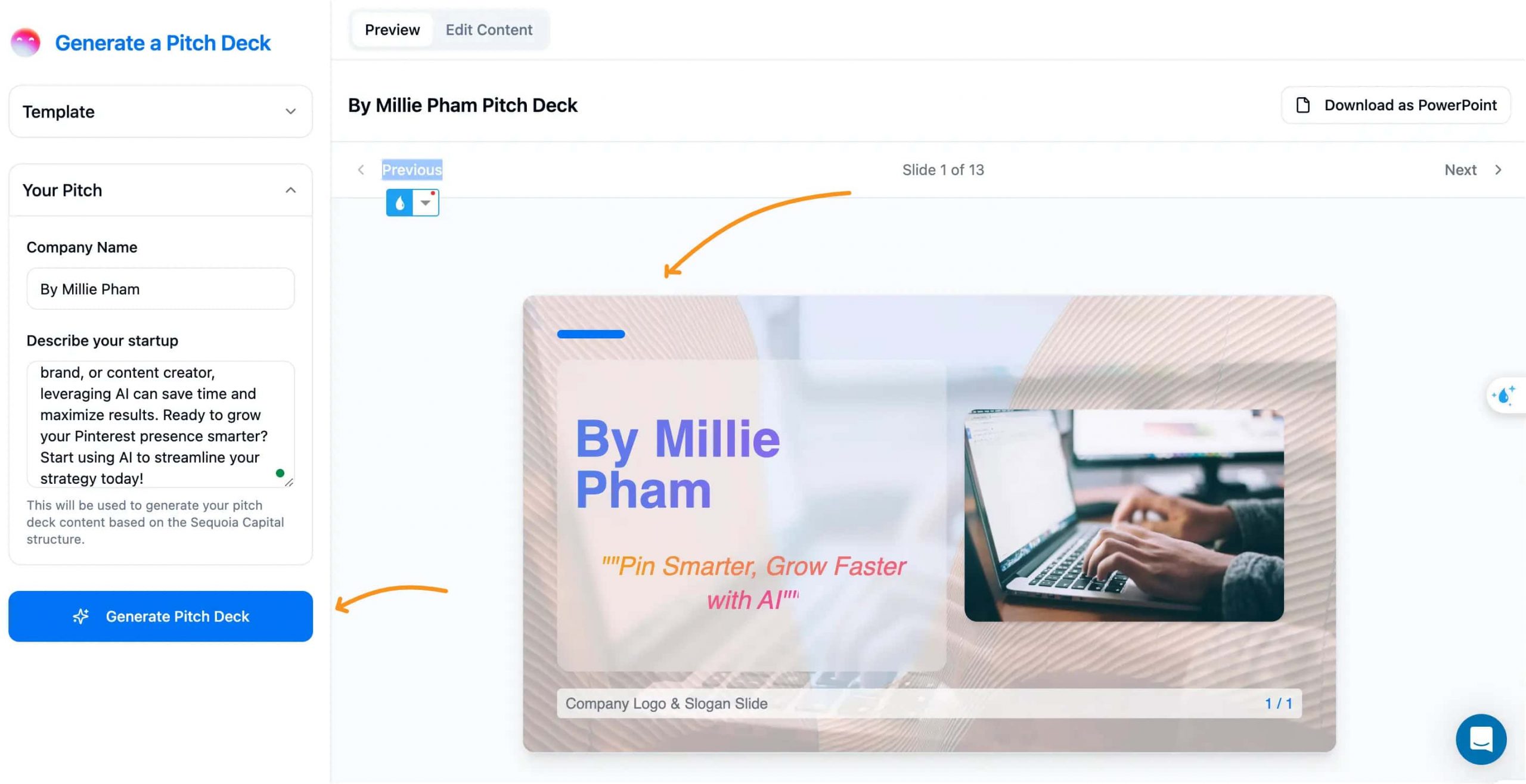
I tested Enso’s Pitch Deck AI agent to see if it could create a presentation on Pinterest marketing with AI.
I was hoping for structured slides with useful insights, but the results didn’t match my expectations.
The biggest issue was content accuracy. Instead of focusing on Pinterest marketing, the AI-generated slides talked about Enso itself. The content felt generic and not related to my topic at all.
Then there was the background image—a coding picture for a Pinterest marketing deck? That made no sense.
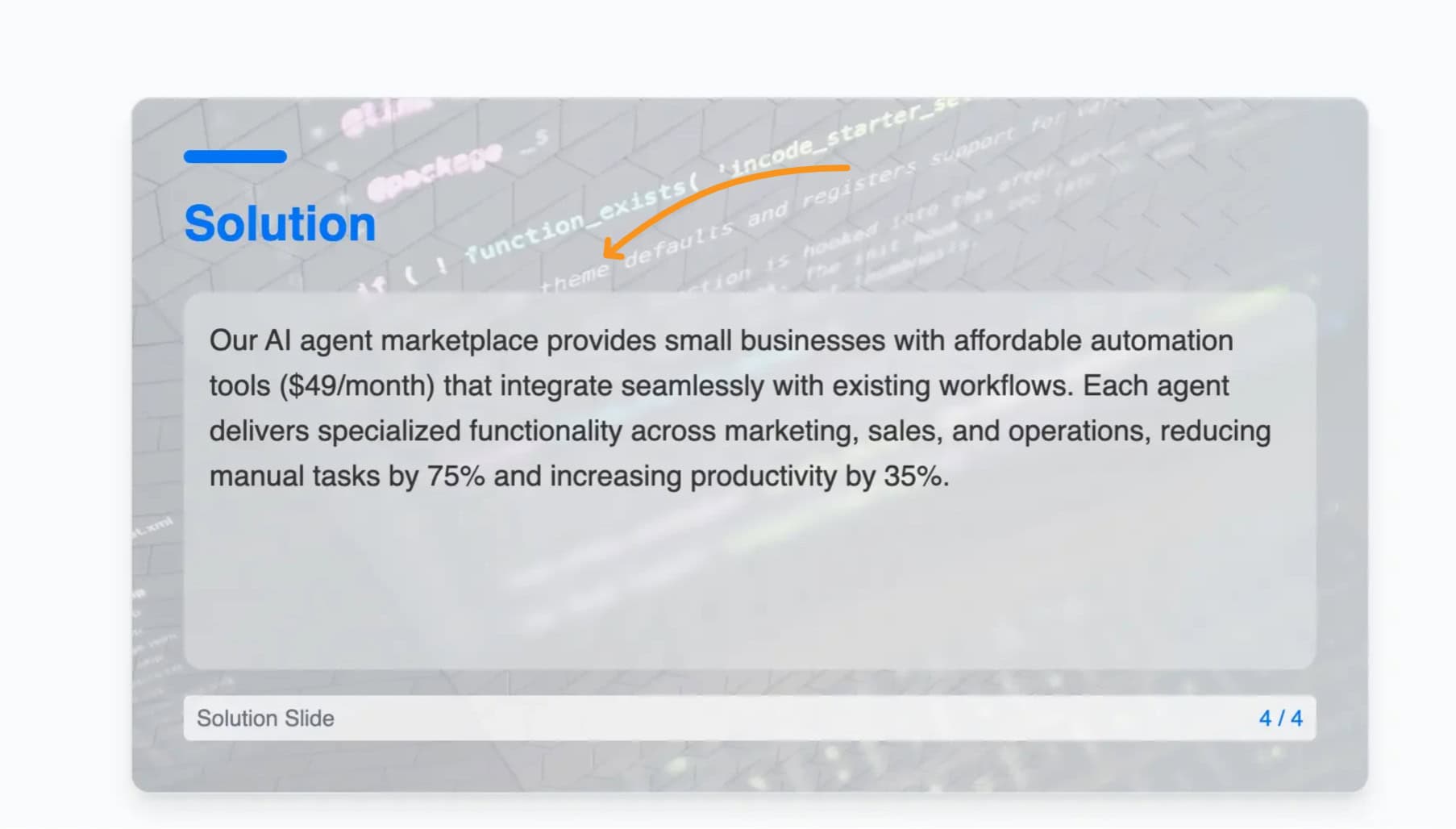
Here’s what could be improved:
- Content relevance – The AI should stick to the topic given.
- Better image selection – Backgrounds should match the subject.
- Stronger slide structure – Right now, the deck lacks flow and clear takeaways.
If you need a quick starting point for a pitch deck, this tool might help. But right now, it requires a lot of manual fixes to make it useful. I hope they refine it because it could save time if it generated content that actually matched the input.
#3. Find an office
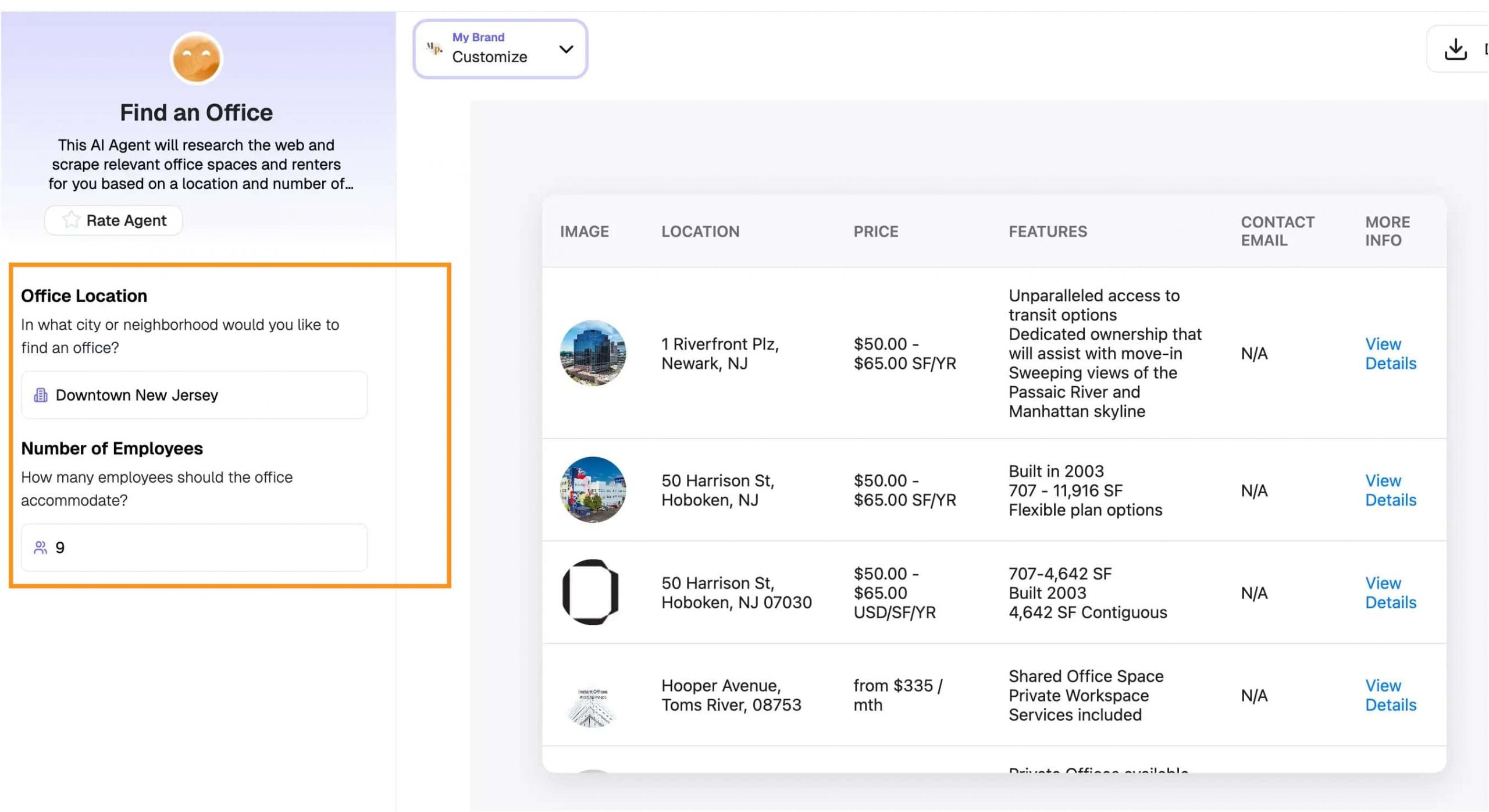
This agent takes longer than others because it searches the web for office spaces that match your needs. But considering that all I had to enter was a location and the number of employees, the fact that it pulled up relevant results is pretty useful.
The process was simple. I typed in the city and team size, and the AI generated a list of office spaces. It saved me from manually searching different sites, which can be time-consuming.
Here’s what I found helpful:
- Automates the search – No need to check multiple websites yourself.
- Filters based on needs – Shows spaces that fit your criteria.
- Gives quick options – Even though it takes longer than other AI agents, it still delivers in a reasonable time.
One issue is that some listings lacked key details. I still had to visit the original sites to check pricing and lease terms. Also, a few results didn’t include contact information, so I had to look those up separately.
If you’re in the early stages of finding an office, this tool helps narrow down options quickly. But you’ll still need to do some research to get all the details.
#4. Business Proposal Generator
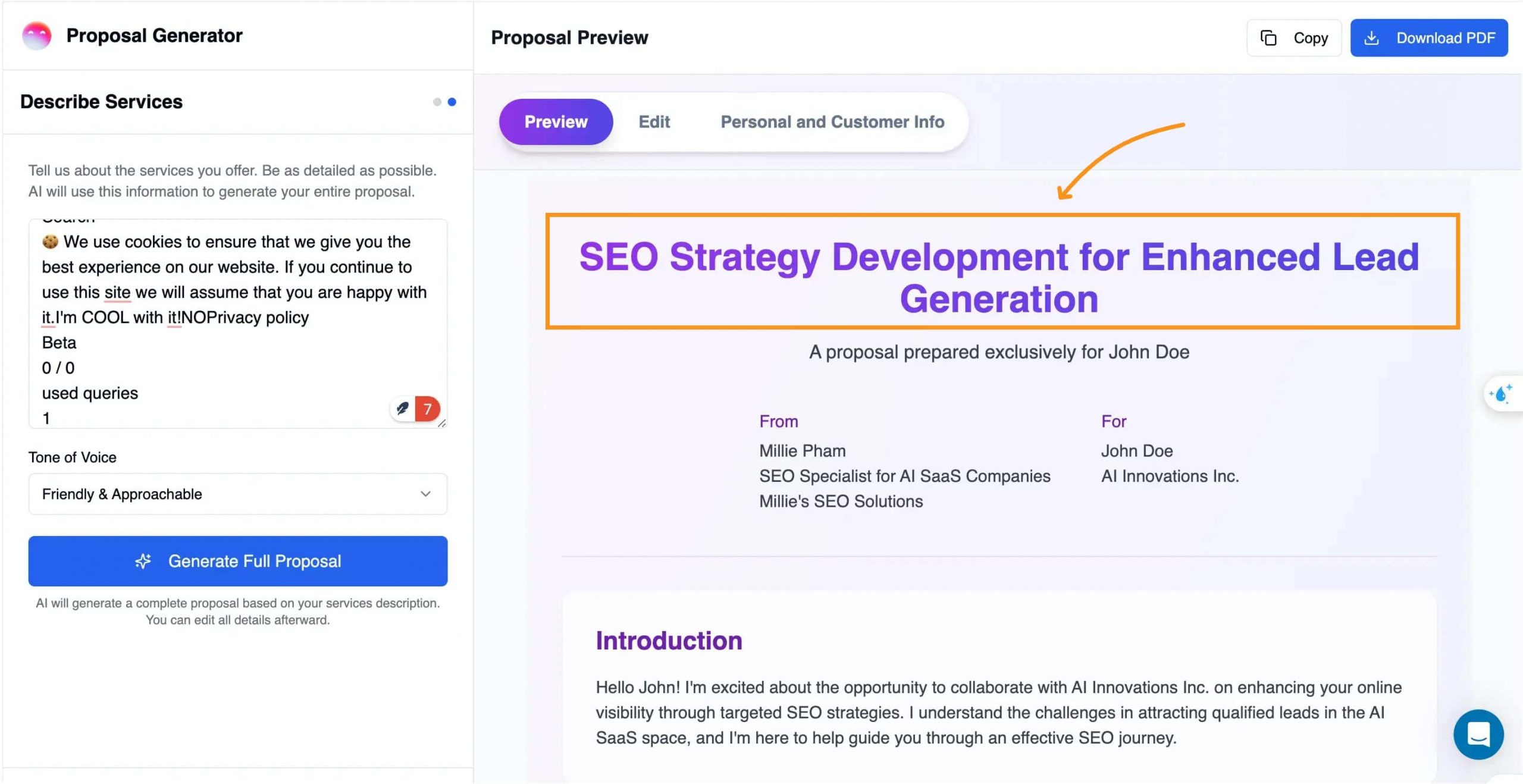
Writing proposals can be tedious. Structuring them properly, making them sound professional, and including all the necessary details takes time.
That’s why I tested Enso’s Proposal Generator AI agent to see if it could simplify the process.
The setup was easy. I described my services, chose a tone of voice, and clicked generate.
Within seconds, the AI created a full proposal with key sections like an introduction, methodology, pricing, and timeline.
You can check out the full example here!
Here’s what I noticed:
- Well-structured layout – The sections were clear and easy to follow.
- Saves time – No need to manually format or think about what to include.
- Editable content – You can adjust everything before sending.
However, some parts felt too generic. The AI pulled in relevant industry terms, but the writing lacked a personal touch. I had to rewrite certain sections to make it sound more like me.
One thing I realized is that the more details you provide, the more accurate the proposal will be.
If you only give a vague description, the AI fills in the gaps—but not always in the way you’d want.
For example, the name of your company might be completely off. Instead of pulling the correct business name, the AI may generate something generic or unrelated. Make sure to specify your company name clearly to avoid having to correct it later.
Other areas where details matter:
- Scope of work – If you don’t outline exactly what you offer, the AI might add services you don’t provide.
- Pricing – Without clear rates, the AI will suggest a range that may not match your actual fees.
- Client details – If left blank, the AI may insert a placeholder name instead of the actual client’s name.
The tool works best when you give it enough information to build from. Otherwise, you’ll end up fixing mistakes that could have been avoided. Think of it as a starting point, not a finished product.
4. Search Engine
#1. Keyword Research
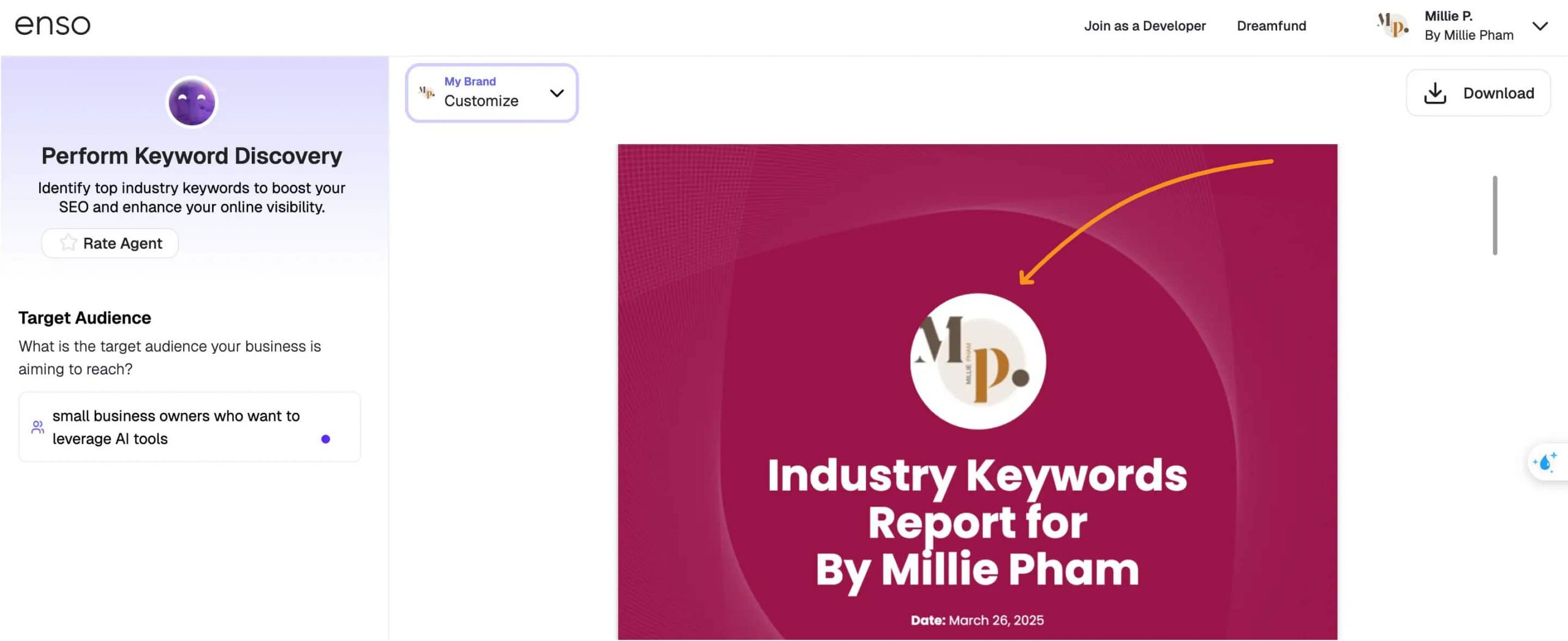
The process was straightforward. I entered my target audience, and the AI generated a detailed report with top industry keywords, related searches, common questions, and content recommendations.
Here’s what stood out:
- Search volume & competition levels – Helps identify which keywords are worth focusing on.
- Content recommendations – The AI didn’t just list keywords; it suggested how to use them effectively.
- Related questions & searches – Useful for creating content that answers what people are actually looking for.
One thing to keep in mind is that some keyword suggestions were broad and highly competitive, meaning they might be harder to rank for.
It would be helpful if the AI provided more low-competition, high-opportunity keywords for niche markets.
If you’re looking for a quick way to map out your content strategy, this tool is a solid starting point. But you’ll still need to refine the keywords and choose the best ones for your specific goals.
#2. Blog & Article Writing
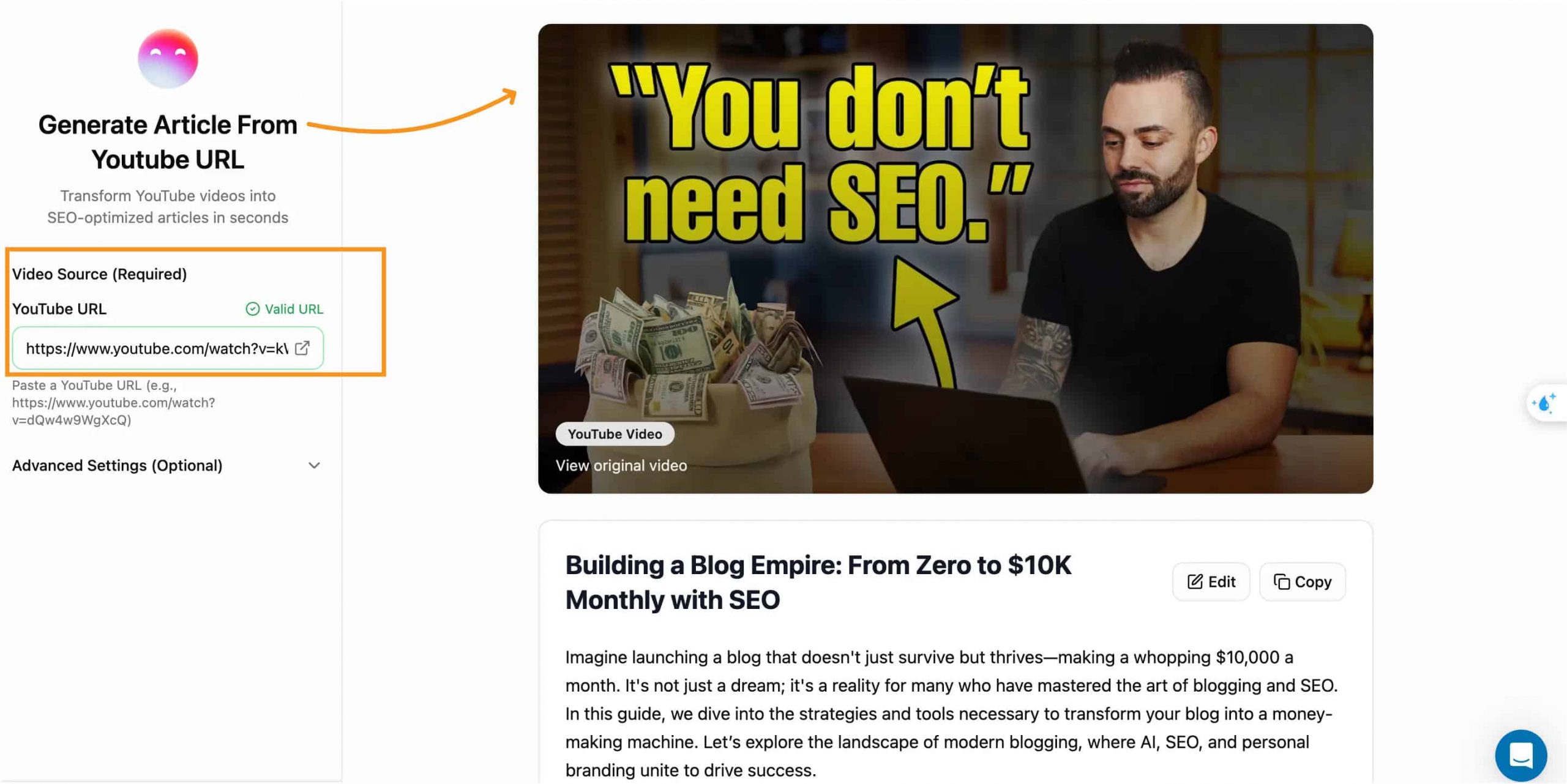
I tried this agent with a video from Adam Enfroy, a well-known blogging expert. To my surprise, the AI-generated article was better than I expected. It pulled key points from the video, structured them into a well-organized post, and even formatted the sections clearly.
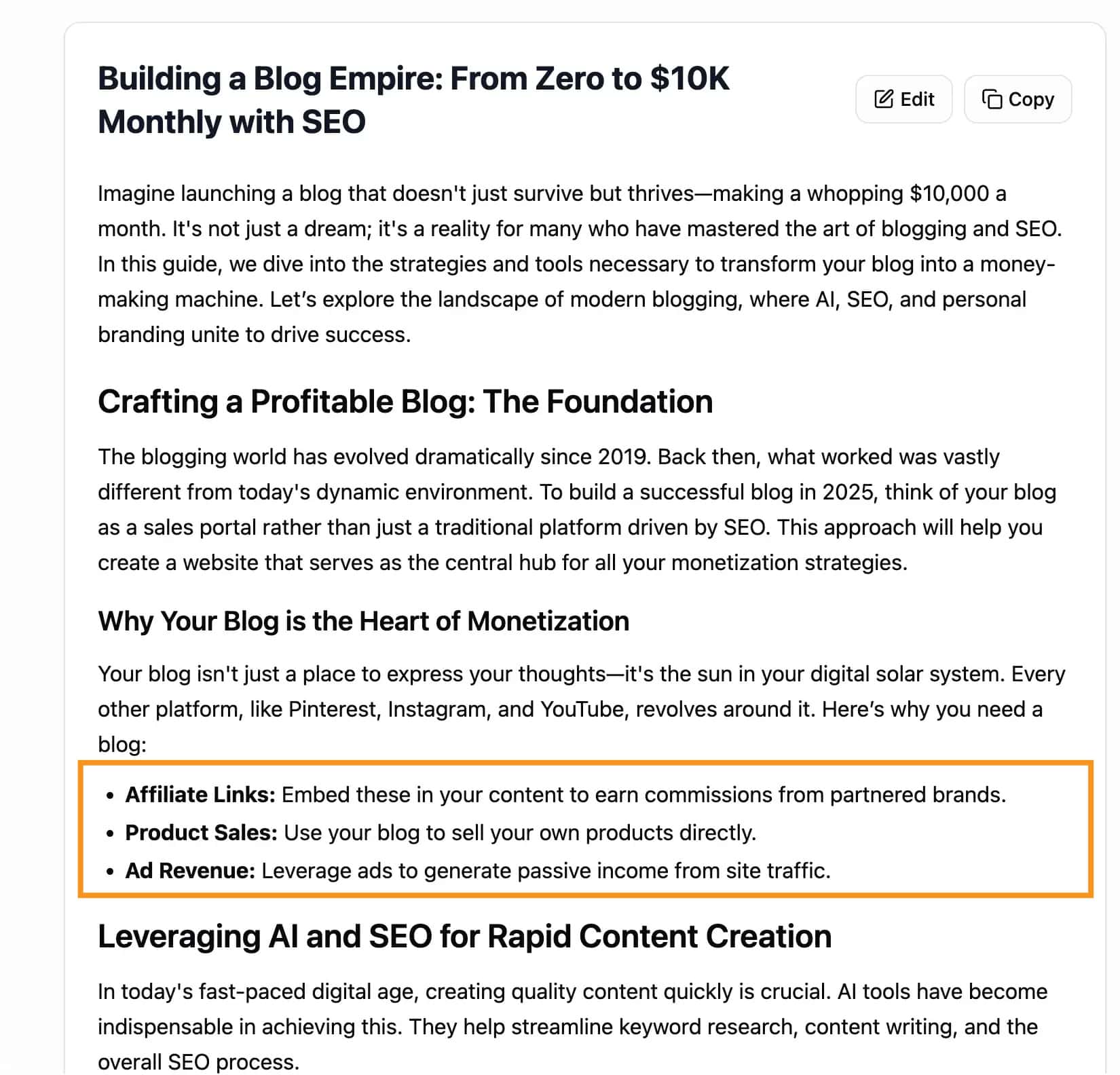
Here’s what stood out:
- Good structure – The content was well-organized, making it easy to read.
- Accurate key takeaways – The AI captured the main points without adding fluff.
- Saves time – Instead of manually taking notes, I got a full draft instantly.
#3. Conduct a Technical SEO Audit
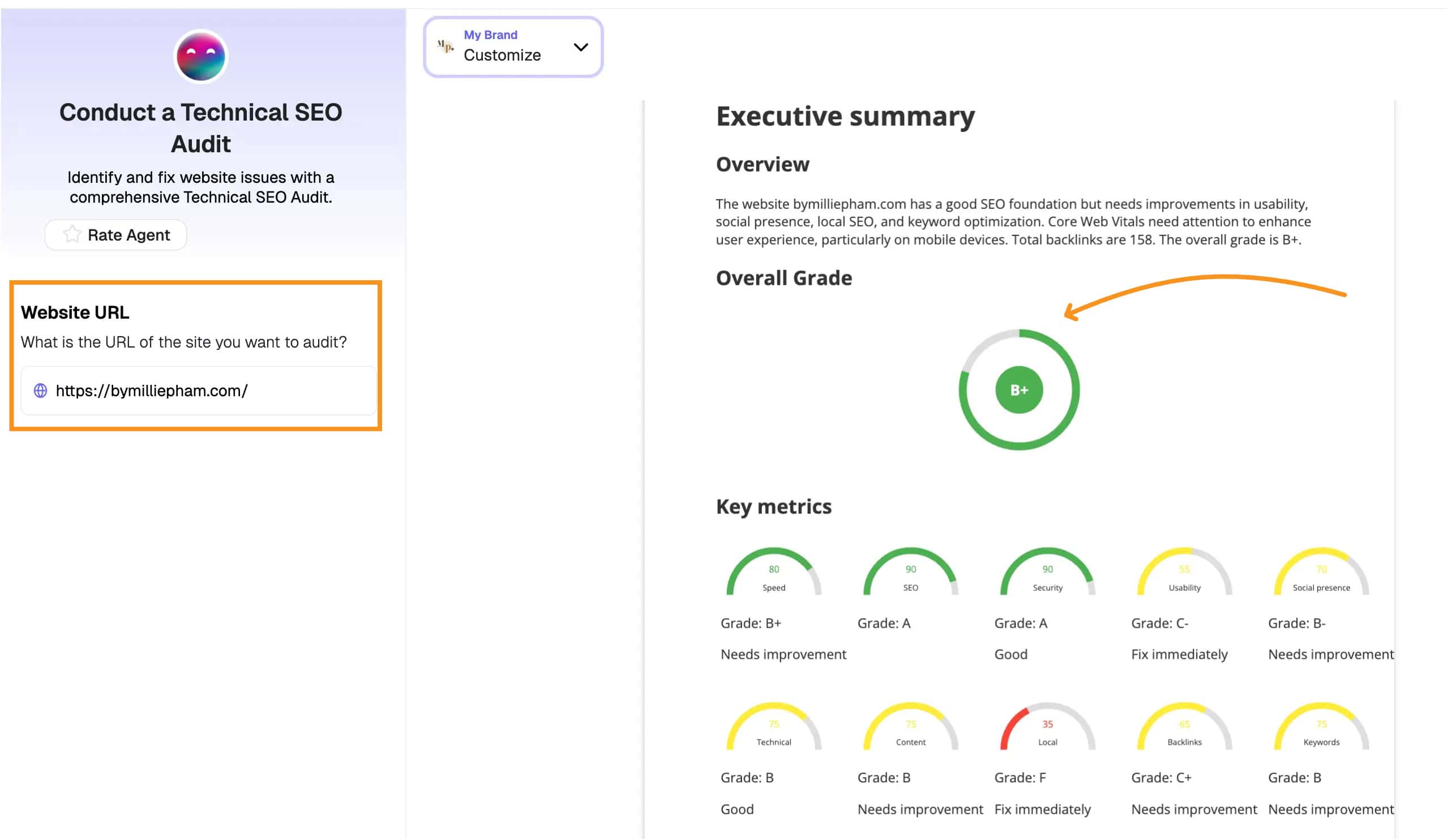
This AI agent scans your website to check how well it’s optimized for search engines.
It looks at technical areas like page speed, mobile usability, keyword usage, backlinks, and local SEO.
If you’re not sure why your site isn’t ranking well, this audit gives you a clear picture of what’s working—and what needs fixing.
When I tested it on this website, ByMilliePham.com, here’s what the audit showed:
Core Web Vitals and mobile speed need improvement.
Local SEO was missing key pieces like a Google Business Profile and Local Business Schema.
Some areas, like security and keyword tags, were solid.
What I liked most was the action plan at the end. It broke tasks down by priority, so you know what to tackle first.
Here’s a quick list of what the AI suggested:
Improve page load speed and fix render-blocking scripts.
Add more content to improve keyword consistency.
Build stronger backlinks from high-authority sites.
Set up local SEO tools like Google Business Profile.
It’s a useful tool if you want a quick, easy-to-understand overview of your site’s SEO health—without needing to be a tech expert. Just keep in mind, some recommendations still need manual follow-up.
I tested another agent in this category, SEO Strategy, but it didn't work for me—maybe they’ll be functional in the future.
5. Funding
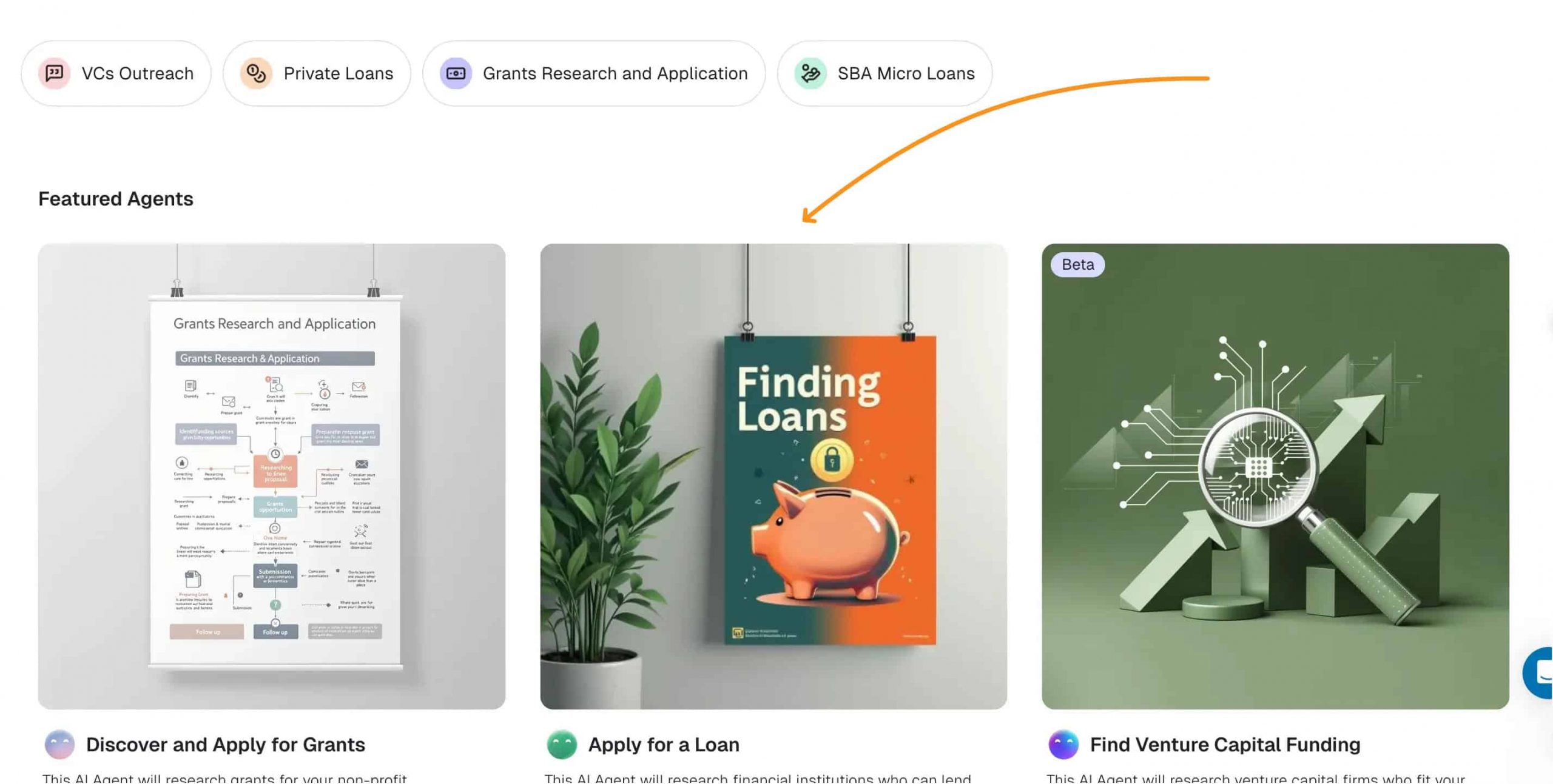
Finding funding can be a challenge, but Enso offers AI agents to make the process easier. Whether you're looking for investors, loans, or grants, these tools help with research and outreach.
There are four AI agents in this category:
- VCs Outreach – Finds venture capital firms that match your startup’s funding stage.
- Private Loans – Searches for financial institutions that offer business loans and generates outreach emails.
- Grants Research and Application – Identifies grants relevant to your business and helps with applications.
- SBA Micro Loans – Finds SBA-approved lenders for small business loans (up to $50K) and crafts outreach emails.
These agents save time by automating research and drafting outreach messages. Instead of manually searching for funding options, you enter basic details about your business, and the AI provides recommendations.
For example, Grants Research and Application can help startups and non-profits find funding without taking on debt. Meanwhile, VCs Outreach is useful for high-growth startups looking for investors.
While these tools assist with research, securing funding still depends on factors like your business model, financials, and pitch quality. Enso gives you a starting point, but you’ll need to refine your approach for the best results.
6. Sales & Marketing
There are many more AI agents, and I've tested these five:
#1. Influencer YouTube Outreach
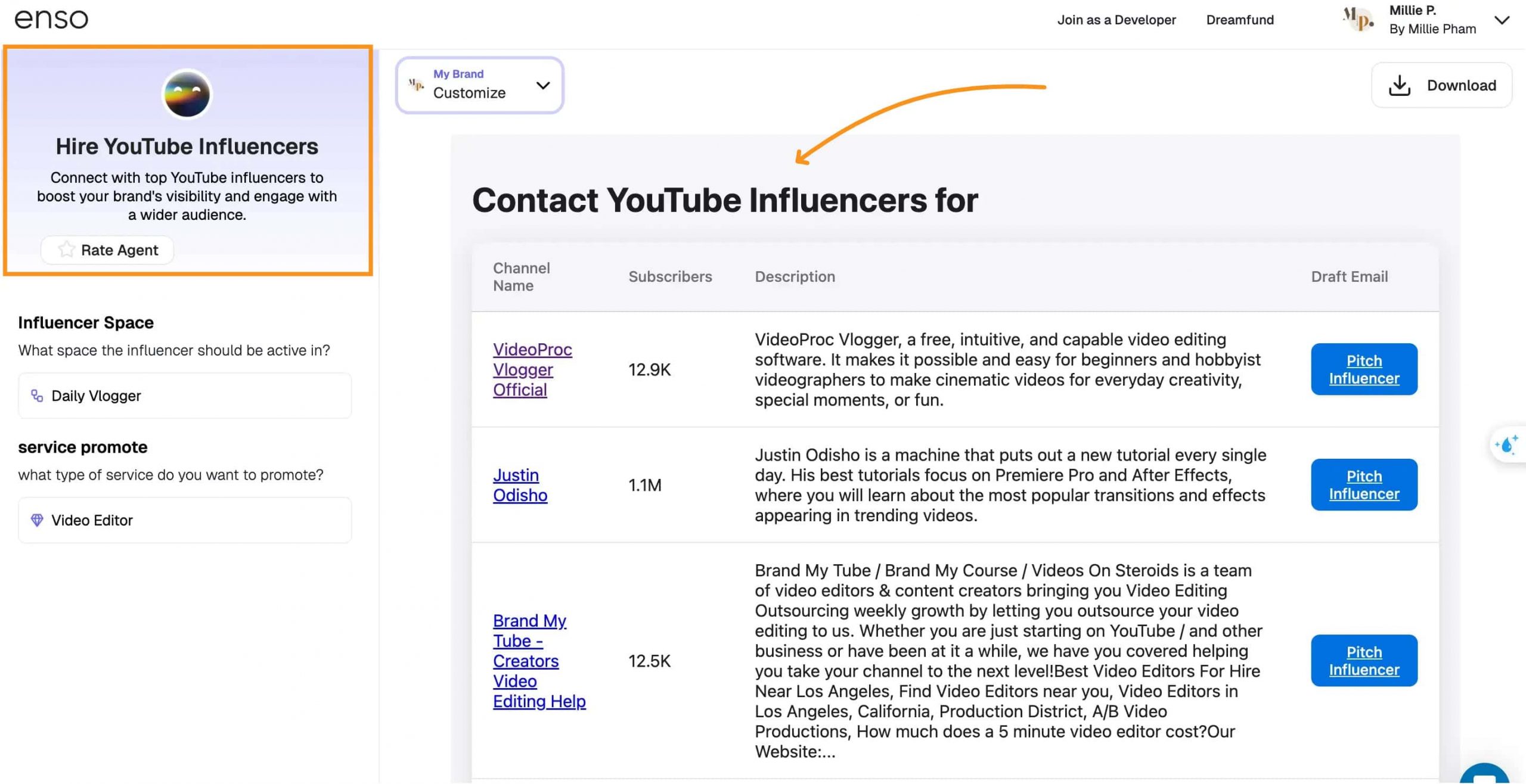
The setup was easy. I entered the type of influencer I was looking for (Daily Vlogger) and the service I wanted to promote (Video Editor).
The AI then searched for relevant YouTube influencers who fit those criteria.
Then you can click on the "Pitch Influencer" button, and Enso will automatically generate a pitch email for you.
But the service in the email was wrong. It looks like the AI pulled info from my website instead of using what I put in the form.
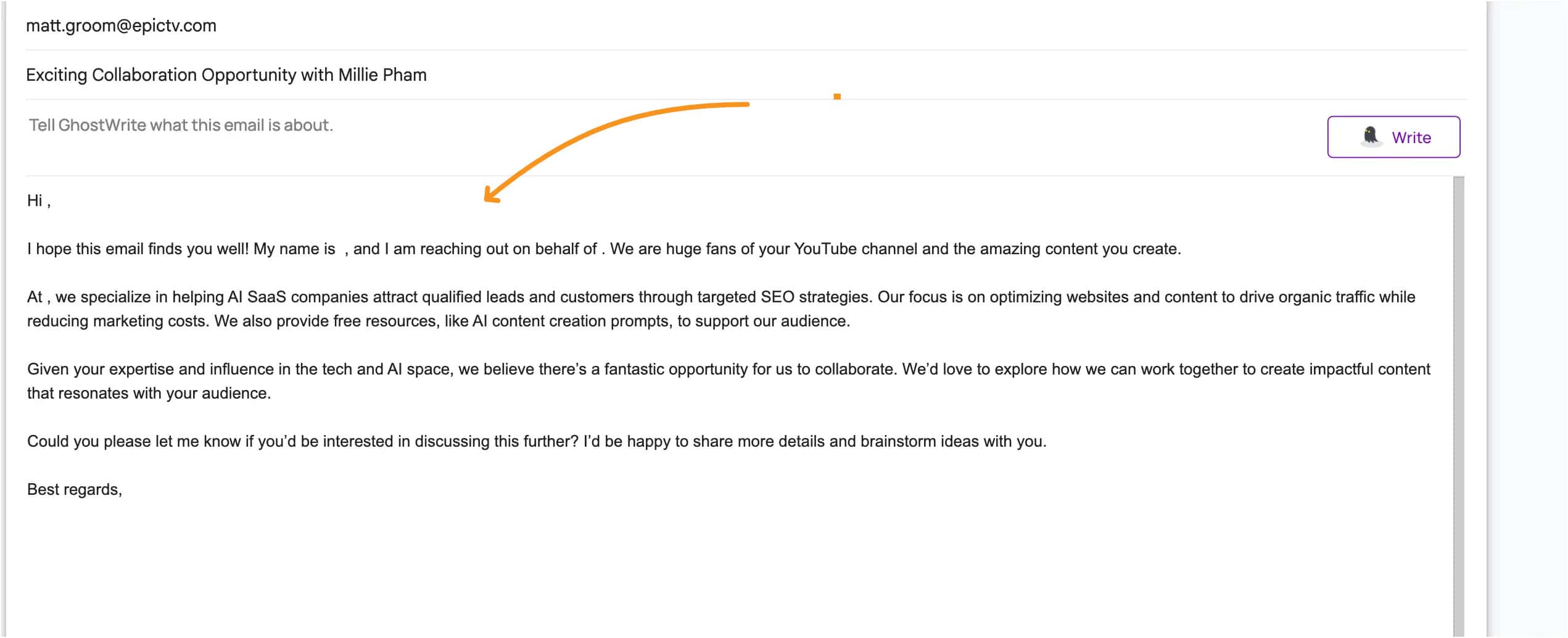
Here’s what I found useful:
- Quick results – It saved time compared to manual searching.
- Good starting point – It helped narrow down potential influencers.
But there were some issues. Some of the channels were off-topic.
I needed YouTubers in the vlog space, but the AI gave me channels about video editing. I’m pitching a service for editing, not looking for video editing channels themselves.
It’s a useful tool for brainstorming, but you’ll still need to double-check the recommendations to make sure they fit your target audience.
If Enso refines its filtering and content creation, this could be a great way to speed up influencer outreach.
#2. Business Development
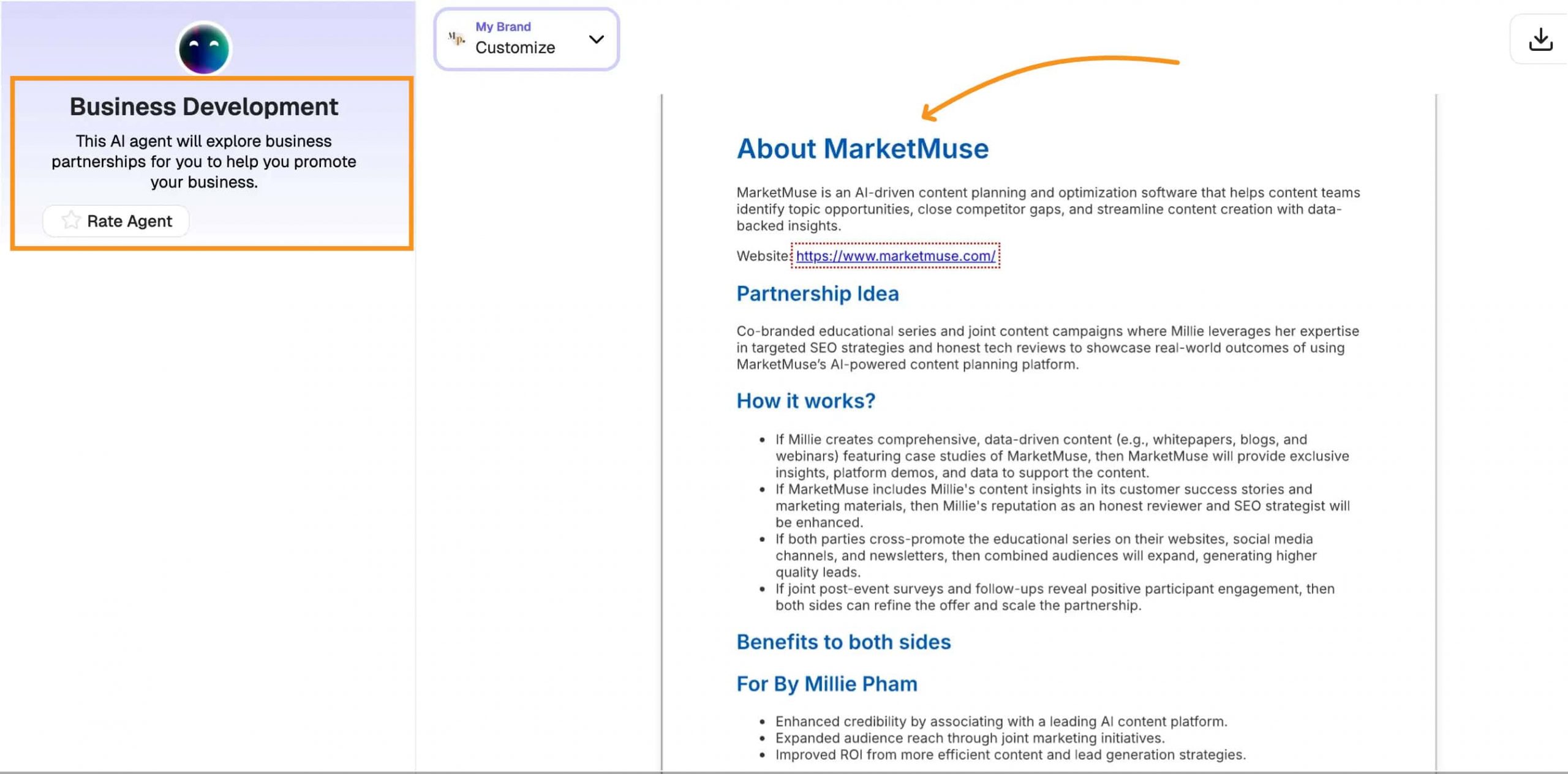
When I tried this agent, the AI generated a partnership idea for me. It suggested collaboration with MarketMuse, an AI-driven content platform, and outlined a detailed partnership plan.
The AI mapped out the benefits, action steps, and even revenue projections.
Here’s what stood out:
- Structured partnership plans – It broke everything down into clear phases.
- Win-win approach – It considered how both sides could benefit.
- Marketing strategy included – It suggested cross-promotion, co-branded content, and lead generation.
One thing I really love about Enso is that when you first set up your account, it scans your website.
This means that every AI agent can personalize results based on your business.
For this feature, it helped the AI generate a partnership plan that aligned with my niche without me doing anything but clicking the "generate" button.
#3. Blogger Outreach
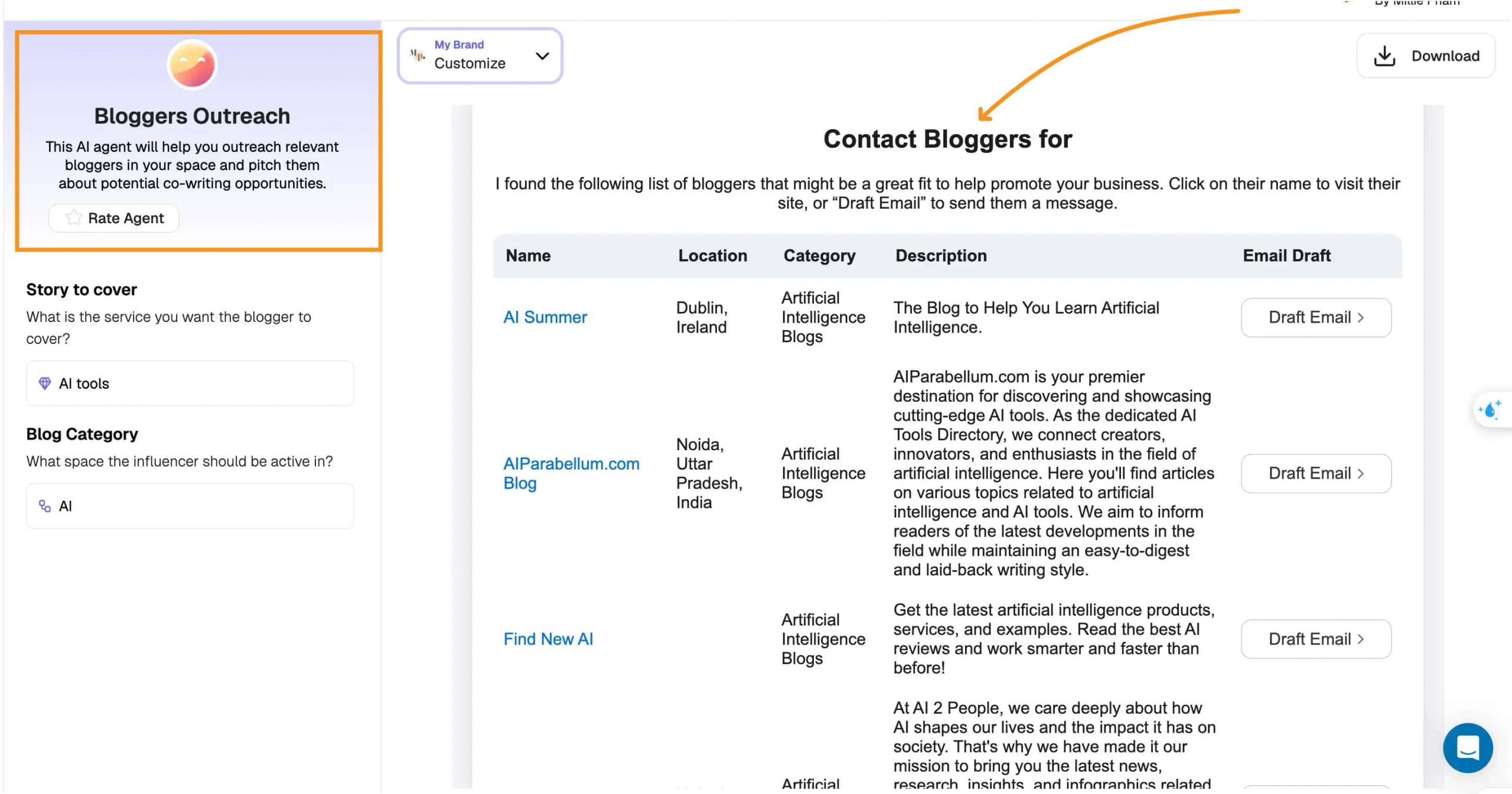
I almost shouted when I saw this agent. You know, I used to do this every single day when I first started my blog.
I know how time-consuming it is to manually search for bloggers, find their contact info, and send pitches. So, of course, I had to test Enso’s Blogger Outreach AI agent to see if it could actually help.
The process was simple. I entered the service I wanted bloggers to cover (AI tools) and the niche they should be in (AI). The AI then searched for relevant bloggers and generated a pitch email for outreach.
Here’s what I liked:
- Finds bloggers in your niche – No need to search manually.
- Saves time on outreach – Automatically generates a draft pitch email.
- Gives a starting point – Helps structure collaboration ideas.
One thing I hope they add in the future is Domain Authority (DA) scores for the blogs it suggests.
Knowing the authority of a website would help decide which bloggers are worth reaching out to for backlinks and collaborations.
If you need a quick way to find and pitch bloggers, this tool helps. Just be ready to double-check the blogger list and tweak the email before sending.
#4. Lead Generation
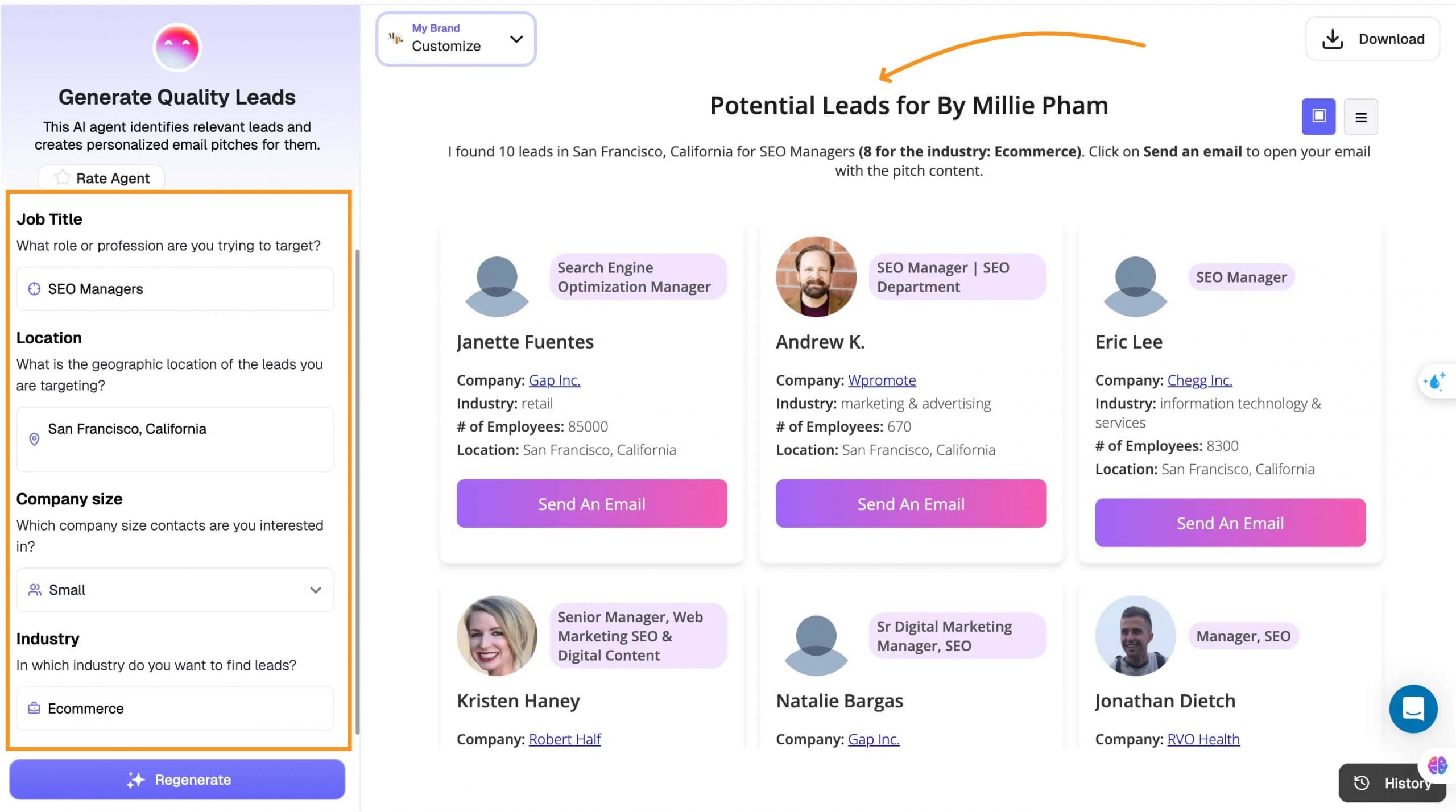
The Lead Generation agent in Enso helps you find the right people to reach out to—without spending hours digging through LinkedIn.
You just enter your target job title, industry, and location, and it returns a list of leads based on your criteria.
When I tested it, I searched for SEO Managers in San Francisco, working in the ecommerce space. The agent quickly pulled 10 leads, complete with job titles, companies, industries, employee sizes, and direct email links.
Here’s a snapshot of what I got:
Janette Fuentes – SEO Manager at Gap Inc. (Retail, 85,000 employees)
Andrew K. – SEO Manager at Wpromote (Marketing, 670 employees)
Eric Lee – SEO Manager at Chegg Inc. (Tech, 8,300 employees)
…and more like these.
You can even download the leads as a CSV file, which makes it easy to organize and track your outreach.
The last time I tested this feature, I couldn’t select company size—but this time, it worked perfectly fine.
What I liked:
Saves time on research
Instant access to company info and contact links
Personalized outreach emails are auto-generated
It’s a helpful tool for cold outreach or building partnerships, as long as you double-check the details before sending.
#5. Email Marketing
I asked it to generate a newsletter about AI in Pinterest marketing, and here’s what it came up with:
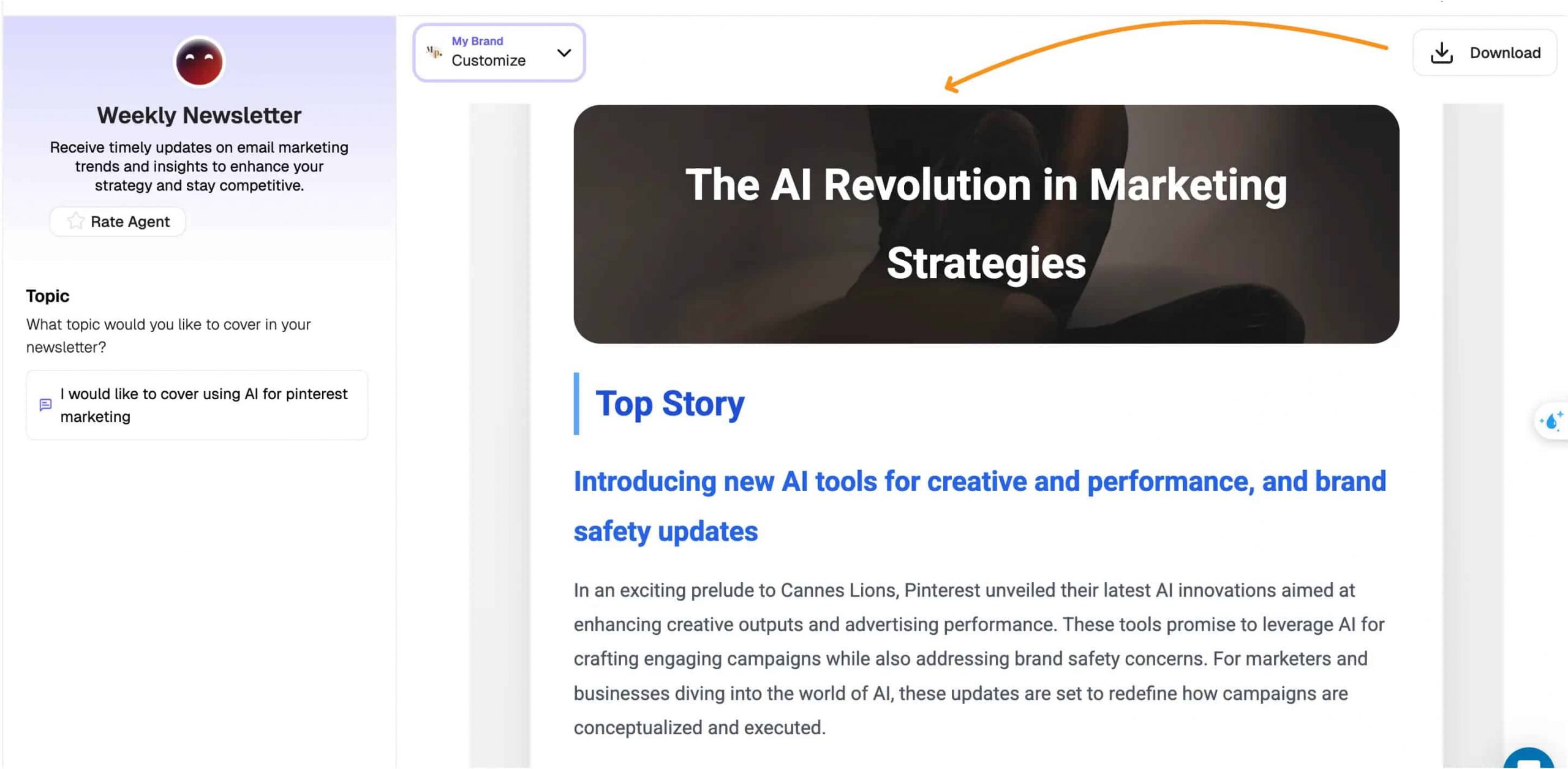
The newsletter included:
- AI-driven marketing tools – How Pinterest is using AI to enhance creative content and ad performance.
- Industry trends – The shift in advertising as brands look for stable platforms beyond TikTok.
- Pinterest marketing strategies – Actionable tips to grow a business on Pinterest in 2025.
- AI and creativity – How Pinterest is transforming digital engagement.
- Upcoming events – A marketing workshop featuring industry leaders.
The newsletter covered relevant topics and had a clear flow, making it easy to read. I especially liked how it balanced news, strategy, and insights.
If there’s one thing I’d adjust, it would be adding a more personal touch to make it feel more like a brand’s voice rather than a general industry update.
But overall, it’s a great starting point that saves time and helps structure content efficiently.
Here are the Enso AI agents I haven’t written about yet but plan to test in the future:
- Sponsor an Event
- Press Release Generation
- Pitch a Reporter
- Podcast Speaking Opportunities
- Networking Opportunities
- Event Speaking Opportunities
- Find a Sponsor for an Event
- Journalist Outreach - PR
- Influencer Instagram Outreach
7. Research
#1. Sentiment Analysis
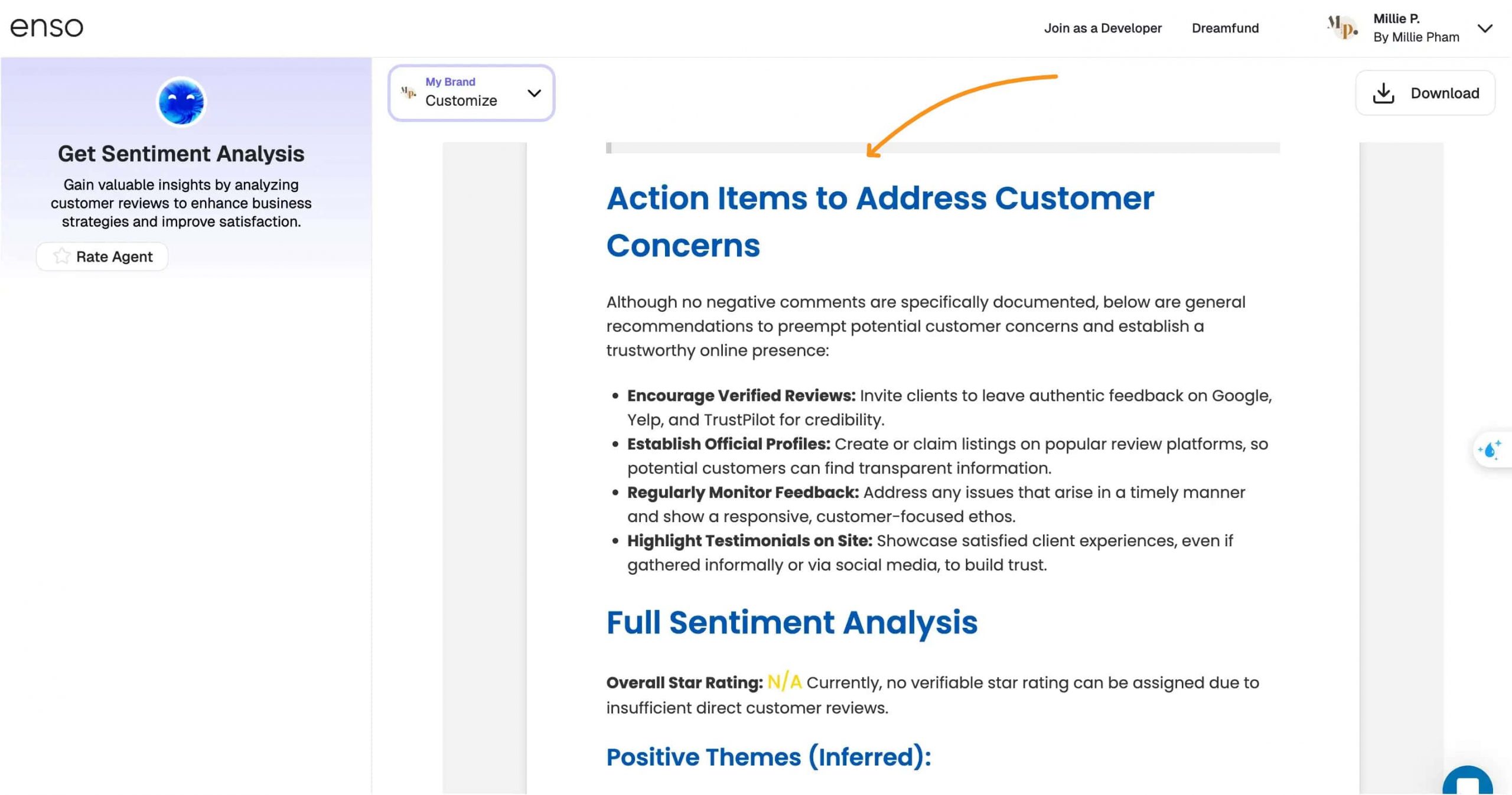
The Sentiment Analysis agent in Enso is a useful tool for understanding how customers perceive your brand.
It scans review platforms like Google Reviews, Yelp, and TrustPilot to gather feedback and highlight common themes.
When I tested it on my site, ByMilliePham.com, it checked multiple sources and provided a structured report. Since my site didn’t have public reviews on those platforms, the AI focused on recommendations for improving online visibility.
Here’s what I found helpful:
- It pulls data from multiple sources, giving a broad view of your online reputation.
- It offers actionable steps, like encouraging customer reviews and optimizing business listings.
- It helps businesses identify areas to build trust and credibility.
One thing to keep in mind is that if your brand doesn’t have many existing reviews, the AI won’t have much data to analyze. Instead, it provides suggestions on how to strengthen your online presence.
If your business already has customer feedback online, this tool can give you valuable insights. If not, it still offers useful recommendations to help you build a stronger reputation over time.
#2. Business Plan
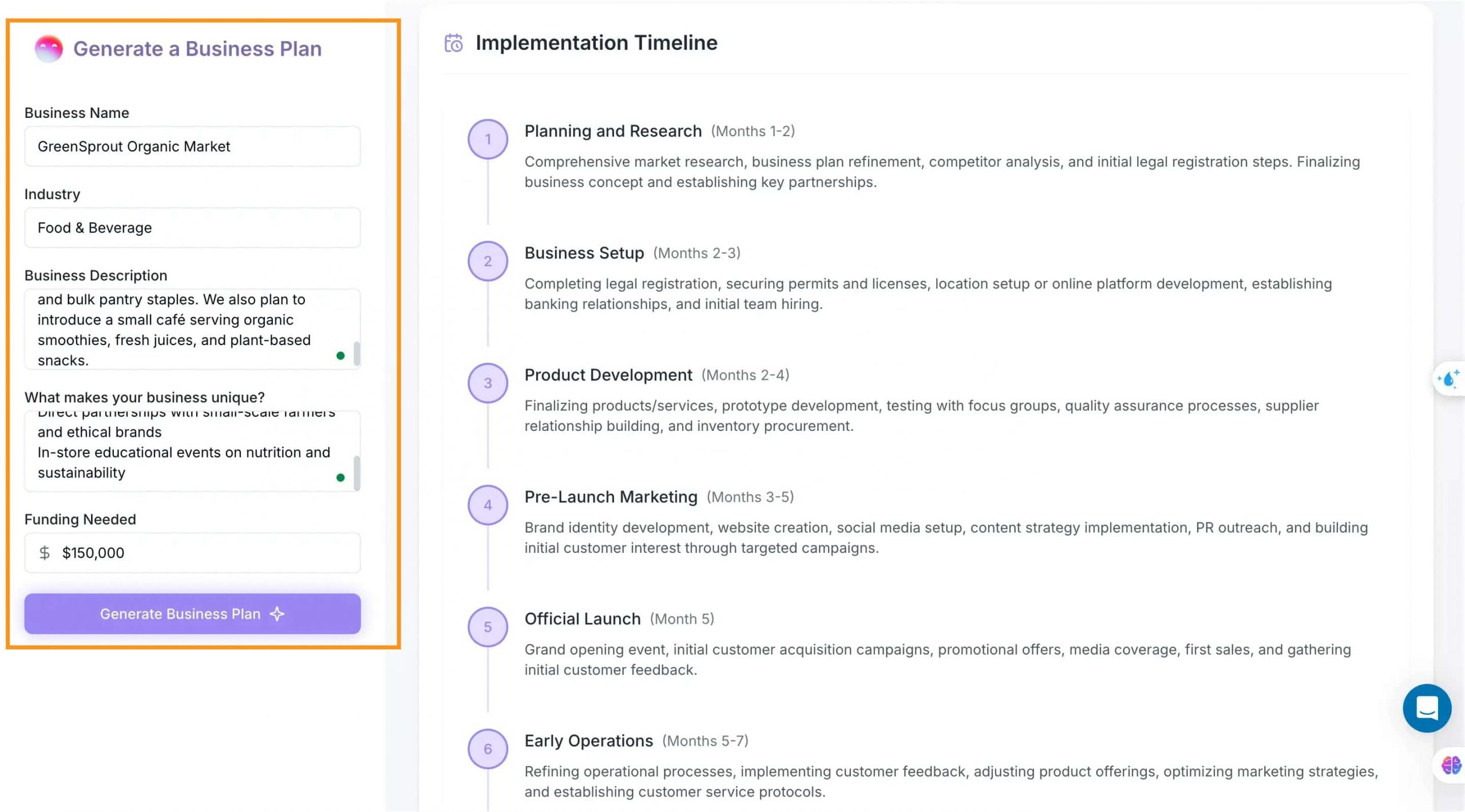
The Business Plan AI agent in Enso is one of the most structured and useful tools I’ve tested.
It takes basic business details and turns them into a full, detailed business plan—complete with financial projections, a marketing strategy, and an implementation timeline.
I entered a test business, GreenSprout Organic Market, and was surprised at how well the AI structured everything.
It broke the plan into clear sections, covering everything from market analysis to revenue projections.
The financial breakdown was especially helpful, outlining estimated costs, expected revenue, and a timeline for breaking even.
Here’s what stood out:
- Detailed Financials – The AI generated realistic startup costs and projected revenue over time.
- Structured Implementation Timeline – It mapped out a step-by-step plan for launching and scaling the business.
- Customizable Content – You can edit each section to refine the details to fit your needs.
One thing that impressed me was how well it created a funding request section, showing investors exactly how funds would be allocated.
If you’re starting a business and need a roadmap, this tool can save you a lot of time. It’s not perfect, but it’s a strong starting point.
Besides a standard business plan, Enso offers two specialized options:
- Ivy League-Standard Business Plan – Follows best practices from top business schools, ideal for investor pitches.
- SBA Business Plan – Meets Small Business Administration (SBA) guidelines, great for loan and funding applications.
These options give you flexibility based on your goals, whether you're seeking investors or applying for funding.
#3. Competitor Analysis
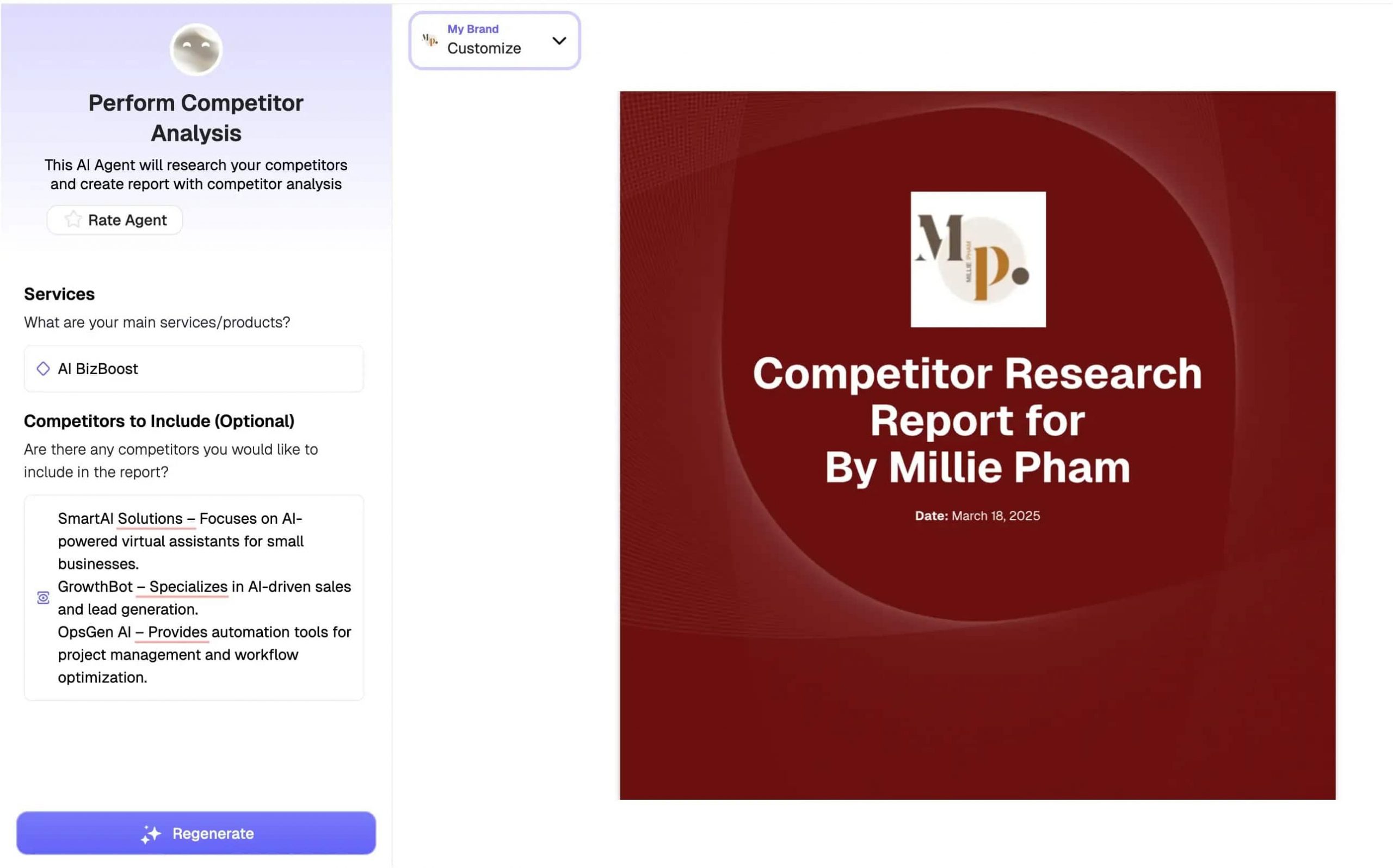
Understanding your competition is key to staying ahead in any industry. Enso’s Competitor Analysis AI helps businesses compare themselves against industry players by gathering insights on competitors' strengths, pricing models, and market positioning.
I tested it by running a report for ByMilliePham.com in the AI SaaS space. The results gave a structured breakdown of major competitors, including SmartAI Solutions, GrowthBot, OpsGen AI, Cohere, and Mistral AI. Each competitor profile included:
- Key offerings – What services or products they provide.
- Pricing model – Whether they charge a subscription, pay-per-use, or have free tiers.
- Strengths & weaknesses – What gives them an edge and where they fall short.
- Recent news – Updates on funding, product launches, or business growth.
One thing I liked was the clear comparison of competitors and how it highlighted gaps in the market. However, I wish it provided more actionable recommendations tailored to specific business needs.
If you need a quick competitor overview, this tool helps. Just be ready to dig deeper and refine the insights to fit your strategy.
There are also two more agents in the 'Research' category:
- Local Business Development – Helps identify opportunities for business growth in a specific area.
- Local Market Research – Gathers insights on customer behavior, trends, and competitors in a target location.
I haven’t tested these yet, but they could be useful for businesses looking to expand locally.
Enso Pricing Plans
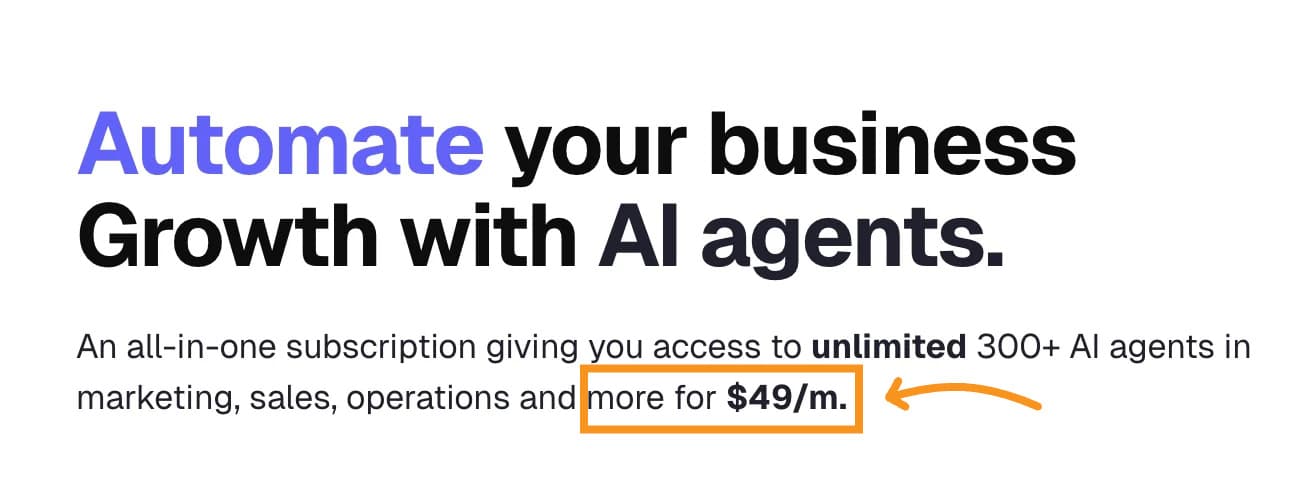
Enso keeps things SIMPLE with one pricing plan. For $49 per month, you get access to over 300 AI agents that can handle tasks in marketing, sales, business operations, SEO, and more.
That’s a solid deal if you need automation across different areas. Instead of paying for multiple tools or hiring freelancers, you get an all-in-one AI system that works in the background.
You also get a 3-day free trial and to test the platform before committing.
But let’s look deeper.
There’s no pay-as-you-go option, so you have to subscribe monthly. And while $49 is affordable compared to hiring an agency, it’s still a fixed cost—even if you only use a few agents.
For businesses that rely on automation, Enso can be worth it. But if you only need one or two specific AI tools, other options might be more cost-effective.
Final Verdict: Is Enso.bot Worth It?
Enso.bot is a simple AI tool that helps you automate business tasks like writing content, finding leads, improving SEO, and managing daily work. It comes with over 300 AI agents, so you don’t need to use many different tools.
For $49/month, you get AI support for:
- Writing blog posts, emails, and social media content
- Finding leads and sending email pitches
- Doing keyword research to help with SEO
- Creating invoices, proposals, and reports
It’s great for small business owners or anyone who wants to save time.
Some tools used to have issues, like the Technical SEO Audit agent—but it works fine now. A few other agents still need small fixes, but most work well and give you a solid starting point.
If you want an easy way to automate your work without spending a lot, Enso.bot is worth trying. It helps you do more with less effort.

Millie's Take
I’ve been using Enso.bot to help with tasks like writing content, finding leads, and staying on top of my daily to-dos.
It’s simple to set up, and the AI agents actually save me time without needing constant input.
If you're curious to see how it works, you can try it for free for 3 days. It’s just enough time to test a few agents and see if it fits into your routine. No long setup, no pressure—just a quick way to see what’s possible.
