bymilliepham.com is reader-supported and contains affiliate links. This means that if you click through and make a purchase, I may receive a small commission at no extra cost to you. Learn more.
Welcome to my Leonardo AI review of 2024!
If you are into AI art, you probably know Midjourney and its prowess in digital creativity.
Yet, there's a common itch for something fresh, something that might just edge out the familiar favorite.
Enter Leonardo AI, a platform that's been turning heads and sparking debates: could this be the best Midjourney alternative yet?
In this Leonardo AI review, I will cut through the noise and give you the lowdown on Leonardo's capabilities, and whether it truly lives up to the hype.
Let's DO it!
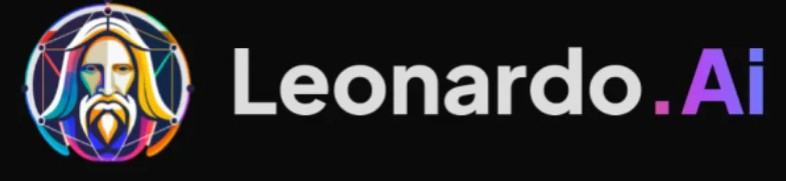
Leonardo AI has many styles, including fantasy, sci-fi, and lifelike portraits.
You can use different models and styles for creating your images, like Illustration V2, Spirit Creatures, Character Portraits, and more, including fantasy buildings and cute animals.
It even works on iPhones and iPads, so you can create anywhere.
The app includes editing tools to tweak your images, and it's made to be easy for everyone to use, whether you're new to this or already good at it.
But, if you're not used to making digital art, it might take a little time to get the hang of all the options it offers.
What is Leonardo AI?
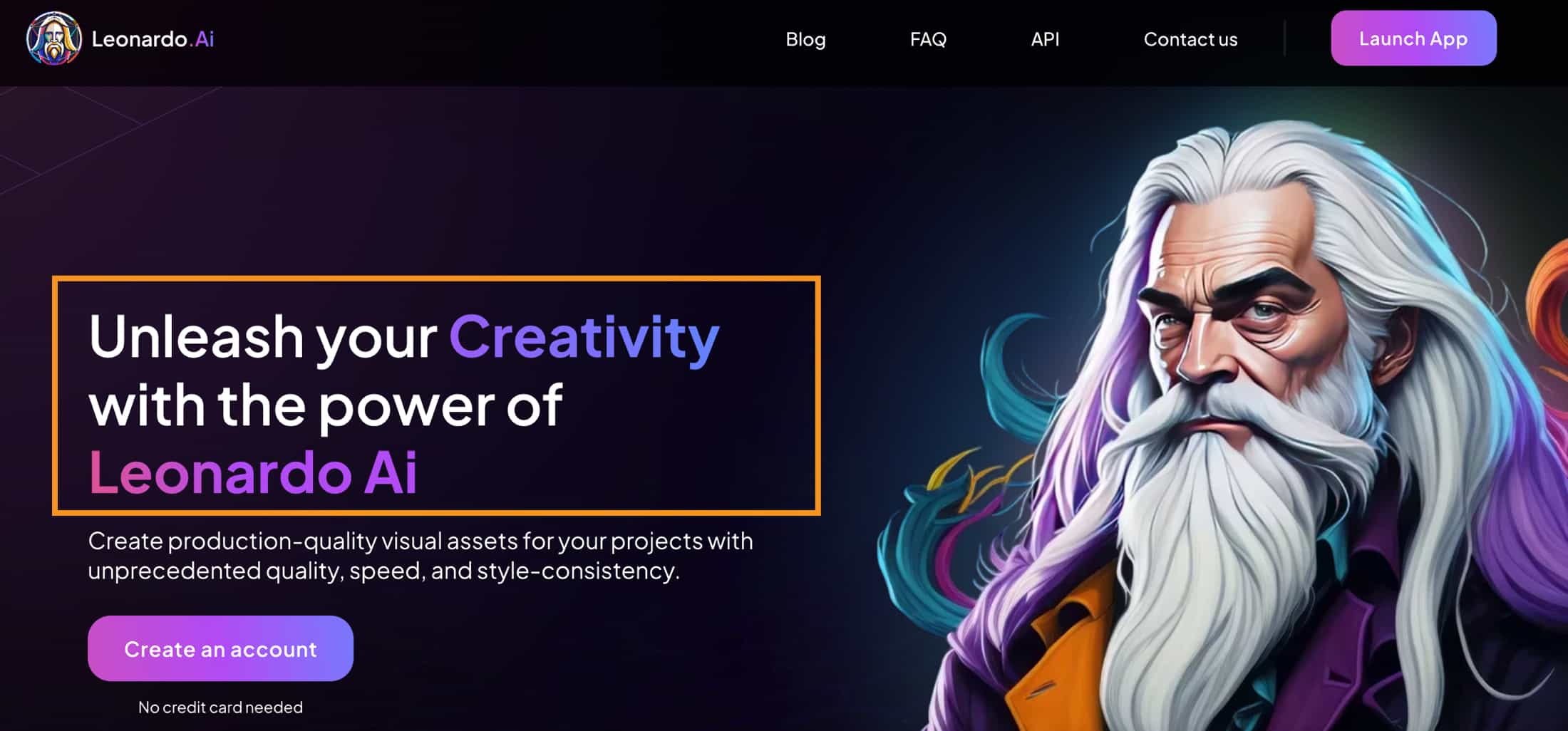
Leonardo.AI lets you create images using artificial intelligence (AI). It's powered by stable diffusion, a sophisticated generative machine learning algorithm, to make all kinds of art.
A cool thing about Leonardo AI is that you can make and train your models. This means you can create art in your own style.
This is useful if you want to make sure your art is unique and doesn't have copyright issues. Every piece of art has its own "seed," a secret recipe that tells how the image was made.
Besides your own models, there are models made by other people and shared by the community.
The software also has a "image-to-image" feature. This lets you take existing pictures and change them into something new.
You can also adjust details like how clear the image is or make the image bigger and better quality.
In summary, Leonardo AI is a powerful tool for artists and anyone who wants to try making AI-generated art. It offers a mix of ready-made and custom models, a way to connect with others, and chances to make art for business.
What I Like/Dislike About Leonardo AI
Who is the team behind Leonardo AI?
The team behind Leonardo.Ai hails from Sydney, Australia, and they're making waves in the AI art scene.
They've just bagged $31 million from investors, which is a big deal for their growing platform.
In just a year, they've pulled in 7 million users who've created a staggering 700 million images.
Their service isn't just for hobbyists; it's also for big businesses, with features tailored for teamwork and privacy.
What's cool is that users can save their designs, tweak them, and even teach the AI to make new images in their style.
The brains of the operation are J.J. Fiasson, the CEO and co-founder, along with his co-founders Jachin Bhasme and Chris Gillis.
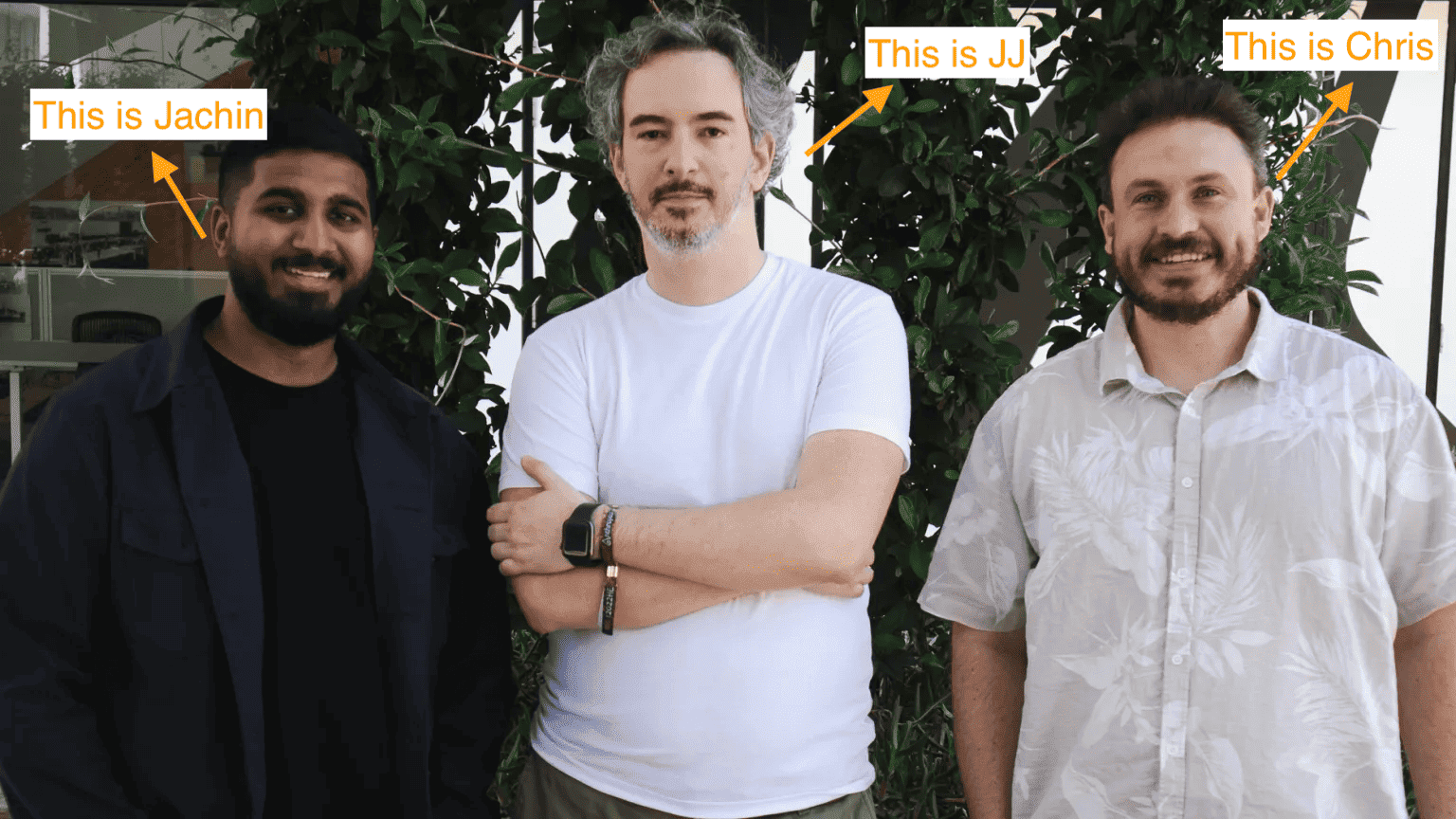
They've got big plans to expand their business offerings and keep improving the platform.
With the fresh funding, they're looking to grow their team, especially in sales, marketing, and engineering, to take Leonardo.Ai even further.
Leonardo AI Examples and Demos
Here are art pieces generated by other users and me (the last one ha!)
1. French woman with long brunette wavy hair

By pietroasia
AI model: Alchemy Upscaler - Medium Normal
2. Pretty witch with lilac straight long luscious hair with a fringe

by: uaowiuu
AI model: Alchemy Refiner
3. Fairy forest in the middle of the night

By Olegon222
AI model: Alchemy Refiner
Who owns the images Leonardo AI creates?
Leonardo AI's policy is pretty straightforward. If you use Leonardo AI to make art, you own it.
This means all the rights, titles, and interests in the outputs made by Leonardo AI from your inputs belong to you.
Whether you're using these images for a project, your business, or just for fun, they're yours to keep and use as you like.
This is outlined clearly in Leonardo AI's Terms of Service.
Leonardo AI Review: Features Breakdown
AI Image Generation
Let's walk through how to create images with Leonardo's AI text-to-image tool.
Whether you're using the free or paid version, the process is pretty similar, and I'll guide you through each step.
First, from your account homepage, find the AI image generation option in the sidebar.
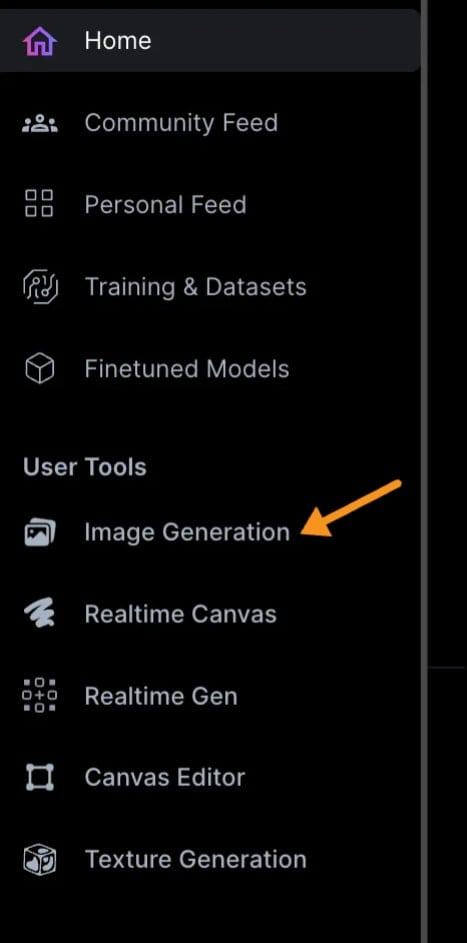
At the top, there's a box for your text prompt. This is where you tell the AI what you want to see. You don't need to write an essay; just a few descriptive words will do.
For instance, "vanilla sky" can work wonders. It's all about being clear and concise.
Once you've typed in your prompt, you'll notice the generate button. This not only starts the image creation process but also shows you how many tokens you'll use.
Keep an eye on your token count in the corner of the screen to stay on budget.
If you're feeling adventurous, hit the dice icon for the prompt assist feature. It can either spice up your current prompt or generate a random one for you.
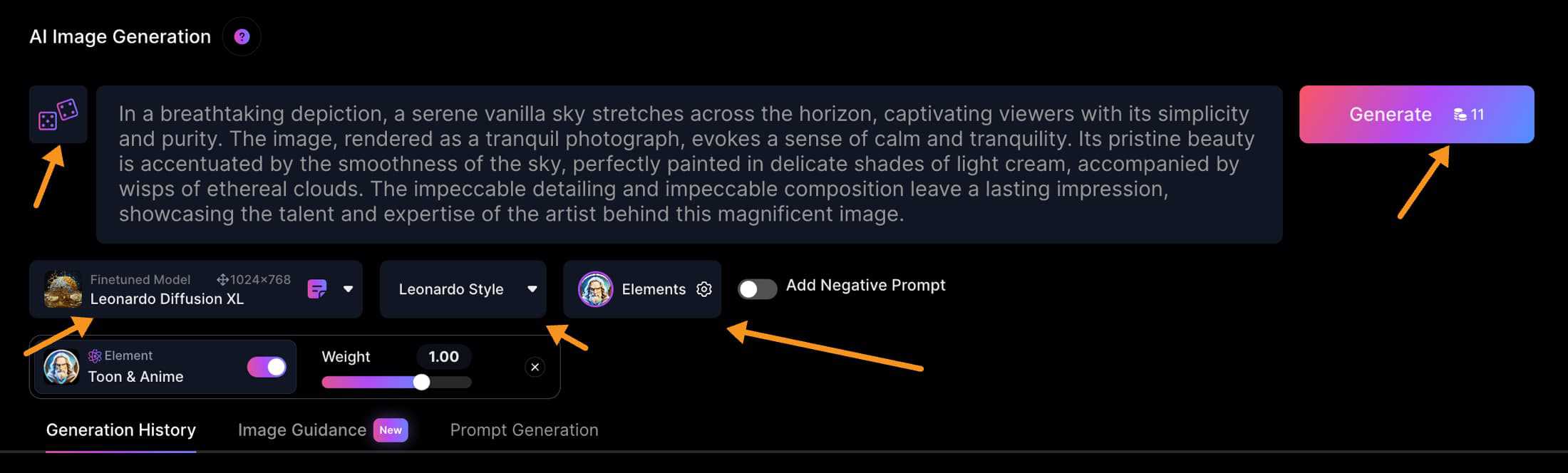
Below that, you'll find various settings to fine-tune your image's style. You can switch up the AI model, add artistic elements, or even specify what you don't want in your image.
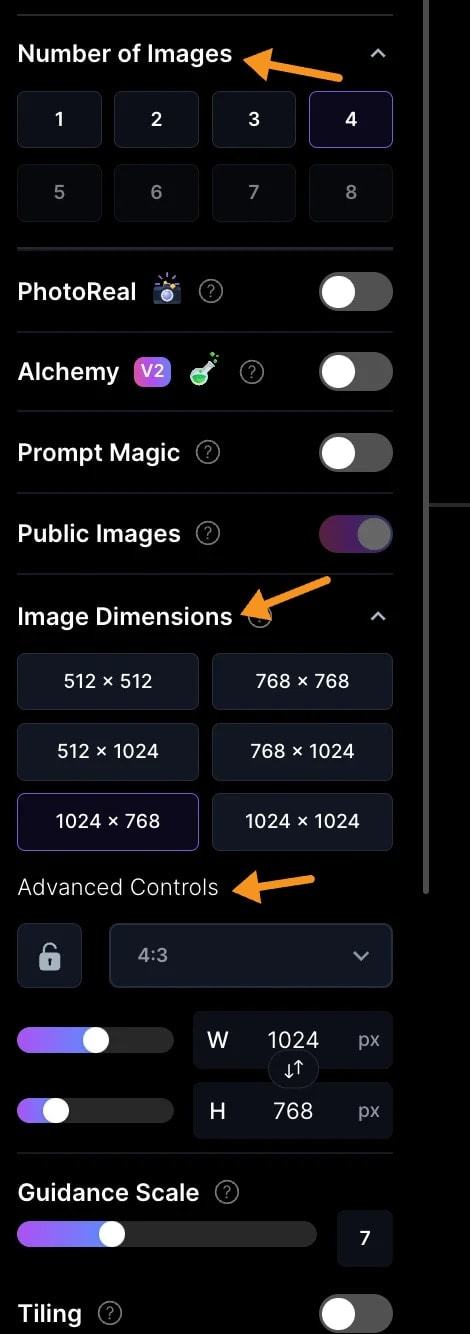
On the sidebar, you'll see more detailed settings. Here, you can adjust the number of images generated, image dimensions, and more.
Now, let's create something. In the prompt field, I'm going to type "A vibrant, futuristic cityscape at dusk, neon lights reflecting off sleek flying cars, a young woman with cybernetic enhancements wearing a holographic jacket, gazing optimistically towards the horizon, digital art style."
After hitting generate, you'll see your images appear below in the generation history. Here are what I got from the prompt above:
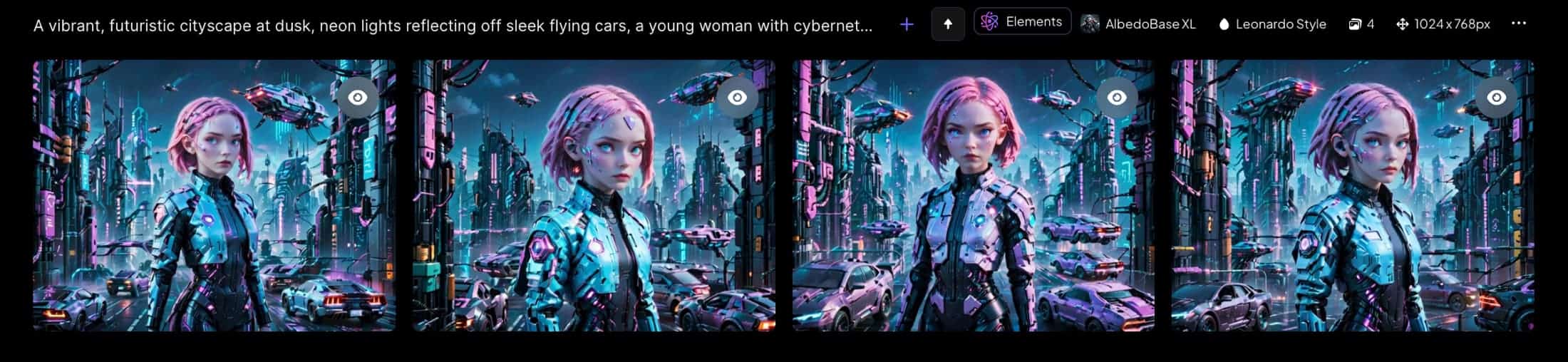
The free version of Leonardo is pretty basic, but you can still get some impressive results. This is what WOWed me the most!
Editing Images with AI Canvas Editor
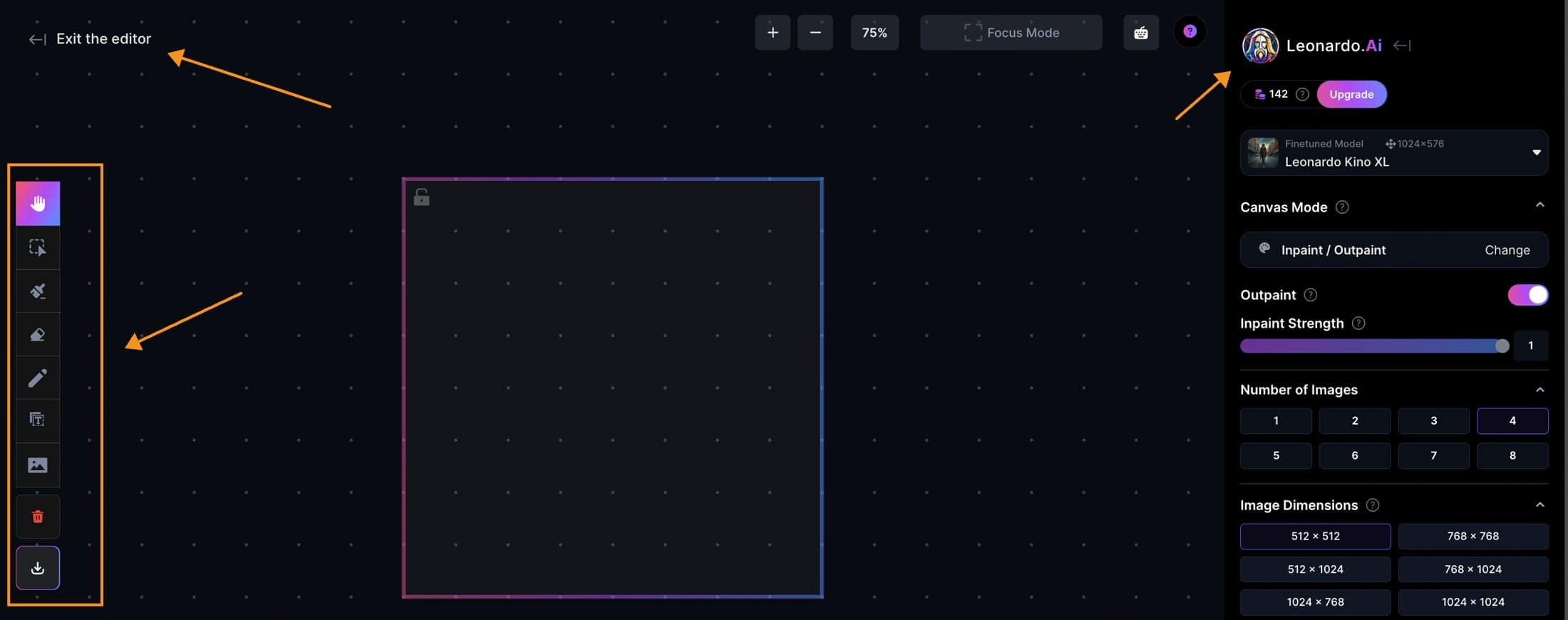
Picture this: you've snapped a perfect photo, but there's just one little thing you'd like to tweak.
With the AI Canvas, it's a breeze to make those small changes that can turn a good photo into a great one.
Think of it as a mini Photoshop right in Leonardo. You can tweak, refine, and add your personal touch to the images without needing to jump between different software.
With Leonardo AI's Canvas Editor, you can:
Expanse and resize images using AI
Now, if your image is too large for your needs, you can easily scale it down with a click and a drag.
But the real fun begins when your image is too small.
Instead of stretching it out and getting a blurry mess, Leonardo will step in and smartly add more to your image, making it bigger and keeping it sharp and clear.
To do this, you'll set up your workspace by placing a box over your canvas.
Position it so that half of the box covers the existing image and the other half lies over the blank canvas space.
This gives the AI a reference point to understand what needs to be generated.
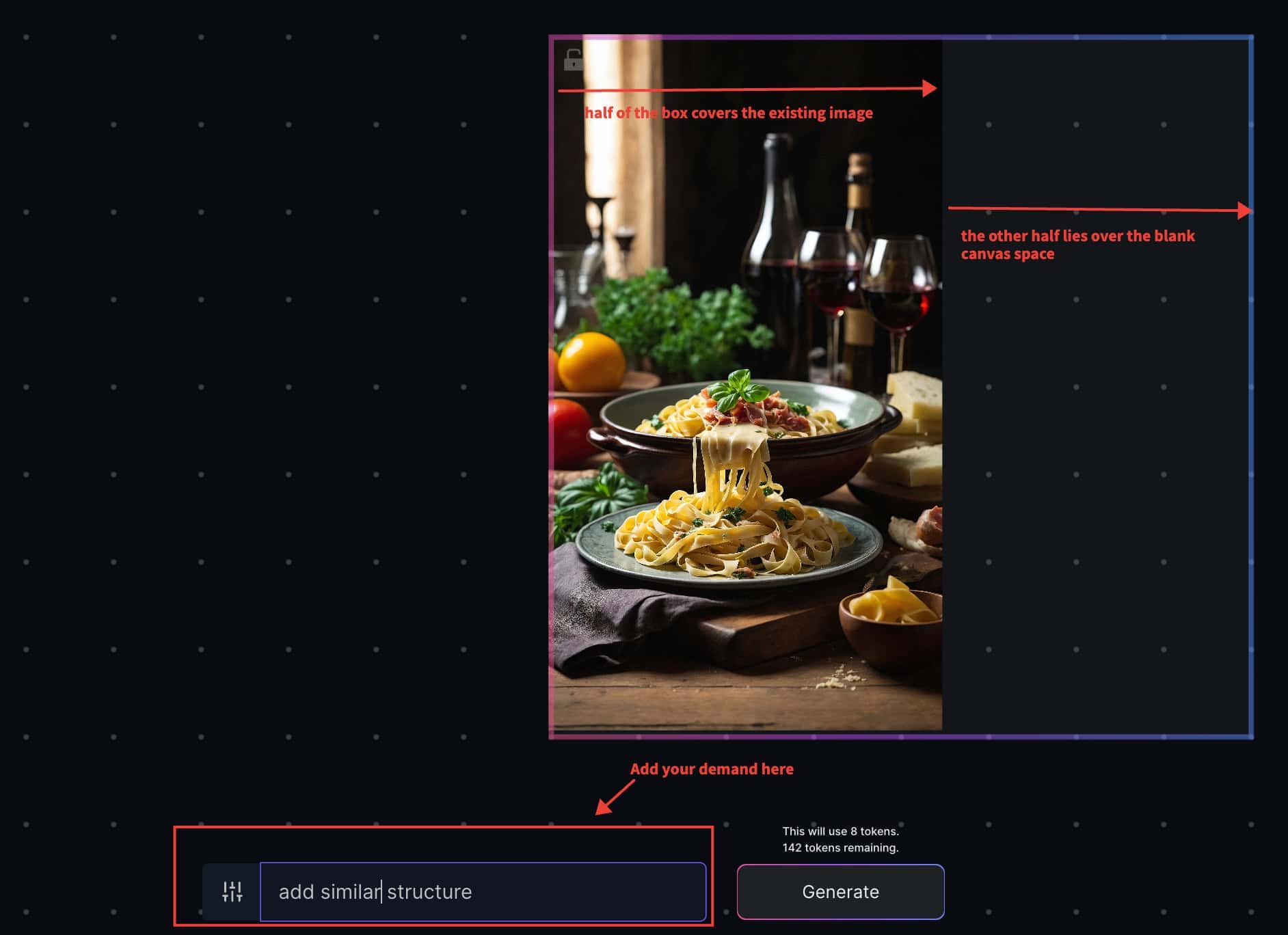
And with a simple command "add similar structure", it gets to work, crafting additional elements that match your original image seamlessly.
Here's the result:
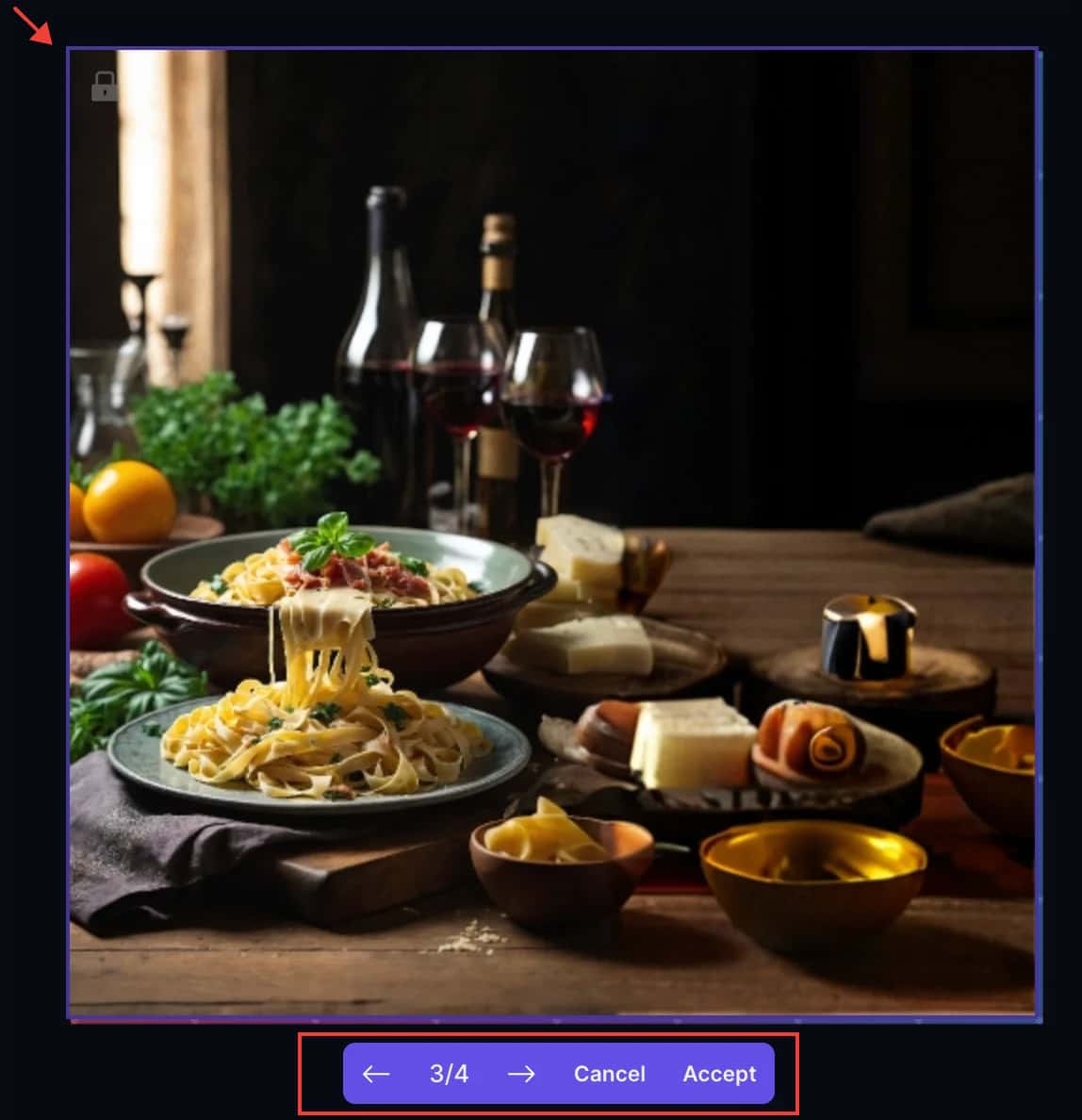
You'll get a few options to choose from, pick the best match, click "Accept", and just like that, your image grows without losing quality.
You can also do the same thing with the other side of the image and make it even bigger.
It Helps You with Writing Prompts
If you've ever found yourself staring at a blank screen, not sure what to create next, Leonardo's prompt generation has got your back.
To get started, make sure you've turned off image guidance by clicking the 'X' on that widget.
Then, head over to the prompt generation tab.
Type in a keyword or phrase—let's say "a big bowl of Mac and Cheese"—and hit the 'generate' button.
Instantly, you'll see four cool prompt suggestions that Leonardo whipped up just for you.
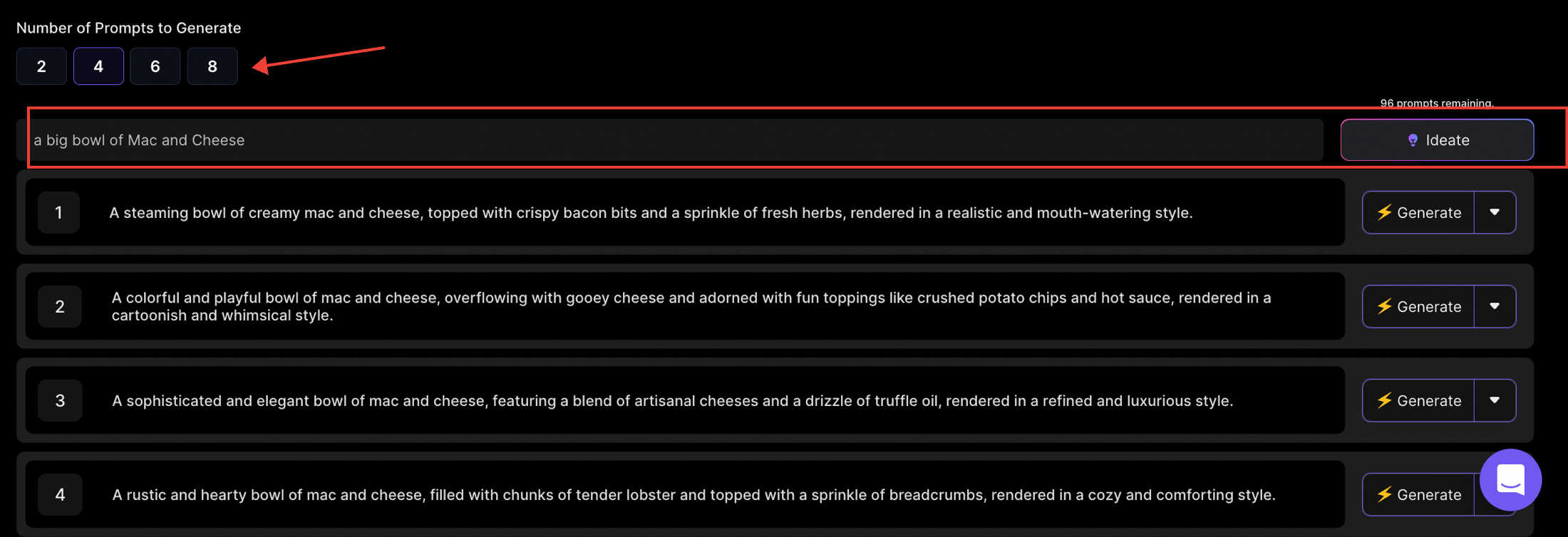
You can even tweak these prompts to fit your vision better by clicking the arrow icon and making some edits.
This tool is perfect when you're hitting a creative wall and need a little push to get the ideas flowing again.
And when you've picked the prompt that sparks your interest, just click 'generate' next to it, and create new images.
Negative Prompting
Have you ever created an image with AI and thought,
"Hmm, I wish it didn't have that one thing in it"?
Well, that's where the negative prompting feature of Leonardo comes in handy.
This feature helps you fine-tune your images by telling the AI exactly what you don't want to see.
For instance, imagine you've generated a portrait but you'd prefer it without earrings.
No problem! Just turn on the negative prompt feature, type in "earrings" in the field, and hit generate again.
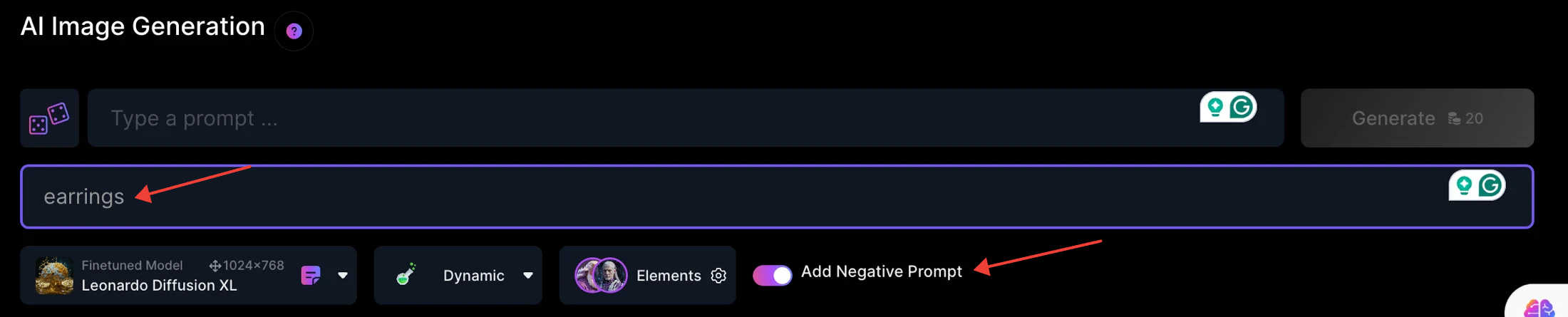
The AI takes your cue and works on a new image, minus the earrings.
It's a real time-saver because it means you won't have to manually edit the image later to remove those unwanted details.
Image-to-Image Translation
Ever seen a picture you love and wished you could recreate it with a twist? That's where image-to-image translation comes into play.
It's like telling an artist, "Hey, I love this picture. Can you make something like it?"
And with Leonardo, you can do just that, but with AI as your artist.
Here's how it works:
I found this cool photo of a whale. I wanted to make an AI version, so I saved it to my computer.
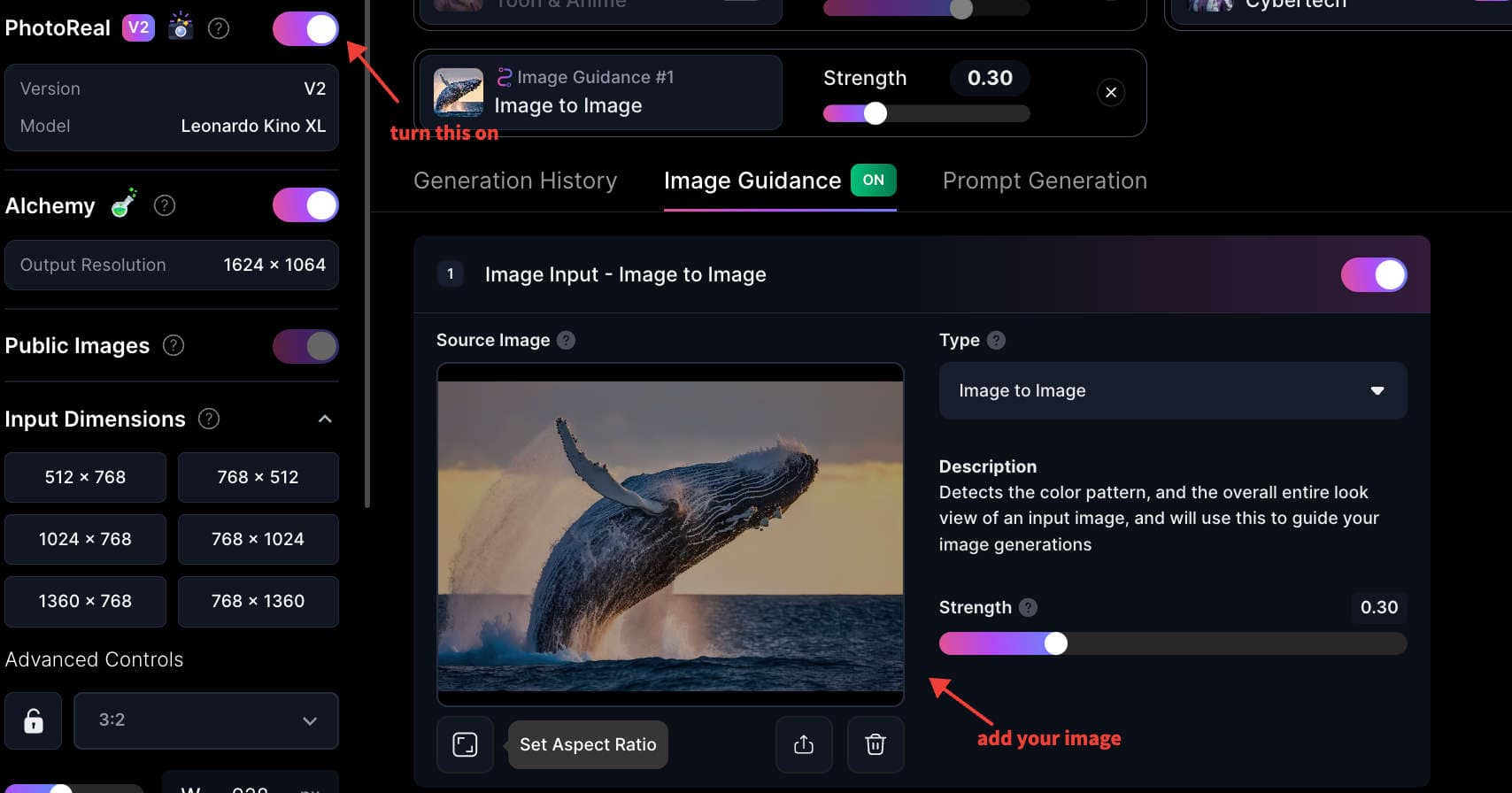
Then, in Leonardo, I uploaded it as my guide.
Tip: watch out for a warning about the aspect ratio. If you see it, just click to fix it so your final image looks just right.
Next, I cleared out any settings I didn't need, like removing certain styles or turning off features I wasn't using.
For this whale image, I chose the "absolute reality" model because I wanted it to look super lifelike.
Then, I typed in a simple prompt: "a whale leaping out of the water."
Hit generate, and there it was—an AI version of my whale photo!
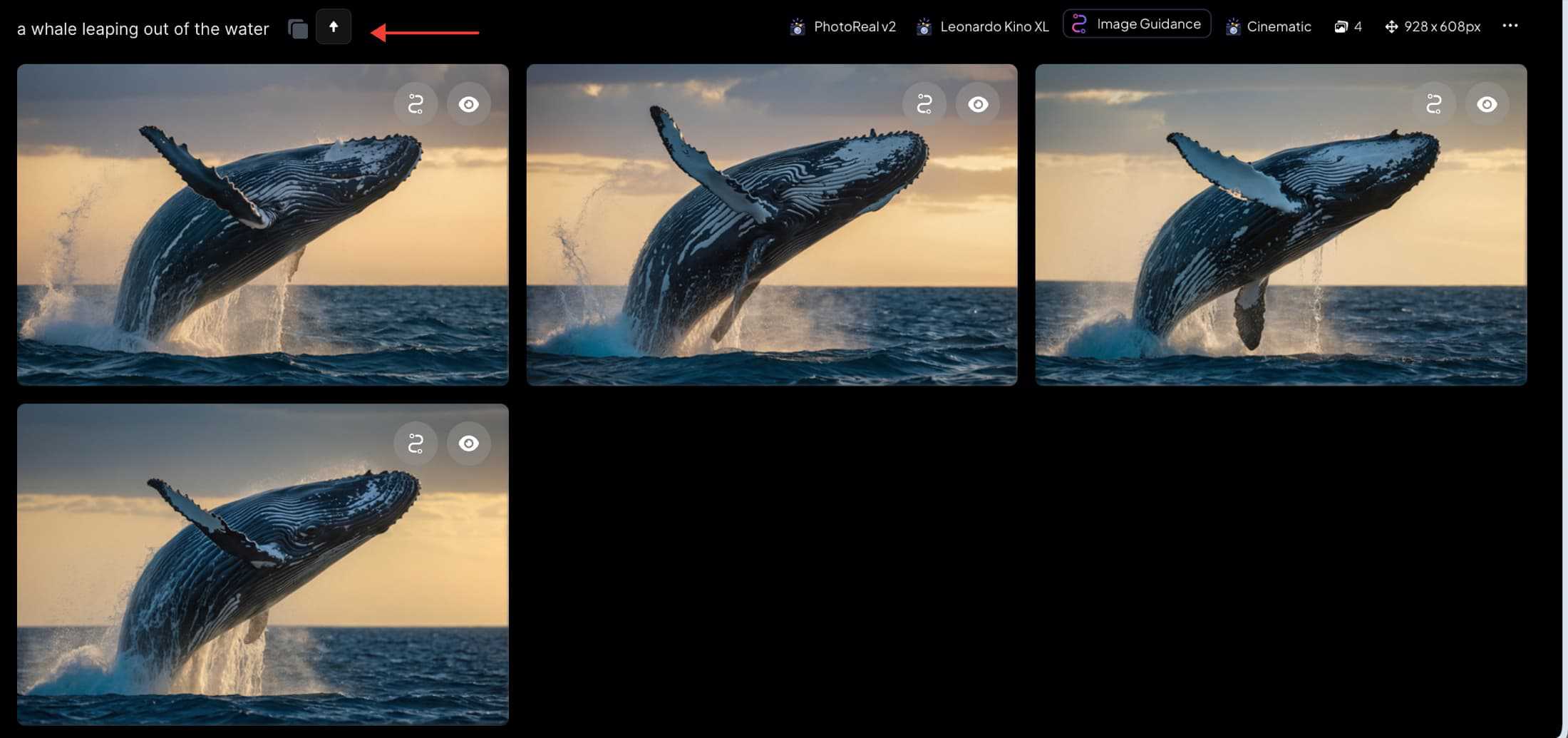
As you can see, the original photo and the AI-generated one, it was like looking at twins!

a whale image generated by Leonardo AI
It's pretty neat to see how Leonardo can take a real photo and make an AI twin.
Just remember to play fair and respect copyright rules when you use this feature. It's not cool to copy someone else's work without permission.
Advanced Image Generation Models
When you upgrade to the paid version of Leonardo, you get more tokens to play with, which means you can explore all the fancy pipelines, models, styles, and even upscaling features that come with it.
The best part is that the images look way better.
Seriously, the quality jump is something you have to see to believe.
Let's talk about the Leonardo Diffusion XL model. This is the new kid on the block, and it's impressive.
You'll notice the difference as soon as you start using it. It brings your images to life with this amazing clarity that's hard to put into words.
But it’s not just about one feature. The paid version lets you play around with different aspect ratios, like changing from a regular 3x2 to a wider 16x9.
This means your images can have that cinematic, landscape feel, which is great for certain types of shots.
The real beauty of Leonardo, though, lies in its versatility.
Whether you’re creating a classy, old-timey portrait or going for something fun like cute animal characters, the platform has got you covered.
Each model offers something unique, and the results are consistently impressive.
In short, the paid version of Leonardo is a powerhouse for anyone into AI-generated images.
It’s easy to use, super flexible, and the results? They speak for themselves.
Regular Updates and Feature Expansion
What really sets Leonardo AI apart is how it never stops growing. The team behind it is constantly rolling out updates and new features, making sure it stays ahead of the curve.
This means you always have access to the latest tools and improvements. Whether it's a new image style, a faster processing model, or a more intuitive interface, these updates keep Leonardo AI fresh and exciting.
This commitment to continuous improvement is a big part of what makes Leonardo AI such a standout choice.
Leonardo AI Pricing - How much does it cost?
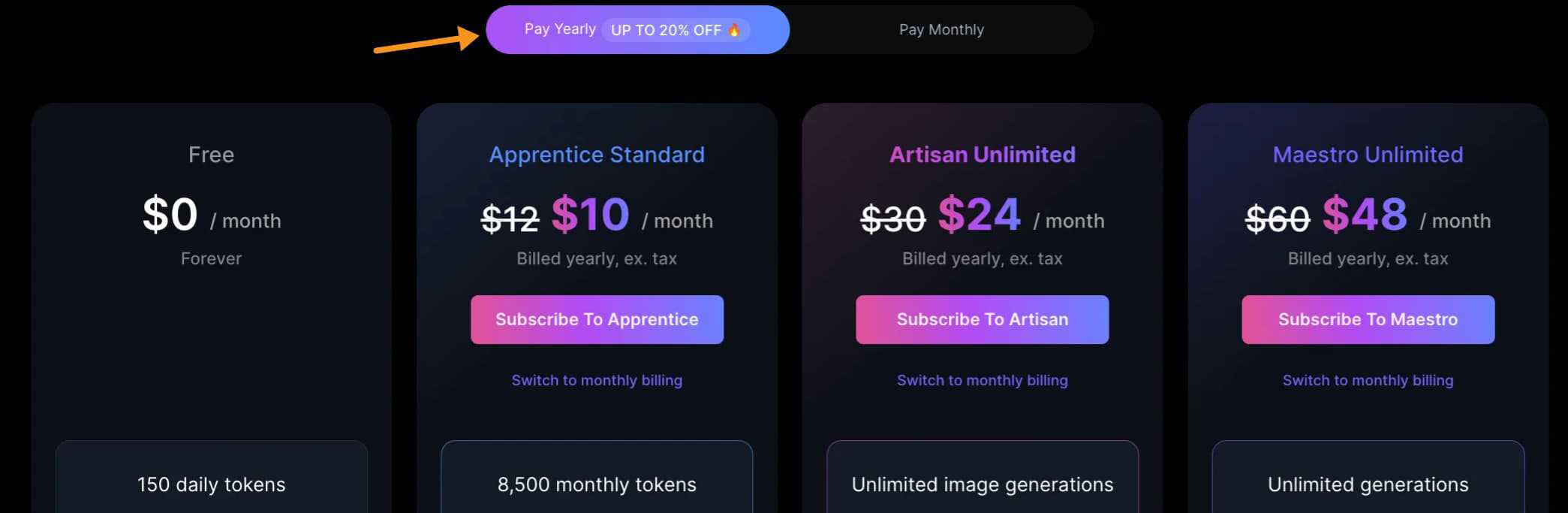
You can use Leonardo.Ai for free FOREVER. But let's cut to the chase—while the "Free" tier might sound tempting, it's about as bare-bones as a skeleton at a Halloween party.
Free Plan - $0/month
For beginner
It's the no-cost entry into Leonardo's world, but let's face it, with 150 daily tokens, you'll be thirsting for more faster than a marathon runner in the desert. No frills, no thrills—just the basics to get your feet wet.
Artisan Unlimited - $30/month or get savvy with $24/month, billed yearly
For hobbyists
Now we're entering the realm of the serious players. Unlimited image generations and a hefty 25,000 fast tokens per month mean you're no longer window shopping—you're in the store.
Apprentice Standard - $12/month or save some dough at $10/month, billed yearly
For advanced users
You're not just dabbling anymore; with 8,500 monthly tokens, you're getting a taste of the action.
But remember, without relaxed rate perks, you're still in the minor league. It's like having a ticket to the show but standing in the back row.
Maestro Unlimited - $60/month or make it a steal at $48/month, billed yearly
For experts demanding the highest level of service and features
This is the big leagues, where unlimited doesn't come with an asterisk. With 60,000 fast tokens and relaxed rate video generation, you're the maestro of your domain.
And with upscales on the horizon, you're not just riding the wave—you're making it.
Leonardo AI Alternatives
- Jasper Art: An AI-powered art generator that creates unique images and art from textual descriptions, suitable for content creators and marketers.
- Midjourney: An AI platform that generates visual content from text prompts, offering artists and designers a tool to create conceptual images and illustrations quickly.
Final Thoughts: Is Leonardo AI Worth It?
In wrapping up this Leonardo AI review, the big question is: Is Leonardo AI worth your time and maybe even your money?
Absolutely, if you're into AI art. It's a robust platform that stands toe-to-toe with big names like Midjourney.
What's great is its versatility. You can create unique art pieces, fine-tune them, and even join a community of creators.
Sure, the interface might seem a bit much at first, and using features can eat up your tokens quickly.
But the quality of the images and the creative control you get?
Totally worth it.
Plus, the team keeps adding new stuff, so it just keeps getting better. Whether you're a hobbyist or a pro, Leonardo AI has something for everyone who loves playing around with digital art.
It's a thumbs-up from me!
